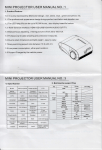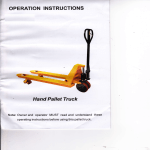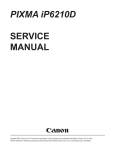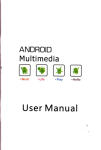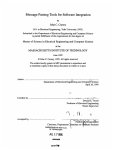Download Bluetooth Phone Adapter User Manual
Transcript
BIuetooth Phone Adapter User ManuaI Contents overview of Bluetooth phone adapter Packing List Features Getting started ● Connecting the phone adaptervˇ ith yourtelephone ● PoWering on the phone adapter ● Pa∶ ri汀 gΠne pnonσ ada0ter and y° ur BI0etσ oth heaJset Using the phone adapterfor PsTN ca"s LED indicator chart Paired link to additionaI deVices overvieW of BIuetooth Phone Adapter The B|uetooth phone adapter c。 nnects to your traditiona丨 non-B丨 uetOoth te|ephone丨 ine and aⅡ ows you to ansvver PSTN ca"s using yourremote B丨 uetoOth deV丨 ce(Bluet。 。th headset),M。 re° ver your B|uetooth headset。 YOu can enjOy the comfort and convenience of hands-free cOrnrη Packing List ● B丨 uetooth phone adapter ● Extension cord ● ● PoWer adapter ∪ser manua丨 Features 1. LED indicator 2.Pa|r button 3.Ringer(ON/OFF)switCh 4.Min丨 USB DCjack 5 TELEPH○ NE 6 Te丨 ephone jaCk Jack unication, Gett∶ ng s妇 rted Connecting the phone adapter vvith yourteIephone 彳 Plug one end ofthe teIephone cord into the"LINE"jack ofthe phone Adapter and the other end into the vVa"jack 2 Plug one end ofthe eXtension cord into the"TELEPH0NEⅡ jack ofthe phone adapter and the other end into yourteIephone "self PoWeHng on the phone adapter 1 Connect one end ofthe power adapterto the rnini∪ sB DC jack ofthe phone adapter 2 COnnectthe other end ofthe poWer adapterto a wa"ou刂 et(Wa"socketl Pairing the phone adapter and your BIuetooth headset Forthe firsttime when you wantthe phone adapterto work vvit卜 your Bluetooth~headse1you must pairthem The phone adapter has four defau"PlNs∶ 0000,,T0know what PlN your BIuetooth headset adopts,please refer to its user guide Ifthe PlN Of your B|uetooth headsetis one ofthe four defauIts,do as fo"oVVs∶ 1 Put your Bluetooth headsetinto the pairing rnode by fo"oWing the instruGtions in its user guide 2, Press and hold the Pair button ofthe phone adapterfor3seGOnds,untiI you see the LED indicator nashes quickly The phone adapter a⒒ empts to pair and connect with your BIuetooth headset automatica"y Note:ln some circumstances the pairing process can take up to2minutes 3 VVhen the twO deVices are successfu"y connected,the LED indicator on the phone adapterIong light lf pai"ng fa"s,repeatthe steps above Using the phone adapterfor PsTN ca"s 0nce the phone adapter沁 conneded b your团 uetooth headset,you can use the Ⅲuetooth headset by p℃ song灬 Talκ button to ~ receiVe or end a PsTN Ga", Note: 1.You can aIso use yourte丨 ephone to receive and answer PSTN caIIs as usual 2,YOu rnay adjustthe“ Ringer,sw"ch to Ietthe phone adapter ring or not aGCording to yourinterest LED indicator chart Phone adapter status LED indiCator oW F丨 ashing s丨 F丨 ashing soon 丨e mode(P° wered on) d丨 PaI冂 ng mode ConneCted mode Long丨 ight F丨 ashing five tirnes every one second A ca丨 Hncoming F丨 ashing once every one second Ca|l act~e mode Paired Iink to additionaI deVices YOur phone adapter can store pairing∶ nforrnation for up to eight different headsets equipped vvith BIuetooth Wireless technology.lf you wantto pairthe phone adapter and rnore than one headset,pIease fo"ow the pairing process to pairthem one by one Headsetinforrnation is stored in a“ Paired Device List” in rnemory in chrono丨 ogica|order llVhen an auemptto pair w"h more than eight headsets is rnade,the oldest paired headset vv丨 "be removed from the list Any ofthe eight paired headsets can in"iate a paired connection to the phone adapter wh"e the phone adapteris in the idIe rnode The phone adaptervvi"automatica"y in"iate a paired cOnnection(when powered on)vvith the Iast headset"Was connected to VVhen there is an incOming ca",the phone adapter can also conneCtthe Iatest Connected headset automatiGa"y、 ″h"e the phone adapteris in the idle rnode Note: In case the GOnn9ction is Iost,you Can rnanua"y connectthe phone adapterto the headset by pressing the Enter button


![[ 富士イメージングプレート HYPER HS-100 ] ≫PDF](http://vs1.manualzilla.com/store/data/006537952_3-60f92dfb87d62edbbc7017bb2837d604-150x150.png)