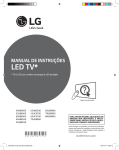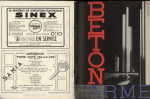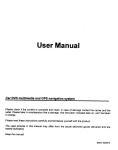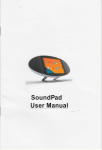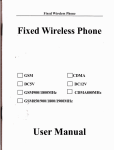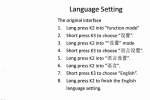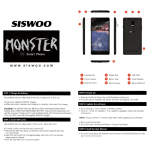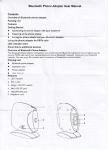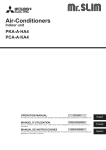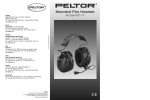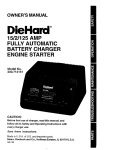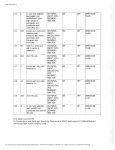Download Thank you for choosing Roman brand, Roman Bluetooth headset
Transcript
you for choosing ROman brand, Roman BIuetooth w忱 h纹 丿。h,powerfu1compa刂 bility`alIows you to y mu“ It“ the t"Iy wireless phone calls and e刂 ° c。 pur best choice wh"es in your omce` driving and outdoor within10meters(ab° ut30feetl from each other,ConneCtions can be su凵 ected t° ∶ nterference from obstrvc刂 ons`such as vva"s or other electroniC deVices The headsetis comp"ant with the Bluetooth version V4,1/V4,0/V30/2,1+EDR(Enhanced Data Rate)`and supports the f0丨 lowing profIles∶ -tes. pro而 -ouD u“ dess tech"oIogy Headset Pro两 Ie1.1/1,2and Handsˉ free Ie15/16`A2DP/AVRCP Checkv叫 th the manufacturers of other devices to determine whether the device is compatibIe with the headset 田uetooth wireIess technology a"ows you to ConneCt comρ atibIe com,nuniCation deviCe without cables.The uuet° °th conneCu° nd° es not need the phone and the headset to be in line of sigh1but both devices should be There Jnay be restrictions on using BIuetooth technoIogy in some locations Check with yourlocaI authorities or senlice proViders. 1 Get started interchangeable wkh Large`Medium`smaIl sizel氵 The headset contains the fo"owing parts(vary depending on the spec仟 ic modeI)∶ 1 Indicating lightσ he light is red`green or blue); 2. MFB buttonlWith telephone or powerIogo); 3.Volume bu仗 on inCluded+and-(some ofthe headset does not support)氵 9 Vibrate【 s。 me ofthe headset support) 10 Buzzeri(s° me ofthe headset supportl Before you start using the headset`you must charge it fu"y and connect the headset with a compatible phone or deV|Ce 4.Charging port、 earphone port(some° fthe headse1 chargin9port and earphone have the same port); NOte:Parts ofthe headset are rnagnetic`rneta"ic rnateriaI rnay 5. Ear hooK∶ magnetic 6 Microphone port; information stored on them maybe erased 7. Earpiece【 s° me。 fthe 3 8. LCD display【 some ofthe headset supportl headse1the ear pad can be be attracted to the headset Do not place credit cards or other storage media near the headset` beCause Roman Mono se"es headset support functions∶ making and 4 receiving a ca" then reIease the butt° n(hereˇ vith buzzer or v° ice tone)` it rneans that the headset enters into paring mode。 Roman stereo series headset support functions∶ rnaking and receiving a Ca"/"stening to music/music Control(previ° us and 2、 In the o仟 state`press the MFB bu砹 on`When you see the next son9)/Play and Pause/MP3/FM (s° me of the headset blue丨 support) on paring″ `then the headset enters into paring rnode Bas:c operat∶ ight fIashing`or hearthe voice prompted power automatica"y。 o" (N°te;sh° rt press is to c"ck the bu位 on onCe,tw∶ ce press is to press the button twice as fast;long press is to hold Connecti"g∶ Turn° ny° ur rnob"e phone′ s Bluetooth t° search f° rthe BIuet° °thheadse1find the mode丨 numbe△ then and press the butto":more than one second) please choose and confirm it and input passvvord O00o if switch on Pa|r:ng: needed(if the Bluetooth version is V2.1or highe△ 1、 ″ In the off state`long press and hold the MFB button untiI the blue light or red and blue lights flashing alternately no need to input the passvvord)`Ch° °se headset service to connect successfuⅡ y. 5 6 Answer a ca"∶ when comes a caI1s° me headsets have theT0NE/V;bration/buzzer tone/v° ice prompt/teIeph° ne number prompt`just press the MFB key shortly to enter Talking mode when hearin9the buzzertone. press volumeˉ to decrease the volume Fon″ ard/backward Music co"troI:When pIaying music by using stereO Bluetooth headse1press the voIume sign(+)for5 to10seC to get the next song`press the volume sign(-)t。 R丬 ed a caIⅡ when comes a Cal1Iong press the MFB key/ the previous song,(Mono headset cannot supp° Volume+/VoIume-and release your hand until you hear a buzzer tone/voke prompt`then扯 wilI叼 ed the calL function) End a caII∶ whqp in talking mode`press the MFB key short|y to end the ca" f Vo:ume Co"trol∶ If your headset have volume contro1When ta丨 7 kin9`short press the voIume+to increase the volume`short get rt this Pause p∶ ay:ng∶ when pIaying music by using stereo Bluetooth headset`shoruy press the MFB key to pause playing`short丨 y press the MFB again to go on playing.(M° no headset cannot support this function) setting music∶ lf connected successfullyj most rnob"e phone 8 when in a standby rnode`keep pressing the automaticaⅡ y support playing music by usin9Bluetooth Voice D∶ headset`but some mobⅡ e phone need to setit∶ When playing MFB tWice to operate the voice dia"ng on the rnob:le phonej music`pIease choose Bluetooth A2DP service to play enabIed voice contro1.Then again keep pressing MFB b″ music For rnore deta"s`pIease referto the User ManuaI of your cancelit,(This function shouId be supp° rted by rnob"e phone) aⅡ ng∶ ice to mobile phone(Mono headset cannot support this funCtion) MuItiˉ po:nt Ta"ong sw:tcher∶ when taIking using Bluetooth headse1keep 1、 presgng the MFB twiCe orlong press to sWitch to the mo|le phone`repeat the above operation to9o on tatking vvith theBluetooth headset. Reˉ d:a∶ Iast"umber when in a standby rnode`press the MFB key longer or shortly pres$it tw;ce to redial the Iast Ca" , Fu"ct:on0perating: Using the paring way to connect with Phone/\then turn o仟 the headset,Then continued to use the paring vvay to connect with Phone B,and turn o仟 the headset again。 At Ias1turn on the headse1do not enterinto paring rnode` the headset can connect With Phone A and Phone B automaticaⅡ y Now the headset can receive the cal丨 from 10 9 2、 Phone A and Phone B, (some of the headset cannot or red and blue Iights fIashing akernately. support) 2 Activate the BIuetooth feature on the Phone A`and set the \then turn o仟 the Phone A Bluetooth function and turn off the Using the paring way to connect VVith Phone丿 headset as the same,Then continued to use the paring way to Connect with Phone B`and turn on the Phone A Bluetooth funct;onjthe Phone A w"l be connected w∶ th headset 茴utomatiCa"y。 σhe ph° ne should have the automatiC return function) phone to search for BIuetooth deviCes. 3. seled the headset from the list offound devices. 4 Enter passcode"0000"if prompted by the phone If the headset pairs correCtIy you w"l hear a beep and the blue ∶ ndicator light w"I flash` in some phones you may need to make the connection separateIy after pairing. 5. Turn o仟 your headset, 6 Turn on your headset again. Pari"g、 ″ay deh∶ 1, PFss and hold MFB unt"the indicator 11 7. Activate the Bluetooth feature on another Phone B and set Is as be∶ ou陀 Ⅱght turns on in blue the phone to search for Bluetooth device. Enter passcode 12 VVhen on the phone and a new ca" comes; press MFB button b耐 ce again` can swkch CaIl (A) and Call (B) tWoˉ Way Communication, "0000"if prompted by the phone,If the headset pairs correcuy you wⅡ l hear a beep and the blue indicator light wi11f1ash`:n some phones you may need to make the conneCtion Enter into three-way ca"ing`short press MFB onCe`end on hold,(Some ofthe separate:y after pairing. 9.TVrn on the headse1do not enterinto paring mode.Then headset cannot support) you w"l find it connects the tvvo rnob"es successfu"y When on ca" and a new ca"comes` press MFB button l彳 8 Turn off the headset again, the Current cal1and recoverthe caⅡ once to end the current Ca"(A)`receive the ca"from Call Threeˉ Way CaⅡ se吐 :"g: 1、 (B);l° ng When on ca" and a new ca"comes` press MFB button onCe`end the current CaⅡ lAl`and receive the CaⅡ press MFB1second to hold on the current Ca" ㈧ and receive Ca"(B)Press MFB buuon1second again` then recover to CaH (A)(s° me of the headset cannot (B); Long press MFB button3seconds`can r苟 ect Call(Bl t。 c。 ntmue w沈 h CalI(A)if you do not wantto answer Ca"(B) supportl 14 13 Restore Headset Factory Parameter setting: The fo"owing steps can recover headset parameter setting ˉ 1. Pairing status-ˉ ˉ The Blue indicator Ⅱ ght orthe Blue and Red indicators light a丨 ternativeIy`press MFB for2seconds then release it`the Blue and Red indicators w"I be flashing at the same time. FM Modα When the headsetis in standby rnode`press FM mode button orlong press VoIume down button`then entersintO FM mode σhe headset should have FM function) MP3Mode: VVhen the headset:s in standby Fnode`press MP3mode button orlong press Play/pause buttonj then enters into MP3 2.VVhen the headsetis in charging mode`press voIume up or mode. volume doWn unt"the B丨 ue indicator fIash three tirnes Turn0仟 The Headset: 3. ˇ Vhen the hoadsetis in charging m° Blue or Red indicator fIash 15 de`press MFB until the VVhen the headsetis working`Iong press MFB bu仗 onuntil the Blue or Red indicator Ⅱash atthe same ume(with buzzer/voice promptl`then the headset turns off. 16 Charging 1 The Bluetooth Headset wⅡ 丨emit an internη ittent beep and Charger: flash Red indicator when the battery is running low and Check the model number of any charger before using it with requires recharging this device` the headset sh° uld be charged by certified chargen fu"ycharged may take about2-3hours After fulIy charged`the 2 When Charg:n9` the red "ght is on` the battery is Warning: Use° nly chargers approved,The use of any other ∶ ndicator light turns bIue or no light indicato1then you can types char9er may damage the headset° disconnect the p° wert。 stop char9ing, r dangerous 3 A fuⅡ y Charged battery wiIl provide about15-8 hours of Charging the battery talking time` 70-250 hours of standby time(depending on This device has an internal bu"t-in` reChargeab丨 e battery Do not attempt tq rem° ve the battery from the device as you may with di仟 erent ce"phone Connection`usage settings`different damagρ the device methods and different environments modeI) But the actual talk;ng time and standby time may vary 17 18 often probIems and s° Problems lu刂 ons Cause Can notturn off SOlution made descr:ption The power used Charge the battery up fu"y before use Press MFB button Press too short button M FB 3 seconds to re-start the headset Can not charge P!ug is not placed Check the Plug weⅡ well of the reset headse√ software e忆 Can not start 0perate a wrongly Plug to charger t。 error Can not find the The headset is not headset when in searching status set the headsetin a searching status search:ng parlng devlces Mob"e Turn o仟 the mobiIe B丨 phone uetooth software error phones re-start and AⅡ er sales serv∶ 4 Damage by wrongly operati° ce 0ur Company prov∶ des the guarantees in strict accordance with state regulations∶ n or bad re$erved 5 Damage caused by Accident or carelessness 6 Damage caused by commercial purpose and with non normal usin9conditions The vvarranty pen° d is° ne yeai our products do not provide unsaIable g° ods refund` 7~ other situation sirn"arto the above repIacement services. VVhen” et ρr。 blems when using`please contact locaI saIes agent to deal vvith`for the fo"oⅥ guaranteed free of charge `in9circumstances can not Warm Tips 1TO extend the batteγ life,Roman recomrnends charg∶ ng its headset atleast once per rnonth 1 Frag"e Iabel altered`tore; 2 Touched by liquid,damaged by vvater 2∪ se only Romanˉ approVed chargers, Unauthorised or 3 Deformed se"ously by outside force Nonˉ Roman chargers GOuld cause damage to the headset 22 21 Na刂 onwde 3Use only a moderate voIume setting necessary to hear your conVersa刂 on or music 4Do not vvear headset wh"e sleeping, so as 变 0 avoid damage to the device and your hea"ng 5DO not use mob"e Warranty Card (FOr Buyer Reserve) phone Wh"e 、 Ⅳarranty Condkions 0ur companys waranty peHOd o one yea1f you found any prouem When using, please contact your loca丨 driving Roman dealer f° rtimely a仕 The fo"owing slua刂 ons are W"hout warranty∶ re0omrnends using∶ ts headsets to ensure your safety. 1 1f no waⅡ anty card and va"d Invoice 6~Keep your device and aⅢ 2,0ver the vaIidity of warranty peⅡ aCCessories ou迁 of reach ch"dren,some smaⅡ pads may cause chocking or seHous inlury r sWa|lρ ”ed 3 Damage caused due to imρ od roρ er use and rnaintenanCe 4,NOn-authorized repairer had dismantIed 5 The labeⅡ ng information on the warranty card is inconsistentˇ ˇ ith the goods 23 erˉ sa丨 e 6Damage due lo force maleure deal