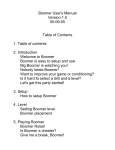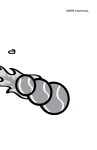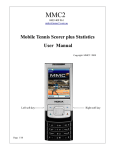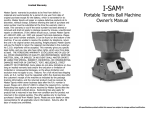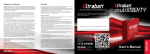Download TUTOR OWNER`S MANUAL
Transcript
TUTOR OWNER’S MANUAL QUICK TIPS #1 Charge battery immediately after each use - see page 3 #2 Don’t use new tennis balls during break-in period - see page 2 Please call us at 1-800-448-8867 if you have any questions about your Tenths Tutor Pt,LS ball machine. Introduction This manual contains important information concerning the proper use and care of your Tennis Tutor ProLite ball machine. Please read completely before operating your Tennis Tutor ProLite. Check for shipping damage Even though your machine may appear undamaged. it is possible for internal parts to be damaged even if the external case is un_damaged. If your machine is damaged, contact Sports Tutor immediately at 1-800-448-8867. Save the original shipping carton The original carton should be used if it ever becomes necessary to ship your Tennis Tutor ProLite for service under warranty. Break-in Period Do not use brand new tennis balls during the first ten hours of use. The ink and waxy coating on brand new tennis balls can leave a slick coating on the new ball throwing wheels, causing inconsistent ball throws. New tennis balls can be used after this initial break-in period, although it is best to use bails that are slightly used to reduce the potential for developing the slick coating on the wheels. Consistency of Ball Throws The consistency of ball throws is dependent on the consistency of the tennis balls you use. Tennis Tutor ProLite will throw slightly used tennis balls faster than it will throw older or worn tennis bails. Consistent balls will produce consistent ball throws. A mixture of new and old balls will produce inconsistent ball throws. Inconsistent ball throws may also be caused by excess dirt and ink build-up on the ball throwing wheels. Cleaning the ball throwing wheels as described in the section ‘Maintenance and Cleaning’ will restore consistent performance. IMPORTANT WARNINGS DO NOT STAND IN FRONT OF BALL EJECTION OPENING. DO NOT INSERT HANDS OR FOREIGN OBJECTS INTO THE MACHINE. DO NOT OPERATE TENNIS TUTOR ProLite WHEN WET. Never put wet tennis balls in Tennis Tutor ProLite STATIC ELECTRICITY In dry climates the action of the tennis balls rubbing against the throwing wheels may cause a small static electricity shock when you touch the control panel. To eliminate this connect a wire from the control panel to the court surface. Battery Charging (Battery models only) Plug the battery charger into the Battery Charge Jack and a live AC outlet. The Battery Indicator will change in color from red when the battery is discharged, to bright green when the battery is fully charged. The most common cause of a battery not charging is a dead AC outlet CHARGE THE BATTERY IMMEDIATELY AFTER EACH USE It requires about 18 hours to fully recharge the battery. A fully charged battery will normally provide 2 to 3 hours of elapsed practice time. Higher ball speeds require more power and therefore will drain the battery faster. To promote extended life, charge the battery for 48 continuous hours once each month. Undercharging the battery will result in shortened playing time, and may decrease the life of the battery. If the battery is not holding a charge, or has been discharged for some time, charge it for three straight days. Do not charge the battery for more than five straight days. Operating Tenths Tutor ProLite Position Tenths Tutor ProLite along the centerline of the court. Place it at the baseline for throwing faster shots, and nearer the service line for slower shots. Turn the machine ‘ON’ and set the controls to produce the desired ball throws. Turn themachine ‘OFF’ and wait for five seconds to allow the 10 second start-up time delay to reset. Turn the machine ‘ON’ (and Oscillator ‘ON’ if desired) and walk to your playing position. When using the oscillator, point Tennis Tutor ProLite so that the oscillator sweeps the right and left sides of the court equally. Helpful Tip: The ball feeding mechanism will operate best if you move the balls toward the front of the machine so they are not stacked up directly over the ball feeding mechanism. Loosen the ball trajectory knob by turning it a few turns counter-clockwise. Brace the machine with one hand and move the ball trajectory knob with your other hand. Move the knob up to increase the height of the ball throws. Move the knob down to decrease the height of the ball throws. When the ball throws are at the desired trajectory, tighten the knob firmly against the case by turning clockwise. Control Panel 1) POWER - Pushing to the ‘ON’ position begins a start-up time delay period of about 10 seconds before tennis balls are thrown. 2) BALL SPEED - Turning clockwise increases the speed at which balls are thrown. 3) BALL FEED - Turning clockwise increases the frequency of ball throws from one ball every 10 seconds at the lowest selling, to one ball every 2 seconds at the highest setting. 4) OSCILLATOR - Pushing to the ‘ON’ position causes Tennis Tutor ProLite to oscillate from side to side. 5) BATTERY INDICATOR (Battery model only) - This will illuminate when the battery charger is plugged into the Battery Charge Jack. It will change in color from red when the battery is discharged, to green when the battery is fully charged. 6) BATTERY CHARGE JACK (Battery model only) - Plug the battery charger into this jack and a live AC outlet to charge the battery. 7) RESET BUTTON - The Reset Button may pop out for the following reasons: 1) A ball is stuck in the machine. Remove the ball before resetting the button. If you don’t see the ball between the throwing wheels, look in the front corners of the machine. 2) The ball throwing wheels are excessively dirty or slick. This prevents the wheels from properly grabbing the ball. Cleaning the ball throwing wheels as described in the section ‘Maintenance and Cleaning’ will restore proper performance. 3) The machine may need service. Do not repeatedly push the reset button if it continues to pop out. ) REMOTE JACK (optional) - If your Tennis Tutor ProLite is equipped with remote control, push the air pedal tube onto the nipple of the REMOTE sensor. Stepping on the air pedal will alternately stop and start the balls from throwing. Always make sure the remote is set for throwing balls before disconnecting the air tube. Tansporting Tennis Tutor ProLite Remove all the tennis balls and close the ball hopper before transporting Tennis Tutor ProLite. Lift and carry Tenths Tutor ProLite using the carrying handle. Do not store Tennis Tutor ProLite in the trunk of a car. Heat build-up inside a car trunk can reach 180 degrees, which may damage your machine. Maintenance and Cleaning Tennis Tutor ProLite requires no regular maintenance. However, to maintain like-new performance we recommend that you clean the ball throwing wheels every 100 hours of use to prevent inconsistent ball throws caused by excessive dirt and ink build-up on the wheels. Clean the ball throwing wheels only when the Tennis Tutor ProLite is off. Firmly rub coarsegrit (40 to 60 grade) sandpaper across the throwing wheels through the ball ejection opening to remove the dirt and ink build-up. Sand the entire circumference of each wheel. Use enough pressure so that you actually rough-up’ the rubber surface of the wheels. The wheels should feel rough after being properly sanded. To clean the case, use a slightly damp cloth. Do not use chemicals or abrasive cleansers. Use a vacuum cleaner to clean dirt from the inside of the machine. Do not use compressed air. Storage Store Tennis Tutor ProLite in a clean dry place. Charge the battery before storing. Charge the battery for at least one day every three months while in storage. Do not store Tennis Tutor ProLite with the battery charger plugged in, unless you use a “Smart Charger’. Service or Questions Please call Sports Tutor toll free at 1-800-448-8867 if you have any questions regarding your Tennis Tutor ProLite or if your Tennis Tutor ProLite should ever need service. Our fax number is 818-972-9651. Practice Drills Using Tennis Tutor ProLite FOREHAND AND BACKHAND GROUNDSTROKES 1) Aim Tennis Tutor Prolite to throw balls to either the forehand or backhand court. 2) Hit 20 balls crosscourt, then 10 balls down the line. Repeat. To enhance this drill place targets near the corners and count only hits on the targets. FOREHAND AND BACKHAND VOLLEYS 1) Aim Tennis Tutor Prolite to throw balls down the middle of the court. 2) Hit 10 forehand volleys to the deuce court, then 10 forehand volleys to the ad court. Repeat. When half of the ball supply has been used, switch to backhand volleys. To enhance this drill place two targets on the service line just inside each sideline and two targets near the corners. Count only hits on the targets. GROUNDSTROKES AND VOLLEYS WITH RANDOM OSCILLATOR 1) Set Tennis Tutor Prolite so that the oscillator covers the court from sideline to sideline. Slow down the ball feed rate slightly from the setting you use for stationary practice. 2a) Pick a corner and aim all shots for that corner. Every 20 shots switch to the opposite corner, or 2b) Hit 20 balls crosscourt, then 10 balls down the line. Repeat. OVERHEADS 1) Aim Tennis Tutor Prolite to throw balls down the middle of the court. Adjust the controls for a lob. Set the ball feed control to give you more time for lobs. 2) Start by hitting 10 to 20 balls down the middle of the court, then hit 10 balls to each corner. Repeat. APPROACH SHOT AND VOLLEY COMBINATION 1) Aim Tennis Tutor Prolite to throw balls to the middle of the court which land near the service line. 2) Start near the baseline and hit 10 slice forehand, then 10 slice backhand approach shots. Then move to the net for 10 volleys. To enhance this drill hit an approach shot and move to the net to volley the next ball. Of course, after the volley you will have to hurry back for the next approach shot. Copyright 2004 Sports Tutor, Inc. Tennis Tutor ProLite Limited Warranty Warranty period Sports Tutor, Inc. warrants Tennis Tutor ProLite ball machines for a period of one year from the date of original purchase. Scope of warranty This warranty covers all defects in material and workmanship. The following are not covered by the warranty: 1. Units on which the serial number has been deleted, modified or removed. 2. Units damaged by accident, misuse, abuse, neglect, unauthorized product modification or failure to follow instructions contained in the owner’s manual. 3. Units damaged by repair by anyone not authorized by Sports Tutor. 4. Units damaged during shipment (claims must be presented to shipper). Who is protected This warrants protects the original purchaser and any subsequent owner(s) during the warranty period, so long as the Tennis Tutor ProLite was purchased in the United States and a copy of the original bill of sale is submitted whenever warranty service is required. What Sports Tutor will pay for Sports Tutor will pay for all labor and materials to repair a warrantable defect. Sports Tutor will also pay for shipping charges to return your Tennis Tutor ProLite to you. How to obtain warranty service Call or write Sports Tutor, Inc. Deliver the unit POSTAGE PREPAID to Sports Tutor. Include your name, address, daytime phone number, copy of original bill of sale, and a brief description of the problem. Limitation of implied warranties All implied warranties, including fitness for a particular purpose and merchantability are limited in duration to the length of this warranty. We neither assume nor authorize any representative or other person to assume for us any other liability in connection with the sale or shipment of our products. Limitation of incidental or consequential damages Sports Tutor is not responsible for any incidental or consequential damages of any kind. Our liability is limited to the repair or replacement. at our option, of a defective product. Some states do not allow limitations on how long an implied warranty lasts and/or do not allow the exclusion of incidental or consequential damages so the above limitations or exclusions may not applied to you. This warranty gives specific legal rights and you may also have other rights which vary from state to state. Sports Tutor, Inc. 3300 Winona Ave. Burbank, CA 91504 Call Sports Tutor toll free at 1-800-448-8867 TENNIS TUTOR EXTENDED WARRANTY What it covers The Tenths Tutor ProLite extended warranty covers both pflrts and labor under the same terms as the original one-year warranty, excluding the battery Length of Extended Warranty You may select an additional warranty period of from one to four years at a price of $30 per year. How to purchase 1) The extended warranty must be purchased within 30 days of the purchase of your Tennis Tutor ProLite ball machine. 2) Detach and mail the coupon below with your check or money order, and a copy of the original bill of sale to: Attn: Warranty Sports Tutor 3300 Winona Ave. Burbank, CA 91504 3) Sports Tutor will send you a receipt for your extended warranty coverage. EXTENDED WARRANTY COUPON Name Address City _______________________ State Zip Tennis Tutor PrdLite Serial Number __________________________ I have enclose d(circle one): a) 530 for one additional year of warranty protection. b) $60 for two additional years of warranty protection. c) $90 for three additional years of warranty protection. d) 5120 for four additional years of wananty protection. IMPORTANT: Be sure to include a copy of your original bill of sale.