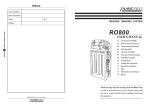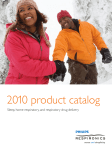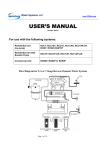Download User Manual
Transcript
Reverse Osmosis System OptiLIFE Dual Coutertop and Undersink OptiLIFE OptiLIFE Product Description: Item no. OptiLIFE countertop and RO system and undersink RO system Produce Standard: 50GPD (75 or 100GPD is available) Filter Quick Change filters RO membrane OptiLIFE Quick Change RO membrane TFC Faucet 801A:Invisible / 801B: PV803 NSF faucet Size W24.5 x D39 x H39 (cm) Tank inside NSF approved storage tank, 8 liters Components 801B faucet 2 Cartridge Filters Your Reverse Osmosis System has been tested to ensure it will operate correctly. The following periodic maintenance is recommended so your system will provide years of trouble-free service: Cartridge Filter Service life Pre-filter (Sediment) Every 3 mos. Pre-filter (Activated Carton) Every 6 mos. Pre-filter (Carbon block) Every 6 mos. R/O membrane Every 2 years Post filter (Carbon) Every 1 year Pre-filter (sediment) removes larger particles such as sand, silt, rust and scale. Pre-filter (Activated carbon/Carbon block) removes chlorine in the feed water to protect the reverse osmosis membrane. Reverse Osmosis Membrane reduces dissolved minerals, metals and salts. During the process, harmful compounds are separated by the membrane and the reject water goes to waste (drain). An activated carbon post-filter is provided for a final “polish" and to remove foul tastes, odors and to provide great tasting drinking water. 3 Cartridge Filters Post filter (Carbon) RO membrane Pre-filter (Sediment) Pre-filter (Activated Carton) Pre-filter (Carbon block) 4 Instruction of Micro Computer controller * LED touch panel design * Auto detect leaking (beeping sound, water and electricity shut off) * 24 hours water quality detect * Auto notice filters replacing time and easy to set up * Filter change button to close the water inlet * Auto flushing RO membrane Auto detects leaking: If the system leaks, water and electricity will be shut off automatically. And the leaking light will flash, the system will beep for 90 seconds during producing R.O. water. 5 Instruction of Micro Computer controller Micro Computer Panel Instructions Power Light : Light is on when power is supplied normally. Source Light : Light is on when water is supplied normally; Light will be blinking when water supply is stopped. Process Light : Light is on when system producing pure water. Flush Light: Light is on when system flushing. Full Light : Light is on when the tank is full. Light 1 : When light is blinking, it is time to replace 1st filter. Light 2 : When light is blinking, it is time to replace 2nd filter. Light 3 : When light is blinking, it is time to replace 3rd filter. Light 4 : When light is blinking, it is needed to replace 4th R.O. Membrane. Light 5 : When light is blinking, it is time to replace 5th filter. 6 Instruction of Micro Computer controller Setup Button : This button is for updating replace filter time and TDS value. Zero Button : 1) This button is for every time replacing a new filter or R.O. membrane to reset. 2) It is to adjust the filters replace time and TDS value. Filter Change: Press the “FILTER CHANGE” button when changing the first three stage filters TDS Display : When the system produce pure water, it shows value of TDS in ppm. Show replace time and TDS value when adjusting. Ok Light : Light is on when PPM detected the TDS of water quality is lower than the setup value. Over Light : Light is on when PPM detected the TDS of water quality is over then the setup value. Computer controller Power supply: DC24V 1.2A *In the high-pressure water supply area where the water pressure is over 60 psi, booster pumps are not needed for RO System. 7 Instruction of Micro Computer controller OptiLIFE Function instructions 1. Installation is completed and then power and water are ready, the LED showing 8PPM. The OK light will also be on. The pump will work and R.O. systems start to produce pure water. 4 minutes later, TDS will start to detect water quality. 2. When the tank is full, TDS will stop to detect. The full light will be on; the flushing light is also on while flushing the RO membrane for 30 seconds. Flushing light will turn off when flushing is done. 8 Instruction of Micro Computer controller 3. When the tank is empty, the high-pressure switch will be delayed for 25 seconds before starting the 30 seconds flushing process and then start to produce pure water; the purpose for this delay function is to avoid the faucet from opening and shutting while the water is being retrieved. Then the high-pressure switch will be switched on and off which will cause the electromagnetic valve to open and shut which will emit unusual sound 25 seconds in this delay process, if the tank is pressure backing up, the computer will cancel the delay process automatically. When the R.O. system produce pure water 4 minutes later, TDS will start to detect water quality. 4. When the raw water is stopped, the low-pressure switch will be delayed for 10 seconds then stop; this delay function is used to prevent over pressuring of the original when raw water is insufficient. To prevent such things from happening the low-pressure switch will be switched on and off which will cause the water-input electromagnetic valve to open and close which will also emit unusual sounds. During the 10-second delay process, if raw water supply again, the computer will cancel the delay process automatically. (When the raw water is stopped TDS detect will stopped too, when the water is coming and than start to produce pure water, 4 minutes later the TDS detect will start) 9 Instruction of Micro Computer controller Preview Original Setting First press and hold down the Set key and wait two seconds, then proceed by entering the first setting mode. The LED will show 103 and the light 1 will start to blink. When released from the factory, the 103 setting indicates that the first filter’s replacement reminder is set to automatically alarm every three months. (If you want to change the set time for the filters, please read the next item which is reference instructions) Press the Set key again, and then proceed by entering the second setting mode. The LED with show 206 and the light 2 will start to blink. When released from the factory, the 206 setting indicates that the second filter’s replacement reminder is set to automatically alarm every six months. Press the Set key again, and then proceed by entering the third setting mode The LED will show 306 and the light 3 will start to blink. When released from the factory, the 306 setting indicates the third filter’s replace- ment reminder is set to automatically alarm every six months. 10 Instruction of Micro Computer controller Press the Set key again, and then proceed by entering the fourth setting mode. The LED with show 040 and the light 4 will start to blink. When released from the factory, the 040 setting indicates the fourth RO membrane replacement reminder is set to automatically alarm when PPM is over 40. Press the Set key again, and then proceed by entering the fifth setting mode. The LED with show 512 and the light 5 will start to blink. When released from the factory, the 512 setting indicates that the fifth filter’s replacement reminder is set to automatically alarm every twelve months. Press the Set key for two seconds and wait for the “beep” two times, and then it will go back to original set value. If needing to change multiple items, change the usage months for the fil- ters, one at a time, in sequence. Then press the Set key for 2 seconds and wait for the two “beeps” to complete all the settings. Flow sheet: 4 5 3 2 1 11 Benchtop OptiLIFE Tubing connection diagram A. connect to the water supply connector B. connect to drain ☆ install Quick fitting (ref. page 2) at outlets of C A. connect 12 B. connect to drain Undersink OptiLIFE Tubing connection diagram A. connect to the water supply connector B. connect to drain ☆ install Quick fitting (ref. page 2) at outlets of C A. connect 13 B. connect to drain Operation - First time Plug in electricity Turn on water To RO system A brand system is installed with RO membrane inside ready for use. After installation A.B.C (p.12.13), You just need to plug in electricity and turn on water source. Operation regulation: A. B. C. D. E. F. With everything connected, turn on the water check for leaks. Make sure the storage tank shut off valve is “OFF”. Open the sink top faucet. Within a few minutes (up to 15) the water will start to run from the faucet slowly. Let the water run for at least 30 minutes. The flushes the carbon filters on first time use. After initial flushing, open the shut-off valve on the tank and close the sink top faucet. Tank will now full of water (usually 2 to 3 hours) after the tank has filled. Open the sink top faucet and drain all water until the storage tank is empty and there is only a small flow from the sink top faucet. DO NOT USE FIRST TANK OF WATER ! Caution: 1.Do not use hot water (over 45ºC) 2.Do not freeze the machine! 3.Switch off electricity, water source and drain out pure water if away for more than 5 days. 14 CHANGE FILTERS 15 Trouble Shooting SYMPTOMS POSSIBLE CAUSE RO machine Tap / Feed water Turn off the feed-water ball valve and is suspended wait water supplied normally. Then, does not operate SOLUTIONS open the ball valve. Power source is Turn off the power switch and be waitdamaged ing the power supply is OK and turn on it. Other reasons Turn off water supply and power supply, call service man. Water is leaking Fittings are loose Turn off water valve and power switch booster pump and power supply, lock the loose fitting tightly. Do not try to open the booster pump, call service man. R.O. water is not sufficient Drain water or Booster pump can not stop Leaking light flashing and Beeping Filters are Turn off water supply and power supply, clogged with dirt call service man. Solenoid valve or Turn off water supply and power supply, High pressure call service man. switch are damaged Filter/ Tubes/ Connector leaking Turn off the power supply. Fix the leaking problem. Dry up the inside of system. Dry up the leaking detector. Turn on the power. 16