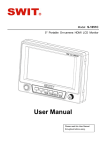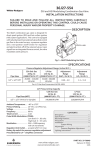Download USER MANUAL
Transcript
LED Camera Light S-2040/S-2050 USER MANUAL SWIT Electronics Co., Ltd. Tel:+86-25-85805753 Fax:+86-25-85805296 http://www.swit.cc E-mail: [email protected] Congratulations on your purchase of this product. Please read this user manual carefully. Features New generation chip-array LED technology, outputs bright but soft & glareless light; S-2040: 23W power consumption, equivalent to a 80W halogen bulb; S-2050: 48W power consumption, equivalent to a 150W halogen bulb; 10%-100% dimmerable 5000K output, 5600K/3200K filter; Lightweight; cool-touch design. Product view 1. 5600K filter 2. Barn door 3. 3200K filter 4. Barn door 5. Cooling vent 6. Switch on/off Fig 1 7. Knob 8. Cold shoe mount 9. Dimmer 10. DV mount slot (only S-2040) 11. DC-IN socket 12. Protection cover Fig 2 Caution Specifications 1. Never attempt to open the device. Refer all servicing to qualified personnel. 2. Never insert anything into the cooling vent to avoid damage or short circuit. 3. Keep the light away from rain or moisture. 4. Please do not stare at the turned on LED light. 5. Keep the filters clean. 6. When powering through DC-IN socket by S-7104 D-tap cable, please make sure the power supply's voltage and power meet the light input requirements. 7. Working temperature: -10 ~40 8. Keep the cooling vent clear to avoid damage. ℃ ℃ Model S-2040 S-2050 Input DC 6V-17V DC11V-17V Power Approx. 23W Approx. 48W Beam angle Approx. 50° Approx. 50° Illuminance 900 lx @ 1 meter 2200 lx @ 1 meter Color temp. 5000K itself, with 5600K&3200K filter Mass Dimension Working temp. Storage temp. Clean Use a soft, dry cloth to clean the LED light. If you clean the light with soft cloth slightly moistened with neutral detergent, please dry the surface of the light with a soft, dry cloth. Do not use a damp cloth or alcohol, gasoline and other solvents of any kind. Package LED light Cold shoe slot Power adaptor S-7104 User manual Approx. 500g 103×157×84mm ℃~+40℃ -20℃~+55℃ -10 ×1 ×1 ×1 ×1 Usage 1. Power supplies S-2040 S-2040 is 6-17V voltage input and offers various power supply methods. ● By S-8040 battery Make sure there’s no power lead connected into DC-IN socket and the light is switched off (turn the switch to “ ”). Press and slip off the protection cover. See Fig 3 Align a fully charged S-8040 battery to the DV mount slot to same side, and press tightly in. Slide the battery downward to snap together. See Fig 4 ● By DV battery Press and slip off the protection cover. See Fig 3 Align the mount S-7004 to the DV mount slot to same side, and press tightly in. Then slide the S-7004 mount downward to snap together. See Fig 5Fix the DV mount with two screws. Make sure the light is switched off (turn the switch to “ ”). Mount a fully charged battery to the S-7004 mount. Fig 5Remark: After use, please fix on the protection cover. There’re the following types of S-7004 for choice: (Optional Purchase) ① ② ③ Press and slip to release 〇 ① ② ③ ④ 〇 ② Model Compatible battery type Release button ① Recommended SWIT battery S-7004F SONY NP-F770/970 S-8972, S-8970, S-8770 S-7004P Panasonic CGA-D54S/D28S S-8D62, S-8D54, S-8D28 S-7004J JVC BN-V428U S-8428 S-7004C Canon BP-930/945 S-8945, S-8845 S-7004U SONY BP-U60/30 S-8U62 S-7004E Canon DSLR LP-E6 S-8PE6 S-7004B Panasonic VW-VBG6 S-8BG6 S-7004V JVC BN-VF823 S-8823 ● By DC adaptor S-7104 Make sure the light is switched off (turn the switch to “ ”). Plug the pole end of S-7104 into the DC-IN socket. Plug the D-tap end of S-7104 to the camera auxiliary power tap or the battery’s D-tap output socket. See Fig 6. ① ② Fig 4 ONLY S-2040 Screw hole Battery release Fig 5 ONLY S-2040 〇 S-2050 Pole plug S-2050 is 11-17V voltage input and only accepts D-tap power supply. By DC adaptor S-7104 Make sure the light is switched off (turn the switch to “ ”). Plug the pole end of S-7104 into the DC-IN socket. Plug the D-tap end of S-7104 to the camera auxiliary power tap or the battery’s D-tap output socket. See Fig 6. ① ② Fig 3 ONLY S-2040 〇 Fig 6 2. Fix the LED light to the camera ● By cold shoe Anticlockwise screw the knob to draw the bolt back, slide the cold shoe mount into camera, and then clockwise adjust the knob to fasten. See Fig 7. ● By screw mount Fix the cold shoe slot to the screw mount by the screw. Fix the light to the cold show as the above Instructions. See Fig 8. Fig 7 3. Adjust the angle of the light: Hold the light, and adjust the light upward or downward. See Fig 9. Fig 8 4. Open barn doors and filters: Open the barn doors and filters to about 45°. 5. Switch on: Turn the switch to “ I ”. 6. Adjust the illuminance: Adjust the illuminance from 10% to 100% by the dimmer. 7. Adjust color temperature: Output 5600K light by using 5600K filter; Output 3200K light by using 3200K filter Adjust upward or downward Fig 9