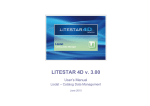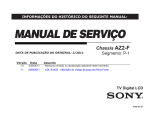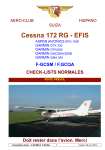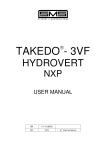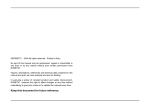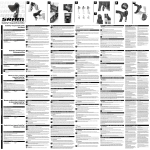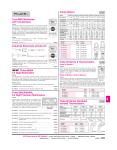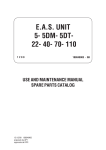Download CM30 - GE3A
Transcript
ELECTRONIC PANEL FOR ALARMS, SECURITIES AND ENGINE CONTROL CM30 - GE3A Series USER’S MANUAL PINE s.r.l. www.pinesrl.com MANGE3AEVA.doc INDEX 1.INTRODUCTION ....................................................................................................................................... 3 2.INSTALLATION......................................................................................................................................... 4 3.GENERAL FEATURES ............................................................................................................................. 4 4.PUSH BUTTON FUNCTIONS .................................................................................................................. 5 5.WARNING LAMPS .................................................................................................................................... 5 6.PANEL SWITCH-ON ................................................................................................................................. 5 7.ENGINE IGNITION ................................................................................................................................... 5 8.ENGINE SHUT DOWN.............................................................................................................................. 6 9.OUTPUTS (FOR REMOTE CONTROL) ................................................................................................ 6 10.ALARM CONDITONS ............................................................................................................................. 6 11.ALARM CIRCUITS FAULT ................................................................................................................... 7 12.ENGINE RUN............................................................................................................................................ 8 13.RPM / HOURS /MAINTENANCE / OIL CHANGE ............................................................................. 8 14.PANEL SET-UP......................................................................................................................................... 9 15.ENGINE PLANT ANOMALIES / SYSTEM READY......................................................................... 16 16.CONFORMITY DECLARATION ........................................................................................................ 16 17.TECHNICAL SPECIFICATIONS ........................................................................................................ 17 USER’S MANUAL -1- CM30 GE3A ALARM PANEL USER’S MANUAL UP Ι ROW SEL 12 s -2- 10 9 SERIES GE3A PANEL 19 13 18 8 SEL 17 7 ΙΙΙ ROW 12 SEL 5 ΙΙ ROW 16 6 15 11 4 3 14 1 2 PINE s.r.l. www.pinesrl.com MANGE3AEVA.doc CM30 GE3A ALARM PANEL PINE s.r.l. www.pinesrl.com 1. MANGE3AEVA.doc INTRODUCTION CM30-GE3A is a fully programmable engine control panel controlled by a microprocessor. It performs the engine automatic start / stop and can manage a gen-set. The panel provides outputs for interfacing to the main control and monitoring system. A polycarbonate cover, mounted on an aluminium support, protects control and visualization part and it can be customized on request. The rear is in painted metal and electrical connections are with mechanically locked connectors. All functions performed by CM30-GE3A panel are intuitive and simple: the measurement and alarm set is also so simple and immediate. CM30-GE3A has three inputs for ON/OFF alarms and displays up to three measurements: one in frequency for engine revolutions and two analog. Each of the displayed measurements can generate an alarm if this option is selected by set-up. CM30-GE3A reads signals from the most commonly available transducers; on request it can be adapted to any kind of transducer 4-20mA, 0-10V, .... Alarms are managed according the ISA –1 sequence. Each alarm detection can be delayed up to 240 seconds in order to avoid false signallings or commutations. RPM input can be used to condition the alarms according to the engine status. Each alarm can be inhibited when the engine is not running or during ignition: these conditions are detected through the engine revolutions input. A connection continuity (or short circuit) fault alarm can be activated on each measurement/alarm input. Each alarm can be set to perform the engine shut down. Q5 input “inhibited safeties” allows deactivating the engine shut down function for all the alarms except the overspeed alarm. CM30-GE3A has two power supply input: a main power supply (P2) and a secondary one (Q12) with optional battery charge. In case of a main power supply fault an alarm will be generated (16); this alarm cannot be used to shut down the engine. If the panel works correctly the SYSTEM READY lamp (18) and the SYSTEM READY output are activated. There is not the “engine run“ lamp because when engine is running the engine revolutions are displayed. Q3 input can be used as alarm or it can excite the battery charge alternator; in this case lamp (3) becomes the battery charge optical signalling. USER’S MANUAL -3- CM30 GE3A ALARM PANEL PINE s.r.l. www.pinesrl.com 2. MANGE3AEVA.doc INSTALLATION CM30-GE3A serie engine control panels can be placed on the ship’s pilot bridge or on a board. Cutting for a proper assembly is shown in D4 drawing. ALARMS – FAULTS - AUTOMATIC SHUT DOWN TEST It is possible to test the correct working of alarms and securities (engine shutdown) by simulating their activation both when engine is off and running. A transducer simulator is required to test the alarm conditions of analog measurements; if it is not available, it is sufficient to change the alarm thresholds (see set-up) in order to generate an alarm also if engine woks properly. After test restore alarm thresholds to the correct value. Remember that each alarm will be signalled after the set delay time. In order to simulate faults on N.O. alarm wiring and on analog measurements, disconnect the wiring. NOTE: it is advisable to test all alarms. 3. GENERAL FEATURES • • • • • • • • • • • • • • • Visualization of 3 analog measurements on 3 rows with LED display; 13 signal and alarm warning lamps; Alarm silencing buttons (mute); Lamp test - keep pressed both button (9) and (10); Dimmerable high brightness display; 3 inputs for alarms/safeties with continuity or short circuit check; 1 frequency input for engine revolutions - measurement with continuity check; 2 inputs for analog measurements; “Electrostop connection continuity check” input Input for remote silencing (remote muting); Management of the following command inputs: “Activated/deactivated securities” input “Remote engine shutdown command” input “Remote engine ignition command” input Outputs: “Engine run” output “Common failure” output “System ready” output “Engine shutdown” output “Engine ignition” output “Buzzer” output “Alternator excitation (D+)” (if AL3 not used) Maintenance / Oil change management, with countdown timer Main and secondary power supplies: from 12 up to 24 Vcc (to be selected by set-up); Size: 162 x 134 x 100 mm; USER’S MANUAL -4- CM30 GE3A ALARM PANEL PINE s.r.l. www.pinesrl.com 4. MANGE3AEVA.doc PUSH BUTTON FUNCTIONS (11) is used to cycle the visualization of engine revolutions, working hours, hours remaining to maintenance/oil change, time (in hours) between maintenances. Combination of leds (14) and (15) show what CM30-GE3A is displaying. Display goes back to RPM visualization automatically after 4 seconds. (12) used in set-up. (13) used in set-up. (9) used to decrease the displays and warning lamps brightness / used in set-up. (10) used to increase the displays and warning lamps brightness / used in set-up. (9) and (10) perform the lamp test if both are pressed. (8) used as alarm acknowledgment/silencing according to ISA-1 sequence / used in set-up. 5. WARNING LAMPS (1) (2) (3) AL1 warning lamp, activated by P4 input. AL2 warning lamp, activated by P3 input. AL3 warning lamp, activated by Q4 input / “battery charge” warning lamp. (4) Maintenance/Oil change warning lamp. (5) “Stop circuit fault” warning lamp, Q8 input. (6) “Over speed alarm” warning lamp, P9 input. (7) “Common failure” warning lamp. (14) and (15) See chapter 13. (16) “Main supply fault” warning lamp, monitored on P2 (main power supply) input. (17) Alarm on the AN1 measurement, P7 input. (18) Show the status of the “System ready” output. (19) Alarm on the AN2 measurement, P6 input. 6. PANEL SWITCH-ON When panel is switched on: • Lamp-test is executed (about one second); • The buzzer is activated during lamp test (about one second); • The “System ready” warning lamp is turned on and the “System ready” output is activated; • The values of analog measurements are displayed; if the option n c (not connected) was selected, three horizontal lines will appear. • Inputs and outputs are managed. 7. ENGINE IGNITION Engine ignition from remote comand CM30-GE3A has a command input for automatic engine ignition and an output to drive the ignition relay. When the “engine ignition remote command” input (P5 contact) is activated, from 1 up to 5 ingnition attempts are performed by activating the “ignition output” (Q6 contact). USER’S MANUAL -5- CM30 GE3A ALARM PANEL PINE s.r.l. www.pinesrl.com MANGE3AEVA.doc The number of ignition attempts ntA can be chosen by set-up in a range from 1 up to 5. Each attempt is composed by a ignition period (ignition output active) of t1 seconds and a pause period (ignition output not active) of t2 seconds. If engine revolutions are higher of S o A for the whole setting time t E r the engine running status is reached and the ignition phase ends. If engine running state is not reached the ignition attempts go on until the maximum number of attempts are performed. ntA, t1, t2 and SoA parameters can be changed by set-up. 8. ENGINE SHUT DOWN CM30-GE3A execute engine shutdown/stop by closing the circuit at Q1 and Q2 contacts for a maximum stop time tarr that may be select by set-up; an inside self resettable fuse protects the line. “Shut down/stop continuity circuit” must be directly connected to electro-stop solenoid (or to the remote stop relay if present). In case of continuity fault a stop circuit fault alarm will be generated. • Engine shutdown/stop is performed by activating “remote engine stop command” input (P8 contact) or by a safety alarm (if enabled). If a shut down is performed while an ignition phase is in progress, the ignition phase ends. An overspeed shutdown (engine overspeed safety) can be performed by setting a threshold on engine revolution measurement. The overspeed shut down is not affected by the “deactivated safety” command (input Q5). If an alarm is programmed for engine safety, its activation will cause the engine shut down/stop. • • 9. OUTPUTS (FOR REMOTE CONTROL) CM30-GE3A output signals: • System ready (Q11): Activated indicates that the panel is supplied and works properly. Not active means a fault in the CM30-GE3A. • Common failure (Q10): Activated indicates a fault to the wiring of an alarm or to the stop circuit. • Engine run (Q7): Activated if engine is running (see S o A setting). These active low outputs are protected from short circuit and provide the necessary current to drive a relay (see technical notes and assembly example). 10. ALARM CONDITONS When “System is ready” alarms are managed according to ISA-1 sequence. Contacts of ON/OFF alarm transmitters can be N.O. or N.C. Alarm inputs are active low (negative sensitive) so one of the two contacts of each alarm USER’S MANUAL -6- CM30 GE3A ALARM PANEL PINE s.r.l. www.pinesrl.com MANGE3AEVA.doc transmitter has to be connected to the CM30-GE3A negative pole of the power supply. Connection continuity check can be enabled if contacts are of N.O. type (fault alarm). Connection short circuit check can be enabled if contacts are of N.C. type (fault alarm). See CM30-GE3A set-up for available options. Alarms generated from analog transducers readings depend on the alarm threshold selected by set-up. Temperature reading ( º C option): if the measurement exceeds the alarm threshold So1, a high temperature alarm is activated. Pressure reading ( b A r option): if the measurement is lower then alarm threshold So1 a low pressure alarm is activated. Available option for ON/OFF alarms: GoF/Gon AoF/Aon rit Alarm always enabled (GoF) / alarm enabled only if engine is running (Gon). automatic shutdown disabled/enabled. alarm delay; if the alarm condition lasts more than of rit time (in seconds), the alarm sequence starts. Available options for alarms generated by transducer readings: So1 GoF/Gon AoF/Aon rit GoF/Gon Alarm threshold - If a temperature is read and the measurement exceeds the So1 threshold, the alarm sequence starts. - If a pressure is read and the measurement goes below the So1 threshold, the alarm sequence starts. Alarm always enabled (GoF) / alarm enabled only if engine is running (Gon). This option is not available for overspeed. automatic shutdown disabled/enabled. alarm delay; if the alarm condition lasts more than of rit time (in seconds), the alarm sequence starts. option is not available for engine revolutions measurement. “Main supply fault” alarm is activated if main supply voltage goes below 7 V (for 12 Vdc version) or below 14 V (for 24 Vdc version) for more than 20 seconds. The 12/24 set-up option select the 12 Vdc or 24 Vdc version. This alarm can be managed only if secondary power supply is connected. 11. ALARM CIRCUITS FAULT When “System is ready” alarms are managed according to ISA-1 sequence. An alarm wiring fault is managed as an alarm and also signalled by “Common Failure” warning lamp ON. In some case the fault can be “deduced” by an irregular behaviour of correlated measurements (see “ENGINE RUN” chapter”). • Common failure output (Q10) is activated: - if the wiring of N.O. contacts is interrupted; - if the wiring of N.C. contacts are short-circuited. USER’S MANUAL -7- CM30 GE3A ALARM PANEL PINE s.r.l. www.pinesrl.com • • 12. MANGE3AEVA.doc An overspeed alarm circuit fault is signalled: - if the wiring of the RPM transducer is interrupted; - in the case no. 2) described in “ENGINE RUN” chapter. Fault to the alarm generated by analog transducer reading is signalled if the reading is out of range; over range and open circuit are signalled with C A , under range and the short circuit are signalled with C C . If the alarm is not enabled (setting ESC in option So1) a fault will not be managed as an alarm but the CA signalling (in case of open circuit) or the CC signalling (in case of short circuit) will be displayed. ENGINE RUN “Engine run” output is activated in the following two cases: 1) Engine revolutions exceed the SoA value for a time longer than tEr (see set-up). 2) Engine revolutions are lower than SoA and the low oil pressure transducer changes its state as if the engine start running (that is: detections that the engine oil pressure has risen up). Case 2) will occur only if AL1 alarm input is set as low (or too low) oil pressure alarm (see ALP option in set-up). In this case CM30-GE3A panel use the relation between the oil pressure and the engine revolutions, deducing if the engine is running or if there is some measurements fault or some calibration error in engine revolutions reading. In case 2) an RPM FAULT is generated even if there is continuity in the engine revolutions measurement circuit. The following table shows the relation between engine revolutions measurement and engine low oil pressure alarm (only if the option ALP has been selected for AL1 and the corresponding circuit is not in fault). Engine revolutions > SoA ENGINE OIL PRESSURE (as by input alarm) RPM reading circuit FAULT ENGINE RUN RPM = 0 NO NO YES YES LOW LOW HIGH LOW HIGH NO YES YES NO NO NO NO YES YES YES Engine running TABLE 13. RPM / HOURS /MAINTENANCE / OIL CHANGE Normally on - ROW I - RPM are visualized but by pressing button (11) the following measure will be cyclically visualized: - engine working hours - time to maintenance or oil change (MAINT. / OIL C.) - time interval between maintenance / oil change (INT.) - RPM USER’S MANUAL -8- CM30 GE3A ALARM PANEL PINE s.r.l. www.pinesrl.com MANGE3AEVA.doc Leds (14) and (15) show what is currently displayed, as by serigraphy. Display goes back to RPM visualization automatically after 4 seconds. MAINT (or OIL C.) is a counter decremented by engine working hours; when it reaches the presetted value, the panel signals that a maintenance or oil change should be done (MAINT./OIL C. warning lamp is activated). Once maintenance operations have been performed, a counter reset is necessary. Press button (13) for at least 12 seconds (buzzer will produce a beep) to reload the counter (as shown in panel serigraphy). MAINT. / OIL C. warning lamp (5) will stop blinking. Check that MAINT. / OIL C. value is the same displayed by INT. This function can be enabled/disabled by set-up. 14. PANEL SET-UP Set-up allows to: • Adjust the parameters for alarms and signals generation; • Adjust the panels to the engine specifications; • Set-up the parameter to manage remote engine stop / ignition commands; • Calibrate the parameters for a correct transducers reading. BUTTONS (11) (12) (13) (9) (10) FUNCTION Choose measurements to be changed / Confirm new calibrations Move through the main-menu rows / Change values Go back to the previous menu level and exit from set-up saving the new data (8) WARNING IF DURING SET-UP NO BUTTON IS PRESSED, AFTER 60 SECONDS THE SET UP WILL BE AUTOMATICALLY ABORTED AND ALL CHANGES WILL BE LOST. 1 – Entering set-up: press button (11) until buzzer beeps. The MAIN MENU is displayed on the three rows: P r n t A r O P t - row I - row II - row III Press button (11) to enter Parameter programming P r n . Press button (12) to enter Transducer adjustment t A Press button (13) to enter Options O P t USER’S MANUAL -9- r . . CM30 GE3A ALARM PANEL PINE s.r.l. www.pinesrl.com P MANGE3AEVA.doc n - PARAMETER PROGRAMMING. r S E t - is displayed on the first row. 2- By pressing buttons (9) and (10) user can select which row/alarm to modify as indicated by SEt and by the AL1, AL2, AL3 led. 3- Press button on the right side of SEt for analogs, and on the right side of AL1, AL2, AL3 for ON/OFF alarms, to enter the parameter selection menu. When AL1,AL2, AL3 are displayed, the corresponding warning lamp lights. 4- Press buttons (9) and (10) to change the value of the selected parameter. Continue until Set or AL1, AL2, AL3 appears again. If others parameter has to be changed, proceed as from step 2. 5- When all necessary changes have been made, exit from set-up in the proper way to store new data. User can properly exit at any step of set-up and at any moment, by pressing button (8) once or more times. SEt sub-menu - Code table of inputs and transducers. ROW I: Pressing button (11) the combinations of the leds (in the right of the display) will change showing the parameter that can be changed. Legend: led turned off led turned on Advance in the menu by pressing button in the right of the display and change value by pressing button (9) or (10) S E r t P n RPM / Pressing button (11) the display shows: n c RPM are measured / this input is not used Change by pressing button (9), (10) and confirm pressing button (11). By pressing button (11), options and overspeed alarm can be setted as described in “Set sub-menu - alarm conditions setting code table”. S E USER’S MANUAL t x x x x Working hours. - 10 - CM30 GE3A ALARM PANEL PINE s.r.l. www.pinesrl.com MANGE3AEVA.doc S E t x x x x Hours to next maintenance / oil change. S E t x x x x Time interval (hours) between maintenance / oil change. Note: maintenance / oil change is displayed only if Oon option was set in OPt menu. ROWS II and III : codes displayed after Set by pressing the button on the right-hand side. Each row is related to an analog input: • The II row - LED below – corresponds to AN1, P7 contact • The III row - LED below – corresponds to AN2, P6 contact With the following options you can choose which type of transducer is read from the analog input: (P7 contact) º C / n c (if this input is not used) 1 2 0 VDO 120 º 1 5 0 VDO 150 ºC (P6 contact) b A r / n c (if this input is not used) d 2 VDO 2 bar d 5 VDO 5 bar d 1 0 VDO 10 bar d 2 5 VDO 25 bar Buttons (9) and (10) to change transducer and button on the right side of display for confirm and continue the set-up. If a different transducer from the programmed one is erroneously connected to input, the value will be misread, visualization will be wrong and false alarms could occur. SEt sub-menu - Alarm condition setting code table Codes displayed after choosing transducer type: S o 1 / E S C Alarm threshold value / threshold disabled S o 1 - x Set the So1 value and continue x x G o n / G o F USER’S MANUAL Alarm activated only when engine is running / always activated - 11 - CM30 GE3A ALARM PANEL PINE s.r.l. www.pinesrl.com MANGE3AEVA.doc A o n / A o F Activates/deactivates automatic stop r Delay time for alarm detection, from 0 up to 240 seconds i t - x x x Values are set by buttons (9) and (10). To exclude any threshold, value must be increased until ESC appears on display. AL1/2/3 sub-menu - ON / OFF alarms setting code table These codes appear after AL1, AL2, AL3: A L P / A L L Low (or too low) oil pressure alarm / generic alarm. This setting is valid only for AL1 alarm, P4 input A L b / A L L battery charge warning lamp / generic alarm. This setting is valid only for AL3 alarm, Q3 input G o n / G o F Alarm activated only when engine is running / always activated. This setting appears for AL2, AL3 input and for AL1 input only if set as generic alarm (ALL) A o n / A o F Activates/deactivates automatic stop n o S c N.O. type alarm, without wiring fault check (electrical continuity) n o C c N.O. type alarm, with wiring fault check (electrical continuity) n c S c N.C. type alarm, without wiring fault check (short circuit) n c C c N.C. type alarm, with wiring fault check (short circuit) r i t - x x x Delay time – set value Once delay time value has been confirmed, AL1/2/3 sub-menu appears again. t A r - TRANSDUCER AND RPM CALIBRATION. r A P - RPM calibration S o A - Threshold calibration (RPM) in order to declare the engine is running t - Times setting Press button on the display right side selecting rAP , SoA or t and continue confirming the options in the same way. r A P displays show: x x x x x x x USER’S MANUAL Engine revolutions (rPn) or Ratio (rAP) rPn or rAP by pressing button (12) - 12 - CM30 GE3A ALARM PANEL PINE s.r.l. www.pinesrl.com x x x MANGE3AEVA.doc r1 or r10 by pressing button (13) Button (12) allows to choose if RPM (rPn) or Ratio (rAP) has to be displayed. Button (13) allows to choose revolutions counter resolution. It can be either 1 revolution per minute (r1) or 10 revolutions per minute (r10). Note: Ratio (rAP) means number of pulses for every engine revolution. If ratio is known, select the rAP visualization by button (12) and set pressing buttons (9) and (10). If ratio is unknown, select the visualization of RPM pressing button (12) (rPn) and set the same value read by a precision revolution counter, using buttons (9) and (10). Repeat this operation to low, medium and high rate for a more accurate regulation. Note: If panel dispose of a PINE magnetic pick-up adapter, Ratio (rAP) to be set is obtained dividing by 16 the number of pulse per engine revolution. If engine revolutions are higher of S o A for the whole setting time t E r the engine running status is reached. S o A displays show: x x x x Engine running threshold value (RPM) Buttons (9) and (10) allows to set the engine running RPM value. t the following menu appears: t A A Stop relays activation time (engine stop phase). t Engine running delay time. E r t A v Time for automatic engine ignition. Times are in seconds Choose, by the buttons (11) or (12) or (13) tAA or tEr or tAv and continue: t A A x x x display show: STOP relay starting up time value (in seconds) tAA value is set by buttons (9) and (10). t E r displays show: x x x Engine running delay time. (in seconds) USER’S MANUAL - 13 - CM30 GE3A ALARM PANEL PINE s.r.l. www.pinesrl.com MANGE3AEVA.doc tEr value is set by buttons (9) and (10). t A v the following menu appears: t 1 Ignition relay activation time during an engine ignition attempt t 2 Ignition relay turning off time (pause before attempting another engine ignition phase). Choose, by the button on the display right side, t1 or t2 and go ahead: t 1 Choose t1 by button (12); the display shows: x x x Ignition relay activation time (in seconds) t 1 value is set by buttons (9) and (10). t 2 Choose t2 by button (13); the display shows: x x x Ignition relay turning off (in seconds) t 2 value is set by buttons (9) and (10). O P t - OPTIONS. Menu displays: O P 1 O P 2 O P 3 O P 1 n t A Choose OP1 by button (11); the display shows: Number of Ignition attempts O I L USER’S MANUAL - 14 - CM30 GE3A ALARM PANEL PINE s.r.l. www.pinesrl.com MANGE3AEVA.doc Choose, by the button on the display right side, n t A or OIL and go ahead: Choosing n t A by button (11) display shows: n t A x Number of Ignition attempts (x varies from 1 up to 5) Number of Ignition attempts is set by buttons (9) and (10). Choosing OIL by button (12) display shows: O o n/F Oon or OoF Maintenance (Oil change) activated / deactivated Choose using buttons (9) and (10). O P 2 Choose OP2 by button (12); the display shows: L o n/F Brightness intensity memory is activated / deactivated Use button (9) e (10) O P 3 Choose OP3 by button (13); the display shows: 1 2 / 2 4 12Vcc or 24Vcc power supply In order to return to previous menu or to main menu or in order to exit and set-up storing new data, press button (8) once or more times. USER’S MANUAL - 15 - CM30 GE3A ALARM PANEL PINE s.r.l. www.pinesrl.com 15. MANGE3AEVA.doc ENGINE PLANT ANOMALIES / SYSTEM READY At turning on and during normal working the CM30-GE3A checks the stored data (set-up) in an internal memory. If the panel works correctly and it is right supplied, the “System ready” signal is sent to Remote Control and led (18) is on. If “System ready” is not active and in the first display row appears “Ed” (data error) followed by a number (indicating the type of internal memory fault), it means that there is some problem in data memory read/write operations. In this case you can try to enter set-up and verify parameters, restoring the lost ones. Exiting set-up the memory is written again; if “Ed” (data error) appears again it is necessary to contact CM30-GE3A supplier in order to repair the panel. If there are not the main and the secondary power supply or if there is a panel fault, “System ready” output will not be activated. RPM measurement: • • • 16. CM30-GE3A check the pick-up circuit continuity (when engine if stop) and the presence of RPM pulses during engine ignition time. In case of a fault of one or both the test and in compliance with “ENGINE RUNNING table” the CM30-GE3A signal a “RPM circuit fault”. In this case further engine ignition attempts will not be performed. When an input has been set as low or too low oil pressure alarm, if engine revolutions are below the SoA threshold and pressure transducer is not in an alarm condition, CM30-GE3A will signal an “RPM circuit fault” even if there could be a pressure transducer fault. CONFORMITY DECLARATION Manufactures declares that the engine control panel of series CM30 GE3A is in conformity at European requirements of electromagnetic compatibility and of safety with directives 2006/95/EEC (ex 73/23/EEC), 89/336/EEC, 92/31/EEC, 93/68/EEC, 93/97/EEC, EN 60945, and RINA RULES ed. 2007. USER’S MANUAL - 16 - CM30 GE3A ALARM PANEL PINE s.r.l. www.pinesrl.com 17. MANGE3AEVA.doc TECHNICAL SPECIFICATIONS Nominal voltage from 12 up to 24Vcc (min 7 max 35Vcc) with “main supply fault” alarm if: option 12V, supply below 7V for more than 20 seconds option 24V, supply below 14V for more than 20 seconds MAIN POWER SUPPLY SECONDARY As the main one, without alarm – with recharge circuit if a stop-gap battery is used POWER CONSUMPTION (no load) Less than 10 Watt Polarity inversion, Battery disconnecting extravoltage (not repetitive). PROTECTIONS TEMPERATURE WORKING TEMPERATURE -25 +55 °C STORAGE TEMPERATURE -30 +80 °C RELATIVE HUMIDITY VISUALIZATION Max 95 % 3 rows led display 3 warning lamps for alarms Overspeed Stop line fault Common failure Maintenance / Oil change 2 warning lamp for: RPM/HOURS/MAINT./INT. Analog measurement 1 alarm Alnalog measurement 2 alarm Main supply fault “System ready” warning lamp (System ready output repetition) WARNING LAMP SIGNALLINGS ACOUSTIC INDICATION Buzzer output Alternator "W" (with 10KΩ resistor in parallel) ENGINE REVOLUTIONS with line continuity check PNP PROXIMITY SENSOR (with 10KΩ resistor in parallel) Pick-up on crown wheel (impedance from Vout from 3 up to 50Vrms) (with PINE adapter) INPUT FOR READINGS-ALARMS 2 ANALOG INPUTS from commercial resistive transducer (4-20 mA on demand) AL1 ALARMS AL2 AL3 INPUTS from N.C. or N.O. type contacts with possible continuity or Open circuit voltage: 5 Vdc short circuit check by installing a Short circuit voltage: 0-2Vdc - 0,5 mA 10KΩ resistor in parallel or in series Voltage for continuity/short circuit test, with 10KΩ resistor: to the contact IGNITION ACTIVE to positive supply +/- 20% - 5 mA STOP ACTIVE to positive supply +/- 20% - 5 mA DEACTIVATED SECURITIES USER’S MANUAL to 2,5 Vdc Fault if open circuit REMOTE MUTING INPUT OUTPUTS SHORT CIRCUIT PROTECTED up 20KΩ, TEMPERATURE from 0 up to 120°C with VDO 40 - 120 °C transducer, da 0 a 150 with VDO 40 - 150 °C transducer. PRESSURES from 0 bar up to F.S. select by set-up Other models on demand CONTINUITY TEST ELETTROSTOP CONNECTION LINE REMOTE COMANDS INPUTS 1 ACTIVE to positive supply +/- 20% - 5 mA ACTIVE to positive supply +/- 20% - 5 mA ENGINE STOP Positive supply, Imax = 2A IGNITION Negative supply, Imax = 300 mA - 17 - CM30 GE3A ALARM PANEL PINE s.r.l. www.pinesrl.com MANGE3AEVA.doc ENGINE RUN Negative supply, Imax = 300 mA COMMON FAILURES Negative supply, Imax = 300 mA SYSTEM READY Negative supply, Imax = 300 mA BUZZER (ACOUSTIC SIGNALLING) Negative supply, Imax = 10 mA ALTERNATOR EXCITATION Positive supply, Imax = 100 mA MEASURE PRECISIONS (sensors / transmitters not included): ENGINE RPM: TEMPERATURES: PRESSURES: ± 0,5% ± 1DGT, 1 or 10 RPM risolution, as by set-up setting ± 2% ± 1DGT ± 2% ± 1DGT Note: For other transducer types please contact PINE s.r.l. USER’S MANUAL - 18 - CM30 GE3A ALARM PANEL USER’S MANUAL - 19 - DSDXG3A01A CODICE / CODE : DSDXG3A01A RIF. FILE / FILE REF. : A REV. / REV. : 05/07/2007 DATA / DATE : D1 FOGLIO / SHEET : SCALA / SCALE : CONNETTORE Q MINIFIT 12p MINIFIT 12p Q CONNECTOR CONNETTORE P MINIFIT 10p MINIFIT 10p P CONNECTOR CONNETTORI CENTRALINA ELETTRONICA DI CONTROLLO ELECTRONIC CONTROL UNIT CONNECTORS DESCRIZIONE / DESCRIPTION : 6 5 4 3 2 1 12 11 10 9 8 7 5 4 3 2 1 10 9 8 7 6 VISTA POSTERIORE PADOAN M. APPROVATO / APPROVED : DA RE L. DISEGNATO / DESIGNED : Chioggia (VE) - Italy PINE s.r.l. www.pinesrl.com MANGE3AEVA.doc CM30 GE3A ALARM PANEL - 20 - DSDXG3A02A CODICE / CODE : DSDXG3A02A RIF. FILE / FILE REF. : A REV. / REV. : 10/07/2007 DATA / DATE : CM PRONTO SYSTEM READY CUMULATIVO ALLARMI COMMON FAILURE D2 FOGLIO / SHEET : SICUREZZE DISINSERITE DEACTIVATED SECURITIES MOTORE IN MOTO ENGINE RUN TACITAZ. MUTING ARRESTO STOP AVVIAM. IGNITION FUSIBILE FUSE ARR ESEMPIO DI CABLAGGIO ASSEMBLY EXAMPLE DESCRIZIONE / DESCRIPTION : ALIMENTAZIONE PRINCIPALE MAIN POWER SUPPLY AVV FUSIBILE FUSE IN ALTERNATIVA IN ALTERNATIVE R AL1 R AL2 RELE' STOP AUTOMATICO (CONTATTO C) AUTOMATIC STOP RELAY (C CONTACT) Q2 Q3 ALIMENTAZIONE SECONDARIA SECONDARY POWER SUPPLY Q12 Q11 Q10 Q9 Q8 Q7 Q6 Q5 Q4 PADOAN M. APPROVATO / APPROVED : DA RE L. DISEGNATO / DESIGNED : Chioggia (VE) - Italy s.r.l. INGRESSO DI ALLARME AL3 ALARM INPUT AL3 USCITA CICALINO (NEGATIVO) BUZZER OUTPUT (NEGATIVE) SICUREZZE DISINSERITE DEACTIVATED SECURITIES USCITA AVVIAMENTO ENGINE IGNITION OUTPUT USCITA MOTORE IN MOTO ENGINE RUN OUTPUT CONTINUITA' CIRC. DI ARRESTO STOP CIRCUIT CONTINUITY INGRESSO TACITAZIONE REMOTA REMOTE MUTING OUTPUT USCITA CUMULATIVO ALLARMI COMMON FAILURE OUTPUT USCITA CM PRONTO SYSTEM READY OUTPUT + ALIMENTAZIONE SECONDARIA + SECONDARY POWER SUPPLY RELE' STOP AUTOMATICO (CONTATTO NO) AUTOMATIC STOP RELAY (N.O. CONTACT) Q1 P9 P8 P7 P6 P5 P4 P3 P2 P10 CM30 - GE3A ECC. GEN. CARICA BATT. (D+) EXC. BATT. CHARGE GEN. (D+) + ALIMENTATORE PRINCIPALE + MAIN POWER SUPPLY ING. DI ALLARME AL2 ALARM INPUT AL2 INGRESSO DI ALLARME AL1 ALARM INPUT AL1 ING. "COM REM. AVV. MOTORE" "ENGINE IGNITION REMOTE COM." INPUT INGRESSO ANALOGICO AN2 ANALOG INPUT AN2 INGRESSO ANALOGICO AN1 ANALOG INPUT AN1 ING. "COM REM. ARR. MOTORE" "ENGINE STOP REMOTE COM." INPUT INGRESSO GIRI MOTORE ENGINE REVOLUTIONS INPUT - ALIMENTAZIONE - POWER SUPPLY P1 AL1 - AL2 - AL3 : ALLARMI NORMALMENTE APERTI CON CONTROLLO DI CONTINUITA' (R=10K Ω) AL1 - AL2 - AL3 : NORMALLY OPEN ALARM WITH CONTINUITY CONTROL (R=10K Ω) AL3 USER’S MANUAL R COMANDI ED USCITE REMOTI REMOTE COMMANDS AND OUTPUTS PINE s.r.l. www.pinesrl.com MANGE3AEVA.doc CM30 GE3A ALARM PANEL AN1 AN2 SENSORE GIRI RPM TRANSD. USER’S MANUAL - 21 - DSDXG3A03A CODICE / CODE : DSDXG3A03A RIF. FILE / FILE REF. : A REV. / REV. : 14/09/2007 DATA / DATE : D3 FOGLIO / SHEET : SCALA / SCALE : ALARMS CONNECTION SCHEME PADOAN M. APPROVATO / APPROVED : DA RE L. DISEGNATO / DESIGNED : 10KΩ Chioggia (VE) - Italy - ALIMENTAZIONE - SUPPLY INGRESSO GENERICO GENERIC INPUT NORMALLY CLOSED ALARM WITH SHORT CIRCUIT CONTROL SCHEMA DI COLLEGAMENTO DEGLI ALLARMI DESCRIZIONE / DESCRIPTION : - ALIMENTAZIONE - SUPPLY INGRESSO GENERICO GENERIC INPUT NORMALLY CLOSED ALARM WITHOUT SHORT CIRCUIT CONTROL ALLARME NORMALMENTE CHIUSO CON CONTROLLO DI CORTOCIRCUITO - ALIMENTAZIONE - SUPPLY - ALIMENTAZIONE - SUPPLY ALLARME NORMALMENTE CHIUSO SENZA CONTROLLO DI CORTOCIRCUITO INGRESSO GENERICO GENERIC INPUT 10KΩ ALLARME NORMALMENTE APERTO CON CONTROLLO DI CONTINUITA' NORMALLY OPEN ALARM WITH CONTINUITYCONTROL INGRESSO GENERICO GENERIC INPUT NORMALLY OPEN ALARM WITHOUT CONTINUITY CONTROL ALLARME NORMALMENTE APERTO SENZA CONTROLLO DI CONTINUITA' PINE s.r.l. www.pinesrl.com MANGE3AEVA.doc CM30 GE3A ALARM PANEL USER’S MANUAL - 22 - DSDXG3B04A 11/07/2007 A D4 FOGLIO / SHEET : DIME DI FORATURA - DIMENSIONI CUTTING EDGE - SIZE DESCRIZIONE / DESCRIPTION : 118.4 REV. / REV. : SCALA / SCALE : 122.0 CODICE / CODE : 6.0 DATA / DATE : 134.0 DSDXG3B04A RIF. FILE / FILE REF. : 6.0 FORO ∅ 3,5 mm SVASATO ∅ 4,5 mm 146.8 150.0 162.0 4.0 PADOAN M. APPROVATO / APPROVED : DA RE L. DISEGNATO / DESIGNED : 55.0 Chioggia (VE) - Italy 100.0 20.4 PINE s.r.l. www.pinesrl.com MANGE3AEVA.doc CM30 GE3A ALARM PANEL PINE s.r.l. www.pinesrl.com MANGE3AEVA.doc ...................................................................................................................................... ...................................................................................................................................... ...................................................................................................................................... ...................................................................................................................................... ...................................................................................................................................... ...................................................................................................................................... ...................................................................................................................................... ...................................................................................................................................... ...................................................................................................................................... ...................................................................................................................................... ...................................................................................................................................... ...................................................................................................................................... ...................................................................................................................................... ...................................................................................................................................... ...................................................................................................................................... ...................................................................................................................................... ...................................................................................................................................... ...................................................................................................................................... ...................................................................................................................................... ...................................................................................................................................... ...................................................................................................................................... ...................................................................................................................................... ...................................................................................................................................... ...................................................................................................................................... ...................................................................................................................................... ...................................................................................................................................... ...................................................................................................................................... ...................................................................................................................................... ...................................................................................................................................... ...................................................................................................................................... ...................................................................................................................................... ...................................................................................................................................... ...................................................................................................................................... ...................................................................................................................................... ...................................................................................................................................... SISTEMI ELETTRONICI - Via Centro, 49 - Frazione S.Pietro - 30014 Cavarzere (VE) - Italy Tel / Fax +39.0426.35.70.41 www.pinesrl.com [email protected] USER’S MANUAL - 23 - CM30 GE3A ALARM PANEL