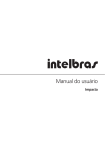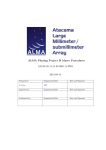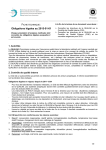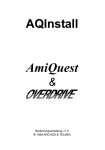Download T4S-Monitoring network Software - User Manual
Transcript
Doc. No. T4S-MAN 0015 Issue / Date ver. 1.3 / 11- JUL-2013 Page 1 / 18 T4Science SA 2000 Neuchâtel, Switzerland PROJECT : T4S-Monitoring network Software DOCUMENT TITLE : USER Manual DOCUMENT NUMBER : T4S-MAN-0015 ISSUE : 1 REVISION : 3 NAME PREPARED BY X. Vernez SIGNATURE DATE 11-JUL-2013 APPROVED BY The copyright of this document is the property of T4Science Neuchâtel and the contents may not be reproduced or revealed to third parties without prior permission in writing 1 Doc. No. T4S-MAN 0015 Issue / Date ver. 1.3 / 11- JUL-2013 Page ii / 18 T4Science SA 2000 Neuchâtel, Switzerland C H A N G E ISSUE / REVISION 1/3 DATE 11/07/2013 R E C O R D PAGES MODIFICATIONS all The copyright of this document is the property of T4Science Neuchâtel and the contents may not be reproduced or revealed to third parties without prior permission in writing 2 T4Science SA 2000 Neuchâtel, Switzerland Doc. No. T4S-MAN 0015 Issue / Date ver. 1.3 / 11- JUL-2013 Page iii / 18 D I S T R I B U T I O N COMPANY / NAME L I S T QUANTITY The copyright of this document is the property of T4Science Neuchâtel and the contents may not be reproduced or revealed to third parties without prior permission in writing 3 T4Science SA 2000 Neuchâtel, Switzerland Doc. No. T4S-MAN 0015 Issue / Date ver. 1.3/ 11-JUL-2013 Page 4 / 18 C O N T E N T S T4S-MAN-0015 ............................................................................................................................ 1 1. SCOPE 1.1.1 1.1.2 1.1.3 7 Command definition ................................................................................................................... 8 Command Format .................................................................................................................... 10 Command description .............................................................................................................. 11 2. INITIALISATION 14 3. HTML PAGE DISPLAY 15 4. NETWORK COMMUNTCATION 16 5. UPDATE AND MAINTENANCE 16 5.1 FTP and Telnet connection ............................................................................................ 16 5.2 Config File update .......................................................................................................... 16 5.3 Get Monitoring file .......................................................................................................... 16 5.4 M&C software update ..................................................................................................... 17 5.5 M&C software reset and LAN connection troubleshooting .................................. 18 The copyright of this document is the property of T4Science Neuchâtel and the contents may not be reproduced or revealed to third parties without prior permission in writing T4Science SA 2000 Neuchâtel, Switzerland Doc. No. T4S-MAN 0015 Issue / Date ver. 1.3 / 11- JUL-2013 Page v / 18 Table 1 Command set ..................................................................................................................... 9 Figure 1 HTML display .................................................................................................................. 15 Figure 2 FTP, Telnet Connection .................................................................................................. 16 The copyright of this document is the property of T4Science Neuchâtel and the contents may not be reproduced or revealed to third parties without prior permission in writing 5 T4Science SA 2000 Neuchâtel, Switzerland Doc. No. T4S-MAN 0015 Issue / Date ver. 1.3 / 11- JUL-2013 Page 6 / 18 Glossary ACT ESA FTP HTTP HTML UDP TCP IP ID IHM IDE MASER MMI PC T4S SW WINDEV SW EM&C GPIO, FP SPI SD Automatic Cavity Tuning European Space Agency File Transfer Protocol Hypertext Transfer Protocol Hypertext Markup Language User Datagram Protocol Transmission Control Protocol Internet Protocol Identification number Interface Homme Machine Development environment Microwave Amplification by Stimulated Emission of Radiation Man Machine Interface Personnel Computer Time For Sciences Software A complete Development Environment for Windows Software Embedded Monitoring and Command Software General Purpose Input Output Front Panel Serial Peripheral Interface Bus Secure Digital Memory The copyright of this document is the property of T4Science Neuchâtel and the contents may not be reproduced or revealed to third parties without prior permission in writing 6 T4Science SA 2000 Neuchâtel, Switzerland Doc. No. T4S-MAN 0015 Issue / Date ver. 1.3 / 11- JUL-2013 Page 7 / 18 1. SCOPE o This document describes how to use of the network interface to monitor the Maser. The main functions of the module are: o Display the Monitoring of the Maser via an HTML page o Record the monitoring on a local SD card memory accessible via FTP o Allow the adjustment of the synthesis frequency in order to control the absolute Maser frequency The copyright of this document is the property of T4Science Neuchâtel and the contents may not be reproduced or revealed to third parties without prior permission in writing 7 T4Science SA 2000 Neuchâtel, Switzerland Doc. No. T4S-MAN 0015 Issue / Date ver. 1.3 / 11- JUL-2013 Page 8 / 18 1.1.1 Command definition There is a set of command in order to control the Network module. Command list (REF_1) n° 1 Command name HTML Syntax 2 RDFS RDFS;<CRLF> 3 RS232MONIT 4 SETDATE RS232MONIT =[parameter];<CRLF> example RS232MONIT =0;<CRLF> SETDATE= [Date]; <CRLF> 5 SETTIME SETTIME=[time];<CRLF> Set Time of the IP Stack card 6 SETFSREL SETFSREL= [+/-] [parameter]; <CRLF> example SETFSREL=+21E8;<CRLF> Set the frequency delta to increase or decrease the MASER frequency. 7 MASERID MASERID=<Text>; <CRLF> 8 GETID GETID; <CRLF> 9 REBOOT REBOOT; <CRLF> 10 EXIT EXIT; <CRLF> 12 RDREG RDREG= [parameter]; <CRLF> Example RDREG= UVAR;<CRLF> Set the title of the monitoring HTML page Return the software version implemented Reboot the M&C software EXIT the M&C software Read in IO CARD register HTML= [parameter];<CRLF> example HTML=1;<CRLF> Effect and restriction Enable or disable the monitoring update of the HTML file accessible with an internet browser Read freq synthesizers in Measurement board EEPROM Disable or enable the RS232 of the Monitoring port Set Date of the IP Stack card Parameter Answer HTML=1; The Monitoring is refreshed every 2 second on the HTML web page HTML=0; the HTML web page is not updated No $HTML= [parameter]; <CRLF> 0 = COM port enable 1 = COM port disable Date in format yyyy/mm/dd Time in format hh:mm:ss SETFSREL in relative value [s/s] Range +/-29E-9 <SETFS<+29E9 Resolution 6.4E15 Text to be displayed $RS232MONIT=[parameter]; <CRLF> No $GETID;=[value]; <CRLF> No No No $EXIT;<CRLF> Register list UVAR ADJ1PPS SETH RS232MONIT $RDREG= [parameter];=[value]; <CRLF> Example $RDFS ;=[value]; <CRLF> $SETDATE= [parameter]; <CRLF> $SETTIME= [parameter]; <CRLF> $SETFREL=+/-[parameter] ;<CRLF $ =[New synthesis value] ;<CRLF>> $MASERID= [Text]; <CRLF> $RDREG= ADJ1PPS;=000000000; $RDREG= RS232MONIT;=0; $UVAR= [parameter]; UVAR in % of the Range <CRLF> 0<UVAR<100 Resolution 0.001 SETH= [parameter]; <CRLF> Set Hydrogen flux $SETH= [parameter]; 14 SETH SETH in % of example value in % of the the <CRLF> SETH= 53.56;<CRLF> IO CARD register Range fixed in config file Resolution 0.01 ADJ1PPS= [parameter]; $ADJ1PPS= [parameter]; 15 ADJ1PPS Set delay on ADJ1PPS in ns <CRLF> 1PPS pulse 000 000 000 <CRLF> < ADJ1PPS < example 999 999 950 ADJ1PPS= 000000150;<CRLF> Resolution 50ns The copyright of this document is the property of T4Science Neuchâtel and the contents may not be reproduced or revealed to 8 third parties without prior permission in writing 13 UVAR UVAR= [parameter];<CRLF> example UVAR= 43.56;<CRLF> Set U varactor value in % of the IO CARD register T4Science SA 2000 Neuchâtel, Switzerland n° 16 Command name SYNCPPS Syntax SYNCPPS;<CRLF> 17 MONIT MONIT;<CRLF> 18 DISSSW 19 BEAMSW DISSSW= [parameter] <CRLF> example DISSW= 1;<CRLF> BEAMSW= [parameter]; <CRLF> example BEAMSW= 1;<CRLF> Doc. No. T4S-MAN 0015 Issue / Date ver. 1.3 / 11- JUL-2013 Page 9 / 18 Effect and restriction Force the synchronisation of the PPS pulse Parameter Answer No $ SYNCPPS; <CRLF> Reading of the 40 analog channels an lock status Set state switch Dissociator in IO CARD register No $ [40 parameters in ASCII]; <CRLF> DISSSW Boolean 0= DISSW OFF 1= DISSW ON BEAMSW Boolean 0= BEAMSW OFF 1= BEAMSW ON $DISSSW= [parameter] ;<CRLF> Set state switch Beam stabilizer in IO CARD register $BEAMSW= [parameter]; <CRLF> Table 1 Command set The copyright of this document is the property of T4Science Neuchâtel and the contents may not be reproduced or revealed to third parties without prior permission in writing 9 T4Science SA 2000 Neuchâtel, Switzerland 1.1.2 Doc. No. T4S-MAN 0015 Issue / Date ver. 1.3 / 11- JUL-2013 Page 10 / 18 Command Format Command specification for data exchange. General format: <Command name= [parameter; <CR><LF> <Command name> : Name of the command. = : separator between command and parameter [parameter] : Parameter associated to a dedicated command. ; : separator of commands or between parameters of a same command <cr><lf> : terminator (Note single terminator will also be accepted either <cr> or <lf>). Query message: <Command name> [parameter] Direction: PC client -> MASER Answer of the MASER: Direction: $<Command name> [answer] <CR><LF> MASER -> PC client Example: PC client - > MASER: GETID;<CR><LF> MASER - > PC client: $GETID;= Monitoring NDCU Ver. 2.0; <CR><LF> Write message: <Command name> [parameter] <CR><LF> Direction: PC client -> MASER Answer of the MASER: Direction: $<Command name>[parameter] <CR><LF> MASER -> PC client Example: PC client - > MASER: HTML=1 ;<CR><LF> MASER - > PC client: $HTML=1 ; <CR><LF> Error message: <Command name> [parameter] <CR><LF> Direction: MASER -> PC client For each invalid command, an answer with an error code is replied. Answer of the MASER: : !<sent command> Example: PC client - > MASER: BLIBLOBLU=43.56;<CR><LF> MASER - > PC client: !BLIBLOBLU=43.56 ; <CR><LF> The copyright of this document is the property of T4Science Neuchâtel and the contents may not be reproduced or revealed to third parties without prior permission in writing 10 T4Science SA 2000 Neuchâtel, Switzerland 1.1.3 Doc. No. T4S-MAN 0015 Issue / Date ver. 1.3 / 11- JUL-2013 Page 11 / 18 Command description o SETDATE=YYYY/MM/DD;<CR><LF> Set the date of the Module. The date is displayed in the HTML page and tags each monitoring record. Each time the supply of the module is interrupted, by switching off the receiver or unplugging the supply connector, the date shall be reset. o SETTIME=HH :MM :SS;<CR><LF> Set the Time of the Module. The time is displayed in the HTML page and tags each monitoring record. Each time the supply of the module is interrupted, by switching off the receiver or unplugging the supply connector, the time shall be reset. o HTML=1 ;<CR><LF> : Start to display of the monitoring of the Maser on the HTML page The monitoring can be observed on any computer connected to the network. In order to display the current monitoring, type in a web browser IP address of the network module (ie. 168.192.1.23) Each time the supply of the module is interrupted, by switching off the receiver or unplugging the supply connector, the HTML command shall be send. HTML=1; enable the display of the monitoring HTML=0; disable the display of the monitoring o RECMONIT=60 ;<CR><LF> Record the monitoring in a file stored on the local SD memory card. The record time interval is given in second. RECMONIT=0 ;<CR><LF> disable the record of the monitoring, the status of the monitoring ON or OFF is visible on the HTML page. Each time the supply of the module is interrupted, by switching off the receiver or unplugging the supply connector, the record of the monitoring shall be reinitiated. The recorded file can be accessed by FTP under the directory ./Montoring Each time the file size reach 2MB, the file is copied with a tag of the date and time, and the current file is reset. o MASERID=<Text> ;<CR><LF> Define the title displayed on the HTML page. Each time the supply of the module is interrupted, by switching off the receiver or unplugging the supply connector, the title of the monitoring shall be reinitiate. The default title displayed the name of the Network module and/or the Maser number. o GETID;<CR><LF> Return the software version implemented on the network module o SETFSREL=+2E-13;<CR><LF> Set the synthesis frequency according the phase drift in [s/s]. The scientific number format shall be used and the sign +/- is mandatory The copyright of this document is the property of T4Science Neuchâtel and the contents may not be reproduced or revealed to third parties without prior permission in writing 11 T4Science SA 2000 Neuchâtel, Switzerland Doc. No. T4S-MAN 0015 Issue / Date ver. 1.3 / 11- JUL-2013 Page 12 / 18 o RS232MONIT=1 ;<CR><LF> Stop the serial communication between the network module and the Maser. This command shall be used prior each time the serial cable is disconnected from the Maser. In order to restart the serial communication the command RS232MONIT=0 ;<CR><LF> shall be send o REBOOT ;<CR><LF> Reset the pocket PC After a reboot the time and date are kept, but the display of the HTML page and the record of the monitoring are disabled. In order to enable them send the command HTML=1 ;<CR><LF> RECMONIT=60 ;<CR><LF> o RDFS ;<CR><LF> Read the current synthesis frequency o EXIT ;<CR><LF> Quit the software. This command is used for a software update. o UVAR Set the varactor voltage, the command is given in % of the full range with a resolution of 0.001% The range is define between 0% and 100% See the command RDREG to retrieve the UVAR value o SETH Set the Hydrogen voltage, the command is given in % of the full range with a resolution of 0.01% The range is define between 43% and 56% When increasing the SETH value it will decrease the amount of hydrogen going to the Dissociator. The limits ensure that there will always have enough hydrogen for a proper operation of the MASER The limit values are stored in the Config.cfg file See the command RDREG to retrieve the SETH value o ADJ1PPS Set the delay to apply to the 1HZ OUT pulse. After the synchronization The ADJ1PPS is reset to 000000000. The minimum shift between the reference pulse and the MASER pulse is 1us. Bellow this delay no synchronization happens. If an offset is set while synchronization the offset remains after synchronization. See the command RDREG to retrieve the ADJ1PPS value SYNCPPS Force the synchronisation of the 1PPS pluse with a reference pulse. In a normal way the reference pulse hase to be plugged during 60sec in order to initiate the synchronisation of the 1PPS of the MASER. In case the synchronisation is not done after 60sec the command SYNCPPS can be o The copyright of this document is the property of T4Science Neuchâtel and the contents may not be reproduced or revealed to third parties without prior permission in writing 12 T4Science SA 2000 Neuchâtel, Switzerland Doc. No. T4S-MAN 0015 Issue / Date ver. 1.3 / 11- JUL-2013 Page 13 / 18 sent in order to force the synchronisation. o o MONIT Return the 40 analog parameter of the MASER RDREG Retrieve the value from the specified parameter RDREG=UVAR; return the last programmed UVAR value RDREG=SETH; return the last programmed SETH value RDREG=ADJ1PPS; return the last programmed ADJ1PPS value RDREG=RS232MON; return the last programmed RS232 value RDREG=DISSSW; Return two parameters, RDREG=DISSSW;=1;1; The first parameter is the programmed value sent to the M&C software, the second parameter is the physical power of the Dissociator. RDREG=BEAMSW; Return two parameters, RDREG=BEAMSW;=1;1; The first parameter is the programmed value sent to the M&C software, the second parameter is the physical power of the Beam Stabilizer. o DISSSW Set the state of the DISSSW value The DISSSW can only be set to ‘1’ if the BEAMSW power is ON. See the command RDREG to retrieve the BEAMSW and DISSSW state o BEAMSW Set the state of the BEAMSW value The BEAMSW can be set to ‘1’ independently from the DISSSW state. When BEAMSW is set to ‘0’ it will automatically set DISSSW to ‘0’ at the same time. See the command RDREG to retrieve the BEAMSW and DISSSW state The copyright of this document is the property of T4Science Neuchâtel and the contents may not be reproduced or revealed to third parties without prior permission in writing 13 T4Science SA 2000 Neuchâtel, Switzerland Doc. No. T4S-MAN 0015 Issue / Date ver. 1.3 / 11- JUL-2013 Page 14 / 18 2. INITIALISATION Once the Network module has been powered OFF some command are requested when powering ON in order to display and record the monitoring. 1. SETDATE=YYYY/MM/DD;<CR><LF> Actual date 2. SETTIME=HH:MM:SS;<CR><LF> Actual time The copyright of this document is the property of T4Science Neuchâtel and the contents may not be reproduced or revealed to third parties without prior permission in writing 14 T4Science SA 2000 Neuchâtel, Switzerland Doc. No. T4S-MAN 0015 Issue / Date ver. 1.3 / 11- JUL-2013 Page 15 / 18 3. HTML PAGE DISPLAY The monitoring is displayed through a HTML page with refresh every 2 [s] In order to visualized the monitoring, you shall start a web browser and type the IP address in the URL field The additional information are displayed on the page : o The Title of the page can be changed with the command MASERID=<Titre> ; <CR><LF> o The satus ON or OFF of the Monitoring record, defined with the command RECMONT=<Time interval> ; <CR><LF> Figure 1 HTML display The copyright of this document is the property of T4Science Neuchâtel and the contents may not be reproduced or revealed to third parties without prior permission in writing 15 T4Science SA 2000 Neuchâtel, Switzerland Doc. No. T4S-MAN 0015 Issue / Date ver. 1.3 / 11- JUL-2013 Page 16 / 18 4. NETWORK COMMUNTCATION The network communication is UDP based. The UDP port of the module is 14000. The setting of the mask and IP address is customized for each MASER. It is necessary to use a UDP terminal in order to communicate with the module. 5. UPDATE AND MAINTENANCE 5.1 FTP AND TELNET CONNECTION PC Client Embedded Software FTP, HTTP, Server FTP Server telnet Server Figure 2 FTP, Telnet Connection It is possible to connect to the MASER via FTP and telnet The Access required the IP address of the MASER and is protected by password. Username: Password: iMaser ndcu When connecting by FTP the location will be the Storage Card where all the M&C software files are stored. The FTP will be used for the following operation o To update ConfigUser.cfg file o To get the Monitoring file o To update the M&C software 5.2 CONFIG FILE UPDATE o o o o o o o Connect to the maser via FTP Enter the directory Embedded_soft on the Storage Card Get the ConfigUser.cfg file Update it Delete the file on the Storage card Copy the updated file Send the command REBOOT to the M&C software 5.3 GET MONITORING FILE o o o Connect to the maser via FTP Enter the directory Monitoring on the Storage Card Get the Monitoring desired file The copyright of this document is the property of T4Science Neuchâtel and the contents may not be reproduced or revealed to third parties without prior permission in writing 16 T4Science SA 2000 Neuchâtel, Switzerland Doc. No. T4S-MAN 0015 Issue / Date ver. 1.3 / 11- JUL-2013 Page 17 / 18 5.4 M&C SOFTWARE UPDATE o o o o o o o o o o o o Send the command EXIT to the M&C software Connect to the maser via FTP Enter the directory Embedded_soft on the Storage Card Delete the file Embedded_soft2.exe Delete all the files .DLL Be careful to conserve the correct config file Copy the new M&C software, keep the same name Embedded_soft2.exe Copy the new files .DLL Edit the config file line “SW_ID=T4S-SW-100-a-1;” with the correct SW version Enter Telnet with the IP address of the MASER the username and password type “ndcucfg” in the telnet windows Then type “reboot hardware” and the Hardware shall reboot launching automatically the software If there is a troubleshooting in the software update procedure, it may be necessary to kill the task of the Embedded_soft in order to be able to repeat the procedure. Then you have to do the following step. o Enter Telnet with the IP address of the MASER the username and password o Type “shell –c” o Type “gi proc” it will list all the running process o Look at the number of the process of the Embedded_soft2.EXE ; it shall be in the form P09. o Type “kp 09” (if the process number is P09). o Type “gi proc” to ensure that the process has been killed o Type “exit” to return to the telnet command o Repeat the procedure deleting the files and copy the new one as described above The copyright of this document is the property of T4Science Neuchâtel and the contents may not be reproduced or revealed to third parties without prior permission in writing 17 T4Science SA 2000 Neuchâtel, Switzerland Doc. No. T4S-MAN 0015 Issue / Date ver. 1.3 / 11- JUL-2013 Page 18 / 18 5.5 M&C SOFTWARE RESET AND LAN CONNECTION TROUBLESHOOTING There are two ways to reset the maser one is manual and the second is via telnet. The Manual reset will reset the whole IO card module and will have the side effect to affect the stability of the Maser and to stop the 1PPS pulse generation for a short time. Therefore the manual reset will be used only if the Maser can not be accessed by telnet or if there is a problem in the 1PPS pulse generation or the voltage reference of the varactor and hydrogen regulation. The manual reset is described hereafter RS232 Monitoring Switch ON and OFF M&C switch RS232 Monitoring o o o o Put the M&C switch in Off position Put the M&C switch in On position Wait 30s Check the LAN communication The reset via telnet will performed a reset of the Embeded_soft, it is the equivalent of the command REBOOT of the Embedded_soft. Therefore it will be used when the communication with the Embedded_soft is lost. It has the advantage to be done remotely and do not required to touch the Maser and it will not affect the stability or the 1PPS generation of the Maser. In order to perform a reset via telnet you have to: o Enter Telnet with the IP address of the MASER the username and password o type “ndcucfg” in the telnet windows o Then type “reboot hardware” and the Hardware shall reboot launching automatically the software The copyright of this document is the property of T4Science Neuchâtel and the contents may not be reproduced or revealed to third parties without prior permission in writing 18