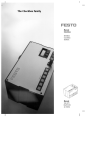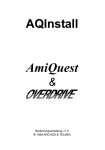Download Digital Industrial Gauge Operating Instructions
Transcript
I&M008-10109-DIG Rev F 07-11_layout 7/25/12 9:32 AM Page 1 Digital Industrial Gauge Operating Instructions Tel: +44 (0)191 490 1547 Fax: +44 (0)191 477 5371 Email: [email protected] Website: www.heattracing.co.uk www.thorneanderrick.co.uk I&M008-10109 dwg. 83B234-01 Rev. F 07/2012 and industrial feel. I&M008-10109-DIG Rev F 07-11_layout 7/25/12 9:32 AM Page 2 Easy to fit with Velcro fixing strips and a moveable flap for ease of access makes the HIJD jacket the most convenient way to keep your products warm. Technical Data: Jacket Material: Insulation: Fixing: Congratulations on your purchase of the Ashcroft® 1100digital deitex texturised industrial gauge.Nylon This feature-packed gauge Polyurethane coated offers a menu-driven display for easy customization. Glass filament blanket User selectable features include 12 units of measureVelcro Fixing ment, password protected calibration and disable Custom Made: functions, adjustable bar graph and update rate. A five digit display for maximum resolution is standard. All HIJD heater jackets are manufactured to conform to the EEC Optional 4-20mA output, switching and line- power low voltage and EMC directives and CE marked accordingly. add to the versatility of the gauge. With the range printed on the keypad, Ashcroft digital gauges meet Health and Safety: ASME B40.7 specification. See a complete listing of All HIJD heater jackets are manufactured to conform to the EEC product features andmarked specifications on pages 16. low voltage and EMC directives and CE accordingly. Ashcroft Inc. 250 East Main Street | Stratford, CT 06614-5145 Tel: 203-378-8281 | Fax: 203-385-0602 e-mail: [email protected] | www.ashcroft.com –2– www.holroydcomponents.com I&M008-10109-DIG Rev F 07-11_layout 7/25/12 9:32 AM Page 3 TABLE OF CONTENTS Quick Reference ............................................4-5 Keypad Functions ..........................................6-8 • ON/OFF KEY • ZERO/CLEAR KEY • MIN/MAX KEY (down arrow key) • MENU KEY • BACKLITE KEY (up arrow key) • ENTER KEY MENU Functions (MENU Mode) ................................8-15 • Engineering Units • CONFIG Mode • Set Password • Recalibration of Gauge • Zero Key Adjustment • Disabling Menu Options • Bar Graph Options • Auto Off Options • Update Options for Displayed Pressure • Dampening Options • Backlite Options (Backlite Optional) • Set Switch(es) Option(s) (Switches Optional) Specifications ................................................16 Ranges ........................................................17 Display Messages ..........................................17 Wiring Diagrams ........................................18-29 Gauge Installation & Maintenance....................30-32 • Mounting • Battery Replacement & Installation –3– I&M008-10109-DIG Rev F 07-11_layout 7/25/12 9:32 AM Page 4 QUICK REFE .88˝ high digital display (41⁄2˝ case) .60 high digital display(3˝ case) Bar graph % of full scale Flashing display when unit pressured below zero Press to indicate minimum or maximum pressure gauge has measured Press again to return to pressure units Press to read menu UNITS (Pressure) ENGLISH INHG PSI* INH2O @ 4°C, 20°C, 60°F FTW FTSW METRIC BAR MBAR KPA CMH2O KG/CM2 –4– UPDATE RATE (Pressure measurement per second) 10x (100 MS)* 5x (200 MS) 2x (500 MS) 1x (1 Sec) BACKLITE (Off options) Never 2 SEC 5 SEC* 15 MIN 30 MIN I&M008-10109-DIG Rev F 07-11_layout 7/25/12 9:32 AM Page 5 REFERENCE Press to turn unit on or off While in unit of measurement mode (eg: psi), press the ZERO CLEAR button to rezero the gauge. This feature functions when displayed pressure is within ±5% or 10% of zero value Flashing display when unit pressurized beyond full-scale This bar graph indicates battery level; the more segments, the closer the battery is to full charge (only displayed on units with battery Press to turn backlite on or off (backlite optional) Range on keypad; complies with ASME B40.7 ent AUTO OFF (Turns unit off after option selected) Never* 2 minutes 5 minutes 15 minutes 30 minutes DAMPENING (Takes pressure reading and averages process pressure None* Avg 2 Avg 4 Avg 6 Avg 8 CALIBRATE Zero and span adjustments, password protected DISABLE Allows for “lockout” of MENU options *Indicates Default –5– I&M008-10109-DIG Rev F 07-11_layout 7/25/12 9:32 AM Page 6 KEYPAD FUNCTIONS ON/OFF ZERO CLR MAX/MIN Turns the gauge on and off. When pressing the ON/OFF key while in the off position, gauge startup display first indicates the software version followed by the model number and gauge pressure range. The gauge will then display indicated pressure and be ready for use. Press this key for one second prior to gauge usage to rezero any initial zero shift. If zero shift is greater than programmed zero allowance, the gauge will display OFSET (blinking) for 1 second, then return to the measure mode. To clear minimum and maximum values, press ZERO/CLR button (when min/max values are indicated). Gauge will auto advance once zeroed. The Max/Min key allows review of minimum and maximum pressure values since unit start-up or last push of the clear key. Press key to: 1) Indicate maximum pressure. 2) Indicate minimum pressure. 3) Exit MAX/MIN mode and return the unit to pressure measurement mode. To clear minimum and maximum values press ZERO/CLR key (must be in MAX/MIN mode). The (down arrow key) is used in the MENU mode, see following MENU key section. –6– I&M008-10109-DIG Rev F 07-11_layout 7/25/12 9:32 AM Page 7 KEYPAD FUNCTIONS MENU Key for gauge with Backlite Key for gauge without Backlite displayed with (up arrow icon only) This key allows for customization of the gauge. Pressing the MENU key allows cycling through the main MENU items; UNITS, CONFIG, GRAPH, OFF, UPDAT & DAMP. Any item changed in the Menu become the new default setting(s). Revised settings are saved in the event of power loss. The (up arrow key) or (down arrow key) on the keypad allows for scrolling through the MENU options to increase or decrease numeric values as required. If in the menu mode, gauge will automatically advance to measure mode once selected MENU item has been set. This key manually turns the backlite on or off. five options are available. They include NEVER, 10 sec, 30, sec, 1 min, 5 min*. With the NEVER option, the gauge BACKLITE will remain lit whenever the gauge is in the ON mode or until the BACKLITE button is pushed again. Options, 10 sec, 30 sec, 1 min, 5 min*. allow the BACKLITE to automatically turn-off after a selected period of time. To use the BACKLITE option: Step 1: Press the MENU key. Step 2: Press the (up arrow key) or (down arrow key) until the word LITE appears. Step 3: Press ENTER. Step 4: Press the (up arrow key) or (down arrow key) to select the BACKLITE option. Step 5: Press the ENTER key to finalize your choice of LITE options. –7– I&M008-10109-DIG Rev F 07-11_layout 7/25/12 9:32 AM Page 8 KEYPAD FUNCTIONS ENTER This key allows for selecting gauge features in the menu finalizing selection. Use of the enter key is described throughout operating instructions. MENU OPTIONS UNITS: 12 units of measurement are available: psi, mmHG, inH2O with three temperature options: 20°C, 60°F, 4°C*, mBar, inHg, ftH2O, mPa, kPa, kg/cm2 and bar. Step 1: Press the MENU key until the word UNITS appears. Step 2: Press ENTER. Step 3: Press the (up arrow key) or (down arrow key) to select the required unit of measure. Step 4: Press ENTER to finalize the UNIT selection. Note: For inH20 range with three temperature options, press the (up arrow key) and (down arrow key) to select the desired temperature, then press ENTER to finalize the UNIT selection. CONFIG: This option allows access to additional Menu options. Options include: • ENTPW or enter password (this appears as a sub-menu in the CONFIG mode if a user password has been set). • RECAL (allows for zero, span and mid-scale calibration of the gauge). • 0bUTN or zero key (allows for adjustment of % of range that can be zeroed), • dISAb, allows for disabling MENU options. • SETPW: This feature allows for a user defined numeric password. If a user password is not set, all features in the CONFIG mode will be accessible without a password. If a user password is set, all items in the CONFIG menu options are accessible with or without a user password. If a user password is programmed, it will be required to access the CONFIG menu options. Default user password is 12045 or 12*45. *Indicates default. –8– I&M008-10109-DIG Rev F 07-11_layout 7/25/12 9:32 AM Page 9 MENU FUNCTIONS How to Use Your Menu Functions To set a user password (SETPW): Step 1: Press the MENU key on the keypad Step 2: Press the (up arrow key) or (down arrow key) until the word CONFIG appears. Step 3: Press ENTER. The word SETPW appears on the gauge display Step 4: Press ENTER. A five digit numeric password is now required. Step 5: Press the (up arrow key) or (down arrow key) on the keypad to select the first digit of the password. Step 6: Press ENTER. Step 7: Repeat until the five-digit password is shown on the gauge display. Step 8: Press ENTER. Note: to erase password at any time while in the SETPW (set password) mode, press the ZERO/CLEAR key. The user will be prompted to reprogram the password once the five-digit password is entered. The gauge will display SAVE. Step 9: Press ENTER to save the password setting. ENTPW: Once a user password has been established and entry into the CONFIG mode is required, the user will be prompted to ENTPW or enter password. Follow setup steps 4-8 above. RECAL: or recalibrate allows for zero, mid-scale, full-scale and factory default calibration of the gauge. The RECAL feature also allows for recalibration of gauges with 4-20mA output. *Indicates default. –9– I&M008-10109-DIG Rev F 07-11_layout 7/25/12 9:32 AM Page 10 MENU FUNCTIONS To use RECAL option: Step 1: Press the MENU key on the keypad Step 2: Press the (up arrow key) or (down arrow key) on the keypad until the word CONFIG appears. Step 3: Press ENTER. Step 4: Enter user password if it has been programmed. Step 5: Press (up arrow key) or (down arrow key) until the word RECAL appears. Step 6: Press ENTER. Step 7: The gauge will now flash between INPUT and unit of measure on the lower line and .00 on the top line. Apply zero pressure to the gauge. Step 8: Press ENTER. Zero pressure is now set. Step 9: The gauge will display full-scale pressure. Apply full-scale pressure to the gauge. Step 10: Press ENTER. Full-scale pressure is now set. Step 11: The gauge will now display mid-scale pressure. Apply mid-scale pressure to the gauge. Step 12: Press ENTER. Mid-scale pressure is now set. Step 13: After zero, full-scale and/or mid-scale or factory default calibration have been set, the word SAVE appears on the gauge display. Step 14: Press ENTER to finalize calibration. (Note: For compound ranges this recalibration is zero, full-scale, mid-scale and full-vac.) FOR FACTORY CALIBRATED SETTINGS: To reinstate factory settings for zero, full-scale and midscale follow RECAL steps 1-6 Step 7: When the word INPUT appears press (up arrow key) until the word FACT appears. Step 8: Press ENTER to finalize calibration. *Indicates default. – 10 – I&M008-10109-DIG Rev F 07-11_layout 7/25/12 9:32 AM Page 11 MENU FUNCTIONS Note: Calibration of Zero, mid-scale or span can be set independently of each other. For instance, if only full-scale calibration is required, press the (down arrow key) until the gauge display indicates full-scale pressure. Press Enter and proceed as indicated above. Calibration of zero, midscale and full-scale is recommended when recalibrating the gauge. ZERO KEY (0bUTN): This feature allows the user to select percent of full-scale at which the gauge can be rezeroed using the Zero/Clear key on the keypad. Options include 5% full-scale*, 10% full-scale or DISAB (disable of the zero key). To use ZERO option: Step 1: Press the MENU key on the keypad. Step 2: Press the (up arrow key) or (down arrow key) until the word CONFIG appears. Step 3: Press ENTER. Step 4: Enter user password, if it has been programmed. Step 5: Press the (up arrow key) or (down arrow key) until the word 0bUTN (zero key) appears. Step 6: Press ENTER. Step 7: Press the (up arrow key) or (down arrow key) to select 5PCT (5% full-scale), dISAb (disable zero key) or 10PCT (10% full-scale). Step 8: Press ENTER to finalize the selection. DISAB: or disable: This feature allows the user to dISAb (or disable) or ENAb (enable) items in the MENU. Some keypad keys can also be enabled or disabled. Any or all MENU items can be enabled or disabled. To use DISAB option: Step 1: Press the MENU key on the keypad. Step 2: Press the (up arrow key) or (down arrow key) until the word dISAb appears. *Indicates default. – 11 – I&M008-10109-DIG Rev F 07-11_layout 7/25/12 9:32 AM Page 12 MENU FUNCTIONS Step 3: press ENTER. The current setting (ENAB or dISAB) will be displayed. Step 4: Press the (up arrow key) or (down arrow key) on the keypad to select a setting. Step 5: Press ENTER To finalize the setting. GRAPH: This option allows the user to change the BAR graph on the gauge display to correspond to any desired pressure within the pressure limits of the gauge. This option is useful when identifying a select portion of the full-scale range of the gauge. The default setting for the GRAPH is zero and full-scale pressure. For compound gauges, the default setting for zero is set at full-scale vacuum. Full-scale pressure is set at the positive pressure as displayed on the gauge keypad. For gauges supplied with the 4-20mA output option, the default is 4mA equals 0% of the bar graph and 20 mA equals 100% of the bar graph. Changing the bar graph to a pressure other than 0 and 100% of range will also change the 4-20mA output to correspond with the new bar graph pressures for 0 and 100%. To use GRAPH option: Step 1: Press the MENU key. Step 2: Press the (up arrow key) or (down arrow key) on the keypad until the word until the word GRAPH appears. Step 3: Press ENTER . The gauge display will indicate the set full scale pressure range setting on the top line. The middle line indicates the bar graph at 100% of full-scale. The bottom line of the display will indicate SETFS to set the full-scale range as displayed by the bar graph and 420mA. Step 4: Press the (up arrow key) or (down arrow key) on the keypad to increase or decrease gauge value at 100% of range. *Indicates default. – 12 – I&M008-10109-DIG Rev F 07-11_layout 7/25/12 9:32 AM Page 13 MENU FUNCTIONS Step 5: Press the ENTER key to finalize your choice. The gauge display will now display SET. After two seconds the screen will display the pressure value for 0% on the top line. The middle line indicates the bar graph at 100% of fullscale. The bottom line will display SET 0. Step 6: Press the (up arrow key) or (down arrow key) on the keypad to increase or decrease gauge value at 0% of range. Step 7: Press the ENTER key to finalize your choice. The new values for the bar graph and 4/20mA settings have now been saved. OFF: This option sets the amount of time before the gauge will turn itself off. Offerings are Never*, 30MIN,10MIN, 5MIN, 2 MIN. To use the OFF option: Step 1: Press the MENU key. Step 2: Press the (up arrow key) or (down arrow key) until the word OFF appears. Step 3: Press ENTER. Step 4: Press the (up arrow key) or (down arrow key) to select the desired OFF time. Step 5: Press the ENTER key to finalize the OFF setting. UPDATE: This option allows for changing the rate at which pressure is updated on the display screen. This feature is useful with rapid changes in process pressure that may cause flutter of the display. Options are 100ms*, 1 sec, 500ms and 200ms, updates per second or 100ms*. Since customer processes vary, update rates should be selected based on the application. To use the UPDATE option: Step 1: Press the MENU key. *Indicates default. – 13 – I&M008-10109-DIG Rev F 07-11_layout 7/25/12 9:32 AM Page 14 MENU FUNCTIONS Step 2: Press the (up arrow key) or (down arrow key) until the word UPDATE appears. Step 3: Press ENTER. Step 4: Press the (up arrow key) or (down arrow key) to select an update rate. Step 5: Press ENTER to finalize the selection. DAMP or dampening: with five different options, this mode allows for taking process pressure readings and averaging them. This option is particularly useful to stabilize minor process fluctuations. The options are NONE*, AVG 8, AVG 6, AVG 4, AVG 2. Step 1: Press the MENU key until the word dAMP appears. Step 2: Press ENTER. Step 3: Press the (up arrow key) or (down arrow key) to select a dampening option. Step 4: Press the ENTER key to finalize your Damp option. (This Menu item is only seen on units with the switch option) SWSET: Allows for setting switch setpoints. The gauge is offered with (1) or (2) SPDT switches. If (1) SPDT switch is ordered the menu option is SW1. If (2) SPDT switches are ordered, the MENU options are SW1 and SW2. Step 1: Press the MENU key. Step 2: Press the (up arrow key) or (down arrow key) on the keypad to select the switch to be set. (If two switches are present.) Step 3: Press ENTER. The top line of the gauge display will indicate pressure at 60% of the full-scale gauge range* or the most recent switch setpoint. The middle line of the display will indicate a bar graph that displays the pressure *Indicates default. – 14 – I&M008-10109-DIG Rev F 07-11_layout 7/25/12 9:32 AM Page 15 MENU FUNCTIONS position within the pressure range. The bottom line will display SETPT (blinking). SETPT is switch setpoint on rising pressure. Note: Setpoints are limited to the full-scale pressure range of the gauge. Step 4: Press the (up arrow key) or (down arrow key) on the keypad to increase or decrease switch set-point Step 5: Press the ENTER key to finalize switch setpoint. The gauge will display SET. After two seconds, the top line will indicate RETRP pressure. The bottom line will read SET. RETRP is switch setpoint on falling pressure. Step 6: Repeat above to set RETRP (retrip value) If the gauge is supplied with (1) setpoint, the screen will advance to the measurement mode. If (2) switches are supplied the display will advance to SW2. Repeat the aforementioned if the gauge is supplied with (2) switches. Notes: The bar graph will increase or decrease as any setpoint pressure is adjusted. The bar graph indicates switch setpoint position within the full-scale pressure range of the gauge. The switch setpoint unit of pressure measurement corresponds with the current set unit of measure of the gauge. If gauge unit of measurement is changed after switch(es) is set, switch setpoint(s) will automatically be updated to correspond with revised unit of measurement. Switch deadband is the difference between the SETPT (setpoint) and the RETRP (retrip) pressure. – 15 – I&M008-10109-DIG Rev F 07-11_layout 7/25/12 9:32 AM Page 16 DIGITAL INDUSTRIAL GAUGE SPECIFICATIONS Type: Accuracy: Case Size: Case Material: Case Encl. Rating: Wetted Materials: Socket Size: Socket Location: Ranges: Operating Temp.: Storage Temp.: DISPLAY Type: Display Digits: Character Height: Backlite: Bar Graph: Battery Life: Agency Approvals: KEYPAD FUNCTIONS On/Off: Zero/Clear: Min/Max (down) Arrow Key: Menu Key: Backlite (up) Arrow Key: (Backlite optional) Enter: MENU MODE Engineering Units: 2074 (battery), 2174 (loop), 2274 (line) .25% Full Scale, terminal point 3˝, 41⁄2˝ 3˝ SS, 41⁄2˝ fiberglass reinforced thermoplastic or black epoxy coated aluminum Weatherproof, IP65 17-4 SS (sensor), 316SS (socket) 1 ⁄4 or 1⁄2 NPT, JIS, DIN, SAE, (1⁄2 NPT only with 41⁄2˝ case, others on application) Lower, 3, 9 and 12 o’clock Vac. thru 20,000 psi (see engineering units below for other units) 14/140°F (10/60°C) –4/158°F (-20/70°C) LCD Five (5) 3˝ .60˝, 41⁄2˝ .88˝ Optional Yes 3˝ >1000 hrs., 41⁄2˝ >3600 hrs. CE, FM* (Intrinsically Safe Class1, Div 1), CSA and CENELEC *FM is not available with the following: 41⁄2˝ polypropylene case, SPDT switch option(s) (XU1, U2) or Backlite (XBL) option) Manually turns unit on and off (auto off options in menu) Zeros display or clears min. and max. values when displayed Stores min and max values, arrow key allows for scrolling thru menu items Provides access to menu options Manually turns backlite on and off (auto off options in menu), arrow key allows for five menu options. (up) arrow key allows for scrolling thru menu options Selects items in the menu 10 units of measurement are available; psi, In. H2O (with three temp. options: 20°C, 60°F, 4°C*), Ft. H2O, mPa, mBar, kPa, kg/cm2, Bar, inHg and mmHg Configuration Mode Allows for changes to default settings of gauge (Config): Including zero disable feaure Bar Graph (Graph): Allows for adjustment of bargraph and 4-20 (optional feature) Auto Off (Off): Allows for changes to auto off of gauge, five options: Never, 2 min., 5 min., 15 min., 30 min. Update Rate (Update): Four options: 100 ms, 200 ms, 500 ms, 1 sec Dampening (Damp): Six options: None, average, 2, 4, 6, 8 times per 100ms Backlite: Five options: Never, 10 sec., 30 sec., 1 min., 5 min. Field Recalibration: Allows for recalibration of zero, midscale and span (password protected) OPTIONS 4-20mA Display: 12-36 Vdc, mA with unlimited turndown (within gauge range) Line Powered: 12-36 Vdc, 2VA max. Switching*: (1) or (2) SPDT switches,(max. contact 30Vdc, 1 amp, 125Vac .5 Amp, Switches adjustable to 100% of range – 16 – I&M008-10109-DIG Rev F 07-11_layout 7/25/12 9:32 AM Page 17 DIGITAL INDUSTRIAL GAUGE RANGES Note: Rows listed are not the equivalent of each other. in.Hg (vacuum) psi 15 30 Comp. mmHg in.Hg (psi) (pressure) (pressure) in. H2O mBar ft. H 2O –15/0/15 800 30 400 1000 60 30 –15/0/30 1000 60 800 1500 60 –15/0/60 2000 100 1000 100 –15/0/100 3000 160 200 mPa kPa Bar/ KSC 1 100 1 160 1.6 160 1.6 2000 200 2.5 250 2.5 160 2500 300 4 400 4 5000 200 4000 400 6 600 6 10,000 300 5000 600 10 1000 10 1000 300 400 6000 16 1600 16 600 600 10,000 25 2500 25 800 800 15,000 40 4000 40 20,000 60 6000 60 1500 100 10,000 100 2000 140 16,000 160 3000 25,000 250 5000 40,000 400 8000 60,000 600 1000 10,000 100,000 1000 15,000 20,000 140,000 1400 DISPLAY MESSAGES: Display/Problem Description Action No Battery Icon Display (applicable to gauges with batteries Gauge has <10% battery life left Replace batteries OFSET (blinking) Zero/Clear button pushed when pressure Only rezero the gauge within displayed is beyond set limits of setting in Menu rezero pressure limit Menu button disabled Gauge is in Max/Min mode Push Max/Min button until unit of measure is displayed on keypad Unit of measure selected in Menu displays N/A Resolution at full scale pressure range exceeds 50,000 counts Choose another unit of measure I can’t set the password I want 00000 is not a valid password Select a different password I can’t access items in the main Menu Items that cannot be accessed have been disabled Enable item(s) in the Menu. See Menu/CONFIG and diSAb or DISABLE – 17 – I&M008-10109-DIG Rev F 07-11_layout 7/25/12 9:32 AM Page 18 WIRING DIAGRAM Loop Powered 4-20mA (Type 2174) 2 conductor, 20 AWG shielded Red (+ exec.) A Black (– exec.) B Shield LOOP+ LOOP– R19 ECND R21 D10 C14 T9 T7 D9 D7 Y1 F1D1 V6 T8 Q3 U5 V1 FID2 C2 C7 FID5 C3 J1 1 R2 1 J6 FID6 C1 R7 C17 D11 D14 D1 R14 R16 V2 U7 R8 FID4 FO7 R22 R20 R1 Q1 C10 R5 D5 R23 L1 R9 R10 R11 R12 R13 D13 R24 J3 1 J7 Q4 R18 D8 C9 R6 Q2 D16 J5 D15 D6 D12 Battery Input J2 U4 C15 T10 D3 T12 T11 +24V GND EGND FID3 Sensor Input C5 J3 Y2 C4 321CO21– R4 C8 C6 DQ/TB 2003 Keypad Input POWER SUPPLY – + Red (A) (+) V+ (–) GAUGE Black (B) (–) + – V– METER PLC SCADA Installation Procedure for 2174: ESD precautions should be taken. See page 31 for details. 1. Ensure all power is off/disconnected from the circuit. 2. Connect the red wire (A) to the positive power terminal. 3. Connect the black wire (B) to the positive terminal on the meter. 4. Connect the negative side of the meter to the negative power terminal. Note: Meter should be installed on the black wire only. – 18 – I&M008-10109-DIG Rev F 07-11_layout 7/25/12 9:32 AM Page 19 RL-Loop Resistance in Ohms Load Limitations 4-20mA Output Only 1000 750 500 OPERATING REGION 250 0 0 10 20 30 6 Loop Supply Voltage (Vdc) Vdc MIN = 12V + [0.022A X (RL) ] RL = RS + RW RL = Loop Resistance (ohms) RS = Sense Resistance (ohms) Rw = Wiring Resistance (ohms) – 19 – I&M008-10109-DIG Rev F 07-11_layout 7/25/12 9:32 AM Page 20 WIRING DIAGRAM Line Powered (Type 2274) 2 conductor, 20 AWG shielded Y1 F1D1 V1 FID2 FID5 C3 J1 1 R2 1 J6 C2 C7 FID6 C1 R7 C17 D14 R14 R16 D1 R8 FID4 D11 V2 U7 FO7 R22 R20 R1 Q1 C10 D5 J2 U4 L1 R9 R10 R11 R12 R13 D13 R24 R23 R18 D8 C9 R6 Q2 D16 J5 D15 D6 D12 Battery Input R5 C15 J3 1 J7 Q4 T10 D3 T12 T11 +24V GND EGND Sensor Input C5 J3 Y2 FID3 C4 321CO21– R4 C8 C6 DQ/TB 2003 Keypad Input Shield Black (–exec.) D Red (+exec.) C POWER SUPPLY – + Red (C) (+) Black (D) (–) V+ GAUGE V– Installation Procedure for 2274: ESD precautions should be taken. See page 31 for details. 1. Ensure all power is off/disconnected from the circuit. 2. Connect the red wire (C) to the positive power terminal. 3. Connect the black wire (D) to the negative power terminal. – 20 – I&M008-10109-DIG Rev F 07-11_layout 7/25/12 9:32 AM Page 21 WIRING DIAGRAM Line Powered with (1) SPDT switch (Type 2274 XU1) 5 conductor, 22 AWG shielded (–exec.) F (+exec.) E POWER SUPPLY – + (E) (+) Black (F) (–) Red V+ GAUGE V– White (NO) Brown (Common) • Green (NC) Installation Procedure for 2274 XU1: ESD precautions should be taken. See page 31 for details. 1. Ensure all power is off/disconnected from the circuit. 2. Connect the red wire (E) to the positive power terminal. 3. Connect the black wire (F) to the negative power terminal. Wiring the Switch: Normally Open: Use the white and brown wires. Normally Closed: Use the green and brown wires. – 21 – I&M008-10109-DIG Rev F 07-11_layout 7/25/12 9:32 AM Page 22 WIRING DIAGRAM Line Powered with (2) SPDT switches (Type 2274 XU2) 8 conductor, 22 AWG shielded SWITCH 1 (N.O.) White (N.C.) Green (COM) Brown T2 T3 T1 D2 ISO1 Y1 F1D1 R15 V1 C11 FID2 C3 K1 K2 FID6 C13 C1 R7 SWITCH 2 (N.C.) Yellow T6 FID5 C2 C7 K2 T5 ISO2 R17 J1 1 R2 1 J6 (N.O.) Blue C12 R14 R16 D1 R8 FID4 D11 V2 T4 C17 D14 FO7 R22 R20 U7 R1 D5 R18 D8 C9 R6 Q2 D16 J5 D15 D6 D12 Battery Input C10 R9 R10 R11 R12 R13 D13 R24 L1 Q1 R23 J2 U4 C15 J3 1 J7 Q4 T10 D3 T12 T11 +24V GND EGND Sensor Input C5 J3 Y2 FID3 C4 321CO21– R4 C8 C6 DQ/TB 2003 Keypad Input Shield Black (–exec.) G Red (+exec.) H POWER SUPPLY – Switch 1 Switch 2 (COM) Orange R5 + Red (G) (+) Black (H) (–) White Brown (NO) (Common) Green (NC) V+ V– Blue (NO) Orange (Common) Yellow (NC) – 22 – GAUGE • • I&M008-10109-DIG Rev F 07-11_layout 7/25/12 9:32 AM Page 23 Installation Procedure for 2274 XU2: ESD precautions should be taken. See page 31 for details. 1. Ensure all power is off/disconnected from the circuit. 2. Connect the red wire (G) to the positive power terminal. 3. Connect the black wire (H) to the positive meter terminal. Wiring Switch 1: Normally Open: Use the white and brown wires. Normally Closed: Use the green and brown wires. Wiring Switch 2: Normally Open: Use the blue and orange wires. Normally Closed: Use the yellow and orange wires. – 23 – I&M008-10109-DIG Rev F 07-11_layout 7/25/12 9:32 AM Page 24 WIRING DIAGRAM Line Powered/Loop Powered 4-20mA (Type 2274 XAO) 4 conductor, 20 AWG shielded Red (I) Black (J) LOOP+ LOOP– R19 ECND R21 D10 C14 T9 T7 D9 D7 Y1 F1D1 V6 T8 Q3 U5 V1 FID2 FID5 C3 J1 1 R2 1 J6 C2 C7 FID6 C1 R7 C17 D14 R14 R16 D1 R8 FID4 D11 V2 FO7 R22 R20 U7 D5 C10 R9 R10 R11 R12 R13 D13 R24 R23 J2 U4 L1 Q1 R18 D8 C9 R6 Q2 D16 J5 D15 D6 D12 Battery Input R5 R1 C15 J3 1 J7 Q4 T10 D3 T12 T11 +24V GND EGND Sensor Input C5 J3 Y2 FID3 C4 321CO21– R4 C8 C6 DQ/TB 2003 Keypad Input Shield Green (L) White (K) POWER SUPPLY + – Red (+) V+ White (K) (+) Green (L) (–) Black (J) (–) + – (I) GAUGE V– METER PLC SCADA – 24 – I&M008-10109-DIG Rev F 07-11_layout 7/25/12 9:32 AM Page 25 Installation Procedure for 2274 XAO: ESD precautions should be taken. See page 31 for details. 1. Ensure all power is off/disconnected from the circuit. 2. Connect the white wire (K) to the positive power terminal. 3. Connect the green wire (L) to the negative power terminal. 4. Connect the red wire (I) to the positive power terminal. 5. Connect the black wire (J) to the positive meter terminal. 6. Connect the negative power terminal with the negative meter terminal. Note: Meter should be installed on the black wire only. If red/black wires are connected prior to the green/white and power is connected, output may be damaged due to overloading. Warning: Using multiple power sources for line and loop power is not recommended as it may cause damage to the unit. – 25 – I&M008-10109-DIG Rev F 07-11_layout 7/25/12 9:32 AM Page 26 WIRING DIAGRAM Line Powered/Loop Powered 4-20mA with (1) SPDT switch (Type 2274 XAOU1) 7 conductor, 22 AWG shielded Red M Black N (N.O.) Blue (N.C.) Orange (COM) Brown LOOP+ LOOP– R19 ECND T2 T3 T1 R21 D10 C14 T9 T7 D9 D7 Y1 V6 T8 D2 ISO1 F1D1 Q3 U5 V1 R15 C11 FID2 C3 ISO2 K1 R17 C2 C7 K2 FID5 J1 1 R2 1 J6 FID6 C1 R7 C17 D11 D14 D1 R14 R16 R8 FID4 V2 U7 FO7 R22 R20 R1 Q1 C10 R5 D5 R23 L1 R9 R10 R11 R12 R13 D13 R24 J3 1 J7 Q4 R18 D8 C9 R6 Q2 D16 J5 D15 D6 D12 Battery Input J2 U4 C15 T10 D3 T12 T11 +24V GND EGND Sensor Input C5 J3 Y2 FID3 C4 321CO21– R4 C8 C6 DQ/TB 2003 Keypad Input Shield Green (–exec.) O White (+exec.) P POWER SUPPLY – + (M) (+) White (P) (+) Green (O) (–) Black (–) Red (N) METER PLC SCADA Switch GAUGE V– + – V+ Blue (NO) Brown (Common) Orange (NC) – 26 – • I&M008-10109-DIG Rev F 07-11_layout 7/25/12 9:32 AM Page 27 Installation Procedure for 2274 XAOU1: ESD precautions should be taken. See page 31 for details. 1. Ensure all power is off/disconnected from the circuit. 2. Connect the white wire (P) to the positive power terminal. 3. Connect the green wire (O) to the negative power terminal. 4. Connect the red wire (M) to the positive power terminal. 5. Connect the black wire (N) to the positive meter terminal. 6. Connect the negative power terminal with the negative meter terminal. Note: Meter should be installed on the black wire only. If red/black wires are connected prior to the green/white and power is connected, output may be damaged due to overloading. Wiring the Switch: Normally Open: Use the blue and brown wires. Normally Closed: Use the orange and brown wires. – 27 – I&M008-10109-DIG Rev F 07-11_layout 7/25/12 9:32 AM Page 28 WIRING DIAGRAM Line Powered/Loop Powered 4-20mA with (2) SPDT switches (Type 2274 XAOU2) 10 conductor, 22 AWG shielded Red Q Black R SWITCH 1 (N.O.) Blue (N.C.) Orange (COM) Brown LOOP+ LOOP– R19 ECND T2 T3 T1 R21 D10 C14 T9 T7 D9 D7 Y1 V6 T8 D2 ISO1 F1D1 Q3 U5 V1 R15 C11 FID2 C3 SWITCH 2 ISO2 FID6 C13 C1 R7 (N.C.) Violet K2 T6 C7 K2 FID5 C2 T5 K1 R17 J1 1 R2 1 J6 (N.O.) Ye llow C12 D1 R14 R16 R8 FID4 D11 V2 U7 R1 C10 R9 R10 R11 R12 R13 D13 R24 J2 U4 L1 Q1 D5 R23 R18 D8 C9 R6 Q2 D16 J5 D15 D6 D12 Battery Input R5 C15 J3 1 J7 Q4 (COM) Grey T4 C17 D14 FO7 R22 R20 T10 D3 T12 T11 +24V GND EGND Sensor Input C5 J3 Y2 FID3 C4 321CO21– R4 C8 C6 DQ/TB 2003 Keypad Input Shield Green (-exec.) S White (+exec.) T POWER SUPPLY – + (Q) (+) White (T) (+) Green (S) (–) Black (–) Red (R) V+ GAUGE V– + Blue – METER PLC SCADA Switch 1 (NO) Brown (Common) Orange (NC) Yellow (NO) Grey Switch 2 • (Common) Violet (NC) – 28 – • I&M008-10109-DIG Rev F 07-11_layout 7/25/12 9:32 AM Page 29 Installation Procedure for 2274 XAOU2: ESD precautions should be taken. See page 31 for details. 1. Ensure all power is off/disconnected from the circuit. 2. Connect the white wire (T) to the positive power terminal. 3. Connect the green wire (S) to the negative power terminal. 4. Connect the red wire (Q) to the positive power terminal. 5. Connect the black wire (R) to the positive meter terminal. 6. Connect the negative power terminal with the negative meter terminal. Note: Meter should be installed on the black wire only. Wiring Switch 1: Normally Open: Use the blue and brown wires. Normally Closed: Use the orange and brown wires. Wiring Switch 2: Normally Open: Use the yellow and grey wires. Normally Closed: Use the violet and grey wires. If red/black wired are connected prior to green/white wires and power is connected, output may be damaged due to overloading. – 29 – I&M008-10109-DIG Rev F 07-11_layout 7/25/12 9:32 AM Page 30 GAUGE INSTALLATION: The Ashcroft digital industrial gauge comes standard with either 1⁄4 or 1⁄2 NPT connection. Good piping practices recommend using teflon tape or a pipe sealant on the gauge threads. Utilize a 9⁄16˝ (3˝ case), 5⁄8˝ (41⁄2˝ case) wrench on the wrench flat of the gauge to tighten the gauge to the process. NEVER TIGHTEN GAUGE THREADS BY HOLDING THE BODY OF THE GAUGE. DOING SO MAY DAMAGE THE GAUGE AND MAKE THE GAUGE INOPERABLE. Battery Installation and Replacement: The Type 2074 comes standard with batteries installed. The 3˝ case uses qty (2) AA alkaline batteries, the 41⁄2˝ case uses qty (2) C alkaline batteries. Use either Duracell MN2400, MX2400 or Energizer E92BP, X92RP AAA alkaline, non-rechargeable batteries. Batteries have a life of approximately 1500 hours (3˝ case). 3600 hours (41⁄2˝ case). Battery life is dependent on gauge usage, backlite settings and power off settings. When the lower bar of the battery icon of the gauge display flashes, the gauge has approximately 7 hours of life remaining. To replace the batteries (3˝ case): 1) Remove the single screw on the back of the gauge case. 2) Hold the keypad in the palm of hand. 3) Carefully remove the two batteries from the holder and replace batteries. Use only AA alkaline non-rechargeable batteries To replace the batteries (41⁄2˝ case): 1) Remove the ring on the front of the gauge case. 2) Looking at the gauge case, carefully pull the front face out of the case. 3) Lay the gauge, face down on a flat surface. 4) Carefully remove the two batteries from the holder and replace the batteries. Use only C alkaline non-rechargeable batteries. – 30 – I&M008-10109-DIG Rev F 07-11_layout 7/25/12 9:32 AM Page 31 ESD PRECAUTIONS Care should be taken to minimize exposure to ESD. Proper proto-call should be followed as outlined in: ANSI/ESD S20.20-2007 ESD ADV1.0-2009 ANSI/ESD S541-2008 Additional ESD Precautions on Proper Handling: Avoid carpets in cool, dry areas as well as other static generating materials such as plastic, cellophane, paper, or cardboard. Leave digital gauges in their anti-static packaging until ready to be installed. Dissipate static electricity before handling the digital gauge or using keypad by touching a well-grounded metal object, such as the system unit unpainted metal chassis. If possible, use antistatic devices, such as wrist straps and floor mats. When installing batteries, avoid touching (including clothing) the contacts and components. When making wiring connection to digital gauge terminals, place digital gauge on grounded mat prior to making connection, and take care to avoid touching (including clothing) any components. Take care when connecting or disconnecting cables. A damaged cable can cause a short in the electrical circuit. When disconnecting a cable, always pull on the cable connector, case, or strain-relief loop, not on the cable itself. – 31 – I&M008-10109-DIG Rev F 07-11_layout 7/25/12 9:32 AM Page 32 Notes: 1) Do not mix ages or brands of batteries. 2) Do not replace batteries in hazardous areas. 3) To provide maximum battery life, replace both batteries 4) To provide maximum battery life, replace both batteries. Technical Datasheet Pipe to which gauge is attached must be properly grounded. n Jacket PANEL MOUNTING DIMENSIONS: Construction: .17 High performance ceramic fibre thermal insulation contained within layers of Teflon coated polyester give the jacket a durable and industrial feel. 1.860 HOLE CUTOUT DIAMETER 3.406 (313⁄32 ±1⁄32) Easy to fit with Velcro fixing strips and a moveable flap for ease of access makes the HIJD jacket the most convenient way to keep your products warm. Technical Data: Jacket Material: 4.00 texturised Nylon 1100 deitex Polyurethane coated Insulation: Glass filament blanket Fixing: Velcro Fixing 3˝ CASE CLAMPING RING (1278G ONLY) WASHER MOUNTING RING Custom Made: SPACER POST (3 REQ’D) All HIJD heater jackets are manufactured to conform to the EEC low voltage and EMC directives and CE marked accordingly. “B” (3 REQ’D) 6˝ RING DIA. Health and Safety: 5.65˝ PANEL OPENING All HIJD heater jackets are manufactured to conform to the EEC low voltage and EMC directives and CE marked accordingly. 5/16˝ MAX PANEL THICKNESS PANEL 41⁄2˝ CASE Ashcroft Inc. 250 East Main Street | Stratford, CT 06614-5145 Tel: 203-378-8281 | Fax: 203-385-0602 e-mail: [email protected] | www.ashcroft.com I&M008-10109 dwg. 83B234-01 Rev. F 07/2012 – 32 – www.holroydcomponents.com