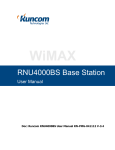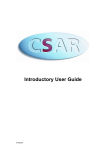Download command - Alabama Supercomputer Authority
Transcript
ALABAMA CENTER User Manual Fifth Edition Alabama Supercomputer Authority 686 Discovery Drive Huntsville, Alabama 35806 ASCM.MISC The Alabama Supercomputer Center User Manual Fifth Edition Alabama Supercomputer Center 686 Discovery Drive Huntsville, Alabama 35806 Alabama Supercomputer Center User Manual - Fifth Edition TABLE OF CONTENTS Publication Date Description 1st Edition February 1988 Original printing. Revision A September 1988 Minor typographical and editorial corrections. 2nd Edition June 1990 Updates and modifications of 1st Edition. 3rd Edition June 1993 Complete rewrite. Revision A October 1993 New procedures and locations. 4th Edition January 1994 Update for Cray C90 and editorial corrections. 5th Edition March 1997 Updates, modifications, and new format. The UNICOS operating system is derived from the AT&T UNIX System V Release 3 operating system. UNICOS is also based in part on version 4.3 of the Berkeley Software Distribution (BSD4.3) under license from The Regents of the University of California. CRAY, SSD, and UNICOS are registered trademarks; CFT, CFT77, CRAY C90, SEGLDR are trademarks of Cray Research, Inc. UNIX is a registered trademark of UNIX System Laboratories, Inc. HYPERchannel is a registered trademark of Network Systems Corporation. EXPRESS is a registered trademark of ParaSoft Corporation. IBM, AIX and RS/6000 are registered trademarks of International Business Machines Corporation. Sun is a registered trademark of Sun MicroSystems, Inc. X Window System is a product of the Massachusetts Institute of Technology. StorageTek and PowderHorn are registered trademarks of Storage Technology Corporation. Alabama Supercomputer Center User Manual - Fifth Edition ii TABLE OF CONTENTS Overview This manual is provided for the users of the Alabama Supercomputer Center (ASC) as the primary reference for use of the Alabama Research and Education Network (AREN) and the Alabama Supercomputer Center facilities. The manual covers the physical structure of the network, available software and hardware, access methods, and user support. Suggestions for additions or corrections to this manual should be directed to an ASC applications analyst or to: Operations - User Manual Alabama Supercomputer Center 686 Discovery Drive Huntsville, AL 35806 This manual is supplemented by a set of policies which cover various aspects of the Alabama Research and Education Network. AREN policies are available from ASC applications analysts and are available online using asninfo on the CRAY. Alabama Supercomputer Center User Manual - Fifth Edition iii TABLE OF CONTENTS Facilities and Services The Alabama Supercomputer Center Alabama Supercomputer Center User Support CRAY C90 High Performance Vector Processor CPU Memory Functional Units SSD Vector Registers Software StorageTek 4400 Technical Support 1 3 4 4 4 5 5 5 6 14 16 Account Administration Obtaining an ASC Account Tracking Resource Consumption Service Charges ASC Accounting System and Procedures The usage Command Effective Resource Usage 17 18 19 20 21 22 Accessing the Network Network Access Network Overview General Network Capabilities Connecting to ASC Computing Resources Access from the Nodes Communication in Dial-up Mode World Wide Web Access Connecting Hardware to the Network 23 23 24 25 26 26 27 27 Obtaining Assistance Applications Analysts The ASC Help Desk Online Help Using Help Desk Electronic Mail Facilities 28 28 30 30 Processing on the CRAY C90 ASC Cray C90 Operating System Logging in to the Cray C90 Logging off of the Cray C90 Login Profiles and Shells Terminal Control Dataset Naming Conventions in UNICOS ASC UNICOS File Organization Manipulating Files and Directories Frequently Used UNICOS Commands Regular Expression Pattern Matching Alabama Supercomputer Center User Manual - Fifth Edition 31 32 33 34 35 36 38 39 41 47 iv TABLE OF CONTENTS Pattern Scanning and Processing Language Redirection of Input and Output Pipes, Tees, and Filters Process Status Shell Scripts Sample Interactive UNICOS Session Introduction to Line-Oriented Text Editor ex Introduction to the Screen-Oriented Editor vi Compiling and Running Programs FORTRAN Programs Example of Compiling and Running a Program Using f90 C Programs Example of Listing, Compiling and Running a C Program Batch Processing File Naming Precautions Preparing a Batch Job Using qsub Selecting A Priority 48 50 51 52 53 54 59 64 70 70 71 72 72 73 73 74 74 76 Transferring Files ftp (File Transfer Protocol) Connecting to a Remote System The get Command The put Command The mget Command The mput Command The mkdir Command The cd Command The dir Command The quit Command 77 78 78 79 79 80 80 81 81 81 Printing Files Printing The lpr Command Printing at the Central Site Remote Site Printing 82 82 83 83 Optimization and Vectorization Optimization and Vectorization on the Cray C90 Vectorization Vectorization in C Vectorization in CF77 Vectorization Inhibitors Vectorization Techniques /tmp use Creating a Working Directory on /tmp Library Usage Multitasking Alabama Supercomputer Center User Manual - Fifth Edition 84 86 86 86 86 87 87 89 90 90 v TABLE OF CONTENTS Documentation Available Documentation 91 ASC Internet Access ASC Internet Connection Addressing Network Gateways CompuServe Anonymous FTP Anonymous FTP Sites World Wide Web (WWW) Finding Information Using the Internet Catalogs to Find Information Yahoo Galaxy GNN-Global Network Navigator Yanoff's List Public Accessible Mailing Lists The WWW Virtual Library Searches Archie Searches Veronica World Wide Web Robots, Wanderers, and Spiders Web Search Engines InfoSeek Search Yahoo Lycos Webcrawler AltaVista Gopher Servers/Clients Web Servers/Clients Getting Started WWW Software Terminal Based Browsers Mosaic Netscape WWW Servers Useful Web Sites 94 94 95 95 96 96 97 97 98 98 98 98 99 99 99 100 100 100 101 101 101 101 102 102 102 103 103 104 104 105 106 107 107 107 Figures 1. 2. 3. 4. 5. 6. 7. Alabama Supercomputer Center Primary Equipment Cray C90 Architecture NQS Queue Structures and Limits Interactive Limits Network Hosts Sample UNIX Tree Structure UNICOS File Organization Alabama Supercomputer Center User Manual - Fifth Edition 2 5 19 19 25 37 38 vi FACILITIES AND SERVICES The Alabama Supercomputer Center T T he Alabama Supercomputer Center (ASC) is established to provide state-of-the-art high performance computing capabilities for researchers and educators at universities and colleges; for K-12 teachers and students in the State of Alabama; and to enhance industrial development for the State. ASC develops and maintains the Alabama Research and Education Network, a statewide network that connects clients to the Internet and to ASC's computing resources via high speed telecommunications links. he Alabama Supercomputer Center (ASC) provides high performance computing resources to state academic users, state government agencies, national industrial users, and federal government agencies. Networking services are also provided, including access to ASC high performance computing resources, Internet access, World Wide Web services, and training. ASC resources, including a Cray Research C90 supercomputer, are accessed through the Alabama Research and Education Network (AREN), a statewide high speed network installed and maintained by ASC. ASC is operated by the Alabama Supercomputer Authority (ASA). ASA is a public state nonprofit corporation that develops, maintains, and operates the Alabama Supercomputer Center and the Alabama Research and Education Network. Technical services are provided through professional services and facilities management contractor Nichols Research Corporation (NRC). The basic configuration of the Alabama Supercomputer Center is shown in Figure 1. The centerpiece of ASC is a Cray Research C90 parallel vector processing supercomputer with a tightly coupled I/O subsystem. It has two CPUs, 64 million words of central memory, and a 32 million word solid state storage device (SSD). The Cray C90 interfaces to the remainder of the network through a fiber distributed data interface (FDDI) ring in the Alabama Supercomputer Center (see Figure 1). Other high performance computing resources at the ASC available through the network include an SGI 4D/480 server and an IBM RS/6000. The SGI 4D/480 provides 30 GB of NFS mounted scratch disk space for the Cray C90 and is the host of the ASC World Wide Web server. A Sun Sparcstation 5 functions as a mail server for commercial users and the ASC staff. Alabama Supercomputer Center User Manual - Fifth Edition 1 FACILITIES AND SERVICES The growing network comprises nodes connected through routers, leased DS1 (T1) (1.544Mbs), DS0 (56Kb), and ISDN lines. Except for periods of scheduled maintenance, the network is available 24 hours per day, every day of the year. The center is staffed 24 hours per day, every day except Christmas and New Year's Day. StorageTek 4400 mass storage C94A/264 NSC Router asnc90.asc.edu IBM RS/6000 SGI 4D/480 FDDI Ring sgisrvr.asc.ed Sun Sparcstation 5 asnmail.asc.edu Cisco 7000 Router Gateway to AREN Figure 1. Alabama Supercomputer Center Primary Equipment 2 Alabama Supercomputer Center User Manual - Fifth Edition FACILITIES AND SERVICES Alabama Supercomputer Center User Support S A n automated problem management system is operated at the Alabama Supercomputer Center to provide tracking and accountability for problem resolution. There are five basic elements to the ASC support program: •On-Site Applications Analysts •Help Desk Service 1-800-338-8320 Email: [email protected] •Problem Management System •Documentation •Training upport for ASC users combines central site (ASC) support with campus based applications analysts and is supplemented with training programs. This support allows the user to process productively as rapidly as possible. Ongoing support to overcome problem areas and in mapping high performance computing technology into the researcher's specific area of study is provided. Applications analysts are available at selected nodes to provide training and support to the local user community. Their function is described more fully in the Technical Support section. Specialized local training is available to enhance user effectiveness. A manned Help Desk is available 24 hours a day to assist with problem solving and to answer user questions about the status of the ASC systems and AREN. The Help Desk is accessible through a tollfree number, 1-800-338-8320, as well as through electronic mail ([email protected]) on the network. An automated problem management system is operated at the central site to provide tracking and accountability for problem resolution. A full set of documentation for ASC resources is available at selected nodes and the central site. Users may also purchase vendor manuals if desired. Electronic versions of ASC resource documentation is available online. Alabama Supercomputer Center User Manual - Fifth Edition 3 FACILITIES AND SERVICES CRAY C90 High Performance Vector Processor T he ASC Cray C90 (see Figure 2) consists of two processing units (CPUs), a 64 million word main memory, an I/O subsystem with 50 billion bytes of disk storage, and a 32 million word solid state disk (SSD). CPU E ach Cray C90 CPU can produce results at a rate of 960 Million Floating Point Operations per second (MFLOPS). A rate of 1905 MFLOPS can be achieved by the use of both CPUs in parallel. The two CPUs are identical and can process in scalar or vector mode. Clock period 4.2 nanoseconds Instruction stack/buffers 256words Functional units 15 Registers 8 x 128 vector (64 bit) 8 scalar (64 bit) 8 address (32 bit) Maximum result rate 960 MFLOPS Memory 4 Word length 64 bits Cycle time 68.0 nanoseconds Memory banks 32 Address space 64 million words Max bandwidth/channel 150 million words / second Alabama Supercomputer Center User Manual - Fifth Edition FACILITIES AND SERVICES Functional Units Functional units receive operands from the registers, perform the operation, and send the results to a register. Each unit performs its operation in a fixed amount of time, called the functional unit time. Functional unit time is the time between the arrival of the input operands and the completion of the operation, measured in 8.5 nanosecond clock periods. There are 15 functional units: 3 integer add (1 vector) 1 integer multiply 3 shift (1 vector) 3 logical (2 vector) 1 floating point add (scalar/vector) 1 floating point multiply 1 reciprocal approximation (scalar/vector) 2 population count CRAY C94A/264 M e m o r y 64M w o r d s CPU 1 SSD CPU 2 SSD 32M words I/O Subsystem FDDI Loop The Solid State Storage Device (SSD) has a capacity of 32 million words, or 256 megabytes. The transfer speed is 1,000 megabytes per second to/from the memory. Access time is 40 microseconds. The SSD is used as a high speed disk cache. Vector Registers ooo 20 Disk Drives 50 Gbyte Figure 2. Cray C90 Architecture Alabama Supercomputer Center User Manual -Fifth Edition The Cray C90 has eight vector registers, V0-V7. Each vector register is 64 elements of 64 bits. It takes seven clock periods to load the first word of a vector register. The remaining words are loaded one per clock period thereafter if there are no memory bank conflicts. Vector registers participate in four types of instructions: • operation on two vector operands giving a vector result • operation on one vector and one scalar operand giving a vector result • load a vector register from memory • store a vector register to memory. 5 FACILITIES AND SERVICES Software ABAQUS Design Analysis Cray General purpose finite element code for analysis of structures subjected to static or time varying loads. AMBER Biotech/Computational Chemistry SGI A suite of programs for performing a variety of molecular mechanics-based simulations. AMPAC S everal software packages and libraries are available on ASC systems, including the IMSL libraries and application packages such as UNICHEM, ABAQUS, ANSYS, MSC/NASTRAN, GAUSSIAN 94, and others. Biotech/Computational Chemistry Cray A suite of semi-empirical quantum mechanics codes. Able to do single point energies, geometry optimizations, transition state searches, and other calculations analogous to Gaussian. AMSOL Biotech/Computational Chemistry Cray Semi-empirical quantum mechanics code which can do calculations which incorporate solvation effects into wavefunction. ANSYS w/ Expanded Waveform Design Analysis Cray General purpose, finite element program for engineering analysis and includes pre-processing, solution, and post-processing. ARC2D Computational Fluid Dynamics Cray Solves the two-dimensional Euler and NavierStokes equations using an implicit approximate factorization finite difference scheme. 6 Alabama Supercomputer Center User Manual - Fifth Edition FACILITIES AND SERVICES ARC3D Computational Fluid Dynamics Cray Solves the three-dimensional Euler and NavierStokes equations using an implicit approximate factorization finite difference scheme. BCSLIB General Math and Statistics Cray Standard BCS mathematical library. BCSLIB-EXT General Math and Statistics Cray Extended BCS mathematical library. optimized for the Cray. Highly BLAST Biotech/Computational Chemistry Cray Heuristic search algorithm employed by the programs blastp, blastn, blastx, and tblastn; these programs ascribe significance to their findings using the statistical methods of Karlin and Altschul (1990). The BLAST programs were tailored for sequence similarity searching, for example, to identify homologs, and are not generally useful for motif-style searching. CADPAC Biotech/Computational Chemistry Cray Suite of programs which offers calculations of polarizabilities, dipole moment derivatives, and force constants at the MP2 level using fully analytic approaches. CAL- Cray Assembler Compilers/Libraries Cray Standard Cray Assembler. Alabama Supercomputer Center User Manual -Fifth Edition 7 FACILITIES AND SERVICES CF77- Cray FORTRAN 77 Compilers/Libraries Cray Standard Cray FORTRAN 77 autotasking compiling system. CFT- Cray FORTRAN Compilers/Libraries Cray Standard Cray FORTRAN compiler. CFT77- Cray FORTRAN 77 Compilers/Libraries Cray Standard Cray FORTRAN 77 compiler. F90 - Cray FORTRAN 90 compiler Compilers/Libraries Cray Cray FORTRAN 90 autotasking compiling system. FIDAP 7.61 Computational Fluid Dynamics Cray Analyzes fluid flow including heat and mass transfer. It includes comprehensive pre- and postprocessing capabilities and a flexible and powerful solver. FMP- Autotasking Preprocessor Compilers/Libraries Cray Standard Cray autotasking preprocessor. GAMESS Biotech/Computational Chemistry Cray Quantum chemistry code. 8 Alabama Supercomputer Center User Manual - Fifth Edition FACILITIES AND SERVICES GAUSSIAN 92 Biotech/Computational Chemistry Cray Ab initio quantum mechanics codes. Capable of handling RHF, ROHF and UHF calculations. Contains both CI and Moller-Plesset routines to handle effects of electron correlation. Can return thermochemical values such as zero point energies and electronic data such as vibrational and electronic transition modes. GAUSSIAN 92 DFT Biotech/Computational Chemistry Cray Density Functional Theory equivalent of Gaussian 92. Full implementation of Beckley and other functionals. GAUSSIAN 94 Biotech/Computational Chemistry Cray 1994 revision of Gaussian 92. This implementation includes the use of redundant variables in geometry optimization which decreases the overall number of steps to reach a minimum. GNUPLOT Visualization Cray Command driven interactive function plotting program. Gnuplot plots any number of functions built up of C operators, C library functions, and intrinsic operations such as exponentiation. GRAPE2D Computational Fluid Dynamics Cray Generates two-dimensional computational grids about arbitrary configurations. GRAPE2D is especially useful for generating grids about uncambered or cambered airfoils and projectiles of virtually any shape or design. Alabama Supercomputer Center User Manual -Fifth Edition 9 FACILITIES AND SERVICES GRAPE3D Computational Fluid Dynamics Cray Generates three-dimensional computational grids about arbitrary configurations. GRAPE3D employs a fast iterative Poisson equation solver to generate 3-D grids about arbitrary shapes. IMSL Parallel Express Grp Lib Compilers/Libraries Cray Comprehensive resource of more than 900 FORTRAN mathematical and statistical subroutines for scientists, engineers, and mathematicians. INS3D-UP Computational Fluid Dynamics Cray Solves the incompressible Navier-Stokes equations in three-dimensional generalized coordinates for both steady state and time varying flow. LS-DYNA3D Design Analysis Cray Explicit finite element program used to analyze the nonlinear dynamic response of inelastic structures with fully automated contact capabilities. ME/NASTRAN Design Analysis Cray Similar to MSC/NASTRAN but provided by Macro Engineering. Source code (FORTRAN) is available for users wishing to write their own elements. MM3 Biotech/Computational Chemistry Cray Molecular mechanics chemistry code. 10 Alabama Supercomputer Center User Manual - Fifth Edition FACILITIES AND SERVICES MOPAC Biotech/Computational Chemistry Cray General purpose, semi-empirical molecular orbital program for the study of chemical reactions involving molecules, ions, and linear polymers. MSC/ARIES Design Analysis SGI Provides interactive graphics modeling, results processing, and close interfacing to the software packages MSC/NASTRAN, MSC/DYTRAN, and MSC/EMAS. MSC/DYTRAN Design Analysis Cray General purpose, three-dimensional computer program for simulating the dynamic response of solid components, structures, and fluids. NCAR (UNIX) Visualization Cray Two-dimensional visualization package. NCSA HDF Visualization Cray Hierarchical data format library and utilities. NSPCG General Math and Statistics Cray Library of routines for solving linear systems of equations using non-symmetric preconditioned conjugate gradient methods. Alabama Supercomputer Center User Manual -Fifth Edition 11 FACILITIES AND SERVICES PV WAVE CL Visualization Silicon Graphics Software environment for solving problems requiring the application of graphics, mathematics, numerics, and statistics to data and equations. SCC - Cray C Compiler Compilers/Libraries Cray Standard Cray C Compiler. SCILIB Compilers/Libraries Cray General purpose scientific library. SINDA/G Design Analysis Cray Software system which has capabilities that make it suited for solving lumped parameter representations of physical problems governed by diffusion-type equations. SLAM II Compilers/Libraries Silicon Graphics General purpose simulation development language. SLATEC General Math and Statistics Cray Math library that supports such calculations as: arithmetic error analysis; elementary and special functions; elementary vector operations; solutions of systems of linear equations; and more. SPARTAN BioTech/Computational Chemistry Cray Computationl chemistry package that embraces both semi-empirical and ab initio methodologies as well as molecular mechanics. 12 Alabama Supercomputer Center User Manual - Fifth Edition FACILITIES AND SERVICES TEXAS93 Biotech/Computational Chemistry Cray Semi-empirical chemistry code. TGIF Visualization Cray Converts DISSPLA metafiles to/from Transportable Graphics Interface Files. S oftware packages are added to the system from time to time. For a current list, contact a local site analyst or the ASC Help Desk. TRASYS Design Analysis Cray Computer software system with generalized capability to solve the radiation related aspects of thermal analysis problems. UNICHEM Biotech/Computational Chemistry Silicon Graphics Graphical chemistry package for pre- and postprocessing. X-PLOR Crystallography Cray Supports exploration of conformational space of macromolecules confined to regions allowed by experimental data and error estimates. X-PLOR can be used in the refinement of both x-ray crystal and NMR solution structures. It also supports structured programming in macromolecular simulation. XDATASLICE Visualization Silicon Graphics Two-dimensional and three-dimensional data and image display and manipulation program for XWindows. XIMAGE Visualization Silicon Graphics Two-dimensional image display and manipulation program for X-Windows. Alabama Supercomputer Center User Manual -Fifth Edition 13 FACILITIES AND SERVICES StorageTek 4400 W ith the advanced computational power available at Alabama Supercomputer Center, users need storage capabilities which provide adequate access speed and allow storage across multiple computing platforms. StorageTek's 4400 Automated Cartridge System (ACS) meets these challenges with an efficient implementation of systems managed storage. The ACS 4400 is a fully automated information storage system that mounts and unmounts 1/2-inch 18-track cartridges. Quick and consistent data access is achieved by the PowderHorn, a high performance free standing robot. PowderHorn uses a balanced "H-arm" with dual "hand" mechanisms on a rotating turntable to achieve up to 350 cartridge exchanges per hour. Mounted on each hand is a solid-state camera which scans the bar-coded cartridge volume label and mounts the cartridge in the appropriate drive. ASC Cray C90 users access the StorageTek (STK) through the use of Cray's Data Migration Facility (DMF). DMF ensures the availability of file system space by moving selected files from online disk to the STK Automated Cartridge System. This change in residence is transparent to users because the files remain cataloged in their original directories. When a file is migrated to the offline storage system, its inode (information node/directory entry) remains online, but the data is moved offline. Files can be migrated either by explicit user request or by the automated space management components of the DMF. These components automatically monitor and adjust the contents of the file system based on criteria specified by the system administrator. The StorageTek ACS is an offline storage facility and cannot be considered a file backup option. The deletion of a file results in the removal of the i-node and, therefore, the permanent removal of the migrated data. The ASC C90 file system /dmf_stage is provided for user files and is under the automated spacemanagement facility, DMF. When an ASC C90 new user account is created, a directory on the /dmf_stage file system is created for that user. Any user files placed in the user's /dmf_stage directory will be automatically migrated to tape by DMF. The 14 Alabama Supercomputer Center User Manual - Fifth Edition FACILITIES AND SERVICES /dmf_stage file system hierarchy consists of the file system /dmf_stage and subdirectories indicating a user's group or university association. For example, a user with username uabxxx01 would have the following DMF staging directory: /dmf_stage/uab/uabxxx01 where uabxxx01 is the name of the user's DMF staging directory. The user can also explicitly migrate files from /dev/dsk/home to /dev/dsk/dmf_stage by issuing the command: dmput [options] filelist - marks a file for migration to offline storage dmget filename - retrieves an offline file from storage Migrated files are not charged against a user's disk quota. A user can immediately release disk space for usage by including the '-r' option to the dmput command. A user must have enough disk space remaining to retrieve a file from storage and still remain under the user's disk quota if that user is retrieving a file from a directory other than the user's /dmf_stage directory. Consult the man pages for dmput and dmget for examples and further explanation on these commands. This offline status of a migrated file is indicated by a letter 'm' in the leftmost column of a long format directory listing. The long format directory listing is obtained by issuing the 'ls -l' command. For example: % ls -l mrwxr----- 1 uabxxx01 uabgroup 3330 May 18 1995 datfile1.dat mrwxr----- 1 uabxxx01 uabgroup 1863 May 19 1995 datfile2.dat -rwxr----- . 1 uabxxx01 uabgroup 1702976 Aug 19 1995 a.out The 'm' in the left column of the listing indicates that the first two files are migrated to offline storage while the third file, a.out, is not migrated and resides on hard disk space. Alabama Supercomputer Center User Manual -Fifth Edition 15 FACILITIES AND SERVICES Technical Support T hree kinds of technical support are provided by the Alabama Supercomputer Center for AREN users: local campus applications analysts, toll-free "hotline", and consultation support from ASC central site analystts Local applications analysts provide leadership in the growth of high performance computing technology at their node in their area of responsibility. They can assist the universities in the development of courses, collaborate in research efforts, and coordinate local support requirements. T he focal point for technical support is the local applications analyst. These analysts work as a team to provide the following services to both educational and industrial users across the state: General Support: Analysts provide assistance in establishing user accounts, job control language, program compilation and execution, and other user support as needed. User Training: Analysts provide introductory lectures, classroom training, and one-on-one instruction. Application Program Support: Analysts provide support for conversion of programs, optimization and vectorization of code, use of application packages, and resource management. Outreach Support: Analysts assist in promotion of ASC resources to potential academic and industrial users, through formal technical presentations, demonstrations, benchmarking of codes, and technical consultation. Contact Information: If you do not know how to reach the analyst assigned to your campus or institution, please call the Help Desk at (800-3388320. This information is also available on the Cray via the asninfo command. 16 Alabama Supercomputer Center User Manual - Fifth Edition ACCOUNT ADMINISTRATION Obtaining an ASC Account T he Alabama Supercomputer Authority has designated two categories of accounts: Academic Accounts are requested by the individual universities according to university developed policy. The local applications analyst can explain the procedure for obtaining an academic account at a particular university. A cademic Block: Available computing resources are allocated to the universities in accordance with policies set by the Board of Directors of the Alabama Supercomputer Authority. The allocation for each university is established semi-annually by the CEO of the Alabama Supercomputer Authority. Commercial Block: A v a i l a b l e computing resources are allocated for commercial and non-Alabama academic users by the Alabama Supercomputer Authority. Alabama Supercomputer Center User Manual - Fifth Edition Commercial Accounts include commercial and non-Alabama university research activities. All commercial accounts are coordinated through the Huntsville ASC office. The Agreement for Computing Services form must be completed. The local applications analyst can provide assistance in coordinating this agreement. Charges are not assessed for the use of the Cray for unsponsored research by Alabama's public educational institutions. However, sponsored use by universities is nominally charged at 80% of the prevailing commercial rate. Some software packages, such as MSC/NASTRAN and ANSYS, have a usage royalty charge which may apply to some accounts. Each user must have a separate account on the Cray. To request an account, the user should submit an AREN Account Activity Request Form to the local applications analyst. These forms are available from the analyst or the campus designated account authority, an individual who administers the institution's allocation of computing time. The completed form is forwarded to the ASC account administrator for processing. Once the account is established, the user is notified by the applications analyst or the account authority. 17 ACCOUNT ADMINISTRATION Tracking Resource Consumption A user may review the charges accrued to an account at any time by issuing the usage command. The account limit, previous dollar usage, and the account month-to-date totals are displayed. Resources are assigned and controlled by the ASC accounting system which tracks and logs usage of various system resources. Usage totals are updated as follows: E very account is given a dollar amount limit for Cray usage. It is the user's responsibility to control resources and to monitor the amount of the allocation which has been used. Resource Frequency CPU usage Memory Residency I / O Time Connect Time daily Pages/Plots Total Dollars Used Previous Months $ Used end of job end of job end of job daily end of job & daily monthly The charge for service is based on a "recorded hour" which is calculated by the accounting system from CPU hours, average memory residency, and input/output time (disk accesses and data I/O). The formula used is: CPU Hour +1/10 memory Mwords*Hour +1/100 I/O Hours +1/10 Connect Hours =Recorded Hour 18 Alabama Supercomputer Center User Manual - Fifth Edition ACCOUNT ADMINISTRATION Service Charges S ervice charges for the Cray C90, measured in Recorded Hours, are based on CPU time, interactive connect time, memory usage, and disk access. The monetary charge per Recorded Hour is stated in the AREN Policy, ARENP04: Processing Charges. NQS queue structure and limits are shown in Figure 3. Interactive limits are shown in Figure 4. Express processing is charged at 1.4 times the base rate. Interactive and prime processing are charged at the base rate, and off-hours processing is charged at 0.6 times the base rate. Queue Pri Run Nice CPU/req small_a small_b small_c medium_a medium_b medium_c large_a large_b express_a express_b large_c huge_b huge_c sysadm 55 50 45 50 45 40 45 40 60 60 35 40 35 60 2 3 4 2 3 2 1 1 2 1 1 1 1 1 2 4 6 4 6 8 6 8 2 2 8 8 8 2 Mem/req 3600sec 14400sec 108000sec 3600sec 14400sec 108000sec 3600sec 14400sec 600sec 600sec 108000sec 14400sec 108000sec 7200sec File/req 6mw 6mw 6mw 8mw 8mw 8mw 12mw 12mw 12mw 20mw 12mw 24mw 24mw 24mw File/proc 1gb 3gb 4gb 2gb 4gb 5gb 4gb 5gb 4gb 4gb 6gb 15gb 16gb 4gb 1gb 3gb 4gb 2gb 4gb 5gb 4gb 5gb 4gb 4gb 6gb 15gb 16gb 4gb Figure 3. NQS Queue Structure and Limits interactive Pri Nice CPU/req 0 0 300sec 4mw Mem/req 128mb File/req File/proc 128mb Figure 4. Interactive Limits Alabama Supercomputer Center User Manual - Fifth Edition 19 ACCOUNT ADMINISTRATION ASC Accounting System and Procedures A n account will automatically be prohibited from further processing when the account limit is exceeded. When this occurs, a user will not be allowed to begin an interactive session or batch job and will receive a message stating that the dollar limit has been exceeded for the session. T he computer accounting system for the Alabama Cray C90 supercomputer uses standard UNICOS accounting data with several enhancements. The enhancements provide the following functions: •Dollar limits on accounts •Current and total resource usage display •Proprietary program surcharge handling •Month-end billing information 20 A user applying for an account will be asked to specify which surcharged programs will be used, and authorization for those programs will be added to the account. When an account uses one of the surcharged programs, the accounting system looks up the associated surcharge rate in an internal table and adds it to the dollar amount charged to the account. Month-end accounting report files are reviewed by the Alabama Supercomputer Authority. Actual dollar amounts from these reports are used by the Authority's accounting system to compute the amount billed to commercial users and users with software royalty charges. Unsponsored academic research accounts are not billed directly but are limited by the account dollar limit mechanism to ensure an equitable distribution of the high performance computing resources. The accounting system and related procedures handle all the administrative requirements for accounting. Procedures in place for adding new accounts, deleting unused or expired accounts, and modifying existing accounts include actions to handle such situations as increasing the dollar limit, adjusting for charge backs, changing rate schedules and priority factors, changing expiration dates, and handling security in case of forgotten passwords. The applications analyst or account authority for an account can help solve problems relating to such issues. Alabama Supercomputer Center User Manual - Fifth Edition ACCOUNT ADMINISTRATION The usage Command T A ccumulated resource usage on the Cray can be displayed with the usage command. Options allow users to show actual CPU utilization or account dollar balance. he usage command presents session cost information to the user. It can provide resource usage detail or current month-to-date and account limit information. It is available during each interactive session and provides account information for the session. Options: usage [-c] [-s] Alabama Supercomputer Center User Manual - Fifth Edition -c show actual CPU utilization -s show account dollar balance for current quarter and year to date 21 ACCOUNT ADMINISTRATION Effective Resource Usage T here are several important steps a user can take to reduce computer usage costs and to use the supercomputer efficiently. These include adjusting user priority and type of access, monitoring offline resources, and using good programming techniques. O ffline editing of programs (on a local machine or a personal computer) considerably reduces connect time on the Cray and is highly recommended. Users are urged to use the least expensive priority that is effective for their requirements. In addition, careful consideration should be given to whether a job is run in interactive or batch mode. Online storage should be periodically checked for obsolete or seldom used files. Cray home directories are limited to 10 MB. Printing can be reduced by reviewing the output file using the terminal screen and by discarding runs that are incomplete or, for some other reason, do not need to be printed. If possible, users should run small test jobs before running larger production jobs; this will minimize debugging costs. The usual care should be given to ensure that input data is accurate and that careful programming techniques are used. 22 Alabama Supercomputer Center User Manual - Fifth Edition ACCESSING THE NETWORK Network Access U sers should contact their applications analyst if assistance is needed to dial into the network. M any access paths are available to ASC. Dial-up lines are offered in Montgomery, Mobile, and Huntsville. Most campus networks also have dial-up lines available. The dial-up line numbers are available from the campus applications analyst or campus network administrator. Access from the campuses is usually through the campus network; any user with access to an Internet host can access ASC and AREN. Network Overview T A ccess to the Cray C90 is available through the Alabama Research and Education Network.The Alabama Supercomputer Center is connected to the AREN wide area network which extends throughout the state. Alabama Supercomputer Center User Manual - Fifth Edition he Alabama Research and Education Network not only connects each node in the network directly to the Cray but also interconnects all the nodes to allow resource-sharing and communications among them. To accomplish this, the supercomputer is connected to a 100 Mb/sec FDDI ring, which in turn is connected to a 10 Mb/sec local area ethernet. This ethernet is connected to the AREN wide area network which extends throughout the state through the use of leased DS1, DS0, and ISDN lines. The network uses the TCP/IP (Transmission Control Protocol/Internet Protocol) protocol suite. TCP/IP provides interactive access, file transfer, and electronic mail service not only to the Cray, but also among all nodes on the network. It also provides a gateway which ties AREN into the global Internet network. 23 ACCESSING THE NETWORK General Network Capabilities U sers have the following capabilities over the network: telnet A REN users can communicate directly with the Cray, as well as any other machine on the network which supports TCP/IP. The telnet command allows users on any computer connected to the Alabama Research and Education Network to interact with computers at the Alabama Supercomputer Center as if they were directly connected to them. This is the primary method for interactive access to the Cray. For security reasons, only nodes with Cray accounts have telnet access to the supercomputer. ftp The ftp command allows users to transfer files between machines. mail The mail command allows users on any machine connected to the AREN to send electronic mail to any other user on the Internet that has been issued an account/e-mail address. lpr The lpr command allows users logged into a UNIX based machine such as the Cray or the Sun to print files at a remote site. Contact the campus applications analyst to add remote printers or to get a list of available remote printers. WWW Access ASC provides users with access to the World Wide Web (WWW). ASC's web server is located at url: http://www.asc.edu 24 Alabama Supercomputer Center User Manual - Fifth Edition ACCESSING THE NETWORK Connecting to the ASC Computing Resources W hen a user dials up to a server, the user must enter their user_id and the appropriate password. See the campus application analyst if any problems occur. After users are logged in or connected to the server, a local> prompt is displayed. To connect to a host, enter: I n order to connect to a machine on the AREN the user MUST have a user_id/account and password on that machine. local> telnet hostname where hostname is the name of the login system. Examples: local>telnet asnc90.asc.edu or local>telnet asnmail.asc.edu Once the user has accessed the network, the ASC systems listed in Figure 5 can be accessed with the TCP/IP host names. Host Name Host Operating System UNICOS UNIX asnc90.asc.edu asnmail.asc.edu Location ASC ASC Figure 5. Network Hosts Alabama Supercomputer Center User Manual - Fifth Edition 25 ACCESSING THE NETWORK Access from the Nodes A ny processor connected to the AREN or to a connected network can access the ASC facilities if it supports the TCP/IP protocol. Note: The IBM 3270 systems at TSU do not allow use of the telnet command unless the user is using or emulating an IBM 3270 terminal. When using commands involving a host name, such as telnet or ftp, users should always specify the full name, e.g. asnc90.asc.edu. This should also be done when connecting from a terminal server. Communication in Dial-up Mode D ial-up to the host at AREN nodes requires a host account. Dial-up to the terminal servers allows the user to connect to any system recognized by AREN. The AREN servers allow connection to any ASC system and most of the connected campus networks. The AREN servers require the user to enter an identifier and a password before connecting. See the campus Applications Analyst for this information. Most sites support up to 14,400 baud duplex modem connections, 8 bit, 1 stop bit, and none/no parity. 26 Alabama Supercomputer Center User Manual - Fifth Edition ACCESSING THE NETWORK WWW Access T he Alabama Supercomputer Center provides users with access to the World Wide Web (WWW). The URL for the ASC web server is: http://www.asc.edu The ASC homepage provides links to other sites on the WWW. Connecting Hardware to the Network P ermission must be received before any hardware can be directly connected to the AREN. Alabama Supercomputer Center User Manual - Fifth Edition U niversities are permitted to connect certain mainframes and other networks to the AREN. There are several guidelines to keep in mind: • Network connections must be made through a router. • Internet names and addresses must be coordinated with the Alabama Supercomputer Center. • Please coordinate the connection request with the campus applications analyst or with the ASC service manager. 27 OBTAINING ASSISTANCE Applications Analysts T here are four major ways to get help when using the Alabama Research and Education Network and the Alabama Supercomputer Center facilities: Assigned applications analysts The "hot-line" help desk at the Alabama Supercomputer Center P rimary assistance for any kind of problem is the Applications Analyst who has been assigned to help users at each location. The applications analyst is available to assist users getting started and to consult on problems which may arise concerning ASC's supercomuting systems, AREN communications network, and user applictions. The analyst serves as the focal point for acquiring help for the user from the ASC support staff, other applications analysts, or technical specialists. On-line documentation and help commands Use of the MAIL facilities The ASC Help Desk T he Help Desk is staffed by operators who will assist in solving the problem, or forward it to one or more application analysts. Operators are available 24 hours a day. A toll-free number (1-800-338-8320) is provided for ASC users. 28 Alabama Supercomputer Center User Manual - Fifth Edition OBTAINING ASSISTANCE Online Help V arious online help facilities are available. UNICOS or UNIX information can be obtained with the man command: man title or man -k <keyword> The man command locates and prints the entry named title. The title is entered in lowercase. The following example reproduces the description of man on the standard output: man man To get information on the f90 command, type: man f90 To get general information about ASC, including latest software, policies, and procedures, type: asninfo asninfo is a menu-driven program which is selfexplanatory. Alabama Supercomputer Center User Manual - Fifth Edition 29 OBTAINING ASSISTANCE Using Help Desk Electronic Mail Facilities T o send a problem or a question to the Helpdesk, enter helpdesk and follow the instructions. Sample request for help on the Cray: P rocedures have been established to MAIL a user's problem to the HELPDESK. directly from the prompt. asnc90$ helpdesk Welcome to the ASC HelpDesk Facility Please enter your question or problem. To end input and send this text as mail, enter a <Control>D Your message must contain at least one Carriage Return. ....Description of help needed goes here........... <cntl>D Please wait to determine active helpdesk host Mail delivered to [email protected]. Thank you for using the HelpDesk Facility. asnc90$ 30 Alabama Supercomputer Center User Manual - Fifth Edition PROCESSING ON THE CRAY C90 ASC Cray C90 Operating System T he interactive UNIX operating system was developed by AT&T and has been extended and enhanced at the University of California at Berkeley. UNICOS is based on the AT&T UNIX System V with some enhancements from Berkeley UNIX (bsd 4.3). As such, it is very much like UNIX operating systems on a wide variety of other computers. T he ASC Cray C90 runs under the UNICOS operating system, which is the Cray Research, Inc. version of UNIX. UNICOS provides the standard UNIX commands, libraries, and features, such as user shells, pipes, tees, and filters. Also included are text editors (ed, ex, and vi), communications programs (telnet, ftp, and mail), compilers (C and FORTRAN), and the Network Queuing System (NQS) - a Cray enhancement of UNIX to provide "batch" operation. NQS allows users to create a file of commands for the computer to execute at a later time rather than simply typing in the commands one by one from a terminal. Effective use of the Cray C90, particularly for large jobs, requires use of the NQS system. Complete UNICOS documentation is available in the manuals listed in the Documentation section of this manual. Many popular UNIX System V guides and textbooks also provide valuable information and are generally applicable to UNICOS. Most documentation for UNICOS and for the additional programs provided at the Alabama Supercomputer Center can be accessed online via the man command. See the Obtaining Assistance section of this manual for information about getting help. Using UNICOS interactively is described in the following sections. The NQS batch system is designed to accept the same commands as for interactive use. You can prepare a file for submittal to the NQS system with one of the Cray text editors and then place it into an appropriate batch queue. Alabama Supercomputer Center User Manual - Fifth Edition 31 PROCESSING ON THE CRAY C90 Logging in to the Cray C90 I nteractive access to the CRAY C90 is obtained through the telnet command. Example of a Cray C90 login: % telnet asnc90.asc.edu Trying... Connected to asnc90.asc.edu. Escape character is '^]'. Cray UNICOS (asnc90) (ttyp022) login: asndsc01 Password: Last successful login was : Mon AUG 6 14:10:14 from 129.66.32.250 ************************************************************************* * Welcome to the Alabama Research and Education Network * * UNICOS 8.0.3 * ************************************************************************* This is a State of Alabama computer facility managed by the Alabama Supercomputer Authority and its contractor Nichols Research Corporation. The system is for use by State of Alabama educational institutions and authorized commercial accounts. In accessing the system, users consent to the monitoring of usage for purposes of accounting and the detection of unauthorized access. Please note that access to this facility must be specifically authorized by ASA and that unless you are so authorized, access and any other use may expose you to criminal and/or civil proceedings. ******************************************************************************* 32 Alabama Supercomputer Center User Manual - Fifth Edition PROCESSING ON THE CRAY C90 The batch queue limits have been modified since the upgrade to UNICOS 8.0.3. The total batch job limit is four (4) jobs per user. Individual queue limits (per queue, per user) are as follows: Queue ----- Limit ----- small_a small_b small_c 2 2 1 medium_a medium_b medium_c 2 2 1 large_a large_b large_c 2 2 1 huge_b huge_c 2 1 express_a express_b 2 2 ************************************************************************ You have mail. asnc90$ Logging Off of the C90 T o logoff the C90, enter exit and a return. asnc90$ exit Connection closed. % Alabama Supercomputer Center User Manual - Fifth Edition 33 PROCESSING ON THE CRAY C90 Login Profiles and Shells T he login shell can be changed to the C shell with the csh command. This will also change the login shell script to .login. When an account is created, the following scripts are copied into the user's directory from the default scripts in /usr/skel. The user may alter his login script as appropriate. The Korn shell is also available on the UNICOS system. See man ksh for details. A t login, the user's default shell is started, and the shell script is executed. The default shell for accounts is the Bourne shell, and the shell script is .profile in the user's root directory. 34 /usr/skel/.profile login script for Bourne shell, default /usr/skel/.login login script for C shell /usr/skel/.logout logout script for C shell /usr/skel/.cshrc additional script for C shell Alabama Supercomputer Center User Manual - Fifth Edition PROCESSING ON THE CRAY C90 Terminal Control U NICOS supports many different types of interactive terminals connected through telnet. The default login script prompts the user for a terminal type. Valid entries include vt100, vt220, and many others. The UNICOS terminal control characters can be listed by entering stty -a. The defaults are: I ssuing the following command will list, screen by screen, the valid terminal names which may be used: interrupt = CTRL-C quit = CTRL-\ $ ls -C /usr/lib/terminfo/* | more end-of-file = CTRL-D When using telnet from an IBM 3270 device, use the percent sign in place of the control key. Alabama Supercomputer Center User Manual - Fifth Edition 35 PROCESSING ON THE CRAY C90 Dataset Naming Conventions in UNICOS T he same rules apply to both file and directory names in UNICOS which is based on UNIX System V. U NICOS is CASE SENSITIVE! Uppercase is distinguished from lowercase: prog.for is not the same file as Prog.for, for example. • Nearly any keyboard character may be used in file and directory names. It is best to avoid the characters that UNICOS uses in other situations. such as / \ " ' * ; - ? [ ] ( ) ~ ! $ { } < and > which all potentially can create confusion. • Names may be from 1 to 14 characters long. Periods and underlines may be used to substitute for blanks (which are not allowed) to clarify what the names mean. For example, a documentation file might be designated read.me or read_me. Directories in a UNIX system are organized in a tree structure. The root directory is designated /. Users on the system have their directories and files placed in a branch of the root corresponding to their node. Other important directories, such as sys and bin, also branch directly from the root. These directories are designated /home, /bin, and /sys, and are illustrated in Figure 6. Subdirectories are indicated with a / preceeded by the name of their parent directory. If there is a user subdirectory called asn in home, for example, the full designation for that subdirectory, starting from the root, would be /home/asn. The user asndsc01 might have organized FORTRAN programs into a subdirectory called fort, and one of those programs might reside in the file prog.f within the fort subdirectory. The full path designation for the file prog.f thus would be: /home/asn/asndsc01/fort/prog.f 36 Alabama Supercomputer Center User Manual - Fifth Edition PROCESSING ON THE CRAY C90 Any given directory has a parent directory, in which it is a subdirectory. Shorthand for the parent directory is "..". To get to the directory mail from fort in Figure 7, one uses the "change directory" command cd in UNICOS: cd ../mail The shorthand designation, ".", represents the current directory. To copy all files with extension .f from the parent directory to the current directory, use the following command: cp ../*.f . / (root) /bin /sys /home /asn /asndsc01 /mail /fort /pasc /prog.f /Joe /Tom Figure 6. /heat.p /flow.p Sample UNIX Tree Structure Alabama Supercomputer Center User Manual - Fifth Edition 37 PROCESSING ON THE CRAY C90 ASC UNICOS File Organization files on /home, /dmf-stage, and the /tmp file systems. Files on /home and /dmf-stage are moved between online and offline storage by Cray's Data Migration Facility (DMF) and the Storage Tek tape system. Each user has a symbolic link in their $HOME directory to their own directory on /dmfstage. T he files on the ASC C90 are organized as diagrammed in Figure 7. Users may locate /spool (C94 Directory Structure) /staff /usr /local /bin / (root) / ..... /etc /home /usa usajxy01 dmf-stage /lib /una unaxyz01 dmf-stage /uah / ..... /tmp symbolic links to dmf-stage directory /dmf-stage /usa usajxy01 /una unaxyz01 /dev /uah / ..... ..... / Figure 7. 38 UNICOS File Organization Alabama Supercomputer Center User Manual - Fifth Edition PROCESSING ON THE CRAY C90 Manipulating Files and Directories cd cd without arguments puts the user in the user's home directory. With a directory name as an argument, the command moves the user to that directory. cp cp makes copies of files in two ways. cp filea fileb makes a new copy of filea and names it fileb. cp [list of files] directory puts copies of all the files named into the directory named. Contrast this to the m v command which moves or renames a file. U NIX/UNICOS commands are used to create, move, copy, or delete files and directories. Each command must be in lower case as shown. ln ln creates a link between files. Example: The following links the existing file example.c to ex.c ln example.c ex.c The following creates symbolic links. ln -s /usr/include incl See the online man pages for many other ways to use ln. mkdir mkdir makes a new subdirectory in the current directory. Example: mkdir fort makes a subdirectory called fort Alabama Supercomputer Center User Manual - Fifth Edition 39 PROCESSING ON THE CRAY C90 mv mv moves or changes the name of a file. Examples: mv filea fileb changes the name of filea to fileb. If the second argument is a directory, the file is moved to that directory. One can also specify that the file have a new name in the new directory: mv filea direc/fileb would move filea to directory direc and give it the name fileb in that directory. Contrast this to the cp command which copies files. pwd pwd returns the name of the current working directory. It simply tells you the current directory. rm rm removes each file in a list from a directory. Option -i causes rm to inquire whether each file should be removed or not. Option -r causes rm to delete a directory along with any files or directories in it. rmdir rmdir removes an empty directory from the current directory. Example: rmdir fort removes the subdirectory named fort (if it is empty of files). To remove a directory and all files in that directory, either remove the files first and then remove the directory or use the rm -r option described above. 40 Alabama Supercomputer Center User Manual - Fifth Edition PROCESSING ON THE CRAY C90 Frequently Used UNICOS Commands cat cat concatenates and prints the files given as arguments. The output goes to the standard output, which is usually the screen. cat filea would print filea on the screen. S ince UNICOS is, for the most part, a standard UNIX System V operating system, the usual set of commands is in effect. If no file is given, input is taken from the keyboard. A CTRL-D terminates keyboard input. Often output is redirected with the operator >. Example: cat filea fileb > filec concatenates filea and fileb and places the result in filec. chmod chmod changes the file permission status of a file. Permissions may be granted to read, write, or execute the file, and the permission may be given to the user, the user's group, or to the world. When one uses the ls -l command these permissions are listed at the left as a series of r's, w's, or x's, with indicating that permission is not granted. For example, -rwxrwxrwx indicates read, write, and execute permission is granted to all three groups; -r--r--r-- grants only read permission to each group. chmod changes the status of these permissions. The form is the following: chmod [ugo] [+ -] [rwx] files u,g, or o stand for user, group, or others. The + or - indicate whether the permission is to be given or denied. And the r, w or x indicate whether read, write, or execute permission is to be given. Alabama Supercomputer Center User Manual - Fifth Edition 41 PROCESSING ON THE CRAY C90 Example: chmod ug+x filea U sing chmod allows the used to change the permissions on directories since access to a file requires that: • the user has access to the directory containing the desired file; and • the user has appropriate access to the file itself. will give execute permission to the user and the user's group with respect to filea. When a new file or directory is created, the default permissions granted are those specified by the user's umask (or default permission mask). Each new ASC user has a umask defined in his default login script (.profile for Bourne shell or .login for the C shell). The user can change the umask value to suit the user's needs. See the man page on umask for details (use man umask). Example: to give group read access to a file named myprog.f in a subdirectory called fort (i.e. give group read permission to the file /uab/uabxyz01/fort/myprog.f) use the following commands: chmod g+x fort sets execute permission for directory chmod g+r fort/myprog.f sets read permission for file date date outputs the date and time echo echo repeats whatever text is given to it on the standard output. For example, echo What's up, doc? will print What's up, doc? on the screen (default for standard output). echo is useful for inserting messages in shell scripts, described later. 42 Alabama Supercomputer Center User Manual - Fifth Edition PROCESSING ON THE CRAY C90 ls ls lists the files in the current directory or the directory named as an argument. There are many options: ls -a [directory] lists all files, including files whose names start with a period ls -c [directory] lists files by date of creation. ls -l [directory] lists files in long form: links, owner, size, date and time of last change. ls -p [directory] subdirectories are indicated by /. ls -r [directory] reverses the listing order. ls -s [directory] gives the sizes of files in blocks. ls -C [directory] lists files in columns using full screen width. ls -R [directory] recursively lists files in current directory and all subdirectories. mail mail, rmail, and mailx invoke an electronic mail system. mail and mailx can be used to both send and receive mail. rmail only sends mail. Example: mailx [email protected] sends mail to jim at the node asnuab.asc.edu. The user names are arguments to the command. Users are prompted for a subject after the command. Alabama Supercomputer Center User Manual - Fifth Edition 43 PROCESSING ON THE CRAY C90 The letter should be entered line by line and finished with a line containing only a period. Alternatively, the redirection operator < may be used to route a letter prepared with an editor to mail. Example: mail jim tom < letter would send the previously prepared letter to users jim and tom. man man provides online documentation for all UNIX commands and utilities, making quite detailed descriptions instantly available. The commands or utilities are arguments to man. Example: man cat will give a summary of the use of the concatenate command. man -k keyword will give information on all commands relevant to the given keyword. passwd p a s s w d allows the user to change his password. Prompts are issued in order to supply the old and new passwords. paste Merges same lines of files or subsequent lines of a file. 44 Alabama Supercomputer Center User Manual - Fifth Edition PROCESSING ON THE CRAY C90 lpr lpr is used to print files from the Cray to printers at the Alabama Supercomputer Center and certain printers at some of the universities. The basic form is: lpr -Pprinter filename See the section on printing for a complete description of this command. sed sed copies files (standard input by default) to standard output, edited according to a script of commands. The script is obtained from either the script operand string or a combination of the arguments from the -e script and -f sfile options. sort sort filename sorts the lines in the file in an extended alphabetical order, that is, the alphabet is extended to include special symbols and digits. The options for sort are the following: sort -b [file] ignores initial blanks sort -d [file] uses a dictionary order, without special digits or symbols sort -f [file] upper and lower case treated as equals sort -n [file] numbers are treated in the order of arithmetic value sort -o filename [file] puts the output in file filename sort -r [file] reverse the sort order Alabama Supercomputer Center User Manual - Fifth Edition 45 PROCESSING ON THE CRAY C90 tail tail prints the last part of a file given to it as an argument. The options are listed below: tail +/-number b c [file] tail starts printing number lines (or blocks or characters, with b or c added to the string) from the top (+) or bottom (-) of the file. Default is 10. wc wc (word count) counts lines, words, and characters in files. wc file will return counts for all three. The parameters -l, -w, and -c will limit the report to lines, words, and characters, respectively. Example: $wc filea $20 100 500 20 lines, 100 words, 500 characters who w h o lists the login names of all users currently on the system, their terminals, and when they logged on. who am I gives the same information about the user only. write write allows communication with other users currently on the system. The user names are arguments to the command. Each message should be terminated with -o("over") or -oo- ("over-and-out") and a CTRL-D to return to normal screen mode. mesg y or mesg n may be set by any user to permit or not permit, respectively, write communications to come through. 46 Alabama Supercomputer Center User Manual - Fifth Edition PROCESSING ON THE CRAY C90 Regular Expression Pattern Matching grep The form of the command is grep regular-expression filea fileb filec etc. T h e grep command matches patterns of ASCII characters in files fed to it as parameters. Positions of characters and multiple occurrences of a character may be matched as well as special characters. The regular expression should be enclosed in single quotes if it contains one or more blanks. A regular expression contains the usual ASCII characters, but some characters have special meanings, depending on their location within the expression. The characters with special meaning are (. * [ ] \ $ and ^). The period substitutes for any character in one position in the expression. Example: .abc will match with aabc, babc, 7abc, and so on, and a.bc matches a1bc, a2bc, azbc, etc. Multiple occurrences of a character may be matched with an asterisk. Example: a*bc will match patterns with zero or more occurrences of a bc abc aaaaaaaaaaaaaabc etc. A backslash before a special character will remove the special meaning from the character, so that it can be matched for itself. Example: \* within a regular-expression will match * in that position. Alabama Supercomputer Center User Manual - Fifth Edition 47 PROCESSING ON THE CRAY C90 Pattern Scanning and Processing Language awk The syntax for the awk utility is: awk [-F ERE] [-v assignment] program [argument] awk [-F ERE] -f progfile [-v assignment] [argument] The utility awk scans each input file for lines that match any of a set of patterns specified in program. Each pattern in program may have an associated action that will be performed when a line of a file matches the pattern. The set of patterns may appear either literally as program or in a file specified by using the -f option. This version of awk provides capabilities that were not available with previous versions. awk accepts the following options and arguments: -F ERE Defines the input field separator to be the Extended Regular Expression ERE. (Currently, only Basic Regular Expressions are supported.) -v assignment assignments in the form x=xvalue y=yvalue can be passed to awk; x and y are awk builtin variables. The specified variable assignment occurs prior to executing the awk program, including the actions associated with BEGIN patterns, if any. Multiple occurrences of the -v option can be specified. -f progfile File that contains the set of pattern-action statements. If multiple instances of this option are specified, the concatenation of 48 Alabama Supercomputer Center User Manual - Fifth Edition PROCESSING ON THE CRAY C90 the files specified as progfile is used as the awk program. program Set of patterns for which awk scans file. To protect the program string from the shell enclose it in single quotation marks. argument Either of the following types of arguments can be specified: assignment assignments in the form x=xvalue y=yvalue can be passed to awk; x and y are awk builtin variables. file Input files; if no files exist, the standard input is read. The file name - specifies the standard input. Each input line is matched against the pattern portion of every patternaction statement; the associated action is performed for each matched pattern. Alabama Supercomputer Center User Manual - Fifth Edition 49 PROCESSING ON THE CRAY C90 Redirection of Input and Output S tandard input and output may be redirected for any process with the use of the symbols < and >. The symbol < redirects standard input (by default, the keyboard) so that input is taken from the file named after the symbol. The symbol > redirects standard output (by default, the screen) to the file named after the symbol. Note: Any information currently stored in the file specified is overwritten and lost. For example, cat > quasar will take input from the keyboard and place it in the file quasar until a CTRL-D is issued. The special symbol >> appends new data to the named file. The symbol <<x x x redirects input until it encounters a line with only xxx, beginning in column 1. 50 Alabama Supercomputer Center User Manual - Fifth Edition PROCESSING ON THE CRAY C90 Pipes, Tees, and Filters T he standard output of a UNIX command can be fed directly into the standard input of another. This is the concept of the pipe (symbol |). Tapping into the stream as it proceeds from the standard output of one command to the standard input of the next is the concept of the tee (symbol tee). A filter is a particular type of command that may stand in the middle positions of a series of commands linked by pipes and tees. All intermediate files necessary to the processes are handled automatically. To illustrate these concepts: The output of who may be piped to the input of pr, in order to format it differently, and then to wc, in order to count the lines. The command pr is a filter. who | pr | wc -l In order to tap into the stream between who and pr, a tee is inserted. The output of who will go to the file whom and also to the input of pr. who | tee whom | pr | wc -l Examples of filters are cat, grep, nroff, p r, rev, sed, sort, tail, tr, uniq, and wc, some of which are described here. Alabama Supercomputer Center User Manual - Fifth Edition 51 PROCESSING ON THE CRAY C90 Process Status T he command ps will allow one to monitor the progress of processes on the system. If one has programs or other processes running in the background or in batch mode, useful information such as the amount of CPU time used may be obtained. The process identification number, the terminal initiating the command, the CPU time expended, and the command which initiated the process are all given. If the option -f is selected, the status, priority, and size of the processes also are listed. Information about the status of the NQS batch queues can be obtained using the qstat and nqslimits commands. See the online man pages for details. 52 Alabama Supercomputer Center User Manual - Fifth Edition PROCESSING ON THE CRAY C90 Shell Scripts A A shell script is a file that contains one or more UNIX commands. New shells can be created by users issuing the sh command. shell is the process which interacts with the commands issued by a logged-on user. Each logged-on user has his own shell. A new shell (and even multiple new shells) can be created by a user with the command sh. The command can also execute shell scripts. If the file check contained the lines # date who then the command sh check would create a separate shell from the one the user is operating under, execute the commands (printing the date and the current users on the screen), and return to the user's original shell. The new shell would disappear as soon as the commands were finished executing. The command sh alone, without any arguments, creates new shells that the user can treat as if they were his original shell. Each is a separate environment in which commands may be issued and new processes launched. s h may be given repeatedly, a new shell being created each time. The command CTRL-D returns the user to the previous shell, a series of CTRL-Ds returns the user to the original sign-on shell. Issuing one more CTRL-D signs off the user . Alabama Supercomputer Center User Manual - Fifth Edition 53 PROCESSING ON THE CRAY C90 Sample Interactive UNICOS Session T he following section demonstrates the use of some of the basic UNICOS commands on the Cray C90. % telnet asnc90.asc.edu Trying... Connected to asnc90.asc.edu. Escape character is '^]'. Cray UNICOS (asnc90) (ttyp026) login: asndsc01 Password: Last successful login was : Wed Aug 8 15:01:16 from 129.66.32.250 **************************************************************** * Welcome to the Alabama Research and Education Network * * UNICOS 8.0.3 * **************************************************************** This is a State of Alabama computer facility managed by the Alabama Supercomputer Authority and its contractor Nichols Research Corporation. The system is for use by State of Alabama educational institutions and authorized commercial accounts. In accessing the system, users consent to the monitoring of usage for purposes of accounting and the detection of unauthorized access. Please note that access to this facility must be specifically authorized by ASA and that unless you are so authorized, access and any other use may expose you to criminal and/or civil proceedings. ************************************************************************ Messages may appear here ************************************************************************ You have mail. asnc90$ who 54 <----- command to find out who is logged on Alabama Supercomputer Center User Manual - Fifth Edition PROCESSING ON THE CRAY C90 asnegb01 root usawaw01 asnphd01 uahycz01 aubmlm01 asnphd01 uabgxt01 oper asnphd01 asnegb01 asndlm01 asnjdb01 crirxh01 uabtxb01 asnakm01 uahycz01 crirxh01 oper aamgsl01 uabsck01 aubfxs01 asndsc01 ualhxk01 uahymc01 ttyp000 console ttyp001 ttyp002 ttyp003 ttyp004 ttyp005 ttyp006 ttyp008 ttyp009 ttyp010 ttyp014 ttyp015 ttyp016 ttyp017 ttyp018 ttyp020 ttyp021 ttyp022 ttyp023 ttyp024 ttyp025 ttyp026 ttyp029 ttyp030 asnc90$ finger paul Aug Aug Aug Aug Aug Aug Aug Aug Aug Aug Aug Aug Aug Aug Aug Aug Aug Aug Aug Aug Aug Aug Aug Aug Aug 8 14:21 7 09:55 8 13:34 8 14:42 8 13:36 8 12:41 8 11:54 8 14:46 7 13:44 8 15:00 8 08:29 8 10:10 8 15:01 8 08:49 8 11:16 7 12:22 8 14:56 8 10:18 8 11:08 8 11:48 8 15:00 8 13:28 8 15:02 8 14:07 8 14:17 (EricB.TUCC.UAB.EDU) (192.245.222.13) (asnfddi.asc.edu) (cmmr.uah.edu) (mckee.chem.auburn.edu) (nrcsgi1.asc.edu) (picasso.chem.uab.edu) (129.66.32.212) (asnc90.asc.edu) (EricB.TUCC.UAB.EDU) (129.66.32.225) (becker.csc.usouthal.edu) (cri.asc.edu) (138.26.83.1) (columbia.asnvis.ua.edu) (cmmr.uah.edu) (cri.asc.edu) (129.66.32.212) (198.180.132.250) (ftp.PHY.UAB.EDU) (kharazmi.eng.auburn.edu) (asnmail.asc.edu) (uarrp.gri.ua.edu) (ebs330.eb.uah.edu) <----- command to identify a user or users id Login name: asnphd01 In real life: Paul H Duggan Directory: /home/staff/asnphd01 Shell: /bin/csh On since Aug 9 08:48:55 on ttyp020 from nrcsgi1.asc.edu 1 hour 7 minutes Idle Time No Plan. Login name: uahpmd01 In real life: Paul M. Dean Directory: /home/uah/uahpmd01 Shell: /bin/csh Last login Thu Feb 23 08:13 on ftpd from ebs330.eb.uah.edu No Plan. Login name: usapny01 In real life: Paul N. Younger Directory: /home/usa/usapny01 Shell: /bin/csh Last login Thu May 26, 1995 on /dev/ttyp002 from usaaxp.usa.edu No Plan. Login name: uabpko01 In real life: Paul K. Owens Directory: /home/uab/uabpko01 Shell: /bin/csh Last login Mon Sept 16 17:11 on /dev/ttyp011 from display.asnvis.uab.edu No Plan. asnc90$ ls -l <----- command to list files Alabama Supercomputer Center User Manual - Fifth Edition 55 PROCESSING ON THE CRAY C90 total 2520 -rwx------rw-r-----rw-r----drwx------rw-------rw-------rw------drwxr-xr-x 1 asndsc01 staff 1 asndsc01 staff 1 root staff 2 asndsc01 staff 1 asndsc01 staff 1 asndsc01 staff 1 asndsc01 staff 2 asndsc01 staff 214840 278 1993 4096 2011 77 75 4096 Aug Aug Aug Aug Aug Aug Aug Aug 8 14:58 a.out 8 14:00 c94.job 8 13:46 c94.job.o38160 8 11:57 hello 8 13:56 hello.out 8 14:58 name.c 8 14:51 name.p 3 09:55 ncube asnc90$ cd hello <----- command to change directories asnc90$ pwd <----- command to print working directory /usr/staff/asndsc01/hello <----- command to list files asnc90$ ls -l total 2008 -rwx------rw-r----- 1 asndsc01 staff 1 asndsc01 staff asnc90$ cat hello.f 1023960 75 Aug 8 11:57 a.out Aug 8 11:50 hello.f <----- command to list contents of file hello.f program hi print*, 'Hello ' stop end asnc90$ cat hello.f >hello.newf <----- list hello.f to hello.newf <----- list hello.newf asnc90$ cat hello.newf program hi print*, 'Hello ' stop end <----- command to make a directory asnc90$ mkdir fortran <----- list files asnc90$ ls -l total 2024 -rwx-----drwx------rw-r-----rw------- 1 asndsc01 staff 2 asndsc01 staff 1 asndsc01 staff 1 asndsc01 staff asnc90$ cd fortran asnc90$ ls -l 56 1023960 4096 75 75 Aug Aug Aug Aug 8 11:57 a.out 8 15:45 fortran 8 11:50 hello.f 8 15:45 hello.newf <----- change to directory named fortran <----- list files Alabama Supercomputer Center User Manual - Fifth Edition PROCESSING ON THE CRAY C90 <----- there are no files in this directory at this time <----- print working directory total 0 asnc90$ pwd /usr/staff/asndsc01/hello/fortran asnc90$ cp /usr/staff/asndsc01/hello/hello.f hello.ff <----- copy file hello.f from parent directory to hello.ff in new directory asnc90$ ls <----- list file to see if hello.ff was copied to the new directory hello.ff <----- list contents of hello.ff asnc90$ cat hello.ff program hi print*, 'Hello ' stop end <----- prints current date on screen asnc90$ date Wed Aug 8 15:49:10 CST 1995 <----- list files asnc90$ ls -l total 8 -rw-r----- 1 asndsc01 staff 75 asnc90$ chmod u+x hello.ff asnc90$ ls -l total 8 -rwxr----- 1 asndsc01 staff Aug 8 15:48 hello.ff <----- change permissions on hello.ff <----- list file to see new permissions 75 Aug 8 15:48 hello.ff asnc90$ cd .. <----- change to parent directory asnc90$ pwd <----- print to check name of parent directory /usr/staff/asndsc01/hello asnc90$ rmdir fortran <----- command to delete a directory rmdir: fortran -- Directory not empty asnc90$ cd fortran <----- change to directory named fortran to delete contents asnc90$ ls <----- list files hello.ff Alabama Supercomputer Center User Manual - Fifth Edition 57 PROCESSING ON THE CRAY C90 asnc90$ rm hello.ff <----- command to remove the file named hello.ff asnc90$ cd .. <----- change to parent directory asnc90$ rmdir fortran <----- remove or delete directory named fortran <----- list file to see if fortran directory was deleted asnc90$ ls -l total 2016 -rwx------rw-r-----rw------- 1 asndsc01 staff 1 asndsc01 staff 1 asndsc01 staff asnc90$ exit 1023960 75 75 Aug 8 11:57 a.out Aug 8 11:50 hello.f Aug 8 15:45 hello.newf <----- command to log off or end session on Cray Connection closed. % 58 Alabama Supercomputer Center User Manual - Fifth Edition PROCESSING ON THE CRAY C90 Introduction to Line-Oriented Text Editor ex T o invoke ex type the following command: ex [options] filename (ex can also be accessed from within vi, the visual editor; See the description below of vi.) The options are as follows: T he ex text editor is powerful and useful in an environment in which the use of a full screen editor is not practical. (Reproduced with permission of the publisher, Howard W. Sams and Co., Indianapolis Indiana, UNIX System V Primer, Waite, Augtin and Prata, © 1984.) Alabama Supercomputer Center User Manual - Fifth Edition - A minus suppresses messages that would be sent by the editor during an interactive session. -v Calls up the vi editor -t tag Allows one to edit the file containing the tag, positioning the editor at the tag -r file Recovers the named file after a system crash. If no file is specified, a list of recoverable files is given -R Allows the file to be read only locking out accidental editing +command Editing begins immediately with the command given -L Begin LISP mode. LISP programs will be properly aligned. 59 PROCESSING ON THE CRAY C90 -X Begin encryption mode. (Edit an encrypted file.) In the command mode, the editor prompts with a colon for the commands summarized under command mode. This is the normal mode in which one enters the editor. T he ex editor has three different modes: the Command, the Insert, and the Visual Modes. The command mode is the normal mode in which one enters the editor. The text input or insert mode is invoked with one of three commands a, i, or c, as summarized under Text Input Mode. The visual mode, invoked with vi, enters vi; ex is reentered by typing Q or e in vi's command mode. Sample Session The user should be in the directory in which the new file is to be located. To begin editing a new file called test in the current working directory, type: $ ex test The editor will respond with "test"[Newfile] : To insert text, use the append command, a, at the colon prompt: :a Fourscore and seven years ago, our forefathers brought forth on this continent (etc) guv'ment for the people, of the people, by the people shall not perish (etc) . New text will be appended to the current line position (in this case the top of the file) until a single period and only a single period, is entered on a line. Then insert mode is terminated, and the colon prompt signifying command mode is returned. Text can be saved by writing it with the w command and exiting the editor with the q command. 60 Alabama Supercomputer Center User Manual - Fifth Edition PROCESSING ON THE CRAY C90 The user can now edit test and change some of the text. Enter $ ex test (editor responds with filename and number of lines and characters in the file) : Move to the fifth line of the file by giving four carriage returns or by having the editor print line 5 (5p). Then use the substitute command to change guv'ment to government: :5p guv'ment for the people :s/guv'ment/government/ government for the people : Note that the line is displayed after the substitution. The change could be saved with a w command. Text Input Mode Alabama Supercomputer Center User Manual - Fifth Edition a append lines after line dot, unless line number is specified; e.g. 3a adds new text after line 3. i inserts lines before line dot, unless line number is specified; e. g. 3i adds new text before line 3. c change line dot or lines specified in address; e. g. 2,4c deletes lines 2 through 4 and adds new text that is typed in. 61 PROCESSING ON THE CRAY C90 Command Mode p print on the screen specified lines. If no lines are specified, print the current line. 2,4p prints lines 2, 3, and 4. 62 d delete specified lines. If none specified, delete line dot; e. g. 5,8d deletes lines 5 through 8. m move specified lines to line named after m; e. g. 1,2m5 moves lines 1 and 2, placing them after line 5. co copy specified lines to line named after co; e. g. 2,4co$ copies lines 2 through 4, placing them at the end of buffer. r filename reads in the contents of filename at current line or at line specified. s/one/two/ substitutes the word "two" for the word "one" for the first occurrence in the specified lines. /nice/ Searches for the next line to contain the word(s) between the slashes: in this case, the string "nice". g global search or substitute generally used with s or s/pat1/pat2/g. Substitutes "pat2" for "pat1" for all occurrences of "pat 1" in the specified lines. nu number the lines and print them on the screen; e.g..1,$nu numbers and prints all the lines in a file. u undo the last change made in the buffer. z Print lines on the screen; e. g., 3z prints the file on screen starting with line 3 Alabama Supercomputer Center User Manual - Fifth Edition PROCESSING ON THE CRAY C90 Leaving the editor T here are many good books with tutorials on the use of the editor ex. One such is published by Cray Research, Inc. and is titled UNICOS Text Editors Primer (publication number SG-2050). w write the specified lines that are addressed to a named file; e. g., 2,5w popcorn writes lines 2 through 5 into file popcorn. q quit. q! quit without writing changes to file. Addressing Lines . This character addresses the current line, called "line dot". The current line is the last line affected by a command. Thus, .p prints the current line. .= This command prints the line number of the current line; e. g., editor responds with a number like "5". $ This character addresses the last line in the buffer; e. g., $d deletes the last line. n A decimal number n addresses the nth line; e. g., 3p prints line number 3. +- The + and - are used in conjunction with a reference line which may be specified with n or $ or current line; e. g., $-5,$p prints the last six lines of the buffer. <return> When used with no command, it is equivalent to the next line. Very useful for stepping through the buffer. Note: If users accidentally hit o or vi while in ex, the way to get back to ex is to hit the <esc> key, then the Q key. Alabama Supercomputer Center User Manual - Fifth Edition 63 PROCESSING ON THE CRAY C90 Introduction to the Screen-Oriented Editor vi Sample vi Session Edit a file in the directory where the file is located or should be located (in the case of a new file). Begin editing a new file by typing the following: $ vi file T he visual editor vi must be customized to a particular visual terminal. vi cannot be used with an IBM 3270 terminal. (Reproduced with permission of the publisher, Howard W. Sams and Co., Indianapolis Indiana, UNIX System V Primer, Waite, Augtin and Prata, © 1984.) Insertion of text can be done after issuing the i command: i Augy had a little lamb, its fleece was white as snow (etc) <esc> Move about in the file with the h,j,k,and l keys when in command mode (the <esc> returns one to command mode). Cursor Positioning Keys--in the Command Mode <h> Moves cursor one character to the left. <j> Moves cursor down one line anywhere in text. <k> Moves cursor up one line anywhere in text. <l> Moves cursor one character to the right. Move with these keys to the "f" in "fleece" in the second line, and type cw. The word "fleece" disappears, replaced by a $. Type "fur" in substitution. To save the file, with changes, type ZZ. This exits to the shell. 64 Alabama Supercomputer Center User Manual - Fifth Edition PROCESSING ON THE CRAY C90 Entering text input mode--End this mode with an <esc> a appends text after the cursor. Enter as many lines and<return>'s as needed. i inserts text before the cursor. Enter as many lines of text and <return>'s as needed. o o pens a new line below cursor. Ready for the text input. O O pens a new line above cursor. Ready for the text input. R Replaces characters on the screen, starting at the cursor, with any characters typed. These commands, after execution, return the editor to the command mode Alabama Supercomputer Center User Manual - Fifth Edition r replaces a single character under the cursor with a single character that is typed. /happy Search sequence; looks for next occurrence of pattern following / (in this case, the word "happy") ?lark Search sequence; like /, but searches backwards from the cursor. n Used after / or ? to advance to the next occurrence in the buffer of the pattern. u undo the last command. 65 PROCESSING ON THE CRAY C90 U Undo all the changes to the current line. x Deletes character under the cursor. <del> or # or <CTRL-H> or <rub> This backspace feature of the shell also works in the editor. These commands move the cursor character by character, left within a line, erasing each character from the buffer. <CTRL-F> Scrolls or pages the screen forward one page at a time. <CTRL-B> Scrolls or pages the screen backward one page at a time. <CTRL-D> Scrolls or pages the screen down one-half page at time. <CTRL-U> Scrolls or pages the screen up onehalf page at time <CTRL-G> Identifies the line where the cursor is located by line number. nG Positions the cursor at line n in the file. Operators in the Command Mode d 66 deletes indicated text starting at the cursor. For example, use d w to delete a word and dd to delete a line; 3dd deletes 3 lines. Deleted text is stored temporarily in a buffer whose contents can be printed out with the p command. Also, d can be used with named buffers in the manner described for y command. Alabama Supercomputer Center User Manual - Fifth Edition PROCESSING ON THE CRAY C90 c Deletes indicated text starting at the cursor and enters Text Input Mode. Thus, cw deletes from the cursor to the end of the word, allowing users to add text between those positions. y Copies indicated text, starting at the cursor, and stores it in a buffer. There are nine unnamed buffers (19) that store the last nine delete or yank operations, and 26 named buffers (a-z) that can be used for storage. The double quote mark (") is used to tell the editor the name of the buffer. Thus, "cy$ will store text from the cursor to the end of the line in a buffer named c. p The put command, used to put down "delete" and "yank" buffer contents after the cursor or on the next line. Command p puts the last item yanked or deleted back into the file just after the cursor, and "cp will put the contents of buffer c after the cursor. Scopes for Use with Operators e The scope from the cursor to the end of the current word; e. g., if the cursor is on the "u" in "current", and the user types d e, then "urrent" is deleted. Alabama Supercomputer Center User Manual - Fifth Edition w The scope is from the cursor to the beginning of the next w o r d, including the space. b The scope is from the letter before the cursor, backwards, to the beginning of the word. $ The scope is from the cursor to the end of the line. O The scope is from just before the cursor to the beginning of the line. 67 PROCESSING ON THE CRAY C90 ) The scope is from the cursor to the beginning of the next sentence. A sentence is ended by ".", "!", or "?", followed by 2 spaces or by an "end of line" (provided by the <return> key). ( The scope is from just before the cursor back to the beginning of the sentence containing the cursor. } The scope is from the cursor to the end of a paragraph. A paragraph begins after an empty line. { The scope is from just before the cursor back to the beginning of a paragraph. Leaving the Editor 68 <esc>:w Write the contents of the buffer into the current file of the same name. Can write to a new filename. Also, can send partial buffer contents using line numbers, such as A : 3 , 1 0 w popcorn. <esc>:q Quit the buffer after a :w command. <esc>:wq Write and quit, placing buffer contents in file. <esc>:q! Quits buffer without making changes in file. Dangerous. <esc>ZZ Write and quit, placing buffer contents in file. Alabama Supercomputer Center User Manual - Fifth Edition PROCESSING ON THE CRAY C90 Using the ex editor while in vi : Gives a colon (:) prompt at the bottom of the screen and lets users make one ex command. Users are returned to the vi mode when the command finishes execution. Q Quits vi and places users in the ex editor, giving users a command mode prompt, the colon (:) at the bottom of the screen. Users can get back to vi while in the command mode. When in Doubt <esc> Puts users in the command mode. There are many good books with tutorials on the use of the editor vi. One such is published by Cray Research, Inc. and is titled UNICOS Text Editors Primer (publication number SG-2050). Alabama Supercomputer Center User Manual - Fifth Edition 69 PROCESSING ON THE CRAY C90 Compiling and Running Programs T here are three compilers available on the ASC Cray C90. C (cc ) FORTRAN 90 (f90) FORTRAN 77 (cf77) This section provides examples on running programs using the F90 and C compilers. The CF77 compiler is in maintenance mode and is being phased out. Batch processing uses the same commands embedded in the batch file. FORTRAN Programs T he f90 is a full ANSI FORTRAN 90 compiler, with enhanced optimization and vectorization capabilities; f90 is the recommended compiler for the majority of users. f90 is the newly-developed FORTRAN autotasking compiler which can automatically optimize FORTRAN code for multiprocessor Cray systems; f90 offers a variety of options for experienced users. The user should check the manual for precise use of the various options. Online documentation is available with the man f90 command. The sequence for running a FORTRAN program is as follows: asnc90$f90 source.f source must be in a .f file asnc90$./a.out f90 produces a.out executable 70 Alabama Supercomputer Center User Manual - Fifth Edition PROCESSING ON THE CRAY C90 Example of Compiling and Running a Program Using f90 asnc90$ ls hello.f asnc90$ f90 hello.f asnc90$ ls -l total 2016 -rwx------ 1 asndsc01 staff -rw-r----- 1 asndsc01 staff 1023960 Aug 9 15:16 a.out ......75 Aug 9 11:50 hello.f asnc90$ ./a.out Hello from the C90! STOP executed at line 3 in Fortran routine 'HI' CP: 0.002s, Wallclock: 0.035s, 2.2% of 2-CPU Machine HWM mem: 131987, HWM stack: 2048, Stack overflows: 0 asnc90$ The default executable file is a.out. This can be changed with the -o option: asnc90$f90 -o myexec.hello hello.f asnc90$./myexec.hello The listing file is controlled by the -e and - r options. The default is no listing. The form is: asnc90$f90 -e options -r listfile hello.f -e controls the options to be turned on; -d controls the options to be turned off. Alabama Supercomputer Center User Manual - Fifth Edition 71 PROCESSING ON THE CRAY C90 C Programs O T he Cray C compiler is invoked with the cc command. It has enhanced optimization and vectorization features and complies with the ANSI-C standard. nline documentation is available with the man cc command. The C compiler is called with the cc command: asnc90$cc source.c compile source.c, produces executable a.out asnc90$./a.out <=== execute the program It is not necessary to call the segldr if the C compiler is called without options and with a single input file. Example of Listing, Compiling, and Running a C program asnc90$ ls hello.c asnc90$ ls -l total 8 -rw------- 1 asndsc01 staff 77 Aug 9 15:40 hello.c asnc90$ cat hello.c #include <stdio.h> main(){ printf ("Hello World .....from C\n"); return; } asnc90$ cc hello.c asnc90$ ls -l total 432 -rwx------rw------- 1 asndsc01 staff 1 asndsc01 staff 214840 77 Aug 9 15:40 a.out Aug 9 15:40 hello.c asnc90$ ./a.out Hello World .....from C asnc90$ 72 Alabama Supercomputer Center User Manual - Fifth Edition PROCESSING ON THE CRAY C90 Batch Processing U NICOS provides a facility called NQS (Network Queuing System) for the submittal of 'batch' jobs. A batch job is a standard UNICOS command stream. Batch jobs may be submitted using the qsub command. For example: asnc90$ qsub -q express_a myscript asnc90$ qsub -lm 12mw -lt 600 myscript File-Naming Precautions U nder UNICOS, a user's files are shared by all batch and interactive jobs running under the same userid. Hence two separate jobs running simultaneously under the same userid, each writing to file abc, will write to the same file and produce garbage. One way to avoid doing this is to qualify file names by the job process id, which is accessed through the shell variable $$. W hen users are running multiple batch jobs, they must ensure that file names are unique. For example, instead of abc.xyz, use abc.$$.xyz. Another method, illustrated below, is to create a directory qualified by the process id, and place all temporary files in that directory. Files created by batch jobs are NOT automatically removed at job termination unless they are located in the $TMPDIR directory. Any files in $TMPDIR are removed upon exiting a session. Files not in $TMPDIR stay in the created working directory until explicitly deleted with the rm -r command. Alabama Supercomputer Center User Manual - Fifth Edition 73 PROCESSING ON THE CRAY C90 Preparing a Batch Job A sample batch script follows: asnc90$ cat xmp.job #!bin/sh set -x <-- echo statements to A batch job is essentially a shell script file that is submitted via NQS to the batch queues. cd /tmp/asnger08 cd plots f90 fplot.f # # end batch script # Using qsub T he qsub command is issued by a user to submit a UNICOS file into the batch execution queue. By default, all outputs - stdout and stderr - remain on the C90 as files filename.oprocess a n d filename.eprocess. However, the Bourne shell variable $ROUT can be defined to ensure that such output is returned to the remote node. For complete information on qsub, see man qsub. The format of the qsub command is: qsub [options] file options There are various options to control the batch job. Most of these options can also be included in the batch job stream as #QSUB option. 74 Alabama Supercomputer Center User Manual - Fifth Edition PROCESSING ON THE CRAY C90 Some important options are: -eo directs stderr output to the same destination as stdout -o filename directs stdout to the stated file destination Note: By default, under NQS all stdout and stderr I/O is spooled into a private NQS directory. The output files are returned upon job completion. The user should redirect the job I/O at run-time in order to prevent being unable to review any results until job completion. To redirect job I/O: ./a.out > /tmp/stdout.$$ 2>stderr.$$ -lt cputime set process time limit to cputime CPU seconds -lm memsize set process memory limit to memsize words file the UNICOS command file to submit to the batch queue Example: A job file C90.job is submitted to the express queue by choosing memory and time limits associated with the express queue, and directing both stderr and stdout to the same output file (-eo option): asnc90$qsub -eo -lt 500 -lm 5mw -q batch C90.job Request 8602.asnC90 submitted to queue: express. asnc90$ asnc90$qstat -r -----------------------------NQS 61.2 BATCH REQUEST SUMMARY -----------------------------IDENTIFIER NAME USER QUEUE JID PRTY REQMEM REQTIM ST ------------- ------- -------- --------------------- ---- ---- ------ ------ --8602.asncray C90.job asnjsn01 express 2357 15 5000 600 R03 no pipe queue entries no device queue entries asnc90$ Alabama Supercomputer Center User Manual - Fifth Edition 75 PROCESSING ON THE CRAY C90 Output shows up in file C90.job.o<pid> asnc90$ asnc90$ls -l xmp* -rw-r--r-1 asnjsn01 root -rw-r--r-1 asnjsn01 root 79 Jun 14 18:03 C90.job 5569 Jun 14 18:03 C90.job.o8602 asnc90$cat C90.job.o8602 [.....message of the day..........} You have mail. news: gaussian CF7750.news amber g92 Mon Jun 3 18:03:16 CDT 1996 + cd /tmp/asnjsn08 + cd plots + f90 fplot.f [ output from the job shows up here ] + test -n + test -n BATCH + test BATCH = BATCH asnc90$ Selecting a Job Priority Job Priority Selections: Express 1.4 times batch cost Prime 1.0 times batch cost (default) Non-Prime 0.6 times batch cost 76 J obs submitted to the express queue are automatically charged at 1.4 times the prime time rate. Interactive and batch jobs run between 8:00 a.m. and 6:00 p.m. are charged at the prime rate. Interactive sessions and batch jobs run between 6:00 p.m. and 8:00 a.m. are charged at the non-prime rate. The nqslimits command will display a list of the available NQS queues, their respective priorities, and limits for CPU time, memory usage and file size. Alabama Supercomputer Center User Manual - Fifth Edition TRANSFERRING FILES ftp (File Transfer Protocol) F iles can be transferred between systems on the network using the ftp command. Files are usually transferred as ASCII files. Binary files can also be transferred. Use of ftp requires a valid userid and password on the remote system. The commands covered in this section are: ftp Establish a remote connection get Move a file from the remote host to the local host put Move a file from the local host to a remote host mget Retrieve multiple files from a remote host mput Send several files to a remote host mkdir Create a new directory on a remote host cd Change directories on a remote host dir List files in the current remote directory quit Exit from ftp For additional information about the ftp command, enter man ftp. Alabama Supercomputer Center User Manual - Fifth Edition 77 TRANSFERRING FILES Connecting to a Remote System To establish a connection to a remote system, use the ftp command. After the connection is established, provide a valid userid and password: >> ftp asnc90.asc.edu Connected to asnc90.asc.edu. 220 asnc90 FTP server (Version 5.2 Fri Sep 7 14:09:58 CDT 1995) ready. Name (asnc90.asc.edu:asnxyz01): asnxyz01 331 Password required for asnxyz01. Password: 230 User asnxyz01 logged in. ftp> The get Command The get command is used to transfer a file from the remote system to the local system. The syntax is: get remotefilename localfilename If the local file name is omitted, the remote file name will be used for both files. ftp> get file1.x 200 PORT command successful. 150 Opening ASCII mode data connection for file1.x (14 bytes). 226 Transfer complete. local: file1.x remote: file1.x 15 bytes received in 0.04 seconds (0.37 Kbytes/s) ftp> 78 Alabama Supercomputer Center User Manual - Fifth Edition TRANSFERRING FILES The put Command The put command is used to send a file from the local host to the remote host. The syntax is: put localfilename remotefilename If the remote file name is omitted, the local file name will be used for both files. ftp> put xyz.x file3.x 200 PORT command successful. 150 Opening ASCII mode data connection for file3.x. 226 Transfer complete. local: xyz.x remote: file3.x 15 bytes sent in 1e-06 seconds (1.5e+04 Kbytes/s) ftp> The mget Command The mget command is used to transfer multiple files from the remote host to the local host. Standard UNIX 'wildcard' characters can be used. The syntax is: mget wildcardname for example mget file* will transfer all files beginning with the characters 'file'. ftp> mget file* 200 PORT command successful. 150 Opening ASCII mode data connection for file1.x (14 bytes). 226 Transfer complete. local: file1.x remote: file1.x 15 bytes received in 0.04 seconds (0.37 Kbytes/s) 200 PORT command successful. 150 Opening ASCII mode data connection for file2.x (14 bytes). 226 Transfer complete. local: file2.x remote: file2.x 15 bytes received in 0.05 seconds (0.29 Kbytes/s) ftp> Alabama Supercomputer Center User Manual - Fifth Edition 79 TRANSFERRING FILES The mput Command The mput command is used to transfer multiple files from the local host to the remote host. Standard UNIX 'wildcard' characters can be used. The syntax is: mput wildcardname For example mput file* will transfer all files beginning with the characters 'file'. ftp> mput file* 200 PORT command successful. 150 Opening ASCII mode data connection for file1.x. 226 Transfer complete. local: file1.x remote: file1.x 15 bytes sent in 1e-06 seconds (1.5e+04 Kbytes/s) 200 PORT command successful. 150 Opening ASCII mode data connection for file2.x. 226 Transfer complete. local: file2.x remote: file2.x 15 bytes sent in 1e-06 seconds (1.5e+04 Kbytes/s) ftp> The mkdir Command The mkdir command is used to create a new subdirectory on the remote host. The syntax is: mkdir new-sub-dir ftp> mkdir demoftp 257 MKD command successful. ftp> 80 Alabama Supercomputer Center User Manual - Fifth Edition TRANSFERRING FILES The cd Command The cd command is used to change directories on the remote host. The syntax is: cd dir-name ftp> cd demoftp 250 CWD command successful. ftp> The dir Command The dir command is used to get a listing of the files in the current remote directory. The syntax is: dir dir ftp> 200 PORT command successful. 150 Opening ASCII mode data connection for /usr/ucb/ls. total 8 -rw-r----- 1 asnger01 u_staff 14 Jun 13 15:58 file1.x -rw-r----- 1 asnger01 u_staff 14 Jun 13 15:58 file2.x 226 Transfer complete. 135 bytes received in 0.13 seconds (1 Kbytes/s) ftp> The quit Command The quit command exits from the ftp session. The syntax is: quit ftp> quit 221 Goodbye. >> Alabama Supercomputer Center User Manual - Fifth Edition 81 PRINTING FILES Printing A SC CRAY C90 users may print output at the Alabama Supercomputer Center in Huntsville and at some of the network sites. The lpr Command T he lpr command is used to print files from the C90 system. The form is lpr [options] filenames Options: -Pprinter Print on device printer. printer must be in the /etc/printcap table on the C90. -r Remove the file upon completion of spooling or upon completion of printing (with the -s option). -m Send mail upon completion. -#num Print num copies of each file specified. For additional options, use man lpr. If a user tries to spool a file that is too large, it will be truncated. lpr will NOT print binary files. 82 Alabama Supercomputer Center User Manual - Fifth Edition PRINTING FILES Printing at the Central Site T he ASC is equipped with a QMS 2025 laser printer. The QMS is capable of printing on either 8-1/2x11 or 11x17 paper, vertically or horizontally, at 10, 12, and 15 characters/inch. Output printed at the ASC will be filed there or mailed to the user, as requested on the output. All jobs initiated at a remote site are expected to be printed at the remote site. The command below shows the available format for central site printing. The default is lp, standard letter form. lpr myfile1 myfile2 Remote Site Printing U NICOS files may be printed at selected remote sites. Check with the site application analyst for more information about using remote site printers. Users may also print locally by moving a file to a remote machine with the ftp command and printing using the remote print command. Alabama Supercomputer Center User Manual - Fifth Edition 83 OPTIMIZATION AND VECTORIZATION Optimization and Vectorization on the C90 T his section presents an introduction to the C90 optimization concepts. Optimization refers to any technique used to improve the performance of a user's program, either to reduce resource consumption, to improve job turnaround, or to reduce job cost. Among the techniques used to achieve this are reducing the CPU time by more effective coding, memory management techniques, and I/O management techniques. Vectorization is a specific optimization technique aimed at producing a program that makes maximum use of the vector capabilities of the C90. Since most users are processing with FORTRAN programs, they must rely on the tools provided within the FORTRAN compilers (F90 and CF77) to achieve maximum performance. An additional method of improving vector performance is to use code that has already been vectorized; use of the IMSL Parallel Libraries, BCSLIB and SCILIB libraries can produce significant performance improvements. Enhanced I/O performance is obtained by using the /tmp directory. Adjusting file types and buffer sizes may also improve I/O performance. Remember that optimizing a program is in itself a source of cost. Take care in the pursuit of efficiency so that the cost of improving the code does not exceed the savings provided by the improvements. In general, the first large improvement in performance is the easiest to obtain. Successive increments of improvement become increasingly difficult and expensive to obtain. Knowing when to quit is every bit as important as knowing where to start. The following Cray documents will provide additional information and are available through the local applications analyst. 84 Alabama Supercomputer Center User Manual - Fifth Edition OPTIMIZATION AND VECTORIZATION Many of these are readily available online via 'docview' or through the CrayDoc (tm) online browser for Sun and SGI workstations (if CrayDoc is installed on a server on campus). Cray Standard C Reference Manual, publication SR-2074 UNICOS System Libraries Reference Manual, publication SR-2080 UNICOS Performance Utilities Reference Manual, publication SR-2040 UNICOS CDBX Symbolic Debugger Reference Manual, publication SR-2091 CF77 Ready Reference, publication SQ-3770 CF77 Commands and Directives, publication SR3771 CF77 Fortran Language Reference Manual, publication SR-3772 CF77 Optimization Guide, publication SG-3773 I/O User's Guide, publication SG-3075 CF90 Ready Reference, publication SQ-3900 CF90 Commands and Directives Reference Manual, publication SR-3901 CF90 Fortran Language Reference Manual, publication SR-3902 Introducing the Cray TotalView Debugger, publication IN-2502 Compiler Information File (CIF) Reference Manual, publication SR-2401 Math Library Reference Manual, publication SR2138 Scientific Libraries Reference Manual, publication SR-2081 Application Programmer Library Reference Manual, publication SR-2165 Alabama Supercomputer Center User Manual - Fifth Edition 85 OPTIMIZATION AND VECTORIZATION Vectorization T he Cray C90 compilers attempt to produce vector code for loops. C attempts to vectorize FOR loops. CF77 and F90 attempt to vectorize inner DO loops and some IF loops. Additionally CF77 attempts to microtask code at the DO loop level. Vectorization in C The C compilers attempt to vectorize all FOR loops encountered in a program. To disable this feature use the -h novector option. Both pointer and non-pointer loops will be checked. Vectorization in CF77 and F90 The CF77 and F90 compilers attempt to vectorize DO loops and certain IF loops. Vectorization is controlled by the -o option of the CF77 command and the -O option of the F90 command. The default is full optimization. For best optimization the use of the CF77 compiler interface is preferred because it includes the load step by default. Vectorization Inhibitors In general, the following will inhibit vector processing in a loop: Procedure calls, including I/O such as READ or WRITE Function calls to other than the standard mathematical functions Any statement other than an assignment statement, an IF statement or a compound statement containing only assignment or IF statements Run-time array bounds checking Dependencies 86 Alabama Supercomputer Center User Manual - Fifth Edition OPTIMIZATION AND VECTORIZATION A dependency is an expression in a loop which requires the value of an expression from a previous iteration of the loop. Dependencies inhibit vectorization because vector processing changes the order of statement execution and values from previous iterations may not be available. The following dependencies (also called recurrence) will inhibit vectorization for all compilers: a(i)=a(i-1) in a incrementing loop a(i)=a(i+1)in a decrementing loop a(i)=a(i+j) in any loop if the value of j is not known (ambiguous subscript) Other variations exist; check the appropriate compiler reference manual for more details. Vectorization Techniques The following steps are recommended to improve the performance of a program by increasing the amount of vector code: Get the program running correctly before starting optimization. Use flowtrace to determine which routines use the highest percentage of CPU time. Modify the selected routines. This may require rearranging code, rewriting code, or changing algorithms. Use of the VectorPak routines is recommended. Alabama Supercomputer Center User Manual - Fifth Edition 87 OPTIMIZATION AND VECTORIZATION /tmp use T o use /tmp, simply copy the desired data files into /tmp before use and move any output files back to the $HOME or dmf-stage directory when processing is complete. Files in /tmp are deleted after 24 hours to maintain an adequate amount of space. Examples of /tmp Use There are two different ways to create working directories on /tmp. One way is to use the temporary directory automatically created by the system for a session under $TMPDIR. The other is to go to /tmp and create a working directory. T he $ T M P D I R working d i r e c t o r y o n / t m p is automatically created at the beginning of a session and automatically removed upon exiting a session on the Cray C90. The use of $TMPDIR as the working directory is the preferred method since this directory is automatically removed by the system at the end of the session. USING $TMPDIR Change directory to $TMPDIR asnc90$ cd $TMPDIR Copy files from the $HOME directory to /tmp asnc90$ cp $HOME/prog.f $TMPDIR Copy any input data files to /tmp asnc90$ cp $HOME/mydata $TMPDIR Compile the program asnc90$ f90 prog.f Execute the program asnc90$ ./a.out Copy the files in $TMPDIR back to $HOME asnc90$ cp * $HOME Change directory to $HOME asnc90$ cd Log off or Exit the Session asnc90$ exit 88 Alabama Supercomputer Center User Manual - Fifth Edition OPTIMIZATION AND VECTORIZATION Creating a Working Directory on /tmp Create a working directory asnc90$ mkdir /tmp/asnusr01 Change directory to /tmp/asnusr01 asnc90$ cd /tmp/asnusr01 Copy files from the $HOME directory to /tmp asnc90$ cp $HOME/prog.f /tmp/asnusr01 A ll working directories created on /tmp by the user should be removed after use. All files must be moved off of /tmp back to $HOME. Files in /tmp are deleted after 24 hours to maintain an adequate amount of space. Copy any input data files to /tmp asnc90$ cp $HOME/mydata /tmp/asnusr01 Compile the program asnc90$ f90 prog.f Execute STOP in PROG asnc90$ ./a.out Copy the files on /tmp back to $HOME asnc90$ cp * $HOME Change directory to $HOME asnc90$ cd Remove directory created on /tmp asnc90$ rm -r /tmp/asnusr01 Exit the Session asnc90$ exit Alabama Supercomputer Center User Manual - Fifth Edition 89 OPTIMIZATION AND VECTORIZATION Library Usage S ubstantial performance improvements can be obtained by using the programs in the system libraries. These routines have been optimized for the CRAY C90, and in most cases, the routines are faster than user developed routines. The chief guidelines are as follows: • • • • • Remove obstacles to vectorization. Avoid memory bank conflicts. Maximize vector lengths. Keep memory references to a minimum. Bring as many C90 hardware resources to bear on the problem simultaneously and as continuously as possible. Note: FORTRAN subprograms can be invoked from C, but the appropriate manual should be checked for differences in calling sequences, character strings, array element ordering and handling of pointers. Multitasking M ultitasking is the parallel execution of parts of a program on two or more processors. This permits executing a program in less wall clock time than would be required for a non-multitasked program. The three modes of multitasking available on the C90 are: Macrotasking (the original implementation) Multitasking applied at the program or subroutine level Microtasking Multitasking applied at the loop level within a program block Autotasking Automatic (compiler generated) multitasking of loop iterations. See the CF77 and F90 manuals for additional information on microtasking. 90 Alabama Supercomputer Center User Manual - Fifth Edition DOCUMENTATION Available Documentation T he following manuals are available for reference from the application analysts. UNICOS User Commands Ready Reference Manual SQ-2056 UNICOS User Commands Reference Manual SR-2011 UNICOS Message Reference Manual SR-2200 UNICOS Performance Utilities Reference Manual SR-2040 UNICOS I/O Technical Note SN-3075 UNICOS CDBX Symbolic Debugger Reference Manual SR-2091 UNICOS X Window System Reference Manual SR-2101 UPDATE Reference Manual SR-0013 K UNICOS CDBX Debugger User's Guide SG-2094 UNICOS 6.1 System Administration SG-2113 UNICOS File Formats and Special Files Reference Manual SR-2014 Alabama Supercomputer Center User Manual - Fifth Edition 91 DOCUMENTATION UNICOS Primer SG-2010 UNICOS Kernel Error Message Manual SR-2015 UNICOS Support Tools Guide SG-2016 Cray C Reference Manual SR-2024 Cray Standard C Ready Reference SQ-2076 Cray Standard C Programmer's Reference Manual SR-2074 Fortran (CFT) Reference Manual SR-0009 UNICOS CFT Reference Card SQ-0022 UNICOS CFT77 Reference Card SQ-0138 CF77 Ready Reference, publication SQ-3770 CF77 Commands and Directives, publication SR-3771 CF77 Fortran Language Reference Manual, publication SR-3772 CF77 Optimization Guide, publication SG-3773 I/O User's Guide, publication SG-3075 Application Program I/O Guide, publication SG-2168 Guide to Parallel Vectorization Applications, publication SG-2182 CF90 Ready Reference, publication SQ-3900 CF90 Commands and Directives Reference Manual, publication SR-3901 CF90 Fortran Language Reference Manual, publication SR-3902 92 Alabama Supercomputer Center User Manual - Fifth Edition DOCUMENTATION Introducing the Cray TotalView Debugger, publication IN-2502 Compiler Information File (CIF) Reference Manual, publication SR-2401 Math Library Reference Manual, publication SR-2138 Scientific Libraries Reference Manual, publication SR2081 Application Programmer Library Reference Manual, publication SR-2165 Volume 4: UNICOS System Calls Reference Manual SR-2012 CRAY Multitasking Programmer's Manual SR-0222 G Segment Loader (SEGLDR) and ld Reference Manual SR-0066 TCP/IP and OSI Network User's Guide SG-2009 Docview User's Guide SG-2109 Docview Writer's Guide SG-2118 Many of these are readily available on-line via 'docview' or through the CrayDoc (tm) on-line browser for Sun and SGI workstations (if CrayDoc is installed on a server on campus). Alabama Supercomputer Center User Manual - Fifth Edition 93 AREN INTERNET ACCESS ASC Internet Connection T he Alabama Supercomputer Center and the Alabama Research and Education Network are connected to the Internet through connections to regional Internet providers. This section explains the various services available through the network, and the proper methods of accessing the ASC systems from the Internet. Addressing Bitnet addresses are of the form name@institution, for example: smith@harvard Internet addresses are of the [email protected], for example: form [email protected] The top level domains are: edu com gov mil net org US educational institutions US commercial institutions US government agencies US military sites miscellaneous US networks other US organizations The primary ASC machines on the AREN have the following addresses: C90 asnmail 94 asnc90.asc.edu asnmail.asc.edu Alabama Supercomputer Center User Manual - Fifth Edition AREN INTERNET ACCESS Bitnet To send mail to a Bitnet address, use the CUNY gateway: Bitnet address smith@auducvax Gateway address smith%[email protected] Other gateways addresses include: uga.cc.uga.edu um.cc.umcih.edu CompuServe To send mail to a CompuServe address, use the form: 12345.1234%[email protected] where 12345.1234 is the CompuServe 12345,1234 account number. To send mail from CompuServe to Internet, use internet:[email protected], for example: internet:[email protected] Alabama Supercomputer Center User's Manual - Fifth Edition (Draft for Review: June 9, 1997) 95 AREN INTERNET ACCESS Anonymous FTP Many Internet sites permit access to archives and other directories via 'anonymous' FTP. FTP to the site and log on as 'anonymous'. sun>ftp wuarchive.wustl.edu userid:anonymous send userid as password password:[email protected] (message will appear here...) $ Anonymous FTP is a courtesy provided by the site. Please observe the rules: • Logon, get or put files and then get off. Access ports may be limited. • Access during the site's off hours (evening/night) is easier and appreciated. • Observe local rules for posting and retrieving items. Resources and information about FTP can be retrieved from the Internet site: http://www.screen.com/understand/ftp.html This site provides some of the latest ftp software, ftp guides and tutorials, lists of FTP sites, and advice on searching FTP sites. http://hoohoo.ncsa.uiuc.edu/ftp This web site has a "monster ftp site list". 96 Alabama Supercomputer Center User Manual - Fifth Edition AREN INTERNET ACCESS World Wide Web (WWW) Sites T he WWW world consists of documents and links. It allows documents to be shared across multiple platforms in a standard format. Indexes are special documents which may be searched rather than read. The result of such a search is another ("virtual") document containing links to the documents found. A simple protocol ("HTTP ") is used to allow a browser program to request a keyword search by a remote information server. To follow a link, a reader clicks with a mouse (or types in a number if he or she has no mouse). To search an index, a reader gives keywords or concepts. These are the only operations necessary to access the entire world of data. The Internet holds a wealth of resources which can enhance knowledge, provide the most current information available in a field, and stimulate productivity; however, it can be time consuming and frustrating, except with browsers. The Mosaic browser, developed by the National Center for Supercomputing Applications (NCSA), is public domain software. Netscape is a commercial browser. There are many others available. The user's browser interprets the document allowing the publisher to focus on content. Documents may include text, audio, video, graphics, applications, etc. Browser documents can also embed links to related resources via hypertext. Finding Information T here is a vast array of information and services available through the Internet. It is free for the taking -- if a user knows where to look. Inter-Links http://www.nova.edu/Inter-Links Inter-Links was designed to help a user navigate the Internet and find useful resources by following a "hypertext" analogy. Embedded in information are "links" (highlighted text). Choosing a link takes the user to related information which also may have links. Alabama Supercomputer Center User Manual - Fifth Edition 97 AREN INTERNET ACCESS Using the Internet Catalogs to Find Information Yahoo http://www.yahoo.com. Yahoo is a hierarchical subject-oriented catalogue for the World Wide Web and Internet. It is a database of links to other sites. Yahoo does not provide any original content, only links to sites that already exist. To get listed, a user must set up a page on the World Wide Web and follow the "add url" instructions at the Yahoo site. Galaxy http://www.einet.net The Galaxy is a directory service intended to make information on EINet and the Internet easy to find and access. Galaxy includes public information as well as commercial information and services provided by EINet customers and affiliates. Galaxy is a prototype associated with the Manufacturing Automation and Design Engineering (MADE) program and will be under more or less constant change for the foreseeable future. GNN-Global Network Navigator http://www.gnn.com GNN has many publications, from news and reviews to feature articles, advice, and commentary. Here's a brief description of some of what GNN offers: Navigating the Net http://www.gnn.com:80/gnn/wic/index.html The Whole Internet Catalog contains a descriptive listing of the most useful Net resources and services, and it provides live links to those resources. 98 Alabama Supercomputer Center User Manual - Fifth Edition AREN INTERNET ACCESS GNN Business Pages http://www.gnn.com/gnn/bus/index.html GNN Direct lets users browse product catalogs and order online. The GNN Business Pages tell users about companies that have established a presence on the Internet. Yanoffs List http://www.spectracom.com/islist A voluntary listing of Internet sites by Scott Yanoff. Public Accessible Mailing Lists http://www.NeoSoft.com:80/internet/paml This is a list of mailing lists available primarily through the Internet and the UUCP network. A mailing list differs from a newsgroup in that users do not receive anything unless they specifically request it. To be added to a mailing list, mail a note to the contact for that list, listed with each entry. The WWW Virtual Library http://www.w3.org/hypertext/DataSources/bySu bject/Overview.html This is a distributed subject catalog. Mail to maintainers of the specified subject or [email protected] to add pointers to this list. Alabama Supercomputer Center User Manual - Fifth Edition 99 AREN INTERNET ACCESS Searches T here are new tools that attack the problem that has plagued many information spaces before the Web--how can a user find resources related to a topic or locate a specific resource? In ftp-space, there is Archie; in gopherspace, there is Veronica. For the Web, there is a variety of Web robots, wanderers, and spiders that have been crawling through the Web and collecting information. Archie Servers About Archie 3.0 http://pubweb.nexor.co.uk/public/archie/readme. html The Archie information system is a network-based information tool offering proactive data retrieval and indexing for widely distributed collections of data. Gateways to the Archie system have been built for a number of other information delivery systems, including the Wide Area Information System (WAIS), Gopher and the World Wide Web . A list of Archie services (gateways) in the World Wide Web can be found at: http://pubweb.nexor.co.uk/archie.html. Veronica Veronica is a resource-discovery system providing access to information resources held on most ( 99% + ) of the world's gopher servers. In addition to native gopher data, Veronica includes references to many resources provided by other types of information servers, such as WWW servers, usenet archives, and telnet-accessible information services. Veronica queries are keyword-in-title searches. A simple query can be quite powerful because a large number of information servers are included in the index. Veronica is accessed through gopher client software. 100 Alabama Supercomputer Center User Manual - Fifth Edition AREN INTERNET ACCESS World Wide Web Robots, Wanderers, and Spiders World Wide Web robots, wanderers, and spiders are all programs that traverse the Web automatically. Web Search Engines In order to find a particular site or document on the Internet or to look for a resource list on a particular subject, use one of the many available on-line search engines. These engines allow users to search for information in many different ways - some search the titles or headers of documents, others search the documents themselves, and still others search other indexes or directories. InfoSeek Search http://guide.infoseek.com InfoSeek is a comprehensive and accurate WWW search engine. Users can type their search in plain English or just enter key words and phrases. Yahoo http://www.yahoo.com Yahoo is a hierarchical subject-oriented catalog for the World Wide Web and Internet. Yahoo is a database of links to other sites. Yahoo does not provide any original content. Alabama Supercomputer Center User Manual - Fifth Edition 101 AREN INTERNET ACCESS Lycos http://a2z.lycos.com Lycos is a web spider search tool. Lycos lives up to its name--rather than catching its "prey" (URLs on a server) in massive single-server sweeps Lycos uses an innovative, probabilistic scheme to skip from sever to server in Webspace. Webcrawler http://webcrawler.com The WebCrawler is a tool that searches by indexing and automatically navigating the Web. It creates an index by an incomplete breadth-first traversal, then relies on an automatic navigation mechanism to fill in the holes. Users can issue queries directly to the pre-computed index or to a search program that explores new documents in real time. ALTAVISTA http://altavista.digital.com AltaVista gives users access to the largest Web index: 30 million pages found on 275,600 servers, and 4 million articles from 14,000 Usenet news groups. One of the most popular uses of AltaVista is searching for answers for homework or thesis work. Since AltaVista indexes all words, even common ones, users can find exact phrases such as "to be or not to be". Excite http://www.excite.com Excite gives users access to searches, reviews of over 60,000 sites, a guide to the world, maps, travel resources, and top citiy listings. 102 Alabama Supercomputer Center User Manual - Fifth Edition AREN INTERNET ACCESS Gopher Servers/Clients D escribed as "the first Internet application that my mom and dad could use" by project leader Mark MacCahill, Gopher was developed at the University of Minnesota (where the little furry animal is the campus mascot). Its introduction was a true landmark in the evolution of the Internet, and Gopher remains one of the most popular tools for leaping full continents in a single mouse-click. The description above and the latest information on gopher sites and gopher software can be found at the following web site: http://www.screen.com/understand/gopher.html Web Servers/Clients T he World Wide Web (WWW) is the universe of network-accessible information, an embodiment of human knowledge. It is an initiative started at CERN, now with many participants. It has a body of software, and a set of protocols and conventions. WWW uses hypertext and multimedia techniques to make the web easy for anyone to roam, browse, and contribute to. The information provided in this section was retrieved from the WWW home page. Clients and servers for many platforms exist and are under continual development. Much more information about all aspects of the web is available on-line. The WWW model gets over the frustrating incompatibilities of data format between suppliers and reader by allowing negotiation of format between a smart browser and a smart server. This should provide a basis for extension into multimedia and allow those who share application standards to make full use of them across the web. Alabama Supercomputer Center User Manual - Fifth Edition 103 AREN INTERNET ACCESS Getting Started A user with nothing else but an Internet connection, should telnet to info.cern.ch (no userid or password). This very simple interface works with any terminal and gives a user access to anything on the web. It starts a user at a special beginner's entry point. Use it to find up-to-date information on the WWW client program a user needs to run on a computer, with details of how to get it. This is the crudest interface to the web -- do not judge the web by this. Just use it to find the best client for a given machine. WWW Software This is a list of products related to the WWW: Client software Programs to access the web directly from a computer Server software Programs for publishing information on the web Gateways Servers to make other existing information systems visible on the web 104 Alabama Supercomputer Center User Manual - Fifth Edition AREN INTERNET ACCESS Mail Robot A server which will return any web document by mail, given a request sent by mail. Also manages mailing lists. Common Code Library The CERN World-Wide Web Library of Common Code is a general code base that can be used to build clients and servers. It contains code for accessing HTTP, FTP, Gopher, News, WAIS, Telnet servers, and the local file system. Furthermore it provides modules for parsing, managing and presenting hypertext objects to the user and a wide spectra of generic programming utilities. The Library is the basis for many World-Wide Web applications and all the CERN WWW software is build on top of it. Terminal based browsers Line Mode Browser This program gives WWW readership to anyone with a dumb terminal. A general purpose information retrieval tool. "Lynx" full screen browser http://www.cc.ukans.edu/lynx_help/Lynx_users_ guide.html This is a hypertext browser for vt100s using full screen, arrow keys, and highlighting. Emacs w3-mode WWW browse mode for emacs. Uses multiple fonts when used with Lemacs or Epoch. Alabama Supercomputer Center User Manual - Fifth Edition 105 AREN INTERNET ACCESS Mosaic http://www.ncsa.uiuc.edu/SDG/Software/WinMo saic/HomePage.html NCSA Mosaic software is a distributed hypermedia system designed for information discovery and retrieval over the Internet. NCSA Mosaic provides a single interface to the variety of protocols, data formats, and information servers available throughout the Internet. Netscape http://home.netscape.com With its immense popularity, Netscape Navigator has been recognized as the most powerful and innovative client software for easily exchanging information on the Internet. Netscape server products allow organizations to easily set up and maintain servers for conducting secure commerce over networks. WWW Servers A listing of World Wide Web servers may be found at the following site: http://www.w3.org/hypertext/DataSources/WW W/Servers.html A WWW server, like the ftp daemon , is a program which responds to an incoming TCP connection and provides a service to the caller. There are many varieties of WWW server software to accomodate different forms of data. 106 Alabama Supercomputer Center User Manual - Fifth Edition AREN INTERNET ACCESS Useful Web Sites Supercomputing Cray Research http://www.cray.com Governmental References Whole Internet Government Resources http://gnn.com/wic/wics/govt.new.html Some Alabama Sites AlaWeb http://alaweb.asc.edu Alabama Research and Education Network http://www.asc.edu General Facts and Information http://www.yahoo.com/Regional_Information/CIA _World_Factbook http://www.yahoo.com/Regional_Information/State s/Alabama Alabama Supercomputer Center User Manual - Fifth Edition 107 Comments and Corrections Use this form to submit comments or corrections. ___ Comments enclosed ___ Corrections enclosed Comments or corrections: __________________________________________________________ __________________________________________________________ __________________________________________________________ __________________________________________________________ __________________________________________________________ Name: _______________________________________________ Street: _______________________________________________ City: _______________________________________________ State: __________________________ Zip ________________ Phone: _______________________________________________ Email: ________________________________________________ Mail to: Alabama Supercomputer Center Attention: Operations - User Manual 686 Discovery Drive Huntsville, AL 35806 Users may also email comments and/or corrections to: [email protected] Alabama Supercomputer Center User Manual -Fifth Edition