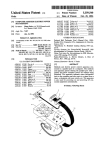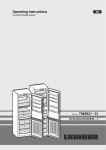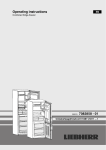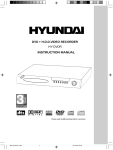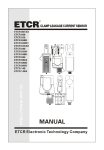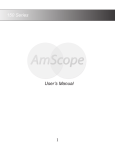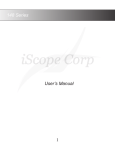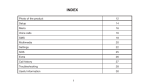Download Debugging system wherein multiple code views are simultaneously
Transcript
US005410648A United States Patent [191 [11] Patent Number: [45] Date of Patent: Pazel [54] DEBUGGING SYSTEM WHEREIN Source Code Using EDSA”, pp. 192199, Array Sys MULTIPLE CODE VIEWS ARE SIMULTANEOUSLY MANAGED [75] Inventor: tems Computing, Canada 1989. Logitech, Inc., “Multiscope Debugger User’s Manual”, Donald P..Pazel, Croton-on-Hudson, N.Y. [73] Assignee: International Business Machines Corporation, Armonk, NY. [21] Appl. No.: 753,358 Aug. 30, 1991 [22] Filed: I51] Int. Cl.6 ....................... .. G06F 9/45; G06F 17/24 [52] US. Cl. .................................. .. 395/158; 395/600; 364/192; 364/DIG. 2; 364/948.2; 364/948.21; ' [58] 5,410,648 Apr. 25, 1995 371/19 Field of Search ............. .. 395/650, 275, 575, 700, 395/375, 800, 700, 144, 158, 600; 371/19; 364/191, 192 Jul. 1989 pp. l-8 2nd pamphlet, pp. 23-82. Microsoft Corporation,“Advanced Programming Techniques”, pp. 185-205, Copyright, 1990. Primary Examiner—Paul V. Ku'lik Assistant Examiner-Paul R. Lintz Attorney, Agent, or Firm—Perman & Green [57] ABSTRACT A computer-implemented method is described for dis playing on a screen, a plurality of views of a software code listing. The method includes the steps of display ing a ?rst view-type of at least a portion of the software References Cited code listing and selecting and displaying additional view-types of the software code listing. The system includes a prioritized listing of view-types, each view‘ U.S. PATENT DOCUMENTS type providing a different presentation of a code listing. [56] 5,179,702 1/ 1993 When a program listing in one ?le presents a call to Spix et al. ......................... .. 395/650 OTHER PUBLICATIONS Parker, Tim, “C Development Environments”, Com purer Language, vol. 7, No. 5, May 1990, pp. 97-110. Ambler et al., “Influence of Visual Technology on the Evolution of Language Environments”, Computer, Oct. another ?le, the system automatically presents a win dow including the called code listing, with the view type automatically selected in accordance with the preestablished priority listing. Windows/code views are handled as objects, and are thus immediately recall able using a graphical interface. 1989, pp. 19-22. Leonard I. Vanek et al., “Static Analysis of Program 11 Claims, 5 Drawing Sheets MULTI-VIEW DEBUG, PLURAL FILES DISPLAY CURRENT FILE VIEW-TYPES) 6o FOR EACH CURRENT FILE VIEW TYPE IF EEEE SELECT ED-DO NOTHING IF SELECTED‘ SAVE wmoow 5 CONTENTS CURRENT SCROLL POSI'I‘ION,WINDOW SIZE AND POSITION on SCREEN REMOVE wmoow AND PUT ICON 0N SCREEN n= - I: - SELEGTED= SAVE wmoow a s, REMOVE wmoow FROM SCREEN CLRRENT HIGHLIGHT AN SCROL RETRIEVE STORED ATTRIBUTES OF NEW FILE VIEW TYPE WINDOW v72 AND SCROLL,IF NECESSARY TO CURRENT LINE AND HIGI-ILIGi-IT DISPLAY SELECTED VIEW-TYPE WINDOW ' U.S. Pateht Apr. 25, 1995 Sheet 1 of 5 5,410,648 FIG. I I4 I/IO ROM /l6 ' ALU DIE-B1,?" DISPLAY FIG. 2 DEBUG FRAME . QPEN /_3O FILES= PROGRAM 0 SOURCE FILE | u DISASSEMBLY _ u MIXED /|.-||_E 2 \ c1 FLOW GRAPH 0 COMPRESSED 33 - - F'l-E 3 | | | l | l l UKEEP l ~ m DISCARD 0 ICON \34 Fl L E N s2 US. Patent Apr. 25, 1995 Sheet 3 of 5 5,410,648 FIG. 6 SOURCE= FILE N FILE BREAKPOINTS VARIABLES FEATURES RUN OPTIONS FIG. 7 IFLOW GRAPH= FILE N US. Patent Apr. 25, 1995 Sheet 4 of 5 5,410,648 FIG 8 MULTl-VIEW DEBUG , SINGLE FILE DISPLAY FILE - 5° SELECT HIGHEST PRIORITY / 54 VIEW-TYPE AVAILABLE FOR FILE ~ I ' 56 IS FILE-VIEW ALREADY ON SCREEN FINISHED RETRIEVE STORED ATTRIBUTES /-_ 58 IF ANY EXIST, ELSE usE DEFAULT ATTRIBUTES l DISPLAY SELECTED —-/ 59 VIEW-TYPE WINDOW l FINISHED ‘ US. Patent Apr. 25, 1995 Sheet 5 of 5 5,410,648 FIG. 9 MULTI -V|EW DEBUG, PLURAL FILES DISPLAY CURRENT FILE ,_ 60 VIEW-TYPES) FoR EACH CURRENT FILE VIEW TYPE 64 IF KEEP SELECTED-D0 NOTHING / IF I SELECTED= SAVE wmoow a CONTENTS v CURRENT scRoLL POSITION ,wmoow SIZE AND POSITION ON SCREEN REMOVE wmoow AND'PUT ICON ON scREEN IF R SELECTED‘ SAVE WINDOW 8 W8, REMOVE WINDOW FROM SCREEN "0 NEW FILE vIEw ALREADY 0N SCREEN .;> I SELECT HIGHEST PRIORITY VIEW-TYPE AVAILABLE . / -UPDATE NEW FILE VIEW, ,- 70 FoR NEW FILE MOVE CURRENT OODE LINE, HIGHLIGHT AND scRoLL RETRIEVE STORED ATTRIBUTES OF NEW FILE vIEw TYPE wmoow V 12 AND SCROLL,IF NECESSARY, TO CURRENT LINE AND HIGHLIGHT DISPLAY SELECTED VIEW-TYPE WINDOW [Eb 68 74 ‘“ [i7] 5,410,648 1 2 environment. The MultiScope debugging system in cludes both run-time and post-mortem debuggers which DEBUGGING SYSTEM WHEREIN MULTIPLE CODE VIEWS ARE SIMULTANEOUSLY MANAGED employ either a presentation manager or text mode interface. MultiScope has two windows to show program codes. One window is called the Source window, and the other is called the Assembler window. The Source window shows the current code line in a high level language,and the assembler window shows it in one of FIELD OF THE INVENTION This invention relates to methods and systems in the ?eld of software programing development, and more particularly, to a debugging system which provides the user with an ability to display and correct software several possible variants of a disassembly view. As one programs. steps through execution, the current line shows high ’ lighted in both views and moves with execution. The BACKGROUND OF THE INVENTION contents of the Source window can be changed to show Typically, a programmer develops and tests a soft other ?le/views in the appropriate higher level lan ware program for a computer by producing and enter— 15 guage. If the higher level view does not exist, an error ing source code into ?les through the use of an editor message is placed in the Source window. The Assem program. The computer then creates an executable bler window can, as well, be reset to show a disassem program by translating the source code listing into ma bly view of another source ?le. chine code by running a series of programs which typi Codeview, a debugger marketed .by the Microsoft cally include various preprocessors, a compiler, a 20 Corporation, Redmond, Wash., runs in a character linker, etc. During the conversion of the source code mode within an OS/2 session window. Codeview has listing to machine code, intermediate code listings may two windows to show program code. From either win be created, e. g. a disassembly code describing subtasks dow, one may see different ?les in different views within tasks de?ned by lines of source code; a mixed source/disassembly listing wherein both source lines 25 (source, assembler, etc.). However, only one of the windows will show the current line, i.e. the “active” and disassembly lines are sequentially listed, and other window. So, if some ?le/view has the current line of types of intermediate code structures. Editors are programs which are used to enter or change source code and must, therefore, have the capa bility to display the source code for the user. The term “line of code” will be used hereinafter and execution, and it is showing in the active window, the appropriate line will be highlighted. But if the same 30 view is in the other window, the current line is not highlighted. In both windows, the user may change the refers to (approximately) a complete instruction in the particular code language. A line of code will generally window contents to show different ?le/views. display as one line on a user display device. per se, as a separate object, independent of the code A debugging system is a combination of computer hardware and debugger software which executes a view displayed therein. Thus, if the user “closes” a window, there is no retention of the window and its user’s program in a controlled manner. Debuggers aid a contents as an object. When a user wishes to resurrect Both MultiScope and'Codeview handle the window, user in identifying and correcting mistakes in an au- ' the window, both the ?le to be displayed and the code thored program and allow the program to be executed lines to be shown must be remembered and speci?ed. in small segments until speci?ed machine addresses 40 Otherwise the window displays the initial lines of the (breakpoints) are encountered or until certain events code listing, rather than the code listing that was last occur (exception events). During operation of a debug shown. Furthermore, both MultiScope and Codeview ger, the executing code listing is displayed, with the are limited to two windows, and have no capability for active line of code highlighted or otherwise indicated. further views. The “active” line of code, in this instance, refers to a 45 Accordingly, it is an object of this invention to pro line of code which executes its de?ned function when vide an improved debugging system which enables the user steps to a next line of code. plural code listings to be simultaneously viewed, closed Debugging software systems exist in the prior art. and recalled. One such debugging system is described by Vanek et al. It is another object of this invention to provide an in “Static Analysis of Program Source Code Using improved debugging system which enables simulta EDSA”, Proceedings of Conference on Software Main neous viewing and view management of different lan tenance, pages 192-199, October, 1989. Vanek et al. guage manifestations of a code listing. describe a debugging system wherein the user is enabled to view displayed code listings. All views disclosed by SUMMARY OF THE INVENTION Vanek et al. have identical display characteristics. Each 55 A computer-implemented method is described for view can contain a subset of lines of the original source displaying on a screen, a plurality of views of a software program and may show only declarations, only state code listing. The method includes the steps of display ments at or above a given level of syntactic nesting, all ing a ?rst view-type of at least a portion of the software statements that assign a value to a given variable etc. New views may be inserted by logical operators. The 60 code listing and selecting and displaying additional EDSA system, further, isrtied to the program being analyzed since it must have access to the complete de tails of the program which it, in turn, represents as a syntax tree and which it stores in a ?le. view-types of the software code listing. The system includes a prioritized listing of view-types, each view type providing a different presentation of a code listing. When a program listing in one ?le presents a call to Logitech Inc., 1235 Pear Avenue, No. 111 Mountain 65 another ?le, the system automatically presents a win~ View, Calif. 94043 markets a window-based debugging dow including the called code listing, with the view program entitled “MultiScope” for debugging the pro type automatically selected in accordance with the grams written to operate in the 08/2 system program preestablished priority listing. Windows/code views 3 _ 5,410,648 4 are handled as objects, and are thus immediately recall memory (RAM) 16 and a display 18. RAM 16 contains able using a graphical interface. both the program being debugged, its various view types, and a software listing of the debug program. The debug program is initially operated by a user to DESCRIPTION OF THE DRAWINGS FIG. 1 is a high level block diagram of a data process ing system wherein the debugging invention herein described may be employed. FIG. 2 illustrates a Debug Frame presented to the viewer that enables selection of a particular ?le and its view-type. FIG. 3 shows a view of a source code listing. 5 compile in RAM 16 a table that lists the source code ?les/modules in the program to be debugged. If no source listing is available, the debug program can con struct a disassembly set of source statements from an object code listing. Thus, while a disassembly listing will always be available, source code listings may not be. For instance, many programs contain ?les produced in response to a source code listing but, in themselves, FIG. 4 shows a pull-down menu illustrating various Run selections. have no controlling source code statements. They are FIG. 5 shows a pull-down menu illustrating Options internally produced within the machine for use as an available which enable a display priority order to be 15 invisible “utility” or for another similar function. identi?ed and changed. In the process of debugging, the user -views the pro FIG. 6 illustrates a view of a source code listing from gram on display 18 and steps from line of code to line of a ?le other than that shown in FIG. 3. code to determine where a crash (or crashes) occur. It FIG. 7 illustrates the display of a plurality of source is often the case that the user wishes to view a code listings and further indicates the various additional listing other than a source listing and further, wishes to types of code view-types which can be simultaneously have multiple, simultaneous views of the executing displayed. software, at various levels. Such views potentially en FIG. 8 is a high level ?ow diagram of the debug able faster troubleshooting and rapid debugging of the invention wherein multiple views may be simulta software. neously presented for a code listing appearing in a single 25 In FIG. 2, a view is shown of a Debug Frame ?le. wherein menus appear that enable function and presen FIG. 9 is a high level flow diagram of the debug tation view-type to be user-selected. The Debug Frame invention wherein multiple views may be simulta is a window in the debugger software which acts as the neously presented for code listings appearing in plural master control for the debugger. ?les. 30 Window 30 in the Debug Frame provides a listing of ?les in the program to be debugged. A highlight line 32 DETAILED DESCRIPTION OF THE may be stepped down the listing of ?les to enable selec INVENTION tion of one for debugging. Window 33 enables the user In this description the terms “view” and “view-type” to select one of ?ve listed view-types that are available will be employed. A “view” of a program listing may be 35 in the system (as de?ned above). If the user chooses a either a sequence of lines of text depicting the program source listing and such is not available, the system auto listing, a graphical representation of a portion of the matically provides the next lower priority listing, i.e. program listing, or a combination of the two. A “view disassembly. In window 33, the view-types are listed in type” of a program is a view wherein the program priority order, however, it is to be understood that any listing is shown as either a source code listing; a disas 40 priority can be arbitrarily assigned by the system user. sembled source code listing; a mixture of source and The user’s choice of view-type for the highlighted ?le disassembled source code; a control ?ow graph; or a in window 30 is only applicable to that ?le and to no compressed program view. others. Thus, as will be seen hereafter, if a source code A source view-type is the highest level language that listing for a portion of ?le 2 presents a call for a code is translated to machine language before the program 45 listing in another ?le, the system automatically chooses can be run. It will generally be presented as a series of the highest priority view-type available for the called lines of source code statements, each line being sequen listing, irrespective of the view-type chosen for ?le 2. tially numbered. A disassembled source code view-type A further window 34 is contained within the Debug is one wherein various subtasks within a task (as de?ned Frame and contains three additional user choice ?elds, by a source line) are shown in an intermediate language 50 i.e., Keep, Discard, and Icon. These ?elds come into use in lieu of the source line. A mixed source/disassembly when one program listing in a ?le calls a line of code in view-type is one wherein both source lines and disas a program listing in another ?le. A selection of the sembled source lines are shown together. A control “Keep” ?eld results in a displayed view-type being ?ow graph is a view-type wherein the software pro retained on the screen, while a new code listing view is gram is depicted as a graphical ?ow-diagram. A com 55 simultaneously displayed. A “Discard” selection causes pressed program view-type is one wherein the program the current view-type on the screen to be removed and listing is shown as though viewed from a long distance discarded. A selection of the “Icon” indication causes away, wherein individual lines of text cannot be dis the view-type on the screen to be removed from the cerned. The view, however, shows the overall arrange screen and replaced by an icon. At that time, a further ment of the lines of text, indentations, spaces etc. and 60 view-type can be displayed and the “iconized” view may, in addition, indicate a box showing where, in the type is again displayable on the screen simply by a selec overall code sequence, a particular active line of code tion of the icon (by a mouse or other indicator). exists. As above indicated, views may and will be replaced, Referring now to FIG.v 1, a high level block diagram discarded, etc. by the user from the screen. It is often is shown of a data processing system that is adapted to 65 the case, however, that the user wishes to retrace steps operate the multi-view debugging system of this inven and to resurrect discarded views. In contrast to the tion. An arithmetic logic unit 10 communicates via a bus prior art, this invention enables the user to accomplish 12 with a read only memory (ROM) 14, random access this without requiring detailed record-keeping on the 5,410,648 5 part of the user. In this system, each ?le has an associ ated window (or windows), which, in combination with its current view, is maintained as an object. Thus, when a window is removed from the screen, its scroll posi tion, window size, window position, and other display attributes are stored. By simply recalling the window associated with a ?le, the “saved” window and its con tents are displayed, without further user intervention. 6 for the program contained within ?le 2. Furthermore, as many windows as desired can be displayed to provide further debugging capabilities. Referring to FIG. 8, a ?ow diagram is shown which presents the method for managing simultaneous presen tation of a pair of view-types from a single ?le on a screen. Initially, the screen displays the current ?le view-type (Box 50) for user interaction. Subsequently, if No user-initiated editing is required to reestablish a the user requests another view (Box 52) but does not previous window’s contents. 10 specify the view-type, the procedure selects the highest Turning now to FIG. 3, a representative source code listing in ?le 2 is illustrated. A selection bar 40 runs across the top of the screen and contains a plurality of selection items, each one of which results in the display priority view-type available for the ?le (Box 54). At this point, the procedure determines whether the user-selected new view-type is already on the screen of a pull-down window (see FIGS. 4 and 5). A plurality 15 (Box 58). If so, the subroutine exits (and the user must specify a new view type). Otherwise, stored attributes of source code lines are shown on the screen, with lines (or default attributes) are accessed (Box 58) and the 29 and 30 illustrating a simple function (A=B+C), selected view-type is displayed in window format (Box followed by a conditional call to a subroutine “Q” if A=B. Subroutine Q is not present in ?le 2. It is to be 59). noted that line 30 (wherein the call to subroutine Q is 20 Turning to FIG. 9, a procedure is shown where a debug action is in process and plural ?les are involved. indicated) is highlighted as shown at 42, but the func Initially, a current ?le view-type (or types) is (are) dis tions called for by the statement there indicated have played on the screen (Box 60). The user then steps a not yet been executed. That execution only occurs code line causing a new code line to be highlighted. The when the user steps the source listing to line 31. As shown in FIG. 4, a selection of the “run” indica 25 procedure determines whether the new code line calls for a new file (decision box 62) and if yes, it proceeds to tion in selection bar 40 of FIG. 3 causes a pull-down select one of the three functions indicated in box 64. If menu to appear that designates a number of options Keep is selected, nothing occurs and the procedure available to the user to increment through the code continues. If Icon has been selected, the current ?le listing. In this instance, it is assumed that the “step” indication enables the user to increment one line of code view-type window and its contents are saved, including the current scroll position, window size and its position under control of simultaneous actuation of two key on the screen. The window is removed and a small Icon indication 43 has been selected (by the highlight). This is placed on the screen ‘instead. If Discard is selected, the window is saved as with the Icon selection, and the chosen on selection bar 40. The pull-down shows that a 35 window is removed from the screen. board keys (control and S). At FIG. 5, a pull-down is shown which results when the options indication is “display order” select function 45 is available. The selection of this line enables the priority order shown at window 33 in FIG. 2 to be revised. ' Before placing a new ?le view on the screen, the procedure determines whether such a view is already present on the screen (decision box 66). If such a view is found on the screen, the procedure moves to box 68 Referring now back to FIG. 3, it is assumed that the user steps highlight bar 42 from line 30 to line 31. This 40 where the new ?le view is updated by scrolling (if nec essary) to bring the currently active code line into the immediately results in a new ?le view, i.e., “?le n” (FIG. 6) being displayed on the screen. Subroutine Q window and the active line is highlighted. If the new ?le view is found not to be present on the appears at line 9 and its initial code line is highlighted, screen, then the program proceeds to select the highest followed by its subsidiary source code statements. At this stage, line 9 in FIG. 6 is the “active” code line and 45 priority view-type available for the new ?le. Generally, this will either be a source code listing or an assembly will be executed if the highlight bar is stepped to line 10. code listing. The stored attributes of the highest priority If there is no source listing for “?le n”, then a disassem bly view-type is presented instead. The above description, at a high level, indicates the views which are presented to a user as lines of code are stepped in a code listing of a program. It is often impor tant for the user to have available, alternative presenta tions of the code listing for both comparison and fault analysis purposes. It is advantageous if those presenta view-type are now retrieved and the code lines are scrolled, if necessary, to the currently active line, which line is then highlighted. The selected view-type win dow is then displayed (box 74). In this manner, the view~type window displays are managed, with a mini mum of user-interaction, with automatic selection of prioritized view-types and with window recall ability tions can be simultaneously viewed on a screen so as to 55 that automatically re-displays the window as it last enable side-by-side comparison of code sequences. A appeared. screen presentation is shown in FIG. 7 wherein source code listings shown in FIGS. 3 and 6 are simultaneously It should be understood that the foregoing descrip tion is only illustrative of the invention. Various alterna presented for viewing by the user. As will be hereinafter tives and modi?cations can be devised by those skilled understood, the invention enables the source listing for 60 in the art without departing from the invention. Ac ?le n to be viewed; and/or for a disassembly listing of cordingly, the present invention is intended to embrace ?le n to be viewed, and/or for a mixed source/assembly all such alternatives, modi?cations and variances which listing to be viewed, and/or for compressed-view or fall within the scope of the appended claims. ?ow graph versions of ?le n to also be viewed. In addi I claim: I tion, in lieu of displaying ?le n, if source ?le 2 is the only 65 1. A computer system for performing a method for view-type on the screen, the user can call one of the other view-types of ?le 2 to be simultaneously dis played, thereby providing two different code listings displaying, on a screen, a plurality of views of software code listings, said computer system including a priorit ized listing of view-types, each said view-type provid 7 5,410,648 ing a different presentation of a code listing, said 8 8. The method of claim 7 wherein another said view type includes a flow graph of said source code, which graphically illustrates said source code. 9. The method of claim 1, wherein the steps of the method are performed under the control of a debugging method comprising the steps of: displaying a ?rst view-type of at least a portion of a software code listing in a ?rst ?le; stepping through code lines in said portion of said software code listing; program. 10. A computer system for performing a method for displaying, on a screen, a plurality of views of a soft when a call is found in said ?rst ?le for a code listing in another ?le, displaying a highest priority view ware code listing, said computer system including a type available in said computer system of said code 10 prioritized listing of view-types, each said view-type providing a different presentation of a code listing, said listing in said another ?le where said highest prior method comprising the steps of: ity view-type of said another ?le is independent of displaying a ?rst view-type of at least a portion of a software code listing in a ?rst ?le; highest priority view-type of said ?rst ?le; and upon a determination that a view-type is to be re stepping through code lines in said portion of said software code listing; moved from said screen, and saving a window in which said view-type is displayed and its contents when a call is found in said ?rst ?le for a code listing as an object, whereby said removed window and its contents are recallable as said object and when in another ?le, displaying a highest priority view type available in said computer system of said code listing in said another ?le where said highest prior ity view-type of said another ?le is independent of so recalled are displayed on said screen. 2. The method as de?ned in claim 1 wherein said highest priority view-type of said ?rst ?le; and view-type of said code listing from said another ?le is simultaneously displayed with said ?rst view-type of upon a determination that said ?rst view-type is to be i) kept on the screen, ii) removed from the screen said software code listing of said ?rst ?le. 3. The method as recited in claim 2 comprising the 25 step of: and replaced by an icon, or iii) discarded from the screen, and if said ?rst view-type is to be replaced by an icon or discarded, saving as an object, a window in which said ?rst determining if said highest priority view-type from said another ?le is already displayed on said screen, view-type is displayed and its contents by record ing said software code listing’s scroll position, size and if so, updating said displayed highest priority view-type to show a currently active code line. of the window and position of the window on the 4. The method of claim 3 wherein said prioritized screen, whereby, in case it is discarded, said win listing of said view-types includes a source code listing dow and its contents may be recalled by reference to the ?le and an indication of view-type or in case as the highest priority. said window is replaced by an icon, said window 5. The method of claim 4 wherein a view-type having 35 may be recalled by selecting said icon. a lower prioritization is a disassembly code listing. 11. The method as recited in claim 10 comprising the 6. The method of claim 5 wherein another said prio step of: ritized view-type includes both source code and disas sembly code combined. determining if said highest priority view-type from 40 7. The method of claim 6 wherein another said prio ritized view-type includes a compressed image of said source code listing. said another ?le is already displayed on said screen, and if so, updating said displayed highest priority view-type to show a currently active code line. * 45 55 60 65 * * * *