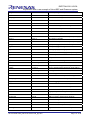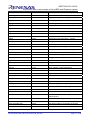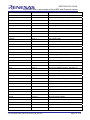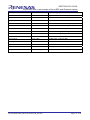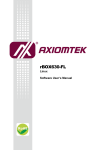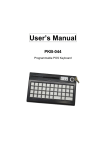Download Renesas R0P7724LE0021RL Datasheet
Transcript
Application note
R0P7724LC0011/21RL
Explanation and a use example of Linux BSP and IPcamera system
Argument
This document describes the explanation of Linux BSP embedded with SH7724 (Software Developing
code name : Ecovec), and explanation of the system and example of use about IP camera system.
An operation check device
SH7724 (R8A77240D500BG)
Contents
1.
Summary ........................................................................................................................................... 2
2.
A setup method of the hardware ....................................................................................................... 3
3.
Linux BSP.......................................................................................................................................... 4
4.
A network setting method of the Linux PC...................................................................................... 14
5.
A construction method of the Linux BSP ........................................................................................ 16
6.
Boot log ........................................................................................................................................... 23
7.
A figure of IPcamera system constitution........................................................................................ 40
8.
The construction method of the IPcamera system.......................................................................... 40
9.
IPcamera a sample application ....................................................................................................... 43
10. A JPU application introduction ........................................................................................................ 45
11. A start method of the DirectFB........................................................................................................ 50
12. Other ............................................................................................................................................... 52
REJ10J2082-0200_R0P7724LC001121R_app.doc
Page 1 of 56
R0P7724LC0011/21RL
Explanation and a use example of Linux BSP and IPcamera system
1.
Summary
1.1 summary
With this document, we show Linux BSP for R0P7724LC0011/21RL of the SH7724 deployment, the
explanation about the IPcamera system and use example. The sample construction of the IPcamera
system is enabled by using Linux BSP in CD-R. But it becomes the premise to have you purchase
R0P7724LE0011RL and R0P7724LE0021RL with an option to build an IPcamera system.
1.2 BSP download site
BSP bundled with CD-R of this product has old possibilities
As for latest BSP, a download is possible from the following site.
https://oss.renesas.com/
https://oss.renesas.com/modules/download
1.3 other
This application assumes that ubuntu 9.04 is installed in the Linux PC of the host and mentions an
operation method.
REJ10J2082-0200_R0P7724LC001121R_app.doc
Page 2 of 56
R0P7724LC0011/21RL
Explanation and a use example of Linux BSP and IPcamera system
2.
A setup method of the hardware
2.1 The specifications of the switch
Please refer to bundled User’s Manual.
2.2 A connection method of the hardware
Please refer to bundled users manual for the connection method of power supply and LAN cable and
console. And when it connects the camera module and the LCD panel that are separately bought, please
refer to the user's manual enclosed when you buy it.
REJ10J2082-0200_R0P7724LC001121R_app.doc
Page 3 of 56
R0P7724LC0011/21RL
Explanation and a use example of Linux BSP and IPcamera system
3.
Linux BSP
3.1 A summary of the BSP
Linux kernel(Linux loader) version : 2.6.31-rc7
Boot loader version : uboot 2009.01
Tool chain
gcc 4.3.4-2
eglibc 2.9-26
binutils 2.19.51
kernel-headers 2.6.29
3.2 Supported Device Drivers
- SCIF0
- USB HOST x2 (High Speed only)
- USB FUNC x1 (The connect and disconnect of the device does not support it.)
- LCDC (panel, DVI)
- LED
- SH-ETH
- CEU x2
- I2C x2
- RTC
- TouchScreen
- mt9t112 x2
- tw9910
- KEYSC
- MTD
- FSI
- DA7210 (Supported sound data are 16/24 bit, 48kHz)
- SD/MMC (SDHI)
Unsupported Device Drivers
- SPU
- NTSC-OUT (AK8813)
- IrDA
- Motion Sensor
- USB HOST (full speed)
3.3 Software that is available in BSP
- u-boot
REJ10J2082-0200_R0P7724LC001121R_app.doc
Page 4 of 56
R0P7724LC0011/21RL
Explanation and a use example of Linux BSP and IPcamera system
-- This supports only a function to update romImage.
- kernel
-- Linux Kernel corresponding to the R0P7724LC0011/21RL.
- rootfs
-- root file system which was made by debian package.
- tiny-rootfs
-- linux loader uses initramfs.
- toolchain
-- chroot system for debian cross toolchain
- multimedia
-- libshcodecs
--- A library for controlling SH-Mobile hardware codecs
-- sighttpd
--- A stream ingress HTTP server
-- libuiomux
--- UIOMux is a conflict manager for system resources, including UIO devices
- src-pkg
-- The source code of the package of rootfs and toolchain
- directfb
-- DirectFB is a thin library that provides hardware graphics acceleration.
- shjpeg
-- Library for JPEG hardware encoder/decoder for Renesas SH Mobile.
- usb-image
-- USB memory image.
- vpu-middle
-- Middleware to decode/encode an animation of AVC/H.264 and MPEG-4 with VPU.
3.4 A retracted position of software offering in BSP. And download URL (A download is possible the latest
edition from here)
.
|-- HOST
|
`-- debian-chroot
|
|-- 20090916-chroot-pkg-list
|
`-- chroot4cross-20090914.tar.bz2
|-- README
|-- SH
|
|-- bin
|
|
|-- debian
|
|
|
|-- 20091117-rotfs-pkg-list
REJ10J2082-0200_R0P7724LC001121R_app.doc
Page 5 of 56
R0P7724LC0011/21RL
Explanation and a use example of Linux BSP and IPcamera system
|
|
|
|-- debian-rootfs-20091117.tar.bz2
|
|
|
|-- sample-contents
|
|
|
|
|-- sample-48khz-contents.wav
|
|
|
|
`-- sample-48khz-contents2.wav
|
|
|
`-- sound-pkg
|
|
|
|-- alsa-base_1.0.21+dfsg-2_all.deb
|
|
|
|-- alsa-utils_1.0.21-1_sh4.deb
|
|
|
|-- libasound2_1.0.21a-1_sh4.deb
|
|
|
|-- libpci3_1%3a3.1.4-3_sh4.deb
|
|
|
|-- linux-sound-base_1.0.21+dfsg-2_all.deb
|
|
|
|-- lsof_4.81.dfsg.1-1_sh4.deb
|
|
|
`-- pciutils_1%3a3.1.4-3_sh4.deb
|
|
|-- directfb
|
|
|
|-- depend-pkg
|
|
|
|
|
|
|
`-- directfb-1.4.2-bin-20091118.tar.bz2
|
|
|-- kernel
|
|
|
|-- romImage
|
|
|
|-- zImage_nfsboot
|
|
|
`-- zImage_usbboot
|
|
|-- libshjpeg-1.0.0-bin-20091116.tar.bz2
|
|
|-- multimedia
|
|
|
|
|
|-- shjpeg
|
|
|
|-- depend-pkg
|
|
|
|
|-- libjpeg62-dev_6b-15_sh4.deb
|
|
|
|
`-- libjpeg62_6b-15_sh4.deb
|
|
|
`-- free-contents
|
|
|
|-- sample_1.jpg
|
|
|
|-- sample_10.jpg
|
|
|
|-- sample_11.jpg
|
|
|
|-- sample_12.jpg
|
|
|
|-- sample_2.jpg
|
|
|
|-- sample_3.jpg
|
|
|
|-- sample_4.jpg
|
|
|
|-- sample_5.jpg
|
|
|
|-- sample_6.jpg
|
|
|
|-- sample_7.jpg
`-- directfb-native-pkg-20091020.tar.bz2
`-- install-shcodecs097-2-sighttpd090-uiomux100.tar.bz2
REJ10J2082-0200_R0P7724LC001121R_app.doc
Page 6 of 56
R0P7724LC0011/21RL
Explanation and a use example of Linux BSP and IPcamera system
|
|
|
|-- sample_8.jpg
|
|
|
`-- sample_9.jpg
|
|
|-- tiny-rootfs
|
|
|
|
|
|-- u-boot
|
|
|
|
|
|-- usb-image
|
|
|
|
|
`-- vpu-middle
|
|
|
`-- src
`-- initramfs-20091117.tar.bz2
`-- u-boot-20091002.bin
`-- MS7724_BSP100_2GB_20091118.img
`-- vpu-middle-sample.zip
|
|-- directfb
|
|
|-- directfb-ecovec-091118.ta.bz2
|
|
|-- directfb-examples-ecovec-091116.tar.bz2
|
|
|-- directfbrc
|
|
`-- linux-fusion-ecovec-091020.tar.bz2
|
|-- kernel
|
|
|-- config
|
|
|
|-- ecovec-BSP100-nfsboot.config
|
|
|
|-- ecovec-BSP100-romimage.config
|
|
|
`-- ecovec-BSP100-usbboot.config
|
|
`-- sh-2.6-20091116-ecovec-BSP100.tar.bz2
|
|-- multimedia
|
|
|-- libshcodecs-0.9.7-20091102-2.tar.bz2 [URL]http://github.com/kfish/libshcodecs
|
|
|-- libuiomux-1.0.0.tar.gz [URL] http://github.com/kfish/libuiomux
|
|
|-- sample-ctl-file
|
|
|
|-- k264-v4l2-720p-stream.ctl
|
|
|
|-- k264-v4l2-stream.ctl
|
|
|
`-- k264-v4l2.ctl
|
|
`-- sighttpd-0.9.0.tar.gz [URL] http://github.com/kfish/sighttpd
|
|-- shjpeg
|
|
|
|-- tiny-rootfs
|
|
|
`-- u-boot
|
`-- libshjpeg-20091116.tar.bz2 [URL] http://github.com/thayama/libshjpeg
`-- tiny-rootfs-20091117.tar.bz2
`-- u-boot-2009-10-02-ecovec-relese-v2.tar.bz2
|-- debian-src
|
`-- src-pkg-20091117.tar.bz2
REJ10J2082-0200_R0P7724LC001121R_app.doc
Page 7 of 56
R0P7724LC0011/21RL
Explanation and a use example of Linux BSP and IPcamera system
|-- doc
|
|-- REJ10J2082-0100_R0P7724LC001121R_app_Rev1.0.2.pdf
|
`-- RJJ10J2596-0100_R0P7724LC001121R_app_Rev1.0.2.pdf
|-- readme.pdf
3.5 Planned software to support in future
- Unsupport Device Drivers
- libshveu
- G-streamer
- OpenMax IL
etc
REJ10J2082-0200_R0P7724LC001121R_app.doc
Page 8 of 56
R0P7724LC0011/21RL
Explanation and a use example of Linux BSP and IPcamera system
[ bsp package list ]
- You can acquire an installed package by a “dpkg -l” command in BSP.
- In the environment that LAN can connect to the Internet, the addition of the package is possible by an
apt-get command. (The package does it on the basis of Debian, but cannot acquire all packages offered for
a PC)
- We cannot have the responsibility of the movement with the additional installation of the package. Please
install it by the self-responsibility of the visitor.
- The package installed in rootfs becomes as follows. (Please refer to 20090916-rootfs-pkg-list)
package name
version
explanation of the package
adduser
3.110
add and remove users and groups
apt
0.7.21
Advanced front-end for dpkg
apt-utils
0.7.21
Advanced front-end for dpkg
aptitude
0.4.11.11-1
terminal-based package manager
base-files
5.0.0
Debian base system miscellaneous files
base-passwd
3.5.22
Debian base system master password and
group
bash
4.0-4
The GNU Bourne Again SHell
binutils
2.19.91.20090910-1
The GNU assembler, linker and binary utiliti
bsdmainutils
6.1.11
collection of more utilities from FreeBSD
bsdutils
1:2.16-3
Basic utilities from 4.4BSD-Lite
build-essential
11.4
Informational list of build-essential packag
bzip2
1.0.5-3
high-quality block-sorting file compressor
coreutils
7.5-4
GNU core utilities
cpio
2.10-1
GNU cpio -- a program to manage archives of
cpp
4:4.3.3-9+sh4.0
The GNU C preprocessor (cpp)
cpp-4.3
4.3.4-2
The GNU C preprocessor
cron
3.0pl1-106
process scheduling daemon
dash
0.5.5.1-2.3
POSIX-compliant shell
debconf
1.5.27
Debian configuration management system
debconf-i18n
1.5.27
full internationalization support for debcon
debian-archive-keyring
2009.01.31
GnuPG archive keys of the Debian archive
debianutils
3.2.1
Miscellaneous utilities specific to Debian
dhcp3-client
3.1.2p1-1
DHCP client
dhcp3-common
3.1.2p1-1
common files used by all the dhcp3* packages
diff
1:2.8.1-17
dummy transitional package for diff -> diffu
diffutils
1:2.8.1-17
File comparison utilities
dpkg
1.15.4+sh4
Debian package management system
REJ10J2082-0200_R0P7724LC001121R_app.doc
Page 9 of 56
R0P7724LC0011/21RL
Explanation and a use example of Linux BSP and IPcamera system
dpkg-dev
1.15.4
Debian package development tools
e2fslibs
1.41.9-1
ext2/ext3/ext4 file system libraries
e2fsprogs
1.41.9-1
ext2/ext3/ext4 file system utilities
ed
1.4-1
The classic UNIX line editor
fakeroot
1.13
Gives a fake root environment
findutils
4.4.2-1
utilities for finding files--find, xargs
g++
4:4.3.3-9+sh4.0
The GNU C++ compiler
g++-4.3
4.3.4-2
The GNU C++ compiler
gcc
4:4.3.3-9+sh4.0
The GNU C compiler
gcc-4.2-base
4.2.4-6
The GNU Compiler Collection (base package)
gcc-4.3
4.3.4-2
The GNU C compiler
gcc-4.3-base
4.3.4-2
The GNU Compiler Collection (base package)
gnupg
1.4.9-4
GNU privacy guard - a free PGP replacement
gpgv
1.4.9-4
GNU privacy guard - signature verification
grep
2.5.4-4
GNU grep, egrep and fgrep
groff-base
1.20.1-5
GNU troff text-formatting system (base syste
gzip
1.3.12-8
GNU compression utilities
hostname
2.96
utility to set/show the host name or domain
ifupdown
0.6.8+nmu1
high level tools to configure network interf
info
4.13a.dfsg.1-4
Standalone GNU Info documentation browser
initscripts
2.87dsf-4
scripts for initializing and shutting down t
insserv
1.12.0-11
Tool to organize boot sequence using LSB ini
install-info
4.13a.dfsg.1-4
Manage installed documentation in info forma
iproute
20090324-1
networking and traffic control tools
iptables
1.4.4-2
administration tools for packet filtering an
iputils-ping
3:20071127-2
Tools to test the reachability of network ho
klogd
1.5-5
Kernel Logging Daemon
libacl1
2.2.48-1
Access control list shared library
libattr1
1:2.4.44-1
Extended attribute shared library
libblkid1
2.16-3
block device id library
libbz2-1.0
1.0.5-3
high-quality block-sorting file compressor l
libc-bin
2.9-26
GNU C Library: Binaries
libc-dev-bin
2.9-26
GNU C Library: Development binaries
libc6
2.9-26
GNU C Library: Shared libraries
libc6-dev
2.9-26
GNU C Library: Development Libraries and Hea
libcomerr2
1.41.9-1
common error description library
libcwidget3
0.5.13-1
high-level terminal interface library for C+
REJ10J2082-0200_R0P7724LC001121R_app.doc
Page 10 of 56
R0P7724LC0011/21RL
Explanation and a use example of Linux BSP and IPcamera system
libdb4.7
4.7.25-7+sh4
Berkeley v4.7 Database Libraries [runtime]
libdevmapper1.02.1
2:1.02.36-4
The Linux Kernel Device Mapper userspace lib
libept0
0.5.26
High-level library for managing Debian packa
libgcc1
1:4.4.1-3
GCC support library
libgcrypt11
1.4.4-4+sh4
LGPL Crypto library - runtime library
libgdbm3
1.8.3-6
GNU dbm database routines (runtime version)
libgmp3c2
2:4.3.1+dfsg-3
Multiprecision arithmetic library
libgnutls26
2.8.3-3
the GNU TLS library - runtime library
libgomp1
4.4.1-3
GCC OpenMP (GOMP) support library
libgpg-error0
1.6-1
library for common error values and messages
libident
0.22-3
simple RFC1413 client library - runtime
liblocale-gettext-perl
1.05-4
Using libc functions for internationalizatio
liblzo2-2
2.03-1
data compression library
libmpfr1ldbl
2.4.1-2
multiple precision floating-point computatio
libncurses5
5.7+20090803-2
shared libraries for terminal handling
libncursesw5
5.7+20090803-2
shared libraries for terminal handling (wide
libnewt0.52
0.52.10-4
Not Erik's Windowing Toolkit - text mode win
libpam-modules
1.1.0-3
Pluggable Authentication Modules for PAM
libpam-runtime
1.1.0-3
Runtime support for the PAM library
libpam0g
1.1.0-3
Pluggable Authentication Modules library
libpcre3
7.8-2em1
Perl 5 Compatible Regular Expression Library
libpopt0
1.14-4
lib for parsing cmdline parameters
libreadline5
5.2-6
GNU readline and history libraries, run-time
libsasl2-2
2.1.23.dfsg1-1
Cyrus SASL - authentication abstraction libr
libselinux1
2.0.85-4
SELinux runtime shared libraries
libsepol1
2.0.38-2
SELinux library for manipulating binary secu
libsigc++-2.0-0c2a
2.0.18-2
type-safe Signal Framework for C++ - runtime
libslang2
2.2.1-1
The S-Lang programming library - runtime ver
libss2
1.41.9-1
command-line interface parsing library
libssl0.9.8
0.9.8k-4
SSL shared libraries
libstdc++6
4.4.1-3
The GNU Standard C++ Library v3
libstdc++6-4.3-dev
4.3.4-2
The GNU Standard C++ Library v3
(development)
libsysfs2
2.1.0-6
interface library to sysfs
libtasn1-3
2.3-1+sh4
Manage ASN.1 structures (runtime)
libtext-charwidth-perl
0.04-6
get display widths of characters on the term
libtext-iconv-perl
1.7-2
converts between character sets in Perl
REJ10J2082-0200_R0P7724LC001121R_app.doc
Page 11 of 56
R0P7724LC0011/21RL
Explanation and a use example of Linux BSP and IPcamera system
libtext-wrapi18n-perl
0.06-7
internationalized substitute of Text::Wrap
libtimedate-perl
1.1600-9
Time and date functions for Perl
libusb-0.1-4
2:0.1.12-13
userspace USB programming library
libusb-1.0-0
2:1.0.2-1
userspace USB programming library
libuuid1
2.16-3
Universally Unique ID library
libvolume-id1
0.141-2
libvolume_id shared library
libwrap0
7.6.q-18
Wietse Venema's TCP wrappers library
libxapian15
1.0.15-2
Search engine library
linux-libc-dev
2.6.30-6+sh4
Linux support headers for userspace developm
login
1:4.1.4.2-1
system login tools
logrotate
3.7.8-4
Log rotation utility
lsb-base
3.2-23
Linux Standard Base 3.2 init script function
lzma
4.43-14
Compression method of 7z format in 7-Zip pro
make
3.81-6
An utility for Directing compilation
makedev
2.3.1-89
creates device files in /dev
man-db
2.5.6-2
on-line manual pager
manpages
3.22-1
Manual pages about using a GNU/Linux system
mawk
1.3.3-15
a pattern scanning and text processing langu
mktemp
7.5-4
coreutils mktemp transitional package
module-init-tools
3.10-3
tools for managing Linux kernel modules
mount
2.16-3
Tools for mounting and manipulating filesyst
nano
2.0.9-2
free curses-based text editor, inspired by P
ncurses-base
5.7+20090803-2
basic terminal type definitions
ncurses-bin
5.7+20090803-2
terminal-related programs and man pages
net-tools
1.60-23
The NET-3 networking toolkit
netbase
4.37
Basic TCP/IP networking system
netcat-traditional
1.10-38
TCP/IP swiss army knife
passwd
1:4.1.4.2-1
change and administer password and group dat
patch
2.5.9-5
Apply a diff file to an original
perl
5.10.0-25
Larry Wall's Practical Extraction and Report
perl-base
5.10.0-25
minimal Perl system
perl-modules
5.10.0-25
Core Perl modules
procps
1:3.2.8-1
/proc file system utilities
readline-common
6.0-4
GNU readline and history libraries, common f
rsyslog
3.22.0-1
enhanced multi-threaded syslogd
sed
4.2.1-3
The GNU sed stream editor
sensible-utils
0.0.1
Utilities for sensible alternative selection
REJ10J2082-0200_R0P7724LC001121R_app.doc
Page 12 of 56
R0P7724LC0011/21RL
Explanation and a use example of Linux BSP and IPcamera system
sysklogd
1.5-5
System Logging Daemon
sysv-rc
2.87dsf-4
System-V-like runlevel change mechanism
sysvinit
2.87dsf-4
System-V-like init utilities
sysvinit-utils
2.87dsf-4
System-V-like utilities
tar
1.22-2
GNU version of the tar archiving utility
tcpd
7.6.q-18
Wietse Venema's TCP wrapper utilities
traceroute
2.0.12-2
Traces the route taken by packets over an IP
tzdata
2009m-1
time zone and daylight-saving time data
udev
0.141-2
/dev/ and hotplug management daemon
util-linux
2.16-3
Miscellaneous system utilities
vim-common
2:7.2.148-2
Vi IMproved - Common files
vim-tiny
2:7.2.148-2
Vi IMproved - enhanced vi editor - compact v
wget
1.11.4-4
retrieves files from the web
whiptail
0.52.10-4
Displays user-friendly dialog boxes from she
zlib1g
1:1.2.3.3.dfsg-15
compression library - runtime
REJ10J2082-0200_R0P7724LC001121R_app.doc
Page 13 of 56
R0P7724LC0011/21RL
Explanation and a use example of Linux BSP and IPcamera system
4.
A network setting method of the Host Linux PC
(1) The update of the package repository
$ sudo apt-get update
(2) The update of the package
$ sudo apt-get upgrade
(3) Installation of the dhcp3-server, nfs-kernel-server, tftpd-hpa
$ sudo apt-get install dhcp3-server nfs-kernel-server tftpd-hpa
(4) Editing of the /etc/network/interfaces
$ vi /etc/network/interfaces
<Example>
[When a visitor wants to allocate an address for static (When it starts in NFS)]
-----------------------------------------------------auto lo
iface lo inet loopback
auto eth0
allow-hotplug eth0
iface eth0 inet static
address 192.168.10.30
netmask 255.255.255.0
gateway 192.168.10.30
broadcast 192.168.10.255
------------------------------------------------------
[When a visitor wants to allocate an IP address automatically]
-----------------------------------------------------auto lo
iface lo inet loopback
auto eth0
allow-hotplug eth0
iface eth0 inet dhcp
------------------------------------------------------
REJ10J2082-0200_R0P7724LC001121R_app.doc
Page 14 of 56
R0P7724LC0011/21RL
Explanation and a use example of Linux BSP and IPcamera system
(5) Editing of the /etc/default/tftpd-hpa
$ sudo vi /etc/default/tftpd-hpa
<Example>
-----------------------------------------------------#Defaults for tftpd-hpa
RUN_DAEMON="yes"
OPTIONS="-l -s /var/lib/tftpboot"
-----------------------------------------------------(6) Editing of the /etc/exports
$ sudo vi /etc/exports
<Example>
-----------------------------------------------------/var/lib/tftpboot *(rw,no_root_squash,subtree_check)
-----------------------------------------------------(7) Editing of the /etc/dhcp3/dhcpd.conf
$ sudo vi /etc/dhcp3/dhcpd.conf
<Example>
-----------------------------------------------------host ecovec {
hardware ethernet 00:xx:xx:xx:xx:xx; ← MAC Addreess。
fixed-address 192.168.10.23;
filename "/ecovec/debian-rootfszImage";
option root-path "/var/lib/tftpboot/ecovec/debian-rootfs";
}
-----------------------------------------------------(8) Start of the service
$ sudo /etc/init.d/networking restart
$ sudo /etc/init.d/dhcp3-server restart
$ sudo /etc/init.d/nfs-kernel-server restart
$ sudo /etc/init.d/tftpd-hpa restart
REJ10J2082-0200_R0P7724LC001121R_app.doc
Page 15 of 56
R0P7724LC0011/21RL
Explanation and a use example of Linux BSP and IPcamera system
5.
A construction method of the Linux BSP
5.1 About bundled USB memory
( 1 ) Bundled USB memory information
2GB
Size
Partition 1 : 512MB VFAT
Partition
constitution
It stores zImage, and romImage
Partition 2 : 1.5GB EXT3
It stores Debian rootfs
( 2 ) A return(making) method of the bundled USB memory
When USB memory recognized it in /dev/sdb
< pattern 1 >
# sudo dd if=${USBIMAGE}/MS7724_BSP100_2GB_20091118.img of=/dev/sdb
< pattern 2 >
①
Fdisk
$ sudo fdisk /dev/sdb
Command (m for help): d
Selected partition 1
Command (m for help): d
No partition is defined yet!
Command (m for help): n
Command action
e
extended
p
primary partition (1-4)
p
Partition number (1-4): 1
First cylinder (1-245, default 1): 1
Last cylinder, +cylinders or +size{K,M,G} (1-245, default 245): 63
Command (m for help): n
Command action
e
extended
REJ10J2082-0200_R0P7724LC001121R_app.doc
Page 16 of 56
R0P7724LC0011/21RL
Explanation and a use example of Linux BSP and IPcamera system
p
primary partition (1-4)
p
Partition number (1-4): 2
First cylinder (64-245, default 64):
Using default value 64
Last cylinder, +cylinders or +size{K,M,G} (64-245, default 245): 245
Command (m for help): w
The partition table has been altered!
Calling ioctl() to re-read partition table.
Syncing disks.
②
Format
$ sudo mkfs.vfat /dev/sdb1
mkfs.vfat 3.0.1 (23 Nov 2008)
$ sudo mkfs.ext3 /dev/sdb2
mke2fs 1.41.4 (27-Jan-2009)
Filesystem label=
OS type: Linux
Block size=4096 (log=2)
Fragment size=4096 (log=2)
93888 inodes, 375519 blocks
18775 blocks (5.00%) reserved for the super user
First data block=0
Maximum filesystem blocks=385875968
12 block groups
32768 blocks per group, 32768 fragments per group
7824 inodes per group
Superblock backups stored on blocks:
32768, 98304, 163840, 229376, 294912
Writing inode tables: done
Creating journal (8192 blocks): done
Writing superblocks and filesystem accounting information: done
This filesystem will be automatically checked every 27 mounts or
REJ10J2082-0200_R0P7724LC001121R_app.doc
Page 17 of 56
R0P7724LC0011/21RL
Explanation and a use example of Linux BSP and IPcamera system
180 days, whichever comes first. Use tune2fs -c or -i to override.
③
Copy
$ sudo mount /dev/sdb1 /mnt
$ sudo cp ${ROOTFS}/romImage /mnt
$ sudo cp ${KERNEL}/bin/zImage /mnt
$ sudo umount /mnt
$ sudo mount /dev/sdb2 /mnt
$ cd /mnt
$ sudo tar jxf ${ROOTFS}/debian-rootfs-20091116.tar.bz2
$ sudo mv debian_rootfs/* ../
$ sudo rm –rf debian_rootfs
[install the binary]
($ cd /mnt)
$ sudo tar jxf ${MULTIMEDIA}/bin/install-shcodecs097-2-sighttpd090-uiomux100.tar.bz2
$ sudo tar jxf $(SHJPEG)/bin/libshjpeg-1.0.0-bin-20091116.tar.bz2
$ sudo tar jxf $(DIRECTFB)/bin/directfb-1.4.2-bin-20091116.tar.bz2
$ cd
$ sudo umount /mnt
5.2 A cross tool chain environmental construction method
$ cd ${CHROOT_INSTALL_PATH}
$ sudo tar jxf ${CROSS_TOOL}/chroot4cross-20090914.tar.bz2
$ sudo chroot chroot4cross/
root # sh4-linux-gnu-gcc -v
Using built-in specs.
Target: sh4-linux-gnu
Configured with: ../src/configure -v --with-pkgversion='Debian 4.3.4-1'
--with-bugurl=file:///usr/share/doc/gcc-4.3/README.Bugs --enable-languages=c,c++,obj-c++ --prefix=/usr
--enable-shared --enable-multiarch --enable-linker-build-id --with-system-zlib --libexecdir=/usr/lib
--without-included-gettext --enable-threads=posix --enable-nls
--with-gxx-include-dir=/usr/sh4-linux-gnu/include/c++/4.3.4 --program-suffix=-4.3 --enable-clocale=gnu
--enable-libstdcxx-debug --with-multilib-list=m4,m4-nofpu --with-cpu=sh4 --enable-checking=release
--program-prefix=sh4-linux-gnu- --includedir=/usr/sh4-linux-gnu/include --build=i486-linux-gnu
--host=i486-linux-gnu --target=sh4-linux-gnu
Thread model: posix
gcc version 4.3.4 (Debian 4.3.4-1)
root #
REJ10J2082-0200_R0P7724LC001121R_app.doc
Page 18 of 56
R0P7724LC0011/21RL
Explanation and a use example of Linux BSP and IPcamera system
5.3 A kernel compilation method by the cross tool chain environment
1) It is copied a kernel to cross tool chain environment
$ cp ${KERNEL}/src/sh-2.6-20091116-ecovec-BSP100.tar.bz2
${CHROOT_INSTALL_PATH}/chroot4cross/root/
$ cp ${KERNEL}/config/ecovec-BSP100-* ${CHROOT_INSTALL_PATH}/chroot4cross/root/
2) A kernel compilation method in the cross tool chain environment
$ cd ${CHROOT_INSTALL_PATH}
$ sudo chroot chroot4cross/
root # cd /root
root # tar jxf sh-2.6-20091116-ecovec-BSP100.tar.bz2
root # cd sh-2.6
< If you want to do USB boot >
root # cp ../ecovec-BSP100-usbboot.config .config
(←A dot(.) is necessary before config)
< If you want to do NFS rootfs boot >
root # cp ../ecovec-BSP100-nfsboot.config .config
(←A dot(.) is necessary before config)
root # make ARCH=sh CROSS_COMPILE=sh4-linux-gnu- menuconfig
root # make ARCH=sh CROSS_COMPILE=sh4-linux-gnuroot # ls arch/sh/boot/zImage
zImage
5.4 A boot loader compilation method by the cross tool chain environment
The R0P7724LC0011/21RL prepares for two kinds of boot loader.
Dip SW
Loader name
Function
DS4 : ON
u-boot (maintenance
mode)
Renewal of linux loader
DS4 : ON (default)
Linux loader (nomal mode)
Linux kernel Loaad , etc…
1) A compilation method of the u-boot
( ) It is copied u-boot by cross tool chain environment
( ) Compile the u-boot.
root # tar jxf u-boot-2009-10-02-ecovec-relese-v2.tar.bz2
root # cd u-boot
root # make ecovec_config CROSS_COMPILE=sh4-linux-gnuroot # make CROSS_COMPILE=sh4-linux-gnuroot # ls u-boot.bin
u-boot.bin
REJ10J2082-0200_R0P7724LC001121R_app.doc
Page 19 of 56
R0P7724LC0011/21RL
Explanation and a use example of Linux BSP and IPcamera system
2) A compilation method of the Linux loader
( ) It is copied kernel and timy-rootfs by cross tool chain environment
( ) Compile the tiny-rootfs and make initramfs. Compile the kernel afterwards.
root # tar jxf tiny-rootfs-20091117.tar.bz2
root # cd tiny-rootfs
root # make color_autoreboot_install
root # ls initramfs
initramfs/
root # tar jxf sh-2.6-20091116-ecovec-BSP100.tar.bz2
root # cd sh-2.6
root # cp ${KERNEL}/ecovec-BSP100-romimage.config .config
root # vi .config
CONFIG_INITRAMFS_SOURCE=”/root/tiny-rootfs/initramfs”
root # make ARCH=sh CROSS_COMPILE=sh4-linux-gnu- menuconfig
root # make ARCH=sh CROSS_COMPILE=sh4-linux-gnu- romImage
root # ls arch/sh/boot/romImage
arch/sh/boot/romImage
3) Specifications of the Linux loader
After starting Linux loader, it confirms whether there is zImage at the top partition of the USB memory.
If there is not zImage, Linux Loader does nothing, and oneself starts.
If there is zImage, “Linux loader” loads zImage after start automatically and reboots.
5.5 A renewal method of Linux loader
(i) Please write in romImage(refer to 5.4 - 2) ) at top partition of USB memory formatted in VFAT.
(ii) Please turn on DS4 and connect USB memory to CN4.
(iii) Please switch on the board.
( ) Please input “_update_romimage_ fat” from the console top. Then please input “Y” on the way
(Please do not input enter key after input in “Y”.).
Please take the following log into account.
-------------------------------------------------------------------U-Boot 2009.01 (Oct 27 2009 – 08:00:59)
CPU: SH4
BOARD: ecovec
DRAM: 256MB
FLASH: 64MB
REJ10J2082-0200_R0P7724LC001121R_app.doc
Page 20 of 56
R0P7724LC0011/21RL
Explanation and a use example of Linux BSP and IPcamera system
In:
serial
Out:
serial
Err:
serial
Net:
Hit any key to stop autoboot: 0
=> _update_romimage_ fat
(Re)start USB...
USB:
scanning bus for devices... failed to set default configuration len 77, 0
2 USB Device(s) found
scanning bus for storage devices... 1 Storage Device(s) found
*************************************************
LOAD ROMIMAGE FROM USB !!
Please wait !!
*************************************************
2274168 bytes read
write romimage to flash (2274168)
OK? (Y/N) Y
*************************************************
CAUTION !!
Don't touch EcoVec while updating !!
*************************************************
.................. done
Erased 18 sectors
Copy to Flash... done
*************************************************
UPDATE COMPLETED !!
*************************************************
=>
( ) Please turn off DS4
5.6 A making method of rootfs for network boots
$ mkdir -p /var/lib/tftpboot/ecovec
$ cd /var/lib/tftpboot/ecovec
$ tar jxf ${ROOTFS}/debian-rootfs-20091116.tar.bz2
Please install the following if necessary.
REJ10J2082-0200_R0P7724LC001121R_app.doc
Page 21 of 56
R0P7724LC0011/21RL
Explanation and a use example of Linux BSP and IPcamera system
$ cd debian-rootfs/
$ sudo tar jxf ${MULTIMEDIA}/bin/install-shcodecs097-2-sighttpd090-uiomux100.tar.bz2
$ sudo tar jxf $(SHJPEG)/bin/libshjpeg-1.0.0-bin-20091116.tar.bz2
$ sudo tar jxf $(DIRECTFB)/bin/directfb-1.4.2-bin-20091116.tar.bz2
5.7 About “/etc/resolv.conf”
Please set “debian-rootfs/etc/resolv.con” and “chroot4cross/etc/resolv.conf” to your environment.
Ex) resolv.conf
domain xxxxx
search yyyyy
nameserver zzz.zzz.zzz.zzz.zzz
REJ10J2082-0200_R0P7724LC001121R_app.doc
Page 22 of 56
R0P7724LC0011/21RL
Explanation and a use example of Linux BSP and IPcamera system
6.
Boot log
6.1 NFS boot
There are the following conditions so that a network boots it.
Please switch it on without connecting USB memory. Or please do not put zImage in top partition of the
USB memory.
Linux version 2.6.31-rc7 (root@gohda) (gcc version 4.3.4 (Debian 4.3.4-1) ) #2 Wed Sep 16 07:26:07 UTC
2009
Boot params:
… MOUNT_ROOT_RDONLY – 00000000
… RAMDISK_FLAGS
- 00000000
… ORIG_ROOT_DEV
- 00000000
… LOADER_TYPE
… INITRD_START
… INITRD_SIZE
- 00000000
- 00000000
- 00000000
Booting machvec: R0P7724 (EcoVec)
Node 0: start_pfn = 0x8000, low = 0x10000
Zone PFN ranges:
Normal
0x00008000 -> 0x00010000
Movable zone start PFN for each node
early_node_map[1] active PFN ranges
0: 0x00008000 -> 0x00010000
Built 1 zonelists in Zone order, mobility grouping on. Total pages: 32512
Kernel command line: console=tty0 console=ttySC0,115200
PID hash table entries: 512 (order: 9, 2048 bytes)
Dentry cache hash table entries: 16384 (order: 4, 65536 bytes)
Inode-cache hash table entries: 8192 (order: 3, 32768 bytes)
Memory: 125268k/131072k available (1361k kernel code, 330k data, 2228k init)
PVR=10300b00 CVR=7144040d PRR=00002200
I-cache : n_ways=4 n_sets=256 way_incr=8192
I-cache : entry_mask=0x00001fe0 alias_mask=0x00001000 n_aliases=2
D-cache : n_ways=4 n_sets=256 way_incr=8192
D-cache : entry_mask=0x00001fe0 alias_mask=0x00001000 n_aliases=2
S-cache : n_ways=4 n_sets=2048 way_incr=65536
S-cache : entry_mask=0x0000ffe0 alias_mask=0x0000f000 n_aliases=16
NR_IRQS:256
Console: colour dummy device 80x25
console [tty0] enabled
REJ10J2082-0200_R0P7724LC001121R_app.doc
Page 23 of 56
R0P7724LC0011/21RL
Explanation and a use example of Linux BSP and IPcamera system
sh_cmt: CMT used for clock events
sh_cmt: CMT used for periodic clock events
sh_cmt: CMT used as clock source
Calibrating delay loop (skipped)… 499.99 BogoMIPS PRESET (lpj=999999)
Mount-cache hash table entries: 512
CPU: SH7724
NET: Registered protocol family 16
sh pinmux: sh7724_pfc handling gpio 0 -> 486
bio: create slab <bio-0> at 0
SCSI subsystem initialized
usbcore: registered new interface driver usbfs
usbcore: registered new interface driver hub
usbcore: registered new device driver usb
NET: Registered protocol family 2
IP route cache hash table entries: 1024 (order: 0, 4096 bytes)
TCP established hash table entries: 4096 (order: 3, 32768 bytes)
TCP bind hash table entries: 4096 (order: 2, 16384 bytes)
TCP: Hash tables configured (established 4096 bind 4096)
TCP reno registered
NET: Registered protocol family 1
msgmni has been set to 244
io scheduler noop registered
io scheduler anticipatory registered
io scheduler deadline registered
io scheduler cfq registered (default)
Console: switching to colour frame buffer device 160x45
graphics fb0: registered sh_mobile_lcdc_fb/mainlcd as 1280x720 16bpp.
SuperH SCI(F) driver initialized
sh-sci: ttySC0 at MMIO 0xffe00000 (irq = 80) is a scif
console [ttySC0] enabled
sh-sci: ttySC1 at MMIO 0xffe10000 (irq = 81) is a scif
sh-sci: ttySC2 at MMIO 0xffe20000 (irq = 82) is a scif
sh-sci: ttySC3 at MMIO 0xa4e30000 (irq = 56) is a scifa
sh-sci: ttySC4 at MMIO 0xa4e40000 (irq = 88) is a scifa
sh-sci: ttySC5 at MMIO 0xa4e50000 (irq = 109) is a scifa
sh_mii: probed
Base address at 0xa4600000, 00:00:87:6B:BC:B1, IRQ 91.
R8a66597_hcd: driver r8a66597_hcd, 2009-05-26
REJ10J2082-0200_R0P7724LC001121R_app.doc
Page 24 of 56
R0P7724LC0011/21RL
Explanation and a use example of Linux BSP and IPcamera system
r8a66597_hcd r8a66597_hcd.0: USB Host Controller
r8a66597_hcd r8a66597_hcd.0: new USB bus registered, assigned bus number 1
r8a66597_hcd r8a66597_hcd.0: irq 65, io base 0xa4d80000
usb usb1: configuration #1 chosen from 1 choice
hub 1-0:1.0: USB hub found
hub 1-0:1.0: 1 port detected
r8a66597_hcd r8a66597_hcd.1: USB Host Controller
r8a66597_hcd r8a66597_hcd.1: new USB bus registered, assigned bus number 2
r8a66597_hcd r8a66597_hcd.1: irq 66, io base 0xa4d90000
usb usb2: configuration #1 chosen from 1 choice
hub 2-0:1.0: USB hub found
hub 2-0:1.0: 1 port detected
Initializing USB Mass Storage driver…
usbcore: registered new interface driver usb-storage
USB Mass Storage support registered.
Sh_cmt: CMT kept as earlytimer
heartbeat: version 0.1.1 loaded
TCP cubic registered
NET: Registered protocol family 17
Freeing unused kernel memory: 2228k freed
R0P7724 (EcoVec) tiny 0.0.1 (Linux 2.6.31-rc7, BusyBox v1.15.0)
auto reboot from /dev/sda1
waiting (10) to detect USB device
usb 1-1: new high speed USB device using r8a66597_hcd and address 2
usb 1-1: configuration #1 chosen from 1 choice
scsi0 : SCSI emulation for USB Mass Storage devices
scsi 0:0:0:0: Direct-Access
Multi
Flash Reader
1.00 PQ: 0 ANSI: 0
sd 0:0:0:0: [sda] 124160 512-byte logical blocks: (63.5 MB/60.6 MiB)
sd 0:0:0:0: [sda] Write Protect is off
sd 0:0:0:0: [sda] Assuming drive cache: write through
sd 0:0:0:0: [sda] Assuming drive cache: write through
sda: sda1
sd 0:0:0:0: [sda] Assuming drive cache: write through
sd 0:0:0:0: [sda] Attached SCSI removable disk
mount USB device
EXT2-fs warning: mounting unchecked fs, running e2fsck is recommended
check zImage
no zImage on USB device
REJ10J2082-0200_R0P7724LC001121R_app.doc
Page 25 of 56
R0P7724LC0011/21RL
Explanation and a use example of Linux BSP and IPcamera system
(none) login: root
login[280]: root login on ‘ttySC0’
~#
~#
~ # bootp
udhcpc (v1.15.0) started
net eth0: attached phy 31 to driver Generic PHY
Sending discover…
PHY: 0:1f – Link is Up – 100/Full
Sending discover…
Sending select for 192.168.10.23…
Lease of 192.168.10.23 obtained, lease time 600
Loading boot file /ecovec/debian-rootfs/zImage from 192.168.10.30.. done.
~#
~#
~ # bootm
Starting new kernel
kexec information
segment[0]: 0x08000000 – 0x08002000 (0x00002000)
segment[1]: 0x08010000 – 0x081cb000 (0x001bb000)
start
: 0x08010000
Linux version 2.6.31-rc7 (root@gohda) (gcc version 4.3.4 (Debian 4.3.4-1) ) #3 PREEMPT Wed Sep 16
07:42:10 UTC 2009
Boot params:
… MOUNT_ROOT_RDONLY – 00000000
… RAMDISK_FLAGS
- 00000000
… ORIG_ROOT_DEV
- 00000000
… LOADER_TYPE
… INITRD_START
… INITRD_SIZE
- 00000000
- 00000000
- 00000000
Booting machvec: R0P7724 (EcoVec)
Node 0: start_pfn = 0x8000, low = 0xf800
Zone PFN ranges:
Normal
0x00008000 -> 0x0000f800
Movable zone start PFN for each node
early_node_map[1] active PFN ranges
0: 0x00008000 -> 0x0000f800
REJ10J2082-0200_R0P7724LC001121R_app.doc
Page 26 of 56
R0P7724LC0011/21RL
Explanation and a use example of Linux BSP and IPcamera system
Built 1 zonelists in Zone order, mobility grouping on. Total pages: 30480
Kernel command line: console=tty0, console=ttySC0,115200 root=/dev/nfs ip=dhcp mem=120M
memchunk.vpu=8m
PID hash table entries: 512 (order: 9, 2048 bytes)
Dentry cache hash table entries: 16384 (order: 4, 65536 bytes)
Inode-cache hash table entries: 8192 (order: 3, 32768 bytes)
Memory: 117944k/122880k available (2222k kernel code, 753k data, 104k init)
PVR=10300b00 CVR=7144040d PRR=00002200
I-cache : n_ways=4 n_sets=256 way_incr=8192
I-cache : entry_mask=0x00001fe0 alias_mask=0x00001000 n_aliases=2
D-cache : n_ways=4 n_sets=256 way_incr=8192
D-cache : entry_mask=0x00001fe0 alias_mask=0x00001000 n_aliases=2
S-cache : n_ways=4 n_sets=2048 way_incr=65536
S-cache : entry_mask=0x0000ffe0 alias_mask=0x0000f000 n_aliases=16
NR_IRQS:256
Console: colour dummy device 80x25
console [tty0] enabled
sh_tmu: TMU0 used for clock events
sh_tmu: TMU0 used for periodic clock events
sh_tmu: TMU1 used as clock source
Calibrating delay loop (skipped)… 499.99 BogoMIPS PRESET (lpj=999999)
Mount-cache hash table entries: 512
CPU: SH7724
NET: Registered protocol family 16
vpu: forcing memory chunk size to 0x00800000
sh pinmux: sh7724_pfc handling gpio 0 -> 486
bio: create slab <bio-0> at 0
SCSI subsystem initialized
usbcore: registered new interface driver usbfs
usbcore: registered new interface driver hub
usbcore: registered new device driver usb
DMA: Registering DMA API.
DMA: Registering sh_dmac handler (12 channels).
NET: Registered protocol family 2
IP route cache hash table entries: 1024 (order: 0, 4096 bytes)
TCP established hash table entries: 4096 (order: 3, 32768 bytes)
TCP bind hash table entries: 4096 (order: 2, 16384 bytes)
TCP: Hash tables configured (established 4096 bind 4096)
TCP reno registered
REJ10J2082-0200_R0P7724LC001121R_app.doc
Page 27 of 56
R0P7724LC0011/21RL
Explanation and a use example of Linux BSP and IPcamera system
NET: Registered protocol family 1
Installing knfsd (copyright (C) 1996 [email protected]).
Msgmni has been set to 230
alg: No test for stdrng (krng)
io scheduler noop registered
io scheduler anticipatory registered
io scheduler deadline registered
io scheduler cfq registered (default)
Console: switching to colour frame buffer device 160x45
graphics fb0: registered sh_mobile_lcdc_fb/mainlcd as 1280x720 16bpp.
SuperH SCI(F) driver initialized
sh-sci: ttySC0 at MMIO 0xffe00000 (irq = 80) is a scif
console [ttySC0] enabled
sh-sci: ttySC1 at MMIO 0xffe10000 (irq = 81) is a scif
sh-sci: ttySC2 at MMIO 0xffe20000 (irq = 82) is a scif
sh-sci: ttySC3 at MMIO 0xa4e30000 (irq = 56) is a scifa
sh-sci: ttySC4 at MMIO 0xa4e40000 (irq = 88) is a scifa
sh-sci: ttySC5 at MMIO 0xa4e50000 (irq = 109) is a scifa
brd: module loaded
sh_mii: probed
Base address at 0xa4600000, 00:00:87:6B:BC:B1, IRQ 91.
Physmap platform flash device: 04000000 at 00000000
physmap-flash.0: Found 1 x16 devices at 0x0 in 16-bit bank
Amd/Fujitsu Extended Query Table at 0x0040
physmap-flash.0: CFI does not contain boot bank location. Assuming top.
Number of CFI chips: 1
cfi_cmdset_0002: Disabling erase-suspend-program due to code brokenness.
RedBoot partition parsing not available
Using physmap partition information
Creating 2 MTD partitions on “physmap-flash.0”:
0x000000000000-0x000000500000 : “boot loader”
0x000000500000-0x000004000000 : “free-area”
r8a66597_hcd: driver r8a66597_hcd, 2009-05-26
r8a66597_hcd r8a66597_hcd.0: USB Host Controller
r8a66597_hcd r8a66597_hcd.0: new USB bus registered, assigned bus number 1
r8a66597_hcd r8a66597_hcd.0: irq 65, io base 0xa4d80000
usb usb1: configuration #1 chosen from 1 choice
hub 1-0:1.0: USB hub found
REJ10J2082-0200_R0P7724LC001121R_app.doc
Page 28 of 56
R0P7724LC0011/21RL
Explanation and a use example of Linux BSP and IPcamera system
hub 1-0:1.0: 1 port detected
r8a66597_hcd r8a66597_hcd.1: USB Host Controller
r8a66597_hcd r8a66597_hcd.1: new USB bus registered, assigned bus number 2
r8a66597_hcd r8a66597_hcd.1: irq 66, io base 0xa4d90000
usb usb2: configuration #1 chosen from 1 choice
hub 2-0:1.0: USB hub found
hub 2-0:1.0: 1 port detected
Initializing USB Mass Storage driver…
usbcore: registered new interface driver usb-storage
USB Mass Storage support registered.
Input: sh_keysc as /class/input/input0
rtc-rs5c372 1-0032: r2025sd found, am/pm, driver version 0.6
rtc-rs5c372 1-0032: rtc core: registered rtc-rs5c372 as rtc0
i2c /dev entries driver
Linux video capture interface: v2.00
camera 1-0: SuperH Mobile CEU driver attached to camera 0
camera 1-0: tw9910 Product ID b:1
camera 1-0: SuperH Mobile CEU driver detached from camera 0
sh_tmu: TMU0 kept as earlytimer
sh_tmu: TMU1 kept as earlytimer
usbcore: registered new interface driver usbhid
usbhid: v2.6:USB HID core driver
Advanced Linux Sound Architecture Driver Version 1.0.20.
ALSA device list:
No soundcards found.
Heartbeat: version 0.1.1 loaded
TCP cubic registered
NET: Registered protocol family 17
RPC: Registered udp transport module.
RPC: Registered tcp transport module.
Rtc-rs5c372 1-0032: setting system clock to 2009-09-16 16:54:50 UTC (1253120090)
usb 1-1: new high speed USB device using r8a66597_hcd and address 2
usb 1-1: configuration #1 chosen from 1 choice
scsi0 : SCSI emulation for USB Mass Storage devices
net eth0: attached phy 31 to driver SMSC LAN8700
Sending DHCP requests .
PHY: 0:1f – Link is Up – 100/Full
., OK
REJ10J2082-0200_R0P7724LC001121R_app.doc
Page 29 of 56
R0P7724LC0011/21RL
Explanation and a use example of Linux BSP and IPcamera system
IP-Config: Got DHCP answer from 192.168.10.30, my address is 192.168.10.23
IP-Config: Complete:
device=eth0, addr=192.168.10.23, mask=255.255.255.0, gw=192.168.10.30,
host=192.168.10.23, domain=rso, nis-domain=(none),
bootserver=192.168.10.30, rootserver=192.168.10.30,
rootpath=/var/lib/tftpboot/ecovec/debian-rootfs
Looking up port of RPC 100003/2 on 192.168.10.30
Looking up port of RPC 100005/1 on 192.168.10.30
VFS: Mounted root (nfs filesystem) on device 0:13.
Freeing unused kernel memory: 104k freed
INIT:ersion 2.scsi 0:0:0:0: Direct-Access
Multi
Flash Reader
1.00 PQ: 0 ANSI: 0
sd 0:0:0:0: [sda] 124160 512-byte logical blocks: (63.5 MB/60.6 MiB)
sd 0:0:0:0: [sda] Write Protect is off
sd 0:0:0:0: [sda] Assuming drive cache: write through
sd 0:0:0:0: [sda] Assuming drive cache: write through
sda: sda1
sd 0:0:0:0: [sda] Assuming drive cache: write through
sd 0:0:0:0: [sda] Attached SCSI removable disk
Starting the hotplug events dispatcher: udevd.
Synthesizing the initial hotplug events…done.
Waiting for /dev to be fully populated…udevd-event[518]: error changing netif name eth0 to eth1: Device
or resource busy
done.
Activating swap…done.
Checking root file system…fsck from util-linux-ng 2.16
done.
Cleaning up ifupdown….
Loading kernel modules…done.
Checking file systems…fsck from util-linux-ng 2.16
done.
Setting kernel variables (/etc/sysctl.conf)…done.
Mounting local filesystems…done.
Activating swapfile swap…done.
Cleaning up temporary files….
Setting up networking….
Configuring network interfaces…done.
Cleaning up temporary files….
虚疋 Ctarting enhanced syslogd: rsyslogd.
REJ10J2082-0200_R0P7724LC001121R_app.doc
Page 30 of 56
R0P7724LC0011/21RL
Explanation and a use example of Linux BSP and IPcamera system
Starting periodic command scheduler: cron.
Debian GNU/Linux squeeze/sid rso ttySC0
rso login: root
Password:
Last login: Wed Sep 16 16:04:48 UTC 2009 on ttySC0
Linux rso 2.6.31-rc7 #3 PREEMPT Wed Sep 16 07:42:10 UTC 2009 sh4a
The programs included with the Debian GNU/Linux system are free software;
the exact distribution terms for each program are described in the
individual files in /usr/share/doc/*/copyright.
Debian GNU/Linux comes with ABSOLUTELY NO WARRANTY, to the extent
permitted by applicable law.
root@rso:~#
root@rso:~#
6.2 USB boot
Start log when a visitor connected the USB memory (bundled USB memory) where zImage was in the top
partition to CN4 and switched it on
Linux version 2.6.31-rc7 (root@gohda) (gcc version 4.3.4 (Debian 4.3.4-1) ) #2 Wed Sep 16 07:26:07 UTC
2009
Boot params:
… MOUNT_ROOT_RDONLY – 1eab88e9
… RAMDISK_FLAGS
- 76643322
… ORIG_ROOT_DEV
- a0ba6398
… LOADER_TYPE
- c51980fe
… INITRD_START
- 60ad230a
… INITRD_SIZE
- da6314a7
Booting machvec: R0P7724 (EcoVec)
initrd extends beyond end of memory (0x431037b1 > 0x10000000)
disabling initrd
Node 0: start_pfn = 0x8000, low = 0x10000
Zone PFN ranges :
Normal
0x00008000 -> 0x00010000
Movable zone start PFN for each node
early_node_map[1] active PFN ranges
REJ10J2082-0200_R0P7724LC001121R_app.doc
Page 31 of 56
R0P7724LC0011/21RL
Explanation and a use example of Linux BSP and IPcamera system
0: 0x00008000 -> 0x00010000
Built 1 zonelists in Zone order, mobility grouping on. Total pages: 32512
Kernel command line: console=tty0 console=ttySC0,115200
PID hash table entries: 512 (order: 9, 2048 bytes)
Dentry cache hash table entries: 16384 (order: 4, 65536 bytes)
Inode-cache hash table entries: 8192 (order: 3, 32768 bytes)
Memory: 125268k/131072k available (1361k kernel code, 330k data, 2228k init)
PVR=10300b00 CVR=7144040d PRR=00002200
I-cache : n_ways=4 n_sets=256 way_incr=8192
I-cache : entry_mask=0x00001fe0 alias_mask=0x00001000 n_aliases=2
D-cache : n_ways=4 n_sets=256 way_incr=8192
D-cache : entry_mask=0x00001fe0 alias_mask=0x00001000 n_aliases=2
S-cache : n_ways=4 n_sets=2048 way_incr=65536
S-cache : entry_mask=0x0000ffe0 alias_mask=0x0000f000 n_aliases=16
NR_IRQS:256
Console: colour dummy device 80x25
console [tty0] enabled
sh_cmt: CMT used for clock events
sh_cmt: CMT used for periodic clock events
sh_cmt: CMT used as clock source
Calibrating delay loop (skipped)… 499.99 BogoMIPS PRESET (lpj=999999)
Mount-cache hash table entries: 512
CPU: SH7724
NET: Registered protocol family 16
sh pinmux: sh7724_pfc handling gpio 0 -> 486
bio: create slab <bio-0> at 0
SCSI subsystem initialized
usbcore: registered new interface driver usbfs
usbcore: registered new interface driver hub
usbcore: registered new device driver usb
NET: Registered protocol family 2
IP route cache hash table entries: 1024 (order: 0, 4096 bytes)
TCP established hash table entries: 4096 (order: 3, 32768 bytes)
TCP bind hash table entries: 4096 (order: 2, 16384 bytes)
TCP: Hash tables configured (established 4096 bind 4096)
TCP reno registered
NET: Registered protocol family 1
msgmni has been set to 244
REJ10J2082-0200_R0P7724LC001121R_app.doc
Page 32 of 56
R0P7724LC0011/21RL
Explanation and a use example of Linux BSP and IPcamera system
io scheduler noop registered
io scheduler anticipatory registered
io scheduler deadline registered
io scheduler cfq registered (default)
Console: switching to colour frame buffer device 160x45
graphics fb0: registered sh_mobile_lcdc_fb/mainlcd as 1280x720 16bpp.
SuperH SCI(F) driver initialized
sh-sci: ttySC0 at MMIO 0xffe00000 (irq = 80) is a scif
console [ttySC0] enabled
sh-sci: ttySC1 at MMIO 0xffe10000 (irq = 81) is a scif
sh-sci: ttySC2 at MMIO 0xffe20000 (irq = 82) is a scif
sh-sci: ttySC3 at MMIO 0xa4e30000 (irq = 56) is a scifa
sh-sci: ttySC4 at MMIO 0xa4e40000 (irq = 88) is a scifa
sh-sci: ttySC5 at MMIO 0xa4e50000 (irq = 109) is a scifa
sh_mii: probed
Base address at 0xa4600000, 00:00:87:6B:BC:B1, IRQ 91.
R8a66597_hcd: driver r8a66597_hcd, 2009-05-26
r8a66597_hcd r8a66597_hcd.0: USB Host Controller
r8a66597_hcd r8a66597_hcd.0: new USB bus registered, assigned bus number 1
r8a66597_hcd r8a66597_hcd.0: irq 65, io base 0xa4d80000
usb usb1: configuration #1 chosen from 1 choice
hub 1-0:1.0: USB hub found
hub 1-0:1.0: 1 port detected
r8a66597_hcd r8a66597_hcd.1: USB Host Controller
r8a66597_hcd r8a66597_hcd.1: new USB bus registered, assigned bus number 2
r8a66597_hcd r8a66597_hcd.1: irq 66, io base 0xa4d90000
usb usb2: configuration #1 chosen from 1 choice
hub 2-0:1.0: USB hub found
hub 2-0:1.0: 1 port detected
Initializing USB Mass Storage driver…
usbcore: registered new interface driver usb-storage
USB Mass Storage support registered.
Sh_cmt: CMT kept as earlytimer
heartbeat: version 0.1.1 loaded
TCP cubic registered
NET: Registered protocol family 17
Freeing unused kernel memory: 2228k freed
R0P7724 (EcoVec) tiny 0.0.1 (Linux 2.6.31-rc7, BusyBox v1.15.0)
REJ10J2082-0200_R0P7724LC001121R_app.doc
Page 33 of 56
R0P7724LC0011/21RL
Explanation and a use example of Linux BSP and IPcamera system
auto reboot from /dev/sda1
waiting (10) to detect USB device
usb 1-1: new high speed USB device using r8a66597_hcd and address 2
usb 1-1: configuration #1 chosen from 1 choice
scsi0 : SCSI emulation for USB Mass Storage devices
scsi 0:0:0:0: Direct-Access
I-O DATA USB Flash Disk
3A
PQ: 0 ANSI: 2
sd 0:0:0:0: [sda] 4014080 512-byte logical blocks: (2.05 GB/1.91 GiB)
sd 0:0:0:0: [sda] Write Protect is off
sd 0:0:0:0: [sda] Assuming drive cache: write through
sd 0:0:0:0: [sda] Assuming drive cache: write through
sda:
sda1 sda2
sd 0:0:0:0: [sda] Assuming drive cache: write through
sd 0:0:0:0: [sda] Attached SCSI removable disk
mount USB device
check zImage
load zImage
reboot
Starting new kernel
kexec information
segment[0]: 0x08000000 – 0x08002000 (0x00002000)
segment[1]: 0x08010000 – 0x081c9000 (0x001b9000)
start
: 0x08010000
Linux version 2.6.31-rc7 (root@gohda) (gcc version 4.3.4 (Debian 4.3.4-1) ) #4 PREEMPT Wed Sep 16
08:16:55 UTC 2009
Boot params:
… MOUNT_ROOT_RDONLY – 00000000
… RAMDISK_FLAGS
- 00000000
… ORIG_ROOT_DEV
- 00000000
… LOADER_TYPE
… INITRD_START
… INITRD_SIZE
- 00000000
- 00000000
- 00000000
Booting machvec: R0P7724 (EcoVec)
Node 0: start_pfn = 0x8000, low = 0xf800
Zone PFN ranges :
Normal
0x00008000 -> 0x0000f800
Movable zone start PFN for each node
REJ10J2082-0200_R0P7724LC001121R_app.doc
Page 34 of 56
R0P7724LC0011/21RL
Explanation and a use example of Linux BSP and IPcamera system
early_node_map[1] active PFN ranges
0: 0x00008000 -> 0x0000f800
Built 1 zonelists in Zone order, mobility grouping on. Total pages: 30480
Kernel command line: console=tty0, console=ttySC0,115200 root=/dev/sda2 rootdelay=10 ip=dhcp
mem=120M memchunk.vpu=8m
PID hash table entries: 512 (order: 9, 2048 bytes)
Dentry cache hash table entries: 16384 (order: 4, 65536 bytes)
Inode-cache hash table entries: 8192 (order: 3, 32768 bytes)
Memory: 117972k/122880k available (2222k kernel code, 753k data, 96k init)
PVR=10300b00 CVR=7144040d PRR=00002200
I-cache : n_ways=4 n_sets=256 way_incr=8192
I-cache : entry_mask=0x00001fe0 alias_mask=0x00001000 n_aliases=2
D-cache : n_ways=4 n_sets=256 way_incr=8192
D-cache : entry_mask=0x00001fe0 alias_mask=0x00001000 n_aliases=2
S-cache : n_ways=4 n_sets=2048 way_incr=65536
S-cache : entry_mask=0x0000ffe0 alias_mask=0x0000f000 n_aliases=16
NR_IRQS:256
Console: colour dummy device 80x25
console [tty0] enabled
sh_tmu: TMU0 used for clock events
sh_tmu: TMU0 used for periodic clock events
sh_tmu: TMU1 used as clock source
Calibrating delay loop (skipped)… 499.99 BogoMIPS PRESET (lpj=999999)
Mount-cache hash table entries: 512
CPU: SH7724
NET: Registered protocol family 16
vpu: forcing memory chunk size to 0x00800000
sh pinmux: sh7724_pfc handling gpio 0 -> 486
bio: create slab <bio-0> at 0
SCSI subsystem initialized
usbcore: registered new interface driver usbfs
usbcore: registered new interface driver hub
usbcore: registered new device driver usb
DMA: Registering DMA API.
DMA: Registering sh_dmac handler (12 channels).
NET: Registered protocol family 2
IP route cache hash table entries: 1024 (order: 0, 4096 bytes)
TCP established hash table entries: 4096 (order: 3, 32768 bytes)
TCP bind hash table entries: 4096 (order: 2, 16384 bytes)
REJ10J2082-0200_R0P7724LC001121R_app.doc
Page 35 of 56
R0P7724LC0011/21RL
Explanation and a use example of Linux BSP and IPcamera system
TCP: Hash tables configured (established 4096 bind 4096)
TCP reno registered
NET: Registered protocol family 1
Installing knfsd (copyright (C) 1996 [email protected]).
Msgmni has been set to 230
alg: No test for stdrng (krng)
io scheduler noop registered
io scheduler anticipatory registered
io scheduler deadline registered
io scheduler cfq registered (default)
Console: switching to colour frame buffer device 160x45
graphics fb0: registered sh_mobile_lcdc_fb/mainlcd as 1280x720 16bpp.
SuperH SCI(F) driver initialized
sh-sci: ttySC0 at MMIO 0xffe00000 (irq = 80) is a scif
console [ttySC0] enabled
sh-sci: ttySC1 at MMIO 0xffe10000 (irq = 81) is a scif
sh-sci: ttySC2 at MMIO 0xffe20000 (irq = 82) is a scif
sh-sci: ttySC3 at MMIO 0xa4e30000 (irq = 56) is a scifa
sh-sci: ttySC4 at MMIO 0xa4e40000 (irq = 88) is a scifa
sh-sci: ttySC5 at MMIO 0xa4e50000 (irq = 109) is a scifa
brd: module loaded
sh_mii: probed
Base address at 0xa4600000, 00:00:87:6B:BC:B1, IRQ 91.
Physmap platform flash device: 04000000 at 00000000
physmap-flash.0: Found 1 x16 devices at 0x0 in 16-bit bank
Amd/Fujitsu Extended Query Table at 0x0040
physmap-flash.0: CFI does not contain boot bank location. Assuming top.
Number of CFI chips: 1
cfi_cmdset_0002: Disabling erase-suspend-program due to code brokenness.
RedBoot partition parsing not available
Using physmap partition information
Creating 2 MTD partitions on “physmap-flash.0”:
0x000000000000-0x000000500000 : “boot loader”
0x000000500000-0x000004000000 : “free-area”
r8a66597_hcd: driver r8a66597_hcd, 2009-05-26
r8a66597_hcd r8a66597_hcd.0: USB Host Controller
r8a66597_hcd r8a66597_hcd.0: new USB bus registered, assigned bus number 1
r8a66597_hcd r8a66597_hcd.0: irq 65, io base 0xa4d80000
REJ10J2082-0200_R0P7724LC001121R_app.doc
Page 36 of 56
R0P7724LC0011/21RL
Explanation and a use example of Linux BSP and IPcamera system
usb usb1: configuration #1 chosen from 1 choice
hub 1-0:1.0: USB hub found
hub 1-0:1.0: 1 port detected
r8a66597_hcd r8a66597_hcd.1: USB Host Controller
r8a66597_hcd r8a66597_hcd.1: new USB bus registered, assigned bus number 2
r8a66597_hcd r8a66597_hcd.1: irq 66, io base 0xa4d90000
usb usb2: configuration #1 chosen from 1 choice
hub 2-0:1.0: USB hub found
hub 2-0:1.0: 1 port detected
Initializing USB Mass Storage driver…
usbcore: registered new interface driver usb-storage
USB Mass Storage support registered.
Input: sh_keysc as /class/input/input0
rtc-rs5c372 1-0032: r2025sd found, am/pm, driver version 0.6
rtc-rs5c372 1-0032: rtc core: registered rtc-rs5c372 as rtc0
i2c /dev entries driver
Linux video capture interface: v2.00
camera 1-0: SuperH Mobile CEU driver attached to camera 0
camera 1-0: tw9910 Product ID b:1
camera 1-0: SuperH Mobile CEU driver detached from camera 0
sh_tmu: TMU0 kept as earlytimer
sh_tmu: TMU1 kept as earlytimer
usbcore: registered new interface driver usbhid
usbhid: v2.6:USB HID core driver
Advanced Linux Sound Architecture Driver Version 1.0.20.
ALSA device list:
No soundcards found.
Heartbeat: version 0.1.1 loaded
TCP cubic registered
NET: Registered protocol family 17
RPC: Registered udp transport module.
RPC: Registered tcp transport module.
Rtc-rs5c372 1-0032: setting system clock to 2009-09-16 17:38:42 UTC (1253122722)
Waiting 10sec before mounting root device…
usb 1-1: new high speed USB device using r8a66597_hcd and address 2
usb 1-1: configuration #1 chosen from 1 choice
scsi0 : SCSI emulation for USB Mass Storage devices
scsi 0:0:0:0: Direct-Access
I-O DATA USB Flash Disk
REJ10J2082-0200_R0P7724LC001121R_app.doc
3A
PQ: 0 ANSI: 2
Page 37 of 56
R0P7724LC0011/21RL
Explanation and a use example of Linux BSP and IPcamera system
sd 0:0:0:0: [sda] 4014080 512-byte logical blocks: (2.05 GB/1.91 GiB)
sd 0:0:0:0: [sda] Write Protect is off
sd 0:0:0:0: [sda] Assuming drive cache: write through
sd 0:0:0:0: [sda] Assuming drive cache: write through
sda:
sda1 sda2
sd 0:0:0:0: [sda] Assuming drive cache: write through
sd 0:0:0:0: [sda] Attached SCSI removable disk
VFS: Mounted root (ext2 filesystem) on device 8:2.
Freeing unused kernel memory: 96k freed
ersion 嘗 Htarting the hotplug events dispatcher: udevd.
Synthesizing the initial hotplug events…done.
Waiting for /dev to be fully populated…udev: renamed network interface eth0 to eth1
done.
Activating swap…done.
Checking root file system…fsck from util-linux-ng 2.16
done.
Cleaning up ifupdown….
Loading kernel modules…done.
Checking file systems…fsck from util-linux-ng 2.16
done.
Setting kernel variables (/etc/sysctl.conf)…done.
Mounting local filesystems…done.
Activating swapfile swap…done.
Cleaning up temporary files….
Setting up networking….
Configuring network interfaces…done.
Cleaning up temporary files….
}Q 虚疋 Ctarting enhanced syslogd: rsyslogd.
Starting periodic command scheduler: cron.
Debian GNU/Linux squeeze/sid rso ttySC0
rso login: root
Password:
Last login: Wed Sep 16 17:26:07 UTC 2009 on ttySC0
Linux rso 2.6.31-rc7 #4 PREEMPT Wed Sep 16 08:16:55 UTC 2009 sh4a
REJ10J2082-0200_R0P7724LC001121R_app.doc
Page 38 of 56
R0P7724LC0011/21RL
Explanation and a use example of Linux BSP and IPcamera system
The programs included with the Debian GNU/Linux system are free software;
the exact distribution terms for each program are described in the
individual files in /usr/share/doc/*/copyright.
Debian GNU/Linux comes with ABSOLUTELY NO WARRANTY, to the extent
permitted by applicable law.
root@rso:~#
REJ10J2082-0200_R0P7724LC001121R_app.doc
Page 39 of 56
R0P7724LC0011/21RL
Explanation and a use example of Linux BSP and IPcamera system
7.
A figure of Ipcamera system constitution
An Ipcamera system consists of constitution such as follows.
AC adapter
Hub
* In the case of PoE Hub, the AC adapter is not necessary.
J12
CN3
CN4
TypeA⇔miniB
CN8
USB cable
LinuxPC
ECOVEC board
Camera board
R0P7724LE0021RL
8.
The construction method of the Ipcamera system
“R0M04A0MPEV42SLC” and “R0M04A0MPDV42SLC” are necessary to build an Ipcamera system. About
the acquisition methods, please refer to an another sheet.
8.1 Necessary machine parts of the R0P7724LC0011/21RL board connection
(1) R0P7724LE0021RL(The optional purchase)
(2) LANcable+Hub
(3) TyepA
miniB USB cable(for console terminal)
(4) Linux PC(A boot server, Console indication, for animation indication)
8.2 A R0P7724LC0011/21RL board and the connection of the peripheral device
Please connect a peripheral device to a board in reference to 7. A figure of Ipcamera system constitution
(1) Please connect R0P7724LE0021RL to CN9 with a flat cable.
(2) Please be connected as follows.
LAN cable(CN8)
TyepA
Hub
PC.
miniB USB cable(CN3)
PC
(3) Please copy “R0M04A0MPEV42SLC” and “R0M04A0MPDV42SLC” in bundled USB memory.
(4) Please connect bundled USB memory to CN4.
(5) Please connect an AC adapter to J12
Attention) In the case of PoE Hub, the AC adapter is not necessary.
REJ10J2082-0200_R0P7724LC001121R_app.doc
Page 40 of 56
R0P7724LC0011/21RL
Explanation and a use example of Linux BSP and IPcamera system
8.3 Linux kernel の起動
Hereinafter, the operation on Linux PC is described as [LinuxPC], and the operation of the
R0P7724LC0011/21RL board is described as [Board].
(1) [LinuxPC] Please install a console terminal(mention below minicom in an example)
$ sudo apt-get install minicom
(2) [LinuxPC] Start of the minicom
$ minicom
(3) [LinuxPC] Please set minicom after opening a setting window in Ctrl-A o.
・The choice of the serial port
・Please set a serial device in [ /dev/ttyUSB0 ] (change by a connection state of the USB)
・Please set speed, parity, bit in [ 115200 8N1 ]
・Please set Hardware Flow Control in [ No ]
・Please set Software Flow Control in [ No ]
Fig 8.3-1
(4) [Board] When power supply (SW1) enters in the state that connected bundled USB memory to
CN4, Linux kernel starts automatically.
(5) [LinuxPC] login
rso login:
Password
Please input “root”.
(6) [LinuxPC] Please perform the shut down as follows.
$ halt
Please do OFF of a power supply(SW1).
(7) [LinuxPC] The minicom is finished in Ctrl-A x.
- Supplemental remarks –
The console input is not necessary for start of Linux kernel. Therefore, the visitor can omit the setting
about minicom mentioned above. However, we recommend that we carry out “halt” from a console at the
REJ10J2082-0200_R0P7724LC001121R_app.doc
Page 41 of 56
R0P7724LC0011/21RL
Explanation and a use example of Linux BSP and IPcamera system
time of the end from the viewpoint of data security of the USB memory. Therefore, show a setting method
of minicom.
8.4 The start method of the Ipcamera application
(1) [Board] Please install VPU-middle(“R0M04A0MPEV42SLC” and “R0M04A0MPDV42SLC”) after
kernel start.
$ dpkg –i *.deb
(2) [LinuxPC] Please install mplayer in LinuxPC
$ sudo apt-get install mplayer
(3) [Board] Please execute the following on a R0P7724LC0011/21RL board.
$ shcodecs-record /usr/share/libshcodecs/k264-v4l2-stream.ctl | sighttpd 3000
(4) [LinuxPC] Please display an animation from R0P7724LC0011/21RL by the following command
$ mplayer http://192.168.10.23:3000/stream.264 -fps 30
Attention) The visitor can change the number of the frames to play by changing a fps option. However,
the phenomenon that a delay and the frame of the reproduction frame skip may occur so that a large
quantity of frames are buffered when the number of the reproduction frames is less than the number
of the transmitted frames.
(5) . The stop method of the Ipcamera application acquires a process number of sighttpd by a “ps –x”
command and carries out kill for a process number
.Attention) Please warn him in an application not starting when a sighttpd process is left because 3000
ports do not open even if they carry out the start of the application again.
(6) mplayer of LinuxPC stops mplayer with the Close button.
REJ10J2082-0200_R0P7724LC001121R_app.doc
Page 42 of 56
R0P7724LC0011/21RL
Explanation and a use example of Linux BSP and IPcamera system
9.
Ipcamera a sample application
9.1 shcodecs-record
It is a sample application to support after BSP1.0.2.
The shcodecs-record performs the encoding handling of animation (H.264, MPEG4) from the parameter of
the control file (xxx.ctl) by video input from V4L2.
When executing it only with the command and the control file, it outputs the file that is captured and
encoded with the camera according to the place and the name specified by the control file.
Ex)
$ shcodecs-record /usr/share/libshcodecs/k264-v4l2.ctl
9.2 sighttpd
sighttpd is a HTTP server application to deliver stream data input by a pipeline via the port which a visitor
appointed. /usr/share/libshcodecs/k264-v4l2
Please appoint a port number to perform a stream behind a command.
Ex)
$ shcodecs-record /usr/share/libshcodecs/k264-v4l2-stream.ctl | sighttpd 3000 &
9.3 control file
Parameters to encode are described. The following are the part of the main parameters.
(1) stream_type:
Please set a stream type. [H.264, MPEG4]
(2) bitrate:
Please set a bit rate. The unit is bit. In the case of 128k bit /s, please set 128000.
This value is the aim when a visitor encodes. The bit rate changes by a real image.
The value becomes smaller, a picture worsens. [A range of the setting:12000~8000000(8M)]
(3) x_pic_size: Please set the width of the image by a pixel (a pixel) unit.[A range of the setting:48
~1280]
(4) y_pic_size: Please set the height of the image by a pixel (a pixel) unit.[A range of the setting:48
~1024]
(5) frame_rate: Please set a frame rate.
Please input a value of “number of the frame rates *10” that a visitor hopes for.[A range of the
setting:100/150/200/240/250/300 ]
(6) frame_number_to_encode
24 / 25 / 30 ]
:Please set frame resolution.[A range of the setting:10 / 15 / 20 /
Please input “a frame number” to hope for.
(7) frame_number_to_encode
:Please set the number of the frames to encode.
Attention))A more detailed setting method describes the setting of the frame rate in vpu-middle’s manual.
9.4 shcodecs-play
It is a sample application to support after BSP1.0.2.
Decode a MPEG-4 or H.264 elementary stream and show on the LCD.
Support size is “qcif”, “cif”, “qvga”, “vga”, “d1”, “720p”.
Please refer to Help for the optional details.
Ex)
REJ10J2082-0200_R0P7724LC001121R_app.doc
Page 43 of 56
R0P7724LC0011/21RL
Explanation and a use example of Linux BSP and IPcamera system
$ shcodecs-play – i xxx.264 – s vga – S wvga – f h264
REJ10J2082-0200_R0P7724LC001121R_app.doc
Page 44 of 56
R0P7724LC0011/21RL
Explanation and a use example of Linux BSP and IPcamera system
10. A JPU application introduction
10.1 JPU specific
Support size
min 16(horizontal) x 16(ٛ aptureٛ ), max 4092(horizontal) x 4092(vertical) pix
Tested size
qvga / vga / qxga
Color format
YCbCr 4:2:2 (H=2:1:1, V=1:1:1) , YCbCr 4:2:0(H=2:1:1, V=2:1:1)
Image data rate
Max 108 Mbyte/s (54 MHz operation)
10.2 Application introduction
[ shjpegtest application ]
Decode and then encode the JPEG file.
< help >
root@rso:~# shjpegtest –h
Usage: shjpegtest [OPTION] <jpegfile> [<output>]
- Decode given JPEG file, and then re-encode.
- Default re-encoed JPEG filename is with ‘.out’ as a suffix.
Options:
-h, --help
this message.
-v, --verbose
libshjpeg verbose output.
-q, --quiet
no messages from this program.
-d[<ppm>], --dump[=<ppm>] dump intermediate image in ppm (default: test.ppm).
-p <phys>, --phys=<phys> specify physical memory to use.
-n, --no-libjpeg
disable fallback to libjpeg.
< 4:2:0 forma t>
root@rso:/home/jpeg/jpegdata# shjpegtest qvga-420.jpg qvga-420-out.jpg
Input file = qvga-420.jpg
Output file = qvga-420-out.jpg
Physical addr: 0xffffffff
Use libjpeg: yes
Decoded by: JPU
jpu uio: JPEG Buffer – 0x0d048000(0x297b1000) – size = 001b8000
done!
< 4:2:2 format>
root@rso:/home/jpeg/jpegdata# shjpegtest qvga-422.jpg qvga-422-out.jpg
REJ10J2082-0200_R0P7724LC001121R_app.doc
Page 45 of 56
R0P7724LC0011/21RL
Explanation and a use example of Linux BSP and IPcamera system
Input file = qvga-422.jpg
Output file = qvga-422-out.jpg
Physical addr: 0xffffffff
Use libjpeg: yes
Decoded by: JPU
jpu uio: JPEG Buffer – 0x0d048000(0x297b1000) – size = 001b8000
done!
< 4:4:4 format > The 4:4:4 format data does Decode/Encode by libshjpeg.
root@rso:/home/jpeg/jpegdata# shjpegtest qvga-444.jpg qvga-424-out.jpg
Input file = qvga-444.jpg
Output file = qvga-424-out.jpg
Physical addr: 0xffffffff
Use libjpeg: yes
Decoded by: libjpeg
jpu uio: JPEG Buffer – 0x0d048000(0x297b1000) – size = 001b8000
done!
[ v2mjpeg application ]
Encode V4L2 input, and stream as multipart/x-mixed-replace. Use with sighttpd
< help >
root@rso:~# v2mjpeg –h
Usage : v2mjpeg [OPTION] [<v4l2 device>]
- Encode frames captured via V4L2 device.
- Default is to ٛ apture from /dev/video0 and output to stdout.
- To transmit over HTTP, use with sighttpd.
Options:
-h, --help
this message.
-v, --verbose
libshjpeg verbose output.
-q, --quiet
quiet mode.
-f, --show-fps
show fps.
-o [<prefix>], --output[=<prefix>] dump to the file.
-c <count>, --count=<count>
# of JPEGs to capture.
(Default: infinite)
-i <n>, --interval=<n>
xmit at <n> msec interval. (Default: 0msec)
REJ10J2082-0200_R0P7724LC001121R_app.doc
Page 46 of 56
R0P7724LC0011/21RL
Explanation and a use example of Linux BSP and IPcamera system
< Camera Capture Æ JPEG file >
root@rso:/home/jpeg# v2mjpeg /dev/video0 –o –c 10 –f
jpeg mem buffer camera 0-0: SuperH Mobile CEU driver attached to camera 0
at 0x0d048000/0x297b1000, size = 0x001b8000
Driver Name = sh_mobile_ceu.0
Card Name
= SuperH_Mobile_CEU
Bus Info
=
Version
= 00000005
Capabilty
= 04000001
width=640
height=4camera 0-0: format : UYVY
80
pxformat=NV1camera 0-0: size
: VGA (640 x 480)
6
field=1
bytesperline=1280
VIDIOC_S_FMT done
VIDIOC_REQBUFcamera 0-0: EXTCLK
:
18000 K
S done
registercamera 0-0: VCO
:
375428 K X
ing buffer 0
bucamera 0-0: PIXCLK
:
53632 K
ffer 0: addr=297camera 0-0: MIPICLK
:
b1000/0d048000, camera 0-0: MCU CLK
375428 K
:
53632 K
size=00096000
rcamera 0-0: SOC CLK
:
37542 K
egistering buffecamera 0-0: Sensor CLK
:
37542 K
r1
buffer 1: acamera 0-0: External sensor :
375428 K
ddr=29847000/0d0camera 0-0: PFD
:
2571 K
de000, size=00096000
Starting Encoding…
++++++++++Frame count = 10
Duration
= camera 0-0: SuperH Mobile CEU driver detached from camera 0
392ms
Average
= 25.510204fps
< Camera Capture Æ Net Streaming -> JPEG file >
REJ10J2082-0200_R0P7724LC001121R_app.doc
Page 47 of 56
R0P7724LC0011/21RL
Explanation and a use example of Linux BSP and IPcamera system
1) Please execute the following on an R0P7724LC0011/21Rlboard.
root@rso:/home/jpeg# v2mjpeg /dev/video0 –c 100 –f |sighttpd 3000
jpeg mem buffer camera 0-0: SuperH Mobile CEU driver attached to camera 0
at 0x0d048000/0x297b1000, size = 0x001b8000
Driver Name = sh_mobile_ceu.0
Card Name
= SuperH_Mobile_CEU
Bus Info
=
Version
= 00000005
Capabilty
= 04000001
width=640
height=4camera 0-0: format : UYVY
80
pxformat=NV1camera 0-0: size
: VGA (640 x 480)
6
field=1
bytesperline=1280
VIDIOC_S_FMT done
VIDIOC_REQBUFcamera 0-0: EXTCLK
:
18000 K
S done
registercamera 0-0: VCO
:
375428 K X
ing buffer 0
bucamera 0-0: PIXCLK
:
53632 K
ffer 0: addr=297camera 0-0: MIPICLK
:
b1000/0d048000, camera 0-0: MCU CLK
375428 K
:
53632 K
size=00096000
rcamera 0-0: SOC CLK
:
37542 K
egistering buffecamera 0-0: Sensor CLK
:
37542 K
r1
buffer 1: acamera 0-0: External sensor :
375428 K
ddr=29847000/0d0camera 0-0: PFD
:
2571 K
de000, size=00096000
Starting Encoding…
+++++++++++++++++++++++++++++++++++++++++++++++++++++++++++Host: 192.168.10.10
Connection: close
[Fri, 02 Oct 2009 00:16:28 GMT] “GET /mjpeg HTTP/1.1” 200 “”
+++++++++++++++++++++++++++++++++++++++++Frame count = 100
REJ10J2082-0200_R0P7724LC001121R_app.doc
Page 48 of 56
R0P7724LC0011/21RL
Explanation and a use example of Linux BSP and IPcamera system
Duration
Average
= 3559ms
= 28.097780fps
camera 0-0: SuperH Mobile CEU driver detached from camera 0
2) Please carry out “mjpeg2jpeg.pl ” with a PC immediately if I carry out 1). Then a JPEG file is
generated there.
Mjpeg2jpeg.pl : Retrieve v2mjpeg/sighttpd output via http, and stores as individual JPEG files.
My $host = ‘192.168.10.23’
Å R0P7724LC0011/21RL board IP address
my $port = ‘30’
Å port number
REJ10J2082-0200_R0P7724LC001121R_app.doc
Page 49 of 56
R0P7724LC0011/21RL
Explanation and a use example of Linux BSP and IPcamera system
11. A start method of the DirectFB
( 1 ) Please start after connecting bundled USB memory to CN4.
( 2 ) Please execute the following.
$ insmod /lib/modules/2.6.31-rc7/drivers/char/fusion/fusion.ko
$ insmod /lib/modules/2.6.31-rc7/renesas/sh772x_gfx.ko
$ export LD_LIBRARY_PATH=/usr/local/lib/
( 3 ) Ex) Please carry out a sample application.
$ df_andi
Penguin Population :200 FPS : 63.5
$ df_dok –dfb:primary-layer=4
~~~~~~~~~~~~~~~~~~~~~~~~~~| DirectFB 1.4.2 |~~~~~~~~~~~~~~~~~~~~~~~~~~
(c) 2001-2009 The world wide DirectFB Open Source Community
(c) 2000-2004 Convergence (integrated media) GmbH
---------------------------------------------------------------(*) DirectFB/Core : Multi Application Core. (2009-10-20 05:25)
(*) Fusion/SHM: Using MADV_REMOVE (2.6.31.0 >= 2.6.19.2)
(*) Direct/Thread: Started ‘Fusion Dispatch’ (1098) [MESSAGING OTHER/OTHER 0/0].
(*) Direct/Thread: Started ‘Linux Input’ (1099) [INPUT OTHER/OTHER 0/0] <838860.
(*) DirectFB/Input: sh_keysc (1) 0.1 (directfb.org)
(*) Direct/Thread: Started ‘Linux Input’ (-1) [INPUT OTHER/OTHER 0/0] <8388608>.
(*) DirectFB/Input: TSC2007 Touchscreen (2) 0.1 (directfb.org)
(*) Direct/Thread: Started ‘Keyboard Input’ (1101) [INPUT OTHER/OTHER 0/0] <838.
(*) DirectFB/Input: Keyboard 0.9 (directfb.org)
(*) SH7722/LCD: Allocated 800x480 RGB16 Buffer (768000 bytes) at 0x0d200000 ((n)
(*) DirectFB/Graphics: Renesas SH7723 0.9 (Denis & Janine Kropp)
(*) DirectFB/Core/WM: Default 0.3 (directfb.org)
(*) Direct/Interface: Loaded ‘PNG’ implementation of ‘IDirectFBImageProvider’.
(*) Direct/Interface: Loaded ‘FT2’ implementation of ‘IDirectFBFont’.
(*) Direct/Interface: Loaded ‘GIF’ implementation of ‘IDirectFBImageProvider’.
Benchmarking 256x256 on 800x464 RGB16 (16bit)…
Anti-aliased Text
Anti-aliased Text (blend)
3.054 secs (
3.218 secs (
REJ10J2082-0200_R0P7724LC001121R_app.doc
56.581 Kchars/sec)
13.424 Kchars/sec)
Page 50 of 56
R0P7724LC0011/21RL
Explanation and a use example of Linux BSP and IPcamera system
Fill Rectangle
4.697 secs (* 253.939 Mpixel/sec)
Fill Rectangle (blend)
6.084 secs (* 98.023 Mpixel/sec)
Fill Rectangles [10]
5.677 secs (* 253.970 Mpixel/sec)
Fill Rectangles [10] (blend)
6.681 secs (* 98.093 Mpixel/sec)
Fill Triangles
10.715 secs (* 33.639 Mpixel/sec)
Fill Triangles (blend)
18.272 secs (* 11.118 Mpixel/sec)
Draw Rectangle
3.005 secs (* 14.176 Krects/sec)
Draw Rectangle (blend)
3.127 secs (
Draw Lines [10]
3.008 secs (* 112.699 Klines/sec)
Draw Lines [10] (blend)
3.238 secs (
Fill Spans
11.480 Krects/sec)
3.397 Klines/sec)
3.031 secs (* 233.516 Mpixel/sec)
Fill Spans (blend)
3.058 secs (* 94.296 Mpixel/sec)
Blit
11.761 secs (* 68.539 Mpixel/sec)
Blit 180
3.026 secs (
Blit colorkeyed
36.817 Mpixel/sec)
9.622 secs (* 72.197 Mpixel/sec)
Blit destination colorkeyed
3.119 secs (
10.505 Mpixel/sec)
Blit with format conversion
3.148 secs (
20.818 Mpixel/sec)
Blit with colorizing
4.396 secs (
4.472 Mpixel/sec)
Blit from 32bit (blend)
4.156 secs (
4.730 Mpixel/sec)
Blit from 32bit (blend) with colorizing
Stretch Blit
Stretch Blit colorkeyed
3.525 secs (
1.859 Mpixel/sec)
3.012 secs (
3.142 secs (
REJ10J2082-0200_R0P7724LC001121R_app.doc
37.878 Mpixel/sec)
25.875 Mpixel/sec)
Page 51 of 56
R0P7724LC0011/21RL
Explanation and a use example of Linux BSP and IPcamera system
12. Other
12.1 A method to install a package in by apt-get command on a R0P7724LC0011/21R board
( 1 ) [Board] Please edit the following files to need.
$ vi /etc/apt/sources.list
deb http://ftp.debian-ports.org/debian/ unstable main
deb http://ftp.debian-ports.org/debian/ unreleased main
deb http://incoming.debian-ports.org/buildd/ unstable main
( 2 )
[Board] Please change a etc/network/interfase file.
Ex)
$ vi /etc/network/interfase
auto lo
iface lo inet loopback
# The primary network interface
auto eth0
allow-hotplug eth0
iface eth0 inet static
address
192.168.10.30
network
192.168.10.0
netmask
255.255.255.0
: R0P7724LC0011/21R board IP address
broadcast 192.168.10.255
gateway
192.168.10.30
: HOST Linux PC IP address
( 3 ) [PC] Please build the environment that can connect with the Internet from the R0P7724LC0011/21R
board top.
Ex.
$ /sbin/iptables –t nat –A POSTROUTING –o eth1 –j MASQUERADE
$ echo 1 > /proc/sys/net/ipv4/ip_forward
( 4 ) [Board] Please install an arbitrary package.
$ apt-get install xxxx
12.2 The installation method of the SDHI driver
$ modprobe sh_sdhi
12.3 Specifications of CN5((USB type miniAB))
Status
Action
Not Connection
Function
REJ10J2082-0200_R0P7724LC001121R_app.doc
Page 52 of 56
R0P7724LC0011/21RL
Explanation and a use example of Linux BSP and IPcamera system
mini B Cable Conetion
Function
miniA Conection
Host
12.4 A playback method of the sound
( 1 ) Please connect a speaker to J5.
( 2 )
Please start after connecting bundling USB memory to CN4.
( 3 )
Please playback music as follows.
$ cd /demo
$ ./sound-playback.sh
(※) The sound-playback.sh script execute setting such as the volume. Because the initial values such as the
volume are set to 0(off), it is necessary to set it first. You can refer to the parameter that you can set in amixer as
follows.
root@ecovec:~# amixer controls
numid=5,iface=MIXER,name=’Mic Bias’
numid=6,iface=MIXER,name=’Mic Bias Voltage’
numid=12,iface=MIXER,name=’MicL Enable Switch’
numid=11,iface=MIXER,name=’MicR Enable Switch’
numid=3,iface=MIXER,name=’Mic Capture Volume’
numid=1,iface=MIXER,name=’DAC Gain’
numid=14,iface=MIXER,name=’HPL Enable Switch’
numid=13,iface=MIXER,name=’HPR Enable Switch’
numid=2,iface=MIXER,name=’HeadPhone Playback Volume’
numid=8,iface=MIXER,name=’In Mixer Left MIC_L Switch’
numid=7,iface=MIXER,name=’In Mixer Right MIC_R Switch’
numid=4,iface=MIXER,name=’In PGA Gain’
numid=10,iface=MIXER,name=’Out Mixer Left DAC_L Switch’
numid=9,iface=MIXER,name=’Out Mixer Right DAC_R Switch’
12.5 A record method of the sound
( 1 ) Please connect a microphone to J4.
( 2 )
Please start after connecting bundling USB memory to CN4.
( 3 )
Please record music as follows.
$ cd /demo
$ ./sound-record.sh
(※) The sound-playback.sh script execute setting such as the volume. Because the initial values such as the
volume are set to 0(off), it is necessary to set it first. You can refer to the parameter that you can set in amixer as
follows.
root@ecovec:~# amixer controls
numid=5,iface=MIXER,name=’Mic Bias’
numid=6,iface=MIXER,name=’Mic Bias Voltage’
REJ10J2082-0200_R0P7724LC001121R_app.doc
Page 53 of 56
R0P7724LC0011/21RL
Explanation and a use example of Linux BSP and IPcamera system
numid=12,iface=MIXER,name=’MicL Enable Switch’
numid=11,iface=MIXER,name=’MicR Enable Switch’
numid=3,iface=MIXER,name=’Mic Capture Volume’
numid=1,iface=MIXER,name=’DAC Gain’
numid=14,iface=MIXER,name=’HPL Enable Switch’
numid=13,iface=MIXER,name=’HPR Enable Switch’
numid=2,iface=MIXER,name=’HeadPhone Playback Volume’
numid=8,iface=MIXER,name=’In Mixer Left MIC_L Switch’
numid=7,iface=MIXER,name=’In Mixer Right MIC_R Switch’
numid=4,iface=MIXER,name=’In PGA Gain’
numid=10,iface=MIXER,name=’Out Mixer Left DAC_L Switch’
numid=9,iface=MIXER,name=’Out Mixer Right DAC_R Switch’
REJ10J2082-0200_R0P7724LC001121R_app.doc
Page 54 of 56
R0P7724LC0011/21RL
Explanation and a use example of Linux BSP and IPcamera system
Homepage and a support window
Renesas Homepage
http://www.renesas.com/
<revision history>
Rev.
0.0.1
0.0.2
0.0.3
0.0.4
0.0.5
0.0.6
0.0.7
1.0.0
1.0.1
1.0.2
1.0.3
1.0.4
2.0.0
An issue date
2009.10.02
2009.10.05
2009.10.05
2009.10.16
2009.10.29
2009.10.30
2009.11.2
2009.11.4
2009.11.12
2009.11.18
2009.01.22
2010.02.25
2010.03.10
Page
—
19
All
15,39
All
43-49
6,15
All
All
All
43, 53
22
All
Revision contents
Point
A first edition
Add 5.6 chapter
The change of the mention method of the Host PC(Ubunu 9.04)
An error in writing revision
Revision & update
Add DirectFB and JPU
Change of the USB image file name
An error in writing revision
Revision & update
Revision & update
Add SOUND and shcodecs-record/play
Added explanation of the resolv.conf., Delete shcodecs-capenc
Changed the Renesas logo color.
All trademarks and the registered trademark belong to each owner.
REJ10J2082-0200_R0P7724LC001121R_app.doc
Page 55 of 56
R0P7724LC0011/21RL
Explanation and a use example of Linux BSP and IPcamera system
Notes regarding these materials
1. These materials are intended as a reference to assist our customers in the selection of the
Renesas Electronics Corp. product best suited to the customer's application; they do not
convey any license under any intellectual property rights, or any other rights, belonging to
Renesas Electronics Corp. or a third party.
2. Renesas Electronics Corp. assumes no responsibility for any damage, or infringement of any
third-party's rights, originating in the use of any product data, diagrams, charts, programs,
algorithms, or circuit application examples contained in these materials.
3. All information contained in these materials, including product data, diagrams, charts, programs and algorithms represents information on products at the time of publication of these
materials, and are subject to change by Renesas Electronics Corp. without notice due to
product improvements or other reasons. It is therefore recommended that customers contact
Renesas Electronics Corp. or an authorized Renesas Electronics Corp. product distributor for
the latest product information before purchasing a product listed herein.
The information described here may contain technical inaccuracies or typographical errors.
Renesas Electronics Corp. assumes no responsibility for any damage, liability, or other loss
rising from these inaccuracies or errors.
Please also pay attention to information published by Renesas Electronics Corp. by various
means, including the Renesas Electronics Corp. Semiconductor home page (http://
www.renesas.com).
4. When using any or all of the information contained in these materials, including product data,
diagrams, charts, programs, and algorithms, please be sure to evaluate all information as a
total system before making a final decision on the applicability of the information and
products. Renesas Electronics Corp. assumes no responsibility for any damage, liability or
other loss resulting from the information contained herein.
5. Renesas Electronics Corp. semiconductors are not designed or manufactured for use in a
device or system that is used under circumstances in which human life is potentially at stake.
Please contact Renesas Electronics Corp. or an authorized Renesas Electronics Corp.
product distributor when considering the use of a product contained herein for any specific
purposes, such as apparatus or systems for transportation, vehicular, medical, aerospace,
nuclear, or undersea repeater use.
6. The prior written approval of Renesas Electronics Corp. is necessary to reprint or reproduce
in whole or in part these materials.
7. If these products or technologies are subject to the Japanese export control restrictions, they
must be exported under a license from the Japanese government and cannot be imported
into a country other than the approved destination.
Any diversion or reexport contrary to the export control laws and regulations of Japan and/ or
the country of destination is prohibited.
8. Please contact Renesas Electronics Corp. for further details on these materials or the
products contained therein.
© 2010. Renesas Electronics Corp. and Renesas Solutions Corp., All rights reserved. Printed in Japan.
REJ10J2082-0200_R0P7724LC001121R_app.doc
Page 56 of 56