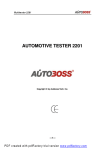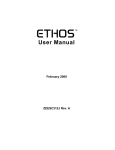Download User`s Manual (PDF 259K - General Technologies Corp.
Transcript
User’s Handbook TA100/TD101 SmarTach Plus / SmarTach Plus Diesel Caution: Read this first ! INDEX CAUTION: Read this First Page 1 OVERVIEW Page 2 SHORT INSTRUCTIONS Page 4 DETAILED INSTRUCTIONS Battery and Auto Power Off Page 6 Page 6 TACHOMETER FUNCTION Display sequence overview Setting Number of Cylinders Setting Number of Cycles Special Considerations Taking Tach Readings Page 7 Page 7 Page 7 Page 8 Page 10 Page 11 ANALYZER FUNCTION Safety Note Taking IP Readings Diagnostic Using IP Readings Special Considerations Page 13 Page 13 Page 13 Page 15 Page 17 SPECIAL CASES Shielded Spark-Plug Wires Inboard Marine Engines Motorcycles, Ski-doos and Jet-Skis DIESEL (Model with Diesel adapter) Short Instructions Detailed Instructions Page 19 Page 19 Page 19 Page 20 Page 21 Page 21 Page 22 CARE OF YOUR SMARTACH + Page 26 THE SMARTACH PLUS IS DESIGNED TO TEST VEHICLES WHILE THE MOTOR IS OPERATING, SO IT IS IMPORTANT THAT ALL SAFETY PRECAUTIONS ARE CAREFULLY OBSERVED, INCLUDING THE FOLLOWING: BEFORE STARTING THE MOTOR, ENSURE THAT TRANSMISSION IS IN PARK OR NEUTRAL, EMERGENCY BRAKE IS SET AND VEHICLE EXHAUST IS VENTED OUTSIDE THE SERVICE BAY. AVOID CONTACT WITH MOVING PARTS (COOLING FAN AND DRIVE BELTS) AND HOT COMPONENTS (EXHAUST SYSTEM). WHEN CHECKING THE SPARK SYSTEM, USE A CLEAN RUBBER GLOVE TO HOLD THE SMARTACH PLUS BY ITS PLASTIC BOX. AVOID TOUCHING THE SMARTACH PLUS ANTENNA WHILE IT IS CONNECTED TO A SPARK WIRE OR WHILE PROBING ANY PART OF THE SECONDARY IGNITION SYSTEM. Page 1 TACHOMETER AND SPARK ANALYZER OVERVIEW The SmarTach+ is a professional pocket sized instrument which combines a tachometer function with the ability to provide information on the voltages found in the spark-plug wires of spark ignition motors. Unlike any other tachometer, the SmarTach+ does not need contact with any part of the motor or a clear view of rotating parts, to display the rotational speed of the motor in revolutions per minute (RPM). The SmarTach+ works by sensing radio transmissions from the motor’s ignition system and analyzing these signals with a powerful microprocessor to display the motor’s RPMs digitally on its Liquid Crystal Display screen. To display motor RPMs just raise the vehicle’s hood and operate the SmarTach+ while holding it above the ignition wires. Depending on the position of the ignition wires, it may be possible to lay down the SmarTach+ on some convenient place near the motor, for example on top of the air-filter. To check the voltages in the spark-plug wires, just “hook” each spark-plug wire in turn using the sensor hook on the end of the SmarTach’s antenna. Read the approximate kilovolts in each wire on the digital display screen and look for any unusual voltages. gested and inaccessible situations found under the hoods of newer models. When checking the performance of the secondary ignition system with the SmarTach+ it is usually easy to find and hook spark-plug wires to locate any malfunctioning wires or sparkplugs. The alternative of removing all spark- plugs and wires for visual inspection could be very time consuming. Technical Characteristics: • • • • • • • • Display: 4-1/2 Digits, w/Low Battery indicator Tachometer Range: 200 to 19,999 RPM ± 0.5% Cylinders Range: 1, 2, 3, 4, 5, 6, 8, 10 and 12. Cycles (Strokes) Range: 2 and 4. Ignition Peak Voltage Range: 0 to 39.9 Kvolt Power supply: 9 Volt alkaline battery, Battery life (approx.): 200 hours of continuous operation. Power saving: Auto Power Off. The “no wires, no clips, no connections” feature of the SmarTach+ allows the technician to obtain RPM readings immediately, without the need to study where to connect the instrument. This is a great time saver when dealing with the often conPage 2 Page 3 SHORT INSTRUCTIONS Spark Analyzer Function/Short Instructions You are encouraged to read ALL of this instruction book before starting to use your SmarTach+. However, for those who don’t wish to do this, abbreviated instructions are as follows: 1. Be safe. Use rubber gloves for this test. Open battery drawer at back of unit. Factory supplied battery is stored in reversed disconnected position. Remove, turn around and connect the battery. 2. Hold instrument by its box and extend the antenna. 3. Do not touch antenna during tests. 4. Hook antenna sensor over a spark-plug wire, near to the plug. Tachometer Function/Short instructions. 5. Read approximate voltage of ignition pulse peak in kilovolts (KV). 1. Hold instrument by its box and extend the antenna. 6. Repeat for all spark-plug wires and compare results to locate and identify problems. 2. Do not touch antenna during tests. 3. Press TACH button repeatedly to select correct number of cylinders. 7. Instrument will switch off automatically after use. 4. Pause. 5. When rotating “cycles” symbol appears, press TACH again if necessary to choose 2 or 4 cycle systems. (Use 2 cycle setting for DIS distributorless ignition systems). 6. After setting cycles, wait for 0000 display to appear. 7. Hold antenna about one foot above the ignition system. Read motor speed in revolutions per minute (RPM). Instrument switches off automatically after use. Page 4 Page 5 BATTERY DETAILED INSTRUCTIONS TACHOMETER FUNCTION Overview of the set up display sequence The SmarTach+ is powered by an alkaline 9 volt battery. A battery is supplied (reversed) in the battery compartment. Just turn it around and connect it. The battery is good for hundreds of tests but will eventually need to be replaced when the ‘LO BAT ‘ sign starts flashing in the top left corner of the display. To replace the battery, slide open the drawer at the back of the instrument and replace the battery with a 9 volt alkaline battery from a quality manufacturer such as Duracell (Part # MN1604) or equivalent. AUTO POWER OFF The SmarTach+ incorporates an Automatic Battery Shut-Off system. This means the unit will switch off its own power about ONE MINUTE after the last button has been pressed, or about ONE MINUTE after the last signal has been received (RPM or Ignition Peak Voltage). Because of this, no OFF switch is necessary, and none is provided. 1. Press the button marked TACH and observe the display as it moves through the complete display sequence. The first display will show a number followed by the letters CYL for “cylinders”. Example: “4 CYL” or “8 CYL”. 2. After two seconds the display will change to show a rotating symbol with the number 2 or the number 4. This refers to 2 cycle or 4 cycle motor systems. After two more seconds, the display will change again to show “0000”. This “0000” display will be held until an ignition signal is received. 3. If no reading is performed within one minute, the unit will shut-off automatically, and the display will go blank. To repeat the display sequence just press the TACH button again. Setting the number of cylinders: The first press of the TACH button powers up the tester and displays the setting for the number of cylinders of the last motor tested. If the number of cylinders displayed is correct for your next test, no action is required. If the number of cylinders displayed is not correct for the engine you are going to test, the setting must be changed. To change the setting, quickly press the TACH button again. The cylinder display will change. Keep pressing TACH Page 6 Page 7 repeatedly or hold down the TACH button until the correct display is obtained. Repeated quick button pressing is faster than holding down the button. Your choice of cylinders is: 1CYL, 2CYL, 3CYL, 4CYL, 5CYL, 6CYL, 8CYL, 10CYL and 12CYL. This list of available cylinder settings will repeat if you continue to press TACH after 12CYL. In order to be speedy in normal (experienced) use, the time available to make a selection of cylinders is arranged to be short. You must be quick in pressing the TACH button when changing the cylinder settings. If you hesitate too long in making your choice of cylinders, the display will switch to the next setting selection which is the choice of 2 or 4 cycle type ignition systems. If this happens before you have finished setting the correct number of cylinders, just wait until the display switches to the “0000” reading. As soon as you see the “0000” display, press the TACH button again to resume your cylinder selection. It is necessary to set the correct ignition cycle on the display by pressing the TACH button to switch between 2 and 4. If you hesitate too long in making a change of cycles, the display will switch to the “0000” reading. If this happens while an incorrect cycle number is displayed, just press TACH once and wait while the display switches back to the setting you made for cylinders and then switches to the cycle selection again. At this point one quick press of the TACH button will change to the correct cycle number. After setting cycles, the display will switch to “0000”. This means that the SmarTach+ is now ready and listening to receive signals from the engine’s ignition system. If no signals are received within one minute, the SmarTach+ power supply will automatically switch off and the display will go blank. If this happens, your settings of cylinders and cycles are not lost because they are preserved in the SmarTach+ memory. The settings memory means that when you switch on again (by pressing TACH once quickly), it will not be necessary to set the instrument again, unless you are going to test a different type of engine. Setting the numbers of cycles (strokes): After you have set the correct number of cylinders, stop pressing TACH and wait. After two seconds the display will switch to the next function, which is the selection of ignition system types. You will see a rotating symbol signifying “cycles”, followed by the numbers 2 or 4. These numbers refer to two or four cycle ignition systems (sometimes referred to as “two stroke” or “four stroke” systems). Page 8 The settings memory feature is useful when a technician is mostly working on one type of engine, because his usual settings (the last ones set when the instrument switched off) are memorized and will come up again when the instrument is switch on. Page 9 Special Considerations is indicating a speed of about 1200 RPM it should be reset to the 2-cycle setting for a distributorless system. Until a few years ago it was simple to decide whether the cycle setting should be at 2 or 4. With few exceptions, only some motorcycles, lawnmowers and outboard motors would have needed a 2 cycle setting on the SmarTach+. Most motor vehicles use 4-stroke engine in which the ignition system supplies pulses to the plugs ONLY near the tops of the compression strokes. This means that each cylinder receives a spark pulse every second revolution of the crankshaft. Today, many of the newer vehicles employ DISTRIBUTORLESS IGNITION SYSTEMS (DIS) where each plug is fired every time its piston approaches TDC (Top Dead Center). In these systems, a plug fires not only near the top of the compression stroke, but also again a second time near the top of the exhaust stroke. This second spark is sometimes referred to as the waste spark because it performs no useful function. Because the SmarTach+ detects ALL spark pulses, if the SmarTach+ is set at 4-cycle, it will show correct RPMs on the traditional distributor systems, but will show TWICE the correct RPMs on a motor with a distributorless ignition system. For this reason, when setting up the SmarTach+ to test a motor having a distributorless ignition system you must set the cycles at 2, although the motor is operating on a 4-stroke cycle. In case of doubt concerning whether or not the motor is “distributorless”, an experienced technician will easily detect an incorrect cycle setting by taking a reading at idle speed. Most motors are set to idle at about 600 RPM and the sound of this idle speed is familiar to the experienced ear. If the SmarTach+ Page 10 After set-up of the SmarTach+ for cylinders and cycles, check the instrument’s display. If it shows “0000” you are ready to start. If the display has switched off, press TACH briefly to switch on again and wait while the display switches through “cylinders” and “cycles” to show “0000”. (Note that when the SmarTach+ switches off, the last settings for “cylinders” and “cycles” are retained in the instrument’s memory and will appear again when it is powered up again) Taking tachometer readings 1. To take RPM readings after the set-up has been com pleted, extend the instrument antenna and hold the SmarTach+ by its plastic case. Do not touch the antenna. 2. Place the end of the antenna near (but without touching) a place were the spark-plug wires are grouped together, like a distributor cap, coil packs, etc. At this point the display should show “0000”, as the signals from the ignition systems are overloading the instrument. 3. Move the antenna slowly away from its position, until you obtain a steady RPM reading. If you do move the antenna quickly, the instrument will be unable to adjust to the rapid changes, and as a consequence it will not provide steady readings if any at all. 4. After obtaining the first reading, you may want to continue to move the antenna further away, in order to locate the Page 11 SmarTach+ in a more comfortable position or to a conve nient resting place (i.e. air filter, etc.). If while doing it, the display start to shows “0000”, then you have moved the antenna to a distance or place in which the signal has become too weak to be detected by the instrument. Try to move the antenna closer to the ignition system or try rotating the SmarTach+, until the RPM reading is reestablish. Note: In a few cases where the ignition system is partially shielded by metal parts, the working range of the SmarTach+ will be more restrictive. it also may be necessary to move the SmarTach+ closer to the spark-plug wires to get a reading. If the antenna is placed too close to the spark system, the signals may overload the instruments and the display will switch to “0000”. Just move the antenna further away to resume readings. If you decide to lay the SmarTach+ down on a nearby resting place to have both hands free to make adjustments, please make sure that the antenna is not touching any metal part and that motor vibrations cannot cause the SmarTach+ to move or fall. Because the instrument’s microprocessor is making continuous mathematical averages, the display will be interrupted during rapid acceleration or deceleration. The display will resume when a fairly steady speed is re-established. The SmarTach+ has the capability of reading motor speeds up to 19,999 RPM, which cover all possible needs in piston engines. SPARK ANALYZER FUNCTION In addition to its primary function as a tachometer, the SmarTach+ has the ability to indicate the relative strength of the ignition pulses in spark-plug wires. SAFETY NOTE! Secondary ignition systems are capable of generating very high voltages which are potentially dangerous. Many automotive technicians will have experienced electrical shocks from ignition systems and most of these experiences may have been no more than unpleasant “jolts”. However, under certain conditions, shocks from ignition systems can be dangerous and even lethal. The degree of severity of ignition shocks can vary depending on several factors including how well the person is grounded and the person’s health condition. It is always advisable to take all available precautions to avoid electrical shocks when working around ignition systems. The best way to ensure safety is to wear clean undamaged electrically insulating gloves. We strongly recommend this procedure at all times when using the SmarTach+ in its Spark Analyzer mode. BE SAFE.. NOT SORRY ! Taking IP Readings To check the balance of the spark system proceed as follows: 1. Put on a pair of clean undamaged insulating rubber gloves. 2. Extend the antenna of the SmarTach+ and hold the instrument only by its plastic box. Do not hold or touch the antenna during the test. 3. Press the PEAK button. The display will show IP (for Ignition Peak) and “0.0” Page 12 Page 13 4. The end of the antenna is provided with a special sensor which is designed to hook over spark-plug wires. This sensor can be rotated on the antenna to more easily fit to the wires. Hook this sensor on the spark-plug wire for number one cylinder, as near a possible to the spark plug. Pull gently on the antenna at right angles to the spark-plug wire to seat the wire in the groove of the sensor. 5. Observe the IP (Ignition Peak) reading of the display. Some jumping of the readings is normal and reflects actual changes in the peak voltages of the ignition system. 6. Record or memorize the average reading. Repeat the test for each of the spark-plug wires of the motor and note any readings that are significantly higher or lower than the average. 7 Ignition problems usually increase with motor speed and may not show at idle speed. We recommend that the spark analyzer test be made at increased motor RPMs, equivalent to highway speeds, typically about 3,000 RPM.. Do not exceed maximum permissible (“red-line”) motor speeds. Make all voltage test at about the same motor speeds. Use the SmarTach+ tachometer function to check the RPM. Each reading is approximately equivalent to the peak voltage present in the core of the spark-plug wire at the point you have “hooked”. This reading is proportional to the kilovolts (KV) required for the coil to initiate a spark across the plug gap, or elsewhere in a defective system. Page 14 Diagnostic using the Ignition Peak readings It is normal for readings on different spark wires to vary slightly due to small variations in the contact area between the sensor hook and thickness of insulation of the wire. The contact position of the sensor on the spark wire can also cause some variation, for example, if the sensor is put on the spark wire nearer to the distributor or to the DIS coil, slightly higher voltages readings will result. Conversely, if the sensor is placed nearer to the spark plug on the same wire, slightly lower voltage readings will result. This is due to voltage drop along the wire caused by the resistance of the wire. For diagnostic purposes, the attention should be focused on SIGNIFICANT DIFFERENCES in readings caused by problems in the engine or the ignition system itself. For example, on a six cylinder engine, the following varying readings would be considered as NORMAL because the differences are NOT SIGNIFICANT. CYLINDER #1 #2 READING 22.1 23.0 #3 22.6 #4 21.9 #5 22.8 #6 22.5 The above readings are quite close to each other, so no likely problems are indicated. By contrast, the following varying readings show ABNORMAL SIGNIFICANT DIFFERENCES in cylinder #3 and #6. CYLINDER #1 #2 #3 READING 22.3 21.9 10.4 #4 22.8 #5 22.9 #6 35.6 Except for cylinder #3 which is significantly LOW, and cylinder #6 which is significantly HIGH, other cylinders are normal. Possible problems are to be suspected at cylinders #3 and #6. Page 15 Common Causes of Low Voltage Readings Low voltage readings could be caused by any one of the following problems, or a combination of more than one of these problems: the plug and the test point. • Lean mixture. Most likely due to inoperative injector or restriction in fuel injector. • Lean mixture due to vacuum leak. • • • Shorted or dirty spark plug gap. Dirty spark plug insulator allowing spark “tracking” across insulator . Carburetor Engines • • Shorted spark-plug wire. • Short circuit, disconnection or partial disconnection between the distributor (or DIS coil) and spark-plug wire . • • Rich mixture. Most likely due to leaking fuel injector. Differences between cylinders due to rich or lean mixtures are unlikely in single carburetor engines except for the possibility of a lean mixture caused by a leaking gasket between the cylinder head and the inlet manifold. However, in multi-carburetor engines, an imbalance between carburetors could cause a difference in readings between the groups of cylinders served by each carburetor. Spark plug gap too small. Broken core in spark plug wire. Break is located between the distributor (or DIS coil) and the test point. Low cylinder compression pressure. Could be caused by leaking valve(s), worn piston rings, blown cylinder head gasket, etc. Common Causes of High Voltage Readings High voltage readings could be caused by any one of the following problems, or a combination of more than one of these problems: • Spark plug gap too wide. • Spark plug wire cap loose on spark plug terminal or totally disconnected. • Broken core in spark plug wire. Break is located between Page 16 Special considerations: Spark-Plug Wires Due to variations in insulation and core resistance of sparkplug wires from different manufacturers the spark analyzer cannot be used to accurately read the exact voltage in a sparkplug wire. What it can do, is show by comparison, which wires are operating at a higher or lower voltage than the remainder of the wires in the engine. However, it can only do this when the spark wires are identical. If an engine has been fitted with a variety of dissimilar wires the usefulness of the spark analyzer will be reduced. Page 17 DIS Ignition Systems SPECIAL CASES Distributorless ignition systems (DIS) may cause significant differences in Spark Analyzer readings. DIS fires spark-plugs with both negative and positive pulses and there may be a wide difference in voltages between the positive and negative pulses. Shielded Spark-Plug Wires For this reason, when performing the Ignition Peak test on DIS systems, the comparison should only be made between sparkplug wires with the same polarity, either positive or negative. Unbalanced voltage readings between wires of different polarity may not indicate a problem in this type of ignition systems. Some vehicles may be fitted with aftermarket “high performance” spark wires. These wires have solid copper cores and are shielded by metal jackets which prevent transmission of the radio signals. The SmarTach+ antenna needs to receive these transmissions in order to perform its tachometer and spark analyzer functions. Depending on the efficiency of the shielding it may be possible to make some assessment of spark voltages sufficient to see any out of balance situations. In the tachometer mode it is possible in some cases to pick up a signal if the sensor hook is used right on the spark wire. However this will give an inaccurate reading because the SmarTach+ will be reading only one cylinder, whereas you have set the unit for multicylinders. In case you wish to read RPMs in this way, it is permissible to do so providing you first set the “CYLINDERS” to 1. Often it is possible to read RPMs with shielded spark-plug wires by holding the antenna over the distributor. This way, the antenna can sense all the sparks and there is no need to change the “CYLINDER”setting. Inboard Marine Engines Many inboard marine engines are supplied from the factory with shielded spark-plug wires, because of the risk of explo- Page 18 Page 19 sions due to sparks tracking around damaged wires. This practice will interfere with the normal use of the SmarTach+. Please see the comments under SHIELDED SPARKPLUG WIRES (above). Motorcycles, Ski-Doos and Jet Skis Some of these machines may have motors which are “shoehorned” into a substantial frame so that frame members effectively split the radio transmissions from different plug wires and the SmarTach+ antenna cannot receive transmissions from all the wires simultaneously. If possible, try holding the antenna close to a point where all the spark-plug wires are grouped together. If this is not possible consider how many cylinders the antenna cannot detect. Typically this will be half the cylinders. For example, in a 4 cylinder motorcycle with a transverse crankshaft, 2 cylinders will be to the left of the frame and 2 cylinders to the right. When making tests while standing on the right side of the bike it is likely that the antenna will only detect the transmissions from the two cylinders on the right. In this case, just set the SmarTach+ to the “2CYL” setting to start reading correct RPMs. SMARTACH+ D (Diesel) OVERVIEW If you purchased the model SmarTach+ D, it is very important you read the instructions in this section. Your SmarTach+ D can measure the speed of diesel engines in addition to all the measurements of the regular SmarTach+. It is recommended that you read the SmarTach+ Detailed Instructions of this handbook first, to become familiar with the basic method of operation. SHORT INSTRUCTIONS 1. Clamp the sensor clamp onto a clean unpainted section of any diesel injection pipe. Do not over tighten the thumb screw. (see Fig. 1) Fig. 1 Piezo Sensor Clamp Set Up Page 20 Page 21 2. Clip the alligator ground clip on the sensor wire onto a clean unpainted section of the same injection pipe. pipe. The clamp must make a good electrical connection to the pipe. 3. Check that battery in the SmarTach+ D is connected. • 4. Insert the jack plug on the sensor wire into the female jack connector on the SmarTach+ D. 5. Set the correct engine cycles (4-Stroke or 2-Stroke) by pressing the TACH button until the correct number is displayed. Display will then switch to “0000”. 6. Connect the forked terminal to the sensor clamp. Start the diesel engine and the RPMs will be immediately displayed on the screen. 7. If no RPMs are displayed check for firm clean connections at the sensor clamp and the ground clip. If this does not fix the problem, read sections 2. and 3. in the full instructions that follow. Do not try to fix a problem by extra tightening of the thumb screw on the clamp! 8. The SmarTach+D switches off automatically if no signals are received after one minute. DIESEL TACH DETAILED INSTRUCTIONS Please be sure to read the first section of this user’s handbook, to become familiar with the basic operation of the SmarTach+, before to proceed with this section. 1. Open the battery drawer at the back of the SmarTach+ D. Remove, turn around, and connect the clip to the factory supplied battery. Scrape and sandpaper the pipe if necessary. If you do not wish to do this you could wrap a piece of kitchen type aluminum foil, such as Reynolds Wrap, around the pipe and clamp the sensor over this foil. Make the foil wrap long enough to allow placing of the alligator ground clip on the same piece of foil. Use of aluminum foil will often fix problems due to bad electrical connections between the sensor clamp and the injection pipe. • Do not over tighten the clamp . Use of excessive force or tools such as pliers to tighten the clamp will result in damage to the piezo crystal and void the guarantee. Replacement clamps are expensive! 3. Clip the alligator ground clamp (on the end of the connecting wire) onto the same pipe, below or above the sensor clamp. If this is not convenient, clip the ground clamp to any other good ground point on the engine. • Important Note: If you have used the aluminum foil method of attaching the clamp (described in 2. above) it is essential that the alligator ground clamp is clipped to the same piece of aluminum foil. 4. Pick up the male stereo jack plug (at the opposite end of the connecting wire) and insert this plug fully into the female connector on the SmarTach+D. This connector is located close to the antenna at the top of the SmarTach+ D box. 2. Fit the sensor to a clean unpainted section of an injection Page 22 Page 23 • • Note: When you insert the stereo jack plug into the connector, the microprocessor in the SmarTach+ D automatically switches into the diesel mode. This means that settings needed for checking gasoline engines, such the number of cylinders, are no longer required. Also, operation of the PEAK button will be ignored. It follows that you must remove this jack plug before using the unit to check gasoline engines. 5. Press the SmarTach+ button marked TACH. The screen will display a rotating symbol with a number which will be either a 2 or a 4 (these numbers refer to whether the diesel is a 2-stroke or a 4-stroke) . 6. You must set these numbers correctly before taking RPM readings. To change these cycle numbers, push the TACH button again quickly while the rotating cycle symbol is displayed. If the rotating symbol display has switched to “0000” before you have made a correction , just press the TACH button again to return to the cycle setting display. 7. After setting the cycles the display will switch to “0000”. 8. Locate the forked terminal at the end of the sensor wire (near to the alligator ground clip) and push it under the flat head of the connector pin at the corner of the piezo sensor clamp. This connector pin is the one with a coil spring. You will see that this spring presses a conical washer Page 24 against the flat pin head. The forked terminal must be inserted between this washer and the flat pin head. Hook up is now complete. 9. MAKE SURE THAT THE VEHICLE IS NOT IN GEAR AND THAT THE EMERGENCY BRAKE IS SET. IF TESTING IS BEING DONE INDOORS MAKE SURE THAT ALL EXHAUST EMISSIONS ARE PIPED OUTSIDE. CHECK THAT ALL PERSONNEL ARE CLEAR OF ROTATING PARTS OR HOT AREAS. 10. You may now start the diesel engine. 11. Press the TACH button once briefly. Watch the screen to confirm that the cycle setting is still correct. After showing the cycle setting the screen will switch to showing engine RPMs. • The SmarTach+ D will continue to show RPMs as long as pulses are being received from the piezo sensor. The SmarTach+ D will switch off automatically if no signals are received for one minute, for example, when the diesel engine has stopped for more than one minute, or some fault in the sensor system causes a loss of pulses for more than one minute. To power up the SmarTach+ D again, just press the TACH button. NOTE: Incorrect setting of the “cycles” can result in RPM readings that are half the correct speed or twice the correct speed . When first setting up, listen to the diesel at idling speed and compare with the RPM reading on the SmarTach+ D. If the reading seems much too high or much too low, check the “cycles” setting. Page 25 CARE OF YOUR SmarTach+ Your SmarTach+ is a precision instrument and should be treated as such. Damage caused by mistreatment is not covered by the warranty. Keep the tester in its box when not in use and do not store in areas subject to dampness or severe heat or cold. Very cold temperatures will cause permanent black marks on the liquid crystal display. This is not covered under warranty. Do not use the tester in the rain. If the tester should accidentally get wet, dry it off with a clean paper towel before storing it in its box. Protect the tester from contact with any solvents. NEVER clean it with a solvent or petroleum based mediums such as gasoline, because these chemicals may attack the plastic parts. Never use an abrasive cleaner. Cleaning should be limited to wiping with a clean damp paper towel with a small amount of soap if required. Dry the tester thoroughly after any cleaning. The SmarTach+ is a sealed instrument and contains no user serviceable parts other than the battery which can be replaced by opening the drawer on the back of the tester.. Opening other parts of the SmarTach+ will void the warranty. Page 26 YOUR ONE YEAR WARRANTY With the exception of the battery, your SmarTach+ is warranted against defects of material or workmanship which develop within a period of one (1) year following the date of purchase by the original owner. Proof of date of purchase will be required when applying for repair or replacement under guarantee. For this reason we strongly suggest that you keep your sales receipt safely in your SmarTach+ storage box. In the event that a fault develops in the SmarTach+ please return it to your dealer who will arrange repair or replacement. The manufacturer will either repair or replace the tester (at the manufacturer’s option) free of charge providing that the SmarTach+ is still under warranty. If the warranty has expired, there will be a repair charge payable to your dealer when you pick-up the repaired tester. When a unit has been repaired or replaced under warranty, the replacement tester will continue the warranty period of the original tester for six (6) months after the date of replacement or until the original warranty expires, whichever is the longest period. This warranty shall not apply to any defect, failure or damage caused by improper use or inadequate maintenance or care. The manufacturer shall not be obligated to provide service under this warranty or to repair damage resulting from attempts by unauthorized persons to repair or service the tester, other than to replace the battery; or to repair damage resulting from improper use. Specifically if there is evidence of an attempt to open the SmarTach+ the warranty is void. Page 27 ANY IMPLIED WARRANTIES ARISING OUT OF THE SALE OF THE SMARTACH PLUS INCLUDING BUT NOT LIMITED TO IMPLIED WARRANTIES OF MERCHANTABILITY AND FITNESS FOR A PARTICULAR PURPOSE ARE LIMITED IN DURATION TO THE ABOVE ONE (1) YEAR PERIOD, THE MANUFACTURER SHALL NOT BE LIABLE FOR LOSS OF USE OF THE TESTER OR OTHER INCIDENTAL OR CONSEQUENTIAL DAMAGES, EXPENSES, OR ECONOMIC LOSS OR FOR ANY OTHER CLAIM OR CLAIMS FOR SUCH DAMAGES, EXPENSES OR ECONOMIC LOSS. Some jurisdictions do not allow limitations on how long implied warranties last or the exclusion of or limitation of incidental or consequential damages, so the above may not apply to you. NOTES Page 28 Page 29 TA100M9605 © Copyright 1993-2001 General Technologies Corp. Printed in Canada

















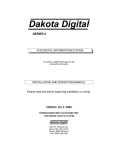


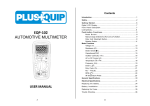






![AI metro 3200 deutsch 0-1 [Converted].ai](http://vs1.manualzilla.com/store/data/006791316_1-c478ebdf343a8300a17282b5d1eeb3fa-150x150.png)