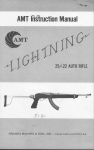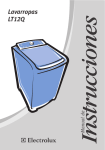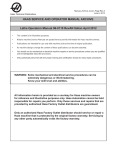Download N63XX Series KU Band Operations Manual
Transcript
N63xx Series Ku-Band Antenna Mount Amplifier Product Range Operation Manual # 2003 e2v technologies limited This work must not be copied in whole or in part without the prior written permission of e2v technologies limited. e2v technologies, Waterhouse Lane, Chelmsford, Essex CM1 2QU, UK Telephone: +44 (0)1245 493493 Fax: +44 (0)1245 492492 Internet: www.e2vtechnologies.com Holding Company: e2v holdings limited HBN63xx-1 Issue 8, July 2003 186/3511 This Operation Manual covers the following amplifier type numbers: N6312, N6312C, N6312D, N6312DUA, N6312DUB, N6312UA, N6312UB, N6312W, N6312DW N6315, N6315C, N6315D, N6315DUA, N6315DUB, N6315UA, N6315UB, N6315W, N6315DW N6318, N6318C, N6318D, N6318DUA, N6318DUB, N6318UA, N6318UB, N6318W, N6318DW. SAFETY NOTES The following warnings and precautions are for your safety and the prevention of injury. Please read them carefully and observe at all times when installing or operating a Stellar Travelling Wave Tube Amplifier. Hazard warning signs, as defined in BS5378 Safety Signs and Colours, are used on the equipment to highlight any possible hazards. Earthing A protective earth must be connected to the amplifier before applying the mains supply. This protective earth must only be removed after disconnecting the amplifier from the mains supply. The protective earth must be connected to the local system earth point, must be capable of carrying 30 A and must conform to the regulations in the British Standard Codes of Practice BS7430 (1991 Earthing), or equivalent national regulations. Mains Supply A mains supply disconnection device must be provided to isolate this amplifier from the mains supply source. Either a socket outlet or a two pole isolation switch must be used as the mains supply disconnection device, and it must be easily accessible. The mains connector must not be used as the mains supply disconnection device. Toxic Material The Travelling Wave Tube (TWT) within the amplifier contains beryllium oxide. Dust created by breakage, or fumes from a beryllium oxide fire, are highly toxic if inhaled, or if particles enter the body via a cut or abrasion. Consult e2v technologies and the appropriate national authorities for details regarding the disposal of damaged or old TWTs and amplifiers. HBN63xx-1, Issue 8, Page 2 High Voltage High voltages in excess of 6 kV are present within the amplifier. However, the equipment is designed so that personnel cannot come into contact with high voltage circuits unless the covers are removed. RF Radiation Exposure of the human body to microwave radiation can constitute a hazard (ANSI/ IEEE C95-1-1992). Personnel must be protected from microwave energy produced by the TWT. All RF connectors must be correctly fitted before operation, so that there is no leakage of RF energy. The amplifier must not be operated unless the RF output connection is correctly terminated. It is particularly hazardous to look into open waveguides, coaxial feeders, or transmitter antennae when the amplifier is operating. Input Drive Damage to the amplifier may occur if the RF input drive level or the input frequency are outside the limits given in the specification (section 8, also summarised in section 3.2). Environmental * Do not block, or poke objects through, the amplifier ventilation slots. * Do not spray aerosol cleaners directly on to the amplifier surfaces when cleaning. * Do not operate the amplifier on an unstable or unsafe surface. * Ensure that all cables cannot be walked on, tripped over or damaged by furniture or movable equipment. * Do not place objects inside the waveguide. STANDARDS COMPLIANCE Stellar amplifiers comply with the following requirements. Further details may be provided if necessary. * EEC Directive 89/336/EEC Electromagnetic compatibility. * EEC Directive 93/97/EEC Satellite earth station equipment. * EEC Directive 73/23/EEC Low voltage directive e2v technologies’ quality management system is certificated to the requirements of ISO9001. HBN63xx-1, Issue 8, Page 3 CUSTOMER CARE Stellar 24-Hour Hotline In the event of a Stellar product operational problem or urgent application enquiry: 1. Complete a Product Service Report Form before calling the Hotline. A copy can be found at the back of this manual. 2. Contact the Stellar Hotline on +44 (0)1245 355398, where your enquiry will be dealt with. Return Procedure In the event of a Stellar product requiring return to e2v technologies: 1. Have as many of the following details as possible to hand before contacting e2v technologies. This will help us to respond promptly to your request. * Type number (found on the end panel, below the control interface socket). * Serial number (found on the end panel, below the control interface socket). * Has the product been damaged? * Description of any operational fault or problem. * Return address. 2. The Customer Service Team will issue you a Reference Number for the return. 3. Complete a Product Service Report Form (a copy can be found at the back of this manual), noting in particular any unusual occurrences before or at the time of failure. The form must be returned with the product. 4. If the original packaging is in good condition, use it to return the product. If the original packaging is damaged, e2v technologies can supply suitable replacement packaging for a small charge. 5. Clearly mark the outer packaging with the following information: * Reference number. * Type number. * Serial number. * Return address. For further details, refer to the e2v technologies Standard Conditions of Warranty, a copy of which can be found at the back of this manual. HBN63xx-1, Issue 8, Page 4 CONTENTS SAFETY NOTES . . . . . . . . . . . . . . . . . . STANDARDS COMPLIANCE . . . . . . . . . . . . . CUSTOMER CARE . . . . . . . . . . . . . . . . . Stellar 24-Hour Hotline . . . . . . . . . . . Return Procedure . . . . . . . . . . . . . CONTENTS . . . . . . . . . . . . . . . . . . . . 1 THANK YOU FOR BUYING STELLAR . . . . . . . . 1.1 Range of Options . . . . . . . . . . . . . 2 CARE OF YOUR AMPLIFIER . . . . . . . . . . . . 2.1 Storage . . . . . . . . . . . . . . . . . 2.2 Handling . . . . . . . . . . . . . . . . 2.3 Unpacking . . . . . . . . . . . . . . . . 2.4 Cleaning . . . . . . . . . . . . . . . . 2.5 Maintenance . . . . . . . . . . . . . . . 3 INSTALLATION CONSIDERATIONS . . . . . . . . 3.1 Mounting . . . . . . . . . . . . . . . . 3.2 RF Connections . . . . . . . . . . . . . 3.3 Cooling Considerations . . . . . . . . . . . 3.4 Mains Supply Connection . . . . . . . . . 3.5 User Interface Connections . . . . . . . . . 4 BASIC OPERATION OF THE AMPLIFIER . . . . . . 4.1 Applying The Mains Supply . . . . . . . . . 4.2 Mains Supply Interruptions . . . . . . . . . 4.3 Functions . . . . . . . . . . . . . . . . 4.4 Upconverter Operation . . . . . . . . . . . 4.5 RF Sample Port . . . . . . . . . . . . . 5 USER INTERFACES . . . . . . . . . . . . . . . 5.1 Pin Identification . . . . . . . . . . . . . 5.2 User Interface Features . . . . . . . . . . 6 RS-485 SERIAL BUS . . . . . . . . . . . . . . . 6.1 General Description and Features . . . . . . 6.2 Protocol . . . . . . . . . . . . . . . . . 6.3 Summary Of Command Messages . . . . . . 6.4 Examples Of Command And Response Messages 6.5 Application Notes . . . . . . . . . . . . . 7 FAULT FINDING . . . . . . . . . . . . . . . . 8 SPECIFICATION . . . . . . . . . . . . . . . . . 8.1 Electrical . . . . . . . . . . . . . . . . 8.2 Mechanical . . . . . . . . . . . . . . . 8.3 Environmental . . . . . . . . . . . . . . 8.4 RF Characteristics . . . . . . . . . . . . . 9 RELATED DOCUMENTS . . . . . . . . . . . . . APPENDIX A . . . . . . . . . . . . . . . . . . . . . . . . . . . . . . . . . . . . . . . . . . . . . . . . . . . . . . . . . . . . . . . . . . . . . . . . . . . . . . . . . . . . . . . . . . . . . . . . . . . . . . . . . . . . . . . . . . . . . . . . . . . . . . . . . . . . . . . . . . . . . . . . . . . . . 2 . 3 . 4 . 4 . 4 . 5 . 6 . 6 . 7 . 7 . 7 . 7 . 7 . 7 . 8 . 8 10 11 13 15 17 17 17 17 18 19 20 20 21 27 27 32 35 36 40 41 43 43 43 44 44 44 45 APPENDIX APPENDIX APPENDIX APPENDIX . . . . . . . . . . . . 46 47 48 49 B C D E. . . . . . . . . . . . . . . . . . . . . . . . . . . . . . . . . . . . . . . . . . . . . . . . . . . . . . . . . . . . . . . . . . . . . . . . . . . . . HBN63xx-1, Issue 8, Page 5 1 THANK YOU FOR BUYING STELLAR Thank you for buying a Stellar TWTA. This e2v technologies antenna mount amplifier range provides RF power amplification at up to 180 W in the Ku-band. The amplifier is: * Compact * Lightweight * Portable 7 can run off a wide range of mains input voltages and frequencies * Designed for high reliability. Before using your new amplifier, we recommend that you spend a little time to read this manual to familiarise yourself with its operation and features. If you have any further questions, or recommendations about this manual, please contact your distributor. In addition to this manual your amplifier should be supplied with: 1.1 * a mains connector plug, * a control connector plug, * test results, * an air inlet cowl, * 6-32 UNC-2A x 1/2-inch waveguide screws (4 off). Range of Options The N63xx series of antenna mount amplifiers includes the following variants and options: RF output power variants 120 W (N6312), 150 W (N6315) and 180 W (N6318) RF system options Product type numbers with a C suffix indicate that the unit is not fitted with an integrated solid state preamplifier. Product type numbers with a D suffix indicate that the unit is fitted with a digital electronically variable attenuator. Product type numbers with a UA or UB suffix indicate that the unit is fitted with an integral L-band to Ku-band upconverter (see section 4.4 for upconverter details). Product type numbers with a W suffix indicate that the unit is capable of operating over the wider bandwidth of 12.75 to 14.5 GHz. HBN63xx-1, Issue 8, Page 6 2 2.1 2.2 CARE OF YOUR AMPLIFIER Storage * Store the amplifier in its normal horizontal orientation * Storage temperature is from 740 to +80 8C. * Do not use amplifier boxes to support the weight of any other item. * Retain the amplifier boxes for future use. * Avoid severe shocks. Handling The amplifier nominally weighs 12 kg, so care must be taken when attempting to lift or carry it. 2.3 Unpacking Only install and use the amplifier within the specified environmental limits. 2.4 Cleaning The amplifier is designed to be used in harsh environments, without additional protective covers. The internal forced air cooling system relies on the internal and external airways being free from blockages. The cooling air enters and exits the unit through slotted panels, which are designed to prevent large items of foreign matter from entering and potentially blocking the internal airways. A maintenance plan should be developed to check and clean the amplifier slotted panels regularly, along with any external filters/ restrictions. The frequency of cleaning will be dependent upon the installation and the environment. The maintenance plan should be regularly reviewed and modified according to changes in the environment (this can be seasonal, e.g. airborne seed pods can cause regular blockages at certain times of the year). The paint used on this product is designed to provide maximum reflection of solar radiation; for this reason, any exposed faces of the amplifier should be regularly cleaned with soapy water to maintain these reflective characteristics. Dirty exposed faces will absorb more solar radiation, increase the temperature within the unit and ultimately reduce the reliability and life of the amplifier. Do not use detergents or other cleaners without consulting e2v technologies. The amplifier must be disconnected from the mains supply before cleaning. 2.5 Maintenance Airways should be checked regularly for blockages (see section 2.4). Desiccant should be replaced every 3 to 5 years, depending upon environmental conditions. The typical life of desiccant is 5 years in sub-tropical conditions, assuming that the seal on the lid has not been disturbed. HBN63xx-1, Issue 8, Page 7 3 3.1 INSTALLATION CONSIDERATIONS Mounting The amplifier can be: * used free standing; * mounted in a flight case; * mounted on the roof of a vehicle; * mounted to an antenna system. The amplifier has a flange which should be used to mount the amplifier solidly to the chosen platform. Six M5 clearance mounting slots (three each side) are provided, to allow fixing from above. Suitable load spreading washers should be used to protect the amplifier from damage during the mounting process. Suitable locking nuts and/ or locking washers should be used to prevent the amplifier from working loose under vibration and shock conditions that each installation may impose. This is especially important for mobile applications. " The amplifier should be positioned so as to avoid the direct entry of rain water into the ventilation slots. The amplifier is provided as standard with an air inlet cowl, the normal orientation of which is pointing towards the base of the unit, to avoid the direct entry of driving rain. When used with this arrangement, the unit should not be mounted closer than 42 mm from any flat surface, to avoid choking of the forced air cooling system (see figure 1). COWL 143 mm MIN " FLAT SURFACE Figure 1 Mounting distance from a flat surface (cowl fitted) HBN63xx-1, Issue 8, Page 8 Circular duct adaptors and alternative cowl orientations are discussed further in section 3.3.2. " If the amplifier is to be installed where a secondary rain cover is used, the air inlet cowl may be removed and the amplifier mounted closer to a flat surface (see figure 2). 106 mm MIN " FLAT SURFACE Figure 2 Mounting distance from a flat surface (no cowl). When designing the installation, a space of approximately 162 mm should be allowed for the disconnection and the bend radius of connection cables (see figure 3). " Figure 3 162 mm NOM " Interface connector and cable space allowance. HBN63xx-1, Issue 8, Page 9 3.2 RF Connections RF input is via an N type connector mounted on the end of the amplifier. RF input signals applied to this connector must be within the frequency range and below the maximum RF input power levels given in the specification (see section 8) and summarised in the table below. Ensure a suitable grade of cable is used externally. Product type number Maximum RF input drive level RF input frequency range N63xx and N63xxD 10 mW 13.75 to 14.5 GHz N63xxC 1W 13.75 to 14.5 GHz N63xxUA and N63xxDUA 1 mW 950 to 1450 MHz N63xxUB and N63xxDUB 1 mW 950 to 1700 MHz RF output is via a waveguide connection on the end of the amplifier. Waveguides type WG17 or WR75 may be used. The waveguide flange (type 154 IEC UBR 120, with 4 tapped holes 6-32 UNC) requires four screws 6-32 UNC-2A x 1/2-inch fully threaded, as supplied. If the amplifier is to be used in applications where it is exposed to rain or subjected to condensation, all attempts should be made to prevent moisture ingress into the waveguide system. It is recommended that all external waveguide joints are made using flanges fitted with ’O’ rings to prevent moisture ingress. The amplifier is supplied with a plain waveguide flange, so the external mating flange should include an ’O’-ring and groove. An optional waveguide window is available, which when fitted correctly stops the ingress of moisture into the amplifier waveguide system. The waveguide window is approximately 10 mm in length and is fitted between the amplifier output flange and the external system flange (see figure 4), with the ‘O’-ring groove toward the amplifier. Longer fixing screws are supplied with the waveguide window kit. WINDOW EXTERNAL WAVEGUIDE " " " RF OUTPUT FLANGE Figure 4 Waveguide window option position HBN63xx-1, Issue 8, Page 10 3.3 Cooling Considerations Temperature affects the life and reliability of high power electronic devices. As the temperature of the device increases, generally reliability and life expectancy decrease; TWTAs are no exception. Please follow the cooling considerations for your amplifier to ensure many trouble free years of use. e2v technologies engineers have many years of experience, working with customers to integrate equipment successfully and to ensure that long and reliable product lives are achieved. The information contained within this section has been gained from both field experience and theoretical cooling system design knowledge. As most installations differ, the advice given is only general. Any specific aspects of installation design can be discussed further by contacting, or faxing the Stellar Product Support Team at e2v technologies. 3.3.1 Some Cooling Facts and Figures Minimum Air Flow . . . . . . . . . . . . . . Minimum Duct Area . . . . . . . . . . . . . Total Maximum Core Duct Length: corrugated . . . . . . . . . . . . . . . . smooth . . . . . . . . . . . . . . . . . . Typical internal power dissipation (no RF drive): . . . . . . . . . . . . . . . . Typical temp.difference across device . . . . . . . Absolute max temp.difference across device . . . . where temp.difference = temp.out 7 temp.in . 28 litre/s (60 feet3/minute) . . . . . 58 cm2 (9 inch2) . . . . . 0.5 m (1.65 feet) . . . . . . 1 m (3.3 feet) . . . . . . . . . 900 VA . . . . . . . . . 40 8C . . . . . . . . . 50 8C The amplifier utilises an efficient, integral, forced-air cooling system and is equipped with two thermal sensors to protect it in the event of an over-temperature condition. When the temperature of either thermal sensor exceeds preset levels, the amplifier is automatically removed from the XMIT mode and placed into the STBY mode. In the STBY mode the dissipation within the amplifier is greatly reduced and if the airflow is normal, the amplifier will rapidly cool. At this stage, the installation cooling system should be visually inspected for blockages and cleaned as necessary. When normal airflow is confirmed, the amplifier can be taken back into the XMIT mode. The amplifier is automatically placed in the OFF mode if the over-temperature condition exists for more than 4 minutes. The mains supply should be removed and the amplifier isolated before a full inspection is made of the installation cooling system. The amplifier should be left for 20 minutes before any attempt is made to re-start. Following an over-temperature condition, the TWT OVER TEMPERATURE or BASEPLATE OVER TEMPERATURE fault conditions are set, these can be monitored via the user interface or accessed through the serial communications port (see section 5). When deciding on the location of the amplifier the following points should be observed: * It is important not to obstruct the air inlet or the air exhaust * In any system, prevent hot exhaust air from recirculating to the inlet, otherwise the inlet air temperature will increase, resulting in potential thermal runaway. This is a prime consideration when designing common ducting systems for multiple amplifiers. HBN63xx-1, Issue 8, Page 11 * In any other instance, if there is significant additional obstruction to the air flow, then it may be necessary to provide externally forced/cooled air to the amplifier. 3.3.2 Ducting Considerations The amplifier is provided as standard with an air inlet cowl, the normal orientation of which is pointing towards the base of the amplifier (see section 3.1). Additional cowls are available from e2v technologies and can be fitted to the air outlet, in a similar orientation to that of the inlet cowl. The cowls can be turned through 908 for an alternative amplifier mounting configuration. These cowls are designed to avoid driving rain entering the unit if a secondary cover is not utilised. The cowls can be removed and replaced with circular duct adaptors, which utilise the same fixing holes. These circular duct adaptors are available from e2v technologies and are designed to accept 8.9 cm (3.5 inch) diameter ducting. Any ducting connected to the inlet or exhaust will create additional back pressure, reduce the airflow and increase the internal temperature of the amplifier. Each amplifier is designed to handle some additional back pressure, but this must be minimised. When designing ducting systems: * Keep ducting lengths to a minimum; check the amplifier maximum operating temperature derating for the length of duct required. * Route ducting directly; avoid sharp bends and ensure that the minimum bend radius is three times the ducting diameter. * Use the largest cross sectional area of ducting possible. * Use smooth walled ducting; avoid corrugated ducting as it is more restrictive to airflow. * Transitions in ducting sizes should be smooth; avoid step changes. * Do not use ducting adaptors that reduce the internal cross sectional area of the ducting. If the installation dictates restrictive duct systems, install additional external fans to provide adequate airflow and counteract the effects of ducting. Additional fans should be installed on the air input to the amplifier, where the air is at its coolest. 3.3.3 Equipment Housings All equipment housings, including basic flight cases, roof mount enclosures, cabins and air conditioned rooms, have common cooling system design requirements: * Maintain an adequate supply of air to the inlet; a 58 cm2 (9 inch2) unimpeded aperture should be provided into any enclosure for each Stellar amplifier. * The local source and destination of cooling air should ideally be common, to avoid back pressure caused by differential pressure effects. * Housings that are exposed to environmental wind effects should use a common face for inlet and exhaust vents, to avoid back pressure caused by differential wind effects. * Terminations of inlet and exhaust vents should be of a design that prevents direct environmental wind effects, whilst avoiding creating additional restriction to airflow. * If a sealed cooling system, with recirculating air conditioners, is used, an over temperature alarm should be fitted to the cabin to detect air conditioner failures. HBN63xx-1, Issue 8, Page 12 * In any system, prevent hot exhaust air from recirculating to the air inlet, otherwise the inlet air temperature will increase, resulting in potential thermal runaway. This is a prime consideration when designing common ducting systems for multiple amplifiers. 3.3.4 Commissioning the Installation When commissioning the installation, the temperature difference across each amplifier should be checked to assess the suitability of the cooling system. Temperature measurements should be taken as follows: 3.4 * Under the worst case operating conditions; with the amplifier in XMIT mode, with no RF drive applied (beam only), and after the amplifier has thermally stabilised (typically 2 hours after XMIT has been selected). * As close to the amplifier inlet and exhaust cowls as possible (to reduce the effects of inaccuracies caused by radiation from duct walls). * As an average across the cross sectional area of the aperture/duct (to avoid inaccuracies caused by uneven temperature distribution). Mains Supply Connection The safety notes at the start of this manual should be read before connecting the amplifier to the mains supply. The amplifier can be operated from mains supplies of 99 to 265 V ac without any user adjustments. Both the live and the neutral connections on the amplifier are fully rated and isolated for maximum line voltage, full transient and noise immunity. The amplifier is supplied with one mains plug but no cable. Additional mains plugs are available from e2v technologies, please contact your distributor. The connector details are shown in figure 5. If the amplifier is to be used in applications where it is exposed to rain or subjected to condensation, all attempts must be made to prevent moisture ingress into the mains connector. The mains connector is supplied with a range of cable retention bungs, these should be selected to suit the size of cable chosen (see section 3.4.1). The cable bungs, if correctly selected, will seal to the cable and prevent moisture ingress. A C Figure 5 B A: NEUTRAL B: EARTH C: LIVE The mains connector pin identification 3.4.1 Mains Supply Cable Selection Cable size and distribution protection must be determined by the user, and will depend on the mains supply voltage to be applied to the amplifier. If the amplifier is always used in an environment with a 240 V mains supply, then a cable capable of carrying at least 15 A can be fitted. HBN63xx-1, Issue 8, Page 13 It is important when using lower mains supply voltage sources of 110 V and 120 V nominal, to ensure that the required voltage is available at the input connector of the amplifier under conditions of maximum current demand. It is also important to ensure that for any supply selected, the mains supply source no load to full load voltage drop is less than 10 V rms. On full load, the amplifier mains supply voltage must be greater than 99 V. Under conditions of a low voltage power source with long power connection leads, this may require selecting a cable for low voltage drop and not just basing the selection on a nominal current rating. 3.4.2 Earthing A protective earth must be connected to the amplifier before applying the mains supply. This protective earth must only be removed after disconnecting the amplifier from the mains supply. The protective earth must be connected to the local system earth point, must be capable of carrying 30 A and must conform to the regulations in the British Standard Codes of Practice BS7430 (1991 Earthing), or equivalent national regulations. A supply wiring earth can be connected between the mains supply source and the amplifier rear panel connector. 3.4.3 Mains Supply Distribution System A mains supply disconnection device must be provided to isolate the amplifier from the mains supply source. Either a socket outlet or a two-pole isolation switch must be used as the mains supply disconnection device. It must be installed near the amplifier and be easily accessible. The mains connector must not be used as the mains supply disconnection device. It is provided for convenience during installation and for ease of operation. It is strongly recommended that the mains supply for the amplifier is fed via a double pole Residual Current Circuit Breaker (RCCB). The amplifier earth leakage current is 56 mA rms under nominal operating conditions. In some circumstances on low voltage 3-phase systems (e.g. 115 V line to neutral and 200 V line to line), it may be preferable to operate the amplifier bi-phase. In this case, the amplifier may be connected across any two lines of the 3-phase system to obtain what is effectively a 200 V single phase source. Under these circumstances the neutral of the 3-phase system is not connected to the amplifier. With smaller, 3-phase generators this may offer a method of partially balancing a number of lower power single phase loads. If the amplifier is connected bi-phase, an external 2-pole protection device must be provided that disconnects both line connections in the event of a fault on either line. This equipment has not been designed for connection to an IT power system. The mains input surge current for this unit is dependent upon mains voltage. The following table shows the I2t products during the ’power up’ phase for 110/120 V and 220/240 V; it should be used to determine the rating of any current overload protection devices. The half cycle average surge current is less than the maximum running current of the unit, therefore typically a 13 A HRC fuse to BS 1362 is adequate for the over-current protection of each amplifier (this can be reduced to a 10 A HRC fuse to BS 1362 if the unit is to be used on high mains voltage supplies). HBN63xx-1, Issue 8, Page 14 High Line Conditions (220/240 V nominal) Time Peak I (A) I2t t0 (switch on) 10 51 t0 + 100 ms 40 55 t0 + 250 ms 8 50.7 Low Line Conditions (110/120 V nominal) 3.5 Time Peak I (A) I2t t0 (switch on) 5 50.3 t0 + 100 ms 18 53.5 User Interface Connections Refer to the appendices at the end of the manual for examples of wiring. The amplifier is supplied with a user interface connector plug, but no cable. Additional connectors are available from e2v technologies; please contact your distributor. If the amplifier is to be used in applications where it is exposed to rain or subjected to condensation, all attempts must be made to prevent moisture ingress into the connector and cable loom. The connector plug accepts cable diameters up to a maximum of 15 mm. For use with cable diameters less than 15 mm the effective cable diameter should be increased to approximately 14 to 15 mm to allow an effective seal to be made when the connector is assembled. Self amalgamating tape or layers of adhesive heat shrink cable are recommended. Connector back shells that accept adhesive heat shrink boots are available, please contact your distributor. Fully screened cable should be used for interface requirements. 3.5.1 Redundant Switch Configuration If two amplifiers are to be connected to a redundant switched system, the control circuitry within the amplifiers can be used to implement a cost effective switch control solution. The diagram on the following page shows the wiring connections required to implement a basic redundant switched system using the N6143 as the controlling device. The N6143 control unit is connected to the serial interface of both amplifiers, allowing remote switching and monitoring of switch position and amplifier operation (for further details on the N6143, contact your distributor). As the amplifiers do not have a master/slave relationship, the position of the waveguide switch is pre-selected by the user either manually, via the user interface or from the N6143 control unit. The low power alarms on both amplifiers are set if required, then both amplifiers are placed into the XMIT mode. The automatic mode enable (AUTO ENA) input is then selected, via the user interface or from the N6143 control unit, control of the switch is then passed to the amplifiers. With both amplifiers operating ‘normally’ in the XMIT mode and giving 41 W of RF output power, the waveguide switch will remain as set. Each amplifier monitors the status of the other amplifier for potential faults. If the amplifier routed to the antenna develops a fault condition, or its RF output power drops below the low power alarm setting (1 W minimum low power alarm level), the other amplifier takes control, HBN63xx-1, Issue 8, Page 15 switching the waveguide switch. If the N6143 control unit is used, an audible alarm will activate indicating the fault condition to the operator. The amplifiers will remain in the automatic mode as before. If the faulty amplifier does not recover, a fault on the second amplifier will not result in switching of the waveguide switch. The waveguide switch coil should be a 24 V type and a tell back switch within the waveguide switch should be configured so that each amplifier knows if it is connected to the antenna. Switching time is dependent upon the waveguide switch selected but will be typically 50 to 100 ms. The interface between the control unit and the amplifiers is via the local serial communications bus. As the amplifiers do not contain a transmitter/receiver termination, the local serial communications bus should be fitted with 120 O terminating impedances. This should be done within the control connector backshell of the amplifier furthest from the N6143 control unit. 120 O + 1%, 1/4 W carbon film or similar resistors should be fitted between pin d (Rx+) and pin e (Rx7), also between pin b (Tx+) and pin c (Tx7) of the 41-pin amplifier control connector. Termination of the serial communications bus is dependent upon the length and type of cable used, and should follow normal transmission line practice. N6143 CONTROL UNIT LOCAL SERIAL COMMUNICATIONS BUS AMPLIFIER A RED FLT O/P RED FLT I/P RED FLT I/P RED FLT O/P GND SWITCH SENSE AMPLIFIER B GND RED SW1 RED SW2 SWITCH SENSE RED SW1 RED SW2 COIL A COIL B " TELL BACK SWITCH RF WAVEGUIDE SWITCH Figure 6 SHOWN WITH RF WAVEGUIDE SWITCH COIL A ENERGISED. AMPLIFIER A IS ROUTED TO THE ANTENNA Redundant switch configuration Notes 1. A wiring schematic diagram is given in the appendices for the connection of two amplifiers, the N6143 control unit and a waveguide switch. 2. If an AUTO ENA signal is not received by the amplifiers, the RED FLT O/P will not be enabled. Therefore, if an external controlling device other than the N6143 is used, this must be taken into account if the RED FLT O/P is to be used to trigger switchover. Alternatively, the SUM FLT IND multiplexed fault lines or inverted XMIT IND outputs can be used as the trigger for switch-over. HBN63xx-1, Issue 8, Page 16 4 4.1 BASIC OPERATION OF THE AMPLIFIER Applying The Mains Supply Before applying the mains supply to the amplifier, the operator must be satisfied that: * both the RF input and RF output connections are correctly terminated (see section 3.2), * safety and cooling requirements are complied with (see safety notes and section 3.3), * the correct type of mains cable is in use (see section 3.4). Once the above has been verified apply the mains supply to the amplifier. The fans will be heard to start. It is good practice to allow the TWT to cool for three to four minutes after leaving the transmit mode, before disconnecting the amplifier from the mains supply. 4.2 Mains Supply Interruptions It is common on some mains or local generator derived supplies, for the supply to be temporarily interrupted. This section details the behaviour of the amplifier under these conditions when it is transmitting. Interrupt 530 ms - the amplifier will continue to operate normally. Interrupt 430 ms 55 seconds - a degradation of RF performance can be expected, the amplifier will leave the XMIT mode. When the mains supply returns, the amplifier will automatically re-enter the XMIT mode within 1 second. All operating parameters will be as previously set. Interrupt 45 seconds - a degradation of RF performance can be expected, the amplifier will leave the XMIT mode. When the mains supply returns, the amplifier will remain in the OFF mode until the user selects another mode of operation either manually or automatically. 4.3 Functions As the amplifier has no direct human interface for control or monitoring, the 41-pin control connector is used to effect control either via the serial communications bus or the discrete control connections. This section describes the control functions available to the user. 4.3.1 Amplifier OFF mode Applying prime power to the unit results in the amplifier entering the OFF mode until another mode is selected. In this mode, only the Amplifier control, auxiliary circuits and fans are operational, the main cooling fan operating at half speed. Following transmission, the OFF mode can be requested to remove the amplifier from the XMIT mode. HBN63xx-1, Issue 8, Page 17 4.3.2 Amplifier WARMUP mode Requesting either the STBY or XMIT mode from the OFF mode will result in the TWT cathode heater power being applied and the warmup timer (180 seconds) being initiated. Note: If the ambient temperature is less than 710 8C, the warmup timer period is 10 minutes. During WARMUP, the STBY or XMIT modes can be requested, to select the mode that the amplifier will enter at the end of the warmup period. 4.3.3 Amplifier STBY (Standby) mode In this mode, the TWT cathode is at its operating temperature and is ready to enter the XMIT mode. Power is applied only to the TWT cathode heater. Unless XMIT mode has been requested, the amplifier will enter STBY mode when the warmup is complete. Following transmission, the STBY mode can be requested to remove the amplifier from the XMIT mode. 4.3.4 Amplifier XMIT (Transmit) mode With the amplifier in the STBY mode, selecting the XMIT mode results in the application of helix and collector voltages to the TWT, allowing RF transmission. In the XMIT mode, the RF output power and TWT helix current monitor features are operational and the control of gain is possible using the (optional) Digital Electronically Variable Attenuator. 4.4 Upconverter Operation Products in the antenna mount range which include a UA or UB suffix in the type number (e.g. N6315UA, N6318DUB) contain an integral block upconverter. The UA suffix indicates an upconverter which operates over the RF input frequency range 950 to 1450 MHz, corresponding to an RF output frequency range 14.0 to 14.5 GHz. The UB suffix indicates an upconverter which operates over the RF input frequency range 950 to 1700 MHz, corresponding to an RF output frequency range 13.75 to 14.5 GHz. The block upconverter comprises four main elements as shown in the block diagram below; this modularity gives design flexibility allowing gain and frequency variants to be accommodated. All modules are fully integrated within the standard package outline, with the amplifier control system providing all power and control interfaces. The L-band input signal should be connected to the N-type socket labelled ‘RF IN’. The external 10 MHz locking reference input is fed into the unit modulated onto the L-band input signal. This 10 MHz signal is split from the L-band input within the amplifier, converted to 50 MHz and used to phase lock the frequency of the DRO. The L-band input is fed to the mixer where it is combined with the LO and subsequently fed to the bandpass filter. The waveguide filter is used to remove the LO and other mixer products; it gives excellent rejection performance, with low loss and a flat response. The output of the filter is connected to the input of the solidstate amplifier (fixed gain or digital electronically variable attenuator version). An ‘out of lock’ alarm signal is fed from the upconverter to the amplifier control system (see note 1); this in turn is processed and provided as an advisory ‘upconverter fault’ alarm signal, available from the 41-pin user interface connector (see sections 5 and 6, and note 2). HBN63xx-1, Issue 8, Page 18 Notes 1. If the 10 MHz signal is too low or not present. 2. The upconverter also contains its own stabilised internal reference that enables it to be used without an external 10 MHz locking signal. This feature is activated automatically when the external 10 MHz locking signal is too low or not present. Basic Upconverter Specification Output frequency: UA variants . . . . . . . . . UB variants . . . . . . . . . Input frequency: UA variants . . . . . . . . . UB variants . . . . . . . . . L-band input level: minimum . . . . . . . . . . maximum . . . . . . . . . . External locking signal. . . . . . . . . . . . . . . . . . 14.0 to 14.5 GHz . . . . . . . . . . . 13.75 to 14.5 GHz . . . . . . . . . . . . 950 to 1450 MHz . . . . . . . . . . . . 950 to 1700 MHz . . . . . . . . . . . . . . . 710 dBm . . . . . . . . . . . . . . . . 0 dBm . . . . 10 MHz (0 dBm max, 75 dBm min) fed through IF cable Stability using internal 10 MHz reference . . . . . . . . . . . . . . 2 ppm Notes 1. When using amplifiers fitted with both an upconverter and a digital electronically variable attenuator (DEVA) (e.g. N6315DUB, N6318DUA etc), the L-band input drive level should be set between 710 and 0 dBm and the DEVA control used to adjust the amplification. For any upconverted amplifier, if the L-band input level is too high, the mixer can be driven into saturation and intermodulation products may be experienced. If the L-band input level is too low (5720 dBm), signal mixing will be poor, possibly with intermittent signal locking. 2. If the wider band (750 MHz) UB variant is used with exciter chain equipment that is operating over a narrower band (500 MHz), the lowest frequency reference point will be 13.75 GHz, resulting in an output frequency range of 13.75 to 14.25 GHz and not the desired 14.0 to 14.5 GHz. MIXER DEMODULATOR BANDPASS FILTER 950 TO 1450/1700 MHz INPUT L-BAND & 10 MHz 10 MHz TO 50 MHz FREQUENCY 50 MHz MULTIPLIER PHASE LOCKED OSCILLATOR 13.05/12.80 GHz OUTPUT UPCONVERTER FAULT 4.5 RF Sample Port Provided as an optional N-type (female) connector, mounted at the opposite end of the amplifier to the waveguide flange. It allows external monitoring of the output power, providing a signal approximately 50 dB lower than the RF output power. It is provided with calibration data across the amplifier’s frequency range. HBN63xx-1, Issue 8, Page 19 5 USER INTERFACES The amplifier is provided with two interfaces that are used to control the amplifier: the user port and the serial communications interface (RS-485). All interfaces are available on the 41-pin control connector, located next to the mains supply connector. This section identifies each control connector pin and describes the function of each pin, including the electrical specification. 5.1 Pin Identification Code Function OFF IND off indicator output A WARMUP IND warm-up indicator output B STBY IND standby indicator output C XMIT IND transmit indicator output D SUM FLT IND summary fault indicator output E spare F RF INHIB RF inhibit control input G INV RF INHIB inverted RF inhibit control input H OFF off control input J STBY standby control input K XMIT transmit control input L spare M FWD PW MON forward power monitor analogue output N GND ground P EXT INTLK external interlock input R ADD 0 address select 0 S ADD 1 address select 1 T +15 V +15 V output U ADD SEL address select V CTRL O/R control override select W MUX 0 multiplexed fault line 1 indicator output X MUX 1 multiplexed fault line 2 indicator output Y MUX 2 multiplexed fault line 3 indicator output Z MUX 3 multiplexed fault line 4 indicator output a RS TX+ serial interface Tx+ b RS TX7 serial interface Tx7 c RS RX+ serial interface Rx+ d HBN63xx-1, Issue 8, Page 20 User interface pin identification Code Function User interface pin identification RS RX7 serial interface Rx7 e HX I MON helix current monitor analogue output f ADD 2 address select 2 g ADD 3 address select 3 h ADD 4 address select 4 i ADD 5 address select 5 j RED FLT O/P redundancy fault indicator output k RED SW 1 redundancy RF switch drive 1 – this HPA to antenna m RED SW 2 redundancy RF switch drive 2 – this HPA to load n RS GND serial interface signal return p SWITCH SENSE redundancy RF switch sense input q AUTO ENA redundancy automatic mode enable input r RED SEL redundancy select input s RED FLT I/P redundancy fault input t 5.2 User Interface Features 5.2.1 Indicator Outputs - Type 1 Normally open relay contact outputs switched to GND (pin P on the user interface connector) when condition is true. Example 1 amplifier in the OFF mode is indicated by pin A on the user interface connector closing to pin ’P’. Example 2 MUX 0 fault line is at binary 1 when pin X on the user interface connector closes to pin P. OFF IND Indicates power is applied and that the unit is in the OFF mode. WARMUP IND Indicates the TWT cathode three minute warm-up timer is operating and that the unit is in the WARMUP mode. STBY IND Indicates the TWT Cathode warm-up is complete, the unit is in the STDBY (standby) mode and is ready to enter the XMIT mode. XMIT IND Indicates the unit is in the XMIT (transmit) mode. SUM FLT IND Indicates the unit has detected a fault condition. MUX 0 Four binary coded discrete lines that indicate the fault conditions; MUX 1 the following list gives a breakdown of these fault conditions with a MUX 2 brief description of reset conditions. MUX 3 HBN63xx-1, Issue 8, Page 21 Fault Code MUX 3210 1101 Fault Type Upconverter fault Reset Code I 1100 Baseplate over-temperature condition M 1011 TWT Collector over-temperature condition M 1010 Cooling fan #2 fault P 1001 Cooling fan #1 fault P 1000 Heater fault P 0111 HV fault A 0110 DC bus fault P 0101 PFC fault P 0100 External interlock trip M 0011 Reflected power trip A 0010 Mean helix over-current trip A 0001 Peak helix over-current trip A Reset Code Description A (Automatic reset). Units that exhibit faults with this reset code will be immediately removed from the XMIT mode and placed into the STBY mode. The unit will automatically attempt to reset to the XMIT mode after 3 seconds; if this fails the unit will attempt a further two reset cycles. If after the three reset attempts the amplifier still exhibits the fault condition, the unit will remain in the STBY mode for 4 minutes before returning to the OFF mode, unless the fault clears and the XMIT mode is reselected. I (Advisory) Units that exhibit faults with this reset code will remain in the XMIT mode; the fault display will remain until the fault clears. M (Manual reset). Units that exhibit faults with this reset code will be immediately removed from the XMIT mode and placed into the STBY mode. The unit will remain in this mode for a period of 4 minutes before returning to the OFF mode, unless the fault clears and the XMIT mode is reselected. P (Prime power reset). Units that exhibit faults with this reset code will be immediately removed from the XMIT mode and placed into the OFF mode. If the fault is seen to clear, the mains supply should be removed for nominally 10 seconds before reapplying to reset the trip. 5.2.2 Indicator Outputs - Type 2 Normally open relay contact outputs switched to GND (pin P on the user interface connector) when condition is false. Example Unit is operating normally with no fault condition when pin k on the user interface connector is closed to pin P. RED FLT O/P Part of the redundant switch control facility. Indicates that the unit has suffered a low power alarm or a fault condition that has resulted in removal from the XMIT mode. This output would normally be connected to the RED FLT I/P (pin t on the user interface connector) of the other amplifier in the redundant switch system. Note: Only active if an AUTO ENA input has been received by the amplifier. HBN63xx-1, Issue 8, Page 22 5.2.3 Analogue Outputs The following analogue outputs are provided to allow the user to implement a simple and cost effective monitoring system; these outputs are also available in digital form via the RS-422 or RS-485 serial communications interface (see section 6). These outputs are referenced to GND (pin P on the user interface connector). It is recommended that a screened cable is utilised to avoid RFI effects. FWD PW MON Provides a 0 to +10 V dc analogue output that corresponds to an RF output power range of 0 to 200 W. This output is a linear 20 W/V. Maximum output impedance 100 O HX I MON Provides a 0 to +10 V dc analogue output that corresponds to a TWT Helix current range of 0 to 20 mA. This output is a linear 2 mA/ V. Maximum output impedance 100 O 5.2.4 Control Inputs - Type 1 The following control inputs are of the momentary edge-triggered type. The inputs are internally pulled up to +15 V by 2k7 resistors. The input is asserted on the falling edge i.e. as the input is switched to GND (pin P on the user interface connector). Only one input should be asserted at a time and should be relinquished for at least 10 ms prior to asserting another type 1 input. Note: The operation of the XMIT control input is modified while the CTRL O/R input is asserted. See section 5.2.6. Minimum pull down time . . . . . . . . . . . . . . . . . . . . . 1ms Maximum external switch ‘on resistance’ . . . . . . . . . . . . . . 100 O OFF Selects the OFF mode directly from any of the other three operating modes (WARMUP, STBY or XMIT). STBY Selects the STBY mode directly from the XMIT mode. When selected from the OFF mode the unit is placed into the WARMUP mode for three minutes before automatically entering the STBY mode. XMIT Selects the XMIT mode directly from the STBY mode. When selected from the OFF or WARMUP modes, the XMIT mode is automatically entered after the end of the three minute heater warm up time. RED SEL Part of the redundant switch control facility, selects the amplifier to be routed to the antenna. 5.2.5 Control Inputs - Type 2 The following control inputs are of the level active type. The inputs are internally pulled up to +15 V by 2k7 resistors. Maximum external switch ‘on resistance’ . . . . . . . . . . . . . . AUTO ENA RF INHIB 100 O Part of the redundant switch control facility, toggles between the automatic and manual change over mode. In the automatic mode, a failure of the other amplifier will automatically route this amplifier to the antenna. GND = Automatic mode, Not Connected = Manual mode. Only operational with the solid state amplifier option. Allows the RF signal to be inhibited, giving a minimum RF output attenuation of 45 dB. GND = RF Inhibited, Not Connected = RF enabled. HBN63xx-1, Issue 8, Page 23 INV RF INHIB As above except inverted. GND = RF enabled, Not Connected = RF Inhibited. SWITCH SENSE Part of the redundant switch control facility, provides the waveguide switch position tell-back input. Should be connected to the waveguide switch so that this pin is connected to ground when the amplifier is routed to the dummy load. GND = RF output routed to dummy load, Not Connected = RF output routed to the antenna. RED FLT I/P Part of the redundant switch control facility, receives the status feedback signal from the other amplifier. When the other amplifier indicates a fault condition, the RF output from this unit should be switched to the antenna. This pin should be connected externally to the RED FLT O/P (Pin k on the user interface connector) of the other amplifier in the redundant switch system. GND = Other amplifier operational, Not Connected = Fault on other amplifier, therefore switch. EXT INTLK An external interlock input that operates as a fault trip. If the EXT INTLK input is opened whilst the amplifier is in the XMIT mode, the amplifier is automatically placed into the STBY mode. In order to return to the XMIT mode the EXT INTLK input must first be closed (reset conditions are detailed in section 5.2.1). If the external interlock is open in any other mode, the fault condition is indicated but the amplifier mode is not changed. If this feature is not required, this pin should be linked to GND within the 41-pin user interface connector. GND = XMIT available, Not Connected = Inhibit XMIT. 5.2.6 Control Inputs - Type 3 The following control inputs set the modes of operation of the unit. They are designed to be linked within the 41-pin user interface connector during equipment installation and therefore do not form part of the everyday control functions of the unit. To set the mode, the appropriate pins should be linked to +15 V (pin U on the user interface connector). Maximum external link resistance. . . . . . . . . . . . . . . . . . 100 O Note: Although designed to operate using the internally generated +15 V, with local links, an external supply can be used to remotely set these modes of operation. Any external supply should be capable of nominally +15 V @ 5 mA per pin and should conform to the following requirements: Maximum logic 0 voltage . . . . . . . . . . . . . . . . . . . . 0.8 V dc Minimum logic ‘1’ voltage. . . . . . . . . . . . . . . . . . . +12 V dc Maximum logic ‘1’ voltage . . . . . . . . . . . . . . . . . . +30 V dc ADD 0 Six binary coded discrete lines that allow the user to set the ADD 1 address of the unit when using the RS-422 or RS-485 serial ADD 2 communications interfaces (this hardware address select mode ADD 3 is only active when ADD SEL is not connected to +15 V). ADD 4 +15 V = binary ‘1’, Not Connected = binary ‘0’. ADD 5 HBN63xx-1, Issue 8, Page 24 The following gives the binary and equivalent hexadecimal code of these discrete lines. Address code ADD 543210 Address in Hex 000000 30H 000001 31H 000010 32H " " " " 111110 6EH 111111 6FH ADD SEL Allows the user to select the method of setting the serial communications interface. The address can be set either in hardware using the ADD 0 to ADD 5 lines above, or in software over the serial interface itself (see section 6.3). Note: With hardware address selection, the only valid baud rate is 9600. +15 V = Software selection, Not Connected = Hardware selection. This feature allows the user to return to a known address, in the event of the software losing contact with the unit, by simply cutting the ADD SEL to +15 V link. The amplifier is supplied with no links, hence the interface is set to: address 30H baud rate 9600 CTRL O/R This allows the user to select the ‘black box’ mode. When selected, as soon as the mains supply is applied to the unit, the three minute WARMUP mode is initiated and subsequently the unit automatically enters the STBY mode. If the XMIT control input is linked to GND the unit then enters the XMIT mode. Switching the XMIT control input between GND and open circuit will switch the unit between XMIT and STBY. In addition, as the mains supply is applied to the unit, the internal digital electronically variable attenuator (DEVA) will be set to minimum attenuation if fitted (units with a D suffix to the product type number). This feature provides operation with the minimum of control connections. Whilst in this mode, all indicator outputs and other control inputs excluding the XMIT operate as normal. +15 V = Black box mode, Not Connected = Normal mode. 5.2.7 Miscellaneous functions +15 V Auxiliary supply output of nominally +15 V dc +5% at 100 mA maximum. Provides the user with a local low voltage output for use with type 3 user port control inputs and other external control interface circuitry. GND Provides the ground return reference for many of the user interface lines. HBN63xx-1, Issue 8, Page 25 RED SW 1 RED SW 2 RS RS RS RS RS TX+ TX7 RX+ RX7 GND HBN63xx-1, Issue 8, Page 26 Part of the redundant switch control facility, provides two waveguide switch coil drive outputs. Each output is nominally +24 V dc at 1.6 A, pulsed for 100 ms. An internal 1.8 A current limit is provided along with flywheel diodes for protection, further simplifying the waveguide switch interface considerations. RED SW 1 should be connected so that when asserted, the RF output from the unit is switched to the antenna. RED SW 2 should be connected so that when asserted, the RF output from the unit is switched to the dummy load. Provides connection for a RS-485 or RS-422 interface allowing connection as a slave to an asynchronous, half duplex, multi-drop, four-wire bus. This gives full remote control and monitoring of the HPA as part of an integrated system. The main features, protocols and operation of the serial bus are described in section 6. 6 6.1 RS-485 SERIAL BUS General Description and Features The amplifier (HPA) is equipped with a RS-485 interface allowing connection as a slave to an asynchronous, half-duplex, multi-drop, four-wire bus. This gives full remote control and monitoring of the HPA as part of an integrated system. The following section describes the main features, protocols and operation of the HPA with the multi-drop serial bus. 6.1.1 HPA Type? A data request command that prompts a response giving the amplifier type number and the software issue (see section 6.4.3). 6.1.2 Status? A data request command that prompts a response of 7 data bytes, within which the status flags are contained (see section 6.4.3). The following list summarises the status flags available on the 7 data bytes: D1 D2 summary fault; If set, indicates that the amplifier has seen at least one of the fault conditions described in this section. The amplifier operation and reset conditions will be dependent upon the fault present. transmitting; If set, indicates that the amplifier is operating in the transmit mode (full details of the operating modes are given in section 4.3). standby; If set, indicates that the amplifier is operating in the standby mode (full details of the operating modes are given in section 4.3). warm-up; If set, indicates that the amplifier is operating in the warmup mode (full details of the operating modes are given in section 4.3). off; If set, indicates that the amplifier is operating in the off mode (full details of the operating modes are given in section 4.3). output to antenna; When using the redundant switch control feature, if set, indicates that the amplifier is routed to the Antenna. If not set, indicates that the amplifier is routed to the Load. See section 6.1.3 for details on the operation of the redundant switch control feature. auto-redundancy; If set, indicates that the automatic mode for redundant switch control is enabled. If not set, indicates that the manual mode for redundant switch control is enabled. See section 6.1.3 for details on the operation of the redundant switch control feature. power too high; If set, indicates that the high power alarm is set and that the RF output power is above the alarm level. The amplifier will remain in the transmit mode, but with the RF inhibited, until either: i/ the RF output power falls below the alarm level (decrease the RF input power or increase the internal digital attenuator, if fitted) and an ‘RF enable’ request is sent to clear the ‘RF inhibit’ or ii/ the high power alarm is disabled (see section 6.1.4.2). HBN63xx-1, Issue 8, Page 27 high power alarm enabled; If set, shows that the high power alarm is enabled. See section 6.1.4 for details on enabling/disabling and operation of the power alarms. D3 D4 D5 HBN63xx-1, Issue 8, Page 28 power too low; If set, indicates that the low power alarm is set and that the RF output power level is below the alarm level. The amplifier will remain in the transmit mode, but the fault flag will only clear once either: i/ the RF output power level exceeds the alarm level or ii/ the low power alarm is disabled (see section 6.1.4.1). low power alarm enabled; If set, shows that the low power alarm is enabled. See section 6.1.4 for details on enabling/disabling and operation of the power alarms. RF enabled; If set, shows that the RF is enabled. The RF enabled/ inhibited commands are accepted in any of the operational modes. See section 6.1.7 for details on enabling/disabling the RF inhibit feature. remote enabled; If set, shows that the amplifier is in the remote mode, allowing control via the serial communications interface. See section 6.1.12 for details on enabling/disabling the remote mode. heater current; If set, indicates that the amplifier has seen an internal heater fault trip. The amplifier will revert to the off mode automatically; prime power must be removed and re-applied to reset the trip. HV overload; If set, indicates that the amplifier has seen an internal HV overload fault trip. The amplifier will revert to the standby mode and automatically attempt to reset three times; for full reset details see section 5.2.1. PFC fault; If set, indicates that the amplifier has seen an internal power factor corrector fault trip. The amplifier will revert to the off mode automatically, prime power must be removed and re-applied to reset the trip. external interlock; If set, indicates that the external interlock input is asserted. This prevents the amplifier from entering the transmit state until the input becomes unasserted. The amplifier will revert to standby if the external interlock is asserted while in transmit (see section 5.2.5). reflected power; If set, indicates that the amplifier has seen an excessive reflected power trip. The amplifier will revert to the standby mode and automatically attempt to reset three times; for full reset details see section 5.2.1. mean helix current; If set, indicates that the amplifier has seen an excessive mean helix current trip. The amplifier will revert to the standby mode and automatically attempt to reset three times; for full reset details see section 5.2.1. peak helix current; If set, indicates that the amplifier has seen an excessive peak helix current trip. The amplifier will revert to the standby mode and automatically attempt to reset three times; for full reset details see section 5.2.1. D6 D7 case too hot; If set, indicates that the amplifier has seen an excessive internal case temperature trip. The amplifier will revert to the standby mode automatically until the fault condition clears. upconverter fault; If set, indicates that the amplifier has not detected an external 10 MHz locking signal (provided, multiplexed onto the RF input). This flag is only active if the amplifier contains an upconverter module (type numbers with a U in the suffix). This is an advisory alarm only and will remain set until the fault condition clears - the amplifier will remain in the transmit mode. baseplate too hot; If set, indicates that the amplifier has seen an excessive PSU baseplate temperature trip. The amplifier will revert to the standby mode automatically until the fault condition clears. TWT too hot; If set, indicates that the amplifier has seen an excessive TWT collector temperature trip. The amplifier will revert to the standby mode automatically until the fault condition clears. fan #2 fault; If set, indicates that the amplifier has seen an internal cooling fan fault trip. The amplifier will revert to the off mode automatically, prime power must be removed and re-applied to reset the trip. fan #1 fault; If set, indicates that the amplifier has seen an internal cooling fan fault trip. The amplifier will revert to the off mode automatically, prime power must be removed and re-applied to reset the trip. 6.1.3 Redundancy Mode The following simple command messages that do not have an associated return of data allow control of the built-in redundancy waveguide switching feature (see section 3.6 for details of operation; see section 6.4.1 for details of message format). 6.1.3.1 Enable Manual Redundancy Mode; Cancels the automatic redundant mode, described below. 6.1.3.2 Enable Auto Redundancy Mode; Selects the automatic redundant operating mode. In the event of an amplifier failure, the waveguide switch will be automatically positioned so as to route the output from the good amplifier to the antenna. 6.1.3.3 This HPA to Antenna; Selects the appropriate position of the waveguide switch that routes this amplifier to the antenna. 6.1.3.4 This HPA to Load; Selects the appropriate position of the waveguide switch that routes this amplifier to the load. 6.1.4 Power Alarms The following command messages allow the control/monitoring of the built in high and low power alarms feature. The associated fault flags are detailed in section 6.1.2. 6.1.4.1 Set Low Power Alarm; Allows the low power alarm level to be set in watts, or disabled when set to zero (see section 6.4.5 for details of passing parameters). 6.1.4.2 Set High Power Alarm; Allows the high power alarm level to be set in watts, or disabled when set to zero (see section 6.4.5 for details of passing parameters). HBN63xx-1, Issue 8, Page 29 6.1.4.3 Low Power Alarm?; A command message requesting data, that results in a response showing the current low power alarm setting in watts (see section 6.4.2 for details of command and response format). 6.1.4.4 High Power Alarm?; A command message requesting data, that results in a response showing the current low power alarm setting in watts (see section 6.4.2 for details of command and response format). 6.1.5 Warm-up Time? A command message requesting data, that results in a response showing the remaining warm-up time in seconds (see section 6.4.2 for details of command and response format). Only active when in the warm-up mode, returns zero seconds in all other operating modes including the off mode. 6.1.6 Attenuator Control The following command messages allow the control/monitoring of the built in digital attenuator feature, if fitted. 6.1.6.1 Set Attenuator; Allows the digital attenuator level to be set in nominal units. Units range from 0 to 255, 0 signifies zero attenuation or maximum gain (see section 6.4.5 for details of passing parameters). 6.1.6.2 Attenuator?; A command message requesting data, that results in a response showing the current attenuator setting in nominal units of 0 to 255, 0 corresponding to zero attenuation or maximum gain (see section 6.4.2 for details of command and response format). 6.1.7 RF Control The following simple command messages that do not have an associated return of data allow control of the RF by switching on/off the power supply to the active RF input components, if fitted (see section 6.4.1 for details of message format). 6.1.7.1 Enable RF; Cancels the RF inhibit mode, described below. 6.1.7.2 Inhibit RF; Inhibits the RF output from the unit by removing the power to the active RF input components. 6.1.8 Helix Current Monitoring The following command messages allow the control/monitoring of the built in helix current monitoring and recording feature. 6.1.8.1 Helix Record Top of File; A simple command message that returns the helix current record pointer to the top of the non-volatile historical helix current file, detailed below. The ‘top of the file’ corresponds to the earliest record (see section 6.4.1 for details of message format). 6.1.8.2 Next Ihlx Record?; A command message requesting data, that results in a response showing the historical helix current record in mA. During operation in the transmit mode, the amplifier automatically stores in non-volatile memory a reading of helix current every 15 minutes. After 50 hours (200 readings) an average is taken and stored to the non-volatile historical helix current file. Each request automatically steps the file pointer to the next entry, allowing easy data retrieval. Resetting to the top of the file (earliest entry) is detailed in section 6.1.8.1, above (see section 6.4.2 for details of command and response format). HBN63xx-1, Issue 8, Page 30 6.1.8.3 Helix Current?; A command message requesting data, that results in a response showing the helix current in mA. If a request is sent in any mode other than transmit, the response will show zero helix current (see section 6.4.2 for details of command and response format). 6.1.9 Elapsed Hours? A command message requesting data, that results in a longer data string response showing the total elapsed hours and the elapsed hours in the transmit, standby and off modes (see section 6.4.4 for details of command and response format). 6.1.10 Operating Modes The following simple command messages that do not have an associated return of data allow control of the amplifier operating modes (see section 4.3 for details of operating modes, see section 6.4.1 for details of message format). 6.1.10.1 Off; Selects the off mode of operation. 6.1.10.2 Standby; Selects the standby mode of operation. Results in the automatic initiation of the cathode heater warm-up timer (180 seconds) if selected from the off mode. 6.1.10.3 Transmit; Selects the transmit mode of operation. Results in the automatic initiation of the cathode heater warm-up timer (180 seconds) if selected from the off mode. 6.1.11 Forward Power? A command message requesting data, that results in a response showing the RF output power in watts. If a request is sent in any mode other than transmit, the response will show zero forward power (see section 6.4.2 for details of command and response format). 6.1.12 Interface Set Up To use the serial communications interface, the amplifier must be placed into the remote mode of operation; this can only be done over the serial communications interface. To send the remote enable command, the address and baud rate must be correctly set. This can be done either: i/ in hardware, on the 41-pin control connector using links (see section 5) or ii/ via the master controlling device by polling all combinations of address and baud. Once captured either the address or baud rate can be modified. The following command messages allow the set-up and control of the serial communications interface feature: 6.1.12.1 Set Address; Allows the address to be set in nominal units between 48 and 111, 48 corresponding to address Hex: 30h, 111 corresponding to address Hex: 6Fh (see section 6.4.5 for details of passing parameters). 6.1.12.2 Set Baud Rate; Allows the baud rate to be set in nominal units between 1 and 6, 1 corresponding to a baud rate of 600, 2 = 1200, 3 = 2400, 4 = 4800, 5 = 9600 and 6 = 19200 (see section 6.4.5 for details of passing parameters). HBN63xx-1, Issue 8, Page 31 6.1.12.3 Go To Local; A simple command message that places the amplifier into the local mode, allowing control via the ‘user interface’ discrete control lines. Data requests via the serial communications interface will continue to be serviced in the local mode, however commands other than ‘Remote enable’ will be rejected as nonexecutable (see section 6.4.1 for details of message format). 6.1.12.4 Remote Enable; A simple command message that places the amplifier into the remote mode, allowing control via the serial communications interface. When in the remote mode, the standby and transmit ‘user interface’ discrete control inputs are disabled; all other control inputs and monitor outputs remain active. 6.2 Protocol 6.2.1 Interface and Termination RS-485 compatible 4-wire with no receiver biasing option. When using this amplifier with the serial communications interface, a 120 O bus termination should be fitted externally between the Rx+ (pin d) and Rx7 (pin e) connections of the 41-pin control connector. If used in the redundant mode with another amplifier, or on a multi-drop system, the bus termination is only required on one equipment, typically the furthest from the master device. A screened cable, terminated to the backshell of the user interface connector, should be used to prevent radio frequency interference from adversely affecting operation; when connecting the screen of the cable to the backshell, a full 3608 electrical connection should be made (pig-tailed connections should be avoided). For short cable runs up to approximately 5 m, a suitable data transmission cable would include a twin twisted pair conductor arrangement, typical conductor size of 24 to 26 AWG, screened in aluminised tape with an overall tinned copper braid. A pin is provided on the connector for the connection of a drain wire if available on the cable. For cable runs above 5 m, an additional insulated conductor core should be used as a signal return connection. 6.2.2 Data format The format is: 1 start bit 8 data bits with most significant bit sent as EVEN parity 1 stop bit Which can be realised as: 1 start bit 7 data bits EVEN parity 1 stop bit 6.2.3 Data Rate The default data rate is 9600 baud but other baud rates may be selected using the appropriate command. HBN63xx-1, Issue 8, Page 32 6.2.4 Generalised Message Format 5delimiter4 address command data 5delimiter4 checksum delimiter: Function Start of text End of text Acknowledge Not acknowledge ASCII 5STX4 5ETX4 5ACK4 5NAK4 Hex 2h 3h 6h 15h address: The unique address of the HPA in the range: Dec: 48 to 111 ASCII: 0 to o Hex: 30h to 6Fh The HPA will respond only to messages containing this address and will ignore all other messages. command: A character specifying a particular function for the HPA to perform. The character can be in the range: ASCII: 0 to 5DEL4 Hex: 30h to 7Fh data: A parameter qualifying a command or data returned in response to a command. Characters can be in the range: ASCII: 5SP4 to 5DEL4 Hex: 20h to 7Fh checksum: Bit by bit exclusive OR of all characters in message between and including the delimiters. Characters can be in the range: ASCII: 5NUL4 to 5DEL4 Hex: 0h to 7Fh 6.2.5 Command Message Format 5STX4 address command 5ETX4 checksum Command message with no qualifying data. 5STX4 address command data 5ETX4 checksum Command message including a qualifying parameter. HBN63xx-1, Issue 8, Page 33 6.2.6 Response Message Format All valid command messages are acknowledged in the following forms. The address and command characters are a reiteration of those in the command message. 5ACK4 address command 5ETX4 checksum Simple acknowledgment. 5ACK4 address command data 5ETX4 checksum Acknowledgment with data. Any unrecognised or unexecutable commands will be acknowledged in the form shown below. 5NAK4 address command data 5ETX4 checksum Not acknowledge, with explanation for the command rejection. Any command containing a parity, framing, overrun, or checksum error will be ignored and consequently the master must re-issue the command. 6.2.7 Message Timing The maximum time between each character of a message must not exceed 10 ms, and a pause of 10 ms minimum should be inserted after a command message to allow units to recognise bus inactivity between commands. HBN63xx-1, Issue 8, Page 34 6.3 Summary Of Command Messages Command ASCII Hex HPA type? 0 30 Status? 1 31 Enable manual redundancy mode 5 35 Enable auto redundancy mode 6 36 This HPA to antenna 7 37 This HPA to load 8 38 Set low power alarm A 41 Set high power alarm B 42 Warm-up time? C 43 Set attenuator D 44 Enable RF E 45 Helix record top of file F 46 Next Ihlx record? G 47 Helix current? H 48 Input power? (see note) I 49 Elapsed hours? J 4A Go to local L 4C Inhibit RF N 4E Off O UC Forward power? P 50 Remote enable R 52 Standby S 53 Reflected power? (see note) T 54 Attenuator? U 55 High power alarm? V 56 Low power alarm? W 57 Transmit X 58 Set address Y 59 Set baud rate Z 5A Type (see below) US US UC UC UC UC UC+p UC+p US UC+p UC UC US US US US UC UC 4F US UC UC US US US US UC UC+p UC+p Type: UC user command UC+p user command with parameter US user status/data request Note: Input power and reflected power are not monitored. Data requests will be serviced with the HPA in either ‘local’ or ‘remote’ mode. However, for other commands to be executed, (with the exception of ‘remote enable’) the HPA must be in ‘remote’ mode. Commands will be rejected as unexecutable with the HPA in ‘local’ mode. HBN63xx-1, Issue 8, Page 35 6.4 Examples Of Command And Response Messages Examples for each command type are given in a generalised, ASCII and hexadecimal form using the address 5 (35h) for the specific examples. The expected response message for each command is shown using the same format. Note: * ASCII non-printable characters are enclosed thus 5 4. * The final character in each example is the checksum. 6.4.1 Simple Command Message (no return of data) Command ASCII Hex Enable manual redundancy mode 5 35 Enable auto redundancy mode 6 36 This HPA to antenna 7 37 This HPA to load 8 38 Enable RF E 45 Helix record top of file F 46 Go to local L 4C Inhibit RF N 4E Off O 4F Remote enable R 52 Standby S 53 Transmit X 58 Command: Response: Gen: 5STX4 address S 5ETX4 checksum ASCII: 5STX4 5S 5ETX4 g Hex: 02 35 53 03 67 Gen: 5ACK4 address S 5ETX4 checksum ASCII: 5ACK45S5ETX4c Hex: 06 35 53 03 63 6.4.2 Command Messages Requesting Data Command Warm-up time? Next Ihlx record? Helix current? Elapsed hours? Forward power? Attenuator? High power alarm? Low power alarm? Command: Response: HBN63xx-1, Issue 8, Page 36 ASCII Hex C 43h G 47 H 48 J 4A P 50 U 55 V 56 W 57 Gen: 5STX4 address H 5ETX4 checksum ASCII: 5STX45H5ETX4| Hex: 02 35 48 03 7C Gen: 5ACK4 address H xx.xmA 5ETX4 checksum ASCII: 5ACK45H 12.4mA5ETX4M Hex: 06 35 48 31 32 2E 34 6D 41 03 4D 6.4.3 Universal Command Messages Requesting Data Command HPA type? Command: Response: ASCII Hex 0 30h Gen: 5STX4 address 0 5ETX4 checksum ASCII: 5STX4505ETX45EOT4 Hex: 02 35 30 03 04 Gen: 5ACK4 address 0 mmmmnn 5ETX4 checksum ASCII: 5ACK4506315015ETX45NUL4 Hex: 06 35 30 36 33 31 35 30 31 03 00 The amplifier type is returned as 631501. N6315 operating with control software issue 01. Command Status? Command: Response: ASCII Hex 1 31h Gen: 5STX4 address 1 5ETX4 checksum ASCII: 5STX4515ETX45ENQ4 Hex: 02 35 31 03 05 Gen: 5ACK4 address 1 D1 D2 D3 D4 D5 D6 D75ETX4 checksum ASCII: 5ACK451P@A@@A@5ETX4Q Hex: 06 35 31 50 40 41 40 40 41 40 03 51 HBN63xx-1, Issue 8, Page 37 D1 to D7 are seven data bytes representing the status of the amplifier, defined as follows: D1 bit 7 bit 6 bit 5 bit 4 bit 3 bit 2 bit 1 bit 0 (parity) 1 0 summary fault transmitting standby warm-up off D2 bit 7 bit 6 bit 5 bit 4 bit 3 bit 2 bit 1 bit 0 (parity) 1 0 0 output to antenna auto-redundancy enabled power too high high power alarm enabled D3 bit 7 bit 6 bit 5 bit 4 bit 3 bit 2 bit 1 bit 0 (parity) 1 0 0 power too low low power alarm enabled RF enabled remote enabled D4 bit 7 bit 6 bit 5 bit 4 bit 3 bit 2 bit 1 bit 0 (parity) 1 0 0 heater current HV overload 0 PFC fault D5 bit 7 bit 6 bit 5 bit 4 bit 3 bit 2 bit 1 bit 0 (parity) 1 0 0 external interlock reflected power mean helix current peak helix current D6 bit 7 bit 6 bit 5 bit 4 bit 3 bit 2 bit 1 bit 0 (parity) 1 0 0 0 0 case too hot Upconverter fault D7 bit 7 bit 6 bit 5 bit 4 bit 3 bit 2 bit 1 bit 0 (parity) 1 0 0 baseplate too hot TWT too hot fan #2 fault fan #1 fault 6.4.4 Command messages requesting longer data strings The command J (elapsed hours?) returns longer data strings than other commands. The format is as follows: Command Elapsed hours? HBN63xx-1, Issue 8, Page 38 ASCII Hex J 4A Command: Response: 5STX4 address J 5ETX4 checksum 5ACK4 address J Tnnnnn Xnnnnn Snnnnn Onnnnn 5ETX4 checksum where: Tnnnnn - total elapsed hours Xnnnnn - elapsed hours in transmit mode Snnnnn - elapsed hours in standby mode Onnnnn - elapsed hours in off mode 6.4.5 Command Messages Passing Parameters Command Set low power alarm Set high power alarm Set attenuator Set address Set baud rate Command: Response: ASCII A B D Y Z Hex 41h 42h 44h 59 5A Gen: 5STX4 address A=nnn 5ETX4 checksum ASCII: 5STX45A=1505ETX4 | Hex: 02 35 41 3D 31 35 30 03 7C Gen: 5ACK4 address A 5ETX4 checksum ASCII: 5ACK45A5ETX4q Hex: 06 35 41 03 71 The alarm setting is sent as ’=nnn’, where ’nnn’ is in watts (leading zeros not required). The alarms are disabled by setting to zero (A=0, B=0). The attenuator setting is sent as ’=nnn’ where ’nnn’ is in nominal units (leading zeros not required). If the ‘=’ is omitted, the command will be considered invalid and a ‘not acknowledge’ response sent. 6.4.6 Response To An Invalid Command Message: Command messages will be classed as invalid if the command is not recognised, a parameter is out of range or not numeric or the command cannot be executed. For example, if a command which is not part of the amplifier command set is used, the response will be as follows: Command: Response: Gen: 5STX4 address B 5ETX4 checksum ASCII: 5STX45b5ETX4v Hex: 02 35 42 03 76 Gen: 5NAK4 address B D1 5ETX4 checksum ASCII: 5NAK45Bp5ETX45DC14 Hex: 15 35 42 70 03 11 HBN63xx-1, Issue 8, Page 39 D1 is a byte representing the invalid command code. It is defined as follows: D1 bit 7 bit 6 bit 5 bit 4 bit 3 bit 2 bit 1 bit 0 6.5 (parity) 1 1 1 0 0 command not executed command/data invalid Application Notes The following application notes apply to amplifiers with operating software SAMOS issue 1 or higher. Before attempting to control the amplifier using the RS-485 4-wire multi-drop bus, check the following: * Ensure that the data connector is correctly wired (Rx+, Rx7 are not reversed etc.) * Check that the amplifier data rate is the same as that of the master (should be set to 9600 baud). * Ensure that the amplifier has a unique address. * Check that the master has the same data format as the amplifier (1 start bit, 7 data bits, EVEN parity and 1 stop bit). HBN63xx-1, Issue 8, Page 40 7 FAULT FINDING If the amplifier does not work correctly, consult the following table before contacting either the helpline or your distributor for further assistance. Fault experienced Possible cause No cooling air flow Mains connector not connected Mains supply not present at amplifier input check all external trips, fuses, breakers and cabling Fans operate but amplifier fails to respond to user port control inputs User port connector not connected External control system fault Control cable damaged/severed No RF output, exhaust air is cool Transmit mode not selected No RF output, exhaust air is warm No or low RF input Damaged/severed external RF cable Internal gain adjust is set to minimum (only on units fitted with DEVA option) RF Inhibit facility active. Check external RF inhibit circuitry. If external RF inhibit circuit is not used, check user interface connector mating half has a link between pins H and P (see section 5.2) BASEPLATE OVER TEMPERATURE condition Inadequate cooling for the amplifier (see section 3.3) Obstruction within the cooling airflow system The lower lid is removed or incorrectly fitted External ducting is too long or restrictive (see section 3.3) TWT OVE R TEMPERATURE condition Inadequate cooling for the amplifier (see section 3.3) Obstruction within the cooling airflow system The lower lid is removed or incorrectly fitted External ducting is too long or restrictive (see section 3.3) COOLING FAN 2 fault Contact your distributor. COOLING FAN 1 fault Contact your distributor HEATER FAULT fault Contact your distributor HBN63xx-1, Issue 8, Page 41 Fault experienced Possible cause HV FAULT fault Contact your distributor DC BUS FAULT fault Contact your distributor PFC FAULT fault Mains supply lower than the minimum 99 V EXTERNAL INTERLOCK TRIP fault External interlocks activated code active External interlock cable damaged/severed If external interlock is not used, check user interface connector mating half has a link between pins R and P (see section 5.2) REFLECTED POWER TRIP fault Poor match with external equipment External waveguide incorrectly fitted or damaged Protective bung still fitted to amplifier waveguide output or other foreign object within waveguide (including water/moisture) MEAN HELIX OVER CURRENT TRIP fault Contact your distributor PEAK HELIX OVER CURRENT TRIP fault Contact your distributor INTERMODULATION PRODUCTS too high / out of specification With the upconverter option, L-band drive level too high (see section 4.4) UPCONVERTER fault With the upconverter option, 10 MHz locking signal not present on L-band input of the upconverter; check correct connection of Lband input cable and correct operation of previous equipment UPCONVERTER SIGNAL ‘out of lock’ but no UPCONVERTER fault indication With the upconverter option, L-band drive level too low (see section 4.4) HBN63xx-1, Issue 8, Page 42 8 8.1 SPECIFICATION Electrical Output frequency: UA and DUA variants . . . . . W variants . . . . . . . . . all other types . . . . . . . . Input frequency: UA and DUA variants . . . . . UB and DUB variants . . . . . W variants . . . . . . . . . all other types . . . . . . . . Typical output power at the output N6312 . . . . . . . . . . . N6315 . . . . . . . . . . . N6318 . . . . . . . . . . . Gain at rated power: C variants . . . . . . . . . . D variants . . . . . . . . . . UA and UB variants . . . . . DUA and DUB variants . . . . all other types . . . . . . . . RF input level: C variants . . . . . . . . . . DUA, DUB, UA and UB variants . . . . . . . . . . . . 14.0 to 14.5 GHz . . . . . . . . . . . 12.75 to 14.5 GHz . . . . . . . . . . . 13.75 to 14.5 GHz . . . . . . . . . . . . flange: . . . . . . . . . . . . . . . . . . . . . . . . . . . . . . . . . . . . . . . . . . . . . . . . . . . . . . 950 to 1450 MHz . . 950 to 1700 MHz . 12.75 to 14.5 GHz . 13.75 to 14.5 GHz . . . . . . . . . . . . . . . . . . . . . . . . . . . . . . . . . . . . . . . 120 W 150 W 165 W . . . . . typical typical typical typical typical . . . . . . . . . . . . . . . . . . . . . . . . . . . . . . . . . . . . . . . . . . . . . 36 62 50 47 65 dB dB dB dB dB . . . . . . . . . . . . . +30 dBm max . . . . . . . . . . . . . . 0 dBm max 710 dBm min all other types . . . . . . . . . . . . . . . . . . . . . +10 dBm max Prime power: voltage . . . . . . . . . . . . . . . . . . . . . . . . . 99 to 265 V frequency . . . . . . . . . . . . . . . . . . . . . . . . 47 to 63 Hz power . . . . . . . . . . . . . . . . . . . . . . . . . 1050 W max power factor . . . . . . . . . . . . . . . . . . . . . . . 0.95 nom 8.2 Mechanical Dimensions (19-inch rack): width . . . . . . . . height . . . . . . . . depth . . . . . . . . Weight (nominal) . . . . . . . . . . . . . . . . . . . . . . . . . . . . . . . . . . . . . . . . . . . . . . . . . . . . . . . . . . 206 mm (8.1 inch) . 203 mm (8.0 inch) . 436 mm (17.2 inch) . . . . 12 kg (26 lb) HBN63xx-1, Issue 8, Page 43 8.3 Environmental (for operation outside these parameters, refer to e2v technologies for guidance) Operating temperature . . . . . . . . . . . . . . . . . . 740 to +45 8C Derating . . . . . . . . . . . . . . . . . . . 2 8C/300 m above sea level Storage temperature . . . . . . . . . . . . . . . . . . . 740 to +80 8C Relative humidity (non-condensing) . . . . . . . . . . . . . . . . . 100% Altitude: operating . . . . . . . . . . . . . . . . . . . 4.5 km (15,000 ft) max non-operating. . . . . . . . . . . . . . . . . . 12 km (40,000 ft) max Vibration. . . . . . . MIL-STD-810E; common carrier and field transportation Shock . . . . . IEC Publication 68-2-27 Part 2 Test Ea 25 g for 11 ms, half-sine Electromagnetic compatibility . . . . . . . . . . EMC Directive 89/336/EEC Safety. . . . . . . . . . . . . . . . . Low Voltage Directive 73/23/EEC 8.4 RF Characteristics This amplifier meets the requirements of INTELSAT/EUTELSAT for TWTAs in the Ku-band. Full details are shown on the appropriate data sheet. 9 * RELATED DOCUMENTS Data Sheets A1A-N6312, A1A-N6315 or A1A-N6318 HBN63xx-1, Issue 8, Page 44 N.C. + 7 + 7 RED FLT I/P RED FLT O/P RED SW1 RED SW2 RS GND SWITCH SENSE RS Tx RS Tx RS Rx RS Rx GND EXT INTLK INV RF INHIB HPA ‘A’ F G H J K L M N P R S T U V W X Y Z a b c d e f g h j k m n p q r s t A SERIAL BUS 120R 1/4 W D B 1 3 4 5 6 9 C E Rx+ to Rx7 TERMINATING RESISTOR FITTED INTERNALLY A W/G SWITCH (SHOWN USING AST.75/24 TYPE SWITCH) SCREEN Tx+ Rx+ RS485 0V RTN Rx7 Tx7 9-WAY ‘D’ TYPE ‘PL1’ F N6143 CONTROLLER CONNECTIONS 120R /4 W 1 SERIAL BUS 120R 1 /4 W t k m n p q b c d e 1 LOAD (RED SW1) (RED SW2) NOTE : TERMINATING RESISTORS 120R + 1%, 1/4 W CARBON FILM (+15V) U 2 HPA ‘A’ ADDRESS SELECT (31 H) ANTENNA 3 P R S H HPA ‘B’ HPA ‘B’ 4 APPENDIX A Dual Amplifier Redundant Configuration using N6143 Controller If the requirement is for a two-amplifier redundant system, the following wiring can be used. A personal computer can be used in place of the N6143 controller; commands and protocols are detailed in this manual. HBN63xx-1, Issue 8, Page 45 APPENDIX B Dual Amplifier Redundant Configuration with Manual Control Basic control functions can be obtained by using manual toggle switches. An example of the interface wiring for this is as follows: HPA ‘A’ WAVEGUIDE SWITCH HPA ‘B’ A A H B B E C C D D E E U U F J OFF K STBY L XMIT P D J G C A B OFF J STBY K XMIT L P AUTO/MAN SELECT r r SELECT A/B s s k k m m n n p p q q t t HBN63xx-1, Issue 8, Page 46 APPENDIX C Phase Combination using the Compact Redundant Combiner Assembly (CRCA) If there is a requirement to provide two amplifiers with phase combination to give increased power at the antenna, the N6145 controller is required as shown below. With the amplifiers connected in this way, an RF INHIBIT will be generated as the CRCA waveguide switch changes position. HPA ‘A’ k b c d e p HPA ‘B’ P R H t t p R H k b c d e p S U 120 O, 1/4 W TO CRCA 4 6 3 9 5 AMP. INT. N6143 CONTROLLER 1 9 8 3 5 HPA ‘A’ INTERFACE 9 8 5 3 HPA ‘B’ INTERFACE N6145 CONTROLLER HBN63xx-1, Issue 8, Page 47 APPENDIX D Single Amplifier Configuration with N6143/N6081D Controllers If operating in single amplifier mode, the remote interfacing becomes easier to provide. A simple RS-485 link is required between the amplifier and the controller to give full functionality. The dual amplifier controller (N6143) can still be used in this set-up as it is fully configurable to either single or dual amplifier mode of operation. The N6081D is a low-cost, single amplifier controller that also provides the amplifier parameter display (it uses the low voltage DC supply from the amplifier, so it does not require a mains power connection). Examples of the interface wiring for this method of control are as follows: USING N6143 H P N6143 CONTROLLER R 1 HPA b 4 c 6 d 3 e 9 p 5 120 O, 1/4 W Cable: screened twisted pair USING N6081D HPA A 2 B 4 C 3 D 5 E 6 H 14 J 7 K 8 L 9 N6081D CONTROLLER P R 1 U b c d e p HBN63xx-1, Issue 8, Page 48 10 120 O, 1/4 W 11 Twisted pairs 13 120 O, 1/4 W 120 O, 1/4 W 12 APPENDIX E Single Amplifier Configuration with Manual Control When operating in single amplifier mode with no serial bus controller, it is possible to provide full control manually as shown below. Notes: 1. If switch 2 is set to XMIT on application of prime power, the amplifier will automatically enter the XMIT state after 3 minutes warm-up. 2. To enter the OFF state, switch 2 must be in the STBY position prior to the OFF state being selected via switch 1. 3. The resistor values will depend on the type of LED used. 4. If specific fault indication is required, this circuit can be used. Refer to section 5.2.1 for codes. OFF A WARM UP B STBY C XMIT D SUM FLT E U W MUX X 0 SEE NOTE 4 Y Z a 1 2 3 H J K L SWITCH 1 MOMENTARY ACTION CENTRE BIAS OFF STBY XMIT SWITCH 2 (SPST) SHOWN IN ‘STBY’ POSITION STBY P R Printed in England HBN63xx-1, Issue 8, Page 49