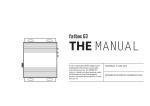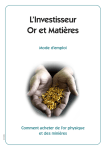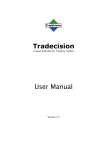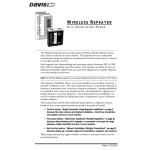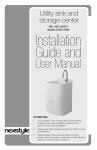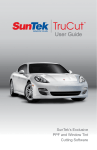Download Fall 2009 - Advisors Assistant
Transcript
® e-N e w s C VERSION 6(+= RELEASED *= IN TESTING OR SCHEDULED) DST + First Clearing + SunGard + Pershing + DAZL + Trust Company of America + LPL Financial + Fidelity / NFS + MassMutual + (XMLife) + TD Ameritrade + First Southwest * Union Central * Albridge* Charles Schwab* Wedbush* RBC* SEI * Stern, Agee & Leach * Advisors Assistant can be hosted at our secure datacenter, or on your own Internet server OR you can use a computer in your office to store the database files. L I E N T M A R K F A L L Two New Marketing Features B eginning with the November, 2009 release, you’ll see two new features which have been among the most requested by users. Both of the features are based on our Selection Reports Filter and are accessed by clicking on the Selection Reports Icon on the Sidebar Menu. Then just fill in the screen(s) as if you were selecting data for a report. You can also use these features with our Tagged Names Reports which lets you select groups of names, one at a time, which are not based on any consistent criteria. Use the Tools Menu to start tagging names. After you select a group of names, through Selection Reports or Tagged Names Reports, you'll be able to work with that group of names using the two new features: the Subset off and return to your entire list of database names. With Subsets you don't have to print a report of names, you can work directly with the list. Selection Management You can also “Manage” that list of names and perform the same function for all of the names in your list. For example, you can add a Type of Name, such as “Member of Rotary” to each name with just a few clicks. Or you can add a Market or Area of Interest to each name on the list. This is especially useful if you run a "Tagged Names" list and want to quickly pull that same list again in the Whenever you click on Name Lookup or scroll through the names on the view screen, you are only seeing that Subset of names. There are two indicators on the screen that you're working within a Subset. The background of the top of the View Screens will have a light yellow background and there is a red box at the bottom of your Sidebar Menu containing a checkbox and the number of names in your Subset. It just takes one click on that to turn T I N G S Y S T E M S , I N C 2 0 0 9 future - you can add a Market to all of the names in one step. It’s also useful if you give seminars because you can use Tagged Names to create a list of attendees (or no shows) and easily create a market for them for easy future contact. These two Management Features are just the beginning. We’ll be adding more functionality to this Manage feature as we hear from users. If you have an idea for the Manage function, please use [email protected] to make the suggestion. Look for two new icons at the bottom of the list of reports! Windows 7 Compatibility Subsets You can create a "Subset" of your data based on the list of names. This means that if you selected just your clients, and create a Subset, Advisors Assistant makes it look as though your Subset is your entire database. E M icrosoft has awarded CMS their Front Runner designation because we have tested Advisors Assistant Version 6 on Windows 7 64 bit and Windows 7 32 bit and are compatible with the new operating system. This is, no doubt, a direct result of using Microsoft’s SQL Server and their .NET Framework. Besides testing in our computer lab, as president of the company, I felt that it is important for me to update to Windows 7 on my production laptop. I updated on Thursday along with many others. I had previously been running Vista Ultimate, so I was able to update to Windows 7 without reinstalling any programs. (I also updated to Vista early in its cycle, but that was not as much “fun.”) If you are running Windows XP, and you are not having any difficulty, you should probably not upgrade because you will need to reinstall all your programs, printer drivers, etc. If you are running Vista, upgrading should be fairly straight forward. I only had two issues, Trend Micro’s network security (which we updated) and Norton’s Ghost backup system which I had to reinstall and then update. Had I updated those apps before Windows, there would have been no issues. The rest was easy! WEB Reviews: A Path To The Future L iving and working in two states along with clients and representatives in several others, has forced me to think of my business and my clients in a new and different light. How do I continue to service my clients when I am 1,000 miles away from them? How do I ensure that my clients know I am available to them anytime even though I may not be right down the street? The answer lies in using the same system I have been using to train and maintain communication with my representatives who live in several different states. Along the way I have also discovered some excellent technology that has made my job easier. Advisor’s Assistant has been the backbone of my business for 13 years. I keep my client’s information in the Advisors Assistant software. This software allows me to start a review for my clients the same way regardless if they are across the table or across the country. First I go over the performance of my client’s portfolio and assess their risk tolerance level. These Advisors Assistant reports help the client see how their investments are performing. I also depend on some other software programs to keep my clients investments organized and the line of communication always open. The best choices for WEB-based reviews are www.logmein.com and www.gotomeeting.com. Logmein.com is about $55 for an annual subscription and gotomeeting.com is about $49 a month. Both programs allow you to provide WEB-meetings remotely with clients. Both programs are about the same but I prefer logmein.com because of the price and it is easier for me to transfer information to my representatives. During meetings with my clients we discuss the cost basis and I make recommendations to the client based on their PAGE Our guest contributor, Dave Huffman, is a Registered Investment Advisor and OSJ and lives in Ohio and Florida. He has a client base and manages more than 30 reps. Dave uses technology so that it saves him time and money. We asked him to share a key part of that technology with his fellow Advisors Assistant users. future goals and risk tolerance. Since the reports have already been approved by compliance I am able to simply email the report we talked about during our meeting to the client so they have it to look over at their convenience. I run meetings with my clients the same way regardless if they are in person, over the phone or over the web. How do I ensure that my clients know I am available to them anytime even though I may not be right down the street? Earlier this year I contacted my clients to let them know about WEB-reviews. After explaining what a WEB-review is, I stressed the fact that this technology is not meant to take the place of face-toface communication but a tool to be used when a face-to-face meeting isn’t possible, and a simple phone call or email won’t provide the information they need. I wanted my clients to understand that a WEB-review would only add a new dimension to the service they receive from me throughout the year. They immediately jumped on this new opportunity to have control over their investments. 17 clients contacted me to set up WEB-reviews right away. Since introducing WEB-reviews to my clients I have about 5-10 WEBReviews per week on average. My goal is to communicate with my clients at least seven times per year using WEB reviews, face to face interviews, telephone or email. WEB reviews have made this even easier to accomplish. When a client contacts me with questions I answer them immediately and also offer to set up a WEB review so they can see their portfolio and how I manage their investments. My clients seem to be more receptive to me as their advisor and the service I provide them if they are able to see their entire portfolio and how I evaluate and manage their investments. Since I have used this WEB review and its open and easy to understand format, my referrals from existing clients have increased over 200 percent. WEBReviews have been so successful for my business and clients that I have developed sales presentations and review presentations to be used on a regular basis for recruiting new representatives to my company. And the best thing is your client doesn’t need any additional software to take part in a WEBReview. To some the WEB-Review concept sounds complex and I believe that is why more broker-dealers have not taken the time to learn and use this valuable tool. If your goal, like mine, is to keep a constant flow of communication with your clients and representatives, then the WEBReview must be an integral part of your business. Not only will it help you to provide an even higher level of service, but WEB-Reviews free up your time. Time you could be recruiting more clients or representatives and servicing the clients you already have. For information regarding WEBreview meetings please contact me at [email protected]. Since I have used this WEB review and its open and easy to understand format, my referrals from existing clients have increased over 200 percent. 2 PAGE 3 Blast Emails—Two Ways With Advisors Assistant During the onset of the financial crisis we received several client emails every week which were sent by Advisors Assistant users to their clients. We were on their email list, so we received them too and were very happy to read them because it showed that Advisors Assistant was being used for client communications. Blast emails, aka bulk emails, are a major function of a good CRM system. Advisors Assistant can send blast emails two different ways. Using Microsoft Office Microsoft Word’s mail merge feature can merge into emails and automatically put each individual email into your Outlook outbox. Advisors Assistant’s Help has a 7 minute video demonstration which will show you this method. View the video by clicking HERE or by typing the word Blast into the Help’s Index Search. Using A Third Party Emailer Because many Internet Service Providers, ISP, will limit the number of emails you can send in a certain period of time, you may need to use a 3rd party email service. Because we will usually send 10,000 or more emails at a time from our database, we use such a service. To create a file for use by a third party email program, follow these steps: 1. Select the data you want using Selection Reports, just as if you were going to print a report. 2. Click on the Export icon at the bottom of the reports list. 3. Choose the file format and other information as shown in the illustration to the right. Then, all you need to do is upload the exported file to your vendor’s web site and kick off the email. How To Avoid Your ISP Limits Most ISP’s limit the amount of emails you can send in one batch or within some time interval. They will usually have a program that will count the number of emails in their server’s outbox. If it exceeds a certain number, like 100, they will discontinue their email service for several minutes. You will want to check with your ISP to see what their limits are. Microsoft Word let’s you send a range of records, such as 1 to 99, in a batch. This will let you avoid triggering your ISP limit. All you need to do is send fewer than the limit and wait a few minutes (less than 5) before sending the next batch. Avoiding Spam Filters When you send bulk emails, you don’t want them to get caught up in your clients’ spam filters. There are some basic precautions you can take to enhance your chances that the email will make it through. How Spam Filters Work Most spam filters work on a point system backed up by a spam address system. If your address gets on a spam list, you’ll need to get it taken off, but there are ways to keep from earning spam points and getting rejected by your client’s email provider. A provider may set the point limit at 5 so that any email that earns more than 5 points will be rejected as spam. If your ISP’s limit is 200 and you only have 500 to send, this is only a minor work around. Compliance Issues Remember, your broker dealer may require that bulk emails are approved by the Compliance Department. Start with a simple email asking your client to put your email address on their safe email list. Not all clients may know how to do this, but it will help. Keep the ratio of text to graphics high. Emails with mostly graphics and just a little text look like spam. Graphics Continued On Page 4 Avoid your ISP’s spam limits by learning your ISP’s email batch limits, and then set the record range you send with Microsoft Word below that limit. Hosted System H osted Advisors Assistant is the only CRM designed for Financial Services that guarantees full data control. Email Page 3 earn spam points. If you don’t need to send HTML formatted emails, with graphics and fancy fonts, don’t. HTML formats will earn a point or so, plain text emails are easier to get through. You are guaranteed: 1. You can get a full backup of your Internet data. 2. You can purchase the full program to use that backup with all the features of Advisors Assistant you have been using at the standard price. 3. The program you acquire will have no shutdown date that will deny you access to your data — Ever. We know of no other Internet Client Relational Database (CRM) that can make all of these claims. With Advisors Assistant you can go from Hosted to Non-Hosted or Non-Hosted to Hosted in just a few business days. Because Advisors Assistant is built around Microsoft’s .NET Framework and SQL Server, you will be running the same program with no additional learning curve needed because of the switch. Control Your Data Other hosted vendors will provide you with a backup of your data, but you must realize that this backup data is just raw data. It’s like giving you a car by dumping all of the parts in your driveway. Without the program to run the data that was being used on the hosted system, you can be without CRM capability until you pay someone to convert that raw data into a new program. Instead of sending big attachments in the email, put the attachment on your web page and send a link to the attachment in the email. Add a little summary about the attachment to encourage the recipient to click on the link. Emails can be a very effective way of keeping your name in front of clients. Consistent communications with clients will make them feel important. Don’t forget prospective clients. If they receive more communications from you than their current advisor, they may just call you the next time they have a question! PAGE Important Tips—Data Backups! Here are 9 facts that you MUST know about backing up your data. 1. Most backup systems that you buy for your computer or server will not back up open files and files in use. 2. SQL Server files can remain open even when no one is connected to them because SQL Server runs as a “service” on your network. 3. Typical backup systems will not back up SQL Server files. 4. With Advisors Assistant you can make a backup file of your database from your server. It will create a BAK file which will be closed at the end of the backup. These files will get backed up by your typical backup program. 5. If you use an Internet backup program, check with their technical support to see if: (a) they back up open files; and, (b) do they back up SQL Server files? 6. Do not make the Internet backup your ONLY backup. It should be a second line of defense. 7. Do not store backups on your desktop or even on the same computer. If that computer fails, then you can’t get your backup. 8. If you store a backup of your entire computer on an external USB drive, use 2 drives and always keep one off site. 9. It’s only a matter of time before you have a hard disk failure. Please be prepared. Did You Know? There are many keyboard functions in Advisors Assistant that you can perform with Hot Keys. Just look up Hot Keys in the help index for a complete list. Right clicking on the column titles at the bottom of the View Screens let’s you take columns off of the list. There is a user manual available for download in PDF format. Just click on the Help Menu at the 4 top of the screen and save it to your local hard drive. All links in the PDF file are hot, including the links to help videos. You can now pass CRM, Insurance, and portfolio data to MoneyGuidePro’s database on the web so you don’t need to enter the data manually. Just enter MoneyGuidePro in the Advisors Assistant Help index to read about it. DST Vision can be accessed with just a few clicks. Start by right clicking on an account or investment. Advisors Assistant will log you into Vision and take you right to the account. Use the Help index to look up DST Vision to see how to get set up. You can buy a 1 Terabyte (1,000 Gigabytes) external USB disk drive to use for backups for under $100. (We just purchased a 1 TB drive by HP for $99.95 at Costco.) You can get a map to any address in Advisors Assistant by right clicking on the address on any View Client screen. It will take you right to Google Maps. Say No To Compressed Drives! With the cost of drive space so low, embracing the complications of compressing a disk drive to save a couple of bucks makes no sense. SQL Server databases will NOT run on compressed drives or folders. This is a Microsoft restriction. If someone suggests drive compression, just say NO!! Client Marketing Systems, Inc. has provided office automation software to the financial services community since 1985. Client Marketing Systems, Inc Advisors Assistant® tracks contacts, clients, calendar items, investments, and insurance. Since our first day of business, Client Marketing Systems, Inc. has provided toll free technical support to our users who stay updated. 880 Price Street Pismo Beach, California 93449 Phone: 800-799-4267 or 805-773-7981 With thousands of users worldwide, premier support, and a twenty-four year record of service to the financial community, Client Marketing Systems, Inc. is the clear choice for financial professionals. Fax: 805-773-7985 AdvisorsAssistant.com The Leader In Client Management Since 1985 How To Join Our User’s Group C limarkCommunity.com is a web site forum specifically for Advisors Assistant users to provide information to each other and Client Marketing Systems. To register please follow these steps: 1. 2. 3. 4. Go to www.ClimarkCommunity.com. Click on Register under the logo. Fill in your User Name. Fill in your email address and password. This information is not exposed to other members. 5. Be sure to leave the box about receiving email from forum administrators checked, (located under the Submit Button in the Additional Options section,) or you won’t receive special announcements. If you don’t want to receive any email from other members, uncheck the second privacy box. (When a member sends you an email, they still don’t see your address. The forum actually sends you the email!) 6. Confirm the verification code. This is designed to keep automated web robots from registering. 7. Click on the Submit Registration button. You’ll receive a verification email. BE SURE to click on the link in that email to verify your email address. Other- wise, you won’t be given access to the forum. 8. If you don’t receive the email from ClimarkCommunity.com with the link, please call or email us at [email protected]. Your Profile Is Important. Don’t Leave It Blank! After you register, you’ll receive an email from [email protected]. It’s a good idea to put climarkcommunity.com on your list of acceptable email addresses if you have a spam filter. After replying to the verification email: 1. Log back into the forum and fill out your profile. 2. Click on Control Panel on the second line on the right side of the screen. 3. In the “Your Profile” section on the left side, click on Personal Details. We need to know if the person registering is the registered Advisors Assistant user or a member of the staff. 4. In the Biography Section, put the real name of the Registered User for your system (such as John Smith.) Once we identify you as a user, we’ll upgrade your forum status from Forum Member to Advisors Assistant User, and you’ll have access to several new interesting areas of the Community. ■ ClimarkCommunity Members receive preannouncements through blast emails and postings on the forum.