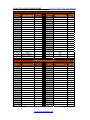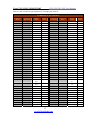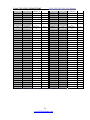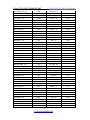Download Virtex™ -5 LX330T/FX200T/SX240T HTG-V5-PCIE
Transcript
Virtex™ -5 LX330T/FX200T/SX240T HTG-V5-PCIE-XXX User Manual HiTech Global Virtex™-5 LX330T/FX200T/SX240T Multi Purpose Development Platform PCI Express® or Stand-Alone Modes HTG-V5-PCIE-XXX User Manual www.HiTechGlobal.com Version 1.4 June 2008 Copyright © HiTech Global 2002-2008 HTG-V5-PCIE-330 HTG-V5-PCIE-200 HTG-V5-PCIE-240 Doc # HTG-DOC-902 1 www.HiTechGlobal.com Virtex™ -5 LX330T/FX200T/SX240T HTG-V5-PCIE-XXX User Manual HiTech Global does not assume any liability arising out of the application or use of any product described or shown herein; nor does it convey any license under its patents, copyrights, or mask work rights or any rights of others. HiTech Global reserves the right to make changes, at any time, in order to improve reliability and functionality of this product. HiTech Global will not assume responsibility for the use of any circuitry described herein other than circuitry entirely embodied in its products. HiTech Global provides any design, code, or information shown or described herein "as is." By providing the design, code, or information as one possible implementation of a feature, application, or standard, HiTech Global makes no representation that such implementation is free from any claims of infringement. End users are responsible for obtaining any rights they may require for their implementation. HiTech Global expressly disclaims any warranty whatsoever with respect to the adequacy of any such implementation, including but not limited to any warranties or representations that the implementation is free from claims of infringement, as well as any implied warranties of merchantability or fitness for a particular purpose. HiTech Global will not assume any liability for the accuracy or correctness of any engineering or software support or assistance provided to a user. HiTech Global products are not intended for use in life support appliances, devices, or systems. Use of a HiTech Global product in such applications without the written consent of the appropriate HiTech Global officer is prohibited. The contents of this manual are owned and copyrighted by HiTech Global Copyright 2002-2007 HiTech Global All Rights Reserved. Except as stated herein, none of the material may be copied, reproduced, distributed, republished, downloaded, displayed, posted, or transmitted in any form or by any means including, but not limited to, electronic, mechanical, photocopying, recording, or otherwise, without the prior written consent of HiTech Global. Any unauthorized use of any material contained in this manual may violate copyright laws, trademark laws, the laws of privacy and publicity, and communications regulations and statutes. Revision History Date 09/10/2007 10/08/2007 12/12/2007 2/7/2008 6/1/2008 Version 1.0 1.1 1.2 1.3 1.4 2 www.HiTechGlobal.com Notes Clock diagrams added High speed connectors updated Flash Configuration added SX240T, FX200T info added Virtex™ -5 LX330T/FX200T/SX240T HTG-V5-PCIE-XXX User Manual Table Of Contents Chapter 1: Introduction to Viretx-5 LXTFXT/SXT 1.1) Virtex-5 FPGA General Description------------------------------------------------------------------------------1.2) Summary of Features-------------------------------------------------------------------------------------------------1.3) Supported Virtex-5 Devices ----------------------------------------------------------------------------------------1.4) RocketIO/O Multi Gigabit Transceivers (GTP/GTX) -----------------------------------------------------------1.5) End-Point Block for PCI Express-----------------------------------------------------------------------------------1.6) PowerPC 440 RISC Cores (FXT Only) --------------------------------------------------------------------------1.7) Tri-Mode Ethernet MAC --------------------------------------------------------------------------------------------1.8) Input/Output Blocks (SelectIOs) -----------------------------------------------------------------------------------1.9) Additional Virtex-5 Resources--------------------------------------------------------------------------------------Chapter 2: HTG-V5-PCIE-XXX Platform 2.1) Introduction -----------------------------------------------------------------------------------------------------2.2) System Requirement -------------------------------------------------------------------------------------------2.3) Summary Of Features ------------------------------------------------------------------------------------------2.4) Block Diagram --------------------------------------------------------------------------------------------------2.5) User I/Os & Distribution --------------------------------------------------------------------------------------2.5.1) General Purpose RocketIO GTP Ports -------------------------------------------------------2.5.2) High-Speed LVDS Samtec Connectors -----------------------------------------------------2.5.3) LED & Switches --------------------------------------------------------------------------------2.6) SO-DIMM Memory -------------------------------------------------------------------------------------------2.7) PCI Express -----------------------------------------------------------------------------------------------------2.8) Serial ATA ------------------------------------------------------------------------------------------------------2.9) Gigabit Ethernet ------------------------------------------------------------------------------------------------2.10) SMA Interface ------------------------------------------------------------------------------------------------2.11) Configuration -------------------------------------------------------------------------------------------------2.11.1) Stand Alone Mode ------------------------------------------------------------------------------2.11.2) PCI Express Mode ------------------------------------------------------------------------------2.11.3) Via PCI Express Bus ---------------------------------------------------------------------------- Chapter 3: PCI Express Software & Drivers 3.1) Introduction ----------------------------------------------------------------------------------------------------3.2) Overview --------------------------------------------------------------------------------------------------------3.3) Architecture and Operation -----------------------------------------------------------------------------------3.4) Build Instructions ----------------------------------------------------------------------------------------------Chapter 4: Intellectual Property (IP) Cores 4.1) PCI Express -----------------------------------------------------------------------------------------------------4.2) Serial ATA ------------------------------------------------------------------------------------------------------4.3) DDR 2 Memory Controller ------------------------------------------------------------------------------------ 3 www.HiTechGlobal.com Virtex™ -5 LX330T/FX200T/SX240T HTG-V5-PCIE-XXX User Manual Chapter 1: Introduction to Virtex-5 1.1) Virtex-5 FPGA The Virtex®-5 family provides the newest most powerful features in the FPGA market. Using the second generation ASMBL™ (Advanced Silicon Modular Block) column-based architecture, the Virtex-5 family contains four distinct platforms (sub-families), the most choice offered by any FPGA family. Each platform contains a different ratio of features to address the needs of a wide variety of advanced logic designs. In addition to the most advanced, high-performance logic fabric, Virtex-5 FPGAs contain many hard-IP system level blocks, including powerful 36-Kbit block RAM/FIFOs, second generation 25 x 18 DSP slices, SelectIO™ technology with built-in digitally controlled impedance, ChipSync™ source-synchronous interface blocks, system monitor functionality, enhanced clock management tiles with integrated DCM (Digital Clock Managers) and phase-locked-loop (PLL) clock generators, and advanced configuration options. Additional platform dependant features include power-optimized high-speed serial transceiver blocks for enhanced serial connectivity, PCI Express™ compliant integrated Endpoint blocks, tri-mode Ethernet MACs (Media Access Controllers), and high-performance PowerPC® 440 microprocessor embedded blocks. These features allow advanced logic designers to build the highest levels of performance and functionality into their FPGA-based systems. Built on a 65-nm state-of-the-art copper process technology, Virtex-5 FPGAs are a programmable alternative to custom ASIC technology. Most advanced system designs require the programmable strength of FPGAs. Virtex-5 FPGAs offer the best solution for addressing the needs of high-performance logic designers, high-performance DSP designers, and highperformance embedded systems designers with unprecedented logic, DSP, hard/soft microprocessor, and connectivity capabilities. The Virtex-5 LXT, SXT, and FXT platforms include advanced high-speed serial connectivity and link/transaction layer capability. 1.2) Summary of Features • Four platforms LX, LXT, SXT, and FXT − Virtex-5 LX: High-performance general logic applications − Virtex-5 LXT: High-performance logic with advanced serial connectivity − Virtex-5 SXT: High-performance signal processing applications with advanced serial connectivity − Virtex-5 FXT: High-performance embedded systems with advanced serial connectivity • Cross-platform compatibility − LXT, SXT, and FXT devices are footprint compatible in the same package using adjustable voltage regulators • Most advanced, high-performance, optimal-utilization, FPGA fabric − Real 6-input look-up table (LUT) technology − Dual 5-LUT option − Improved reduced-hop routing − 64-bit distributed RAM option − SRL32/Dual SRL16 option • Powerful clock management tile (CMT) clocking − Digital Clock Manager (DCM) blocks for zero delay buffering, frequency synthesis, and clock phase shifting − PLL blocks for input jitter filtering, zero delay buffering, frequency synthesis, and phase-matched clock division • 36-Kbit block RAM/FIFOs − True dual-port RAM blocks − Enhanced optional programmable FIFO logic − Programmable 4 www.HiTechGlobal.com Virtex™ -5 LX330T/FX200T/SX240T HTG-V5-PCIE-XXX User Manual - True dual-port widths up to x36 - Simple dual-port widths up to x72 − Built-in optional error-correction circuitry − Optionally program each block as two independent 18- Kbit blocks • High-performance parallel SelectIO technology − 1.2 to 3.3V I/O Operation − Source-synchronous interfacing using ChipSync™ technology − Digitally-controlled impedance (DCI) active termination − Flexible fine-grained I/O banking − High-speed memory interface support • Advanced DSP48E slices − 25 x 18, two’s complement, multiplication − Optional adder, subtracter, and accumulator − Optional pipelining − Optional bitwise logical functionality − Dedicated cascade connections • Flexible configuration options − SPI and Parallel FLASH interface − Multi-bitstream support with dedicated fallback reconfiguration logic − Auto bus width detection capability • System Monitoring capability on all devices − On-chip/Off-chip thermal monitoring − On-chip/Off-chip power supply monitoring − JTAG access to all monitored quantities • Integrated Endpoint blocks for PCI Express − LXT, SXT, and FXT Platforms − Compliant with the PCI Express Base Specification 1.1 − x1, x4, or x8 lane support per block − Works in conjunction with RocketIO™ transceivers • Tri-mode 10/100/1000 Mb/s Ethernet MACs − LXT, SXT, and FXT Platforms − RocketIO transceivers can be used as PHY or connect to external PHY using many soft MII (Media Independent Interface) options • RocketIO™ GTP transceivers 100 Mb/s to 3.75 Gb/s − LXT and SXT Platforms • RocketIO GTX transceivers 150 Mb/s to 6.5 Gb/s − FXT Platform only • PowerPC 440 Microprocessors − FXT Platform only − RISC architecture − 7-stage pipeline − 32-Kbyte instruction and data caches included − Optimized processor interface structure (crossbar) • 65-nm copper CMOS process technology • 1.0V core voltage • High signal-integrity flip-chip packaging 5 www.HiTechGlobal.com Virtex™ 5 LX330T/ SX240T/FX200T HTG-V5-PCIE-XXX User Manual 1.3) Supported Virtex-5 Devices Part Number Slices Logic Cells CLB Flip-Flops Maximum Distributed RAM (Kbits) Block RAM/FIFO w/ECC (36Kbits each) Total Block RAM (Kbits) Digital Clock Managers (DCM) Phase Locked Loop (PLL)/PMCD Maximum Single-Ended Pins Maximum Differential I/O Pairs DSP48E Slices PowerPC® 440 Processor Blocks PCI Express Endpoint Blocks 10/100/1000 Ethernet MAC Blocks RocketIO™ GTP Low-Power Transceivers RocketIO™ GTX High-Power Transceivers Commercial Industrial Configuration Memory (Mbits) XC5VLX330T 51,840 331,776 207,360 3,420 324 11,664 12 6 960 480 192 — 1 4 24 — -1, -2 -1 82.7 XC5VSX240T 37,440 239,616 149,760 4,200 516 18,576 12 6 960 480 1,056 — 1 4 24 — -1, -2 -1 79.6 XC5VFX200T 30,720 196,608 122,880 2,280 456 16,416 12 6 960 480 384 2 4 8 — 24 -1, -2 -1 70.9 1.4) RocketIO Multi Gigabit Transceivers (GTP/GTX) GTP Transceivers (LXT/SXT only) • Full-duplex serial transceiver capable of 100 Mb/s to 3.75 Gb/s baud rates • 8B/10B, user-defined FPGA logic, or no encoding options • Channel bonding support • CRC generation and checking • Programmable pre-emphasis or pre-equalization for the transmitter • Programmable termination and voltage swing • Programmable equalization for the receiver • Receiver signal detect and loss of signal indicator • User dynamic reconfiguration using secondary configuration bus • Out of Band (OOB) support for Serial ATA (SATA) • Electrical idle, beaconing, receiver detection, and PCI Express and SATA spread-spectrum clocking support • Less than 100 mW typical power consumption • Built-in PRBS Generators and Checkers RocketIO GTX Transceivers (FXT Only) • Full-duplex serial transceiver capable of 150 Mb/s to 6.5 Gb/s baud rates • 8B/10B encoding and programmable gearbox to support 64B/66B and 64B/67B encoding, user-defined FPGA logic, or no encoding options • Channel bonding support • CRC generation and checking • Programmable pre-emphasis or pre-equalization for the transmitter • Programmable termination and voltage swing • Programmable continuous time equalization for the receiver • Programmable decision feedback equalization for the receiver • Receiver signal detect and loss of signal indicator • User dynamic reconfiguration using secondary configuration bus 6 www.HiTechGlobal.com Virtex™ 5 LX330T/ SX240T/FX200T HTG-V5-PCIE-XXX User Manual • OOB support (SATA) • Electrical idle, beaconing, receiver detection, and PCI Express spread-spectrum clocking support • Low-power operation at all line rates 1.5) Integrated Endpoint Block For PCI Express • Works in conjunction with RocketIO GTP transceivers (LXT and SXT) and GTX transceivers (FXT) to deliver full PCI Express Endpoint functionality with minimal FPGA logic utilization. • Conforms to the PCI Express Base Specification 1.1 • PCI Express Endpoint block or Legacy PCI Express Endpoint block • x8, x4, x2, or x1 lane width • Power management support • Block RAMs used for buffering • Fully buffered transmit and receive • Management interface to access PCIe configuration space and internal configuration • Support for a wide range of maximum payload size (up to 512Bytes with the Block Plus Wrapper) • One virtual channel (VCs) • Round robin, weighted round robin, or strict priority VC arbitration • Up to 6 x 32 bit or 3 x 64 bit BARs (or a combination of 32 bit and 64 bit) 1.6) PowerPC 440 RISC Cores (FXT Only) • Embedded PowerPC 440 (PPC440) cores − Up to 550 MHz operation − Greater than 1000 DMIPS per core − Seven-stage pipeline − Multiple instructions per cycle − Out-of-order execution − 32 Kbyte, 64-way set associative level 1 instruction cache − 32 Kbyte, 64-way set associative level 1 data cache − Book E compliant • Integrated crossbar for enhanced system performance − 128-bit Processor Local Buses (PLBs) − Integrated scatter/gather DMA controllers − Dedicated interface for connection to DDR2 memory controller − Auto-synchronization for non-integer PLB-to-CPU clock ratios • Auxiliary Processor Unit (APU) Interface and Controller − Direct connection from PPC440 embedded block to FPGA fabric-based coprocessors − 128-bit wide pipelined APU Load/Store − Support of autonomous instructions: no pipeline stalls − Programmable decode for custom instructions 1.7) Tri-Mode (10/100/1000 Mb/s) Ethernet Media Access Control (MAC) Virtex-5 FXT/LXT/SXT devices contain four embedded Ethernet MAC blocks. The blocks have the following characteristics: • IEEE 802.3 compliant • UNH-compliance tested • MII/GMII Interface with SelectIO or SGMII interface when used with RocketIO transceivers • Half or full duplex • Supports Jumbo frames • 1000 Base-X PCS/PMA: When used with RocketIO GTP transceiver, can provide complete 1000 Base-X implementation on-chip • DCR-bus connection to microprocessors 7 www.HiTechGlobal.com Virtex™ 5 LX330T/ SX240T/FX200T HTG-V5-PCIE-XXX User Manual 1.8) Input/Output Blocks (SelectIOs) IOBs are programmable and can be categorized as follows: • Programmable single-ended or differential (LVDS) operation • Input block with an optional single data rate (SDR) or double data rate (DDR) register • Output block with an optional SDR or DDR register • Bidirectional block • Per-bit deskew circuitry • Dedicated I/O and regional clocking resources • Built in data serializer/deserializer The IOB registers are either edge-triggered D-type flip-flops or level-sensitive latches. IOBs support the following single-ended standards: • LVTTL • LVCMOS (3.3V, 2.5V, 1.8V, 1.5V, and 1.2V) • PCI (33 and 66 MHz) • PCI-X • GTL and GTLP • HSTL 1.5V and 1.8V (Class I, II, III, and IV) • HSTL 1.2V (Class 1) • SSTL 1.8V and 2.5V (Class I and II) The Digitally Controlled Impedance (DCI) I/O feature can be configured to provide on-chip termination for each single-ended I/O standard and some differential I/O standards. The IOB elements also support the following differential signaling I/O standards: • LVDS and Extended LVDS (2.5V only) • BLVDS (Bus LVDS) • ULVDS • Hypertransport™ • Differential HSTL 1.5V and 1.8V (Class I and II) • Differential SSTL 1.8V and 2.5V (Class I and II) • RSDS (2.5V point-to-point) Two adjacent pads are used for each differential pair. Two or four IOB blocks connect to one switch matrix to access the routing resources. Per-bit deskew circuitry allows for programmable signal delay internal to the FPGA. Per-bit deskew flexibly provides fine-grained increments of delay to carefully produce a range of signal delays. This is especially useful for synchronizing signal edges in source-synchronous interfaces. General purpose I/Os in select locations (eight per bank) are designed to be “regional clock capable” I/O by adding special hardware connections for I/O in the same locality. These regional clock inputs are distributed within a limited region to minimize clock skew between IOBs. Regional I/O clocking supplements the global clocking resources. 1.9) Additional Virtex 5 information and documents are available at the following sites: Virtex-5 User Guide http://direct.xilinx.com/bvdocs/userguides/ug190.pdf The Virtex™-5 User Guide includes chapters on Clocking Resources, Clock Management Technology, Phase-Locked Loops, Block RAM and FIFO memory, Configurable Logic Blocks (CLBs), SelectIO resources, and SelectIO™ logic resources. Virtex-5 XtremeDSP User Guide http://direct.xilinx.com/bvdocs/userguides/ug193.pdf This document describes the Virtex-5 DSP48E slice. Virtex-5 Configuration User Guide http://direct.xilinx.com/bvdocs/userguides/ug191.pdf This allencompassing configuration guide includes detailed information on the Virtex™-5 configuration interfaces 8 www.HiTechGlobal.com Virtex™ 5 LX330T/ SX240T/FX200T HTG-V5-PCIE-XXX User Manual (JTAG, Serial, SelectMAP, SPI and BPI), and it discusses flows and techniques for bitstream encryption, readback and reconfiguration. Virtex-5 Packaging and Pinout Specification http://direct.xilinx.com/bvdocs/userguides/ug195.pdf This user guides describes Virtex™-5 device pinouts and package specifications, and pinout diagrams and thermal data. Virtex-5 RocketIO GTP Transceiver User Guide http://direct.xilinx.com/bvdocs/userguides/ug196.pdf This guide describes the RocketIO™ GTP transceivers available in the Virtex-5 LXT platform devices. Virtex-5 RocketIO GTX Transceiver User Guide http://www.xilinx.com/support/documentation/user_guides/ug198.pdf This guide describes the RocketIO™ GTP transceivers available in the Virtex-5 FXT platform devices. LogiCORE IP Endpoint Block Plus for PCI Express User Guide http://www.xilinx.com/support/documentation/ip_documentation/pcie_blk_plus_ug341.pdf This guide describes the functionality of the Endpoint Block Plus wrapper for PCI Express using the Integrated Endpoint Block for PCI Express available in the Virtex-5 LXT/SXT/FXT devices. Virtex-5 Embedded Tri-Mode Ethernet MAC User Guide http://direct.xilinx.com/bvdocs/userguides/ug194.pdf This guide describes the dedicated Tri-Mode Ethernet Media Access Controller (MAC) available in the Virtex™-5 LXT platform devices. Virtex-5 System Monitor User Guide http://direct.xilinx.com/bvdocs/userguides/ug192.pdf This guide describes the System Monitor functionality available in all Virtex™-5 devices. Virtex-5 PCB Designer's Guide http://direct.xilinx.com/bvdocs/userguides/ug203.pdf This guide provides information on PCB design for Virtex™-5 devices, with a focus on strategies for making design decisions at the PCB and interface level. 9 www.HiTechGlobal.com Virtex™ 5 LX330T/ SX240T/FX200T HTG-V5-PCIE-XXX User Manual Figure (1) Virtex-5 LX330T FF1738 SelectI/O Package Diagram 10 www.HiTechGlobal.com Virtex™ 5 LX330T/ SX240T/FX200T HTG-V5-PCIE-XXX User Manual Figure (2) Virtex-5 LX330T FF1738 Pin Diagram 11 www.HiTechGlobal.com Virtex™ 5 LX330T/ SX240T/FX200T HTG-V5-PCIE-XXX User Manual Chapter 2: Virtex-5 PCI-Express LX330T/SX240T/FX200T Platform 2.1) Introduction The HTG-V5-PCIE-XXX board is powered by Xilinx Virtex-5 LX330T, SX240T, or FX200T FPGA which offers 24 RocketIO™ GTP/GTX Transceivers, up to 8 hard-coded Gigabit Ethernet Media Access Controllers (MAC) , up to four x8 PCI Express End-Point Block, up to two PPC440 processors, and more than 331,000 FPGA logic cells. The HTG-V5-PCIE-XXX provides wide variety of connectors and interfaces including: - PCI Express 8-lane upstream x2 Gigabit Ethernet with SGMII support (using x2 RocketIO transceivers) x2 SATA Connectors x10 General Purpose RocketIO GTP/GTX transceivers with adjustable Reference Clock x8 SMA (connected to two RocketIO GTP/GTX channels) x2 Samtec with 68 pairs of LVDS (2.5V) or 136 Single-ended (3.3V) - for any customized or off-the-shelf modules such as FPGA expansion, DVI, USB, etc.) x1 200-pin DDR-2 SO-DIMM (up to 2 GB) x1 256 Mb Intel Flash – for configuration or data storage The HTG-V5-PCIE-XXX can be used either as Stand-Alone or PCI Express based card. This provides additional functionality and cost saving so designers can use the same board for multiple designs, projects, and applications. JP11 and JP43 can be used to switch between PCI Express and Stand-alone mode: PCI Express Mode Æ J11: “Removed” (turns ON the U18 regulator) & J43 “Placed” (when the board is plugged into PCI Express slot) Stand-alone Mode Æ J11: “Placed” (turns OFF the U18 regulator) & J43 “Removed” (when the board is in stand alone mode and powered by an external 5 V supply) Notes: The U18 is used to convert the 12V supply (from PC motherboard) to 5V. The output of this regulator is fed to U14, U15, U16, and U17 for conversion to 1.0V, 2.5V, 1.8V, and 3.3V Picture (1) PCIe/Stand Alone Setting The feature-rich Virtex-5 LXT/SXT/FXT and availability of more than 100 different IP Cores through HiTech Global, and variety of different connectors and interfaces, make the HTG-V5-PCIE-XXX an extremely versatile platform for serial interface, embedded system, and storage designs. A complete list of IP Cores supported by HiTech Global is available at http://www.hitechglobal.com/ipcores/ The Virtex-5 HTG-V5-PCIE-XXX can be bundled and shipped with evaluation version of the following IP Cores: - DDR 2 Memory Controller http://www.hitechglobal.com/IPCores/DDR2Controller.htm - SATA http://hitechglobal.com/ipcores/sata.htm - PCI Express Back-End (Provides a high-performance DMA Engine and a simplified user interface) 12 www.HiTechGlobal.com Virtex™ 5 LX330T/ SX240T/FX200T HTG-V5-PCIE-XXX User Manual 2.2) System Requirements - HTG-V5-PCIE-XXX Board - PCI Express Based Mother Board (for PCI Express based developments) – Not required if the HTG-V5-PCIE-XXX is used as “stand alone”. The following PC Mother board with multiple PCIe slots is available through HiTech Global http://hitechglobal.com/Accessories/PC.htm (with installed PCIECV test, Windows drivers, and interface GUI) - Xilinx ISE Foundation 10.1 2.3) Summary of Features ► Xilinx Virtex-5 LX330T, SX240, or FX200T FPGA (FF1738 package) ► 8-Lane PCI Express End-Point (upstream) Connector ► Up to 2 GB of SO-DIMM DDR2 Memory (the SO-DIMM socket is populated on the flip side) ► 2 RocketIO GTP/GTX Ports accessible through 8 SMA connectors (4 Rx & 4 Tx) ► 10 Reference-Clock-Adjustable RocketIO GTP/GTX Ports accessible through two high-speed Samtec QSE connectors - ideal to host add-on modules such as PCI Express Root port, SFP, SATA, etc. ► 64 Pairs of 2.5V LVDS IOs or 128 Single-ended 3.3V IOs accessible via two independent high speed Samtec connectors ► 2 SATA Ports (I/II) ► 2 Gigabit Ethernet Ports (both with SGMII support) ► PCI Express Jitter Attenuator with adjustable clock outputs ► Super Clocks with adjustable outputs for the SATA and RocketIO GTP/GTX ports ► External Clock input ► 256 Mb Intel Flash Memory (for FPGA configuration and additional user Flash storage) ► ATX and Standard 5V Power Connectors ► Jumpers for Stand Alone mode ► Jumper for FPGA configuration via PCIe bus 13 www.HiTechGlobal.com Virtex™ 5 LX330T/ SX240T/FX200T HTG-V5-PCIE-XXX User Manual 2.4) Block Diagram & Dimensions Figure (3) illustrates the overall components placement and dimensions of the HTG-V5-PCIE-XXX board. Figure (3): HTG-V5-PCIE-XXX Components Placement 14 www.HiTechGlobal.com Virtex™ 5 LX330T/ SX240T/FX200T HTG-V5-PCIE-XXX User Manual 15 www.HiTechGlobal.com Virtex™ 5 LX330T/ SX240T/FX200T HTG-V5-PCIE-XXX User Manual 2.5) User I/O & Distribution The on-board Virtex-5 (XC5VLX330T/SX240T/FX200T-FF1738) provides total of 960 user I/Os which have been used for connection of different peripherals and components to the FPGA device. Figure (4) illustrates distribution and allocation of the XC5VLX330T-FF1738 user I/Os (Virtex-5 SX240T and FX200T devices have the same number of Select and RocektIOs) Figure (4) User I/O Allocation & Distribution 2.5.1) General Purpose Data-Rate-Adjustable RocketIO GTP/GTX Ports The HTG-V5-PCIE-XXX board provides access to 10 Reference-Clock-Adjustable RocketIO Gigabit Transceiver (GTP/GTX) ports through two high-speed Samtec connectors (J14 and J15 with part number QSE-020-01-X-D-A http://www.samtec.com/ftppub/pdf/QSE.PDF ). Each connector provides access to 5 RocketIO GTP/GTX ports. This makes the HTG-V5-PCIE-XXX a flexible platform for all SerialIO 16 www.HiTechGlobal.com Virtex™ 5 LX330T/ SX240T/FX200T HTG-V5-PCIE-XXX User Manual standards. The data throughputs of RocketIO GTP/GTX ports on these connectors are adjustable as illustrated in figure (5.a) , (5.b) and (5.c) and table (1.a), (1.b), and (1.c). Figure (5.a) Adjustable Reference Clock for General Purpose RocketIO Ports Figure (5.b) Input/output Frequency Scheme – Step 1 17 www.HiTechGlobal.com Virtex™ 5 LX330T/ SX240T/FX200T HTG-V5-PCIE-XXX User Manual Figure (5.c) Input/output Frequency Scheme – Step 2 M2 (SW3: 6th key) Inputs M1 (SW3: 5th key) M0 (SW3: 4th key) M Divider Value Minimum Maximum 0 0 0 18 31.1 38.9 0 0 1 22 25.5 31.8 0 1 0 24 23.3 29.2 0 1 1 25 22.4 28.0 1 0 0 32 17.5 21.9 1 Input Frequency (MHz) 0 1 40 14.0 Table (1.a) ICS843001 (U2) Programmable “M” Output Divider Function Table N2 (SW3: 3rd key) Inputs N1 (SW3: 2nd key) N0 (SW3: 1st key) M Divider Value 0 0 0 1 0 0 1 2 0 1 0 3 0 1 1 4 1 0 0 5 1 0 1 6 1 1 0 8 1 1 1 10 Table (1.b) ICS843001 (U2) Programmable “N” Output Divider Function Table F_SEL2 Inputs F_SEL1 F_SEL0 0 0 0 2÷ 2÷ 1 0 0 5÷ 2÷ 0 1 0 4÷ 2÷ 1 1 0 2÷ 4÷ 0 0 1 2÷ 5÷ 1 0 1 5÷ 4÷ 0 1 1 4÷ 5÷ 1 17.5 Outputs QA0/nQA0, QA0/nQA0 1 1 4÷ Table (1.c ) ICS874003 (U12) F_SEL[2:0] Function Table 18 www.HiTechGlobal.com QB0/nQB0 4÷ Virtex™ 5 LX330T/ SX240T/FX200T HTG-V5-PCIE-XXX User Manual Connector # J14 (Lower) Connector Pin # 1 3 5 7 9 11 13 15 17 19 21 23 25 27 29 31 33 34 37 39 Signal Name MGTTXP0_132 MGTTXN0_132 GND0 MGTRXP0_132 MGTRXN0_132 GND1 MGTRXP1_132 MGTRXN1_132 GND2 MGTTXP1_132 MGTTXN1_132 GND3 MGTTXP0_128 MGTTXN0_128 GND4 NC NC GND5 GTP_CLCK0_P GTP_CLCK0_N FPGA Pin # B18 B17 A17 A16 A14 A15 B13 B14 B12 B11 Connector Pin # 2 4 6 8 10 12 14 16 18 20 22 24 26 28 30 32 34 36 38 40 Signal Name MGTRXP0_128 MGTRXN0_128 GND6 MGTRXP1_128 MGTRXN1_128 GND7 MGTTXP1_128 MGTTXN1_128 GND8 MGTTXP0_124 MGTTXN0_124 GND9 MGTRXP0_124 MGTRXN0_124 GND10 NC NC GND11 NC NC FPGA Pin # A11 A10 A8 A9 B7 B8 B6 B5 A5 A4 Connector # J15 (Upper) Connector Pin # 1 3 5 7 9 11 13 15 17 19 21 23 25 27 29 31 33 34 37 39 FPGA Pin Connector Signal Name # Pin # Signal Name MGTRXP1_124 A2 2 MGTTXP1_116 MGTRXN1_124 A3 4 MGTTXN1_116 GND0 6 GND6 MGTTXP1_124 B1 8 MGTTXP0_120 MGTTXN1_124 B2 10 MGTTXN0_120 GND1 12 GND7 MGTTXP0_116 K2 14 MGTRXP0_120 MGTTXN0_116 L2 16 MGTRXN0_120 GND2 18 GND8 MGTRXP0_116 L1 20 MGTRXP1_120 MGTRXN0_116 M1 22 MGTRXN1_120 GND3 24 GND9 MGTRXP1_116 P1 26 MGTTXP1_120 MGTRXN1_116 N1 28 MGTTXN1_120 GND4 30 GND10 NC 32 NC NC 34 NC 36 GND5 GND11 GTP_CLK2_P 38 NC GTP_CLK2_N 40 NC Table (2) Distribution of General Purpose RocketIO Ports. 19 www.HiTechGlobal.com FPGA Pin # R2 P2 D2 E2 E1 F1 H1 G1 J2 H2 Virtex™ 5 LX330T/ SX240T/FX200T HTG-V5-PCIE-XXX User Manual 2.5.2) High-Speed SelectI/O Connectors Picture (2) High-Speed Samtec QSE Connectors for 2.5V LVDS or 3.3V Single-Ended IOs The HTG-V5-PCIE-XXX board provides access to 68 pairs of LVDS IOs (2.5V) or 136 Single-Ended IOs (3.3V) through two high-speed Samtec connectors (part number QSE-060-01-F-D-A http://www.samtec.com/ftppub/cpdf/QSE-XXX-01-X-D-XXX-MKT.pdf ). The dedicated IO banks’ voltages are set via the J26 jumper (bank# 19, 20, 23, and 24) In addition to the QTE mating connectors (used on daughter cards interfacing the HTG-V5-PCIE-XXX board), Samtec also offers wide variety of mating cables. The following 6-inche QSE to QSE cable is available through HiTech Global : (Part Number: QSE-TO-QSE) Picture (3) QSE To QSE Cable The high speed connectors can be used for connecting add-on modules to the HTG-V5-PCIE-XXX board. The J25 header with 3.3V and J24 with 5.0V provide power supply and higher current for any customized add-on module (these headers can also be used for powering up cooling fans). Figure (6) Power Headers For Add-On Modules 20 www.HiTechGlobal.com Virtex™ 5 LX330T/ SX240T/FX200T HTG-V5-PCIE-XXX User Manual Dedicated differential clocks are available on both J15 and J16 connectors. Figure (7) illustrates the clock control circuit. Figure (7) Adjustable Reference Clock for High Speed Connectors M2 (SW4: 6th key) Inputs M1 (SW4: 5th key) M0 (SW4: 4th key) M Divider Value Input Frequency (MHz) Minimum Maximum 0 0 0 18 31.1 38.9 0 0 1 22 25.5 31.8 0 1 0 24 23.3 29.2 0 1 1 25 22.4 28.0 1 0 0 32 17.5 21.9 1 0 1 40 14.0 17.5 Table (3.a) ICS843001 (U3) Programmable “M” Output Divider Function Table N2 (SW4: 3rd key) Inputs N1 (SW4: 2nd key) N0 (SW4: 1st key) M Divider Value 0 0 0 1 0 0 1 2 0 1 0 3 0 1 1 4 1 0 0 5 1 0 1 6 1 1 0 8 1 1 1 10 Table (3.b) ICS843001 (U3) Programmable “N” Output Divider Function Table 21 www.HiTechGlobal.com Virtex™ 5 LX330T/ SX240T/FX200T HTG-V5-PCIE-XXX User Manual Table (4.a) and (4.b) illustrate pin assignment for each high-speed connector. Connector # J16 (Lower) Connector Pin # 2 4 6 8 10 12 14 16 18 20 22 24 26 28 30 32 34 36 38 40 42 44 46 48 50 52 54 56 58 60 Connector Pin Name LVDS0_P LVDS0_N GND0 LVDS1_P LVDS1_N GND1 LVDS2_P LVDS2_N GND2 LVDS3_P LVDS3_N GND3 LVDS4_P LVDS4_N GND4 LVDS5_P LVDS5_N GND5 LVDS6_P LVDS6_N LVDS7_P LVDS7_N GND7 PWR0 PWR1 GND8 PWR2 PWR3 GND9 LVDS8_P 62 LVDS8_N 64 66 68 70 72 74 76 78 80 82 GND10 PWR4 PWR5 GND11 LVDS9_P LVDS9_N GND12 LVDS10_P LVDS10_N GND13 Signal Name LVDS0_P LVDS0_N GND LVDS1_P LVDS1_N GND LVDS2_P LVDS2_N GND LVDS3_P LVDS3_N GND LVDS4_P LVDS4_N GND LVDS5_P LVDS5_N GND LVDS6_P LVDS6_N LVDS7_P LVDS7_N GND LVDS66_P LVDS66_N GND VCCO VCCO GND DIFFCLK 0_P DIFFCLK 0_N GND VCCO VCCO GND LVDS8_P LVDS8_N GND LVDS9_P LVDS9_N GND FPGA Pin # N33 N34 J16 Connector Pin Name LVDS17_P LVDS17_N GND21 LVDS18_P LVDS18_N GND22 LVDS19_P LVDS19_N GND23 LVDS20_P LVDS20_N GND24 LVDS21_P LVDS21_N GND25 LVDS22_P LVDS22_N GND26 LVDS23_P LVDS23_N LVDS24_P LVDS24_N GND27 PWR6 PWR7 GND28 PWR8 PWR9 GND29 LVDS25_P Connector Pin # 1 3 5 7 9 11 13 15 17 19 21 23 25 27 29 31 33 35 37 39 41 43 45 47 49 51 53 55 57 59 J15 LVDS25_N 61 N35 M36 GND30 PWR10 PWR11 GND31 LVDS26_P LVDS26_N GND32 LVDS27_P LVDS27_N GND33 63 65 67 69 71 73 75 77 79 81 M34 M33 M32 M31 G32 G31 H34 G34 F35 E35 E32 E33 K33 J33 L36 L35 22 www.HiTechGlobal.com Signal Name LVDS16_P LVDS16_N GND LVDS17_P LVDS17_N GND LVDS18_P LVDS18_N GND LVDS19_P LVDS19_N GND LVDS20_P LVDS20_N GND LVDS21_P LVDS21_N GND LVDS22_P LVDS22_N LVDS23_P LVDS23_N GND LVDS64_P LVDS64_N GND VCC2V5 VCC2V5 GND DIFFCLK1_ P DIFFCLK1_ N GND VCC2V5 VCC2V5 GND LVDS24_P LVDS24_N GND LVDS25_P LVDS25_N GND FPGA Pin # N31 P31 G33 H33 H31 J31 E34 F34 F31 F32 K32 J32 P33 P32 T32 U32 M26 L27 N36 P36 K35 J35 Virtex™ 5 LX330T/ SX240T/FX200T 84 86 88 90 92 94 96 98 100 102 104 106 108 110 112 114 116 118 120 GND14 LVDS11_P LVDS11_N GND15 LVDS12_P LVDS12_N GND16 LVDS13_P LVDS13_N GND17 LVDS14_P LVDS14_N GND18 LVDS15_P LVDS15_N GND19 LVDS16_P LVDS16_N GND20 GND LVDS10_P LVDS10_N GND LVDS11_P LVDS11_N GND LVDS12_P LVDS12_N GND LVDS13_P LVDS13_N GND LVDS14_P LVDS14_N GND LVDS15_P LVDS15_N GND HTG-V5-PCIE-XXX User Manual H35 J36 U34 T35 U36 V36 F37 E37 E38 D37 V33 W33 GND34 LVDS28_P LVDS28_N GND35 LVDS29_P LVDS29_N GND36 LVDS30_P LVDS30_N GND37 LVDS31_P LVDS31_N GND38 LVDS32_P LVDS32_N GND39 LVDS33_P LVDS33_N GND40 83 85 87 89 91 93 95 97 99 101 103 105 107 109 111 113 115 117 119 GND LVDS26_P LVDS26_N GND LVDS27_P LVDS27_N GND LVDS28_P LVDS28_N GND LVDS29_P LVDS29_N GND LVDS30_P LVDS30_N GND LVDS31_P LVDS31_N T34 U33 R35 T36 F36 G36 V35 V34 Y33 W32 Y32 AA32 Table (4.a) High-Speed LVDS Connectors Summary – Connector # 1 (lower) Connector # 17 (Upper) Connector Pin # 2 4 6 8 10 12 14 16 18 20 22 24 26 28 30 32 34 36 38 40 42 44 46 Connector Pin Name LVDS0_P LVDS0_N GND0 LVDS1_P LVDS1_N GND1 LVDS2_P LVDS2_N GND2 LVDS3_P LVDS3_N GND3 LVDS4_P LVDS4_N GND4 LVDS5_P LVDS5_N GND5 LVDS6_P LVDS6_N LVDS7_P LVDS7_N GND7 Signal Name LVDS32_P LVDS32_N GND LVDS33_P LVDS33_N GND LVDS34_P LVDS34_N GND LVDS35_P LVDS35_N GND LVDS36_P LVDS36_N GND LVDS37_P LVDS37_N GND LVDS38_P LVDS38_N LVDS39_P LVDS39_N GND FPGA Pin # J12 H11 G12 G11 F12 F11 E10 F10 K14 K13 K12 J11 J13 H13 H10 J10 Connector Pin Name LVDS17_P LVDS17_N GND21 LVDS18_P LVDS18_N GND22 LVDS19_P LVDS19_N GND23 LVDS20_P LVDS20_N GND24 LVDS21_P LVDS21_N GND25 LVDS22_P LVDS22_N GND26 LVDS23_P LVDS23_N LVDS24_P LVDS24_N GND27 23 www.HiTechGlobal.com Connector Pin # 1 3 5 7 9 11 13 15 17 19 21 23 25 27 29 31 33 35 37 39 41 43 45 Signal Name LVDS48_P LVDS48_N GND LVDS49_P LVDS49_N GND LVDS50_P LVDS50_N GND LVDS51_P LVDS51_N GND LVDS52_P LVDS52_N GND LVDS53_P LVDS53_N GND LVDS54_P LVDS54_N LVDS55_P LVDS55_N GND FPGA Pin # H14 H15 K10 L10 L12 L11 G13 G14 F14 E13 N11 P12 E12 D12 P11 N10 Virtex™ 5 LX330T/ SX240T/FX200T 48 50 52 54 56 58 60 62 64 66 68 70 72 74 76 78 80 82 84 86 88 90 92 94 96 98 100 102 104 106 108 110 112 114 116 118 120 HTG-V5-PCIE-XXX User Manual PWR0 PWR1 GND8 PWR2 PWR3 GND9 LVDS8_P LVDS67_P PWR6 47 LVDS65_P LVDS67_N PWR7 49 LVDS65_N GND GND28 51 GND VCCO PWR8 53 VCC2V5 VCCO PWR9 55 VCC2V5 GND GND29 57 GND DIFFCLK2_ L29 LVDS25_P 59 DIFFCLK3_ P P LVDS8_N DIFFCLK2_ K28 LVDS25_N 61 DIFFCLK3_ N N GND10 GND GND30 63 GND PWR4 VCCO PWR10 65 VCC2V5 PWR5 VCCO PWR11 67 VCC2V5 GND11 GND GND31 69 GND LVDS9_P LVDS40_P V9 LVDS26_P 71 LVDS56_P LVDS9_N LVDS40_N V10 LVDS26_N 73 LVDS56_N GND12 GND GND32 75 GND LVDS10_P LVDS41_P F9 LVDS27_P 77 LVDS57_P LVDS10_N LVDS41_N G9 LVDS27_N 79 LVDS57_N GND13 GND GND33 81 GND GND14 GND GND34 83 GND LVDS11_P LVDS42_P G7 LVDS28_P 85 LVDS58_P LVDS11_N LVDS42_N G8 LVDS28_N 87 LVDS58_N GND15 GND GND35 89 GND LVDS12_P LVDS43_P U8 LVDS29_P 91 LVDS59_P LVDS12_N LVDS43_N U9 LVDS29_N 93 LVDS59_N GND16 GND GND36 95 GND LVDS13_P LVDS44_P T10 LVDS30_P 97 LVDS60_P LVDS13_N LVDS44_N T11 LVDS30_N 99 LVDS60_N GND17 GND GND37 101 GND LVDS14_P LVDS45_P J8 LVDS31_P 103 LVDS61_P LVDS14_N LVDS45_N J7 LVDS31_N 105 LVDS61_N GND18 GND GND38 107 GND LVDS15_P LVDS46_P U11 LVDS32_P 109 LVDS62_P LVDS15_N LVDS46_N V11 LVDS32_N 111 LVDS62_N GND19 GND GND39 113 GND LVDS16_P LVDS47_P K8 LVDS33_P 115 LVDS63_P LVDS16_N LVDS47_N K9 LVDS33_N 117 LVDS63_N GND20 GND GND40 119 GND Table (4.b) High-Speed LVDS Connectors Summary – Connector # 2 (Upper) 24 www.HiTechGlobal.com L16 L15 B5 F5 R9 T9 F7 F6 R7 R8 D7 E7 P7 P8 E9 E8 N9 N8 Virtex™ 5 LX330T/ SX240T/FX200T HTG-V5-PCIE-XXX User Manual 2.5.3) LED, Switches, & Push Buttons The HTG-V5-PCIE-XXX is populated with one user DIP Switch (SW5), eight user LEDs, 3 Push Buttons (user Reset, PCIE Reset, and PCIE Wake). Table (5) illustrates the FPGA pin assignment. FPGA Signal Name IO_L0P_25 IO_L0N_25 IO_L1P_25 IO_L1N_25 IO_L2P_25 IO_L2N_25 IO_L3P_25 IO_L3N_25 IO_L4P_25 IO_L4N_VREF_25 IO_L5P_25 IO_L5N_25 IO_L6P_25 IO_L6N_25 IO_L7P_25 IO_L7N_25 IO_L8P_CC_25 IO_L8N_CC_25 IO_L9P_CC_25 Signal Name SW0 (SW5 Switch) SW1 (SW5 Switch) SW2 (SW5 Switch) SW3 (SW5 Switch) SW4 (SW5 Switch) SW5 (SW5 Switch) SW6 (SW5 Switch) SW7 (SW5 Switch) LED0 (DS14) LED1 (DS15) LED2 (DS16) LED3 (DS17) LED4 (DS18) LED5 (DS19) LED6 (DS20) LED7 (DS21) USR_RESET PCIE_PERST_# PCIEWAKE_# FPGA Pin # AG31 AF31 AF32 AG33 AH33 AG32 AH31 AJ31 AV35 AV36 AU36 AT35 AU34 AT34 AR35 AR34 AU32 AU33 AV33 Table (5) LED & Switches Connections Summary 2.6) DDR 2 SO-DIMM Picture (4) DDR2 SODIMM The HTG-V5-PCIE-XXX board is populated with a 200-pin SO-DIMM connector which supports installation of Dual-Rank DDR2 SDRAM SO-DIMMs up to 2 GB (DDR2-533 and/or DDR2-400) DDR-2 Memory Controller IP Core is available through HiTech Global. Additional information is available at http://www.hitechglobal.com/IPCores/DDR2Controller.htm Connector Pin Numbers/Pin Names, Signal Names, FPGA Pin Numbers, and used Banks are summarized in Table (6) 25 www.HiTechGlobal.com Virtex™ 5 LX330T/ SX240T/FX200T Bank FPGA Pin Description FPGA Pin Number HTG-V5-PCIE-XXX User Manual Signal Name SO-DIMM Connector Pin VCC0V9_VTT 1 GND 2 GND 3 13 IO_L17N_13 AT42 DIMM_DQ4 4 13 IO_L15N_13 AN41 DIMM_DQ0 5 13 IO_L19P_13 AU42 DIMM_DQ5 6 13 IO_L17P_13 AR42 DIMM_DQ1 7 GND 8 GND 9 13 IO_L15P_13 AM41 DIMM_DM0 10 13 IO_L11N_CC_13 AC39 DIMM_DQS0_N 11 GND 12 13 IO_L11P_CC_13 AC40 DIMM_DQS0_P 13 13 IO_L4P_13 AF40 DIMM_DQ6 14 GND 15 13 IO_L6N_SM3N_13 AJ41 DIMM_DQ7 16 13 IO_L13N_13 AK42 DIMM_DQ2 17 GND 18 13 IO_L13P_13 AL41 DIMM_DQ3 19 13 IO_L0N_SM8N_13 AB42 DIMM_DQ12 20 GND 21 13 IO_L0P_SM8P_13 AB41 DIMM_DQ13 22 13 IO_L6P_SM3P_13 AJ42 DIMM_DQ8 23 GND 24 13 IO_L1N_SM7N_13 AD42 DIMM_DQ9 25 13 IO_L1P_SM7P_13 AC41 DIMM_DM1 26 GND 27 GND 28 13 IO_L8N_CC_SM1N_13 AB38 DIMM_DQS1_N 29 13 IO_L10P_CC_13 AE40 DIMM_CLK0_P 30 13 IO_L8P_CC_SM1P_13 AB37 DIMM_DQS1_P 31 13 IO_L10N_CC_13 AD40 DIMM_CLK0_N 32 GND 33 GND 34 13 IO_L2P_SM6P_13 AE42 DIMM_DQ10 35 13 IO_L3P_SM5P_13 AF41 DIMM_DQ14 36 26 www.HiTechGlobal.com Virtex™ 5 LX330T/ SX240T/FX200T HTG-V5-PCIE-XXX User Manual 13 IO_L2N_SM6N_13 AD41 DIMM_DQ11 37 13 IO_L3N_SM5N_13 AF42 DIMM_DQ15 38 GND 39 GND 40 GND 41 GND 42 13 IO_L7N_SM2N_13 AJ40 DIMM_DQ16 43 13 IO_L5P_SM4P_13 AG42 DIMM_DQ20 44 13 IO_L14P_13 AL42 DIMM_DQ17 45 13 IO_L5N_SM4N_13 AH41 DIMM_DQ21 46 GND 47 GND 48 DIMM_DQS2_N 49 NC 50 13 IO_L9N_CC_SM0N_13 AC38 13 IO_L9P_CC_SM0P_13 AB39 DIMM_DQS2_P 51 13 IO_L7P_SM2P_13 AH40 DIMM_DM2 52 GND 53 GND 54 13 IO_L16P_13 AP42 DIMM_DQ18 55 13 IO_L18N_13 AU41 DIMM_DQ22 56 13 IO_L18P_13 AT41 DIMM_DQ19 57 13 IO_L16N_13 AP41 DIMM_DQ23 58 GND 59 GND 60 11 IO_L13N_11 R40 DIMM_DQ24 61 11 IO_L13P_11 P41 DIMM_DQ28 62 11 IO_L15P_SM13P_11 T42 DIMM_DQ25 63 11 IO_L15N_SM13N_11 U41 DIMM_DQ29 64 GND 65 GND 66 11 IO_L8N_CC_11 Y40 DIMM_DM3 67 11 IO_L9N_CC_11 AA39 DIMM_DQS3_N 68 NC 69 DIMM_DQS3_P 70 GND 71 GND 72 11 IO_L9P_CC_11 AA40 11 IO_L6N_11 N41 DIMM_DQ26 73 11 IO_L11P_CC_SM14P_11 Y37 DIMM_DQ30 74 11 IO_L8P_CC_11 W40 DIMM_DQ27 75 27 www.HiTechGlobal.com Virtex™ 5 LX330T/ SX240T/FX200T 11 IO_L11N_CC_SM14N_11 AA37 11 11 17 IO_L0N_11 IO_L9N_CC_17 G42 AT40 HTG-V5-PCIE-XXX User Manual DIMM_DQ31 76 GND 77 GND 78 DIMM_CKE 79 DIMM_CKE 80 VCC1V8 81 VCC1V8 82 NC 83 NC 84 DIMM_BA2 85 NC 86 VCC1V8 87 VCC1V8 88 17 IO_L6N_17 AG38 DIMM_A12 89 17 IO_L6P_17 AF39 DIMM_A11 90 17 IO_L5P_17 AE39 DIMM_A9 91 17 IO_L3N_17 AD37 DIMM_A7 92 17 IO_L4P_17 AE37 DIMM_A8 93 17 IO_L3P_17 AD36 DIMM_A6 94 VCC1V8 95 VCC1V8 96 17 IO_L2N_17 AD35 DIMM_A5 97 17 IO_L2P_17 AC36 DIMM_A4 98 17 IO_L1N_17 AB36 DIMM_A3 99 17 IO_L1P_17 AC35 DIMM_A2 100 17 IO_L0N_17 AC34 DIMM_A1 101 17 IO_L0P_17 AB34 DIMM_A0 102 VCC1V8 103 VCC1V8 104 17 IO_L5N_17 AE38 DIMM_A10 105 17 IO_L9P_CC_17 AR40 DIMM_BA1 106 17 IO_L8N_CC_17 AP40 DIMM_BA0 107 11 IO_L2P_11 H41 DIMM_RAS_N 108 11 IO_L1P_11 F41 DIMM_WE_N 109 11 IO_L6P_11 M42 DIMM_S0_N 110 VCC1V8 111 VCC1V8 112 11 IO_L1N_11 G41 DIMM_CAS_N 113 11 IO_L0P_11 F42 DIMM_ODT 114 28 www.HiTechGlobal.com Virtex™ 5 LX330T/ SX240T/FX200T HTG-V5-PCIE-XXX User Manual 11 IO_L7N_11 P40 DIMM_S1_N 115 17 IO_L8P_CC_17 AN40 DIMM_A13 116 VCC1V8 117 VCC1V8 118 DIMM_ODT 119 NC 120 GND 121 GND 122 11 IO_L16N_SM12N_11 V41 DIMM_DQ32 123 11 IO_L17N_SM11N_11 W41 DIMM_DQ36 124 11 IO_L19P_SM9P_11 AA42 DIMM_DQ33 125 11 IO_L18N_SM10N_11 Y42 DIMM_DQ37 126 GND 127 GND 128 11 IO_L10N_CC_SM15N_11 Y38 DIMM_DQS4_N 129 11 IO_L19N_SM9N_11 AA41 DIMM_DM4 130 11 IO_L10P_CC_SM15P_11 Y39 DIMM_DQS4_P 131 GND 132 GND 133 11 IO_L16P_SM12P_11 U42 DIMM_DQ38 134 11 IO_L14P_11 T40 DIMM_DQ34 135 11 IO_L17P_SM11P_11 V40 DIMM_DQ39 136 11 IO_L18P_SM10P_11 W42 DIMM_DQ35 137 GND 138 GND 139 15 IO_L0N_15 H39 DIMM_DQ44 140 15 IO_L17N_15 Y34 DIMM_DQ40 141 15 IO_L17P_15 AA34 DIMM_DQ45 142 15 IO_L18N_15 W35 DIMM_DQ41 143 GND 144 GND 145 15 IO_L10N_CC_15 J40 DIMM_DQS5_N 146 15 IO_L19P_15 W36 DIMM_DM5 147 15 IO_L10P_CC_15 H40 DIMM_DQS5_P 148 GND 149 GND 150 15 IO_L19N_15 W37 DIMM_DQ42 151 15 IO_L16P_15 AA35 DIMM_DQ46 152 15 IO_L18P_15 Y35 DIMM_DQ43 153 29 www.HiTechGlobal.com Virtex™ 5 LX330T/ SX240T/FX200T 15 IO_L16N_15 AA36 HTG-V5-PCIE-XXX User Manual DIMM_DQ47 154 GND 155 GND 156 15 IO_L13N_15 U38 DIMM_DQ48 157 15 IO_L13P_15 T37 DIMM_DQ52 158 15 IO_L15N_15 W38 DIMM_DQ49 159 15 IO_L15P_15 V39 DIMM_DQ53 160 GND 161 GND 162 NC 163 DIMM_CLK1_P 164 GND 165 15 IO_L8P_CC_15 M38 15 IO_L8N_CC_15 L39 DIMM_CLK1_N 166 15 IO_L9N_CC_15 J38 DIMM_DQS6_N 167 GND 168 15 IO_L9P_CC_15 K38 DIMM_DQS6_P 169 15 IO_L14P_15 T39 DIMM_DM6 170 GND 171 GND 172 15 IO_L1P_15 G38 DIMM_DQ50 173 15 IO_L6P_15 P38 DIMM_DQ54 174 15 IO_L7N_15 M39 DIMM_DQ51 175 15 IO_L6N_15 N38 DIMM_DQ55 176 GND 177 GND 178 15 IO_L7P_15 N39 DIMM_DQ56 179 15 IO_L1N_15 G39 DIMM_DQ60 180 15 IO_L4P_15 R39 DIMM_DQ57 181 15 IO_L5P_15 R37 DIMM_DQ61 182 GND 183 GND 184 15 IO_L5N_15 P37 DIMM_DM7 185 15 IO_L11N_CC_15 K39 DIMM_DQS7_N 186 GND 187 15 IO_L11P_CC_15 K40 DIMM_DQS7_P 188 15 IO_L3P_15 E39 DIMM_DQ58 189 GND 190 15 IO_L3N_15 E40 DIMM_DQ59 191 15 IO_L2N_15 F40 DIMM_DQ62 192 30 www.HiTechGlobal.com Virtex™ 5 LX330T/ SX240T/FX200T HTG-V5-PCIE-XXX User Manual GND 193 15 IO_L2P_15 F39 DIMM_DQ63 194 11 IO_L7P_11 N40 DIMM_SDA 195 GND 196 11 IO_L5P_11 L42 DIMM_SCL 197 11 IO_L2N_11 J41 DIMM_SA0 198 VCC1V8 199 DIMM_SA1 200 11 IO_L5N_11 M41 Table (6) DDR2 Memory Connections Summary 2.7) PCI Express Picture (5) 8-Lane PCI Express End-Point The RocketIO GTP/GTX Transceivers are used as PCI Express PHY and connected to the hard –coded PCI Express Endpoint block of the on-board Virtex 5 LX330T/SX240T/FX200T FPGA. The HTG-V5-PCIE330 and 240 boards can be used for PCI Express Gen 1 x1/x2/x4/x8 End-Point applications. The HTG-V5PCIE-200 board can be used for PCI Express Gen 1 x1/x2/x4/x8 (using on-chip hard-coded PCIe block) and Gen 2 x1/x2/x4 (using soft IP core provided by HiTech Global) As illustrated in table (7), eight RocketIO GTP/GTX Transceivers of Virtex-5 LX330T/SX240T/FX200T are connected to an 8-lane upstream connector for PCIE end point applications (GTP/GTX: 118, 122, 126, and 130 tiles) Pin Description MGTTXP0_118 MGTAVTTTX_118 MGTTXN0_118 MGTRXP0_118 MGTAVTTRX_118 MGTRXN0_118 MGTAVCCPLL_118 MGTRXN1_118 FPGA Pin Number Signal Name PCIe Connector Pin AH2 AH3 AJ2 AJ1 AJ3 AK1 AM3 AL1 PER0_C_P AVTTTX_118 PER0_C_N PET0_P AVTTRX_118 PET0_N AVCCPLL_118 PET1_N A16 31 www.HiTechGlobal.com A18 B14 B15 B20 Virtex™ 5 LX330T/ SX240T/FX200T MGTREFCLKN_118 MGTRXP1_118 MGTREFCLKP_118 MGTTXN1_118 MGTAVTTTX_118 MGTTXP1_118 MGTTXP0_122 MGTAVTTTX_122 MGTTXN0_122 MGTRXP0_122 MGTAVTTRX_122 MGTRXN0_122 MGTAVCCPLL_122 MGTRXN1_122 MGTREFCLKN_122 MGTRXP1_122 MGTREFCLKP_122 MGTTXN1_122 MGTAVTTTX_122 MGTTXP1_122 MGTTXP0_126 MGTAVTTTX_126 MGTTXN0_126 MGTRXP0_126 MGTAVTTRX_126 MGTRXN0_126 MGTAVCCPLL_126 MGTRXN1_126 MGTREFCLKN_126 MGTRXP1_126 MGTREFCLKP_126 MGTTXN1_126 MGTAVTTTX_126 MGTTXP1_126 MGTTXP0_130 MGTAVTTTX_130 MGTTXN0_130 MGTRXP0_130 MGTAVTTRX_130 MGTRXN0_130 MGTAVCCPLL_130 MGTRXN1_130 MGTREFCLKN_130 MGTRXP1_130 AK3 AM1 AK4 AM2 AN3 AN2 AP2 AP3 AR2 AR1 AR3 AT1 AV3 AU1 AT3 AV1 AT4 AV2 AW3 AW2 BA1 AY1 BA2 BB2 AY2 BB3 AY5 BB4 AY4 BB5 AW4 BA5 AY6 BA6 BA7 AY12 BA8 BB8 AY8 BB9 AY11 BB10 AY9 BB11 HTG-V5-PCIE-XXX User Manual PCIECLK1_N PET1_P PCIECLK1_P PER1_C_N AVTTTX_118 PER1_C_P PER2_C_P AVTTTX-122 PER2_C_N PET2_P AVTTRX-122 PET2_N AVCCPLL_122 PET3_N NC PET3_P NC PER3_C_N AVTTTX-122 PER3_C_P PER4_C_P AVTTTX_126 PER4_C_N PET4_P AVTTRX_126 PET4_N AVCCPPL_126 PET5_N PCIECLK0_N PET5_P PCIECLK0_P PER5_C_N AVTTTX_126 PER5_C_P PER6_C_P AVTTTX-130 PER6_C_N PET6_P AVTTRX-130 PET6_N AVCCPLL-130 PET7_N NC PET7_P 32 www.HiTechGlobal.com B19 A22 A21 A25 A26 B23 B24 B28 B27 A30 A29 A35 A36 B33 B34 B38 B37 A40 A39 A43 A44 B41 B42 B46 B45 Virtex™ 5 LX330T/ SX240T/FX200T MGTREFCLKP_130 MGTTXN1_130 MGTAVTTTX_130 MGTTXP1_130 MGTAVCC_118 MGTAVCC_118 MGTAVCC_122 MGTAVCC_122 MGTAVCC_126 MGTAVCC_126 MGTAVCC_130 MGTAVCC_130 HTG-V5-PCIE-XXX User Manual AW9 NC BA11 PER7_C_N AY7 AVTTTX-130 BA12 PER7_C_P AL3 AVCC_118 AL4 AVCC_118 AU3 AVCC_122 AU4 AVCC_122 AW5 AVCC_126 AY3 AVCC_126 AW10 AVCC_130 AY10 AVCC_130 Table (7) PCI Express Upstream Connections Summary A48 A47 PCI Express Jitter Attenuator An IDT ICS874003-02 is used as PCI Express Jitter Attenuator on the HTG-V5-PCIE-XXX board. This chip is a high performance Differential- to-LVDS Jitter Attenuator designed for use in PCI Express systems. In some PCI Express systems, such as those found in desktop PCs, the PCI Express clocks are generated from a low bandwidth, high phase noise PLL frequency synthesizer. In these systems, a jitter attenuator may be required to attenuate high frequency random and deterministic jitter components from the PLL synthesizer and from the system board. Figures (8) and Table (8) illustrate the implementation of the attenuator chip and output frequency selection modes. Figure (8) PCI Express Jitter Attenuator Diagram 33 www.HiTechGlobal.com Virtex™ 5 LX330T/ SX240T/FX200T HTG-V5-PCIE-XXX User Manual Picture (9) PCIe Jitter Attenuator Control F_SEL2 0 1 0 1 0 1 0 1 INPUT OUTPUT F_SEL1 F_SEL0 QA0/nQA0, QA1/nQA1 0 0 DIV2 0 0 DIV5 1 0 DIV4 1 0 DIV2 0 1 DIV2 0 1 DIV5 1 1 DIV4 1 1 DIV4 Table (8) PCI Express Jitter Attenuator Mode Select 2.8) Serial ATA (SATA) Picture (10) SATA Connector The HTG-V5-PCIE-XXX board supports two SATA (I & II) ports via RocketIO GTP/GTX 112 tile. An ICS843001-21 Frequency Synthesizer used with the SATA ports. As shown in Table (6), applying different input frequencies along with different selections of “M” and “N” Divider values generates different output frequencies that can used for SATA and other applications. The default crystal values are 25 MHz & 10 MHz (selected by the J2 jumper) . Additional GTP/GTX reference clock frequencies can be generated by inserting different oscillators into the X6 socket and positioning the SW2 switch (SATA Super Clock). The clock circuit diagram for the SATA connectors is illustrated in figure (9). 34 www.HiTechGlobal.com Virtex™ 5 LX330T/ SX240T/FX200T HTG-V5-PCIE-XXX User Manual Figure (9) Adjustable Reference Clock for SATA Ports Table (9.a) and 9(.b) should be used for selection of “M” and “N” output dividers: M2 (SW2: 6th key) Inputs M1 (SW2: 5th key) M0 (SW2: 4th key) M Divider Value Input Frequency (MHz) Minimum Maximum 0 0 0 18 31.1 38.9 0 0 1 22 25.5 31.8 0 1 0 24 23.3 29.2 0 1 1 25 22.4 28.0 1 0 0 32 17.5 21.9 1 0 1 40 14.0 17.5 Table (9.a) ICS843001 (U13) Programmable “M” Output Divider Function Table N2 (SW2: 3rd key) Inputs N1 (SW2: 2nd key) N0 (SW2: 1st key) M Divider Value 0 0 0 1 0 0 1 2 0 1 0 3 0 1 1 4 1 0 0 5 1 0 1 6 1 1 0 8 1 1 1 10 Table (9.b) ICS843001 (U13) Programmable “N” Output Divider Function Table 35 www.HiTechGlobal.com Virtex™ 5 LX330T/ SX240T/FX200T FPGA Pin Description HTG-V5-PCIE-XXX User Manual FPGA Pin Number MGTTXP0_112 SATA Connector SATA_Host_TX0-P T2 AA3 AVTTTX_112 MGTTXN0_112 U2 SATA_Host_TX0-N MGTRXP0_112 U1 SATA_Host_RX0-P MGTAVTTRX_112 U3 AVTTRX_112 MGTRXN0_112 V1 SATA_Host_RX0-N MGTAVCCPLL_112 Y3 AVCCPLL_112 MGTRXN1_112 W1 SATA_Host_RX1-N MGTREFCLKN_112 V3 SUPPERCLKA_Q0-GTP_N MGTRXP1_112 Y1 SATA_Host_RX1-P MGTREFCLKP_112 V4 SUPPERCLKA_Q0-GTP_P MGTTXN1_112 Y2 SATA_Host_TX1_N MGTAVTTTX_112 T3 AVTTTX_112 MGTTXP1_112 AA2 SATA_Host_RX1-P MGTAVTTRXC AA5 VTTRXC MGTAVTTTX_112 AVTTTX_112 AB4 Table (10) SATA Pin Description MGTRREF_112 SATA Host and Device IP Cores are available through HiTech Global. Additional information is available at http://www.hitechglobal.com/ipcores/sata.htm Input Reference Clock M Divider Value N Divider Value VCO (MHz) 25 25 26.5625 24 24 24 4 8 6 600 600 637.5 26.5625 26.5625 Output Frequency (MHz) 150 75 106.25 Applications SATA SATA Fibre Channel 1 4 Gig Fibre 24 3 637.5 212.5 Channel 10 Gig Fibre Channel 24 4 637.5 159.375 Table (11) ICS (Frequency Synthesizer) Common Configuration 36 www.HiTechGlobal.com Virtex™ 5 LX330T/ SX240T/FX200T HTG-V5-PCIE-XXX User Manual 2.9) 10/100/1000 Tri-Speed Ethernet PHY Picture (11) Gigabit Ethernet RJ45 Connectors The HTG-V5-PCIE-XXX board is populated with two Marvell Alaska PHY devices (88E1111) operating at 10/100/1000 Mb/s. The Marvell Alaska PHY device enables copper 1000BASE-T Gigabit Interface Converter (GBIC) modules as well as Small Form Factor Pluggable (SFP) modules. The single-port Alaska family offers additional support of 1000BASE-X through an integrated 1.25 GHz Serializer /Deserializer (SERDES), enabling the use of the device in fiber-optic Gigabit Ethernet applications (IEEE 802.3z). The Marvell Alaska devices include advanced features such as: • • • • • Virtual Cable Tester™ (VCT) cable diagnostic Media Detect feature Low power consumption Small footprint 2/3-Pair Downshift Bank 12 12 12 12 12 12 12 12 12 12 FPGA Pin Description IO_L0P_12 IO_L0N_12 IO_L1P_12 IO_L1N_12 IO_L2P_12 IO_L2N_12 IO_L3P_12 IO_L3N_12 IO_L4P_12 IO_L4N_VREF_12 FPGA Pin Number AA7 AA6 G6 H5 W5 W6 H6 J5 Y7 W7 37 www.HiTechGlobal.com PHY “A” Pins PHYA_TXD0 PHYA_TXD1 PHYA_TXD2 PHYA_TXD3 PHYA_TXD4 PHYA_TXD5 PHYA_TXD6 PHYA_TXD7 PHYA_TXEN PHYA_TXER Virtex™ 5 LX330T/ SX240T/FX200T 12 12 IO_L5P_12 IO_L5N_12 12 12 12 12 12 12 12 12 12 12 12 12 12 12 12 12 12 12 12 12 12 12 12 12 12 12 12 12 IO_L6P_12 IO_L6N_12 IO_L7P_12 IO_L7N_12 IO_L8P_CC_12 IO_L8N_CC_12 IO_L9P_CC_12 IO_L9N_CC_12 IO_L10P_CC_12 IO_L10N_CC_12 IO_L11P_CC_12 IO_L11N_CC_12 IO_L12P_VRN_12 IO_L12N_VRP_12 IO_L13P_12 IO_L13N_12 IO_L14P_12 IO_L14N_VREF_12 IO_L15P_12 IO_L15N_12 IO_L16P_12 IO_L16N_12 IO_L17P_12 IO_L17N_12 IO_L18P_12 IO_L18N_12 IO_L19P_12 IO_L19N_12 MGTTXP1_114 MGTTXN1_114 MGTRXP1_114 MGTRXN1_114 HTG-V5-PCIE-XXX User Manual J6 K5 W8 V8 K4 L5 V5 V6 L6 M6 N5 N6 U7 U6 P5 P6 T7 T6 R4 R5 T5 T4 AA11 AA10 AA9 Y10 W11 W10 Y9 Y8 AG2 AF2 AF1 AE1 PHYA_INT PHYA_MDC PHYA_RESET PHYACRS PHYA_COL PHYA_MDIO PHYA_TXCLK NC PHYA_GTXCLK NC PHYA_RXCLK NC NC NC VRN_12 VRN_12 NC NC NC NC PHYA_RXDO PHYA_RXD1 PHYA_RXD2 PHYA_RXD3 PHYA_RXD4 PHYA_RXD5 PHYA_RXD6 PHYA_RXD7 PHYA_RXDV PHYA_RXER PHYA_TXP PHYA_TXN PHYA_RXP PHYA_RXN Table (12) PHY “A” Pin Assignment The HTG-V5-PCIE-XXX board supports MII, GMII, RGMII, and SGMIII interface modes with the FPGA. The PHYs are connected to two hard-coded 10/100/1000 Ethernet Media Access Controllers (MACs) inside the Virtex-5 FPGA. Two RocketIO GPT/GTX ports have also been used to support SMII interface. The other sides of PHYs are connected to two Halo HFJ11-1G01E RJ-45 (Eth A and Eth B) Connectors with built-in magnetic. A 25-MHz crystal supplies the clock signal to the PHY. The PHY is configured to default at power-on or reset (these settings may be overwritten via software). I/O connections to the Ethernet PHY are summarized in Table (11) 38 www.HiTechGlobal.com Virtex™ 5 LX330T/ SX240T/FX200T HTG-V5-PCIE-XXX User Manual Pin CONFIG0 Bit[2] PHYADR[2] Bit[1] PHYADR[1] Bit[0] PHYADR[0] 000 CONFIG1 ENA_PAUSE PHYADR[4] PHYADR[3] 000 CONFIG2 ANEG[3] ANEG[2] ANEG[1] 111 CONFIG3 ANEG[0] ENA_XC DIS_125 111 CONFIG4 HWCFG_MODE[2] HWCFG_MODE[1] HWCFG_MODE[0] 111 CONFIG5 DIS_FC DIS_SLEEP HWCFG_MODE[3] 111 CONFIG6 SEL_BDT INT_POL 75/50 OHM 010 Table (13) PHY “A” & “B” Configuration Pin to Constant Mapping Pin VCC2V5 PHY_LED_LINK10 Bit[2:0] 111 110 PHY_LED_LINK100 101 PHY_LED_LINK1000 PHY_LED_DUPLEX PHY_LED_RX 100 011 010 PHY_LED_TX 001 GND 000 Table (14) Pin To Constant Mapping 39 www.HiTechGlobal.com PHY Address "00000". Do not advertise the PAUSE bit Auto-Neg enabled, advertise all capabilities; prefer slave. Auto crossover enabled. 125 CLK option disabled. GMII to Cu mode. Fiber/copper autodetect disabled. Sleep mode disabled. MDC/MDIO selected. Active LOW Interrupt. 50Ohm SERDES option. Virtex™ 5 LX330T/ SX240T/FX200T HTG-V5-PCIE-XXX User Manual 10/100/1000 Ethernet Jumper Setting: PHY "A”: Figure (10) PHY “A” Jumper Setting PHY “B”: Figure (11) PHY “A” Jumper Setting Bank 18 18 18 18 18 18 18 18 18 18 FPGA Pin Description IO_L0P_18 IO_L0N_18 IO_L1P_18 IO_L1N_18 IO_L2P_18 IO_L2N_18 IO_L3P_18 IO_L3N_18 IO_L4P_18 IO_L4N_VREF_18 FPGA Pin Number PHY “B” Pins AJ7 AK7 AB11 AC10 AL5 AK5 AB9 AB8 AJ6 AJ5 PHYB_TXD0 40 www.HiTechGlobal.com PHYB_TXD1 PHYB_TXD2 PHYB_TXD3 PHYB_TXD4 PHYB_TXD5 PHYB_TXD6 PHYB_TXD7 PHYB_TXEN PHYB_TXER Virtex™ 5 LX330T/ SX240T/FX200T 18 18 18 18 18 18 18 18 18 18 18 18 18 18 18 18 18 18 18 18 18 18 18 18 18 18 18 18 18 18 IO_L5P_18 IO_L5N_18 IO_L6P_18 IO_L6N_18 IO_L7P_18 IO_L7N_18 IO_L8P_CC_18 IO_L8N_CC_18 HTG-V5-PCIE-XXX User Manual AC8 AC9 AH6 AH5 AD10 AD11 AG4 IO_L9P_CC_18 IO_L9N_CC_18 IO_L10P_CC_18 IO_L10N_CC_18 IO_L11P_CC_18 IO_L11N_CC_18 IO_L12P_VRN_18 IO_L12N_VRP_18 IO_L13P_18 IO_L13N_18 IO_L14P_18 IO_L14N_VREF_18 IO_L15P_18 IO_L15N_18 IO_L16P_18 IO_L16N_18 IO_L17P_18 IO_L17N_18 IO_L18P_18 IO_L18N_18 IO_L19P_18 IO_L19N_18 MGTTXP0_114 MGTTXN0_114 MGTRXP0_114 MGTRXN0_114 AH4 AB7 AB6 AC5 AC6 AF5 AF6 AD6 AD7 AG6 AG7 AE5 AD5 AF7 AE7 AD8 AE8 AF9 AF10 AE9 AE10 AF11 AF12 AC1 AD1 AB2 AC2 Table (15) PHY “B” Pin Assignment 41 www.HiTechGlobal.com PHYB_INT PHYB_MDC PHYB_RESET PHYB_CRS PHYB_COL PHYB_MDIO PHYB_TXCLK NC PHYB_GTXCLK NC PHYB_RXCLK NC NC NC VRN_18 VRN_18 NC NC NC NC PHYB_RXD0 PHYB_RXD1 PHYB_RXD2 PHYB_RXD3 PHYB_RXD4 PHYB_RXD5 PHYB_RXD6 PHYB_RXD7 PHYB_RXDV PHYB_RXER PHYB_TXP PHYB_TXN PHYB_RXP PHYB_RXN Virtex™ 5 LX330T/ SX240T/FX200T HTG-V5-PCIE-XXX User Manual 2.10) SMA Interface Picture (12) SMA Connectors Two RocketIO GTP/GTX ports are connected to 8 SMA connectors (TxN, TxP, RxN, and RxP). The GTP/GTX reference clock is provided externally through J36 and J38 SMA connectors. The following conversion modules can be used in conjunction with the SMA connectors: Picture (13) SMA to SFP Picture (14) SMA to SATA Picture (15) SMA to HSSDC2 Picture (16)SMA to RJ45 SMA to SMA cables are available through HiTech Global (Part Number: SMA-CBL2) Connector Pin Name SMA_TX0_P SMA_TX0_N SMA_RX0_P SMA_RX0_N SMA_RX1_N SMA_RX1_P SMA_TX1_N SMA_TX1_P SMA_MGT_CLK_N SMA_MGT_CLK_P Signal Name MGTTXP0_134 MGTTXN0_134 MGTRXP0_134 MGTRXN0_134 MGTRXN1_134 MGTRXP1_134 MGTTXN1_134 MGTTXP1_134 MGTREFCLKN_134 MGTREFCLKP_134 FPGA Pin # BA13 BA14 BB14 BB15 BB17 BB16 BA18 BA17 AW16 AY15 Table (16) SMA Connectors Pin Assignment 2.11) Configuration Options The on-board FPGA can be configured “direct” or via “Platform Flash”. 2.11.1) Direct FPGA Configuration 1) As illustrated in Figure (12), connect the 14-pin header of the Xilinx USB programming cable to the “J1” connector. The USB header should be connected to USB port of a PC on the other side. The Xilinx ISE (10.1 or higher) should already been installed on the PC. 2) Apply 5V / 5+ Amp supply either to the “J12” (standard wall power supply) OR “J18” (ATX Power Connector). Note: Applying higher supply voltages will damage the board. 3) Turn the “SW1” switch “ON”. The voltage LEDs ,located at the bottom of the board, should illuminate after applying the power. 42 www.HiTechGlobal.com Virtex™ 5 LX330T/ SX240T/FX200T HTG-V5-PCIE-XXX User Manual Picture (12) Configuration in Stand Alone Mode 4) Launch the ISE 10.1 “iMPACT” tool: Start → All Programs → Xilinx ISE → Accessories → iMPACT. 5) Cancel the following window (iMPACT Project). This leads to verification of on-board Xilinx components. 43 www.HiTechGlobal.com Virtex™ 5 LX330T/ SX240T/FX200T HTG-V5-PCIE-XXX User Manual 6) Double Click on the “Boundary Scan” (the first item on the list) and Single Click on the “Initialize Chain” icon (the 7th icon from the left on the tool bar). This verifies correct connection between the board and PC by identifying the on-board Xilinx components in the chain (Platform Flash and FPGA). Additional reading for Boundary Scan: Virtex-5 devices support IEEE standards 1149.1 and 1532. IEEE 1532 is a standard for In-System Configuration (ISC), based on the IEEE 1149.1 standard. JTAG is an acronym for the Joint Test Action Group, the technical subcommittee initially responsible for developing the standard. This standard provides a means to ensure the board-level integrity of individual components and the interconnections between them. The IEEE 1149.1 Test Access Port and Boundary-Scan Architecture is commonly referred to as JTAG. With multi-layer PC boards becoming increasingly dense and more sophisticated surface mounting techniques in use, Boundary-Scan testing is becoming widely used as an important debugging tool. Devices containing Boundary-Scan logic can send data out on I/O pins in order to test connections between devices at the board level. The circuitry can also be used to send signals internally to test the devicespecific behavior. These tests are commonly used to detect opens and shorts at both the board and device level. In addition to testing, Boundary-Scan offers the flexibility for a device to have its own set of user-defined instructions. The added common vendor-specific instructions, such as configure and verify, have increased the popularity of Boundary-Scan testing and functionality. Additional information is available at: http://direct.xilinx.com/bvdocs/userguides/ug191.pdf 44 www.HiTechGlobal.com Virtex™ 5 LX330T/ SX240T/FX200T HTG-V5-PCIE-XXX User Manual Platform Flash Programming: . BPI Mode Jumper Setting http://www.xilinx.com/support/documentation/application_notes/xapp973.pdf 45 www.HiTechGlobal.com Application Note: Virtex-5 FPGAs Indirect Programming of BPI PROMs with Virtex-5 FPGAs R XAPP973 (v1.2) February 6, 2008 Summary Author: Stephanie Tapp Support for direct configuration from parallel NOR flash memory (BPI PROMs) is included on Virtex™-5 Platform FPGAs, creating an attractive solution for high-density designs. To support this new configuration mode, iMPACT has added indirect programming support for select BPI PROMs during prototyping. This application note demonstrates how to program a Intel StrataFlash P30 BPI PROM indirectly using iMPACT 9.2i and a Xilinx cable. In this solution, the Virtex-5 FPGA serves as a bridge between the IEEE STD 1149.1 (JTAG) bus interface and the BPI bus interface. The required hardware setup, BPI-UP PROM file generation flow, and BPI indirect programming flow are shown. The Virtex-5 FPGA BPI-UP configuration sequence is also described. Note: Parallel NOR flash memory is referred to by the term BPI PROM throughout this document. Introduction Xilinx FPGAs are CMOS configurable latch (CCL) based and must be configured at power-up from a non-volatile source. FPGA configuration is traditionally accomplished with a JTAG interface, a microprocessor, or the Xilinx PROMs (Platform Flash PROMs). In systems where the easiest solution is preferred, Master Serial mode with a Xilinx Platform Flash PROM is still the most popular configuration mode because it has: • A direct JTAG interface for programming • The smallest interface pin requirement for configuration • Flexible I/O voltage support Moreover, this solution is available for any Virtex-5 FPGA device (refer to [Ref 1] for more information). In addition to the traditional methods, a direct configuration interface to third-party BPI PROMs is included on Virtex-5 FPGAs to address changing system requirements. Systems with a BPI PROM already on-board for random-access, non-volatile application data storage can benefit from consolidating the configuration storage into the same memory device. Similar to the traditional configuration memories, BPI PROMs must be loaded with the configuration data. BPI PROMs have a single interface for programming, and three primary methods to deliver the data to this interface: • Third-party programmers (off-board programming) • In-system programming (ISP) with an embedded processor • Indirect ISP (using JTAG or custom solution) Production programming is often accomplished off-board with a third-party programmer or insystem with a JTAG tool vendor. During the prototyping phase, indirect ISP is preferred to easily accommodate design iterations. The iMPACT 9.2i software, included in the Xilinx ISE™ development software tools, provides indirect programming for select BPI PROMs. Because BPI PROMs do not have a JTAG interface, extra logic is required to serve as a bridge between the iMPACT programmer (using a cable to drive the JTAG bus interface), and the BPI PROM (connected to the FPGA's BPI bus interface). This extra logic must be downloaded into the FPGA by iMPACT before indirect programming is possible. This application note is divided into three main sections. The first section discusses the hardware connections required for the indirect in-system programming of BPI PROMs for prototype designs. The second section shows the Xilinx software tool flows for generating a PROM file formatted for 16-bit BPI-UP mode and then for programming the select BPI PROMs. © 2007–2008 Xilinx, Inc. All rights reserved. XILINX, the Xilinx logo, and other designated brands included herein are trademarks of Xilinx, Inc. PowerPC is a trademark of IBM Corp. and is used under license. All other trademarks are the property of their respective owners. XAPP973 (v1.2) February 6, 2008 www.xilinx.com 46 R Introduction The third section provides a basic configuration flow overview for the FPGA after the BPI PROM is programmed and describes expectations when using this indirect setup. iMPACT Indirect In-System Programming with a Virtex-5 FPGA The basic hardware setup required for the iMPACT indirect BPI PROM programming method is shown in Figure 1. X-Ref Target - Figure 1 iMPACT R Platform Cable USB Model DLC9 Power 5V 0.26A Serial UH - 12345 Made in U.S.A. 2mm CONNECTOR SIGNALS Virtex-5 FPGA with JTAG-to-BPI Bitstream STATUS Gnd BPI PROM JTAG or Serial ---INIT ------TDI DIN TDO DONE TCK CCLK TMS PROG Vref Vref JTAG Bus 1.5 < Vref < 5.0 VDC BPI Bus ADAPTER X973_01_020608 Figure 1: iMPACT Indirect BPI PROM Programming with a Virtex-5 FPGA Minimum Requirements • Virtex-5 FPGA (programming support for 16-bit data width only) • BPI PROM (refer to Table 1) • Xilinx Cable and Connector (refer to Table 4, page 6) • ISE iMPACT Software 9.2i Selecting BPI PROMs Several factors are considered when selecting a BPI PROM (including BPI PROM family, density, package, and the data bus width). When using iMPACT 9.2i for programming, the BPI PROM family must be selected from the supported list in Table 1. Table 1: BPI PROM Programming Capability with iMPACT BPI PROM Vendor(1) Intel Family(2) Density StrataFlash Embedded P30 (28FxxxP30) 64–256 Mb Embedded J3 v. D (28FxxxJ3)(3) 32–128 Mb Notes: 1. 2. 3. XAPP973 (v1.2) February 6, 2008 Refer to “Software Flows for BPI File Preparation and Programming,” page 8 for more information. If another revision of the listed Intel flash families are being used, please refer to the vendor's data sheet for any differences. iMPACT supports only the 16-bit data bus width for indirect programming via Virtex-5 FPGA family members. www.xilinx.com 47 R Introduction After the BPI PROM family is selected, consider the BPI PROM density. All of the Virtex-5 FPGAs can be configured from a single BPI PROM (typical configuration density requirements for Virtex-5 FPGAs are provided in Table 2). A larger BPI PROM can be used for daisy-chained applications, storing multiple FPGA configuration bitstreams, or for applications storing additional user data, such as code for embedded MicroBlaze™ core or embedded PowerPC™ processors. Table 2: Typical Virtex-5 FPGA Configuration Bit Requirements Xilinx FPGA Configuration Bits (Per Device) Smallest BPI PROM Required XC5VLX30 8,374,016 8 Mb XC5VLX50 12,556,672 16 Mb XC5VLX85 21,845,632 32 Mb XC5VLX110 29,124,608 32 Mb XC5VLX155(1) 41,048,064 64 Mb XC5VLX220 53,139,456 64 Mb XC5VLX330 79,704,832 128 Mb XC5VLX20T(1) 6,251,200 8 Mb XC5VLX30T 9,371,136 16 Mb XC5VLX50T 14,052,352 16 Mb XC5VLX85T 23,341,312 32 Mb XC5VLX110T 31,118,848 32 Mb XC5VLX155T(1) 43,042,304 64 Mb XC5VLX220T 55,133,696 64 Mb XC5VLX330T 82,696,192 128 Mb XC5VSX35T 13,349,120 16 Mb XC5VSX50T 20,019,328 32 Mb XC5VSX95T 35,716,096 64 Mb Notes: 1. Indirect BPI programming support for the newest Virtex-5 FPGA family members is included in iMPACT 9.2.04i. The other BPI PROM features: package, and the data bus width, also need to be considered when using iMPACT. This application note highlights a setup and software flow for a Intel StrataFlash JS28F256P30T BPI PROM. If another package is selected, please refer to the vendor's data sheet for any signal connection variations. Caution! iMPACT supports only the 16-bit data bus mode for BPI PROM programming with Virtex-5 FPGAs. If the Intel Embedded J3 v. D family is chosen, the data bus must be connected for the 16-bit mode to be programmed with iMPACT. Hardware for BPI PROM Indirect Programming Figure 2, page 4 shows a typical hardware setup used for Virtex-5 FPGA BPI configuration and indirect BPI PROM programming. When configuring a Virtex-5 FPGA in the BPI configuration mode, the setup typically consists of a master device (FPGA) and a slave device (BPI PROM). Refer to the “Virtex-5 FPGA Configuration from BPI PROMs ,” page 22 for details on the configuration sequence of the FPGA after the BPI PROM is successfully programmed. Although Virtex-5 FPGAs support both 8-bit and 16-bit data bus width access for configuration, the 16-bit mode is highlighted because the iMPACT BPI PROM programming only supports the 16-bit data bus width. XAPP973 (v1.2) February 6, 2008 www.xilinx.com 48 R Introduction In BPI configuration mode, the Virtex-5 FPGA configures itself from an industry-standard parallel NOR Flash PROM, as illustrated in Figure 2. X-Ref Target - Figure 2 Ribbon Cable Header for FPGA JTAG Configuration NC NC TDI TDO TCK TMS VREF (+3.3V) • D[15:0] 4.7 kΩ • +3.3V • 1 kΩ Pushbutton RS[1:0](7) • VSS +3.3V 330Ω PROG_B CLK ADV RST +3.3V INIT_B IO_L9P_CC_GC_4(8) WP WAIT CE OE WE DQ[15:0] A[24:1] A[23:0] 4.7 kΩ Virtex-5 FPGA VPP • VCCQ • +3.3V +3.3V 4.7 kΩ 4.7 kΩ 4.7 kΩ 4.7 kΩ +1.8V VCC M0 VCCINT M2 M1 +3.3V FCS_B FOE_B FWE_B Jumper Mode Selection (BPI_UP)(5) VCCO_4(4) VCCO_2(3) VCCO_1(2) VCC_CONFIG(1) VCCAUX TMS TCK TDO TDI +1.0V +3.3V +2.5V Intel SrataFlash JS28F256P30 BPI PROM CSO_B(7) LED CCLK HSWAPEN(6) DONE GND • X973_02_020608 Notes: 1. 2. 3. 4. 5. 6. 7. 8. VCC_CONFIG (VCCO_0) is the configuration output supply voltage and supplies the dedicated configuration pins: TMS, TCK, TDO, TDI, M[2:0], HSWAPEN, PROG_B, DONE, INIT_B, CCLK, D_IN. VCCO_1 supplies A[19:0]. VCCO_2 supplies FCS_B, FOE_B, FWE_B, A[25:20], and D[0:7]. VCCO_4 supplies D[8:15]. It is recommended to have the option for both JTAG (M[2:0] = 101) and BPI_UP (M[2:0] = 010) configuration modes. HSWAPEN can be driven Low to enable pull-ups on I/O. RS[1:0] and CSO_B signals are used for advanced daisy-chain and revisioned applications. These signals are not connected for this setup. Refer to [Ref 3] for detailed information. IO_L9P_CC_GC_4 pin is recommended to be reserved and not connected in a design when using the iMPACT indirect programming core. If this signal is used, the target application must consider that the iMPACT indirect programming core can drive this signal Low. Caution! The iMPACT indirect programming solution drives all FPGA address lines (A[25:0]) during ISP operations on the BPI PROM. The FPGA address lines must be connected directly to the BPI PROM address lines. If the upper BPI PROM address signals are tied to the FPGA RS[1:0] pins for a Fallback or Multiboot implementation, the indirect programming solution cannot erase or program the BPI PROM address space accessed by the upper two address signals. It is necessary to jumper the FPGA RS[1:0] pins with the FPGA upper address signals to combine the two setups. Figure 2: BPI Configuration Mode Setup (Master Virtex-5 FPGA and Slave BPI PROM) XAPP973 (v1.2) February 6, 2008 www.xilinx.com 49 R Introduction Virtex-5 FPGA BPI Configuration Signals The BPI configuration mode interface signals that influence the successful start and stop of data transfer are listed in Table 3. Details on the Virtex-5 FPGA configuration sequence and powerup considerations are discussed in “Power-On Considerations for BPI Configuration,” page 22. Table 3: Virtex-5 FPGA BPI Configuration Mode Signals and Descriptions Virtex-5 FPGA Pin Name Direction During Configuration ADDR[25:0](3) Output Description During Configuration After Configuration Address output. Connects to PROM address inputs. User I/O(1) Output (treat as I/O for signal integrity) Configuration clock output. CCLK does not directly connect to BPI PROM but is used internally to generate the address and sample read data. FPGA drives clock for internal configuration logic. Dedicated CCLK (user controllable) Output For parallel daisy chains, this signal is driven Low when data is delivered to downstream device User I/O(1) CSO_B Parallel daisy chain activeLow chip select output. Not used in single-FPGA applications. User I/O(1) Input Data input, sampled by the rising edge of the FPGA CCLK. Data captured by FPGA. D[15:0] DONE Active-High signal indicating configuration is complete: 0 = FPGA not configured 1 = FPGA configured FPGA drives DONE Low. Bidirectional, Open-Drain, or active Active-Low Flash chip select output. This output is actively driven Low. It has a weak pull-up resistor during configuration. User I/O(1,2) Active-Low Flash output enable. This output is actively driven Low during configuration and has a weak pull-up before configuration. User I/O(1,2) Active-Low Flash write enable. This output is actively driven High and has a weak pull-up during configuration. User I/O(1,2) Controls I/O (except Bank 0 dedicated I/Os). Pull-up resistors during configuration. This pin has a built-in weak pull-up resistor. 0 = Pull-up during configuration 1 = 3-state during configuration Dedicated HSWAPEN Drives Low after power-on (POR) or when PROG_B is pulsed Low while FPGA is clearing it's configuration memory. If CRC error is detected during configuration, FPGA drives INIT_B Low again: 0 = CRC error 1 = No CRC error Dedicated INIT_B. When the SEU detection function is enabled, INIT_B is optionally driven Low when a read back CRC error is detected. CCLK FCS_B FOE_B FWE_B HSWAPEN INIT_B Output Output Output Input Input or output, open-drain XAPP973 (v1.2) February 6, 2008 Low to delay configuration. After the Mode pins are sampled, INIT_B is an open-drain, active-Low output indicating whether a CRC error occurred during configuration. Intel StrataFlash P30 Common Signal Connection A[24:1](4) NC NC DQ[15:0] Dedicated DONE. NC www.xilinx.com CE OE WE NC NC 50 R Introduction Table 3: Virtex-5 FPGA BPI Configuration Mode Signals and Descriptions (Cont’d) Virtex-5 FPGA Pin Name Direction During Configuration Description During Configuration Input Must be at valid logic levels for desired mode when sampled at INIT going High Dedicated M[2:0]. M[2:0] The Mode pins determine the BPI mode: 010 = BPI-up mode 101 = JTAG mode Input Active-Low asynchronous full-chip reset. Must be High during configuration to allow for configuration start. Dedicated PROG_B. PROG_B Revision select pins. Not used for typical singlebitstream applications. RS[1:0] can be controlled by the user through the bitstream or ICAP 3-stated and pulled up with weak resistors during the initial configuration (after powerup or assertion of PROG_B). RS[1:0] are actively driven Low to load the fallback bitstream when a configuration error is detected. User I/O(1) RS[1:0] Output After Configuration Intel StrataFlash P30 Common Signal Connection NC RST NC Notes: 1. 2. 3. 4. If unused, by default this pin is 3-stated with a weak internal pull-down resistor after configuration. Recommend external pull-up for indirect setup. iMPACT drives all FPGA address pins ADDR[25:0] regardless of the BPI PROM size. Actual BPI PROM address connections depend on size of the BPI PROM. iMPACT supports a maximum Intel StrataFlash P30 size of 256 Mb (maximum address pins = A[24:1]). Xilinx Cable Connections Xilinx cables are used with iMPACT to indirectly program the select BPI PROMs through the traditional 1149.1 JTAG interface available on the Virtex-5 FPGAs. Table 4 lists the Xilinx cables which can be used for indirect BPI PROM programming using iMPACT. Table 4: Xilinx Cables Supporting Indirect BPI PROM(1) Programming Xilinx Cables Interface Frequency USB Up to 24 MHz Parallel Cable IV Parallel Up to 5 MHz MultiPRO Desktop Tool Parallel Up to 5 MHz Platform Cable USB Notes: 1. XAPP973 (v1.2) February 6, 2008 Refer to the specific Xilinx Cable data sheet for additional information. www.xilinx.com 51 R Introduction The Xilinx cables listed in Table 4, page 6 use a standard 14-pin ribbon cable as shown in Figure 2, page 4. The ribbon cable is advantageous over flying leads due to the ease of connectivity and improved signal quality for programming at higher frequencies. To program a BPI PROM in-system with iMPACT and a Xilinx cable, include a ribbon cable header on the board. Ensure the signals are connected properly as shown in Figure 2 and described in Table 5. Table 5: Xilinx Cables Ribbon Cable Connection Type and Description Ribbon Cable Number JTAG Configuration Mode Signal Reference 2 VREF Type Header Usage Description for JTAG In Target Reference Voltage. This pin should be connected to a voltage bus on the target system that serves the JTAG, SlaveSerial, or BPI interface. The target reference voltage must be regulated and must not have a current-limiting resistor in series with the VREF pin (see Figure 2 for the appropriate VREF needed in this setup). 4 TMS/PROG Out Test Mode Select. This is the JTAG mode signal that establishes appropriate TAP state transitions for target ISP devices. It should be connected to the TMS pin on all target ISP devices that share the same data stream. 6 TCK/CCLK Out Test Clock. This is the clock signal for JTAG operations, and should be connected to the TCK pin on all target ISP devices that share the same data stream. 8 TDO/DONE In 10 TDI/DIN Out Test Data In. This is the serial data stream transmitted to the TDI pin on the first device in a JTAG chain. 12 N/C – Reserved. This pin is reserved for Xilinx diagnostics and should not be connected to any target circuitry. 14 – /INIT BIDIR Do not connect. 1, 3, 5, 7, 9, 11, 13 GND GND Digital Ground. Test Data Out. This is the serial data stream received from the TDO pin on the last device in a JTAG chain. Before starting the software sequence to program the BPI PROM, there are few key hardware checks to perform: • Proper Xilinx cable connection: The Xilinx cable must be properly connected to the computer and to the JTAG bus of the FPGA connected to the target BPI PROM (see Figure 2 for hardware connections from the Xilinx cable to the JTAG bus of the FPGA). • Cable power: If using the Xilinx Parallel Cable IV or Xilinx MultiPRO cable, then power must be applied to the cable. • Target system Power: Power must also be supplied to the target system containing the Virtex-5 FPGA and BPI PROM. • Isolate BPI bus signals from other devices other than the FPGA during the programming process: The target FPGA must be allowed to program the BPI PROM without contention from other devices which might access the memory device (in other words, any other potential BPI PROM master device on the address or data bus or control signals should be isolated). XAPP973 (v1.2) February 6, 2008 www.xilinx.com 52 R Software Flows for BPI File Preparation and Programming Software Flows for BPI File Preparation and Programming Preparing a BPI PROM File This section details the software flow for creating PROM files for a BPI PROM for BPI-UP configuration mode. The Xilinx ISE software tools, PROMGen or iMPACT, generate PROM files formatted for BPI-UP mode from the FPGA bitstream. Just as with Xilinx Platform Flash PROMs, BPI PROMs these BPI PROMs output data bytes LSB first; as the FPGA uses an asynchronous page-mode read, starting from address zero when accessing the BPI PROM in BPI-UP mode. Before converting a FPGA bitstream to a PROM file formatted for BPI-UP mode, the designer must verify that the bitstream was generated with the bitgen -g StartupClk:Cclk option. This option ensures proper FPGA functionality by synchronizing the startup sequence to the internal FPGA clock. Preparing a BPI PROM File Using the ISE PROMGen Command-Line Software The ISE PROMGen software takes a Xilinx FPGA bitstream (.bit) file as input and, with the appropriate options, generates a memory image file for the data array of a BPI PROM. The output memory image file format is chosen through a PROMGen software command-line option. Typical file formats include Intel Hex (.mcs) and Motorola Hex (.exo). The ISE PROMGen software utility is easily executed from a command-line (refer to [Ref 6] for command line options). An example PROMGen software command-line to generate an mcsformatted file for a 32-MB (or 256-Mb) BPI PROM used in BPI-UP mode is: promgen -p mcs -o BPI_PROM.mcs -s 32768 -data_width 16 -u 0 bitfile.bit The -p mcs option specifies Intel Hex (.mcs) output file format. The -o BPI_PROM.mcs specifies output to the BPI_PROM.mcs file. The -s 32768 specifies a PROM file image size in kilobytes. The -u 0 option specifies the data to start at address zero and fill the data array in the up direction. The bitfile.bit is the input bitstream file. Table 6: Example PROMGen BPI PROM File Options PROMGen Option Description -p <format> PROM output file format. Commonly accepted PROM file formats include Intel Hex (.mcs) and Motorola Hex (.exo). -s <size> Specifies the PROM size in kilobytes. The PROM size must be a power of 2 for this option. The default setting is 64 kB. -u <address> Loads the .bit file from the specified starting address in an upward direction. This option must be specified immediately before the input bitstream file. -data_width <width> Specifies the data width of the targeted PROM. For example, -data_width 8 specifies a byte-wide PROM. The default setting for the -data_width option is 8. Notes: 1. Refer to the PROMGen Software Manual for complete command-line options and further details. Preparing a BPI PROM File Using the ISE iMPACT Graphical Software The ISE iMPACT 9.2i software integrates PROM file formatting and in-system programming features behind an intuitive graphical user interface. The PROMGen file formatting functionality is provided through a step-by-step wizard in the iMPACT software. The wizard steps through the output PROM file options and input bitstream selections. After selecting all of the parameters using the wizard, the final step "Generate File" creates the BPI PROM file. The following section demonstrates the iMPACT software process for generating a BPI PROM file in the MCS-file format for a 32-MB BPI PROM in BPI-UP Mode. The demonstrated process takes the bitfile.bit FPGA bitstream file as input and generates a PROM file named, BPI_PROM.mcs. XAPP973 (v1.2) February 6, 2008 www.xilinx.com 53 R Software Flows for BPI File Preparation and Programming Step 1: Create a New Project for PROM File Generation After launching the iMPACT software, the iMPACT project dialog box is displayed (Figure 3). Choose the "create a new project (.ipf)" option. Optionally, specify a project location using the Browse… button. Then, click OK to continue to step 2 in the process. X-Ref Target - Figure 3 X973_03_020608 Figure 3: Create a New Project for PROM File Generation Step 2: Choose to Prepare a PROM File The first dialog box of the wizard displays the available actions that can be performed (Figure 4). Check “Prepare a PROM File,” and click Next to proceed to step 3 of the process. X-Ref Target - Figure 4 X973_04_020608 Figure 4: XAPP973 (v1.2) February 6, 2008 Choose to Prepare a PROM File www.xilinx.com 54 R Software Flows for BPI File Preparation and Programming Step 3: Specify the Output BPI PROM File Options The third step of the process is to specify the targeted PROM type, the PROM file format, and output file name and location (Figure 5). Choose to target the "Generic Parallel PROM" type and then select the "MCS" PROM file format. Maintain the default "Checksum Fill Value" which is a hexadecimal FF byte value. Specify the PROM file name to be BPI_PROM (to the BPI_PROM name, iMPACT automatically adds the .mcs file name extension corresponding to the chosen MCS PROM file format). Specify a desired directory location for the output BPI_PROM.mcs file. Click Next to continue to step 4. X-Ref Target - Figure 5 X973_05_020608 Figure 5: XAPP973 (v1.2) February 6, 2008 Specify the Output BPI PROM File Options www.xilinx.com 55 R Software Flows for BPI File Preparation and Programming Step 4: Select BPI Mode Direction and Width The fourth step of the process is to select the FPGA type, the BPI PROM (Parallel PROM) density, the BPI mode direction, and the bus data width. Click on the "Create BPI-Mode PROM" checkbox and select the Virtex 5. Leave the "Loading Direction" specified as UP and the "Data Width" specified as x16 (Figure 6). Click Next to proceed to Step 5. X-Ref Target - Figure 6 X973_05_020608 Figure 6: XAPP973 (v1.2) February 6, 2008 Select BPI Mode Direction www.xilinx.com 56 R Software Flows for BPI File Preparation and Programming Step 5: Summary of BPI PROM File Selections The fifth step in the process displays a summary of the options selected from the prior steps in the process (Figure 7). The summary shows that a PROM file in the MCS file format with a fill value of hexadecimal FF is to be written to a file with a root name of BPI_PROM for a 32-MB BPI PROM. Click Finish to complete the wizard and proceed to step 7 of the process. X-Ref Target - Figure 7 X973_07_020608 Figure 7: Summary of BPI PROM File Selections Step 6: Automated Notification to Add an Device File to the BPI PROM File After the iMPACT project wizard is finished, the iMPACT BPI PROM generation project is set to generate a specific PROM file with the specified parameters. At this stage in the process, the PROM file memory image is empty. The sixth step in the process is to add an FPGA bitstream to the PROM file memory image. This step begins immediately after completion of the iMPACT project wizard with an automatic notification that the next step is to add a device file to the BPI PROM memory image. Click OK in the Add Device notification dialog box (Figure 8) to proceed to step 7 of the process. X-Ref Target - Figure 8 X973_08_020508 Figure 8: XAPP973 (v1.2) February 6, 2008 Add Device Notification Dialog Box www.xilinx.com 57 R Software Flows for BPI File Preparation and Programming Step 7: Select the FPGA Bitstream File to Add to the BPI PROM Memory Image After the Add Device notification, iMPACT automatically opens a file browser to select the FPGA bitstream (.bit) file to add to the BPI PROM memory image (Figure 9). Select the FPGA bitstream file to be written to the BPI PROM. Click Open in the browser to add the selected FPGA bitstream to the BPI PROM memory image. Click NO when asked if another design file is to be added. Next, click OK to complete the automated iMPACT process for preparing a BPI PROM file to be generated. Proceed to step 8 to generate the BPI PROM file. X-Ref Target - Figure 9 X973_09_020608 Figure 9: Add Device File Browser Step 8: iMPACT Generate File Operation The eight and final step in the process is to generate the PROM file. Under the iMPACT Operations menu, invoke the Generate File menu item (Figure 10, page 14). Once invoked, the Generate File menu item causes iMPACT to generate the specified BPI PROM file. iMPACT reports a "PROM File Generation Succeeded" message after successful generation of the BPI PROM file. After the Generate File operation has completed, the generated BPI_PROM.mcs file is available in the specified location. The BPI_PROM.mcs file can be used in any of the supported programming solutions to program the BPI PROM with the specified FPGA bitstream contained within the BPI PROM file. Save the iMPACT BPI PROM generation project for quick regeneration of the BPI PROM file whenever the FPGA bitstream design is revised. To regenerate a BPI PROM file, re-open the saved iMPACT project, and invoke the Generate File operation. iMPACT generates a revised BPI PROM file from the new version of the FPGA bitstream file, assuming the revised bitstream file is located in the same location as the original bitstream file. If a project is not loaded when using the iMPACT GUI interface, a user is guided through the wizard steps each time to create a new BPI-formatted PROM file. The designer is prompted to name the project and select the option "Prepare a PROM File", following the steps 1–8 outlined above to generate a new BPI File. XAPP973 (v1.2) February 6, 2008 www.xilinx.com 58 R Software Flows for BPI File Preparation and Programming X-Ref Target - Figure 10 X973_10_020608 Figure 10: Generate File Menu Using the ISE iMPACT Software to Indirectly Program BPI PROMs In prototyping applications, the ISE iMPACT 9.2i (or later) software can be used to in-system program select BPI PROMs with a memory image from a given BPI PROM file (see “Preparing a BPI PROM File Using the ISE iMPACT Graphical Software,” page 8 for instructions on the generation of a BPI PROM file). The following section demonstrates the iMPACT software process for in-system programming a Intel 28F256P30 (256-Mb or 32-MB) BPI PROM. The demonstrated process takes the BPI_PROM.mcs PROM file (generated in the “Software Flows for BPI File Preparation and Programming,” page 8) as input, erases the BPI PROM, programs the PROM file contents into the BPI PROM, and verifies the BPI PROM contents against the given BPI PROM file contents. XAPP973 (v1.2) February 6, 2008 www.xilinx.com 59 R Software Flows for BPI File Preparation and Programming Step 1: Create a New Project for Indirect In-System Programming After launching the iMPACT software, the iMPACT Project dialog box is displayed (Figure 11). Choose the "create a new project (.ipf)" option. Optionally, specify a project location using the Browse… button. Then, click OK button to continue to step 2 in the process. X-Ref Target - Figure 11 X973_11_020608 Figure 11: Create a New Project Step 2: Configure Devices Using the JTAG to BPI Method The second step of the process begins with the iMPACT project wizard. The first dialog box of the wizard displays the available kinds of projects that can be created (Figure 12). Select the "Configure devices using Boundary-Scan (JTAG)" option. Then, select the Automatically connect to a cable and identify Boundary Scan chain item from the associated drop-down list box. Click Finish to complete the new project setup process. At the completion of this process, iMPACT is set into a mode for in-system programming using a direct cable connection to the FPGA JTAG bus. X-Ref Target - Figure 12 X973_12_020608 Figure 12: XAPP973 (v1.2) February 6, 2008 Configure Devices Using Boundary Scan www.xilinx.com 60 R Software Flows for BPI File Preparation and Programming After clicking Finish, the JTAG chain appears in the iMPACT GUI (Figure 13). For this demonstration a single Virtex-5 FPGA exists in the JTAG chain. This Virtex-5 FPGA device is connected to the BPI PROM. X-Ref Target - Figure 13 X973_13_020608 Figure 13: iMPACT JTAG Chain Initialization of a Single Virtex-5 FPGA Step 3: Assign the FPGA Configuration File Select the FPGA bitstream and ensure that the “Enable Programming of BPI Flash Device Attached to this FPGA” option is checked (Figure 14). Checking this option allows for the indirect programming of the attached BPI PROM through the FPGA. X-Ref Target - Figure 14 X973_14_020608 Figure 14: XAPP973 (v1.2) February 6, 2008 Add New Configuration File www.xilinx.com 61 R Software Flows for BPI File Preparation and Programming Step 4: Add a BPI PROM File for Indirect Programming Browse and select the PROM file for programming into the BPI PROM (Figure 15). Choose the BPI_PROM.mcs file, and click Open. X-Ref Target - Figure 15 X973_15_020608 Figure 15: Add a BPI PROM File Step 5: Select Intel 28F256P30 Device Part Number After selecting the BPI PROM file to load, iMPACT displays the Select Device Part Name dialog box (Figure 16). The fifth step of the process requires the target BPI PROM type to be specified in this dialog box. Select the Intel 28F256P30 part number for the target BPI PROM type used in this demonstration. Click OK to complete the BPI PROM programming setup. X-Ref Target - Figure 16 X973_16_020608 Figure 16: XAPP973 (v1.2) February 6, 2008 Select Device Part Name Dialog Box www.xilinx.com 62 R Software Flows for BPI File Preparation and Programming Step 6: Invoke the iMPACT Program Operation The sixth step of the process programs the target BPI PROM with the selected BPI PROM file contents. Ensure the BPI PROM icon in the iMPACT window is selected by left-clicking on the BPI PROM icon (the BPI PROM icon is highlighted in green when selected). Select Operations → Program to begin programming (Figure 17). X-Ref Target - Figure 17 X973_17_020608 Figure 17: XAPP973 (v1.2) February 6, 2008 www.xilinx.com Program Menu 63 R Software Flows for BPI File Preparation and Programming Step 7: Select iMPACT Programming Properties In response to the invocation of the Program operation, iMPACT presents the Programming Properties dialog box (Figure 18). The seventh step of the process ensures the selection of proper programming properties. Ensure that the Erase Before Programming option is checked for proper programming of the BPI PROM. Click OK to begin the erase, and program operations. X-Ref Target - Figure 18 X973_18_020608 Figure 18: BPI PROM Programming Properties Dialog Box iMPACT Message Log when loading the JTAG-to-BPI Bitstream At the start of the programming operation, iMPACT automatically connects to the cable attached to the computer. Before the BPI PROM operations are executed, iMPACT must load the bridge JTAG-to-BPI bitstream into the Virtex-5 FPGA. After the JTAG-to-BPI bitstream is loaded, iMPACT performs a synchronization query on the FPGA design and then performs a CFI read on the attached BPI PROM. After successful completion of these steps, the desired BPI PROM operation is issued. A portion of the iMPACT message log for an erase operation is shown below. Note: This message log can vary slightly based on the BPI PROM operation issued and the version of the iMPACT software used. Load the JTAG-to-BPI bitstream into the Virtex-5 FPGA and ensure the design is synchronized. INFO:iMPACT INFO:iMPACT INFO:iMPACT INFO:iMPACT INFO:iMPACT - FW: FW: FW: FW: FW: Created an MDM Uart Interface Created an MDM FSL Interface Sending SYN… Awaiting ACK… Resync succeeded. Performing a standard CFI read on the attached BPI PROM. Populating BPI CFI… INFO:iMPACT - FW: Loading CFI engine… PROGRESS_START - Starting Operation. INFO:iMPACT:182 - done INFO:iMPACT - FW: Sending target CFI query cmd… INFO:iMPACT - FW: Sending meminfo to target (bus width = 16)… INFO:iMPACT - FW: Retrieving CFI query info… CFI Query completed successfully. XAPP973 (v1.2) February 6, 2008 www.xilinx.com 64 R Software Flows for BPI File Preparation and Programming BPI PROM parameter setup is established and Erase command sequence is started. INFO:iMPACT - FW: Loading ERASE engine for command set: Intel Extended… INFO:iMPACT:182 - done INFO:iMPACT - FW: Sending meminfo to target… INFO:iMPACT - FW: Sending devinfo to target… INFO:iMPACT - FW: Sending params to target… INFO:iMPACT - FW: Target is busy… INFO:iMPACT - FW: Block erase done. ‘4’: Erasure completed successfully. After the Erase operation, a program operation sequence begins. iMPACT displays a Progress Dialog box as it progresses through the in-system erase, and program operations (Figure 19). X-Ref Target - Figure 19 X973_19_020608 Figure 19: Progress Dialog Box After completing a program operation, iMPACT reports a "Program Succeeded" message. The iMPACT log should be checked for any error conditions. XAPP973 (v1.2) February 6, 2008 www.xilinx.com 65 R Software Flows for BPI File Preparation and Programming Step 8: Perform a Verify Operation (Optional) After the erase and program operations are completed, the user can verify the BPI PROM file contents with the Verify operation as shown in Figure 20. The verify-read operation takes significantly longer (refer to the “Expectations,” page 23) than the erase/program write operations and should not be exited prematurely. Caution! If the Platform Cable USB is used, and the operation is stopped unexpectedly, it is recommended to unplug and reconnect the cable to the PC. X-Ref Target - Figure 20 X973_20_020608 Figure 20: Verify Operation Save the iMPACT BPI PROM project for quickly reprogramming of the BPI PROM whenever the BPI PROM file is revised. To reprogram the BPI PROM, reopen the saved iMPACT project, and invoke the Program operation, ensure the selection of the Erase Programming Property, and click OK. iMPACT reprograms the BPI PROM, assuming the revised BPI PROM file is located in the same location as the original BPI PROM file. XAPP973 (v1.2) February 6, 2008 www.xilinx.com 66 R Virtex-5 FPGA Configuration from BPI PROMs Virtex-5 FPGA Configuration from BPI PROMs After the BPI PROM is successfully programmed with iMPACT, pulsing the Virtex-5 FPGA's PROG_B pin allows the FPGA to be configured from the BPI PROM. This section describes the Virtex-5 FPGA configuration sequence followed in the BPI configuration mode where a Virtex-5 FPGA is the master and the BPI PROM is the slave. An overview of the Virtex-5 FPGA BPI configuration mode timing diagram is shown in Figure 21. In addition to a reconfiguration started by pulsing the PROG_B pin, power cycling also initiates a configuration from the BPI PROM (with the mode pins set to the appropriate BPI configuration mode). For the example described in this application note, the modes pins are set to BPI-UP configuration mode (M[2:0] = 010). After initiating a configuration, the Xilinx FPGA goes through an initialization sequence to clear the internal FPGA configuration memory. At the beginning of this sequence, both the DONE and INIT_B pins go Low. When initialization is finished, the INIT_B pin goes High and FCS_B and FOE_B go Low. In BPI configuration mode, the CCLK output is not connected to the BPI PROM; however, the internal FPGA configuration logic uses CCLK as reference. The data is sampled by the FPGA on the rising edge of CCLK. The CCLK output must receive the same parallel termination as in the other Master modes. The FPGA drives the address lines to access the attached BPI PROM. For configuration, only asynchronous read mode is used, where the FPGA drives the address bus and the BPI PROM drives back the bitstream data. X-Ref Target - Figure 21 CCLK INIT_B FCS_B FOE_B FWE_B ADDR[25:0] 0 D[15:0] 1 D0 D1 2 D2 3 D3 n Dn DONE x973_21_092807 Figure 21: Power-On Considerations for BPI Configuration Virtex-5 FPGA Basic BPI Configuration Flow At power on, a race condition between the Virtex-5 FPGA and BPI PROM can exist. The FPGA sends the address to the BPI PROM to acquire the bitstream after the FPGA has completed its power-on-reset sequence. On the other hand, the BPI PROM is not ready to receive a address until the BPI PROM power-on-reset sequence has completed. Under specific conditions when the VCC power supply to the BPI PROM powers up after the FPGA VCCINT and VCCAUX power supplies, the FPGA's address counter can pass the critical start of the bitstream within the BPI PROM before the PROM becomes responsive. The system must be designed such that the BPI PROM is ready to receive the address before the Virtex-5 FPGA sends the address. XAPP973 (v1.2) February 6, 2008 www.xilinx.com 67 R Expectations Expectations iMPACT Operations and Programming Times Because BPI PROMs can combine user data and configuration storage, iMPACT only perform operations on the area bounded by the target BPI PROM File. This restriction is to prevent other user data from being modified unintentionally. The erase operation for example does not erase the entire device contents, but rather erases only the user area required to store the BPI PROM file. In addition, program, verify, and blankcheck all target only the area addressed by the BPI PROM file. With iMPACT 9.2i and the Xilinx Platform Cable USB at the default 6 Mhz, the user can expect a programming time of approximately 1.5 minutes per 8 Mbit of memory, and a verify time of approximately 30 minutes per 8 Mbit of memory. The user will see an enhanced verify time of approximately 30 seconds per 8 Mbit of memory in iMPACT 9.2.04i (or later). These times are only guidelines because BPI PROM operations utilize device polling. therefore, the operation times vary slightly from device to device. In addition, the cable and cable TCK speed selection can be changed in iMPACT, increasing or decreasing this time slightly. Affect of Indirect Programming on the Rest of the System When using the JTAG interface to program the BPI PROM through a Virtex-5 FPGA, the user must understand the behavior of the FPGA during this process and how it can affect other devices in the system. To access the BPI PROM through the JTAG interface, a Xilinxproprietary JTAG-to-BPI bitstream must be loaded into the FPGA. Loading the JTAG-to-BPI programming core in the FPGA replaces any already loaded design logic. The core is automatically selected and loaded by iMPACT when an operation is performed on the BPI PROM. The core processes and usage are preformed in the background and are transparent to the user. However, the DONE status signal is activated whenever the core programming design is loaded for an BPI PROM operation. Caution! ♦ This application note demonstrates a single FPGA-to-BPI-PROM use case. For daisy-chained FPGA applications, the DONE signals should not be tied together, thereby preventing the BPI PROM programming bitstream from being loaded into the FPGA. Refer to the [Ref 3] for more information on daisy-chained FPGA applications. ♦ If the user application utilizes the DONE signal status as a flag, the signal is released both when the core design is loaded and then again when the application design is configured into the FPGA from the programmed BPI PROM. ♦ The IO_L9P_CC_GC_4 pin should be treated as reserved because iMPACT's indirect programming core drives this signal Low. Pull-Ups and Pull-Downs The designer should ensure that the board's device control signals, such as reset or enable, are tied appropriately on the board and do not rely on the FPGA's internal I/O pull-up or pull-down settings. As well as being good design practice, it is also important because the JTAG-to-BPI programming core I/O settings can differ from the board's target application I/O requirements. When using the indirect programming method, Virtex-5 FPGAs are configured with a JTAG-toBPI programming core with all unused I/Os set to PULLUP. This I/O setting activates the internal pull-up on all I/Os while the core is loaded. If dictated by system requirements, the user can pull down any I/O using a 1.1 kΩ resistor. In addition, before the FPGA is configured, Virtex-5 FPGA I/Os can be controlled by the HSWAPEN pin. When this pin is held Low, internal pull-ups on all the I/Os are active. Designers must ensure that the correct HSWAPEN settings are used if any of the FPGA pins are connected to a control signal of any other device. Caution! Software releases prior to 10.1.01 have the JTAG-to-BPI programming core internal I/O set to PULLDOWN. XAPP973 (v1.2) February 6, 2008 www.xilinx.com 68 R Conclusion Conclusion The ability to program BPI PROMs through the JTAG interface of a Virtex-5 FPGA with iMPACT can greatly increase the value of using Xilinx FPGAs in a system. References Device 1. DS123, Platform Flash In-System Programmable Configuration PROMs Data Sheet. 2. DS202, Virtex-5 FPGA Family Data Sheet. 3. UG191, Virtex-5 FPGA Configuration User Guide. 4. Intel StrataFlash P30 Data Sheet — refer to Intel website for download. Software The Xilinx PROMGen and iMPACT software are available with the main Xilinx ISE Foundation™ software or with the downloadable Xilinx ISE WebPACK™ software packages. 5. ISE Foundation software http://www.xilinx.com/ise/logic_design_prod/foundation.htm 6. The Xilinx ISE software manuals are available at: http://www.xilinx.com/support/software_manuals.htm Hardware 7. Information regarding the Xilinx cables are found on the Xilinx Configuration Solutions website: http://www.xilinx.com/products/design_resources/config_sol/ See the ISE iMPACT 9.2i (or later) software manuals for supported Xilinx cables. Revision History Notice of Disclaimer The following table shows the revision history for this document. Date Version 05/22/07 1.0 07/06/07 1.0.1 10/02/07 1.1 11/21/07 1.1.1 02/06/08 1.2 Revision Initial Xilinx release. Corrected value of pull-up resistor on DONE pin in Figure 2, page 4. • Updated document template. • Updated document for ISE Impact 9.2i support. Updated URLs. • Added support for XC5VLX155, XC5VLX20T, and XC5VLX155T. • Updated Figure 2, page 4 to add the pin IO_L9P_CC_GC_4 and associated note. • Updated “Pull-Ups and Pull-Downs,” page 23 to clarify proper design techniques. Xilinx is disclosing this Application Note to you “AS-IS” with no warranty of any kind. This Application Note is one possible implementation of this feature, application, or standard, and is subject to change without further notice from Xilinx. You are responsible for obtaining any rights you may require in connection with your use or implementation of this Application Note. XILINX MAKES NO REPRESENTATIONS OR WARRANTIES, WHETHER EXPRESS OR IMPLIED, STATUTORY OR OTHERWISE, INCLUDING, WITHOUT LIMITATION, IMPLIED WARRANTIES OF MERCHANTABILITY, NONINFRINGEMENT, OR FITNESS FOR A PARTICULAR PURPOSE. IN NO EVENT WILL XILINX BE LIABLE FOR ANY LOSS OF DATA, LOST PROFITS, OR FOR ANY SPECIAL, INCIDENTAL, CONSEQUENTIAL, OR INDIRECT DAMAGES ARISING FROM YOUR USE OF THIS APPLICATION NOTE. XAPP973 (v1.2) February 6, 2008 www.xilinx.com 69 Virtex™ 5 LX330T/ SX240T/FX200T HTG-V5-PCIE-XXX User Manual 70 www.HiTechGlobal.com Virtex™ 5 LX330T/ SX240T/FX200T HTG-V5-PCIE-XXX User Manual Chapter 3: PCI Express Software & Drivers The HTG-V5-PCIE-XXX board is shipped with the evaluation version of PCIE drivers (WindDriver). The WinDriver evaluation is valid for period of 30 days. A complete list of PCI drivers are posted at: http://hitechglobal.com/DesignTools/PCIDrivers.htm WinDriver is a development toolkit that dramatically simplifies the difficult task of creating device drivers and hardware access applications. WinDriver includes a wizard and code generation features that automatically detect your hardware and generate the driver to access it from your application. The driver and application you develop using WinDriver is source code compatible between all supported operating systems (WinDriver currently supports Windows 98/Me/NT/2000/XP/Server 2003/CE.NET, Linux, Solaris and VxWorks.). The driver is binary compatible between Windows 98/Me/NT/2000/XP/Server 2003. Bus architecture support includes PCI/PCMCIA/CardBus/ISA/EISA/CompactPCI/PCI Express (PCMCIA is supported only on Windows 2000/XP/Server 2003). WinDriver provides a complete solution for creating high-performance drivers. Easy Development: WinDriver enables Windows 98 / Me / NT / 2000 / XP / Server 2003 / CE.NET, Linux, Solaris and VxWorks programmers to create PCI/PCMCIA/CardBus/ISA/EISA/CompactPCI/PCI Express based device drivers in an extremely short time. WinDriver allows you to create your driver in the familiar user-mode environment, using MSDEV/Visual C/C++, MSDEV .NET, Borland C++ Builder, Borland Delphi, Visual Basic 6.0, MS eMbedded Visual C++, MS Platform Builder C++, GCC, or any other appropriate compiler. You do not need to have any device driver knowledge, nor do you have to be familiar with operating system internals, kernel programming, the DDK, ETK or DDI/DKI. Cross Platform: 71 www.HiTechGlobal.com Virtex™ 5 LX330T/ SX240T/FX200T HTG-V5-PCIE-XXX User Manual The driver created with WinDriver will run on Windows 98/Me/NT/2000/XP/Server 2003/CE.NET, Linux, Solaris and VxWorks. In other words - write it once, run it on many platforms. Friendly Wizards: DriverWizard (included) is a graphical diagnostics tool that lets you view/define the device's resources and test the communication with the hardware with just a few mouse clicks, before writing a single line of code. Once the device is operating to your satisfaction, DriverWizard creates the skeletal driver source code, giving access functions to all the resources on the hardware. Kernel-Mode Performance: WinDriver's API is optimized for performance. For drivers that need kernel-mode performance, WinDriver offers the Kernel PlugIn. This powerful feature enables you to create and debug your code in user mode and run the performance-critical parts of your code (such as the interrupt handling or access to I/O mapped memory ranges) in kernel mode, thereby achieving kernel-mode performance (zero performance degradation). This unique feature allows the developer to run user-mode code in the OS kernel without having to learn how the kernel works. There is no need to use the Kernel PlugIn when working with Windows CE or VxWorks, since there is no separation between user and kernel modes in these operating systems. This enables you to achieve optimal performance from user-mode code. Chapter 4: Intellectual Property (IP) Cores 4.1) PCI Express The HTG-V5-PCIE-XXX is designed to host any PCI Express PCI-SIG compliant core or use the hardcoded End-point block in Virtex 5 LXT. The PCI Express IP core used in the board’s reference design supports following features: • High-performance, easy-to-use core • Endpoint and Root Port support • x1, x4, x8 lane versions available • 32 and 64 bit address support • Legacy interrupt and MSI support • Status Port provides detailed access to low-level core status and data • Complete PCI Express PHY support including integrated PHY FPGAs, discrete PHY chips and PIPE compliant ASIC PHYs • Provided with a full-featured Verification Suite • PCI Express Base Specification Revision 1.1 & 2.0 compliant • Fully hardware validated and PCI-SIG certified 72 www.HiTechGlobal.com Virtex™ 5 LX330T/ SX240T/FX200T HTG-V5-PCIE-XXX User Manual 4.1.1) PCI Express Back-End Features Key features: • PCI Express Core Support (Provides low-level PCI Express functionality) o x1, x4, and x8 PCI Express Core (soft core) o x1, x4, and x8 Xilinx PCI Express Endpoint Block Plus (Virtex 5 hard core) • DMA Interface o Very flexible, easy-to-use, high-performance DMA implementation o Card-to-System (C2S) DMA Engine _ Takes data from user logic and makes DMA Write Requests to system memory _ Demand-driven user interface _ Flexible Control - DMA Descriptor Engine fetches DMA Descriptors from a linked list of Descriptors stored in system memory or user logic can directly control the DMA Engine o System-to-Card (S2C) DMA Engine _ Makes DMA Read Requests from system memory, handles the resulting Read Completions, and forwards read data to user logic _ Demand-driven user interface _ Guarantees read data ordering (re-orders completions that were received out of order) _ Flexible Control - DMA Descriptor Engine fetches DMA Descriptors from a linked list of Descriptors stored in system memory or user logic can directly control the DMA Engine o Base Configuration has 1 Card to System DMA Engine and 1 System to Card DMA Engine 73 www.HiTechGlobal.com Virtex™ 5 LX330T/ SX240T/FX200T HTG-V5-PCIE-XXX User Manual o Multi-Engine Configuration has 1-4 Card to System DMA Engines and 1-4 System to Card DMA Engines o Engines are interleaved on a PCI Express packet basis o 32-bit and 64-bit System Address Support o 32-bit and 64-bit Descriptor Linked-List System Address Support o Up to 64-bit Card Address Support o Designed for DMA destination which are FIFOs or addressed memory o MSI and Legacy Interrupt support o System address, Card Address, and Byte Count support byte alignment allowing for maximum software flexibility o Supports fragmented system and card memory o Supports extremely long Descriptor chains • Master Interface o Simple interface supports generation of Memory (32/64-bit address), I/O, Configuration (Root Complex implementations only), and Message (Msg/MsgD) transactions o Supports write and read transactions with up to one DWORD (32-bit) of payload data • Target Interface o Very flexible, easy-to-use, high performance independent target write and read interfaces o Supports 32-bit and 64-bit Memory Base Address Registers • Register Interface o Implements a 32-bit Memory Base Address Register for DMA and user registers o Half of Base Address Register space is reserved for user registers o Simple, fixed timing Register Interface makes adding user registers trivial • Pre-integrated with other IP Cores to provide a full out-of-the-box PCI Express System Solution including: o Reference design using PCI Express Core, PCI Express Back-End, Multi-Port Front-End SDRAM Core, and example Register and Target logic o PCI Express Verification Suite o Windows XP/Vista Driver and Example Application o Linux Driver and Example Application • Source code available • Customization and Integration services available • Expert technical support provided by core designers • PCI Express™ Base Specification Revision 1.1 compliant 74 www.HiTechGlobal.com Virtex™ 5 LX330T/ SX240T/FX200T HTG-V5-PCIE-XXX User Manual Figure (32) – PCI Express Back End Architecture 4.1.2) PCI Express Back-End Module Descriptions • RX Arbiter o Arbitrates the base PCI Express core’s receive interface o Received write requests are forwarded to the Target module for termination on the Target Write Interface or Register Interface o Received read requests are forwarded to the Target module for termination on the Target Read Interface or Register Interface o Received completions (read data resulting from master read requests) are forwarded to the Completion Monitor module for termination at the appropriate DMA/DWORD Master requestor • TX Arbiter o Arbitrates the base PCI Express core’s transmit interface o Transmitted write requests originate from Card to System DMA Engines/DWORD Master o Transmitted read requests originate from the Completion Monitor o Transmitted completions (read data/status from target reads) originate from the Target module • Target 75 www.HiTechGlobal.com Virtex™ 5 LX330T/ SX240T/FX200T HTG-V5-PCIE-XXX User Manual o Generates the Target Write Interface for consuming received write requests o Generates the Target Read Interface for satisfying received read request o Generates the Register Interface for satisfying received write and read requests targeting the Base Address Register assigned to the PCI Express Back-End and user registers o Supports 32/64 Memory Base Address Registers • Completion Monitor o Arbitrates among read requestors for PCI Express read request transmit resources o Manages limited PCI Express base core received completion buffer space o Re-associates received completions with the original request o Routes completion data to the original requestor • DWORD Master o Completes read, write, and message requests initiated on the Master Interface o Processes read completions from read and I/O/Cfg write requests and returns data and status • Common Registers o Implements centralized registers for DMA interrupts and global PCI Express Back-End capabilities • DMA Registers o Implements the DMA registers for one DMA Engine o Registers are used by software to control and to obtain status from the DMA Engine o Processes DMA Chains; makes Descriptor read requests to the Descriptor Engine • Descriptor Engine o Centralized resource for fetching Descriptors from system memory o Supports 32/64-bit address Descriptor Pointers • Card to System DMA Engine o Takes DMA Data from user logic and transmits data to PCI Express using write requests o Executes the PCI Express and user logic transactions to fulfill a single Descriptor, returns status, and repeats as long as Descriptors are made available to execute o Accepts Descriptors from either the associated DMA Registers or from the DMA Direct Control Interface. o Supports 32/64-bit System and Card addresses of any byte alignment o Supports byte counts from 1 to 2^32-1 bytes • System to Card DMA Engine o Transmits PCI Express read requests and writes the resulting read completion data to user logic o Executes the PCI Express and user logic transactions to fulfill a single Descriptor, returns status, and repeats as long as Descriptors are made available to execute o Accepts Descriptors from either the associated DMA Registers or from the DMA Direct Control Interface. o Supports 32/64-bit System and Card address of any byte alignment o Supports byte counts from 1 to 2^32-1 bytes o Implements a Reorder Queue to ensure that DMA read requests are returned in order (PCI Express Devices are permitted to reorder read transactions which is problematic for FIFO interfaces if not handled) 4.2) Serial ATA The Serial ATA (SATA) Link and Transport Layer IP core provides an interface to high-speed serial link replacements for the parallel ATA attachment of mass storage devices. The serial link employed is a highspeed differential layer that utilizes Gigabit technology and 8b/10b encoding. This core is fully compliant to the Serial ATA 1.0a specification and provides some features of the Serial ATA (SATA) II extensions. 76 www.HiTechGlobal.com Virtex™ 5 LX330T/ SX240T/FX200T HTG-V5-PCIE-XXX User Manual SATA Main Features: • • • • • • • • • • • • • • • • • 10 bit PHY interface Connects to SAPIS compliant serial ATA (SATA) PHY Fully compliant to SATA Gen 1 (1.2 Gb/s) and Gen 2 (2.4 Gb/s) Wishbone slave interface for register access and FIFO/DMA data transfers Only very few FF's in the PHY clock domain, main part on the Wishbone clock 128 byte (32 double word) data FIFO (optional 256 byte) Implements the shadow register block and the serial ATA (SATA) status and control registers Parallel ATA legacy software compatibility 48-bit address feature set supported Master only emulation (supports 1 device) 8b/10b coding and decoding CONT and data scramblers to reduce EMI CRC generation and checking Auto inserted HOLD primitives Power management support (partial and slumber) Optional native mode programming model Many configuration options Serial ATA (SATA) IP Core Architecture: The Serial ATA (SATA) Link and Transport Layer Core implements a serial ATA host interface which connects to a SATA PHY via a 10bit interface and provides a Wishbone slave interface for register and DMA access. It consists of the link layer module -with 10bit data paths to the physical layer -and a transport layer module which connects to the system via a Wishbone slave interface. SAPIS PHY Interface: This interface connects to any SAPIS compliant serial ATA PHY. Power management and speed negotiation signals are included. The PHY interface is synchronous to the Phy clock domain, which may have a different clock frequency than the system clock domain. Synchronization is done by the Serial ATA Link and Transport Layer Core. Wishbone Slave Interface: The slave interface is used to access all core internal registers as well as the data FIFO. Software or an external DMA unit can write transmit data into the data FIFO or can read from the FIFO. This interface can be easily adapted to AMBA AHB bus interface with our WISHBONE/AMBA bridge. DMA Handshake: Simple handshake signals are provided to connect a DMA unit to the core module. The DMA requests will be asserted as soon as any transmit data is available or is needed in the core's data FIFO. The DMA unit will then access the data FIFO via the Wishbone slave interface. A system interrupt will inform host software on completion of a data transfer. Automatic flow control mechanisms control data throttling to avoid underflow or overflow of the transmit data FIFO. The DMA unit (or host software) may work at any speed without the risk of data loss. Data FIFO thresholds can be adjusted to optimize the data flow control. Size & Speed: Sample Synthesis results for SATA Host IP Core. The goal was smallest and fastest implementation. Technology UMC 0.18 um Gate Count 24,000 gates 77 www.HiTechGlobal.com Fmax Up to 300MHz PHY clock up to Virtex™ 5 LX330T/ SX240T/FX200T Xilinx Spartan 3 (XC3S1000-5) 1479 Slices Xilinx Virtex-2 (XC2V1000-6) 1466 Slices Xilinx Virtex-4 (XC4VFX20 -10) 2000 Slices HTG-V5-PCIE-XXX User Manual 200 MHz system clock 150 MHz PHY Clock >70 MHz System Clock 150 MHz PHY Clock >110MHz System Clock 100 MHz Table (16) SATA IP Core Size & Speed Additional information about the SATA core is available at: http://www.hitechglobal.com/ipcores/sata.htm 4.3) DDR 2 Memory Controller Figure (33) – Complete Memory Controller Solution The DDR2 SDRAM Memory Controller IP Core provides a high performance interface to DDR2 SDRAM devices. The DDR2 SDRAM Memory Controller IP Core accepts read and write commands using a simple Local Interface and translate these requests to the command sequences required by DDR2 SDRAM devices. The IP core also performs all initialization and refresh functions. The DDR2 SDRAM Controller IP Core uses bank management techniques to monitor the status of each DDR2 SDRAM bank. Banks are only opened or closed when necessary, minimizing access delays. Up to eight banks can be managed at one time. Access cascading is also supported; allowing read or write requests to be chained together. This results in no delay between requests, enabling up to 100% memory throughput for sequential accesses. The DDR2 SDRAM Controller IP Core is provided with run-time programmable inputs for all timing parameters (CAS Latency, tRAS, tRCD, tRRD, tRP, tRC, tRFC, tMRD, tXSNR, tFAW, tWR, tWTR) as well as memory configuration settings. This ensures compatibility with virtually any SDRAM configuration. The core is also available with hard coded timing and memory configuration parameters for designs requiring low logic utilization or for designs requiring high clock rate operation in slower FPGAs. Core Deliverables: 78 www.HiTechGlobal.com Virtex™ 5 LX330T/ SX240T/FX200T HTG-V5-PCIE-XXX User Manual · Core (Netlist or Source Code) · Comprehensive Verification Suite (Source Code) · Complete Documentation · Expert Technical Support & Maintenance Updates Available Add-on Cores: • Bus Interface Cores -Support AHB, AXI (in development), Avalon, PLB (future) • VFIFO Core -Turns a memory segment into a virtual FIFO • Multi-Port Front-End Core -Provides a fully arbitrated, multi-port interface • Read-Modify-Write Core -Handles writing non-aligned bursts into ECC protected memory • ECC Core -Provides standard DRAM error detection / correction • Multi-Burst Core -Breaks extended bursts into multiple native memory bursts • Memory Test Core -Performs a random address and data memory test • Data Analyzer Core -Used to capture on-chip signals of interest such as the Memory Test data Main Features: • High performance access logic allows cascading of read and write requests enabling up to 100% throughput for all DDR2 burst length settings (4, or 8) • Bank management logic monitors status of each SDRAM bank (up to 8 banks monitored) – banks only opened or closed when necessary, minimizing access delays • Queue based user interface that enables the DDR2 SDRAM Controller Core to “look ahead” in order to optimize the performance and throughput at the DDR2 SDRAM memory device interface. • Pipelined design enables high clock rates with minimal routing constraints • Supports all standard SDRAM chips and DIMMs • Run-time configurable timing parameters — CAS Latency (CL), tRAS, tRCD, tRRD, tRP, tRC, tRFC, tMRD, tXSNR, tFAW, tWR, tWTR. Timing parameters support operation up to 333MHz (667 Mb/s/pin) • Run-time configurable memory settings (i.e. row bits, column bits, bank bits) • Supports up to eight chip selects • Support for DDR2 SDRAM device Self Refresh mode • Support for DDR2 SDRAM device Power-Down mode • Automatic generation of initialization and refresh sequences • Commands may be issued with or without SDRAM auto-precharge – selectable at each transaction request • Integrated data-path module for write DQS generation and read capture • Core datapath tailored to FPGA family and/or ASIC library • Optional Error Correction Coding (ECC), Read-Modify-Write (RMW) and Multi-Burst Modules available • Source code license available (Verilog and VHDL) Architecture: 79 www.HiTechGlobal.com Virtex™ 5 LX330T/ SX240T/FX200T HTG-V5-PCIE-XXX User Manual Figure (32) DDR-2 Memory Controller Block Diagram Additional information about the DDR-2 Memory Controller IP core is available at: http://www.hitechglobal.com/IPCores/DDR2Controller.htm 80 www.HiTechGlobal.com