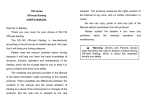Download 150FS APPENDIX Z
Transcript
150FS APPENDIX Z (or What the Manual Never Admits) Since the K150FS is a discontinued product and Kurzweil Music is no longer around to support it anyway, I’ve tried to summarize the most frequently encountered problems and answers to commonly asked questions in this short note. CONTENTS Documentation Standard Optional Sounds Included Crashed Unit Syndrome The Memory Backup Battery Disassembly How to do Common but Obscure Things Known Software Bugs Cassette Interface DOCUMENTATION PACKAGE This is not as organized as one might like but actually contains much more material than what is typical. I’ve included the standard stuff plus the Software Developer’s Package plus the Hardware Developer’s Package. There are some extra cost optional items available as well. STANDARD: K150 USER’S MANUAL This orange covered manual describes front-panel editing of the 150 and most of its MIDI features. The author intended it as a draft but because the project schedule was hopelessly behind, it became the production manual and was never revised. K150FS VERSION 1.6 SOFTWARE These corner-stapled sheets describe the new features offered by version 1.6 (actually 1.7) internal software. In particular there is info on the intonation tables and SYS-EX messages. 150 FOURIER SYNTHESIZER SOUND MODELING PROGRAM This white covered manual describes the Apple II based Sound Modeling Program for the 150. It is fairly good but only covers version 1.0 of the .S.M.P. which was not very advanced. VERSION 2.0 ADDENDUM These corner-stapled sheets describe the new features offered by version 1.4 of the Sound Modeling Program. 1.4 was intended to be released as Version 2.0 which is why the addendum says "2.0" but that never happened. VERSION 1.8 SUPPLEMENT TO VERSION 2.0 ADDENDUM So instead, version 1.4 continued to be improved up through version 1.8 which is documented here. At this point, all of the Apple II’s standard memory is utilized and there simply wasn’t room to put in anything else without restricting usage to the more recent Apples with 128K of memory. APPENDIX 1 - K150FS SYSTEM EXCLUSIVE FORMATS These corner-stapled sheets were intended to be a part of the .S.M.P. manual and describe Contoured Sound Modeling as used in the 150 in great technical detail. A little-known fact is that the term "Contoured Sound Modeling" is really just a marketing snow term and does not refer to any particular synthesis algorithm used by Kurzweil equipment. The K250, which was first marketed using that term, is a sampler whereas the K150, which was developed about 4 years later, uses classical additive synthesis. These sheets also describes the SYS-EX messages that are passed back and forth between the Apple II and the 150 when running .S.M.P. HARDWARE PROGRAMMER’S MODEL AND ADDRESS MAP This is the basic component of the Hardware Developer’s Package. It describes the internal hardware of the 150 from a programmer’s point of view. Using this information, it would be possible to write a new internal operating system or at least experiment with the sound engine registers. One company has used this information to turn the 150 into a laboratory signal generator. OPTIONAL (all costs include USA shipping): SOURCE CODE FOR .S.M.P. The Apple II Sound Modeling Program is written entirely in very well commented 6502 assembly language. It is over 20,000 lines and 800K in size. It is available in IBM PC format (3x 360K or 1x 1.2M floppy), Atari-ST (2x 800K floppy), or Apple Macintosh (2x 800K floppy). The cost is $10.00 if you send floppies or $13.00 if I supply them. HARDWARE SCHEMATICS These are the generally up-to-date hardware schematics on approximately 15 sheets of B-size bond paper. You may need a magnifying glass to read the IC pin numbers but they are quite legible. The cost is $10.00. DIAGNOSTIC EPROM SET This is the production diagnostics which are quite good at confirming proper operation of everything but are only of limited usefulness in tracking down a malfunction. They also include audio tests which in conjunction with a distortion analyzer can confirm proper operation of the audio output circuit. The set consists of two 32Kx8 200nS EPROMs and a manual. $10.00 if you supply two 27256 -15 or -20 EPROMs or $20 if I must supply them. DEBUG MONITOR EPROM SET This two EPROM set is the debugging monitor mentioned in the Programmer’s Model and Address Map manual described above. To use, you must construct a MIDI-to-RS232 and RS-232-to-MIDI converter (simple plans included) so your computer can communicate with the monitor program in ASCII at 4800 baud. The monitor can display and set memory contents, set breakpoints, display the 68000 registers, load object files and other common (but rudimentary) debugging functions. Any computer with a terminal emulator program can be used. A manual is included. $10.00 if you supply two 27256 -15 or -20 EPROMs or $20 if I must supply them. SOURCE CODE FOR INTERNAL SOFTWARE I make this available reluctantly to those who are either masochists or geniuses. It is the raw 68000 assembly source code in the (non-standard) format used by the HP64000 development system on which the the 150 was developed. It is not very well commented and makes extensive use of the 64000’s macro facility which is also non-standard. No, I don’t really understand it either so you’re on your own with respect to interpreting it. About 1MB in size; see the .S.M.P. source offer above for disk formats available and cost. SOUNDS INCLUDED All of the units I ship have the original factory sounds (programs 1-39 and 253-255), Voice Block A (programs 50-76), and Voice Block B (programs 80-103). Additionally, 64K of voice memory has been installed and the standard .S.M.P. voice library (programs 150-195 and some voices which are not used by any programs) has been loaded into it. See the "Version 1.8 Supplement" for a list of these sounds. The .S.M.P. sounds are volatile so they will be lost if the battery runs out or the voice memory is cleared from the front panel. CRASHED UNIT SYNDROME When the 150 is powered down, the power supply generates a "power fail interrupt" which is supposed to save the current edit state in non-volatile RAM and then switch the memory power to battery backup. However if the software is in a crashed state (no display or just one character showing brighter than normal), then this interrupt is never recognized and the power switch-over doesn’t take place resulting in high battery drain. Thus never turn off a crashed unit and leave it off; always switch it back on a second later and get a normal display before shutting it off permanently. I know this isn’t good engineering but that’s the way the units were built and putting in a passive switch-over circuit would be alot of rework wires. Conversely, when the 150 is powered up, the internal software makes a quick check of non-volatile RAM integrity and then attempts to load program #1 (piano) or the last edited program if it was never explicitly saved. The integrity check is minimal however (a few locations are checked for specific values) so a partially corrupted memory may cause invalid program data to be loaded and cause an immediate software crash, usually with an address error (display shows AERR and then two hexadecimal numbers). The only way to get past this is to thoroughly corrupt the memory so that the internal software recognizes the corrupt-ion and restores the default factory programs. This may be accomplished by powering off, removing the access plate on the top cover (see "Disassembly" below), and momentarily shorting out C111 (the large capacitor visible). It only takes a second. Power up again and the Piano program should be selected. Of course any user programs or voices have been wiped out. THE MEMORY BACKUP BATTERY The memory backup battery is under the small plate attached to the top cover with a couple of screws. Simply remove the two screws (with the power cord unplugged!) then lift the plate off. The backup battery is a 3-volt Lithium unit about the size of a quarter held in a black plastic holder. A voltmeter connected across the battery after power has been off for at least an hour should read at least 2.8 volts. If its less than that, less than 10% of the battery’s life remains. Also, if its less than about 2.4 volts, memory loss is likely. The 150’s battery voltage monitor triggers at approximately 2.75 volts. During power-up, the display should show "LOW BATTERY" if the battery voltage monitor has been triggered. To remove the battery, pry it out with a small (1/8") screwdriver. The exact replacement battery is a CR2430 which can be obtained at Radio Shack. Most any 3-volt coin cell will work however, even one that is smaller than the original. It may be necessary to bend the retaining clip in the holder some to properly retain a thinner battery. Note that the + side of coin cells must be up when installed in the holder and that it is larger (covers more of the battery’s surface) than the - side. If the old battery wasn’t completely drained, then the large capacitor near the battery holder can keep the memory alive while the battery is being changed provided you get the job done in less than a minute. DISASSEMBLY The mechanical engineer who designed the 150 case had a military background and it shows. The case has no welded joints or molded parts; just several metal panels held together by screws into threaded inserts. Nevertheless it is rugged except for the long metal fins sticking out of the back to enforce proper air intake clearance which are very vulnerable to bending. To get to the memory backup battery or to C111 to fix a permanently crashed unit or to change voice EPROMS, simply remove the two screws holding the access cover to the top panel. To get to the entire CPU board without actually removing it (for example to change the operating system software), it is easiest to remove the screws holding the top panel to the rest of the unit. On old style units (those with red displays), there are 5 screws along the top of the front panel, 4 along each side, 5 along the rear, and 4 on top into the internal partition between the power supply and the boards. Note that the side screws are larger than the front & rear screws. If a screw seems stuck, don’t turn too hard or the threaded insert might come loose and then you’re really up the creek. Instead put some Liquid Wrench on it and go read the newspaper awhile. For new style units (green displays), there are fewer screws and they all are of the self-tapping variety. To actually remove any of the boards, it is necessary to remove the front panel. Obviously all of the front panel screws must be removed but the real trick is removing the volume control knob. DON’T JUST PULL ON IT OR YOU’LL HAVE POT GUTS ALL OVER YOUR HANDS. Instead, pry off the little round plastic button in the center of the control with a pocket knife to reveal a strange-looking slotted screw head. This screw head must be turned counter-clockwise while holding the knob itself stationary to release its grip on the volume control shaft. Unfortunately the shaft in the middle of the slot prevents using an ordinary screwdriver to turn the slot. If the knob wasn’t tightened excessively before, it is usually possible to use two 1/8" blade screwdrivers (one in each side of the slot) and two people (one to hold the knob and the other to manipulate the screwdrivers) successfully. Apply a counterclockwise torque to each screwdriver and the vector sum will result in a counterclockwise torque to the knob insert. Alternatively, you can file a slot into the end of a conventional large screwdriver to clear the center shaft and then you’ll have an official "150FS Volume Knob Removal Tool". With the front panel loose, unplug the various cables going to it and set it aside. Next remove the connector board at the left which connects the three boards together. Some new style units use a flexible mylar sheet for the circuit traces; treat it very carefully to avoid creases which tend to break the traces. Pull out the power cable and just let the connector board dangle from it. Next, remove the weird white board retainer by unhooking each end from from the top and bottom panels. It is not really necessary to put it back except when the unit is shipped by common carrier. The CPU board is the top one. Before it can be removed, the pedal jack mounting nut must be removed from the rear panel. Also on old style units there are two screws holding the MIDI jack assembly to the rear panel that must be removed. The "Engine" board is the middle one and can simply be slid out (it’s a little smaller than the other two). The Sound board is the bottom one. The nut holding the audio output jack to the rear panel must be removed before it can come out. The power supply seldom causes problems but it can be removed by removing the screws holding the partition to the top, bottom, and rear panels. You will also have to free the AC power connector from the-rear panel. HOW TO DO COMMON BUT OBSCURE THINGS A. Using Multi-Mode (assign different sounds to different MIDI channels) 1. 2. 3. 4. 5. 6. 7. 8. 9. Power up (or get to base mode by pressing EDIT, ENTER). Display shows "C1 P1 PIANO" or some other program name. Press EDIT then F3. This will get you into the MIDI editing mode. Press INCR to get to Multi mode (display shows MIDI MODE MULTI). Press SAVE then YES. This changes the power-up default to Multi Mode instead of the factory default of Omni mode. Get back to base mode by pressing EDIT then ENTER. Press NEXT or PREV to get to the desired channel. The number after the "C" in the display is the channel. Select a program for the channel by using INCR or DECR or enter the program number then ENTER. Repeat steps 6 and 7 for additional channels and programs. Note that any channel with "P0?" assigned to it will not respond to MIDI program changes on that channel. If anything else is assigned to it, then a program change on a given channel will change the program for that channel. If you want to save the program assignments you’ve just done as a power-up default, press SAVE then YES. B. Make the 150 ignore "All Notes Off" messages (This problem is manifested by the unit cutting notes off or the sustain pedal not seeming to work properly. It generally occurs when using Roland equipment as a controller.) 1. 2. 3. 4. 5. Power up (or get to base mode by pressing EDIT, ENTER). Display shows "C1 P1 PIANO" or some other program name. Press EDIT then CONTROLS. Press PREV 5 times until "NOTES OFF" shows in the display. Press 0 then ENTER. Display should show "UNA" To make this permanent, press SAVE then YES. KNOWN SOFTWARE BUGS The 150FS has some annoying software bugs. I’m documenting them here so you’ll won’t be embarrassed (or at least surprised) if one should turn up during a live performance or demonstration. They can certainly be tolerated in a studio however. 1. The "Sound Blaster" bug - With certain sounds and a certain pattern of manipulating the sustain pedal, all of the sound’s partials suddenly ramp up to maximum amplitude giving a very loud (possibly speaker damaging if your amplifier is oversized) drone until the offending note is released. Only the "SYN CELE" voice in the factory set does this although certain sounds created with the .S.M.P. may also. Apparently the internal software looses track of what the partial envelopes are doing on sounds with other than a one-segment attack if a sustain pedal "interrupt" comes at exactly the wrong time. 2. The "I Give Up" bug - On rare occasions a particular pattern of note timings coupled with a layered and delayed program can cause the 150 to crash with an address error (display shows AERR followed by two hexadecimal numbers). I’ve never encountered it in live playing but the MidiBoard arpeggiator playing echo programs such as "HARPLEX" with the tempo set such that arpeggiated notes coincide with the echos can cause it every few minutes. Be sure to power down and back up to get a normal display before leaving for the day. 3. .S.M.P. Memory Management bugs - The 150’s management routine for voice memory (where .S.M.P. stores new voices) doesn’t work very well. After many voices have been loaded, the 150 may occasionally refuse to load another one. Also, while the manual says that individual voices may be erased from the 150’s memory, it doesn’t seem to work; its necessary to clear the voice memory to reclaim the space. An address error may even occur sometimes. In all cases, save your .S.M.P. stuff to disk frequently so you can reload. The "Load Library" .S.M.P. function automates reloading an entire library of voices and/or programs from disk to make recovery from these errors less painful. THE CASSETTE INTERFACE It simply doesn’t work. The write routine will put signals on the tape but the read routine will either sit forever or return without changing anything in memory. Sorry. SYS-EX is the only to save programs you’ve created and the .S.M.P. Library sounds I’ve loaded into the Voice RAM before shipment. The Sound Modeling Program running on an Apple II is the best way to save and reload this stuff but you may be successful with some sequencers using the SYS-EX messages described in "K150FS Version 1.6 Software by Ralph Muha".