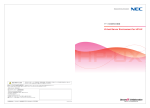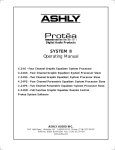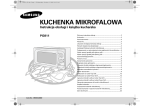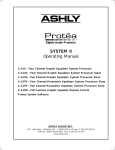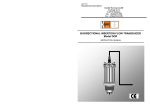Download kurzweil 150 fourier synthesizer hardware
Transcript
KURZWEIL 150 FOURIER SYNTHESIZER HARDWARE PROGRAMMER’S MODEL AND ADDRESS MAP This document describes the Kurzweil 150 Fourier Synthesizer from the hardware programmer’s point of view. It contains addresses for all of the hardware registers and brief descriptions of each. At this level the programmer is responsible for all of the details involved in sound generation, MIDI data decoding (if used), time keeping, front panel display refreshing, and button scanning. The reader should be familiar with the documents titled "Model K150 User’s Manual", "150FS Version 1.6 Software", and "Appendix 1 - K150FS System Exclusive Formats" as an example of one successful K150FS operating system implementation. However this document was prepared for those interested in creating their own operating system perhaps emphasizing different aspects of additive synthesis than the Kurzweil implementation, which was aimed primarily at realistic recreations of acoustic instruments and a comprehensive MIDI implementation. For example, frequency envelopes for partials might be implemented with the time saved by omitting the dynamic partial allocation feature of the Kurzweil implementation. SUMMARY OF HARDWARE RESOURCES The K150FS consists of three boards: the CPU board, the "engine board", and the "sound board". The latter two make up the sound generator while the CPU board contains all of the memory and other peripheral devices. The overall system resources are as follows: 1. 2. 3. 4. 5. 6. 7. 8. 9. 10. 11. 12. 13. 14. 15. 16. 68000 CPU running at 10MHz. Program EPROM up to 128K bytes (4 x 27256 200nS), no wait states. Scratch RAM (non volatile) 16K, no wait states Sound EPROM up to 128K bytes (4 x 27256 200nS) or 256K bytes (4 x 27512), 2,5 wait states Sound RAM (non volatile) 64K, 2,5 wait states Parameter RAM (non volatile) 2K (old style) or 8K (new style), 2,5 waits MC6850 serial I/O chip for MIDI In and Out MC6840 programmable timer chip 16 character 14 segment LED display with decimal points 24 button panel Contact sense for sustain pedal Modulator and demodulator for audio cassette storage General purpose parallel interface (not normally assembled on CPU board) Miscellaneous output port for diagnostics and power-fail shutdown Frequency units converter, functions as a large lookup table Sound generator with 240 sine/noise waves and automatic linear interpolation of amplitude envelopes. 68000 CPU The 68000 is clocked at 10MHz which is substantially faster than personal computers using the 68000 such as the Atari ST and Apple Macintosh. Furthermore, for accesses to the primary program EPROM and scratch RAM, there are no wait states. Programs normally run in Supervisor Mode and there is no special hardware for memory write protection or illegal address detection. In fact, attempting to read or write a nonexistent address may cause the 68000 to hang due to lack of a DTACK. The 68000 RESET instruction will reset the sound generator and peripherals. The 68000 address map is as follows: ADDRESS RANGE $000000 - 00FFFF $010000 - 01FFFF $020000 - 020003 $024000 - 02000F $028000 - 02BFFF $02C000 - 02C7FF K150FS Programmer’s Model ALIASES -023FFF -027FFF -02FFFF FUNCTION Program EPROM #1, 64K (sockets U55, U57) Program EPROM #2, 64K (sockets U54, U56) MC6850 MIDI UART (see below for actual addresses) MC6840 Timer (see below for actual addresses) Scratch RAM, 16K (old style) Parameter RAM, 2K 1 Rev. A 26-APR-88 ADDRESS RANGE $02C000 - 02DFFF $030000 - 0307FF $030800 $034000 - 03400A $03400B $03400C $03400D $03400E $038000 - 380003 $038004 - 03800F $03C000 $03C800 - 03C8FF $040000 - 05FFFF $060000 - 07FFFF $080000 - 09FFFF $0A0000 - 0BFFFF $0C0000 - 0C7FFF $0E0000 - 0E7FFF $100000 ALIASES -02FFFF -033FFF -037FFF -03BFFF -03C7FF -03FFFF -0DFFFF -0FFFFF -FFFFFF FUNCTION (new style) Parameter RAM, 8K Sound Generator Partial Control Words Sound generator control & status -reservedMiscellaneous Status Register -reservedCassette output D-to-A Register Miscellaneous Control Register Front panel Reserved for test fixtures Frequency units converter General purpose parallel I/O Sound ROM, 32K-128K, socket U14 Sound ROM, 32K-128K, socket U15 Sound ROM, 32K-128K, socket U16 Sound ROM, 32K-128K, socket U25 Sound RAM, 32K, socket U26 Sound RAM, 32K, socket U27 16 alias copies of all of above Interrupts use the autovector method of linking to the service subroutine. Only 3 of the possible 7 interrupts are used as follows: LEVEL 7 5 2 AUTOVECTOR 00007C 000074 000068 ADDRESS FUNCTION Power fail 6850 MIDI Interface 6840 Timer The Power Fail interrupt only happens when the power-supply detects that voltage is dropping such as when the unit is turned off or the power company fails. There MUST be a power-fail service routine and it MUST pulse the SRAM SAFE signal as described below in the Miscellaneous I/O section. If this is not done, the non-volatile RAM contents will be lost and the backup battery drain will become high enough to deplete the battery in a couple of months. The SRAM SAFE signal is required to flip a flip-flop into the standby power mode. It is recommended that during program development the backup battery be removed to prevent unnecessary drain. MEMORY The K150FS has several classes of memory present. Program EPROM and scratch RAM run at full 0 wait-state speed and are present as pairs of memory chips. Sound EPROM, sound RAM, and parameter RAM require wait states but are present as individual chips for greater flexibility. The table below identifies each kind of memory chip, its function, and its U number on the CPU board. ADDRESS RANGE $000000-00FFFF $010000-01FFFF $028000-02BFFF old $02C000-02C7FF new $02C000-02DFFF $040000-04FFFF $060000-06FFFF $080000-08FFFF $0A0000-0AFFFF $0C0000-0C7FFF $0E0000-0E7FFF K150FS Programmer’s Model U-LOCATION U55-H U57-L U54-H U56-L U40-H U41-L U42 U42 U14 U15 U16 U25 U26 U27 FUNCTION Program EPROM Program EPROM Scratch RAM Parameter RAM Parameter RAM Sound EPROM Sound EPROM Sound EPROM Sound EPROM Sound RAM Sound RAM 2 SIZE 64K 64K 16K 2K 8K 32K,64K 32K,64K 32K,64K 32K,64K 32K 32K CHIP TYPE 27256 27256 6264 6116 6264 27256,27512 27256,27512 27256,27512 27256,27512 62256 62256 SPEED 200nS 200nS 150nS 150nS 150nS 200nS 200nS 200nS 200nS 150nS 150nS Rev. A 26-APR-88 The primary program EPROM is 16 bits wide and consists of one or two pairs of 27256 EPROMS. U55 and U57 chips must be present since they are addressed beginning at $000000 and contain the startup and interrupt vectors. U54 and U56 are optional and may be used if the program becomes larger than 64K bytes. Of course sound data may also be present in either pair of EPROMs if desired with the advantage of zero wait state data access. When using an EPROM programmer to prepare software for the K150FS, it is useful to know that the address and data bit assignments are the same as the industry standard given in databooks. AO is the least significant address bit and A14 is the most significant. Likewise, DO is the least significant data bit and D7 is the most significant. Data is stored in the EPROM in positive true polarity. The primary scratch RAM is also 16 bits wide and consists of a pair of 6264 static RAMs for a total of 16K. This RAM is non volatile. It is intended for rapid access uses such as the 68000 stack, expanded parameter lists, and the like but could also be used for RAM-resident sounds with the advantage of zero wait state access. The parameter RAM, sound RAM, and sound ROM are each 8 bits wide but still appear to the programmer as if they are 16 bits wide. The 8-to-16 bit conversion hardware adds 5 wait states for a 16-bit access in order to do two 8-bit accesses. However, if the 68000 instruction is a byte mode instruction, only 2 wait states are added. It is possible to put program code in these memories but operation would be substantially slowed due to the extra wait states. The Sound EPROM sockets will accept either 27256 EPROMs for 32K bytes each or 27512 EPROMs for 64K bytes each. They can also accept 1 megabit mask ROMs (128K bytes each) but not 1 megabit EPROMs (the latter have 32 pins instead of 28). MC6840 TIMER The MC6840 contains 3 independent counter timers. Timer #1 is completely general purpose and has nothing connected to its clock input or timer output. Timer #2 can be used by software to count sample periods (51.2uS each) of the sound generator. Its clock input is connected to a square wave with a 51.2uS period. Timer #3 must be programmed to output a 500KHz square wave which is used as the baud rate input of the MC6850 MIDI UART described below. Nothing is connected to timer #3’s clock input but the system clock (Enable frequency) is 1.0MHz. The gate inputs to all three timers are wired to permanent ones. The 6840 register addresses are as follows: $024001 $024003 $024003 $024005 $024005 $024007 $024007 $024009 $024009 $02400B $02400B $02400D $02400D $02400F $02400F (write) (read) (write) (read) (write) (read) (write) (read) (write) (read) (write) (read) (write) (read) (write) Control Register #1 and #3 Status Register Control Register #2 Timer #1 counter Write MSB Buffer Register Read LSB Buffer Register Timer #1 latches Timer #2 counter Write MSB Buffer Register Read LSB Buffer Register Timer #2 latches Timer #3 counter Write MSB Buffer Register Read LSB Buffer Register Timer #3 latches Programming details for the 6840 can be found attached to the end of this document. MC6850 MIDI UART A Motorola 6850 Serial Interface Adapter is used for MIDI I/O. Only the serial input and serial output are used; the modem control outputs are not used and the modem control inputs are hardwired such that full operation of the transmitter and receiver are permitted. The baud rate is taken from timer 3 of the 6840 described above. For the standard 31.25 KBaud MIDI rate, 16X clock is selected in the 6850 and timer 3 is set for 2uS = 500KHz. K150FS Programmer’s Model 3 Rev. A 26-APR-88 The 6850 register addresses are as follows: $020001 $020001 $020003 $020003 (read) (write) (read) (write) Control Register Status Register Received Data Register Transmit Data Register See also the section below on Miscellaneous I/O for a description of bits which control normal operation and diagnostic loopback of the MIDI signals. Programming details for the 6850 can be found attached to the end of this document. FRONT PANEL The front panel consists of 16 alphanumeric LED characters and 24 pushbuttons. Software is responsible for refreshing the display and scanning the buttons. The display consists of 16 characters each of which has 14 segments and a decimal point. The characters are numbered 0-15 from left to right. A counter selects which character is actually activated at any instant. This counter may be reset to zero (leftmost) by reading address $038000 and incremented (move one position right) by reading address $038001. Words written to $038000 contain a 15 bit pattern that defines the segment pattern for the currently activated character. One bits make segments light up. Thus to produce a display, a software routine would rapidly sequence through one character at a time using the segment pattern write and counter increment read functions. To avoid "ghosting", the segment pattern should be blanked while incrementing the character counter. This may be accomplished either by writing zeroes to the segment register at $038000 or reading address $038002. Also, to avoid visible flicker, a rate of 60 complete refreshes per second is desirable which figures to about 1 millisecond hold time per character. During program development it is best to avoid leaving the display in a stopped state with one character showing very brightly for long periods of time. 8 13 5 9 14 15 4 12 3 10 1 2 11 6 The keypad consists of 6 columns of 4 buttons each. The keypad is tied into the display refresh circuit. The 6 keypad columns are activated one-at-a-time when the leftmost 6 display columns are activated. The leftmost character activates the leftmost button column, etc. The state of the 4 buttons in the selected column may be read at address $038003. Bit 0 is the topmost button in the column and bit 3 is the bottommost. A zero indicates a pressed button. Bits 4-7 are undefined and the other 10 display columns do not select any buttons. Assuming a display refresh rate of approximately 60Hz, debouncing of the button presses is not necessary. CASSETTE INTERFACE The cassette interface consists of a simple signal generator for writing and a signal polarity detector (zero-crossing detector) for reading. Modulation and demodulation of the signal and coding and decoding of the data is up to the driver software. The cassette signal generator is separate from the much more sophisticated sound generator and consists of a "poor man’s Dto-A converter" and a low-pass filter. The D-to-A converter can produce 9 different voltage levels (for an effective resolution of 3+ bits) according to the 8-bit pattern written to address $03400E. The voltage level is proportional to the number of ONE bits in the pattern. The location of the ones in the pattern is not important but it is desirable that they be evenly distributed among the zeros when possible. A waveform is produced by simply writing an appropriate sequence of K150FS Programmer’s Model 4 Rev. A 26-APR-88 patterns to the converter. The low-pass filter cutoff frequency is about 7KHz with a cutoff slope of 12dB/octave so an update rate of 20KHz or more is advisable. This method of producing audio cassette signals allows rounded-off waveforms of known spectral content to be used which can minimize the adverse effects of phase distortion in typical cassette recorders. For best results, the modulation scheme should restrict the signal bandwidth to about 500-2000Hz. The cassette readback circuit is a simple zero-crossing detector connected to bit 3 of the byte at $03400B. When the instantaneous signal input is negative, the bit will read as a zero; otherwise it will be read as a one. Low- and high-pass filters minimize the effects of low frequency thumps and high frequency transients and hiss but let the 500-2000Hz band of interest through unaltered. GENERAL PURPOSE PARALLEL INTERFACE Circuitry for the general purpose parallel interface is present on the CPU board but the required integrated circuits and cable connector are not normally soldered in place. The parallel port is actually a tiny bus expansion with a 256 byte address space and the capability of reading and writing bytes to any selected address within that space. MISCELLANEOUS 1/0 One 4-bit status register and 6-bit control register are used for miscellaneous functions. The Miscellaneous Status Register is at address $03400B and has the following bit assignments: BIT 3 BIT 2 BIT 1 BIT 0 Cassette read input Low battery detector Left pedal Right pedal 0=negative, 1=positive 1=battery voltage is low 0=tip of pedal jack connected to sleeve 0=ring of pedal jack connected to sleeve The 6-bit Miscellaneous Control Register is at address $03400F and is write-only. Its bit assignments are: BIT 5 BIT 4 BIT 3 BIT 2 BIT 1 BIT 0 1=Enable normal MIDI I/O, O=disable 1=Enable internal MIDI loopback, O=permit normal operation Unused O=Normal operation, 1=Set SRAM SAFE flip-flop Unused 1=Illuminate the LED mounted on the CPU board All bits of this register are zeroed on reset. FREQUENCY UNITS CONVERTER The Frequency Units Converter is actually a large lookup table implemented in hardware that converts a frequency specified in octaves to frequency control words suitable for use with the sound generator. It is used by writing a 15-bit positive pitch value expressed in units of 1/2048 octave to address $03C000 and then immediately reading the equivalent 15 bit positive frequency parameter from the same address. Thus it replaces what would otherwise be a 64K byte table or lengthy computation. The octaves are relative to D9 (9397.243Hz) thus $0000 is 9397.24Hz, $0800 is 4698.62Hz (D8), $1000 is 2349.31Hz (D7), etc. SOUND GENERATOR The sound generator consists of an array of 240 identical digital oscillators. Their outputs are summed together and appear at the output jack. Each of these oscillators is controlled by a set of four 16-bit read/write registers. The 68000 program exercises complete control over the sound produced simply by writing appropriate data in the appropriate sequence to the appropriate registers. Readback capability is provided for diagnostics and so that software can find out where an oscillator currently "is" in amplitude and phase if necessary. Note that 68000 CPU access is permitted only once every 3.2uS so there will be a variable number of wait states associated with accessing these registers. The four registers are described below. Phase Register K150FS Programmer’s Model 5 Rev. A 26-APR-88 Most fundamental is the Phase register. In generating sound, the current content of the phase register is used as an address to lookup in a sine table. If one considers the content of the Phase Register to be an unsigned integer between 0 and 65535, the sine table yields the value: SIN(2*PI*P/65536) where P is the Phase Register content and PI=3.14159... Thus a Phase Register content of zero gives a zero result, 8192 gives .7071, 16384 gives +1, and 49152 gives -1. Note that it is the Sine that is being looked up, not the more conventional Cosine. The phase register for each partial may be freely read or written at any time although writing when the amplitude is non-zero will probably produce a click. Typically it is desirable to begin a sound with all partials initialized to zero phase in order to avoid attack clicks. Frequency Register The Frequency Register contains a 15-bit unsigned integer for controlling frequency in bits 0-14 and the sine/noise selection flag in bit 15. Assuming sine waves (bit 15=0), the sound generator works by adding the 15 bit frequency parameter to the phase register every sample period ignoring overflow. The sample period is 51.2uS which corresponds to 19531.25 KS/s. A frequency parameter of $0001 would therefore produce a frequency of 0.29802Hz while $7FFF would be just short of the Nyquist frequency at 9765.33Hz (and be lost in the anti-alias filter). The general formula for frequency is: F=0.29802322*P Hz where P is the 15-bit frequency parameter expressed as an integer. The Frequency Register may be read and written at will. When bit 15 of the Frequency Register is a one, the sound generator looks up in a noise table rather than a sine table. The 15 bit frequency parameter is still added to the Phase Register every sample period as before. The noise table lookup uses bits 2-13 of the phase register content as a lookup address to 4096 noise samples. However these 4096 samples are really two sets of 2048 samples each, one being "low" noise and the other being "high" noise. These two sets of samples are interleaved in the noise ROM such that bit 2 of the Phase Register selects low noise when it is zero and high noise when it is one. Thus if the Frequency Register content is a multiple of 8, the Phase Register will always address samples in the same noise table. Which noise table is determined by the initial setting of bit 2 in the Phase Register. The specific intended application of the noise tables was to enhance the realism of piano notes. A Frequency Register setting of 8 with an initial Phase Register setting of 0 (low) or 4 (high) will step through these samples as intended. Many additional noise effects are possible by using other Frequency Register settings that may step through the noise tables slower or faster and also intermix noise samples. This will require experimentation. Amplitude Register Whereas the Phase and Frequency registers controlled the generation of the basic waveform, the Amplitude and Slope registers control the generation of amplitude envelope segments. The Amplitude Register contains a 16-bit unsigned integer which gives amplitude in units of 6/4096 dB. Thus the minimum amplitude is 0dB, which is silence, and the maximum is 95.9985dB. Please note that the register content really is decibels, not a simple multiplying factor. For example, if the maximum amplitude of a single partial corresponding to an Amplitude Register setting of $FFFF is 1.0 volts, 0.5 volt (6dB less) would be produced by a setting of $F800, not $8000. The amplitude register setting can be read or changed at any time but a large change is likely to produce a click. Slope Register Unlike frequency, infrequent updating of amplitude values is generally an unsatisfactory method of producing amplitude envelopes. This is because a sudden change in amplitude produces a step discontinuity in the resulting waveform which is heard as a click, whereas a sudden change in frequency still leaves a continuous waveform. Thus amplitude must be updated very quickly so that the size of the update steps is small enough to reduce or eliminate update clicks. Thus the K150FS sound generator has automatic amplitude envelope segment generating hardware. The principle is the same as with the Phase and Frequency registers: the content of the Slope Register is added to the Amplitude Register periodically, thus producing a continuous, linear (in decibels) increase or decrease in amplitude. By simply changing the setting of the Slope Register at every breakpoint in the overall desired envelope shape, a piecewise linear approximation to any arbitrary envelope shape may be produced. Unlike the Phase Register however, the Amplitude Register will "stick" at minimum or maximum if the addition produces an overflow or underflow. The Slope Register content is a signed 16-bit integer value between -16384 and +16383. This restricted range leaves bit 14 free as a flag to select between a fast (every sample period) or slow (every 16 sample periods) rate of adding the slope value K150FS Programmer’s Model 6 Rev. A 26-APR-88 to the amplitude value. Thus in fast mode (bit 14=0), the LSB of the slope value is 28.6dB per second whereas in slow mode (bit 14=1), it is 1.78dB/sec. Although the slow mode has much more slope resolution than the fast mode, it should only be used for relatively slow slopes since it can cause a low buzzing sound from large amplitude steps at its slow 1.2KHz update rate. Note that the polarity of bit 14 is the same whether the slope is positive or negative. Thus one should OR-in bit 14 after any twos complement operations. Addressing Partials There are 240 sets of the four registers described above in the address range of $030000 - 0307FF. Word moves should always be used to ensure that both bytes of an addressed register are read/changed simultaneously. Partials are numbered from 0 to 255 and the partial number used in the formulas below will be called P. If P is divisible by 16, it is a silent partial and does not contribute to the sound regardless of the register values. The base address for the registers associated with a given partial, P, is: $030000+(8*P). The Phase Register then is at the base address plus 4, Frequency at base plus 2, Amplitude at base+6, and Slope at base+0. Amplitude Ranges The sound generator theoretically produces 24-bit sample values (240 partials times 16 bits per partial). The lower 20 bits of these participate in producing the output (yes, all 20) but the upper 4 bits are clipped. The waveform is actually clipped (which is relatively unnoticable in small amounts), rather than allowed to wraparound which would sound truly awful. Thus it is theoretically possible to clip a waveform of 17 or more partials if they are at maximum amplitude and perfectly in phase. In practice, clipping seldom, if ever, occurs because not all partials of a listenable sound are going to be at maximum at once and the slight frequency errors due to the 0.3Hz quantization ensures that phases are going to be scrambled in the long term. The programmer may therefore feel free to use any amplitude range desired. Sound Generator Control/Status The overall sound generator is controlled by a write-only register at $030800. The bit assignments are as follows: BIT 0 BIT 1 BIT 2 BIT 3 Bit 4-7 0=Halt, 1=Run 1=Single-cycle execution for each write, 0=no effect don’t care 0=Mute, 1=Normal operation don’t care Thus normal operation is achieved by writing $09 to $038000. Normally the sound generator is started at power-up after clearing all of the Amplitude and Slope registers and then is left running continuously. For effective muting of startup and power-down transients, Mute should be held active for several hundred milliseconds after initializing and starting the sound generator and also immediately forced on in the power-fail interrupt service routine (see description above). Single-cycle execution is for diagnostic and hardware debugging use. Also at address $038000 is a read-only status register for the sound generator. Its bit assignments are: BIT 0 BIT 1 BIT 2 BIT 3 Bit 4-7 1=Access timeslot to sound generator registers 1=Run mode Serial data for sample readback 1=16th sample (slow slopes will be applied) undefined These bits are provided for diagnostic purposes. Bit 2 allows a diagnostic program to read the low 20 bits of the last calculated sample one bit at a time. Anti-Alias Filter Considerations K150FS Programmer’s Model 7 Rev. A 26-APR-88 In order to simplify its design and also reduce audible noise, the anti-alias low-pass filter used in the K150FS does not have a maximally flat passband; instead it gently slopes downward and then cuts off suddenly near the Nyquist frequency. The effect of this slope is to make the actual output amplitudes of high frequency partials somewhat less than their programmed amplitudes. The existing K150FS operating software takes this curve into account when it starts notes. User software should do the same to ensure a "flat" frequency response. The filter response curve is reproduced below to aid in applying the correction: Response, dB 0 -2 -4 -6 -8 -10 -12 -14 -16 -18 -20 0 1.0 2.0 3.0 4.0 kHz 5.0 6.0 7.0 8.0 9.0 PROGRAM DEVELOPMENT TECHNIQUES While program development for the K150FS can be successfully done by erasing and reprogramming EPROMs and testing operation each time a change is made, such a procedure is much like using a batch-processing mainframe computer 15 years ago. Although Kurzweil programmers use an expensive Hewlett-Packard development system for programming, one can be almost as productive with a personal computer, a MIDI interface, and the suggestions below. +5V +5V 100 From RS-232 Transmit Data 200 2 2.2K To RS-232 Receive Data 6N138 MIDI from K150 2N2222 6 3 5 220 x 2 2N2907 8 4 4 2.2K 270 1N4148 MIDI to K150 5 2.2K 5 -12V The first step in putting together a suitable development system is to get a MIDI interface for the development computer (called the "host") so that communication with the K150FS is possible. These are available for all of the popular personal computers. For a campus mainframe offering only RS-232 ports, it is possible to program the MIDI baud rate in the K150FS to 4800 baud by setting the MC6840 Timer #3 to divide the 1MHz system clock by 13. Then a MIDI to RS-232 level shifting circuit, such as shown below, can be used for the connection. Either way, you will be using ASCII and perhaps pure binary code rather than MIDI protocol in communicating between the host and the K150FS for program development purposes. Once a communication link is established, the next task is to write a simple program loader and program it into two EPROMs which are plugged into sockets U55 and U57 of the K150FS. If the loader and the data format is kept simple, it should only K150FS Programmer’s Model 8 Rev. A 26-APR-88 take 2 or 3 iterations to get it functional. Then you will be able to download any software you want into K150FS RAM and execute it. At this point you may wish to write or adapt a "monitor" program which will make debugging of the real software easier or just jump into writing and debugging synthesizer control software. If a monitor is written, it is useful to have an "interrupt button" which will stop the program under test and return to the monitor for examination of memory contents. This can be accomplished by pulling down the U6 pin 1 node on the CPU board for about 10 microseconds with an open-collector TTL device. This will create a level 7 interrupt which would be interpreted by the monitor as "console interrupt" rather than "power fail". Take care not to make the pulse too long or it will trigger the reset circuit and reset the processor instead. The stock K150FS has a limited amount of zero wait state RAM for loading software into; just 16K. A simple modification can convert the U54/U56 sockets (second 64K of program EPROM) into 64K of zero wait state RAM instead. A 62256 (32Kx8 static) type of RAM chip should be used in each socket and any standard speed (100/120/150nS) is acceptable. This new RAM will be volatile. Only word writes should be performed to this RAM; trying to write just one byte will either write garbage into the other byte or nothing at all. To make the conversion, perform the following steps (none involve functional changes to the CPU board so you can quickly restore normal EPROM operation for running the stock K150FS software): 1. 2. Obtain two 28-pin DIP platforms (if necessary, cut down a 40-pin platform) Either mount the RAM chip directly or a 28-pin socket on the platform and connect all pins except 1, 20, 22, and 27 of the RAM to the corresponding pins on the platform. 3. Connect pin 1 of the RAM to pin 27 of the platform. 4. Connect pin 20 of the RAM to pin 22 of the platform. 5. Connect pin 22 of the RAM to pin 20 of the platform. 6. Connect one end of a flying wire 6 inches long to pin 27 the RAM. 7. Plug the two prepared platform/RAM assemblies into the U54 and U56 sockets 8. Solder each flying lead to U50 pin 11 on the CPU board. 9. Solder a jumper wire from U37 pin 12 to U50 pin 12. 10. Solder a jumper wire from U50 pin 2 to U50 pin 13 To restore normal operation with EPROM in the U54 and U56 sockets, simply unsolder the two flying wires from U50 pin 11, remove the RAM platforms, and plug in EPROMS. The two jumper wires added to the CPU board will not affect anything. ALTERATION OF THE LOOKUP TABLE EPROMS Other alterations one might wish to make are in the various lookup tables used in the K150FS. Since these are all standard EPROMS, changing their contents for specialized applications is easy. Frequency Converter EPROM The Frequency Converter was designed to use a 2716 2Kx8 bit EPROM as U64 but boards are shipped with 2732 4Kx8 bit devices installed. The most significant address bit, A11, of the 2732 is tied high so all of the data is in the upper half of the device. 350nS or faster devices are acceptable. Bits 1-10 of the word written to the frequency converter address the EPROM as if it were a 1K by 16 device (EPROM A0=0=high byte). The 16-bit word read from the EPROM is then placed into a 16-bit shift register and shifted right according to bits 11-14 of the word written to the frequency converter. If these bits are all zeros, then there is no shifting; 0001 shifts once, etc. Zeroes are shifted into the most significant bit of the result. Bits 0 and 15 of the word written to the frequency converter are not used. One complication is that several of the address and data signals to the EPROM have been scrambled. The table below documents those that have been scrambled: REAL SIGNAL A1 A2 EPROM SIGNAL A2 A4 K150FS Programmer’s Model REAL SIGNAL D1 9 EPROM SIGNAL D2 Rev. A 26-APR-88 A3 A4 A5 A6 A8 A9 A10 A6 A8 A10 A9 A5 A3 A1 D2 D3 D4 D6 D7 D4 D6 D7 D3 D1 Sine/Noise Wave Table EPROMs The other table of interest is the sine/noise table. This table was designed to use two 8K by 8 masked ROMs but boards are shipped with 27128 16K by 8 EPROMs installed. 150nS access time is required for these EPROMS. They are in positions U39 (high byte) and U40 on the Sound Board which is the bottom board in the K150FS box. The most significant address input, A13, is tied high so all of the data is in the upper half of the EPROMS. (One could connect a switch or unused bit of the Miscellaneous Output Register to this pin and select between the standard sine/noise tables and custom ones.) A12 of the EPROMs selects between the sine half and the noise half. Zero selects sine and one selects noise. Considering the sine half of the table, the 4096 locations are addressed by bits 2-13 of the Phase Register and are expected to contain the first quadrant of a sine wave in reverse order. Thus $FFF represents 0*PI and $000 represents 0.4998779*PI. External symmetry logic uses bits 14 and 15 of the phase value to complete the other three quadrants. But there’s more. The "SIN" values in the EPROM are actually the base 2 Log of the SIN. The exact formula for the EPROM content expressed as a 16-bit integer is: EPROM VALUE = 32768 - 2048 * log2( S ) where S is the sine value between 0 and 1.0. However, when S=1.0, the EPROM value should be 32767 ($7FFF) instead of 32768 and when S=0, the EPROM value should be 0. Some examples of angles, sines, and coded sines are shown below: ANGLE radians ANGLE EPROM address SINE decimal SINE log 0.000000 0.062533 0.125318 0.252584 0.523600 0.785400 1.57080 $FFF $F5C $EB8 $D6C $AAB $7FF $000 .0000 .0625 .1250 .2500 .5000 .7071 .9999 $0000 $6000 $6800 $7000 $7800 $7C00 $7FFF For the noise half of the table, the symmetry logic is switched off and bits 14 & 15 of the Phase Register are ignored. The noise sample stored in the table is in sign-magnitude form with the sign in bit 15 (1=negative) and the base 2 log of the magnitude in bits 0-14 as described above for the sine. As with the frequency converter EPROM, several of the address and data signals have been scrambled. Fortunately, the scrambling is the same for both U39 and U40 and is the same as the frequency converter EPROM. See above for the conversion table. K150FS Programmer’s Model 10 Rev. A 26-APR-88