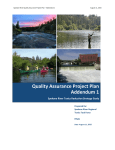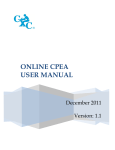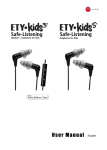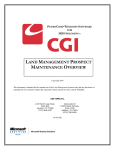Download Frequently Asked Questions about ERIC and Emissions Inventory
Transcript
Updated 04/25/2011 Items in Blue represent changes from previous revision Frequently Asked Questions about ERIC and Emissions Inventory (Newly posted Q&A located towards end of document) 1. Can more than one Responsible Official be designated for an individual site? a. Yes, however, the Responsible Official is not listed in ERIC. The Responsible Official will have to sign and print his name on the certification statement. 2. Can one individual be designated with more than one "user role", e.g., can an Administrator also have Manager privileges? a. Yes. 3. Will the system allow for more than one Facility Administrator for a particular site? a. Yes. 4. Removed – No longer applicable 5. Will the database schema for ERIC be made available? a. Yes. 6. Will there be a User Manual made available? a. Yes - it is posted on the ERIC website. 7. Is there a way to view the emission path all at once? a. Yes, you can view this on the emissions record. 8. Removed – No longer applicable. 9. How will temporary and variance sources be handled for reporting? a. For RY2009, LDEQ implemented emission type as a required field on the emissions path. If the emissions are from a variance, each source of emissions from a variance should be treated as any other source and not grouped together under one Source ID. Then, on the emissions path, the emission type “Variance” should be selected when reporting emissions from the activities associated with the variance. b. Temporary sources should be treated like any other source and not grouped together under one Source ID. 10. If you change the IDs input/created through the migration of the RY2005 EI/TEDI data, how will this affect previous year's data which will have "old" IDs? Page 1 of 8 Updated 04/25/2011 Items in Blue represent changes from previous revision a. This is being addressed by LDEQ; however, there are many data points/IDs being mapped over, for example, emission point numbers, subject item IDs, NEDS IDs will serve as cross-references for previous years. 11. Can the Excel download be manipulated off-line? a. Yes, but do not change the format of the spreadsheet as it may cause upload problems. 12. Does the validation code QA require you to match the look-up codes in ERIC? a. Yes 13. To allow the user to see what has been processed in an Excel download, can the rows, font size, font color be changed without affecting the upload? a. Yes 14. Can the look-up worksheet on the Excel download be deleted prior to uploading to minimize upload time? a. No. 15. Do you need to be on-line to upload an Excel file? a. Yes, and you have to be in the EDIT mode within the inventory file 16. Removed – No longer applicable. 17. Will a warning message appear if a permit limit is exceeded? a. No. Permit limits are not accessible through ERIC. 18. Why are we required to report flow rate and velocity? a. Flow rate and velocity are required by LAC 33:III.919, the Air Emissions Reporting Rule (AERR), and the National Emissions Inventory (NEI). 19. Can Insignificant Activities and GCXVII be aggregated together? a. No. 20. If an emission factor changes at some point during the reporting year, do I report my calculated actual emissions using my most current emission factor? a. As required by LAC 33:III.919.C, in the absence of CEMS data or stack test data, emissions shall be calculated using methods found in the most recent edition, as of December 31 of the current reporting year, of the Compilation of Air Pollution Emission Factors (AP-42), calculations published in engineering journals, and/or EPA or department-approved estimation methodologies. 21. Can a source record be deleted? a. Yes, if the source is shutdown permanently, dismantled, or otherwise removed. However, to permanently remove a source from your inventory and to prevent it from showing up in future inventories the source status must be set to one of these statuses: Page 2 of 8 Updated 04/25/2011 Items in Blue represent changes from previous revision i. Duplicate ii. Not required to report iii. Permanently shutdown iv. Permitted and never to be built v. Reported under another source 22. If I report emissions for a toxic air pollutant (TAP) that is also a VOC, do I need to include those emissions in my Total VOC for criteria pollutant inventory? a. Yes. ERIC does not automatically include toxic VOCs in the Total VOC. It must be done manually, but toxic VOCs will be subtracted from Total VOC for invoicing purposes. 23. Are we supposed to create a separate Source ID for those emissions sources of toxics, or include criteria and toxics under the same Source ID? a. Report both the criteria and toxics data under the same source ID. 24. I am a consultant responsible for several emissions inventories for one particular client. How do I go about obtaining the information necessary to begin completing the emissions inventory in ERIC? Does the client need to submit a data request for each individual facility or may I do so under their authority? Once I obtain this data, may I simply register with the ERIC program and begin completing the EI, or are other steps involved? a. In order to access your client's data, you need to create a portal account, and then login to ERIC. Once logged in, you will need to click on Request access to a Facility (EI submitters, responsible officials, or designated consultants only). Select the radial I am an employee of the facility owner, or a designated consultant. Enter the Agency Interest ID for the facility you need access to and click Submit. The facility administrator for the account will then need to login to ERIC, go to the User Administration screen from their account home page, and grant or deny your access and then change it to the appropriate level. 25. Currently, my client has not contacted the LDEQ to gain any type of "administrator" privileges. Should my first step be to instruct the client to set up an administrator account? Do they simply request this access from the LDEQ? a. Yes. You should instruct your client to contact LDEQ for account access and privileges. 26. I’m wondering how to handle emissions from a flare in ERIC. The flare is permitted as the one emission source for all that it collects from the process vents and combusts. My thought is, keeping it simple, treat the flare as an emission source, as it always has been (for EIS and permitting). Should I think more along Page 3 of 8 Updated 04/25/2011 Items in Blue represent changes from previous revision the lines of the emission source being the Flare Header System, which collects all the process vent streams and the Flare being the Control System? From a permitting standpoint, this distinction is not made. a. For this year you may report the flare as the source and the release point. For future, you may indicate the flare header as the source and the flare being the control. 27. Are the Source ID and EIQ ID the same ID? a. The source ID is something that the facility chooses, or they can choose to use what was loaded with their 2005 inventory. The EIQ ID is the Emissions Inventory Questionnaire ID used in preparing a permit application. If you want to make the source ID the same as the EIQ ID you can, but it isn't required. 28. What does this error mean when? Error inserting process information: Exception of type 'DEQ.EmissionsInventory.DAO.DAOException' was thrown.; DAO Exception Type UniqueIndexViolation a. This is caused by a duplicate Process ID in the spreadsheet. The same applies to other categories of information where the ID value used by the Facility must be unique across the inventory. 29. How do I generate a Subject Item ID#? a. The subject item ID is assigned through TEMPO. It can be found in the permit, if generated through TEMPO, or on the list of valid Subject Items in the help text in ERIC. The subject item ID field is required. If you do not know it or do not have one assigned, you may enter “Not Listed”. 30. What do I do with equipment that has not been in service for years? I have several old source points that have been put with our source or demolished. I thought the system would clean up the files and take out old equipment. a. To permanently remove a source from an inventory and to prevent it from showing up in future inventories, the source status must be set to one of these statuses: i. Duplicate ii. Not required to report iii. Permanently shutdown iv. Permitted and never to be built v. Reported under another source 31. We are trying to input 2006 data into ERIC and the data file shows the 2005 data with the color code of “submitted”, how do I access the editing mode? a. You cannot edit 2005 data yet. In order to use the 2005 data to build your 2006 data file, you need to start a new inventory and in the Base Year field, choose 2005. Page 4 of 8 Updated 04/25/2011 Items in Blue represent changes from previous revision 32. If a facility is subject to emission inventory reporting but is NOT subject to TAP reporting per LAC 33:III.Chapter 51, do we need to include TAP emissions in ERIC? a. No, you do not need to report individual TAP emissions in ERIC if the facility is not required to report to TAPs. However, VOCs that are also TAPS should included in Total VOCs. 33. Removed – No longer applicable. 34. When is ozone season? a. Ozone season is defined as May 1 through September 30. 35. For facilities that were owned by more than one company during a reporting year, will the last owner still be the only one to submit the electronic filing for the entire year? a. In ERIC, all owners are responsible for submitting a partial inventory for the portion of the year that they owned the facility. You would specify your reporting period on the main screen when creating your inventory starter file. The start/end dates of an inventory should correspond to the start/end dates of ownership in TEMPO. If not, the inventory can not be submitted until the dates are corrected in TEMPO either through the name/ownership change process or contacting [email protected] to correct the dates according to the approved name/ownership change paperwork on record. 36. The information I see in my new inventory is not familiar to me. Where did it come from and what is it? a. If you do not recognize information in your inventory when you start a new inventory, change the data in ERIC to what you are willing to certify. 37. If I permanently shut down a source, should I continue to show it on the process and release point tabs for the 2008 reporting year? It was shut down in 2008 and has no emissions. a. You can show it on the process and release point tabs, but it is probably better that you delete them from those tabs since they aren't used any more. b. You may also provide a status of “Permanently Shutdown” and provide the shutdown date. This will exclude the item from showing up in future inventories. 38. My facility was out of compliance for most of the year for the rolling twelve-month emissions, but in December 2008 we were issued a new permit for which we were waiting and in December, at the end of the calendar year, we were in compliance with the permit. So are these emissions routine or unauthorized? a. Routine emissions are routine emissions, whether or not they are permitted doesn’t matter. Unauthorized would be something that is out of the ordinary. Page 5 of 8 Updated 04/25/2011 Items in Blue represent changes from previous revision 39. When a generator was used for a certain amount of time due to Gustav, how do I need to report those emissions in ERIC? They were authorized by the emergency order. a. Report those emissions as Variance emissions. 40. All the Source IDs starting with TMP that were in ERIC from TEMPO in 2007 so that we could resolve them are back in the ERIC for 2008. a. Give us the applicable status again and we will update the status in TEMPO before next year so they don’t show up again. 41. I am having trouble passing validation due to the below errors. However, I cannot find where I am exceeding Total VOC for these sources. Emission path SR0001:PR0001::RP0001:: Total TAP VOC exceeds Total VOC reported for emissions path a. If you receive an error that says the Total TAP VOC exceeds the Total VOC for an emissions path, follow these steps to find the source of the error: 1. Check the spreadsheet on the ERIC website that lists VOC TAPs to find which TAPs are VOCs and which are not. 2. Check to make sure each path for each VOC TAP and the corresponding Total VOC has the same Source ID, Release Point ID, Process ID, and/or Control System ID. 3. Make sure each path for each TAP VOC and the corresponding Total VOC has the same Emission Type. 4. Do not truncate the Total VOC tons when converting from pounds to tons. 5. Contact your parish assigned LDEQ staff member if you are still receiving the error after going through these steps to resolve the error. 42. We have sources that emit TAPS that we do not believe are VOCs and they are not permitted for VOCs. What do I do? I don't want to enter VOCs when we are not permitted for them and I don't really think they are VOCs. a. It does not matter how they are permitted. If they are VOC TAPs and are required to be reported per LAC 33:III.5107, then they are reported as such and their emissions should be included in the Total VOC emissions. Page 6 of 8 Updated 04/25/2011 Items in Blue represent changes from previous revision 43. When I try to start a new inventory, I get a critical error. a. If you get a critical error, similar to the one below, email a screen shot of the error along with the AI# to your staff contact. 44. I am getting errors that say my IDs are invalid and I don’t know how to resolve the error? Emissions row 2: Invalid Process ID - 'PR0001'. a. You need to fix the first group of “like” errors first and ignore the invalid ID errors. Then try uploading your file again or running the validation again and repeat until all errors are gone. The invalid ID errors should go away. If they are at the top of the list of errors, email you parish assigned staff member for help if you can’t resolve them. i. When ERIC encounters an error on a record, then it ceases to “see” that record and all of its associated records. And, for some reason, many records after that invalid one become invalid as well. The invalid ID errors should only be of concern if they are at the top of the error list. Page 7 of 8 Updated 04/25/2011 Items in Blue represent changes from previous revision 45. ERIC requires the stack specifications even for atmospheric tanks. Specifications such as velocity and flow rate of existing vent gas on tanks are not commonly quantified. Is it okay to enter “zero” for such required fields? a. Use the guidance in TABLE A for entering this information as Release Point Parameters for the Tanks. Tank Construction Fixed Roof Internal Floating (3) Roof Horizontal Release Type Vent Vent Vent Height Tank roof height Tank roof height Highest point from ground TABLE A ERIC Release Point Parameters for Tank Sources Coordinates Diameter Width Length Orientation Velocity Vent pipe diameter (use 1.1 feet if unknown) Vent pipe diameter (use 1.1 feet if unknown) Vent pipe diameter (use 1.1 feet if unknown) N/A N/A N/A N/A N/A N/A Example: gooseneck = 180 Example: gooseneck = 180 Example: gooseneck = 180 (1) 0.1 ft/s Flow Rate Temperature = velocity ft/s x vent opening Bulk liquid temperature if heated tank, 70 F if unheated Bulk liquid temperature if heated tank, 70 F if unheated Bulk liquid temperature if heated tank, 70 F if unheated area (1) 0.1 ft/s 0.1 ft/s 2 (ft ) = velocity ft/s x vent opening area (1) (2) (2) 2 (ft ) = velocity ft/s x vent opening area (2) 2 (ft ) Coordinates Location of vent Location of vent Location of vent External Tank Tank Center point Area N/A N/A N/A N/A N/A N/A Floating Roof diameter diameter of tank (1) The velocity will need to be adjusted if an inert gas purge stream (such as nitrogen) is used. (2) 2 Vent Opening Area is Pi *Radius . Radius = Diameter/2. (3) Internal floating roof tanks that do not have a single vent for emissions, but have a series of vents/openings around the perimeter of the tank can be reported as an External Floating Roof tank with a release point type of Area. Diameter is only used in models to calculate flow rate, therefore, it is more important to have velocity and flow rate as accurate as possible and if necessary, adjust diameter to pass validation. Page 8 of 8