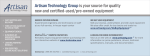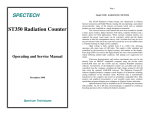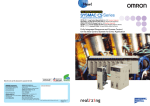Download PSIA User`s Manual.vp
Transcript
PSIA-2722 User’s Manual Installation and Operation of the Audio Precision Programmable Serial Interface Adapter Copyright Ó 2002-2005 Audio Precision, Inc. All rights reserved. Audio Precision part number 8211.0159 Rev 1 No part of this manual may be reproduced or transmitted in any form or by any means, electronic or mechanical, including photocopying, recording, or by any information storage and retrieval system, without permission in writing from the publisher. Audio Precision®, System One®, System Two™, System Two Cascade™, System One + DSP™, System Two + DSP™, Dual Domain®, FASTTEST®, APWIN™, 2700 Series, AP2700, ATS™ and ATS-2™are trademarks of Audio Precision, Inc. Windows is a trademark of Microsoft Corporation. Published by: 5750 SW Arctic Drive Beaverton, Oregon 97005 Tel: 503-627-0832 Fax: 503-641-8906 US Toll Free: 1-800-231-7350 email: [email protected] Web: audioprecision.com Printed in the United States of America V0126110928 Contents Safety Information . . . . . . . . . . . . . . . . . . . . . . . . . . . . . . v Safety Symbols . . . . . . . . . . . . . . . . . . . . . . . . . . . . . . . vi Chapter 1 Introduction . . . . . . . . . . . . . . . . . . . . . . . . . . . . . . . . . 1 Capabilities . . . . . . . . Transmitter and Receiver Data and Clock ports . . Data settings . . . . . . Voltage levels . . . . . . Documentation. . . . . . . . . . . . . . . . . . . . . . . . . . . . . . . . . . . . . . . . . . . . . . . . . . . . . . . . . . . . . . . . . . . . . . . . . . . . . . . . . . . . . . . . . . . . . . . . . . . . . . . . . . . . . . . . . . . . . . . . . . . . . . . . . . . . . . . . . . . . . . . . . . . . . . . . . . . . . 2 2 2 3 3 4 Chapter 2 Installation and Setup . . . . . . . . . . . . . . . . . . . . . . . . . . . 5 PSIA-2722 Components . . . . . . . . Power Supply . . . . . . . . . . . . PN 4540.0020. . . . . . . . . . . PN 4540.0051. . . . . . . . . . . Connecting the PSIA to the instrument . . . . . . . . . . . . . . . . . . . . . . . . . . . . . . . . . . . . . . . . . . . . . . . . . . . . . . . . . . . . . . . . . . . . . . . . . . . . . . . . . . . . . . . . . . . . . . . 6 6 6 7 7 Chapter 3 Converter Testing. . . . . . . . . . . . . . . . . . . . . . . . . . . . . . 9 Relationship between PSIA and the instrument PSIA Transmitter and Receiver Connections . . Connect an oscilloscope . . . . . . . . . . . Connections for Loop-Back configuration . . Connections for ADC testing . . . . . . . . . Connections for DAC testing . . . . . . . . . Connections for SRC testing . . . . . . . . . The Transmitter and Receiver panels . . . . . Transmitter and Receiver Settings . . . . . . PSIA-2722 User’s Manual . . . . . . . . . . . . . . . . . . . . . . . . . . . . . . . . . . . . . . . . . . . . . . . . . . . . . . . . . . . . . . . . . . . . . . . . . . . . . . . . . . . . . . . . . . . . . . . . . . . . . . . . . . . . . . . . . . . . . . . . . . . . . . 10 11 11 11 13 14 15 17 18 i Duplicated Controls and Displays . . . . . . . . . . . . . Channel Data Assignment . . . . . . . . . . . . . . . . . One-click I2S bus settings . . . . . . . . . . . . . . . . . Transmit Data Clock Edge . . . . . . . . . . . . . . . . . PreEmphasis (Transmitter only) . . . . . . . . . . . . . . DeEmphasis (Receiver only) . . . . . . . . . . . . . . . . Scale Freq. by . . . . . . . . . . . . . . . . . . . . . . . Audio frequency scaling . . . . . . . . . . . . . . . . . Rate Ref . . . . . . . . . . . . . . . . . . . . . . . . . . Channel Data . . . . . . . . . . . . . . . . . . . . . . . Bits per channel display . . . . . . . . . . . . . . . . . MSB first: Transmitter . . . . . . . . . . . . . . . . . . MSB first: Receiver . . . . . . . . . . . . . . . . . . . Data and padding controls . . . . . . . . . . . . . . . . Data . . . . . . . . . . . . . . . . . . . . . . . . . . . Pads . . . . . . . . . . . . . . . . . . . . . . . . . . . Left and Right Justify: Transmitter . . . . . . . . . . . . Left and Right Justify: Receiver . . . . . . . . . . . . . Pad bits logic states (Transmitter only) . . . . . . . . . Data Bit Indicators . . . . . . . . . . . . . . . . . . . . The Clocks control matrix . . . . . . . . . . . . . . . . . The Clock signals . . . . . . . . . . . . . . . . . . . . The Clock controls . . . . . . . . . . . . . . . . . . . . . Direction . . . . . . . . . . . . . . . . . . . . . . . . . Bit Clock Edge Sync (Frame Clock and Channel Clock). Invert Waveform (Frame, Channel and N*Fs Clocks) . . Shift One Bit Left (Frame Clock Only) . . . . . . . . . . Bit Wide Pulse (Frame Clock and Channel Clock). . . . PSIA Clock Rate and Factor Settings . . . . . . . . . . Frame Clock (Fs) Rate Setting . . . . . . . . . . . . . Channels per Frame . . . . . . . . . . . . . . . . . . . Setting the Bits per Channel . . . . . . . . . . . . . . . . N, the N*Fs multiplier . . . . . . . . . . . . . . . . . . . M, the Master Clock multiplier . . . . . . . . . . . . . . . Jittering the Master Clock . . . . . . . . . . . . . . . . . Computed Clock Rate Displays . . . . . . . . . . . . . . Logic Voltage controls . . . . . . . . . . . . . . . . . . . PSIA Quick Setup Guide . . . . . . . . . . . . . . . . . . . Common converter testing configurations . . . . . . . . . . PSIA Transmitter: Frame, Bit & Master Clock OUT . . . . PSIA Transmitter: Frame & Bit Clock OUT, Master Clk IN . PSIA Receiver: Frame, Bit & Master Clock OUT . . . . . . PSIA Receiver: Frame & Bit Clock OUT, Master Clock IN . ii . . . . . . . . . . . . . . . . . . . . . . . . . . . . . . . . . . . . . . . . . . . . . . . . . . . . . . . . . . . . . . . . . . . . . . . . . . . . . . . . . . . . . . . . . . . . . . . . . . . . . . . . . . . . . . . . . . . . . . . . . . . . . . . . . . . . . . . . . . . . . . . . . . . . . . . . . . . . . . . . . . . . . . . . . . . . . . . . . . . . . . . . . . . . . . . . . . . . . . . . . . . . . . . . . . . . . . . . . . . . . . . . . . . . . . . . . . . . . . . . . . . . . . . . . . . . . . . . . . . . . . . . . . . . . . . . . . . . . . . . . . . . . . . . . . . . . . . . . . . . . 19 20 20 21 22 22 22 22 22 23 23 24 24 25 25 25 26 26 26 26 27 27 27 28 28 28 29 30 30 31 31 32 32 33 33 33 34 34 36 36 36 37 37 PSIA-2722 User’s Manual Appendix A Miscellany . . . . . . . . . . . . . . . . . . . . . . . . . . . . . . . . . 39 PSIA Abbreviations and Terms . . Oscilloscope Examples. . . . . . N*Fs Table . . . . . . . . . . . . Using INTERVU with PSIA-2722 . . . . . . . . . . . . . . . . . . . . . . . . . . . . . . . . . . . . . . . . . . . . . . . . . . . . . . . . . . . . . . . . . . . . . . . . . . . . . . . . . . . . . 39 40 42 42 Appendix B Configuration Examples and Files . . . . . . . . . . . . . . . . . . . 43 Eval boards and sample files . . . . . . . . . . . . . . . . . . . . . . . . 43 Appendix C Connection Guidelines . . . . . . . . . . . . . . . . . . . . . . . . . . 45 General Guidelines . . . . . Oscilloscope Monitoring . . Triggering . . . . . . . . Oscilloscope Connections . . . . . . . . . . . . . . . . . . . . . . . . . . . . . . . . . . . . . . . . . . . . . . . . . . . . . . . . . . . . . . . . . . . . . . . . . . . . . . . . . . . . . . . . . . . . . . . . 45 45 46 46 Appendix D Specifications . . . . . . . . . . . . . . . . . . . . . . . . . . . . . . . 47 DC Characterisics . . . . . . . . DC characteristics, no load. . . PSIA input / output impedance . AC characteristics . . . . . . . . Maximum clock frequency . . . Output latency, Clock to Out . . Setup and Hold, inputs . . . . . User test jacks . . . . . . . . . APIB . . . . . . . . . . . . . . . APIB configuration maximums . . . . . . . . . . . . . . . . . . . . . . . . . . . . . . . . . . . . . . . . . . . . . . . . . . . . . . . . . . . . . . . . . . . . . . . . . . . . . . . . . . . . . . . . . . . . . . . . . . . . . . . . . . . . . . . . . . . . . . . . . . . . . . . . . . . . . . . . . . . . . . . . . . . . . . . . . . . . . . . . . . . . . . . . . . . . . . . . . . . . . . . . . . . . . . . . . . . . . . . . . . . . . . . . . . . 47 47 47 48 48 48 49 49 49 49 Appendix E AP Basic Extensions for PSIA . . . . . . . . . . . . . . . . . . . . . 51 PSIA-2722 User’s Manual iii : iv PSIA-2722 User’s Manual Safety Information Do NOT service or repair this product unless properly qualified. Servicing should be performed only by a qualified technician or an authorized Audio Precision distributor. One of two external power supplies is provided with this product: The power supply PN 4540.0020 is designed to operate only from an AC power source (100 V–240 V rms, 47 Hz–63 Hz) with an approved three-con ductor power cord and safety grounding. Do NOT defeat the safety ground connection. The power supply PN 4540.0051 is designed to operate only from an AC power source (100 V–240 V rms, 50 Hz–60 Hz). This power supply has an in tegral 2-conductor mains plug. Either power supply automatically adjusts to the line voltage and frequency within the specified range. No user adjustments are necessary. Neither of the power supplies nor the PSIA-2722 contain user-replaceable fuses. Use only the AP power supply PN 4540.0020 or PN 4540.0051 with the PSIA-2722. The use of other power supplies may result in damage to the PSIA-2722, electrical shock hazard from the power supply or the PSIA-2722, and loss of fire hazard protection. This product and power supply are for indoor use ONLY. PSIA-2722 User’s Manual v Safety Symbols The following symbols may be marked on the panels or covers of equipment or modules, and may be used in this manual: WARNING!—This symbol alerts you to a potentially hazardous condition, such as the presence of dangerous voltage that could pose a risk of electrical shock. Refer to the accompanying Warning Label or Tag, and exercise extreme caution. ATTENTION!—This symbol alerts you to important operating considerations or a potential operating condition that could damage equipment. If you see this marked on equipment, consult the User’s Manual or Operator’s Manual for precautionary instructions. FUNCTIONAL EARTH TERMINAL—This symbol marks a terminal that is electrically connected to a reference point of a measuring circuit or output and is intended to be earthed for any functional purpose other than safety. PROTECTIVE EARTH TERMINAL—This symbol marks a terminal that is bonded to conductive parts of the instrument. Confirm that this terminal is connected to an external protective earthing system. vi PSIA-2722 User’s Manual Chapter 1 Introduction Figure 1. The Audio Precision PSIA-2722 Programmable Serial Interface Adapter. The PSIA-2722 Programmable Serial Interface Adapter is an accessory unit for Audio Precision’s System Two Cascade, Cascade Plus and 2700 Series digitally-capable instruments. Since the PSIA operations for all these systems are identical, in this manual the designation “instrument” indicates any of the above models. When used without a serial interface adapter, the instrument can provide AES3 and IEC60958 serial digital inputs and outputs at a wide range of sample rates and resolutions, as well as parallel digital inputs and outputs. A serial interface adapter such as PSIA-2722, however, is required to transmit or receive digital signals and associated clock inputs and outputs for non-AES3/ IEC60958 serial formats often encountered in telecommunications and converter design and testing. The PSIA-2722 is similar in capability to the earlier Audio Precision SIA2322, with a key difference: the PSIA-2722 is software controlled. Where configuring the SIA-2322 involved the manual setting of a number of DIP switches for each test setup, PSIA-2722 is configured from the PSIA panel in the instrument control software. The setting of master clock rate, N*Fs clock rate, bit rate, number of channels, word length and sample rate is more intuitive and is aided by automatic calculations. Each test configuration is now PSIA-2722 User’s Manual 1 Chapter 1: Introduction Capabilities saved as part of the instrument test file. Setups for specific converters can be loaded from previous tests or imported from sample files. The PSIA-2722 must be connected to an Audio Precision instrument running the appropriate control software: § For System Two Cascade and System Two Cascade Plus instruments, the control software must be APWIN version 2.22 or 2.24, or AP2700. We strongly recommend AP2700 version 3.10. § For a 2700 Series instrument, the control software must be AP2700.We strongly recommend AP2700 version 3.10. AP2700 control software is available by download from the Audio Precision Web site at audioprecision.com. The instrument parallel digital output and input provide data connections for the PSIA; additional cables connect the instrument master clock and the APIB control bus to the PSIA-2722. The PSIA is powered by a separate 5 VDC power supply. The PSIA provides all necessary serial input, output and clock ports for device connection, as well as provision for oscilloscope monitoring of the various signals. The voltage levels of all the PSIA ports can be set to accommodate devices from different logic families. Capabilities Transmitter and Receiver PSIA-2722 has a serial transmitter section for testing devices with digital input, such as DACs; and a serial receiver section for testing devices with digital output, such as ADCs. Each section is configurable to a wide range of clock and data settings, using either internal or external clock references. The transmitter and receiver sections can also be operated simultaneously for SRC or other testing. When the instrument’s internal master clock is used as the only clock in this configuration, the clock rates of the two sections are tightly coupled. When this configuration is used with a second, external master clock (typical of SRC testing), the controls and functions of the transmitter and receiver are almost entirely independent. Data and Clock ports The transmitter and receiver sections each have ports and software panel controls for § Data § Frame Clock 2 PSIA-2722 User’s Manual Capabilities Chapter 1: Introduction § Channel Clock § Bit Clock § N*Fs Clock § Master Clock Within certain constraints, the clocks can be set to a wide selection of rates. For SRC testing, transmitter and receiver clocks can be set to different rates when a second master clock frequency is provided. Configuration of clock signal polarity, edge sync, pulse width and sync relation to data is available where appropriate. The Master Clock, Bit Clock and Frame Clock ports can be configured as inputs or outputs, enabling independent selection of master or slave mode for receiver and transmitter. Data settings For transmission, the data are provided from the instrument as determined by the Digital Generator and Digital I/O settings, and the PSIA configures this data in a serial stream for the device under test (DUT). For reception, the serial stream comes from the DUT, and the PSIA must be set to match the incoming data configuration. The arrangement of the data within the serial word can be set or matched by adjusting four parameters: § The data length in bits, § The padding bits before and after the data (if any), § The state of the padding bits, § The order of the data bits (MSB or LSB first). Also, the timing relationship between the data and the bit clock (synchronized on the rising or falling edge) can be set. Voltage levels PSIA clock and data ports can be set to interface with common logic families: § 5.0 V TTL § 3.3 V TTL § 3.3 V CMOS § 2.4 V CMOS § 1.8 V CMOS PSIA-2722 User’s Manual 3 Chapter 1: Introduction Documentation Documentation This PSIA-2722 User’s Manual is the primary document for the PSIA. Converter testing also requires a good understanding of many of the functions of the Audio Precision instrument; these are covered in detail in the instrument’s User’s Manual. Context-sensitive Help information for the PSIA is included within the control software. Visit the Audio Precision Web site at audioprecision.com for more information on using the PSIA. 4 PSIA-2722 User’s Manual Chapter 2 Installation and Setup Figure 2. PSIA-2722 and a System Two Cascade Plus. The PSIA-2722 is an accessory to Audio Precision’s System Two Cascade, Cascade Plus and 2700 Series digitally-capable instruments. Since the PSIA operations for all these systems are identical, in this manual the designation “instrument” indicates any of the above models. The PSIA-2722 must be connected to an Audio Precision instrument running the appropriate control software: § For System Two Cascade and System Two Cascade Plus instruments, the control software must be APWIN version 2.22 or 2.24, or AP2700. We strongly recommend AP2700 version 3.10. § For a 2700 Series instrument, the control software must be AP2700.We strongly recommend AP2700 version 3.10. PSIA-2722 User’s Manual 5 Chapter 2: Installation and Setup PSIA-2722 Components AP2700 control software is available by download from the Audio Precision Web site at audioprecision.com. See your instrument Getting Started manual for information on setting up your Audio Precision instrument. PSIA-2722 Components When you open the shipping box you will find: § The PSIA-2722 chassis. § A 5 VDC external universal mains power supply, selected for your location; either PN 4540.0020 or PN 4540.0051. The power supply output cord is attached to the PSIA-2722 chassis. § If your power supply is PN 4540.0020, there will be a mains cable for the power supply. Power supply PN 4540.0051 has an integral mains plug. § An APIB cable. This cable is for exchange of control data between the PSIA, the instrument and the controlling PC. § Two 25-wire parallel digital cables. These are used for digital data communications between the PSIA and the instrument. § Four 50 W coax cables each fitted with BNC connectors on both ends. These are used for instrument Master Clock connection and for “LoopBack” testing. § Two cable harnesses, each of six 50 W coax cables fitted with BNC connectors on one end and dual square pin connectors on the other. These are used for connection to the DUT. § This manual. Power Supply Use only the power supply provided by Audio Precision (AP part number 4540.0020 or 4540.0051) for powering the PSIA. There is no user-replaceable fuse for either power supply. PN 4540.0020 The PN 4540.0020 DC power supply accommodates mains voltages from 100 VAC to 240 VAC and mains frequencies from 47 Hz to 63 Hz. Maximum current consumption is 0.4 A. If the power supply ON indicator (a green LED near the AP label) does not light when AC mains power is applied to the DC power supply, verify that the 6 PSIA-2722 User’s Manual Connecting the PSIA to the instrument Chapter 2: Installation and Setup mains power cord is functioning properly. If the ON indicator still does not light, contact Audio Precision for a replacement supply. PN 4540.0051 The PN 4540.0051 DC power supply accommodates mains voltages from 100 VAC to 240 VAC and mains frequencies from 50 Hz to 60 Hz. Maximum current consumption is 1.0 A. Connecting the PSIA to the instrument Figure 3. PSIA-2722-to-instrument rear-panel system interconnections. Place the PSIA near both the instrument and the device that you want to test. Using an APIB cable, connect the instrument to a PC that has AP2700 (or APWIN version 2.22 or 2.24) installed. Be sure the mains power is OFF for both the instrument and the PSIA. Then connect the four cables between the instrument and the PSIA following these instructions. See Figure 3. PSIA-2722 User’s Manual 7 Chapter 2: Installation and Setup Connecting the PSIA to the instrument § Attach the APIB cable from one of the PSIA APIB connectors to the unused APIB connector on the instrument rear panel. § Connect a 50 W BNC cable from the instrument MASTER CLOCK OUT BNC connector to the PSIA rear-panel jack labeled FROM MASTER CLK OUT. § Connect one 25-wire parallel digital cable from the instrument PARALLEL OUTPUT to the PSIA connector labeled FROM PARALLEL OUTPUT. § Connect the second 25-wire parallel digital cable from the instrument PARALLEL INPUT to the PSIA connector labeled TO PARALLEL INPUT. Finally, insert the 5.5 mm coaxial plug from the 5 VDC power supply into the POWER jack on the rear of the PSIA, and plug the mains power cord into the electrical mains supply. This will power up the PSIA and light the OUT/IN and LOGIC VOLTAGE SUPPLY LEDs. Switch the instrument ON and launch the control software. If an APIB cable is connected between the instrument and the PSIA but the PSIA is not powered ON, the control software will start in Demo Mode. Be sure that the PSIA is ON when starting the control software with the APIB cable connected. If you connect the PSIA to the instrument after the control software has been launched, choose Utilities > Restore Hardware to enable the software to recognize the presence of the PSIA. All four instrument-to-PSIA cables must be connected for the PSIA to operate properly. 8 PSIA-2722 User’s Manual Chapter 3 Converter Testing Figure 4. PSIA-2722 with Audio Precision instrument and coverter test fixture. PSIA-2722 is designed to enable testing of audio analog-to-digital converters (ADCs), digital-to-analog converters (DACs) and other digital devices that have data or clock characteristics that are not compatible with the AES3 / IEC60958 (also called AES/EBU and SPDIF) digital serial interface standards. The AES3 and IEC60958 standards limit the audio data word length and format, number of channels, sample rates, and sychronization relationships to PSIA-2722 User’s Manual 9 Chapter 3: Converter Testing Relationship between PSIA and the instrument a narrow range of choices. These standards also specify the addition of metadata and the superimposition of clock rate and data into one stream by use of bi-phase mark encoding. The PSIA transmitter and receiver are unconstrained by these standards. Each section has five clock ports and one data port, enabling common threeor four-wire serial interfacing. Each section can be operated in a master or slave relationship with the DUT. Clock relationships and clock-to-data relationships are variable, and with an additional master clock generator the transmitter and receiver sections can be set to different sample rates for SRC testing. This chapter provides an overview of digital converter testing with an Audio Precision instrument and the PSIA-2722, including connection diagrams and PSIA software panel operation. Examples of actual converter setups are detailed on the Audio Precision Web site. See Appendix B for more information about test configuration examples and sample files. Relationship between PSIA and the instrument The PSIA-2722 has no function without an Audio Precision instrument. All signal generation and analysis, DSP processing, and computer control operations such as file handling, data display, etc., are performed by the instrument. The instrument digital or analog audio generators and analyzers selected for a particular test will be used with the PSIA in the same way that they would be in testing using the AES3 interface, but PSIA functions replace the instrument’s internal AES3 transmitter/receiver. See Chapter 2 for information on interconnecting the instrument hardware with the PSIA. The control software provides two PSIA software panels for serial interface operation. Click on the PSIA Transmitter (green) or PSIA Receiver (red) buttons on the Toolbar, or choose Panels > PSIA Transmitter or Panels > PSIA Receiver on the Main menu or press Ctrl-T or Ctrl-R to open the panels. Next open the DIO panel by clicking the DIO button or by choosing Panels > Digital Input/Output. Enable PSIA operation for input or output by selecting PSIA as the DIO Input: Connector or Output: Connector (APWIN: Input: Format or Output: Format) setting. A number of DIO panel controls and displays also affect the PSIA; for convenience, some of these controls and displays are duplicated on the PSIA panels. See Duplicated Displays and Controls on page 19. 10 PSIA-2722 User’s Manual PSIA Transmitter and Receiver Connections Chapter 3: Converter Testing PSIA Transmitter and Receiver Connections Figure 6. The PSIA-2722 front panel. The PSIA-2722 communicates with the device under test through its frontpanel Transmitter and Receiver ports. Use the six-cable harnesses provided to connect the PSIA transmitter or receiver to the DUT. If your DUT has BNC connectors rather than square pin connectors, use high-quality 50 W coaxial BNC cables of matched length. Connection diagrams for Loop-Back, ADC testing, DAC testing and SRC testing configurations follow. Connect an oscilloscope It is useful to view the clock and data waveforms simultaneously on a multichannel oscilloscope while configuring and testing the PSIA. Dedicated scope monitoring jacks are provided for each PSIA port. See Oscilloscope Monitoring on page 46. Connections for Loop-Back configuration ANALOG OUTPUT A ANALOG OUTPUT B Pin 1: GROUND (SHIELD) Pin 2: BAL+ or UNBAL HI Pin 3: BAL- or UNBAL LO ANALOG INPUT A SYSTEM TWO CASCADE PLUS 2722 ® UNBAL UNBAL 230Vpk MAX DUAL DOMAIN Pin 1: GROUND (SHIELD) Pin 2: BAL+ or UNBAL HI Pin 3: BAL- or UNBAL LO DIGITAL OUTPUT 230Vpk MAX Pin 1: GROUND (SHIELD) Pin 2: BAL+ or UNBAL HI Pin 3: BAL- or UNBAL LO UNBAL Pin 1: GROUND (SHIELD) Pin 2: BAL+ or UNBAL HI Pin 3: BAL- or UNBAL LO DIGITAL INPUT II I ANALOG INPUT B UNBAL GENERATOR MONITORS II I BAL BAL ANALYZER SIGNAL MONITORS CHANNEL A CHANNEL B CHANNEL A CHANNEL B READING Rs=600W Rs=600W Rs=600W Rs=600W Rs=600W GENERATOR AUX SIGNALS OPTICAL OPTICAL 10Vpp MAX SYNC OUTPUT 10Vpp MAX TRIG/GATE INPUT CHANNEL 1 DIGITAL SIGNAL MONITORS CHANNEL 2 READING 1 READING 2 Rs=600W Rs=600W Rs=600W POWER UNBAL UNBAL 5Vpp MAX O 5Vpp MAX I 5V Rs=600W DIGITAL INTERFACE: AES/EBU and CONSUMER Rs=600W 0V Programmable Serial Interface Adapter PSIA-2722 ® MASTER CLK OUT IN N*Fs CLK OUT TRANSMITTER BIT CLK CHANNEL CLK OUT IN OUT FRAME CLK OUT IN DATA OUT MASTER CLK OUT RECEIVER N*Fs CLK IN OUT BIT CLK OUT CHANNEL CLK IN OUT FRAME CLK OUT IN DATA LOGIC VOLTAGE LEVEL 5 3.3 3.3 2.4 1.8 IN TTL CMOS LOGIC FAMILY Use only 50 Ohm cables for all BNC connections Figure 5. PSIA-2722 in Loop-Back configuration. Begin each new setup by running a test with the PSIA in a Loop-Back configuration, which requires the use of both the PSIA Transmitter and Receiver sections. Running a test in Loop-Back configuration is a simple way of verifying that your PSIA Transmitter and Receiver settings are compatible, that synPSIA-2722 User’s Manual 11 Chapter 3: Converter Testing PSIA Transmitter and Receiver Connections chronization and data signals are passing properly through the PSIA, and that the instrument Generator, Analyzer, DIO settings and test parameters are appropriate for PSIA use. Set up a Loop-Back test by following these steps: § On the DIO panel, choose PSIA in both the Input: Connector (APWIN: Input: Format) list and the Output: Connector (APWIN: Output: Format) list. This will enable both Transmitter and Receiver panels. § Open both the PSIA Transmitter and Receiver panels. § Connect three loop-back cables between the PSIA Transmitter and Receiver Bit Clock, Frame Clock and Data ports. See Figure 5. § Run a simple test through the PSIA loop-back. This will verify that the PSIA is connected correctly and that your test is compatible and properly configured. A typical “simple test” might be a 1 kHz sine wave from the Digital Generator routed to the PSIA via the DIO Output setting, then brought back into the instrument from the PSIA via the DIO Input setting and routed into the FFT analyzer where a frequency-domain graph is created. In a New Test, the PSIA Transmitter and Receiver sections have compatible settings by default, ready for a loop-back test. § With the loop-back cables connected, re-set the PSIA controls for the data configuration, clock rates and logic voltages required for testing your DUT. Run your test again to verify that the test is still compatible and properly configured for these new settings. 12 PSIA-2722 User’s Manual PSIA Transmitter and Receiver Connections Chapter 3: Converter Testing Connections for ADC testing ANALOG OUTPUT A ANALOG OUTPUT B Pin 1: GROUND (SHIELD) Pin 2: BAL+ or UNBAL HI Pin 3: BAL- or UNBAL LO ANALOG INPUT A SYSTEM TWO CASCADE PLUS 2722 ® UNBAL UNBAL 230Vpk MAX DUAL DOMAIN Pin 1: GROUND (SHIELD) Pin 2: BAL+ or UNBAL HI Pin 3: BAL- or UNBAL LO DIGITAL OUTPUT 230Vpk MAX Pin 1: GROUND (SHIELD) Pin 2: BAL+ or UNBAL HI Pin 3: BAL- or UNBAL LO UNBAL Pin 1: GROUND (SHIELD) Pin 2: BAL+ or UNBAL HI Pin 3: BAL- or UNBAL LO DIGITAL INPUT II I ANALOG INPUT B UNBAL GENERATOR MONITORS II I BAL BAL ANALYZER SIGNAL MONITORS CHANNEL A CHANNEL B CHANNEL A CHANNEL B Rs=600W Rs=600W Rs=600W Rs=600W GENERATOR AUX SIGNALS OPTICAL OPTICAL 10Vpp MAX SYNC OUTPUT 10Vpp MAX TRIG/GATE INPUT CHANNEL 1 READING Rs=600W DIGITAL SIGNAL MONITORS CHANNEL 2 READING 1 READING 2 Rs=600W Rs=600W Rs=600W POWER UNBAL UNBAL 5Vpp MAX O 5Vpp MAX I 5V Rs=600W DIGITAL INTERFACE: AES/EBU and CONSUMER Rs=600W 0V Instrument Analog Outputs A-to-D Converter Analog Inputs A-to-D Converter Clock and Data Outputs PSIA Receiver Clock and Data Inputs Programmable Serial Interface Adapter PSIA-2722 ® MASTER CLK OUT IN N*Fs CLK OUT TRANSMITTER BIT CLK CHANNEL CLK OUT IN OUT FRAME CLK OUT IN DATA OUT MASTER CLK OUT RECEIVER N*Fs CLK IN OUT BIT CLK OUT CHANNEL CLK IN OUT FRAME CLK OUT IN DATA LOGIC VOLTAGE LEVEL 5 3.3 3.3 2.4 1.8 IN TTL CMOS LOGIC FAMILY Use only 50 Ohm cables for all BNC connections Figure 7. ADC testing with the PSIA-2722. First, set the PSIA LOGIC VOLTAGE LEVEL (see page 33) to the correct voltage setting for the logic circuits in the ADC. For analog-to-digital converter (ADC) testing, the instrument provides stimulus signals directly to the ADC in the analog domain and analyzes the device output in the digital domain via the PSIA receiver and the instrument’s DIO. Set any jumpers or switches necessary for the test on your DUT. Connect your DUT to the proper PSIA ports and make any other direct audio or digital connection from the DUT to the instrument necessary for your test, as shown in Figure 7. Many device tests will not require all the available PSIA connecPSIA-2722 User’s Manual 13 Chapter 3: Converter Testing PSIA Transmitter and Receiver Connections tions. In most cases, only the Data, Frame Clock and Bit Clock connections are necessary. Make your generator and analyzer settings compatible with the characteristics of your device. Apply power to the DUT. Connections for DAC testing ANALOG OUTPUT A ANALOG OUTPUT B Pin 1: GROUND (SHIELD) Pin 2: BAL+ or UNBAL HI Pin 3: BAL- or UNBAL LO ANALOG INPUT A SYSTEM TWO CASCADE PLUS 2722 ® UNBAL UNBAL 230Vpk MAX DUAL DOMAIN Pin 1: GROUND (SHIELD) Pin 2: BAL+ or UNBAL HI Pin 3: BAL- or UNBAL LO DIGITAL OUTPUT ANALOG INPUT B 230Vpk MAX UNBAL Pin 1: GROUND (SHIELD) Pin 2: BAL+ or UNBAL HI Pin 3: BAL- or UNBAL LO UNBAL Pin 1: GROUND (SHIELD) Pin 2: BAL+ or UNBAL HI Pin 3: BAL- or UNBAL LO DIGITAL INPUT II I BAL GENERATOR MONITORS II I CHANNEL A BAL ANALYZER SIGNAL MONITORS CHANNEL B Rs=600W OPTICAL 10Vpp MAX SYNC OUTPUT 10Vpp MAX CHANNEL A CHANNEL B Rs=600W Rs=600W Rs=600W GENERATOR AUX SIGNALS OPTICAL TRIG/GATE INPUT CHANNEL 1 READING Rs=600W DIGITAL SIGNAL MONITORS CHANNEL 2 READING 1 READING 2 Rs=600W Rs=600W Rs=600W POWER UNBAL UNBAL 5Vpp MAX O 5Vpp MAX I 5V Rs=600W DIGITAL INTERFACE: AES/EBU and CONSUMER Rs=600W 0V Instrument Analog Inputs D-to-A Converter Analog Outputs D-to-A Converter Clock and Data Inputs PSIA Transmitter Clock and Data Outputs Programmable Serial Interface Adapter PSIA-2722 ® MASTER CLK OUT IN N*Fs CLK OUT TRANSMITTER BIT CLK CHANNEL CLK OUT IN OUT FRAME CLK OUT IN DATA OUT MASTER CLK OUT RECEIVER N*Fs CLK IN OUT BIT CLK OUT CHANNEL CLK IN OUT FRAME CLK OUT IN DATA LOGIC VOLTAGE LEVEL 5 3.3 3.3 2.4 1.8 IN TTL CMOS LOGIC FAMILY Use only 50 Ohm cables for all BNC connections Figure 8. DAC testing with the PSIA-2722. First, set the PSIA LOGIC VOLTAGE LEVEL (see page 33) to the correct voltage setting for the logic circuits in the DAC. For digital-to-analog converter (DAC) testing, the instrument provides stimulus signals in the digital domain via the DIO and the PSIA Transmitter, and directly analyzes the device output in the analog domain. 14 PSIA-2722 User’s Manual PSIA Transmitter and Receiver Connections Chapter 3: Converter Testing Only the PSIA Transmitter panel is needed for DAC testing, and the PSIA Receiver panel may be closed. If you have another use for the DIO Input, you may de-select PSIA in the Input: Connector (APWIN: Input: Format) list. Set any jumpers or switches necessary for the test on your DUT. Connect your device to the proper PSIA ports and make any other direct audio or digital connection from the DUT to the instrument that is necessary for your test, as shown in Figure 8. Many device tests will not require all the available PSIA connections. In most cases, only the Data, Frame Clock and Bit Clock connections are necessary. Make your generator and analyzer settings compatible with the characteristics of your device. Apply power to the DUT. Connections for SRC testing ANALOG OUTPUT A ANALOG OUTPUT B Pin 1: GROUND (SHIELD) Pin 2: BAL+ or UNBAL HI Pin 3: BAL- or UNBAL LO ANALOG INPUT A SYSTEM TWO CASCADE PLUS 2722 ® UNBAL UNBAL 230Vpk MAX DUAL DOMAIN Pin 1: GROUND (SHIELD) Pin 2: BAL+ or UNBAL HI Pin 3: BAL- or UNBAL LO DIGITAL OUTPUT 230Vpk MAX Pin 1: GROUND (SHIELD) Pin 2: BAL+ or UNBAL HI Pin 3: BAL- or UNBAL LO UNBAL Pin 1: GROUND (SHIELD) Pin 2: BAL+ or UNBAL HI Pin 3: BAL- or UNBAL LO DIGITAL INPUT II I ANALOG INPUT B UNBAL BAL GENERATOR MONITORS II I CHANNEL A BAL ANALYZER SIGNAL MONITORS CHANNEL B Rs=600W OPTICAL OPTICAL SYNC OUTPUT 10Vpp MAX CHANNEL B Rs=600W Rs=600W Rs=600W GENERATOR AUX SIGNALS 10Vpp MAX CHANNEL A TRIG/GATE INPUT CHANNEL 1 READING Rs=600W DIGITAL SIGNAL MONITORS CHANNEL 2 READING 1 READING 2 Rs=600W Rs=600W Rs=600W POWER UNBAL UNBAL 5Vpp MAX O 5Vpp MAX I 5V Rs=600W DIGITAL INTERFACE: AES/EBU and CONSUMER Rs=600W 0V Converter Clock and Data Out Converter Clock and Data In External Master Clock Programmable Serial Interface Adapter PSIA-2722 ® MASTER CLK OUT IN N*Fs CLK OUT TRANSMITTER BIT CLK CHANNEL CLK OUT IN OUT FRAME CLK OUT DATA IN OUT MASTER CLK OUT RECEIVER N*Fs CLK IN OUT BIT CLK OUT CHANNEL CLK IN OUT FRAME CLK OUT IN DATA LOGIC VOLTAGE LEVEL 5 3.3 3.3 2.4 1.8 IN TTL CMOS LOGIC FAMILY Use only 50 Ohm cables for all BNC connections Figure 9. SRC testing with the PSIA-2722. PSIA-2722 User’s Manual 15 Chapter 3: Converter Testing PSIA Transmitter and Receiver Connections First, set the PSIA LOGIC VOLTAGE LEVEL (see page 33) to the correct voltage setting for the logic circuits in the SRC. A sample rate converter (SRC) has digital inputs and outputs and does not require analog generation or analysis capability. For SRC testing, the instrument provides stimulus signals in the digital domain via the DIO and the PSIA Transmitter, and analyzes the device output in the digital domain via the PSIA receiver and the DIO. For SRC and Loop-Back testing, both the PSIA Transmitter and Receiver panels are necessary. You will need to keep PSIA as the selection in both the DIO Input: Connector and Output: Connector (APWIN: Input: Format and Output: Format) lists. Set any jumpers or switches necessary for the test on the SRC. Connect the SRC to the proper PSIA ports for your test, as shown in Figure 9. Many device tests will not require all the available PSIA connections. In most cases, only the Data, Frame Clock and Bit Clock connections are necessary. In SRC testing the PSIA Transmitter and Receiver may be set to sample rates that are not the same: the transmitter may be required to operate at 48 kHz, for example, while the receiver must be set to 44.1 kHz. When using only the instrument/PSIA master clock, dual sample rates are constrained to certain ranges and ratios. For other combinations of sample rate, a second external master clock must be used. Make your generator and analyzer settings compatible with the characteristics of your device. Apply power to the DUT. 16 PSIA-2722 User’s Manual The Transmitter and Receiver panels Chapter 3: Converter Testing The Transmitter and Receiver panels The PSIA Transmitter and Receiver panels are very similar. Figures 10 and 11 show the two panels. The settings and displays are discussed below as they apply to both panels, with the exceptions noted. Figure 10. The PSIA Transmitter panel. Figure 11. The PSIA Receiver panel. Click on the PSIA Transmitter (green) or PSIA Receiver (red) buttons on the Toolbar, or choose Panels > PSIA Transmitter or Panels > PSIA Receiver on the Main Menu to open the panels. PSIA-2722 User’s Manual 17 Chapter 3: Converter Testing The Transmitter and Receiver panels Transmitter and Receiver Settings The PSIA transmitter embeds the generated audio signal from the instrument in a serial data stream whose characteristics are largely under PSIA control. Similarly, the PSIA receiver has widely variable characteristics to recover the audio signal from a range of device output data streams. For transmitter and receiver, you can set § The number of transmitted (received) channels. § The assignment of the two instrument audio generator (analyzer) channels to the PSIA Transmitter (Receiver) channels. § The number of bits per channel. § The number of channel data bits that carry audio. § The number of channel data bits designated as padding bits. § The arrangement of the data and padding bits in the word. § The state of the padding bits. § The edge sync relationship between the bit clock and the data, frame clock and channel clock signals. § The rates of several clock signals related to the transmitted output (received input). § The source of several of the clock signals. § The synchronization relationship between some of the clock signals, such as setting clock signal polarity, edge sync relationship, duty cycle and “shift left” setting. For convenience, I2S (see page 20) settings can me made with one click, and compatible settings can be copied from the Transmitter panel to the Receiver panel using the Loop-Back button. 18 PSIA-2722 User’s Manual The Transmitter and Receiver panels Chapter 3: Converter Testing Duplicated Controls and Displays Figure 12. Controls in common between PSIA Transmitter and DIO Output. Some operations in configuring a serial interface involve changing settings on the Digital Input/Output (DIO) panel. For convenience, controls and displays for the most common of these operations are duplicated on both the DIO panel and on the PSIA panels. Common settings made on one of these panels will be reflected on the others. The figures above and below highlight the duplicated settings and displays. Figure 13. Controls in common with PSIA Receiver and instrument DIO Input. PSIA-2722 User’s Manual 19 Chapter 3: Converter Testing The Transmitter and Receiver panels Channel Data Assignment Figure 14. The PSIA Transmitter Channel Data Assignment and miscellaneous Data settings. The instrument has two audio channels, A and B. When the serial interface has more than two channels, you must assign the instrument channels to the interface channels under test. See Figures 14 and 15. Figure 15. The PSIA Receiver Channel Data Assignment and miscellaneous Data settings. To set the number of channels for the serial interface, go to the Channels field in the Setting column of the Clocks matrix on the Transmitter or Receiver panel. See page 33. One-click I2S bus settings The PSIA I2S button provides a one-click method to conform the Transmitter or Receiver settings to the Philips I2S (Inter-IC Sound) standard. See Figure 14. 20 PSIA-2722 User’s Manual The Transmitter and Receiver panels Chapter 3: Converter Testing Specifically, the I2S button § Sets the Channel Data Assignment A=0, B=1. § Sets MSB First. § Sets the leading Pad to 0 bits (left justified). § Sets both Transmitter pad state controls to Low. § Sets the Frame Clock waveform polarity to Invert Wfm. § Sets the Frame Clock / Data relationship to Shift 1 bit left. § Sets the Data clock edge sync to Fall for the Transmitter, Rise for the Receiver. § Sets the Frame Clock edge sync to Fall if the Frame Clock Direction is set to Out, or to Rise if the Direction is set to In. § Clears the Frame Clock Bit Wide Pulse checkbox if it was checked. § Sets the number of channels per frame to 2. Note that parameters set by clicking the I2S button are not "locked" to I2S settings; any of these parameters can be reset at any time. The I2S button does not set a defined mode for the PSIA, but is a convenient way to make several settings at once. Transmit Data Clock Edge See Figures 14 and 15. This control establishes whether the leading edges of the Data transitions are aligned with the rising edge or the falling edge of the Bit Clock transitions, as shown in Figure 16. Data pulse edge sync can be set independently for Transmitter and Receiver. Bit Clock A0 A1 A2 A3 A4 A5 A6 A7 A8 A9 A10 A11 A12 A13 A14 A15 Data synched to Bit Clock rising edge Bit Clock Data synched to A0 A1 A2 A3 A4 A5 A6 A7 A8 A9 A10 A11 A12 A13 A14 A15 Bit Clock falling edge Figure 16. Data sync relationship to Bit Clock edges. PSIA-2722 User’s Manual 21 Chapter 3: Converter Testing The Transmitter and Receiver panels PreEmphasis (Transmitter only) See Figure 14. This control is a duplicate of the DIO Output PreEmphasis control, and enables you to select a preemphasis curve to apply to the embedded audio signal before transmission. Preemphasis for digital audio signals is discussed in more detail in the instrument User’s Manual. DeEmphasis (Receiver only) See Figure 15. This control is a duplicate of the DIO Input DeEmphasis control, and enables you to select a deemphasis curve to apply to the embedded audio signal after reception. Deemphasis of digital audio signals is discussed in more detail in the instrument User’s Manual. Scale Freq. by See Figures 14 and 15. This control is a duplicate of the DIO Output Scale Freq. by control. It enables you to select the reference by which to scale the audio embedded in the digital signal. Audio frequency scaling for digital signals is discussed below and in the instrument User’s Manual. Audio frequency scaling An embedded audio signal of a particular frequency (1 kHz, for example) will be shifted in frequency if the sample rate at which it is recovered is different from the rate at which it was sampled. The frequency is shifted by the ratio of the two sample rates. In PSIA applications this can occur in SRC or cascaded converter testing. To counteract this frequency shifting, the instrument allows you to scale the audio frequency at transmission or reception. The Output and Input Scale Freq. By controls allow you to select one of several sample rate sources as a scaling factor, normalizing the audio frequency. Rate Ref See Figures 14 and 15. This control is a duplicate of the DIO Output Rate Ref entry field. Rate Ref enables you to specify a reference frequency by which to scale the embedded audio frequency before transmission. Audio frequency scaling for digital signals is discussed above and in the instrument User’s Manual. 22 PSIA-2722 User’s Manual The Transmitter and Receiver panels Chapter 3: Converter Testing Channel Data Figure 17. The PSIA Transmitter Channel Data configuration settings. See Figures 17 and 18. This section of the panel enables you to define the characteristics of the channel data: word length, data padding, data direction and so on. The two data Resolution fields (displaying 24 and Bits in Figure 18) are shared with the DIO; the other fields only affect PSIA operation. Figure 18. The PSIA Receiver Channel Data configuration settings. Many of these controls are interrelated with other controls on the PSIA transmitter panel. Bits per channel display The top line of this display shows the number of bits per channel, set below in the Clocks matrix. 32 bits per channel, for example, is shown as 0------->31, as in Figures 17 and 18. PSIA-2722 User’s Manual 23 Chapter 3: Converter Testing The Transmitter and Receiver panels To set the number of channels for the serial interface, go to the Channels field in the Setting column of the Clocks matrix on the Transmitter or Receiver panel. See page 33. MSB first: Transmitter When the MSB First box is checked, the MSB (most significant bit) of the data is sent first. When the box is not checked, the LSB (least significant bit) is sent first. See Figures 17 and 18. MSB first: Receiver When the MSB First box is checked, the first bit of data received is considered to be the MSB (most significant bit). When the box is not checked, the first received bit is considered to be the LSB (least significant bit). See Figures 17 and 18. Walking Ones Running the Special: Walking Ones waveform is an easy way to observe the MSB-first or LSB-first configuration. On the Receiver / DIO Data bits display, or on an oscilloscope, the “walking one” bit will move from right to left when the PSIA is set to MSB First. The bit will walk from left to right when the PSIA Transmitter is changed to LSB first. On the Special: Walking Ones waveform panel, set Samples/Step to the same value as Fs. This will cause the bit to “walk” at a rate of one step per second. Figure 19. Walking One signal, moving right-to-left (MSB first) (red arrow added). 24 PSIA-2722 User’s Manual The Transmitter and Receiver panels Chapter 3: Converter Testing Data and padding controls See Figures 17 and 18. In some serial interface signals, the entire bit allocation for the channel carries audio information. In other configurations, only some of the bits carry audio. The remaining bits are called pads or padding bits, and they can be placed before, after, or before and after the audio bits. The padding bits can also be set to specific logic states. The Data and Pad controls enable you to set all these parameters, or to set the Data to linear PCM or to µ-Law, A-Law or the IEC61937 protocols. (The OPT-2711 Dolby Digital option must be installed in the instrument for IEC61937 operation). Data See Figures 17 and 18. As mentioned above, the number of bits in the channel is set in the Channels field in the Setting column of the Clocks matrix on the Transmitter or Receiver panel. See page 33. The number of active audio bits in the channel is set in the left Data field here. This control is a duplicate of the Output resolution field (for the transmitter; for the receiver, Input resolution) on the DIO panel. Enter the number of active bits in the left field. Integers from 8 to 24 are valid. The sum of the pad bits and the data bits cannot exceed the total channel bits. The right Data field is normally set to Linear (APWIN: Bits). The dropdown list also allows you to select µ-Law, A-Law or IEC61937. This control is a duplicate of the second Output resolution field (for the transmitter; for the receiver, Input resolution) on the DIO panel. (The OPT-2711 Dolby Digital option must be installed in the instrument for IEC61937 operation). Pads See Figures 17 and 18. Whenever the active data bits are fewer than the number of channel bits, padding bits must fill out the channel. The sum of the leading pad bits, the audio bits and the trailing pad bits always equals the total number of bits per channel. If the leading (left) Pad field is set to fewer than the number of channel bits minus the number of audio bits, the necessary padding bits will be added after the audio bits, and the number of these bits will be displayed in the trailing Pad field. PSIA-2722 User’s Manual 25 Chapter 3: Converter Testing The Transmitter and Receiver panels Left and Right Justify: Transmitter See Figure 17. You can quickly put all the padding bits to either the trailing or the leading edge with the click of one button. Click the L Justify button to set the active bits fully to the left (0 leading pad, all padding bits trailing). Click the R Justify button to set the active bits fully right (0 trailing pad, all padding bits leading). The Justify buttons enter values into the leading and trailing Pad fields. You can modify these values at any time. Left and Right Justify: Receiver See Figure 18. The L and R Justify buttons have a complementary function on the Receiver panel, configuring the software to expect a left or right justified data stream. As on the Transmitter panel, the Justify buttons enter values into the leading and trailing Pad fields. You can modify these values at any time. Pad bits logic states (Transmitter only) These controls are only on the Transmitter panel. See Figure 17. The drop-down lists below each of the Pad fields enable you to set the logic state of the leading and trailing padding bits. § Low sets the padding bits to logical low. § High sets the padding bits to logical high. § Nearest Bit sets the padding bits to the same logical state as the data bit adjacent to the pad. If that bit is the LSB, then the padding bits are set to LSB. If MSB, then the padding bits are MSB (since the MSB is the sign bit, this is also called sign extension). Data Bit Indicators This display is only on the Receiver panel. See Figure 18. The Data Bit indicators show a bit-by-bit view of the embedded data in the two channels assigned to Analyzer Channel A and Channel B. This display is the same as the Data Bits display on the DIO panel. The bits are labeled from the left from the most significant bit (MSB, or bit 24 of the word) to the least significant bit (LSB, or bit 1 of the word) on the right. The Data Bit indicators examine the signal in intervals of approximately 1/4 second. 26 PSIA-2722 User’s Manual The Transmitter and Receiver panels Chapter 3: Converter Testing The Data Bit indicators have two modes, selectable by the option buttons to the right of the indicator rows. When Data Bits is selected, the indicators display green for a bit that is at data 1 at the moment of measurement, and black for a bit that is at data 0. When Active Bits is selected, the indicators display green for a bit that has changed state during the measurement period, and black for a bit that has not. The Clocks control matrix Figure 20. The PSIA Transmitter and Receiver Clocks control matrix. The clock controls are set into a matrix pattern to illustrate the relationships among the five clock signals and settings that govern them. The Clock signals The five clock signals for the PSIA transmitter or receiver are: § The Frame Clock § The Channel Clock § The Bit Clock § The N*Fs Clock § The Master Clock The Clock controls Several fields enable you to control various aspects of the relationship of each clock with the other clocks. Because of their different functions, each clock signal has a different combination of controls available. PSIA-2722 User’s Manual 27 Chapter 3: Converter Testing The Transmitter and Receiver panels Direction See Figure 20. Each of the clock and data ports for both the Transmitter and the Receiver sections of the PSIA has a direction associated with it. A port that is designated as an Output provides a signal from the PSIA to the DUT. A port designated as an Input accepts a signal from the DUT into the PSIA. Master mode and slave mode When a PSIA Transmitter or Receiver section has all its clock ports set as Outputs, that section is a master, and the DUT is a slave. When any clock port is set as an Input, the DUT is the master and the PSIA is a slave. These choices are available for the PSIA ports: § Master Clock: Tx IN + Rx IN Tx OUT + Rx IN Tx IN + Rx OUT § N*Fs Clock: § Bit Clock: § Channel Clock: § Frame Clock: § Data: OUT OUT / IN OUT OUT / IN Tx OUT Rx IN When the bit clock is set to IN, a master clock connection to the DUT is unnecessary. In this case, set the Clock Direction for the unused Master Clock port to IN. Clock direction settings are echoed by red (OUT) and green (IN) LEDs on the PSIA front panel. Bit Clock Edge Sync (Frame Clock and Channel Clock) See Figures 20 and 22. These controls establish whether the leading edges of the Frame Clock or Channel Clock transitions are aligned with the rising edge or the falling edge of the Bit Clock transitions. Frame Clock and Channel Clock edge sync can be set independently for Transmitter and Receiver. Invert Waveform (Frame, Channel and N*Fs Clocks) See Figure 20. 28 PSIA-2722 User’s Manual The Transmitter and Receiver panels Chapter 3: Converter Testing Bit Clock Frame Clock synched to Bit Clock rising edge Bit Clock Frame Clock synched to Bit Clock falling edge Figure 22. Frame Clock sync relationship to Bit Clock edges. This control is available for the Frame Clock, the Channel Clock and the N*Fs Clock. The control establishes whether the clock waveform has normal or inverted polarity relative to the bit clock. Some devices require inverted polarity for a particular clock signal. Clock inversion is also useful to establish synchronization in circumstances in which signal components have undergone different propagation delays. For example, consider a system in which the data is to align with the rising edge of a clock signal. If either signal has been delayed by more than half the period of the clock signal, it may fall out of the tolerance of the system and lose synchronization. Inverting the clock signal will reduce the relative delay to less than half the period. If this places the offset within the tolerance of the system, sychronization is re-established. Shift One Bit Left (Frame Clock Only) Frame Clock B6 B7 A0 A1 A2 A3 A4 A5 A6 A7 B0 B1 B2 B3 B4 B5 B6 B7 A0 Data Normal Sync Frame Clock B6 B7 A0 A1 A2 A3 A4 A5 A6 A7 B0 B1 B2 B3 B4 B5 B6 B7 A0 Data Shift One Bit Left Figure 21. Shift Frame Clock One Bit Left. See Figures 20 and 21. PSIA-2722 User’s Manual 29 Chapter 3: Converter Testing The Transmitter and Receiver panels This control is only available for the Frame Clock. The leading edge of the Frame clock is normally aligned with the leading edge of the first data bit (or first padding bit, if the data is preceded in the frame by padding) of the first channel, channel 0. If Shift One Bit Left is checked, the time relationship between the Frame Clock and the data is changed so that the leading edge of the Frame Clock is aligned one bit before the first data bit of channel 0. A typical timing diagram would show the Frame Clock pulse as shifted one bit to the left. The I2S bus standard specifies that the Frame Clock is shifted one bit to the left. Bit Wide Pulse (Frame Clock and Channel Clock) See Figures 20 and 23. This control is available for the Frame Clock and the Channel Clock, when either of these clocks is an OUTPUT. It establishes whether the clock pulse has an approximately 50% duty cycle, or if the leading pulse for the clock has a width of one data bit (one period of the bit clock). Bit Clock Channel Clock Normal Channel Clock Bit-Wide Pulse Frame Clock Normal Frame Clock Bit-Wide Pulse Figure 23. Channel Clock and Frame Clock Normal Pulse width and Bit-Wide Pulse. PSIA Clock Rate and Factor Settings See Figure 20. PSIA can transmit and receive a number of clock rates. Depending upon configuration, these rates can be set or influenced by user entry, instrument 30 PSIA-2722 User’s Manual The Transmitter and Receiver panels Chapter 3: Converter Testing hardware state, selections for number of channels per frame and number of bits per channel, and DUT settings. Each clock setting is discussed below. Frame Clock (Fs) Rate Setting See Figure 20. You must specify a frame clock rate (Fs) for the Transmitter or Receiver when you configure the PSIA for a test. PSIA Transmitter or Receiver as a Master: All Clocks set to OUT When all clocks of the PSIA Transmitter or Receiver sections are set to OUT, that PSIA section is acting as a master, with the DUT as slave. In this case, entering an Fs value sets the actual PSIA frame clock rate for the Transmitter or Receiver. This rate ripples to the Channel Clock, Bit Clock, N*Fs and Master Clock outputs, multiplied by the factors entered in the Channels, Bits and “N” fields. Valid Fs values range from 6.75 kHz to 216 kHz. Even given a valid Fs, it is still possible to specify values for channels and bits / channel that cause the instrument master clock to exceed its maximum frequency. In such a case the PSIA Master Clock Computed Rate display will show an invalid clock frequency, indicated by a dashed line “--------Hz”. See Maximum Clock Frequency on page 48. PSIA Transmitter or Receiver as a Slave: One or more clocks set to IN When any clock in the Transmitter or Receiver section is set to IN, that PSIA section is acting as a slave, with the DUT (or another external clock) as master. In these cases, entering a Frame Rate value sets a nominal reference for calculation of the PSIA clock rate displays. The actual Fs is obtained by dividing the external clock rate by the factors entered in the “M” or Master Clock Mulitplier field, the bits / channel and channels fields. If your configuration does not require a Master Clock connection between the PSIA and the DUT, set the master clock direction the same as the Bit Clock direction. Channels per Frame See Figure 20. You must specify the number of channels per frame for each PSIA converter test. The valid entry range for the channels field in the PSIA is 1 to 256. PSIA-2722 User’s Manual 31 Chapter 3: Converter Testing The Transmitter and Receiver panels The number of channels per frame is a factor in determining the Bit Clock rate and the Master Clock rate. In a particular configuration, setting the number of channels per frame too high may cause either or both of these clocks to exceed the Maximum Clock Frequency. In such a case the PSIA clock Computed Rate display will show an invalid clock frequency, indicated by a dashed line “--------Hz”. Setting the Bits per Channel See Figure 20. You must specify the number of bits per channel for each PSIA converter test. This value is the length of the entire channel data word in bits. It is the sum of the number of audio data bits (the data length) and padding bits, if any. The valid entry range for the bits / channel field in the PSIA is 8 to 32; however, the number of bits per channel must always be greater than or equal to the data length. If it is less than the data length, the number of bits per channel is set to the same value as the data length. If the number of bits per channel is greater than the data length but less than the sum of the data length and the padding, the padding is reduced, with trailing bits removed before leading bits. Also, the number of bits per channel is a factor in determining the Bit Clock rate and the Master Clock rate. In a particular configuration, setting the number of bits per channel too high may cause either or both of these clocks to exceed the Maximum Clock Frequency. In such a case the PSIA clock Computed Rate display will show an invalid clock frequency, indicated by a dashed line “--------Hz”. N, the N*Fs multiplier N*Fs is a reference clock signal output available from both the PSIA Transmitter and Receiver that can be used for synchronization of external devices. Set to the appropriate frequency, N*Fs can be used as a master clock signal for a DUT. N*Fs is a multiple of the Frame Rate (Fs), by N, the user-supplied multiplier. Enter N in the N*Fs Setting field. PSIA generates the N*Fs clock from either the instrument system clock or the PSIA Master Clock INPUT by using a programmable divider that can be set only to integers from 1 to 256. If you specify a value for N that cannot be achieved with an integer divider in this range, the PSIA will show an invalid clock frequency for N*Fs, indicated by a dashed line “--------Hz”. 32 PSIA-2722 User’s Manual The Transmitter and Receiver panels Chapter 3: Converter Testing N*Fs is always an OUTPUT. When the Master Clock is an OUTPUT, it runs at the same rate as N*Fs. M, the Master Clock multiplier The Master Clock multiplier, or M, is a factor used in calculating the relationship between Fs and the Master Clock, when the Master Clock is set to IN. For example, consider a test in which you are slaving the PSIA to a converter that is providing a Master Clock at 5.6448 MHz, and you want to have Fs be 44.1 kHz . Enter 128 into the Master Clock multiplier setting field to establish this relationship. Clock rates will be divided from the external Master Clock using calculations based on the computed Fs. This setting field is “grayed out” and unavailable when Master Clock is an OUTPUT. Under this condition the Master Clock runs at the same rate as N*Fs. Jittering the Master Clock Any jitter impairment selected in the DIO Jitter Generation field will jitter the master clock output and all clocks derived from the master clock. Set the DIO Jitter Generation control to OFF for normal operation. Although the Jitter Clock Outputs checkbox on the Sync/ Ref panel is not available when the PSIA transmitter is enabled, jitter is still applied to the master clock if the DIO jitter generator is ON. To be sure that there is no jitter impairment added to the master clock output, set the DIO Jitter Generation control to OFF. Computed Clock Rate Displays All clock signals available at PSIA clock OUT ports are either divisions of the instrument Master Clock, or divisions of externally-provided clock signals. The panel displays associated with clock outputs are computed values, calculated by multiplying the user-entered nominal Frame Clock rate (Fs) by the bits / channel and channels factors. Similarly, all the PSIA clock IN ports are set to receive clock rates that are divisions of an internal or external master clock, and the panel displays show calculated values representing the nominal frequency of each clock, based on the user-entered Fs and bits / channel and channels factors. These displays are accurate if the master clock (or bit clock, if PSIA is slaved to a bit clock) frequency is accurate and the user settings are correct. PSIA-2722 User’s Manual 33 Chapter 3: Converter Testing PSIA Quick Setup Guide Certain combinations of user settings will push computed clock rates beyond the specified maximum rate for the associated hardware. When this occurs the PSIA clock Computed Rate display will show an invalid clock frequency, indicated by a dashed line “--------Hz”. See Maximum Clock Frequency on page 48. Logic Voltage controls Figure 24. The PSIA Logic Voltage controls. The PSIA-2722 can accommodate TTL logic at 5 V and 3.3 V voltage levels, and CMOS logic at 3.3 V, 2.4 V and 1.8 V voltage levels. For circuit protection, tests are loaded with the output voltages OFF. When output voltages are ON, a user selection of a higher voltage resets the output voltages to OFF. PSIA Quick Setup Guide The Quick Setup Guide is a series of steps to help you get typical converter test setups ready quickly. These steps and other aspects of operating PSIA2722 are covered in more detail in previous topics in this chapter. 1 Set up the instrument and PSIA The instrument must be properly connected to a PC that has AP2700 or APWIN 2.22 or later installed. Connect the four cables between the instrument and the PSIA. Apply mains power to both units. See Connecting the PSIA to the Instrument on page 7. Start the control software and open a New Test. 2 Connect an oscilloscope It is useful to view the clock and data waveforms simultaneously on a multichannel oscilloscope while configuring and testing the PSIA. See Oscilloscope Monitoring on page 46. 3 Open both the PSIA Transmitter and Receiver panels for a LoopBack Test to verify initial configuration Begin with a loop-back test, which requires the use of both the PSIA Transmitter and Receiver sections. On the DIO panel, choose PSIA in both the In- 34 PSIA-2722 User’s Manual PSIA Quick Setup Guide Chapter 3: Converter Testing put: Connector (APWIN: Input: Format) list and the Output: Connector (APWIN: Output: Format) lists. This will enable both Transmitter and Receiver panels. Connect three loop-back cables between the PSIA Transmitter and Receiver Bit Clock, Frame Clock and Data ports. See the illustration in PSIA LoopBack on page 11. In a New Test, the PSIA Transmitter and Receiver sections have compatible settings by default, ready for a loop-back test. Run a simple test (such as transmitting and receiving a 1 kHz sine wave) through the PSIA loop-back. This will verify that the PSIA is properly connected and that your test is compatible and properly configured. Use Loop-Back mode to verify your custom configuration 4 With the loop-back cables still connected, re-set the PSIA controls for the data configuration, clock rates and logic voltages required for your test of the DUT. Run your test again to verify that the test is still compatible and properly configured for these new settings. Connect your device 5 Set any jumpers or switches necessary for the test on your DUT. Connect your DUT to the proper PSIA ports and make any other direct audio or digital connection from the DUT to the instrument that are necessary for your test. See Oscilloscope Monitoring, Connections for DAC Testing, or Connections for SRC Testing. § For SRC or loop-back testing, both the PSIA Transmitter and Receiver panels are necessary. You will need to keep PSIA as the selection in both the DIO Input: Connector and Output: Connector (APWIN: Input: Format and Output: Format) lists. § For ADC testing, only the PSIA Receiver panel is necessary. You may close the Transmitter panel. For DAC testing, only the PSIA Transmitter panel is necessary. You may close the Receiver panel. Apply power to the DUT and begin your testing PSIA-2722 User’s Manual 6 35 Chapter 3: Converter Testing Common converter testing configurations Common converter testing configurations These are common configurations for many converter tests. See page 39 for definitions of the PSIA abbreviations and terms used here. PSIA Transmitter: Frame, Bit & Master Clock OUT PSIA Transmitter out data out frame clock out bit clock DAC master clock out (often not necessary) Figure 25. Transmitter: Frame, Bit and Master Clock OUT. In this configuration the PSIA is the master, outputting all clocks, which are derived from the instrument system clock. In many cases, the master clock connection is not used, with the DUT slaved instead to the PSIA bit clock. § Frame clock rate (Fs) is set in the Frame Clock Rate field. § Bit clock rate = Fs ´channels ´ bits. § Master clock rate =Fs ´ N PSIA Transmitter: Frame & Bit Clock OUT, Master Clk IN PSIA Transmitter out data out frame clock out bit clock DAC master clock in (from DUT or ext. device) Figure 26. Transmitter: Frame and Bit Clock OUT, Master Clock IN. In this configuration the PSIA is the slave, with either the DUT or an external device providing the master clock, from which the other clocks are derived and output by the PSIA. § Frame clock rate (Fs) field is a nominal entry for calculation purposes. Nominal Fs should be master clock ÷ M. 36 PSIA-2722 User’s Manual Common converter testing configurations Chapter 3: Converter Testing § Master clock multiplier field (M) is available for numerical entry. § Actual Fs = master clock ÷ M. § Bit clock rate = Fs ´channels ´ bits. § Master clock rate is determined by external settings. PSIA Receiver: Frame, Bit & Master Clock OUT PSIA Receiver in data out frame clock out bit clock ADC master clock out (often not necessary) Figure 27. Receiver: Frame, Bit and Master Clock OUT. In this configuration the PSIA is the master, outputting all clocks, which are derived from the instrument system clock. In many cases, the master clock connection is not used, with the DUT slaved instead to the PSIA bit clock. § Frame clock rate (Fs) is set in the Frame Clock Rate field. § Bit clock rate = Fs ´channels ´ bits. § Master clock rate = Fs ´ N. PSIA Receiver: Frame & Bit Clock OUT, Master Clock IN PSIA Receiver in data out frame clock out bit clock ADC master clock in (from DUT or ext. device) Figure 28. Receiver: Frame and Bit Clock OUT, Master Clock IN. In this configuration the PSIA is the slave, with either the DUT or an external device providing the master clock, from which the other clocks are derived and output by the PSIA. PSIA-2722 User’s Manual 37 Chapter 3: Converter Testing Common converter testing configurations § Frame clock rate (Fs) field is a nominal entry for calculation purposes. Nominal Fs should be master clock ÷ M. § Master clock multiplier field (M) is available for numerical entry. § Actual Fs = master clock ÷ M. § Bit clock rate = Fs ´channels ´ bits. § Master clock rate is determined by external settings. 38 PSIA-2722 User’s Manual Appendix A Miscellany PSIA Abbreviations and Terms § Fs = Frame Clock or Frame Clock Rate or Sample Rate. § bclk = Bit Clock or Bit Clock Rate. § mclk = Master Clock or Master Clock Rate. § M = Master Clock Multiplier. § N = N*Fs Multiplier. § channels = number of channels (as entered in factor field). § bits = number of bits (as entered in factor field). § DUT = device under test: an ADC, DAC, etc. § ADC = analog to digital converter. § DAC = digital to analog converter. § SRC = sample rate converter. PSIA-2722 User’s Manual 39 Appendix A: Miscellany Oscilloscope Examples Oscilloscope Examples These examples show PSIA clock and data outputs in various configurations. The oscilloscope used is a Tektronix TDS 2024 Four Channel Digital Storage Oscilloscope, triggered on the Frame Clock. Figure 29. Master clock, bit clock, frame clock, 48 kHz Fs, 32bit word, 16-bit data, right justified. Figure 30. Master clock, bit clock, frame clock, 48 kHz Fs, 32bit word, 24-bit data, left justified. 40 PSIA-2722 User’s Manual Oscilloscope Examples Appendix A: Miscellany Figure 31. Master clock, bit clock, frame clock, 48 kHz Fs, 32bit word, 24-bit data, left justified, bit-wide frame clock pulse. Figure 32. Master clock, bit clock, frame clock, 48 kHz Fs, 32bit word, 24-bit data, left justified, I2S (shift one bit left). Figure 33. Master clock, bit clock, frame clock, 48 kHz Fs, 32bit word, 24-bit data, walking-one data moving right-to-left (MSB first) (red arrow added). PSIA-2722 User’s Manual 41 Appendix A: Miscellany N*Fs Table N*Fs Table The table below shows the master clock frequencies (N*Fs) for a variety of combinations of sample rates (Fs) and multipliers (N). Shaded cells indicate frequencies that are compatible with PSIA-2722 operation but must be provided by an external clock. Fs=32 kHz Fs=44.1 kHz Fs=48 kHz Fs=96 kHz Fs=192 kHz N*Fs (master clock frequency; mclk) in MHz, where: N=128 N=192 N=256 N=384 N=512 N=768 4.096 6.144 8.192 12.288 16.384 24.576 5.6448 8.467 11.2896 16.9340 22.5792 33.8688 6.114 9.216 12.288 18.432 24.576 36.8640 12.288 18.432 24.576 36.864 49.1520 unavailable 24.576 36.864 49.1520 unavailable unavailable unavailable Using INTERVU with PSIA-2722 The instrument Intervu ADC is connected to the AES3 / IEC60958 digital inputs, and will not read PSIA data when the DIO Input: Connector (APWIN: Input: Format) is set to PSIA. If you want to look at a PSIA serial waveform using Intervu, connect the serial line directly to the Digital Input BNC on the front of the instrument. Select BNC (unbal) as the DIO instrument. You can now use Intervu to analyze the serial waveform. Note: the Intervu ADC and analysis program are optimized for AES3 / IEC60958 digital waveforms and have a maximum bandwidth of 30 MHz. This limits useful waveform views to serial waveforms with a maximum bit rate of under about 8 MHz. Jitter can be analyzed at somewhat higher rates. 42 PSIA-2722 User’s Manual Appendix B Configuration Examples and Files Eval boards and sample files The Audio Precision technical support staff have evaluated a number of converters using the PSIA, and their recommendations for PSIA configuration are available on the Audio Precision Web site at audioprecision.com. Browse to Products: Measurement Instruments: PSIA-2722: Device Connectivity. The recommendations include illustrations with jumper and DIP-switch settings and links to manufacturers’ documents. A sample test file with PSIA parameters configured to the device is also linked to each page. There are currently configurations on the Web site for ADCs, DACs and SRCs from manufacturers such as AKM, Analog Devices, Burr-Brown, Crystal, Philips, Texas Instruments and others. An example Web page for the AKM AK4393 DAC is shown on the next page. PSIA-2722 User’s Manual 43 Appendix B: Configuration Examples and Files Eval boards and sample files Figure 34. Typical converter evaluation board Web page, this one being for the AK4393. Links lead to manufacturer documentation. 44 PSIA-2722 User’s Manual Appendix C Connection Guidelines General Guidelines Proper transmission of high-frequency clock and data signals requires careful attention to line and termination impedance. Connectors and cables must meet rigorous specifications, and good transmission line practice must be observed in making connections. Here are some guidelines: § Use high-quality cable and connector components. § Use 50 W coaxial cable (RG-58), such as Belden 8259 or 9311. § Use the same length of cable for all clock and data lines to match propagation delay. § Never “Y” or “T” clock or data connections. § For signal monitoring, connect the oscilloscope with compatible probes to the PSIA probe pick-off jacks, as described below. Oscilloscope Monitoring It is useful to view the clock and data waveforms simultaneously on a multichannel oscilloscope while configuring and testing the PSIA. § A four-channel scope is optimal, displaying Bit Clock, Channel Clock, Frame Clock and Data. § Alternatively, a two-channel scope is sufficient, displaying Frame Clock and Data. PSIA-2722 User’s Manual 45 Appendix C: Connection Guidelines Oscilloscope Monitoring Triggering Trigger from the Frame Clock channel. Oscilloscope Connections The PSIA-2722 provides oscilloscope probe pick-off jacks for monitoring the clock and data ports. A 2.5 mm probe jack is located adjacent to the BNC connector for each port. These jacks are intended to interface directly with any probe and scope combination that provides § a minimum of 100 MHz system bandwidth, § a minimum of 100 kW resistive loading, and § less than 14 pF capacitive loading at the probe tip. Be sure your 2.5 mm probe and oscilloscope are compatible with each other and meet these bandwidth and loading guidelines. Improper loading can adversely affect the clock or data waveform being monitored, producing inaccurate oscilloscope traces and possible adverse effects in the behavior of the DUT or the analyzer. Figure 35. Inserting a 2.5 mm probe tip into a PSIA probe pick-off jack. Note that some probes will require partial disassembly (removal of spring hook or grounding pigtail) to be compatible with the probe pick-off jacks. As an example, the Tektronix TDS2024/P6133 scope/probe combination satisfies these requirements, providing a system bandwidth of 120 MHz and 12.7 pF probe loading. 46 PSIA-2722 User’s Manual Appendix D Specifications DC Characterisics DC characteristics, no load Parameter HIGH Level Input LOW Level Input HIGH Level Output LOW Level Output Absolute Maximum 1.8 V CMOS Min Max 0.9 — — 0.9 1.6 1.9 0.0 0.2 –0.4 5.5 2.4 V CMOS Min Max 1.2 — — 1.2 2.2 2.6 0.0 0.2 –0.4 5.5 3.3 V CMOS Min Max 1.6 — — 1.6 3.0 3.5 0.0 0.2 –0.4 5.5 3.3 V TTL Min 1.6 — 3.0 0.0 –0.4 Max — 1.6 3.5 0.2 5.5 5 V TTL Min 1.8 — 3.4 0.0 –0.4 Max — 1.8 3.9 0.2 5.5 Table 1. PSIA DC characteristics, no load. PSIA input / output impedance Signal Tx Master Clock Tx NFs Clock Tx Bit Clock Tx Channel Clock Tx Frame Clock Tx Data Rx Master Clock Input Impedance (W) >10 k N/A >10 k N/A 30 k N/A 30 k PSIA-2722 User’s Manual Output Impedance (W) 50 50 50 50 50 50 50 Max V In 5.5 V N/A 5.5 V N/A 5.5 V N/A 5.5 V 47 Appendix D: Specifications Signal Rx NFs Clock Rx Bit Clock Rx Channel Clock Rx Frame Clock Rx Data AC characteristics Input Impedance (W) N/A >10 k N/A 30 k 30 k Output Impedance (W) 50 50 50 50 N/A Max V In N/A 5.5 V N/A 5.5 V 5.5 V Table 2. PSIA input / output impedance (continued from previous page). AC characteristics Maximum clock frequency Master Clock In (external clock) 60 MHz Master Clock Out 27.648 MHz (instrument limit) Bit Clock In/Out 25 MHz (using external master clock) 13.824 MHz (using instrument master clock) Frame Clock In/Out 216 kHz Table 3. Maximum clock frequency Output latency, Clock to Out Signal N*Fs From Typical Master Clock IN 20 ns Master Clock OUT 0 ns Bit Clock Master Clock IN 20 ns Master Clock OUT Note 1 Channel Clock Bit Clock IN 15 ns Bit Clock OUT 15 ns Frame Clock Bit Clock IN 15 ns Bit Clock OUT 15 ns Data Bit Clock IN 15 ns Bit Clock OUT 15 ns Note 1: The Bit Clock is synchronous with the Master Clock Out, but does not have a guaranteed phase relationship. Table 4. Output latency, Clock to Out 48 PSIA-2722 User’s Manual APIB Appendix D: Specifications Setup and Hold, inputs Signal Frame Clock, Data Parameter Setup Hold Before Bit Clock Bit Clock Max 3 ns 7 ns Table 5. Setup and Hold, Inputs User test jacks The scope probe pick-off jacks are intended to interface with any 2.5 mm probe and scope combination which provide a minimum of 100 MHz bandwidth, at least 100 kW resistive loading and less than 14 pF capacitance loading at the probe tip. APIB APIB configuration maximums Maximum APIB bus configuration with PSIA: § 1 instrument (2700 Series or System Two Cascade Plus) § 1 PSIA-2722 § 16 Audio Precision switchers § 1 DCX-127 § a total of 33' (10 m) of APIB cable (not including the 1' [.3 m] patches. PSIA-2722 User’s Manual 49 Appendix D: Specifications 50 APIB PSIA-2722 User’s Manual Appendix E AP Basic Extensions for PSIA This chapter describes OLE commands which have been added to AP Basic Extensions to provide programmatic control for PSIA features. Property AP.PSIA.MasterClkDir Syntax AP.PSIA.MasterClkDir Data Type Integer Transmit-side master clock Receive-side master clock 0 1 2 Input Output Input Input Input Output Description This command selects the master clock direction for transmit and receive sides simultaneously. Each master clock port can be configured as an input or as an output, although not all combinations are available. See the table above. In input (slave) mode, the master clock is provided by an external source. In output (master) mode, the master clock is provided by the PSIA. See Also AP.PSIA.Rx.MasterClk.Factor, AP.PSIA.Rx.BitClkDir, AP.PSIA.Rx.FrameClkDir Example Sub Main AP.S2CDio.OutFormat = 3 AP.PSIA.MasterClkDir = 1 AP.PSIA.OutputsOn = True PSIA-2722 User’s Manual ' PSIA output ' Tx out, Rx in ' Outputs on 51 Appendix E: AP Basic Extensions for PSIA AP.PSIA.OutputsOn AP.PSIA.VoltageSetting = PSIA_3_3_TTL ' 3.3 V TTL AP.PSIA.Tx.MasterClk.Factor = 256 ' master clk = 256 AP.PSIA.Tx.NFsClk.Factor = 128 ' N*Fs clk = 128 * AP.PSIA.Tx.NFsClk.InvWfm = False ' non-inverted AP.PSIA.Rx.MasterClk.Factor = 128 ' N*Fs clk = 128 * AP.PSIA.Rx.NFsClk.Factor = 128 ' master clk = 128 AP.PSIA.Rx.NFsClk.InvWfm = True ' inverted End Sub * Fs Fs Fs * Fs Property AP.PSIA.OutputsOn Syntax AP.PSIA.OutputsOn Data Type Boolean True False On Off Description This command turns the PSIA outputs on or off. When the outputs are off, they are tri-stated. When the outputs are on, they are driven according to the voltage setting. See Also AP.PSIA.VoltageSetting Example See AP.PSIA.MasterClkDir. AP.PSIA.Rx.BitClk.Dir AP.PSIA.Tx.BitClk.Dir Syntax 52 Property AP.PSIA.Rx.BitClk.Dir AP.PSIA.Tx.BitClk.Dir PSIA-2722 User’s Manual AP.PSIA.Rx.BitClk.Factor Data Type Integer 0 1 Appendix E: AP Basic Extensions for PSIA Output Input Description This command selects the bit clock direction. Each bit clock port can be configured as an output or as an input. In output (master) mode, the bit clock is provided by the PSIA. In input (slave) mode, the bit clock is provided by an external source. See Also AP.PSIA.Rx.BitClk.Factor, AP.PSIA.Rx.FrameClk.Dir, AP.PSIA.Rx.MasterClkDir Example Sub Main AP.PSIA.Tx.BitClk.Dir = 0 AP.PSIA.Tx.BitClk.Factor = 32 AP.PSIA.Rx.BitClk.Dir = 1 AP.PSIA.Rx.BitClk.Factor = 32 End Sub ' ' ' ' output 32-bit words input 32-bit words AP.PSIA.Rx.BitClk.Factor AP.PSIA.Tx.BitClk.Factor Property Syntax AP.PSIA.Rx.BitClk.Factor AP.PSIA.Tx.BitClk.Factor Data Type Integer Description This command specifies the ratio (factor) between the bit clock and the channel clock. It is equal to the number of bits per channel. It cannot be set lower than the number of bits specified in the digital output resolution field (for Tx) or the digital input resolution field (for Rx). The maximum number of bits per channel is 32. See Also AP.PSIA.Rx.BitClk.Dir, AP.S2CDio.InResolution, AP.S2CDio.OutResolution Example See AP.PSIA.Rx.BitClk.Dir. PSIA-2722 User’s Manual 8-32 (limited also by digital resolution settings) 53 Appendix E: AP Basic Extensions for PSIA AP.PSIA.Rx.ChannelClk.BitWidePulse Property AP.PSIA.Rx.ChannelClk.BitWidePulse AP.PSIA.Tx.ChannelClk.BitWidePulse Syntax AP.PSIA.Rx.ChannelClk.BitWidePulse AP.PSIA.Tx.ChannelClk.BitWidePulse Data Type Boolean True False Description Bit Wide Pulse (one period of the bit clock) Approximately 50% duty cycle This command selects the pulse width of the channel clock output. Assuming that the channel clock output is not inverted, the following are true: § When ChannelClk.BitWidePulse is True, the channel clock is high for the first bit of each subframe, and low for the rest of the subframe. § When ChannelClk.BitWidePulse is False, and the number of bits B is even, the channel clock is high for the first B/2 bits, and low for the rest of the subframe. § When Channel.BitWidePulse is False, and the number of bits B is odd, the channel clock is high for the first (B-1)/2 bits, and low for the rest of the subframe. See Also AP.PSIA.Rx.ChannelClk.EdgeSync, AP.PSIA.Rx.ChannelClk.Factor, AP.PSIA.Rx.ChannelClk.InvWfm Example Sub Main AP.PSIA.Tx.ChannelClk.BitWidePulse = False ' 50% duty cycle AP.PSIA.Tx.ChannelClk.EdgeSync = 0 ' assert on rising edge AP.PSIA.Tx.ChannelClk.Factor = 2 ' 2 channels AP.PSIA.Tx.ChannelClk.InvWfm = True ' invert channelclk AP.PSIA.Tx.ChannelClk.BitWidePulse = False ' 50% duty cycle AP.PSIA.Rx.ChannelClk.EdgeSync = 1 ' latch on falling edge 54 PSIA-2722 User’s Manual AP.PSIA.Rx.ChannelClk.EdgeSync Appendix E: AP Basic Extensions for PSIA AP.PSIA.Rx.ChannelClk.Factor = 2 ' 2 channels AP.PSIA.Rx.ChannelClk.InvWfm = False ' inverted channelclk End Sub AP.PSIA.Rx.ChannelClk.EdgeSync AP.PSIA.Tx.ChannelClk.EdgeSync Syntax AP.PSIA.Rx.ChannelClk.EdgeSync AP.PSIA.Tx.ChannelClk.EdgeSync Data Type Integer 0 1 Property Rising edge Falling edge Description For the transmitter side (Tx), this command selects whether the channel clock output is asserted at the rising or falling edge of the bit clock. For the receiver side (Rx), this command selects whether the channel clock input is latched at the rising or falling edge of the bit clock. See Also AP.PSIA.Rx.ChannelClk.BitWidePulse, AP.PSIA.Rx.ChannelClk.Dir, AP.PSIA.Rx.ChannelClk.InvWfm. Example See AP.PSIA.Rx.ChannelClk.BitWidePulse. PSIA-2722 User’s Manual 55 Appendix E: AP Basic Extensions for PSIA AP.PSIA.Rx.ChannelClk.Factor Property AP.PSIA.Rx.ChannelClk.Factor AP.PSIA.Tx.ChannelClk.Factor Syntax AP.PSIA.Rx.ChannelClk.Factor AP.PSIA.Tx.ChannelClk.Factor Data Type Long Description This command specifies the ratio (factor) between the channel clock and the frame clock. It is equal to the number of channels per frame. The minimum number of channels is 1. The maximum number of channels is 256; limitations on the master clock rate may further restrict this. See Also AP.PSIA.Rx.ChannelClk.BitWidePulse, AP.PSIA.Rx.ChannelClk.EdgeSync, AP.PSIA.Rx.ChannelClk.InvWfm. Example See AP.PSIA.Rx.ChannelClk.BitWidePulse, AP.PSIA.Rx.ChannelClk.InvWfm. 1–256 AP.PSIA.Rx.ChannelClk.InvWfm AP.PSIA.Tx.ChannelClk.InvWfm Syntax AP.PSIA.Rx.ChannelClk.InvWfm AP.PSIA.Tx.ChannelClk.InvWfm Data Type Boolean Description 56 True Inverted channel clock False Non-inverted channel clock Property This command sets the polarity of the channel clock. When set to False (non-inverted), the channel clock is high at the start of the subframe, and low for the rest of the subframe. When set to True (inverted), the channel clock is low at the start of the subframe, and high for the rest of the subframe. PSIA-2722 User’s Manual AP.PSIA.Rx.Data.ChannelA Appendix E: AP Basic Extensions for PSIA See Also AP.PSIA.Rx.ChannelClk.BitWidePulse, AP.PSIA.Rx.ChannelClk.EdgeSync, AP.PSIA.Rx.ChannelClk.Factor Example See AP.PSIA.Rx.ChannelClk.BitWidePulse. AP.PSIA.Rx.Data.ChannelA AP.PSIA.Tx.Data.ChannelA Property Syntax AP.PSIA.Rx.Data.ChannelA AP.PSIA.Tx.Data.ChannelA Data Type Integer Description For the transmitter side (Tx), this command causes generator Channel A data to appear on the selected subframe. For the receiver side (Rx), this command causes data from the selected subframe to be applied to Channel A of the analyzer. 0 to n–1, where n is one less than the number of channels specified by the associated ChannelClk.Factor command Note that the channel assignments are zero-based, that is, the channels are numbered from zero to one less than the number of available channels. See Also AP.PSIA.Rx.Data.ChannelB Example See AP.PSIA.Rx.Data.EdgeSync. AP.PSIA.Rx.Data.ChannelB AP.PSIA.Tx.Data.ChannelB Syntax AP.PSIA.Rx.Data.ChannelB AP.PSIA.Tx.Data.ChannelB Data Type Integer PSIA-2722 User’s Manual Property A+1 to n–1, where A is the number of channels specified for Channel A and n is one less than the number of channels specified by the associated ChannelClk.Factor command 57 Appendix E: AP Basic Extensions for PSIA Description AP.PSIA.Rx.Data.EdgeSync For the transmitter side (Tx), this command causes generator Channel B data to appear on the selected subframe. For the receiver side (Rx), this command causes data from the selected subframe to be applied to Channel B of the analyzer. Note that the channel assignments are zero-based, that is, the channels are numbered from zero to one less than the number of available channels. See Also AP.PSIA.Rx.Data.ChannelA Example See AP.PSIA.Rx.Data.EdgeSync. Property AP.PSIA.Rx.Data.EdgeSync AP.PSIA.Tx.Data.EdgeSync Syntax AP.PSIA.Rx.Data.EdgeSync AP.PSIA.Tx.Data.EdgeSync Data Type Integer 0 1 Rising edge Falling edge Description For the transmitter side (Tx), this command selects whether the data output is asserted at the rising or falling edge of the bit clock. For the receiver side (Rx), this command selects whether the data input is latched at the rising or falling edge of the bit clock. See Also AP.PSIA.Rx.ChannelClk.EdgeSync, AP.PSIA.Rx.FrameClk.EdgeSync Example Sub Main AP.PSIA.Tx.ChannelClk.Factor = 4 ' 4 channels... AP.PSIA.Tx.BitClk.Factor = 32 ' ...of 32-bit data AP.PSIA.Tx.Data.EdgeSync = 0 ' assert on rising edge AP.PSIA.Tx.Data.ChannelA = 1 ' assign ChA data to channel 1 58 PSIA-2722 User’s Manual AP.PSIA.Rx.Data.EdgeSync Appendix E: AP Basic Extensions for PSIA AP.PSIA.Tx.Data.ChannelB = 3 ' assign ChB data to channel 3 AP.PSIA.Tx.Data.MsbFirst = True ' send audio word MSB first AP.PSIA.Tx.Data.PrePadType = 2 ' pre-pad with sign AP.PSIA.Tx.Data.PostPadType = 0 ' post-pad with zeros ' Note: the following two lines are equivalent AP.PSIA.Tx.Data.Justify(apbRight) ' right justify audio word AP.PSIA.Tx.Data.PadBits = AP.PSIA.Tx.BitClk.Factor AP.S2CDio.OutResolution AP.PSIA.Rx.ChannelClk.Factor = 4 ' 4 channels... AP.PSIA.Rx.BitClk.Factor = 32 ' ...of 32-bit data AP.PSIA.Rx.Data.EdgeSync = 1 ' latch on falling edge AP.PSIA.Rx.Data.ChannelA = 1 ' channel 1 data -> ChA of analyzer AP.PSIA.Rx.Data.ChannelB = 3 ' channel 1 data -> ChB of analyzer AP.PSIA.Rx.Data.MsbFirst = True ' accept audio word MSB first ' Note: the following two lines are equivalent AP.PSIA.Rx.Data.Justify(apbRight) ' accept right-justified audio word AP.PSIA.Rx.Data.PadBits = AP.PSIA.Rx.BitClk.Factor AP.S2CDio.InResolution End Sub PSIA-2722 User’s Manual 59 Appendix E: AP Basic Extensions for PSIA AP.PSIA.Rx.Data.Justify Method AP.PSIA.Rx.Data.Justify AP.PSIA.Tx.Data.Justify Syntax AP.PSIA.Rx.Data.Justify(ByVal Justify As Constant) AP.PSIA.Tx.Data.Justify(ByVal Justify As Constant) Parameter Name Justify Description This command justifies the audio data to the first bit of the subframe (apbLeft) or the last bit of the subframe (apbRight). For left justification, any padding bits trail the audio word. For right justification, any padding bits lead the audio word. Note that justification does not affect the bit order in the word (that is, whether the MSB or the LSB comes first). See Also AP.PSIA.Tx.Data.PostPadType, AP.PSIA.Tx.Data.PrePadType, AP.PSIA.Rx.Data.MsbFirst Example See AP.PSIA.Rx.Data.EdgeSync. Description apbLeft: Left justify audio word apbRight: Right justify audio word AP.PSIA.Rx.Data.MSBFirst AP.PSIA.Tx.Data.MSBFirst Syntax AP.PSIA.Rx.Data.MSBFirst AP.PSIA.Tx.Data.MSBFirst Data Type Boolean True False Property MSB first LSB first Description For the transmitter side (Tx), this command specifies whether audio data is sent Most Significant Bit (MSB) first or Least Significant Bit (LSB) first. For the receiver side (Rx), this command specifies whether audio data is accepted MSB first or LSB first. See Also AP.PSIA.Rx.Data.Justify 60 PSIA-2722 User’s Manual AP.PSIA.Rx.Data.PadBits Example Appendix E: AP Basic Extensions for PSIA See AP.PSIA.Rx.Data.EdgeSync. AP.PSIA.Rx.Data.PadBits AP.PSIA.Tx.Data.PadBits Property Syntax AP.PSIA.Rx.Data.PadBits AP.PSIA.Tx.Data.PadBits Data Type Long Description For the transmitter side (Tx), this command sets the number of leading (leftmost) pad bits. If the sum of the number of pad bits and the number of bits in the audio word is less than the number of bits per channel, the subframe will also be padded with trailing bits. For the receiver side (Rx), this command sets the offset in bits of the audio data in the subframe, that is, the number of bits that will be skipped before audio data is clocked in. See Also AP.PSIA.Tx.Data.PostPadType, AP.PSIA.Tx.Data.PrePadType, AP.PSIA.Rx.BitClk.Factor, AP.S2CDio.InResolution, AP.S2CDio.OutResolution Example See AP.PSIA.Rx.Data.EdgeSync. 0–24 (limited also by the number of bits per channel and the digital resolution) AP.PSIA.Rx.FrameClk.BitWidePulse AP.PSIA.Tx.FrameClk.BitWidePulse Syntax AP.PSIA.Rx.FrameClk.BitWidePulse AP.PSIA.Tx.FrameClk.BitWidePulse Data Type Boolean True False PSIA-2722 User’s Manual Property Bit-wide pulse (one period of the bit clock) Approximately 50% duty cycle 61 Appendix E: AP Basic Extensions for PSIA Description AP.PSIA.Rx.FrameClk.BitWidePulse This command selects the pulse width of the frame clock output. Assuming that the frame clock output is not inverted, and not set to shift 1 bit left, the following are true: § When FrameClk.BitWidePulse is True, the frame clock is high for the first bit of each frame, and low for the rest of the frame. § When FrameClk.BitWidePulse is False, and the number of channels C is even, the frame clock is high for the first C/2 subframes, and low for the rest of the frame. § When FrameClk.BitWidePulse is False, and the number of channels C is odd, the frame clock is high for the first (C-1)/2 subframes, and low for the rest of the frame. Note: this command is not available when the associated frame clock direction is set to IN. See Also AP.PSIA.Rx.FrameClk.Dir, AP.PSIA.Rx.FrameClk.Rate, AP.PSIA.Rx.FrameClk.EdgeSync, AP.PSIA.Rx.FrameClk.InvWfm, AP.PSIA.Rx.FrameClk.ShiftOneBitLeft Example Sub Main AP.PSIA.Tx.FrameClk.Dir = 0 ' output AP.PSIA.Tx.FrameClk.EdgeSync = 0 ' assert on bitclk rise AP.PSIA.Tx.FrameClk.InvWfm = True ' invert AP.PSIA.Tx.FrameClk.ShiftOneBitLeft = True ' shift one bit left AP.PSIA.Tx.FrameClk.BitWidePulse = False ' 50% duty cycle AP.PSIA.Tx.FrameClk.Rate("Hz") = 44100 ' CD sample rate AP.PSIA.Rx.FrameClk.Dir = 1 ' input AP.PSIA.Rx.FrameClk.EdgeSync = 1 ' latch on bitclk fall AP.PSIA.Rx.FrameClk.InvWfm = True ' inverted 62 PSIA-2722 User’s Manual AP.PSIA.Rx.FrameClk.Dir Appendix E: AP Basic Extensions for PSIA AP.PSIA.Rx.FrameClk.ShiftOneBitLeft = True ' shifted one bit left AP.PSIA.Rx.FrameClk.Rate("Hz") = 44100 ' CD sample rate End Sub AP.PSIA.Rx.FrameClk.Dir AP.PSIA.Tx.FrameClk.Dir Syntax AP.PSIA.Rx.FrameClk.Dir AP.PSIA.Tx.FrameClk.Dir Data Type Integer 0 1 Property Output Input Description This command selects the frame clock direction. Each frame clock port can be configured as an output or as an input. In output (master) mode, the frame clock is provided by the PSIA. In input (slave) mode, the frame clock is provided by an external source. See Also AP.PSIA.Rx.FrameClk.BitWidePulse, AP.PSIA.Rx.FrameClk.EdgeSync, AP.PSIA.Rx.FrameClk.InvWfm, AP.PSIA.Rx.FrameClk.Rate, AP.PSIA.Rx.FrameClk.ShiftOneBitLeft Example See AP.PSIA.Rx.FrameClk.BitWidePulse. AP.PSIA.Rx.FrameClk.EdgeSync AP.PSIA.Tx.FrameClk.EdgeSync Syntax AP.PSIA.Rx.FrameClk.EdgeSync AP.PSIA.Tx.FrameClk.EdgeSync Data Type Integer 0 1 PSIA-2722 User’s Manual Property Rising edge Falling edge 63 Appendix E: AP Basic Extensions for PSIA AP.PSIA.Rx.FrameClk.InvWfm Description When the direction of the associated frame clock is set to OUT, this command selects whether the frame clock output is asserted at the rising or falling edge of the bit clock. When the direction of the associated frame clock is set to IN, this command selects whether the frame clock input is latched at the rising or falling edge of the bit clock. See Also AP.PSIA.Rx.FrameClk.BitWidePulse, AP.PSIA.Rx.FrameClk.Dir, AP.PSIA.Rx.FrameClk.InvWfm, AP.PSIA.Rx.FrameClk.Rate, AP.PSIA.Rx.FrameClk.ShiftOneBitLeft Example See AP.PSIA.Rx.FrameClk.BitWidePulse. Property AP.PSIA.Rx.FrameClk.InvWfm AP.PSIA.Tx.FrameClk.InvWfm Syntax AP.PSIA.Rx.FrameClk.InvWfm AP.PSIA.Tx.FrameClk.InvWfm Data Type Boolean True Inverted frame clock False Non-inverted frame clock Description This command sets the polarity of the frame clock. When set to False (non-inverted), the frame clock is high at the start of the frame, and low for the rest of the frame. When set to True (inverted), the frame clock is low at the start of the frame, and high for the rest of the frame. See Also AP.PSIA.Rx.FrameClk.BitWidePulse, AP.PSIA.Rx.FrameClk.Dir, AP.PSIA.Rx.FrameClk.EdgeSync, AP.PSIA.Rx.FrameClk.Rate, AP.PSIA.Rx.FrameClk.ShiftOneBitLeft Example See AP.PSIA.Rx.FrameClk.BitWidePulse. 64 PSIA-2722 User’s Manual AP.PSIA.Rx.FrameClk.Rate Appendix E: AP Basic Extensions for PSIA AP.PSIA.Rx.FrameClk.Rate AP.PSIA.Tx.FrameClk.Rate Property Syntax AP.PSIA.Rx.FrameClk.Rate(ByVal Unit As String) AP.PSIA.Tx.FrameClk.Rate(ByVal Unit As String) Data Type Double Parameter Name Unit Description When the direction of the associated frame clock is set to OUT, FrameClk.Rate sets the frequency of the frame clock output in Hz. Typically this is equal to the sample rate of the digital audio stream. When the direction of the associated frame clock is set to IN, FrameClk.Rate is used only to compute the displayed rates in the 'computed rate' column on the PSIA panels. See Also AP.PSIA.Rx.FrameClk.BitWidePulse, AP.PSIA.Rx.FrameClk.Dir, AP.PSIA.Rx.FrameClk.EdgeSync, AP.PSIA.Rx.FrameClk.InvWfm, AP.PSIA.Rx.FrameClk.ShiftOneBitLeft Example See AP.PSIA.Rx.FrameClk.BitWidePulse. Description The following unit is available: Hz AP.PSIA.Rx.FrameClk.ShiftOneBitLeft AP.PSIA.Tx.FrameClk.ShiftOneBitLeft Syntax AP.PSIA.Rx.FrameClk.ShiftOneBitLeft AP.PSIA.Tx.FrameClk.ShiftOneBitLeft Data Type Boolean True False Description Property Frame clock valid one bit time before start of frame Frame clock valid at start of frame This command allows the frame clock to be asserted (when associated frame clock direction is OUT) or latched (when associated frame clock direction is IN) one bit time before the actual start of the frame. Typically, this is used in the I2S bus standard. When PSIA-2722 User’s Manual 65 Appendix E: AP Basic Extensions for PSIA AP.PSIA.Rx.I2S FrameClk.ShiftOneBitLeft is False, the frame clock is asserted or latched at the start of the frame. When FrameClk.ShiftOneBitLeft is True, the frame clock is asserted or latched one bit time before the start of the frame. See Also AP.PSIA.Rx.FrameClk.BitWidePulse, AP.PSIA.Rx.FrameClk.Dir, AP.PSIA.Rx.FrameClk.EdgeSync, AP.PSIA.Rx.FrameClk.InvWfm, AP.PSIA.Rx.FrameClk.Rate Example See AP.PSIA.Rx.FrameClk.BitWidePulse. Method AP.PSIA.Rx.I2S AP.PSIA.Tx.I2S Syntax AP.PSIA.Rx.I2S AP.PSIA.Tx.I2S Description This command configures the transmitter or receiver settings to be compatible with the Philips I2S (Inter-IC Sound) bus. See Also AP.PSIA.Rx.FrameClk.ShiftOneBitLeft Example Sub Main AP.PSIA.Tx.I2S ' I2S output format AP.PSIA.Tx.LoopBack ' copy settings to receiver End Sub AP.PSIA.Rx.MasterClk.Factor AP.PSIA.Tx.MasterClk.Factor Syntax AP.PSIA.Rx.MasterClk.Factor AP.PSIA.Tx.MasterClk.Factor Data Type Long 66 Property 1 or more PSIA-2722 User’s Manual AP.PSIA.Rx.NFsClk.Factor Description Appendix E: AP Basic Extensions for PSIA This command specifies the ratio (factor) between the master clock and the frame clock. Depending on other clock settings, certain factors may not be achievable. Note: this command is not available when the associated master clock direction is set to OUT. See Also AP.PSIA.MasterClkDir Example See AP.PSIA.MasterClkDir, AP.PSIA.Rx.NFsClk.Factor. AP.PSIA.Rx.NFsClk.Factor AP.PSIA.Tx.NFsClk.Factor Property Syntax AP.PSIA.Rx.NFsClk.Factor AP.PSIA.Tx.NFsClk.Factor Data Type Long Description This command specifies the ratio (factor) between the N*Fs clock and the frame clock. Depending on other clock settings, certain factors may not be achievable. See Also AP.PSIA.Rx.NFsClk.InvWfm Example See AP.PSIA.MasterClkDir. 1 or more AP.PSIA.Rx.NFsClk.InvWfm AP.PSIA.Tx.NFsClk.InvWfm Syntax AP.PSIA.Rx.NFsClk.InvWfm AP.PSIA.Tx.NFsClk.InvWfm Data Type Boolean True False Description Property Inverted N*Fs clock Non-inverted N*Fs clock This command sets the polarity of the N*Fs clock. When set to False (non-inverted), the N*Fs clock is high at the start of the frame, and low PSIA-2722 User’s Manual 67 Appendix E: AP Basic Extensions for PSIA AP.PSIA.Tx.BitClk.Dir for the rest of the frame. When set to True (inverted), the N*Fs clock is low at the start of the frame, and high for the rest of the frame. See Also AP.PSIA.Rx.NFsClk.Factor Example See AP.PSIA.MasterClkDir. Property AP.PSIA.Tx.BitClk.Dir See AP.PSIA.Rx.BitClk.Dir Property AP.PSIA.Tx.BitClk.Factor See AP.PSIA.Rx.BitClk.Factor Property AP.PSIA.Tx.ChannelClk.BitWidePulse See AP.PSIA.Rx.ChannelClk.BitWidePulse AP.PSIA.Tx.ChannelClk.EdgeSync See AP.PSIA.Rx.ChannelClk.EdgeSync AP.PSIA.Tx.ChannelClk.Factor See 68 Property AP.PSIA.Rx.ChannelClk.Factor AP.PSIA.Tx.ChannelClk.InvWfm See Property Property AP.PSIA.Rx.ChannelClk.InvWfm PSIA-2722 User’s Manual AP.PSIA.Tx.Data.ChannelA Appendix E: AP Basic Extensions for PSIA AP.PSIA.Tx.Data.ChannelA See AP.PSIA.Rx.Data.ChannelA AP.PSIA.Tx.Data.ChannelB See Property AP.PSIA.Rx.Data.MSBFirst AP.PSIA.Tx.Data.PadBits See Method AP.PSIA.Rx.Data.Justify AP.PSIA.Tx.Data.MSBFirst See Property AP.PSIA.Rx.Data.EdgeSync AP.PSIA.Tx.Data.Justify See Property AP.PSIA.Rx.Data.ChannelB AP.PSIA.Tx.Data.EdgeSync See Property Property AP.PSIA.Rx.Data.PadBits AP.PSIA.Tx.Data.PostPadType Syntax AP.PSIA.Tx.Data.PostPadType Data Type Integer 0 1 PSIA-2722 User’s Manual Property Low: Set post (trailing) padding bits to logical low High: Set post (trailing) padding bits to logical high 69 Appendix E: AP Basic Extensions for PSIA 2 AP.PSIA.Tx.Data.PrePadType First bit: Set post (trailing) padding bits to the state of the last bit of the audio word Description This command selects the value of the pad bits that trail the audio word. All pad bits have the same value: logical low, logical high, or the same state as the last bit in the audio word. In a two's complement coding scheme, the MSB is the sign bit. Therefore if the audio word is ordered LSB first, and AP.PSIA.Tx.Data.PostPadType = 2, then the audio word will be sign extended by the trailing pad bits. See Also AP.PSIA.Tx.Data.PrePadType, AP.PSIA.Rx.Data.PadBits Example See AP.PSIA.Rx.Data.EdgeSync. AP.PSIA.Tx.Data.PrePadType Syntax AP.PSIA.Tx.Data.PrePadType Data Type Integer 0 1 2 Property Low: Set pre (leading) padding bits to logical low High: Set pre (leading) padding bits to logical high First bit: Set pre (leading) padding bits to the state of the first bit of the audio word Description This command selects the value of the pad bits that lead the audio word. All pad bits have the same value: logical low, logical high, or the same state as the first bit in the audio word. In a two's complement coding scheme, the MSB is the sign bit. Therefore if the audio word is ordered MSB first, and AP.PSIA.Tx.Data.PrePadType = 2, then the audio word will be sign extended by the leading pad bits. See Also AP.PSIA.Tx.Data.PostPadType, AP.PSIA.Rx.Data.PadBits Example See AP.PSIA.Rx.Data.EdgeSync. 70 PSIA-2722 User’s Manual AP.PSIA.Tx.FrameClk.BitWidePulse Appendix E: AP Basic Extensions for PSIA AP.PSIA.Tx.FrameClk.BitWidePulse See AP.PSIA.Rx.FrameClk.BitWidePulse AP.PSIA.Tx.FrameClk.Dir See Property AP.PSIA.Rx.FrameClk.ShiftOneBitLeft AP.PSIA.Tx.I2S See Property AP.PSIA.Rx.FrameClk.Rate AP.PSIA.Tx.FrameClk.ShiftOneBitLeft See Property AP.PSIA.Rx.FrameClk.InvWfm AP.PSIA.Tx.FrameClk.Rate See Property AP.PSIA.Rx.FrameClk.EdgeSync AP.PSIA.Tx.FrameClk.InvWfm See Property AP.PSIA.Rx.FrameClk.Dir AP.PSIA.Tx.FrameClk.EdgeSync See Property Method AP.PSIA.Rx.I2S PSIA-2722 User’s Manual 71 Appendix E: AP Basic Extensions for PSIA AP.PSIA.Tx.LoopBack Method AP.PSIA.Tx.LoopBack Syntax AP.PSIA.Tx.LoopBack Description This command configures the receiver according to the current transmitter settings, to provide a way to check data integrity through the PSIA. The following external connections are required to complete the loopback configuration (BNC-BNC cables are supplied for this purpose): Transmitter bit clock ® receiver bit clock Transmitter frame clock ® receiver frame clock Transmitter data ® receiver data Example See AP.PSIA.Rx.I2S. AP.PSIA.Tx.MasterClk.Factor See AP.PSIA.Rx.MasterClk.Factor AP.PSIA.Tx.NFsClk.Factor See Property AP.PSIA.Rx.NFsClk.InvWfm Property AP.PSIA.VoltageSetting Syntax AP.PSIA.VoltageSetting Data Type Constant PSIA_1_8_CMOS 72 Property AP.PSIA.Rx.NFsClk.Factor AP.PSIA.Tx.NFsClk.InvWfm See Property 1.8 V CMOS PSIA-2722 User’s Manual AP.PSIA.VoltageSetting PSIA_2_4_CMOS PSIA_3_3_CMOS PSIA_3_3_TTL PSIA_5_TTL Description Appendix E: AP Basic Extensions for PSIA 2.4 V CMOS 3.3 V CMOS 3.3 V TTL 5.0 V TTL This command sets the input and output voltages according to the logic family and voltage supplied. Note: the outputs must be on for signal to appear at the PSIA outputs. See Also AP.PSIA.OutputsOn Example See AP.PSIA.MasterClkDir. PSIA-2722 User’s Manual 73 Appendix E: AP Basic Extensions for PSIA 74 AP.PSIA.VoltageSetting PSIA-2722 User’s Manual Index A Abbreviations . . . . . . . . . . . . . . . . . . . . 39 ADC. . . . . . . . . . . . . . . . . . . . . . . . . 39 ADC testing . . . . . . . . . . . . . . . . . . . . . 13 AES3 . . . . . . . . . . . . . . . . . . . . . . . . . 1 A-Law . . . . . . . . . . . . . . . . . . . . . . . . 25 AP Basic extensions for PSIA . . . . . . . . . . . 51 Audio scaling . . . . . . . . . . . . . . . . . . . . 22 B bclk . . . . . . . . . . . Bit indicators . . . . . . Bit wide pulse . . . . . . Bits (term). . . . . . . . Bits per channel . . . . Bits per channel display . . . . . . . . . . . . . . . . . . . . . . . . . . . . . . . . . . . . . . . . . . . . . . . . . . . . . . . . . . . . . . . . . . . . . . . . . . . . . . . . . . . . 39 26 30 39 32 23 C Cables . . . . . . . . . . . . . . . . . . . . . . . 45 Channel data assignment . . . . . . . . . . . . . 20 Channel data settings . . . . . . . . . . . . . . . 23 Channels (term) . . . . . . . . . . . . . . . . . . 39 Channels per frame. . . . . . . . . . . . . . . . . 31 Clock controls. . . . . . . . . . . . . . . . . . . . 27 Clock edge alignment. . . . . . . . . . . . . . . . 21 Clock rate displays . . . . . . . . . . . . . . . . . 33 Clock rates and factors, setting . . . . . . . . . . . 30 Clock waveform polarity . . . . . . . . . . . . . . 29 Common testing configurations. . . . . . . . . . . 36 Computed clock rate displays . . . . . . . . . . . 33 Configuring evaluation boards . . . . . . . . . . . 43 Connections . . . . . . . . . . . . . . . . . . . . 45 Connections, PSIA to instrument . . . . . . . . . . 7 D DAC. . . . . . . . . . . . . . . . . . . . . . . . . 39 PSIA-2722 User’s Manual DAC testing . . . . . . . . . . . . . . . . . . . . . 14 Data bit indicators . . . . . . . . . . . . . . . . . 26 Data pad . . . . . . . . . . . . . . . . . . . . . . 25 Data pad states . . . . . . . . . . . . . . . . . . . 26 Data resolution . . . . . . . . . . . . . . . . . . . 25 DeEmphasis setting . . . . . . . . . . . . . . . . 22 device under test (DUT) . . . . . . . . . . . . . . . 3 DIO panel . . . . . . . . . . . . . . . . . . . . . . 19 Direction, clock and data port. . . . . . . . . . . . 28 Documentation . . . . . . . . . . . . . . . . . . . . 4 DUT . . . . . . . . . . . . . . . . . . . . . . . . . 39 DUT (device under test) . . . . . . . . . . . . . . . 3 E Edge alignment . . . . . . . . . . . . . . . . . 21, 28 Edge sync . . . . . . . . . . . . . . . . . . . 21, 28 Evaluation board configurations . . . . . . . . . . 43 F Frame clock. . . . . . . . . . . . . . . . . . . . . 31 Fs . . . . . . . . . . . . . . . . . . . . . . . . . . 39 I I2S. . . . . . . . . . . . . . . . . . . . . . . . 20, 30 IEC60958 . . . . . . . . . . . . . . . . . . . . . . 1 Intervu with PSIA . . . . . . . . . . . . . . . . . . 42 Invalid clock frequency . . . . . . . . . . . . . . . 32 Invert waveform. . . . . . . . . . . . . . . . . . . 29 J Jitter, as a clock impairment . . . . . . . . . . . . 33 Jittering the master clock . . . . . . . . . . . . . . 33 L Left justify . . . . . . . . . . . . . . . . . . . . . . 26 75 Logic voltage controls . . . . . . . . . . . . . . . 34 Loop back. . . . . . . . . . . . . . . . . . . . . . 34 Loop-back configuration . . . . . . . . . . . . . . 11 M µ-Law . . . . . . . . . . . . . . Master clock frequencies table . Master clock multiplier . . . . . Master mode . . . . . . . . . . mclk . . . . . . . . . . . . . . . Monitoring with an oscilloscope MSB first setting . . . . . . . . . . . . . . . . . . . . . . . . . . . . . . . . . . . . . . . . . . . . . . . . . . . . . . . . . . . . . . . . 25, 39 . . 42 . . 33 28, 31 . . 39 . . 45 . . 24 SIA-2322 comparison to PSIA-2722 . . . . . . . . . . . . . 1 Slave mode . . . . . . . . . . . . . . . . . . . 28, 31 Specifications . . . . . . . . . . . . . . . . . . . . 47 SRC. . . . . . . . . . . . . . . . . . . . . . . . . 39 SRC testing . . . . . . . . . . . . . . . . . . . . . 16 T "T" connection . . . . . . . . . . . . . . . . . . . 45 Testing configurations . . . . . . . . . . . . . . . 36 Transmitter panel . . . . . . . . . . . . . . . . . . 17 V N Voltage controls. . . . . . . . . . . . . . . . . . . 34 "N" . . . . . . . . . . . . . . . . . . . . . . . . . 39 N*Fs . . . . . . . . . . . . . . . . . . . . . . . . 32 N*Fs table. . . . . . . . . . . . . . . . . . . . . . 42 O Oscilloscope examples . . . . . . . . . . . . . . . 40 Oscilloscope monitoring connections . . . . . . . . 45 Oscilloscope triggering . . . . . . . . . . . . . . . 46 W Walking ones . . . . . . . . . . . . . . . . . . . . 24 Y "Y" connection . . . . . . . . . . . . . . . . . . . 45 P Pad bits logic states . . . . . . . . . . . . . . . . 26 Pad, data . . . . . . . . . . . . . . . . . . . . . . 25 Power supply . . . . . . . . . . . . . . . . . . . 6, 7 PreEmphasis setting . . . . . . . . . . . . . . . . 22 Probe type, oscilloscope . . . . . . . . . . . . . . 46 PSIA panels, opening . . . . . . . . . . . . . . . . 10 PSIA-2722 capabilities . . . . . . . . . . . . . . . . . . . . . 2 comparison to SIA-2322 . . . . . . . . . . . . . . 1 components . . . . . . . . . . . . . . . . . . . . 6 overview . . . . . . . . . . . . . . . . . . . . . . 1 specifications . . . . . . . . . . . . . . . . . . . 47 PSIA-to-instrument interrelationship . . . . . . . . 10 Q Quick Setup. . . . . . . . . . . . . . . . . . . . . 34 R Rate ref setting . . . . . . . . . . . . . . . . . . . 22 Right justify . . . . . . . . . . . . . . . . . . . . . 26 S Scale freq. by setting . . . . . . . . Scope examples . . . . . . . . . . Scope monitoring connections . . . Scope triggering . . . . . . . . . . Settings for transmitter and receiver Shift one bit left . . . . . . . . . . . 76 . . . . . . . . . . . . . . . . . . . . . . . . . . . . . . . . . . . . . . . . . . . . . . . . 22 40 45 46 18 30 PSIA-2722 User’s Manual