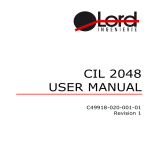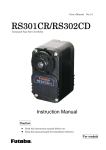Download Alto ISaGRAF USER`S MANUAL
Transcript
DEVELOPMENT TOOLS FOR ALTO PLC ISaGRAF WORKBENCH Alto ISaGRAF USER'S MANUAL P DOC ALTO 300E-V1.7 SCOPE OF SUPPLY Alto ISaGRAF Kit includes: 1 RS232 cable from the PC to Alto. 1 "Alto ISaGRAF Libraries" CD Rom. Alto implementation manual is supplied with Alto. This documentation describes the functions of: embedded software (kernel): version : 4.55 Alto ISaGRAF libraries: version 3.0 TECHNICAL SUPPORT: Phone: (33).(0)5.62.24.05.46 Fax: (33).(0)5.62.24.05.55 e-mail: [email protected] ISaGRAF is a registered trademark of ICS Triplex. MS-DOS and Windows are registered trademarks of Microsoft Corporation. All other brand or product names mentioned herein are registered trademarks of their respective owners. LEROY Automatique Industrielle is constantly developing and improving its products. The information contained herein is subject to change without notice and is in no way legally binding upon the company. This manual may not be duplicated in any form without the prior consent of LEROY Automatique Industrielle. Leroy Automatique Industrielle Head office : Boulevard du Libre échange 31650 Saint Orens Phone: (33).(0)5.62.24.05.50 Fax: (33).(0)5.62.24.05.55 Web site : http://www.leroy-automation.com CONTENTS 1. GENERAL OVERVIEW ............................................................................................ 1 1.1. 1.2. 1.3. 2. PROGRAMMING ENVIRONMENT ............................................................................ 4 2.1. 2.2. 2.3. 2.4. 2.5. 2.6. 2.7. 2.8. 3. HARDWARE RESOURCES OF ALTO ................................................................................ 2 CYCLE OF PROCESSES PERFORMED .............................................................................. 2 CPU AND AES ALTO UNITS ...................................................................................... 2 INSTALLING THE ISAGRAF WORKBENCH ........................................................................ 4 INTEGRATING ALTO-SPECIFIC FUNCTIONS ...................................................................... 4 2.2.1. Source files decompression: ...................................................................... 4 2.2.2. Integrating Alto specific libraries in IsaGraf workbench ................................. 4 2.2.3. Integrating Alto projects examples in ISaGRAF workbench ............................ 5 FIRST PROGRAM .................................................................................................... 5 HARDWARE CONFIGURATION ..................................................................................... 5 MAKE APPLICATION ................................................................................................ 6 CONNECTING THE ISAGRAF WORKBENCH TO ALTO .......................................................... 6 DOWNLOADING AN APPLICATION ................................................................................ 7 DEBUGGING AN APPLICATION .................................................................................... 8 MAIN CPU AND EXTENSION CPU ........................................................................... 9 3.1. MAIN 3.1.1. 3.1.2. 3.1.3. 3.1.4. 3.1.5. CPU CONFIGURATION....................................................................................... 9 consol link parameter ............................................................................... 9 Particular parameters for the B530 and B531 boards :.................................10 Non Volatile Variables ..............................................................................11 Backed-up Clock .....................................................................................11 Compact Flash memory ...........................................................................12 3.1.5.1. 3.1.5.2. 3.2. 4. Compact Flash implementation...............................................................12 ICF Manager : ......................................................................................15 3.1.6. PID control .............................................................................................17 EXTENSION CPU CONFIGURATION ..............................................................................19 3.2.1. Mechanical setting ..................................................................................19 3.2.2. Soft settings...........................................................................................20 SERIAL COMMUNICATION MANAGEMENT ........................................................... 21 4.1. 4.2. THEORY OF COMMUNICATION ON SERIAL COMMUNICATION PORTS .........................................21 PROTOCOLS ON RS232 AND RS485 NETWORK : ............................................................26 4.2.1. Slave Jbus Protocol .................................................................................26 4.2.2. Master Jbus Protocol ...............................................................................27 4.2.3. Byte Transmission/Reception Protocol .......................................................30 4.3. ETHERNET PROTOCOLS : .........................................................................................34 4.3.1. Telnet protocol .......................................................................................34 4.3.2. Modbus/TCP protocol ...............................................................................36 4.3.2.1. 4.3.2.2. 4.3.3. SNMP Protocol ........................................................................................39 4.3.3.1. 4.3.3.2. 4.3.3.3. 4.3.4. Modbus/TCP slave protocol ....................................................................36 Modbus/TCP master protocol..................................................................37 MIB II .................................................................................................39 MIB LAI ...............................................................................................40 Traps SNMP V1 : ..................................................................................41 Sending electronic mail ............................................................................42 5. INPUT/OUTPUT BOARDS .................................................................................... 43 6. ALTO MONITORING AND DIAGNOSTIC ............................................................... 45 6.1. 6.2. 6.3. ERRORS TRANSFERRED TO THE WORKBENCH .................................................................45 SWITCHING ALTO TO PARAMETER SETTING MODE ...........................................................46 ALTO ISAGRAF LEDS : CPU AND I/O BOARDS .............................................................46 6.3.1. CPU LEDs ...............................................................................................46 6.3.2. AES Leds ...............................................................................................47 General Overview 1. General Overview Alto ISaGRAF made by LEROY Automation is programmed using the ISaGRAF workbench. This documentation describes how to start up the ISaGRAF workbench on Alto target. Details concerning the installation and use of the ISaGRAF workbench (creating a project, programming, etc.) can be found in the ISaGRAF User's Guide supplied with the workbench. The following diagram provides an overall view of ISaGRAF architecture on Alto: Communication ressources communication Setup Editor Communication Communication Workbench Libraries I/O Drivers Inputs/ Outputs Kernel Compiler C functions System System ressources User PC Alto Figure 1: ISaGRAF Architecture on Alto Alto target supports the ISaGRAF kernel and provides access to the following resources: Alto system (clock, memory, etc.), remote input/output drivers, communication functions. The ISaGRAF workbench is designed to create and modify new projects intended for the target. The "Libraries" utility allows the user to manage Alto. This includes the following functions: adding local input/output boards, adding remote communication drivers (Modbus,Jbus, Slave Modbus), input/output drive functions (leds), Alto diagnostics functions (board status read, etc.). ... Alto ISaGRAF User‟s Manual Page 1 1.1. Hardware Resources of Alto Alto is a hardware work base. The ISaGRAF kernel is run on this base and uses the available hardware resources. For this reason, even a description of the hardware may help to understand the operating modes of Alto and the related functions. Processor Intel 386 Ex Flash memory : 512 Kb : 64ko used for TIC IsaGraf code RAM memory : 512 Kb Port Ethernet 10 base T on connector J1 Asynchronous com 232/485 channel 0 (com1) on connector J2 Asynchronous com 485 channel 1 (com2) on connector J3 Backed-up clock FRAM backed-up (saved data) An infra red CAN bus 500kbit allows to connect to a UC master two extension UC placed of each side of the master. (see UCR documentation) 1.2. Cycle of Processes Performed Following the well-known operating principle of a PLC, the ISaGRAF kernel runs the following processing cycle: Status, Input values Input refresh AES Processes Output refresh Output values Input/Output Board CPU Figure 2: Alto ISaGRAF Processing Cycle 1.3. CPU and AES Alto units Available CPU unit : Plug In cards and compact flash UCR Type Function UCR B521 PALT FCT 301 1 RS232/RS485 Port and 1 RS485 Port No UCR B530 PALT FCT 406 1 Ethernet Port, 1 RS232/RS485 Port, 1 RS485 Port and Infrared Port Yes UCR B531 PALT FCT 305 1 Ethernet Port, 1 RS232/RS485 Port and 1 RS485 Port No Communication Ports Available plug in CPU units : Page 2 UCR Type Function UCR B510 PALT FCT 000 X Communication Ports Infrared Alto ISaGRAF User‟s Manual General Overview Available I/O units : AES Type Digital Inputs Digital Outputs Bx01 24 8 Bx02 4 4 Bx03 16 8 relays P ALT DOC 007 E Bx04 8 8 relays P ALT DOC 007 E Bx06 16 8 P ALT DOC 002 E Bx07 8 8 P ALT DOC 002 E Bx08 4 4 10 Bx09 4 4 8 P ALT DOC 006 E Bx10 4 4 4 P ALT DOC 006 E Bx11 4 4 4 Bx12 32 Bx13 24 safety 4 relays P ALT DOC 004 E Bx14 16 safety 4 relays P ALT DOC 004 E Bx15 8 safety 4 relays P ALT DOC 004 E Bx16 24 safety Alto ISaGRAF User‟s Manual Analog Inputs Analog Outputs User’s manual P ALT DOC 002 E 8 universals 2 2 2 P ALT DOC 005 E P ALT DOC 006 E P ALT DOC 006 E P ALT DOC 008 E P ALT DOC 010 E P ALT DOC 004 E Page 3 2. Programming Environment 2.1. Installing the IsaGraf Workbench Refer to the IsaGraf "User's Guide" and follow the instructions starting from the chapter entitled "Startup". The hardware and software configuration required for the IsaGraf workbench is sufficient for operation with Alto target. Start up IsaGraf workbench. 2.2. Integrating Alto-specific Functions Leroy Automation has developed Alto-specific libraries. These are designed to use resources specific to Alto: inputs/outputs, remote communication protocols, etc. These libraries are supplied on the "Alto IsaGraf Libraries" floppy disk included in this programming kit. In order to install them on the workbench correctly, select "Libraries" in the "Tools" menu in the main window (see A22 in the IsaGraf User's Guide). Access to the library is also possible by clicking on the "Libraries" icon in the IsaGraf program group. 2.2.1. Source files decompression: Insert the "Alto IsaGraf Libraries" CD Rom into your CD drive. Execute the file « LibrariesAltoIsagraf.exe » , choose a new directory : for example, « C:\Isawin\Lai » and start decompression. The directory you choose contain now the following IsaGraf objects: Family Libraries Object type IO configurations IO boards IO complex boards Functions Function blocks C functions C functions blocks Projects 2.2.2. File Extension *.ria, *.bia *.xia *.iia *.aia *.uia *.fia *.pia Integrating Alto specific libraries in IsaGraf workbench Start up the IsaGraf libraries soft. In menu "File"/"Other libraries", select a library type: « IO Boards » for example. In menu "Tools"/"Archive»: select each element contained in "Archive" list and click on button "Restore". Don‟t forget to select the right archive location: directory « C:\Isawin\Lai » choose at decompression step. Repeat that operation for each different object type. Once all the objects have been integrated into the workbench, all the C functions specific to Alto may be used as standard ISaGRAF functions. C functions are listed further on in this manual. The "Libraries" utility supplied with the ISaGRAF workbench and used to generate these functions is designed to display the "Data sheet" specific to each function. It contains all the information required to use functions or input/output boards (parameters, return codes, restrictions, examples, etc.). On-line application modification and source code backup (remote read) functions are not available on Alto. Page 4 Alto ISaGRAF User‟s Manual Programming Environment 2.2.3. Integrating Alto projects examples in ISaGRAF workbench Start up the ISaGRAF project management soft. Same restore operation than the libraries is to perform for all projects examples : in menu "Tools"/"Archive"/"Projects", select each element contained in "Archive" list and click on button "Restore". Projects examples list : Alext : I/O extension modules implementation Alccf : compact flash implementation ALhtr : Backed up RT Clock implementation Aljbusm1 : modbus master asynchronous protocol implementation Aljbusm2 : modbus master asynchronous protocol implementation with SFC chart Aljbuss : modbus slave asynchronous protocol implementation AlNulcar : simple communication with null character treatement implementation AlNulpro : simple communication : transmission and reception byte protocol implementation Alpid : pid implementation Alsaveva : Retained variables implementation Altosnmp : SNMP protocol : MIB and Traps implementation AlTCPe : modbus/TCP slave protocol implementation AlTCPm : modbus/TCP master protocol implementation Altemail : SMTP protocol implementation : sending electronic mail Altxem1 : horodated emails implementation Altxem2 : horodated emails implementation Alxmult1 : multi communication protocol implementation : modbus/TCP (master and slave), asynchronous modbus (master and slave) Alxmult2 : multi communication protocol implementation : modbus/TCP slave, serial link, modbus asynchronous master : Alxmult3 : multi communication protocol implementation : modbus/TCP slave, NullTCP, modbus asynchronous master, I/O extensions Alxmult4 : multi communication protocol implementation : modbus/TCP slave, NullTCP, asynchronous modbus master, Compact Flash storage Alxmult5 : Gateway function : Ethernet network / asynchronous network : modbus/TCP slave protocols and modbus asynchronous master implementation. Alxmult6 : multi communication protocol implementation :SNMP : MIB and timestamped TRAPS 2.3. First Program A minimum program "without treatments " can be made as follows: create a new project by selecting: "File", "New Project" in the "Project Manager" window, set "B53x" on slot 0 of the input/output wiring : CPU unit, set "Bxxx" on slot 1 of the input/output wiring : AES unit, In the list of "Compiler options", only select "TIC code for INTEL" *. generate the application, download it to Alto. This minimum program doesn‟t perform any processing. Important: the console link (or workbench link) is located by default on J2 connector. It can be located on the Ethernet link (see "CPU Management”). In the following sections of this document, details are given of specific processes that can be programmed on Alto ISaGRAF. 2.4. Hardware Configuration Alto hardware configuration is achieved by selecting "IO connection" in the "Project" menu. This window proposes 256 input/output board slots. Only the first 6 can be used to program an Alto. The first slot is reserved for the CPU: B520, B530 or B531. Only three types of CPU are used for all Alto devices. Alto ISaGRAF User‟s Manual Page 5 The communication Ports associated with each CPU are declared in the ISaGRAF program using specific functions. Alto rack is shown vertically and the input/output boards are numbered from 0 to 5. The following is an configuration example showing the corresponding items on Alto: Figure 3: Input/Output Wiring Principle The logical order of each Alto board is indicated below it: CPU = 0, 1st I/O = 1. The B101 board is in fact composed of several boards. It only occupies one slot in the list of declared boards. Note: extension blocks are not configured. On the wiring page, an Alto is considered as a single rack. 2.5. Make application In menu "Make"/"Compiler option" , select the option : "ISA86M : TIC code for INTEL". Make the application : menu "Make" / "Make application" 2.6. Connecting the ISaGRAF Workbench to Alto When you switch on an Alto ISaGRAF, it runs the following algorithm: Page 6 Alto ISaGRAF User‟s Manual Programming Environment Switch on & Search for a valid application in FLASH No application in FLASH OR PRM mode Application OK Wait for an application to be download Application OK Save the application to FLASH Run the application Application stopped Figure 4: Alto ISaGRAF: Theory of Operation The "RUN" LED flashes slowly (at 1 sec intervals) while the application is running on Alto. To connect to Alto, proceed as follows: connect the RS232 cable delivered with the kit between a COM on the PC and J2 connector on Alto, in the "Debug" menu, set up the communication parameters as follows: slave 1, 19200 bps, no parity, 1 stop bit, 8 data bits and no flow control. Set the time-out to 10 seconds, for example, and the number of tests to 3. Then select the communication Port used on the PC. select "Debug" in the "Debug" menu. According to the diagram shown above, two cases may arise: no application has been retrieved from the FLASH memory: the message in the debugger display window is "No application", an application has been retrieved from the FLASH memory: the message in the debugger display window is "name of active application". Data relating to the cycle time and status of this application then appears in the main display window of the debugger. Refer to section A.15 "Debugging" of the ISaGRAF User's Guide" for details concerning the correct use of the debugger. If no connection has been made between Alto and the workbench, the workbench can be forced not to retrieve an application from the FLASH memory: this is Alto parameter setting mode (done with SSTB soft). 2.7. Downloading an Application An application is downloaded from the workbench to Alto by selecting "Download" in the "File" menu of the debugger. In order to make the transfer, the message "No application" must be displayed in the debugger display window: either in PRM mode, or by switching off the active application from the debugger : by selecting "Stop Application" in the "File" menu of the debugger. Alto ISaGRAF User‟s Manual Page 7 Select "Download" to start downloading the application. The debugger display window indicates what percentage of the application has been transferred. At the end of the transfer, the application is automatically saved to FLASH by Alto. The application is then run in real-time mode. If an error occurs during the write to FLASH, it is reported to the workbench as a number ranging from 100 to 255 (see section on Errors). 2.8. Debugging an Application An application can be debugged in one of two ways: either on the PC using the simulator accessed by selecting "Simulate" in the " Debug" menu, or on Alto using the debugger accessed by selecting "Debug" in the "Debug" menu. Details on how to use these two debugging modes can be found in the ISaGRAF User's Guide. Page 8 The size of the TIC generated by the ISaGRAF workbench corresponds to the size of the appli.x8m file. This file is located in the \isawin\apl\"application name"\ directory. Application size is limited to 64 KB: appli.x8m file < 64KB. Alto ISaGRAF User‟s Manual Main CPU and Extension CPU 3. Main CPU and Extension CPU 3.1. main CPU configuration The main CPU must always be located on the first slot of the I/O wiring editor. Example of the B531 configuration : The output « 1 » indicate the version number of the embedded kernel The output « 2 » indicate the number of actives tasks The output « 3 » indicate the RAM memory available in byte 3.1.1. consol link parameter by default, consol link is on RS232 serial port named J2, and params_com=0 ; the communication parameters are: slave 1 speed 19200 bauds parity none stop bit 1 data 8 bits. Console Link on the Ethernet port The Ethernet port can support the console link that enables communication between Alto and the ISaGRAF workbench. In order to achieve this you just need to modify the params_com in the cabling window as indicated below : params_com=10000000 designates the Ethernet port as the console link . In this case of an Ethernet port the slave number is replaced by the IP address of Alto and the communication format is imposed by the IEEE 802.3 (10Base-T) standard. Alto ISaGRAF User‟s Manual Page 9 After having modified the params_com, which acts on Alto, generated and loaded the application to the PLC you must select the corresponding port in the ISaGRAF workbench. Click on « Link setup » in the « Debug » menu in the « Programs » window to do this. The following window will appear. Select « Ethernet » in the scrollable « Communication Port » menu. The slave number of this port should be « 1 ». Now click the « Setup » button. Enter the IP address of your Alto in the « Internet address » field. 3.1.2. Particular parameters for the B530 and B531 boards : IP address: this identifies the network and the device (Alto PLC) on a TCP/IP network. By default, the IP address is 255.255.255.255. In this case, Alto ignores the other parameters and uses a BOOTP address server, which will send a free IP address to Alto. Format : xxx.xxx.xxx.xxx where xxx [0..255] Sub-network mask: address mask used to show the breakdown of the IP address into sub-network address and device address on the sub-network. This 32-bit mask is composed entirely of 1's for all the sub-network address parts and entirely of 0's for the device address parts. Using the sub-network mask, Alto determine if it must contact the gateway to reach a recipient according to the IP address of the recipient and the subnetwork mask according to the following algorithm: Format : xxx.xxx.xxx.xxx where xxx [0..255] Page 10 Alto ISaGRAF User‟s Manual Main CPU and Extension CPU Gateway address: IP address of the gateway on the network. If Alto wishes to communicate outside the network to which it belongs, it must address this gateway. By default, this address is 127.0.0.1 and identifies Alto itself (not the gateway). Format : xxx.xxx.xxx.xxx where xxx [0..255] Alto Name: Alto symbolic name. (Must be defined). Format : 10 alphanumeric characters at the most DNS Address: DNS (Domain Name Server) IP address. This server returns an IP address from a symbolic name identifying device or server on a TCP/IP network. Format : xxx.xxx.xxx.xxx where xxx [0..255] SNMP parameters : Num_Agent : SNMP Agent number in the branche LAI(4273) ; by default to 0 : SNMP service deactivated AdrIP_Manager : SNMP manager IP address : response only for the request of this manager ; by default to 255.255.255.255 : responses to request from any SNMP manager. Emplacement : « location » field in Alto MIB II Community : « public » by default ; can be personnalised : Alto will respond only to request send by a manager of his community. 3.1.3. Non Volatile Variables Alto is equipped with a 1024 byte backed-up memory. To back up a variable in the event of an Alto power failure, simply check the "non volatile" box when declaring the variable in the Dictionary. With an Alto, the execution parameters of an ISaGRAF application do not have to be configured as specified in the ISaGRAF User's Guide. The space occupied per type of variable is as follows: 1 4 5 1 byte per Boolean variable, bytes per analog variable + 4 bytes for all the analog variables together bytes per time-out variable byte per character of a message variable + 3 bytes per message variable. The only constraint is that if 1 non volatile variable is checked, then one of each type must be checked. 4 types of variables can be non volatile: Boolean, analog, time-out and message. 3.1.4. Backed-up Clock Alto ISaGRAF is equipped with a backed-up software clock. This clock gives the date, time and day of the week. This data can be read or written using C functions in the ISaGRAF workbench: Function DayTim_O ACTION SYNTAX PARAMETERS Initializes access to the clock on Alto Boolean Status DayTim_O(); None RETURNED VALUE DESCRIPTION EXAMPLE Status: Function DayTim_W ACTION SYNTAX PARAMETERS Sets the time (date and time of day) on Alto clock. Boolean Status DayTim_W(analog InfoType, message String); InfoType: 0: date 1: time 2: day of the week Alto ISaGRAF User‟s Manual TRUE=initialization correct FALSE=initialization error Only one initialization is required for a project Status:= DayTim_O(); (* initializes access to the clock *) Page 11 RETURNED VALUE DESCRIPTION EXAMPLE String: message according to the type of modified info: Status: TRUE= initialization correct FALSE= initialization error For the date: YYYY/MM/DD for the time: HH:MM:SS.hh for the day: "Sunday" = 0 / "Monday" = 1 / "Tuesday" = 2 / "Wednesday" = 3 / "Thursday" = 4 / "Friday" = 5 / "Saturday" = 6 Write or update a date, time and day of the week. For example, Friday December 31 2002 at 23 hours 58 minutes 10 seconds and 02 hundredths of a second: Boolean1:= DayTim_W(0, '2002/12/31'); Boolean2:= DayTim_W(1, '23:58:10.02'); Boolean3:= DayTim_W(2, '5'); Function Day_Time ACTION SYNTAX PARAMETERS RETURNED VALUE DESCRIPTION Gives the date, time or day in the form of a message string. message Status Day_Time(analog InfoType); see User's Guide see User's Guide EXAMPLE 3.1.5. ISaGRAF FUNCTION: see User's Guide Alto ISaGRAF also shows hundredths of a second. The time is therefore given in the following format: HH:MM:SS.hh see User's Guide Compact Flash memory Alto support a Compact Flash memory to store information. Only UCR B530 board accept it. A PC soft, named ICF Manager allows you to download all storage data, at CSV, XLS, or HTML format. 3.1.5.1. Compact Flash implementation 9 C functions allows you to initialize, format, prepare, save data on Compact flash : CCF_O and CCF_C functions : initialize and close Compact Flash embedded soft. CCF_FOR function : format the Compact Flash : function not required if the Compact Flash is already formatted. CCF_SU and CCF_SF functions : prepare a structure data to be stored, then close it (storage in a buffer, and option writing in Compact Flash). Writing on Compact Flash is automatically managed, to optimize the number of writing operation ( max number writing : 300000 for a commercial Compact Flash, 1000000 for an industrial Compact Flash). CCFW_B, CCFW_A, CCFW_T, CCFW_M functions : store data in buffer : those functions must be used after CCF_SU and before CCF_SF. Function CCF_O ACTION SYNTAX PARAMETERS Initialize Compact Flash embedded soft analog CCF_O(analog Percent, analog Channel ); Percent [0..100] occupation percentage of Compact Flash memory : over it a writing operation return status at 1000 Channel [] Number of TCP channel for backup PC program ICF Manager RETURNED VALUE See list CCF errors DESCRIPTION Only one open operation is necessary for one project. EXAMPLE Open_CCF := CCF_O(85, 700); (*85 is occupation percentage over it one alarm is send, 700 is the TCP channel number*) Page 12 Alto ISaGRAF User‟s Manual Main CPU and Extension CPU Function CCF_C ACTION SYNTAX PARAMETERS Close Compact Flash embedded soft analog CCF_O(); None RETURNED VALUE See list CCF errors DESCRIPTION Only if Compact Flash embedded soft Initialized EXAMPLE Close_CCF := CCF_C(); (*Close Compact Flash embedded soft *) Function CCF_FOR ACTION SYNTAX PARAMETERS Format Compact Flash board analog CCF_FOR(analog Percent, boolean Quick); Percent (0..100) occupation percentage of Compact Flash memory : over it a writing operation return status at 1000 Quick (True, false) True: Quick format (for a new board or ICF volume). False: obligatory to format an MFS volume See list CCF errors RETURNED VALUE DESCRIPTION EXAMPLE Only one format is necessary : in case of Compact Flash isn‟t formatted : CCF_O function allow to know if the Compact Flash is or not formatted. Format_CCF := CCF_FOR(85, True); (* Format the Compact Flash : 85 is the occupation percent, True = Quick format operation*) Function CCF_SU ACTION Ouvre un enregistrement en donnant son format : nombre et type de variables qu‟il comportera. analog CCF_SU(analog NBBOO, analog NBANA, analog NBTIME, analog NBMSG); NBBOO [0..99] Nombre de variables de type booléennes par enregistrement. SYNTAX PARAMETERS NBANA [0..99] Nombre de variables de type entières par enregistrement. NBTIME [0..99] Nombre de variables de type date/heure par enregistrement. NBMSG [0..99] Nombre de variables de type message par enregistrement. RETURNED VALUE DESCRIPTION EXAMPLE See list CCF errors Function CCFW_B ACTION SYNTAX PARAMETERS Ecrit un booléen dans le cache de la compact flash analog CCFW_B(booléen Value); Value Valeur booléenne qui sera écrite dans la mémoire cache . RETURNED VALUE DESCRIPTION See list CCF errors EXAMPLE Cette fonction est à utiliser avant chaque enregistrement. Enreg_CCF := CCF_SU( 2, 4, 1, 3); (* Prépare le format d‟un enregistrement qui comportera : 2 booléens, 4 analogs, 1 date, 3 messages *) Cette fonction est à utiliser après avoir définit le format de l‟enregistrement (fonction CCF_SU), et autant de fois que le paramètre NBBOO l‟a défini dans cette même fonction CCF_SU. EnregB_CCF := CCFW_B(B_DG1); (*B_DG1 est par exemple un booléen définit dans le dictionnaire Isagraf, correspondant à une entrée TOR : ici état ouvert ou fermé d‟un disjoncteur ; la fonction écrit cette variable dans le cache*) Function CCFW_A ACTION SYNTAX PARAMETERS Ecrit un analog dans le cache de la compact flash analog CCFW_A(analog Value); Value Valeur entière qui sera écrite dans la mémoire cache . RETURNED See list CCF errors Alto ISaGRAF User‟s Manual Page 13 VALUE DESCRIPTION EXAMPLE Cette fonction est à utiliser après avoir définit le format de l‟enregistrement (fonction CCF_SU), et autant de fois que le paramètre NBANA l‟a défini dans cette même fonction CCF_SU. EnregB_CCF := CCFW_B(A_NIV1); (*A_NIV1 est par exemple un analog définit dans le dictionnaire Isagraf, correspondant à une entrée analogique : ici, niveau d‟eau ; la fonction écrit cette variable dans le cache*) Function CCFW_T ACTION SYNTAX PARAMETERS Ecrit une date et une heure dans le cache de la compact flash analog CCFW_T(message Date, message Heure); Date Variable message au format suivant : „AAAA/MM/JJ‟ : AAAA : année ; MM : mois ; JJ : jour Heure Variable message au format suivant : „HH:MM :SS.CC ‟ : HH : heure ; MM : minutes ; SS : secondes ; CC : centièmes de secondes See list CCF errors RETURNED VALUE DESCRIPTION EXAMPLE Cette fonction est à utiliser après avoir définit le format de l‟enregistrement (fonction CCF_SU), et autant de fois que le paramètre NBTIME l‟a défini dans cette même fonction CCF_SU. EnregT_CCF := CCFW_T(Date, Heure); (*Date et heure étant définis dans le dictionnaire Isagraf en tant que messages, et utilisant directement l‟horloge interne d‟Alto : Date :=Day_Time(0) ; Heure:=Day_Time(1) ; voir l‟utilisation de l‟horloge pour plus de renseignements ; la fonction écrit ces variable dans le cache*) Function CCFW_M ACTION SYNTAX PARAMETERS Ecrit un message dans le cache de la compact flash analog CCFW_T(message Msg); Msg Variable message qui sera écrite dans la mémoire cache : taille maximale de cette variable : 255 caractères. See list CCF errors RETURNED VALUE DESCRIPTION EXAMPLE Cette fonction est à utiliser après avoir définit le format de l‟enregistrement (fonction CCF_SU), et autant de fois que le paramètre NBMSG l‟a défini dans cette même fonction CCF_SU. EnregM_CCF := CCFW_M(Msg1); (*Msg1 est défini dans le dictionnaire Isagraf en tant que message ; la fonction écrit cette variable dans le cache*) Function CCF_SF ACTION Ferme un enregistrement ouvert, met à jour la mémoire cache, et l‟écrit si demandé dans la compact flash. analog CCF_SF(booléen Doflush); Doflush True: Forçage du flush des caches sur la compact flash : c‟est l‟écriture des données sur la compact flash. False: Ecriture gérée automatiquement : les caches ne sont flushés que si ils sont pleins. See list CCF errors SYNTAX PARAMETERS RETURNED VALUE DESCRIPTION EXAMPLE Cette fonction est à utiliser après l‟écriture complète de l‟enregistrement en mémoire cache, avec les functions CCFW_x ; attention à la durée de vie d‟une compact flash. Taille des caches par type de variable : 4096 booléens, 128 analogs, 16 time, 2 messages : lorsque ces tailles sont atteintes, l‟écriture est forcée ; correspondent par secteur (512 octets). Flush_CCF := CCF_SF(True); (* Force le flush des caches *) CCF list errors : returned values by precedent functions Page 14 : Alto ISaGRAF User‟s Manual Main CPU and Extension CPU Returned Value -30000 : internal error. -22000 : defect Compact Flash board . -21000 : Writing error. -20000 : Reading error. -1000 : Compact Flash full : occupation over percent defined in CCF_O function . -650 : Not correct number of elements at writing operation. -600 : Not correct number of elements has been writing -500 : Closing error -400 : Opening error. -300 : Format error. -200 : no more allocation memory . -100 : Not correct parameters. 1 : No error, correct execution. 500 : Embedded Compact Flash soft Not initialized. 1000 : Logical max threshold exceeded for a data type. 3000 : Quick format operation done. 5000 : Compact Flash board occupied. Example : see project « AlCCF » This program is storing data every 10 seconds. In the sequential function chart « CCF » : Step Step Step Step Step 1 2 3 4 5 : : : : : initialization : function CCF_O timer 10 seconds : backup every 10 seconds storage format preparation : function CCF_SU data storage in memory buffer closing current data buffer and automatic storage in compact flash memory 3.1.5.2. ICF Manager : Start ICF Manager : two windows are available. In the transfer window, you have to choose : The IP address of Alto ISaGRAF ; The TCP communication port : 700 for example. A new binary destination file name Select the information data mode or transfer data mode Select Automatic conversion data option if you don‟t want to do it on the second window of ICF Manager In the convert window, you have to select : the source binary file to convert the format and name of destination file ; three format are available : CSV, Excel, Html. Alto ISaGRAF User‟s Manual Page 15 You can automate the data backup with batch file : Page 16 Alto ISaGRAF User‟s Manual Main CPU and Extension CPU 3.1.6. PID control Principle on Alto ISaGRAF : A PID controller is used to control industrial processes. It processes the difference between the value of the set point and the output value: Setpoint Output PID System Status PID model implanted on Alto ISaGRAF : SP + PV Xout PID Système to control SP = Set Point, PV = Point Value t d (t) 1 Xout(t) Kp((t) (t)d(t)Td ) Ti 0 dt in continuous Xout(k)Kp((t)Ts I(k)Td ((k)(k 1))) Ti Ts in discrete with I(k)I(k 1)(k)Ts . C functional block characteristics : PID_AL : Block functional ACTION SYNTAXE (i) PID_AL Initialize, parameter and refresh a PID block Instance(boolean Auto, real Pv , real Sp, real X0, real Kp, real Ti, real Td, timer Ts, real Min, real Max); Commande :=Instance.Xout; PARAMETERS Auto function mode : automatic : Auto=True manual : Auto=False Pv Point Value Sp Set Point X0 Output pid value for the manual mode Kp proportional gain general to all actions Ti integration constant (unit : s) Td dérivation constant (unit : s) Ts Sampling period (unit : ms) Min, Max limit values low and high for output RETURN VALUE Xout Output value EXAMPLE pid1 is an instance of pid_al (dictionary, « BF instances ») pid1(Auto, Pv , Sp, X0, Kp, Ti, Td, Ts, Min, Max); Output :=pid1.xout ; Nota : parameter Auto must be to false at initialization. This processing is broken down into three actions: proportional, integral, derivative. Each action can be adjusted separately meaning that control can be achieved from each of the three actions. Alto ISaGRAF User‟s Manual Page 17 A PID is implemented through the use of a C functional block called Pid_Al() as follows: declare a PID instance "pid1" in the dictionary, once during the cycle, call the instance with its parameters, example: pid1(Auto1, PointValue1, setpoint1, X01, kp1, ti1, td1, ts1, Min1, Max1); setpoint1 and are analog inputs, output1 is an analog output, the output value returned is in: output1:= pid1.Xout; It is possible to build a P, I, PI PD, ID or PID controller. To do this, simply disable the action which is not used. An action is considered disabled when the parameters on which it depends are set to zero. See example project : «pid_dem.pia » Setting the PID Controller The PID controller is set by selecting the following parameters: Kp, Ti, Td. The Kp, Ti and Td parameters can be determined using the experimental analysis methods of the process. For example, the typical specifications for devices controlling chemical or thermal processes are as follows: Ti from 3 to 1000 seconds, Td from 3 to 150 seconds. An on-line setting method: the trial and error method. On-line setting can be carried out in an empirical manner using the procedure summed up below: install the control system, remove the integral and derivative actions, set the gain, Kp, to a low value, vary the setpoint slightly and observe the system response. Since the gain is very low, the response will only be slight, double the gain and repeat the above step. Go on in this way until the response starts to oscillate. Let us call this value Kpu (ultimate Kp), set Kp to (Kpu / 2), repeat the same operation, reducing Ti by a factor of 2 until an oscillating response is obtained for a slight variation in the setpoint, set Ti to twice this value, proceed in the same way for the derivative constant: increase Td until an oscillating response is obtained, then set Td to 1/3 of this value. Page 18 Alto ISaGRAF User‟s Manual Main CPU and Extension CPU 3.2. Extension CPU configuration Only UCR B530 board is able to manage extension UCR board. Extension boards are named UCR B510 : this board allows communication with UCR main board. Communication between UCR main board and UCR extension board is done with an infrared net using CAN protocol. 2 extension boards can be add : they must be placed from each side of UCR main board ; analog AES boards can’t be placed under one UCR extension board. Example of material configuration : To do this, two settings must be done : 3.2.1. Mechanical setting On UCR B510 are placed 5 switches : Switches 1 and 2 : binary coding of logic number extension Switches 3 and 4 : ON Switch 5 : OFF Example : Switch1 Switch2 Switch3 Switch4 Switch5 Alto ISaGRAF User‟s Manual extension number 1 OFF ON ON ON OFF extension number 2 ON OFF ON ON OFF Page 19 3.2.2. Soft settings In your project, modify your I/O configuration : select the menu « project » + « I/O Connection » and add UCR B510 extension boards (slots 2 and 4), and AES I/O boards (slots 3 and 5) under B510 : then connect the I/O variables to the AES boards. The example corresponding to the precedent material configuration is : UCR main board AES under UCR main board UCR extension board n°1 AES under extension board n°1 UCR extension board n°2 AES under extension board n°2 Page 20 Alto ISaGRAF User‟s Manual Serial Communication Management 4. Serial Communication Management Alto ISaGRAF is equipped with 2 serial links and one Ethernet link. J2 connector is the initial console link. This console link can be connected to the Ethernet port as shown before. The console link enables the communication with ISaGRAF workbench (downloading, debugging...). The different types of UCR are as follows: Connector number J1 J2 J3 UCR Type UCR 53x UCR 52x and UCR 53x UCR 52x and UCR 53x Connector Type RJ45 SubD9 SubD9 Link Ethernet RS232/RS485 RS485 Protocols * Modbus asynchronous master or slave * Modbus asynchronous master or slave availables TCP/IP : Modbus/TCP (master/slave), SNMP, SMTP Console Link Customizable Soft Identification *Transmission/Reception *Transmission/Reception bytes bytes initial Terminal Block 1 / Com0 Terminal Block 1 / Com1 Figure 5: Alto Communication Configurations Communication on Alto is managed via 2 software layers. The bottom layer is specific to each serial link. It stores the bytes received, detects an end-of-frame character when the silent period is overrun and transmits any answer from Alto. It is interrupt-driven (specific to the serial link) and is transparent for the user program. The top layer is independent of the serial links. It analyzes the received frame, carries out any work requested by the master and prepares the answer to be transmitted. This layer is processed by user functions specific to each protocol. The following protocols are discussed in the following sections of this manual: Protocols on RS232 and RS485 network : Slave Jbus, Master Jbus, Simple transmission/reception protocol. Caution: the choice of serial link (RS232 or RS485) depends entirely on the wiring adopted. Protocols on Ethernet : 4.1. ModBus/TCP : slave and master SNMP : Alto SNMP variables are read/write accessible for a SNMP manager. SMTP : Alto can send emails. Theory of Communication on serial communication Ports The other RS232/485 or RS232C serial ports support either the Modbus/Jbus protocol, or a specific protocol based on byte transmission/reception, or the console link if necessary. The Modbus/Jbus protocol is used on an Alto port as follows: initializing (or declaring) a Slave or Master Modbus/Jbus communication Port is done by using a specific C function from the workbench. This function is used to define the communication parameters on the Port and link them to an exchange table of n words. Alto ISaGRAF User‟s Manual Page 21 Frames coming from a master or slave will refresh this table. The data of each table can be used from the workbench (dictionary variables) using specific functions: Word_R(): reads a word from a table to a dictionary analog variable in unsigned form, Word_W(): writes an analog variable from the dictionary to a word in a table, Bit_R(): reads a bit from a table to a dictionary Boolean variable, Bit_W(): writes a Boolean variable from the dictionary to a bit in a table, DWord_R(): reads two words from a table to a dictionary analog variable, DWord_W(): writes an analog variable from the dictionary to two words in a table, WordS_R: reads a word from a table to a dictionary analog variable in signed form. Example of a Slave Jbus protocol: Ana V : -1500d (FFFFFA24h) Ana V : 64036d (0000FA24h) Ana V : 64036d (0000FA24h) Boolean V : 1 WordS_R() DWord_R() Word_R() Bit_R() adress n FA24h adress n+1 FA24h adress n+2 0000h FA24h ... 1111101000100101 Jbus master Ana V : -1500d (FFFFFA24h) Ana V : -1500d (FFFFFA24h) Boolean V : 1 DWord_W() Word_W() Bit_W() Workbench variables FA24h FFFFh FA24h 1111101000100101 ModbusTCP Master ModbusTCP Master Work table relating to Com0 of T. Block 2 Figure 6: Slave Jbus: Theory of Communication Size and form of analog variables and words contained in exchange tables: Under ISaGRAF, integer variables are encoded on 32 bits. They can be represented in signed decimal form [-2147483648..2147483647] or unsigned hexadecimal form [00000000..FFFFFFFF]. Word variables (16 bits) contained in an exchange table are read in their unsigned form by the Word_R() function. In order to obtain these variables in their signed form, the WordS_R() function must be used. See the examples given in figures 8 and 9. Example for a Master Jbus protocol: Page 22 Alto ISaGRAF User‟s Manual Serial Communication Management WordS_R() Ana V : -1500d (FFFFFA24h) DWord_R() Ana V : -1500d (FFFFFA24h) Ana V : 64036d (0000FA24h) Boolean V : 1 Word_R() Bit_R() FA24h FA24h FFFFh FA24h 1111101000100101 adress n adress n+1 adress n+2 ... Jbus slave DWord_W() Ana V : 64036d (0000FA24h) Ana V : 64036d (0000FA24h) Boolean V : 1 Word_W() Bit_W() FA24h 0000h FA24h 1111101000100101 Jbus slave Jbus slave Workbench variables Work table relating to Com1 of T.Block 3 Figure 7: Master Jbus: Theory of Communication The following sections of the manual describe the procedures for implementing each protocol. Important note: 1 table can be associated with several communication ports. The theory is to declare a table by its number (from 1 to 7), then to use its number when declaring another port. If you are using a table that has already been declared, the length entered as a parameter must be the same as that of the initial table. The following Jbus/Modbus orders are recognized and processed by Alto ISaGRAF: Function Function Code read several bits 1 and 2 (1) read several words 3 and 4 (2) write a bit 5 write a word 6 write several words 16 (1) Alto does not distinguish between output bits and input bits (2) Alto does not distinguish between input words and output words. Function Word_R ACTION Reads 1 word, in unsigned form, in a network table associated with an Alto communication port analog Data Word_R(analog TableNum, analog WordAddr); TableNum: [1..7] WordAddr: [0.."max value entered when opening Com - 1"] Data: analog value read [0..FFFFh]. The most significant bits (2nd word) of the analog variable are set to zero. If error: 10000h Data:= Word_R(1, 2); (* Reads a word at address 2 of table 1 *) SYNTAX PARAMETERS RETURNED VALUE EXAMPLE Function DWord_R ACTION Reads 2 words in a network table associated with an Alto communication Alto ISaGRAF User‟s Manual Page 23 SYNTAX PARAMETERS RETURNED VALUE EXAMPLE port analog Data DWord_R(analog TableNum, analog WordAddr); TableNum: [1..7] WordAddr: [0.."max value entered when opening Com - 2"] Data: analog value read [0..FFFFFFFFh] initialized at the value: -1 Data:= DWord_R(1, 2); (* Reads 2 words at address 2 of table 1 *) Function WordS_R ACTION Reads 1 word, in unsigned form, in a network table associated with an Alto communication port analog Data WordS_R(analog TableNum, analog WordAddr); TableNum: [1..7] WordAddr: [0.."max value entered when opening Com - 1"] Data: analog value read [0..FFFFh]. The most significant bits (2nd word) of the analog variable are set to 1. If error: 10000h Data:= WordS_R(1, 2); (* Read a word at address 2 of table 1 *). SYNTAX PARAMETERS RETURNED VALUE EXAMPLE Function Bit_R ACTION SYNTAX PARAMETERS Reads 1 bit in a network table associated with an Alto communication port analog Data Bit_R(analog TableNum, analog WordAddr, analog BitOrder); TableNum: [1..7] WordAddr: [0.."max value entered when opening Com - 1"] BitOrder: [0..Fh] RETURNED VALUE Data: analog value bit set to 0: 0 bit set to 1: 1 error: -1 EXAMPLE Data:= Bit_R(1, 2, 5); (* reads bit 5 of word 2 of table 1 *). Function Word_W ACTION SYNTAX PARAMETERS Writes 1 word in a network table associated with an Alto communication port Boolean Status Word_W(analog TableNum, analog WordAddr, analog Data); TableNum: [1..7] WordAddr: [0.."max value entered when opening Com - 1"] Data: analog value to write [0..FFFFh]. The most significant bits (2nd word) are ignored. Status: [TRUE, FALSE]; RETURNED VALUE EXAMPLE (* Writes the analog variable Word at Function DWord_W ACTION SYNTAX PARAMETERS Writes 2 words in a network table associated with an Alto communication port Boolean Status DWord_W(analog TableNum, analog WordAddr, analog Data); TableNum: [1..7] WordAddr: [0.."max value entered when opening Com - 2"] Data: analog value to write [0..FFFFFFFFh] Status: [TRUE, FALSE]; RETURNED VALUE EXAMPLE Page Word:= 16#FF; Status:= Word_W(1, 2, Word); address 2 of table 1 *) 24 Word:= 16#FF008800; Status:= DWord_W(1, 2, Word); addresses 2 and 3 of table 1 *) (* Writes the analog variable Word at Alto ISaGRAF User‟s Manual Serial Communication Management Function Bit_W ACTION SYNTAX Writes 1 bit in a network table associated with an Alto communication port Boolean Status Bit_W(analog TableNum, analog WordAddr, analog BitOrder, Boolean Data); TableNum: [1..7] WordAddr: [0.."max value entered when opening Com - 1"] BitOrder: [0..Fh] Data:[TRUE, FALSE] Status:[TRUE, FALSE] PARAMETERS RETURNED VALUE EXAMPLE Alto ISaGRAF User‟s Manual BitStatus:= TRUE; Status:= Bit_W(1, 2, 5, BitStatus); (* bit 5 of word 2 of table 1 set to1 *) Page 25 4.2. Protocols on RS232 and RS485 network : 4.2.1. Slave Jbus Protocol In order to use the Slave Jbus protocol on a communication port, 3 C functions are available. Function JbusS_O ACTION SYNTAX Opens a Slave Jbus port on an Alto Boolean JbusS_O(analog TerminalBlock, analog Com, analog SlaveNum, analog TableNum, analog TableLength); TerminalBlock: [1] Com: 0= J2 ; 1 = J3 SlaveNum: [0..255] TableNum: [1..7] TableLength: [1..4095] 4095 words (16 bits) FALSE: Not opened. TRUE: Correctly opened. Status:= JbusS_O(1, 1, 12, 3, 100); (* declares J3 on SlaveJbus. A table of 100 words, accessible in read or write mode, is associated with this port. This table is identified by the number 3. The slave no. is 12. By default, the communication parameters are: 19200 bauds, no parity, 1 stop bit, 8 data bits. This table starts at address 0 *) PARAMETERS RETURNED VALUE EXAMPLE Function JbusS_P ACTION SYNTAX Configures the communication parameters of a Slave Jbus port on an Alto. Boolean JbusS_P(analog TerminalBlock, analog Com, analog Speed, analog Parity, analog StopBit, analog Data, analog Access, analog Silence, analog basic NetworkAddr); TerminalBlock: [1] Com: 0= J2 ; 1 = J3 Speed: PARAMETERS 75Bauds=1, 110Bauds=2, 150Bauds=3, 300Bauds=4, 600Bauds=5, 1200Bauds=6, 2400Bauds=7, 4800Bauds=8, 9600Bauds=9, 19200Bauds=10, 38400Bauds=11, 76800Bauds=12, (only on J2) 115kbauds=13, (only on J2) 200Bauds=14. (only on J2) No parity=0, Even=1, Odd=2, Forced to 0=3, Forced to 1=4. Parity: StopBit: Data: 1Stop=1, 2Stop=2. 5Bits=5, 6Bits=6, Page 26 Alto ISaGRAF User‟s Manual Serial Communication Management 7Bits=7, 8Bits=8. Access: Read/Write=0 Read=1 Write=2 None=3 Silence: [0..7FFFh] NetworkAddr: [0..FFFFh] FALSE: Not configured. TRUE: Correctly configured. Status:= JbusS_P(1, 1, 9, 0, 1, 8, 2, 0, 1000); (* modifies Slave Jbus parameters on J3. The com parameters are now: 9600 bauds, no parity, 1 stop bit, 8 data bits. Access is in read-only mode: 2. The related Jbus table starts at address 1000. *) RETURNED VALUE EXAMPLE Function JbusS_C ACTION SYNTAX PARAMETERS Closes a Slave Jbus port on an Alto. Boolean JbusS_C(analog TerminalBlock, analog Com); TerminalBlock: [1] Com: 0= J2 ; 1 = J3 FALSE: Not closed. TRUE: Correctly closed. Status:= JbusS_C(1, 1); (* closes the Slave Jbus port on J3*) RETURNED VALUE EXAMPLE The console link (J2 by default) supports the ISaGRAF slave Modbus. This protocol provides access to ISaGRAF application variables via their network address. This network address is defined in the workbench dictionary. Only Boolean or Analog variables are accessible. The Modbus functions recognized by the ISaGRAF protocol are as follows: 1 3 5 6 16 Read n bits Read n words Write 1 bit Write 1 word Write n words Caution: the ISaGRAF Modbus protocol does not manage error codes such as "unknown Modbus address". The following list shows the default communication parameters of this console link: 4.2.2. slave no.: 1, speed: 19200 bauds, parity: none, data: 8 bits, stop bits: 1. Master Jbus Protocol In order to use the Master Jbus protocol on a communication port, 4 C functions are available: Function JbusM_O ACTION SYNTAX Opens a Master Jbus port on an Alto Boolean JbusM_O(analog TerminalBlock, analog Com, analog TableNum analog TableLength, analog TimeOut, analog NbrTests); TerminalBlock: [1] PARAMETERS Alto ISaGRAF User‟s Manual Page 27 RETURNED VALUE EXAMPLE Com: 0= J2 ; 1 = J3 TableNum: [1..7] TableLength: [1..4095] 4095 words (16 bits) TimeOut: [0..7FFFh] in milliseconds NbrTests: [0..9] number of additional tests upon reception of a "no slave" answer FALSE: Not opened. TRUE: Correctly opened. Status:= JbusM_O(1, 1, 1, 100, 500, 3); (* declares the J3 connector as a Master Jbus. An exchange table of 100 words is associated with this port. This table is identified by the number 1. The time-out is 500 ms and the number of retries in the event of a "no slave" answer is 3. By default, the com parameters are 19200 bauds, no parity, 1 stop bit, 8 data bits. *) Function JbusM_P ACTION SYNTAX Configures communication on a Master Jbus port on an Alto Boolean JbusM_P(analog TerminalBlock, analog Com, analog Speed; analog Parity; analog StopBit; analog Data, analog RecTOut, analog BrdTOut, analog BusyRet); TerminalBlock: [1] Com: 0= J2 ; 1 = J3 Speed: PARAMETERS 75Bauds=1, 110Bauds=2, 150Bauds=3, 300Bauds=4, 600Bauds=5, 1200Bauds=6, 2400Bauds=7, 4800Bauds=8, 9600Bauds=9, 19200Bauds=10, 38400Bauds=11, 76800Bauds=12, (only on J2) 115kbauds=13, (only on J2) 200Bauds=14. (only on J2) Parity: No parity=0, Even=1, Odd=2, Forced to 0=3, Forced to 1=4. StopBit: 1Stop=1, 2Stop=2. Data: RETURNED VALUE Page 28 5Bits=5, 6Bits=6, 7Bits=7, 8Bits=8. RecTOut: [0.. 7FFFh] in milliseconds silent period in addition to the 3 end-of-frame detection characters: 0 by default, BrdTOut: [0.. 7FFFh] in milliseconds silent period in addition to the 3 end-of-frame characters on broadcast: 0 by default, BusyRet: [0.. 9] number of retries following a "slave busy" answer: 0 by default. FALSE: Not configured. TRUE: Correctly configured. Alto ISaGRAF User‟s Manual Serial Communication Management EXAMPLE Status:= JbusM_P(1, 1, 9, 0, 1, 8, 5, 0, 1); (* modifies the Master Jbus parameters on J3 port. The com parameters are now: 9600 bauds, no parity, 1 stop bit, 8 data bits. Additional silent period at the end of frame transmission: 5 ms. 1 retry following a "slave busy" answer *) Function JbusM_T ACTION SYNTAX Sends a Master Jbus frame to an Alto port and reads the communication status analog JbusM_T(analog TerminalBlock, analog Com, analog SlaveNum, analog FunctionCode, analog SlaveAddress, analog Length, analog DataAddress, Boolean SendFrame); TerminalBlock: [1] Com: 0= J2 ; 1 = J3 SlaveNum: [0..255] FunctionCode: PARAMETERS RETURNED VALUE 1 or 2: read n bits 3 or 4: read n words 5: write 1 bit 6: write 1 word 15: write n bits 16: write n words SlaveAddress: [0..FFFFh] Length: [1..128] DataAddress: [0.. "max value entered when opening Com - 1"] SendFrame: Boolean: TRUE to send the frame; FALSE to read the status of the previous frame If SendFrame = TRUE: 0: Frame not sent 1: Frame correctly sent. If SendFrame = FALSE: result of sent frame (status to JBUS standard) e.g. see appendix (* On com0 of TerminalBlock 2 *) (* read 1 word at address 5 on slave 1, store at address 2 *) Status:= JbusM_T(1, 1, 1, 3, 5, 1, 2, TRUE); (* read status of previous frame *) EXAMPLE Status:= JbusM_T(1, 1, 1, 3, 5, 1, 2, FALSE); Function JbusM_C ACTION SYNTAX PARAMETERS Closes a Master Jbus port on an Alto Boolean JbusM_C(analog TerminalBlock, analog Com); TerminalBlock: [1] Com: 0= J2 ; 1 = J3 FALSE: Not closed. TRUE: Correctly closed. Status:= JbusM_C(1, 1); (* closes the Master Jbus port on J3 port *) RETURNED VALUE EXAMPLE Example: declaration of a Master Jbus communication port to J3. Use in an ISaGRAF project: of Open the communication port: JbusM_O(1, 1, 100, 500, 3), Configure the communication parameters: JbusM_P(1, 1, 9, 0, 1, 8, 5, 0, 1), Read (function code 3) 1 word at address 5 on slave no. 6 and place it at address 12 the table: JbusM_T(1, 1, 6, 3, 5, 1, 12, TRUE); sends the read frame, JbusM_T(1, 1, 6, 3, 5, 1, 12, FALSE); returns the communication status. Close the communication port by ending the program: JbusM_C(1, 1). Alto ISaGRAF User‟s Manual Page 29 4.2.3. Byte Transmission/Reception Protocol Alto ISaGRAF users can install a byte transmission/reception protocol on the available serial links (except the console link). The C functions provided can be used to install and manage FIFO queues, one for transmission and one for reception. A serial link can be managed in either the RS232 or RS485 standard. This simple protocol is designed to manage terminals, devices with an ASCII protocol, without the time constraints associated with byte transmission and reception. Low-level management of a serial port is carried out by Alto during an interrupt. After initializing the serial link, users can read or write bytes in the transmission and reception queues. The bytes are transmitted or received on the line by Alto ISaGRAF during an interrupt. The following C functions are provided: NulPro_0(): opens a simple communication sequence on an Alto port. NulPro_P(): configures a simple communication sequence on an Alto port. NulPro_S(): writes in the transmission queue on an Alto port. NulPro_R(): reads in the reception queue on an Alto port. NulPro_N(): reads the number of characters located in the reception queue on an Alto port. NulPro_C(): closes a simple communication sequence on an Alto port. Example: declaration of a simple communication sequence on a communication port: com0 of terminal block 2. The communication parameters are: TerminalBlock: 2, Com: 0, reception queue: 1020 words, transmission queue: 510 words Mode: Half Duplex speed: 19200 bauds, parity: odd, 1 stop bit, 8 data bits. Use in an ISaGRAF project: Open the communication port: NulPro_O(1, 1, 1020, 510, 1); Read 12 characters in the reception file and place them in the message located at network address 20h of the dictionary NulPro_R(1, 1, 16#20, 12); Write the characters of the message located at network address 20h of the dictionary to the transmission file: NulPro_S(1, 1, 16#20, 0); Close the communication port: NulPro_C(1, 1); Example : Printer Management The byte transmission/reception functions on a serial link can be used for simple control of a serial printer. Any Alto serial port can be used to manage a serial printer. RS232C links can also be used to manage control signals such as DTR or XON/XOFF. Only messages with a network address in the dictionary can be printed. Send a message to a printer connected to J3: Open the communication port: NulPro_O(1, 1, 1020, 510, 1); Configure the communication parameters if necessary NulPro_P(...); Write the characters of the message located at address 20h of the dictionary NulPro_S(1,1, 16#20, 0); Example of tested printer: EPSON LX300 (serial and parallel). Function NulPro_O ACTION SYNTAX Opens a simple communication sequence on an Alto port Boolean NulPro_O(analog TerminalBlock, analog Com, analog RecTabLength, analog TransmitTabLength, analog Mode); TerminalBlock: [1] Com: 0= J2 ; 1 = J3 RecTabLength: [1..1020] reception queue length (1020 = 4 messages) PARAMETERS Page 30 Alto ISaGRAF User‟s Manual Serial Communication Management RETURNED VALUE EXAMPLE TransmitTabLength: [1..510] transmission queue length (510 = 2 messages) Mode: [0..1] HalfDuplex (1) or FullDuplex (0) mode FALSE: Not opened. TRUE: Correctly opened. Status:= NulPro_O(1, 1, 1020, 510, 1); (* declares a simple communication sequence on J3 A reception queue of 1020 words is associated with this port A transmission queue of 510 words is associated with this port (the current mode is Half Duplex *) Function NulPro_S ACTION SYNTAX Writes in the transmission queue on an Alto port Boolean NulPro_S(analog TerminalBlock, MsgNetworkAddr, analog NrbChar); TerminalBlock: [1] Com: 0= J2 ; 1 = J3 PARAMETERS analog Com, analog MsgNetworkAddr: [0..FFFFh] network address of the ISaGRAF dictionary Note: the message network address must be declared (>0) NbrChar: [1..255] 255: max length of an ISaGRAF message if NbrChar = 0 writes all the characters of the message RETURNED VALUE EXAMPLE Function ACTION SYNTAX PARAMETERS if NbrChar = n writes n characters of the message FALSE: Not written. TRUE: Correctly written. Status:= NulPro_S(1, 1, 16#A0, 0); (* sends the message located at address 16#A0 on the transmission queue associated with J3 *) NulPro_R Reads in the reception queue on an Alto port analog NulPro_R(analog TerminalBlock, analog Com, analog MsgNetworkAddr, analog NbrChar); TerminalBlock: [1] Com: 0= J2 ; 1 = J3 MsgNetworkAddr: [0..FFFFh] network address of the ISaGRAF dictionary Note: the message network address must be declared (>0) NbrChar: [1..255] 255: max length of an ISaGRAF message if NbrChar = 0 reads all characters of the message RETURNED VALUE EXAMPLE if NbrChar = n reads n characters of the message [1..n]: message read correct 0: message not read -1: message read but incorrect: the message does not store all the characters -2: message read but incorrect: a character could not be read in the reception queue or the character read request concerns more characters than in the message. -3: no characters in the buffer Status:= NulPro_R(1, 1, 16#A0, 20); (* reads 20 characters in the reception queue associated with J3 these characters are placed in the message located at network address 16#A0 *) Function NulPro_N ACTION Reads the number of characters located in the reception queue on an Alto port. analog NulPro_N(analog TerminalBlock, analog Com); SYNTAX Alto ISaGRAF User‟s Manual Page 31 PARAMETERS RETURNED VALUE EXAMPLE TerminalBlock: [1] Com: 0= J2 ; 1 = J3 NbrChar: number of characters in the reception queue NbrChar:= NulPro_N(1, 1); (* reads the number of characters located in the reception queue associated with J3*) Function NulPro_P ACTION SYNTAX Configures a simple communication sequence on an Alto port. Boolean NulPro_C(analog TerminalBlock, analog Com, analog Speed, analog Parity, analog StopBit, analog Data); TerminalBlock: [1] Com: 0= J2 ; 1 = J3 Speed: PARAMETERS 75Bauds=1, 110Bauds=2, 150Bauds=3, 300Bauds=4, 600Bauds=5, 1200Bauds=6, 2400Bauds=7, 4800Bauds=8, 9600Bauds=9, 19200Bauds=10, 38400Bauds=11, 76800Bauds=12, (only on J2) 115kbauds=13, (only on J2) 200Bauds=14. (only on J2) No parity=0, Even=1, Odd=2, Forced to 0=3, Forced to 1=4.. Parity: StopBit: 1Stop=1, 2Stop=2. Data: RETURNED VALUE EXAMPLE 5Bits=5, 6Bits=6, 7Bits=7, 8Bits=8. FALSE: Not configured. TRUE: Correctly configured. Status:= NulPro_P(1, 1, 9, 0, 1, 8); (* modifies the communication parameters on J3 The com parameters are now: 9600 bauds, no parity, 1 stop bit, 8 data bits *) Function NulPro_C ACTION SYNTAX PARAMETERS Closes a simple communication sequence on an Alto port. Boolean NulPro_C(analog TerminalBlock, analog Com); TerminalBlock: [1] Com: 0= J2 ; 1 = J3 FALSE: Not closed. TRUE: Correctly closed. StatusPro_C(1, 1); (* Closes a simple communication sequence on J3*) RETURNED VALUE EXAMPLE Page 32 Alto ISaGRAF User‟s Manual Serial Communication Management Read / Write bytes : Three functions allows to write, read, and count not ASCII characters but directly bytes : it‟s interesting when we want to transmit or receive bytes with null bytes ; with Nulpro functions, Null byte is considered as a end character. Function BinPro_S ACTION SYNTAX Writes in the transmission queue on an Alto port Boolean BinPro_S(analog TerminalBlock, analog Com, analog Variable, analog NbrByte); TerminalBlock: [1] Com: 0= J2 ; 1 = J3 PARAMETERS Variable: 32 bits integer containing the bytes to be send RETURNED VALUE EXAMPLE Function ACTION SYNTAX PARAMETERS RETURNED VALUE EXAMPLE NbrByte: [1..4] : writes n characters of the variable FALSE: Not written. TRUE: Correctly written. Status:= BinPro_S(1, 1, 26, 1); (* sends one byte (value 26) on the transmission queue associated with J3 *) BinPro_R Reads in the reception queue on an Alto port analog BinPro_R(analog TerminalBlock, analog Com, analog NbrByte); TerminalBlock: [1] Com: 0= J2 ; 1 = J3 NbrByte: [1..4] : reads n bytes in the reception queue Variable containing the read bytes Variable:= BinPro_R(1, 1, 4); (* read 4 bytes in the reception queue associated with J3*) Function BinPro_N ACTION SYNTAX PARAMETERS Reads the number of bytes located in the reception queue on an Alto port. Analog BinPro_N(analog TerminalBlock, analog Com); TerminalBlock: [1] Com: 0= J2 ; 1 = J3 NbrBytes: number of bytes in the reception queue RETURNED VALUE EXAMPLE Alto ISaGRAF User‟s Manual NbrBytes:= BinPro_N(1, 1); (* reads the number of bytes located in the reception queue associated with J3*) Page 33 4.3. Ethernet protocols : Once these network parameters have been correctly entered the Ethernet link will support: IP ( Internet Protocol) : a set of industry protocol standards enabling communication in a heterogeneous environment. A protocol of the transport layer of the OSI model, it supplies a routable enterprise network management protocol as well as Internet access. TCP (Transmission Control Protocol) : Protocol for the Transport and Session layers of the OSI model. TCP verifies if the data have been correctly transmitted over the network and if they are in the appropriate order. This reliable connection oriented protocol also ensures the multiplexing of IP connections to the applications. It is a « connected » protocol. UDP (User Datagram Protocol) : UDP is a Datagram protocol without connection that enables applications to directly access a Datagram transmission service. UDP is used for applications which are satisfied by a « request/response » model type. The reply being used as a positive acknowledgement of reception. ARP (Address Resolution Protocol) :The link layer Protocol of the OSI model, ARP allows finding the physical address of a target machine by knowing its IP address latter. ICMP (Internet Control Message Protocol) : The interconnection protocol. ICMP allows gateways and equipment to exchange information related to abnormal conditions. ModBus/TCP SMTP SNMP TCP BOOTP DNS UDP IP ICMP ARP Ethernet This protocol suite, over that of the Ethernet, determines the computer communication mode and inter-network connection procedures. Note: the “ping” function (ICMP protocol) will allow you to verify the presence of an equipment on the Ethernet network. Example : under DOS session, tape the line : “ping xxx.xxx.xxx.xxx” where xxx.xxx.xxx.xxx is the IP ADDRESS of the equipment you want to test Identification of Alto on Ethernet : Function AddrIP ACTION SYNTAX PARAMETERS RETURNED VALUE EXAMPLE Returns the IP address of Alto message Data AddrIP(); None IP address of Alto 4.3.1. AddressIP = AddrIP(); Telnet protocol This protocol consists in including bytes transmissions in IP frames and extract bytes from IP frames : it use the TCP connected mode. Five C functions are available : Function NulTcp_O ACTION SYNTAX Open a telnet client connection boolean NulTcp_O(message Addrip, analog Numport, message Login, message Password); Addrip IP address or symbolic address (DNS Address) of distant machine Numport Number of port on distant machine PARAMETERS Page 34 Alto ISaGRAF User‟s Manual Serial Communication Management RETURNED VALUE EXAMPLE Login Identification name to connect to the port on distant machine Password Password to connect to port on distant machine FALSE: Not opened. TRUE: Correctly opened. Status := NulTcp_O(‘192.168.239.210’, 2100, ‘root’, ‘ddd’); (*Open a telnet connection with a machine (IP address 192.168.239.210, on his port 2100 *) Function NulTcp_C ACTION SYNTAX PARAMETERS RETURNED VALUE EXAMPLE Close a telnet client connection boolean NulTcp_C(); None FALSE: Not opened. TRUE: Correctly opened. Status := NulTcp_C(); (*Close a telnet connection with a machine *) Function NulTcp_S ACTION SYNTAX Send a message in a telnet channel boolean NulTcp_S(message Msg, boolean Crlf); Msg Message to transmit Crlf False : message send just so True : transmission with CRLF characters add to the message FALSE: Writing not done. TRUE: Correct writing Status:= NulTcp_S(Message2, False); (* send variable Message2 in transmission queue of the telnet channel*) PARAMETERS RETURNED VALUE EXAMPLE Function NulTcp_R ACTION SYNTAX PARAMETERS RETURNED VALUE EXAMPLE Read a message in the reception queue of a telnet channel message NulTcp_R(); None Message : characters read in the reception queue (max 255) Function NulTcp_N ACTION SYNTAX PARAMETERS RETURNED VALUE EXAMPLE Reads the number of characters located in the reception queue analog NulTcp_N(); None Message : characters read in the reception queue (max 255) Alto ISaGRAF User‟s Manual Message1 := NulTcp_R(); (* all characters in the reception queue will be put in the Message1variable ; reception queue will be empty*) Message1 := NulTcp_R(); (* all characters in the reception queue will be put in the Message1variable ; reception queue will be empty*) Page 35 4.3.2. Modbus/TCP protocol This protocol consists of encapsulating the Modbus exchanges in the IP frames. It uses the TCP connected mode. It offers the same functionality as the « Serial ModBus slave » Ports on asynchronous links of the product. The differences with the Modbus protocol over asynchronous Port are as follows : No slave number (between 1 and 255), as the addressing is undertaken with the IP address Usage of the TCP connected mode. Alto can open four simultaneous channels with numerous masters and slaves on the network. Leroy Automation sets the limit, to 4 masters. No diffusion available. 4.3.2.1. Modbus/TCP slave protocol Three C functions are available for using this protocol : Function TCPMbS_O ACTION Opens 4 Modbus/TCP Slave channel on an Ethernet Alto WARNING : this function must be used only once Boolean tcpmbs_O(analog TableNum, analog TableLength, analog Access); SYNTAX PARAMETERS RETURNED VALUE EXAMPLE TableNum: [1..7] TableLength: [1..4095] 4095 words (16 bits) Access: [0..2] 0: R/W, 1: Read, 2: Write FALSE: Not opened. TRUE: Correctly opened. Status = tcpmbs_O(1, 100, 0); (* declares a Slave Modbus/TCP protocol on an Ethernet Alto CPU. This channel is associated with a read/write accessible table of 100 words. This table is identified by the number 1. The slave number is Alto IP address. Note: Four masters can access this table "simultaneously" *) Function TCPMbS_S ACTION SYNTAX PARAMETERS Monitors the presence of 1 to 10 masters on the ModBus/TCP slave channel Boolean tcpmbs_S(message IPAddress, analog TimeOut); IPAddress : message type variable containing the IP address TimeOut : [0..FFFF] TimeOut in milliseconds FALSE : Master absent. TRUE : Master present. RETURNED VALUE EXAMPLE Function TCPMbS_T ACTION Set the timeout value for closing the TCP connection after any more activity from the modbus/TCP master ; the default value is 300 seconds or 5 minutes Boolean tcpmbs_T(analog TimeOut); TimeOut : [0..FFFF] TimeOut in seconds FALSE : timeout not set. TRUE : timeout set SYNTAX PARAMETERS RETURNED VALUE EXAMPLE Page Status = tcpmbs_S(address_M, 5000); (* monitor the presence of the master whose IP address is contained in the « address_M » message type variable. If this master is absent for at least 5 seconds, the status will switch from TRUE to FALSE *) 36 Status = tcpmbs_S(10); (* If the master don‟t transmit modbus request during 10 seconds, the modbus/TCP slave close the TCP connection with the master*) Alto ISaGRAF User‟s Manual Serial Communication Management 4.3.2.2. Modbus/TCP master protocol Two C functions are available for using this protocol : Function TCPMbM_O ACTION Opens one Modbus/TCP Master channel on an Ethernet Alto WARNING : only three Modbus/TCP master channel can be opened simultaneously. Boolean tcpmbs_O(analog LineNum, analog TableNum, analog TableLength, analog Access); SYNTAX PARAMETERS RETURNED VALUE EXAMPLE LineNum: [1..3] TableNum: [1..7] TableLength: [1..4095] 4095 words (16 bits) Access: [0..2] 0: R/W, 1: Read, 2: Write FALSE: Not opened. TRUE: Correctly opened. Status = tcpmbm_o(2, 1, 100, 0); (* Open a line number 2 Master Modbus/TCP protocol on an Ethernet Alto CPU. This channel is associated with a read/write accessible table of 100 words. This table is identified by the number 1. Function TCPMbM_T ACTION Sends a Master modbus/TCP frame to Alto Ethernet port and reads the communication status analog tcpmbm_T(analog LineNum, message SlaveNum, analog FunctionCode, analog SlaveAddress, analog Length, analog DataAddress); LineNum: [1..3] SlaveNum: IP address or DNS Address of the modbus/TCP slave FunctionCode: SYNTAX PARAMETERS 1 or 2: read n bits 3 or 4: read n words 5: write 1 bit 6: write 1 word 15: write n bits 16: write n words SlaveAddress: [0..FFFFh] Length: [1..128] DataAddress: [0.. FFFFh] Com - 1"] RETURNED VALUE EXAMPLE see appendix for the list of the code of returned values Status:= TCPMBM_T(2, “192.168.2.4”, 3, 5, 1, 4); (* read 1 word at address 5 on slave , “192.168.2.4”, store at address 4 in table associated to line 2*) Alto ISaGRAF User‟s Manual Page 37 Function TCPMbM_S ACTION Sends a Master modbus/TCP IO scanning frame to Alto Ethernet port and reads the communication status analog tcpmbm_S(analog LineNum, message SlaveNum, analog SlaveAddressRead, analog LengthRead, analog DataAddressRead, analog SlaveAddressWrite, analog LengthWrite, analog DataAddressWrite); LineNum: [1..3] SlaveNum: IP address or DNS Address of the modbus/TCP slave SlaveAddressRead: [0..FFFFh] LengthRead: [1..128] DataAddressRead: [0.. 4096] : address of data in Alto table SlaveAddressWrite: [0..FFFFh] LengthWrite: [1..128] DataAddressWrite: [0.. 4096] : address of data in Alto table SYNTAX PARAMETERS RETURNED VALUE EXAMPLE see appendix for the list of the code of returned values Status:= TCPMBM_S(2, “192.168.2.4”, 5, 1, 4, 20, 2, 30); (* request on line 2 to “192.168.2.4” modbus/TCP slave: - read 1 word at address 5 on slave , store at address 4 in local Alto table - write 2 words at address 20 on slave , words are at address 30 in local Alto table *) Function TCPMbM_b ACTION Set the timeout value for closing the TCP connection with the slave after any more activity from the modbus/TCP master ; the default value is 300 seconds or 5 minutes Boolean tcpmbm_b(analog LineNum, analog TimeOut); TimeOut : [0..FFFF] TimeOut in seconds 0 : close the TCP connection after each modbus/TCP exchange >0 : close after the timeout value set FALSE : timeout not set. TRUE : timeout set SYNTAX PARAMETERS RETURNED VALUE EXAMPLE Page 38 Status = tcpmbm_b(1, 10); (* If the master don‟t transmit new modbus request during 10 seconds, the modbus/TCP master close the TCP connection with the slave*) Alto ISaGRAF User‟s Manual Serial Communication Management 4.3.3. SNMP Protocol SNMP: Simple Network Management Protocol: Standard protocol used on Internet for the administration of hosts, routers and other devices on the network. Alto is an SNMP agent. Alto SNMP variables are read/write accessible for a SNMP manager. SNMP is the protocol of the OSI model application layer that depends on the UDP protocol. The port number, which identifies the SNMP application protocol, is 161. The variables that are managed by the SNMP protocol belong to a unique structure called MIB. The operations supported by Alto are : Get : allows a manager to extract the value of an object (SNMP variable : OID) in an agent (Alto). GetNext : allows a manager to extract the next value of an object in an agent (Alto). Set : allows a manager to modify the value of an object in an agent (Alto). SNMP Alto variables are accessible in read / write mode by the SNMP manager : see paragraph 3.1 for the IP manager parameters. The SNMP protocol enables access to Alto variables defined by ISaGRAF in the MIB (Management Information Base). The MIB is a database defined formally in the ASN1 (Abstract Syntax Notation 1) language whose tree structure could be the following: The « input » variable name is iso. org.dod.internet.private.enterprises.lai.agent.entrées and its identifier is written as 1.3.6.1.4.1.4273.10.1.0 (0 being the instance of the variable with this name). 4273 is the identifier of LAI PLCs, 10 the identifier agent. 4.3.3.1. MIB II MIB II is the standard MIB : all agents owned it. The MIB II ID is : 1.3.6.1.2.1… ; MIB II is composed by 10 groups : Alto has only the first group implemented : group System(1) System content basic information to recognize the agent : Note : the notation is : name-object(position, type, access). sysDescr(1, octet string, read-only): agent description. SysObjectID(2, object identifier, read-only) : Identification : Pointing to the branch of device (1.3.6.1.4.1.4273.10 for LAIand agent 10) SysUpTime(3, Time Ticks, read-only) : Time passed since initialisation. SysContact(4, octet string, read-write): Contact. SysName(5, octet string, read-write) : Node name. SysLocation(6, octet string, read-write): Location of device. SysServices(7, integer, read-only): Service level available (between 1 and 7 : OSI layers). Alto ISaGRAF User‟s Manual Page 39 4.3.3.2. MIB LAI Leroy Automation obtained from « Internet Assigned Numbers Authority – MIB » a branch identified in the Enterprises branch : « LAI », number (4273). In LAI (4273) branch, a sub branch is defined with the agent number : the parameter « Num_Agent_SNMP » is in wiring diagram of UCR board : : see paragraph 3.1 and in this sub branch, are defined the ISaGRAF variables. The SnmpVA_C(), SnmpVM_C() functions enable respectively creating the following SNMP variable types: 32 bit signed integers messages as character strings whose length is defined at the time of the variable creation Function SnmpVA_C ACTION Defines the SNMP order, in the 1.3.6.1.4.1.4273.agent branch of an analog variable in the ISaGRAF dictionary Boolean Status:= SnmpVA_C(analog Flag, analog OID, analog AddrAnaVar); Flag: [1..4] : not used, set to 0 by default SYNTAX PARAMETERS OID: [1..32767] order of the SNMP variable used to identify it in the branch AddrAnaVar: [0..FFFF] dictionary network address (hex) of the analog variable RETURNED VALUE EXAMPLE FALSE: Operation not carried out. TRUE: Operation correctly carried out. Function SnmpVM_C ACTION Defines the SNMP order, in the 1.3.6.1.4.1.4273.agent branch of a message variable in the ISaGRAF dictionary Boolean Status:= SnmpVM_C(analog Flag, analog OID, analog AddrMesVar); Flag: [1..4] : not used, set to 0 by default SYNTAX PARAMETERS Status = SnmpVA_C(0, 4, 16#20); (* the analog variable with address 16#20 in the dictionary can be accessed by SNMP; its identifier is the following 1.3.6.1.4.1.4273.2.4.0*) OID: [1..32767] order of the SNMP variable used to identify it in the 1.3.6.1.4.1.4273 branch RETURNED VALUE EXAMPLE AddrMesVar: [0..FFFF] dictionary network address (hex) of the message variable FALSE: Operation not carried out. TRUE: Operation correctly carried out. Status = SnmpVM_C (0, 14, 16#30); (* the message variable with address 16#30 in the dictionary can be accessed by SNMP; its identifier is the following 1.3.6.1.4.1.4273.2.14.0*) Example : see project « Alsnmp » Adress of SNMP variable « entier4 » : iso.org.dod.internet.private.enterprises.lai.NumeroAgentSNMP.entier4 its identification, named OID, is 1.3.6.1.4.1.4273.2.4.0 (0 is the instance of variable). MIB manager additions with Alto variables defined in language ASN1 : LAI DEFINITIONS ::= BEGIN IMPORTS enterprises FROM RFC1155-SMI OBJECT-TYPE FROM RFC-1212; Page 40 Alto ISaGRAF User‟s Manual Serial Communication Management lai OBJECT IDENTIFIER ::= { enterprises 4273 } agent OBJECT IDENTIFIER ::= { lai 2 } entier4 OBJECT-TYPE SYNTAX INTEGER ACCESS read-only STATUS mandatory DESCRIPTION "test variable entière avec alto Isagraf" ::= { agent 4 } message4 OBJECT-TYPE SYNTAX OCTET STRING (SIZE (0..255)) ACCESS read-only STATUS mandatory DESCRIPTION "test variable message avec alto Isagraf" ::= { agent 14 } END 4.3.3.3. Traps SNMP V1 : Standard Trap : A coldstart trap is transmitted automatically to the manager at each power on of device. Spécifics Traps : It‟s possible to transmit to the Manager des spécifics traps with two C functions : Trapint : to transmit a code and a value. Trapstr : to transmit a code and a message. Function Trapint ACTION SYNTAX PARAMETERS Transmit a trap with a value boolean Trapint (analog Code, analog Value, analog OID); Code : value of trap code. Value : analog value to transmit OID : [1..32767] order of the SNMP variable used to identify it in the 1.3.6.1.4.1.4273.Num_Agent branch. FALSE: Operation not carried out. TRUE: Operation correctly carried out. Status := Trapint(3, Entier, 4); OID associated is : 1.3.6.1.4.1.4273.2.4.0 RETURNED VALUE EXAMPLE Function Trapstr ACTION SYNTAX PARAMETERS Transmit a trap with a message boolean Trapstr (analog Code, message Mess, analog OID); Code : value of trap code Mess : Message to transmit OID : [1..32767] ] order of the SNMP variable used to identify it in the 1.3.6.1.4.1.4273.Num_Agent branch FALSE: Operation not carried out. TRUE: Operation correctly carried out.. Status := Trapstr(7, Mess, 14); OID associated is : 1.3.6.1.4.1.4273.2.14.0 RETURNED VALUE EXAMPLE Example : see project « Alsnmp » Alto ISaGRAF User‟s Manual Page 41 4.3.4. Sending electronic mail SMTP : Simple Mail Transfer Protocol : Standard internet protocol for sending electronic mail Number of mail transmission attempts : unlimited as long as Alto has not been able to connect to the SMTP server. A mail transmission attempt is aborted if the server refuses to send the mail on. The object of electronic mail sent from Alto is the following: « Alto Message number X » where X=Alto serial number. The Email_I() and Email_S() functions respectively enable the address initialisation of the server of mail being sent and to send an electronic mail. Function EMail_I ACTION Initialize the SMTP server address. This address may be an IP address or a server name ( ex : smtp.anydomain) CAUTION : The mail server must be unique ; it is therefore prohibited initialize it several times. Boolean Status := EMail_I(Message Address); Address: message type variable containing the SMTP server address FALSE : Operation failed. TRUE : Operation succeeded. SYNTAX PARAMETERS RETURNED VALUE EXAMPLE Status = EMail_I(Address_Server); (* The address of the outgoing mail server (SMTP) is initialized. It‟s value is that contained in the message type variable Address_Server *) Function EMail_S ACTION SYNTAX PARAMETERS Send an electronic mail via the SMTP server. Boolean Status := EMail_S(Message TO, Message FROM, Message Content ); RETURNED VALUE EXAMPLE TO : message type variable containing the destination address of the e-mail. This address can be in the IP or literal form (ex : symbolic_adress@anydomain) FROM : message type variable containing the address of the e-mail sender. This address can be in the IP or literal form (ex : symbolic_adress@anydomain) Content: message type variable containing the body of the e-mail. FALSE : Operation failed. TRUE : Operation succeeded. Status = EMail_S(Adresse_Destination, Adresse_Sender, Mail); (* The message contained in the Mail variable is sent from the Sender Address to the Destination Address *) Two other functions allows to verify the SMTP server presence : Function US_PING ACTION SYNTAX PARAMETERS Initialize the function of checking the SMTP server presence Boolean Status := US_PING(Message Address, analog period, analog delay); Address: message type variable containing the SMTP server address Period: period of request in minute Delay : timeout authorized for the server response FALSE : Operation failed. TRUE : Operation succeeded. RETURNED VALUE Function ACTION SYNTAX RETURNED VALUE Page 42 PING_V Refresh the function of checking the SMTP server presence Analog Status := PING_V(); 256 : server present ; 1280 : server absent Alto ISaGRAF User‟s Manual Input/Output Boards 5. Input/Output Boards Each of the following I/O modules has a bit named “presence” : it can be used by the application to know if module is OK or not. For each input/output board, a data sheet (Help menu) is available in the ISaGRAF workbench. AES Module Input « presence » Digital input Digital output Bx01 1 24 8 Bx02 1 4 4 Bx03 1 16 8 Bx04 1 8 8 Bx06 1 16 8 Bx07 1 8 8 Bx08 1 4 Bx09 1 Bx10 Analog input Analog output 8 (2) 2 (2) 4 10 (3) 2 (3) 4 4 8 (3) 1 4 4 4 (3) Bx11 1 4 4 4 (3) Bx12 1 32 Bx13 1 24 (1) 4 Bx14 1 16 (1) 4 Bx15 1 8 (1) 4 Bx16 1 24 (1) 2 (3) (1) : particulars parameters of Bx13 / Bx14 / Bx15 and Bx16 boards: Those boards are equipped with an adjustable comparison device used to check the wiring of sensors by connecting a network of 2 resistors to them : safety inputs These resistor networks are of 2 types: the serial arrangement (i.e. the 2 serial resistors) and the parallel arrangement (i.e. the 2 parallel resistors). The serial resistor is always present. In the parallel arrangement, the sensor is mounted in series with Rp which it eliminates by opening. In the serial arrangement, the sensor is mounted in parallel with Rp which it eliminates by closing. In order to preserve the general nature of parameter setting, ISaGRAF can indicate the equivalent resistance of the resistor network when the sensor is normally open (Rcno) and when the sensor is normally closed (Rcnf). Resistance values are given in OHMS. Parallel Arrangement Rcnf = Rs//Rp + Rline Rcno = Rs + Rline Serial Arrangement Rcnf = Rs + Rline Rcno = Rs+Rp + Rline CAUTION: Parameter setting is unique for the resistance values of all safety boards and is therefore the same for all the channels of a single board. RCNO RCNF min value (by defaut) 2000 Ω 1000 Ω max value 6600 Ω 6/7 x RCNO – 700 Ω See specific board documentation, for wiring diagram and calculation of RCNO et RCNF. Alto ISaGRAF User‟s Manual Page 43 “Masque” : 32-bit mask for the wiring check of the 32 inputs. The wiring check is active at input n if the bit of order n is set to 1. By default, the 32 bits of the mask are set to 1(« FFFFFF ») Example : input 2 and input 16 in normal mode : mask must be : « FF7FFD»that correspond in binary to : 1111 1111 0111 1111 1111 1101 For each input, the status bit (« inputs ») and alarm bit (« states »)encode 4 possible states : Bit « input » Bit « states » Sensor normally open 0 0 Sensor normally closed 1 0 Input not connected or short-circuit at 0V 0 1 Short-circuit at +V 1 1 Description (2) : particulars parameters of Bx02 board : This board has extra parameters to : 8 parameters « Type voie » to select the analog input type 2 parameters « Type voie » to select the analog output type Caution : see wiring documentation (P ALT DOC 005 F) to parameter switches of this board. Type 00 01 02 08 09 10 11 12 20 21 22 23 24 25 26 27 28 29 2A unit mV 0.1mV 0.01mV µA µA 0.1°C 0.1°C 0.1°C °C °C °C °C °C °C °C °C °C °C °C Input range -10V/+10V -1V/+1V -100mV/+100mV -20mA/+20mA +4mA/20mA PT100 PT1000 NI1000 Thermocouple B Thermocouple C Thermocouple E Thermocouple J Thermocouple K Thermocouple M Thermocouple N Thermocouple P Thermocouple R Thermocouple S Thermocouple T Type 00 01 03 unit mV µA µA Output range 0V/+10V 0mA/+20mA 4mA/20mA (3) : particulars parameters of Bx08/Bx09/Bx10/Bx11 boards : Those devices have extra parameters : 10 parameters « Type voie » to select the analog input type 2 parameters « Type voie » to select the analog output type Caution : see the wiring documentation (P ALT DOC 006 F) to parameter switches. Type 00 01 02 03 07 Page 44 unit mV mV 0.1mV µA µA Input range -10V/+10V -5V/+5V -1V/+1V -20mA/+20mA +4mA/20mA Type 01 00 02 Unit MV µA µA Output range 0V/+10V 0mA/+20mA 4mA/20mA Alto ISaGRAF User‟s Manual Alto monitoring and diagnostic 6. Alto monitoring and diagnostic 6.1. Errors Transferred to the Workbench Two types of errors can be transferred to the workbench: errors encoded by CJ: text explaining the error with a number between 0 and 99. These are listed in the workbench user's guide. errors encoded by LAI: number between 100 and 255. The following errors are encoded by LAI: 100: type of Flash (not AMD512K Bottom). TIC size is limited in this case to 128 KB. 101 to 105: error when saving the TIC application to FLASH. 110 to 112: error when reading the TIC application in FLASH. 113: checksum error in TIC application read in FLASH. 120 and 121: Alto dynamic memory damaged, Alto automatic reboot. 130: illegal board added in the case of an Alto80 (order[1..3]). 140 to 143: save error in non volatile variables: 101: read error in FLASH. 102: write error in FLASH: data written in spaces reserved for an application. 103: FLASH sector access error. 104: FLASH sector erase error. 105: read error: data in spaces reserved for an application. 110: FLASH type read error 111: memory allocation error: spaces reserved for an application. 112: FLASH sector access error. 140: error: if 1 or more non volatile variables are checked, there must be at least one of each type. 141: Alto memory allocation error. 142: backed-up memory full. 143: backed-up memory read error. 150: backed-up clock initialization error. 151: backed-up clock write error. 160: R2232 control signal read error. 161: RS232 control signal write error. 170: communication parameter setting error on com1 params_com parameter on the cpu3xx board. 200 : calibration configuration error in analog AES board. 201 : configuration error in analog output AES board. 202 [i]: AES board number « i » not recognized. 205 [1]: CF failure 205 [2]: CF opening failure 205 [3]: server of CF data start failure 205 [4]: CF formatting failure 205 [5]: CF : record opening failure 205 [6]: CF : record closing failure 205 [7]: CF closing failure 205 [10]: CF : record writing failure Alto ISaGRAF User‟s Manual of terminal block Page 1: 45 6.2. Switching Alto to Parameter Setting Mode For an Alto ISaGRAF, switching to parameter setting mode means running only the ISaGRAF kernel with no TIC (Target Independent Code) application downloaded, and restablishing the console link on J2. This mode, called PRM, is symbolized by LED RUN light on orange on the CPU. To switch to PRM mode from Windows95/98/NT/2000/XP : switch off Alto, connect Alto (J2) and the PC (com1 or com2) using an RS232 cable, run the "SSTBsetup.exe" program included on the "Libraries" diskette under Windows95. This program waits until it recognizes an Alto. select the communication channel on the PC [1..4], select "Run Prm function", switch on Alto, in its initialization sequence, Alto switches to PRM mode and its RUN LED lights up without flashing. The PC displays the message "Alto set to PRM by default" Alto ISaGRAF is now in PRM mode. 6.3. Alto ISaGRAF LEDs : CPU and I/O boards 6.3.1. CPU LEDs red “Col” LED OFF if operation is correct. ON if lot of collision on Ethernet network : network overloaded : solution reduce its traffic. green “Lnk” LED ON : if Ethernet connection correct. OFF : incorrect Ethernet connection : verify Ethernet wires. ON if J2 activate : console link (params_com=0) or programmation in modbus protocol or byte transmission reception. OFF otherwise ON if J3 activate : programmation in modbus protocol or byte transmission reception. OFF otherwise flashes green if communication is OK between main UCR and extension UCR. OFF if incorrect. ON if program read in Flash memory is correct green “Com1” LED green “Com2” LED “Ext” LED green : orange : one of extension UCR B510 board is not responding to main UCR red : any of extension UCR B510 board is responding to main UCR “Mode” LED green : red : AES board under main UCR not recognized “Run” LED Page 46 green : flashes green slowly (1 s) if the TIC application (ISaGRAF) is run correctly : flashes green rapidly (1/10s) if the equipment is in PRM mode or if the application is stopped by ISaGRAF --> the kernel is active but does not run the TIC application. orange fixe : Alto is in prm mode Alto ISaGRAF User‟s Manual Alto monitoring and diagnostic 6.3.2. AES Leds The state of an Alto input and output is identifiable with 32 green leds in front face of UCR board. Correspondence of those LEDs is describe afterwards for each AES board. The signification of a led ON or OFF is describe depending of input or output type. Type Digital input Safety input Digital output Analog input Notation Ei ou Eti (*) Ei (*) Si or Sti or Ri (relay output) EAi Analog output SAi Led OFF Sensor open Sensor open Output open parametrable threshold exceed Led ON Sensor closed Sensor closed Output closed Exceeding not parametrable threshold toujours Led flashing Line default of (*) Nota : i est l‟indice sur les entrées et les sorties AES Bx01 E1 E2 E3 E4 E5 E6 E7 E8 E9 E10 E11 E12 E13 E14 E15 E16 E17 E18 E19 E20 E21 E22 E23 E24 S1 S2 S3 S4 S5 S6 S7 S8 ET4 ST1 ST2 ST3 ST4 EA1 EA2 EA3 EA5 EA6 EA7 EA8 AES Bx02 ET1 ET2 SA1 SA2 ET3 EA4 AES Bx03 E1 E2 E3 E4 E5 E6 E7 E8 R1 R2 R3 R4 E9 E10 E11 E12 E13 E14 E15 E16 R5 R6 R7 R8 E4 E5 E6 E7 E8 R1 R2 R3 R4 R5 R6 R7 R8 AES Bx04 E1 E2 E3 AES Bx06 E1 E2 E3 E4 E5 E6 E7 E8 E9 E10 E11 E12 E13 E14 E15 E16 S1 S2 S3 S4 S5 S6 S7 S8 S1 S2 S3 S4 S5 S6 S7 S8 AES Bx07 E1 E2 E3 E4 E5 E6 E7 E8 AES Bx08 ET1 ET2 ET3 EA5 ET4 ST1 EA6 ST2 ST3 EA7 ST4 EA1 EA2 EA8 EA9 EA 10 ST4 EA1 EA2 EA3 EA4 SA1 SA2 AES Bx09 ET1 ET2 EA5 ET3 ET4 ST1 EA6 Alto ISaGRAF User‟s Manual ST2 EA7 ST3 EA3 EA4 EA8 Page 47 AES Bx10 ET1 ET2 ET3 ET4 ST1 ST2 ST3 ST4 EA1 EA2 EA3 EA4 ET4 ST1 ST2 ST3 ST4 EA1 EA2 EA3 EA4 AES Bx11 ET1 ET2 ET3 SA1 SA2 AES Bx12 E1 E2 E3 E4 E5 E6 E7 E8 E9 E10 E11 E12 E13 E14 E15 E16 E17 E18 E19 E20 E21 E22 E23 E24 E25 E26 E27 E28 E29 E30 E31 E32 AES Bx13 E1 E2 E3 E4 E5 E6 E7 E8 R1 R2 E9 E10 E11 E12 E13 E14 E15 E16 E17 R1 R2 R3 R4 R1 R2 R3 R4 E18 E19 R3 E20 E21 R4 E22 E23 E24 AES Bx14 E1 E2 E3 E4 E5 E6 E7 E8 E9 E10 E11 E12 E13 E14 E15 E16 E4 E5 E6 E7 E8 AES Bx15 E1 E2 E3 AES Bx16 E1 E2 E3 E4 E5 E6 E7 E8 E9 E10 E11 E12 E13 E14 E15 E16 Page 48 E17 E18 E19 E20 E21 E22 E23 E24 Alto ISaGRAF User‟s Manual Alto monitoring and diagnostic APPENDIX : Modbus/Jbus asynchronous and Modbus/TCP return codes Decimal Hexa Comment 0 0 exchange in progress 256 100 exchange correct 769 301 exception code: unknown function 770 302 exception code: wrong address 771 303 exception code: invalid data 772 304 exception code: slave busy 773 305 exception code: acknowledge 774 306 exception code: no acknowledge 775 307 exception code: write error 776 308 exception code: zone overlap 896 380 connection error 897 381 connection warning 1024 400 wrong slave number 1025 401 wrong function code 1026 402 wrong length 1027 403 wrong sub-function code 1028 404 wrong address 1029 405 wrong data 1030 406 wrong frame length 1280 500 no slave 1281 501 CRC error 4096 1000 in transmission mode: frame in progress 4097 1001 in transmission mode: broadcast error 4099 1004 in transmission mode: wrong length 4100 1005 in transmission mode: offset error 4101 1006 in transmission mode: function error 4102 1007 in transmission mode: sub-function error 4103 1008 in transmission mode: sub-function data error 4104 1009 in transmission mode: storage error The most frequently encountered communication status error codes are shown in bold type. Alto ISaGRAF User‟s Manual Page 49 TABLE OF FIGURES FIGURE 1: ISAGRAF ARCHITECTURE ON ALTO ............................................................................... 1 FIGURE 2: ALTO ISAGRAF PROCESSING CYCLE .............................................................................. 2 FIGURE 3: INPUT/OUTPUT WIRING PRINCIPLE ................................................................................ 6 FIGURE 4: ALTO ISAGRAF: THEORY OF OPERATION ........................................................................ 7 FIGURE 5: ALTO COMMUNICATION CONFIGURATIONS ....................................................................... 21 FIGURE 6: SLAVE JBUS: THEORY OF COMMUNICATION ..................................................................... 22 FIGURE 7: MASTER JBUS: THEORY OF COMMUNICATION ................................................................... 23 Page 50 Alto ISaGRAF User‟s Manual C FUNCTIONS INDEX AddrIP ....................................... 34 BinPro_N.................................... 33 BinPro_R .................................... 33 BinPro_S .................................... 33 Bit_R ......................................... 24 Bit_W ........................................ 25 CCF_C ....................................... 13 CCF_FOR ................................... 13 CCF_O ....................................... 12 CCF_SF ...................................... 14 CCF_SU ..................................... 13 CCFW_A..................................... 13 CCFW_B..................................... 13 CCFW_M .................................... 14 CCFW_T ..................................... 14 Day_Time .................................. 12 DayTim_O .................................. 11 DayTim_W ................................. 11 DWord_R ................................... 23 DWord_W .................................. 24 EMail_I ...................................... 42 EMail_S ..................................... 42 JbusM_C .................................... 29 JbusM_O .................................... 27 JbusM_P .................................... 28 JbusM_T .................................... 29 JbusS_C ..................................... 27 JbusS_O .................................... 26 JbusS_P ..................................... 26 Alto ISaGRAF User‟s Manual NulPro_C .................................... 32 NulPro_N .................................... 31 NulPro_O .................................... 30 NulPro_P .................................... 32 NulPro_R .................................... 31 NulPro_S .................................... 31 NulTcp_C .................................... 35 NulTcp_N ................................... 35 NulTcp_O ................................... 34 NulTcp_R .................................... 35 NulTcp_S .................................... 35 PID_AL ....................................... 17 PING_V ...................................... 42 SnmpVA_C ................................. 40 SnmpVM_C ................................. 40 TCPMbM_b.................................. 38 TCPMbM_O ................................. 37 TCPMbM_S ................................. 38 TCPMbM_T.................................. 37 TCPMbS_O.................................. 36 TCPMbS_S .................................. 36 TCPMbS_T .................................. 36 Trapint ....................................... 41 Trapstr ....................................... 41 US_PING .................................... 42 Word_R ...................................... 23 Word_W ..................................... 24 WordS_R .................................... 24 Page 51