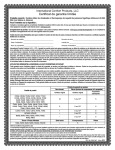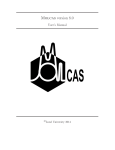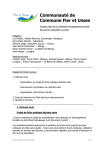Download The Beginner MolCAS User Manual
Transcript
The Beginner MolCAS User Manual www.teokem.lu.se/molcas/ by Giovanni Ghigo www.personalweb.unito.it/giovanni.ghigo/MolCAS/molcas-home.html Dipartimento di Chimica Generale e Chimica Organica Università di Torino E-Mail: [email protected] Version 26 March 2008 1 The beginner's MolCAS user Manual Version 19 March 2008 1. Introduction: please, read it (it's short!). 3 2. Your first MolCAS calculation: the HF energy of methanol. 7 3. And your second one: the DFT(B3LYP) energy of methanol. 11 4. And the third one: an MP2 calculation (methanol, again). 12 5. Optimization of geometry: methanol (for the last time). 13 6. Optimization of a Transition Structure: from HCN to CNH. 17 7. Constrained Optimization: building the potential energy curve for CH 3 * + H 2 C=CH 2 . 20 8. Optimization with User-defined Internal Coordinates: chloroethane. 23 9. Constrained Optimization with User-defined Internal Coordinates: let's go back to the potential energy curve for CH 3 * + H 2 C=CH 2 . 26 10. Optimization of a Transition Structure with User-defined Internal Coordinates: from HCN to CNH (again). 29 Most frequent errors in MolCAS 32 Appendix: inputs 41 2 1. Introduction This manual has been written to help new MolCAS users who never used the program an d that (like me, I must confess) are a bit too lazy to read the full manual. Note that this manual DOES NOT substitute the official one. The scope of this pages is only to encourage the new users to adopt MolCAS as their standard quantum chemical package and to get rid of the idea that MolCAS is more difficult to use than other more famous programs. Therefore, in this manual you will not find a description of how to install and run the program (this can be find in Chapter 9 af the official manual) neither a full description of each single programs or keywords (Chapter 3). The only other informations that will be assumed as well know by the users are the basic concept of quantum chemical theory. Here, the user will be lead through the program starting from very simple examples and guided toward more sofisticated calculations. Every example will be introduced and both the input and piece of output (in the boxes) will be fully explained (hopefully). Before to start, it is advisable to know a few information about olCAS files and directory, (Chap. 1b) and about submission script (in Chap. 1c you can find an example). More details can be found in Section 2 of the manual. Some new features will be available with the new 7.2 version only. Every suggestion is, of course, welcome. In case, do not esitate: write me. 3 1.b The MolCAS MolCAS files and directory The name of most important MolCAS files always start with the name of the job/project $Project. Some of them are written (or transferred at the end of a job) in the current directory ( $CurrDir) but most of them are located in the scratch directory ($WorkDir) whose name is scr_Project and which should be generated (if not present) by the submission-script. In the current directory the following files can be found: ● $Project.input: input file, the only user-created; ● $Project.out: output file; ● $Project.scf.molden*: input file for molden with HF/SCF MO; ● $Project.rasscf.molden*: input file for molden with RASSCF MO; ● $Project.geo.molden*: input file for molden with molecular geometries obtained in an optimization; ● $Project.freq.molden*: input file for molden with frequencies; ● $Project.JobIph*: MO from RASSCF (binary)$Project.RunFile*: Communication (binary). * These file are originally generated in $WorkDir and should be copied in $CurrDir at the end of the job by the submission-script. However, sometimes this does not happen. Moreover, during the job, some of them are copied by MolCAS in $WorkDir with the final extension .autosaved and removed by the submissionscript at the endo of the job. 4 Other useful files that can be find in $WorkDir are: ● $Project.guessorb.molden: input file for molden with Guess MO; ● $Project.ScfOrb: MO from HF/SCF; ● $Project.OneInt: One-electron Integrals; ● $Project.OrdInt: Two-electron Integrals; ● $Project.JobMix: MO from CASPT2 (binary). 1c. The submission script Here is an example of the simplest shell script that can be used to run MolCAS. 01 #!/bin/sh 02 export Project=$1 03 export CurrDir=`pwd` 04 export WorkDir=$CurrDir/scr_$Project 05 export MOLCAS=/progs/Molcas/7.0.dev 06 export MOLCAS_LINK='N' 07 export MOLCASMEM=1024 08 mkdir $WorkDir 09 $MOLCAS/sbin/molcas $Project.input > $Project.log 2> $WorkDir/$Project.err Note that line 05 must contain the real MolCAS directory. Line 07 must contain the maximun memory allowed: 128 MBytes is enough for the examples but it can be increased for real calculations. Line 08 sometime required to be commented (with #). This will be explained in some examples. Here is a version a bit more sofisticated. The only difference in the gestion of the 5 files generated by molcas and some nice printouts. 01 02 03 04 05 06 07 08 09 10 11 12 13 14 15 16 17 18 19 20 21 22 23 24 25 26 27 28 29 30 31 32 33 34 35 36 37 38 39 40 41 42 43 44 45 46 47 #!/bin/sh export CurrDir=`pwd` export WorkDir=$CurrDir/scr_$Project export MOLCAS=/progs/MolCAS/7.0.dev echo export Project=$1 export WorkDir=$CurrDir/scr_$Project echo ' ---------------------------------------' echo ' Job:' $Project echo ' ' `cat $MOLCAS/.molcashome` echo ' MolCASMem=' $MOLCASMEM echo ' Date:' `date` echo ' ---------------------------------------' mkdir $WorkDir $MOLCAS/sbin/molcas $Project.input > $Project.out 2> $WorkDir/$Project.err date >> $Project.out cat /proc/cpuinfo | grep name >> $Project.out rm -f $Project.*Orb.autosaved $Project.*.autosaved cp -f $WorkDir/$Project.RunFile $Project.Hessian cp -f $WorkDir/$Project.JobIph $Project.JobIph cp -f $WorkDir/$Project.geo.molden $Project.geo.molden cp -f $WorkDir/$Project.freq.molden $Project.freq.molden cp -f $WorkDir/$Project.scf.molden $Project.scf.molden cp -f $WorkDir/$Project.rasscf.molden $Project.rasscf.molden if [ -f $Project.geo.molden ]; then if [ -f $Project.rasscf.molden ]; then cat $Project.rasscf.molden >> $Project.geo.molden else if [ -f $Project.scf.molden ]; then cat $Project.scf.molden >> $Project.geo.molden fi fi fi if [ -f $Project.freq.molden ]; then if [ -f $Project.rasscf.molden ]; then cat $Project.rasscf.molden >> $Project.freq.molden else if [ -f $Project.scf.molden ]; then cat $Project.scf.molden >> $Project.freq.molden fi fi fi echo echo ' ---------------------------------------' echo ' Job:' $Project echo ' Date:' `date` echo ' ---------------------------------------' 6 2. Your first MolCAS calculation: the HF energy of methanol. Assuming that the program is correctly installed we can start with the first calculation. In this example we want to calculate the Hartree-Fock energy of the methanol (CH 3 OH). The basis set is the well known cc-pVDZ. First, the sub-program SEWARD is called to calculate the mono- and bielectron integrals. This program will be the first to be called almost in all cases. We use the new keyword ZMAT which I prefer because more close to the chemists' way of thinking the molecular structures. found in the manual, chap. 3.15.3. Details about keyword ZMAT can be The molecule is sketched below (grey line means a bond below the molecular plane). The full input can be find in Appendix. 01 02 03 04 05 06 07 08 09 10 11 12 13 14 15 &SEWARD &END Title Your first MolCAS calculation: HF energy of methanol ZMAT H.cc-pVDZ..... C.cc-pVDZ..... O.cc-pVDZ..... C1 O2 H3 H4 H5 H6 1 1 1 1 2 1.400 1.089 1.089 1.089 0.950 2 2 2 1 109.471 109.471 109.471 105.000 3 -120.0 3 120.0 3 180.0 7 16 17 18 19 20 21 End of Input &SCF &End Title The SCF part End of Input Line 01 declare the program to be executed. Lines 02 and 03 contain the title. They can be omitted. Line 04 contains the keyword ZMAT used to define the molecular structure. But first, the basis sets used for each single atom (one definition for H, one for C, one for O) is listed. Note the dots (details can be found in the manual, chap. 3.15.1). The molecular structure, making reference to the figure above, is defined in linees 09 - 14 as: • First atom: carbon, label C1. • Second atom: oxygen, label O2, bonded to carbon (atom-index 1) at distance 1.400 Å. • Third atom: hydrogen, label H3, bonded to carbon (atom-index 1) at distance 1.089 Å and making a planar angle with oxygen (atom-index 2) of 109.471 degrees. • Fourth atom: hydrogen, label H4, bonded to carbon ( atom-index 1) at distance 1.089 Å, making a planar angle with oxygen (atom-index 2) of 109.471 degrees and a dihedral angle with the first hydrogen ( atom-index 3) of -120.0 degrees. • Fifth atom: hydrogen, label H5, bonded to carbon (atom-index 1) at distance 1.089 Å, making a planar angle with oxygen (atom-index 2) of 109.471 degrees and a dihedral angle with the first hydrogen ( atom-index 3) of +120.0 degrees. A scketch of these dihedral angles is given below using a Newman's projection (oxygen O2 is behind carbon C1). 8 • Last atom: hydrogen, label H6, bonded to oxygen (atom-index 2) at distance 0.950 Å, making a planar angle with carbon (atom-index 1) of 105.000 degrees and a dihedral angle with the first hydrogen ( atom-index 3) of 180.0 degrees. Lines 08 and 15 are blank lines an d are used to stop the sections. In alternative to the Z-Matrix format there is, of course, the Cartesian XYZ format to define the molecular structure (see keyword BASIs in chap. 3.15.2). Line 16 terminates the SEWARD input. Line 17 is used just to separate the sections and can be omitted. Line 18 starts the SCF input. Lines 19 and 20 contain the title. They can be omitted. Line 21 terminates the SCF input. By default, SCF calculates a molecular wavefunction as singlet (no unpaired electrons) and neutral (no charges). 9 And now, let see what we can find in the output. The first part contains the SEWARD output. Here we can find the Cartesian coordinates both in atomic units and Ångstroms: ************************************************ **** Cartesian Coordinates / Bohr, Angstrom **** ************************************************ Center 1 2 3 4 5 6 Label C1 O2 H3 H4 H5 H6 x 0.000000 0.000000 1.692571 -0.846285 -0.846285 -1.940220 y 0.000000 0.000000 0.000000 1.465809 -1.465809 0.000000 z 0.000000 2.645617 -0.598407 -0.598407 -0.598407 3.331580 x 0.000000 0.000000 0.895670 -0.447835 -0.447835 -1.026720 y 0.000000 0.000000 0.000000 0.775673 -0.775673 0.000000 z 0.000000 1.400000 -0.316663 -0.316663 -0.316663 1.762996 then distances and angles. The otput terminates with basis set specifications an d the nuclear potential energy: Basis set specifications : Symmetry species Basis functions a 48 Nuclear Potential Energy 41.84412593 au Then we found the SCF output. After the details of the calculation and the SCF iterations we find the "SCF/KS-DFT Program, Final results" section. Here we can find the converged energy values: Total SCF energy -114.9782183794 One-electron energy Two-electron energy Nuclear repulsion energy Kinetic energy (interpolated) Virial theorem -239.8194947236 82.9971504107 41.8441259335 115.5406117335 0.9951325050 Line "Total SCF energy" contains the HF energy ( -114.9782183794 au.). coeficients of the molecular orbitals follows. The Note that SCF also generates a $Project.scf.molden file that can be read with the program molden to see the MO. This file is normally located in the scratch directory but is can be easely copied by the submisio-script. 10 3. And your second one: the DFT(B3LYP) energy of methanol. With MolCAS you can also calculate the energy with the Density Functional Methods (of course). Here an example for methanol. The SEWARD section of the output is the same as in the first example. The SCF part of the input is the following (the full input can be find in the Appendix): 18 19 20 21 22 23 &SCF &End Title The DFT part KSDFT B3LYP End of Input Lines 01 - 17 (not shown) are the same as in the previous one. Line 18 starts the SCF input. Lines 19 and 20 contain the title. They can be omitted. Line 21 keyword KSDFT which requires a Kohn-Sham DFT calculation. Line 22 keyword B3LYP which specifies the functional to be used. Line 23 terminates the SCF input. The output of SEWARD is the same as before. In the SCF output we find again, after the details of the calculation and the SCF iterations, the " SCF/KSDFT Program, Final results" section. Here we can find the converged energy values: Total KS-DFT energy -115.6513810617 One-electron energy Two-electron energy Nuclear repulsion energy Kinetic energy (interpolated) Virial theorem -252.6467181463 95.1512111511 41.8441259335 115.6083888328 1.0003718781 The line "Total SCF energy" contains the DFT(B3LYP) energy (-115.6513810617 au.). The coeficients of the molecular orbitals follows. Note that SCF also generates a $Project.scf.molden file that can be read with the program molden to see the MO. 11 4. And the third one: an MP2 calculation (methanol, again). With MolCAS you can also calculate several post-SCF energies like MP2 and Coupled Cluster (CC). The input for the first one is very simple. After the SEWARD (same as before) and the SCF (remember, MP2 is a post SCF method, therefore you need converged Hartree-Fock wavefunction and energy) you just have to add the MP2 part (here named MBPT2 - Many Body Perturbation Theory at 2nd order) MBPT2. As usual the full input can be find in the Appendix). h 23 24 25 26 &MBPT2 &End Title The MP2 calculation. End of Input Lines 01 - 22 (not shown) are the same as in the first example. Line 23 starts the MBPT2 (MP2) input. Lines 24 and 25 contain the title. They can be omitted. Line 26 terminates the MBPT2 input. The output of SEWARD an d SCF are the same as in the first example. The output on MBPT2 is very simple. After a few details about the calculations (frozen and active occupied and external orbitals) the results have given. output is the following: Conventional algorithm used... SCF energy Second-order correlation energy = = -114.9782183794 a.u. -0.3359012163 a.u. Total energy Coefficient for the reference state = = -115.3141195957 a.u. 0.9562823661 The line "Total energy" contains the MP2 energy (-115.3141195957 au.). 12 The 5. Optimization of geometry: methanol (for the last time). MolCAS can also optimize structures. Both minima and transition structures (TS) can be localized on the Potential Energy Surface (PES). The module devoted to this operation is SLAPAF. This module must be preceded by the module ALASKA that yields the Cartesian gradient. When the analytical derivatives are not available NUMERICAL_GRADIENT. ALASKA This happens automatically for MBPT2, invokes CC optimizations. The general scheme for any geometry optimization is the following: 13 the and module CASPT2 Whatever the method (and module) used for the calculation of the energy the first module to be invoked is again SEWARD. After the energy the gradient will be evaluated by ALASKA and finally, module SLAPAF will define the new geometry and, if the gradients and displacement fullfit the required condition, it will invoke the calculation of the energy at the final geometry. Otherwise the cycle will be repeated until optimization or maximum number of steps is reached. Note that module ALASKA is automatically invoked by the SLAPAF module . This is the preferred mode of operation! In connection with numerical gradients this will ensure that the rotational and translational invariance is fully utilized in order to reduce the number of used displacements. The full input for the HF optimization of methanol can be find in the Appendix. And these are the most important lines: 01 02 .. 26 27 28 29 30 31 >>> Set MaxIter 5000 <<< >>> Do While <<< ... &SLAPAF &End Iterations 20 End of Input >>> EndDo <<< Lines 01 - 02 and 31 are used to define the cycle. Lines 03 - 25 (not shown) are the same as in the first example. Lines 26 - 29 the SLAPAF (optimization) input. Line 27 keyword Iterations for specifying the maximum number of optimization steps, given in line 28 (20). 14 The output of SEWARD an d SCF are the same as in the first example. The output on SLAPAF starts with some details of the optimization algorithms. The section with Energy Statistics follows: ***************************************************************************************************************** ********************************** Energy Statistics for Geometry Optimization ********************************** ***************************************************************************************************************** Iter 1 Energy -114.97821838 Energy Grad Grad Change Norm Max Element 0.00000000 0.333071 0.224740 nrc006 Step Max Element 0.233783* nrc006 Estimated Geom Hessian Final Energy Update Update Index -115.02052309 RS-RFO None 0 Cartesian Displacements Gradient in internals Value Threshold Converged? Value Threshold Converged? +----------------------------------+----------------------------------+ RMS + 0.1170E+00 0.1200E-02 No + 0.1178E+00 0.3000E-03 No + +----------------------------------+----------------------------------+ Max + 0.1374E+00 0.1800E-02 No + 0.2247E+00 0.4500E-03 No + +----------------------------------+----------------------------------+ Convergence not reached yet! This is the output of the first step. All parameters for the optimization (maximum and RMS of both gradient and displacement) are above the thresholds. In this case, as the maximum number of steps (20) is not reached, an other optimization step is performed. When all condition are fullfitted the output will be like: ***************************************************************************************************************** ********************************** Energy Statistics for Geometry Optimization ********************************** ***************************************************************************************************************** Iter 1 2 3 4 5 Energy -114.97821838 -115.03576486 -115.04887247 -115.04958236 -115.04973289 Energy Change 0.00000000 -0.05754648 -0.01310760 -0.00070990 -0.00015053 Grad Grad Norm Max 0.333071 0.224740 0.139585-0.081463 0.033037 0.018068 0.014454-0.007332 0.000532 0.000357 Step Element Max Element nrc006 0.233783* nrc006 nrc003 -0.166021* nrc003 nrc004 -0.031841 nrc001 nrc001 -0.022427 nrc001 nrc005 0.001421 nrc005 Cartesian Displacements Gradient in internals Value Threshold Converged? Value Threshold Converged? +----------------------------------+----------------------------------+ RMS + 0.7962E-03 0.1200E-02 Yes + 0.1879E-03 0.3000E-03 Yes + +----------------------------------+----------------------------------+ Max + 0.9294E-03 0.1800E-02 Yes + 0.3570E-03 0.4500E-03 Yes + +----------------------------------+----------------------------------+ Geometry is converged in 5 iterations to a minimum 15 Estimated Final Energy -115.02052309 -115.05309080 -115.04938248 -115.04973174 -115.04973331 Geom Hessian Update Update Index RS-RFO None 0 RS-RFO BFGS 0 RS-RFO BFGS 0 RS-RFO BFGS 0 RS-RFO BFGS 0 The four condition are fullfitted ( Yes). The SLAPAF output terminates with the final optimized geometry, both in Cartesian coordinates and in Z-Matrix format (if used in SEWARD and if the conversion is possible). This one can be used (throughout an easy "cut-and-paste") to prepare a new input. ***************************************************************************************************************** ***************************************************************************************************************** Geometrical information of the final structure NOTE: on convergence the final predicted structure will be printed here. This is not identical to the structure printed in the head of the output. Nuclear coordinates of the final structure / Bohr, Angstrom ATOM X C1 O2 H3 H4 H5 H6 Y -0.057685 -0.077231 1.909912 -0.973184 -0.973184 -1.768847 Z 0.000000 0.000000 0.000000 1.679637 -1.679637 0.000000 0.085315 2.726828 -0.517301 -0.705623 -0.705623 3.298381 X -0.030526 -0.040869 1.010682 -0.514987 -0.514987 -0.936034 Y 0.000000 0.000000 0.000000 0.888826 -0.888826 0.000000 Z 0.045147 1.442975 -0.273744 -0.373400 -0.373400 1.745428 Nuclear coordinates in ZMAT format / Angstrom and Degree C1 O2 H3 H4 H5 H6 1 1 1 1 2 1.397867 1.088946 1.095397 1.095397 0.944880 2 2 2 1 107.452209 112.260169 112.260169 109.092692 3 3 3 -118.745959 118.745959 180.000000 SLAPAF also generates an input file for molden with the geometry changes. Its name is $Project.geo.molden. The calculation of the final energy terminates the job. 16 6. Optimization of a Transition Structure: from HCN to CNH. The optimization of Transition Structure (TS) with MolCAS can be performed in a very easy way adding the keyword TS in the SLAPAF input. In this example we optimize the TS for the reaction The full input can be find in the appendix. The the most important lines are in the SLAPAF section: 21 22 23 24 25 26 27 28 29 &SLAPAF &End TS Numerical Hessian PRFC Iterations 20 End of Input >>> EndDo <<< Lines 01 - 20 (not shown) are similar to the previous example (a part for the structure). Line 22 keyword TS to require the optimization of a transition structure. Line 23 keyword Numerical to require the calculation of the numerical Hessian (force constant) matrix. Line 24 keyword PRFC (Print Force Constants) to require the print out of the eigenvalues and eigenvectors of the Hessian matrix. Line 25 keyword Iteration for specifying the maximum number of optimization steps, given in line 25 (20). The optimization of TS requires a good starting geometry (of course) but also a 17 good Hessian matrix. This is why it is advisable to start the optimization with a numerical estimation of this matrix. 1+2(3N-6) gradients will be estimated before to start the optimization. When the structure is optimized, its geometry is not enough to assure that it is a TS. In order to verify its real nature of the saddle point, it is advisable to check the eigenvalues and eigenvectors of its Hessian. The output on SLAPAF of the last step is the following. First we find the definition of the primitive internal coordinates. These are defined as bonds, an d planar and dihedral angles among atoms. The internal coordinates build as linear combinations of the primitive follows. The negative eigenvalue of the Hessian (-0.027522) tells us that the structure is a first order saddle point (i.e a Transition Structure) and in its corresponding eigenvector the dominating primitive coordinate is a001 (the N2-C1-H3 angle) which describe the movement of the hydro gen atom. ******************************************************************************** Auto-Defined Internal coordinates ******************************************************************************** Primitive Internal Coordinates b001 = Bond N2 C1 b002 = Bond H3 C1 a001 = Angle N2 C1 H3 Internal Coordinates (Vary) q001 = 0.98690410 b001 + 0.09649973 b002 + -.12925983 a001 q002 = -.12119354 b001 + 0.97240208 b002 + -.19936477 a001 q003 = 0.10645388 b001 + 0.21241937 b002 + 0.97136275 a001 End Of Internal Coordinates Number of redundant coordinates: 3 Using old reaction mode from disk Storing new reaction mode disk ------------------------------------------Eigenvalues and Eigenvectors of the Hessian Eigenvalues b001 b002 a001 1 -0.027522 2 0.582963 3 1.721819 0.121271 -0.317604 0.940437 0.405193 0.880738 0.245193 0.906152 -0.351324 -0.235499 ***************************************************************************************************************** ********************************** Energy Statistics for Geometry Optimization ********************************** ***************************************************************************************************************** Iter 1 2 Energy -92.80720679 -92.80717119 Energy Grad Grad Step Change Norm Max Element Max 0.00000000 0.005379-0.003337 nrc002 -0.020106 0.00003559 0.000074 0.000052 nrc002 -0.000199 Element nrc003 nrc003 Cartesian Displacements Gradient in internals Value Threshold Converged? Value Threshold Converged? +----------------------------------+----------------------------------+ RMS + 0.1623E-03 0.1200E-02 Yes + 0.4279E-04 0.3000E-03 Yes + 18 Estimated Final Energy -92.80725311 -92.80717120 Geom Hessian Update Update Index RSIRFO None 1 RSIRFO MSP 1 +----------------------------------+----------------------------------+ Max + 0.1667E-03 0.1800E-02 Yes + 0.5203E-04 0.4500E-03 Yes + +----------------------------------+----------------------------------+ Geometry is converged in 2 iterations to a transition state ***************************************************************************************************************** ***************************************************************************************************************** Geometrical information of the final structure NOTE: on convergence the final predicted structure will be printed here. This is not identical to the structure printed in the head of the output. Nuclear coordinates of the final structure / Bohr, Angstrom ATOM X C1 N2 H3 Y -0.006040 0.016520 2.148300 0.000000 0.000000 0.000000 Z -0.008402 2.204310 0.395723 X -0.003196 0.008742 1.136831 Y 0.000000 0.000000 0.000000 Z -0.004446 1.166471 0.209407 Nuclear coordinates in ZMAT format / Angstrom and Degree C1 N2 H3 1 1 1.170978 1.159912 2 78.791420 After the optimization condition section, the final geometry is printed, both in Cartesian coordinates and in Z-Matrix format (if used in SEWARD and if the conversion is possible). SLAPAF generates again the input file for molden with the geometry changes ($Project.geo.molden) and, due to the numerical Hessian, an input file for molden with the vibrational frequencies and normal modes ($Project.geo.molden). 19 7. Constrained Optimization: building the potential energy curve for CH 3 * + H 2 C=CH 2 . With MolCAS it is possible to define the potential energy curve along a single geometrical parameter optimizing the remaining internal coordinates throughout a constrained optimization. In this example we want to define the potential energy curve for the addition of the methyl radical (CH 3 *) to ethylene (H 2 C=CH 2 ). The C1-C3 distance R will be kept frozen to 2.0 Ångstroms while the remaining internal coordinate will be optimized. The full input can be find in the Appendix. The SLAPAF section of input is: 28 29 30 31 32 33 34 35 36 &SLAPAF &END Iterations 20 Constrain R = Bond C1 C3 Value R = 2.0 Angstrom End of Constrain End Of Input Lines 01 - 27 (not shown) are similar to the previous examples (a part for the structure). Lines 29, 30 maximum number of optimization steps. Lines 31-35 Constrained Optimization sub-section. Constrain and finishes with keyword End of Constrain. 20 Starts with keyword Line 32 definition of the internal coordinate (R) as bond distance between atoms C1 and C3 (remember to use different labels for all atoms). More than one constrained coordinates can be specified here. Line 33 keyword Value followed by the values of the constrained coordinates. Line 34 value (2.0 Ångstroms) for the coordinate defined above (R). More details about the definition of the internal coordinate can be find in the manual (3.38.4). Note that it is not compulsory (but it is advisable) to give an initial geometry where the internal coordinate that has to be kept frozen is already at the required value. As an example, line 13 in the input could be: C3 1 2.500 2 110.0 The output on SLAPAF of the last step is the following. It starts with the Constrained Optimization Section where we can find the definition and the value of the constrained coordinates and the related gradient (-0.048157): ConstraintsConstraintsConstraintsConstraintsConstraintsConstraintsConstraintsConstraintsConstraintsConstraints ConstraintsConstraintsConstraintsConstraintsConstraintsConstraintsConstraintsConstraintsConstraintsConstraints Constraints Constraints Constraints C O N S T R A I N T S Constraints Constraints Constraints ************************************************************************************************************** R = BOND C1 C3 VALUE R = 2.0 ANGSTROM ************************************************************************************************************** *********************************** * Values of primitive constraints * *********************************** R : Bond Length= 2.000000 / Angstrom 3.779452 / bohr ************************************** * Value of constraints / au or rad * ************************************** Label Cns001 C C0 3.779452 3.779452 21 ************************************* * Gradient of primitive constraints * ************************************* R -0.048157 Constraints Constraints ConstraintsConstraintsConstraintsConstraintsConstraintsConstraintsConstraintsConstraintsConstraintsConstraints ConstraintsConstraintsConstraintsConstraintsConstraintsConstraintsConstraintsConstraintsConstraintsConstraints Then we find the optimization condition section and the final geometry as before. The job terminates with the calculation of the final energy. 22 8. Optimization with User-defined Internal Coordinates: chloroethane. The optimization of geometry with MolCAS can also be performed with a set of "User-defined Internal Coordinates". It must be pointed out that these coordinated, included in the SLAPAF input, have nothing to do with the internal coordinates implicitly defined in the Z-matrix used to furnish the geometry in SEWARD input. However, for simple cases (as in this example) it can be very easy to define the internal coordinates in the same way for both input sections. First a set of Primitive Internal Coordinates (PIC) must be given. There are several types of primitive coordinates but here we will see only the most commonly used: bond distances, planar angles, and dihedral angles. More details can be find in the manual, (3.38.4). The PIC must be 3N-6 (N is the number of nuclei) at least, but they can be more (this is what normally happens with the redundant auto-defined coordinates). All make reference to the atomic labels. The Internal Coordinates (IC) follows. These can correspond to the PIC, an d in this case the same label can be used (see example below, case 1) or they can be linear combinations of the PIC defined above (see example below, case 2). In any case, the number of IC must be 3N-6. CASE 1. the IC corresponds to the PIC: ... CH12 = Bond C7 H12 ... CH12 ... CASE 2. two ... OH4 = Bond HO5 = Bond ... SumR = 1.0 DifR = 1.0 ... ICs are linear combinations of PICs: O2 H4 H4 O5 OH4 + 1.0 HO5 OH4 - 1.0 HO5 In this example (the full input can be find in the Appendix), the definition of the 23 Primitive Internal Coordinates is the same used for the Z-matrix input in SEWARD. We can find bond distances (lines 28, 29, 31, 34, 37, 40, and 43), planar angles (lines 30, 32, 35, 38, 41, and 44), and dihedral angles (lines 33, 36, 39, 42, and 45). The list of the Internal Coordinates as corresponding PIC follows. 12 13 14 15 16 17 18 19 ... 26 27 28 29 30 31 32 33 34 35 36 37 38 39 40 41 42 43 44 45 46 47 48 49 50 51 52 53 54 55 56 57 58 59 60 61 62 63 64 65 66 C1 Cl2 C3 H4 H5 H6 H7 H8 1 1 1 1 3 3 3 1.75000 1.45000 1.08900 1.08900 1.08900 1.08900 1.08900 2 2 2 1 1 1 109.471 109.471 109.471 109.471 109.471 109.471 &SLAPAF &END Internal Coordinates CCl2 = Bond C1 Cl2 CC3 = Bond C1 C3 ClCC3 = Angle Cl2 C1 C3 CH4 = Bond C1 H4 ClCH4 = Angle Cl2 C1 H4 DH4 = Dihedral C3 Cl2 C1 H4 CH5 = Bond C1 H5 ClCH5 = Angle Cl2 C1 H5 DH5 = Dihedral C3 Cl2 C1 H5 CH6 = Bond C3 H6 CCH6 = Angle C1 C3 H6 DH6 = Dihedral Cl2 C1 C3 H6 CH7 = Bond C3 H7 CCH7 = Angle C1 C3 H7 DH7 = Dihedral H6 C1 C3 H7 CH8 = Bond C3 H8 CCH8 = Angle C1 C3 H8 DH8 = Dihedral H6 C1 C3 H8 Vary CCl2 CC3 ClCC3 CH4 ClCH4 DH4 CH5 ClCH5 DH5 CH6 CCH6 DH6 CH7 CCH7 DH7 CH8 CCH8 DH8 End of Internal Iterations 24 3 3 2 6 6 120.000 -120.000 60.000 120.000 240.000 67 68 20 End of Input Lines 12 - 19 Z-matrix subsection of SEWARD input. Shown here for the identification of the atom labels only. Lines 27-65 User-defined coordinates sub-section. Starts with keyword Internal Coordinates and finishes with keyword End of Internal. Lines 28-45 definition of the PIC. Each label can be 8 characters long. Line 46 keyword Vary followed by the list of the ICs to be optimized. Each label can be 8 characters long. Lines 47-64 list of IC. In these example they correspond to the PIC, therefore they use the same labels. Lines 66, 67 maximum number of optimization steps. The output on SLAPAF has nothing different than the previous ones. 25 9. Constrained Optimization with User-defined Internal Coordinates: let's go back to the potential energy curve for CH 3 * + H 2 C=CH 2 . Constrained optimizations of geometries can also be performed with "Userdefined Internal Coordinates". In this example (as usual, the full input can be find in the Appendix), we go back to the definition of the potential energy curve for the addition of the methyl radical (CH 3 *) to ethylene (H 2 C=CH 2 ). The input is the same as for the lesson 7 except for the SLAPAF section, obviously. The "frozen" coordinate is again the C1-C3 that we can define both as Primitive Internal Coordinate and as Internal Coordinate. The key point of the input is the list of the frozen Internal Coordinates (ICs) in a subsection that follows the keyword Fix. This subsection follows the one with the list of ICs to be optimized (started with the keyword Vary). Note that in this case the frozen coordinate will keep the value originally found in the starting geometry given in SEWARD input. When using IC corresponding to PIC it is advisable to use also the same order for the PICs and the ICs definitions. In this example, the C1-C3 bond distance (PIC and IC "CC3") is the last in both lists (line 54 and 80). 11 12 13 14 15 16 17 18 19 20 ... 29 30 31 32 33 34 35 36 C1 C2 C3 H4 H5 H6 H7 H8 H9 H10 1 1 1 1 2 2 3 3 3 1.440 2.000 1.079 1.079 1.075 1.075 1.080 1.079 1.079 2 2 2 1 1 1 1 1 110.0 115.5 115.5 120.5 120.5 105.5 106.0 106.0 &SLAPAF &END Internal Coordinates CC2 = Bond C1 C2 CCC3 = Angle C2 C1 C3 CH4 = Bond C1 H4 CCH4 = Angle C2 C1 H4 DH4 = Dihedral C3 C2 C1 H4 CH5 = Bond C1 H5 26 3 3 3 3 2 8 8 113. -113. 83. -83. 180. 120. -120. 37 38 39 40 41 42 43 44 45 46 47 48 49 50 51 52 53 54 55 56 57 58 59 60 61 62 63 64 65 66 67 68 69 70 71 72 73 74 75 76 77 78 79 80 81 82 83 84 CCH5 = Angle C2 C1 DH5 = Dihedral C3 CH6 = Bond C2 H6 CCH6 = Angle C1 C2 DH6 = Dihedral C3 CH7 = Bond C2 H7 CCH7 = Angle C1 C2 DH7 = Dihedral C3 CH8 = Bond C3 H8 CCH8 = Angle C1 C3 DH8 = Dihedral C2 CH9 = Bond C3 H9 CCH9 = Angle C1 C3 DH9 = Dihedral H8 CH10 = Bond C3 H10 CCH10 = Angle C1 C3 DH10 = Dihedral H8 CC3 = Bond C1 C3 Vary CC2 CCC3 CH4 CCH4 DH4 CH5 CCH5 DH5 CH6 CCH6 DH6 CH7 CCH7 DH7 CH8 CCH8 DH8 CH9 CCH9 DH9 CH10 CCH10 DH10 Fix CC3 End of Internal Iterations 20 End Of Input H5 C2 C1 H5 H6 C1 C2 H6 H7 C1 C2 H7 H8 C1 C3 H8 H9 C1 C3 H9 H10 C1 C3 H10 Lines 11 - 20 Z-matrix subsection of SEWARD input. Shown here for the identification of the atom labels only. Lines 30-81 User-defined coordinates sub-section. Starts with keyword Internal Coordinates and finishes with keyword End of Internal. Lines 31-54 definition of the PIC. Each label can be 8 characters long. Line 55 keyword Vary followed by the list of the ICs to be optimized. Each label 27 can be 8 characters long. Lines 56-78 list of IC. In these example they correspond to the PIC, therefore they use the same labels. Line 79 keyword Fix followed by the list of the ICs to be kept frozen. Each label can be 8 characters long. Line 80 IC to be kept frozen. In these example it correspond sto the PIC, therefore it uses the same label. Lines 82, 83 maximum number of optimization steps. The output of SLAPAF, after the value of the Internal Coordinates, contains the gradient for each frozen IC (-0.0685 for CC3). ********************************************* * Value of internal coordinates / au or rad * ********************************************* CC2 CCC3 CH4 CCH4 DH4 CH5 CCH5 DH5 CH6 CCH6 DH6 CH7 CCH7 DH7 CH8 CCH8 DH8 CH9 CCH9 DH9 CH10 CCH10 DH10 CC3 2.7945 1.9414 2.0451 1.9630 -2.0598 2.0451 1.9631 2.0600 2.0324 2.1014 -1.4251 2.0324 2.1013 1.4255 2.0448 1.8889 3.1414 2.0435 1.8909 -2.0952 2.0436 1.8907 2.0952 3.4015 Following internal coordinates are fixed CC3 with a gradient of -0.685E-01 is frozen and the gradient is annihilated 28 10. Optimization of a Transition Structure with User-defined Internal Coordinates: from HCN to CNH (again). The optimization of a Transition Structure (TS) requires a good Hessian matrix. This can be easly obtained with a numerical estimation (see lesson 6) but when the molecular system contains a big number of atoms this can require a very long time: remember that the numerical estimation of the Hessian matrix requires 2(3N-6) gradient calculations! A new feature implemented in MolCAS 7.2 allows the numerical estimation of some selected rows (and columns) of the Hessian matrix throughout finite differentiations of the corresponding Internal Coordinates (ICs). This new approach requires the usage of the User-defined Internal Coordinates and of the keyword RowH. In this example we will optimize again the TS for the Hydrogen migration as in the previous lesson with this new alternative approach (the input file can be find in the Appendix). The initial geometry is the same as in the previous lesson but the number of gradient calculations drops from 8 to 5. Although this is a good result, it does not mean that the new approach is alway more efficient: the reduction of the number of initial gradient estimations (corresponding to the number of ICs for which the selected numerical Hessian is required) can be compensated by the slightly less efficient algorithm for the optimization with User-defined ICs. The differences in the input are in the SLAPAF section only, obviously. 29 Note that the definition of the geometry given in the SEWARD section (lines 1214) is different than that one used in the SLAPAF section: in the former the position of the hydrogen atom (H3, line 14) is defined throughout its distance from atom 1 (N1) and its planar angle with atom 2 ( N2) while in the latter the position of H3 is defined throughout the two distances from N1 (CH, line 31) an d N2 (NH, line 32). Also note that although the migration of the hydrogen atom would require the numerical estimation of the rows (and columns) of the Hessian matrix for both distances CH and NH, the coupling between the two ICs introduces the necessary information in the matrix about the curvature of the Potential energy Surface (PES) with the differentiation of one IC only. 12 13 14 ... 21 22 23 24 25 26 27 28 29 30 31 32 33 34 35 36 37 C1 N2 H3 1 1 1.17000 1.16000 2 80.000 &SLAPAF &END TS PRFC Iterations 10 Internal Coordinates CN = Bond C1 N2 CH = Bond C1 H3 NH = Bond N2 H3 Vary CN CH NH RowH NH End of Internal End Of Input Lines 12 - 14 Z-matrix subsection of SEWARD input. Shown here for the identification of the atom labels only. Line 22 keyword TS to require the optimization of a transition structure. Line 23 keyword PRFC (Print Force Constants) to require the print out of the eigenvalues and eigenvectors of the Hessian matrix. Lines 24, 25 maximum number of optimization steps. Lines 26-36 User-defined coordinates sub-section. Starts with keyword Internal Coordinates and finishes with keyword End of Internal. 30 Lines 27-29 definition of the Primitive Internal Coordinates (PICs). Each label can be 8 characters long. Line 30 keyword Vary followed by the list of the Internal Coordinates (ICs) to be optimized. Lines 31-33 list of ICs. In these example they correspond to the PIC, therefore they use the same labels. Line 34 keyword RowH followed by the list of the ICs for which is required the numerical estimation of row (and column) of the Hessian matrix. Line 35 IC for which the numerical estimation of row (column) of the Hessian matrix is required. All defined ICs must be listed below Vary and Fix keywords. The ICs listed below the RowH must correspond to the ones listed as above, i.e. this list is an "extra". A part for the definition of PICs and ICs, the output of SLAPAF is the same as the one in lesson 6. 31 Most frequent errors in MolCAS This page contains a set of the most common errors. They are collected from the output message errors and grouped by MolCAS module. These are only examples: the possible errors are a number and most of them will give the same messages. Errors from SEWARD : The output was: ERROR: Wrong number of basis sets ! Available= 2 Required= 3 This error was generated from the following input: ZMAT H.cc-pVDZ..... C.cc-pVDZ..... C1 O2 H3 H4 H5 H6 1 1 1 1 2 1.40000 0.95000 0.95000 0.95000 1.08900 2 2 2 1 109.471 109.471 109.471 109.471 3 3 3 -120.000 120.000 180.000 Explanation The molecule contains an Oxygen atom but the basis set was not specified. The following line must be added: O.cc-pVDZ..... Error from SEWARD : The output was: [BasisConsistency]: Atom NA= 8 requires BS ERROR: Basis set inconsistency ! This error was generated from the following input: 32 ... ZMAT H.cc-pVDZ..... C.cc-pVDZ..... N.cc-pVDZ..... C1 O2 H3 H4 ... 1 1 1 1.40000 0.95000 0.95000 2 2 109.471 109.471 3 -120.000 Explanation The molecule also contains an Oxygen atom but the basis set was specified for Nitrogen. The right input is: ... ZMAT H.cc-pVDZ..... C.cc-pVDZ..... O.cc-pVDZ..... C1 ... Error from SEWARD : The output was: ERROR: Wrong number of basis sets ! Available= 4 Required= 3 This error was generated from the following input: ... ZMAT H.cc-pVDZ..... C.cc-pVDZ..... O.cc-pVDZ..... N.cc-pVDZ..... C1 O2 H3 H4 ... 1 1 1 1.40000 0.95000 0.95000 2 2 109.471 109.471 3 -120.000 Explanation The molecule does not contain any Nitrogen atom but its basis set was specified. Just remove (or comment) the corresponding line: 33 ... ZMAT H.cc-pVDZ..... C.cc-pVDZ..... O.cc-pVDZ..... *N.cc-pVDZ..... C1 ... Error from SEWARD : The output was: ChkLbl: Duplicate label Lbl=H This error was generated from the following input: ... ZMAT H.cc-pVDZ..... C.cc-pVDZ..... O.cc-pVDZ..... C O H H H H ... 1 1 1 1 2 1.40000 0.95000 0.95000 0.95000 1.08900 2 2 2 1 109.471 109.471 109.471 109.471 3 3 3 -120.000 120.000 180.000 Explanation There are more than one Hydrogen atoms, therefore, each one requires a unique label. The input should be (e.g.): ... H1 H2 H3 H4 ... 1 1 1 2 0.95000 0.95000 0.95000 1.08900 2 2 2 1 109.471 109.471 109.471 109.471 3 3 3 -120.000 120.000 180.000 Error from SEWARD : The output was: 34 [BasisReader]: Wrong symbol in line C1 This error was generated from the following input: ... ZMAT H.cc-pVDZ..... C.cc-pVDZ..... O.cc-pVDZ..... C1 O2 1 1.40000 H3 1 0.95000 ... 2 109.471 Explanation The basis set sub-section of the Z-Matrix input must end with a black line before to start the matrix. The correct input is: ... H.cc-pVDZ..... C.cc-pVDZ..... O.cc-pVDZ..... C1 O2 H3 ... 1 1 1.40000 0.95000 2 109.471 Error from SEWARD : The output was: EOF reached for file=stdin This error was generated from the following input: ... H4 1 0.95000 H5 1 0.95000 H6 2 1.08900 End of Input ... 2 2 1 109.471 109.471 109.471 3 3 3 -120.000 120.000 180.000 Explanation The Z-Matrix section must end with a black line. The correct input is: ... H4 H5 H6 1 1 2 0.95000 0.95000 1.08900 2 2 1 109.471 109.471 109.471 3 3 3 35 -120.000 120.000 180.000 End of Input ... Note that this error occurs every time the input is incomplete (e.g. when a keyword must be followed by some number or string). Error from SEWARD : The output was: ERROR: Superimposed atoms: 4 5 r= 0. This error was generated from the following input: ... O2 H3 H4 H5 ... 1 1 1 1 1.40000 0.95000 0.95000 0.95000 2 2 2 109.471 109.471 109.471 3 3 120.000 120.000 Explanation Hydrogen atoms H4 and H5, due to the same dihedral angle ( 120.) are superimposed. The correct input is (e.g.): ... O2 H3 H4 H5 ... 1 1 1 1 1.40000 0.95000 0.95000 0.95000 2 2 2 109.471 109.471 109.471 3 3 -120.000 120.000 Error from SCF : The output was: VecFind: Error in number of electrons An even number of electrons by RHF, use UHF This error was generated from the following input: ... ZMAT H.cc-pVDZ..... C.cc-pVDZ..... 36 are required O.cc-pVDZ..... C1 O2 H3 H4 H5 1 1 1 1 1.40000 0.95000 0.95000 0.95000 2 2 2 109.471 109.471 109.471 3 3 -120.000 120.000 End of Input &SCF &END End of Input Explanation This molecule is a radical or an ion but in the SCF input it was not specified. The following line must be added: Charge -1 if an anion or: UHF if a radical. Error from SCF : The output was: ******************************************************************************* ******************************************************************************* *** *** *** *** *** Location: gxRdRun *** *** Unit : -1209758319 *** *** RunFile does not exist *** *** *** *** *** ******************************************************************************* ******************************************************************************* This error was generated from the following input: *&SEWARD &END ZMAT H.cc-pVDZ..... C.cc-pVDZ..... O.cc-pVDZ..... C1 O2 H3 H4 H5 1 1 1 1 1.40000 0.95000 0.95000 0.95000 2 2 2 109.471 109.471 109.471 3 3 37 -120.000 120.000 End of Input &SCF &END End of Input Explanation Module SEWARD was unactivated! Remove "*" before SEWARD. &SEWARD &END ZMAT H.cc-pVDZ..... C.cc-pVDZ..... ... Error from SLAPAF : The output was: ****************************************** ERROR: Undefined internal coordinate in CO ****************************************** This error was generated from the following input: ... Internal Coordinates CO2 = Bond C1 O2 CH3 = Bond C1 H3 OCH3 = Angle O2 C1 H3 CH4 = Bond C1 H4 HCH4 = Angle H3 C1 H4 DH4 = Dihedral O2 H3 C1 H4 CH5 = Bond C1 H5 HCH5 = Angle H4 C1 H5 DH5 = Dihedral H3 H4 C1 H5 Vary CO CH3 OCH3 CH4 HCH4 DH4 CH5 HCH5 DH5 End of Internal ... Explanation When using the Primitive Internal Coordinates also as Internal Coordinates (CO2 in this example) the second ones (specified below the keyword 38 Vary) must correspond to the first ones (CO is a wrong IC, in this case). ... Internal Coordinates CO2 = Bond C1 O2 ... Vary CO3 ... Error from SLAPAF : The output was: ********************************************** ERROR: Undefined internal ROWH coordinate in NH ********************************************** This error was generated from the following input: ... C1 N2 1 1.17000 H3 1 1.16000 ... Internal Coordinates CN = Bond C1 N2 CH = Bond C1 H3 NH = Bond N2 H3 Vary CN CH RowH NH End of Internal ... 2 80.000 The Internal Coordinates specified for the keyword RowH must be first listed before below the keyword Vary. The right input is the following: ... Internal Coordinates CN = Bond C1 N2 CH = Bond C1 H3 NH = Bond N2 H3 Vary CN 39 CH NH RowH NH End of Internal ... 40 Appendix. Input for lesson 2 &SEWARD &END Title Your first MolCAS calculation: HF energy of methanol ZMAT H.cc-pVDZ..... C.cc-pVDZ..... O.cc-pVDZ..... C1 O2 H3 H4 H5 H6 1 1 1 1 2 1.40000 0.95000 0.95000 0.95000 1.08900 2 2 2 1 109.471 109.471 109.471 109.471 3 3 3 End of Input &SCF &END Title The SCF part End of Input 41 -120.000 120.000 180.000 Appendix. Input for lesson 3 &SEWARD &END Title And your second one: the DFT(B3LYP) energy of methanol ZMAT H.cc-pVDZ..... C.cc-pVDZ..... O.cc-pVDZ..... C1 O2 H3 H4 H5 H6 1 1 1 1 2 1.40000 0.95000 0.95000 0.95000 1.08900 2 2 2 1 109.471 109.471 109.471 109.471 3 3 3 End of Input &SCF &END Title The SCF part KSDFT B3LYP End of Input 42 -120.000 120.000 180.000 Appendix. Input for lesson 4 &SEWARD &END Title And the third one:an MP2 calculation (methanol, again). ZMAT H.cc-pVDZ..... C.cc-pVDZ..... O.cc-pVDZ..... C1 O2 H3 H4 H5 H6 1 1 1 1 2 1.40000 0.95000 0.95000 0.95000 1.08900 2 2 2 1 109.471 109.471 109.471 109.471 3 3 3 End of Input &SCF &END Title The SCF part End of Input &MBPT2 &END Title The MP2 calculation. End of Input 43 -120.000 120.000 180.000 Appendix. Input for lesson 5 >>> >>> Set Do MaxIter While 5000 <<< <<< &SEWARD &END Title Optimization of geometry: methanol (for the last time). ZMAT H.cc-pVDZ..... C.cc-pVDZ..... O.cc-pVDZ..... C1 O2 H3 H4 H5 H6 1 1 1 1 2 1.40000 0.95000 0.95000 0.95000 1.08900 2 2 2 1 109.471 109.471 109.471 109.471 3 3 3 End of Input &SCF &END Title The energy End of Input &SLAPAF &END Iterations 20 End of Input >>> EndDo <<< 44 -120.000 120.000 180.000 Appendix. Input for lesson 6 >>> Set MaxIter 5000 <<< >>> Do While <<< &SEWARD &END Title Transition Structure ZMAT H.cc-pVDZ..... C.cc-pVDZ..... N.cc-pVDZ..... C1 N2 H3 1 1 1.17000 1.16000 HCN -> CNH 2 80.000 End Of Input &SCF &END End of input &SLAPAF &END TS Numerical Hessian PRFC Iterations 10 End Of Input >>> EndDo <<< 45 Appendix. Input for lesson 7 >>> Set MaxIter 5000 <<< >>> Do While <<< &SEWARD &END Title Energy curve of CH3* + H2C=CH2 ZMAT H.6-31G*..... C.6-31G*..... C1 C2 C3 H4 H5 H6 H7 H8 H9 H10 1 1 1 1 2 2 3 3 3 1.440 2.000 1.079 1.079 1.075 1.075 1.080 1.079 1.079 2 2 2 1 1 1 1 1 110.0 115.5 115.5 120.5 120.5 105.5 106.0 106.0 3 3 3 3 2 8 8 113. -113. 83. -83. 180. 120. -120. End Of Input &SCF &END UHF End of input &SLAPAF &END Iterations 20 Constrain R = Bond C1 C3 Value R = 2.0 Angstrom End of Constrain End Of Input >>> EndDo <<< 46 Appendix. Input for lesson 8 >>> >>> Set Do MaxIter While 5000 <<< <<< &SEWARD &END Title Optimization of geometry with User-defined coordinates: chloroethane. ZMAT H.cc-pVDZ..... C.cc-pVDZ..... Cl.cc-pVDZ..... C1 Cl2 C3 H4 H5 H6 H7 H8 1 1 1 1 3 3 3 1.75000 1.45000 1.08900 1.08900 1.08900 1.08900 1.08900 2 2 2 1 1 1 109.471 109.471 109.471 109.471 109.471 109.471 3 3 2 6 6 End of Input &SCF &END End of Input &SLAPAF &END Internal Coordinates CCl2 = Bond C1 Cl2 CC3 = Bond C1 C3 ClCC3 = Angle Cl2 C1 C3 CH4 = Bond C1 H4 ClCH4 = Angle Cl2 C1 H4 DH4 = Dihedral C3 Cl2 C1 H4 CH5 = Bond C1 H5 ClCH5 = Angle Cl2 C1 H5 DH5 = Dihedral C3 Cl2 C1 H5 CH6 = Bond C3 H6 CCH6 = Angle C1 C3 H6 DH6 = Dihedral Cl2 C1 C3 H6 CH7 = Bond C3 H7 CCH7 = Angle C1 C3 H7 DH7 = Dihedral H6 C1 C3 H7 CH8 = Bond C3 H8 CCH8 = Angle C1 C3 H8 DH8 = Dihedral H6 C1 C3 H8 Vary CCl2 CC3 ClCC3 CH4 ClCH4 DH4 CH5 ClCH5 DH5 47 120.000 -120.000 60.000 120.000 240.000 CH6 CCH6 DH6 CH7 CCH7 DH7 CH8 CCH8 DH8 End of Internal Iterations 20 End of Input >>> EndDo <<< 48 Appendix. Input for lesson 9 >>> Set MaxIter 5000 <<< >>> Do While <<< &SEWARD &END Title Energy curve of CH3* + H2C=CH2 ZMAT H.6-31G*..... C.6-31G*..... C1 C2 C3 H4 H5 H6 H7 H8 H9 H10 1 1 1 1 2 2 3 3 3 1.440 1.800 1.079 1.079 1.075 1.075 1.080 1.079 1.079 2 2 2 1 1 1 1 1 110.0 115.5 115.5 120.5 120.5 105.5 106.0 106.0 3 3 3 3 2 8 8 113. -113. 83. -83. 180. 120. -120. End Of Input &SCF &END UHF End of input &SLAPAF &END Internal Coordinates CC2 = Bond C1 C2 CCC3 = Angle C2 C1 C3 CH4 = Bond C1 H4 CCH4 = Angle C2 C1 H4 DH4 = Dihedral C3 C2 C1 CH5 = Bond C1 H5 CCH5 = Angle C2 C1 H5 DH5 = Dihedral C3 C2 C1 CH6 = Bond C2 H6 CCH6 = Angle C1 C2 H6 DH6 = Dihedral C3 C1 C2 CH7 = Bond C2 H7 CCH7 = Angle C1 C2 H7 DH7 = Dihedral C3 C1 C2 CH8 = Bond C3 H8 CCH8 = Angle C1 C3 H8 DH8 = Dihedral C2 C1 C3 CH9 = Bond C3 H9 CCH9 = Angle C1 C3 H9 DH9 = Dihedral H8 C1 C3 CH10 = Bond C3 H10 CCH10 = Angle C1 C3 H10 DH10 = Dihedral H8 C1 C3 CC3 = Bond C1 C3 Vary H4 H5 H6 H7 H8 H9 H10 49 CC2 CCC3 CH4 CCH4 DH4 CH5 CCH5 DH5 CH6 CCH6 DH6 CH7 CCH7 DH7 CH8 CCH8 DH8 CH9 CCH9 DH9 CH10 CCH10 DH10 Fix CC3 End of Internal Iterations 20 End Of Input >>> EndDo <<< 50 Appendix. Input for lesson 10 >>> Set MaxIter 5000 <<< >>> Do While <<< &SEWARD &END Title Transition Structure ZMAT H.cc-pVDZ..... C.cc-pVDZ..... N.cc-pVDZ..... C1 N2 H3 1 1 1.17000 1.16000 HCN -> CNH 2 80.000 End Of Input &SCF &END End of input &SLAPAF &END TS PRFC Iterations 10 Internal Coordinates CN = Bond C1 N2 CH = Bond C1 H3 NH = Bond N2 H3 Vary CN CH NH RowH NH End of Internal End Of Input >> EndDo <<< 51