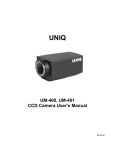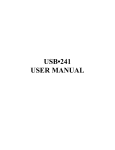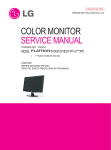Download 1397-IN002 - Rockwell Automation
Transcript
Installation Instructions IN Allen-Bradley 1397 Pulse Encoder Interface Card Cat. No. 1397-PE Table of Contents What This Option Provides . . . . . . . . . . . . . . . . . . . . . . . . 1 Where This Option Is Used . . . . . . . . . . . . . . . . . . . . . . . . 1 What These Instructions Contain . . . . . . . . . . . . . . . . . . . 1 Specifications . . . . . . . . . . . . . . . . . . . . . . . . . . . . . . . . . 2 How to Select the PPR of a Pulse Encoder . . . . . . . . . . . . 2 Installation . . . . . . . . . . . . . . . . . . . . . . . . . . . . . . . . . . . . 5 Wiring Specifications . . . . . . . . . . . . . . . . . . . . . . . . . . . . 8 Setup . . . . . . . . . . . . . . . . . . . . . . . . . . . . . . . . . . . . . . . . 9 What This Option Provides The Pulse Encoder Interface Card is a drive mounted board that provides terminals and an interface to differential encoder feedback signals for both regenerative and non-regenerative 1397 drives. Where This Option Is Used This option may be used with all 1397 drives. What These Instructions Contain These instructions contain the necessary information to install & configure a 1397 Pulse Encoder Interface Card. For additional information on encoder signal requirements, wire recommendations, encoder parameters and related function blocks, refer to the 1397 User Manual — Publication 1397-5.0. 1397-5.13 June, 1997 2 1397 Pulse Encoder Interface Card Specifications How to Select the PPR of a Pulse Encoder Pulse Encoder Requirements Waveform: Square Wave — Constant Amplitude Over Entire Speed Range, Including Zero Speed Differential Output: Single-Channel or Quadrature (Dual-Channel) Duty Cycle: 50% Nominal Quadrature: Required for All Regenerative Drives Line Drivers: May Be Required to Satisfy the Pulse Encoder Interface Card’s Voltage Limits Wiring Requirements Refer to the 1397 User Manual — Publication 1397-5.0 Pulse Encoder Interface Card Requirements Power Supply: +15VDC, ±5%, 200mA Maximum Absolute: Max Frequency 100kHz Min Frequency: 0kHz Recommended: Max Frequency 73kHz Differential Input Requirements Voltage: +25VDC Maximum to Common +5VDC Minimum Differential +15VDC Maximum Differential Input Impedance: 11kΩ Line Termination: 100Ω in Series with (1) 3900pf Capacitor A 120 PPR pulse encoder can maintain a minimum speed of 25 RPM at the accuracy listed in the Specifications above. The drive can operate below minimum motor speed but with degraded accuracy. If a lower motor speed is required, a pulse encoder with a higher PPR rating is required. To select a pulse encoder — Step 1 — Determine the pulse encoder’s minimum PPR requirement. PPR 1 = [1] × [60] —————— N 1 × 0.02 where: PPR 1 = The Pulse Encoder’s Minimum Pulses-per-Revolution N1 1397-5.13 June, 1997 = The Required Minimum Motor Speed in RPM 1397 Pulse Encoder Interface Card How to Select the PPR of a Pulse Encoder (continued) 3 One pulse/scan is required to meet the specified drive speed regulation listed in the 1397 User Manual. For a drive scan time of 0.02 seconds, the card requires a minimum of (50) pulses-per-second from a pulse encoder. Using a minimum motor speed of 25 RPM: PPR 1 = [1] × [60] = 120 PPR —————— 25 × [0.02] Step 2 — Determine the maximum allowable pulse encoder PPR. To leave adequate "head room" for possible motor over speeding at the motor’s rated nameplate speed, the card’s "head room" frequency should not exceed 73kHz, the card’s maximum frequency. PPR 2 = 73,000 × 60 Sec/Min ——————————— N2 where: PPR2 = The Maximum Allowable Pulse Encoder PPR N2 = P.041 [Max Motor Speed] Step 3 — Pick a PPR for the application. Pick a PPR for the application between the values calculated in Steps 1 & 2. PPR 1 ≤ PPR req ≤ PPR 2 where PPR req = The PPR Required for the Application Step 4 — Calculate the pulse encoder’s required frequency at P.041 [Max Motor Speed]. Using the value selected in Step 3, calculate the pulse encoder frequency at P.041 [Max Motor Speed]. Freq req = N2 × PPR req ——————— 60 where: Freq req = The Pulse Encoder’s Required Frequency PPR req = The PPR Required for the Application Step 5 — Confirm that the pulse encoder frequency ≤ 80% of the pulse encoder’s maximum rated nameplate frequency. To ensure that the pulse encoder has adequate "head room" for motor overspeeding, confirm that the pulse encoder’s required frequency is ≤ 80% of the pulse encoder’s maximum rated nameplate frequency. Freq req ≤ 80% × Freq PE where Freq PE = The Pulse Encoder’s Maximum Rated Nameplate Frequency. 1397-5.13 June, 1997 4 1397 Pulse Encoder Interface Card How to Select the PPR of a Pulse Encoder Example (continued) Using a 5,000 RPM motor with a requirement to run as low as 25 RPM — Determine the Pulse Encoder’s Minimum PPR Requirement — PPR 1 = [1] × [60] = 120 PPR ——————— 25 × [0.02] Determine the Maximum Allowable Pulse Encoder PPR — PPR 2 ≤ 73,000 × 60 ——————— 5000 ≤ 876 PPR Pick a PPR for the Application — In This Example 500 PPR 1 ≤ 500 ≤ PPR 2 Calculate the Pulse Encoder’s Required Frequency at P.041 [Max Motor Speed] — Freq req = [5,000] × [500] = 41.67kHz ———————— 60 Confirm That the Pulse Encoder Frequency ≤ 80% of the Pulse Encoder’s Maximum Rated Nameplate Frequency — In This Example 120kHz 41.678k Hz ≤ .8 (120,000) 1397-5.13 June, 1997 1397 Pulse Encoder Interface Card Installation ! ! 5 ATTENTION: This board contains ESD (Electrostatic Discharge) sensitive parts and assemblies. Static control precautions are required when installing, testing, servicing or repairing this assembly. Component damage may result if ESD control precautions are not followed. If you are not familiar with static control procedures, reference publication 8000-4.5.2, "Guarding Against Electrostatic Damage" or any other applicable ESD protection handbook. ATTENTION: Electric Shock can cause injury or death. Remove all power before working on this product. The drive is at line voltage when connected to incoming AC power. Before proceeding with any installation or troubleshooting activity, disconnect, lockout and tag all incoming power to the drive. Verify with a voltmeter than no voltage exists at terminals L1, L2 and L3 on the drive input power terminal block. ❐ 1 Remove and lock-out all incoming power to the drive. Loosen the (2) captive retaining screws and remove the drive cover. Captive Thumb Screw Captive Thumb Screw Captive Carrier Screw ❐ 2 Loosen the captive carrier retaining screw and swing the carrier door open. J28 1397-5.13 June, 1997 6 1397 Pulse Encoder Interface Card Installation (continued) ❐ 3 To remove the carrier shield, remove the (4) retaining screws and unplug the ground wire at the Power Supply Board. Retaining Screw Retaining Screw Carrier Shield Retaining Screw Retaining Screw Carrier Shield Connector J17 Power Supply Board 1397-5.13 June, 1997 J17 1397 Pulse Encoder Interface Card Installation 7 If an I/O Expansion Card is also required, complete both Steps 4 and 5. (continued) ❐ 4 Install the Pulse Encoder Interface Card in the drive carrier using the (2) pan head screws provided, then plug the middle ribbon cable connector into J1. Pulse Encoder Interface Card Connector J1 J17 J1 Pulse Encoder Interface Card +15V COM A ANOT B BNOT J6 71 72 73 74 75 76 J5 71 72 73 74 75 76 +15V COM A ANOT B BNOT Pan Head Screw I/O Expansion Card Connector J2 Pan Head Screw Pulse Encoder Interface Card Connector J1 J17 ❐ 5 If an I/O Expansion Card is used, the Pulse Encoder Interface Card is mounted piggy back on the I/O Expansion Board and connected using hardware included with the Pulse Encoder Interface Kit. 68 69 68 69 PULSE ENCODER RIBBON CABLE J10 I/O EXPANSION CARD J1 J1 J2 Pulse Encoder Interface Card INT EXT J15 IOUT SOURCE +15V COM A ANOT B BNOT MA V J14 J6 71 72 73 74 75 76 J5 J11 J12 71 72 73 74 75 76 +15V COM A ANOT B BNOT ANALOG OUTPUT 1 PARK V MA VOLTS J5 (ANALOG J7 J6 INPUT) 14-20 J8 J9 38 39 40 41 42 43 44 50 51 52 53 54 55 56 57 58 59 60 61 62 63 64 65 66 67 68 69 Pan Head Screw Pan Head Screw 38 39 40 41 42 43 44 50 51 52 53 54 55 56 57 58 59 60 61 62 63 64 65 66 67 68 69 1397-5.13 June, 1997 8 1397 Pulse Encoder Interface Card Wiring Specifications Terminal Blocks J5 and J6 are available for either regenerative or non-regenerative drive connection. Note: Only regenerative drives allow motor reversing. Regenerative drives require that quadrature pulse encoders be used. ! ATTENTION: The incorrect wiring of the pulse encoder and/or motor can cause an overspeed condition. Verify correct motor and pulse encoder polarity in the Start-Up and Adjustment section of the 1397 User Manual. Failure to observe this precaution could result in bodily injury. Non-Regenerative Drives — Non-Reversing Motor Applications Shield 1 to Chassis Ground Stud (High) (Low) A (High) A 71 +15V 72 COM Single Channel Pulse Encoder — No Motor Reversing — (Low) Period 2 TB J6 73 A 74 A 75 B 76 B TB J5 1 Belden 9728 or 9730 — (2) Conductor Twisted Shielded Cable Refer to the Cable and Wire Recommendations in the 1397 Use Manual for additional Wiring Specifications 2 Period = 1 frequency Regenerative Drives — Reversing and Non-Regenerative Motor Applications (High) (Low) A (High) A (Low) B (High) Shield 1 to Chassis Ground Stud 71 +15V 72 COM Quadrature (Dual-Channel) Pulse Encoder for Regenerative Drives 73 A 74 A 75 B (Low) 76 B (High) TB J5 (Low) Period 2 B 1 Belden 9728 or 9730 — (2) conductor twisted shielded cable. Refer to the Cable and Wire Recommendations in the 1397 User Manual for additional wiring specifications. 2 Period = 1397-5.13 TB J6 June, 1997 1 frequency 1397 Pulse Encoder Interface Card Setup 9 To configure the board for the selected pulse encoder, (4) parameters are set. An additional parameter may be checked for board status. ! ATTENTION: The incorrect setting of parameters P.039 or P.048 can cause an overspeed condition. Both parameters must be set by a qualified person who understands the significance of setting them. Set the value of these parameters accurately per your application requirements. Failure to observe this precaution could result in bodily injury. P.039 — Set Feedback Type to Encoder This parameter is set to match the type of drive feedback signal used. Default Value = Arm Volt P.041 — Set Max Motor Speed This parameter is set to match the motor’s rated nameplate speed (N2), the same value that was used in Step 2 on page 3. Default Value = 500 RPM P.048 — Set Encoder PPR This parameter is set to the pulse encoder’s rated PPR (PPR req), the value that was selected in Step 3 on page 3. Default Value = 18 PPR P.049 — Set Encoder Quad to Off (Disabled) for a Single-Channel Encoder Set Encoder Quad to On (Enabled) for a Quadrature (Dual-Channel) Encoder This parameter is set to match the type of pulse encoder, either single-channel or quadrature (dual-channel). Default Value = On 1397-5.13 June, 1997 10 1397 Pulse Encoder Interface Card Notes ________________________________________________________________________________________ ________________________________________________________________________________________ ________________________________________________________________________________________ ________________________________________________________________________________________ ________________________________________________________________________________________ ________________________________________________________________________________________ ________________________________________________________________________________________ ________________________________________________________________________________________ ________________________________________________________________________________________ ________________________________________________________________________________________ ________________________________________________________________________________________ ________________________________________________________________________________________ ________________________________________________________________________________________ ________________________________________________________________________________________ ________________________________________________________________________________________ ________________________________________________________________________________________ ________________________________________________________________________________________ ________________________________________________________________________________________ ________________________________________________________________________________________ ________________________________________________________________________________________ ________________________________________________________________________________________ 1397-5.13 June, 1997 1397 Pulse Encoder Interface Card 11 Notes ________________________________________________________________________________________ ________________________________________________________________________________________ ________________________________________________________________________________________ ________________________________________________________________________________________ ________________________________________________________________________________________ ________________________________________________________________________________________ ________________________________________________________________________________________ ________________________________________________________________________________________ ________________________________________________________________________________________ ________________________________________________________________________________________ ________________________________________________________________________________________ ________________________________________________________________________________________ ________________________________________________________________________________________ ________________________________________________________________________________________ ________________________________________________________________________________________ ________________________________________________________________________________________ ________________________________________________________________________________________ ________________________________________________________________________________________ ________________________________________________________________________________________ ________________________________________________________________________________________ ________________________________________________________________________________________ 1397-5.13 June, 1997 Rockwell Automation helps its customers receive a superior return on their investment by bringing together leading brands in industrial automation, creating a broad spectrum of easy-to-integrate products. These are supported by local technical resources available worldwide, a global network of system solutions providers, and the advanced technology resources of Rockwell. Worldwide representation. Argentina • Australia • Austria • Bahrain • Belgium • Bolivia • Brazil • Bulgaria • Canada • Chile • China, People’s Republic of • Colombia • Costa Rica • Croatia • Cyprus Czech Republic • Denmark • Dominican Republic • Ecuador • Egypt • El Salvador • Finland • France • Germany • Ghana • Greece • Guatemala • Honduras • Hong Kong Hungary • Iceland • India • Indonesia • Iran • Ireland • Israel • Italy • Jamaica • Japan • Jordan • Korea • Kuwait • Lebanon • Macau • Malaysia • Malta • Mexico Morocco • The Netherlands • New Zealand • Nigeria • Norway • Oman • Pakistan • Panama • Peru • Philippines • Poland • Portugal • Puerto Rico • Qatar • Romania • Russia Saudi Arabia • Singapore • Slovakia • Slovenia • South Africa, Republic of • Spain • Sweden • Switzerland • Taiwan • Thailand • Trinidad • Tunisia • Turkey • United Arab Emirates United Kingdom • United States • Uruguay • Venezuela Rockwell Automation Headquarters, 1201 South Second Street, Milwaukee, WI 53204-2496 USA, Tel: (1) 414 382-2000, Fax: (1) 414 382-4444 Publication 1397-5.13 — June, 1997 P/N 184653 Copyright 1997 Rockwell International Corporation Printed in USA