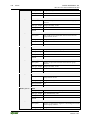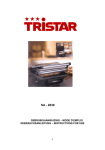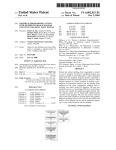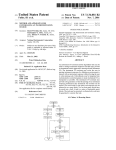Download Manual 767-1311
Transcript
Pos : 2 /D okumentati on allgemein/Ei nband/Ei nband H andbuch - Dec kbl att ohne Variantenfel d (Standar d) @ 9\mod_1285229289866_0.doc x @ 64941 @ @ 1 Manual WAGO-SPEEDWAY 767 FC sercos 8DI 24V DC HS 767-1311 sercos Fieldbus Coupler Version 1.0.1 Pos : 3 /Alle Serien (Allgemeine M odul e)/Hinweise z ur Dokumentation/Impres sum für Standardhandbüc her - allg. Angaben, Ansc hriften, Tel efonnummer n und E-Mail-Adres sen @ 3\mod_1219151118203_21.doc x @ 21060 @ @ 1 2 WAGO-SPEEDWAY 767 767-1311 FC sercos 8DI 24V DC HS © 2014 by WAGO Kontakttechnik GmbH & Co. KG All rights reserved. WAGO Kontakttechnik GmbH & Co. KG Hansastraße 27 D-32423 Minden Phone: Fax: +49 (0) 571/8 87 – 0 +49 (0) 571/8 87 – 1 69 E-Mail: [email protected] Web: http://www.wago.com Technical Support Phone: Fax: +49 (0) 571/8 87 – 5 55 +49 (0) 571/8 87 – 85 55 E-Mail: [email protected] Every conceivable measure has been taken to ensure the accuracy and completeness of this documentation. However, as errors can never be fully excluded, we always appreciate any information or suggestions for improving the documentation. E-Mail: [email protected] We wish to point out that the software and hardware terms as well as the trademarks of companies used and/or mentioned in the present manual are generally protected by trademark or patent. === Ende der Liste für T extmar ke Ei nband_vorne === Manual Version 1.0.1 WAGO-SPEEDWAY 767 767-1311 FC sercos 8DI 24V DC HS Table of Contents 3 Pos : 5 /D okumentati on allgemein/Verzeic hnisse/Inhalts verz eichnis - Ü berschrift oG und Verzei chnis @ 3\mod_1219151230875_21.doc x @ 21063 @ @ 1 Table of Contents 1 1.1 1.2 1.3 1.4 1.5 1.6 Notes about this Documentation ................................................................. 8 Validity of these Operating Instructions ................................................... 8 Revision History........................................................................................ 8 Copyright................................................................................................... 9 Symbols ................................................................................................... 10 Number Notation ..................................................................................... 11 Font Conventions .................................................................................... 11 2 Important Notes ......................................................................................... 12 2.1 Legal Bases ............................................................................................. 12 2.1.1 Subject to Changes ............................................................................. 12 2.1.2 Personnel Qualification ...................................................................... 12 2.1.3 Use in Compliance with Underlying Provisions ................................ 12 2.1.4 Technical Condition of Specified Devices ......................................... 12 2.2 Safety Advice (Precautions) .................................................................... 14 2.3 Safety Equipment .................................................................................... 15 2.4 Notes on Operation ................................................................................. 16 2.5 Special Use Conditions for ETHERNET Devices .................................. 16 3 Information on ETHERNET .................................................................... 18 3.1 Physical Transmission into Networks ..................................................... 19 3.1.1 Transfer Rates ..................................................................................... 19 3.1.2 Network Topology.............................................................................. 20 3.1.3 Transmission Modes ........................................................................... 21 3.1.4 ETHERNET Hardware Address (MAC-ID) ...................................... 23 3.2 Logical Addressing ................................................................................. 24 3.2.1 IP – Internet Protocol.......................................................................... 24 3.2.2 IP Addresses ....................................................................................... 25 3.2.3 Sub Networks ..................................................................................... 27 3.2.4 Gateway .............................................................................................. 28 3.2.5 RAW IP .............................................................................................. 28 3.2.6 IP Multicast ........................................................................................ 29 3.3 Transport Protocols ................................................................................. 30 3.4 Configuration and Diagnostic Protocols ................................................. 32 4 System Description of sercos ..................................................................... 35 4.1 General .................................................................................................... 35 4.2 Network Layout ...................................................................................... 36 4.2.1 Transmission Medium ........................................................................ 36 4.2.2 Network Topology.............................................................................. 37 5 5.1 5.2 5.3 5.4 5.5 5.6 5.7 Manual Version 1.0.1 Device Description ..................................................................................... 40 Connectors............................................................................................... 42 Marking Possibilities and Fastening ....................................................... 43 Display Elements .................................................................................... 44 Operating Elements ................................................................................. 46 Labeling................................................................................................... 47 Schematic Diagram ................................................................................. 49 Dimensions .............................................................................................. 50 4 Table of Contents 5.8 5.8.1 5.8.2 5.8.3 5.8.4 5.8.5 5.8.6 5.8.7 5.8.8 5.8.9 5.8.10 5.8.11 5.8.12 5.9 WAGO-SPEEDWAY 767 767-1311 FC sercos 8DI 24V DC HS Technical Data ........................................................................................ 51 General Technical Data ...................................................................... 51 Fieldbus .............................................................................................. 51 Module Supply ................................................................................... 51 System Bus ......................................................................................... 52 Digital Inputs ...................................................................................... 52 Configurable Functions ...................................................................... 52 Diagnostics ......................................................................................... 52 Process Image ..................................................................................... 53 Indicators ............................................................................................ 53 Service Interface COM ....................................................................... 53 Isolation .............................................................................................. 53 Special Features .................................................................................. 53 Approvals ................................................................................................ 54 6 Mounting..................................................................................................... 55 6.1 Information on Mounting ........................................................................ 55 6.2 Tools and Accessories Required for Mounting ....................................... 56 6.3 Direct Mounting on Your System ........................................................... 57 6.4 Mounting on a Carrier Rail (only with WAGO Accessories) ................. 58 6.4.1 Fastening the Carrier Rail Adapter to the Fieldbus Coupler .............. 58 6.4.2 Fastening the Fieldbus Coupler with Carrier Rail Adapter to a Carrier Rail ..................................................................................................... 59 6.5 Mounting on a Profile Rail (only with WAGO Accessories) ................. 60 6.5.1 Fastening the Profile Adapter to the Fieldbus Coupler ...................... 60 6.5.2 Fastening the Fieldbus Coupler with Profile Adapter to a Profile Rail61 6.6 Replacing the Marker Card and Strip...................................................... 62 6.7 Mounting the Spacer in the Case of Compact Arrangement ................... 63 7 Connecting Data and Supply Cables ........................................................ 65 7.1 Notes ....................................................................................................... 65 7.2 Required Accessories .............................................................................. 66 7.3 Connecting the Fieldbus Cable ............................................................... 67 7.3.1 Connecting a Fieldbus Coupler to an ETHERNET Network ............. 68 7.4 Connecting the S-BUS Cable .................................................................. 69 7.5 Connecting the Supply Cable .................................................................. 71 7.6 Connecting the Sensor Cables ................................................................. 73 7.7 Connecting the USB Cable ..................................................................... 75 8 Commissioning ........................................................................................... 77 8.1 Preconditions of the I/O-Modules ........................................................... 77 8.2 Determining the IP Address of the Host PC ........................................... 78 8.3 Assignment of an IP Address .................................................................. 79 8.3.1 Assigning an IP Address via BootP.................................................... 80 8.3.2 Assigning an IP Address via Web-Based Management ..................... 82 8.3.3 Assigning an IP address via WAGOframe ......................................... 82 8.3.4 Assigning a Static IP Address via sercos ........................................... 83 8.4 Testing the Network Connection ............................................................ 83 8.5 Switching on the Fieldbus Coupler ......................................................... 84 Manual Version 1.0.1 WAGO-SPEEDWAY 767 767-1311 FC sercos 8DI 24V DC HS Table of Contents 5 9 Configuration ............................................................................................. 85 9.1 The Web-Based Management (WBM) ................................................... 85 9.1.1 “Status Information” View ................................................................. 86 9.1.2 “TCP/IP Configuration” View ........................................................... 88 9.1.3 “Port Configuration” View ................................................................. 90 9.1.4 “sercos Identification” View .............................................................. 91 9.1.5 “sercos Diagnostics” View ................................................................. 93 9.1.6 “sercos Timing” View ........................................................................ 94 9.1.7 “Date/Time Configuration“ View ...................................................... 96 9.1.8 “Users” View ...................................................................................... 97 9.1.9 “Administration” View ....................................................................... 98 10 The File System .......................................................................................... 99 10.1 User Management ................................................................................... 99 10.2 Access via FTP ...................................................................................... 100 11 sercos ......................................................................................................... 101 11.1 Network Communication ...................................................................... 101 11.1.1 Communication Phases .................................................................... 101 11.1.2 Device States .................................................................................... 103 11.1.3 Communication Model ..................................................................... 104 11.1.4 Addressing Scheme .......................................................................... 105 11.2 Device Model ........................................................................................ 107 11.2.1 Generic Device Profiles (GDP) ........................................................ 108 11.2.2 Communication Profiles (SCP) ........................................................ 113 11.2.3 Function Profiles (FSP) .................................................................... 125 11.3 Addressing (sercos Address) ................................................................. 134 11.4 Process Data .......................................................................................... 136 11.4.1 Process Data Mapping ...................................................................... 137 11.4.2 Process Data Mapping in the I/O Container ..................................... 144 11.4.3 Process Data Mapping in Cyclic Connections ................................. 145 11.4.4 Specifics ........................................................................................... 147 11.4.5 Error Reaction and Substitute Strategy ............................................ 148 11.5 Diagnostics ............................................................................................ 150 11.5.1 Diagnostic Information in Cyclic Process Data ............................... 150 11.5.2 Diagnostic Information via Acyclic Services ................................... 151 11.6 IP Communication ................................................................................ 155 11.7 Timing ................................................................................................... 156 11.7.1 Standard Operating Mode (DEFAULT) ........................................... 158 11.7.2 Enhanced Operating Mode (ENHANCED) ..................................... 160 11.7.3 Specifics ........................................................................................... 162 11.8 Configuration and Parameterization ..................................................... 164 11.8.1 Device Description (SDDML) ......................................................... 165 11.8.2 Specifics ........................................................................................... 169 12 Diagnostics ................................................................................................ 172 12.1 LED Signaling ....................................................................................... 172 12.2 ETHERNET Status Messages ............................................................... 172 12.3 sercos Status Messages ......................................................................... 173 12.4 Operational Messages of the Fieldbus Coupler .................................... 175 12.5 Error Messages from the Fieldbus Coupler via LED Signals ............... 177 Manual Version 1.0.1 6 Table of Contents 12.5.1 12.5.2 12.5.3 12.6 WAGO-SPEEDWAY 767 767-1311 FC sercos 8DI 24V DC HS Progression of Blink Sequence ......................................................... 178 Example of an Error Message via Blink Code ................................. 179 Meaning of the Blink Codes and Procedures for Correcting Them . 180 Readout of Blink Codes using WAGO DTMs ...................................... 191 13 Parameter Setting via FDT/DTM ........................................................... 192 13.1 Installing the FDT/DTM Components .................................................. 194 13.2 Starting WAGOframe ........................................................................... 196 13.3 Expansion of Device Catalogue to include 767 Components ............... 197 13.4 Setting Up Network Manually .............................................................. 198 13.4.1 Communication via WAGO Service Speedway............................... 198 13.4.2 Communication via WAGO TCP Speedway ................................... 203 13.5 Online and Offline Parameter Setting ................................................... 210 13.5.1 Offline Parameter Setting ................................................................. 210 13.5.2 Online Parameter Setting.................................................................. 212 13.6 The "Additional Functions" and "Scan" Selections .............................. 214 13.6.1 Changing the Bus Address ............................................................... 215 13.6.2 Assigning the I/O Owner .................................................................. 217 13.6.3 Diagnostic Setup ............................................................................... 220 13.6.4 Service Page ..................................................................................... 221 13.6.5 User Management ............................................................................. 223 13.6.6 File System ....................................................................................... 224 13.6.7 Set up network automatically ........................................................... 225 13.6.8 Life List ............................................................................................ 226 13.6.9 System Update .................................................................................. 228 13.7 Parameter Setting .................................................................................. 238 13.7.1 General Parameters ........................................................................... 239 13.7.2 Fieldbus-Specific Parameters ........................................................... 246 13.7.3 Diagnostic Overview and Parameters of Inputs ............................... 251 14 Service ....................................................................................................... 255 14.1 Updating the Firmware ......................................................................... 255 14.2 Replacing the Fieldbus Coupler ............................................................ 255 14.2.1 Disconnecting the Cables ................................................................. 255 14.2.2 Removing the Fieldbus Coupler from your System ......................... 256 14.2.3 Removing the Fieldbus Coupler from the Carrier Rail .................... 256 14.2.4 Removing the Fieldbus Coupler from the Profile Adapter .............. 257 14.2.5 Connecting a New Fieldbus Coupler................................................ 257 14.3 Disposal ................................................................................................. 257 15 Accessories ................................................................................................ 258 15.1 S-BUS Cable, Assembled on One End ................................................. 258 15.2 S-BUS Cable, Assembled on One End, Suitable for Drag Chains ....... 259 15.3 S-BUS Cable, Assembled on Both Ends............................................... 259 15.4 S-BUS Cable, Assembled on Both Ends, Suitable for Drag Chains ..... 260 15.5 S-BUS Cable, Not Fitted With Connectors........................................... 260 15.6 S-BUS Cable, Not Fitted With Connectors, Suitable for Drag Chains . 260 15.7 S-BUS Terminator and USB Cable....................................................... 261 15.8 Accessories for S-BUS .......................................................................... 261 15.9 Power Supply Cable, Assembled on One End ...................................... 262 15.10 Power Supply Cable, Assembled on Both Ends ................................... 263 Manual Version 1.0.1 WAGO-SPEEDWAY 767 767-1311 FC sercos 8DI 24V DC HS 15.11 15.12 15.13 15.14 15.15 15.16 15.17 15.18 Table of Contents 7 Power Supply Cable, Not Fitted With Connectors ............................... 263 Accessories for Power Supply Cable .................................................... 263 sercos Cable, Assembled on One End................................................... 264 sercos Cable, Assembled on Both Ends ................................................ 264 Accessories for ETHERNET and PROFINET ..................................... 264 Torque Wrench M8 and M12 ................................................................ 265 Carrier Rail / Profile Adapters and Spacer Module .............................. 265 Protective Caps...................................................................................... 265 List of Figures .................................................................................................... 266 List of Tables ...................................................................................................... 269 === Ende der Liste für T extmar ke Verzeic hnis_vor ne === Manual Version 1.0.1 8 Notes about this Documentation WAGO-SPEEDWAY 767 767-1311 FC sercos 8DI 24V DC HS Pos : 7 /Alle Serien (Allgemeine M odul e)/Übersc hriften für all e Serien/Hi nweis z ur Dokumentation/Hinweis e z ur D okumentation - Ü bersc hrift 1 @ 4\mod_1237987661750_21.doc x @ 29029 @ 1 @ 1 1 Notes about this Documentation Pos : 8 /Seri e 767 ( WAGO- SPEED WAY) /Hinweise zur Dokumentati on/Hinweis e z ur D okumentation F el dbus koppl er 767-xxxx @ 7\mod_1269426110828_21.doc x @ 53764 @ @ 1 The fieldbus coupler shall only be installed and operated in conjunction with these operating instructions and the system description. Pos : 9 /Alle Serien (Allgemeine M odul e)/Hinweise z ur Dokumentation/Hi nweis e/Hi nweis : D okumentation aufbewahr en @ 4\mod_1237987339812_21.doc x @ 29026 @ @ 1 Keep this documentation! The operating instructions are part of the product and shall be kept for the entire lifetime of the device. They shall be transferred to each subsequent owner or user of the device. Care must also be taken to ensure that any supplement to these instructions are included, if applicable. Pos : 10 /Serie 767 ( WAGO-SPEED WAY)/Wic htige Erläuterungen/Sicherheits hinweis e/Warnung/Warnung: Rel ease Notes beachten @ 8\mod_1278912368761_21.doc x @ 59530 @ @ 1 Observe release notes! Please note that, within the SPEEDWAY system, a function is provided without restriction only if all system's components have the same system-wide firmware release. Therefore, always observe the appropriate release notes on products used. Pos : 11 /Serie 767 ( WAGO-SPEED WAY)/Wic htige Erläuterungen/Sicherheits hinweis e/Achtung/Achtung: Vers orgungsausleg ung @ 8\mod_1278912433448_21.doc x @ 59533 @ @ 1 Supply layout! In addition to these operating instructions, you will need the "WAGO SPEEDWAY 767, System Description and Information" manual, which can be downloaded at www.wago.com. There you will find information regarding supply layout, etc. Pos : 12 /Serie 767 ( WAGO-SPEED WAY)/Hi nweis e z ur D okumentati on/Gültigkeit Dokumentation F eldbus koppler 767- xxxx @ 7\mod_1269426108766_21.doc x @ 53760 @ 2 @ 1 1.1 Validity of these Operating Instructions These operating instructions are only applicable to the WAGO SPEEDWAY 767 Series fieldbus coupler FC sercos 8DI 24V DC HS, 767-1311. Pos : 13 /All e Seri en (Allgemei ne Module)/Ü berschriften für alle Serien/Hinweis zur D okumentati on/Änderungs historie - Ü bers chrift 2 @ 6\mod_1255513312687_21.doc x @ 42790 @ 2 @ 1 1.2 Revision History Pos : 14 /Serie 767 ( WAGO-SPEED WAY)/Hi nweis e z ur D okumentati on/Änderungshi stori e/F eldbus koppler/Änderungshis tori e -1311 @ 18\mod_1393232160842_21.doc x @ 146182 @ @ 4 Table 1: Revision history Document Device version Description of change version Hardware Software 1.0.0 02 01 First issue 1.0.1 ≥ 02 ≥ 03 1. Section “Accessories” added. 2. In section “sercos“ > “Device Model“ > “Generic Device Profiles (GDP)“ in the „Function Group Diagnosis“ 6 parameters (IDN) added. Pos : 15.1 /All e Seri en ( Allgemei ne Module)/Hi nweis e zur D okumentati on/Urhebersc hutz ausführlich @ 4\mod_1235565145234_21.doc x @ 27691 @ 2 @ 1 Manual Version 1.0.1 WAGO-SPEEDWAY 767 767-1311 FC sercos 8DI 24V DC HS 1.3 Notes about this Documentation Copyright This Manual, including all figures and illustrations, is copyright-protected. Any further use of this Manual by third parties that violate pertinent copyright provisions is prohibited. Reproduction, translation, electronic and phototechnical filing/archiving (e.g., photocopying) as well as any amendments require the written consent of WAGO Kontakttechnik GmbH & Co. KG, Minden, Germany. Non-observance will involve the right to assert damage claims. Pos : 15.2 /Dokumentation allgemei n/Glieder ungs elemente/---Seitenwechs el--- @ 3\mod_1221108045078_0.doc x @ 21810 @ @ 1 Manual Version 1.0.1 9 10 Notes about this Documentation WAGO-SPEEDWAY 767 767-1311 FC sercos 8DI 24V DC HS Pos : 15.3 /All e Seri en ( Allgemei ne Module)/Ü bers chriften für alle Serien/Hinweis z ur D okumentati on/Symbole - Ü berschrift 2 @ 13\mod_1351068042408_21.doc x @ 105270 @ 2 @ 1 1.4 Symbols Pos : 15.4.1 /All e Serien ( Allgemei ne Module)/Wic htige Erläuterungen/Sicherheits- und sons tige Hinweis e/Gefahr/Gefahr: _War nung vor Personenschäden allgemei n_ - Erl äuter ung @ 13\mod_1343309450020_21.doc x @ 101029 @ @ 1 Personal Injury! Indicates a high-risk, imminently hazardous situation which, if not avoided, will result in death or serious injury. Pos : 15.4.2 /All e Serien ( Allgemei ne Module)/Wic htige Erläuterungen/Sicherheits- und sons tige Hinweis e/Gefahr/Gefahr: _War nung vor Personenschäden durc h elektrisc hen Strom_ - Erläuterung @ 13\mod_1343309694914_21.doc x @ 101030 @ @ 1 Personal Injury Caused by Electric Current! Indicates a high-risk, imminently hazardous situation which, if not avoided, will result in death or serious injury. Pos : 15.4.3 /All e Serien ( Allgemei ne Module)/Wic htige Erläuterungen/Sicherheits- und sons tige Hinweis e/Warnung/Warnung: _Warnung vor Personensc häden allgemei n_ - Erläuterung @ 13\mod_1343309877041_21.doc x @ 101035 @ @ 1 Personal Injury! Indicates a moderate-risk, potentially hazardous situation which, if not avoided, could result in death or serious injury. Pos : 15.4.4 /All e Serien ( Allgemei ne Module)/Wic htige Erläuterungen/Sicherheits- und sons tige Hinweis e/Vorsic ht/Vorsicht: _War nung vor Pers onensc häden allgemein_ - Erläuterung @ 13\mod_1343310028762_21.doc x @ 101038 @ @ 1 Personal Injury! Indicates a low-risk, potentially hazardous situation which, if not avoided, may result in minor or moderate injury. Pos : 15.4.5 /All e Serien ( Allgemei ne Module)/Wic htige Erläuterungen/Sicherheits- und sons tige Hinweis e/Achtung/Achtung: _War nung vor Sac hsc häden allgemein_ - Erläuterung @ 13\mod_1343310134623_21.doc x @ 101041 @ @ 1 Damage to Property! Indicates a potentially hazardous situation which, if not avoided, may result in damage to property. Pos : 15.4.6 /All e Serien ( Allgemei ne Module)/Wic htige Erläuterungen/Sicherheits- und sons tige Hinweis e/Achtung/Achtung: _War nung vor Sac hsc häden durc h elektr ostatis che Aufladung_ - Erläuterung @ 13\mod_1343310227702_21.doc x @ 101044 @ @ 1 Damage to Property Caused by Electrostatic Discharge (ESD)! Indicates a potentially hazardous situation which, if not avoided, may result in damage to property. Pos : 15.4.7 /All e Serien ( Allgemei ne Module)/Wic htige Erläuterungen/Sicherheits- und sons tige Hinweis e/Hi nweis /Hinweis: _Wic htiger Hi nweis allgemein_ - Erläuterung @ 13\mod_1343310326906_21.doc x @ 101047 @ @ 1 Important Note! Indicates a potential malfunction which, if not avoided, however, will not result in damage to property. Pos : 15.4.8 /All e Serien ( Allgemei ne Module)/Wic htige Erläuterungen/Sicherheits- und sons tige Hinweis e/Infor mation/Infor mation: _Weiter e Infor mation allgemei n_ - Erl äuter ung @ 13\mod_1343310439814_21.doc x @ 101051 @ @ 1 Manual Version 1.0.1 WAGO-SPEEDWAY 767 767-1311 FC sercos 8DI 24V DC HS Notes about this Documentation 11 Additional Information: Refers to additional information which is not an integral part of this documentation (e.g., the Internet). Pos : 15.5 /Dokumentation allgemei n/Glieder ungs elemente/---Seitenwechs el--- @ 3\mod_1221108045078_0.doc x @ 21810 @ @ 1 Pos : 15.6 /All e Seri en ( Allgemei ne Module)/Hi nweis e zur D okumentati on/Zahlens ysteme @ 3\mod_1221059454015_21.doc x @ 21711 @ 2 @ 1 1.5 Number Notation Table 2: Number notation Number code Decimal Hexadecimal Binary Example 100 0x64 '100' '0110.0100' Note Normal notation C notation In quotation marks, nibble separated with dots (.) Pos : 15.7 /All e Seri en ( Allgemei ne Module)/Hi nweis e zur D okumentati on/Sc hriftkonventi onen @ 3\mod_1221059521437_21.doc x @ 21714 @ 2 @ 1 1.6 Font Conventions Table 3: Font conventions Font type italic Menu > Input “Value” [Button] [Key] Pos : 16 /D okumentation allgemei n/Glieder ungs elemente/---Seitenwechs el--- @ 3\mod_1221108045078_0.doc x @ 21810 @ @ 1 Manual Version 1.0.1 Indicates Names of paths and data files are marked in italic-type. e.g.: C:\Programme\WAGO-I/O-CHECK Menu items are marked in bold letters. e.g.: Save A greater-than sign between two names means the selection of a menu item from a menu. e.g.: File > New Designation of input or optional fields are marked in bold letters, e.g.: Start of measurement range Input or selective values are marked in inverted commas. e.g.: Enter the value “4 mA” under Start of measurement range. Pushbuttons in dialog boxes are marked with bold letters in square brackets. e.g.: [Input] Keys are marked with bold letters in square brackets. e.g.: [F5] 12 Important Notes WAGO-SPEEDWAY 767 767-1311 FC sercos 8DI 24V DC HS Pos : 17 /All e Seri en (Allgemei ne Module)/Ü berschriften für alle Serien/Wichtige Erläuterungen/Wichtige Erläuter ungen - Übersc hrift 1 @ 4\mod_1241428899156_21.doc x @ 32170 @ 1 @ 1 2 Important Notes Pos : 18.1 /All e Seri en ( Allgemei ne Module)/Wic htige Erläuterungen/Einl eitung Wic htige Erläuterungen @ 3\mod_1221059818031_21.doc x @ 21717 @ @ 1 This section includes an overall summary of the most important safety requirements and notes that are mentioned in each individual section. To protect your health and prevent damage to devices as well, it is imperative to read and carefully follow the safety guidelines. Pos : 18.2 /All e Seri en ( Allgemei ne Module)/Ü bers chriften für alle Serien/Wichtige Erläuter ungen/Rechtliche Gr undl agen - Ü bersc hrift 2 @ 3\mod_1221060626343_21.doc x @ 21726 @ 2 @ 1 2.1 Legal Bases Pos : 18.3 /All e Seri en ( Allgemei ne Module)/Wic htige Erläuterungen/Änderungs vor behalt - Ü bers chrift 3 und Inhalt @ 3\mod_1221060036484_21.doc x @ 21720 @ 3 @ 1 2.1.1 Subject to Changes WAGO Kontakttechnik GmbH & Co. KG reserves the right to provide for any alterations or modifications that serve to increase the efficiency of technical progress. WAGO Kontakttechnik GmbH & Co. KG owns all rights arising from the granting of patents or from the legal protection of utility patents. Third-party products are always mentioned without any reference to patent rights. Thus, the existence of such rights cannot be excluded. Pos : 18.4 /Serie 767 (WAGO-SPEED WAY)/Wic htige Erläuterungen/I/O-M odul/Pers onalqualifi kation 767- xxxx @ 5\mod_1248175871265_21.doc x @ 38705 @ 3 @ 1 2.1.2 Personnel Qualification All sequences implemented on the module may only be carried out by electrical specialists with sufficient knowledge in automation. The specialists must be familiar with the current standards and guidelines for the module and automation environment. Pos : 18.5 /Serie 767 (WAGO-SPEED WAY)/Wic htige Erläuterungen/F eldbus koppler/Besti mmungsgemäße Ver wendung 767-1311_1 @ 12\mod_1339592995972_21.doc x @ 97263 @ 3 @ 1 2.1.3 Use in Compliance with Underlying Provisions The sercos fieldbus coupler is used to record and process digital and analog field signals. These can then be transmitted to higher-level control systems. Pos : 18.6 /Serie 767 (WAGO-SPEED WAY)/Wic htige Erläuterungen/F eldbus koppler/Besti mmungsgemäße Ver wendung 767-Fel dbus koppl er allgemein_2 @ 7\mod_1268811617261_21.doc x @ 52873 @ @ 1 The fieldbus coupler shall not be used to control safety-related functions; i.e., emergency-off devices shall not be operated with this fieldbus coupler. The fieldbus coupler may only be operated in combination with components of the WAGO SPEEDWAY 767 Series. The fieldbus coupler was developed for applications requiring IP 67 (NEMA type 6, 6P) protection. Pos : 18.7 /Serie 767 (WAGO-SPEED WAY)/Wic htige Erläuterungen/F eldbus koppler/Besti mmungsgemäße Ver wendung 767-allgemein_3 @ 8\mod_1279260921463_21.doc x @ 60084 @ @ 1 The fieldbus coupler is expandable by a maximum of 64 I/O modules from the WAGO SPEEDWAY 767 Series. Pos : 18.8 /Serie 767 (WAGO-SPEED WAY)/Wic htige Erläuterungen/I/O-M odul/Bes timmungsgemäß e Verwendung 767- xxxx allgemei n3 @ 8\mod_1278997190572_21.doc x @ 59680 @ @ 1 Applications other than those described in this manual are not permitted. Pos : 18.9 /All e Seri en ( Allgemei ne Module)/Wic htige Erläuterungen/T ec hnisc her Z ustand der Geräte - Übersc hrift 3 und Inhalt @ 3\mod_1221060446109_21.doc x @ 21723 @ 3 @ 1 2.1.4 Technical Condition of Specified Devices The components to be supplied Ex Works, are equipped with hardware and software configurations, which meet the individual application requirements. Manual Version 1.0.1 WAGO-SPEEDWAY 767 767-1311 FC sercos 8DI 24V DC HS Important Notes 13 WAGO Kontakttechnik GmbH & Co. KG will be exempted from any liability in case of changes in hardware or software as well as to non-compliant usage of components. Please send your request for modified and new hardware or software configurations directly to WAGO Kontakttechnik GmbH & Co. KG. Pos : 18.10 /D okumentati on allgemei n/Gli ederungsel emente/---Seitenwec hs el--- @ 3\mod_1221108045078_0.doc x @ 21810 @ @ 1 Manual Version 1.0.1 14 Important Notes WAGO-SPEEDWAY 767 767-1311 FC sercos 8DI 24V DC HS Pos : 18.11 /Alle Serien (Allgemeine M odul e)/Übersc hriften für all e Seri en/Wic htige Erl äuter ungen/Sic her heitshi nweis e - Ü berschrift 2 @ 6\mod_1260180299987_21.doc x @ 46724 @ 2 @ 1 2.2 Safety Advice (Precautions) Pos : 18.12 /Serie 767 ( WAGO-SPEED WAY)/Wichtige Erläuter ung en/Sic herheits hinweise/Gefahr/Gefahr: El ektrisc he Spannung @ 8\mod_1278307980373_21.doc x @ 58901 @ @ 1 Electric voltage! Operate the 767 Series components exclusively with 24 VDC PELV (Protective Extra Low Voltage) or SELV (Safety Extra Low Voltage) voltage sources. Failure to comply may result in electric shock. Pos : 18.13 /Serie 767 ( WAGO-SPEED WAY)/Wichtige Erläuter ung en/Sic herheits hinweise/Vorsicht/Vorsic ht: Heiß e Ansc hluss buchsen @ 8\mod_1278308217203_21.doc x @ 58913 @ @ 1 Hot connection sockets! Even when taking into account derating, high surface temperatures on the metallic connection sockets and on the enclosure can arise during operation. If the 767 Series component has been in operation, allow it to cool off before moving it. Pos : 18.14 /Serie 767 ( WAGO-SPEED WAY)/Wichtige Erläuter ung en/Sic herheits hinweise/Ac htung/Ac htung: Höchs te Strombel astbar keit der Vers orgungs kontakte @ 8\mod_1278308653219_21.doc x @ 58916 @ @ 1 The highest current carrying capacity of the supply contacts is 4 A! Always observe the maximum current carrying capacity per supply line (ULS, UA) for each 767 Series component and the overall power consumption for all 767 components. Neither of these values shall exceed 4 A since an increase in current causes the contacts to overheat and damages the 767 Series components. Information regarding the power demand of each 767 Series component can be found in the corresponding data sheet, which is available from www.wago.com. Pos : 18.15 /Serie 767 ( WAGO-SPEED WAY)/Wichtige Erläuter ung en/Sic herheits hinweise/Ac htung/Ac htung: Offene Ans chl üss e @ 8\mod_1278308159953_21.doc x @ 58910 @ @ 1 Exposed connections! If connections have not been closed with protective caps, liquid or dirt can penetrate the components of the 767 Series module and ruin it. Therefore, close all unnecessary connections with protective caps, which must be ordered separately, in order to maintain the IP67 degree of protection. (See "Accessories" section of the fieldbus coupler/controller manual.) Pos : 18.16 /Serie 767 ( WAGO-SPEED WAY)/Wichtige Erläuter ung en/Fel dbus koppl er/Sicherheits hinweis e Dip- Sc halter @ 8\mod_1279010086558_21.doc x @ 59750 @ @ 1 • Always keep the cover cap of the DIP switch closed. Pos : 18.17 /Serie 767 ( WAGO-SPEED WAY)/Wichtige Erläuter ung en/I/O-Modul /Sic her hei tshi nweise 767- xxxx_2 @ 7\mod_1267623532771_21.doc x @ 51669 @ @ 1 • Disconnect the power supply from the system on which you wish to mount the 767 Series device. • Observe the appropriate accident prevention regulations for your system during assembly, start-up, maintenance, and repairs. For example, BGV A3, "Electrical systems and equipment". • The operating instructions for the 767 Series module and the system description must be laid out ready on site. • Observe the exact positioning (coding) between plug and socket. Manual Version 1.0.1 WAGO-SPEEDWAY 767 767-1311 FC sercos 8DI 24V DC HS Important Notes 15 • The 767 Series device shall not come into contact with substances having seeping and insulating properties. Otherwise, additional measures shall be taken for the device, such as installation of an enclosure that is resistant to the above-mentioned substance properties. • Electronic components fulfilling the ESD requirements according to the IEC 61000-6-2 are integrated in the 767 device. As higher voltages may occur, under unfavorable circumstances, due to electrical charge in the field, discharge must be ensured before performing work on the 767 system. • Ensure that the potential equalization is correctly laid out. Pos : 18.18 /Serie 767 ( WAGO-SPEED WAY)/Wichtige Erläuter ung en/I/O-Modul /Sic her hei tshi nweise 767- xxxx_3 @ 7\mod_1267624103126_21.doc x @ 51676 @ @ 1 • Keep all cables a sufficient distance away from electromagnetic sources of interference in order to maintain a high level of interference resistance of the 767 system against electromagnetic emissions. Use only shielded cables at the necessary locations, and always observe the appropriate standards for EMC-suitable installations. • For the power supply and for the S-BUS, use only pre-assembled WAGO system cables, so the specified characteristics of the technical data can be achieved. Pos : 18.19 /Serie 767 ( WAGO-SPEED WAY)/Wichtige Erläuter ung en/I/O-Modul /Sic her hei tshi nweise 767- xxxx_4 @ 7\mod_1267623157545_21.doc x @ 51662 @ @ 1 • Replace defective or damaged modules (e.g., deformed connections), else function disruptions can occur in the respective fieldbus stations or nodes. • When laying any cables, make sure that you do not lay them within the shear range of movable machine parts. • For each activity, observe the corresponding personnel qualification in the corresponding Section. • Observe the marking on the front and rear side of the module. Pos : 18.20 /Serie 767 ( WAGO-SPEED WAY)/Wichtige Erläuter ung en/I/O-Modul /Sic her hei tsei nrichtungen 767- xxxx @ 7\mod_1268142379773_21.doc x @ 52055 @ 2 @ 1 2.3 Safety Equipment All 767 Series products are designed to meet the requirements of IP67. This includes complete protection against accidental contact with electrical voltage and currents – even when wet. Pos : 18.21 /D okumentati on allgemei n/Gli ederungsel emente/---Seitenwec hs el--- @ 3\mod_1221108045078_0.doc x @ 21810 @ @ 1 Manual Version 1.0.1 16 Important Notes WAGO-SPEEDWAY 767 767-1311 FC sercos 8DI 24V DC HS Pos : 18.22 /Serie 767 ( WAGO-SPEED WAY)/Wichtige Erläuter ung en/I/O-Modul /Hinweise z um Betri eb 767- xxxx, Teil 1 @ 7\mod_1266921815843_21.doc x @ 51219 @ 2 @ 1 2.4 Notes on Operation When integrating the 767 module in your machine or system, all the currently applicable norms, regulations and guidelines shall be observed during all activities: for example, BGV A3, "Electrical systems and equipment", DIN EN 418, EN 60204. The emergency stop equipment shall remain effective in all operating modes of the system and machine. For protection from electromagnetic interferences • Connect your system to protective earth (PE), and Pos : 18.23 /Serie 767 ( WAGO-SPEED WAY)/Wichtige Erläuter ung en/I/O-Modul /Hinweise z um Betri eb 767-I/O, T eil 2 @ 5\mod_1248180225875_21.doc x @ 38755 @ @ 1 • Ensure that the cable routing and the installation of the fieldbus cable, SBUS cable, supply cable, and sensor or actuator cable are correct. Pos : 18.24 /Serie 767 ( WAGO-SPEED WAY)/Wichtige Erläuter ung en/I/O-Modul /Hinweise z um Betri eb 767- xxxx, Teil 3 @ 7\mod_1266921848140_21.doc x @ 51222 @ @ 1 The following elements for 24 V supply shall be present: • Outer lightning protection on buildings • Inner lightning protection of supply lines and signal lines • Safe electrical separation of low voltage 24 VDC through PELV (Protective Extra Low Voltage) or SELV (Safety Extra Low Voltage) voltage sources Pos : 18.25 /Alle Serien (Allgemeine M odul e)/Wichtige Erläuterungen/Speziell e Ei ns atz besti mmungen für ETHERNET-Geräte @ 12\mod_1336642945500_21.doc x @ 94792 @ 2 @ 1 2.5 Special Use Conditions for ETHERNET Devices If not otherwise specified, ETHERNET devices are intended for use on local networks. Please note the following when using ETHERNET devices in your system: • Do not connect control components and control networks to an open network such as the Internet or an office network. WAGO recommends putting control components and control networks behind a firewall. • Limit physical and electronic access to all automation components to authorized personnel only. • Change the default passwords before first use! This will reduce the risk of unauthorized access to your system. • Regularly change the passwords used! This will reduce the risk of unauthorized access to your system. • If remote access to control components and control networks is required, use a Virtual Private Network (VPN). • Regularly perform threat analyses. You can check whether the measures taken meet your security requirements. Manual Version 1.0.1 WAGO-SPEEDWAY 767 767-1311 FC sercos 8DI 24V DC HS • Pos : 19 /D okumentation allgemei n/Glieder ungs elemente/---Seitenwechs el--- @ 3\mod_1221108045078_0.doc x @ 21810 @ @ 1 Manual Version 1.0.1 Important Notes 17 Use "defense-in-depth" mechanisms in your system's security configuration to restrict the access to and control of individual products and networks. 18 Information on ETHERNET WAGO-SPEEDWAY 767 767-1311 FC sercos 8DI 24V DC HS Pos : 20 /Serie 767 ( WAGO-SPEED WAY)/Systembes chr eibung/Sys tembeschr eibung ETH ERNET 767-1311 @ 12\mod_1339596543669_21.doc x @ 97311 @ 123333233333322 @ 1 3 Information on ETHERNET Limitations in a sercos network! The following text is a general description of the ETHERNET technology. Please be aware that there are certain limitations in a sercos network, e. g. the operation with 10 Mbit/s is not possible. ETHERNET is a technology that has proven remarkably valuable and established for data transmission in information technology and in office communication. Even in the area of private PCs, ETHERNET has experienced a worldwide breakthrough in a very short amount of time. This technology was developed in 1979 by the companies Xerox, INTEL and DEC as a specification for a local network (LAN). A standardization (IEEE 802.3) took place in 1983. ETHERNET predominantly uses coaxial cable or twisted two-wire line as a transmission medium. The components can be found almost anywhere and are very cost-effective. ETHERNET can be connected to networks which are often pre-existent (LAN, Internet) without any difficulty, and data transmission is carried out with a transfer rate of 10 Mbit/s or 100 Mbit/s. In addition to the IEEE 802.3 standardization, ETHERNET was also supplied with higher-level communication software, TCP/IP (Transmission Control Protocol/Internet Protocol), for communication between systems. The TCP/IP protocol stack offers high dependability in information transmission. Application protocols enable the user to create master applications through standardized interfaces and to transmit process data via an ETHERNET interface. By using ETHERNET as a fieldbus, a uniform data transmission is established between production and office. Connecting the ETHERNET fieldbus node to the Internet makes it possible to retrieve industrial process data worldwide for all types of applications, including from several nodes simultaneously if necessary. This facilitates a cross-locational inspection, visualization, remote maintenance and control of processes. Manual Version 1.0.1 WAGO-SPEEDWAY 767 767-1311 FC sercos 8DI 24V DC HS Information on ETHERNET 3.1 Physical Transmission into Networks 3.1.1 Transfer Rates 19 For data transmission, the ETHERNET standard supports numerous technologies that differ in various characteristic values such as transfer rate, medium, segment length and transmission mode. 10Base2 10Base-T 100BaseTX 100BaseFX Uses a coaxial cable (5 mm, 50 Ohm) for a 10 Mbit/s baseband signal for distances up to 185 m in a physical bus topology (often referred to as Thin ETHERNET, ThinNet or Cheapernet). Uses a twisted pair cable of type 24 AWG UTP or S-UTP for a 10 Mbit/s baseband signal for distances up to 100 m in a physical star topology. Specifies 100 MBit/s transmission on two twisted pairs via cabling implemented with category 5 components. According to this category, cables, RJ-45 wall sockets, patch panels, etc., must be designed for 100 MHz transmission frequency. Point-to-point ETHERNET connection where fiber-optic cables are utilized for data transmission. Other transmission standards are also available, such as 100Base-T4 (Fast ETHERNET via twisted pairs) or P802.11 (Wireless LAN) for wireless transmission. Manual Version 1.0.1 20 Information on ETHERNET 3.1.2 WAGO-SPEEDWAY 767 767-1311 FC sercos 8DI 24V DC HS Network Topology With 10Base-T and 100Base-T, several nodes are wired in a point-to-point manner, according to the ETHERNET standard. For this reason, only the star topology and, for larger networks, the structure of a tree topology should be examined more closely. A computer network is created using components such as hubs and switches. Star topology The star topology is a network in which all nodes are connected to a central node. For this purpose, a switch is connected to a bus architecture like a normal PC, and the bus runs inside the switch. Aside from the simple implementation, the advantages of such an application lie in the expandability of an existing network. A node can be added or removed without the risk of network failure. In addition, only the communication to the respective node is affected in the case of a defective line, thus increasing considerably the failure safety of the entire network. With the star topology, administratively matching groups can very easily be formed, combined in hierarchical levels and linked in a tree-like structure. Tree topology The tree topology is a structure, which is used for larger networks, companies or buildings. In this topology, various smaller networks are connected to each other hierarchically like a tree (branches, limbs and trunk); e.g., via routers. Manual Version 1.0.1 WAGO-SPEEDWAY 767 767-1311 FC sercos 8DI 24V DC HS Information on ETHERNET 21 Guidelines for cabling General guidelines for setting up a LAN network are provided in "Structured Cabling". There you will find the maximum cable lengths allowed for cabling the grounds, building and levels. The "Structured Cabling" is standardized in the standards EN 50173, ISO 11801 and TIA 568-A. It forms the basis for a future-oriented, cost-effective network infrastructure independent of application. Additional information on industrial cabling can be found at www.iaona.de and www.odva.org. 3.1.3 Transmission Modes ETHERNET supports transfer rates of 10 Mbit/s or 100 Mbit/s in full-duplex and half-duplex mode. To ensure a safe and fast transmission, the fieldbus coupler and its communication partner link partner must be configured for the same transmission mode. A faulty configuration of the transmission mode can result in a loss of the connection with the communication partner, poor network performance or faulty performance of the fieldbus coupler. The IEEE 802.3u ETHERNET standard offers two possibilities for configuring the transmission modes: • Static configuration • Dynamic configuration Static configuration of transmission mode Static configuration allows both communication partners to be set to one static transfer rate and duplex mode. The following configurations are possible: • 10 Mbit/s, half-duplex • 10 Mbit/s, full-duplex • 100 Mbit/s, half-duplex • 100 Mbit/s, full-duplex Manual Version 1.0.1 22 Information on ETHERNET WAGO-SPEEDWAY 767 767-1311 FC sercos 8DI 24V DC HS Dynamic configuration of transmission mode The second configuration option is the auto-negotiation mode, which is defined in the IEEE 802.3u standard. Using this mode, the transmission rate and the duplex mode are negotiated dynamically between both communication partners. Autonegotiation allows the device to automatically select the optimum transmission mode. To ensure a correct dynamic configuration process, the operation mode for the auto-negotiation of both communication partners must be supported and activated. In some applications, it is beneficial to use the static configuration. Errors during configuration of transmission mode Invalid configurations are listed below: Problem Mismatch of the transmission rate Duplex mode mismatch Mismatch using autonegotiation Cause Occurs if one link partner has been configured with 10 Mbit/s and the other with 100 Mbit/s. Occurs when one link partner is running in fullduplex and the other in half-duplex mode. Occurs when one link partner is running in auto-negotiation mode and the other one is using a static configuration of the transmission mode in full-duplex operation. Symptoms Link failure Faulty or discarded data packets as well as collisions on the medium. The link partner, which is in auto-negotiation mode, determines the network speed via the parallel detection procedure and sets the duplex mode to half-duplex. If the device is operating in fullduplex mode with static configuration, a duplex mode mismatch will occur (see above). Manual Version 1.0.1 WAGO-SPEEDWAY 767 767-1311 FC sercos 8DI 24V DC HS 3.1.4 Information on ETHERNET 23 ETHERNET Hardware Address (MAC-ID) During production, each ETHERNET device is equipped with a single, globally unique, physical ETHERNET address, also called MAC-ID (Media Access Control Identity). This address can be used by the network operating system for addressing on the hardware level. The address has a fixed length of 6 bytes (48 bits) and contains the address type, manufacturer’s ID and the serial number. Example of MAC-ID: 00H-30H-DEH-00H-00H-01H. Addressing separate networks is not possible with ETHERNET. Therefore, higher-level protocols must be used if an ETHERNET network is to be connected with other networks. If two or more data networks are to be connected with each other, routers must be utilized. ETHERNET data packet Data telegrams exchanged on the transmission medium are referred to as "packets" or "ETHERNET packets". The transmission occurs connectionless, i.e. the transmitter receives no confirmation from the receiver. The user data is packed into a frame of address information. The structure of one such packet is shown in the following table: Preamble 8 bytes ETHERNET header 14 bytes ETHERNET user data Checksum range 46-1500 bytes 4 bytes The preamble is used to synchronize the transmitting station to the receiving station. The ETHERNET header contains the MAC addresses of both transmitter and receiver, as well as a type field. The type field identifies the subsequent protocol via unique coding (e.g., 0800hex = Internet protocol). Manual Version 1.0.1 24 Information on ETHERNET 3.2 Logical Addressing 3.2.1 IP – Internet Protocol WAGO-SPEEDWAY 767 767-1311 FC sercos 8DI 24V DC HS The Internet protocol separates data telegrams into segments and is responsible for transporting them from one network station to the other. During this process, the participating nodes can either be located in the same network or in different physical networks that are connected to each other with routers. The routers are able to select various network transmission paths through a network connection, thus avoiding overloads and disruptions of individual networks. However, this includes the possibility of certain segments being chosen that are shorter than others, thus allowing the data telegrams to overtake each other and falsifying the sequence of the data packets. For this reason, guaranteeing a correct transmission must take place at higher levels; e.g., through TCP. IP data packets The IP data packets include an abundance of address and additional information in the "Packet Header" aside from the user data which is to be transported. IP header IP user data range The most important pieces of information in the IP header are the IP addresses of the transmitter and receiver, as well as the transport protocol used. Manual Version 1.0.1 WAGO-SPEEDWAY 767 767-1311 FC sercos 8DI 24V DC HS 3.2.2 Information on ETHERNET 25 IP Addresses For network communication to take place, each fieldbus node must possess a 32bit Internet address (IP address). Internet addresses must be unique across the entire network connection. As shown below, there are various address classes with a network identification (net ID) in differing lengths and a host computer identification (host ID). The net ID defines the network in which the user is located. The host ID identifies a particular user within this network. For purposes of addressing, the networks are divided into several network classes: Class A: (Net ID: Byte1, Host ID: Byte2 - Byte4) e.g.: 101 . 01100101 0 16 . 00010000 232 . 22 11101000 Net ID 00010110 Host ID The highest bit in Class A networks is always '0'. In other words, the highest byte can lie in the range between '0 0000000' and '0 1111111'. The address range of Class A networks therefore always lies between 0 and 127 in the first byte. Class B: (Net ID: Byte1 - Byte2, Host ID: Byte3 - Byte4) e.g.: 181 . 10110101 10 16 . 00010000 232 . 11101000 Net ID 22 00010110 Host ID The highest bits in the Class B networks are always '10'. In other words, the highest byte can lie in the range between '10 000000' and '10 111111'. The address range of Class B networks therefore always lies between 128 and 191 in the first byte. Class C: (Net ID: Byte1 - Byte3, Host ID: Byte4) e.g.: 201 11000101 110 Net ID . 16 00010000 . 232 11101000 . 22 00010110 Host ID The highest bits in the Class C networks are always '110'. In other words, the highest byte can lie in the range between '110 00000' and '110 11111'. The address range of Class C networks therefore always lies between 192 and 223 in the first byte. Other network classes (D, E) are used for special functions. Manual Version 1.0.1 26 Information on ETHERNET WAGO-SPEEDWAY 767 767-1311 FC sercos 8DI 24V DC HS Key data for the IP addresses Address range of network component Class A Class B Class C Possible number of networks hosts per network 0.XXX.XXX.XXX 127.XXX.XXX.XXX 128=2 Approx. 16 million 24 (2 ) 128.000.XXX.XXX 191.255.XXX.XXX Approx. 16 thousand 14 (2 ) Approx. 65 thousand 16 (2 ) 192.000.000.XXX 223.255.255.XXX Approx. 2 million 21 (2 ) 256=2 7 8 Never set all bits in a byte to 0 or 1 (byte = 0 or 255). These numbers are reserved for special functions and may not be assigned. For example, the address 10.0.10.10 shall not be used due to the 0 in the second byte. If a network is to be directly connected to the Internet, universally unique IP addresses are used, which have been assigned by a central domain name registrar. In Germany, for example, assigning takes place via the DE NIC (Deutsches Netzwerk Informations Center) in Karlsruhe. Manual Version 1.0.1 WAGO-SPEEDWAY 767 767-1311 FC sercos 8DI 24V DC HS 3.2.3 Information on ETHERNET 27 Sub Networks To enable routing within large networks, a convention was established in the RFC 950 specification in which a part of the Internet address, the host ID, is subdivided into a subnet number and the actual station number of the node. Using the network number, branching into internal sub networks can now occur within the sub network. However, the entire network is externally visible as a unit. Although the size and status of the sub network ID are not specified, the size is dependent on the quantity of subnets to be addressed and the quantity of hosts per subnet. 1 1 8 0 Net ID 16 24 Subnet ID Host ID 32 Subnet mask The so-called subnet mask was established for coding the subnets in the Internet. The subnet mask is a "bit mask" with which special bits of the IP address can be hid or selected. The mask defines which bits of the host ID are used for the subnet coding and which constitute the ID of the host. The entire IP address range theoretically lies between 0.0.0.0 and 255.255.255.255. The 0 and the 255 are each reserved from the IP address range for the subnet mask. The standard masks, which are dependent on the respective network class, appear as follows: • Class A subnet mask: 255 • .0 .0 .0 .0 .255 .0 Class B subnet mask: 255 • .0 .255 Class C subnet mask: 255 .255 Depending on the division of the subnet, the subnet masks can also include other values in addition to 0 and 255, such as 255.255.255.128 or 255.255.255.248, etc. The subnet mask number is assigned to you by your network administrator. In conjunction with the IP address, this number determines to which network your PC and your ETHERNET node belong. Manual Version 1.0.1 28 Information on ETHERNET WAGO-SPEEDWAY 767 767-1311 FC sercos 8DI 24V DC HS The receiver node located in a subnet first computes the correct network address from its own IP address and from the subnet mask. The receiver node only checks the node number when it is connected; if the number is correct, it then reads out the entire packet border. The following is an example of an IP address from a Class B network: IP address: 172.16.233.200 10101100 00010000 11101001 11001000 Subnet mask: 255.255.255.128 11111111 11111111 11111111 10000000 Net ID: 172.16.0.0 10101100 00010000 00000000 00000000 Subnet ID: 0.0.233.128 00000000 00000000 11101001 10000000 Host ID: 0.0.0.72 00000000 00000000 00000000 01001000 The network mask specified by the administrator must be indicated just like the IP address when installing the network protocol. 3.2.4 Gateway Internet subnets are typically connected via gateways. These gateways forward IP packets to other networks or subnets. For a PC or fieldbus node connected to the Internet, this means that the correct IP address of the standard or default-gateway must be indicated, in addition to the IP address and network mask for each network card. This IP address should likewise be provided by your network administrator. If a PC or fieldbus node realizes that the target PC is not in the same subnet, it sends the packets automatically to the address of the standard or default-gateway. The gateway, in general a router, sends the packets to the correct subnet. Without an indication of this address, the IP functionality remains limited to the local subnet. 3.2.5 RAW IP RAW IP does without protocols such as PPP (point-to-point protocol). In RAW IP, TCP/IP packets are exchanged directly without handshaking, making possible a faster connection setup. However, configuration with a fixed IP address must have already taken place. Advantages of RAW IP are high data transfer rate and good stability. Manual Version 1.0.1 WAGO-SPEEDWAY 767 767-1311 FC sercos 8DI 24V DC HS 3.2.6 Information on ETHERNET 29 IP Multicast Multicast refers to a transmission mode from one point to a group, called a pointto-multi-point transmission or a multi-point connection. The advantage of Multicast is that messages can be transmitted simultaneously to several users or closed user groups using one address. IP Multicasting on the internetworking level is carried out through the "Internet Group Message Protocol" (IGMP). This protocol is used by neighboring routers to mutually inform the other about group assignments. When distributing Multicast packets in the subnet, the IP assumes that the Data Link Layer provides access to Multicasting. In the case of ETHERNET, Multicast addresses exist with which a packet addressed by them is sent to several recipients via a single sending operation. This rests on the fact that a common medium has the possibility of sending packets to several recipients simultaneously. The nodes do not need to inform each other as to what belongs to a Multicast address – each node receives each packet physically. The address dissolution of IP address to ETHERNET address is triggered algorithmically; IP Multicast addresses are embedded in ETHERNET Multicast addresses. Manual Version 1.0.1 30 3.3 Information on ETHERNET WAGO-SPEEDWAY 767 767-1311 FC sercos 8DI 24V DC HS Transport Protocols TCP protocol Set up on the Internet protocol, the TCP (Transmission Control Protocol) assumes the security of the data transport through the network. For this purpose, the TCP establishes a connection between two users for the duration of the data transmission. The communication is carried out in full-duplex mode: both users can send and receive data simultaneously. The transmitted user data is provided with a 16-bit checksum by the TCP, and each packet contains a sequence number. The recipient checks whether the packet has been correctly received using the checksum and subsequently clears the sequence number. This results in an acknowledgement number, which is sent back with the next self-sent packet as acknowledgement. This guarantees that the loss of TCP packets is detected and that these packets can be resent in the correct sequence, if necessary. TCP port numbers The TCP can also target a specific application (service) on the addressed host supplemental to the IP address (network and host address). For this purpose, the applications in a host (such as the web server, FTP server and others) are addressed via differing port numbers. For known applications, fixed ports are assigned which correspond to each application when setting up the connection. Examples: Telnet Port number: 23 HTTP Port number: 80 A comprehensive list of the "standard services" can be found in the RFC 1700 specifications (1994). TCP data packet The packet header of a TCP data packet consists of at least 20 bytes and includes the port number of both the sender's and recipient's application, the sequence number, the acknowledgement number, etc. The TCP packet thus originating is implemented into the user data range of an IP packet so that a TCP/IP packet is generated. TCP header TCP user data range Manual Version 1.0.1 WAGO-SPEEDWAY 767 767-1311 FC sercos 8DI 24V DC HS Information on ETHERNET 31 UDP Like the TCP protocol, the UDP protocol is responsible for data transmission. In contrast to the TCP protocol, UDP is not connection-oriented; that is, there are no control mechanisms for the data exchange between sender and receiver. The advantage of this protocol lies in the efficiency of the transmitted data, and therefore in the resultant higher processing speed. ARP ARP (short for "Address Resolution Protocol"). This protocol connects the IP address with the physical MAC address of the respective ETHERNET card. It is always used when the data transmission to an IP address takes place within the same logical network as the sender. Manual Version 1.0.1 32 3.4 Information on ETHERNET WAGO-SPEEDWAY 767 767-1311 FC sercos 8DI 24V DC HS Configuration and Diagnostic Protocols BootP The BootP protocol defines a mechanism, which is used to assign a fixed IP address via the MAC ID of a device. The fieldbus coupler is enabled to send requests into the network and to retrieve the necessary network information, such as the IP address of a BootP server. The BootP server waits for incoming BootP requests and generates the corresponding reply from a configuration database. Dynamic configuration of the IP address via a BootP server provides the user with a flexible and easy way to configure the network. The BootP Client assists in configuring the network parameters: Parameter Meaning IP address of the Client Network address of the fieldbus coupler IP address of the router If communication takes place outside the local network, the IP address of the router (gateway) is given in this parameter. Subnet mask The subnet mask makes it possible for the fieldbus coupler to distinguish which parts of the IP address identify the network and which identify the network stations. IP addresses of the DNS server The IP addresses from a maximum of 2 DNS servers can be specified here. Host name Name of host Time offset For the time zone Domain name Name of device NTP server Network time protocol server (SNTP) Manual Version 1.0.1 WAGO-SPEEDWAY 767 767-1311 FC sercos 8DI 24V DC HS Information on ETHERNET 33 DHCP The "Dynamic Host Configuration Protocol" defines a question/answer mechanism for network users with which the MAC ID of a fieldbus node can be assigned a temporary IP address. For this purpose, a network node is enabled to send requests into the network and to retrieve the necessary network information, such as the IP address of a DHCP server. The DHCP server waits for incoming DHCP requests and generates the reply from a configuration database. Dynamic configuration of the IP address via a DHCP server provides the user with a flexible and easy way to configure the network. The DHCP Client assists in the dynamic network configuration of the fieldbus coupler by setting the following parameters: Manual Version 1.0.1 Parameter Meaning IP address of the client Network address of the fieldbus coupler IP address of the router If communication takes place outside the local network, the IP address of the router (gateway) is given in this parameter. Subnet mask The subnet mask makes it possible for the fieldbus coupler to distinguish which parts of the IP address identify the network and which identify the network stations. IP addresses of the DNS server The IP addresses from a maximum of 2 DNS servers can be specified here. Lease time The maximum duration (i.e., how long the fieldbus coupler maintains the assigned IP address) can be defined here. Renewing time The renewing time indicates when the fieldbus coupler must renew the lease time. Rebinding time The rebinding time indicates after what amount of time the fieldbus coupler must have received its new address. Time offset For the time zone Domain name Name of device NTP server Network time protocol server (SNTP) 34 Information on ETHERNET WAGO-SPEEDWAY 767 767-1311 FC sercos 8DI 24V DC HS For configuration of the network parameters via the DHCP, the fieldbus coupler sends an inquiry independently to the DHCP server after initialization. If there is no reply, the inquiry is sent again after 4 seconds, 8 seconds and 16 seconds. If all inquiries receive no reply, a blink code is released via the I/O LED. When using a lease time, the values for the renewing time and rebinding time are also indicated. After the renewing time has elapsed, the fieldbus coupler attempts to automatically renew the lease time for its IP address. If this is unsuccessful when the rebinding time has elapsed, the fieldbus coupler attempts to receive a new IP address. The renewing time should be approximately half of the lease time. The rebinding time should be approximately 7/8 of the lease time. DNS By way of the DNS server, the DNS Client makes it possible to convert logical Internet names, such as www.wago.com, into the corresponding decimal IP address displayed with cut-off points. The addresses of the DNS server are configured using DHCP or the web-based management. Up to two DNS servers can be specified. The host identification can take place with two functions; an internal host table is not supported. HTTP The "Hypertext Transfer Protocol" is used by WWW (World Wide Web) to transfer hypermedia, text, pictures, audio files, etc. HTTP currently forms the basis of the Internet and, like the BootP protocol, is based on requests and replies. The HTTP server implemented on the fieldbus coupler reads out the saved HTML pages. The HTML pages can give information about the fieldbus coupler (status, configuration) or the network. On some HTML pages, fieldbus coupler settings can also be set or changed via web-based management, e.g. whether the network configuration of the fieldbus coupler should take place via the DHCP, the BootP protocol or from the stored data in EEPROM. The HTTP server uses the port number 80. FTP The file transfer protocol makes it possible to exchange files between various network users regardless of the structure of the operating system. The FTP saves the HTML pages created by the user, to the fieldbus coupler and reads them out. Pos : 21 /D okumentation allgemei n/Glieder ungs elemente/---Seitenwechs el--- @ 3\mod_1221108045078_0.doc x @ 21810 @ @ 1 Manual Version 1.0.1 WAGO-SPEEDWAY 767 767-1311 FC sercos 8DI 24V DC HS System Description of sercos 35 Pos : 22 /Serie 767 ( WAGO-SPEED WAY)/Systembes chr eibung/Sys tembeschr eibung serc os @ 12\mod_1338545301829_21.doc x @ 95810 @ 12233 @ 1 4 System Description of sercos 4.1 General As the third generation of the sercos interface® series, sercos III (sercos) has been recognized since 2007 as an international standard in accordance with IEC 61158/61784. sercos combines the real-time mechanisms of sercos II, which have proven themselves many times over in practice with the physics of Fast ETHERNET (IEEE 802.3u). sercos expands non-real-time communication with Fast ETHERNET with time synchronization for collision-free cyclic data exchange. In this way, available bandwidth can be optimally utilized. There are always two different types of devices/fieldbus nodes in a sercos network: a "master" that controls time synchronization and one or more "slaves" that only send data if requested by the master, i.e., behave passively on the communication side. Communication is cyclical in synchronized time slots. A sercos cycle is divided into two time slots: The real-time data channel (RTC = Real Time Channel), in which data is exchanged cyclically and non-real-time data channel (NRT = Non Real Time) or IP channel, in which non-sercos telegrams (e.g. IP-based protocol such as TCP/IP, etc.) can be transmitted or no communication occurs at all (see figure below). Figure 1: sercos communication cycle Data is exchanged synchronously in the RTC in two different sercos telegrams: The Master Data Telegrams (MDT) normally transmit the set point values from the sercos master to the slave. In the response telegram (AT), the actual value is transported from the sercos slave to the master. The so-called crosscommunication between two or more slaves also occurs in the AT telegram. While a slave only transmits data in the AT, the master can transmit data in the AT in addition to transmitting data in the MDT. sercos telegrams are ETHERNET telegrams with the ETHERNET-Type = 0x88CD = sercos, which are sent as a broadcast to all sercos nodes on the bus. Up to 4 telegrams can be transmitted to the bus from each telegram type (MDT0..3 and AT0..3). The number of telegrams depends on the number of bus nodes (slaves) and the length of the data to be transmitted. Manual Version 1.0.1 36 System Description of sercos WAGO-SPEEDWAY 767 767-1311 FC sercos 8DI 24V DC HS As shown in the figure above, MDT and AT telegrams can be transmitted one after another in a continuous real-time data channel or separately. The non-realtime data channel fills out the remaining time slot (see also section "sercos" > "Timing"). MDT and AT telegrams are so-called summation frame telegrams, in which each bus node is assigned a fixed position and data length from the higher-level control system. More information about sercos Detailed information about sercos is available on the sercos International website www.sercos.com or www.sercos.de. 4.2 Network Layout 4.2.1 Transmission Medium sercos is based on the hardware of the ETHERNET standard according to IEC 8802-3. Standard ETHERNET cables (twisted pair cables) of the Cat5e category are used as transmission medium. The use of shielded cables (with S/UTP or S/STP shielding) is recommended when used in an industrial environment (environments with interference). These cables have a high immunity to interference due to double shielding consisting of a copper wire mesh and an additional aluminum foil. sercos devices are full-duplex capable and use the transmission standard 100BaseTX (copper) to transmit data. The maximum transmission length for 100Base-TX is 100 m. Do not connect ETHERNET devices with 10 MBit/s! Do not connect ETHERNET devices to sercos devices that use a fixed rate of 10 MBit/s or that support this transmission rate only. Doing so can cause the following problems: • No connection (link) is established. • ETHERNET telegrams are corrupted. • sercos communication is interrupted. An additional switch must be used to connect ETHERNET devices with 10 MBit/s. Manual Version 1.0.1 WAGO-SPEEDWAY 767 767-1311 FC sercos 8DI 24V DC HS System Description of sercos 37 sercos devices support the autonegotiation function with transmission rate 100 MBit/s, full-duplex. The 10 MBit/s transmission rate is not supported (see note)! In addition, sercos devices use the autocrossover function (AutoMDI/MDI-X), whereby the correct transmission and receive data direction is selected automatically. Both crossed and/or crossover ETHERNET cables can be used. More information about ETHERNET For more documents and information about ETHERNET, please refer to the IEEE website: http://www.ieee.org 4.2.2 Network Topology sercos devices have two ETHERNET interfaces, which make it possible to operate the sercos bus in both a line and ring topology. With full-duplex transmission, in which data is transmitted simultaneously on two cable pairs, one generally speaks of a ring at sercos even if the topology has a line structure or one speaks of a double ring when the topology has a simple ring structure (see figure on the following page). Do not use any hubs or switches in a sercos network! Use only devices that were designed exclusively for use in sercos networks. The use of ETHERNET hubs or switches on a sercos network is not permissible and can cause telegram losses and synchronization errors. In contrast to a line topology, a ring topology has the advantage of redundancy in which communication among sercos nodes is maintained even when the sercos bus breaks into two line phases in the event of a cable break. Switching into two separate line segments is done full automatically by the sercos controller in the slaves. In case of error, the data of one cycle is lost at most. In addition, the master generates a corresponding diagnosis that points to the physical defect. The advantage of ring redundancy is that the defective cable can be easily replaced and the network that has broken into two line phases can then be closed again into a ring by the master. There is also redundancy in the cross-communication between two devices. However, in case of error, there can be a time offset of one communication cycle when the devices concerned are in different line segments because the master Manual Version 1.0.1 38 System Description of sercos WAGO-SPEEDWAY 767 767-1311 FC sercos 8DI 24V DC HS must copy the data from one line segment to the other. The data receiver is informed about the cycle offset by the sercos master. From the point of view of sercos communication, it does not matter in which position within the selected topology a slave is used. Figure 2: Line and ring topology in a sercos network Standard ETHERNET devices (e.g. PC, notebook, etc.) can be connected to an open port of the coupler directly. Non-sercos telegrams (TCP/IP, FTP, etc.) are automatically synchronized in the time slot of the NRT channel with no effect on real-time behavior. Manual Version 1.0.1 WAGO-SPEEDWAY 767 767-1311 FC sercos 8DI 24V DC HS System Description of sercos Figure 3: Line and ring topology in a sercos network with standard ETHERNET However, this is only possible without additional hardware if there is an open ETHERNET port of the last device in a line topology. If the respective device is connected at any other point in a line or ring topology, an additional coupling module, a so-called NRT plug (Non Realtime Plug) must be used (see figure above). Pos : 23 /D okumentation allgemei n/Glieder ungs elemente/---Seitenwechs el--- @ 3\mod_1221108045078_0.doc x @ 21810 @ @ 1 Manual Version 1.0.1 39 40 Device Description WAGO-SPEEDWAY 767 767-1311 FC sercos 8DI 24V DC HS Pos : 24.1 /All e Seri en ( Allgemei ne Module)/Ü bers chriften für alle Serien/Gerätebesc hreibung/Gerätebeschr eibung - Übersc hrift 1 @ 3\mod_1233756084656_21.doc x @ 27096 @ 1 @ 1 5 Device Description Pos : 24.2 /Serie 767 (WAGO-SPEED WAY)/Ger ätebesc hrei bung/F eldbus koppler/Ger ätebesc hrei bung 767-1311 Ei nleitung @ 12\mod_1339667260037_21.doc x @ 97404 @ @ 1 In this section you find a description of the fieldbus coupler and his functions. Detailed information may be found in the corresponding sections. The fieldbus coupler links the devices of 767 Series to the real-time-ETHERNET fieldbus system sercos acc. to spec. V1.1.2. Figure 4: 767 node layout After connecting the sercos fieldbus coupler he identifies all I/O-modules at the node and produces a local process image. Both analog and digital modules may be used. The process image is divided in an input and output data range. The fieldbus coupler writes the data in special data structures defined by the sercos specification as “Identification Numbers IDN”. If configured correctly these I/O-data are mapped in the cyclic real-time channel and transmitted to the superior control unit. In addition, these data are available via the service channel. To manage and diagnose the fieldbus coupler, the RFC-specific protocols BootP, DHCP, HTTP and FTP are available. These protocols can be configured via webbased management and the "WAGOframe" FDT/DTM frame application. Please see sections "Configuration" > "The Web-Based Management (WBM)" and "Parameter Setting via FDT/DTM" for more information. Pos : 24.3 /Serie 767 (WAGO-SPEED WAY)/Ger ätebesc hrei bung/F eldbus koppler/Ger ätebesc hrei bung 767-1301, -1311, -2301 Web-baes d M anag ement @ 8\mod_1281355293635_21.doc x @ 62655 @ @ 1 Manual Version 1.0.1 WAGO-SPEEDWAY 767 767-1311 FC sercos 8DI 24V DC HS Device Description 41 An internal server is available for Web-based applications. In essence, HTML pages stored in the fieldbus coupler allow access to information on the configuration and status of the fieldbus node via Web browsers. It is also possible to store individual HTML pages using the implemented file system or to start programs directly. Pos : 24.4 /Serie 767 (WAGO-SPEED WAY)/Ger ätebesc hrei bung/F eldbus koppler/Ger ätebesc hrei bung allgemei ne Eigensc haften @ 7\mod_1268815411067_21.doc x @ 52918 @ @ 1 Summary of fieldbus coupler properties: • Eight digital inputs, type 1, 24VDC • USB interface for service purposes, as well as parameterization and configuration • Sealable operation panel for the operating mode switch and address switch (DIP switch) Pos : 24.5 /Serie 767 (WAGO-SPEED WAY)/Ger ätebesc hrei bung/F eldbus koppler/Ger ätebesc hrei bung Eigenschaften, 64 M odule möglich @ 8\mod_1280923742934_21.doc x @ 62147 @ @ 1 • Modular and extendable by up to 64 external I/O modules Pos : 24.6 /Serie 767 (WAGO-SPEED WAY)/Ger ätebesc hrei bung/F eldbus koppler/Ger ätebesc hrei bung Eigenschaften 767- 1401, -1311 @ 8\mod_1279861317287_21.doc x @ 60940 @ @ 1 • Configuration by means of FDT/DTM (incl. diagnostics and simulation) Pos : 24.7 /Serie 767 (WAGO-SPEED WAY)/Ger ätebesc hrei bung/F eldbus koppler/Ger ätebesc hrei bung Ver weis auf tec h. D aten @ 8\mod_1279265186702_21.doc x @ 60103 @ @ 1 Detailed information regarding the fieldbus coupler can be found in Section "Technical Data". Pos : 24.8 /Dokumentation allgemei n/Glieder ungs elemente/---Seitenwechs el--- @ 3\mod_1221108045078_0.doc x @ 21810 @ @ 1 Manual Version 1.0.1 42 Device Description WAGO-SPEEDWAY 767 767-1311 FC sercos 8DI 24V DC HS Pos : 24.9 /All e Seri en ( Allgemei ne Module)/Ü bers chriften für alle Serien/Gerätebesc hreibung/Ansc hlüs se - Übersc hrift 2 @ 4\mod_1240984262656_21.doc x @ 31961 @ 2 @ 1 5.1 Connectors Pos : 24.10 /Serie 767 ( WAGO-SPEED WAY)/Ansc hlüsse/Fel dbus koppl er/Ansc hl üss e - Bild @ 7\mod_1268815875579_21.doc x @ 52929 @ @ 1 2 1 3 4 4 7 5 6 Figure 5: Connectors Pos : 24.11 /Serie 767 ( WAGO-SPEED WAY)/Ansc hlüsse/Fel dbus koppl er/Leg ende 767-1311 serc os Ansc hlüss e_1 @ 12\mod_1339675407250_21.doc x @ 97468 @ @ 1 Table 4: Legend for figure "Connectors" Position 1+2 Description sercos connections, M12 plugs, B-coded Function Physical connections for the integration of the fieldbus coupler into the sercos network. 3 S-BUS output M12 socket, B-coded 4 Digital inputs X1 – X8 M8 socket Supply output M12 socket, A-coded Supply input M12 plug, A-coded USB interface M8 socket, 4 poles Physical connection for connecting I/O modules to the S-BUS and for closing the S-BUS. For connecting digital sensors (e.g., initiators or limit switches). Use of the system and/or field supply for the following I/O module. Pos : 24.12 /Serie 767 ( WAGO-SPEED WAY)/Ansc hlüsse/Fel dbus koppl er/Leg ende Ansc hlüsse allgemein_2 @ 7\mod_1268815876485_21.doc x @ 52937 @ @ 1 5 6 7 Infeed of system and field power supply Parameterization independent of fieldbus, configuring and diagnosing entire fieldbus station and updating device software. Pos : 24.13 /D okumentati on allgemei n/Gli ederungsel emente/---Seitenwec hs el--- @ 3\mod_1221108045078_0.doc x @ 21810 @ @ 1 Manual Version 1.0.1 WAGO-SPEEDWAY 767 767-1311 FC sercos 8DI 24V DC HS Device Description 43 Pos : 24.14 /Serie 767 ( WAGO-SPEED WAY)/Befestigung/F eldbus koppler/Besc hriftung und Befestigung 767- xxx_F el dbus koppl er - Bil d @ 7\mod_1268815784967_21.doc x @ 52921 @ 2 @ 1 Bes chriftungsmöglichkeiten 5.2 Marking Possibilities and Fastening 10 11 12 10 Figure 6: Marking possibilities and fastening Pos : 24.15 /Serie 767 ( WAGO-SPEED WAY)/Befestigung/F eldbus koppler/Legende z u Beschriftung und Befes tigung 767- xxxx_Fel dbus koppl er @ 7\mod_1268815785576_21.doc x @ 52925 @ @ 1 Table 5: Legend for figure "Marking possibilities and fastening" Position 10 Pos : 24.16 /D okumentati on allgemei n/Gli ederungsel emente/---Seitenwec hs el--- @ 3\mod_1221108045078_0.doc x @ 21810 @ @ 1 Manual Version 1.0.1 11 Description Mounting holes for M4 screws Module marker card 12 Channel marker strip Function For fastening and grounding the fieldbus coupler For identifying the fieldbus coupler inside a fieldbus station For identifying input channels 44 Device Description WAGO-SPEEDWAY 767 767-1311 FC sercos 8DI 24V DC HS Pos : 24.17 /Alle Serien (Allgemeine M odul e)/Übersc hriften für all e Seri en/Gerätebes chr eibung/Anzeigeel emente - Ü bersc hrift 2 @ 4\mod_1240984390875_21.doc x @ 31964 @ 2 @ 1 5.3 Display Elements Pos : 24.18 /Serie 767 ( WAGO-SPEED WAY)/Anz eigeel emente/Fel dbus koppl er/Anz eigeelemente 767- 1311 - Bild @ 12\mod_1339684453507_21.doc x @ 97630 @ @ 1 17 Figure 7: Display elements Pos : 24.19 /Serie 767 ( WAGO-SPEED WAY)/Anz eigeel emente/Fel dbus koppl er/Legende zu Anz eigeel emente 767- xxxx, Pos. 15-19: Status SBM , F, DI, UA und ULS @ 7\mod_1268815898392_21.doc x @ 52953 @ @ 1 Table 6: Legend for figure "Display Elements" Position LED/ Color Meaning Operating element 15 SBM Green, red Status of S-BUS Master 16 F Red Diagnostic information of digital inputs is available. 17 LEDs 0 to 7 Yellow Input signal pending 18 UA Green Actuator supply is present 19 ULS Green Logic supply and sensor supply are present. Pos : 24.20 /Serie 767 ( WAGO-SPEED WAY)/Anz eigeel emente/Fel dbus koppl er/Legende zu Anz eigeel emente 767- 1311, Pos. 20: DIP-Sc halter @ 12\mod_1339684753414_21.doc x @ 97634 @ @ 1 20 Address and operating mode switch (DIP switch) Setting the sercos address and executing a hardware reset. Pos : 24.21 /D okumentati on allgemei n/Gli ederungsel emente/---Seitenwec hs el--- @ 3\mod_1221108045078_0.doc x @ 21810 @ @ 1 Manual Version 1.0.1 WAGO-SPEEDWAY 767 767-1311 FC sercos 8DI 24V DC HS Device Description 45 Pos : 24.22 /Serie 767 ( WAGO-SPEED WAY)/Anz eigeel emente/Fel dbus koppl er/Legende zu Anz eigeel emente 767- 1311, Pos. 21: Status F eldbus @ 12\mod_1339685173580_21.doc x @ 97638 @ @ 1 Position LED/ Color Meaning Operating element 21 MS Green, red Module status S3 Green, red sercos status ACT/LNK 1 Green ACT/LNK 2 Green CS Status of the physical connection to the ETHERNET network (FB 1) Status of the physical connection to the ETHERNET network (FB 2) Green, red Fieldbus coupler state Detailed information can be found in Section "Diagnostic". Pos : 24.23 /D okumentati on allgemei n/Gli ederungsel emente/---Seitenwec hs el--- @ 3\mod_1221108045078_0.doc x @ 21810 @ @ 1 Manual Version 1.0.1 46 Device Description WAGO-SPEEDWAY 767 767-1311 FC sercos 8DI 24V DC HS Pos : 24.24 /Alle Serien (Allgemeine M odul e)/Übersc hriften für all e Seri en/Gerätebes chr eibung/Bedi enelemente - Ü bersc hrift 2 @ 4\mod_1239191655456_21.doc x @ 30439 @ 2 @ 1 5.4 Operating Elements Pos : 24.25 /Serie 767 ( WAGO-SPEED WAY)/Bedienel emente/F eldbus koppler /Dip-Schalter 767-1311, Ei nleitung, Default-T abelle, Bild und Legende @ 12\mod_1339748257563_21.doc x @ 97690 @ @ 1 The sercos address of the fieldbus coupler can be set via the DIP switch. Moreover, the hardware of the fieldbus coupler can be reset. A transparent cover protects the DIP switch. The assignment of values is as follows: Table 7: Default settings of DIP switch (status on delivery) 1 2 3 4 5 6 7 8 Switch Binary value/ Functions Switch setting 9 10 Disable 20 21 22 23 24 25 26 27 28 Switch Off Off Off Off Off Off Off Off Off On 11 Boot/ Execute Off 12 Reset Off Figure 8: Default settings of DIP switch (status on delivery) Table 8: Explanation of DIP switch Switch 1…9 10 11 12 On Off Set the sercos address of the fieldbus coupler using this switch. Addresses ranging from 0 to 511 are permitted. Address setting is activated with switch 10. The sercos address is loaded The sercos address is defined via from the remanent memory. switches 1 … 9. This DIP switch must always be set to „Off“. This switch is used to initiate Standard setting. a hardware reset of the fieldbus coupler. You can override this status by returning the switch to "Off." Pos : 24.26 /D okumentati on allgemei n/Gli ederungsel emente/---Seitenwec hs el--- @ 3\mod_1221108045078_0.doc x @ 21810 @ @ 1 Manual Version 1.0.1 WAGO-SPEEDWAY 767 767-1311 FC sercos 8DI 24V DC HS Device Description Pos : 24.27 /Alle Serien (Allgemeine M odul e)/Übersc hriften für all e Seri en/Gerätebes chr eibung/Bedr uc kung - Ü bers chrift 2 @ 4\mod_1241082409515_21.doc x @ 32035 @ 2 @ 1 5.5 Labeling Pos : 24.28 /Serie 767 ( WAGO-SPEED WAY)/Bedruc kung/Fel dbus koppl er/Bedruc kung 767-1311 - Bild @ 12\mod_1339760354233_21.doc x @ 97868 @ @ 1 Figure 9: Marking and symbols Pos : 24.29 /Serie 767 ( WAGO-SPEED WAY)/Bedruc kung/Fel dbus koppl er/Bedruc kung Rüc ksei te - Legende @ 7\mod_1268815939674_21.doc x @ 52973 @ @ 1 Table 9: Labeling on the Back Side Position 30 31 32 33 34 35 36 37 38 39 40 Pos : 24.30 /D okumentati on allgemei n/Gli ederungsel emente/---Seitenwec hs el--- @ 3\mod_1221108045078_0.doc x @ 21810 @ @ 1 Manual Version 1.0.1 Description Manufacturer's mailing address Connection assignment of S-BUS Connection assignment of digital inputs Connection example Connection assignment of supply input and output Information on approvals and CE marks Connection assignment of USB interface Labeling and assignment of DIP switch Connection assignment of field bus input and output Clear labeling of fieldbus coupler Item number 47 48 Device Description WAGO-SPEEDWAY 767 767-1311 FC sercos 8DI 24V DC HS Pos : 24.31 /Serie 767 ( WAGO-SPEED WAY)/Bedruc kung/Fel dbus koppl er/Bedruc kung sei tlich - Ei nleitung @ 8\mod_1279275139593_21.doc x @ 60159 @ @ 1 On the side of the fieldbus coupler a label is printed providing information which is helpful in case of warranty claims: Pos : 24.32 /Serie 767 ( WAGO-SPEED WAY)/Bedruc kung/Fel dbus koppl er/Bedruc kung sei tlich 767- 1311 @ 12\mod_1339759086125_21.doc x @ 97694 @ @ 1 • Work order number and serial number (50) • MAC-address of the fieldbus coupler (51) • Manufacturing number (52) Pos : 24.33 /Serie 767 ( WAGO-SPEED WAY)/Bedruc kung/Fel dbus koppl er/Bedruc kung sei tlich_MAC-ID - Bil d @ 8\mod_1279276081583_21.doc x @ 60175 @ @ 1 51 50 52 Figure 10: Label on fieldbus coupler Pos : 24.34 /Serie 767 ( WAGO-SPEED WAY)/Bedruc kung/I/O-Modul e/Bedruc kung s eitlich - Legende @ 9\mod_1286969974465_21.doc x @ 65601 @ @ 1 Table 10: Description of manufacturing number Abbreviation WW JJ FW HW FL h1h2h3 Description Week of production Year of production Firmware release index When updating the firmware, please note that, the firmware release index may not be conformed to the printed firmware release index on the side of the fieldbus coupler. The "Electronic Type Label" (see section "Electronic Type Label") shows the actual firmware release index. Hardware release index Firmware loader release index Internal manufacturer information Pos : 24.35 /D okumentati on allgemei n/Gli ederungsel emente/---Seitenwec hs el--- @ 3\mod_1221108045078_0.doc x @ 21810 @ @ 1 Manual Version 1.0.1 WAGO-SPEEDWAY 767 767-1311 FC sercos 8DI 24V DC HS Device Description 49 Pos : 24.36 /Alle Serien (Allgemeine M odul e)/Übersc hriften für all e Seri en/Gerätebes chr eibung/Sc hematisc hes Schaltbild - Übersc hrift 2 @ 4\mod_1240984441312_21.doc x @ 31967 @ 2 @ 1 5.6 Schematic Diagram Pos : 24.37 /Serie 767 ( WAGO-SPEED WAY)/Sc hematische Sc hal tbil der/F eldbus koppler /Ei nleitung zum sc hematisc hen Sc hal tbil d F BK @ 10\mod_1308561496197_21.doc x @ 73710 @ @ 1 The following schematic diagram provides an overview of the power supply and principle of operation of the power supply connections, as well as the digital inputs of the fieldbus coupler (see also section "Connecting the Supply Cable" and "Connecting the Sensor Cable"). Please note that the common power supply of the sensors is distributed to all connections (Pin 1 each) of the fieldbus coupler. Pos : 24.38 /Serie 767 ( WAGO-SPEED WAY)/Sc hematische Sc hal tbil der/I/O-M odule/Schematisc hes Sc haltbil d 767-3801 @ 10\mod_1306757386875_21.doc x @ 73270 @ @ 1 Supply input M12 Digital input M8 Diagnostics Logic Input 0–7 Error (F LED) Functional earth (FE) Figure 11: Schematic diagram Pos : 24.39 /D okumentati on allgemei n/Gli ederungsel emente/---Seitenwec hs el--- @ 3\mod_1221108045078_0.doc x @ 21810 @ @ 1 Manual Version 1.0.1 50 Device Description WAGO-SPEEDWAY 767 767-1311 FC sercos 8DI 24V DC HS Pos : 24.40 /Alle Serien (Allgemeine M odul e)/Übersc hriften für all e Seri en/Gerätebes chr eibung/Abmess ungen - Ü bersc hrift 2 @ 5\mod_1248869612468_21.doc x @ 39441 @ 2 @ 1 5.7 Dimensions Pos : 24.41 /Serie 767 ( WAGO-SPEED WAY)/Abmessungen/F el dbus koppl er/Abmessungen - Bild @ 7\mod_1268815951549_21.doc x @ 52977 @ @ 1 Figure 12: Dimensions of fieldbus coupler in mm Pos : 24.42 /D okumentati on allgemei n/Gli ederungsel emente/---Seitenwec hs el--- @ 3\mod_1221108045078_0.doc x @ 21810 @ @ 1 Manual Version 1.0.1 WAGO-SPEEDWAY 767 767-1311 FC sercos 8DI 24V DC HS Device Description 51 Pos : 24.43 /Alle Serien (Allgemeine M odul e)/Übersc hriften für all e Seri en/Gerätebes chr eibung/T ec hnis che D aten - Ü bersc hrift 2 @ 3\mod_1232967587687_21.doc x @ 26924 @ 2 @ 1 5.8 Technical Data Pos : 24.44 /Serie 767 ( WAGO-SPEED WAY)/Technisc he Daten/F eldbus koppler /Allg. tec hn. D aten 767-1311 @ 12\mod_1339763759505_21.doc x @ 97872 @ 3 @ 1 5.8.1 General Technical Data Table 11: Technical Data – General Technical Data Width Height Length Weight 75 mm 117 mm 35.7 mm Approx. 360 g Pos : 24.45 /Serie 767 ( WAGO-SPEED WAY)/Technisc he Daten/F eldbus koppler /Sys temdaten (F eldbus) 767-1311 @ 12\mod_1339764464939_21.doc x @ 97876 @ 3 @ 1 5.8.2 Fieldbus Table 12: Technical Data – Fieldbus Device Type Connection type Baud rate Transmission cable Station address Protocols sercos services sercos profiles sercos communication hardware sercos IO-device M12 connectors, D coded, 5 poles 100 Mbit/s, full-duplex Copper cable (Cat-5e, Class D) 0 … 511 (adjustable via DIP-switch or software) sercos v1.1.2, TCP/IP, FTP, HTTP SVC, RTC, CC, IP GDP_Basic, SCP_VarCfg, SCP_Sync, SCP_Diag, SCP_WD, SCP_NRT, FSP_IO SERCON100S V04 R08 Pos : 24.46 /Serie 767 ( WAGO-SPEED WAY)/Technisc he Daten/F eldbus koppler /Versorgung 767-1311 @ 12\mod_1339766934433_21.doc x @ 97880 @ 3 @ 1 5.8.3 Module Supply Table 13: Technical Data – Module Supply Connection type Protections M12 connectors, A coded, 4 poles Reverse voltage protection for ULS + UA and short-circuit protection for sensor supply Maximum 8 A (ULS: 4A, UA: 4 A) Current carrying capacity of the supply connections Supply voltages Logic and sensor voltage ULS DC 24 V (-25 % … +30 %) Actuator voltage UA * DC 24 V (-25 % … +30 %) Supply currents Logic and sensor current ILS Typ. 140 mA + sensors (max. 400 mA) Actuator current IA 5 mA * Also required for supply transmission. Pos : 24.47 /D okumentati on allgemei n/Gli ederungsel emente/---Seitenwec hs el--- @ 3\mod_1221108045078_0.doc x @ 21810 @ @ 1 Manual Version 1.0.1 52 Device Description WAGO-SPEEDWAY 767 767-1311 FC sercos 8DI 24V DC HS Pos : 24.48 /Serie 767 ( WAGO-SPEED WAY)/Technisc he Daten/F eldbus koppler /Kommuni kation ( Systembus) 767- 1311 @ 12\mod_1339768541315_21.doc x @ 97890 @ 3 @ 1 5.8.4 System Bus Table 14: Technical Data – System Bus Connection type Qty. of additional modules Distance between 2 modules Total extension per station Shielded M12 connector, B coded, 5 poles Max. 64 Max. 20 m Max. 200 m Pos : 24.49 /Serie 767 ( WAGO-SPEED WAY)/Technisc he Daten/F eldbus koppler /Ei ngäng e 767-1311 @ 12\mod_1339769717503_21.doc x @ 97894 @ 3 @ 1 5.8.5 Digital Inputs Table 15: Technical Data – Digital Inputs Number of inputs Connection type Wire connection Input Filter Input characteristic Signal voltage 0 Signal voltage 1 Input wiring Input voltage Input current Cable length, unshielded Wrong connection of inputs 8 M8 connectors, 3 poles 2- to 3-wire Hardware ≤ 10 µs; parametrizable per software, depending on the operating mode Type 1, acc. to IEC 61131-2 DC -3 V … +5 V DC +15 V … +30 V High-side switching 24 V DC (-30 V DC < UIN < +30 V DC) Typically 2.8 mA ≤ 30 m No effect Pos : 24.50 /Serie 767 ( WAGO-SPEED WAY)/Technisc he Daten/F eldbus koppler /Parametrier bar e F unktionen 767-1311 @ 12\mod_1340012437004_21.doc x @ 97940 @ 3 @ 1 5.8.6 Configurable Functions Table 16: Technical Data – Configurable Functions Fieldbus coupler Digital inputs: Input filter (per channel) Inversion (per channel) Online simulation (per channel) See section parameterization Acc. to operating mode: 0.1/ 0.5/ 3 /15 /20ms/ filter off on/off (only via FDT/DTM) Lock/unlock; simulation value: 0/1 (only via FDT/DTM) Pos : 24.51 /Serie 767 ( WAGO-SPEED WAY)/Technisc he Daten/F eldbus koppler /Diagnos e 767-1311 @ 12\mod_1340014048244_21.doc x @ 97944 @ 3 @ 1 5.8.7 Diagnostics Table 17: Technical Data – Diagnostics Per module Per module Short circuit of sensor supply ULS Undervoltage (ULS and UA) Pos : 24.52 /D okumentati on allgemei n/Gli ederungsel emente/---Seitenwec hs el--- @ 3\mod_1221108045078_0.doc x @ 21810 @ @ 1 Manual Version 1.0.1 WAGO-SPEEDWAY 767 767-1311 FC sercos 8DI 24V DC HS Device Description Pos : 24.53 /Serie 767 ( WAGO-SPEED WAY)/Technisc he Daten/F eldbus koppler /Prozes sabbild 767- 1301, -1311, -1401 @ 8\mod_1279629216339_21.doc x @ 60638 @ 3 @ 1 5.8.8 Process Image Table 18: Technical Data – Process Image Input process image Output process image 2048 bytes 2048 bytes Pos : 24.54 /Serie 767 ( WAGO-SPEED WAY)/Technisc he Daten/F eldbus koppler /Anz eigeel emente 767- 1311 @ 12\mod_1340015344888_21.doc x @ 97948 @ 3 @ 1 5.8.9 Indicators Table 19: Technical Data – Indicators MS: Module status S3: sercos status ACT/LNK 1: FB1 Data exchange/network connection ACT/LNK 2: FB2 Data exchange/network connection CS: Fieldbus coupler status 0 ... 7: Input signal status F: Error status 24 V ULS: Status of supply ULS 24 V UA: Status of supply UA SBM: Status of system bus master All indicators are non-latching. LED (green/red) LED (green/red) LED (green) LED (green) LED (green/red) LED (yellow) LED (red) LED (green) LED (green) LED (green/red) Pos : 24.55 /Serie 767 ( WAGO-SPEED WAY)/Technisc he Daten/F eldbus koppler /Ser vice- Schnittstelle @ 7\mod_1268835409545_21.doc x @ 53343 @ 3 @ 1 5.8.10 Service Interface COM Table 20: Technical Data – Service Interface Type Connection type USB standard 1.1 M8 connectors, 4 poles Pos : 24.56 /Serie 767 ( WAGO-SPEED WAY)/Technisc he Daten/F eldbus koppler /Potentialtr ennung F eldbus koppler @ 17\mod_1380526012369_21.doc x @ 133030 @ 3 @ 1 5.8.11 Isolation Table 21: Technical data, Isolation Channel - Channel ULS, UA, S-bus, fieldbus No 500 VDC each Pos : 24.57 /Serie 767 ( WAGO-SPEED WAY)/Technisc he Daten/F eldbus koppler /Bes onder e M er kmal e 767-1311 @ 12\mod_1340021720011_21.doc x @ 97956 @ 3 @ 1 5.8.12 Special Features Table 22: Technical Data – Special features Counter of operating hours High-speed inputs Pos : 24.58 /D okumentati on allgemei n/Gli ederungsel emente/---Seitenwec hs el--- @ 3\mod_1221108045078_0.doc x @ 21810 @ @ 1 Manual Version 1.0.1 Indication in h (hours) Parametrizable, depending on operating mode. See section “sercos”. 53 54 Device Description WAGO-SPEEDWAY 767 767-1311 FC sercos 8DI 24V DC HS Pos : 24.59 /Alle Serien (Allgemeine M odul e)/Übersc hriften für all e Seri en/Gerätebes chr eibung/Z ulassungen - Ü berschrift 2 @ 3\mod_1224055364109_21.doc x @ 24030 @ 2 @ 1 5.9 Approvals Pos : 24.60.1 /Alle Serien (Allgemeine D okumente) (Allgemeine M odul e)/Z ulass ungen/Standar dzul ass ungen/CE (Konfor mitäts kennz eic hnung) @ 3\mod_1224494777421_21.doc x @ 24276 @ @ 1 Conformity Marking Pos : 24.60.2 /Alle Serien (Allgemeine D okumente) (Allgemeine M odul e)/Z ulass ungen/Standar dzul ass ungen/cU Lus (UL508) @ 3\mod_1224055013140_0.doc x @ 24020 @ @ 1 CULUS UL508 Pos : 24.60.3 /D okumentati on allgemein/Gli ederungsel emente/------Leerzeil e------ @ 3\mod_1224662755687_0.doc x @ 24460 @ @ 1 Pos : 25 /D okumentation allgemei n/Glieder ungs elemente/---Seitenwechs el--- @ 3\mod_1221108045078_0.doc x @ 21810 @ @ 1 Manual Version 1.0.1 WAGO-SPEEDWAY 767 767-1311 FC sercos 8DI 24V DC HS Mounting 55 Pos : 26 /All e Seri en (Allgemei ne Module)/Ü berschriften für alle Serien/Monti eren - D emontieren/M ontier en - Übersc hrift 1 @ 3\mod_1225446744750_21.doc x @ 24900 @ 1 @ 1 6 Mounting Pos : 27.1 /Serie 767 (WAGO-SPEED WAY)/M ontier en/Fel dbus koppl er/Montage_Ei nlei tung 767- xxxx_Fel dbus koppl er @ 7\mod_1268894154609_21.doc x @ 53410 @ @ 1 The fieldbus coupler can be fastened directly to your system using screws. It can also be mounted on a carrier rail using an adapter (WAGO accessory) or fastened to a profile rail using a surface mounting profile (WAGO accessory). For mounting on a flat surface, WAGO offers spacers to assist in the mounting process that can be inserted between the 767 Series component. This helps by providing sufficient mounting distance for compact direct mounting, as well as eliminating gaps where dirt could accumulate. A cable tie can be fastened through each of two mounts in the spacer, which together serve to relieve strain from the sensor and actuator cables. Pos : 27.2 /Serie 767 (WAGO-SPEED WAY)/M ontier en/Fel dbus koppl er/Montage_Hinweis e 767- xxxx_F eldbus koppler _1 @ 7\mod_1268894154984_21.doc x @ 53414 @ 2 @ 1 6.1 Information on Mounting The following information shall always be observed: • Disconnect the power supply from the system before you start with installation. • The maximum diameter of the drill hole of the fieldbus coupler's mounting holes is not to exceed 4 mm. Otherwise, there may be no full contact with the fieldbus coupler's PE socket and a problem-free shielding is not possible. • The cover cap of the DIP switch must be closed and bolted. • To protect the fieldbus coupler from tensile forces that may arise, do not bridge spaces with it. • Screw down the fieldbus coupler down only on flat contact surfaces to protect it from warping. • Ensure that the connectors are not soiled during installation. Dirt and other such substances damage the contacts, allowing corrosion to develop. • To avoid damaging the fieldbus coupler, do not mount it in shear areas of moving devices. • Arrange for a sufficient potential equalization in your system. • Use all mounting holes to mount the fieldbus coupler to your system so all FG (function ground) connections lie on a ground potential. Pos : 27.3 /Dokumentation allgemei n/Glieder ungs elemente/---Seitenwechs el--- @ 3\mod_1221108045078_0.doc x @ 21810 @ @ 1 Manual Version 1.0.1 56 Mounting WAGO-SPEEDWAY 767 767-1311 FC sercos 8DI 24V DC HS Pos : 27.4 /Serie 767 (WAGO-SPEED WAY)/M ontier en/Fel dbus koppl er/Montage_Wer kz eug 767- xxxx_Fel dbus koppl er @ 7\mod_1268894155891_21.doc x @ 53422 @ 2 @ 1 6.2 Tools and Accessories Required for Mounting Depending on the mounting type, the following tools are required for installation: • A screwdriver for M4 fixing screws • Drilling machine to pre-drill the mounting holes for the fieldbus coupler to be mounted to the system and, if applicable, for the imperforated carrier rail. • M4 thread cutter (bottoming tap or hand tap set) The WAGO accessories listed below are required for mounting. The associated item numbers can be found in the "Accessories" section. • Carrier rail adapter, including fixing screws and perforated or imperforated carrier rails (DIN 35 x 7.5) according to EN 60715, also available from WAGO. or • Profile adapter, including fixing screws • Spacer (optional) Three M4x12 screws are required for direct mounting of the fieldbus coupler. The length of the screw shaft is to be selected according to the mounting type. Bore measurements When fastening the 767 Series component without a threaded hole, the clearance hole must not be wider than 4mm so as to ensure safe contact of the FG (functional ground) connections. Pos : 27.5 /Dokumentation allgemei n/Glieder ungs elemente/---Seitenwechs el--- @ 3\mod_1221108045078_0.doc x @ 21810 @ @ 1 Manual Version 1.0.1 WAGO-SPEEDWAY 767 767-1311 FC sercos 8DI 24V DC HS Mounting 57 Pos : 27.6 /Serie 767 (WAGO-SPEED WAY)/M ontier en/Fel dbus koppl er/Montage_Direktmontage 767- xxxx_F el dbus koppl er_1 @ 7\mod_1268894152141_21.doc x @ 53386 @ 2 @ 1 6.3 Direct Mounting on Your System Mount the fieldbus coupler directly on a level surface of your system, without using WAGO accessories. Direct mounting of the fieldbus coupler is to be carried out as follows: 1. Disconnect the power supply from those devices on which you wish to mount the fieldbus coupler. 2. Mark the drill holes using the hole drilling template printed on the packaging. You can also hold the fieldbus coupler in the desired position and mark the drill holes. Ensure that there is sufficient space around the 767 Series component to enable you to connect all cable without problems. Pos : 27.7 /Serie 767 (WAGO-SPEED WAY)/Wic htige Erläuterungen/Sicherheits hinweis e/Hi nweis /Hinweis: 767- xxxx Distanzstüc k @ 8\mod_1279025151416_21.doc x @ 59810 @ @ 1 Direct Mounting We recommend using WAGO spacers for compact direct mounting. If these are used, the resulting additional distance from the second 767 Series component is to be noted. See section "Mounting the Module" > "Mounting the Spacer in the Case of Compact Arrangement". Pos : 27.8 /Serie 767 (WAGO-SPEED WAY)/M ontier en/Fel dbus koppl er/Montage_Direktmontage 767- xxxx_F el dbus koppl er_2 @ 8\mod_1279027107838_21.doc x @ 59816 @ @ 1 3. Fasten the fieldbus coupler to the grounded frame of your system or to another grounding point with the M4x12 screws via the three mounting holes. Pos : 27.9 /Serie 767 (WAGO-SPEED WAY)/M ontier en/Fel dbus koppl er/Montage_Direktmontage 767- xxxx_F el dbus koppl er - Bil d @ 7\mod_1268894152578_21.doc x @ 53390 @ @ 1 Figure 13: Mounting the fieldbus coupler on the grounded system Pos : 27.10 /D okumentati on allgemei n/Gli ederungsel emente/---Seitenwec hs el--- @ 3\mod_1221108045078_0.doc x @ 21810 @ @ 1 Manual Version 1.0.1 58 Mounting WAGO-SPEEDWAY 767 767-1311 FC sercos 8DI 24V DC HS Pos : 27.11 /Serie 767 ( WAGO-SPEED WAY)/Monti eren/F eldbus koppler/M ontage auf Tr agschi ene 767- xxxx_F eldbus koppler @ 7\mod_1268894149359_21.doc x @ 53358 @ 23 @ 1 6.4 Mounting on a Carrier Rail (only with WAGO Accessories) 6.4.1 Fastening the Carrier Rail Adapter to the Fieldbus Coupler A carrier rail adapter is required to mount the fieldbus coupler on carrier rails. Screw together the fieldbus coupler and carrier rail adapter using the M4 threaded screws provided, as shown in the following figure. Pos : 27.12 /Serie 767 ( WAGO-SPEED WAY)/Monti eren/F eldbus koppler/M ontage auf Tr agschi ene 767- xxxx_F eldbus koppler - Bil d @ 7\mod_1268894149734_21.doc x @ 53362 @ @ 1 Figure 14: Fastening the fieldbus coupler to the carrier rail adapter Pos : 27.13 /D okumentati on allgemei n/Gli ederungsel emente/---Seitenwec hs el--- @ 3\mod_1221108045078_0.doc x @ 21810 @ @ 1 Manual Version 1.0.1 WAGO-SPEEDWAY 767 767-1311 FC sercos 8DI 24V DC HS Mounting 59 Pos : 27.14 /Serie 767 ( WAGO-SPEED WAY)/Monti eren/F eldbus koppler/M ontage_Befestigung auf Tragsc hienenadapter 767- xxxx_Fel dbus koppl er @ 7\mod_1268894150891_21.doc x @ 53374 @ 3 @ 1 6.4.2 Fastening the Fieldbus Coupler with Carrier Rail Adapter to a Carrier Rail In order to provide a clear representation, the carrier rail adapter in the figure below is shown without the fieldbus coupler. When mounting the fieldbus coupler to a carrier rail (DIN rail 35 x 7.5) using a carrier rail adapter, proceed as follows: 1. Disconnect the power supply from those devices on which you wish to mount the fieldbus coupler. 2. Set the fieldbus coupler onto the edge of the carrier rail (61) with the two notches (60). 3. Press the undersurface against the lower carrier rail edge until the latch (62) locks in place. When mounting the rail vertically or if shock or vibration loading should occur, the use of end stops (item no.: 249-116 or 249-117) for stabilization is required. For more information, see the "Technical Data" section in the manual "WAGO SPEEDWAY 767, System Description and Notes." Pos : 27.15 /Serie 767 ( WAGO-SPEED WAY)/Monti eren/F eldbus koppler/M ontage_Befestigung auf Tragsc hienenadapter 767- xxxx_Fel dbus koppl er - Bild @ 7\mod_1268905883023_21.doc x @ 53430 @ @ 1 60 61 62 Figure 15: Mounting the carrier rail adapter Pos : 27.16 /D okumentati on allgemei n/Gli ederungsel emente/---Seitenwec hs el--- @ 3\mod_1221108045078_0.doc x @ 21810 @ @ 1 Manual Version 1.0.1 60 Mounting WAGO-SPEEDWAY 767 767-1311 FC sercos 8DI 24V DC HS Pos : 27.17 /Serie 767 ( WAGO-SPEED WAY)/Monti eren/F eldbus koppler/M ontage an ei ner Pr ofilsc hiene 767-xxxx_Fel dbus koppl er @ 7\mod_1268894146250_21.doc x @ 53350 @ 23 @ 1 6.5 Mounting on a Profile Rail (only with WAGO Accessories) 6.5.1 Fastening the Profile Adapter to the Fieldbus Coupler Aside from using carrier rail adapters to fasten the fieldbus coupler, you also have the option to fasten it to a profile rail using the profile adapter and nuts, provided that this mounting type is supported by your system. You are to supply the necessary nuts. Screw together the fieldbus coupler and the profile adapter using the M4 threaded screws provided, as shown in the following figure. Pos : 27.18 /Serie 767 ( WAGO-SPEED WAY)/Monti eren/F eldbus koppler/M ontage an ei ner Pr ofilsc hiene 767-xxxx_Fel dbus koppl er - Bild @ 7\mod_1268894148922_21.doc x @ 53354 @ @ 1 Figure 16: Fastening the fieldbus coupler to the profile adapter Pos : 27.19 /D okumentati on allgemei n/Gli ederungsel emente/---Seitenwec hs el--- @ 3\mod_1221108045078_0.doc x @ 21810 @ @ 1 Manual Version 1.0.1 WAGO-SPEEDWAY 767 767-1311 FC sercos 8DI 24V DC HS Mounting 61 Pos : 27.20 /Serie 767 ( WAGO-SPEED WAY)/Monti eren/F eldbus koppler/M ontage mit Pr ofiladapter an ei ner Pr ofilsc hiene 767-xxxx_Fel dbus koppl er @ 7\mod_1268894150094_21.doc x @ 53366 @ 3 @ 1 6.5.2 Fastening the Fieldbus Coupler with Profile Adapter to a Profile Rail To fasten the fieldbus coupler to a profile rail of your system, two nuts are required with one screw each (length of screw threads must be compatible with your system). 1. Disconnect the power supply from those devices on which you wish to mount the fieldbus coupler. 2. Insert the two screws into the holes above and beneath the fastened fieldbus coupler on the profile adapter. 3. Fasten an appropriate nut on each of these screws. 4. Insert the profile adapter with the attached fieldbus coupler into the profile rail of your system. Position it and tighten the screws. Pos : 27.21 /D okumentati on allgemei n/Gli ederungsel emente/---Seitenwec hs el--- @ 3\mod_1221108045078_0.doc x @ 21810 @ @ 1 Manual Version 1.0.1 62 Mounting WAGO-SPEEDWAY 767 767-1311 FC sercos 8DI 24V DC HS Pos : 27.22 /Serie 767 ( WAGO-SPEED WAY)/Monti eren/F eldbus koppler/M ontage_Besc hriftung austausc hen 767- xxxx_Fel dbus koppl er @ 7\mod_1268894151375_21.doc x @ 53378 @ 2 @ 1 6.6 Replacing the Marker Card and Strip A blank module marker card (11) and channel marker strip (12) are attached when delivered. For labeling them, proceed as follows: 1. Press the slot screwdriver (maximum slot width: 3mm) into the small opening under the cover and lever it up. 2. Remove the protective cover. 3. Mark the marker card resp. marker strip with a waterproof pen. 4. Reinsert the protective cover and press it firmly in place. New cards, strips and pens can be obtained from WAGO. Pos : 27.23 /Serie 767 ( WAGO-SPEED WAY)/Monti eren/F eldbus koppler/M ontage_Besc hriftung austausc hen 767- xxxx_Fel dbus koppl er - Bild @ 7\mod_1268894151750_21.doc x @ 53382 @ @ 1 11 12 Figure 17: Replacing the marker card and strip Pos : 27.24 /D okumentati on allgemei n/Gli ederungsel emente/---Seitenwec hs el--- @ 3\mod_1221108045078_0.doc x @ 21810 @ @ 1 Manual Version 1.0.1 WAGO-SPEEDWAY 767 767-1311 FC sercos 8DI 24V DC HS Mounting 63 Pos : 27.25 /Serie 767 ( WAGO-SPEED WAY)/Monti eren/F eldbus koppler/M ontage_Di stanzs tüc k_T ei 1 767- xxxx_F eldbus koppler @ 7\mod_1268894153031_21.doc x @ 53394 @ 2 @ 1 6.7 Mounting the Spacer in the Case of Compact Arrangement By using the spacer, a sufficient mounting distance can be achieved when directly mounting the 767 Series components, and gaps can be eliminated where otherwise dirt and other substances could accumulate. In addition, it is possible to optimize the cable routing of the sensors and actuators. For this purpose, two fastening lugs each are included on the spacer for cable ties. 1. Disconnect the power supply from those devices on which you wish to mount the fieldbus coupler. 2. The spacer can only be inserted into the appropriate openings of the fieldbus coupler from the bottom. To bind both components, place the fieldbus coupler on the spacer or push the spacer from the bottom into the coupler. 3. Fasten the components on a flat surface by fastening the fieldbus coupler to the grounded frame of your system or to another grounding point with three M4 screws via the mounting holes. Pos : 27.26 /Serie 767 ( WAGO-SPEED WAY)/Monti eren/F eldbus koppler/M ontage_Di stanzs tüc k_T ei 1 767- xxxx_F eldbus koppler - Bild @ 7\mod_1268894153437_21.doc x @ 53398 @ @ 1 Figure 18: Attaching a spacer Pos : 27.27 /D okumentati on allgemei n/Gli ederungsel emente/---Seitenwec hs el--- @ 3\mod_1221108045078_0.doc x @ 21810 @ @ 1 Manual Version 1.0.1 64 Mounting WAGO-SPEEDWAY 767 767-1311 FC sercos 8DI 24V DC HS Pos : 27.28 /Serie 767 ( WAGO-SPEED WAY)/Monti eren/I/O-M odule/Montage_Distanzstüc k_Teil 2 767- xxxx allgemei n @ 5\mod_1249281510875_21.doc x @ 39805 @ @ 1 4. When attaching 767 Series component, only one 767 component connected with a spacer can be attached and screwed on to the preceding component due to the mounting direction. The last 767 component is fastened without a spacer. Pos : 27.29 /Serie 767 ( WAGO-SPEED WAY)/Monti eren/F eldbus koppler/M ontage_Di stanzs tüc k_T ei 2 767- xxxx_F eldbus koppler - Bild @ 7\mod_1268894154219_21.doc x @ 53406 @ @ 1 Figure 19: Attaching another 767 component to the fieldbus coupler Pos : 28 /D okumentation allgemei n/Glieder ungs elemente/---Seitenwechs el--- @ 3\mod_1221108045078_0.doc x @ 21810 @ @ 1 Manual Version 1.0.1 WAGO-SPEEDWAY 767 767-1311 FC sercos 8DI 24V DC HS Connecting Data and Supply Cables 65 Pos : 29.1 /Serie 767 (WAGO-SPEED WAY)/Ans chl uss D aten- und Vers orgungs kabel/I/O-Modul e/01_Ansc hl uss der Daten- und Vers orgungs kabel - Übersc hrift 1 @ 8\mod_1278310189976_21.doc x @ 58919 @ 1 @ 1 7 Connecting Data and Supply Cables Pos : 29.2 /Serie 767 (WAGO-SPEED WAY)/Ans chl uss D aten- und Vers orgungs kabel/I/O-Modul e/02_Hinweis e - Ü bers chrift 2 @ 8\mod_1278310190960_21.doc x @ 58923 @ 2 @ 1 7.1 Notes Pos : 29.3 /Serie 767 (WAGO-SPEED WAY)/Wic htige Erläuterungen/Sicherheits hinweis e/Gefahr/Gefahr: El ektrisc he Spannung @ 8\mod_1278307980373_21.doc x @ 58901 @ @ 1 Electric voltage! Operate the 767 Series components exclusively with 24 VDC PELV (Protective Extra Low Voltage) or SELV (Safety Extra Low Voltage) voltage sources. Failure to comply may result in electric shock. Pos : 29.4 /Serie 767 (WAGO-SPEED WAY)/Wic htige Erläuterungen/Sicherheits hinweis e/Achtung/Achtung: H öc hste Strombelastbar keit der Vers orgungs kontakte @ 8\mod_1278308653219_21.doc x @ 58916 @ @ 1 The highest current carrying capacity of the supply contacts is 4 A! Always observe the maximum current carrying capacity per supply line (ULS, UA) for each 767 Series component and the overall power consumption for all 767 components. Neither of these values shall exceed 4 A since an increase in current causes the contacts to overheat and damages the 767 Series components. Information regarding the power demand of each 767 Series component can be found in the corresponding data sheet, which is available from www.wago.com. Pos : 29.5 /Serie 767 (WAGO-SPEED WAY)/Wic htige Erläuterungen/Sicherheits hinweis e/Achtung/Achtung: Offene Ansc hlüss e @ 8\mod_1278308159953_21.doc x @ 58910 @ @ 1 Exposed connections! If connections have not been closed with protective caps, liquid or dirt can penetrate the components of the 767 Series module and ruin it. Therefore, close all unnecessary connections with protective caps, which must be ordered separately, in order to maintain the IP67 degree of protection. (See "Accessories" section of the fieldbus coupler/controller manual.) Pos : 29.6 /Serie 767 (WAGO-SPEED WAY)/Ans chl uss D aten- und Vers orgungs kabel/Fel dbus koppl er/Ansc hluss_Hi nweise Teil 1 @ 7\mod_1268906367055_21.doc x @ 53442 @ @ 1 • The connectors must be disconnected from the power supply when screws are tightened. • Tighten the connectors by hand. To achieve the required torque of 0.6 Nm for the connector, use the torque wrench with the order number 206-701. When using other mechanical tools, you can strip the threads. Replace the module in that case. Tightening torques for the connectors: 0.6 Nm • Observe the exact positioning (coding) between plug and socket. • For both power supply and S-BUS, use only pre-assembled WAGO system cables so the specified characteristics of the technical data can be achieved. Pos : 29.7 /Serie 767 (WAGO-SPEED WAY)/Ans chl uss D aten- und Vers orgungs kabel/Fel dbus koppl er/Ansc hluss_Hi nweise Teil 3 @ 7\mod_1268906367977_21.doc x @ 53450 @ @ 1 • Manual Version 1.0.1 Keep all cables a sufficient distance away from electromagnetic sources of interference in order to maintain a high level of interference resistance of the 767 system against electromagnetic emissions. 66 Connecting Data and Supply Cables WAGO-SPEEDWAY 767 767-1311 FC sercos 8DI 24V DC HS • Observe the minimum bending radiuses of the WAGO system cable. For more information, see the technical data at www.wago.com. • When laying all cable, ensure that you do not lay it in shear areas of moving machine parts. • The cable shield of the fieldbus cable must be connected with functional ground on both ends over a wide area. • Observe the correct layout of the potential equalization. Pos : 29.8 /Serie 767 (WAGO-SPEED WAY)/Ans chl uss D aten- und Vers orgungs kabel/Fel dbus koppl er/Ansc hluss_Hi nweise Teil 3 (nic ht 767- 1401) @ 7\mod_1268909851033_21.doc x @ 53534 @ @ 1 • Do not use drop lines under any circumstances. This can lead to amplified line reflections and signal distortions, which greatly impair the transmission quality. Pos : 29.9 /Serie 767 (WAGO-SPEED WAY)/Ans chl uss D aten- und Vers orgungs kabel/Fel dbus koppl er/Ansc hluss_Z ubehör @ 7\mod_1268906370477_21.doc x @ 53470 @ 2 @ 1 7.2 Required Accessories The WAGO accessories listed below are required for connecting the data and supply cable. The associated item numbers can be found in the "Accessories" section. • S-BUS M12 terminator, IP 67 • S-BUS and supply cables, pre-assembled on both ends, IP 67 • USB cable pre-assembled on both ends, IP 67 Pos : 29.10 /D okumentati on allgemei n/Gli ederungsel emente/---Seitenwec hs el--- @ 3\mod_1221108045078_0.doc x @ 21810 @ @ 1 Manual Version 1.0.1 WAGO-SPEEDWAY 767 767-1311 FC sercos 8DI 24V DC HS Connecting Data and Supply Cables 67 Pos : 29.11 /Serie 767 ( WAGO-SPEED WAY)/Ansc hluss D aten- und Versorgungs kabel/F eldbus koppler/0_Ansc hlus s_F eldbus kabel anschli eßen - Übersc hrift 2 @ 8\mod_1281001995154_21.doc x @ 62338 @ 2 @ 1 7.3 Connecting the Fieldbus Cable Pos : 29.12 /Serie 767 ( WAGO-SPEED WAY)/Ansc hluss D aten- und Versorgungs kabel/F eldbus koppler/Ansc hluss _ETHERN ET-Kabel 767- 1311 @ 12\mod_1340027111034_21.doc x @ 97984 @ 3 @ 1 The following table outlines the connection assignments for the ETHERNET connections: Table 23: ETHERNET connection assignments Connection IN Contact Description 1 TX+ 2 3 4 Connecting thread RX+ TXRXShielded If you do not use a pre-assembled ETHERNET cable, a shielded M12 socket with the IP 67 degree of protection is to be connected to this. To connect a cable which is pre-assembled on one end only to an RJ-45 plug, proceed as follows: Contact 1 2 3 4 Connection TX+ RX+ TXRX- Color Yellow Blue Brown White Contact of RJ-45 plug 1 2 3 6 Because the Auto MDI(X) functionality for the respective ETHERNET connection FB1 or FB2 is activated, a crossover cable is not necessary. This functionality automatically detects the direction for sending data and receiving data so that it is irrelevant which cable type is used (crossed or uncrossed). Manual Version 1.0.1 68 Connecting Data and Supply Cables 7.3.1 WAGO-SPEEDWAY 767 767-1311 FC sercos 8DI 24V DC HS Connecting a Fieldbus Coupler to an ETHERNET Network To connect the fieldbus coupler to an ETHERNET network, proceed as follows: 1. Disconnect the power supply from those devices on which you have mounted the fieldbus coupler. 2. Connect the fieldbus coupler with the ETHERNET network by plugging the socket of the ETHERNET cable (F) into the IN connection (1). 3. Tighten the socket using the knurled-head screw. 1 Figure 20: The fieldbus coupler is connected to the ETHERNET network Information on sercos Further information regarding connecting a fieldbus coupler to a sercos network and regarding the permissible network structures can be found in section “sercos”. Pos : 29.13 /D okumentati on allgemei n/Gli ederungsel emente/---Seitenwec hs el--- @ 3\mod_1221108045078_0.doc x @ 21810 @ @ 1 Manual Version 1.0.1 WAGO-SPEEDWAY 767 767-1311 FC sercos 8DI 24V DC HS Connecting Data and Supply Cables Pos : 29.14 /Serie 767 ( WAGO-SPEED WAY)/Ansc hluss D aten- und Versorgungs kabel/F eldbus koppler/Ansc hluss _S-BUS allgemein @ 7\mod_1268906368415_21.doc x @ 53454 @ 2 @ 1 7.4 Connecting the S-BUS Cable The S-BUS is used for communication between the fieldbus coupler and the connected I/O modules. Requirement: • A WAGO S-BUS cable pre-assembled on both ends is readily available to you. This is necessary for optimal signal transmission. • The S-BUS terminator is available to you, which is necessary for communication. The following table outlines the assignment of the S-BUS connection. Table 24: S-BUS connection assignment Connection Contact OUT 1 2 3 4 5 Connecting thread Manual Version 1.0.1 Description TD + TD RD RD + GND Shielded 69 70 Connecting Data and Supply Cables WAGO-SPEEDWAY 767 767-1311 FC sercos 8DI 24V DC HS To connect the S-BUS cable to fieldbus couplers and I/O modules, proceed as follows: 1. Disconnect the power supply from those devices on which you have mounted the fieldbus coupler. 2. Connect the S-BUS cable (S1) with the OUT connection (3) of the fieldbus coupler and the IN connection (8) of the subsequent I/O module. For example, if two I/O modules have been connected to the fieldbus coupler, connect the S-BUS cables (S1, S2) to the associated IN and OUT connections, as shown in the following figure. 3. Tighten the plugs and sockets using the knurled-head screws. 4. Attach the S-BUS terminator (T) to the last I/O module as shown in the figure and tighten it. Pos : 29.15 /Serie 767 ( WAGO-SPEED WAY)/Ansc hluss D aten- und Versorgungs kabel/F eldbus koppler/Ansc hluss _S-BUS ETH ERN ET-Fel dbus koppl er @ 8\mod_1279802895669_21.doc x @ 60854 @ @ 1 If you do not connect any I/O modules to the S-BUS, screw the S-BUS terminator (T) onto the S-BUS OUT output (3) of the fieldbus coupler. Pos : 29.16 /Serie 767 ( WAGO-SPEED WAY)/Ansc hluss D aten- und Versorgungs kabel/F eldbus koppler/Ansc hluss _S-BUS 767-1301 - Bild @ 8\mod_1279803585004_21.doc x @ 60858 @ @ 1 8 3 Figure 21: S-BUS is connected to one fieldbus coupler and two I/O modules Pos : 29.17 /D okumentati on allgemei n/Gli ederungsel emente/---Seitenwec hs el--- @ 3\mod_1221108045078_0.doc x @ 21810 @ @ 1 Manual Version 1.0.1 WAGO-SPEEDWAY 767 767-1311 FC sercos 8DI 24V DC HS Connecting Data and Supply Cables 71 Pos : 29.18 /Serie 767 ( WAGO-SPEED WAY)/Ansc hluss D aten- und Versorgungs kabel/F eldbus koppler/Ansc hluss _Spannungs vers orgung @ 7\mod_1268906369493_21.doc x @ 53462 @ 2 @ 1 7.5 Connecting the Supply Cable The supply cable provides power to the fieldbus coupler and the connected I/O modules. Requirement: • A supply cable for +24 VDC and 0 VDC must be connected to the supply input (6 in the figure on the next page) via appropriate fuses. • The WAGO supply cable pre-assembled on both ends must be available (K1 and K2 in the figure on the following page). The following table outlines the assignment of the supply connections: Table 25: Supply connection assignment Connection IN OUT Contact Description 1 24 VDC ULS 2 3 4 24 VDC UA 0 V ULS 0 V UA The highest current carrying capacity of the supply contacts is 4 A! Always observe the maximum current carrying capacity per supply line (ULS, UA) for each 767 component and the overall power consumption for all 767 components. Neither of these values shall exceed 4A since an increase in current causes the contacts to overheat and damages the 767 components. Information regarding the power demand of each 767 component can be found in the corresponding data sheet, which can be downloaded at www.wago.com. Manual Version 1.0.1 72 Connecting Data and Supply Cables WAGO-SPEEDWAY 767 767-1311 FC sercos 8DI 24V DC HS To connect the supply cable to the fieldbus coupler and I/O modules, proceed as follows: 1. Disconnect the power supply from those devices on which you have mounted the fieldbus coupler. 2. Connect the power supply cable (K0) with the fieldbus coupler by plugging the socket in the IN connection (6) of the fieldbus coupler. 3. Tighten the socket using the knurled-head screw. 4. Connect the power supply transmission cable (K1) with the OUT connection (5) of the fieldbus coupler and the IN connection (8) of the subsequent I/O module. For example, if two I/O modules have been connected to the fieldbus coupler, connect the power supply transmission cables (K1, K2) to the associated IN and OUT connections as shown in the following figure. 5. Tighten the plugs and sockets using the knurled-head screw. Pos : 29.19 /Serie 767 ( WAGO-SPEED WAY)/Ansc hluss D aten- und Versorgungs kabel/F eldbus koppler/Ansc hluss _Spannungs vers orgung - Bild @ 7\mod_1268906370024_21.doc x @ 53466 @ @ 1 5 6 8 Figure 22: Supply cable connected with fieldbus coupler and I/O modules Pos : 29.20 /D okumentati on allgemei n/Gli ederungsel emente/---Seitenwec hs el--- @ 3\mod_1221108045078_0.doc x @ 21810 @ @ 1 Manual Version 1.0.1 WAGO-SPEEDWAY 767 767-1311 FC sercos 8DI 24V DC HS Connecting Data and Supply Cables 73 Pos : 29.21 /Serie 767 ( WAGO-SPEED WAY)/Ansc hluss D aten- und Versorgungs kabel/I/O-M odule/Ansc hlus s_Sens oren 767- 1xxx, -2xxx, - 38xx_8xM 8 @ 5\mod_1249292506750_21.doc x @ 39918 @ 2 @ 1 7.6 Connecting the Sensor Cables The sensor cables provide power to the connected sensors and transmit the sensor signals. Using cables that have not been pre-assembled make sure that these cables are equipped with M8 plugs rated to IP 67. The following table outlines the assignment of the sensor connections: Table 26: Connection assignment of digital inputs Connection IN Connection diagram IN X1, X3, X5, X7 X2, X4, X6, X8 Pos : 29.22 /Serie 767 ( WAGO-SPEED WAY)/Wichtige Erläuter ung en/Sic herheits hinweise/Ac htung/Ac htung: Höchs te Strombel astbar bei t der Vers .kontakte( Sens oren) und Sens orstromaufnahme 400 mA @ 8\mod_1278305007084_21.doc x @ 58890 @ @ 1 The highest current carrying capacity of the supply contacts is 4 A! Ensure that the sensors are supplied with power from the ULS supply line. The sensors´ power consumption is to be taken into consideration when determining the present power demand for the ULS supply line. The total maximum power consumption of the sensors must not exceed 400 mA! Please note that the combined power consumption of all connected sensors is not to exceed 400 mA. The distribution of power among the existing connections is depending on the individual power requirements of the sensors. Pos : 29.23 /D okumentati on allgemei n/Gli ederungsel emente/---Seitenwec hs el--- @ 3\mod_1221108045078_0.doc x @ 21810 @ @ 1 Manual Version 1.0.1 74 Connecting Data and Supply Cables WAGO-SPEEDWAY 767 767-1311 FC sercos 8DI 24V DC HS Pos : 29.24 /Serie 767 ( WAGO-SPEED WAY)/Ansc hluss D aten- und Versorgungs kabel/F eldbus koppler/Ansc hluss _Sens oren @ 7\mod_1268915562502_21.doc x @ 53549 @ @ 1 To connect the sensors to the digital inputs X1 … X8, proceed as follows: 1. Disconnect the power supply from those devices/machines on which you have mounted the fieldbus coupler. 2. Insert the sensor cable plug into a digital input socket (4) of the fieldbus coupler, and tighten it via knurled nut. 3. Screw a protective cap on all unused input sockets to ensure that IP67 degree of protection is provided. Pos : 29.25 /Serie 767 ( WAGO-SPEED WAY)/Ansc hluss D aten- und Versorgungs kabel/F eldbus koppler/Ansc hluss _Sens oren - Bild @ 7\mod_1268906365883_21.doc x @ 53434 @ @ 1 4 4 Figure 23: Digital inputs Pos : 29.26 /D okumentati on allgemei n/Gli ederungsel emente/---Seitenwec hs el--- @ 3\mod_1221108045078_0.doc x @ 21810 @ @ 1 Manual Version 1.0.1 WAGO-SPEEDWAY 767 767-1311 FC sercos 8DI 24V DC HS Connecting Data and Supply Cables 75 Pos : 29.27 /Serie 767 ( WAGO-SPEED WAY)/Ansc hluss D aten- und Versorgungs kabel/F eldbus koppler/Ansc hluss _U SB 1 @ 7\mod_1268916382387_21.doc x @ 53560 @ 2 @ 1 7.7 Connecting the USB Cable The fieldbus coupler's USB connection can be used to either configure the fieldbus coupler with an FDT/DTM frame application or to use general service functions. To use the USB connection, the USB driver "WAGO_767_USB_DRIVER_Setup" (item no.: 759-922) must be installed on your computer. This driver can be obtained on the Internet at www.wago.com. Pos : 29.28 /Serie 767 ( WAGO-SPEED WAY)/Ansc hluss D aten- und Versorgungs kabel/F eldbus koppler/Ansc hluss _U SB 2 @ 7\mod_1268918791236_21.doc x @ 53589 @ @ 1 The USB driver is also included on the "WAGOframe" CD-ROM (item no.: 759-370). Pos : 29.29 /Serie 767 ( WAGO-SPEED WAY)/Ansc hluss D aten- und Versorgungs kabel/F eldbus koppler/Ansc hluss _U SB 3 @ 7\mod_1268918359157_21.doc x @ 53573 @ @ 1 After installing the WAGO USB driver, the following COM port is supplied by the USB connection: Pos : 29.30 /Serie 767 ( WAGO-SPEED WAY)/Ansc hluss D aten- und Versorgungs kabel/F eldbus koppler/Ansc hluss _U SB 4 @ 7\mod_1268918486906_21.doc x @ 53579 @ @ 1 • I/O-Service This COM port is needed to configure the fieldbus coupler using WAGOframe. Pos : 29.31 /Serie 767 ( WAGO-SPEED WAY)/Wichtige Erläuter ung en/Sic herheits hinweise/Hinweis/Hi nweis : 767-FBK U SB- Ans chl uss @ 8\mod_1279086267121_21.doc x @ 59880 @ @ 1 When using the USB connection, a faulty USB data transmission or an outage can cause communication disruptions. This can be due to additional or inappropriate USB distributors (hubs) or to USB cables that are too long (max. 5 m) or inappropriate. One should therefore refrain from using additional devices if possible. Pos : 29.32 /Serie 767 ( WAGO-SPEED WAY)/Ansc hluss D aten- und Versorgungs kabel/F eldbus koppler/Ansc hluss _U SB 5_1 @ 7\mod_1268918605375_21.doc x @ 53586 @ @ 1 When using a USB cable that has not been pre-assembled, M8 plugs with the IP 67 degree of protection are to be connected. The following table outlines the assignment of the USB connection: Table 1: USB connection assignment Connection Contact IN 1 2 3 4 Connecting thread Pos : 29.33 /D okumentati on allgemei n/Gli ederungsel emente/---Seitenwec hs el--- @ 3\mod_1221108045078_0.doc x @ 21810 @ @ 1 Manual Version 1.0.1 Description +5V - Data + Data GND Shielded 76 Connecting Data and Supply Cables WAGO-SPEEDWAY 767 767-1311 FC sercos 8DI 24V DC HS Pos : 29.34 /Serie 767 ( WAGO-SPEED WAY)/Ansc hluss D aten- und Versorgungs kabel/F eldbus koppler/Ansc hluss _U SB 5_2 @ 8\mod_1279087307901_21.doc x @ 59883 @ @ 1 1. Connect your PC with the fieldbus coupler by inserting the USB cable plug into the fieldbus coupler's USB connection COM (7) and tightening it. 2. Switch on the fieldbus coupler. Please refer to Section "Switching on the Fieldbus Coupler" for more information. After the fieldbus coupler has been switched on, your operating system detects a new device and installs the USB driver. Pos : 29.35 /Serie 767 ( WAGO-SPEED WAY)/Wichtige Erläuter ung en/Sic herheits hinweise/Hinweis/Hi nweis _ 767-F BK Treiberinstall. @ 8\mod_1279087361652_21.doc x @ 59889 @ @ 1 During installation of the driver, an MS Windows message may appear several times informing you that the Windows Logo Test failed. Ignore this message and click [Continue with installation]. Pos : 29.36 /Serie 767 ( WAGO-SPEED WAY)/Ansc hluss D aten- und Versorgungs kabel/F eldbus koppler/Ansc hluss _U SB 5_3 @ 8\mod_1279087334511_21.doc x @ 59886 @ @ 1 3. When the USB connection is not in use, screw a protective cap on it to comply with the IP 67 degree of protection. 7 Figure 24: USB interface Pos : 30 /D okumentation allgemei n/Glieder ungs elemente/---Seitenwechs el--- @ 3\mod_1221108045078_0.doc x @ 21810 @ @ 1 Manual Version 1.0.1 WAGO-SPEEDWAY 767 767-1311 FC sercos 8DI 24V DC HS Commissioning 77 Pos : 31.1 /All e Seri en ( Allgemei ne Module)/Ü bers chriften für alle Serien/Inbetri ebnehmen - Konfigurier en - Parametri eren/In Betrieb nehmen - Ü berschrift 1 @ 4\mod_1240901452750_21.doc x @ 31570 @ 1 @ 1 8 Commissioning Pos : 31.2 /Serie 767 (WAGO-SPEED WAY)/Wic htige Erläuterungen/Sicherheits hinweis e/Achtung/Achtung: Offene Ansc hlüss e @ 8\mod_1278308159953_21.doc x @ 58910 @ @ 1 Exposed connections! If connections have not been closed with protective caps, liquid or dirt can penetrate the components of the 767 Series module and ruin it. Therefore, close all unnecessary connections with protective caps, which must be ordered separately, in order to maintain the IP67 degree of protection. (See "Accessories" section of the fieldbus coupler/controller manual.) Pos : 31.3 /Serie 767 (WAGO-SPEED WAY)/In Betrieb nehmen/Fel dbus koppl er/Inbetri ebnahme allgemei n @ 7\mod_1268919059753_21.doc x @ 53597 @ @ 1 Before starting up the 767 node, ensure that the following requirements are met: • The fieldbus coupler is mounted properly (see section "Mounting the Fieldbus Coupler"). • All necessary supply and sensor lines, as well as the S-BUS and fieldbus cable, are securely fastened onto the appropriate connections (see Section "Connection to the Data and Supply Cable"). • An appropriate potential equalization is implemented in your system. • The shielding is carried out properly. • The S-BUS terminator is fastened (see section "Connecting Data and Supply Cables"). Pos : 31.4 /Serie 767 (WAGO-SPEED WAY)/In Betrieb nehmen/Fel dbus koppl er/Inbetri ebnahme 767-1201, -1301, -1311, - 1401, -1501 @ 8\mod_1279524134190_21.doc x @ 60324 @ @ 1 • The power supply of the higher-level controller is switched on (see associated manual). Pos : 31.5 /Serie 767 (WAGO-SPEED WAY)/In Betrieb nehmen/Fel dbus koppl er/Vorauss etzungen der I/O-M odul e 767-1311 @ 12\mod_1340029929679_21.doc x @ 97992 @ 2 @ 1 8.1 Preconditions of the I/O-Modules Consider the firmware version of the I/O-modules! Several functions of the sercos fieldbus coupler, e. g. jitter and synchronization of fieldbus and system bus, require special firmware versions of the connected I/Omodules. Therefore only use modules with the listed (or higher) firmware versions and release indexes. See the following table. Modules which are not listed can be used from the first version onwards. Table 27: Firmware versions of the I/O-Modules I/O-Module 767-3801 767-3802 767-3803 767-3804 Manual Version 1.0.1 Firmware Version 02.04.02 Release Index 06 78 Commissioning WAGO-SPEEDWAY 767 767-1311 FC sercos 8DI 24V DC HS 767-3805 767-3806 (High Speed Module) 767-4801 767-4802 767-4803 767-4804 767-4805 767-4806 767-4807 767-4808 (High Speed Module) 767-5401 (High Speed Module) 767-5801 767-5802 767-5803 767-6401 767-6402 767-6403 767-7401 02.04.04 02.04.04 01 06 02.04.06 01.04.11 01.04.06 01 01 03 02.04.03 02.04.05 02.04.05 02.04.04 05 05 03 06 Firmware update of the I/O-modules. If an I/O-module contains a firmware with a lower version or release index please make an update. See section “System Update”. Pos : 31.6 /Serie 767 (WAGO-SPEED WAY)/In Betrieb nehmen/Fel dbus koppl er/Er mittel n der IP- Adr ess e des Hos t-PC @ 8\mod_1279630440821_21.doc x @ 60667 @ 2 @ 1 8.2 Determining the IP Address of the Host PC For the host PC to be able to communicate with the fieldbus coupler in the ETHERNET network, both must be in the same subnet. Note: A subnet is a logical division of a network. Example: Your host PC has the IP address 192.168.1.1 and the fieldbus coupler should be in the same subnet. For this to be the case, the first three figures of the PC and the fieldbus coupler must agree in the subsequent network mask (with a period separating each): 255.255.255.0 Host PC IP address Network mask 192.168.1.1 255.255.255.0 Subnet address range for the fieldbus coupler 192.168.1.2 … 192.168.1.254 Manual Version 1.0.1 WAGO-SPEEDWAY 767 767-1311 FC sercos 8DI 24V DC HS Commissioning 79 To determine the IP address of the host PC (with the MS Windows operating system) using the MS DOS prompt, proceed as follows: 1. Click on "Start" and select "Run". 2. Enter the command cmd and press the Enter key. A prompt opens. 3. Enter the command ipconfig and press the Enter key. 4. The IP address, subnet mask and standard gateway, including the appropriate parameters, are displayed. 5. Now select an IP address for your fieldbus node which must be in the same network as your PC. 6. Take note of the selected IP address: IP address of your fieldbus node: ----- .----- .----- .----Pos : 31.7 /Serie 767 (WAGO-SPEED WAY)/In Betrieb nehmen/Fel dbus koppl er/Vergabe ei ner IP- Adr ess e 767-1311 @ 12\mod_1340108389315_21.doc x @ 98100 @ 2 @ 1 8.3 Assignment of an IP Address To set up a communication between a PC and the fieldbus coupler, each device must be in the position to send data to the other. In order that the data can arrive at the right place, the receiver must be clearly specified (addressed). In IP networks this takes place with an IP address. The fieldbus coupler can obtain its IP address dynamically (from a server) or it can be configured with a static (fixed) IP address. The dynamic assignment of the IP address can be activated via the BootP or DHCP protocol in the web-based management or in WAGOframe. Dynamically assigned IP addresses are not saved however. Therefore, a BootP or DHCP server must be available for each restart. You can configure an IP address via: • The web-based management, • The "WAGOframe" configuration software or • The sercos fieldbus protocol. To access the web-based management (WBM) in a browser, the fieldbus coupler requires an IP address. This initial IP address can be assigned via WAGOframe. Pos : 31.8 /Serie 767 (WAGO-SPEED WAY)/Wic htige Erläuterungen/Sicherheits hinweis e/Hi nweis /Hinweis: IP- Adr ess vergabe, statisc h 767- 1311 @ 12\mod_1340109448150_21.doc x @ 98104 @ @ 1 Static assignment of IP address. In the default status, the assignment of static IP addresses is activated. The set IP address is: 192.168.1.1, net mask: 255.255.0.0, standard gateway: 0.0.0.0 Manual Version 1.0.1 80 Commissioning WAGO-SPEEDWAY 767 767-1311 FC sercos 8DI 24V DC HS Pos : 31.9 /Dokumentation allgemei n/Glieder ungs elemente/---Seitenwechs el--- @ 3\mod_1221108045078_0.doc x @ 21810 @ @ 1 Pos : 31.10 /Serie 767 ( WAGO-SPEED WAY)/In Betrieb nehmen/F eldbus koppler/Zuweisen ei ner IP-Adr ess e mittels BootP @ 8\mod_1279630619424_21.doc x @ 60673 @ 3 @ 1 8.3.1 Assigning an IP Address via BootP In the default status, IP address allocation is activated via the BootP protocol. Assigning the IP address using the BootP protocol is illustrated here with the example of the WAGO BootP server. Requirement: The WAGO BootP server must be installed on your PC. You can obtain the BootP server on the "Tools & Docs" CD or on the WAGO website. Configuring the WAGO BootP server In order to communicate with the fieldbus coupler in the local network, the MAC address of the fieldbus coupler must first be specified and an IP address must then be assigned. 1. Take note of the MAC address (51) of the fieldbus coupler. This can be found on the label on the side of the fieldbus coupler. 51 Figure 25: Example of a MAC address on the adhesive label on the left side of the fieldbus coupler 2. Turn on your PC. 3. In the "Start" menu, start the WAGO BootP server by navigating to Programs >WAGO Software > WAGO BOOTP Server. 4. Open the configuration file in which you are assigning the MAC address of an IP address from the same network. To do this, click [Edit BootPtab] in the BootP server. The configuration file will then be opened. Manual Version 1.0.1 WAGO-SPEEDWAY 767 767-1311 FC sercos 8DI 24V DC HS 5. Commissioning 81 Click on the selected line of the configuration file: Figure 26: Configuration file (Example) 6. Replace the 12-character MAC address after "ha=" (see arrow) with the address printed on the label (51). 7. Enter an IP address after "ip=". In the example shown here, this is 192.168.1.100. Separate the individual numbers with a decimal point. 8. To address more than one fieldbus node, add a line for each node with the corresponding assignment for each additional fieldbus coupler to the bootptab.txt file. Repeat steps 5 to 7 for this. 9. Save the new settings in bootptab.txt file. To do this, click on "File" in the menu and select "Save". 10. Close the editor. Table 28: Explanations of the configuration line (Example) Parameter Description My767-2301: ht=1 ha=0030DE004BF4 Arbitrary name of ETHERNET node. Network hardware type. For ETHERNET, this is 1. MAC ID of adhesive label on the side of the fieldbus coupler. IP address for the fieldbus coupler, which is connected to the same network as the host PC. IP address for the gateway. For a local network, you do not need to specify a gateway. Subnet mask of the subnet to which the fieldbus coupler should belong. ip=192.168.1.100 gw=0.0.0.0 Sm=255.255.255.0 Manual Version 1.0.1 82 Commissioning WAGO-SPEEDWAY 767 767-1311 FC sercos 8DI 24V DC HS Assigning an IP address using the WAGO BootP server 1. To start the BootP server click the button [Start] in the BootP dialog window that is opened. Various messages will be displayed in the window. The error messages indicate that some services (e.g. port 67, port 68) in the operating system have not been defined. You can ignore these error messages. Figure 27: Dialog window of the WAGO BootP server with messages 2. Restart the fieldbus coupler by disconnecting it from the power supply and then reconnecting it. A request appears from the fieldbus coupler. The BootP server replies that the IP address has been accepted (no errors). The IP address is now temporarily available in the fieldbus coupler, but is not yet permanently saved. When restarted, the fieldbus coupler attempts to obtain a new IP address from the BootP server. 3. Click [Stop] and then [Exit] to close the BootP Server. 4. To permanently save the IP address in the fieldbus coupler, select the option "Static IP" in the "TCP/IP view of the web-based management. Or use WAGOframe by selecting "Device memory" under the "IP address obtained from" parameter. Pos : 31.11 /Serie 767 ( WAGO-SPEED WAY)/In Betrieb nehmen/F eldbus koppler/Zuweisen ei ner IP-Adr ess e 767-1311 @ 12\mod_1340113708114_21.doc x @ 98128 @ 333 @ 1 8.3.2 Assigning an IP Address via Web-Based Management Detailed information on this can be found in section “Configuration” > "TCP/IP" View. 8.3.3 Assigning an IP address via WAGOframe Detailed information on this can be found in section "Parameter Setting via FDT/DTM". Manual Version 1.0.1 WAGO-SPEEDWAY 767 767-1311 FC sercos 8DI 24V DC HS 8.3.4 Commissioning 83 Assigning a Static IP Address via sercos Detailed information on this can be found in section “sercos”. Pos : 31.12 /Serie 767 ( WAGO-SPEED WAY)/In Betrieb nehmen/F eldbus koppler/Tes t der N etz wer kverbi ndung @ 8\mod_1279699248586_21.doc x @ 60680 @ 2 @ 1 8.4 Testing the Network Connection Carry out a ping network function to check whether the fieldbus coupler can be reached at the IP address you have assigned in the network. To do this, open the prompt in MS Windows by clicking "Start" and selecting Programs > Run. Enter cmd in the dialog box and click [OK]. 1. In the DOS window, enter the command ping and the IP address of the fieldbus coupler; e.g.: ping 192.168.1.100. 2. Press the Enter key. Your PC sends out an inquiry that is answered by the fieldbus coupler. This reply appears in the DOS window. If the error message "Timeout" appears, the fieldbus coupler has not responded properly. You then need to check your network settings. Figure 28: Example of a fieldbus node function test 3. Pos : 31.13 /D okumentati on allgemei n/Gli ederungsel emente/---Seitenwec hs el--- @ 3\mod_1221108045078_0.doc x @ 21810 @ @ 1 Manual Version 1.0.1 If the test is completed successfully, close the DOS window. 84 Commissioning WAGO-SPEEDWAY 767 767-1311 FC sercos 8DI 24V DC HS Pos : 31.14 /Serie 767 ( WAGO-SPEED WAY)/In Betrieb nehmen/F eldbus koppler/Einschalten @ 7\mod_1268919566572_21.doc x @ 53604 @ 2 @ 1 8.5 Switching on the Fieldbus Coupler After you have set the PROFIBUS station address on the fieldbus coupler, turn on the power supply. The fieldbus coupler and all connected I/O modules are ready for operation after the initialization phase. Pos : 31.15 /Serie 767 ( WAGO-SPEED WAY)/Wichtige Erläuter ung en/Sic herheits hinweise/Hinweis/Hi nweis : Kei ne 767- Komp. entfer nen @ 8\mod_1279526731811_21.doc x @ 60342 @ @ 1 None of the 767 Series devices are to be removed or added during operation, as this causes a disruption in the 767 station. Pos : 32 /D okumentation allgemei n/Glieder ungs elemente/---Seitenwechs el--- @ 3\mod_1221108045078_0.doc x @ 21810 @ @ 1 Manual Version 1.0.1 WAGO-SPEEDWAY 767 767-1311 FC sercos 8DI 24V DC HS Configuration Pos : 33 /All e Seri en (Allgemei ne Module)/Ü berschriften für alle Serien/Inbetri ebnehmen - Konfigurier en - Parametri eren/Konfigurier en - Ü bersc hrift 1 @ 5\mod_1247578046546_21.doc x @ 37410 @ 1 @ 1 9 Configuration Pos : 34 /Serie 767 ( WAGO-SPEED WAY)/Konfiguri eren/F eldbus koppler/WBM-Seiten 767- 1311 @ 12\mod_1340117498417_21.doc x @ 98132 @ 2333333333 @ 1 110 9.1 The Web-Based Management (WBM) The Web-Based Management (WBM) serves to configure the fieldbus coupler. An Internet browser is needed in order to use the WBM. Enter the IP address of the fieldbus coupler into the address bar (e.g., http://192.168.1.9). The WBM is password-protected; therefore, you will be prompted to enter a password after selecting a link from the navigation bar. The user names and passwords are explained in Section “Data System” > "User Administration". Figure 29: “Authentication required” dialog box Manual Version 1.0.1 85 86 Configuration 9.1.1 WAGO-SPEEDWAY 767 767-1311 FC sercos 8DI 24V DC HS “Status Information” View After entering the IP address, the start page "Status Information" appears from the web-based management. This site provides information on the fieldbus coupler, the network and the blink code. Figure 30: “Status Information” view (example) Manual Version 1.0.1 WAGO-SPEEDWAY 767 767-1311 FC sercos 8DI 24V DC HS Configuration The following table explains the parameters listed on the site: Table 29: Description of the "Status Information" view parameters Coupler Details Order number Displays the item number of the fieldbus coupler Mac address Displays the Mac address, which helps identify and address the fieldbus coupler on the ETHERNET Firmware revision Displays the current status of the firmware Firmware Release Index Displays the current status of the release index (Firmware.Hardware.Firmwareloader) HTML Pages Revision Displays the current status of the version of the WBM pages Network Details IP address Displays the source of the IP address and the current IP address of the fieldbus coupler Subnet mask Displays the current subnet mask of the fieldbus coupler Gateway Displays the current gateway address of the fieldbus coupler Host name Displays the current host name Domain name Displays the current domain name DNS-Server 1 Displays the current DNS-server address DNS-Server 2 Displays the current alternative DNS-server address Module Status Operational Hour Counter [h] Error Group Error Code Error Argument Error Description Manual Version 1.0.1 Displays the total operating hours of the sercos coupler The error group, error code and error argument specify an error condition. For more information, see Section “Diagnosis” > "Meaning of the Blink Codes and Procedures for Troubleshooting". Description of the error 87 88 Configuration 9.1.2 WAGO-SPEEDWAY 767 767-1311 FC sercos 8DI 24V DC HS “TCP/IP Configuration” View The parameters for the ETHERNET configuration can be changed on this TCP/IP configuration site. 1. To confirm your entries, click [SUBMIT]. 2. To clear your entries, click [RESET]. 3. Your entries are not active until the software has been reset. To reset the software, click on "Administration" in the navigation bar and then on [Software Reset]. You can also disconnect the power supply from the fieldbus coupler and then reconnect it. Figure 31: “TCP/IP configuration” view (example) Manual Version 1.0.1 WAGO-SPEEDWAY 767 767-1311 FC sercos 8DI 24V DC HS Configuration 89 The following table explains the parameters listed on the site: Table 30: Description of the "TCP/IP configuration" view parameters Type of IP address configuration Static IP (static) Selection option of static or dynamic IP addressing DHCP (dynamic) BootP (dynamic) Configuration data IP address Subnet mask Gateway Hostname Domain name DNS server 1 DNS server 2 Manual Version 1.0.1 Here you can set a static IP address through which the fieldbus coupler is to be accessed. This is active when "Static IP" is activated in the "Type of IP address configuration" field. Set the subnet mask here. This is active when "Static IP" is activated in the "Type of IP address configuration" field. Set the gateway here. This is active when "Static IP" is activated in the "Type of IP address configuration" field. Set the hostname here. Set the domain name here. Set the address of the DNS server here. Set the address of an alternative DNS server here. 90 Configuration 9.1.3 WAGO-SPEEDWAY 767 767-1311 FC sercos 8DI 24V DC HS “Port Configuration” View On this protocol configuration page, you can select the protocols that you desire for communication. 1. To confirm your entries, click [SUBMIT]. 2. To clear your entries, click [RESET]. 3. Your entries are not active until the software has been reset. To reset the software, click on "Administration" in the navigation bar and then [Software Reset]. You can also disconnect the power supply from the fieldbus coupler and then reconnect it. Figure 32: “Port configuration” view (example) The following table explains the parameters listed on the site: Table 31: Description of the "Port configuration" view parameters Port Settings FTP When this checkbox is selected, the protocol for file transfer is active. HTTP When this checkbox is selected, the web server (WBM) is active. WAGO Services Set the port number for special WAGO services here. When the checkbox is selected, these services can be used via the set port, e.g. for a firmware update. Manual Version 1.0.1 WAGO-SPEEDWAY 767 767-1311 FC sercos 8DI 24V DC HS 9.1.4 Configuration 91 “sercos Identification” View On this page, you find status information on the fieldbus interface of the coupler. The electronic type label is shown and the sercos address can be set. 1. To confirm your entries, click [SUBMIT]. 2. To clear the entries that have not yet been saved, click [RESET]. 3. Your entry of the sercos address up until the time of connection is not active until the software has been reset. To reset the software, click on "Administration" in the navigation bar and then on [Software Reset]. You can also disconnect the power supply from the fieldbus coupler and then reconnect it. Figure 33: “sercos Identification“ view (example) Manual Version 1.0.1 92 Configuration WAGO-SPEEDWAY 767 767-1311 FC sercos 8DI 24V DC HS The following table explains the parameters listed on the site: Table 32: Description of the „sercos Identification“ view parameters Status Information Communication Phase Displays the current sercos communication phase. Subdevice Operating Level Displays the current operating level of the I/O application. Enhanced Operating Mode Displays whether the enhanced operating mode is activated. In this mode it is possible to operate the coupler with cycle times lower than the minimum S-bus cycle time. Fast Digital Inputs Displays whether the high speed digital inputs of the coupler are activated. In this case the data are read cyclically in each communication cycle, even if it is shorter than the minimum S-bus cycle. sercos Electronic Label Component Name The manufacturing data of the coupler are displayed. They can also be found in the sercos specification in Vendor Name „Function Group Identification“. Vendor Code Device Name Vendor Device ID Function Revision Hardware Revision Software Revision Firmware Loader Revision Order Number Serial Number Manufacturing Date Version of Communication Hardware sercos Address (active) Displays the active sercos address of the coupler. sercos Address (device storage) The sercos address is set here. Manual Version 1.0.1 WAGO-SPEEDWAY 767 767-1311 FC sercos 8DI 24V DC HS 9.1.5 Configuration “sercos Diagnostics” View This view shows diagnostics information about the sercos coupler. Figure 34: “sercos Diagnostics“ view (example) Pos : 43 /Serie 767 ( WAGO-SPEED WAY)/Konfiguri eren/F eldbus koppler/WBM-Seiten 767- 1301 @ 8\mod_1279705569504_6.doc @ 60687 @ 3333333 @ 1 The following table explains the parameters listed on the site: Table 33: Description of the „sercos Diagnostics“ view parameters Diagnostics Diagnostic Message Displays the sercos specific diagnostic messages. It is equal to the parameter „IDN/S-0-0095 „Diagnostic Message“ of the sercos specification. Diagnostic Number Displays the sercos specific diagnostic numbers. It is equal to the parameter IDN/S-0-0390 „Diagnostic Number“ of the sercos specification. Error Counter Port 1 Displays the number of received telegrams with errors at port 1. Error Counter Port 2 Displays the number of received telegrams with errors at port 2. Error Counter MST-P/S Displays the number of received MST telegrams with errors. It is equal to the parameter IDN/S-0-1028 „Error Counter MST-P/S“ of the sercos specification. IO Diagnostic Message Displays the sercos specific diagnostic message. It is equal to the parameter IDN/S-0-1500.0.32 „IO Diagnostic Message“ of the sercos specification. Manual Version 1.0.1 93 94 Configuration 9.1.6 WAGO-SPEEDWAY 767 767-1311 FC sercos 8DI 24V DC HS “sercos Timing” View This view shows information about the timing of the sercos coupler. Figure 35: “sercos Timing“ view (example) Pos : 43 /Serie 767 ( WAGO-SPEED WAY)/Konfiguri eren/F eldbus koppler/WBM-Seiten 767- 1301 @ 8\mod_1279705569504_6.doc @ 60687 @ 3333333 @ 1 The following table explains the parameters listed on the site: Table 34: Description of the „sercos Timing“ view parameters Timing Communication Cycle Time NRT Window Open (t6) NRT Window Close (t7) Displays the sercos communication cycle time tScyc in nano seconds (10-9 sec). It is equal to the parameter IDN/S-0-1002 "Communication cycle time tScyc" of the sercos specification. Displays the open time t6 of the NRT window in the communication cycle. It is equal to the first list element of the parameter IDN/S-0-1017 "NRT transmission time". Displays the close time t7 of the NRT window in the communication cycle. It is equal to the second list element of the parameter IDN/S-0-1017 "NRT transmission time". Manual Version 1.0.1 WAGO-SPEEDWAY 767 767-1311 FC sercos 8DI 24V DC HS Maximum Feedback Processing Time (t5) Configuration 95 Displays the maximum feedback processing time t5 for the actual values in the coupler. t5 is composed of receiving, processing and transmitting the input data on the sercos fieldbus. It is equal to the parameter IDN/S-0-1005 "Minimum feedback processing time t5". Note: Don’t be disturbed by the name „Maximum…“. "Minimum ...time t5" means in reality the maximum processing time. AT0 Transmission Starting Time Displays the starting time t1 of the AT0 telegram. This (t1) time is transmitted by the sercos master to the fieldbus coupler. It is equal to the parameter IDN/S-0-1006 "AT0 transmission starting time (t1)". Feedback Acquisition Capture Point Displays the feedback acquisition capture point t4 of the (t4) input data. This time is transmitted by the sercos master to the fieldbus coupler. It is equal to the parameter IDN/S-0-1007 "Feedback acquisition capture point (t4)". Ring Delay Displays the ring delay time of the telegrams on the fieldbus ring, calculated by the sercos master. It is equal to the parameter IDN/S-0-1015 "Ring delay". SYNCCNT-P Displays the time period a P telegram needs for running from the master to the slave (fieldbus coupler). It is equal to the first list element of the parameter IDN/S-0-1016 "Slave delay (P&S)". SYNCCNT-S Displays the time period an S telegram needs for running from the master to the slave (fieldbus coupler). It is equal to the second list element of the parameter IDN/S-0-1016 "Slave delay (P&S)". Port Delay Displays the port delay time, i. e. the time difference between receiving the P and S telegrams at the slave (fieldbus coupler). This time is calculated as: Port Delay = SYNCCNT-P ̶ SYNCCNT-S SYNC Jitter Displays the maximum synchronization jitter transmitted from the master to the coupler. It is equal to the parameter IDN/S-0-1023 "SYNC jitter". Local Bus Cycle Time Displays the cycle time of the local bus (S-bus) in µs (10-6 sec). It is equal to the parameter IDN/S-0-1500.0.23 "Local Bus Cycle Time". Output Sampling Point (tosp) Displays the output sampling point tosp, i. e. the time in a communication cycle when the outputs are connected. It is equal to the manufacturer specific parameter IDN/P-01500.0.24 "Output Sampling Point (tosp)". Input Sampling Point (tisp) Displays the input sampling point tisp in a communication cycle. It is equal to the manufacturer specific parameter IDN/P-0-1500.0.25 "Input Sampling Point (tisp)". DivClk Cycle Ratio Displays the reduction factor of the S-bus cycle time compared to the sercos fieldbus cycle time. It is equal to the manufacturer specific parameter IDN/P-0-1500.0.128 "DivClk Cycle Ratio (n)". Example: sercos fieldbus cycle time 125 µs and S-bus cycle time 500 µs means a reduction factor of 4. Manual Version 1.0.1 96 Configuration 9.1.7 WAGO-SPEEDWAY 767 767-1311 FC sercos 8DI 24V DC HS “Date/Time Configuration“ View On this page, the real-time clock is configured. 1. To confirm your entries, click [SUBMIT]. 2. To clear your entries, click [RESET]. 3. Your entries are not active until the software has been reset. To reset the software, click on "Administration" in the navigation bar and then [Software Reset]. You can also disconnect the power supply from the fieldbus coupler and then reconnect it. Figure 36: “Date/Time Configuration“ view (example) The following table explains the parameters listed on the site: Table 35: Description of the "Date/Time Configuration" view parameters Configuration Data Time on device Set the time here. Date (YYYY-MM-DD) Set the date here. Time zone Set the time zone here. (+/- hour:minute) Daylight Saving Time If this checkbox is activated, the WBM is set to summer time. Display Mode 12-hour clock Switching between 12-hour and 24-hour time display. Manual Version 1.0.1 WAGO-SPEEDWAY 767 767-1311 FC sercos 8DI 24V DC HS 9.1.8 Configuration 97 “Users” View On this page, the passwords of the users admin, user and guest can be changed. Passwords can only be changed by the admin user. An overview of passwords can be found in Section “Data System” > "User Management". 1. From the "user" selection box, select the user whose password you wish to change. 2. Enter your new password in the "New password" field. 3. Re-enter the password in the "Confirm password" field to verify spelling. 4. To confirm your entries, click [SUBMIT]. 5. To clear your entries, click [RESET]. The password of the selected user is changed. Figure 37: “Users“ view (example) Manual Version 1.0.1 98 Configuration 9.1.9 WAGO-SPEEDWAY 767 767-1311 FC sercos 8DI 24V DC HS “Administration” View On this page, you can reset the software or reset all parameters to the default status. You can only use these functions if you are logged on as the admin user. An overview of passwords can be found in Section “Data System” > “User Management”. 1. To activate modified parameters in the fieldbus coupler, click on [Software Reset]. 2. To reset all parameters of the WBM to the default status, click on [Restore Factory Settings]. This also resets the IP address and the connection to the fieldbus coupler may be lost. Figure 38: “Administration“ view (example) Pos : 35 /D okumentation allgemei n/Glieder ungs elemente/---Seitenwechs el--- @ 3\mod_1221108045078_0.doc x @ 21810 @ @ 1 Manual Version 1.0.1 WAGO-SPEEDWAY 767 767-1311 FC sercos 8DI 24V DC HS The File System Pos : 36 /Serie 767 ( WAGO-SPEED WAY)/D ateis ystem/D ateis ys tem 767- 1311 @ 13\mod_1344328396918_21.doc x @ 101530 @ 1 @ 1 10 The File System Two partitions of the file system are available to the user including a RAM disk and a partition in Flash memory. Table 36: Summary of file system partitions Partition Format Type R:\ FAT 32 RAM disk U:\ FAT 32 Flash disk Size 506 kB 892 kB Use WBM pages The “R:\” partition is designed as nonpermanent RAM disk and can be used to temporarily store data. These files are lost when the system is restarted. To save files permanently, use partitions "U:\”. Both partitions can be accessed via FTP. Pos : 37 /Serie 767 ( WAGO-SPEED WAY)/D ateis ystem/Benutz er ver waltung 767- 1201,-1301,- 1311,-2301 @ 8\mod_1281427291890_21.doc x @ 62777 @ 22 @ 1 10.1 User Management Access to the web-based management and via FTP is password protected. In the default status, the following users and access authorizations are defined: Table 37: User management User name admin user guest Password WBM wago Full access Limited user access Limited guest access FTP Full access WAGOframe Full access Full access Limited access Full access Read access Use WBM and WAGOframe to change the passwords. Manual Version 1.0.1 99 100 The File System 10.2 WAGO-SPEEDWAY 767 767-1311 FC sercos 8DI 24V DC HS Access via FTP To access the fieldbus coupler using FTP, proceed as follows: 1. Open the DOS console. Click on the start menu and select "Run". Enter the cmd command and click [OK]. 2. In the DOS console, enter the ftp command with the IP address of the fieldbus coupler. In the following example, the command is: ftp 192.168.1.100 3. To log on to FTP, enter your user name and password. You are now logged on in FTP. You can now, for example, access the directory with the pages of the web-based management by entering the CD U:\ command. By means of the regular FTP commands, you have the option of copying these pages to your PC and customizing them. Figure 39: Connection setup using FTB in the DOS console Pos : 38 /D okumentation allgemei n/Glieder ungs elemente/---Seitenwechs el--- @ 3\mod_1221108045078_0.doc x @ 21810 @ @ 1 Manual Version 1.0.1 WAGO-SPEEDWAY 767 767-1311 FC sercos 8DI 24V DC HS sercos 101 Pos : 39 /All e Seri en (Allgemei ne Module)/Ü berschriften für alle Serien/s ercos - Übersc hrift 1 @ 12\mod_1338798473678_21.doc x @ 96040 @ 1 @ 1 11 sercos Pos : 40 /Serie 767 ( WAGO-SPEED WAY)/F eldbus kommuni kation/s erc os - N etz wer kkommuni kation @ 12\mod_1338799057751_21.doc x @ 96043 @ 233334 @ 1 11.1 Network Communication 11.1.1 Communication Phases Communication in sercos occurs in communication phases, which represent the specific states during initialization of cyclic communication. The following diagram shows the individual communication phases and possible state transitions of a sercos slave in simplified representation: Figure 40: sercos communication phases NRT mode After power-on, the device switches into NRT mode after successful initialization of the hardware and software. In this state, no sercos telegrams are transmitted. Standard ETHERNET telegrams (e.g. TCP/IP) are transmitted on the full bandwidth of 100 Mbit/s (no time slot). Communication phase CP0 When the first sercos telegram of type MDT0 (ETHERNET Type 0x88CD) is sent, the sercos master signals the start of communication phase CP0 to the slave. In this phase, the master identifies all nodes on the bus and determines the topology used. By this operation, each device automatically identifies its position in the topology and its topology address. Manual Version 1.0.1 102 sercos WAGO-SPEEDWAY 767 767-1311 FC sercos 8DI 24V DC HS Communication phase CP1 After the sercos master has received 100 AT0 telegrams with identical content, the sercos ring is "closed". In ring topology, that means the sercos telegrams sent by the master to a port are forwarded by all slaves identified on the bus to the second port of the master. In line topology, the slaves forward the sercos telegrams up to the last slave in the line. The latter then makes a "loopback" and returns the incoming telegrams on the return channel of the same port to the master. The master then switches to communication phase CP1. In this phase, the service channel (SVC) is initialized. For each slave based on its previously determined topology address, one 6-byte data field is reserved in the MDT and AT telegram. Depending on the network configuration (1-512 slaves), up to 4 MDT and AT telegrams can be transmitted from the master in CP1. Communication phase CP2 In communication phase CP2, the individual sercos devices are configured and if necessary, configured via the service channel (SVC) for cyclic operation. Based in its configuration, the master determines the connection configuration for each slave and calculates the timing parameters for cyclic real-time communication in communication phases CP3 and CP4. The configuration is then written to each slave and command S-0-0127 "CP3 transition check" is executed. Each slave then checks the entire configuration for integrity and validity, and positively or negatively acknowledges the command based on the results of the check. In the case of a positive acknowledgment, the master then switches to communication phase CP3. Otherwise, there is no phase change. Communication phase CP3 With the phase switch in CP3, transmission of the cyclical real-time data begins with the set sercos cycle time. In this phase, already valid process values can be transmitted, but shall not be evaluated or processed. This phase is primarily used to synchronize the devices with the sercos bus (or with the sercos cycle). After the master has completed its synchronization and is ready to switch to communication phase CP4, it then executes the command S-0-0128 "CP4 transition check". Each slave then checks if it is also ready to switch to CP4 and positively or negatively acknowledges the command. In the case of a positive acknowledgment, the master then switches to communication phase CP4. Otherwise, there is no phase change. Communication phase CP4 Upon reaching CP4, the final operating state is reached. Masters and slaves are both synchronized to the sercos bus and produce and consume valid process data. Manual Version 1.0.1 WAGO-SPEEDWAY 767 767-1311 FC sercos 8DI 24V DC HS sercos 103 Communication disruption Switching from one communication phase to a lower phase is only possible by a specific phase change of the master to CP0 or by a communication disruption/error in NRT mode. There is a communication error when no sercos telegram is received in a monitoring period of 65 ms. After a configurable maximum number of telegram losses, a slave automatically activates NRT mode. 11.1.2 Device States In addition to the communication phases, a distinction is made in sercos between two other states of the sub-device. A sub-device is a logical sercos device within the physical slave connected to the sercos bus. From the perspective of the control, it presents itself as two separate slaves. In the case of the sercos fieldbus coupler 767-1311, in which only one sub-device is depicted, the status can also be set to the same status as the I/O application. A distinction is made between the operating state OL (Operation Level) and the parameterization state PL (Parameterization Level). Parameterization Level (PL) In the PL state, the I/O application does not exchange or process data between the fieldbus and the local bus (S-BUS). After power-own and in communication phases NRT, CP0, CP1, CP2 and CP3, this state is active by default and only exited after switching to CP4. Operation Level (OL) The OL state represents the normal operating state of the I/O application. In this state, process data is not exchanged or processed between the fieldbus and local bus (S-BUS). When switching to communication phase CP4, this status gets automatically active. The higher-level control system can exit the current state of the I/O application if required with special sercos commands. Typical application cases are: • Manual read and write of I/O data during start-up in communication phase CP2 • Stoppage of the current application and the processing of I/O data in CP4 However, this function must be supported by the respective control. Manual Version 1.0.1 104 sercos 11.1.3 WAGO-SPEEDWAY 767 767-1311 FC sercos 8DI 24V DC HS Communication Model All relationships relevant for communication between sercos devices can be divided into 3 layers: • Communication layer • Connection layer • Application layer Figure 41: sercos profiles in the layer model The first two layers are specified by the SCP (sercos communication profile), the application is divided into a generic device profile (GDP) and function-specific profiles for e.g. I/Os and drives (FSP). The tasks of the communication layer are cyclic and acyclic exchange of data via real-time data channel (RTC) and via the service channel (SVC), synchronization between fieldbus and slave, switching communication phases, as well as topology detection and switching. The communication layer is a 1:1 relationship between master and slave. Here, the master sends its set-point values via MDT telegrams and the slave its actual values via AT telegrams. Exceptions are cross-connections from slave to slave on which data is transmitted between communication partners in AT telegrams only. These relationships exist in all communication phases and always occur via this telegram assignment; only the number of the MDT and AT telegrams and the position of the data within a telegram can differ. The task of the connection layer is to control and monitor configured logical connections. The connection layer is a 1:n relationship between a producer and at least one consumer, whereby masters and slaves can be both producer and consumer. Manual Version 1.0.1 WAGO-SPEEDWAY 767 767-1311 FC sercos 8DI 24V DC HS sercos 105 While only master/slave (MS) connections have been possible in sercos II, crossconnections (CC, Cross Communication) of slave to slave are also possible in the third generation of sercos (sercos III). In the new, connection-oriented communication concept of sercos, therefore, there is no more distinction between MS and CC connections. There may be several instances of the described connection types or none at all. Figure 42: sercos communication model The MS connection familiar from sercos II is now no longer regarded as one individual connection, but rather as two connections: one connection for which the master "produces" the set-point values and the slave "consumes" this data, and another connection for which the slave "produces" the actual values and the master "consumes" these. 11.1.4 Addressing Scheme The primary addressing of a sercos device is based on its topology address (see section "System Description of sercos" > "Network Layout"), which is determined in communication phase CP0. In addition, logical addressing is carried out via the co-called sercos address assigned by the master in CP2 or set on the device via an address selection switch. The sercos address is unique on the entire network and can be selected freely in the value range from 1 to 511. 11.1.4.1 Identification Numbers (IDNs) Communication between sercos devices is carried out via so-called identification numbers (IDNs). In general, sercos parameters and commands, as well as operating and process data are displayed via these IDNs. With the change from the second to third generation of sercos, the IDNs have been expanded from 16-bit to 32-bit: Manual Version 1.0.1 106 sercos WAGO-SPEEDWAY 767 767-1311 FC sercos 8DI 24V DC HS Figure 43: 32-bit identification numbers Bits 0 - 15 are identical to the IDN structure of sercos II and consists of the data block number (represents the actual parameter number), the parameter set (only used until now in the FSP_Drive profile) and the S/P bit. The latter specifies whether this is a standard IDN ("S parameter") or a manufacturer-specific IDN ("P parameter"). Standard IDNs are defined in the sercos specification regardless of manufacturer. Manufacturer-specific IDNs are defined by each respective manufacturer for proprietary functions. The data block number is often incorrectly called a function group (FG). A function group is a group of IDN parameters that together correspond to a logical functionality in the sercos standard. However, this only applies to the I/O profile in which data block number 15XX is used for all I/O parameters. In all other areas, there is no obligatory relationship between the data block number and the function group. As an extension to the previous scheme, the so-called structure elements (SE, bits 16 - 23) and structure instances (SI, bits 24 - 31) were introduced with sercos to extend and intuitively structure the possible addressing space. Structure element and structure instance are optional elements and do not have to be used for each IDN. The symbolic notation of an IDN is as follows: IDN/<S/P>-<Parameter Set>-<Data Block Number>.<SI>.<SE> Example: Connection parameters The parameter IDN/S-0-1050.3.5 is a standard parameter with data block number 1050 and thus belongs to the connection parameters (function group FG_Connection). Structure instance 3 specifies that the connection is referenced with index 3 and structure element 5 refers to the current data length of the connection. Manual Version 1.0.1 WAGO-SPEEDWAY 767 767-1311 FC sercos 8DI 24V DC HS sercos 107 Example: Basic parameters For the parameter IDN/S-0-1002 (or IDN/S-0-1002.0.0), there are no instances or subordinate structure elements (parameters). This IDN contains the current sercos communication cycle time. Example: Modular I/O station The parameter IDN/S-0-1504.7.9 is a standard parameter of the I/O profile (FSP_IO). Data block number 1504 describes the "Analog Output" function group. Structure instance 7 specifies that the subordinate structure elements belong to the I/O module with number 7. Structure element 9 thus refers the input data (PDIN) of the 7th I/O module. See also section "sercos" > "Device Model" > "Function Profiles (FSP)" > "Profiles for I/O Devices (FSP_IO)". Up to 7 "elements" belong to each IDN parameter: • Element 1: IDN number • Element 2: Name (optional) • Element 3: Attribute • Element 4: Unit of the operation data (optional) • Element 5: Minimum value of the operation data (optional) • Element 6: Maximum value of the operation data (optional) • Element 7: Operation data Do not confuse "element" and "structure element"! Do not confuse the terms "element" and "structure element"! Each "structure element" is its own sercos parameter while an "element" is only part of an IDN parameter. Pos : 41 /Serie 767 ( WAGO-SPEED WAY)/F eldbus kommuni kation/s erc os - Ger ätemodell @ 12\mod_1338816212587_21.doc x @ 96135 @ 23434444434555 @ 1 11.2 Device Model In this section, the device profiles supported by WAGO sercos coupler 767-1311 and associated IDN parameters from the respective function groups are listed. Device profiles group IDN parameters required for a specific function or application. The required IDN parameter can in turn originate from different function groups. Manual Version 1.0.1 108 sercos WAGO-SPEEDWAY 767 767-1311 FC sercos 8DI 24V DC HS Example Device profile SCP_VarCFG provides all IDN parameters required for basic communication in sercos with a variable connection configuration. Among others, the connection parameters are required from the FG_Connection function group, timing parameters from FG_Timing and the parameters for the telegram setup from FG_TelegramSetup. 11.2.1 Generic Device Profiles (GDP) The generic device profiles make the minimum functions of a sercos device available. For sercos version 1.1.2, only the GDP_Basic profile is defined. 11.2.1.1 Profile for Basic Services (GDP_Basic) The general device profile GDP_Basic makes IDN parameters available for device identification (electronic label), for diagnostics (diagnostic trace, sercos LED), for storage of parameters with data retention (archiving), as well as the device state machine (OL, PL). Table 38: Function Group Administration (FG_Administration) IDN/S-0-0017 IDN/S-0-0025 IDN-list of all operation data Description List of all IDN parameters supported by the device Data type, length List (IDN), variable Write protection yes Default - IDN-list of all procedure commands Description List of all commands (Procedure Commands) supported by the device Data type, length List (IDN), variable Write protection yes Default - Table 39: Function Group Identification (FG_Identification) IDN/S0-1300.0.1 Component Name Description Brief description of the bus coupler Data type, length Text (ASCII), variable Write protection yes Default "FC sercos 8DI 24V DC HS" IDN/S-0-1300.x.2 Vendor Name Description Name of the manufacturer of the bus coupler (SI = 0) or of an I/O module (SI > 0) Data type, length Text (ASCII), variable Write protection yes Default "WAGO Kontakttechnik GmbH & Co. KG" Manual Version 1.0.1 WAGO-SPEEDWAY 767 767-1311 FC sercos 8DI 24V DC HS sercos 109 IDN/S-0-1300.x.3 Vendor Code IDN/S0-1300.0.4 Description Manufacturer code of the bus coupler (SI = 0) or of an I/O module (SI > 0) Data type, length Integer (decimal), 16-bit Write protection yes Default 1024 Device Name Description Device name of the bus coupler Data type, length Text (ASCII), variable Write protection yes Default “0767-1311” IDN/S-0-1300.x.5 Vendor Device ID Description Manufacturer device identification number of the bus coupler (SI = 0) or of an I/O module (SI > 0) Data type, length Text (ASCII), variable Write protection yes Default See IDN/S-0-1300.x.11 IDN/S-0-1300.x.7 Function Revision Description Function revision of the bus coupler (SI = 0) or of an I/O module (SI > 0) Data type, length Integer (decimal), 16-bit Write protection yes Default - IDN/S-0-1300.x.8 Hardware Revision Description Hardware revision of the bus coupler (SI = 0) or of an I/O module (SI > 0), format: "XX" Data type, length Text (ASCII), variable Write protection yes Default - IDN/S-0-1300.x.9 Software Revision IDN/S-01300.x.10 Manual Version 1.0.1 Description Software revision of the bus coupler (SI = 0) or of an I/O module (SI > 0), format: "XX.YY.ZZ (RR)" Data type, length Text (ASCII), variable Write protection yes Default - Firmware Loader Revision Description Firmware loader revision of the bus coupler (SI = 0) or of an I/O module (SI > 0), format: "XX" Data type, length Text (ASCII), variable Write protection yes Default - 110 sercos IDN/S-01300.x.11 IDN/S-01300.x.12 WAGO-SPEEDWAY 767 767-1311 FC sercos 8DI 24V DC HS Order Number Description Order number of the bus coupler (SI = 0) or of an I/O module (SI > 0), format: "0767-4801/…" Data type, length Text (ASCII), variable Write protection yes Default - Serial Number Description Serial number of the bus coupler (SI = 0) or of an I/O module (SI > 0) Data type, length Text (ASCII), variable Write protection yes Default - IDN/S0-1300.0.13 Manufacturing Date Description Manufacturing date of the bus coupler (format: "YYYYMM-DDTHH:MM:SSZ") Data type, length Text (ASCII), variable Write protection no Default - IDN/S0-1300.0.20 Operational Hours IDN/S-0-1301 IDN/S0-1302.0.1 IDN/S0-1302.0.2 Description Operation hour counter of the bus coupler with an internal resolution of 5 minutes. Data type, length Integer (decimal), 32-bit Write protection yes Default - List of GDP classes & Version Description List of all GDP profiles (classes) supported by the device Data type, length List (32-bit), 1 entry Write protection yes Default GDP_Basic (v1) FSP Type & Version Description FSP profile supported by the device Data type, length List (32-bit), 1 entry Write protection yes Default FSP_IO (v1) Function Groups Description List of I/O function groups supported by the device Data type, length List (IDN), variable Write protection yes Default - Manual Version 1.0.1 WAGO-SPEEDWAY 767 767-1311 FC sercos 8DI 24V DC HS IDN/S0-1302.0.3 sercos 111 Application Type Description Description of the application in which the device is used. Data type, length Text (ASCII), variable Write protection no Default “” Table 40: Function Group Diagnosis (FG_Diagnosis) IDN/S-0-0095 IDN/S-0-0099 IDN/S-0-0390 Diagnosis Message Description Diagnostic text Data type, length Text (ASCII), variable Write protection yes Default - Reset class 1 diagnostic Description Command to acknowledge class 1 errors Data type, length Integer (binary), 16-bit Write protection - Default - Diagnostic Number Description Detailed diagnostic information of the last diagnostic event with the highest priority Data type, length Integer (hexadecimal), 32-bit Write protection yes Default - IDN/S-0-1303.0.1 Diagnosis trace configuration Description List of IDN parameters for expanding the diagnosis trace lists IDN/S-0-1303.0.12 to IDN/S-0-1303.0.127 Data type, length List (IDN), variable Write protection yes Default IDN/S-0-1500.0.32 IDN/S-0-1303.0.2 Diagnosis trace control Manual Version 1.0.1 Description Control word for controlling the function “diagnosis trace”: start/stop the monitoring, setting the minimum diagnosis class Data type, length Integer (hexadecimal), 16-bit Write protection no Default 0x0090 (diagnosis classes >= „info“ are monitored) 112 sercos WAGO-SPEEDWAY 767 767-1311 FC sercos 8DI 24V DC HS IDN/S-0-1303.0.3 Diagnosis trace state IDN/S-01303.0.10 Description Status word for the function “diagnosis trace”: monitoring started/stopped Data type, length Integer (hexadecimal), 16-bit Write protection yes Default 0x0000 Diagnosis trace buffer no1 Description Diagnosis trace list for monitoring the parameter IDN/S-00390 „Diagnostic number“. See also section „sercos“ > „Diagnosis“ > „Diagnosis information via acyclic services“. IDN/S-01303.0.11 Data type, length List (32 bit), 0 to 100 entries Write protection yes Default - Diagnosis trace buffer no2 Description Diagnosis trace list for monitoring the parameter IDN/S-01305.0.1 „sercos current time“. See also section „sercos“ > „Diagnosis“ > „Diagnosis information via acyclic services“. IDN/S-01303.0.12 Data type, length List (sercos time, 64 bit), 0 to 100 entries Write protection yes Default - Diagnosis trace buffer no3 Description Diagnosis trace list for monitoring the parameter IDN/S-01500.0.32 „IO Diagnosis Message“. See also section „sercos“ > „Diagnosis“ > „Diagnosis information via acyclic services“. Data type, length List (32 bit), 0 to 100 entries Write protection yes Default - Table 41: Function Group State Machine (FG_State_Machine) IDN/S-0-0420 Activate parameterization level procedure command (PL) Description Command to activate the parameterization level (PL) Data Type Integer (binary), 16-bit Write protection - Default - Manual Version 1.0.1 WAGO-SPEEDWAY 767 767-1311 FC sercos 8DI 24V DC HS IDN/S-0-0422 IDN/S-0-0423 sercos 113 Activate operating level procedure command (OL) Description Command to activate the operating level (OL) Data Type Integer (binary), 16-bit Write protection - Default - IDN-list of invalid data for parameterization level Description List of all IDN parameters with invalid operation data when switching from PL to OL via command S-0-0422 Data type, length List (IDN), variable Write protection yes Default - Table 42: Function Group Time (FG_Time) IDN/S0-1305.0.1 11.2.2 sercos current time Description Current sercos time in IEC 61588 format Data type, length sercos time, 64-bit Write protection no Default - Communication Profiles (SCP) The device profiles for communication make the necessary functions for cyclic communication and synchronous data exchange available in communication phases CP3 and CP4. 11.2.2.1 Profile for Variable Connection Configuration (SCP_VarCFG) The SCP_VarCFG profile makes IDN parameters available for the basic parameters and functions for communication in CP3 and CP4 with variable configurable connections. Table 43: Function Group SCP Classification (FG_SCP_Classification) IDN/S-0-1000 Manual Version 1.0.1 SCP Type & Version Description List of all SCP profiles (classes) supported by the device Data type, length List (16-bit), 5 entries Write protection no Default SCP_VarCFG v1, SCP_Sync v1, SCP_WD v1, SCP_Diag v1, SCP_NRT v1 114 sercos WAGO-SPEEDWAY 767 767-1311 FC sercos 8DI 24V DC HS Table 44: Function Group Timing (FG_Timing) IDN/S-0-1002 IDN/P-0-1002 Communication Cycle time (tScyc) Description Communication cycle time in ns Data type, length Integer (decimal), 32-bit Write protection CP3, CP4 Default - Min. Communication Cycle time (tScycMin) Description Minimum communication cycle time for the current configuration in ns. The minimum communication cycle time tScycMin is calculated and made available by the coupler with command S-0-0127 "CP3 transition check". See section "sercos" > "Timing". Data type, length Integer (decimal), 32-bit Write protection yes Default 0 Table 45: Function Group Telegram Setup (FG_Telegram_Setup) IDN/S-0-1009 IDN/S-0-1010 IDN/S-0-1011 IDN/S-0-1012 Device Control (C-Dev) offset in MDT Description Byte offset of the device control word (C-DEV) in MDT telegram 1-4 Data type, length Integer (hexadecimal), 16-bit Write protection CP3, CP4 Default - Lengths of MDTs Description Length of MDT telegrams 1-4 in bytes Data type, length List (16-bit), 4 entries Write protection CP3, CP4 Default - Device Status (S-Dev) offset in AT Description Byte offset of the device status word (S-DEV) in AT telegram 1-4 Data type, length Integer (hexadecimal), 16-bit Write protection CP3, CP4 Default - Lengths of ATs Description Length of AT telegrams in bytes Data type, length List (16-bit), 4 entries Write protection CP3, CP4 Default - Manual Version 1.0.1 WAGO-SPEEDWAY 767 767-1311 FC sercos 8DI 24V DC HS IDN/S-0-1013 IDN/S-0-1014 sercos 115 SVC offset in MDT Description Byte offset of the service channel (SVC) in MDT telegram 1-4 Data type, length Integer (hexadecimal), 16-bit Write protection CP3, CP4 Default - SVC offset in AT Description Byte offset of the service channel (SVC) in AT telegram 14 Data type, length Integer (hexadecimal), 16-bit Write protection CP3, CP4 Default - Table 46: Function Group Control (FG_Control) IDN/S-0-0021 IDN/S-0-0022 IDN/S-0-0127 IDN/S-0-0128 Manual Version 1.0.1 IDN-list of invalid operation data for CP2 Description List of all IDN parameters with invalid operation data for switching from CP2 to CP3 Data type, length List (IDN), variable Write protection yes Default - IDN-list of invalid operation data for CP3 Description List of all IDN parameters with invalid operation data for switching from CP3 to CP4 Data type, length List (IDN), variable Write protection yes Default - CP3 transition check Description Command for checking the configuration of the slave before switching from CP2 to CP3. Invalid IDN parameters are entered in the list IDN/S-0-0021. Data type, length Integer (binary), 16-bit Write protection - Default - CP4 transition check Description Command for checking the configuration of the slave before switching from CP3 to CP4. Invalid IDN parameters are entered in the list IDN/S-0-0022. Data type, length Integer (binary), 16-bit Write protection - Default - 116 sercos WAGO-SPEEDWAY 767 767-1311 FC sercos 8DI 24V DC HS Table 47: Function Group Bus Diagnosis (FG_Bus_Diagnosis) IDN/S-0-0014 IDN/S-0-1003 IDN/S-0-1026 IDN/S-0-1035 IDN/S-0-1040 Interface Status Description Status word for the current status of the sercos interface Data type, length Integer (binary), 16-bit Write protection yes Default - Allowed MST losses in CP3/CP4 Description Maximum number of successive failures of the MST (MDT0) in CP3 and CP4 Data type, length Integer (decimal), 32-bit Write protection CP3, CP4 Default - Version of communication hardware Description Current version of the communication hardware Data type, length Text (ASCII), variable Write protection yes Default "SERCON100S V04.08" Error counter Port1 and Port2 Description Counter for faulty sercos and standard ETHERNET telegrams on port 1 and port 2 Data type, length Integer (hexadecimal), 32-bit Write protection no Default 0 sercos address Description Logical address of the sercos device Data type, length Integer (decimal), 16-bit Write protection CP3, CP4, DIP switch 10 = ON Default 1 Table 48: Function Group Connection (FG_Connection) IDN/S-0-0187 IDN-list of configurable data as producer Description List with IDN parameters that can be transmitted in a Producer connection or that can be produced by the slave. Data type, length List (IDN), variable Write protection yes Default - Manual Version 1.0.1 WAGO-SPEEDWAY 767 767-1311 FC sercos 8DI 24V DC HS IDN/S-0-0188 sercos 117 IDN-list of configurable data as consumer Description List with IDN parameters that can be transmitted in a Consumer connection or that can be consumed by the slave. Data type, length List (IDN), variable Write protection yes Default - IDN/S-0-1050.x.1 Connection Setup Description Configuration word for sercos connections. Type of connection: Producer/Consumer, type of production: synchronous / asynchronous, type of monitoring: synchronous / asynchronous / watchdog, configuration type: Container / IDN list. Data type, length Integer (hexadecimal), 16-bit Write protection CP3, CP4 Default - IDN/S-0-1050.x.2 Connection Number Description Identification number of the connection. Assigned by the controller and is unique on the sercos bus. Data type, length Integer (decimal), 16-bit Write protection CP3, CP4 Default - IDN/S-0-1050.x.3 Telegram Assignment Description Telegram assignment of the connection. Contains the telegram type (MDT/AT) and the telegram number (1-4). Data type, length Integer (hexadecimal), 16-bit Write protection CP3, CP4 Default - IDN/S-0-1050.x.4 Max. Length Of Connection Description Maximum length of the connection in bytes. Data type, length Integer (decimal), 16-bit Write protection yes Default - IDN/S-0-1050.x.5 Current Length Of Connection Manual Version 1.0.1 Description Current length of the connection in bytes. Data type, length Integer (decimal), 16-bit Write protection yes Default - 118 sercos WAGO-SPEEDWAY 767 767-1311 FC sercos 8DI 24V DC HS IDN/S-0-1050.x.6 Configuration List Description Configuration list (IDN list) of the connection. Only used if configuration type IDN list is selected in IDN/S-01050.x.1. In a producer connection, only IDNs from the list IDN/S-0-0187 can be entered in this list. In a consumer connection, only IDNs from the list IDN/S-0-0188 can be entered. Data type, length List (IDN), variable Write protection CP3, CP4 Default - IDN/S-0-1050.x.8 Connection Control (C-CON) (bits) Bit 0: Producer ready Bit 1: New data IDN/S-0-1051 Description Control / status word of the connection. The C-CON prepends the connection data as a header of the connection and is transmitted cyclically. Data type, length Integer (binary), 16-bit Write protection yes Default - Image of Connection Setups Description List of all instances of the connection configuration words in IDN/S-0-1050.x.01. Data type, length List (16-bit integer), variable Write protection yes Default - Table 49: Function Group Bus Diagnosis (FG_Bus_Diagnosis) IDN/S-0-1044 IDN/S-0-1045 Device Control (C-DEV) Description Control word of the sercos slave. The control word C-DEV is used for optical identification (LED) of the device and for topology control. The C-DEV is transmitted cyclically in the MDT telegram. Data type, length Integer (binary), 16-bit Write protection yes Default - Device Status (S-DEV) Description Status word of the sercos slave. The status word S-DEV is used to monitor the general device status and for topology control. The S-DEV is transmitted cyclically in the AT telegram. Data type, length Integer (binary), 16-bit Write protection yes Default - Manual Version 1.0.1 WAGO-SPEEDWAY 767 767-1311 FC sercos 8DI 24V DC HS sercos 119 Table 50: Function Group NRT (FG_NRT) IDN/S-0-1017 11.2.2.2 NRT transmission time Description Start and end time (t6, t7) of the NRT channel in CP3 and CP4 in ns. Data type, length List (32-bit integer), 2 entries Write protection CP3, CP4 Default - Profile for Synchronization (SCP_Sync) The SCP_Sync profile makes the required IDN parameters and functions available for synchronous, cyclic data exchange. Table 51: Function Group Timing (FG_Timing) IDN/S-0-1005 Minimum feedback processing time (t5) Description Maximum * processing time of the actual value in the slave in ns. This value is determined from all configured and active producer connections. Data type, length Integer (decimal), 32-bit Write protection yes Default - * Although the name of the parameter IDN/S-0-1005 promises a minimum time specification, it involves the maximum processing time based on the application. IDN/S-0-1006 IDN/S-0-1007 IDN/S-0-1008 Manual Version 1.0.1 AT0 transmission starting time (t1) Description Transmission time of telegram AT0 (t1) in ns. Data type, length Integer (decimal), 32-bit Write protection CP3, CP4 Default - Feedback acquisition capture point (t4) Description Common synchronous switching time for set-point values and acquisition time for actual values (t4) in ns. Data type, length Integer (decimal), 32-bit Write protection CP3, CP4 Default - Command value valid time (t3) Description Earliest possible access time (t3) of the slave on the data of the MDT telegrams in ns. Data type, length Integer (decimal), 32-bit Write protection CP3, CP4 Default - 120 sercos IDN/S-0-1015 IDN/S-0-1016 IDN/S-0-1023 IDN/S-0-1024 IDN/S-0-1041 WAGO-SPEEDWAY 767 767-1311 FC sercos 8DI 24V DC HS Ring delay Description Total delay of the telegram transmission on the sercos ring in ns. Data type, length Integer (decimal), 32-bit Write protection no Default - Slave delay (P&S) Description Port-related delay time between arrival of the MST (MDT0) on port 1 and 2 and the internal reference time tSref of the slave in ns. Data type, length List (32-bit integer), 2 entries Write protection yes Default - SYNC jitter Description Maximum jitter during telegram transmission of the MST (MDT0) by the controller in ns. Data type, length Integer (decimal), 32-bit Write protection CP3, CP4 Default - SYNC delay measuring procedure command Description Command to calculate the internal reference time tSref in the slave based on the run time on the sercos ring. Data type, length Integer (binary), 16-bit Write protection - Default - AT Command value valid time (t9) Description Earliest possible access time (t9) of the slave on the data of the AT telegram in ns. Data type, length Integer (decimal), 32-bit Write protection CP3, CP4 Default - Table 52: Function Group Connection (FG_Connection) IDN/S-0-1050.x.8 Connection Control (C-CON) (Bits) Bit 2: Data Field Delay Bit 3: Producer synchronization Description Control / status word of the connection. The C-CON prepends the connection data as a header of the connection and is transmitted cyclically. Data type, length Integer (binary), 16-bit Write protection yes Default - Manual Version 1.0.1 WAGO-SPEEDWAY 767 767-1311 FC sercos 8DI 24V DC HS sercos 121 IDN/S-0-1050.x.1 Connection Setup IDN/S-01050.x.10 IDN/S-01050.x.11 IDN/S-01050.x.12 11.2.2.3 Description Configuration word for sercos connections. Type of connection: Producer/Consumer, type of production: synchronous / asynchronous, type of monitoring: synchronous / asynchronous / watchdog, configuration type: Container / IDN list. Data type, length Integer (hexadecimal), 16-bit Write protection CP3, CP4 Default - Producer Cycle Time Description Update or monitoring time (tPcyc) for produced connection data in µs. This period must be an integer multiple of the communication cycle time tScyc. Data type, length Integer (decimal), 32-bit Write protection CP3, CP4 Default - Allowed Data Losses Description Maximum number of consecutive data losses based on the monitoring period (tPcyc) during synchronously monitored consumer connections. For connections with watchdog monitoring, this parameter defines the watchdog window (IDN/S-0-1050.x.10 * IDN/S-0-1050.x.11). Data type, length Integer (decimal), 16-bit Write protection CP3, CP4 Default - Error Counter Data Losses Description Current error counter for successive data losses (see IDN/S-0-1050.x.11). Data type, length Integer (decimal), 16-bit Write protection yes Default - Profile for Cyclic Status Information (SCP_Diag) The SCP_Diag profile makes the required IDN parameters and functions available for bus diagnostics. This includes analysis of configuration errors during start-up and communication errors during operation. Table 53: Function Group Control (FG_Control) IDN/S-0-0021 Manual Version 1.0.1 IDN-list of invalid operation data for CP2 Description List of all IDN parameters with invalid operation data for switching from CP2 to CP3 Data type, length List (IDN), variable Write protection yes 122 sercos WAGO-SPEEDWAY 767 767-1311 FC sercos 8DI 24V DC HS Default IDN/S-0-0022 - IDN-list of invalid operation data for CP3 Description List of all IDN parameters with invalid operation data for switching from CP3 to CP4 Data type, length List (IDN), variable Write protection yes Default - Table 54: Function Group Bus Diagnosis (FG_Bus_Diagnosis) IDN/S-0-1028 IDN/S-0-1031 IDN/S-0-1044 IDN/S-0-1045 Error counter MST-P/S Description Current error counter for failed MSTs (MDT0 telegrams) on port 1 or port 2 or the ports that correspond to the primary or secondary port of the sercos master. Data type, length Integer (decimal), 16-bit Write protection yes Default - Error counter MST-P/S Description This parameter makes it possible to assign internal signals to test pins of the communication hardware. Data type, length Integer (binary), 16-bit Write protection no Default - Device Control (C-DEV) Description Control word of the sercos slave. The control word C-DEV is used for optical identification (LED) of the device and for topology control. The C-DEV is transmitted cyclically in the MDT telegram. Data type, length Integer (binary), 16-bit Write protection yes Default - Device Status (C-DEV) Description Status word of the sercos slave. The status word S-DEV is used to monitor the general device status and for topology control. The S-DEV is transmitted cyclically in the AT telegram. Data type, length Integer (binary), 16-bit Write protection yes Default - Manual Version 1.0.1 WAGO-SPEEDWAY 767 767-1311 FC sercos 8DI 24V DC HS sercos 123 Table 55: Function Group Connection (FG_Connection) IDN/S-0-1050.x.8 Connection Control (C-CON) IDN/S-01050.x.12 11.2.2.4 Description Control / status word of the connection. The C-CON prepends the connection data as a header of the connection and is transmitted cyclically. Data type, length Integer (binary), 16-bit Write protection yes Default - Error Counter Data Losses Description Current error counter for successive data losses (see IDN/S-0-1050.x.11). Data type, length Integer (decimal), 16-bit Write protection yes Default - Profile for Connections with Watchdog Monitoring (SCP_WD) The SCP_Watchdog profile makes the required IDN parameters and functions available for monitoring of sercos Consumer connections with a watchdog timer. Table 56: Function Group Connection (FG_Connection) IDN/S-0-1050.x.1 Connection setup IDN/S-01050.x.10 11.2.2.5 Description Configuration word for sercos connections. Type of connection: Producer/Consumer, type of production: synchronous / asynchronous, type of monitoring: synchronous / asynchronous / watchdog, configuration type: Container / IDN list. Data type, length Integer (hexadecimal), 16-bit Write protection CP3, CP4 Default - Producer Cycle Time Description Update or monitoring time (tPcyc) for produced connection data in µs. This period must be an integer multiple of the communication cycle time tScyc. Data type, length Integer (decimal), 32-bit Write protection CP3, CP4 Default - Profile for Non-Real-Time Communication (SCP_NRT) The SCP_NRT profile makes the required IDN parameters and functions available for communication in the NRT channel. Manual Version 1.0.1 124 sercos WAGO-SPEEDWAY 767 767-1311 FC sercos 8DI 24V DC HS Table 57: Function Group NRT (FG_NRT) IDN/S-0-1017 IDN/S-0-1019 IDN/S-0-1020 IDN/S-0-1021 IDN/S-0-1022 IDN/S0-1027.0.1 IDN/S0-1027.0.2 NRT transmission time Description Start and end time (t6, t7) of the NRT channel in CP3 and CP4 in ns. Data type, length List (32-bit integer), 2 entries Write protection CP3, CP4 Default - MAC Address Description Hardware address (MAC) of the slave. Data type, length List (8-bit), 6 entries Write protection yes Default 00:30:DE:XX:XX:XX IP address Description IP address of the slave Data type, length List (8-bit), 4 entries Write protection no Default 192.168.1.1 Subnet Mask Description Subnet mask of the slave. Data type, length List (8-bit), 4 entries Write protection no Default 255.255.0.0 Gateway address Description Standard gateway address of the slave. Data type, length List (8-bit), 4 entries Write protection no Default 0.0.0.0 Requested MTU Description Specification of the maximum transfer unit (MTU) for communication in the NRT channel (TCP/IP, UDP/IP) in CP3 and CP4. Data type, length Integer (decimal), 16-bit Write protection CP3, CP4 Default 576 Effective MTU Description Effective maximum transfer unit (MTU) for communication in the NRT channel (TCP/IP, UDP/IP) in CP3 and CP4. This value is calculated by the slave based on the width of the NRT channel (t7 – t6). Data type, length Integer (decimal), 16-bit Write protection yes Manual Version 1.0.1 WAGO-SPEEDWAY 767 767-1311 FC sercos 8DI 24V DC HS Default 11.2.3 sercos 125 - Function Profiles (FSP) The function-specific profiles rely on the device profiles for communication and make the functions necessary for the respective application (I/O, Drive, Safety, etc.) available. 11.2.3.1 Profile for I/O Devices (FSP_IO) The FSP_IO profile makes IDN parameters and functions available for mapping modular or compact I/O devices in sercos. The FSP_IO provides mechanisms for cyclic and asynchronous access to I/O data and diagnostic information. 11.2.3.1.1 I/O Function Groups I/O modules are displayed via different function groups that depend on the respective function or the data of the I/O module provided. If a module only makes one data type available, e.g. 8 or 16 digital outputs, it is displayed with function group S-0-1502 "Digital Output". If a module makes several different data types available in contrast, it is displayed in several function groups S-015XX or under function group S-0-1507 "Complex Protocol". The following table shows all I/O function groups current defined in the FSP_IO: Table 58: Function Groups I/O (IO_FG) Function group Manual Version 1.0.1 Name I/O module (example) S-0-1500 IO Bus Coupler 767-1311 S-0-1501 Unknown - S-0-1502 Digital output 767-4801, -4802, … 767-580X (digital output data) S-0-1503 Digital input 767-3801, -3802, … 767-580X (digital input data) S-0-1504 Analog Output 767-7401 S-0-1505 Analog Input 767-6401, -6402, … S-0-1506 Counter 767-580X (counter data) S-0-1507 Complex Protocol 767-5203 (serial data) S-0-1508 Subbus Master - S-0-1509 Subbus Slave - S-0-1510 Safety Output - S-0-1511 Safety Input - S-0-1512 PLC Modules - S-0-1513 Motor Starter - S-0-1514 PWM - S-0-1515 Positioning - 126 sercos WAGO-SPEEDWAY 767 767-1311 FC sercos 8DI 24V DC HS S-0-1516 Passive - 11.2.3.1.2 I/O Fieldbus Coupler WAGO Speedway 767 is a modular I/O system. The sercos coupler 767-1311 is always displayed via function group S-0-1500 "IO Bus Coupler" on fixed structure instance 0 (S-0-1500.0, see section "sercos" > "Network Communication" > "Addressing Scheme") and the I/O modules via the function groups of the respective module type on variable structure instances (e.g. S-01502.x "Digital Output"). To simplify the notation, the function groups of the modules are normally not referenced with the respective function group number, but with "FG_IO" (e.g. IDN/S-0-15XX.x.SE = IDN/FG_IO.x.SE). Table 59: Function Group Bus Coupler (FG_Bus_Coupler) IDN/S0-1500.0.1 IO Control Description Control word for the I/O functions of the sercos device. The outputs of the I/O modules can be activated or deactivated via the control word. The control word "IO Control" must be configured in at least one consumer connection. Data type, length Integer (binary), 16-bit Write protection PL Default 0x0000 IDN/P-0-1500.0.1 IO Config IDN/S0-1500.0.2 Description WAGO-specific configuration word for device functions such as the enhanced mode "Enhanced/Default Mode" or "Fast Digital Inputs". Additional information is available in section "sercos" > "Timing". Data type, length Integer (binary), 16-bit Write protection CP3, CP4, OL Default 0x0000 IO Status Description Status word for the I/O functions of the sercos device. The status word contains global information about the current status of the I/O functions of the device, activation status of the outputs, validity of the inputs and group information for diagnostics. The status word "IO Status" can be configured in one or more producer connections. Data type, length Integer (binary), 16-bit Write protection yes Default 0x0000 Manual Version 1.0.1 WAGO-SPEEDWAY 767 767-1311 FC sercos 8DI 24V DC HS IDN/S0-1500.0.3 IDN/S0-1500.0.5 IDN/S0-1500.0.9 sercos 127 List of module type codes Description Manufacturer-specific list of "Module Type Codes" of the modular I/O device. A "Module Type Code" is a hexadecimal value with a length of 64-bits for unique identification of a device (coupler or I/O module). The first element of the list is always the bus coupler itself followed by the I/O modules in the order as they have been connected with the S-BUS. Based on the device description and the "Module Type Codes" displayed, the higher-level control system can check the hardware configuration (preset configuration). Data type, length List (64-bit), variable Write protection yes Default - Container Output Data Description Data container for I/O output data (set-point values). For a consumer connection with container configuration (see table "Function Group Connection (FG_Connection)"), the container is automatically configured together with IDN/S0-1500.0.1 " IO Control". Alternatively, the container can also be configured as a separate element in a connection with list configuration. See section "sercos" > "Process Data". Data type, length List (8-bit), variable Write protection yes Default - Container Input Data Description Data container for I/O input data (actual values). For a producer connection with container configuration (see table "Function Group Connection (FG_Connection)"), the container is automatically configured together with IDN/S0-1500.0.2 " IO Status". Alternatively, the container can also be configured as a separate element in a connection with list configuration. See section "sercos" > "Process Data". Data type, length List (8-bit), variable Write protection yes Default - IDN/S0-1500.0.19 Parameter Channel Receive Description Manual Version 1.0.1 Receive channel for manufacturer-specific parameterization of I/O modules. This channel is used to configure and parameterize the I/O modules in sercos via a manufacturer-specific protocol. The higher-level control system writes the parameter data set from the device description of the respective module to the parameter IDN/S-0-1500.0.20 "Parameter Channel Transmit". The processing status is displayed after completion of the action via the parameter IDN/S-01500.0.19 "Parameter Channel Receive". See section "sercos" > "Configuration and Parameterization". 128 sercos WAGO-SPEEDWAY 767 767-1311 FC sercos 8DI 24V DC HS Data type, length List (8-bit), variable Write protection yes Default - IDN/S0-1500.0.20 Parameter Channel Transmit Description Transmit channel for manufacturer-specific parameterization of I/O modules. This channel is used to configure and parameterize the I/O modules in sercos via a manufacturer-specific protocol. The higher-level control system writes the parameter data set from the device description file of the respective module to the parameter IDN/S-0-1500.0.20 "Parameter Channel Transmit". The processing status is displayed after completion of the action via the parameter IDN/S-01500.0.19 "Parameter Channel Receive". See section "sercos" > "Configuration and Parameterization". Data type, length List (8-bit), variable Write protection CP3, CP4 Default - IDN/S0-1500.0.23 Local Bus Cycle Time IDN/P-01500.0.24 Description Local bus cycle time in µs. In the NRT communication phases up to incl. CP3, the minimum cycle time of the S-BUS is displayed in the current configuration (number, type and configuration of the I/O modules on the S-BUS). In CP4 and in the "Default" mode, the displayed cycle time is the same as the tScyc communication cycle time. In the "Enhanced" mode, the value is the same as the clock-reduced cycle time. See section "sercos" > "Timing". Data type, length Integer (decimal), 32-bit Write protection yes Default - Output Sampling Point Description WAGO-specific time for activation of output data (setpoint values) in ns. In "Default" mode, the displayed time corresponds to the parameter IDN/S-0-1007 "Feedback acquisition capture point (t4)". In "Enhanced" mode, the time is selected by the coupler in the clock-reduced cycle. See section "sercos" > "Timing". Data type, length Integer (decimal), 32-bit Write protection yes Default - Manual Version 1.0.1 WAGO-SPEEDWAY 767 767-1311 FC sercos 8DI 24V DC HS IDN/P-01500.0.25 sercos 129 Input Sampling Point Description WAGO-specific time for sampling input data (actual values) in ns. In "Default" mode, the displayed time corresponds to the parameter IDN/S-0-1007 "Feedback acquisition capture point (t4)". In "Enhanced" mode, the time is selected by the coupler in the clock-reduced cycle. See section "sercos" > "Timing". Data type, length Integer (decimal), 32-bit Write protection yes Default - IDN/S0-1500.0.32 IO Diagnosis Message IDN/P-01500.0.128 Description Detailed diagnostic information of the last diagnostic event with the highest priority. This parameter is an extension of parameter IDN/S-0-0390 "Diagnostic number" with additional information about the source of the diagnosis: function group, module index, channel index, etc. Data type, length Integer (hexadecimal), 64-bit Write protection yes Default 0x0000000000000000 DivClk Cycle Ratio (n) Description WAGO-specific clock reduction factor n between fieldbus (sercos) and local bus (S-BUS). IDN / S − 0 − 1500.0.23 IDN / S − 0 − 1002 In "Default" mode, fieldbus and S-BUS work synchronously with the same cycle time. The displayed value thus always equals 1. In "Enhanced" mode, the value corresponds to an integer multiple of tScyc. See section "sercos" > "Timing". Data type, length Integer (decimal), 16-bit Write protection yes Default 1 11.2.3.1.3 Structure Elements of I/O Function Groups Table 60: Function Groups I/O (FG_IO) IDN/FG_IO.x.1 IDN/ FG_IO.x.2 Name of IO_FG Description Name of the function group instance. Data type, length Text, variable Write protection yes Default Item number Configuration of IO_FG Description Manual Version 1.0.1 Configuration word of the function group instance. The configuration word makes possible configuration of the I/O data in the I/O container, as well as the behavior in case of failure (substitute value/freeze). 130 sercos IDN/FG_IO.x.3 IDN/FG_IO.x.4 IDN/FG_IO.x.5 IDN/FG_IO.x.7 IDN/FG_IO.x.8 IDN/FG_IO.x.9 WAGO-SPEEDWAY 767 767-1311 FC sercos 8DI 24V DC HS Data type, length Integer (binary), 16-bit Write protection CP3, CP4, OL Default - Channel Quantity PDOUT Description Number of output data channels of the function group instance. Data type, length Integer (decimal), 16-bit Write protection yes Default - Channel Width PDOUT Description Data width of each output data channel of the function group instance in bits. Data type, length Integer (decimal), 16-bit Write protection yes Default - PDOUT Description Output data of the function group instance. Data type, length List (hexadecimal), 8-bit Write protection PM Default - Channel Quantity PDIN Description Number of input data channels of the function group instance. Data type, length Integer (decimal), 16-bit Write protection yes Default - Channel Width PDIN Description Data width of each input data channel of the function group instance in bits. Data type, length Integer (decimal), 16-bit Write protection yes Default - PDIN Description Input data of the function group instance. Data type, length List (hexadecimal), 8-bit Write protection yes Default - IDN/FG_IO.x.11 Channel Quantity DIAGOUT Description Number of channels for diagnosis acknowledgement of the function group instance. Data type, length Integer (decimal), 16-bit Manual Version 1.0.1 WAGO-SPEEDWAY 767 767-1311 FC sercos 8DI 24V DC HS sercos Write protection yes Default - 131 IDN/FG_IO.x.12 Channel Width DIAGOUT Description Data width of each channel for diagnosis acknowledgement of the function group instance in bits. Data type, length Integer (decimal), 16-bit Write protection yes Default - IDN/FG_IO.x.13 DIAGOUT Description Diagnosis acknowledgement data of the function group instance. Data type, length List (hexadecimal), 8-bit Write protection PM Default - IDN/FG_IO.x.15 Channel Quantity DIAGIN Description Number of channels with diagnostic information of the function group instance. Data type, length Integer (decimal), 16-bit Write protection yes Default - IDN/FG_IO.x.16 Channel Width DIAGIN Description Data width of each channel with diagnostic information of the function group instance in bits. Data type, length Integer (decimal), 16-bit Write protection yes Default - IDN/FG_IO.x.17 DIAGIN Description Diagnostic information of the function group instance. Data type, length List (hexadecimal), 8-bit Write protection yes Default - IDN/S0-1501.0.19 Parameter Channel Receive Description Manual Version 1.0.1 Receive channel for manufacturer-specific parameterization of I/O modules. This channel is used to configure and parameterize the I/O modules in sercos via a manufacturer-specific protocol. The higher-level control system writes the parameter data set from the device description of the respective module to the parameter IDN/P-0-1501.x.20 "Parameter Channel Transmit". The processing status is displayed after completion of the action via the parameter IDN/P-01501.x.19 "Parameter Channel Receive". See section "sercos" > "Configuration and Parameterization". 132 sercos WAGO-SPEEDWAY 767 767-1311 FC sercos 8DI 24V DC HS Data type, length List (8-bit), variable Write protection yes Default - IDN/S0-1501.0.20 Parameter Channel Transmit Description Transmit channel for manufacturer-specific parameterization of I/O modules. This channel is used to configure and parameterize the I/O modules in sercos via a manufacturer-specific protocol. The higher-level control system writes the parameter data set from the device description of the respective module to the parameter IDN/P-0-1501.x.20 "Parameter Channel Transmit". The processing status is displayed after completion of the action via the parameter IDN/P-01501.x.19 "Parameter Channel Receive". See section "sercos" > "Configuration and Parameterization". Data type, length List (8-bit), variable Write protection CP3, CP4 Default - The following figure shows the parameter representation of the sercos coupler 767-1311 and the digital onboard inputs in the FSP_IO: Figure 44: Display of sercos coupler 767-1311 in the FSP_IO Manual Version 1.0.1 WAGO-SPEEDWAY 767 767-1311 FC sercos 8DI 24V DC HS sercos 133 The digital onboard inputs of the fieldbus coupler are displayed with the function group S-0-1503 "Digital Input" on the same structure instance. The parameters IDN/S-0-1503.0.11 to IDN/S-0-1503.0.17 contain diagnostic information and are not available by default. The information can be shown as required via sercos using the device description or via the DTM (WAGOframe). If there are other I/O modules of the Speedway 767 series on the local bus (SBUS), they present themselves with the respective function group on the structure instances 1 to 64 as follows: Figure 45: Display of Speedway 767 I/O modules in the FSP_IO The process data parameters IDN/IO_FG.x.5 "PDOUT" and IDN/IO_FG.x.9 "PDIN" are available or not available depending on the module type. The diagnostic parameters IDN/IO_FG.x.13 "DIAGOUT" and IDN/IO_FG.x.17 "DIAGIN" are not available by default. The information can be shown as required via sercos using the device description or via the DTM (WAGOframe). Default I/O modules of the series 767 are displayed in the FSP_IO via an individual function group. I/O modules with "mixed" process data, e.g. combined digital or analog input/output modules, are displayed via two or more function groups. The following example shows how the I/O modules 767-5801, -5802 and -5803 (580X) appear in the FSP_IO: Manual Version 1.0.1 134 sercos WAGO-SPEEDWAY 767 767-1311 FC sercos 8DI 24V DC HS Figure 46: Display of the Speedway 767 I/O module 767-580X in the FSP_IO The displayed I/O module has 5 operating modes: 8DI, 8DO, 8DIO, 8DIO + 1 counter and 8DIO + 2 counters. For illustration purposes, only the operating mode 8DIO + X counters is shown. The 8 digital input and output channels are displayed via the S-0-1502 "Digital Output" and S-0-1503 "Digital Input" function groups of the same name and the counter data is displayed via the additional function group S-0-1506 "Counter". The optional diagnostic parameters IDN/IO_FG.x.13 "DIAGOUT" and IDN/IO_FG.x.17 "DIAGIN" are always assigned to the function group with the smallest number, S-0-1502 "Digital Output" in this example. Pos : 42 /Serie 767 ( WAGO-SPEED WAY)/F eldbus kommuni kation/s erc os - Adr essi erung @ 12\mod_1338896981520_21.doc x @ 96303 @ 2 @ 1 11.3 Addressing (sercos Address) As described in section "sercos" > "Network Communication", the primary addressing of a sercos device is based on its topology address. The logical addressing occurs regardless of the topology via the so-called sercos address, which is automatically assigned by the sercos master in CP2 or set manually on the WAGO fieldbus coupler via the address selection switch assembly on the top of the enclosure (under the transparent dust cover). The address selection switch assembly is deactivated by default and the sercos address has the value 1. Manual Version 1.0.1 WAGO-SPEEDWAY 767 767-1311 FC sercos 8DI 24V DC HS sercos 135 Automatic Address Assignment To automatically assign the sercos address, the address selection switch assembly must be deactivated (switch 10 in position ON). The sercos address is automatically assigned by write access to the parameter IDN/S-0-1040 "sercos address". The written address is immediately activated and stored with data retention in the coupler. After another power-on reset, this address is immediately active again. Manual Address Assignment Figure 47: sercos address selection switch assembly To manually assign sercos address, the address selection switch assembly must be activated (switch 10 in position OFF). Switches 1 to 9 can now be used to set the required sercos address in BCD coding. Switch 1 sets the LSB and switch 9 the MSB. When assigning the address manually, the parameter IDN/S-0-1040 "sercos address" is write protected, i.e. the sercos address cannot be automatically assigned later. Perform a power-on reset! Switches 1 to 10 are only read when powering on the coupler 767-1311. Therefore, any change to the switch position requires a power-on reset! Pos : 43 /Serie 767 ( WAGO-SPEED WAY)/F eldbus kommuni kation/s erc os - Proz ess daten @ 12\mod_1338898825075_21.doc x @ 96330 @ 2344333443 @ 1 Manual Version 1.0.1 136 sercos 11.4 WAGO-SPEEDWAY 767 767-1311 FC sercos 8DI 24V DC HS Process Data The sercos profile FSP_IO distinguishes the following elements for displaying I/O process data: • PDOUT = Process output data • PDIN = Process input data • DIAGOUT = Diagnostic output data (diagnostic acknowledgement) • DIAGIN = Diagnostic input data (diagnostic information) The diagnostic data DIAGOUT and DIAGIN is manufacture-specific data that is not formatted or standardized specifically for sercos (raw diagnosis). They are handled in the same way as the process input and process output data. The I/O process data is displayed in sercos via the IDN parameters of the same name as well between other parameters that specify the length of the process data as channel quantity and width: • IDN/FG_IO.x.3 "Channel quantity PDOUT" • IDN/FG_IO.x.4 "Channel with PDOUT" • IDN/FG_IO.x.5 "PDOUT" • IDN/FG_IO.x.7 "Channel quantity PDIN" • IDN/FG_IO.x.8 "Channel with PDIN" • IDN/FG_IO.x.9 "PDIN" • IDN/FG_IO.x.11 "Channel quantity DIAGOUT" • IDN/FG_IO.x.12 "Channel with DIAGOUT" • IDN/FG_IO.x.13 "DIAGOUT" • IDN/FG_IO.x.15 "Channel quantity DIAGIN" • IDN/FG_IO.x.16 "Channel with DIAGIN" • IDN/FG_IO.x.17 "DIAGIN" The total length of the process data in bits is calculated by multiplying the IDN parameters for channel quantity and width. Due to the flat representation, only symmetric I/O channels with identical bit width can be reasonably described via the profile FSP_IO. Therefore, non-symmetric I/O channels with different bit widths are combined and described via one single channel. Manual Version 1.0.1 WAGO-SPEEDWAY 767 767-1311 FC sercos 8DI 24V DC HS sercos 137 Example For a symmetric structure of 16 I/O channels with an identical channel width of 4 bit, the total length is calculated as follows: IDN/FG_IO.x.7 "Channel quantity PDIN" = 16 IDN/FG_IO.x.8 "Channel with PDIN" = 4 bit Process data length (total) = 16 x 4 bit = 64 bit For a non-symmetric structure of 2 I/O channels with a channel width of 8 resp. 16 bit, the total length is calculated as follows: IDN/FG_IO.x.7 "Channel quantity PDIN" = 1 11.4.1 IDN/FG_IO.x.8 "Channel with PDIN" = 24 bit Process data length (total) = 1 x 24 bit = 24 bit Process Data Mapping The PDOUT, PDIN, DIAGOUT and DIAGIN process data parameters are provided as lists of the byte type. Information about the structure of process data is available in the user manual ("Process Images" section) of the respective I/O module. The descriptions of the process data contained in the user manuals can be mapped to the associated process data parameters directly: • Digital/analog outputs →PDOUT • Digital/analog inputs →PDIN • Diagnosis acknowledgement →DIAGOUT • Diagnosis message →DIAGIN The following example shows the mapping of the process data based on a digital output module 767-4803: 11.4.1.1 Example: Digital Output Module 767-4803 Apart from diagnostic data, I/O module 767-4803 has digital output process data and is therefore only mapped with the one function group S-0-1502 "Digital Output" (see section "sercos" > "Device Model" > "Function Profiles" > "Profile for I/O Devices"). The following description is from the user manual of the module in the section "Process Images, Output Data": Manual Version 1.0.1 138 sercos WAGO-SPEEDWAY 767 767-1311 FC sercos 8DI 24V DC HS Table 61: Description of output data in the user manual (767-4803) 7 Byte 0 0 Digital outputs (process data) \ -------------------\/-------------------/ 1B: Output value = true Byte 1 7 0 Diagnosis confirmation (Short circuit/overload) | | | | | | | | | | | | | | | 1B: Short circuit/overload on channel 1 confirmed | | | | | | 1B: Short circuit/overload on channel 2 confirmed | | | | | 1B: Short circuit/overload on channel 3 confirmed | | | | 1B: Short circuit/overload on channel 4 confirmed | | | 1B: Short circuit/overload on channel 5 confirmed | | 1B: Short circuit/overload on channel 6 confirmed | 1B: Short circuit/overload on channel 7confirmed 1B: Short circuit/overload on channel 8 confirmed Byte 2 7 0 Diagnosis confirmation (Disconnection) | | | | | | | | | | | | | | | 1B: Disconnection on channel 1 confirmed | | | | | | 1B: Disconnection on channel 2 confirmed | | | | | 1B: Disconnection on channel 3 confirmed | | | | 1B: Disconnection on channel 4 confirmed | | | 1B: Disconnection on channel 5 confirmed | | 1B: Disconnection on channel 6 confirmed | 1B: Disconnection on channel 7 confirmed 1B: Disconnection on channel 8 confirmed Byte 3 7 0 Diagnosis confirmation (Overtemperature) | | | | | | | | | | | | | | | 1B: Overtemperature on channel 1 confirmed | | | | | | 1B: Overtemperature on channel 2 confirmed | | | | | 1B: Overtemperature on channel 3 confirmed | | | | 1B: Overtemperature on channel 4 confirmed | | | 1B: Overtemperature on channel 5 confirmed | | 1B: Overtemperature on channel 6 confirmed | 1B: Overtemperature on channel 7 confirmed 1B: Overtemperature on channel 8 confirmed Byte 4 7 0 Diagnosis confirmation (Undervoltage) | | | 1B: Undervoltage ULS confirmed 1B: Undervoltage UA confirmed Manual Version 1.0.1 WAGO-SPEEDWAY 767 767-1311 FC sercos 8DI 24V DC HS sercos The result is the representation of the process output data (digital outputs) in sercos: IDN/S-0-1502.x.3 "Channel quantity PDOUT" =8 IDN/S-0-1502.x.4 "Channel width PDOUT" = 1 bit IDN/S-0-1502.x.5 "PDOUT" = as shown With bit-by-bit coding of the diagnosis acknowledgement data (diagnosis acknowledgement), it is displayed as one single channel: IDN/S-0-1502.x.11 "Channel quantity DIAGOUT" = 1 IDN/S-0-1502.x.12 "Channel width DIAGOUT" = 32 bit IDN/S-0-1502.x.13 "DIAGOUT" = as shown The following description is from the user manual in the section "Process Images, Input Data": Table 62: Description of input data in the user manual (767-4803) Byte 0 7 0 Diagnosis message (Short circuit/overload) | | | | | | | | | | | | | | | 1B: Short circuit/overload on channel 1 | | | | | | 1B: Short circuit/overload on channel 2 | | | | | 1B: Short circuit/overload on channel 3 | | | | 1B: Short circuit/overload on channel 4 | | | 1B: Short circuit/overload on channel 5 | | 1B: Short circuit/overload on channel 6 | 1B: Short circuit/overload on channel 1B: Short circuit/overload on channel 8 Byte 1 7 0 Diagnosis message (Disconnection) | | | | | | | | | | | | | | | 1B: Disconnection on channel 1 | | | | | | 1B: Disconnection on channel 2 | | | | | 1B: Disconnection on channel 3 | | | | 1B: Disconnection on channel 4 | | | 1B: Disconnection on channel 5 | | 1B: Disconnection on channel 6 | 1B: Disconnection on channel 7 1B: Disconnection on channel 8 Manual Version 1.0.1 139 140 sercos WAGO-SPEEDWAY 767 767-1311 FC sercos 8DI 24V DC HS Byte 2 7 0 Diagnosis message (Overtemperature) | | | | | | | | | | | | | | | 1B: Overtemperature on channel 1 | | | | | | 1B: Overtemperature on channel 2 | | | | | 1B: Overtemperature on channel 3 | | | | 1B: Overtemperature on channel 4 | | | 1B: Overtemperature on channel 5 | | 1B: Overtemperature on channel 6 | 1B: Overtemperature on channel 7 1B: Overtemperature on channel 8 Byte 3 7 0 Diagnosis message (Undervoltage) | | | 1B: Undervoltage ULS 1B: Undervoltage UA Because the displayed I/O module does not provide any process input data, the process data parameters are not available: IDN/S-0-1502.x.7 "Channel quantity PDIN" = not available IDN/S-0-1502.x.8 "Channel width PDIN" = not available IDN/S-0-1502.x.9 "PDIN" = not available With bit-by-bit coding of the diagnostic information (diagnosis message), it is displayed as one single channel in sercos: 11.4.1.2 IDN/S-0-1502.x.15 "Channel quantity DIAGIN" =1 IDN/S-0-1502.x.16 "Channel width DIAGIN" = 32 bit IDN/S-0-1502.x.17 "DIAGIN" = as shown Example: Digital Input/Output Module 767-5801 (Operating Mode: 8DIO + 1 Counter) In addition to diagnostic data, the I/O module 767-5801 also has input and output process data for the digital I/Os and for the counter information in the operating mode 8DIO + 1 Counter. Therefore, the module is mapped in this operating mode with the function groups S-0-1502 "Digital Output", S-0-1503 "Digital Input" and S-0-1506 "Counter" (see section "sercos" > "Device Model" > "Function Profiles" > "Profile for I/O Devices"). The following description is from the user manual in the section "Process Images, Output Data": Manual Version 1.0.1 WAGO-SPEEDWAY 767 767-1311 FC sercos 8DI 24V DC HS sercos 141 Table 63: Description of output data in the user manual (767-5801) 7 Byte 0 0 Digital outputs (Process data) \ -------------------\/-------------------/ 1B: Output value = true 7 Byte 1 0 Counter control \ -------------------\/-------------------/ 1B: -see section 8ff of the user manual- Byte 2 15 8 Start value \ -------------------\/-------------------/ 8 bits data (see section 8ff of the user manual) 7 Byte 3 0 Limit value \ -------------------\/-------------------/ 8 bits data (see section 8ff of the user manual) Byte 4 7 0 Diagnosis confirmation (Overtemperature) | | | | | | | | | | | | | | | 1B: Overtemperature on channel 1 confirmed | | | | | | 1B: Overtemperature on channel 2 confirmed | | | | | 1B: Overtemperature on channel 3 confirmed | | | | 1B: Overtemperature on channel 4 confirmed | | | 1B: Overtemperature on channel 5 confirmed | | 1B: Overtemperature on channel 6 confirmed | 1B: Overtemperature on channel 7 confirmed 1B: Overtemperature on channel 8 confirmed Byte 5 7 0 Diagnosis confirmation \ --------\/--------/ | | | | | | | | 1B: Short circuit/overload of field supply | | | | confirmed | | | 1B: -not used| | 1B: Undervoltage at ULS confirmed | 1B: Undervoltage at UA confirmed -reserved, always 0- The result is the representation of the process output data (digital outputs) in sercos: IDN/S-0-1502.x.3 "Channel quantity PDOUT" =8 IDN/S-0-1502.x.4 "Channel width PDOUT" = 1 bit IDN/S-0-1502.x.5 "PDOUT" = as shown The counter output data (counter control and start/limit value) is displayed as one logical channel: Manual Version 1.0.1 142 sercos WAGO-SPEEDWAY 767 767-1311 FC sercos 8DI 24V DC HS IDN/S-0-1506.x.3 "Channel quantity PDOUT" =1 IDN/S-0-1506.x.4 "Channel width PDOUT" = 24 bit IDN/S-0-1506.x.5 "PDOUT" = as shown With bit-by-bit coding of the diagnosis acknowledgement data (diagnosis confirmation), it is displayed as one single channel: IDN/S-0-1502.x.11 "Channel quantity DIAGOUT" = 1 IDN/S-0-1502.x.12 "Channel width DIAGOUT" = 16 bit IDN/S-0-1502.x.13 "DIAGOUT" = as shown The following description is from the user manual in the section "Process Images, Input Data": Table 64: Description of input data in the user manual (767-5801) 7 Byte 0 0 Digital inputs (Process data) \ -------------------\/-------------------/ 1B: Input value = true The statuses of the outputs are also displayed. 7 Byte 1 0 Counter status \ -------------------\/-------------------/ 1B: -see section 8ff of the user manual- Byte 2 15 8 Counter value \ -------------------\/-------------------/ 8 bits data (see section 8ff of the user manual) 7 Byte 3 0 Counter value \ -------------------\/-------------------/ 8 bits data (see section 8ff of the user manual) Manual Version 1.0.1 WAGO-SPEEDWAY 767 767-1311 FC sercos 8DI 24V DC HS Byte 4 7 sercos 0 143 Diagnosis message (Overtemperature) | | | | | | | | | | | | | | | 1B: Overtemperature on channel 1 | | | | | | 1B: Overtemperature on channel 2 | | | | | 1B: Overtemperature on channel 3 | | | | 1B: Overtemperature on channel 4 | | | 1B: Overtemperature on channel 5 | | 1B: Overtemperature on channel 6 | 1B: Overtemperature on channel 7 1B: Overtemperature on channel 8 Byte 5 7 0 Diagnosis message \ --------\/--------/ | | | | | | | | 1B: Short circuit/overload of field supply on one | | | | or more channels (X1 – X8) | | | 1B: -always 0| | 1B: Undervoltage at ULS | 1B: Undervoltage at UA -reserved, always 0- The result is the representation of the process output data (digital inputs) in sercos: IDN/S-0-1503.x.7 "Channel quantity PDIN" =8 IDN/S-0-1503.x.8 "Channel width PDIN" = 1 bit IDN/S-0-1503.x.9 "PDIN" = as shown The counter input data (counter status and counter value) is displayed as one logical channel: IDN/S-0-1506.x.7 "Channel quantity PDIN" =1 IDN/S-0-1506.x.8 "Channel width PDIN" = 24 bit IDN/S-0-1506.x.9 "PDIN" = as shown With bit-by-bit coding of the diagnostic information (diagnosis message), it is displayed as one single channel in sercos: Manual Version 1.0.1 IDN/S-0-1502.x.15 "Channel quantity DIAGIN" =1 IDN/S-0-1502.x.16 "Channel width DIAGIN" = 16 bit IDN/S-0-1502.x.17 "DIAGIN" = as shown 144 sercos 11.4.2 WAGO-SPEEDWAY 767 767-1311 FC sercos 8DI 24V DC HS Process Data Mapping in the I/O Container The I/O container IDN/S-0-1500.0.5 "Container OutputData" and IDN/S-01500.0.9 "Container InputData" map all existing instances of the process data parameters PDOUT, DIAGOUT and PDIN, DIAGIN to an individual IDN parameter. The I/O containers as parameters are handled in the same manner as the process data parameters PDOUT and PDIN. In standard cases (after Power-On), all process data is applied in the I/O containers. When required, the individual process data parameters can be removed from the containers via the control word of the I/O function group IDN/IO_FG.x.2 "Configuration of IO_FG": Table 65: Configuration bits for I/O containers Bit 4 3 1 0 Name DIAGIN DIAGOUT PDIN PDOUT Value Description 0 DIAGIN is configured in IDN/S-0-1500.0.9 "Container InputData". 1 DIAGIN is not configured in IDN/S-0-1500.0.9 "Container InputData". 0 DIAGOUT is configured in IDN/S-0-1500.0.5 "Container OutputData". 1 DIAGOUT is not configured in IDN/S-0-1500.0.5 "Container OutputData". 0 PDIN is configured in IDN/S-0-1500.0.9 "Container InputData". 1 PDIN is not configured in IDN/S-0-1500.0.9 "Container InputData". 0 PDOUT is configured in IDN/S-0-1500.0.5 "Container OutputData". 1 PDOUT is not configured in IDN/S-0-1500.0.5 "Container OutputData". The data is mapped according to the following rules: • The order of the process and diagnostic data corresponds to the order in which the process data parameters are entered in the list IDN/S-0-1302.0.2 "Function Groups" in consideration of the configuration in IDN/IO_FG.x.2 "Configuration of IO_FG". The order corresponds to the order as the I/O modules are connected to the S-BUS: from the bus coupler starting in ascending order (1, 2, 3 ... 64). • Diagnostic data is mapped before the process data (DIAGOUT before PDOUT and DIAGIN before PDIN). • All process and diagnostic data is mapped to byte limits (Byte Alignment). Manual Version 1.0.1 WAGO-SPEEDWAY 767 767-1311 FC sercos 8DI 24V DC HS sercos 145 Example I/O configuration with: Module 0: sercos fieldbus coupler 767-1311 (8 DI, 24 V DC) 8 x 1 bit digital inputs, 1 byte diagnostic message/diagnostic acknowledgement Module 1: Digital output module 767-4801 (8 DO, 24 V DC, 0.5 A) 8 x 1 bit digital outputs, 4 byte diagnostic message/diagnostic acknowledgement Module 2: Analog output module 767-7401 (4 AO) 4 x 2 byte digital inputs, 1 byte diagnostic message/diagnostic acknowledgement Module 3: Digital input module 767-3801 (8 DI, 24 V DC) 8 x 1 bit digital inputs, 1 byte diagnostic message/diagnostic acknowledgement Byte-Offset Container OutputData Byte-Offset Container InputData 0 1 .. 4 5 6 7 .. 15 16 IOM #0 DIAGOUT IOM #1 DIAGOUT IOM #1 PDOUT IOM #2 DIAGOUT IOM #2 PDOUT IOM #3 DIAGOUT 0 1 2 .. 5 6 7 8 IOM #0 DIAGIN IOM #0 PDIN IOM #1 DIAGIN IOM #2 DIAGIN IOM #3 DIAGIN IOM #3 PDIN Figure 48: Process data mapping in the I/O container 11.4.3 Process Data Mapping in Cyclic Connections As described in section "sercos" > "Network Communication" > "Communication Model", data is transmitted cyclically in sercos according to the Producer/Consumer model. A producer transmits its produced cyclic process data (normally actual values/input data) in a so-called producer connection. A consumer receives its cyclic process data to be consumed (normally set-point values/output data) from a so-called consumer connection. A sercos connection consists of a 16-bit header (IDN/S-0-1050.x.8 "Connection Control (C-CON)") that contains information about the status of the connection and the user data transmitted therein. The length of the user data and thus, the length of the entire connection are configured in CP2 by the master (controller) and remains constant for the execution time in communication phases CP3 and CP4. Manual Version 1.0.1 146 sercos WAGO-SPEEDWAY 767 767-1311 FC sercos 8DI 24V DC HS Byte-Offset sercos III connection 0 .. 1 2 .. (n – 1) C-CON Payload n = User data length in Byte (±2n) Figure 49: sercos connection data The payload data of a connection can be configured for I/O devices in two different ways by the master via the parameter IDN/S-0-1050.x.1 "Connection Setup": as IDN list or as a so-called container connection with predefined content. Configuration with IDN List The configuration is carried out with an IDN list via IDN/S-0-1050.x.6 "Configuration List". All process data parameters to be transmitted in the respective connection are entered. For a consumer connection, only IDN parameters may be entered here that are contained in the list IDN/S-0-0188 "IDN-list of configurable data as consumer". In addition, the parameter IDN/S-0-1500.0.1 "IO Control" (C-RES) must be configured in at least one consumer connection. For a producer connection, in contrast, only IDN parameters may be entered that are contained in the list IDN/S-0-0187 "IDN-list of configurable data as producer". The parameter IDN/S-0-1500.0.2 "IO Status" (S-RES) can be configured in one or more producer connections. As described in section "sercos" > "Process Data" > "Process Data Mapping in the I/O Container", the I/O containers are handled in the same manner as the process data parameters. For this reason, they are also contained in the lists IDN/S-0-0187 and IDN/S-0-0188 and can be configured as IDN parameters. Configuration with I/O Container For a container connection, there is no configuration of the process data parameters to be transmitted. For a consumer connection, both parameters IDN/S0-1500.0.1 "IO Control" (C-RES) and IDN/S-0-1500.0.5 "Container OutputData" are permanently configured. And for a producer connection, both parameters IDN/S-0-1500.0.2 "IO Status" (S-RES) and IDN/S-0-1500.0.9 "Container InputData" are permanently configured. Mapping within the connection is carried out according to the following rules: • The order of the process data parameters corresponds to the order in the list IDN/S-0-1050.x.6 "Configuration List". • All process data parameters are mapped to word limits (16-bit) (WordAlignment). Manual Version 1.0.1 WAGO-SPEEDWAY 767 767-1311 FC sercos 8DI 24V DC HS Byte-Offset sercos III connection (IDN-List) Byte-Offset sercos III connection (I/O-Container) sercos 0 .. 1 2 .. 3 4 C-CON C-RES S-RES 8 Bit DATA 5 6 .. 8 9 10 .. (n - 1) PAD 24 Bit DATA PAD ... 0 .. 1 2 .. 3 4 .. (n - 1) C-CON C-RES S-RES I/O-Container 147 PAD = Filler Byte (Word alignment) DATA = Process data parameters (PDOUT, PDIN, DIAGOUT, DIAGIN or I/O-Container) n = User data length in Byte (±2n) Figure 50: sercos connection with list and container configuration 11.4.4 Specifics The following specifics or limitations when configuring the connections and I/O containers should also be considered: 11.4.4.1 Multiple Configuration of Output Data Process data parameters with output data (set-point values) contained in the list IDN/S-0-0188 "IDN-list of configurable data as consumer" may only be configured once in max. one consumer connection. This also applies to using I/O container IDN/S-0-1500.0.5 "Container OutputData". 11.4.4.2 Access to Process Data via the Service Channel in CP4 To obtain write access to the process data parameters PDOUT and DIAGOUT in communication phase CP4 via the service channel (SVC), the process data parameters concerned shall not be configured at the same time in a cyclic connection (IDN list and I/O container). Read access is possible at any time. When at least one of the process data parameters PDOUT or DIAGOUT is transmitted cyclically, the other process data parameters PDOUT and DIAGOUT cannot be written via the SVC. The cyclically configured process data parameters always have priority. This limitation applies to all process data parameters PDOUT and DIAGOUT in all function groups of the same I/O module. Example 1 For an I/O module, the process data parameter DIAGOUT is removed from the cyclic consumer connection while PDOUT is not removed. In this case, write access (via the SVC) to DIAGOUT has no effect in CP4. Manual Version 1.0.1 148 sercos WAGO-SPEEDWAY 767 767-1311 FC sercos 8DI 24V DC HS Example 2 For an I/O module, the process data parameter PDOUT of the function group S-01502 is removed from the cyclic consumer connection while PDOUT of the function group S-0-1506 is not removed. In this case, write access (via the SVC) to PDOUT of the function group S-0-1502 has no effect in CP4. The following table shows all possible combinations and the respective limitations: Table 66: Combination options and limitations when accessing process data parameters in CP4 RTC (Connection) Limitation - - none PDOUT, PDIN, DIAGOUT, DIAGIN - none - 11.4.5 SVC PDOUT, PDIN, none DIAGOUT, DIAGIN PDIN, DIAGIN PDOUT, DIAGOUT none PDOUT, DIAGOUT PDIN, DIAGIN none PDIN, DIAGOUT, DIAGIN PDOUT Data in PDOUT is not evaluated. PDOUT, DIAGOUT, DIAGIN PDIN PDOUT, PDIN, DIAGIN DIAGOUT PDOUT, PDIN, DIAGOUT DIAGIN none Data in DIAGOUT is not evaluated. none Error Reaction and Substitute Strategy For the WAGO fieldbus coupler 767-1311, the following results trigger error responses, which are specified in a substitution strategy: • Deactivation of the outputs (IDN/S-0-1500.0.1 "IO Control", bit 15 "operation state outputs" = 0) in communication phases CP2 and CP4 in device state OL. • Switch of the device state from PL to OL. • Switch of the communication phase >= CP2 to CP0 or NRT (communication failure or targeted change to CP0 by the controller). • Restart of the S-BUS after a communication or synchronization error. With the default error response, the outputs of the I/O modules are set to 0 and no new process data is evaluated. The process input data is also set to 0 and not updated. Manual Version 1.0.1 WAGO-SPEEDWAY 767 767-1311 FC sercos 8DI 24V DC HS sercos 149 The error response can be configured by the user via the DTM or sercos. Abnormal behavior of substitute values! The substitute behavior configured via parameter data set or configuration word of the I/O function group will not be applied in the following cases: • • • • Disruption or error on the S-BUS Disruption of fieldbus connection (switch to communication phase NRT) Switch to communication phase NRT/CP0 Switch from communication phase CP3 to CP4 In these cases the S-BUS is restarted due to system determination. Therefore, the output I/O modules do not apply the configured substitute value, but the fixed value 0 (deactivated outputs). For a consistent substitute behavior we recommend to configure the standard setting: „Use substitution value 0“. In addition, bit 6 „substitute values“ of the parameter IDN/IO_FG.x.2 „Configuration of IO_FG“ shall be set to 0 = „fall back“. This is the standard value after Power On reset. Information about configuring the substitute strategy and substitute values is available in the section "sercos" > "Configuration and Parameterization" and in "Parameterize". Information about the diagnosis in case of error is available in the following section "sercos" > "Diagnostics". Pos : 44 /D okumentation allgemei n/Glieder ungs elemente/---Seitenwechs el--- @ 3\mod_1221108045078_0.doc x @ 21810 @ @ 1 Manual Version 1.0.1 150 sercos WAGO-SPEEDWAY 767 767-1311 FC sercos 8DI 24V DC HS Pos : 45 /Serie 767 ( WAGO-SPEED WAY)/F eldbus kommuni kation/s erc os - Di agnose @ 12\mod_1338971898902_21.doc x @ 96560 @ 233 @ 1 11.5 Diagnostics In sercos, a distinction is made between four diagnostic classes: Operational State, Procedure Command, Warning ("Class 2 Diagnosis - C2D") and Error ("Class 1 Diagnosis - C1D"). Diagnosis messages of the I/O modules on the S-BUS are assigned to the class C2D and are displayed until the cause has been resolved or until the I/O module concerned reports that the diagnosis is no longer present. All critical communication errors of the fieldbus and local bus (for WAGO 767 series of the S-BUS) are assigned to the class C1D. If such an error has occurred, it persists until the cause is resolved and the error has been acknowledged via the command S-0-0099 "Reset class 1 diagnostic". Processing of I/O data is inactive in this case. The LED “S3” (flashing red/orange) also displays the fault condition. The Operational State and Procedure Command classes only play a subordinate role because both have a lower priority than the Warning and Error classes. Diagnostic information is processed in sercos in two different methods: Via cyclic process data parameters in function profile FSP_IO in the form of manufacturespecific "raw diagnosis" and via acyclic services in the form of processed information. 11.5.1 Diagnostic Information in Cyclic Process Data Diagnoses are reported cyclically in sercos (FSP_IO) via the process data parameters DIAGIN and DIAGOUT configured cyclically in the connections (see section "sercos" > "Process Data Mapping"). The status words IDN/S-0-1045 "Device Status (S-DEV)" and IDN/S-0-1500.0.1 "IO Control (S-RES)" transmitted cyclically provide information about the general validity of process data and provide group information about pending diagnoses, which can be read by the higher-level control system asynchronously via the SVC. The IDN parameters and status bits relevant for cyclic diagnosis are as follows: Manual Version 1.0.1 WAGO-SPEEDWAY 767 767-1311 FC sercos 8DI 24V DC HS IDN/S-0-1045 „Device Status (S-DEV)“ Bit 7 „Error of device (C1D)“ Bit 6 „Warning of device (C2D)“ IDN/S-0-1500.0.2 „IO Status“ sercos 151 cyclic transmission in AT telegramm cyclic transmission in producer connection (if configured) Bit 15 „outputs-ready-to-operate“ Bit 14 „inputs valid“ Bit 13 „Error of resource (C1D)“ Bit 12 „Warning of resource (C2D)“ IDN/IO_FG.x.13 „DIAGOUT“ see user manual for bit description! IDN/IO_FG.x.17 „DIAGIN“ see user manual for bit description! cyclic transmission in producer connection (if configured) cyclic transmission in producer connection (if configured) Figure 51: Cyclically transmitted diagnostic information in sercos The parameters DIAGIN and DIAGOUT contain the diagnostic data provided, but not formatted by the I/O module (raw diagnosis). The bit description of the diagnostic data is available in the user manual of the respective I/O module. An example of the I/O module 767-4803 is available in section "sercos" > "Process Data Mapping" > "Process Data Mapping". 11.5.2 Diagnostic Information via Acyclic Services The acyclic diagnostic information can be called up by the general diagnostic number IDN/S-0-0390 "Diagnostic number" (see table below) or by the I/Ospecific diagnostic number IDN/S-0-1500.0.32 "IO Diagnosis Message". Table 67: Bit description from IDN/S-0-0390 "Diagnostic number" IDN/S-0-0390 :Diagnostic number" Bit Value Description 31:30 Interpretation of bits 29:0 0b00 Manufacturer-specific diagnostic status (bits 15:0) 0b01 Manufacturer-specific diagnostics (bits 29:0) 0b10 Reserved 0b11 Standard diagnostics 29:24 Device profile 0x00 FSP_Drive 0x01 FSP_IO 0x02 GDP 0x03 SCP 0x04 FSP_Safety 0x05 ..0x3F reserved / unknown Manual Version 1.0.1 152 sercos WAGO-SPEEDWAY 767 767-1311 FC sercos 8DI 24V DC HS 23:20 19:16 15:0 Reserved Diagnostic class 0x00 .. 0x09 reserved 0x0A Operational State 0x0B reserved 0x0C Procedure Command 0x0D reserved 0x0E Warning (C2D) 0x0F Error (C1D) Status code Both parameters contain the active diagnostic information with the highest priority. IDN/S-0-1500.0.32 also contains detailed information about the source of the diagnosis (function group, module and channel index, see table below). Other diagnostic information is provided by IDN/S-0-0095 "Diagnosis message" in the form of a diagnosis message in text form. Table 68: Bit description from IDN/S-0-1500.0.32 "IO Diagnosis Message" IDN/S-0-1500.0.32 "IO Diagnosis Message" Bit Value Description 63 Interpretation of the status code 0 Status code of the FSP_IO 1 Manufacturer-specific status code 62:60 reserved 59:56 Diagnostic class (see IDN/S-0-0390) 55:40 Status code 39:24 I/O function group (15XX) 23:16 Slot address (module number) 15:8 Slave index for lower-level bus systems 7:0 Channel number A history of the last 100 diagnostic events (incoming) is provided via the function group IDN/S-0-1303 "Diagnostic Trace". For a diagnostic event, this function group traces the value of the parameters IDN/S-0-0390 "Diagnostic number", IDN/S-0-1500.0.32 "IO Diagnosis Message" and IDN/S-0-1305 "sercos time" in three consistent lists IDN/S-0-1303.0.10, .11 and .12 (diagnostic buffer). To consistently read the diagnostic buffer, recording to the buffer must be stopped for the duration of the read access and then restarted. The control word IDN/S-01303.0.02 "Diagnosis trace control" can be used to start and stop recording and the current status can be read back via the status word IDN/S-0-1303.0.03 "Diagnosis trace status". The figure below shows the acyclic diagnostic parameters generated in a diagnostic event and the structure of the diagnostic history (trace): Manual Version 1.0.1 WAGO-SPEEDWAY 767 767-1311 FC sercos 8DI 24V DC HS sercos 153 IDN/S-0-1303.0.10 „Diagnosis trace buffer no1” Diagnosis event Element 1 Error (C1D), Warning (C2D) Element 2 ... ... Element n ... generated IDN/S-0-0095 „Diagnosis message“ generated IDN/S-0-0390 „Diagnostic number“ Element 100 record IDN/S-0-1303.0.11 „Diagnosis trace buffer no 2“ Element 1 Element 2 ... record IDN/S-0-1305 „sercos time“ Element n ... Element 100 generated IDN/S-0-1500 0 32 „IO Diagnosis Message“ IDN/S-0-1303.0.12 „Diagnosis trace buffer no 3“ record Element 1 Element 2 ... Element n ... Element 100 Figure 52: Generation of acyclic diagnostic parameters The table below shows the status codes of the FSP_IO supported by the sercos coupler 767-1311 for the diagnostic class Warning (C2D): Table 69: Supported FSP_IO status codes for warnings (C2D) Status code Name 0x1000 General error 0x2300 Current on the device output side 0x2340 Short circuit (device output side) 0x2344 Output overload 0x2350 Open circuit 0x2360 Wire break 0x3410 Sensor supply 0x3420 Actuator supply 0x4200 Device temperature 0x8910 Measured value overrange 0x8920 Measured value underrange Description General / unknown warning Overload on an output channel Short circuit (or overload) on an output channel Overload or short circuit of the field supply Interruption (open load) on an output channel Wire break on an input or output channel Low voltage of logic/sensor supply ULS Low voltage of the actuator supply UA Overtemperature of an input or output channel Overrange of the measured or user range on an input channel Underrange of the measured or user range on an input channel The table below shows the status codes of the FSP_IO supported by the sercos coupler 767-1311 for the diagnostic class Error (C1D): Manual Version 1.0.1 154 sercos WAGO-SPEEDWAY 767 767-1311 FC sercos 8DI 24V DC HS Table 70: Supported sercos status codes for I/O errors (C1D) Status code Name 0x1800 Timing configuration order error 0x8100 Communication 0x8210 System deviation high 0xB020 Local bus communication error 0xB030 Local bus configuration error Description Configuration order for timing parameters faulty (e.g. timing configuration of the control is incomplete) Critical error during synchronous data exchange Synchronization error of the S-BUS with the fieldbus Communication error on the S-BUS (e.g. interruption of the S-BUS) Configuration error on the S-BUS (e.g. configuration of the I/O module on the S-BUS was changed) Example of the Diagnostic Class Warning (C2D) In the case of a cable break on channel 5 of module 767-4801 (slot 3), the following diagnostic information is available: IDN/S-0-1045 "Device status (S-DEV)" Bit 4 "Warning of device (C2D)" =1 IDN/S-0-1500.0.2 "IO Status" (S-RES) Bit 12 "Warning of resource (C2D)" =1 IDN/S-0-0095 "Diagnosis message" ASCII-Text = "Open Load" IDN/S-0-0390 "Diagnostic number" Hexadecimal value (32-bit) = 0xC10E2350 Bit 31:30 "Interpretation of bits 29:0” = 0b11 (default diagnosis) Bit 29:24 "Device profile" = 0x01 (FSP_IO) Bit 19:16 "Diagnostic class" = 0x0E (Warning (C2D)) Bit 15:0 "Status code" = 0x2350 (Open circuit) IDN/S0-1500.0.32 Hexadecimal value (64-bit) = 0x0E235005DE030005 Bit 63 "Interpretation of the status code" = 0 (status code of the FSP_IO) Bit 59:56 "Diagnostic class" = 0x0E (Warning (C2D)) Bit 55:40 "Status code" = 0x2350 (Open circuit) Bit 39:24 "I/O function group" = 0x05DE (S-0-1502) Manual Version 1.0.1 WAGO-SPEEDWAY 767 767-1311 FC sercos 8DI 24V DC HS sercos Bit 23:16 "Slot address" =3 Bit 15:8 "Slave index" =0 Bit 7:0 "Channel number" =5 155 Pos : 46 /Serie 767 ( WAGO-SPEED WAY)/F eldbus kommuni kation/s erc os - IP-Kommuni kati on @ 12\mod_1338987571794_21.doc x @ 96590 @ 2 @ 1 11.6 IP Communication The WAGO sercos coupler 767-1311 makes various services available via the NRT channel using IP-based protocols: • Web-Based Management (TCP/IP, HTTP, WBM) • File transfer (FTP) • Automatic IP address assignment (BootP, DHCP) The Web-Based Management (WBM) gives the user the option of performing the basic configuration of the coupler. In addition, the WBM can be used to display the current status of the coupler for the most important functions. The WBM is described in detail in the section "Configuration" > "The Web-Based Management (WBM)". There is a file system on the coupler with a max. size of 1 MB, where the user can store and manage his own files via FTP (e.g. SDDML files). The drive also stores the web pages for the WBM. The IP address can be assigned automatically via the BootP/DHCP protocols or by a static IP address. The WBM or WAGOframe can be used to determine which configuration is used. See section "Commissioning". In sercos, a static IP address can also be configured via the parameters IDN/S-01020 "IP address", IDN/S-0-1021 "Subnet mask" and IDN/S-0-1022 "Gateway address". The new values are immediately active as a static configuration and stored with data retention. The BootP and DHCP protocols are switched off. Pos : 47 /D okumentation allgemei n/Glieder ungs elemente/---Seitenwechs el--- @ 3\mod_1221108045078_0.doc x @ 21810 @ @ 1 Manual Version 1.0.1 156 sercos WAGO-SPEEDWAY 767 767-1311 FC sercos 8DI 24V DC HS Pos : 48 /Serie 767 ( WAGO-SPEED WAY)/F eldbus kommuni kation/s erc os - Z eitverhalten (Timi ng) @ 12\mod_1338989010570_21.doc x @ 96593 @ 23443444344 @ 1 11.7 Timing In sercos, the timing is determined by the temporal structure of the communication cycle. The structure is essentially specified by the control (master) via the following IDN parameters: • IDN/S-0-1002 "Communication cycle time (tScyc)" • IDN/S-0-1006 "AT0 transmission starting time (t1)" • IDN/S-0-1007 "Feedback acquisition capture point (t4)" • IDN/S-0-1010 "Lengths of MDTs" • IDN/S-0-1012 "Lengths of ATs" • IDN/S-0-1050.x.10 "Producer Cycle Time" The figure below shows the simplified structure of a communication cycle in sercos: Figure 53: sercos communication cycle tScyc The MDT telegrams are always transmitted at the beginning of the cycle. The AT telegrams are transmitted at a fixed time t1 configured by the control. The control also specifies the common time t4 for switching the outputs and for capturing the inputs. In addition, the control can position t1 and t4 at any point in the communication cycle time tScyc. The communication cycle time can be selected from a range between 31.25 µs and 65 ms. Possible values are: 31.25 µs, 62.5 µs, 125 µs, 250 µs as well as all other integer multiples of 250 µs (500 µs, 750 µs, etc.). The optimal communication cycle time is determined by the controller based on the respective configuration and communicated to the bus nodes (slaves) in CP2 via the parameter IDN/S-01002 "Communication cycle time (tScyc)". In addition to the communication cycle time, each sercos connection has its own connection cycle time tPcyc (IDN/S-0-1050.x.10 "Producer Cycle Time"). This can be equal or an integer multiple of the configured communication cycle time tScyc. For conformity with the sercos specification v1.1.2, tPcyc must be configured equal to tScyc. See also section "sercos" > "Timing" > ENHANCED Mode". Manual Version 1.0.1 WAGO-SPEEDWAY 767 767-1311 FC sercos 8DI 24V DC HS sercos 157 The time t4 is determined by the controller based on the maximum processing time of the bus nodes. In sercos specification v1.1.2, the bus nodes provide their maximum processing time of the actual values (input data) via the parameter IDN/S-0-1005 "Min. feedback processing time (t5)" (see figure below, greenshaded area). The time t4 is calculated from the maximum value of t5 from all bus nodes: t4 = tScyc – t5max. The maximum time available for processing the set-point values (output data) is calculated from the position of t4 in the cycle and the remaining period between the MDT telegrams and t4 (see figure below, yellowshaded area). Figure 54: Processing times for inputs and outputs in communication cycle tScyc The sercos coupler 767-1311 supports two operating modes that organize the processing of I/O data and the S-BUS in the communication cycle differently in terms of time: the "DEFAULT" and "ENHANCED" operating mode. The active operating mode is switched via the manufacturer-specific parameter IDN/P-01500.0.1 "IO Config". Table 71: Bit description from IDN/P-0-1500.0.1 "IO Config" IDN/P-0-1500.0.1 "IO Config" Bit Value Description Bit 0 Activate Fast PDIN 0 Fast processing of the digital onboard inputs not active (default) 1 Fast processing of the digital onboard inputs active Bit 1 Enable "ENHANCED" operating mode 0 Standard operating mode active (default) 1 Enhanced operating mode active Manual Version 1.0.1 158 sercos 11.7.1 WAGO-SPEEDWAY 767 767-1311 FC sercos 8DI 24V DC HS Standard Operating Mode (DEFAULT) The standard operating mode "DEFAULT" is automatically active after a poweron reset or when switching to communication phase CP0/NRT. In this operating mode, the input and output data, as well as the S-BUS are processed exactly once in each communication cycle. As shown in the previous section, the set-point values (output data) are processed immediately after transmission of the MDT telegrams on the fieldbus. In specific configurations, e.g. when set-point values for the coupler are transmitted in the AT telegram, processing only starts after transmission of the AT telegrams. In the configuration t4 > t1 (the timing for detecting actual values/output of set-point values is only after transmission of the AT telegrams), processing of the set-point values begins with t1. After preparation of the output data, transmission occurs via the S-BUS to the I/O modules. At the time of t4, the data is applied to the outputs of the I/O modules. At the same time, the input data is read from the front end of the I/O modules, transmitted via the S-BUS and processed in the fieldbus coupler. At the time of t1, the input data is then available for transmission on the sercos fieldbus. 11.7.1.1 Minimum Possible Cycle Time The minimum possible cycle time for the sercos coupler 767-1311 depends on the configuration of the S-BUS (number and type of I/O modules) and on the telegram, connection and timing configuration in sercos. The smallest possible cycle time for the parameter IDN/S-0-1002 "Communication cycle time (tScyc)" is 250 µs in the standard operating mode. The minimum processing time of the S-BUS is determined by the coupler at power-on and can be read via the parameter IDN/S-0-1500.0.23 "Local Bus Cycle Time" in communication phase CP2. From CP3, the displayed value corresponds to the parameter IDN/S-0-1002 "Communication cycle time (tScyc)" because the S-BUS works with the same cycle time tScyc. The configuration-related additional processing time can only be calculated after completion of the configuration with command S-0-0127 "CP3 transition check". If the cycle time configured to this point is too short, the coupler acknowledges the command S-0-0127 negatively. The minimum communication cycle time for the current configuration can be read-back via the manufacturer-specific parameter IDN/P-0-1002 "Minimum communication cycle time (tScycMin)". The table below shows different configurations of I/O modules and the achievable communication cycle times: Manual Version 1.0.1 WAGO-SPEEDWAY 767 767-1311 FC sercos 8DI 24V DC HS sercos 159 Table 72: Minimum communication cycle times for I/O configurations Description (external configuration) Configuration (No. of I/O modules) 8DI 8DO 4AI 4AO tScyc [µs] 520 digital signals (inputs/outputs) 32 32 0 0 250 520 digital signals (inputs) 64 0 0 0 250 520 digital signals (inputs/outputs) 0 64 0 0 250 256 analog signals (inputs/outputs) + 8 digital signals 0 0 32 32 750 256 analog signals (inputs) + 8 digital signals (inputs) 0 0 64 0 500 256 analog signals (outputs) + 8 digital signals (inputs) 0 0 0 64 500 264 digital signals (inputs/outputs) + 64 analog signals (inputs/outputs) 16 16 8 8 500 16 16 4 4 500 264 digital signals (inputs/outputs) + 16 analog signals (inputs/outputs) 16 16 2 2 500 264 digital signals (inputs/outputs) + 8 analog signals (inputs/outputs) 16 16 1 1 250 256 analog signals (inputs/outputs) + 8 digital signals (inputs) 0 0 48 16 750 136 digital signals (inputs/outputs) + 32 analog signals (inputs/outputs) 8 8 4 4 500 136 digital signals (inputs/outputs) + 24 analog signals (inputs/outputs) 8 8 3 3 250 Onboard 8DI 264 digital signals (inputs/outputs) + 32 analog signals (inputs/outputs) 1 Cycle time Please note that the following parameters can affect the sercos cycle time: - No. of sercos slaves on the network - No. and order of the MDT / AT telegrams - Node structure in order and type of I/O modules on the S-BUS - S-BUS line length In the standard operating mode, the connection cycle time configured for the sercos connections tPcyc (IDN/S-0-1050.x.10 "Producer Cycle Time", see section "sercos" > "Device Model" > "Communication Profile (SCP)" > "Profile for Variable Connection Configuration (SCP_VarCFG)") must be equal to the configured communication cycle tScyc. Otherwise, the configuration will be rejected with command S-0-0127. Manual Version 1.0.1 160 sercos 11.7.1.2 WAGO-SPEEDWAY 767 767-1311 FC sercos 8DI 24V DC HS Updating/Monitoring the Connections Producer connections can be configured via the configuration word IDN/S-01050.x.1 "Connection Setup" as producing synchronously or asynchronously. The sercos fieldbus coupler 767-1311 works synchronously with the fieldbus. In the standard operating mode, therefore, new process data is prepared on the fieldbus in each communication cycle (tPcyc = tScyc). For this reason, the I/O data is also updated synchronously in asynchronously producing connections. New/updated data of a sercos connection is displayed by "toggling" bit 1 "New data" in the control word of the connection IDN/S-0-1050.x.8 "Connection Control (C-CON)" (see section "sercos" > "Device Model" > "Communication Profile (SCP)" > "Profile for Variable Connection Configuration (SCP_VarCFG)". Consumer connections are also monitored in each communication cycle based on the configured monitoring type: clock synchronized, asynchronous or asynchronous with watchdog. Additional information about connections in sercos Detailed information about sercos is available on the sercos International website www.sercos.com or www.sercos.de. 11.7.2 Enhanced Operating Mode (ENHANCED) The "ENHANCED" operating mode must be manually switched on by the user in CP2. The standard operating mode is automatically active again at power-on reset or when switching to communication phase CP0/NRT, so that the "ENHANCED" operating mode must be switched on for every start-up. In this operating mode, the input and output data, as well as the S-BUS are processed clock-reduced for sercos in each communication cycle. In this way, a smaller cycle time tScyc can be configured on the bus. Just as in the standard operating mode, the set-point values (output data) is processed immediately after transmission of the MDT telegrams on the fieldbus, but only in each nth communication cycle (tScyc). In this operating mode, the special rules also apply to configuration with set-point values in the AT telegram t4 > t1 (the point in time for detecting actual values/output of set-point values is after transmission of the AT telegrams) where processing of the set-point values only starts with t1. See the figure below: Manual Version 1.0.1 WAGO-SPEEDWAY 767 767-1311 FC sercos 8DI 24V DC HS sercos 161 Figure 55: Processing times for inputs and outputs in clock-reduced communication cycle n· tScyc Because t4 is defined in sercos v1.1.2 in the interval 0 ≥ t4 ≤ tScyc only, the data from the I/O module is output to resp. read from the front end at a time calculated by the coupler tosp or tisp. tosp and tisp can be read-back after execution of command S-0-0127 "CP3 transition check" via the manufacturer-specific parameters IDN/P-0-1500.24 "Output Sampling Point (tosp)" and IDN/P-0-1500.25 "Input Sampling Point (tisp)". 11.7.2.1 Minimum Possible Cycle Time In this operating mode, the same properties in terms of minimum possible cycle time apply as for the standard operating mode. In contrast to the standard operating mode, the minimum cycle time for the sercos coupler 767-1311 is not based on the communication cycle tScyc, but on the connection cycle time tPcyc. This is an integer multiple of tScyc whereby the cycle reduction factor n is set: t Pcyc = n ⋅ t Scyc The smallest possible cycle time for the parameter IDN/S-0-1002 "Communication cycle time (tScyc)" is 31.25 µs in the enhanced operating mode. If the connection cycle time configured to this point is too short, the coupler acknowledges the command S-0-0127 negatively. The minimum communication cycle time tPcyc for the current configuration can be read-back in this operating mode via the manufacturer-specific parameter IDN/P-0-1002 "Minimum communication cycle time (tScycMin)". 11.7.2.2 Connection Updates/Monitoring sercos connections are updated and monitored in the enhanced operating mode in the same way as in the standard operating mode with the difference being that the communication cycle can be clock-reduced. Manual Version 1.0.1 162 sercos WAGO-SPEEDWAY 767 767-1311 FC sercos 8DI 24V DC HS Additional information about connections in sercos Detailed information about connections in sercos is available on the sercos International website: www.sercos.com or www.sercos.de. 11.7.2.3 Fast, Digital Onboard Inputs (Fast PDIN or High-Speed PDIN) As an additional function of the "ENHANCED" operating mode, there is the option to process digital onboard inputs via the fieldbus hardware directly. In this case the inputs are not read (with the external I/O modules) via the S-BUS, but from the front end directly. The read input data can be copied to the AT telegram directly via a special connection configuration. The fast frontend of the onboard inputs makes it possible to realize an exclusive producer connection with a minimum communication cycle time (tPcyc) of 31.25 µs. In this case, the S-BUS and external I/O modules work in a clock-reduced communication cycle with tPcyc = n · tScyc (n ≥ 8). To use this function, the following parameters must also be con figured in communication phase CP2: Table 73: Bit description from IDN/P-0-1500.0.1 "IO Config" IDN/P-0-1500.0.1 "IO Config" IDN Value Enabling the "Fast PDIN" function: IDN/P-0-1500.0.1 0x0003 "IO Control" Additional producer connection x: IDN/S-0-1050.x.1 0xC000 IDN/S-0-1050.x.6 IDN/S0-1500.0.2 IDN/S0-1503.0.9 IDN/S-0-1050.x.10 tScyc 11.7.3 Description Enhanced operating mode and processing of onboard inputs by the fieldbus hardware Active synchronous producer connection with configuration via IDN list S-RES (optional) PDIN Communication cycle time tPcyc = tScyc Specifics The following specifics or limitations when configuring the timing parameters should also be considered: 11.7.3.1 Configuration Order in Communication Phase CP2 In sercos v1.1.2, the order in which the configuration parameters must be written is not defined. It can happen that the coupler has to reject the configuration with command S-0-0127 although the communication cycle time is big enough. The problem then occurs when the parameter IDN/S-0-1005 "Min. feedback processing time (t5)" is read by the controller (master) although the complete Manual Version 1.0.1 WAGO-SPEEDWAY 767 767-1311 FC sercos 8DI 24V DC HS sercos 163 configuration has not been transferred to the slave yet. In this case, the slave cannot take the complete configuration into account when calculating the time t5. t5 may then be too small and causes the controller to position t4 too close to t1. Therefore, the remaining time window for processing the actual values (input data) may be too small. See the figure below: Figure 56: Overrange of the maximum processing time for actual values (input data) In this case, the coupler rejects the configuration by acknowledging the command S-0-0127 negatively and enters the parameters IDN/S-0-1007 and IDN/S-0-1005 in the list IDN/S-0-0021 "List of invalid operation data for CP3". Example The controller transfers the complete configuration for CP3 and CP4 to the slave except the connection configuration and then reads the parameter IDN/S-0-1005 "Min. feedback processing time (t5)" from the slave. The slave does not take into account the processing time of the connection data when calculating t5 whereby t5 is too small. The controller uses t5 to calculate the timing t4 (simplified: t4 = t1 – t5). The controller then transmits the connection configuration to the slave and executes the command S-0-0127. The slave checks if the processing time between t4 and t1 is adequate to process the producer data (process input data). Because the connection configuration is now also taken into account, the remaining processing time is too short. Solution If the sercos master in this case has then written the correct configuration to the fieldbus coupler after reading t5, it has recalculated the time t5 and the new maximum processing time is available. The controller only has to recalculate the time t4 and perform the switch of communication phase without switching to CP0 in the meantime because in CP0, the calculated value for t5 is reset and the configuration would be rejected by the slave again. 11.7.3.2 Time Window for Processing Set-Point Values (Output Data) In sercos v1.1.2, a bus node (slave) can only specify its maximum processing time for actual values (input data) via the parameter IDN/S-0-1005 "Min. feedback processing time (t5)". There is no equivalent for t5 to specify the maximum processing time for set-point values. Manual Version 1.0.1 164 sercos WAGO-SPEEDWAY 767 767-1311 FC sercos 8DI 24V DC HS Figure 57: Overrange of the maximum processing time for set-point values (output data) It can happen that the time window for processing the set-point values is not adequate due to a cycle time tScyc selected that is too short. In this case, the coupler rejects the configuration by acknowledging the command S-0-0127negatively and entering the parameter IDN/S-0-1002 in the list IDN/S-00021 "List of invalid operation data for CP3". Pos : 49 /Serie 767 ( WAGO-SPEED WAY)/F eldbus kommuni kation/s erc os - Konfigur ati on und Parametri erung @ 12\mod_1339491625841_21.doc x @ 96920 @ 23443444 @ 1 11.8 Configuration and Parameterization In sercos (FSP_IO), a distinction is made between configuration and parameterization when setting device parameters. Parameterization typically involves setting values that affect the content of the process data prepared by the device, e.g. adapting a filter time for a digital input, switching a range of values or the sensor type (PT100 → PT200) for an analog input. For configuration in contrast, the external display, e.g. the length and format of the prepared process data can be affected. The configuration also affects fieldbus communication because the connection configuration, timing and display of IDN parameters can also change. The fieldbus couplers and I/O modules of the Speedway 767 series are already preconfigured for the standard application case and can be started-up without further configuration or parameterization. The sercos coupler 767-1311 automatically recognizes the current configuration and displays it as described in section "sercos" > "Device Model". The coupler and I/O modules (I/O nodes) can be configured and parameterized in two ways: with the FDT/DTM frame application WAGOframe via a USB or standard ETHERNET connection or via the sercos fieldbus using device description files. You can also find these in the Download area of the WAGO website on the Internet at http://www.wago.com. WAGOframe provides the complete scope of configuration and parameterization parameters. Only a reduced scope with the most important parameters is possible via sercos (device description). Manual Version 1.0.1 WAGO-SPEEDWAY 767 767-1311 FC sercos 8DI 24V DC HS sercos 165 Details about the configuration options via WAGOframe are available in section "Parameterization" and in the respective manuals of the I/O modules. 11.8.1 Device Description (SDDML) The description of the coupler and I/O modules on the fieldbus side is carried out via the sercos device description files (SDDML = sercos Device Description Markup Language), which are created in XML format. These files contain information about the display and setup of process data, as well as store the datasets relevant for configuration and parameterization: • Electronic Label • Function Groups (process data) • Figures (pictograms) • Module Type Code (hardware identification) • Parameter Dataset The description files are used to configure the I/O node in the so-called configurator of the controller. The presentation is based on the electronic label, as well as the saved pictograms. See the figure below: Figure 58: Device database and project view of the controller (example: Bosch Rexroth IndraWorks) To configure an I/O node, the coupler must first be assigned to the sercos interface. The I/O modules are then added in the order in which they are connected to the S-BUS. The order can be changed later, but that depends on the Manual Version 1.0.1 166 sercos WAGO-SPEEDWAY 767 767-1311 FC sercos 8DI 24V DC HS respective manufacturer of the controller. In the displayed tree view, each device appears with a pictogram from the associated device description file and a brief description. More data from the device description is normally available after the device entry in the device tree as additional information: Figure 59: Additional information from the device description (example: Bosch Rexroth IndraWorks) 11.8.1.1 Description Files For the sercos coupler 767-1311 and the I/O modules of the 767 series, there are several device description files per device for various configurations. There are at least the three description files below for the coupler and for each I/O module: • Basic configuration as delivered without cyclic diagnosis message • Basic configuration including cyclic diagnosis message • Basic configuration including cyclic diagnosis message and diagnosis acknowledgement For complex I/O modules with different operating modes (e.g. 767-5801), there are the three aforementioned description files for each operating mode. The names of the description files consist of the item number of the coupler or I/O module followed by one or more abbreviations for the configuration: <Order Number>[_<OP>][_SD][_SA].xml Manual Version 1.0.1 WAGO-SPEEDWAY 767 767-1311 FC sercos 8DI 24V DC HS [] = optional <OP> = Operating mode SD = Cyclic diagnosis message SA = Cyclic diagnosis acknowledgement sercos 167 The basic configuration only consists of the item number. A description of the supported operating modes is available in the user manual of the I/O module. Examples Basic configuration for the I/O module 767-4802: 0767-4802.xml Configuration with cyclic diagnosis message and diagnosis acknowledgement for the I/O module 767-3801: 0767-3801_SD_SA.xml Configuration with cyclic diagnosis message for the I/O module 767-5802 in operating mode 8DIO: 0767-5802_8DIO_SD.xml 11.8.1.2 Parameter Dataset As described at the beginning of this section, the parameter data set in the device description file can be used to configure and parameterize the I/O node in reduced scope. Via the so-called parameter channel of the FSP_IO, a manufacturer-specific protocol is mapped via the IDN parameters IDN/IO_FG.x.19 "Parameter Channel Receive" and IDN/IO_FG.x.20 "Parameter Channel Transmit" by which the parameter set from the configurator of the controller is written to the device. The configurator interprets the parameter description in the SDDML of the device (I/O module/fieldbus coupler) and creates from it a graphical input screen that the user (e.g. project engineer) can use for parameterization. Manual Version 1.0.1 168 sercos WAGO-SPEEDWAY 767 767-1311 FC sercos 8DI 24V DC HS Figure 60: Setting of module parameters (example: Bosch Rexroth IndraWorks) The figure shows the input screen for parameterization of an I/O module of type 0767-3801 in the configurator of a controller. Among other things, the user can change parameters from this input screen: • Data format: Specifies the required format of the process data (Little/Big Endian or Intel or Motorola) • Filter time: Software input filter time (0.1 ms ... 20.0 ms) • Substitute strategy: Allows configuration of the substitute value behavior in the event of error (substitute a value or keep last value) • Substitute value: Allows specification of a process input value to be transmitted in case of error (0 or 1) Manual Version 1.0.1 WAGO-SPEEDWAY 767 767-1311 FC sercos 8DI 24V DC HS sercos 169 The input screen of the configurator does not necessarily display the last value of the device parameters. When opening the input screen for the user-defined device parameters in the configurator of the controller, the device parameters are not read by the device. The display only shows the value saved by the configurator (offline parameterization) or the default value from the description file. The required configuration (operating mode, with/without diagnosis message/configuration) of an I/O module is selected as described above by the name of the device description file. This is then transmitted to the I/O module together with the parameterization data in the parameter dataset. The configuration cannot be created by the user from the input screen in the configurator because the structure and representation of the parameterization data differs in each configuration. In sercos, the parameter dataset is transmitted to the I/O module during each phase power-on. The existing actual configuration or current parameterization is not read-back. For the sercos coupler 767-1311, this happens in CP2. 11.8.2 Specifics The following specifics or limitations during the configuration or parameterization should also be considered: 11.8.2.1 Changing the Configuration via sercos Changes to the current configuration of an I/O module via the mechanisms available in the FSP_IO and IDN parameters cannot be fully used on the modular I/O system Speedway 767 and therefore, must be done via the manufacturerspecific parameter channel of the FSP_IO. Because the order of the configuration in sercos v1.1.2 is not specified (see section "sercos" > "Timing" > "Enhanced Operating Mode") and order for the manufacturer-specific configuration is not fully defined, there is a problem for acceptance of the current configuration at runtime. This problem only exists once during initial start-up after successful configuration in the controller: • Manual Version 1.0.1 Before switching to the operating mode of the controller (switch to communication phase CP3/CP4), the parameter dataset is written to the coupler. The coupler compares the actual configuration of the I/O modules to the target configuration in the parameter dataset. If both match, the parameter data is transmitted to the module. If the configuration has changed, however, the configuration is first transmitted to the module. 170 sercos 11.8.2.2 WAGO-SPEEDWAY 767 767-1311 FC sercos 8DI 24V DC HS • As the new configuration is not immediately active, however, the parameter dataset also cannot be transmitted to the I/O module because the new dataset can have a structure and length incompatible for the current configuration. • Because the configuration has changed, a diagnosis of type Error (C1D) is reported with the status code 0xB030 "Local Bus Configuration Error" (see section "sercos" > "Diagnostics" > "Diagnostic Information via Acyclic Services") and further phase start-up fails. • In this case the user must acknowledge the existing error (C1D) using the command S-0-0099 "Reset class1 diagnostic". The new configuration of the I/O modules is accepted and the corresponding IDN parameters are updated. Then the configuration is stored remanent and is automatically active at next power-on reset. Changing the Configuration via FDT/DTM (WAGOframe) Changing the current configuration using an FDT/DTM frame application, e.g. WAGOframe, requires a power-on reset of the coupler to apply the new configuration. More information about the implemented operating modes is also available in the respective manual of the I/O module. Activation/deactivation of the cyclic diagnosis message or confirmation is described in the section "Parameterization". In the event that the sercos bus is already in operation and in a communication phase higher than CP0, the previously described procedure can also be used with a change via CP0 or NRT. It should be considered that the configuration is first rejected with command S-0-0128 "CP4 transition check". 11.8.2.3 Substitute Behavior The substitute strategy can be configured via the manufacturer-specific parameter data set, supplied in the device description SDDML, (see section “Parameter Dataset”), via the configuration word of the I/O function group IDN/IO_FG.x.2 "Configuration of IO_FG" or via the communication DTM (WAGOframe) of the resp. I/O module. It should be considered that the configuration last transferred to the device is applied. Manual Version 1.0.1 WAGO-SPEEDWAY 767 767-1311 FC sercos 8DI 24V DC HS sercos 171 Abnormal behavior of substitute values! The substitute behavior configured via parameter data set or configuration word of the I/O function group will not be applied in the following cases: • • • • Disruption or error on the S-BUS Disruption of fieldbus connection (switch to communication phase NRT) Switch to communication phase NRT/CP0 Switch from communication phase CP3 to CP4 In these cases the S-BUS is restarted due to system determination. Therefore, the output I/O modules do not apply the configured substitute value, but the fixed value 0 (deactivated outputs). For a consistent substitute behavior we recommend to configure the standard setting: „Use substitution value 0“. In addition, bit 6 „substitute values“ of the parameter IDN/IO_FG.x.2 „Configuration of IO_FG“ shall be set to 0 = „fall back“. This is the standard value after Power On reset. Pos : 50 /D okumentation allgemei n/Glieder ungs elemente/---Seitenwechs el--- @ 3\mod_1221108045078_0.doc x @ 21810 @ @ 1 Manual Version 1.0.1 172 Diagnostics WAGO-SPEEDWAY 767 767-1311 FC sercos 8DI 24V DC HS Pos : 51 /All e Seri en (Allgemei ne Module)/Ü berschriften für alle Serien/Diag nos e, Ser vice/Diag nos e - Ü berschrift 1 @ 4\mod_1240831069471_21.doc x @ 31372 @ 1 @ 1 12 Diagnostics Pos : 52.1 /All e Seri en ( Allgemei ne Module)/Ü bers chriften für alle Serien/Diag nos e, Ser vice/LED-Signalisier ung - Übersc hrift 2 @ 4\mod_1240831118032_21.doc x @ 31375 @ 2 @ 1 12.1 LED Signaling Pos : 52.2 /Serie 767 (WAGO-SPEED WAY)/Di agnose/Fel dbus koppl er/Diag nose, Ei nleitung xxxxxx @ 7\mod_1269243989708_21.doc x @ 53636 @ @ 1 For the local diagnostic, the fieldbus coupler contains various LEDs that display the operating state of both the fieldbus coupler and the S-BUS. This information can also be displayed with WAGOframe. For more information, see Section "Readout of Blink Codes using WAGO DTMs". Pos : 52.3 /Serie 767 (WAGO-SPEED WAY)/Di agnose/Fel dbus koppl er/Statusmel dungen Einl eitung 767-1311 @ 12\mod_1340629241731_21.doc x @ 98290 @ 2 @ 1 12.2 ETHERNET Status Messages The following table lists the ETHERNET status messages that are indicated by the LEDs (21) on the fieldbus coupler. Information regarding remedies of certain causes is also provided. Pos : 52.4 /Serie 767 (WAGO-SPEED WAY)/Di agnose/Fel dbus koppl er/Statusmel dungen Bild 767- 1311 @ 12\mod_1340630484053_21.doc x @ 98294 @ @ 1 Figure 61: LEDs displaying ETHERNET status messages Pos : 52.5 /Serie 767 (WAGO-SPEED WAY)/Di agnose/Fel dbus koppl er/Statusmel dungen T abelle 767-1311 @ 12\mod_1340630820674_21.doc x @ 98308 @ @ 1 Table 74: ETHERNET status messages LED MS Color/Status Off Green Green, flashing Red, flashing ACT/LNK 1 Off Green Green, flashing Cause The fieldbus coupler is not connected to the power supply. The fieldbus coupler is operating correctly. The ETHERNET interface is not yet fully configured. The ETHERNET interface could not be configured. Fieldbus coupler has no connection with the physical network. Connection to physical network exists. Data is being exchanged via ETHERNET. Remedy/Information Check the power supply for the fieldbus coupler. Check the cable for damage. Configure the fieldbus coupler (e.g., by assigning an IP address). A repairable error exists. Contact WAGO support. Check the cable connection of the FB1 ETHERNET connection. - Manual Version 1.0.1 WAGO-SPEEDWAY 767 767-1311 FC sercos 8DI 24V DC HS ACT/LNK 2 Off Green Green, flashing Diagnostics Fieldbus coupler has no connection with the physical network. Connection to physical network exists. Data is being exchanged via ETHERNET. Check the cable connection of the FB2 ETHERNET connection. - Pos : 52.6 /Serie 767 (WAGO-SPEED WAY)/Di agnose/Fel dbus koppl er/Statusmel dungen s ercos 767-1311 @ 12\mod_1340632826089_21.doc x @ 98312 @ 2 @ 1 12.3 sercos Status Messages The following table lists the sercos status messages that are indicated as blink sequences by the LED “S3” (21) on the fieldbus coupler. If several messages occur the one with the highest priority is shown. The sequences last 3 seconds, then the active sequence is shown again. Figure 62: LED „S3“ indicating the sercos status messages Manual Version 1.0.1 173 174 Diagnostics WAGO-SPEEDWAY 767 767-1311 FC sercos 8DI 24V DC HS Table 75: sercos status messages Blink sequences Description Off NRT Mode (no sercos Communication) 0 Orange CP0 (Communication phase 0 active) 0 CP1 (Communication phase 1 active) 0 CP2 (Communication phase 2 active) 0 CP3 (Communication phase 3 active) 0 CP4 (Communication phase 4 active) 0 Change from fast-forward to loopback 2 Application error acc. to GDP & FSP status codes 3 MST telegram losses exceeded (S-01003), S-DEV.bit15 is set 4 Communication error acc. to SCP status codes 5 Identification request (C-DEV.Bit15) 6 Green Red Priority Pos : 52.7 /Dokumentation allgemei n/Glieder ungs elemente/---Seitenwechs el--- @ 3\mod_1221108045078_0.doc x @ 21810 @ @ 1 Manual Version 1.0.1 WAGO-SPEEDWAY 767 767-1311 FC sercos 8DI 24V DC HS Diagnostics 175 Pos : 52.8 /Serie 767 (WAGO-SPEED WAY)/Di agnose/Fel dbus koppl er/Betri ebsmel dungen Einl eitung xxxxxx @ 7\mod_1269244384922_21.doc x @ 53642 @ 2 @ 1 12.4 Operational Messages of the Fieldbus Coupler The following table lists the operational messages that are signalized via LEDs. Information regarding remedies of certain causes is also provided. Pos : 52.9 /Serie 767 (WAGO-SPEED WAY)/Wic htige Erläuterungen/Sicherheits hinweis e/Hi nweis /Hinweis: 767- 1xxx/- 2xxx/-3xxx Betri ebs mel dungen D eakti vier bar e Di agnosen @ 7\mod_1265892285078_21.doc x @ 50336 @ @ 1 Disable diagnoses Use the diagnostic overview (see section "Parameterizing" > "Diagnostic Overview") to disable specific diagnostics (see F-LED). In this case, the LED is disabled (off). Pos : 52.10 /Serie 767 ( WAGO-SPEED WAY)/Diag nos e/F eldbus koppler /Betriebs meldung en BILD und Legende @ 8\mod_1279101471522_21.doc x @ 59892 @ @ 1 15 16 17 17 19 18 Figure 63: LEDs which display operational messages Table 76: Operational messages of the fieldbus coupler Pos. LED Color Green flashing Green 15 SBM Red Red Manual Version 1.0.1 16 F 17 I/O Yellow Cause S-BUS is being started. S-BUS is functioning without problems. Disruption on the S-BUS. Group error. At least one diagnostic message is available on the digital inputs. Input signal pending Correction Check whether all components are connected to the S-BUS. Also check the SBUS connection and S-BUS cable Check the power supply of the connected sensors. - 176 Diagnostics 18 19 WAGO-SPEEDWAY 767 767-1311 FC sercos 8DI 24V DC HS UA ULS Green OFF Actuator supply is present. Actuator supply is not present. Green Logic supply and sensor supply are present. Logic supply and sensor supply are not present. OFF Connect the power supply and check the voltage level, if applicable. Connect the power supply and check the voltage level, if applicable. Pos : 52.11 /D okumentati on allgemei n/Gli ederungsel emente/---Seitenwec hs el--- @ 3\mod_1221108045078_0.doc x @ 21810 @ @ 1 Manual Version 1.0.1 WAGO-SPEEDWAY 767 767-1311 FC sercos 8DI 24V DC HS Diagnostics 177 Pos : 52.12 /Serie 767 ( WAGO-SPEED WAY)/Diag nos e/F eldbus koppler /Stör mel dungen C S-LED 767- 1311 @ 12\mod_1340701011387_21.doc x @ 98350 @ 2 @ 1 12.5 Error Messages from the Fieldbus Coupler via LED Signals Error messages or warnings from the fieldbus coupler are displayed in WAGOframe. They are also displayed via the LED (21) “CS” (coupler status) as a blink code. Figure 64: Indication of error messages via LED “CS” Pos : 52.13 /Serie 767 ( WAGO-SPEED WAY)/Diag nos e/F eldbus koppler /Blinkseq uenz en xxxxxx @ 7\mod_1269244404251_21.doc x @ 53648 @ 33 @ 1 An error is always displayed as three blinking sequences in a cyclic manner: 1. The first blinking sequence indicates the group number. The starting point in identifying the error is the group number, from which the error groups can be determined. The number of blink pulses indicates the specific error group. Example: Group number 1: Group of S-BUS errors. 2. After a short pause, the second blinking sequence appears and indicates the error code. The number of blink pulses indicates the specific error code that describes the type of error. Example: Error code 5: S-BUS terminator not attached to last I/O module. 3. After another pause, the third blinking sequence appears and indicates the error argument. The number of blink pulses indicates the error argument, which provides supplemental descriptions of the error; for example, on which of the 767 components an error is present. Example: Entry 0 … 63: In which of the connected I/O modules this error has arisen. For example, if "5" is indicated in the blink code, the error arose in the fifth I/O module (the "0" denotes the digital inputs of the fieldbus coupler) The group number, error code and error argument are displayed as blink codes that are to be converted into numbers. The blink code can display numbers with single, double or triple digits. A zero is always expressed in four cycles of 20 Hz; zeroes preceding a digit(s) are ignored. Manual Version 1.0.1 178 Diagnostics 12.5.1 WAGO-SPEEDWAY 767 767-1311 FC sercos 8DI 24V DC HS Progression of Blink Sequence The following table outlines the progression of the blink codes over time. If there is no number in the second position ("1" in the number "10") or third position ("1" in the number "100") for the group number, error code or error argument, the subsequent pause does not take place; instead, the next sequence is initiated (designated in bold and cursive font in the following table). Table 77: Overview of the blink codes Description Start sequence blinks Pause Group number Group number (third (100) position) Pause Group number (second (10) position) Pause Group number (first (1) position) Frequency 10 cycles with 12.5Hz each (12.5 times per second) 1s Repeats: 0.5s on and 0.5s off 2s Repeats: 0.5s on and 0.5s off 2s Repeats: 0.5s on and 0.5s off Additional explanations Initiation of start phase Repeats according to group number Repeats according to group number Repeats according to group number Pause Blinks Pause Error code Error code (third (100) position) Pause Error code (second (10) position) Pause Error code (first (1) position) 2s 40ms 2s - Repeats: 0.5s on and 0.5s off 2s Repeats according to error code Repeats: 0.5s on and 0.5s off Repeats according to error code 2s Repeats: 0.5s on and 0.5s off - Pause Blinks Pause Error argument Error argument (third (100) position) 2s 40ms 2s - Repeats: 0.5s on and 0.5s off Repeats according to error argument Pause 2s - Repeats: 0.5s on and 0.5s off Repeats according to error argument 2s - Error argument (second (10) position) Pause Initiation of error code - Repeats according to error code Initiation of error argument Error argument (first (1) position) Repeats: 0.5s on and 0.5s off Repeats according to error argument Pause - 4s Progression restarts when start sequence blinks Manual Version 1.0.1 WAGO-SPEEDWAY 767 767-1311 FC sercos 8DI 24V DC HS 12.5.2 Diagnostics 179 Example of an Error Message via Blink Code The following example clarifies an error message as indicated by the blink code. An S-BUS error is displayed when the software update for the sixth I/O module fails. Initialization: 1. The CS LED begins with the initiation of the start phase: quick flashing of about 1s 2. A one-second pause occurs. Group number 1: S-BUS error 3. The CS LED blinks once for the first digit: 0.5s on and off. 4. The initiation of the error code follows with a pause of two seconds, 40ms of blinking and another pause of two seconds. Error code 13: software update for I/O module failed 5. The CS LED blinks once for the first digit. 6. A two-second pause occurs. 7. The CS LED blinks 3 times for the second digit. 8. The initiation of the error argument follows with a pause of two seconds, 40ms of blinking and another pause of two seconds. Error argument 5: I/O module in the sixth slot 9. The CS LED blinks 5 times for the first digit. 10. A four-second pause occurs. The blink code starts when the start phase is initiated. This process is repeated if only one error is present; if more are present, the next pending error is processed. Pos : 52.14 /D okumentati on allgemei n/Gli ederungsel emente/---Seitenwec hs el--- @ 3\mod_1221108045078_0.doc x @ 21810 @ @ 1 Manual Version 1.0.1 180 Diagnostics WAGO-SPEEDWAY 767 767-1311 FC sercos 8DI 24V DC HS Pos : 52.15 /Serie 767 ( WAGO-SPEED WAY)/Diag nos e/F eldbus koppler /Bedeutung der Blinkcodes Einl eitung xxxxxx @ 8\mod_1279714584753_21.doc x @ 60735 @ 3 @ 1 12.5.3 Meaning of the Blink Codes and Procedures for Correcting Them In this Section, all errors and warnings are listed that are given by the CS LED and BUS LED. The errors and warnings are divided into the following error groups: Pos : 52.16 /Serie 767 ( WAGO-SPEED WAY)/Diag nos e/F eldbus koppler /Bedeutung der Blinkcodes 767-1301, 1311, 1401, - 1501, - 2301, - 2501 @ 8\mod_1279714137435_21.doc x @ 60731 @ @ 1 Table 78: List of error groups Group Number 1 2 3 4 5 6 7 8 9 10 11 12 13 14 Description S-BUS error S-BUS warning General internal hardware errors General internal hardware warnings General software errors General software warnings Fieldbus-specific software errors Fieldbus-specific software warnings Firmware loader error Error with firmware download Indicator CS LED Pos : 52.17 /Serie 767 ( WAGO-SPEED WAY)/Diag nos e/F eldbus koppler /Supportansc hrift xxxxxx @ 8\mod_1279532108970_21.doc x @ 60408 @ @ 1 If the subsequent errors and warnings are not corrected with the indicated measures, please contact the WAGO AUTOMATION Support. Be ready to give them the blink code that is displayed. Phone: Fax: E-mail: +49 571 887 555 +49 571 887 8555 [email protected] Pos : 52.18 /D okumentati on allgemei n/Gli ederungsel emente/---Seitenwec hs el--- @ 3\mod_1221108045078_0.doc x @ 21810 @ @ 1 Manual Version 1.0.1 WAGO-SPEEDWAY 767 767-1311 FC sercos 8DI 24V DC HS Diagnostics 181 Table 79: Group number 1: S-BUS error Error code Error argument Cause 1 2 3 Error during S-BUS initialization. 4 Correction Check the cable for damage. Perform a restart by disconnecting the power supply and then reconnecting it. 0 … 64 5 Error during S-BUS initialization. The last I/O module could not be initialized. 6 Error when starting S-BUS. An S-BUS disruption exists on the I/O module that is located in front of the I/O module indicated by the error argument. The "Restart" function (see "S-BUS Master" in section "Parameterization") is deactivated; a short disruption occurred on the S-BUS. This could not be localized since the disruption on the S-BUS no longer existed during investigation of the disruption point. 0 … 64 255 7 8 9 0 … 64 Error when starting S-BUS. 11 1 A disruption in the S-BUS has arisen. 12 1 13 0 … 64 Check the cables to and from the last I/O module. Make sure that the S-BUS terminator is plugged into the last I/O module or are not connected to the fieldbus coupler as 64 I/O modules. Check the cable for damage. Perform a restart by disconnecting the power supply and then reconnecting it. 10 1 14 2 15 16 Manual Version 1.0.1 0 … 64 1 2 Check whether the S-BUS cable is connected properly. Check the S-BUS cable for damages. Switching to software update mode is not possible. Perform a restart by disconnecting the power supply and then Software update for I/O reconnecting it. module failed. Perform a restart by disconnecting Authentication failed. the power supply and then reconnecting it. Current software is defective. S-BUS operation Perform a firmware update of the only possible in recovery I/O modules. mode to load new software. Error when starting the SBUS. Perform a restart by disconnecting the power supply and then 182 Diagnostics WAGO-SPEEDWAY 767 767-1311 FC sercos 8DI 24V DC HS 3 17 0 18 0 … 64 19 … 23 0 24 1 255 25 0 … 64 26 Error when stopping the S- reconnecting it. BUS Error at the digital inputs of the fieldbus coupler Communication test with an I/O module failed. The physical address of this module is indicated by the error argument. Perform a restart by disconnecting the power supply and then Error when initializing the reconnecting it. If you cannot S-BUS eliminate the error, please contact WAGO support. The parameters of an I/O module are invalid. Retry the IOM update via The physical address of this WAGOframe. module is indicated by the error argument. Pos : 52.20 /D okumentati on allgemei n/Gli ederungsel emente/---Seitenwec hs el--- @ 3\mod_1221108045078_0.doc x @ 21810 @ @ 1 Manual Version 1.0.1 WAGO-SPEEDWAY 767 767-1311 FC sercos 8DI 24V DC HS Diagnostics 183 Pos : 52.21 /Serie 767 ( WAGO-SPEED WAY)/Diag nos e/F eldbus koppler /Gruppennummer 02 - S-BU S- War nungen alle FBK @ 10\mod_1308575081274_21.doc x @ 73748 @ @ 1 Table 80: Group number 2: S-BUS warnings Error code Error argument Cause Correction 1 1 Cycle time of S-BUS cannot Specify a higher cycle time. be applied. 2 1 Restart of S-BUS was performed. - 2 Communication on the SBUS was stopped. - 3 Error reaction of S-BUS was activated. - 3 0 4 255 5 0..255 Check the maximum configuration definition, the configuration level Invalid OPH configuration definition and the physical node configuration. Firmware update of I/O module The modules switch to the mode for updating the firmware. In this mode, no process data is exchanged. User settings for sensorChange user settings for sensor/actor delay are invalid. /actor delay. Pos : 52.22 /Serie 767 ( WAGO-SPEED WAY)/Diag nos e/F eldbus koppler /Gruppennummer 05, 06 - H ar dwar efehl er/-Warnungen @ 10\mod_1308721806935_21.doc x @ 73950 @ @ 1 Table 81: Group number 5: general internal hardware errors Error code 1 2 3 4 Error argument Cause 1 Error when accessing flash memory 2 Error when initializing the 7 USB stack. 1 EEPROM error 2 3 Real-time clock (RTC) is defective 4 1 2 3 1 2 3 4 5 Manual Version 1.0.1 1 2 3 4 Correction Perform a restart by disconnecting the power supply and then reconnecting it. Contact WAGO support. RAM error Perform a restart by disconnecting the power supply and then reconnecting it. If you cannot eliminate the error, please Error in internal coprocessor. contact WAGO support. 184 Diagnostics WAGO-SPEEDWAY 767 767-1311 FC sercos 8DI 24V DC HS Table 81: Group number 5: general internal hardware errors Error code Error argument Cause Combination of hardware 1 and software not allowed 6 7 … 9 EEPROM error 255 Internal fault 18 Correction Perform a firmware update on the fieldbus coupler Perform a restart by disconnecting the power supply and then reconnecting it. These blink codes assist the support team in further error investigation. Please be ready to give them the group number, error code and error argument. Table 82: Group number 6: general internal hardware warnings Error code 1 Error argument Cause Correction 1 Fieldbus coupler has not been Set the real-time clock via connected to power supply WAGOframe for six days (back-up capacitor of RTC empty) Pos : 52.23 /D okumentati on allgemei n/Gli ederungsel emente/---Seitenwec hs el--- @ 3\mod_1221108045078_0.doc x @ 21810 @ @ 1 Manual Version 1.0.1 WAGO-SPEEDWAY 767 767-1311 FC sercos 8DI 24V DC HS Diagnostics 185 Pos : 52.24 /Serie 767 ( WAGO-SPEED WAY)/Diag nos e/F eldbus koppler /Gruppennummer 07, 08 - Allgemeine Softwar e-Fehl er (alle, aus ser 767- 1101, - 1201) @ 9\mod_1281603373460_21.doc x @ 63319 @ @ 1 Table 83: Group number 7: General software errors Error Code 1 2 3 4 6 7 8 9 Error Argument Cause 0 – 254 1–7 1–5 1 Internal fault 1 – 10 1 1 – 31 1 2 3 Internal fault 4 5 Error in the parameter 10 database of the fieldbus coupler. Parameter database version is 11 not supported. The number of I/O modules does not match the number 12 entered in the parameter database (I/O module removed or added). Error in the parameter 13 database of the fieldbus coupler. 14 15 Internal fault 16 9 Manual Version 1.0.1 Correction Perform a restart by disconnecting the power supply and then reconnecting it. If you cannot eliminate the error, please contact WAGO support. Perform a restart by disconnecting the power supply and then reconnecting it. If you cannot eliminate the error, please contact WAGO support. Select the checkbox "Create nominal system configuration" in the SPH-DTM to save the current parameters of the I/O modules again to the file system of the fieldbus coupler (parameter database is created). If you cannot eliminate the error, please contact WAGO support. Perform a restart by disconnecting the power supply and then reconnecting it. If you cannot eliminate the error, please contact WAGO support. Replace the I/O module by the I/O module with the correct order number. The "Bus address of the first faulty component" parameter appears in the SPH-DTM. This shows you the I/O module to be replaced (e.g., "Bus address 3" refers to the 3rd I/O module on the fieldbus coupler). 20 Order number(s) for I/O module(s) differ(s) from that saved in the parameter database (e.g., 767-6401 instead of 767-6402). 21 The firmware release index from I/O module(s) does not match that saved in the Update the firmware of the I/O parameter database. (Only module affected. occurs when the "FW/HW Release Index Check I/O Module" checkbox is enabled in the SPH.) 186 Diagnostics WAGO-SPEEDWAY 767 767-1311 FC sercos 8DI 24V DC HS 22 The hardware release index from I/O module(s) does not match that saved in the parameter database. (Only occurs when the "FW/HW Release Index Check I/O Module" checkbox is enabled in the SPH.) Update the parameter database in the fieldbus coupler for the I/O module affected. Enter the position of the respective I/O module in the "Bus address of I/O modul to update" parameter. Internal fault Perform a restart by disconnecting the power supply and then reconnecting it. If you are unable to correct the problem using the aforementioned measures, contact WAGO Support. 23 24 The saved parameters cannot be transferred to the I/O module because: 25 - There is an incompatible firmware version (after creating the parameter database, one or more modules that have an incompatible firmware version as opposed to the original(s) were switched from a 767 node. Perform a restart by disconnecting the power supply and then reconnecting it. If this does not correct the error, update the firmware of the I/O module affected. If you are unable to correct the problem using the aforementioned measures, contact WAGO Support. or - A communication error has occurred. 30 10 31 32 33 34 40 1–9 11 1 12 1 Error in the parameter database of the fieldbus coupler. Select the checkbox "Create nominal system configuration" in the SPH-DTM to save the current parameters of the I/O modules again to the file system of the fieldbus coupler (parameter database is created). If the problem persists, contact WAGO support. Internal fault Perform a restart by disconnecting the power supply and then reconnecting it. If you cannot eliminate the error, please contact WAGO support. Internal fault These blink codes assist the support team in further error investigation. Please be ready to give them the group number, error code and error argument. The construction of the 767Perform a restart by station has changed. It 767 disconnecting the power supply components were removed or and then reconnecting it added. Manual Version 1.0.1 WAGO-SPEEDWAY 767 767-1311 FC sercos 8DI 24V DC HS Diagnostics 187 Table 84: Group number 8: general software warnings Error Code Error Argument Cause 2 2 Automatic parameterization of the I/O modules is not permitted. Correction Select the "Do not overwrite I/O module parameters"checkbox in the SPH. Disable this option if you want to allow automatic parameterization for all I/O modules or to update the parameter database. Pos : 52.25 /Serie 767 ( WAGO-SPEED WAY)/Diag nos e/F eldbus koppler /Gruppennummer 09 - Spezifisc he, betri ebsi nterne H ardware-F ehler 767-1311 @ 12\mod_1340712975084_21.doc x @ 98374 @ @ 1 Table 85: Group number 9: specific internal hardware errors Error code 1 Error argument Cause 1 2 Pos : 52.26 /D okumentati on allgemei n/Gli ederungsel emente/---Seitenwec hs el--- @ 3\mod_1221108045078_0.doc x @ 21810 @ @ 1 Manual Version 1.0.1 Internal hardware error Correction Perform a restart by switching the supply voltage off and on. If the error still exists contact the WAGO support. 188 Diagnostics WAGO-SPEEDWAY 767 767-1311 FC sercos 8DI 24V DC HS Pos : 52.27 /Serie 767 ( WAGO-SPEED WAY)/Diag nos e/F eldbus koppler /Gruppennummer 11, 12 - Fel dbuss pez. Softwarefehler, Fel dbus spez. Softwarewar nungen 767-1311 @ 12\mod_1340713994701_21.doc x @ 98388 @ @ 1 Table 86: Group number 11: fieldbus-specific software errors Error Code 1 Error Argument 2 4 7 Cause Correction Assignment of IP address has failed. Check the configuration of the IP address. Error during ETHERNET initialization. DHCP lease time elapsed. Perform a restart by disconnecting the power supply and then reconnecting it. Check connection to DHCP server. 8 IP address already exists in the same network. 1 Error during FTP initialization. 2 Error during sercos initialization. 3 Error during web server initialization. 4 - ETHERNET errors specific Contact WAGO support. to the operating system. 5 1 … 17 Fieldbus runtime error. 2 Change your IP address. Contact WAGO support. Contact WAGO support. Table 87: Group number 12: fieldbus-specific software warnings Error Code 5 Error Argument Cause 1 No diagnostic data available. 2 3 Diagnostic data could not be sent to the fieldbus. 4 Internal error. Correction Perform a restart by disconnecting the power supply and then reconnecting it.. Check the data cables for correct fit and for damages. Perform a restart by disconnecting the power supply and then reconnecting it. Pos : 52.28 /D okumentati on allgemei n/Gli ederungsel emente/---Seitenwec hs el--- @ 3\mod_1221108045078_0.doc x @ 21810 @ @ 1 Manual Version 1.0.1 WAGO-SPEEDWAY 767 767-1311 FC sercos 8DI 24V DC HS Diagnostics 189 Pos : 52.29 /Serie 767 ( WAGO-SPEED WAY)/Diag nos e/F eldbus koppler /Gruppennummer 13, 14 - Firmwarefehler us w. (all e, ausser 767- 1101, - 1201) @ 7\mod_1269245082873_21.doc x @ 53660 @ @ 1 Table 88: Group number 13: firmware loader error Error code 1 2 3 4 5 6 7 8 Manual Version 1.0.1 Error argument 1 2 3 1 2 3 4 5 6 7 8 1 2 3 4 5 6 7 1 2 1 2 1 2 3 4 5 1 2 3 4 5 6 7 1 2 3 Cause No firmware in fieldbus coupler. Firmware checksum error. USB communication disrupted. Correction Perform a firmware update using the USB interface. Perform a restart by disconnecting the power supply and then reconnecting it. EEPROM error or incompatible firmware Internal fault Access to flash memory not possible Perform a restart by disconnecting the power supply and then reconnecting it. Perform a firmware update using the USB interface Wrong firmware version Internal fault Error in firmware file Real-time clock (RTC) is defective - 190 Diagnostics 9 10 11 12 WAGO-SPEEDWAY 767 767-1311 FC sercos 8DI 24V DC HS 1 2 3 4 5 6 7 8 9 1 2 3 4 5 6 7 8 9 1 2 1 Code processor error Perform a restart by disconnecting the power supply and then reconnecting it. Error when accessing Interrupt Controller. SDRAM error Table 89: Group number 14: error with firmware download Error code 1 Error argument 0 2 0 … 64 3 1 2 3 4 Cause Switching to software update mode is not possible. Software update for I/O module failed. The error argument indicates the logical module address. Internal fault Correction Perform a restart by disconnecting the power supply and then reconnecting it. These blink codes assist the support team in further error investigation. Please be ready to give them the group number, error code and error argument. Pos : 52.30 /D okumentati on allgemei n/Gli ederungsel emente/---Seitenwec hs el--- @ 3\mod_1221108045078_0.doc x @ 21810 @ @ 1 Manual Version 1.0.1 WAGO-SPEEDWAY 767 767-1311 FC sercos 8DI 24V DC HS Diagnostics 191 Pos : 52.31 /Serie 767 ( WAGO-SPEED WAY)/Diag nos e/F eldbus koppler /Auslesen des Bli nkc odes ohne WBM @ 8\mod_1279543873995_21.doc x @ 60478 @ 2 @ 1 12.6 Readout of Blink Codes using WAGO DTMs Error messages or warnings from the fieldbus coupler are also displayed in WAGOframe under the "Blink code" entry. For this to function, the WAGOframe software (or another FDT border application) and the WAGO DTMs must be installed on your PC. For more information, see Section "Parameterization via FDT/DTM". An overview of the meaning of the blink codes can be found in Section "Meaning of the Blink Codes and Procedures for Correcting Them". Figure 65: Example of the blink code display under the "Blink code" parameter in WAGOframe Pos : 52.32 /Serie 767 ( WAGO-SPEED WAY)/Wichtige Erläuter ung en/Sic herheits hinweise/Hinweis/Hi nweis : Stör meldungen auc h i m WBM @ 8\mod_1279532605266_21.doc x @ 60412 @ @ 1 Web-based management Error messages or warnings from the fieldbus coupler are also displayed in the web-based management on the "Information" page. Pos : 53 /D okumentation allgemei n/Glieder ungs elemente/---Seitenwechs el--- @ 3\mod_1221108045078_0.doc x @ 21810 @ @ 1 Manual Version 1.0.1 192 Parameter Setting via FDT/DTM WAGO-SPEEDWAY 767 767-1311 FC sercos 8DI 24V DC HS Pos : 54 /All e Seri en (Allgemei ne Module)/Ü berschriften für alle Serien/Inbetri ebnehmen - Konfigurier en - Parametri eren/Par ametri eren mittels FDT/DTM - Ü berschrift 1 @ 13\mod_1345549369622_21.doc x @ 101829 @ 1 @ 1 13 Parameter Setting via FDT/DTM Pos : 55.1 /Serie 767 (WAGO-SPEED WAY)/Par ametrieren/F eldbus koppler /FDT/DTM WAGOfr ame Inst.,Starten,Er weiter ung,N etz wer k aufb.,online+offline par am. 1311 s ercos @ 12\mod_1340892217297_21.doc x @ 98445 @ 2222344443444233 @ 1 This Section explains device parameterization with the help of an FDT border application (FDT/DTM) using WAGOframe. Please consider that the figures shown are examples only and therefore do not always conform to your application. Changing parameters! When parameters are incorrectly modified with an FDT/DTM border application (e.g. WAGOframe), machine components could be placed in a dangerous state and personnel and machines could be at risk. Before changing the parameters, ensure that the machine components are in a safe and defined state and switch off the higher-level controller. Also ensure before start-up that no personnel remain in the danger area of the machine components. Use of WAGOframe during active sercos communication! The use of WAGOframe during active sercos communication can lead to longer delays in communication with the 767 node depending on the fieldbus cycle time! FDT is an abbreviation for "Field Device Tool". This refers to an application that can be utilized for parameterization of the fieldbus devices independent of the fieldbus being used. For this purpose, the application needs supplementation in the form of software components, which establish the communication with the individual devices and supply the adjustable parameters. These software components are called DTM (Device Type Manager) and produced by the device manufacturers. FDT/DTM represents an open concept in which the individual components of various manufacturers work together. The concept thus reduces the number of proprietary, manufacturer-specific software solutions and cultivates a uniform operating concept inside a comprehensive operating program. For the parameterization of a 767 node, an appropriate DTM is available for each 767 component. Use this DTM to parameterize the 767 components. The 767 components can be parameterized either online or offline. The offline mode enables the parameterization of a 767 component that is not yet present. In the offline mode, first store the parameter in a project and later transfer it to the 767 components. Manual Version 1.0.1 WAGO-SPEEDWAY 767 767-1311 FC sercos 8DI 24V DC HS Parameter Setting via FDT/DTM 193 In the online mode, there is a direct connection between the display and the connected 767 components. If a 767 component is in the online mode, its name is displayed in bold and cursive font in the network window. Manual Version 1.0.1 194 Parameter Setting via FDT/DTM 13.1 WAGO-SPEEDWAY 767 767-1311 FC sercos 8DI 24V DC HS Installing the FDT/DTM Components The following sections deal exclusively with WAGOframe. When using another FDT/DTM frame application, install only the USB driver (item no.: 759-922), the Service Interface DTM (item no.: 759-371) and the WAGO DTM (item no.: 759361) on your computer. These can be obtained on the Internet at www.wago.com. Information on configuring the fieldbus coupler using WAGO DTM can be obtained in section “Parameter Setting”. 1. Insert the "WAGOframe" CD into your CD-ROM drive. 2. The start screen appears. Select the desired installation language. A product selection window opens. If Autostart is not activated, open the "Language.htm" file. Figure 66: Start screen of WAGOframe CD 3. To install the necessary 767 programs, click on the appropriate link. A window opens displaying the corresponding installation programs. Figure 67: Window for product selection 1 Manual Version 1.0.1 WAGO-SPEEDWAY 767 767-1311 FC sercos 8DI 24V DC HS 4. Parameter Setting via FDT/DTM 195 To enable you to use the devices of the 767 series, install the FDT/DTM components shown below by clicking on the appropriate link. The "File Download" dialog box opens. To install the programs, click [Open]. • USB driver, 759-922 • WAGOframe (installation is only necessary if an FDT/DTM border application has been installed on your PC), 759-370 • WAGO service interface DTM, 759-371 • DTM for the fieldbus coupler and I/O modules, 759-361 • DTM for the system update, 759-362 Figure 68: Window for product selection 2 5. Manual Version 1.0.1 After installing all necessary 767 programs connect your computer with the fieldbus coupler via the USB cable. See also section “Connecting Data and Supply Cables” > “Connecting the USB Cable”. 196 Parameter Setting via FDT/DTM 13.2 WAGO-SPEEDWAY 767 767-1311 FC sercos 8DI 24V DC HS Starting WAGOframe 1. Start the FDT border application by double-clicking on the WAGOframe logo on your desktop. Figure 69: WAGOframe logo 2. You can also start WAGOframe from the start menu of your operating system by clicking on "Start" and selecting Programs > WAGO Software > WAGOframe. 3. When the "Device Selection Wizard" opens, select "Expert Mode". The "Point to Point Mode" only applies to the configuration of directly connected devices with no S-BUS (such as WAGO Jumpflex). Click [Next]. Figure 70: "Device Selection Wizard" 4. When opened for the first time, the "Query WAGOframe" dialog box appears. Click [Yes] to automatically set up the device catalog on your PC. After the device catalog has been updated, all 767 components for which a DTM is installed are listed. Figure 71: "Query WAGOframe" dialog box Manual Version 1.0.1 WAGO-SPEEDWAY 767 767-1311 FC sercos 8DI 24V DC HS 13.3 Parameter Setting via FDT/DTM 197 Expansion of Device Catalogue to include 767 Components WAGOframe automatically detects newly installed DTMs at the next start-up. To expand the device catalogue, proceed as follows: 1. To update the device catalogue, navigate to the menu bar and select View > Device Catalogue. 2. In the "Query WAGOframe" dialog box, click [Yes] to update the device catalogue. Figure 72: "Query WAGOframe" dialog box After updating, the device drivers for the 767 components appear in the device catalogue. Figure 73: View of device catalogue (example) Manual Version 1.0.1 198 Parameter Setting via FDT/DTM 13.4 WAGO-SPEEDWAY 767 767-1311 FC sercos 8DI 24V DC HS Setting Up Network Manually In order to work with the 767 components, the exact node structure topology must be copied into the "Network View" of WAGOframe. Setting up the network Depending on the application, you can create the network manually (this section), automatically (see section “Set up network automatically”) or using the life list (see section “Life list”). 13.4.1 Communication via WAGO Service Speedway 13.4.1.1 Adding the Communication DTM So that you can parameterize the fieldbus coupler and the I/O modules connected with it, establish a connection to your PC via the USB interface. 1. Right-click on "Network" in the "Network View" pane. 2. In the context menu, select Add…. The "Add..." dialog box opens. Figure 74: Adding the communication DTM (example) Manual Version 1.0.1 WAGO-SPEEDWAY 767 767-1311 FC sercos 8DI 24V DC HS Parameter Setting via FDT/DTM 3. In the "Add" dialog box, select "WAGO Service Speedway". 4. Click [OK] to confirm your selection. Figure 75: Selecting the communication DTM (example) Manual Version 1.0.1 199 200 Parameter Setting via FDT/DTM 13.4.1.2 WAGO-SPEEDWAY 767 767-1311 FC sercos 8DI 24V DC HS Selecting the Communications Interface for WAGOframe This chapter is only relevant if you use "Online Parameter Setting". Requirement: The fieldbus coupler must be switched on and your PC must be connected with the USB interface. For more information, see Section “Connecting Data and Supply Cables” > “Connecting the USB Cable”. 1. Double-click on the "WAGO Service Speedway" DTM in the "Network View" pane. The DTM for the interface configuration opens. 2. Select the COM port that you use from the Interface selection box. If the list of available interfaces is empty, check whether the coupler is switched on and connected to your PC via the USB cable. If you establish the connection via [Go online] later, the COM port is checked. If it is incorrect, it is automatically selected. 3. Click [Apply] and then [Close]. Figure 76: The DTM for the interface configuration (example) COM port This COM port number remains constant for the fieldbus coupler currently connected. When connecting a different fieldbus coupler to the PC, the COM port also changes. In this case, "WAGO Service Speedway" attempts to select the new COM port automatically. If several fieldbus couplers are connected to the PC, select the correct COM port. The "WAGO SPEEDWAY Portmapper" is used to specify a constant COM port. The software is contained on the "WAGOframe" CD-ROM. Manual Version 1.0.1 WAGO-SPEEDWAY 767 767-1311 FC sercos 8DI 24V DC HS 13.4.1.3 Parameter Setting via FDT/DTM 201 Adding a Fieldbus Coupler To incorporate the fieldbus coupler that you use or the programmable coupler into WAGOframe, proceed as follows: 1. Right-click on the "WAGO Service Speedway" DTM in the "Network View" pane. 2. In the context menu, select Add…. The "Add" dialog box opens. Figure 77: Adding a coupler (example) 3. In the "Add" dialog box, select the coupler that you use. 4. Click [OK] to submit your selection. Figure 78: Adding the coupler (example) Manual Version 1.0.1 202 Parameter Setting via FDT/DTM 13.4.1.4 WAGO-SPEEDWAY 767 767-1311 FC sercos 8DI 24V DC HS Adding the I/O Modules To incorporate the I/O modules that you use into WAGOframe, proceed as follows: 1. Right-click on the "<Speedway:> 0767-xxxx" device driver in the "Network View" pane. 2. In the context menu, select Add.... The "Add" dialog box opens. Figure 79: Adding the I/O modules (example) 3. In the "Add" dialog box, select the I/O module's device type. 4. Click [OK] to confirm your selection. Figure 80: Selecting an I/O module (example) Manual Version 1.0.1 WAGO-SPEEDWAY 767 767-1311 FC sercos 8DI 24V DC HS 5. Parameter Setting via FDT/DTM 203 Repeat steps one through four until the module arrangement is concordant with your fieldbus node. In our example, two I/O modules were added. Figure 81: Two added I/O modules (example) To avoid having to apply the physical process image of the 767 components created in WAGOframe in the "Network View" again, you can save the topology as a project file. Click File > Save. 13.4.2 Communication via WAGO TCP Speedway This section describes how to access your SPEEDWAY Station via ETHERNET with the DTM. 13.4.2.1 Adding the Communication DTM "ETH" So that you can parameterize the fieldbus coupler and the I/O modules connected with it, establish a connection between your PC and the ETHERNET network. Service port 6626 is preset. You can set the port under "Address Range". Note that the port cannot be blocked by a firewall. 1. Right-click on "My Network" in the "Network View" window. 2. In the context menu, select Add. The "Add..." dialog opens. Manual Version 1.0.1 204 Parameter Setting via FDT/DTM WAGO-SPEEDWAY 767 767-1311 FC sercos 8DI 24V DC HS Figure 82: Adding the communication DTM 3. In the "Add" dialog, select "WAGO TCP Speedway". Figure 83: Selecting the communication DTM TCP 4. 13.4.2.2 Click [OK] to confirm your selection. ETHERNET Communication (DTM is offline) 1. Double-click on the "WAGO TCP Speedway" communication DTM in the "Network View" window. The DTM for the interface configuration opens. Manual Version 1.0.1 WAGO-SPEEDWAY 767 767-1311 FC sercos 8DI 24V DC HS Parameter Setting via FDT/DTM 205 Setting the Port You can only set the port as long as no DTM has been added below the WAGO TCP Speedway! Figure 84: DTM for the interface configuration (example) 2. In "Network View", right-click on "WAGO TCP Speedway" and select the Add ... entry in the context menu. The "Add" dialog opens. 3. In the "Add" dialog, select the corresponding fieldbus coupler. Click [OK] to confirm your selection. The fieldbus coupler appears in "Network View" at the bottom right. Additional information! Additional information (adding the I/O modules, etc.) is available in the section "Manual Setup of the Network". So that the DTM added in "Network View" (e.g. 767-2301) can communicate with the physical fieldbus coupler, both DTMs must be linked to each other. 4. Manual Version 1.0.1 Enter the exact IP address or the IP address range of the 767 network under "Address Range", so that the 767 components are recognized during the network scan. 206 Parameter Setting via FDT/DTM WAGO-SPEEDWAY 767 767-1311 FC sercos 8DI 24V DC HS Figure 85: Selecting the address range (example) 5. Click [Scan Network]. The physical fieldbus couplers appear with their IP address in the "Device found" pane. 6. Assign the IP address of the physical fieldbus coupler to the fieldbus coupler DTM from the "Network View" by selecting the correct IP address from the list that appears below the "Device found" pane. Click [Apply] to complete the link. If you want to apply the IP address to the settings of the linked DTM, activate the "Use Device Value" checkbox and click [Apply]. Manual Version 1.0.1 WAGO-SPEEDWAY 767 767-1311 FC sercos 8DI 24V DC HS Parameter Setting via FDT/DTM 207 Figure 86: Apply device value (example) 7. Double-click on the fieldbus coupler. Parameterize the 767 components and save the parameterization as a project file. Transfer the project file later to the respective 767 components. Additional information! Additional information is available in the section "Online and Offline Parameterization". Manual Version 1.0.1 208 Parameter Setting via FDT/DTM 13.4.2.3 WAGO-SPEEDWAY 767 767-1311 FC sercos 8DI 24V DC HS ETHERNET Communication (DTM is online) 1. Double-click on the "WAGO TCP Speedway" communication DTM in the "Network View" window. The DTM for the interface configuration opens. 2. Enter the IP address or IP address range of the 767 network and click [Apply]. 3. In "Network View", right-click on the "WAGO TCP Speedway". In the context menu, select Scan > Create Network. All 767 components in the specified IP address range are automatically added to the "Network View". Figure 87: Set up network (example) 4. To set the parameters, right-click on the respective 767 components. In the context menu. select Online Parameterization. The parameterization interface opens with the parameters of the respective 767 components. Additional information Additional information is available in the section "Online and Offline Parameterization". System update Updating the Firmware When updating the firmware of the fieldbus coupler, the saved module parameters may be overwritten. Therefore, check your existing configuration after updating the firmware. Manual Version 1.0.1 WAGO-SPEEDWAY 767 767-1311 FC sercos 8DI 24V DC HS Parameter Setting via FDT/DTM 209 Update via ETHERNET If the fieldbus coupler is set to BootP or DHCP before the update and the respective server is not available during and after the update, the error message "Update failed" may appear in the DTM although the update is done. The cause is that the fieldbus coupler retains the communication settings during the update. The fieldbus coupler is only reset to BootP or DHCP at the end of the update. Manual Version 1.0.1 210 Parameter Setting via FDT/DTM 13.5 WAGO-SPEEDWAY 767 767-1311 FC sercos 8DI 24V DC HS Online and Offline Parameter Setting The options of online and offline parameter setting are available for configuring the 767 components. The offline mode enables the parameterization of a 767 component that is not yet present. In the offline mode, first store the parameters in a project and later transfer them to the 767 components. In the online mode, there is a direct connection between the display and the connected 767 components. If a 767 component is in the online mode, its name is displayed in bold and italic font in the network window. 13.5.1 Offline Parameter Setting Requirement: To configure the fieldbus coupler in offline mode, the network structure of the 767 node must have been transferred to WAGOframe (see Section 13.4). For offline configuration, proceed as follows: 1. Right-click on the "<Speedway:> 0767-xxxx" device driver of the fieldbus coupler in the "Network View" pane. 2. In the context menu, select Offline Parameter. The configuration interface opens with the fieldbus coupler parameters. Details on these parameters can be found in section “Parameter Setting”. Figure 88: Opening the configuration interface (offline, example) Manual Version 1.0.1 WAGO-SPEEDWAY 767 767-1311 FC sercos 8DI 24V DC HS Parameter Setting via FDT/DTM 211 3. To configure the I/O modules, right-click on one of the I/O modules in the "Network View." 4. In the context menu, select Offline Parameter. The configuration interface opens with the corresponding I/O module parameters. Information on these parameters can be found in the respective I/O module manual. 5. Save the configuration in a project and then transfer it later to the respective 767 component. To transfer parameters, right-click on the fieldbus coupler or on the respective I/O module and select Download Parameters to device from the context menu. Manual Version 1.0.1 212 Parameter Setting via FDT/DTM 13.5.2 WAGO-SPEEDWAY 767 767-1311 FC sercos 8DI 24V DC HS Online Parameter Setting Requirement: To configure the fieldbus coupler in online mode, the network structure of the 767 node must have been transferred to WAGOframe (see Section 13.4). You can also utilize the "Set Up Network" option as described in section “Setting Up Network”. For offline configuration, proceed as follows: 1. Right-click on the "<Speedway:> 0767-xxxx" device driver in the "Network View" pane. 2. In the context menu, select Go online. When the progress bar reaches 100%, a connection to the fieldbus coupler has been established. Repeat this step for each desired I/O module. Figure 89: Setting up a connection to the fieldbus coupler (example) Manual Version 1.0.1 WAGO-SPEEDWAY 767 767-1311 FC sercos 8DI 24V DC HS 3. Parameter Setting via FDT/DTM 213 In the context menu, select Online Parameter. The configuration interface opens with the fieldbus coupler parameters. Details on these parameters can be found in section “Parameter Setting”. Figure 90: Opening the configuration interface (online, example) 4. To configure the I/O modules, right-click on one of the I/O modules in the "Network View." 5. In the context menu, select Online Parameter. The configuration interface opens with the corresponding I/O module parameters. Information on these parameters can be found in the respective I/O module manual. If you are unable to select the "Online Parameter Setting" entry, the "Offline Parameter Setting" interface may still be open. Close the interface. 6. To save the parameters in the respective 767 components, click [Write]. 7. To read the current parameterization in the respective 767 components, click [Read]. Pos : 55.2 /Dokumentation allgemei n/Glieder ungs elemente/---Seitenwechs el--- @ 3\mod_1221108045078_0.doc x @ 21810 @ @ 1 Manual Version 1.0.1 214 Parameter Setting via FDT/DTM WAGO-SPEEDWAY 767 767-1311 FC sercos 8DI 24V DC HS Pos : 55.3 /Serie 767 (WAGO-SPEED WAY)/Par ametrieren/F eldbus koppler /Aus wahl Sc an 1.0 Ei nleitung +Busadresse @ 8\mod_1279532795560_21.doc x @ 60415 @ 2 @ 1 13.6 The "Additional Functions" and "Scan" Selections Requirement: You have switched on the fieldbus coupler, connected your PC with the USB connection and established a communication link to the 767 components ("Go online" in the context menu). The "Additional Functions" selection from the context menu provides the following additional functionalities in addition to the possibility of parameterization: • Change bus address Here you can change the S-BUS addresses for individual I/O modules. Pos : 55.4 /Serie 767 (WAGO-SPEED WAY)/Par ametrieren/F eldbus koppler /Aus wahl Sc an 1.1 I/O-Owner, nic ht relevant @ 8\mod_1280825905093_21.doc x @ 61996 @ @ 1 • I/O owner assignment Here you can specify to which process image (e.g., fieldbus) an I/O module should belong (irrelevant for this fieldbus coupler). Pos : 55.5 /Serie 767 (WAGO-SPEED WAY)/Par ametrieren/F eldbus koppler /Aus wahl Sc an 1.2 Diagnos e+Ser vice @ 8\mod_1280825894405_21.doc x @ 61992 @ @ 1 • Diagnostics setup Here you can enable or disable synchronous diagnostics and diagnostic confirmation of the I/O modules, as well as the integrated digital inputs of the fieldbus coupler. • Service page You can use the Service page to restore the default state for selected 767 components. Pos : 55.6 /Serie 767 (WAGO-SPEED WAY)/Par ametrieren/F eldbus koppler /Aus wahl Sc an 2.1 Benutz er v.+D ateis ys tem, rel evant @ 8\mod_1279538445358_21.doc x @ 60435 @ @ 1 • User management In the user management, you can change the preset passwords (see Section "User Management ") for the guest, user and admin users. In addition, you can reset all passwords to their default state. • File system Here you administer the file system of the fieldbus coupler. Pos : 55.7 /Serie 767 (WAGO-SPEED WAY)/Par ametrieren/F eldbus koppler /Aus wahl Sc an 3 Netz wer k+ Lifelist @ 8\mod_1279533521364_21.doc x @ 60423 @ @ 1 The "Scan" selection from the context menu offers the following options: • Set up network Add all 767 components connected to the PC by the USB cable to the network view. • Life list Add individual 767 components connected to the PC by the USB cable to the "Network View". Pos : 55.8 /Dokumentation allgemei n/Glieder ungs elemente/---Seitenwechs el--- @ 3\mod_1221108045078_0.doc x @ 21810 @ @ 1 Manual Version 1.0.1 WAGO-SPEEDWAY 767 767-1311 FC sercos 8DI 24V DC HS Parameter Setting via FDT/DTM 215 Pos : 55.9 /Serie 767 (WAGO-SPEED WAY)/Par ametrieren/F eldbus koppler /Bus adr ess e änder n @ 7\mod_1269257614398_21.doc x @ 53675 @ 3 @ 1 13.6.1 Changing the Bus Address Requirement: Disconnect the communication link to the fieldbus coupler ("Go offline" in the context menu). If you wish to simply configure select I/O modules instead of the entire topology, add these I/O modules manually to the Network View. For these I/O modules to be accessible at the correct bus address, you must assign them the correct addresses. To do so, please proceed as follows: 1. Right-click on the coupler in the "Network View" pane. 2. In the context menu, select Additional Functions > Change bus addresses. A window opens with a list of the bus nodes. Figure 91: Opening the "List of Bus Nodes" window (example) Manual Version 1.0.1 216 Parameter Setting via FDT/DTM 3. WAGO-SPEEDWAY 767 767-1311 FC sercos 8DI 24V DC HS Now select an I/O module from the "List of Bus Nodes" to which you wish to assign a new bus address. The current address is displayed in the New Bus Address field. Enter here the desired new address and click [Apply]. Figure 92: Assigning new bus addresses for the I/O modules (example) Pos : 55.10 /D okumentati on allgemei n/Gli ederungsel emente/---Seitenwec hs el--- @ 3\mod_1221108045078_0.doc x @ 21810 @ @ 1 Manual Version 1.0.1 WAGO-SPEEDWAY 767 767-1311 FC sercos 8DI 24V DC HS Parameter Setting via FDT/DTM 217 Pos : 55.11 /Serie 767 ( WAGO-SPEED WAY)/Parametrier en/F eldbus koppler/I/O- Owner-Zuordnung 767-1311 @ 12\mod_1340977019901_21.doc x @ 98720 @ 3 @ 1 13.6.2 Assigning the I/O Owner To configure the assignment of an I/O module to a fieldbus or to the runtime environment proceed as follows: 1. Right-click on the coupler in the "Network View" pane. In the context menu, select Additional Functions > I/O owner assignment. A window opens with a list of the bus nodes. Figure 93: Opening the "Assign Owner" window (example) Figure 94: "Assign Owner" window (example) Manual Version 1.0.1 218 Parameter Setting via FDT/DTM WAGO-SPEEDWAY 767 767-1311 FC sercos 8DI 24V DC HS 2. Select the I/O module that you wish to configure via the "Select" selection box. 3. Select the new user (fieldbus or runtime system) for the selected I/O modules from the selection box. Click [Apply] to confirm. Figure 95: Selecting a new user for the selected I/O modules (example) If you want to apply the settings, click [Yes] in the window. The 767 node is restarted. Figure 96: Warning (example) 4. If the changes were successfully carried out, they can be seen in the updated list. Manual Version 1.0.1 WAGO-SPEEDWAY 767 767-1311 FC sercos 8DI 24V DC HS Parameter Setting via FDT/DTM 219 Figure 97: Runtime system chosen as new user for the selected I/O modules (example) Because configuring the fieldbus by the fieldbus master accurately and automatically sets the assignation, you will normally not need to change the assignments. Configuration is only necessary if the assignment is incorrect. In this case it is possible that on the next start the fieldbus coupler overwrites this configuration. Pos : 55.12 /D okumentati on allgemei n/Gli ederungsel emente/---Seitenwec hs el--- @ 3\mod_1221108045078_0.doc x @ 21810 @ @ 1 Manual Version 1.0.1 220 Parameter Setting via FDT/DTM WAGO-SPEEDWAY 767 767-1311 FC sercos 8DI 24V DC HS Pos : 55.13 /Serie 767 ( WAGO-SPEED WAY)/Parametrier en/F eldbus koppler/Di agnoseeinstellung und Ser vic e 767-1311 serc os @ 12\mod_1340978755636_21.doc x @ 98724 @ 33 @ 1 13.6.3 Diagnostic Setup Using diagnostic setup, you can activate or deactivate the synchronous diagnostics and the diagnostic confirmation of the I/O modules and couplers. 1. Right-click on the coupler in the "Network View" pane. In the context menu, select Additional Functions > Diagnostic Settings. A window opens with a list of the connected 767 components. Figure 98: List of connected 767 components (example) 2. Select the synchronous diagnostics and the diagnostic confirmation for the 767 component according to your request by activating or deactivating the selection boxes. 767 Node Restarting! Restarting a 767 node can, depending on the parameterization that you performed, place machine components in dangerous circumstances and endanger personnel and machines. Before pressing [OK] to restart, ensure that this will not pose a danger to the machine components. Changing the 767 Node Configuration! Switching on or off the synchronous diagnostics resp. the diagnostic confirmation may have an effect on the projected configuration of the node in the fieldbus control (sercos master). The configuration in the control may have to be changed! Manual Version 1.0.1 WAGO-SPEEDWAY 767 767-1311 FC sercos 8DI 24V DC HS Parameter Setting via FDT/DTM 221 3. Click [Apply] to apply your diagnostic settings. The 767 node is restarted automatically. 4. The diagnostic settings are active when the following text appears in the status indicator: "Application of selected diagnostic settings complete". 13.6.4 Service Page The Service page is used to restore the default state for selected 767 components. 1. Right-click on the fieldbus coupler in the "Network View" window. 2. In the context menu, select Additional Functions > Service Page. Figure 99: Service page (example) Table 90: Service page Parameter/button Description S-BUS Addr. Displays the physical position of the devices in the 767 node. 0: Fieldbus coupler 1: First I/O module connected to the fieldbus coupler 2: Second I/O module connected to the fieldbus coupler ... Item number of a 767 component Designation of a 767 component Selection of the 767 components that should be reset to the default state. Update the 767 components displayed in the DTM after changing the physical topology (e.g., I/O module removed or added). Reset the selected 767 components to the default state. Reset of the 767 components Item No. Designation Selection [Update list] [Restore factory] [Reset] Manual Version 1.0.1 222 Parameter Setting via FDT/DTM WAGO-SPEEDWAY 767 767-1311 FC sercos 8DI 24V DC HS Changing the 767 Node Configuration! Resetting the configuration to the default state (factory state) may have an effect on the projected configuration of the node in the fieldbus control (sercos master). The configuration in the control may have to be changed! Pos : 55.14 /D okumentati on allgemei n/Gli ederungsel emente/---Seitenwec hs el--- @ 3\mod_1221108045078_0.doc x @ 21810 @ @ 1 Manual Version 1.0.1 WAGO-SPEEDWAY 767 767-1311 FC sercos 8DI 24V DC HS Parameter Setting via FDT/DTM 223 Pos : 55.15 /Serie 767 ( WAGO-SPEED WAY)/Parametrier en/F eldbus koppler/Benutz er ver waltung und D ateis ys tem @ 8\mod_1279539371406_21.doc x @ 60443 @ 33 @ 1 13.6.5 User Management Use the user management to change the preset passwords for the users guest, user and admin or set the changed passwords back to the default. Figure 100: User management (example) Table 91: User management Parameter/button User Password [Change] [Reset password] Description Select a user whose password should be changed. Enter a password for the selected user. Only ASCII characters are permitted. Save the new password for the selected user. A dialog appears. Enter admin to confirm the new password and click [OK]. Reset the password to the default state. This must be performed by a superuser with a special password. Obtain the password indicating the ID listed in the dialog for WAGO Support. Figure 101: Prompt to reset passwords Manual Version 1.0.1 224 Parameter Setting via FDT/DTM 13.6.6 WAGO-SPEEDWAY 767 767-1311 FC sercos 8DI 24V DC HS File System Use the file system function to administer the file system on the fieldbus coupler. You can format drives, extract data from the firmware, create or delete directories, upload, download and delete files. Figure 102: File system (example) Table 92: File system Parameter/button Drives [Reread] [Format] [Extract] [Download to device] [Upload from device] [Create directory] [Delete] State Description Select the fieldbus coupler drive: U:\ (WBM pages) – not available for 767-2501 P:\ (CODESYS-Program) – only for 767-2301 and 767-2501 Reread the drive currently selected. Format the drive selected under "Drives". All files are deleted. Extract files from the firmware (WBM, system settings, etc.). Note: Any changes made to the existing files may be overwritten when files are extracted again! Copy files from the file system of the PC to the fieldbus coupler. Without selection: Data is saved to the top level of the file system. Selected folder: Data is saved to the selected folder. Copy files from the fieldbus coupler to the PC (e.g., to edit them). Create a new director (folder) Without selection: The new directory is created at the top level of the file system. Selected folder: The new directory is created in the selected folder of the file system. Delete selected files or directories (folders). You can only delete empty directories (folders). Status display of an operation: Green: The selected procedure is completed. Yellow: The selected procedure is active. Red: Error in the action just executed. Pos : 55.16 /D okumentati on allgemei n/Gli ederungsel emente/---Seitenwec hs el--- @ 3\mod_1221108045078_0.doc x @ 21810 @ @ 1 Manual Version 1.0.1 WAGO-SPEEDWAY 767 767-1311 FC sercos 8DI 24V DC HS Parameter Setting via FDT/DTM 225 Pos : 55.17 /Serie 767 ( WAGO-SPEED WAY)/Parametrier en/F eldbus koppler/N etz wer k aufbauen und Life List @ 8\mod_1279539846181_21.doc x @ 60446 @ 33 @ 1 13.6.7 Set up network automatically This involves inserting all 767 components into the topology that are connected to the USB connection. 1. Right-click on a coupler in the "Network View" pane or directly on the "WAGO Service Speedway" DTM. 2. In the context menu, select Scan > Create Network. If the "WAGO Service Speedway" DTM is selected, all components connected to the 767 nodes will be carried over into the topology. If your coupler is selected, only the I/O modules will be attached to the coupler. Figure 103: Setting up the network (example) Figure 104: Components connected to the 767 node (example) Manual Version 1.0.1 226 Parameter Setting via FDT/DTM 13.6.8 WAGO-SPEEDWAY 767 767-1311 FC sercos 8DI 24V DC HS Life List The life list is used to search for all devices connected to the S-BUS in order to select them for configuration directly. You have the option to use the "WAGO Service Speedway" DTM to search for the connected fieldbus coupler or to use the device driver for the fieldbus coupler to search for I/O modules connected to it. To search for fieldbus couplers or I/O modules, proceed as follows: 1. Right-click on the respective device driver in the "Network View" pane. In this example, the device driver for the fieldbus coupler is selected to search for the I/O modules connected to it. 2. In the context menu, select Scan > Life List. The life list opens. Figure 105: Searching for connected I/O modules using the life list (example) Manual Version 1.0.1 WAGO-SPEEDWAY 767 767-1311 FC sercos 8DI 24V DC HS Parameter Setting via FDT/DTM 227 Figure 106: Connected I/O modules of the selected fieldbus coupler (example) 3. Pos : 55.18 /D okumentati on allgemei n/Gli ederungsel emente/---Seitenwec hs el--- @ 3\mod_1221108045078_0.doc x @ 21810 @ @ 1 Manual Version 1.0.1 Now select from the list those devices that you wish to carry over into the "Network View" for configuration. Click [Add Selected Nodes to Project] and then [Close]. 228 Parameter Setting via FDT/DTM WAGO-SPEEDWAY 767 767-1311 FC sercos 8DI 24V DC HS Pos : 55.19 /Alle Serien (Allgemeine M odul e)/Übersc hriften für all e Seri en/Di agnos e, Ser vic e/Sys tem-U pdate - Ü berschrift 3 @ 11\mod_1327490550039_21.doc x @ 87020 @ 3 @ 1 13.6.9 System Update Pos : 55.20 /Serie 767 ( WAGO-SPEED WAY)/Parametrier en/F eldbus koppler/Systemupdate allgemein_1 @ 13\mod_1344421457148_21.doc x @ 101620 @ 4 @ 1 13.6.9.1 Notes on System Update Firmware update for the 767 Series components is performed via system update. To ensure that the fieldbus node remains consistent and executable after updating the firmware, system update must be performed for both fieldbus coupler and connected I/O modules. Pos : 55.21 /Serie 767 ( WAGO-SPEED WAY)/Wichtige Erläuter ung en/Sic herheits hinweise/Ac htung/Ac htung: Systemupdate @ 8\mod_1279112440229_21.doc x @ 59978 @ @ 1 System update! Before updating, observe the following measures to prevent any possible damage to the 767 system: - The power supply must not be disconnected while updating! - To exclude any interference by the fieldbus, the fieldbus cable must be disconnected before updating! Pos : 55.22 /Serie 767 ( WAGO-SPEED WAY)/Parametrier en/F eldbus koppler/Systemupdate allgemein_2 (über USB und ETH ERNET) @ 12\mod_1332929928599_21.doc x @ 92507 @ @ 1 Preconditions for update via USB: • You have installed the DTM (759-370) WAGOframe. • You have installed the DTM (759-371) WAGO service interface. • You have installed the DTM (759-922) USB driver. • You have installed the DTM (759-362) system update. • Update packages are available for the connected 767 Series components. Preconditions for update via ETHERNET: • You have installed the DTM (759-370) WAGOframe. • You have installed the DTM (759-363) WAGO TCP service interface (for update via ETHERNET). • You have installed the DTM (759-362) system update. • Update packages are available for the connected 767 Series components. System Update Procedure To perform a system update for each 767 Series component, please complete the following steps: 1. Read 767 components' parameters and save them on your PC. 2. Update 767 Series components' firmware. 3. Rewrite parameters from your PC to the 767 Series components. 4. Set parameters to valid and finish the procedure. Pos : 55.23 /Serie 767 ( WAGO-SPEED WAY)/Parametrier en/F eldbus koppler/Systemupdate allgemein_3 @ 11\mod_1327414440069_21.doc x @ 86963 @ 45555 @ 1 13.6.9.2 Service Communication via USB This section describes how to access your SPEEDWAY node via the WAGO USB communication cable (756-4101/0042-0030). Manual Version 1.0.1 WAGO-SPEEDWAY 767 767-1311 FC sercos 8DI 24V DC HS Parameter Setting via FDT/DTM 229 13.6.9.2.1 Adding the Communication DTM USB So that you can parameterize the fieldbus coupler and the I/O modules connected with it via the USB connection, establish a connection between your PC and the 767 node via the WAGO communication cable. 1. Select the respective COM port (I/O Service Port COM (xx)) in the interface settings. Access to the port Make sure that the selected port is not blocked by other applications. Figure 107: Select COM port 2. Right-click on "Network" in the "Network View" window. 3. In the context menu, select Add. The "Add..." dialog opens. Manual Version 1.0.1 230 Parameter Setting via FDT/DTM WAGO-SPEEDWAY 767 767-1311 FC sercos 8DI 24V DC HS Figure 108: Adding the communication DTM 4. In the "Add" dialog, select "WAGO Service Speedway". 5. Click [OK] to confirm your selection. Figure 109: Selecting the communication DTM USB Manual Version 1.0.1 WAGO-SPEEDWAY 767 767-1311 FC sercos 8DI 24V DC HS Parameter Setting via FDT/DTM 231 13.6.9.2.2 Adding the DTM System Update To add the DTM system update to WAGOframe, please proceed as follows: 1. In "Network View", right-click on the "WAGO Service Speedway" DTM. 2. In the Add... context menu, select "Add". The "Add" dialog box opens. Figure 110: Adding the DTM system update 3. In the "Add" dialog box, select the DTM 0767 System Update. 4. Click [OK] to confirm your selection. Figure 111: System update 1 (example) Manual Version 1.0.1 232 Parameter Setting via FDT/DTM WAGO-SPEEDWAY 767 767-1311 FC sercos 8DI 24V DC HS 13.6.9.2.3 Go online to 767 Nodes using Update DTM The firmware can only be updated when a communication connection exists between Update DTM and 767 node. Please proceed as follows: 1. In the "Network View", right-click on the "<Speedway:> 0767 System Update" device driver. 2. In the context menu, select Go online. When the progress bar displays 100% and the entry is displayed in bold italics, the communication connection is established. Figure 112: Go online to 767 node (example) 13.6.9.2.4 Updating the 767 Components The current firmware is available from WAGO Support. Send an e-mail with the subject "Current Speedway Firmware" and the item number of the respective 767 components to: [email protected]. Import firmware packages To use the received firmware packages, import them into the DTM system update. Please proceed as follows: 1. Save the received firmware packages with the "*.wup" extension to any directory on your PC. 2. Open the DTM user interface by double clicking "0767 System Update" in the network view. Manual Version 1.0.1 WAGO-SPEEDWAY 767 767-1311 FC sercos 8DI 24V DC HS Parameter Setting via FDT/DTM 233 Figure 113: Package management 1 (example) 3. Click "Package Management" in the left window of WAGOframe. 4. To import the received firmware files, click [Import]. In the window that opens, go to the directory where you have saved the firmware files and select the file to be used. Click [Open] to apply the files. Adding firmware files. Multiple firmware files can be added by selecting more than one. Delete firmware packages To maintain a clear "Package Management" interface, you can remove unneeded update packages from the view. Please proceed as follows: 1. Select the required firmware files in the right window. 2. Click [Delete] to remove the selected firmware packages. Context menu. „Select/deselect all” is possible from the context menu. Manual Version 1.0.1 234 Parameter Setting via FDT/DTM WAGO-SPEEDWAY 767 767-1311 FC sercos 8DI 24V DC HS Figure 114: Package management 2 (example) System update Updating the firmware When updating the firmware of the fieldbus coupler, the saved module parameters may be overwritten. Therefore, check your existing configuration after updating the firmware. Perform the system update here. The module settings you made normally remain unchanged. Otherwise, a corresponding warning message appears. If you still want to update the firmware, the 767 components are returned to their default state. 1. Click "System Update" in the left window. Manual Version 1.0.1 WAGO-SPEEDWAY 767 767-1311 FC sercos 8DI 24V DC HS Parameter Setting via FDT/DTM 235 Figure 115: System update 2 (example) 2. The fieldbus coupler and all connected I/O modules are listed in the right window. All 767 components that can be updated are pre-selected. If the pre-selection is incorrect or if specific 767 components should not be updated, deselect them ("Update?" column). "Actual: Version": Firmware currently present on the device "Target: Version": Version of the firmware that should be loaded into the 767 components. If multiple "Target" versions can be selected, select the one relevant to you. Pos : 55.24 /Serie 767 ( WAGO-SPEED WAY)/Parametrier en/F eldbus koppler/Systemupdate allgemein_4 @ 11\mod_1327414910569_21.doc x @ 86971 @ @ 1 3. Click [Start!] to update the system. The 767 components are marked in yellow while being updated. Firmware actualization During the firmware updating process, the fieldbus coupler disconnects each of its COM ports. A PC equipped with Windows 2000 will detect this, and a Windows message appears. This is not an error message. Confirm the message by pressing [OK]. Manual Version 1.0.1 236 Parameter Setting via FDT/DTM WAGO-SPEEDWAY 767 767-1311 FC sercos 8DI 24V DC HS Figure 116: System Update 2 (example) Table 93: Buttons Button [Update List] [Discard Settings] Display downgrade versions [Start!]/[Abort] Description Use this function to read the node design and the view updates. Discard the selections and settings performed by you. If this checkbox is selected, the versions to downgrade a device are also displayed in the list of target versions. Start/abort system update. Manual Version 1.0.1 WAGO-SPEEDWAY 767 767-1311 FC sercos 8DI 24V DC HS 4. Parameter Setting via FDT/DTM 237 If the system update is finished, the updated 767 components are displayed in green (see figure). Figure 117: System Update 3 (example) During system update, all relevant information is stored on your PC. Update can be repeated subsequently if the system update fails (components are displayed in red). In this case, original parameters remain unchanged. If the update for a device fails, please contact WAGO Support. Pos : 55.25 /D okumentati on allgemei n/Gli ederungsel emente/---Seitenwec hs el--- @ 3\mod_1221108045078_0.doc x @ 21810 @ @ 1 Manual Version 1.0.1 238 Parameter Setting via FDT/DTM WAGO-SPEEDWAY 767 767-1311 FC sercos 8DI 24V DC HS Pos : 55.26 /Serie 767 ( WAGO-SPEED WAY)/Parametrier en/F eldbus koppler/Par ametrieren 767- 1311 Ei nlei tung+allg. Param. @ 12\mod_1341415155498_21.doc x @ 98860 @ 23 @ 1 13.7 Parameter Setting All parameters listed here can be set using WAGOframe (or another FDT/DTM border application) for the fieldbus coupler. If you use a fieldbus for the parameterization, only certain parameters are configurable, depending on fieldbus type. The following Sections contain information on the parameters and their descriptions. To open the parameterization user interface (DTM) of a 767 component, doubleclick on the appropriate 767 component in the "Network View". The parameterization user interface can also be opened by right-clicking on Offline Parameter or Online Parameter in the context menu. If several parameterization user interfaces are open, select one via the corresponding tabs. If you switch a 767 component from the online mode to the offline mode or vice versa, close the parameterization user interface and reopen it. Depending on the selection of parameterization user interfaces, various buttons are at your disposal: Table. 94: DTM buttons Button Description [Read] (Online mode only) Reads and displays the parameters found in the 767 components. Writes the modified values to the 767 components. [Write] (Online mode only) [Close] (Online and offline mode) Closes the parameterization user interface (DTM). [Apply] (Offline mode only) Applies the entries in the project. Please note that the project should also be subsequently saved (File > Save). Opens the online help for an entry that has been previously selected in the DTM (e.g., digital inputs, global setting). Shows/hides parameter overview. [Help] (Online and offline mode) Displays the product data sheet. A PDF reader must be installed on your PC. Opens the DTM online help. Manual Version 1.0.1 WAGO-SPEEDWAY 767 767-1311 FC sercos 8DI 24V DC HS Parameter Setting via FDT/DTM Figure 118: Open DTM with available parameters (example) 13.7.1 General Parameters Electronic type label Table 95: Information about the fieldbus coupler Parameter Description Vendor Release index Manufacturer SW.HW.FL FW: Actual firmware release index When updating the firmware, please note that the firmware release index may not be conformed to the printed firmware release index on the side of the fieldbus coupler. HW: Hardware release index FL: Firmware loader release index Firmware revision Firmware loader revision Order number Description Serial number Date of production Designation Manual Version 1.0.1 General information on the fieldbus coupler Electronic marking field (max. 40 characters) 239 240 Parameter Setting via FDT/DTM WAGO-SPEEDWAY 767 767-1311 FC sercos 8DI 24V DC HS Date/Time Table 96: Time settings Parameter Description Actual time Daylight saving time Time zone UTC Set the date and time here. Activate or deactivate summer time here. Select your time zone here. World time display To transfer the current local time from your PC to the fieldbus coupler, click [Apply PC time] and then [Write]. Device statistics Table 97: Device statistics Parameter Description Counter of operating hours Display of the sercos fieldbus coupler’s operating hours. DIP switch Display of the actual switch positions on the DIP switch. Pos : 55.27 /Serie 767 ( WAGO-SPEED WAY)/Parametrier en/F eldbus koppler/S-BU S-Master Par ameter @ 8\mod_1279790994003_21.doc x @ 60814 @ @ 1 S-BUS Master Table 98: S-BUS Master Parameter Description Max. restarts In the input field, enter how often the fieldbus coupler should start up again following an S-BUS disruption. Actual baud rate Actual S-Bus cycle time 0x0: No restart 0x1 – 0xFFFFFFFE: Number of restarts 0xFFFFFFFF: Endless restarts Actual baud rate Actual S-Bus cycle time Pos : 55.28 /Serie 767 ( WAGO-SPEED WAY)/Parametrier en/F eldbus koppler/Blinkc ode @ 10\mod_1308738149599_21.doc x @ 74020 @ @ 1 Blink Code Table 99: Display of errors Parameter Blink code Description Display of blink code (error group, error code and error argument). A list of blink codes and error descriptions, as well as information on error correction, can be found in Section "Meaning of the Blink Codes and Procedures for Correcting Them". Pos : 55.29 /D okumentati on allgemei n/Gli ederungsel emente/---Seitenwec hs el--- @ 3\mod_1221108045078_0.doc x @ 21810 @ @ 1 Manual Version 1.0.1 WAGO-SPEEDWAY 767 767-1311 FC sercos 8DI 24V DC HS Parameter Setting via FDT/DTM 241 Pos : 55.30 /Serie 767 ( WAGO-SPEED WAY)/Parametrier en/F eldbus koppler/System Par ameter H andli ng SPH @ 8\mod_1279791103908_21.doc x @ 60817 @ @ 1 System Parameter Handling (SPH) The SPH identifies changes to the configuration of a 767 node and automatically parameterizes I/O modules. When a configured I/O module must be replaced due to a defect, you do not need to set the parameters of the new I/O module. The stored parameters are automatically transferred to the new I/O module. Requirement: The exchanged I/O module must have the same item number as the previous one. To activate the SPH function, proceed as follows: 1. Select "Create nominal system configuration" to store the currently set parameters of the I/O modules in the file system of the fieldbus coupler (parameter database is created). 2. If you consider the firmware status of the new I/O module relevant, select the "FW/HW release index check I/O modules" checkbox. This requires that the exchanged I/O module has the same firmware and hardware status as the defective I/O module. If the firmware status is deviant, a blink code is emitted in the "Error Code" field and on the CS LED of the fieldbus coupler. In this case, the firmware should be updated. For more information, see Section "System Update". Figure 119: System Parameter Handling 1 (example) 3. Manual Version 1.0.1 Select "Enable parameter check I/O modules" to enable automatic configuration. A dialog box appears. Click [YES] if you have not created a database yet. Click [NO] if you have already created a database (step 1). Otherwise, you will overwrite the existing database. 242 Parameter Setting via FDT/DTM WAGO-SPEEDWAY 767 767-1311 FC sercos 8DI 24V DC HS Figure 120: Warning (example) The stored parameters are now compared with the current parameters at each start-up. If this process reveals that parameters differ, these parameters are automatically overwritten by the stored values in the I/O module. Figure 121: System Parameter Handling 2 (example) Table 100: Overview of adjustable parameters for "System Parameter Handling SPH" Parameter Enable parameter check I/O modules FW/HW release index check I/O modules Do not overwrite I/O module parameters Create nominal system configuration Description Select this checkbox to enable the parameter check for the I/O modules and for the integrated inputs of the fieldbus coupler. Select this checkbox to check the FW/HW release index of the I/O modules. The checkbox is only activated when "Enable parameter check I/O modules" is checked. Select this checkbox to prevent an automatic overwrite of the I/O module parameters. The checkbox is only activated when "Enable parameter check I/O modules" is checked. Select this checkbox to create the parameter database. Manual Version 1.0.1 WAGO-SPEEDWAY 767 767-1311 FC sercos 8DI 24V DC HS Parameter Setting via FDT/DTM 243 Table 100: Overview of adjustable parameters for "System Parameter Handling SPH" Parameter Update nominal system configuration Description Select this checkbox to update the system configuration for an I/O module. To do this, select the address of the I/O module from the "Bus address of I/O module to update" field. To update the I/O area of the coupler, select address 0. Bus address of I/O module to Enter here the bus address of the I/O module that is to be updated. be updated The checkbox is only activated when "Enable parameter check I/O modules" is checked. The first I/O module on the fieldbus coupler has bus address 1, the second has bus address 2, etc. Progress of execution The progress of the "Create nominal system configuration" and "Update nominal system configuration" parameters is shown here. State The status of the "Create nominal system configuration" and "Update nominal system configuration" parameters is shown here: Green: Procedure OK Yellow: Procedure active Red: Error Button [Export] Use [Export] to store the SPH data on the PC. Button [Import] Use [Import] to import the SPH data from the PC to the fieldbus coupler. Configuration check: Warning The warning message is displayed when the "I/O module parameter not overwritten" parameter is activated, but a change between stored and current parameters has been detected. Green: No warning during configuration check Red: Warning during configuration check Configuration check: Error An error message is shown here when an error is discovered during the configuration check or the automatic configuration (see Section "Meaning of the Blink Codes and Procedures for Troubleshooting"): Green: No error during configuration check Red: Error during configuration check Error code The error code is displayed here for the configuration check error or warning that has occurred. The display is only activated when a warning or error has arisen. Bus address of first failed The bus address of the first failed I/O module is displayed here. component The display is only activated when a warning or error has arisen. If the error cannot be localized, the address "65535" (hex.: 0xFFFF) is displayed. Pos : 55.31 /D okumentati on allgemei n/Gli ederungsel emente/---Seitenwec hs el--- @ 3\mod_1221108045078_0.doc x @ 21810 @ @ 1 Manual Version 1.0.1 244 Parameter Setting via FDT/DTM WAGO-SPEEDWAY 767 767-1311 FC sercos 8DI 24V DC HS Pos : 55.32 /Serie 767 ( WAGO-SPEED WAY)/Parametrier en/F eldbus koppler/Systemereignis-Historie und Diagnos e-Histor y @ 8\mod_1279540879965_21.doc x @ 60454 @ @ 1 System Event History The system event history contains a display of all system events from the fieldbus coupler. These events are also displayed as a blink code via the CS LED (see Section "Meaning of the Blink Codes and Procedures for Correcting Them"). The system events are permanently saved in the fieldbus coupler. Table 101: Overview of system event history Parameter Description Memory overflow The status of the circular buffer is displayed here. Green: Circular buffer OK Red: Circular buffer overflow (old events are overwritten) All events are displayed in the table. No.: Ongoing number of events Error: Notification type (Incoming: incoming notification Outgoing: outgoing notification) Error code: Error code (see Section "Meaning of the Blink Codes and Procedures for Correcting Them") Data: Additional information on the error code Counter: Event counter (increases with repeated occurrence of identical events) Time stamp: Occurrence of events in local time of fieldbus coupler Select this checkbox to delete all events. Entries Clear entries Manual Version 1.0.1 WAGO-SPEEDWAY 767 767-1311 FC sercos 8DI 24V DC HS Parameter Setting via FDT/DTM 245 Diagnostics History All diagnostics of the fieldbus coupler and I/O modules are stored in the diagnostics history. The collective diagnostics are not permanently saved. Table 102: Overview of diagnostics history Parameter Description Entries The entries of the diagnostics history are displayed in the table. The last chronological entry is always first in the table. ID: Current number of diagnostic entry S-BUS address: Bus address of the fieldbus coupler/I/O module Param. add.: Parameter address Time stamp: Occurrence of diagnostics in local time of fieldbus coupler Data: Additional information on the diagnostics Clear entries Input here the number of entries to be deleted. The oldest entries are deleted first. When the quantity entered is greater than the current number of entries, all entries are deleted. Stop update ID of last entry Maximum size of history Current history size Stop the cyclic reading of the diagnostic messages. The consecutive number of the last entry in the history is displayed here. The maximum size of the diagnostics history is displayed here in bytes. [Save] Pos : 55.33 /D okumentati on allgemei n/Gli ederungsel emente/---Seitenwec hs el--- @ 3\mod_1221108045078_0.doc x @ 21810 @ @ 1 Manual Version 1.0.1 The current size of the diagnostics history is displayed here in bytes. Saves the diagnostic messages to the PC. 246 Parameter Setting via FDT/DTM WAGO-SPEEDWAY 767 767-1311 FC sercos 8DI 24V DC HS Pos : 55.34 /Serie 767 ( WAGO-SPEED WAY)/Parametrier en/F eldbus koppler/F eldbuss pezi fische Parameter ETH ERNET s ercos 767-1311 @ 12\mod_1341489611768_21.doc x @ 98882 @ 3 @ 1 13.7.2 Fieldbus-Specific Parameters ETHERNET Configuration Table 103: Parameters for ETHERNET configuration Parameter Description MAC ID Interface Information that is only displayed when the fieldbus coupler is in online mode. Host name (active) Domain name (active) Host name (device memory) Domain name (device memory) Enter here the host name that is to be used when restarting the fieldbus coupler. Enter here the domain name that is to be used when restarting the fieldbus coupler. ETHERNET IPV4 Configuration Table 104: Parameters for configuring the ETHERNET IPV4 Parameter Description IP address (active) Subnet mask (active) Information that is only displayed when the fieldbus coupler is Gateway address (active) in online mode. IP address DNS 1 (active) IP address DNS 2 (active) IP address obtained from ... Select here the assignment of the IP address: - Device memory - BootP - DHCP IP address (device memory) Enter here the static IP address that is to be used when restarting the fieldbus coupler. "Device memory" must be selected for this to take place (see parameter "IP address obtained from ..." Subnet mask (device memory) Enter here the static subnet mask that is to be used when restarting the fieldbus coupler. Gateway address (device Enter here the gateway address that is to be used when restarting memory) the fieldbus coupler. IP address DNS1 Enter here the DNS server address that is to be used when (device storage) restarting the fieldbus coupler. IP address DNS2 Enter here the address of an alternative DNS server that is to be (device storage) used when restarting the fieldbus coupler. Manual Version 1.0.1 WAGO-SPEEDWAY 767 767-1311 FC sercos 8DI 24V DC HS Parameter Setting via FDT/DTM 247 Fieldbus Service Communication Table 105: Parameters for the fieldbus service communication Parameter Description Service Activate or deactivate here the service communication via fieldbus. communication via fieldbus IP port for service Choose here the IP port for the service communication. communication sercos Identification Table 106: Parameters for the sercos identification Parameter Description Communication phase Display of the current sercos communication phase. Operating state of the Display of the current operating state of the application. application Enhanced operating Indicates whether the enhanced operating mode is activated. If it is mode activated, the fieldbus coupler can operate with communication cycles shorter than the minimum S-BUS cycle time. High speed digital Indicates whether the integrated high speed digital inputs are activated. inputs In that case these inputs are read with each cycle even when the cycle time is lower than the minimum S-BUS cycle time. Component Name In these blocks the data of the electronic type label of the coupler are shown, known from the sercos specification in “Function group Vendor Name identification”. Vendor Code Device Name Vendor Device ID Function Revision Hardware Revision Software Revision Firmware Loader Revision Order Number Serial Number Manufacturing Date Version of Communication Hardware sercos Address (active) Displays the active sercos address of the fieldbus coupler. sercos Address (device Set the sercos address here. storage) Manual Version 1.0.1 248 Parameter Setting via FDT/DTM WAGO-SPEEDWAY 767 767-1311 FC sercos 8DI 24V DC HS sercos Diagnostics Table 107: Parameters for the sercos diagnostics Parameter Description Diagnostic Message Displays the sercos specific diagnostic messages. It is equal to the parameter IDN/S-0-0095 „Diagnostic message“ of the sercos specification. Diagnostic Number Displays the sercos specific diagnostic numbers. It is equal to the parameter IDN/S-0-0390 „Diagnostic number“ of the sercos specification. Type of Event * Displays how to interpret the following diagnostic blocks: acc. to sercos specification and/or manufacturer specific. sercos Profile * Displays the sercos profile which caused the diagnostics (e.g. FSP IO for I/O specific diagnostics). Classification * Displays the classification (the priority) of the actual diagnostics. Status Code * Displays a 16-bit-status code noted in the resp. function profile of the sercos specification. Error Counter, Port 1 Displays the number of received telegrams with errors at port 1. Error Counter, Port 2 Displays the number of received telegrams with errors at port 2. Error Counter, MST- Displays the number of received MST telegrams with errors. It is equal P/S to the parameter IDN/S-0-1028 „Error Counter MST-P/S“ of the sercos specification. IO Diagnostic Displays the sercos specific diagnostic message. It is equal to the Message parameter IDN/S-0-1500.0.32 „IO Diagnostic Message“ of the sercos specification. Type of Event * Displays how to interpret the following diagnostic blocks: acc. to sercos specification and/or manufacturer specific. Diagnostic class * Displays the classification (the priority) of the actual diagnostics as shown in the diagnostic number and in the IO-diagnostic message. Status Code * Displays a 16-bit-status code noted in the sercos specification "FSP IO". Function Group * Displays the function group which caused the diagnostics. Function group 1500 means the fieldbus coupler. Mounting Position Displays the mounting position number of the I/O module which caused * the diagnostics. No. 0 means the fieldbus coupler resp. the integrated digital inputs. Sub-Bus-SlaveDisplays the index of the sub bus slave which indicated a diagnostics via Index * an I/O module. In this case the block „Mounting Position“ shows the position of the I/O module. Channel Number * Displays the channel number of the I/O module which caused the diagnostics. * These blocks are shown only if a diagnostic message is present. Manual Version 1.0.1 WAGO-SPEEDWAY 767 767-1311 FC sercos 8DI 24V DC HS Parameter Setting via FDT/DTM 249 sercos Timing Table 108: Parameters for the sercos timing Parameter Description Communication Cycle Displays the sercos communication cycle time tScyc in nano seconds (109 Time sec). It is equal to the parameter IDN/S-0-1002 "Communication cycle time tScyc" of the sercos specification. NRT Window Open Displays the open time t6 of the NRT window in the communication (t6) cycle. It is equal to the first list element of the parameter IDN/S-0-1017 "NRT transmission time". NRT Window Close Displays the close time t7 of the NRT window in the communication (t7) cycle. It is equal to the second list element of the parameter IDN/S-01017 "NRT transmission time". Maximum Feedback Displays the maximum feedback processing time t5 for the actual values Processing Time (t5) in the coupler. t5 is composed of receiving, processing and transmitting the input data on the sercos fieldbus. It is equal to the parameter IDN/S-0-1005 "Minimum feedback processing time t5". Note: Don’t be disturbed by the name „Maximum…“. "Minimum ...time t5" means in reality the maximum processing time. AT0 Transmission Displays the starting time t1 of the AT0 telegram. This time is Starting Time (t1) transmitted by the sercos master to the fieldbus coupler. It is equal to the parameter IDN/S-0-1006 "AT0 transmission starting time (t1)". Feedback Acquisition Displays the feedback acquisition capture point t4 of the input data. This Capture Point (t4) time is transmitted by the sercos master to the fieldbus coupler. It is equal to the parameter IDN/S-0-1007 "Feedback acquisition capture point (t4)". Ring Delay Displays the ring delay time of the telegrams on the fieldbus ring, calculated by the sercos master. It is equal to the parameter IDN/S-0-1015 "Ring delay". SYNCCNT-P Displays the time period a P telegram needs for running from the master to the slave (fieldbus coupler). It is equal to the first list element of the parameter IDN/S-0-1016 "Slave delay (P&S)". SYNCCNT-S Displays the time period an S telegram needs for running from the master to the slave (fieldbus coupler). It is equal to the second list element of the parameter IDN/S-0-1016 "Slave delay (P&S)". Port Delay Displays the port delay time, i. e. the time difference between receiving the P and S telegrams at the slave (fieldbus coupler). This time is calculated as: Port Delay = SYNCCNT-P ̶ SYNCCNT-S SYNC Jitter Displays the maximum synchronization jitter transmitted from the master to the coupler. It is equal to the parameter IDN/S-0-1023 "SYNC jitter". Local Bus Cycle Time Displays the cycle time of the local bus (S-bus) in µs (10-6 sec). It is equal to the parameter IDN/S-0-1500.0.23 "Local Bus Cycle Time". Output Sampling Point Displays the output sampling point tosp, i. e. the time in a (tosp) communication cycle when the outputs are connected. It is equal to the manufacturer specific parameter IDN/P-0-1500.0.24 "Output Sampling Point (tosp)". Input Sampling Point Displays the input sampling point tisp in a communication cycle. It is (tisp) equal to the manufacturer specific parameter IDN/P-0-1500.0.25 "Input Sampling Point (tisp)". Manual Version 1.0.1 250 Parameter Setting via FDT/DTM Reduction factor sercos cycle time WAGO-SPEEDWAY 767 767-1311 FC sercos 8DI 24V DC HS Displays the reduction factor of the S-BUS cycle time compared to the sercos fieldbus cycle time. It is equal to the manufacturer specific parameter IDN/P-0-1500.0.128 "DivClk Cycle Ratio (n)". Example: sercos fieldbus cycle time 125 µs and S-BUS cycle time 500 µs means a reduction factor of 4. FTP Server Configuration Table 109: Parameters for configuring the FTP server Parameter Enable FTP server Description Activate or deactivate the FTP server here. WEB Server Configuration Table 110: Parameters for configuring the WEB server Parameter Enable WEB server Port number Description Activate or deactivate the Web server here. Communications port for the Web server. Default setting: 80 ETHERNET Diagnostics Port 1/2 Table 111: Parameters for ETHERNET diagnostics port 1/2 Parameter Description Rx error counter Displays the quantity of faulty ETHERNET telegrams at this port. It is equal to the parameter IDN/S-0-1035 „Error counter Port 1 and Port 2“ of the sercos specification. Pos : 55.35 /D okumentati on allgemei n/Gli ederungsel emente/---Seitenwec hs el--- @ 3\mod_1221108045078_0.doc x @ 21810 @ @ 1 Manual Version 1.0.1 WAGO-SPEEDWAY 767 767-1311 FC sercos 8DI 24V DC HS Parameter Setting via FDT/DTM 251 Pos : 55.36 /Serie 767 ( WAGO-SPEED WAY)/Parametrier en/F eldbus koppler/Di agnoseübersic ht, Ei ngänge, Gl obale Ei nstellungen, F el dvers orgung 1311 @ 13\mod_1345534442499_21.doc x @ 101790 @ 3 @ 1 13.7.3 Diagnostic Overview and Parameters of Inputs Diagnostic Overview The currently pending diagnostics existing on the coupler are displayed here. In this view of the DTM, you can enable simulation of the diagnostics, as well as disable transmission of the diagnostics. When disabling transmission, make sure that the display behavior of each LED changes that indicates the specific diagnostics (Section "Operational Messages of the Fieldbus Coupler via LED Signals"). The diagnostic overview is only available in online mode. Figure 122: Example of the diagnostic overview of a module (information may differ from the actual module) Table 112: Diagnostic setup Parameter Description Insert in PI This parameter disables/enables transmission of diagnostics. Doing so has no effect on the size of the process image, but does affect its content. Simulation If you have selected the "Insert in PI" checkbox, the "Simulation" parameter is released. You can select the diagnostics you want to simulate. Click the [Write] button to transfer the simulated values to the module. Status Displays whether there is a diagnostics: X mark: There is a diagnostic message. Check mark: There is no diagnostic message. Manual Version 1.0.1 252 Parameter Setting via FDT/DTM WAGO-SPEEDWAY 767 767-1311 FC sercos 8DI 24V DC HS Table 113: Information about existing module diagnostics Diagnostics Description Short circuit/overload The device has detected a short circuit or overload of the field supply field supply (only possible when field supply is switched on). Low voltage ULS If an undervoltage of the logic or sensor supply (ULS) of < 18 V occurs on the device, a corresponding diagnostic message is generated and the F-LED illuminates. The substitute value strategy that you have parameterized is used on the digital inputs. Low voltage UA If an undervoltage of the actuator supply (UA) of < 18 V occurs on the device, a corresponding diagnostic message is generated and the FLED illuminates. The undervoltage of the actuator supply has no functional effect on the device. Parameters of Digital Inputs Table 114: Adjustable parameters of the digital inputs Parameter Designation Input value Description Electronic marking field (max. 40 characters). The current input signal is displayed here. If the "Simulation Input Value" parameter has been selected, select here the input value that is to be simulated: If simulation is switched off* Checkbox unselected: Input value (0) Checkbox selected: Input value (1) Signal inverting If simulation is switched on Checkbox unselected: Input is simulated with value 0 Checkbox selected: Input is simulated with value 1 You can invert the currently pending input signal here. Checkbox unselected*: Input signal is reproduced in the process image in the same manner as at the input Checkbox selected: Input signal is reproduced in the process image in an inverted manner Manual Version 1.0.1 WAGO-SPEEDWAY 767 767-1311 FC sercos 8DI 24V DC HS Filter time Substitute Value Strategy Substitute Value Simulation input value Parameter Setting via FDT/DTM 253 Set the input filter for the measured signals here. You have the following options: - none - 0.1 ms - 0.5 ms - 3 ms* - 15 ms - 20 ms This releases, if the field bus supports, the substitute value or the last input value in cases such as a fieldbus interruption. You have the following options: - Switch to substitute value* - Retain last value Enter here the process value that is used in case of an error. In the case of an error (fieldbus interruption), this value is used with the "Switch to Substitute Value" substitute value strategy. Checkbox unselected: 0* Checkbox selected: 1 This simulation can be used to simulate input values. Checkbox unselected*: The value at the inputs is carried over into the process image. Checkbox selected: The simulation value is inserted into the process data independent of the input value. The "Input Value" parameter is selected. * Default setting Global Settings Table 115: Adjustable parameters for the entire fieldbus coupler Parameter Description Simulation diagnostic If the checkbox is selected, you can simulate a low voltage diagnostic. To generate a low voltage diagnostic, one or both of the two checkboxes "Low voltage ULS" and "Low voltage UA" must be selected. Default setting: unselected Low voltage ULS In the case of an undervoltage of the logic and sensor supply (ULS) or the actuator supply (UA), the corresponding diagnostic is displayed Low voltage UA here. Manual Version 1.0.1 254 Parameter Setting via FDT/DTM WAGO-SPEEDWAY 767 767-1311 FC sercos 8DI 24V DC HS Parameters of Field Supply Table 116: Adjustable parameters of the field supply Parameter Description Enable field supply Switch on the field supply (24VDC) for the sensors here. Default setting: selected Autorestart delay Simulation diagnostic Short circuit/overload In the event of a short circuit, the sensor supply is switched off for a parametrizable amount of time. Here, enter the delay time (in 100-ms increments); after this time, the sensor supply is restarted. If the short circuit still exists, the process is repeated. The simulation can be used to simulate a short circuit. Default setting: unselected If simulation is deactivated, the respective error is displayed upon emergence. If simulation is activated, you can simulate one of the errors by selecting the appropriate parameter. Pos : 56 /D okumentation allgemei n/Glieder ungs elemente/---Seitenwechs el--- @ 3\mod_1221108045078_0.doc x @ 21810 @ @ 1 Manual Version 1.0.1 WAGO-SPEEDWAY 767 767-1311 FC sercos 8DI 24V DC HS Service 255 Pos : 57 /All e Seri en (Allgemei ne Module)/Ü berschriften für alle Serien/Diag nos e, Ser vice/Ser vic e - Ü bersc hrift 1 @ 4\mod_1241771948421_21.doc x @ 32830 @ 1 @ 1 14 Service Pos : 58 /Serie 767 ( WAGO-SPEED WAY)/Ser vic e/F eldbus koppler /Ser vice 767- xxxx_1 @ 7\mod_1269258357767_21.doc x @ 53684 @ 223 @ 1 This section contains information on maintenance and service. 14.1 Updating the Firmware Information on updating the firmware can be found in Section "System Update". 14.2 Replacing the Fieldbus Coupler To replace the fieldbus coupler, e.g., to change variants, proceed as described in the following sections. 14.2.1 Disconnecting the Cables Before removing the connectors, clean the fieldbus coupler to ensure that no dirt or other material comes in contact with the connections. This can lead to damage of the contacts. To unplug the cables, proceed as follows: 1. Disconnect the power supply from those devices on which you have mounted the fieldbus coupler. Pos : 59 /Serie 767 ( WAGO-SPEED WAY)/Wic htige Erläuterungen/Sicherheits hinweis e/Vorsic ht/Vorsicht: H eiße Ansc hlussbuc hs en @ 8\mod_1278308217203_21.doc x @ 58913 @ @ 1 Hot connection sockets! Even when taking into account derating, high surface temperatures on the metallic connection sockets and on the enclosure can arise during operation. If the 767 Series component has been in operation, allow it to cool off before moving it. Pos : 60 /Serie 767 ( WAGO-SPEED WAY)/Ser vic e/F eldbus koppler /Ser vice 767- xxxx_2 @ 8\mod_1279168686601_21.doc x @ 59990 @ @ 1 2. Pos : 61 /D okumentation allgemei n/Glieder ungs elemente/---Seitenwechs el--- @ 3\mod_1221108045078_0.doc x @ 21810 @ @ 1 Manual Version 1.0.1 Unscrew all screw connections and remove the cables. 256 Service WAGO-SPEEDWAY 767 767-1311 FC sercos 8DI 24V DC HS Pos : 62 /Serie 767 ( WAGO-SPEED WAY)/Ser vic e/F eldbus koppler /Ser vice 767- xxxx_3 @ 8\mod_1279168906701_21.doc x @ 59993 @ 33332 @ 1 14.2.2 Removing the Fieldbus Coupler from your System To remove the fieldbus coupler from the framework of your system, proceed as follows: 14.2.3 1. Disconnect the power supply from those devices on which you have mounted the fieldbus coupler. 2. Release the fieldbus coupler from the framework of your system by unscrewing the M4 screws. Removing the Fieldbus Coupler from the Carrier Rail In order to keep a clear representation, the mounting rail adapter in the following figure (B, C) is shown without the fieldbus coupler. If the fieldbus coupler is mounted on a mounting rail, proceed with the removal as follows: 1. Disconnect the power supply from those devices on which you have mounted the fieldbus coupler. 2. To remove the fieldbus coupler, press down the release eyebolt of the mounting rail adapter using a slot screwdriver (B) and remove it from the mounting rail (C). A B C Figure 123: Removing the fieldbus coupler (with the mounting rail adapter) from the mounting rail Manual Version 1.0.1 WAGO-SPEEDWAY 767 767-1311 FC sercos 8DI 24V DC HS 14.2.4 Service 257 Removing the Fieldbus Coupler from the Profile Adapter If the fieldbus coupler is mounted on a profile adapter, proceed with the removal as follows: 14.2.5 1. Disconnect the power supply from the device on which you have mounted the fieldbus coupler before attempting to remove. 2. Unscrew the screws on which the nuts are fastened and remove the fieldbus coupler from the profile rail of your system. 3. Unscrew the screws that connect the fieldbus coupler with the profile adapter. Connecting a New Fieldbus Coupler To connect the fieldbus coupler, proceed as described in Sections "Mounting the Fieldbus Coupler" through "Start-Up". 14.3 Disposal Do not dispose of the 767 components in the household waste; observe the laws which apply to them. You can also contact a certified waste management company. Pos : 63 /D okumentation allgemei n/Glieder ungs elemente/---Seitenwechs el--- @ 3\mod_1221108045078_0.doc x @ 21810 @ @ 1 Manual Version 1.0.1 258 Accessories WAGO-SPEEDWAY 767 767-1311 FC sercos 8DI 24V DC HS Pos : 64.1 /All e Seri en ( Allgemei ne Module)/Ü bers chriften für alle Serien/Z ubehör - Ü berschrift 1 @ 5\mod_1252934119337_21.doc x @ 41582 @ 1 @ 1 15 Accessories Pos : 64.2 /Serie 767 (WAGO-SPEED WAY)/Z ubehör/Zubehör 767 - Einl eitung @ 13\mod_1357564520874_21.doc x @ 107881 @ @ 1 In this chapter you will find a list of the most important accessory components that you need to begin operating the fieldbus coupler. The carrier rails, spacers, etc., as well as the entire accessories program from the AUTOMATION field, can be found in the Internet www.wago.com or in the „AUTOMATION“ catalog. Pos : 64.3 /Serie 767 (WAGO-SPEED WAY)/Z ubehör/Zubehör 767 - Eins eitig konfektionier te S-BU S-Kabel @ 17\mod_1381227627956_21.doc x @ 133813 @ 2 @ 1 15.1 S-BUS Cable, Assembled on One End Table 117: S-BUS cable, assembled on one end, B coded Description S-BUS cable, M12 socket, straight, one free cable end S-BUS cable, M12 socket, straight, one free cable end S-BUS cable, M12 socket, straight, one free cable end S-BUS cable, M12 socket, straight, one free cable end S-BUS cable, M12 socket, right angle, one free cable end S-BUS cable, M12 socket, right angle, one free cable end S-BUS cable, M12 socket, right angle, one free cable end S-BUS cable, M12 socket, right angle, one free cable end S-BUS cable, M12 plug, straight, one free cable end S-BUS cable, M12 plug, straight, one free cable end S-BUS cable, M12 plug, straight, one free cable end S-BUS cable, M12 plug, straight, one free cable end S-BUS cable, M12 plug, right angle, one free cable end S-BUS cable, M12 plug, right angle, one free cable end S-BUS cable, M12 plug, right angle, one free cable end S-BUS cable, M12 plug, right angle, one free cable end Length 2.0 m 5.0 m 10.0 m 20.0 m 2.0 m 5.0 m 10.0 m 20.0 m 2.0 m 5.0 m 10.0 m 20.0 m 2.0 m 5.0 m 10.0 m 20.0 m Item number PU 756-1301/0060-0020 756-1301/0060-0050 756-1301/0060-0100 756-1301/0060-0200 756-1302/0060-0020 756-1302/0060-0050 756-1302/0060-0100 756-1302/0060-0200 1 756-1303/0060-0020 756-1303/0060-0050 756-1303/0060-0100 756-1303/0060-0200 756-1304/0060-0020 756-1304/0060-0050 756-1304/0060-0100 756-1304/0060-0200 Pos : 64.4 /Serie 767 (WAGO-SPEED WAY)/Z ubehör/Zubehör 767 - Eins eitig konfektionier te S-BU S-Kabel, sc hleppkettentauglich @ 17\mod_1381314118523_21.doc x @ 133920 @ 2 @ 1 Manual Version 1.0.1 WAGO-SPEEDWAY 767 767-1311 FC sercos 8DI 24V DC HS 15.2 Accessories 259 S-BUS Cable, Assembled on One End, Suitable for Drag Chains Table 118: S-BUS cable, assembled on one end, B coded, suitable for drag chains Description Length Item number PU S-BUS cable, M12 socket, straight, one free cable end 2.0 m 756-1501/0060-0020 S-BUS cable, M12 socket, straight, one free cable end 5.0 m 756-1501/0060-0050 S-BUS cable, M12 socket, straight, one free cable end 10.0 m 756-1501/0060-0100 S-BUS cable, M12 socket, straight, one free cable end 20.0 m 756-1501/0060-0200 S-BUS cable, M12 socket, right angle, one free cable end 2.0 m 756-1502/0060-0020 S-BUS cable, M12 socket, right angle, one free cable end 5.0 m 756-1502/0060-0050 S-BUS cable, M12 socket, right angle, one free cable end 10.0 m 756-1502/0060-0100 S-BUS cable, M12 socket, right angle, one free cable end 20.0 m 756-1502/0060-0200 1 S-BUS cable, M12 plug, straight, one free cable end 2.0 m 756-1503/0060-0020 S-BUS cable, M12 plug, straight, one free cable end 5.0 m 756-1503/0060-0050 S-BUS cable, M12 plug, straight, one free cable end 10.0 m 756-1503/0060-0100 S-BUS cable, M12 plug, straight, one free cable end 20.0 m 756-1503/0060-0200 S-BUS cable, M12 plug, right angle, one free cable end 2.0 m 756-1504/0060-0020 S-BUS cable, M12 plug, right angle, one free cable end 5.0 m 756-1504/0060-0050 S-BUS cable, M12 plug, right angle, one free cable end 10.0 m 756-1504/0060-0100 S-BUS cable, M12 plug, right angle, one free cable end 20.0 m 756-1504/0060-0200 Pos : 64.5 /Serie 767 (WAGO-SPEED WAY)/Z ubehör/Zubehör 767 - Bei ds eitig konfekti onierte S-BU S-Kabel @ 13\mod_1357565122941_21.doc x @ 107884 @ 2 @ 1 15.3 S-BUS Cable, Assembled on Both Ends Table 119: S-BUS cable, assembled on both ends, B coded Description Length S-BUS cable, M12 socket, M12 plug, straight 0.2 m S-BUS cable, M12 socket, M12 plug, straight 0.3 m S-BUS cable, M12 socket, M12 plug, straight 0.5 m S-BUS cable, M12 socket, M12 plug, straight 1.0 m S-BUS cable, M12 socket, M12 plug, straight 2.0 m S-BUS cable, M12 socket, M12 plug, straight 5.0 m S-BUS cable, M12 socket, M12 plug, straight 10.0 m S-BUS cable, M12 socket, M12 plug, straight 20.0 m S-BUS cable, M12 socket, M12 plug, straight 50.0 m S-BUS cable, M12 socket, M12 plug, angular 0.2 m S-BUS cable, M12 socket, M12 plug, angular 0.3 m S-BUS cable, M12 socket, M12 plug, angular 0.5 m S-BUS cable, M12 socket, M12 plug, angular 1.0 m S-BUS cable, M12 socket, M12 plug, angular 2.0 m S-BUS cable, M12 socket, M12 plug, angular 5.0 m S-BUS cable, M12 socket, M12 plug, angular 10.0 m S-BUS cable, M12 socket, M12 plug, angular 20.0 m S-BUS cable, M12 socket, M12 plug, angular 50.0 m Pos : 64.6 /Serie 767 (WAGO-SPEED WAY)/Z ubehör/Zubehör 767 - Bei ds eitig konfekti onierte S-BU S-Kabel, s chl eppkettentauglich @ 17\mod_1381231571698_21.doc x @ 133831 @ 2 @ 1 Manual Version 1.0.1 Item number 756-1305/0060-0002 756-1305/0060-0003 756-1305/0060-0005 756-1305/0060-0010 756-1305/0060-0020 756-1305/0060-0050 756-1305/0060-0100 756-1305/0060-0200 756-1305/0060-0500 756-1306/0060-0002 756-1306/0060-0003 756-1306/0060-0005 756-1306/0060-0010 756-1306/0060-0020 756-1306/0060-0050 756-1306/0060-0100 756-1306/0060-0200 756-1306/0060-0500 PU 1 260 Accessories 15.4 WAGO-SPEEDWAY 767 767-1311 FC sercos 8DI 24V DC HS S-BUS Cable, Assembled on Both Ends, Suitable for Drag Chains Table 120: S-BUS cable, assembled on both ends, B coded, suitable for drag chains Description Length Item number S-BUS cable, M12 socket, straight, M12 plug, straight 0.2 m 756-1505/0060-0002 S-BUS cable, M12 socket, straight, M12 plug, straight 0.3 m 756-1505/0060-0003 S-BUS cable, M12 socket, straight, M12 plug, straight 0.5 m 756-1505/0060-0005 S-BUS cable, M12 socket, straight, M12 plug, straight 1.0 m 756-1505/0060-0010 S-BUS cable, M12 socket, straight, M12 plug, straight 2.0 m 756-1505/0060-0020 S-BUS cable, M12 socket, straight, M12 plug, straight 5.0 m 756-1505/0060-0050 S-BUS cable, M12 socket, straight, M12 plug, straight 10.0 m 756-1505/0060-0100 S-BUS cable, M12 socket, straight, M12 plug, straight 20.0 m 756-1505/0060-0200 S-BUS cable, M12 socket, straight, M12 plug, straight 50.0 m 756-1505/0060-0500 S-BUS cable, M12 socket, angular, M12 plug, angular 0.2 m 756-1506/0060-0002 S-BUS cable, M12 socket, angular, M12 plug, angular 0.3 m 756-1506/0060-0003 S-BUS cable, M12 socket, angular, M12 plug, angular 0.5 m 756-1506/0060-0005 S-BUS cable, M12 socket, angular, M12 plug, angular 1.0 m 756-1506/0060-0010 S-BUS cable, M12 socket, angular, M12 plug, angular 2.0 m 756-1506/0060-0020 S-BUS cable, M12 socket, angular, M12 plug, angular 5.0 m 756-1506/0060-0050 S-BUS cable, M12 socket, angular, M12 plug, angular 10.0 m 756-1506/0060-0100 S-BUS cable, M12 socket, angular, M12 plug, angular 20.0 m 756-1506/0060-0200 S-BUS cable, M12 socket, angular, M12 plug, angular 50.0 m 756-1506/0060-0500 PU 1 Pos : 64.7 /Serie 767 (WAGO-SPEED WAY)/Z ubehör/Zubehör 767 - U nkonfektionierte S-BU S-Kabel @ 17\mod_1381231053362_21.doc x @ 133817 @ 2 @ 1 15.5 S-BUS Cable, Not Fitted With Connectors Table 121: S-BUS cable, not fitted with connectors Description Length S-BUS cable, not fitted with connectors 25.0 m S-BUS cable, not fitted with connectors 50.0 m S-BUS cable, not fitted with connectors 100.0 m Item number 756-1300/0000-0250 756-1300/0000-0500 756-1300/0000-1000 PU 1 Pos : 64.8 /Serie 767 (WAGO-SPEED WAY)/Z ubehör/Zubehör 767 - U nkonfektionierte S-BU S-Kabel, schl eppkettentauglich @ 17\mod_1381315120391_21.doc x @ 133924 @ 2 @ 1 15.6 S-BUS Cable, Not Fitted With Connectors, Suitable for Drag Chains Table 122: S-BUS cable, not fitted with connectors, suitable for drag chains Description Length Item number S-BUS cable, not fitted with connectors 25.0 m 756-1500/0000-0250 S-BUS cable, not fitted with connectors 50.0 m 756-1500/0000-0500 S-BUS cable, not fitted with connectors 100.0 m 756-1500/0000-1000 PU 1 Pos : 64.9 /Serie 767 (WAGO-SPEED WAY)/Z ubehör/Zubehör 767 - S-BU S-Absc hluss und USB-Kabel @ 13\mod_1357565626182_21.doc x @ 107887 @ 2 @ 1 Manual Version 1.0.1 WAGO-SPEEDWAY 767 767-1311 FC sercos 8DI 24V DC HS 15.7 Accessories 261 S-BUS Terminator and USB Cable Table 123: S-BUS terminator and USB cable Description S-BUS terminator, M12 plug, straight, B coded USB communication cable Item number 756-9409/0060-0000 PU 1 756-4101/0042-0030 Pos : 64.10 /Serie 767 ( WAGO-SPEED WAY)/Zubehör/Z ubehör 767 - Zubehör für S-BU S @ 17\mod_1383053920886_21.doc x @ 135360 @ 2 @ 1 15.8 Accessories for S-BUS Table 124: Accessories for S-BUS Description M12 plug, straight, B coded can be preassembled; shielded spring clamp technology M12 plug, angular, B coded can be preassembled; shielded spring clamp technology M12 socket, straight, B coded can be preassembled; shielded spring clamp technology M12 socket, angular, B coded can be preassembled; shielded spring clamp technology M12 terminator, connection straight Pos : 64.11 /Serie 767 ( WAGO-SPEED WAY)/Zubehör/Z ubehör 767 - Ei ns eitig konfekti onierte Vers orgungs kabel @ 17\mod_1381320448365_21.doc x @ 133938 @ 2 @ 1 Manual Version 1.0.1 Item number 756-9401/0060-0000 PU 756-9403/0060-0000 756-9402/0060-0000 756-9404/0060-0000 756-9405/0060-0000 1 262 Accessories 15.9 WAGO-SPEEDWAY 767 767-1311 FC sercos 8DI 24V DC HS Power Supply Cable, Assembled on One End Table 125: Power supply cable, assembled on one end, A coded Description Length Power supply cable, 2.0 m M12 socket, straight, one free cable end Power supply cable, 5.0 m M12 socket, straight, one free cable end Power supply cable, 10.0 m M12 socket, straight, one free cable end Power supply cable, 20.0 m M12 socket, straight, one free cable end Power supply cable, 2.0 m M12 socket, right angle, one free cable end Power supply cable, 5.0 m M12 socket, right angle, one free cable end Power supply cable, 10.0 m M12 socket, right angle, one free cable end Power supply cable, 20.0 m M12 socket, right angle, one free cable end Power supply cable, 2.0 m M12 plug, straight, one free cable end Power supply cable, 5.0 m M12 plug, straight, one free cable end Power supply cable, 10.0 m M12 plug, straight, one free cable end Power supply cable, 20.0 m M12 plug, straight, one free cable end Power supply cable, 2.0 m M12 plug, right angle, one free cable end Power supply cable, 5.0 m M12 plug, right angle, one free cable end Power supply cable, 10.0 m M12 plug, right angle, one free cable end Power supply cable, 20.0 m M12 plug, right angle, one free cable end Item number 756-3101/0040-0020 PU 756-3101/0040-0050 756-3101/0040-0100 756-3101/0040-0200 756-3102/0040-0020 756-3102/0040-0050 756-3102/0040-0100 756-3102/0040-0200 756-3103/0040-0020 1 756-3103/0040-0050 756-3103/0040-0100 756-3103/0040-0200 756-3104/0040-0020 756-3104/0040-0050 756-3104/0040-0100 756-3104/0040-0200 Pos : 64.12 /Serie 767 ( WAGO-SPEED WAY)/Zubehör/Z ubehör 767 - Beidseitig konfekti oni erte Vers orgungs kabel @ 13\mod_1357566587688_21.doc x @ 107890 @ 2 @ 1 Manual Version 1.0.1 WAGO-SPEEDWAY 767 767-1311 FC sercos 8DI 24V DC HS 15.10 Accessories 263 Power Supply Cable, Assembled on Both Ends Table 126: Power supply cable, assembled on both ends, A coded Description Length Power supply cable, M12 socket, M12 plug, straight 0.2 m Power supply cable, M12 socket, M12 plug, straight 0.3 m Power supply cable, M12 socket, M12 plug, straight 0.5 m Power supply cable, M12 socket, M12 plug, straight 1.0 m Power supply cable, M12 socket, M12 plug, straight 2.0 m Power supply cable, M12 socket, M12 plug, straight 5.0 m Power supply cable, M12 socket, M12 plug, straight 10.0 m Power supply cable, M12 socket, M12 plug, straight 20.0 m Power supply cable, M12 socket, M12 plug, angular 0.2 m Power supply cable, M12 socket, M12 plug, angular 0.3 m Power supply cable, M12 socket, M12 plug, angular 0.5 m Power supply cable, M12 socket, M12 plug, angular 1.0 m Power supply cable, M12 socket, M12 plug, angular 2.0 m Power supply cable, M12 socket, M12 plug, angular 5.0 m Power supply cable, M12 socket, M12 plug, angular 10.0 m Power supply cable, M12 socket, M12 plug, angular 20.0 m Item number 756-3105/0040-0002 756-3105/0040-0003 756-3105/0040-0005 756-3105/0040-0010 756-3105/0040-0020 756-3105/0040-0050 756-3105/0040-0100 756-3105/0040-0200 756-3106/0040-0002 756-3106/0040-0003 756-3106/0040-0005 756-3106/0040-0010 756-3106/0040-0020 756-3106/0040-0050 756-3106/0040-0100 756-3106/0040-0200 PU 1 Pos : 64.13 /Serie 767 ( WAGO-SPEED WAY)/Zubehör/Z ubehör 767 - Unkonfekti oni erte Vers orgungs kabel @ 17\mod_1381405100664_21.doc x @ 133970 @ 2 @ 1 15.11 Power Supply Cable, Not Fitted With Connectors Table 127: Power supply cable, not fitted with connectors Description Length Power Supply cable, not fitted with connectors 25.0 m Power Supply cable, not fitted with connectors 50.0 m Power Supply cable, not fitted with connectors 100.0 m Item number 756-3100/0000-0250 756-3100/0000-0500 756-3100/0000-1000 PU 1 Pos : 64.14 /Serie 767 ( WAGO-SPEED WAY)/Zubehör/Z ubehör 767 - Zubehör für Vers orgungs kabel @ 17\mod_1381322322803_21.doc x @ 133942 @ 2 @ 1 15.12 Accessories for Power Supply Cable Table 128: Accessories for power supply cable Description M12 plug, straight, screw clamp connection PG9 M12 plug, right angle, screw clamp connection PG9 M12 socket, straight, screw clamp connection PG9 M12 socket, right angle, screw clamp connection PG9 Pos : 64.15 /Serie 767 ( WAGO-SPEED WAY)/Zubehör/Z ubehör 767 - Ei ns eitig konfekti onierte s ercos Kabel @ 14\mod_1357903468442_21.doc x @ 108404 @ 2 @ 1 Manual Version 1.0.1 Item number 756-9203/0040-0000 756-9206/0040-0000 756-9213/0040-0000 756-9216/0040-0000 PU 1 264 Accessories 15.13 WAGO-SPEEDWAY 767 767-1311 FC sercos 8DI 24V DC HS sercos Cable, Assembled on One End Table 129: sercos cable, assembled on one end, D coded Description Length sercos cable, M12 plug, straight, one free cable end 2.0 m sercos cable, M12 plug, straight, one free cable end 5.0 m sercos cable, M12 plug, straight, one free cable end 10.0 m sercos cable, M12 plug, straight, one free cable end 20.0 m sercos cable, M12 plug, angular, one free cable end 2.0 m sercos cable, M12 plug, angular, one free cable end 5.0 m sercos cable, M12 plug, angular, one free cable end 10.0 m sercos cable, M12 plug, angular, one free cable end 20.0 m Item number 756-1601/0060-0020 756-1601/0060-0050 756-1601/0060-0100 756-1601/0060-0200 756-1602/0060-0020 756-1602/0060-0050 756-1602/0060-0100 756-1602/0060-0200 PU 1 Pos : 64.16 /Serie 767 ( WAGO-SPEED WAY)/Zubehör/Z ubehör 767 - Beidseitig konfekti oni erte s ercos Kabel @ 14\mod_1357903801412_21.doc x @ 108408 @ 2 @ 1 15.14 sercos Cable, Assembled on Both Ends Table 130: sercos cable, assembled on both ends, D coded Description Length sercos cable, M12 plug, straight, M12 plug, straight 2.0 m sercos cable, M12 plug, straight, M12 plug, straight 5.0 m sercos cable, M12 plug, straight, M12 plug, straight 10.0 m sercos cable, M12 plug, straight, M12 plug, straight 20.0 m sercos cable, M12 plug, angular, M12 plug, angular 2.0 m sercos cable, M12 plug, angular, M12 plug, angular 5.0 m sercos cable, M12 plug, angular, M12 plug, angular 10.0 m sercos cable, M12 plug, angular, M12 plug, angular 20.0 m Item number 756-1603/0060-0020 756-1603/0060-0050 756-1603/0060-0100 756-1603/0060-0200 756-1604/0060-0020 756-1604/0060-0050 756-1604/0060-0100 756-1604/0060-0200 PU 1 Pos : 64.17 /Serie 767 ( WAGO-SPEED WAY)/Zubehör/Z ubehör 767 - Zubehör für ETHERN ET und PR OFIN ET @ 13\mod_1357569060011_21.doc x @ 107902 @ 2 @ 1 15.15 Accessories for ETHERNET and PROFINET Table 131: Accessories for ETHERNET and PROFINET Description Item number M12 plug, straight, D coded 756-9501/0060-0000 san be preassembled; shielded spring clamp technology M12 plug, angular, D coded 756-9501/0040-0000 can be preassembled; shielded spring clamp technology Adapter, angular, M12 socket, 756-9503/0040-0000 D coded/RJ-45 socket Adapter, straight, M12 socket, 756-9504/0040-0000 D coded/RJ-45 socket ETHERNET Connector RJ-45, IP 20 750-975 PROFINET Connector RJ-45, IP 20 750-976 PU 1 Pos : 64.18 /Serie 767 ( WAGO-SPEED WAY)/Zubehör/Z ubehör 767 - Drehmomentsc hlüssel M8 und M12 @ 14\mod_1357817401452_21.doc x @ 108220 @ 2 @ 1 Manual Version 1.0.1 WAGO-SPEEDWAY 767 767-1311 FC sercos 8DI 24V DC HS 15.16 Accessories 265 Torque Wrench M8 and M12 Table 132: Torque wrench M8 and M12 Description Torque Wrench M8 and M12 Item number 206-701 PU 1 Pos : 64.19 /Serie 767 ( WAGO-SPEED WAY)/Zubehör/Z ubehör 767 - Tragsc hienenadapter, Profil adapter, Distanzstüc k @ 13\mod_1357569548293_21.doc x @ 107906 @ 2 @ 1 15.17 Carrier Rail / Profile Adapters and Spacer Module Table 133: Carrier rail / profile adapters and spacer module Description Item number Carrier rail adapter 767-121 Profile adapter 767-123 Spacer module 767-111 PU 1 Pos : 64.20 /Serie 767 ( WAGO-SPEED WAY)/Zubehör/Z ubehör 767 - Sc hutz kappen @ 13\mod_1357569704650_21.doc x @ 107910 @ 2 @ 1 15.18 Protective Caps Table 134: Protective caps Description M8 protective caps for connection sockets M12 protective caps for connection sockets M12 protective caps for connection plugs === Ende der Liste für T extmar ke Inhalt_mitte === Manual Version 1.0.1 Item number 756-8101 756-8102 755-809 PU 1 266 List of Figures WAGO-SPEEDWAY 767 767-1311 FC sercos 8DI 24V DC HS Pos : 66 /D okumentation allgemei n/Verz eic hniss e/Abbil dungs verz eic hnis - Übersc hrift oG und Verz eichnis @ 3\mod_1219222916765_21.doc x @ 21080 @ @ 1 List of Figures Figure 1: sercos communication cycle .................................................................. 35 Figure 2: Line and ring topology in a sercos network ........................................... 38 Figure 3: Line and ring topology in a sercos network with standard ETHERNET ...................................................................................................................... 39 Figure 4: 767 node layout ...................................................................................... 40 Figure 5: Connectors ............................................................................................. 42 Figure 6: Marking possibilities and fastening ....................................................... 43 Figure 7: Display elements .................................................................................... 44 Figure 8: Default settings of DIP switch (status on delivery) ............................... 46 Figure 9: Marking and symbols............................................................................. 47 Figure 10: Label on fieldbus coupler .................................................................... 48 Figure 11: Schematic diagram ............................................................................... 49 Figure 12: Dimensions of fieldbus coupler in mm ................................................ 50 Figure 13: Mounting the fieldbus coupler on the grounded system ...................... 57 Figure 14: Fastening the fieldbus coupler to the carrier rail adapter..................... 58 Figure 15: Mounting the carrier rail adapter ......................................................... 59 Figure 16: Fastening the fieldbus coupler to the profile adapter ........................... 60 Figure 17: Replacing the marker card and strip .................................................... 62 Figure 18: Attaching a spacer ................................................................................ 63 Figure 19: Attaching another 767 component to the fieldbus coupler .................. 64 Figure 20: The fieldbus coupler is connected to the ETHERNET network .......... 68 Figure 21: S-BUS is connected to one fieldbus coupler and two I/O modules ..... 70 Figure 22: Supply cable connected with fieldbus coupler and I/O modules ......... 72 Figure 23: Digital inputs........................................................................................ 74 Figure 24: USB interface ....................................................................................... 76 Figure 25: Example of a MAC address on the adhesive label on the left side of the fieldbus coupler ............................................................................................ 80 Figure 26: Configuration file (Example) ............................................................... 81 Figure 27: Dialog window of the WAGO BootP server with messages ............... 82 Figure 28: Example of a fieldbus node function test............................................. 83 Figure 29: “Authentication required” dialog box .................................................. 85 Figure 30: “Status Information” view (example) .................................................. 86 Figure 31: “TCP/IP configuration” view (example) ............................................. 88 Figure 32: “Port configuration” view (example) ................................................... 90 Figure 33: “sercos Identification“ view (example) ............................................... 91 Figure 34: “sercos Diagnostics“ view (example) .................................................. 93 Figure 35: “sercos Timing“ view (example) ......................................................... 94 Figure 36: “Date/Time Configuration“ view (example) ....................................... 96 Figure 37: “Users“ view (example) ....................................................................... 97 Figure 38: “Administration“ view (example) ........................................................ 98 Figure 39: Connection setup using FTB in the DOS console ............................. 100 Figure 40: sercos communication phases ............................................................ 101 Figure 41: sercos profiles in the layer model ...................................................... 104 Figure 42: sercos communication model............................................................. 105 Figure 43: 32-bit identification numbers ............................................................. 106 Figure 44: Display of sercos coupler 767-1311 in the FSP_IO .......................... 132 Figure 45: Display of Speedway 767 I/O modules in the FSP_IO ..................... 133 Figure 46: Display of the Speedway 767 I/O module 767-580X in the FSP_IO 134 Manual Version 1.0.1 WAGO-SPEEDWAY 767 767-1311 FC sercos 8DI 24V DC HS List of Figures 267 Figure 47: sercos address selection switch assembly .......................................... 135 Figure 48: Process data mapping in the I/O container ........................................ 145 Figure 49: sercos connection data ....................................................................... 146 Figure 50: sercos connection with list and container configuration .................... 147 Figure 51: Cyclically transmitted diagnostic information in sercos.................... 151 Figure 52: Generation of acyclic diagnostic parameters ..................................... 153 Figure 53: sercos communication cycle tScyc ....................................................... 156 Figure 54: Processing times for inputs and outputs in communication cycle tScyc .................................................................................................................... 157 Figure 55: Processing times for inputs and outputs in clock-reduced communication cycle n· tScyc...................................................................... 161 Figure 56: Overrange of the maximum processing time for actual values (input data)............................................................................................................ 163 Figure 57: Overrange of the maximum processing time for set-point values (output data) ............................................................................................... 164 Figure 58: Device database and project view of the controller (example: Bosch Rexroth IndraWorks) ................................................................................. 165 Figure 59: Additional information from the device description (example: Bosch Rexroth IndraWorks) ................................................................................. 166 Figure 60: Setting of module parameters (example: Bosch Rexroth IndraWorks) .................................................................................................................... 168 Figure 61: LEDs displaying ETHERNET status messages................................. 172 Figure 62: LED „S3“ indicating the sercos status messages ............................... 173 Figure 63: LEDs which display operational messages ........................................ 175 Figure 64: Indication of error messages via LED “CS” ...................................... 177 Figure 65: Example of the blink code display under the "Blink code" parameter in WAGOframe .............................................................................................. 191 Figure 66: Start screen of WAGOframe CD ....................................................... 194 Figure 67: Window for product selection 1......................................................... 194 Figure 68: Window for product selection 2......................................................... 195 Figure 69: WAGOframe logo.............................................................................. 196 Figure 70: "Device Selection Wizard" ................................................................ 196 Figure 71: "Query WAGOframe" dialog box ..................................................... 196 Figure 72: "Query WAGOframe" dialog box ..................................................... 197 Figure 73: View of device catalogue (example) ................................................. 197 Figure 74: Adding the communication DTM (example)..................................... 198 Figure 75: Selecting the communication DTM (example) .................................. 199 Figure 76: The DTM for the interface configuration (example) ......................... 200 Figure 77: Adding a coupler (example) .............................................................. 201 Figure 78: Adding the coupler (example) ........................................................... 201 Figure 79: Adding the I/O modules (example) ................................................... 202 Figure 80: Selecting an I/O module (example) ................................................... 202 Figure 81: Two added I/O modules (example) ................................................... 203 Figure 82: Adding the communication DTM ...................................................... 204 Figure 83: Selecting the communication DTM TCP........................................... 204 Figure 84: DTM for the interface configuration (example) ................................ 205 Figure 85: Selecting the address range (example)............................................... 206 Figure 86: Apply device value (example) ........................................................... 207 Figure 87: Set up network (example) .................................................................. 208 Figure 88: Opening the configuration interface (offline, example) .................... 210 Manual Version 1.0.1 268 List of Figures WAGO-SPEEDWAY 767 767-1311 FC sercos 8DI 24V DC HS Figure 89: Setting up a connection to the fieldbus coupler (example) ................ 212 Figure 90: Opening the configuration interface (online, example) ..................... 213 Figure 91: Opening the "List of Bus Nodes" window (example) ....................... 215 Figure 92: Assigning new bus addresses for the I/O modules (example) ........... 216 Figure 93: Opening the "Assign Owner" window (example) ............................. 217 Figure 94: "Assign Owner" window (example) .................................................. 217 Figure 95: Selecting a new user for the selected I/O modules (example) ........... 218 Figure 96: Warning (example) ............................................................................ 218 Figure 97: Runtime system chosen as new user for the selected I/O modules (example) ................................................................................................... 219 Figure 98: List of connected 767 components (example) ................................... 220 Figure 99: Service page (example) ...................................................................... 221 Figure 100: User management (example) ........................................................... 223 Figure 101: Prompt to reset passwords ............................................................... 223 Figure 102: File system (example) ...................................................................... 224 Figure 103: Setting up the network (example) .................................................... 225 Figure 104: Components connected to the 767 node (example) ......................... 225 Figure 105: Searching for connected I/O modules using the life list (example) . 226 Figure 106: Connected I/O modules of the selected fieldbus coupler (example) 227 Figure 107: Select COM port .............................................................................. 229 Figure 108: Adding the communication DTM .................................................... 230 Figure 109: Selecting the communication DTM USB ........................................ 230 Figure 110: Adding the DTM system update ...................................................... 231 Figure 111: System update 1 (example) .............................................................. 231 Figure 112: Go online to 767 node (example) .................................................... 232 Figure 113: Package management 1 (example) .................................................. 233 Figure 114: Package management 2 (example) .................................................. 234 Figure 115: System update 2 (example) .............................................................. 235 Figure 116: System Update 2 (example) ............................................................. 236 Figure 117: System Update 3 (example) ............................................................. 237 Figure 118: Open DTM with available parameters (example)............................ 239 Figure 119: System Parameter Handling 1 (example) ........................................ 241 Figure 120: Warning (example) .......................................................................... 242 Figure 121: System Parameter Handling 2 (example) ........................................ 242 Figure 122: Example of the diagnostic overview of a module (information may differ from the actual module) ................................................................... 251 Figure 123: Removing the fieldbus coupler (with the mounting rail adapter) from the mounting rail ........................................................................................ 256 Pos : 67 /D okumentation allgemei n/Glieder ungs elemente/---Seitenwechs el--- @ 3\mod_1221108045078_0.doc x @ 21810 @ @ 1 Manual Version 1.0.1 WAGO-SPEEDWAY 767 767-1311 FC sercos 8DI 24V DC HS List of Tables 269 Pos : 68 /D okumentation allgemei n/Verz eic hniss e/Tabell enverz eichnis - Übersc hrift oG und Verz eichnis @ 3\mod_1219222958703_21.doc x @ 21084 @ @ 1 List of Tables Table 1: Revision history ........................................................................................ 8 Table 2: Number notation...................................................................................... 11 Table 3: Font conventions ..................................................................................... 11 Table 4: Legend for figure "Connectors" .............................................................. 42 Table 5: Legend for figure "Marking possibilities and fastening" ........................ 43 Table 6: Legend for figure "Display Elements" .................................................... 44 Table 7: Default settings of DIP switch (status on delivery) ................................ 46 Table 8: Explanation of DIP switch ...................................................................... 46 Table 9: Labeling on the Back Side ...................................................................... 47 Table 10: Description of manufacturing number .................................................. 48 Table 11: Technical Data – General Technical Data............................................. 51 Table 12: Technical Data – Fieldbus ..................................................................... 51 Table 13: Technical Data – Module Supply.......................................................... 51 Table 14: Technical Data – System Bus ............................................................... 52 Table 15: Technical Data – Digital Inputs ............................................................ 52 Table 16: Technical Data – Configurable Functions............................................. 52 Table 17: Technical Data – Diagnostics ................................................................ 52 Table 18: Technical Data – Process Image ........................................................... 53 Table 19: Technical Data – Indicators .................................................................. 53 Table 20: Technical Data – Service Interface ....................................................... 53 Table 21: Technical data, Isolation ....................................................................... 53 Table 22: Technical Data – Special features ......................................................... 53 Table 23: ETHERNET connection assignments ................................................... 67 Table 24: S-BUS connection assignment .............................................................. 69 Table 25: Supply connection assignment .............................................................. 71 Table 26: Connection assignment of digital inputs ............................................... 73 Table 27: Firmware versions of the I/O-Modules ................................................. 77 Table 28: Explanations of the configuration line (Example) ................................ 81 Table 29: Description of the "Status Information" view parameters .................... 87 Table 30: Description of the "TCP/IP configuration" view parameters ................ 89 Table 31: Description of the "Port configuration" view parameters ..................... 90 Table 32: Description of the „sercos Identification“ view parameters................. 92 Table 33: Description of the „sercos Diagnostics“ view parameters .................... 93 Table 34: Description of the „sercos Timing“ view parameters ........................... 94 Table 35: Description of the "Date/Time Configuration" view parameters .......... 96 Table 36: Summary of file system partitions ........................................................ 99 Table 37: User management .................................................................................. 99 Table 38: Function Group Administration (FG_Administration) ....................... 108 Table 39: Function Group Identification (FG_Identification) ............................ 108 Table 40: Function Group Diagnosis (FG_Diagnosis)........................................ 111 Table 41: Function Group State Machine (FG_State_Machine)......................... 112 Table 42: Function Group Time (FG_Time) ....................................................... 113 Table 43: Function Group SCP Classification (FG_SCP_Classification) .......... 113 Table 44: Function Group Timing (FG_Timing) ................................................ 114 Table 45: Function Group Telegram Setup (FG_Telegram_Setup) .................... 114 Table 46: Function Group Control (FG_Control) ............................................... 115 Table 47: Function Group Bus Diagnosis (FG_Bus_Diagnosis) ........................ 116 Table 48: Function Group Connection (FG_Connection) ................................... 116 Manual Version 1.0.1 270 List of Tables WAGO-SPEEDWAY 767 767-1311 FC sercos 8DI 24V DC HS Table 49: Function Group Bus Diagnosis (FG_Bus_Diagnosis) ........................ 118 Table 50: Function Group NRT (FG_NRT)........................................................ 119 Table 51: Function Group Timing (FG_Timing) ................................................ 119 Table 52: Function Group Connection (FG_Connection) ................................... 120 Table 53: Function Group Control (FG_Control) ............................................... 121 Table 54: Function Group Bus Diagnosis (FG_Bus_Diagnosis) ........................ 122 Table 55: Function Group Connection (FG_Connection) ................................... 123 Table 56: Function Group Connection (FG_Connection) ................................... 123 Table 57: Function Group NRT (FG_NRT)........................................................ 124 Table 58: Function Groups I/O (IO_FG) ............................................................ 125 Table 59: Function Group Bus Coupler (FG_Bus_Coupler) .............................. 126 Table 60: Function Groups I/O (FG_IO) ............................................................ 129 Table 61: Description of output data in the user manual (767-4803) ................. 138 Table 62: Description of input data in the user manual (767-4803) ................... 139 Table 63: Description of output data in the user manual (767-5801) ................. 141 Table 64: Description of input data in the user manual (767-5801) ................... 142 Table 65: Configuration bits for I/O containers .................................................. 144 Table 66: Combination options and limitations when accessing process data parameters in CP4 ...................................................................................... 148 Table 67: Bit description from IDN/S-0-0390 "Diagnostic number" ................. 151 Table 68: Bit description from IDN/S-0-1500.0.32 "IO Diagnosis Message" .... 152 Table 69: Supported FSP_IO status codes for warnings (C2D) .......................... 153 Table 70: Supported sercos status codes for I/O errors (C1D)............................ 154 Table 71: Bit description from IDN/P-0-1500.0.1 "IO Config" .......................... 157 Table 72: Minimum communication cycle times for I/O configurations ............ 159 Table 73: Bit description from IDN/P-0-1500.0.1 "IO Config" .......................... 162 Table 74: ETHERNET status messages .............................................................. 172 Table 75: sercos status messages......................................................................... 174 Table 76: Operational messages of the fieldbus coupler ..................................... 175 Table 77: Overview of the blink codes ............................................................... 178 Table 78: List of error groups.............................................................................. 180 Table 79: Group number 1: S-BUS error ............................................................ 181 Table 80: Group number 2: S-BUS warnings ..................................................... 183 Table 81: Group number 5: general internal hardware errors ............................. 183 Table 82: Group number 6: general internal hardware warnings ........................ 184 Table 83: Group number 7: General software errors .......................................... 185 Table 84: Group number 8: general software warnings ...................................... 187 Table 85: Group number 9: specific internal hardware errors ............................ 187 Table 86: Group number 11: fieldbus-specific software errors .......................... 188 Table 87: Group number 12: fieldbus-specific software warnings ..................... 188 Table 88: Group number 13: firmware loader error ............................................ 189 Table 89: Group number 14: error with firmware download .............................. 190 Table 90: Service page ........................................................................................ 221 Table 91: User management ................................................................................ 223 Table 92: File system .......................................................................................... 224 Table 93: Buttons ................................................................................................ 236 Table. 94: DTM buttons ...................................................................................... 238 Table 95: Information about the fieldbus coupler ............................................... 239 Table 96: Time settings ....................................................................................... 240 Table 97: Device statistics ................................................................................... 240 Manual Version 1.0.1 WAGO-SPEEDWAY 767 767-1311 FC sercos 8DI 24V DC HS List of Tables 271 Table 98: S-BUS Master ..................................................................................... 240 Table 99: Display of errors .................................................................................. 240 Table 100: Overview of adjustable parameters for "System Parameter Handling SPH"........................................................................................................... 242 Table 101: Overview of system event history ..................................................... 244 Table 102: Overview of diagnostics history........................................................ 245 Table 103: Parameters for ETHERNET configuration ....................................... 246 Table 104: Parameters for configuring the ETHERNET IPV4 ........................... 246 Table 105: Parameters for the fieldbus service communication ......................... 247 Table 106: Parameters for the sercos identification ............................................ 247 Table 107: Parameters for the sercos diagnostics ............................................... 248 Table 108: Parameters for the sercos timing ....................................................... 249 Table 109: Parameters for configuring the FTP server ....................................... 250 Table 110: Parameters for configuring the WEB server ..................................... 250 Table 111: Parameters for ETHERNET diagnostics port 1/2 ............................. 250 Table 112: Diagnostic setup ................................................................................ 251 Table 113: Information about existing module diagnostics ................................ 252 Table 114: Adjustable parameters of the digital inputs ....................................... 252 Table 115: Adjustable parameters for the entire fieldbus coupler ...................... 253 Table 116: Adjustable parameters of the field supply ......................................... 254 Table 117: S-BUS cable, assembled on one end, B coded.................................. 258 Table 118: S-BUS cable, assembled on one end, B coded, suitable for drag chains .................................................................................................................... 259 Table 119: S-BUS cable, assembled on both ends, B coded ............................... 259 Table 120: S-BUS cable, assembled on both ends, B coded, suitable for drag chains ......................................................................................................... 260 Table 121: S-BUS cable, not fitted with connectors ........................................... 260 Table 122: S-BUS cable, not fitted with connectors, suitable for drag chains.... 260 Table 123: S-BUS terminator and USB cable ..................................................... 261 Table 124: Accessories for S-BUS ...................................................................... 261 Table 125: Power supply cable, assembled on one end, A coded ....................... 262 Table 126: Power supply cable, assembled on both ends, A coded .................... 263 Table 127: Power supply cable, not fitted with connectors ................................ 263 Table 128: Accessories for power supply cable .................................................. 263 Table 129: sercos cable, assembled on one end, D coded ................................... 264 Table 130: sercos cable, assembled on both ends, D coded ................................ 264 Table 131: Accessories for ETHERNET and PROFINET ................................. 264 Table 132: Torque wrench M8 and M12............................................................. 265 Table 133: Carrier rail / profile adapters and spacer module .............................. 265 Table 134: Protective caps .................................................................................. 265 === Ende der Liste für T extmar ke Verzeic hnis_hi nten === Manual Version 1.0.1 Pos : 70 /D okumentation allgemei n/Einband/Einband H andbuc h - R üc kseite @ 9\mod_1285229376516_21.doc x @ 64944 @ @ 1 WAGO Kontakttechnik GmbH & Co. KG Postfach 2880 • D-32385 Minden Hansastraße 27 • D-32423 Minden Phone: +49/5 71/8 87 – 0 Fax: +49/5 71/8 87 – 1 69 E-Mail: [email protected] Internet: === Ende der Liste für T extmar ke Ei nband_hinten === http://www.wago.com