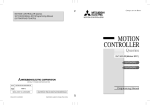Download NEX-IBM440GP Manual
Transcript
NEX-IBM440GP IBM440GP Disassembly Software Users Manual Including these Software Support packages: IBM440GP Copyright © 2008 Nexus Technology, Inc. All rights reserved. Contents of this publication may not be reproduced in any form without the written permission of Nexus Technology, Inc. Brand and product names used throughout this manual are the trademarks of their respective holders. IBM440GP-MN-XXX 1 Doc. Rev. 1.10 Warranty Terms and License Agreement For warranty terms, refer to the Terms and Conditions of Sale document that was included in the product shipment. The Software License Agreement is displayed during installation. A hardcopy of that agreement may be obtained from Nexus Technology. All Nexus Technology products to which this manual refers are subject to the Terms and Conditions of Sale document and the Software License Agreement, as appropriate. Compliance with WEEE and RoHS Directives This product is subject to European Union regulations on Waste Electrical and Electronics Equipment. Return to Nexus Technology for recycle at end of life. Costs associated with the return to Nexus Technology are the responsibility of the sender. IBM440GP-MN-XXX 2 Doc. Rev. 1.10 TABLE OF CONTENTS 1.0 OVERVIEW ..................................................................................................................................... 5 1.1 General Information...................................................................................................................... 5 2.0 SOFTWARE INSTALLATION....................................................................................................... 5 3.0 CONNECTING TO AN NEX-IBM440GP TARGET ..................................................................... 5 3.1 General.......................................................................................................................................... 5 4.0 CLOCK SELECTION ...................................................................................................................... 6 4.1 General Information...................................................................................................................... 6 5.0 VIEWING DATA............................................................................................................................. 6 5.1 Viewing Timing Data on the TLA700.......................................................................................... 6 6.0 USING THE DISASSEMBLY SOFTWARE .................................................................................. 7 6.1 General.......................................................................................................................................... 7 6.2 Configuring the IBM440GP Disassembler................................................................................... 7 6.3 Disassembly Using the TLA700................................................................................................... 9 7.0 THE IBM440GP CONTROL GROUP SYMBOL TABLE ........................................................... 12 APPENDIX A – Support for Extended Mnemonics .............................................................................. 13 APPENDIX B – Address Translation and Address Maps...................................................................... 23 APPENDIX C - Support......................................................................................................................... 25 APPENDIX D - References.................................................................................................................... 26 TABLE OF FIGURES Figure 1- IBM440GP MagniVu Display on TLA700 .............................................................................. 6 Figure 2- IBM440GP Disassembly Controls............................................................................................ 8 Figure 3- Additional IBM440GP Disassembly Controls ......................................................................... 8 Figure 4- IBM440GP Disassembly ........................................................................................................ 10 Figure 5- Disassembly Display Filter Window ...................................................................................... 11 Figure 6- Address Maps Directory Dialog ............................................................................................. 23 Figure 7- Available Address Maps Display ........................................................................................... 24 IBM440GP-MN-XXX 3 Doc. Rev. 1.10 TABLE OF TABLES Table 28-4 "Extended Mnemonics for addi" .......................................................................................... 13 Table 28-5 "Extended Mnemonics for addic" ........................................................................................ 13 Table 28-6 "Extended Mnemonics for addic." ....................................................................................... 13 Table 28-7 "Extended Mnemonics for addis" ........................................................................................ 13 Table 28-8 "Extended Mnemonics for bc,bca,bcl,bcla" ......................................................................... 13 Table 28-9 "Extended Mnemonics for bcctr, bcctrl".............................................................................. 15 Table 28-10 "Extended Mnemonics for bclr,bclrl" ................................................................................ 15 Table 28-11 "Extended Mnemonics for cmp" ........................................................................................ 16 Table 28-12 "Extended Mnemonics for cmpi" ....................................................................................... 16 Table 28-13 "Extended Mnemonics for cmpl" ....................................................................................... 16 Table 28-14 "Extended Mnemonics for cmpli"...................................................................................... 16 Table 28-15 "Extended Mnemonics for creqv" ...................................................................................... 16 Table 28-16 "Extended Mnemonics for crnor" ...................................................................................... 16 Table 28-17 "Extended Mnemonics for cror" ........................................................................................ 16 Table 28-18 "Extended Mnemonics for crxor" ...................................................................................... 17 Table 28-19 "Extended Mnemonics for mfspr"...................................................................................... 17 Table 28-20 "Extended Mnemonics for mtcrf" ...................................................................................... 18 Table 28-21 "Extended Mnemonics for mtspr"...................................................................................... 18 Table 28-22 "Extended Mnemonics for nor,nor." .................................................................................. 20 Table 28-23 "Extended Mnemonics for or,or." ...................................................................................... 20 Table 28-24 "Extended Mnemonics for ori" .......................................................................................... 20 Table 28-25 "Extended Mnemonics for rlwimi,rlwimi."........................................................................ 20 Table 28-26 "Extended Mnemonics for rlwinm,rlwinm."...................................................................... 21 Table 28-27 "Extended Mnemonics for rlwnm,rlwnm." ........................................................................ 21 Table 28-28 "Extended Mnemonics for subf,subf.,subfo,subfo." .......................................................... 21 Table 28-29 "Extended Mnemonics for subfc, subfc.,subfco,subfco." .................................................. 21 Table 28-30 "Extended Mnemonics for tw" ........................................................................................... 21 Table 28-31 "Extended Mnemonics for twi".......................................................................................... 22 IBM440GP-MN-XXX 4 Doc. Rev. 1.10 1.0 OVERVIEW 1.1 General Information The NEX-IBM440GP disassembly software provides disassembly of acquired IBM440GP bus cycles. The NEX-IBM440GP support includes the NEX-DDRHS support, which is used to decode the DDR memory cycles which are needed to disassemble the Power PC instruction set for the IBM440GP. The TLA acquisition module and system must meet all requirements to acquire the DDR memory cycles. Please refer to the NEX-DDRHS manual for more information. The NEX- IBM440GP support is software only. Please see Section 3.0 of the NEX-DDRHS manual “CONNECTING to the NEXDDRHS ADAPTER” for information on probing. The IBM440GP provides full instruction decoding of the IBM 440 GP (PowerPC) instruction set. This manual assumes that the user is familiar with the IBM440GP processor specifications and the Tektronix TLA600/TLA700 Logic Analyzer. It is also expected that the user is familiar with Windows O.S. The TLA Application Software must be at V4.2 or later for the NEX-IBM440GP support to work properly. 2.0 SOFTWARE INSTALLATION One 3½” diskettes has been included with the NEX-IBM440GP disassembly product. The NEXIBM440GP software is loaded in the same method as other Windows programs. Place the NEXIBM440GP Install disk in the floppy drive of the TLA700. Select Control Panel and run Add/Remove Programs, choose Install, Next, then Finish. Add/Remove will then run SETUP.EXE on the floppy and install the Selected support in its proper place on the hard disk. To load NEX-IBM440GP support into the TLA700, first select the desired Logic Analyzer card in the Setup screen, select Load Support Package from the File pull-down, then choose either NEXIBM440GP and click on Okay. 3.0 CONNECTING TO AN NEX-IBM440GP TARGET 3.1 General As the IBM440GP utilizes DDR memory, connecting to a target is identical to connecting to DDR Memory. Please refer to the NEX-DDRHS manual for all connection information. Prior to using the NEX-IBM440GP, the support needs to be fully configured according to the NEX-DDRHS manual, which may include adjusting setup and hold times for DDR memory. Refer to the NEX-DDRHS manual, section 5.0 “CONFIGURING FOR READ / WRITE DATA ACQUISITION” for details on configuring DDR acquisition. IBM440GP-MN-XXX 5 Doc. Rev. 1.10 4.0 CLOCK SELECTION 4.1 General Information There are two clocking selections available when using the NEX-IBM440GP support package, Bus Cycles and Rising Edge of CLK. Each is explained in detail in section 4.0, “CLOCK SELECTION”, of the NEX-DDRHS manual. 5.0 VIEWING DATA 5.1 Viewing Timing Data on the TLA700 By default, the TLA700 will display an acquisition in the Disassembly mode. However, the same data can be displayed in Timing form by adding a Waveform Display window. This is done by clicking on the Window pull-down; selecting New Data Window; clicking on Waveform Window Type; then choosing the Data Source. Two choices are presented: IBM440GP and IBM440GP -MagniVu. The first will show the same data (from the same acquisition mode) as that shown in the Disassembly window, except in Timing format. The second selection, IBM440GP -MagniVu, will show all of the channels in 2GHz/8GHz MagniVu mode, so that edge relationships can be examined at the module’s trigger point. With either selection, all channels can be viewed by scrolling down the window. Refer to the TLA700 System User’s Manual for additional information on formatting the Waveform display. Figure 1- IBM440GP MagniVu Display on TLA700 IBM440GP-MN-XXX 6 Doc. Rev. 1.10 6.0 USING THE DISASSEMBLY SOFTWARE 6.1 General The NEX- IBM440GP support software acquires and decodes IBM440GP bus activity and displays the information as assembly language mnemonics (machine code) - see Figure 3. This permits the tracing of code execution for debug purposes. It is possible to filter the data display cycle types of interest to the software engineer (Figure 4). The user can choose to display the acquired data in Hardware, Software, Control Flow, or Subroutine modes. A major feature of the NEX- IBM440GP software is its ability to intelligently acquire bus cycle information. By taking advantage of the data clocking power built in to the Tektronix Logic Analyzers the support software is able to acquire only the valid IBM440GP bus cycles and ignore Idle and Wait states. This means that the user is able to make optimum use of the acquisition card’s memory and see more microprocessor bus cycles. For debug purposes the user also has the ability to override this function and acquire data on every Rising CLK Edge to permit the user to see all of the bus traffic including the Idle and Wait states. (See Section 4.2 Clocking Options in the NEX-DDRHS manual for further information.) Every stored cycle (bus or clock edge, depending upon clocking selection) has a timestamp value stored with it. This time information, accurate to 500ps/125ps in the TLA600/700 series, permits precise measurements of microprocessor bus activity. Because of the design of Tektronix Logic Analyzers there is no need to worry about trading off acquisition memory depth when making these measurements, as the timestamp memory is separate from the acquisition memory. 6.2 Configuring the IBM440GP Disassembler Because of the complexity and flexibility of the IBM440GP micro it is necessary to properly configure the support so the disassembler can process the data and display it accurately. The configuration menu can be accessed by moving to an IBM440GP List window, clicking on the display with the right mouse button, selecting Properties then left-clicking on the Disassembly tab. The menu shown in Figure 2 will then be displayed. Note the control box (named “IBM440GP Controls”) that contains 8 select fields labeled “Burst Length”, “Cas Latency”, “Registered?”, “Cycle Display”, “Show All Data?”, “Mnemonics”, “Instruction Order”, and “Configure Memory”. The control box can be scrolled to view the lower select fields. Each select field is described in detail as follows: IBM440GP-MN-XXX 7 Doc. Rev. 1.10 Figure 2- IBM440GP Disassembly Controls Figure 3- Additional IBM440GP Disassembly Controls IBM440GP-MN-XXX 8 Doc. Rev. 1.10 Burst Length – This field permits specification of the Burst Size; which the DDR Memory is configured to use (usually set with a Mode Register Set (MRS) instruction). Cas Latency – This field permits specification of the Latency used by the DDR Memory (usually set with a Mode Register Set (MRS) instruction). Registered? – This field allows specification of whether the DDR Memory is running registered mode (usually set with a Mode Register Set (MRS) instruction). Cycle Display – This field allows setting what types of cycles are displayed. The choices are DDR Only, DDR/Instructions and Instructions Only. Show All Data? – This field allows setting whether irrelevant data and address values are displayed or suppressed. Mnemonics – This field allows the user to choose to view the disassembled instructions as Book E mnemonics or Extended mnemonics. See Appendix A for further information. Instruction Order – This field allows setting which order the Instructions are processed, which accounts for “Big-Endian” versus “Little Endian” byte ordering. Configure Memory – This field allows selection of the SDRAM address to linear address mapping. Clicking the left mouse button on this control will bring up a selection dialog, which will display the available address maps. The maps provided are those listed in Section 17.7.3, “Physical Address to Memory Address Mapping” and shown in Table 17-12 and 17-13 of the “PPC440GP Embedded Processor User’s Manual” from IBM. For more details on Address Translation, refer to Appendix B. 6.3 Disassembly Using the TLA700 The TLA700, since it is a Windows program, has the same type of user interface as other Windowsbased applications. In the Disassembly Listing window, a tool bar at the top of the window contains buttons that allow the user to modify the display. These buttons, from left to right, perform the following functions: Add Column - Adds a column to the display Add Mark - Adds a user mark to the display Cut - (may be grayed out) - Cuts the selection to the Clipboard Copy - (may be grayed out) - Copies the selection to the Clipboard Paste - (may be grayed out) - Inserts the contents of the Clipboard Go To - Moves the display to the item of interest Properties - Edits the current Listing Display properties Smaller Font - Decreases the displayed font size Larger Font - Increases the displayed font size Search Backward - Moves to a previous data match IBM440GP-MN-XXX 9 Doc. Rev. 1.10 Define Search - Define data to be matched Search Forward - Moves to the next data match Mark Opcode - Permits placing an opcode mark The format (or display properties) of each displayed column can be changed by putting the mouse cursor on the heading of the column, clicking the left mouse button to select that column, clicking the right mouse button to bring up the editing dialog, then selecting Properties. The column to be modified can also be selected by clicking on the Column tab, selecting the column of interest in the Column field, then making any desired modifications to that display column. The modification or selections possible will vary from column to column. Two display columns of particular interest are the Timestamp and Mnemonics columns. Timestamp shows a time value associated with the acquisition. By default, Timestamp shows the time from System Trigger. Clicking on the From window in the Timestamp Reference field shows all available selections: Absolute (from when the Logic Analyzer was started), Previous (the time from the present sequence to the previous displayed one), and three selections that permit time to be displayed from different reference points: System Trigger, Cursor 1 Current Position, and Cursor 2 Current Position. Selecting the desired mode with the mouse, and then clicking the left mouse button, will make the selection the present Timestamp display mode. Figure 4- IBM440GP Disassembly IBM440GP-MN-XXX 10 Doc. Rev. 1.10 The other column of interest is the Mnemonics column, where the IBM440GP disassembly information is displayed. As mentioned previously, it is possible to filter the IBM440GP instructions that are displayed. This is done via selections made in the Disassembly tab of the Properties window (see Figure 4). By default the display is in Hardware mode, where all bus cycles are displayed (Memory Reads, Memory Writes, Instructions, etc.). Other choices are: Software (only active SDRAM cycles and executed instructions are displayed), Control Flow (display of instructions affecting code flow such as Jumps, Branches, etc.), and Subroutine (only instructions such as Calls, Returns, etc. are displayed). The mnemonics display is further controlled by the “Cycle Display” select field; which allows display of only DDR cycle information, only IBM440GP Instruction information or both. Figure 5- Disassembly Display Filter Window Note that when data is suppressed in this fashion that Timestamp information (in Previous form) will be updated to show the time between displayed cycles. IBM440GP-MN-XXX 11 Doc. Rev. 1.10 7.0 THE IBM440GP CONTROL GROUP SYMBOL TABLE The use of Symbol Tables when displaying state data and defining a trigger enables the user to quickly determine the type of bus cycle that occurred or is desired. A symbol table is provided for this purpose for the Command group for the NEX-IBM440GP (IBM440GP_Cmd). As the memory cycles for the IBM440GP are, in fact, DDR memory cycles; this Symbol Table is the same as shown in Table 3 in section 6.1 (Viewing State Data on the TLA – General) of the NEX-DDRHS manual. IBM440GP-MN-XXX 12 Doc. Rev. 1.10 APPENDIX A – Support for Extended Mnemonics The IBM440GP defines two sets of instruction codes defined in Section 28.5 of the IBM PPC440GP Embedded Processor User’s Manual Preliminary. The Book E opcodes are the ones that are displayed by default in the disassembly listing. The IBM440GP disassembler also supports the Extended Mnemonics for the PowerPC family as listed in Section 28.5, subject to the qualifications detailed in this appendix: The actual opcode binary between the two mnemonics is unchanged, simply the mnemonic text that is used to represent the opcode. Because there is no way for the IBM440GP software to know which opcodes the user prefers to view a select field has been added to allow switching from one to the other. Refer to Section 6.1 for information on how this switching is done. The following Extended Mnemonics documented in Section 28.5 are supported: Table 28-4 "Extended Mnemonics for addi" la addi RT,RA,D li addi RT,0,IM subi addi RT,RA,-IM Table 28-5 "Extended Mnemonics for addic" subic addic RT,RA,-M Table 28-6 "Extended Mnemonics for addic." subic. addic. RT,RA,-M Table 28-7 "Extended Mnemonics for addis" lis addis RT,0,IM subis addis RT,RA,-IM Table 28-8 "Extended Mnemonics for bc,bca,bcl,bcla" NOTE: where duplicate extended mnemonics exist, they are shown in a merged form. For example: bge(nl) bdnz bc 16,0,target bdnza bca 16,0,target bdnzl bcl 16,0,target bdnzla bcla 16,0,target bdnzf bc 0,cr_bit,target bdnzfa bca 0,cr_bit,target bdnzfl bcl 0,cr_bit,target bdnzfla bcla 0,cr_bit,target bdnzt bc 8,cr_bit,target bdnzta bca 8,cr_bit,target bdnztl bcl 8,cr_bit,target bdnztla bcla 8,cr_bit,target bdz bc 18,0,target bdza bca 18,0,target bdzl bcl 18,0,target IBM440GP-MN-XXX 13 Doc. Rev. 1.10 bdzla bdzf bdzfa bdzfl bdzfla bdzt bdzta bdztl bdztla beq beqa beql beqla bf bfa bfl bfla bge(nl) bge(nl)a bge(nl)l bge(nl)la bgt bgta bgtl bgtla ble(ng) ble(ng)a ble(ng)l ble(ng)la blt blta bltl bltla bne bnea bnel bnela bngla bnlla bns(u) bns(u)a bns(u)l bns(u)la bnul bnula bso(un) bso(un)a bso(un)l IBM440GP-MN-XXX bcla 18,0,target bc 2,cr_bit,target bca 2,cr_bit,target bcl 2,cr_bit,target bcla 2,cr_bit,target bc 10,cr_bit,target bca 10,cr_bit,target bcl 10,cr_bit,target bcla 10,cr_bit,target bc 12,4*cr_field+2,target bca 12,4*cr_field+2,target bcl 12,4*cr_field+2,target bcla 12,4*cr_field+2,target bc 4,cr_bit,target bca 4,cr_bit,target bcl 4,cr_bit,target bcla 4,cr_bit,target bc 4,4*cr_field+0,target bca 4,4*cr_field+0,target bcl 4,4*cr_field+0,target bcla 4,4*cr_field+0,target bc 12,4*cr_field+1,target bca 12,4*cr_field+1,target bcl 12,4*cr_field+1,target bcla 12,4*cr_field+1,target bc 4,4*cr_field+1,target bca 4,4*cr_field+1,target bcl 4,4*cr_field+1,target bcla 4,4*cr_field+1,target bc 12,4*cr_field+0,target bca 12,4*cr_field+0,target bcl 12,4*cr_field+0,target bcla 12,4*cr_field+0,target bc 4,4*cr_field+2,target bca 4,4*cr_field+2,target bcl 4,4*cr_field+2,target bcla 4,4*cr_field+2,target bcla 4,4*cr_field+1,target bcla 4,4*cr_field+0,target bc 4,4*cr_field+3,target bca 4,4*cr_field+3,target bcl 4,4*cr_field+3,target bcla 4,4*cr_field+3,target bcl 4,4*cr_field+3,target bcla 4,4*cr_field+3,target bc 12,4*cr_field+3,target bca 12,4*cr_field+3,target bcl 12,4*cr_field+3,target 14 Doc. Rev. 1.10 bso(un)la bt bta btl btla bunl bunla bcla 12,4*cr_field+3,target bc 12,cr_bit,target bca 12,cr_bit,target bcl 12,cr_bit,target bcla 12,cr_bit,target bcl 12,4*cr_field+3,target bcla 12,4*cr_field+3,target Table 28-9 "Extended Mnemonics for bcctr, bcctrl" NOTE: where duplicate extended mnemonics exist, they are shown in a merged form. For example: bge(nl)ctr bctr bcctr 20,0 bctrl bcctrl 20,0 beqctr bcctr 12,4*cr_field+2 beqctrl bcctrl 12,4*cr_field+2 bfctr bcctr 4,cr_bit bfctrl bcctrl 4,cr_bit bge(nl)ctr bcctr 4,4*cr_field+0 bge(nl)ctrl bcctrl 4,4*cr_field+0 bgtctr bcctr 12,4*cr_field+1 bgtctrl bcctrl 12,4*cr_field+1 ble(ng)ctr bcctr 4,4*cr_field+1 ble(ng)ctrl bcctrl 4,4*cr_field+1 bltctr bcctr 12,4*cr_field+0 bltctrl bcctrl 12,4*cr_field+0 bnectr bcctr 4,4*cr_field+2 bnectrl bcctrl 4,4*cr_field+2 bngctr bcctr 4,4*cr_field+1 bngctrl bcctrl 4,4*cr_field+1 bnlctrl bcctrl 4,4*cr_field+0 bns(u)ctr bcctr 4,4*cr_field+3 bns(u)ctrl bcctrl 4,4*cr_field+3 bso(un)ctr bcctr 12,4*cr_field+3 bso(un)ctrl bcctrl 12,4*cr_field+3 btctr bcctr 12,cr_bit btctrl bcctrl 12,cr_bit Table 28-10 "Extended Mnemonics for bclr,bclrl" NOTE: where duplicate extended mnemonics exist, they are shown in a merged form. For example: bge(nl)lr blr bclr 20,0 blrl bclrl 20,0 bdnzlr bclr 16,0 bdnzlrl bclrl 16,0 bdnzflr bclr 0,cr_bit bdnzflrl bclrl 0,cr_bit bdnztlr bclr 8,cr_bit bdnztlrl bclrl 8,cr_bit IBM440GP-MN-XXX 15 Doc. Rev. 1.10 bdzlr bdzlrl bdzflr bdzflrl bdztlr bdztlrl beqlr beqlrl bflr bflrl bge(nl)lr bge(nl)lrl bgtlr bgtlrl ble(ng)lr ble(ng)lrl bltlr bltlrl bnelr bnelrl bns(u)lr bns(u)lrl bso(un)lr bso(un)lrl btlr btlrl bclr 18,0 bclrl 18,0 bclr 2,cr_bit bclrl 2,cr_bit bclr 10,0 bclrl 10,0 bclr 12,4*cr_field+2 bclrl 12,4*cr_field+2 bclr 4,cr_bit bclrl 4,cr_bit bclr 4,4*cr_field+0 bclrl 4,4*cr_field+0 bclr 12,4*cr_field+1 bclrl 12,4*cr_field+1 bclr 4,4*cr_field+1 bclrl 4,4*cr_field+1 bclr 12,4*cr_field+0 bclrl 12,4*cr_field+0 bclr 4,4*cr_field+2 bclrl 4,4*cr_field+2 bclr 4,4*cr_field+3 bclrl 4,4*cr_field+3 bclr 12,4*cr_field+3 bclrl 12,4*cr_field+3 bclr 12,cr_bit bclrl 12,cr_bit Table 28-11 "Extended Mnemonics for cmp" cmpw cmp BF,0.RA,RB Table 28-12 "Extended Mnemonics for cmpi" cmpwi cmpi BF,0,RA,IM Table 28-13 "Extended Mnemonics for cmpl" cmplw cmpl BF,0,RA,RB Table 28-14 "Extended Mnemonics for cmpli" cmplwi cmpli BF,0,RA,IM Table 28-15 "Extended Mnemonics for creqv" crset creqv bx,bx,bx Table 28-16 "Extended Mnemonics for crnor" crnot crnor bx,by,by Table 28-17 "Extended Mnemonics for cror" crmove cror bx,by,by IBM440GP-MN-XXX 16 Doc. Rev. 1.10 Table 28-18 "Extended Mnemonics for crxor" crclr crxor bx,bx,bx Table 28-19 "Extended Mnemonics for mfspr" mtccr0 mfspr RT, 0x3B3 mfcsrr0 mfspr RT, 0x03A mfcsrr1 mfspr RT, 0x03B mfctr mfspr RT, 0x009 mfdac1 mfspr RT, 0x13C mfdac2 mfspr RT, 0x13D mfdbcr0 mfspr RT, 0x134 mfdbcr1 mfspr RT, 0x135 mfdbcr2 mfspr RT, 0x136 mfdbdr mfspr RT, 0x3F3 mfdbsr mfspr RT, 0x130 mfdcdbtrh mfspr RT, 0x39D mfdcdbtrl mfspr RT, 0x39C mfdear mfspr RT, 0x03D mfdec mfspr RT, 0x016 mfdecar mfspr RT, 0x036 mfdnv0 mfspr RT, 0x390 mfdnv1 mfspr RT, 0x391 mfdnv2 mfspr RT, 0x392 mfdnv3 mfspr RT, 0x393 mfdtv0 mfspr RT, 0x394 mfdtv1 mfspr RT, 0x395 mfdtv2 mfspr RT, 0x396 mfdtv3 mfspr RT, 0x397 mfdvc1 mfspr RT, 0x13E mfdvc2 mfspr RT, 0x13F mfdvlim mfspr RT, 0x398 mfesr mfspr RT, 0x03E mfiac1 mfspr RT, 0x138 mfiac2 mfspr RT, 0x139 mfiac3 mfspr RT, 0x13A mfiac4 mfspr RT, 0x13B mficdbdr mfspr RT, 0x3D3 mficdbtrh mfspr RT, 0x39F mficdbtrl mfspr RT, 0x39E mfinv0 mfspr RT, 0x370 mfinv1 mfspr RT, 0x371 mfinv2 mfspr RT, 0x372 mfinv3 mfspr RT, 0x373 mfitv0 mfspr RT, 0x374 mfitv1 mfspr RT, 0x375 mfitv2 mfspr RT, 0x376 mfitv3 mfspr RT, 0x377 mfivlim mfspr RT, 0x399 IBM440GP-MN-XXX 17 Doc. Rev. 1.10 mfivor0 mfivor1 mfivor2 mfivor3 mfivor4 mfivor5 mfivor6 mfivor7 mfivor8 mfivor9 mfivor10 mfivor11 mfivor12 mfivor13 mfivor14 mfivor15 mfivpr mflr mfmmucr mfpid mfpir mfpvr mfrstcfg mfsprg0 mfsprg1 mfsprg2 mfsprg3 mfsprg4 mfsprg5 mfsprg6 mfsprg7 mfsrr0 mfsrr1 mftbl mftbu mftcr mftsr mfusprg0 mfxer mfspr RT, 0x190 mfspr RT, 0x191 mfspr RT, 0x192 mfspr RT, 0x193 mfspr RT, 0x194 mfspr RT, 0x195 mfspr RT, 0x196 mfspr RT, 0x197 mfspr RT, 0x198 mfspr RT, 0x199 mfspr RT, 0x19A mfspr RT, 0x19B mfspr RT, 0x19C mfspr RT, 0x19D mfspr RT, 0x19E mfspr RT, 0x19F mfspr RT, 0x03F mfspr RT, 0x008 mfspr RT, 0x3B2 mfspr RT, 0x030 mfspr RT, 0x11E mfspr RT, 0x11F mfspr RT, 0x39B mfspr RT, 0x110 mfspr RT, 0x111 mfspr RT, 0x112 mfspr RT, 0x113 mfspr RT, 0x104; mfspr rt, 0x114 mfspr RT, 0x105; mfspr RT, 0x115 mfspr RT, 0x106; mfspr RT, 0x116 mfspr RT, 0x107; mfspr RT, 0x117 mfspr RT, 0x01A mfspr RT, 0x01B mfspr RT, 0x10C; mfspr RT, 0x11C mfspr RT, 0x10D; mfspr RT, 0x11D mfspr RT, 0x154 mfspr RT, 0x150 mfspr RT, 0x100 mfspr RT, 0x001 Table 28-20 "Extended Mnemonics for mtcrf" mtcr mtcrf 0xFF,RS Table 28-21 "Extended Mnemonics for mtspr" mtccr0 mtspr RT, 0x3B3 mtcsrr0 mtspr RT, 0x03A mtcsrr1 mtspr RT, 0x03B mtctr mtspr RT, 0x009 IBM440GP-MN-XXX 18 Doc. Rev. 1.10 mtdac1 mtdac2 mtdbcr0 mtdbcr1 mtdbcr2 mtdbdr mtdbsr mtdcdbtrh mtdcdbtrl mtdear mtdec mtdecar mtdnv0 mtdnv1 mtdnv2 mtdnv3 mtdtv0 mtdtv1 mtdtv2 mtdtv3 mtdvc1 mtdvc2 mtdvlim mtesr mtiac1 mtiac2 mtiac3 mtiac4 mticdbdr mticdbtrh mticdbtrl mtinv0 mtinv1 mtinv2 mtinv3 mtitv0 mtitv1 mtitv2 mtitv3 mtivlim mtivor0 mtivor1 mtivor2 mtivor3 mtivor4 mtivor5 mtivor6 mtivor7 IBM440GP-MN-XXX mtspr RT, 0x13C mtspr RT, 0x13D mtspr RT, 0x134 mtspr RT, 0x135 mtspr RT, 0x136 mtspr RT, 0x3F3 mtspr RT, 0x130 mtspr RT, 0x39D mtspr RT, 0x39C mtspr RT, 0x03D mtspr RT, 0x016 mtspr RT, 0x036 mtspr RT, 0x390 mtspr RT, 0x391 mtspr RT, 0x392 mtspr RT, 0x393 mtspr RT, 0x394 mtspr RT, 0x395 mtspr RT, 0x396 mtspr RT, 0x397 mtspr RT, 0x13E mtspr RT, 0x13F mtspr RT, 0x398 mtspr RT, 0x03E mtspr RT, 0x138 mtspr RT, 0x139 mtspr RT, 0x13A mtspr RT, 0x13B mtspr RT, 0x3D3 mtspr RT, 0x39F mtspr RT, 0x39E mtspr RT, 0x370 mtspr RT, 0x371 mtspr RT, 0x372 mtspr RT, 0x373 mtspr RT, 0x374 mtspr RT, 0x375 mtspr RT, 0x376 mtspr RT, 0x377 mtspr RT, 0x399 mtspr RT, 0x190 mtspr RT, 0x191 mtspr RT, 0x192 mtspr RT, 0x193 mtspr RT, 0x194 mtspr RT, 0x195 mtspr RT, 0x196 mtspr RT, 0x197 19 Doc. Rev. 1.10 mtivor8 mtivor9 mtivor10 mtivor11 mtivor12 mtivor13 mtivor14 mtivor15 mtivpr mtlr mtmmucr mtpid mtpir mtpvr mtrstcfg mtsprg0 mtsprg1 mtsprg2 mtsprg3 mtsprg4 mtsprg5 mtsprg6 mtsprg7 mtsrr0 mtsrr1 mttbl mttbu mttcr mttsr mtusprg0 mtxer mtspr RT, 0x198 mtspr RT, 0x199 mtspr RT, 0x19A mtspr RT, 0x19B mtspr RT, 0x19C mtspr RT, 0x19D mtspr RT, 0x19E mtspr RT, 0x19F mtspr RT, 0x03F mtspr RT, 0x008 mtspr RT, 0x3B2 mtspr RT, 0x030 mtspr RT, 0x11E mtspr RT, 0x11F mtspr RT, 0x39B mtspr RT, 0x110 mtspr RT, 0x111 mtspr RT, 0x112 mtspr RT, 0x113 mtspr RT, 0x104; mtspr rt, 0x114 mtspr RT, 0x105; mtspr RT, 0x115 mtspr RT, 0x106; mtspr RT, 0x116 mtspr RT, 0x107; mtspr RT, 0x117 mtspr RT, 0x01A mtspr RT, 0x01B mtspr RT, 0x10C; mtspr RT, 0x11C mtspr RT, 0x10D; mtspr RT, 0x11D mtspr RT, 0x154 mtspr RT, 0x150 mtspr RT, 0x100 mtspr RT, 0x001 Table 28-22 "Extended Mnemonics for nor,nor." not nor RA,RS,RS not. nor. RA,RS,RS Table 28-23 "Extended Mnemonics for or,or." mr or RT,RS,RS mr. or. RT,RS,RS Table 28-24 "Extended Mnemonics for ori" nop ori 0,0,0 Table 28-25 "Extended Mnemonics for rlwimi,rlwimi." NOTE: the specification of left shift or right shift encoding for the rlwimi instruction is indeterminate; therefore all variants are shown as ins(lr)wi or ins(lr)wi. Ins(lr)wi rlwimi RA,RS,32-b,b,b+n-1 IBM440GP-MN-XXX 20 Doc. Rev. 1.10 Ins(lr)wi. Ins(lr)wi Ins(lr)wi. rlwimi. RA,RS,32-b,b,b+n-1 rlwimi RA,RS,32-b-n,b,b+n-1 rlwimi. RA,RS,32-b-n,b,b+n-1 Table 28-26 "Extended Mnemonics for rlwinm,rlwinm." NOTE: the specification of left shift or right shift encoding for the rotlwi and rotrwi mnemonics are indeterminate; therefore they are shown as rot(lr)wi or rot(lr)wi. Also, the slwi and srwi mnemonics are indistinguishable from the extlwi and extrwi; therefore they are displayed as extlwi(slwi) and extrwi(srwi). clrlwi rlwinm RA,RS,0,n,31 clrlwi. rlwinm. RA,RS,0,n,31 clrlswi rlwinm RA,RS,n,b-n,31-n clrlswi. rlwinm. RA,RS,n,b-n,31-n clrrwi rlwinm RA,RS,0,0,31-n clrrwi. rlwinm. RA,RS,0,0,31-n extlwi(slwi) rlwinm RA,RS,b,0,n-1 extlwi(slwi). rlwinm. RA,RS,b,0,n-1 extrwi(srwi) rlwinm RA,RS,b+n,32-n,31 extrwi(srwi). rlwinm. RA,RS,b+n,32-n,31 rot(lr)wi rlwinm RA,RS,n,0,31 rot(lr)wi. rlwinm. RA,RS,n,0,31 rot(lr)wi rlwinm RA,RS,32-n,0,31 rot(lr)wi. rlwinm. RA,RS,32-n,0,31 extlwi(slwi) rlwinm RA,RS,n,0,31-n extlwi(slwi). rlwinm. RA,RS,n,0,31-n extrwi(srwi) rlwinm RA,RS,32-n,n,31 extrwi(srwi). rlwinm. RA,RS,32-n,n,31 Table 28-27 "Extended Mnemonics for rlwnm,rlwnm." rotlw rlwnm RA,RS,RB,0,31 rotlw. rlwnm. RA,RS,RB,0,31 Table 28-28 "Extended Mnemonics for subf,subf.,subfo,subfo." sub subf RT,RB,RA sub. subf. RT,RB,RA subo subfo RT,RB,RA subo. subfo. RT,RB,RA Table 28-29 "Extended Mnemonics for subfc, subfc.,subfco,subfco." subc subfc RT,RB,RA subc. subfc. RT,RB,RA subco subfco RT,RB,RA subco. subfco. RT,RB,RA Table 28-30 "Extended Mnemonics for tw" trap tw 31,0,0 tweq tw 4,RA,RB IBM440GP-MN-XXX 21 Doc. Rev. 1.10 twge twgt twle twlge twlgt twlle twllt twlng twlnl twlt twne twng twnl tw 12,RA,RB tw 8,RA,RB tw 20,RA,RB tw 5,RA,RB tw 1,RA,RB tw 6,RA,RB tw 2,RA,RB tw 6,RA,RB tw 5,RA,RB tw 16,RA,RB tw 24,RA,RB tw 20,RA,RB tw 12,RA,RB Table 28-31 "Extended Mnemonics for twi" tweqi twi 4,RA,IM twgei twi 12,RA,IM twgti twi 8,RA,IM twlei twi 20,RA,IM twlgei twi 5,RA,IM twlgti twi 1,RA,IM twllei twi 6,RA,IM twllti twi 2,RA,IM twlngi twi 6,RA,IM twlnli twi 5,RA,IM twlti twi 16,RA,IM twnei twi 24,RA,IM twngi twi 20,RA,IM twnli twi 12,RA,IM IBM440GP-MN-XXX 22 Doc. Rev. 1.10 APPENDIX B – Address Translation and Address Maps The SDRAM Address lines, which are present in the acquisition from the memory bus, consist of the Row and Column addresses during the Row Address Strobe (RAS) and Column Address Strobe (CAS) cycles. This represents the way a linear address is translated to utilize Dynamic RAM. Although a complete explanation of SDRAM addressing is beyond the scope of this manual; this appendix will cover the impact of this address translation on the support package and the manner in which it is handled in the disassembler controls. The exact correspondence of linear address bits to SDRAM Row and Column address bits will vary, depending on the physical memory arrangement used by the target. SDRAM component sizes, quantities and banks used in the memory arrangement will affect the mapping of Row and Column address bits to the linear address seen in an assembler application. For example, the IBM PPC440GP Embedded Processor User’s Manual Preliminary identifies 8 supported memory arrangements in Table 17-12 (32-bit) and 17-13 (64-bit). To support these various memory arrangements, this support provides an Address Map for each configuration. Each of these Address Maps is saved as a discrete file in a subdirectory of the support directory, with an extension of .nam. For the IBM440GP support, this directory is: C:\Program Files\TLA 700\Supports\Ibm440GP\Maps (This assumes that the Tektronix TLA software was installed on the C: drive under Program Files). When the “Execute” button is clicked in the disassembly controls (reference Figure 3), the following dialog will be displayed: Figure 6- Address Maps Directory Dialog This dialog displays the contents of the Address Maps subdirectory. Notice there is a file in this directory, the name of which is the support name and a .nam extension (in this example, IBM440GP.nam). This is the active map that the support is using to reconstruct the linear address during disassembly. To change this map you can open the “Book E” subdirectory, which will display the dialog below: IBM440GP-MN-XXX 23 Doc. Rev. 1.10 Figure 7- Available Address Maps Display This shows the available Address Maps. To select a new map, double click the left mouse button on the file icon or single click the left mouse button then single click the left mouse button on the “Open” button. This will return you to the disassembly controls display. When the changes are accepted, the map selected will be copied to the working map in the Maps subdirectory (into the file with the support name in it). The selected map is now the active map; which will be used by the support, until another map is selected. Selecting the map that matches the target’s memory arrangement insures that the disassembly display will show the correct linear address. IBM440GP-MN-XXX 24 Doc. Rev. 1.10 APPENDIX C - Support About Nexus Technology, Inc. Established in 1991, Nexus Technology, Inc. is dedicated to developing, marketing, and supporting Bus Analysis applications for Tektronix Logic Analyzers. We can be reached at: Nexus Technology, Inc. 78 Northeastern Blvd. #2 Nashua, NH 03062 TEL: 877-595-8116 FAX: 877-595-8118 Web site: http://www.nexustechnology.com Support Contact Information Technical Support General Information Quote Requests [email protected] [email protected] [email protected] We will try to respond within one business day. If Problems Are Found Document the problem and e-mail the information to us. If at all possible please forward a Saved System Setup (with acquired data) that shows the problem. Do not send a text listing alone as that does not contain enough data for analysis. To prevent corruption during the mailing process it is strongly suggested that the Setup be zipped before transmission. IBM440GP-MN-XXX 25 Doc. Rev. 1.10 APPENDIX D - References Tektronix TLA700 System User’s Manual Tektronix TLA700 Module User’s Manual Tektronix P6434 Mass Termination Probe Instruction Manual Tektronix P6810, P6860 and P6880 Logic Analyzer Probes Instruction Manual IBM PPC440GP Embedded Processor User’s Manual Preliminary. Document SA14-2519-11; 03/2002; Seventh Preliminary Edition. Copyright International Business Machines, Inc. 2000,2001. Book E: Enhanced PowerPC Architecture" Version 0.90, March 23, 2000. Copyright International Business Machines, Inc. 1993,2000. IBM440GP-MN-XXX 26 Doc. Rev. 1.10