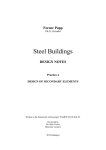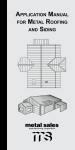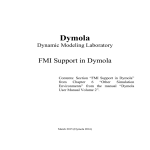Download Interactive comment on “LAPM: a tool for underwater Large
Transcript
Geoscientific Instrumentation Methods and Data Systems Open Access 3, C51–C65, 2013 Open Access Open Access Geosci. Instrum. Method. Data Syst. Discuss., 3, C51–C65, 2013 Geoscientific www.geosci-instrum-method-data-syst-discuss.net/3/C51/2013/ Instrumentation © Author(s) 2013. This work is distributedMethods under and the Creative Commons Attribute 3.0 License. Data Systems Discussions cess ess Dynamics Interactive Comment GID Discussions Hydrology and Discussions Open Access Geoscientific Model Development Open Access Hydrology and Open Access Geoscientific Model Development Interactive comment on “LAPM: a toolEarth forSystem Earth System Sciences Sciences underwater Large-Area Photo-Mosaicking” by Y. Marcon et al. Ocean Science Discussions Open Access [email protected] Discussions Solid Earth Discussions Open Access Open Access Solid Earth Received and published: 26 May 2013 Y. Marcon et al. Open Access Ocean Science Open Access Open Access We are grateful to the anonymous Referee #1 for the constructive and encouraging The Cryosphere comments. We found theThe comments and remarks very relevant, and they helped to Cryosphere Discussions improve the quality of the manuscript significantly. Please see below our answers to all comments, corrections and suggestions from the anonymous Referee #1. Specific Comments: The paper is largely well-organized and clearly written. I have included several comments in the attached text of specific places where it would be helpful to have additional information. For example, while reference is made to the control that the end-user has over specific components of the process, it is not clear if the software pauses, and waits automatically while the end-user makes the changes, C51 Full Screen / Esc Printer-friendly Version Interactive Discussion Discussion Paper or if the software runs and after the mosaic is constructed, the end-user can investigate the various links or feature matches and make edits that would then require an additional construction stage. GID 3, C51–C65, 2013 Response: see answer to the technical comments below. Also, how is the image and navigation data imported? These types of details would be useful to add. Interactive Comment Response: these details are explained in the electronic supplement. Indeed, the LAPM tool is provided with a short step-by-step user manual, which explains how the data needs to be formatted. However, we feel that these details are too technical to be of interest for the manuscript itself. Also, many of the sentences begin with very broad statements (any recent computer, an unlimited # of images...) that are later supported with figures and specific examples. It may be helpful to restructure those paragraphs to open with more concrete phrases and to link to the appropriate figures earlier. For example, the section explaining the crossover points should have visual support from Figure 7 earlier-perhaps switching Figure 5 with Figure 6 might help with this. Also, if the paper is intended to be read by potential end-users, there are points in the paper which are very technical (for example, the Global Registration section), and could use a re-edit if the intent is that this section be understood by a broader audience. Response: we reformulated some of the broad statements, and amended the text as suggested in the comments. See answers to technical comments below for details. Full Screen / Esc Printer-friendly Version The figures help to support the text, but it would be better if all of the photo-mosaics had specific scale bars and short descriptions of where the pictures were obtained and what the photo-mosaics consist of, even if the purpose of the figure is to demonstrate a particular feature of the software. Specific comments are in the attached document. Response: we added scale bars to all mosaics, as well as short descriptions. Also see C52 Interactive Discussion Discussion Paper answers to the specific comments below. Lastly, it would be helpful if the authors had a fluent English speaker do a final proofread of the paper – there are several awkward phrases and typos. Response: according to suggestion from the referee, we asked a native English speaker to proofread the revised version. Technical comments: GID 3, C51–C65, 2013 Interactive Comment P128, L6: replace “unlimited amount” with “an unlimited amount”. Changed accordingly. P128, L6: “. . .recent computer” Comment: be specific here- what are the minimum requirements? "recent" means very different things to different people. Changed accordingly. P128, L8: replace “full control over the” with “the ability to select” Changed accordingly. P128, L10: replace “allow” with “permit” Changed accordingly. P128, L10: replace “was successfully” with “has been successfully” Full Screen / Esc Changed accordingly. P128, L16: replace “scene” with “intended target” Printer-friendly Version Changed accordingly. Interactive Discussion P128, L17: replace “imaging extended areas” with “creating a photo-mosaic to encompass an entire community or selected site” Changed accordingly. C53 Discussion Paper P128, L18: replace “consists in” with “consists of” Changed accordingly. P128, L19: replace “Similar” with “A similar” GID 3, C51–C65, 2013 Changed accordingly. P128, L20: replace “the interest in mosaics” with “an interest in using photo-mosaics” Interactive Comment Changed accordingly. P129, L3: replace “and low-distorted photo-mosaics” with “photo-mosaics with low distortion” Changed accordingly. P129, L4: this is unclear- what do you mean by institutes? We rephrased this part to make it clearer: “. . .by several research institutes. . .” P129, L11: delete “potential” Changed accordingly. P129, L12: insert “developing” Changed accordingly. P129, L15: Add a sentence explaining why it is advantageous to create 2-d mosaicswhy not build upon the new 3-d imaging and mosaicking techniques? What makes 2-d mosaics particularly useful? With this paragraph we did not wish to compare the advantages of 2D techniques against 3D techniques. Instead we tried to point out that there is a gap between the current research in photo-mosaicking techniques and the immediate needs of deepsea scientists. Indeed, techniques for 2D photo-mosaicking have been the focus of many efforts in the past and are now well developed. Therefore, the technical chalC54 Full Screen / Esc Printer-friendly Version Interactive Discussion Discussion Paper lenge of 2D photo-mosaicking tends to be considered as “solved” and developers now concentrate their efforts on 3D techniques. There is little doubt that, when available, three-dimensional photo-mosaicking techniques will represent a huge step forward for the deep sea exploration, and will replace 2D techniques. However, the development of 3D techniques is still at its early stages and it will take some time for 3D techniques to become available for routine use. Still, in the meantime, there is still no end-user software tool for deep-sea scientists without technical background to routinely produce large (i.e. thousands of images) 2-dimensional photo-mosaics. GID 3, C51–C65, 2013 Interactive Comment P129, L18-22: delete Changed accordingly. P129, L23: insert “to meet the needs of deep-sea scientists.” Changed accordingly. P129, L25: are these individual image files or completed mosaic files? With “mosaic files” we meant “completed mosaic files”. This has been changed accordingly. P129, L28: replace “to use for end users” with “for end users to use” Changed accordingly. P130, L1-4: These two sentences may fit better in the abstract than in the introduction. Changed accordingly. The two sentences have been moved to the abstract. P130, L5: It may be worth including the link to the software earlier in the paper. Then, in the computer requirements section, add in the sentence from the conclusions about how you intend to add multicore parallelization capability in the future. Changed accordingly. The link to the software is now given in the introduction of the paper. A sentence was added in the computer requirements section to mention that C55 Full Screen / Esc Printer-friendly Version Interactive Discussion Discussion Paper multicore parallelization capability will be implemented in future versions. P130, L6: Does the version of Matlab matter? I often had difficulties using the Pizarro and Singh tool with recent versions of Matlab. The version of Matlab does not matter because LAPM tool is provided in the form of a compiled executable file, which can be run on any computer (even without the full Matlab program). It only requires the Matlab runtime R2010a to be installed (it is provided with LAPM tool). The computer requirements section was rephrased to make this point clearer: “The LAPM tool was developed in Matlab and compiled to an executable, which can be run without Matlab. It is able to run on Windows, MacOS and Linux operating systems, and only requires the Matlab R2010a runtime (provided with LAPM tool) to be installed. No particular computer requirements other than those of the Matlab runtime are necessary.” GID 3, C51–C65, 2013 Interactive Comment P130, L18: replace “attitude” with “altitude” This was correct. “Attitude data” refers here to the pitch, roll and yaw, i.e. to the orientation of the vehicle, whereas the “altitude” is part of the “navigation data”. P130, L20: replace “low demanding in terms of computing resources” with “requires few computing resources” Changed accordingly. P130, L21: replace “the inaccuracies of” with “any inaccuracies in” Changed accordingly. Full Screen / Esc Printer-friendly Version P130, L22: replace “consists in” with “consists of” Interactive Discussion Changed accordingly. P130, L22: replace “pictorial information” with “common features in consecutive images” C56 Discussion Paper Changed accordingly. GID P131, L5: replace “were” with “where” 3, C51–C65, 2013 Changed accordingly. P131, L10: replace “consists in” with “consists of” Interactive Comment Changed accordingly. P131, L18: insert “(” Changed accordingly. P131, L20: delete “also” Changed accordingly. P132, L4: delete “main” Changed accordingly. P132, L6: replace “consists in” with “consists of” Changed accordingly. P132, L9: replace “a” with “one” Changed accordingly. P132, L10: At this point, I wonder if these overlaps from non-consecutive images are derived from overlapping lines of images? This is clearly explained in Figure 7, and that figure should be referenced here to make this point more clear. (Figure 5 is helpful in demonstrating the effect of the recalculation, but not in demonstrating where the crossover point came from- Figure 7 should be referenced at this point as well, or perhaps even moved forward ahead of Figure 5). Changed accordingly. The section was re-organized and the figures re-arranged. C57 Full Screen / Esc Printer-friendly Version Interactive Discussion Discussion Paper P132, L19: please change all of the ’consists in’ to ’consists of’. Changed accordingly. GID 3, C51–C65, 2013 P132, L23: delete “to” Changed accordingly. P132, L23: It might be worth pointing out when this happens- does it stop the mosaic construction process to check each crossover match with the scientist? Or is it something that the end user can go back and investigate if something in the mosaic looks off? Interactive Comment The feature matching and the mosaic construction are two different steps of the process. Therefore, after the automatic feature detection is done, the user can check and manually edit or add matches before he starts the construction of the actual mosaic. The mosaic construction step assumes that crossover matches have been checked and are correct. Nevertheless, if the final mosaic looks off, the user can always go back, edit the matches and start the mosaic construction step again. For clarity, we amended the text as follow: “. . .the LAPM tool gives the user full control over crossover matches. It includes graphical interfaces to display all existing matches and to identify potential crossover points before starting the construction of the final mosaic files.” P133, L2: “. . .by preparing an adequate trajectory.” Comment: This line should be moved earlier in the section on cross-over points- it helps to explain why they are important, so should be earlier, and also makes sense, as you’d set the trajectory before taking the images to make the mosaic... Full Screen / Esc Printer-friendly Version Changed accordingly. The corresponding paragraph was moved earlier in the section. Interactive Discussion P133, L4-5: move “for each image” Discussion Paper Changed accordingly. P133, L11: As an reviewer whose background is more like the end-user that you are C58 creating this product for rather than a mathematician or programmer myself, I find this sentence very challenging to understand. An affine transformation, as I understand it, preserves straight lines, which makes sense for photomosaics. But I don’t understand the reference to the 6 degrees of freedom and what that means, here. Perhaps adding another sentence to explain this would help it be more clear to a wider audience. The number of degrees of freedom (DOF) is the number of transformations that the transform allows. For instance, an affine transform, which preserves parallel lines, is a combination of the following transformations: translation along two axes, rotation, scale, aspect ratio, and shear (i.e. 6 DOF). For comparison, a projective transform, which does not preserve parallel lines, has 8 DOF. Indeed, it allows the same degrees of freedom as an affine transform, but also some additional perspective distortions. However, as pointed out by the reviewer, the reference to the degrees of freedom is not essential in the text, and rather confusing. Therefore, we removed it. GID 3, C51–C65, 2013 Interactive Comment P133, L22: What does combine mean, here? Are pixels from one image alternated with pixels of another? For clarity we replaced “combine” with “merge”. P134, L13: I do not see an obvious connection between this introductory paragraph and the following section. Perhaps relabelling the 4.1, 4.2 etc sections with the language in the introductory paragraph would make this more clear. Changed accordingly. The section titles and the language of the introductory paragraph were reworded to make the connection clearer. Full Screen / Esc Printer-friendly Version P134, L14: insert “a” Interactive Discussion Changed accordingly. P134, L14: “. . .large areas. . .” Comment: how big? We replaced “large areas” with “areas larger than a few tens of square meters”. C59 Discussion Paper P134, L15: “. . .programs. . .” Comment: like? Changed accordingly. We added the following text to the manuscript: “such as Autopano, Hugin or Photoshop® ”. GID 3, C51–C65, 2013 P134, L17: delete “image” Changed accordingly. P134, L17: replace “from” with “created using” Interactive Comment Changed accordingly. P134, L21-22: At what point is the mosaic tiled in the process described above? The figure suggests that the registration and mosaic construction process occurs first, and that the tiling happens before the mosaic file is provided to the user. Is this the case? Please explain. Changed accordingly. We added the following sentence to the text: “The tiling is applied during the construction of the mosaic files only and, hence, it does not affect the feature matching and registration steps.” P135, L1: replace “amount” with “number” Changed accordingly. P135, L9-10: move “directly” Full Screen / Esc Changed accordingly. P135, L16: “. . .average field of view of one image” Comment: How is this calculated? From the altitude? The LAPM tool does not calculate the average image field of view. Instead, it must be given to the by the user. To clarify this point we amended the text as follow: “. . .from the average field of view of one image, which is given by the user.” The field of view C60 Printer-friendly Version Interactive Discussion Discussion Paper can either be calculated from the altitude and the camera parameters (such as sensor size, pixel density and focal distance), or estimated from the images if a scale is visible (such as laser pointers or known-size objects). GID 3, C51–C65, 2013 P135, L18: “. . .morphology” Comment: find a new word here- topography? relief? geomorphology? Changed accordingly. We replaced “morphology” with “topography”. Interactive Comment P136, L3: “. . .very low overlapping images” Comment: by this, do you mean, between images that overlap very little? Yes. To make it clearer in the text, we added an hyphen at “low-overlapping”. P136, L13: “. . .5.7 billion pixel” Comment: most end-users don’t think in terms of pixelsit may be helpful to include # of images, size of images, and the area imaged to better convey how large this is. Changed accordingly. We amended the text as follow: “For example, the construction of a 105,000 m2 mosaic made of 5421 square images (with 16 bit and 1024x1024 pixels), on a computer equipped with a 3 GHz CPU, required computing times of about 24 hours without blending and about 4 days with the multifrequency blending option selected. The final mosaic required six tiles for a total of 5.7 billion pixels.” P136, L15: rephrase: with the multifrequency blending option selected. Full Screen / Esc Changed accordingly. P136, L15-16: Rephrase: Dividing the resolution of the image by 2 allowed a fully blended mosaic to be constructed within one day. Printer-friendly Version Interactive Discussion Changed accordingly. P136, L18: replace “was” with “has been” Changed accordingly. C61 Discussion Paper P136, L19: replace “images” with “image” Changed accordingly. P136, L22: replace “Back Sea” with “Black Sea” GID 3, C51–C65, 2013 Changed accordingly. Interactive Comment P137, L3: delete “in particular” Changed accordingly. P137, L14: replace “seafloor” with “the seafloor” Changed accordingly. P138, L6: replace “in GIS” with “using ArcGIS” Changed accordingly. P138, L17: insert “such as coral reefs, for instance, carbonate boulders, or hydrothermal vents” Changed accordingly. P139, L6: replace “tool” with “LAPM tool” Changed accordingly. P139, L9: replace “imagery” with “image” Changed accordingly. Full Screen / Esc Printer-friendly Version P139, L11: delete “some” Interactive Discussion Changed accordingly. P139, L18-19: delete “However, given the absence of similar end-user tools, the quality and accuracy of the results could not be compared.” C62 Discussion Paper Changed accordingly. P139, L22-23: “. . .to solve homographies with 8 degrees of freedom (projective transformations” Comment: what is the advantage of this? A projective transformation allows more distortions than an affine transformation. Therefore, it can allow finer registration results. We amended the text to make this point clearer. According to the previous comment about the degrees of freedom, we also removed the reference to the 8 degrees of freedom, since it is not essential for the manuscript. GID 3, C51–C65, 2013 Interactive Comment Figure 1: It may be helpful to include a short description of what this mosaic is. It seems to be images of bacterial mats on a soft sediment sea floor, but that may not be obvious to many readers. Also, include scale and make the images bigger, if possible. Changed accordingly. The figure was re-created with a scale and a better resolution. Also, the following sentence has been inserted to the caption: “The photo-mosaics represent clam aggregates on soft sediments.” Figure 2 caption: replace “to” with “the end user” Changed accordingly. Figure 3 caption: replace “browsing” with “the end user the ability to browse” Changed accordingly. Full Screen / Esc Figure 3 caption: replace “visualizing” with “visualize” Printer-friendly Version Changed accordingly. Figure 5: How does the trajectory cross itself? Does this occur when you have multiple lines images, in which the images in each line overlap each other, and the images between lines also overlap? This is all made clear in Figure 7, and this section should be reorganized so that that figure can answer those questions when the reader gets C63 Interactive Discussion Discussion Paper there. GID Changed accordingly. Figure 7: It would be helpful to include points here to indicate where crossover points exist. Changed accordingly. We included a point and greyed areas to indicate where crossover and sidelap exist. 3, C51–C65, 2013 Interactive Comment Figure 8: Add a scale bar and description to all photomosaics. Changed accordingly. A scale bar and a description have been added to all mosaics. Figure 10: What is the difference between the green and red lines? The red lines represent links that were automatically detected, while the green lines are links which were manually created. This has now been added to the figure caption. Figure 11: good, but add a scale bar as well. Changed accordingly. Figure 12: Great example! Can you make the image bigger? The submitted figure was larger (about 22.7x20cm). We believe that the “landscape” page orientation of the discussion manuscript is the reason why all figures appear generally so small. They will likely appear larger in the final “portrait” version of the article. Full Screen / Esc Figure 12 caption: delete comma before “which” Printer-friendly Version Changed accordingly. Interactive Discussion Figure 12 caption: replace “distinguishing” with “for the ability to distinguish” Discussion Paper Changed accordingly. C64 Figure 13: From what altitude above the seafloor was this mosaic obtained? The overlap between images and especially between lines is quite dark, although I can see how the Beggiatoa mats are contiguous. This mosaic was obtained from an altitude of about 5m. We added this information to the figure caption. The darkness of the overlap between lines is not caused by the mosaicking process, but comes from the original images. Indeed, depending on the number and position of the strobes on the AUV, it is common that images get darker away from the center (this is called “vignetting”). Moreover, if the images are rectangular, the right and left sides tend to be even darker than the top and bottom sides. This is the reason why the overlap between lines (sidelap) is darker than the overlap between consecutive images. Some image pre-processing may be applied on the raw images before mosaicking to reduce the vignetting. Unfortunately, we did not have the raw images and we were not able to achieve a more satisfactory rendering. The images we used had been individually optimized for colour and contrasts beforehand, which is the reason why the colors in the mosaic look so motley. GID 3, C51–C65, 2013 Interactive Comment Interactive comment on Geosci. Instrum. Method. Data Syst. Discuss., 3, 127, 2013. Full Screen / Esc Printer-friendly Version Interactive Discussion Discussion Paper C65