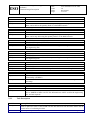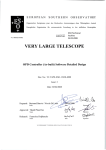Download VLT-SPE-ESO-15736-3384-PRIMET SDD
Transcript
E U R O P E A N S O U T H E R N O B S E R V A T ORY Organisation Européenne pour des Recherches Astronomiques dans l'Hémisphère Austral Europäische Organisation für astronomische Forschung in der südlichen Hemisphäre VLT PROGRAMME VERY LARGE TELESCOPE VLTI PRIMA Metrology Control Software Detailed Design Description Doc. No.: VLT-SPE-ESO-15736-3384 Issue: 3.0 Date: 08/12/2010 Name Date Signature Date Signature Date Signature Prepared: R. Frahm Name Approved: S. Leveque/F. Delplancke Name Released: R. Gilmozzi VLT PROGRAMME * TELEPHONE: (089) 3 20 06-0 * FAX: (089) 3 20 06 514 ESO VLTI PRIMA Fringe Metrology Control Software Detailed Design Description Doc. Issue Date Page VLT-SPE-ESO-15736-3384 3.0 08/12/2010 2 of 61 CHANGE RECORD ISSUE DATE SECTION/PAGE AFFECTED 1.0 prep. 1 1.0 2.0 2004-07-21 2004-08-09 2008-04-29 All p. 6: list of AD’s All 3.0 2010-12-08 All REASON/INITIATION DOCUMENTS/REMARKS First Preparation Changes due to comment list from FDR Completely rewritten, to reflect the current status of PRIMET for the PRIMA PAE. Updated with all changes during PRIMA commissionings 1 to 13. ESO VLTI PRIMA Fringe Metrology Control Software Detailed Design Description Doc. Issue Date Page VLT-SPE-ESO-15736-3384 3.0 08/12/2010 3 of 61 TABLE OF CONTENTS 1 INTRODUCTION 1.1 1.2 1.3 1.4 1.5 1.6 1.7 2 PURPOSE SCOPE APPLICABLE DOCUMENTS REFERENCE DOCUMENTS ABBREVIATIONS AND ACRONYMS GLOSSARY STYLISTIC CONVENTIONS DETAILED DESIGN 2.1 OVERVIEW 2.2 PRIMET LASER STABLIZATION 2.2.1 Overview 2.2.2 Command Description 2.2.3 Task Description 2.2.4 RS232 connection to the power supply of the LightWave model 125 laser 2.2.5 RS485 connection to the NewPort CN77000 Temperature Controllers 2.2.6 RS232 connection to the Stanford Research SR-844 Lock-In Amplifier 2.2.7 RS232 connection to the NewPort 2832-C PowerMeter 2.2.8 TAC Light Source Stabilization Control Loop 2.2.9 Database Description 2.2.10 Test and Simulation Support 2.3 PHASE METER 2.3.1 Overview 2.3.2 Command Description 2.3.3 Task Description 2.3.4 Database Description 2.3.5 Test and Simulation Support 2.4 POSITION SENSOR DETECTION 2.4.1 Overview 2.4.2 Command Description 2.4.3 Task Description 2.4.4 Database Description 2.4.5 Test and Simulation Support 2.5 PMCS METROLOGY WS SOFTWARE 2.5.1 Overview 2.5.2 Interface to the PRIMET interlock system 2.5.3 Sequence Diagrams for common PMCS Command Scenarios 2.5.4 PMCS State Diagram 2.5.5 PMCS OLDB Structure 2.5.6 Command Description 2.5.7 AUTREP Database 2.5.8 Test and Simulation Support 5 5 5 5 6 7 8 9 10 10 13 13 17 19 19 21 23 24 25 26 30 30 30 34 35 37 40 40 40 44 47 47 51 51 51 52 53 55 56 59 61 61 ESO VLTI PRIMA Fringe Metrology Control Software Detailed Design Description Doc. Issue Date Page VLT-SPE-ESO-15736-3384 3.0 08/12/2010 4 of 61 LIST OF FIGURES AND TABLES Figure 1: PRIMET HW Deployment ................................................................................................................10 Figure 2: PRIMET SW Packages .....................................................................................................................11 Figure 3: PRIMET SW Processes ....................................................................................................................12 Figure 4: PMLSS LCU ....................................................................................................................................14 Figure 5: PMLSS State Chart ...........................................................................................................................16 Figure 6: PMLSS TAC Control Loop...............................................................................................................26 Figure 7: PMLSS OLDB Structure ..................................................................................................................27 Figure 8: Phase Meter Data Format [AD 24] ....................................................................................................31 Figure 9: Status II Data Format [AD 24] ..........................................................................................................31 Figure 10: Calculation of ΔL ...........................................................................................................................32 Figure 11: PMACQ Constants .........................................................................................................................32 Figure 12: PMACQ LCU .................................................................................................................................32 Figure 13: PMACQ State Chart .......................................................................................................................33 Figure 14: PMACQ LCU, 10 ms measurement ................................................................................................34 Figure 15: PMACQ OLDB Structure ...............................................................................................................37 Figure 16: PMPSD HW Setup .........................................................................................................................40 Figure 17: PMPSD LCU ..................................................................................................................................42 Figure 18: PMPSD TAC Configuration ...........................................................................................................43 Figure 19: PMPSD State Chart ........................................................................................................................44 Figure 20: PMPSD OLDB Structure ................................................................................................................48 Figure 21: PMCS SELINS Command ..............................................................................................................54 Figure 22: PMCS SETCONF Command ..........................................................................................................54 Figure 23: PMCS STRTMET Command..........................................................................................................55 Figure 24: PMCS State Diagram ......................................................................................................................56 Figure 25: PMCS OLDB Structure ..................................................................................................................57 Table 1 – Applicable documents ....................................................................................................................... 6 Table 2 – Reference documents ........................................................................................................................ 6 Table 3: CN77000 Manual Interface Settings ...................................................................................................21 Table 4: CN77000 Error Messages ..................................................................................................................21 Table 5: PMLSS Control Database Point .........................................................................................................28 Table 6: PMLSS Data Database Point ..............................................................................................................30 Table 7: PMACQ Control Database Point ........................................................................................................38 Table 8: PMACQ Data Database Point ............................................................................................................39 Table 9: PMPSD Interface to the STS VCM LCUs ..........................................................................................43 Table 10: PMPSD Control Database Point .......................................................................................................50 Table 11: PMPSD Data Database Point............................................................................................................51 Table 12: PMCS Data Attributes ......................................................................................................................58 Table 13: PMCS Config Attributes ..................................................................................................................59 ESO VLTI PRIMA Fringe Metrology Control Software Detailed Design Description Doc. Issue Date Page VLT-SPE-ESO-15736-3384 3.0 08/12/2010 5 of 61 1 INTRODUCTION 1.1 Purpose This document describes the detailed design and architecture of the PRIMA Metrology Control Software (PMCS) running on the PRIMA Workstation and the Metrology Alignment and Measurement LCUs. PMCS shall implement the architecture outlined in the PMCS System Design Description [AD 07] in accordance with the VLT and VLTI software requirement specifications [AD 01, AD 02]. The present document identifies and describes the major packages and modules, describes general design considerations and explains special design features. 1.2 Scope The document is released for the VLT archive at specified project milestones, with a release number and a release date, to document the history of the project and for reference. The UML diagrams in this document were generated with Rational Rose. The Rose model is available within the module primadoc from the CMM archive. 1.3 Applicable Documents The following documents, of the issue shown if specified, form part of this manual to the extent specified herein. In the event of conflict between this document and those referenced, the content of this document shall be considered as a superseding requirement unless explicitly stated otherwise herein. Ref Document Number [AD 01] VLT-SPE-ESO-100000011 [AD 02] VLT-MAN-ESO-172100667 [AD 03] VLT-PRO-ESO-100000228 [AD 04] (Internal Document) VLT-MAN-ESO-17200[AD 05] 0908 [AD 06] VLT-SPE-ESO-154000886 [AD 07] VLT-SPE-ESO-157362998 VLT-SPE-ESO-15736[AD 08] 2953 [AD 09] GH047 [AD 10] Issue Date 2.0 199209-30 1.1 200102-20 1.0 199303-10 Title VLT Software Requirements Specification Guidelines for the Development of VLT Application Software VLT Software Programming Standards VLTI PRIMA Software Project Plan 1.6 2.0 1.0 200210-24 199612-18 200309-16 200309-11 Tools for Automated Testing User Manual VLTI Software - Requirements Specification VLTI PRIMA Metrology Control Software System Design Description VLTI PRIMA Metrology Control Software 1.0 Requirements Specification 05.97 Newport OMEGA CN77000 Handbuch 2.6 10/2003 Model SR844 RF Lock-In Amplifier User’s Manual Rev. EO Modulator Driver and Source, Models 3363-A, 3363[AD 11] 330044 A B, and 3363-C User’s Guide VLT-MAN-ESO-172102004- VLT Common Software – Tools for Advanced Control [AD 12] 2.0 2970 03-21 User Manual ESO VLTI PRIMA Fringe Metrology Control Software Detailed Design Description VLT-TRE-ESO-157352963 VLT-ICD-ESO-15736[AD 14] 3060 [AD 13] [AD 15] VLT-ICD-ESO-157302999 1.0 4.2 1.1 VLT-TRE-ESO-157361.0 3034 GEN-SPE-ESO-00000[AD 17] 1.0 0266 VLT-MAN-ESO-17210[AD 18] 3.0 2252 [AD 16] [AD 19] [AD 20] [AD 21] [AD 22] [AD 23] [AD 24] [AD 25] [AD 26] [AD 27] [AD 28] VLT-SPE-ESO-154101957 VLT-TRE-ESO-157303000 VLT-SPE-ESO-157363243 VLT-SPE-ESO-157363186 VLT-TRE-IMT-157343002 VLT-TRE-IMT-157313154 VLT-SPE-ESO-157324087 VLT-SPE-ESO-157363899 VLT-SPE-ESO-15735- 4544 4 1.0 3.0 2.12 3 4 1.0 1.0 1.0 200401-12 200808-18 200309-15 200304-07 199305-10 200310-15 199703-04 200405-24 200311-21 200804-29 201004-12 200308-28 200310-08 200804-02 200804-14 200804-01 Doc. Issue Date Page VLT-SPE-ESO-15736-3384 3.0 08/12/2010 6 of 61 Design of the control electronics of the PRIMA Metrology System PRIMA Supervisor Software Interface Control Document PRIMA Interface Control Document between the electromechanical Hardware and the Software of the Metrology System PRIMA Metrology Control Software – Prototypes and Performance Analysis ESO Graphical User Interface Common Conventions LCU Common Software – LCU Server Framework User Manual LIGHTWAVE Electronics, Diode-Pumped, FiberCoupled, Non-Planar Ring Laser, User’s Manual VLTI, Final Lay-out of VLTI Control LANs Design Description of the PRIMA Metrology System. PRIMA FSU – Software Design Description VLTI PRIMA Star Separator Control Software System Design Specification Design of the Phase Meter of the PRIMA Metrology System Design of the Laser Assembly of the PRIMA Metrology System Design of the Pupil Tracker for PRIMET Specifications for the PRIMA Metrology data files, data logging and algorithms Design of the PRIMA Metrology Laser Interlock System Technical Manual Table 1 – Applicable documents 1.4 Reference Documents The reference documents contain background information required to fully understand the structure of the PRIMET documents, the terminology used, the software environment in which the PMCS shall be integrated and the interface characteristics to the external systems. Ref [RD 01] [RD 02] [RD 03] Title The Unified Modeling Language User Guide, Addison Wesley The Elements of UML Style Design Patterns: Elements of Reusable ObjectOriented Software Author Edition I. Jacobson, G. Booch, J. Rumbaugh 1998 S. W. Ambler E. Gamma, R. Helm, R. Johnson, J. Vlissides Table 2 – Reference documents 2003 March 2002 ESO 1.5 VLTI PRIMA Fringe Metrology Control Software Detailed Design Description Doc. Issue Date Page VLT-SPE-ESO-15736-3384 3.0 08/12/2010 7 of 61 Abbreviations and Acronyms This document employs several abbreviations and acronyms to refer concisely to an item, after it has been introduced. The following list is aimed to help the reader in recalling the extended meaning of each short expression: 0 AO ARAL CCS DDL DL DLCS dOPDC ESO FSU GD GDT GUI IEE IEEE ISS LCC LCU LEO NTP OLDB OPD OPDC OPL OSLX PDCS PMCS PRICS PRIMA PRIMET PSS RMN SLX TIM UML UT UTC VLT VLTI VLTICS VME WS Working wavelength Adaptive Optics Artificial sources and Alignment Toolkit Central Control Software Differential Delay Line Delay Line Delay Line Control Software Differential Optical Path Difference Controller European Southern Observatory Fringe Sensor Unit Group Delay Group Delay Tracking Graphical User Interface Institute of Electrical Engineer Institute of Electrical and Electronic Engineers Interferometer Supervisor Software LCU Common Software Local Control Unit Leonardo: VLTI artificial star Network Time Protocol Online Database Optical Path Difference Optical Path Difference Controller Optical Path Length Objective SLX PRIMA Differential delay line Control Software PRIMA Metrology Control Software PRIMA Control Software Phase Referenced Imaging and Microarcsecond Astrometry facility PRIMA Metrology sub-system PRIMA Supervisor Software Reflective Memory Network Setup Files and operations Logs Handling Time Interface Module Unified Modeling Language Unit Telescope Universal Time Coordinates Very Large Telescope Very Large Telescope Interferometer Very Large Telescope Interferometer Control Software VERSA Module Euro card Workstation ESO 1.6 VLTI PRIMA Fringe Metrology Control Software Detailed Design Description Doc. Issue Date Page VLT-SPE-ESO-15736-3384 3.0 08/12/2010 8 of 61 Glossary This glossary defines those terms (single words or phrases) concerning Software Engineering, Telescope Control and Interferometry, mentioned in this document, but firstly introduced and extensively described in other documents. The meaning of each term is carefully explained, focusing on its usage in the context of this specific document. Words, belonging to a term, which are enclosed in brackets, are implicit when no ambiguity can arise. Those words contained in the definition of a term and included also in the glossary, which are used with a specific technical meaning, are printed in italics. Entries are ordered alphabetically. Actor: An actor is a role of an entity external to the system. Actors can be humans, machines, or devices. One physical object may play several roles and therefore be modeled by several actor. A primary actor is one having a goal requiring the assistance of the system. A secondary actor is one from which the system needs assistance to satisfy its goal. Beam combiner: an optical system which combines the light beams coming from different telescopes used for interferometry. Channel: a channel consists of two light beams of the same object from two telescopes. There are two Fringe Sensor Units, each handling one channel: channel B for the first object and channel A for the second object. Database attribute: A location, uniquely identified by a name, within the WS or the LCU real-time database, where a value is stored.Dual feed: an optical system, located at the telescope focus, capable to select two narrow field-of-view beams. Exposure time: the time during which the photons are accumulated in an exposure. Function: A defined objective or characteristic action of a system or component. Functional requirement: A requirement that specifies a function that a system or component must be able to perform. Functional specification: A document that specifies the functions that a system or component must perform. Mode: A condition of existence that a system, subsystem, or component, may be in. Normally it comprises a set of possible states. Module: See software module. Optical path difference: is the sum of the external optical path difference and the internal optical path difference. o External optical path difference: the geometric difference in the optical path length from the observed object to the telescope. It depends on the object position and on the baseline vector, and varies in time as the Earth rotates (sidereal motion). It is computed by using the formula: OPDext = S B (where S is the unit vector pointing to the object, and B the baseline vector. o Internal optical path difference: the difference in the optical path length, due to the interferometer layout, from the telescope to the detector. It is also called delay offset or delay constant. Operational state: The state of a system, subsystem, or component that is installed in its intended environment. Package: See software package. Process: See software process. Software device driver: A collection of subroutines and data that constitutes the software interface to an I/O device. Software life cycle: The period of time that begins when a software product is conceived and ends when the software is no longer available for use. The software life cycle typically includes a concept phase, requirements phase, design phase, implementation phase, test phase, installation and check-out phase, operation and maintenance phase, and, sometimes, retirement phase. These phases may overlap or be performed iteratively. ESO VLTI PRIMA Fringe Metrology Control Software Detailed Design Description Doc. Issue Date Page VLT-SPE-ESO-15736-3384 3.0 08/12/2010 9 of 61 (Software) module: A relatively large subdivision of the implementation items in a software package. In most cases a software package correspond to one single software module, but complex software packages can be split across more software modules. A software module is handled as a single configuration control unit and follows a standardized directory structure. Software modules correspond to components in UML terminology. (Software) package: A major subdivision of a software project that collects a set of correlated functions that are designed, developed and tested all together and independently from other packages. Software packages can be recursively defined as containing other software packages. (Software) process: A program in execution. It consists of the executable program, the program's data and stack, the support data stored in the database, its program counter, stack pointer and other registers, and all the other information needed to run the program. State: The value assumed at a given instant by the variable used by the control software to represent the condition of a system, subsystem, or component. Normally it is a finer specification within a given mode. Status: The set of values of all the parameters (state, numeric read-outs, flags,...) that define the condition of a system, subsystem, or component. Stereotype: UML term for "a new kind of model element defined within the model based on an existing kind of model element. Stereotypes may extend the semantics but not the structure of pre-existing metamodel classes." Subsystem: A secondary or subordinate system within a larger system. It usually refers to a device equipped with the control electronics and low level software. System: A collection of components organized to accomplish a specific function or a set of functions. When no further characterized, it is generally used to refer to the whole of a complex equipment made up by heterogeneous parts. Use case: "A specific way of using the system by performing some part of the functionality. Each Use Case constitutes a complete course of action initiated by an actor, and it specifies the interaction that takes place between an actor and the system.... The collected use cases specify all the existing ways of using the system" [RD 01]. Working wavelength ( 0): is the effective wavelength of the FSU. 1.7 Stylistic Conventions The following styles are used: bold in the text, for commands, file names, pre/suffixes as they have to be typed. italic in the text, for parts that have to be substituted with the real content before typing. teletype for examples. <name> in the examples, for parts that have to be substituted with the real content before typing. bold and italic are also used to highlight words. ESO VLTI PRIMA Fringe Metrology Control Software Detailed Design Description Doc. Issue Date Page VLT-SPE-ESO-15736-3384 3.0 08/12/2010 10 of 61 2 Detailed Design 2.1 Overview The intention of this document is to detail the software design of the PRIMA metrology system (PRIMET), outlined in [AD 07]. A good knowledge of [AD 07] is essential to understand the contents of this document, since background information required to understand the system will not be provided. PRIMET architecture and detailed design are described using the Unified Modeling Language (UML) graphical notation defined in “The Unified Modeling Language User Guide” [RD 01]. UML diagrams in this document are presented according to the guidelines described in “The Elements of UML Style” [RD 02]. Physically, the PRIMA Metrology system consists of four LCUs for three different subsystems. Two LCUs are identical: The “Phase Meter” LCUs run the same SW on identical HW. While the first measures the differential delta L = FSUB – FSUA, the second unit measures one single channel, -FSU-B. Knowing these two measurements, the remaining channel can easily be deducted. The HW deployment of the PRIMA MET system is shown in Figure 1: PRIMET HW Deployment. Figure 1: PRIMET HW Deployment The functionality of the PRIMA metrology system is logically split into four modules, which can be used independently of each other. An overview of the SW packages is given in Figure 2: PRIMET SW Packages. PRIMET Laser Stabilization SW: PMLSS PRIMET Acquisition Unit (=Phase Meter) SW: PMACQ PRIMET Position Sensor Detection SW: PMPSD PRIMET WS Control SW: PMCS ESO VLTI PRIMA Fringe Metrology Control Software Detailed Design Description Doc. Issue Date Page VLT-SPE-ESO-15736-3384 3.0 08/12/2010 11 of 61 Figure 2: PRIMET SW Packages The installation of all metrology modules, as well as the creation of the required CCS environments, is done by a dedicated “primaBUILD” module. Two user accounts shall be created on the PRIMA WS: “prima” and “primamgr”. The “primamgr” account shall be used to install the SW: cmmCopy primaBUILD pkginBuild primaBUILD Please note that this procedure will also install the PRIMA FSU and the IRACE DCS SW. As soon as the CCS environments have been created successfully, the processes shown in Figure 3: PRIMET SW Processes are running in their corresponding environments. For the PRIMET WS control SW, the CCS environment “wprima” is utilized, which is however not exclusively used by PRIMET, but shared among all PRIMA sub systems. For each of the PRIMET modules, one engineering GUI is available which can be started in this environment: pmlssGui: Maintenance panel for the PRIMET “Laser Stabilization” sub system pmacqGui: Maintenance panel for the PRIMET “Phase Meter” sub system pmpsdGui: Maintenance panel for the PRIMET “Position Sensor Detection” sub system pmcsGui: Maintenance panel for the PRIMET WS control SW pmcsILGui: Maintenance panel for the PRIMET interlock interface ESO VLTI PRIMA Fringe Metrology Control Software Detailed Design Description Doc. Issue Date Page VLT-SPE-ESO-15736-3384 3.0 08/12/2010 12 of 61 Figure 3: PRIMET SW Processes PRIMET in the PRIMA Context PRIMET is part of the PRIMA Control Software (PRICS) that includes the following software components: PRIMA Supervisor Software (PSS): responsible for coordinating the other PRICS components. PSS is also the only interface between the Interferometer Supervisor Software (ISS) and PRICS. PRIMA Metrology Control Software (PMCS): responsible for controlling the Metrology sub-system. PRIMA Fringe sensor unit Control Software (PFCS): responsible for controlling one Fringe Sensor Unit. Two instances of this software are used to control FSU-A and FSU-B PRIMA Differential delay line Control Software (DDLCS): responsible for controlling the Differential Delay Lines and the differential OPD Controller (dOPDC). DDLCS implements the same interface of DLCS. PRIMA Star separator Control Software (PSCS): responsible for controlling one Star Separator. If the STS is installed on UT, PSCS is considered to be a subsystem of Coude’ Control Software. If the STS is installed on AT, PSCS is considered to be a subsystem of AT Control Software (ATCS). On the PRIMA workstation, PMCS, as well as all other PRIMA subsystems are running, controlled by the PRIMA Supervisor Software PSS. The interface between PMCS and PSS consists of a set of commands and a local database. The required interface is specified in the PSS Interface Control Document [AD 14]. While generally the PRIMA subsystems do not know about each other, since PSS is the only software controlling the interactions between these subsystems, there is one exception to this rule. The translation of the beams in lateral position (pupil optimization) is performed by one STS VCM LCU, whereas PRIMET as a sensor computes the required corrections. For performance reasons, PRIMET directly sends these corrections to the STS VCM LCUs, bypassing PSS. This process and the corresponding interface is described in [AD 23]. ESO 2.2 VLTI PRIMA Fringe Metrology Control Software Detailed Design Description Doc. Issue Date Page VLT-SPE-ESO-15736-3384 3.0 08/12/2010 13 of 61 PRIMET Laser Stablization 2.2.1 Overview The PRIMET “Laser Stabilization” subsystem consists of a laser head together with its frequency stabilization hardware [AD 25]. A model SR844 lock-in amplifier generates the (analog) error signal X, which is read by a VMIVME-3123 analog input board. On a dedicated LCU, a TAC control loop running at 1 kHz calculates two correction signals, which are transmitted to the (analog) frequency tuning inputs of the LightWave model 125 (alternatively InnoLight MIR500NE-FC) microprocessor-based power supply via a MPV-955 analog output board: The first tuning signal SLOW FREQUENCY BNC controls the temperature of the laser resonator. This signal allows for a large tuning range, with a slow time constant (normally 1 Hz) The second tuning signal FAST FREQUENCY BNC applies a voltage to a piezo mounted on the crystal resonator, which results in a strain that varies the frequency. Tuning this signal can be done up to a rate of 100 kHz. The functionality of the “Laser Stabilization” package of PMCS is contained in the separate CMM module pmlss. PMLSS can be used as a stand-alone application, it does not depend on other PRIMA metrology modules. A maintenance panel is provided to send commands to and display the status of PMLSS. The following LCU architecture has been selected for the PMLSS application: 1 Motorola MVME-6100 PPC CPU board 1 VMIVME-3123 analog input board 1 ESO Time Interface Module (TIM) board. 1 MPV-955 analog output board 1 ISER-12 serial interface board 1 MEN carrier board, equipped with 2xM36 (analog in) and 1xM58 (digital out) modules for diagnostic/reset of the Innolight laser 1 MEN carrier board, equipped with 1xM28 (digital out) and 1xM31 (digital in) to control two flip mirror devices A schematic of the HW layout of the PMLSS LCU and all cabling is given in Figure 4: PMLSS LCU. Several external devices are required, which are mainly connected to the LCU via serial cables. Originally, the LightWave model 125-1319-200 was foreseen to be used as the PRIMET light source. Due to problems with the manufacturer, it was replaced by a InnoLight model MIR 500NE-FC later. The SW is configurable to use either of them, since the LightWave laser has already been procured and shall be used as a PRIMET spare part. ESO VLTI PRIMA Fringe Metrology Control Software Detailed Design Description Doc. Issue Date Page VLT-SPE-ESO-15736-3384 3.0 08/12/2010 14 of 61 Figure 4: PMLSS LCU The “Light Source Control” package is deployed on the dedicated PMLSS LCU. It consists of a LSF application [AD 18] that provides the database and command handling, and implements a ESO standard state machine. The control loop to stabilize the light source shall be implemented by TAC [AD 12], which shall use only standard blocks from the TAC library. For these TAC blocks, no device drivers are required. Since the ISER-12 and the AVME-9481 boards are simply used for initialization and monitoring, they shall be controlled by the LSF application, not by TAC. For these two devices, the corresponding device drivers must be loaded in the bootscript of the LCU. Of the ISER-12, five serial connections shall be used, which are created as separate LSF serial devices: RS232 connection to the microprocessor based power supply of the LightWave model 125 laser. RS485 connection to the NewPort CN77000 temperature controllers for the iodine cell, the EOM driver, and the OVEN. RS232 connection to the Burleigh WA-1500 WaveMeter. RS232 connection to the NewPort 2832-C PowerMeter. RS232 connection to the NewPort SR-844 lock-in amplifier. A interlock and interface circuitry shall switch off the laser when activated. Once a interlock occured, a manual or software reset is necessary before the laser can be switched on again. The status of this circuit shall be monitored by PMLSS only indirectly via the “interlock status” flag within the laser status. ESO VLTI PRIMA Fringe Metrology Control Software Detailed Design Description Doc. Issue Date Page VLT-SPE-ESO-15736-3384 3.0 08/12/2010 15 of 61 The state diagram of PMLSS is shown in Figure 5: PMLSS State Chart. As soon as PMLSS is commanded to ONLINE, the TAC control loop is running, however in open loop. A dedicated command CLSLOOP is used to automatically close the loop of the laser stabilization. The steps required to close the loop are: 1. Check with the WA-1500 Wavemeter if 1319.1774 nm < lambda(nm) < 1319.1786 nm. If OK move to step (4), otherwise calculate: for Lightwave laser: AOOffset = (1319.1786 – lambda(nm)) * 100 for Innolight laser: AOOffset = -1.0 * (1319.1786 – lambda(nm)) * 100 2. Wait 15 sec 3. if X (Lock-In) < 0 move to step (4), otherwise send the “autophase” command to the SR-844 lock-in amplifier 4. After 1 sec store the first averaged value from the Powermeter as TestTACConst3 5. Set the parameter of the “TestTacSwitch” block to 2 6. Wait 1 sec 7. Set the parameter of the “SwitchTemp” block to 2 8. Wait 5 sec 9. Set the parameter of the “SwitchPiezo” block to 2 The frequency stabilization loop is considered as successfully closed if the following conditions are met [AD 27]: Laser OK (see below). Temperature range of the CN77000 temperature controllers NOT exceeded. The wavemeter indicates a wavelength of 1319.1771 nm ± 0.0001 nm (query using RS-232). The reference signal is detected by the Lock-in (query using RS-232). The mean error signal (X output of the lock-in) computed over 1 sec is < 0.05 V (see), corresponding to a laser frequency shift of 2MHz (read analog input). The standard deviation of the error signal (X output of the lock-in) computed over 1 sec is < 0.05 V , corresponding to a laser frequency shift of 2MHz (read analog input). The “Laser Stable” attribute in the OLDB visualizes if the above conditions are fulfilled. During ONLINE, PMLSS constantly monitors the status of the laser. For each of the two laser models, different conditions must be met for the laser head to be OK or NOT OK: Conditions necessary to generate a “laser OK” for the Lightwave laser model 125-1319-200 [AD 27]: Laser Diode On Laser Power 200 mW ± 10% (TBC) Interlock status: no interlock Fault status: No Fault Conditions necessary to generate a “laser OK” for the Innolight laser model MIR 500NE-FC [AD 27]: Diode laser 1 power monitor 1.2 V± 10% (150mW± 10%) TBC Diode laser 2 power monitor 1.2 V± 10% (150mW± 10%) TBC Diode laser 1, Temperature guard (temperature control loop OK) Diode laser 2, Temperature guard (temperature control loop OK) Noise eater monitor ON Interlock status: no interlock ESO VLTI PRIMA Fringe Metrology Control Software Detailed Design Description Doc. Issue Date Page VLT-SPE-ESO-15736-3384 3.0 08/12/2010 16 of 61 Additionally, PMLSS monitors the status of the proximity switches of the phasemeter and the acusto-optic modulator (AOM). Three instruments can be configured for PRIMA: FSU-A, AMBER and MIDI. The fibres of the instrument to be used for the observation must be connected manually by an operator. However, the SW can detect via the proximity switches which instrument is currently connected. For maintenance purposes, two commands STRTENG/STOPENG are available which allow the user to create engineering files. The format of these files is defined in [AD 27]. Diagnostic information from the frequency stabilization HW shall be read at low frequency: CN77000 temperature measurements of the I2 cell, the oven, and the EOM. NewPort PowerMeter Channel B reading. Wavelength as measured by the Burleigh WA-1500 WaveMeter. Newport SR-844 Lock-in Amplifier sensitivity, time constant, filter slope, and detection frequency. In case of the LightWave model 125-1319-200 laser: fault status, interlock status, diode power, laser temperature. In case of the InnoLight model MIR 500NE-FC laser: D1 and D2 power, D1 and D2 TEC error, crystal TEC error. At a fixed frequency of 1/30 Hz, PMLSS logs statistical information to the CCS logging system. Please refer to [AD 27] for the keywords generated periodically by PMLSS. Additionally, most commands and their results, as well as “exceptional” events (Laser not OK, temperature range exceeded) are logged, and can therefore be retrieved at the end of the night via the OPS log database. Figure 5: PMLSS State Chart ESO 2.2.2 VLTI PRIMA Fringe Metrology Control Software Detailed Design Description Doc. Issue Date Page VLT-SPE-ESO-15736-3384 3.0 08/12/2010 17 of 61 Command Description Command Parameters Reply Description SETLSP <LSP> (REAL) OK/ERROR The SETLSP command is used to modify laser stabilization parameter that qualifies the laser to be "stabilized". The mean value of the error signal measured by the lock-in amplifier must be below this value. Command Parameters SETTEMP <Device Name> (STRING : « I2 », « EOM » or « OVEN ») <Temperature> (REAL) OK/ERROR The SETTEMP command is used to modify the destination temperature of the CN77000 temperature controller used for either the I2, EOM or OVEN. Reply Description Command Parameters Reply Description GETTEMP <Device Name> (STRING : « I2 », « EOM » or « OVEN ») <Temperature> (REAL) The SETTEMP command is used to read the destination temperature of the CN77000 temperature controller used for either the I2, EOM or OVEN. Command Parameters Reply GETVOLT None <Voltage Piezeo> (REAL) <Voltage Temp.> (REAL) The GETVOLT command is used to read the voltages applied to the FAST FREQUENCY BNC and SLOW FREQUENCY BNC inputs of the laser’s power supply unit done by TAC during ONLINE. Description Command Parameters Reply Description CLSLOOP <On/Off Flag> (STRING) OK/ERROR The CLSLOOP command is used to open or close the light source stabilization control loop. Command Parameters SETCONF <Temperature I2> (REAL) <Temperature DC> (REAL) <Temperature OVEN> (REAL) OK/ERROR The SETCONF command sets the temperature setpoints of the CN77000 temperature controllers user for I2, DC and OVEN. Reply Description Command Parameters Reply Description GETCONF None <Temperature I2> (REAL) <Temperature DC> (REAL) <Temperature OVEN> (REAL) The GETCONF command reads the temperature setpoints of the CN77000 temperature controllers user for I2, DC and OVEN. ESO VLTI PRIMA Fringe Metrology Control Software Detailed Design Description Doc. Issue Date Page VLT-SPE-ESO-15736-3384 3.0 08/12/2010 18 of 61 Command Parameters Reply Description POWER <On/Off Flag> (STRING) OK/ERROR The POWER command is used to switch the laser diode ON or OFF. Please note that the laser diode can only be turned on if the key on the front plate of the LightWave model 125 laser/InnoLight model MIR500 has been turned manually in advance. Command Parameters Reply Description RESILCK None OK/ERROR The RESILCK command is used to reset the interlock circuitry with a digital signal. Command Parameters Reply Description AUTPHAS None OK/ERROR The AUTPHAS command is used to perform a manual autophase function of the SR-844 Lock-In amplifier. Normally this is done automatically when going ONLINE with pmlss. Command Parameters Reply Description STRTENG <Number of Samples> (INTEGER) OK/ERROR The STRTENG command is used to start recording data coming from the stabilization loop into a engineering file. Command Parameters Reply Description STOPENG None OK/ERROR The STRTENG command is used to stop recording data coming from the stabilization loop into a engineering file. Command Parameters Reply Description SETLPWR <Laser Power> (REAL) OK/ERROR The SETLPWR command is used to set the laser power of the Innolight/Lighwave laser in [mW]. Command Parameters SETAOMT <AOM ID> (STRING) <Transmission> (REAL) OK/ERROR The SETAOMT command is used to set the transmission coefficient of one of the four AOMs (in percent). Reply Description Command Parameters Reply Description GETINS None <Instrument Name> (STRING) Returns the name of the instrument configured via the metrology switchyard. The return value is among the values FSUA, AMBER, MIDI, or UNDEF. Command Parameters GETFLP <Flip ID> (STRING) ESO VLTI PRIMA Fringe Metrology Control Software Detailed Design Description Doc. Issue Date Page VLT-SPE-ESO-15736-3384 3.0 08/12/2010 19 of 61 Reply Description <Flip OD Position> (STRING) Returns the position of the FLIP MIRROR device "PRIMETA" or "PRIMETB". Command Parameters SETFLP <Flip ID> (STRING) <In/Out Flag> (STRING> OK/ERROR Sets the position of the FLIP MIRROR device "PRIMETA" or "PRIMETB" to either "IN" or "OUT". Reply Description 2.2.3 Task Description Task Name Description 2.2.4 pmlssMonitor pmlssMonitor serves as a background monitor running at low frequency (1 Hz), which is used to update the status of the OLDB with: The current temperature measurements of the CN77000 controllers for the iodine cell, the EOM driver, and the OVEN. The laser temperature setting, the status of the laser diode (ON/OFF), the interlock status and the fault status of the LightWave model 125 laser (if configured) OR analog diagnostic information from the InnoLight model MIR 500 laser. The measurements of the SR844 Lock-In Amplifier, i.e. the error signals X and Y, the phase, and the reference phase. The status of the interlock circuitry, i.e. the status of the emergency stop button, the interlock origin, the latch status of the manual reset button, and the status of the 10 lamps mounted next to the entrance doors. RS232 connection to the power supply of the LightWave model 125 laser The LightWave model 125/126 microprocessor-based power supply provides a RS232 interface to monitor and control the laser by software [AD 19]. However, most of the parameters can only be read, but not be changed through this interface. This serial interface uses only the signals RxD, TxD and GND, and must be operated with the following parameters: Baud Rate: 9600 baud No Parity 8 Data Bits, 1 Stop Bit Full Duplex The setting for the baud rate must be configured manually through a DIP switch on the back of the power supply. That switch must be set to 9600 baud in advance to assure that the device will interface correctly with PMLSS. Only the following functionalities of the LightWave model 125/126 microprocessor-based power supply are used by PMLSS, and implemented in the specified procedure name within pmlssSerialInterface.c: Procedure Parameters Returns pmlssLW125GetParam <vltINT32: Parameter ID> <vltBYTES16: Parameter Value> ESO Description VLTI PRIMA Fringe Metrology Control Software Detailed Design Description Doc. Issue Date Page VLT-SPE-ESO-15736-3384 3.0 08/12/2010 20 of 61 Reads the specific parameter given by <Parameter ID> from the LightWave model 125/126 microprocessor-based power supply. Supported <Parameter ID>’s are: ASCII “0”: Model Number and SW Date ASCII “2”: Chassis Serial Number ASCII “6”: Diode ON/OFF ASCII “7”: LASER Power ASCII “8”: Interlock Status ASCII “9”: Fault Status ASCII “A”: Diode Current Adjust ASCII “C”: Diode Power Setting ASCII “D”: Laser Temperature Setting As a result, the value of the parameter is supplied in ASCII format. The format of the reply message is dependent on the parameter ID, the interpretation of the string is left to the calling function: Basic Course ASCII “0”: Format “125 dd MMM yy” ASCII “2”: Format “nnnnn” ASCII “6”: Format “DIODE ON” or “DIODE OFF” ASCII “7”: Format “Pwr nn mW” ASCII “8”: Format “ILOCK OPEN” or “ILOCK CLOSED” ASCII “9”: ASCII String, with the following meaning: “No Fault”: No Error Condition “ILCKOPEN”: Interlock condition detected “LASER ON”: Laser diode is switched ON “CABLE ?”: Check cable to laser “HD STDBY”: “LASE” interlock line set to low “HD FAULT”: Laser head or diode laser too hot ASCII “A”: Format “ADJ +/-nn” ASCII “C”: Format “nn.nnnn” ASCII “D”: Format “nn.nnnn” For completeness, this procedure supports the reading of all available parameters from the LightWave model 125/126 power supply. A background monitor within PMLSS shall query periodically the parameters “Laser Temperature Setting”, “Diode Power Setting”, “Interlock Status”, and “Fault Status” to reflect the current status of the input signals connected to the BNC inputs of the power supply, and update the error status of the device. 1. PMLSS shall check if the desired parameter ID is among the above ASCII values. 2. PMLSS shall send the following bytes: Procedure Parameters Returns Description Byte 0: ESC Byte 1: ASCII “0” (Note: Laser Number, always 0) Byte 2: ASCII “4” (Note: Command “Read Parameter”) Byte 3: <Parameter ID> Byte 4: LF Byte 5: CR pmlssLW125SwitchDiode <vltLOGICAL: diodeOn> SUCCESS/FAILURE The Laser Diode can be turned ON or OFF via the RS232 interface of the LightWave model 125/126 microprocessor-based power supply. As a precondition, the laser must already be at ESO Basic Course VLTI PRIMA Fringe Metrology Control Software Detailed Design Description VLT-SPE-ESO-15736-3384 3.0 08/12/2010 21 of 61 least in STANDBY mode, which is achieved manually by turning a key on the front plate of the power supply. PMLSS shall send the following bytes: 2.2.5 Doc. Issue Date Page Byte 0: ESC Byte 1: ASCII “0” (Note: Laser Number, always 0) Byte 2: if diodeOn == ccsTRUE: ASCII “2” (Note: Command “Turn Parameter ON”) if diodeOn == ccsFALSE: ASCII “3” (Note: Command “Turn Parameter OFF”) Byte 3: ASCII “6” (Note: Parameter ID “Diode ON/OFF”) Byte 4: LF Byte 5: CR RS485 connection to the NewPort CN77000 Temperature Controllers Three identical NewPort CN77000 temperature controllers are used: to control the temperatures of the iodine cell, the EOM driver, and the OVEN. This serial interface for these devices uses only the signals RxD, TxD and GND, and must be operated with the following parameters: Baud Rate: 9600 baud No Parity 8 Data Bits 1 Stop Bit Full Duplex Note: The parameters for the serial interface must be configured manually via the service menu, accessible via the front panel of the CN77000. In detail, the following parameters must be set by the user on the device beforehand in order to assure that the temperature controller correctly interfaces with PMLSS: Parameter BAUD PRTY DATA STOP STND ADDR Value 9600 No 8 1 C4 01-03 Description Baudrate Parity Number of Data Bits Number of Stop Bits Selects between RS232 and RS485 Set the device ID to 01-03 Table 3: CN77000 Manual Interface Settings The initialization of the serial interface on the LCU is done by LSF. For the procedures listed below, PMLSS shall evaluate the reply message of the temperature controller, which in case of an error consists of the following values: Reply Message ?43 ?45 ?46 ?48 ?56 Description CN77000 received invalid command code. CN77000 could not write data into ist EEPROM. The number of bytes for a command is not correct. Checksum error (not used) CN77000 received a invalid device ID with the command. Table 4: CN77000 Error Messages ESO VLTI PRIMA Fringe Metrology Control Software Detailed Design Description Doc. Issue Date Page VLT-SPE-ESO-15736-3384 3.0 08/12/2010 22 of 61 Only the following functionalities of the CN77000 temperature controllers shall be used by PMLSS, and implemented within the specified procedure name. Procedure Parameters Returns Description Basic Course pmlssCNConfigure <vltINT32: Temperature Controller ID> SUCCESS/FAILURE This procedure sets various configuration parameters for the serial interface and the format of the status messages to the default values which PMLSS expects. The commands to the CN77000 shall start with a “*”, followed by the device ID set manually through the front panel beforehand. The command “W” instructs the temperature controller to “write” a parameter into its local EEPROM. These settings are not lost after a controller reset. PMLSS sends the following commands to the CN77000: * 01 W 1F 38 * 01 W 20 02 Note 1: The first command sets the parameter “bus format” to the following values: Do not add a checksum byte to command and status messages. Do not add a “LF” character after each status message, send a single “CR” instead. Do not send back a echo of the command in the status message. Set the bus interface to RS485. Do not send continuous status messages, but send status messages only upon command. Separate data fields with a “SPC” character. Note 2: The second command sets the parameter “data format” to the following values: Do not send the alarm status in the status message. Send the measured value in the status message. Send the maximum measurement value in the status message. Send the minimum measurement value in the status message. Do not include units in the status message. Procedure Parameters Returns Description Basic Course pmlssCNReadTemp <vltINT32: Temperature Controller ID> <vltDOUBLE: Current Temperature Measurement> [Celsius] This procedure shall read the current temperature measurement of the specified CN77000 unit, in the format selected via the procedure pmlssCNConfigure. Therefore, the precision of the measurement is one digit after the decimal point. Commands to the CN77000 shall start with a “*”, followed by the device ID that was set manually through the front panel beforehand. The command “V” instructs the temperature controller to deliver all data values that were requested through the setup with command “data format”. In the case of PMLSS, this is only the current temperature measurement, unitless. 1. PMLSS sends the following commands to the CN77000: * 01 V <Controller ID> 2. PMLSS scans the reply message of the temperature controller, and returns a vltDOUBLE with the current measurement. ESO Procedure Parameters VLTI PRIMA Fringe Metrology Control Software Detailed Design Description Doc. Issue Date Page VLT-SPE-ESO-15736-3384 3.0 08/12/2010 23 of 61 pmlssCNSetTemp <vltINT32: Temperature Controller ID> <vltDOUBLE: Temperature> [Celsius] SUCCESS/FAILURE This procedure sets the temperature setpoint for the given temperature controller. It is assumed that the parameter for the temperature setpoint is given with a precision of one digit after the decimal point. Parameters supplied to this procedure with a higher resolution are rounded to one digit after the decimal point. Returns Description Basic Course Commands to the CN77000 shall start with a “*”, followed by the device ID that was set manually through the front panel beforehand. The command “P” instructs the temperature controller to “put” a parameter into its local RAM. These settings are lost after a controller reset. PMLSS sends the following commands to the CN77000: * 01 P 01 <Temperature Setpoint> Note: The data values for the temperature setpoint consists of three bytes that must comply with the following format: Bit 23 is the sign bit: “1” for negative values, “0” for positive values. Bits 22-20 must always be set to “010”, which selects a precision of one digit after the decimal point. Bits 19-0 contain the actual temperature setpoint. 2.2.6 RS232 connection to the Stanford Research SR-844 Lock-In Amplifier The interface uses the signals RxD, TxD, DTR, CTS and GND, and must be operated with the following parameters: Baud Rate: 9600 baud No Parity 8 Data Bits 1 Stop Bit Full Duplex All above communication parameters must be set through the front panel of the SR-844 lock-in amplifier before trying to operate this unit together with PMLSS. Please note that the SR-844 supports both a RS232 and a GBIP interface. Via the front panel, the RS232 interface must be selected. Additional settings are required, like the time constant, the low pass filter, the sensitivity setting, the input signal impedance and the configuration of the two output channels. It is not foreseen to set these values through PMLSS, they shall be set manually by the user. However, as soon as they have been configured, it is possible to store the current setup in the EEPROM of the SR-844. For this purpose, the lock-in amplifier provides two useful commands (“SSET” and “RSET”) to either save the actual settings of all parameters into one of ten available buffers of a local EEPROM, or to restore these settings from one of these buffers. The initialization of the serial interface is done by LSF, however the above parameters must be provided in the DB configuration file of PMLSS. Only the following functionalities of by the SR-844 lock-in amplifier are used by PMLSS, and implemented within the specified procedure name: ESO Procedure Parameters Returns Description Basic Course VLTI PRIMA Fringe Metrology Control Software Detailed Design Description Doc. Issue Date Page VLT-SPE-ESO-15736-3384 3.0 08/12/2010 24 of 61 pmlssSR844Init None SUCCESS/FAILURE This procedure sets various configuration parameters for the serial interface to those default values that PMLSS expects. PMLSS sends the following commands to the SR844: “*CLS” “*IDN?” Note 1: The first command clears the error buffer of the SR-844 device. Note 2: The second command queries the identification of the SR844, used to test if the interface to the device is working. The reply message consists of a string of the following format: “Standford_Research_Systems,SR844,s/n00111,ver1.0”. Procedure Parameters Returns Description Basic Course Procedure Parameters Returns Description pmlssSR844Update None SUCCESS/FAILURE This procedure shall query the current settings of the SR844 device for: Second Harmonic, Detection Frequency, Sensitivity, Time Constant, Filter Constant. Basic Course 2.2.7 pmlssSR844AutoPhase None SUCCESS/FAILURE This procedure performs the auto phase function of the SR844, which adjusts the reference phase such that the current measurement has a Y value of zero, and a X value equal to the signal magnitude (R). PMLSS shall send the following command to the SR844: “APHS\n”. The “CR” character indicates the end of the command. The “SNAP?” command of the Lock-In Amplifier shall be used to query multiple values measured at at most two different timestamps. This is due to the fact that X and Y are always recorded together, as are R and the phase, but internally both are recorded at different frequencies. Therefore, between the recording of the two pairs of values, a delay of 84 μs might be present. 1. PMLSS shall sends the following command to the SR844: “SNAP? 4,5\n” to query the “Second Harmonic” and “Detection Frequency” settings of the SR-844 device. 2. PMLSS shall sends the following command to the SR844: “SENS?\n” to query the “Sensitivity” setting of the SR-844 device. 3. PMLSS shall sends the following command to the SR844: “OFLT?\n” to query the “Time Constant” setting of the SR-844 device. 4. PMLSS shall sends the following command to the SR844: “OFSL?\n” to query the “Filter Constant” setting of the SR-844 device. RS232 connection to the NewPort 2832-C PowerMeter This serial interface uses only the signals RxD, TxD and GND, and must be operated with the following parameters: ESO VLTI PRIMA Fringe Metrology Control Software Detailed Design Description Doc. Issue Date Page VLT-SPE-ESO-15736-3384 3.0 08/12/2010 25 of 61 Baud Rate: 9.600 baud No Parity 8 Data Bits 1 Stop Bit No Flow Control The initialization of the serial interface on the LCU is done by LSF, however all above parameters must be provided in the DB configuration file of PMLSS. The following functionalities of the NewPort 2832-C PowerMeter shall be used by PMLSS, and implemented within the specified procedure name: Procedure Parameters Returns Description Basic Course pmlssPMInit None SUCCESS/FAILURE This procedure shall initialize the communication with the NewPort 2832-C device. 1. PMLSS shall send the command “*CLS” to clear the error buffer of the NewPort 2832-C device. 2. PMLSS shall send the command “*IDN” to query the device ID of the NewPort 2832-C device. Procedure Parameters Returns Description pmlssPMUpdate <Channel ID> None This procedure shall read the current measurement of the selected channel (“A” or “B”) of the NewPort 2832-C device. 1. PMLSS shall send the command “R_A?\r\n” (in case of channel “A”) or “R_B?\r\n” (in case of channel “B”) to the NewPort 2832-C device, and return the delivered value. Basic Course 2.2.8 TAC Light Source Stabilization Control Loop The control loop to implement the actual light source stabilization shall be implemented with TAC. The structure of the TAC algorithm is shown in Figure 6: PMLSS TAC Control Loop. The error signal “X” (actually a ±10 V analog voltage proportional to “X”) delivered by the SR-844 lock-in amplifier shall be read by the analog I/O board VMIVME-3123 at a fixed sampling frequency (1 kHz). The availability of a new error signal triggers the TAC algorithm, which in turn uses two standard PID2 control blocks from the TAC library to calculate the corrections signals. The output of the first PID2 controller drives the SLOW FREQUENCY BNC input of the LightWave model 125/126 power supply (alternatively: InnoLight model MIR 500), while the output of the second PID2 controller is used as a direct input to the FAST FREQUENCY BNC connector. Since both inputs on the LightWave model 125/126 power supply (alternatively: InnoLight model MIR 500) require analog signals, a MPV-955 TAC block is used to convert the digital outputs of the PID controller to ±10 V analog voltages. Finally, one TAC monitor block is used to update the database with the input signal coming from the VMIVME-3123 block, and the two output signals generated by the MPV-955 block. Since the database values are only used for monitoring but not required by the control loop, the monitor block runs at low frequency (1 Hz). A “scope” block, running at the RT algorithm’s speed (1 kHz), is however used for real-time data display via RTDScope. The following information can be displayed in realtime by connecting to the “Scope” block of the TAC RT algorithm: ESO VLTI PRIMA Fringe Metrology Control Software Detailed Design Description Doc. Issue Date Page VLT-SPE-ESO-15736-3384 3.0 08/12/2010 26 of 61 Error signal “X”, delivered by the SR844 Lock-in Amplifier. Piezo command, calculated by TAC. Temperature command, calculated by TAC. PowerMeter analog-out channel #B. Theta signal, delivered by the SR844 Lock-in Amplifier. Figure 6: PMLSS TAC Control Loop 2.2.9 Database Description The structure of the PMLSS database is outlined in Figure 7: PMLSS OLDB Structure. ESO VLTI PRIMA Fringe Metrology Control Software Detailed Design Description Doc. Issue Date Page VLT-SPE-ESO-15736-3384 3.0 08/12/2010 27 of 61 Figure 7: PMLSS OLDB Structure PMLSS configuration data is stored relative to the database point “<alias>pmlss:config”: Attribute ignoreWavemeter ignorPowerMeter ignoreSR844 ignoreCN77000 useLW125Laser Type LOGICAL lspConf alpha U0 beta P1 lw125PwrMin vltDOUBLE vltDOUBLE vltDOUBLE vltDOUBLE vltDOUBLE vltDOUBLE LOGICAL Description In case one or more of the external (serial) devices required for the laser stabilization are missing, the user has to possibility to explicitly “ignore” them. In this case, it is not possible to close the stabilization loop! Indicates if the LightWave Model 125 laser shall be used. If FALSE, the InnoLight Model MIR 500 laser shall be selected. Laser stabilization parameters. Min./Max. values for the SETLPWR command [mW]. ESO VLTI PRIMA Fringe Metrology Control Software Detailed Design Description lw125PwrMax ilPwrMin ilPwrMax wlNominal wlMin wlMax wlMinStable wlMaxStable i2TempSetpoint Doc. Issue Date Page VLT-SPE-ESO-15736-3384 3.0 08/12/2010 28 of 61 vltDOUBLE Wavelength measurements of the WaveMeter for “nominal” and “stable” (i.e. during closed loop operation) conditions. vltDOUBLE Temperature setpoint for the NewPort CN77000 temperature controller of the iodine cell. Temperature setpoint for the NewPort CN77000 temperature controller of the OVEN. Temperature setpoint for the NewPort CN77000 temperature controller of the EOM. Parameters for the AOMs. dcTempSetpoint vltDOUBLE eomTempSetpoint vltDOUBLE aomIp2Alpha aomIp4Alpha aomIp1Alpha aomIp3Alpha aomIp2 aomIp4 aomIp1 aomIp3 lspNominalLW lspNominalIL ilDigitalDev ilAnalog1Dev ilAnalog2Dev flipDIDev flipDODev vltDOUBLE vltDOUBLE Initial settings of the transmission coefficients of the four AOMs (in percent). vltDOUBLE Configuration of the initial (nominal) laser power setting. vltBYTES8 Device names of the MEN modules used for: - Innolight digital signals - Innolight analog signals (1) - Innolight analog signals (2) - Flip mirror devices digital in signals - Flip mirror devices digital out signals Table 5: PMLSS Control Database Point PMLSS runtime data is stored relative to the database point “<alias>pmlss:data”: Attribute laserOn laserOK laserStable Type LOGICAL LOGICAL LOGICAL WMWaveLength closedLoop instrumentName vltDOUBLE LOGICAL vltBYTES8 TACCmdTemperature vltDOUBLE tempSaturated LOGICAL TACCmdPiezo vltDOUBLE pzSaturated LOGICAL Description Flag to indicate that the laser is “switched on”. Flag to indicate that the laser status is OK. Flag to indicate that the criteria to stabilize the laser is fulfilled. Wavelength measured by the WaveMeter. Indicator if the stabilization loop is closed. Name of the instrument selected via the switchyard, and detected via proximity switches. Slow correction signal, as applied to the LightWave model 125 power supply (input SLOW FREQUENCY BNC), calculated by the TAC control loop. Indicates if the upper limit of the MPV-955 range is reached, i.e. the command is saturated at 10 V. Fast correction signal, as applied to the LightWave model 125 power supply (input FAST FREQUENCY BNC), calculated by the TAC control loop. Indicates if the upper limit of the MPV-955 range is reached, ESO VLTI PRIMA Fringe Metrology Control Software Detailed Design Description TACErrorSignalX TACErrorSignalY SR844DetFrequency SR844SecondHarmonic SR844Sensitivity SR844TimeConstant SR844FilterSlope emergencyStop vltDOUBLE vltDOUBLE vltDOUBLE vltDOUBLE vltBYTES32 vltBYTES16 vltBYTES16 vltLOGICAL emStopOrigin vltLOGICAL emStopLatch vltLOGICAL lampStatus vltBYTES32 eomTemperature vltDOUBLE i2Temperature vltDOUBLE dcTemperature vltDOUBLE PMChannelA PMChannelB LW125LaserTemp LW125DiodePower LW125InterlockStat LW125FaultStatus ilPowerEst ilD1Power ilD2Power ilCrystalTECError ilD1TECError ilD2TECError ilD1TempGuard ilD2TempGuard ilNoiseHeatMon ilInterlockMon psFSUAIp3 psFSUAIp1 psAMBERIp3 psAMBERIp1 psMIDIIp3 psMIDIIp1 psFSUAProbe psFSUARef psAMBERProbe psAMBERRef psMIDIProbe psMIDIRef vltDOUBLE vltDOUBLE vltDOUBLE vltDOUBLE LOGICAL vltBYTES16 vltDOUBLE vltDOUBLE vltDOUBLE vltDOUBLE vltDOUBLE vltDOUBLE LOGICAL LOGICAL LOGICAL LOGICAL LOGICAL Doc. Issue Date Page VLT-SPE-ESO-15736-3384 3.0 08/12/2010 29 of 61 i.e. the command is saturated at 10 V. Error Signal “X” delivered by SR-844 lock-in amplifier Error Signal “Y” delivered by SR-844 lock-in amplifier Measurements delivered by the SR-844 lock-in amplifier. Status of the digital signal “ilEmergencyStop” as read by the AVME-9481 ACROMAG board Status of the digital signal “ilEmergencyStopOrigin” as read by the AVME-9481 ACROMAG board Status of the digital signal “ilEmergencyStopLatch” as read by the AVME-9481 ACROMAG board Status of the digital signal “ilEntranceDoor” as read by the AVME-9481 ACROMAG board. This is not a single signal, but the status of the 10 lamps mounted next to the entrance doors. Temperature measurement of the NewPort CN77000 Temperature Controller used for the New Focus Model 3363B EO Modulator. Temperature measurement of the NewPort CN77000 Temperature Controller used for the I2 cell. Temperature measurement of the NewPort CN77000 Temperature Controller used for the OVEN. PowerMeter measurement for channel #A PowerMeter measurement for channel #B Status of the LightWave Model 125 laser, if used (see CONFIG section). Status of the InnoLight Model MIR 500 laser, if used (see CONFIG section). Status of the proximity switches. ESO VLTI PRIMA Fringe Metrology Control Software Detailed Design Description engFileReady LOGICAL engFileStatus AOMIp2Volt AOMIp4Volt AOMIp1Volt AOMIp3Volt LaserPower primetAFlipON primetAFlipINBEAM primetAFlipOUTBEAM primetBFlipON primetBFlipINBEAM primetBFlipOUTBEAM INT32 vltDOUBLE vltDOUBLE vltLOGICAL Doc. Issue Date Page VLT-SPE-ESO-15736-3384 3.0 08/12/2010 30 of 61 Flag to indicate that the requested number of samples has been recorded. Percentage of completion of the current engineering file. Status of the AOM transmission settings. Laser power setting (see SETLPWR command) [mW]. Flags to indicate for each of the two FLIP mirror devices: - Device is powered ON - Device is IN the beam - Device is OUT of the beam Table 6: PMLSS Data Database Point 2.2.10 Test and Simulation Support The following files provide TAT tests for pmlss: pmlssTestStdCmds.tcl for testing the standard commands (TCL/TK script file). pmlssTestCommands.tcl for testing all PMLSS specific commands (TCL/TK script file). Simulation support is enabled via the SIMULAT command. In that case, the laser stabilization control loop is synchronized by the TACLIB AuxClock block, at a rate of 100 Hz. 2.3 2.3.1 Phase Meter Overview All functionality of the “Phase Meter” package of PMCS shall be contained in the separate CMM module pmacq. PMACQ can be used as a stand-alone application, it does not depend on other PRIMA metrology modules. A maintenance panel is provided to send commands and display the status of PMACQ. The following LCU architecture has been selected for the PMACQ application: 1 Motorola MVME-6100 PPC CPU board. 1 ESO Time Interface Module (TIM) board. 1 HPDI-32 digital-input board (PMC connector). 1 PMC-5565 RMN board (PMC connector). 1 MEN carrier board, equipped with 1xM58 (digital out) module. A schematic of the HW layout of the PMACQ LCU and all cabling is given in Figure 12: PMACQ LCU. The PRIMA metrology system consists of two heterodyne Michelson interferometers which are operated simultaneously, and have common optical paths with both observed stars through the VLTI optical train. The disturbance to be measured (ΔL) corresponds to the difference between the path variations recorded by the two Michelson interferometers. The phase difference between the two channels of the PRIMA metrology system is measured by a stand-alone device, the “Phase Meter” [AD 08]. Technically, in each metrology channel, the beams are first superimposed to form a reference signal which monitors the OPL variations from the laser to the Beam Launcher/Combiner. Then the beams are launched ESO VLTI PRIMA Fringe Metrology Control Software Detailed Design Description Doc. Issue Date Page VLT-SPE-ESO-15736-3384 3.0 08/12/2010 31 of 61 separately in the stallar paths. After a round-trip through the VLTI, the beams are combined again to form a probe signal. Both the reference and the probe signal are input to the Phase Meter, where they are detected and processed to compute the differential optical phase variations. A TIM board is used to trigger the measurements of the “Phase Meter” with a high frequency (up to 8 kHz). The main task of PMACQ is to read the data generated by the “Phase Meter” at the same frequency. For that purpose, a dedicated high-speed digital input board HPDI-32 directly mounted to one of the two available PCI slots of the MVME-6100 CPU board is used. The HPDI-32 shall generate an interrupt when new data is available. The format of the data is shown in Figure 8: Phase Meter Data Format [AD 24]. Word Word Word Word Word Word #0 #1 #2 #3 #4 #5 31 – 28 27 – 24 Packet# SOT Phase Sum LSB Undef. Undef. Undef. Undef. DC Probe 650k Status II (10 Bits!) 23 – 20 Undef. 19 – 16 Undef. 15 – 12 11 – 8 Phase sum MSB 7 – 4 3 - 0 Undef. Number of Samples (starting from Bit 18!) Error Compensation DC Probe 450k DC Ref. 650k DC Ref. 450k Undef. Undef. Undef. Undef. Packet# EOT Figure 8: Phase Meter Data Format [AD 24] The “Packet#” is a 4-bit number which is incremented for each packet of data. To ensure the integrity and sequentiality (no blocks lost) of the data, PMACQ shall implement the following two checks: 1. SOB xor EOB = 1 (“Integrity”) 2. SOB(i) = ( SOB(i – 1) + 0x10 ) & 0xFF (“Sequentiality”) If both checks are successful, PMACQ shall extract the following data from the transmitted block: 1. Summed Phase (48 Bits) Φ 2. Number of Samples (19 Bits) N 3. Error Compensation (24 Bits) ΦC For monitoring purposes, the Phase Meter status data will be evaluated. In addition to the DC level of the four photodetectors (“status I”), the “status II” field of the data block provides the following information: Bit Bit #9 Bit #8 Bit #7 Bit #6 Bit #5 Bit #4 Bit #3 Bit #2 Bit #1 Bit #0 Description Reset Detected Trigger Detected FC Overflow PM Overflow 200k Probe Detected PLL Locked 650k Probe Detected 450k Probe Detected 650k Ref Detected 450k Ref Detected Figure 9: Status II Data Format [AD 24] The main task PMACQ LCU is to apply the formula shown in Figure 10: Calculation of ΔL to the raw data delivered by the “Phase Meter” in order to generate the quantity ΔL, which is relevant for PRIMA operations. ΔL must then be written to the PMC-5565 reflective memory board, together with a timestamp coming from the TIM board and a validity flag, in order to be delivered to the (d)OPD controller. ESO VLTI PRIMA Fringe Metrology Control Software Detailed Design Description L c 4 Doc. Issue Date Page VLT-SPE-ESO-15736-3384 3.0 08/12/2010 32 of 61 C N Figure 10: Calculation of ΔL Within the above formula, c, ν and Δν are constants which represent the speed of light, the frequency of the stabilized laser, and the frequency shift between the two metrology channels. They are configured through the PMACQ database, and initially set to the following values: Constant c ν Δν Value 3 * 108 m/s c/1319 nm = 2.27445 * 1014 Hz 78 MHz Figure 11: PMACQ Constants The “Phase Meter” package shall run on the two dedicated “Phase Meter” LCUs, lprmac and lprma2. It consists of a LSF application [AD 18] that provides the database and command handling, and implements a ESO standard state machine. Figure 12: PMACQ LCU The state chart of PMACQ is outlined in Figure 13: PMACQ State Chart. While in sub state IDLE, it is possible to change and query the recording rate of the data with the SETRATE and GETRATE commands, and to zero the metrology in one of three possible ways. The actual data acquisition is started with the STRTMET ESO VLTI PRIMA Fringe Metrology Control Software Detailed Design Description Doc. Issue Date Page VLT-SPE-ESO-15736-3384 3.0 08/12/2010 33 of 61 command, and stopped with STOPMET. During the data acquisition is running, the sub state is changed to ACTIVE. During ACTIVE, data is read from the Phase Meter, the value ΔL is calculated and is delivered to the (d)OPDC via the RMN network. Figure 13: PMACQ State Chart The acquisition algorithm shall run at 8 kHz. WindView measurements have been taken to verify CPU calculation times, see Figure 14: PMACQ LCU, 10 ms measurement. The measurement outlines that the available CPU time is equally divided between the data acquisition/Delta L calculation (50 us), and CPU idle time (75 us). The CPU IDLE time (=not used) is more than 50 percent. RTDScope can be started for each of the PMACQ LCU’s by pressing the “RTDScope” button in the PMACQ GUI. Command INIT, ONLINE in the RTDScope GUI to display the data delivered by the RT algorithm. The following information can be displayed in realtime, see Error! Reference source not found.: Calculated “deltaL” value DC levels of the Photodiodes: Probe 650k, Probe450k, Ref. 650k, Ref. 450k ESO VLTI PRIMA Fringe Metrology Control Software Detailed Design Description Doc. Issue Date Page VLT-SPE-ESO-15736-3384 3.0 08/12/2010 34 of 61 Figure 14: PMACQ LCU, 10 ms measurement 2.3.2 Command Description Command Parameters Reply Description SETRATE <Rate> (REAL) OK/ERROR The SETRATE command is used to change the data rate of the Phase Meter. Command Parameters Reply Description GETRATE None <Rate> (REAL) The GETRATE command is used to query the data rate of the Phase Meter. Command Parameters REFMET <Reference Mode> (STRING) <Timestamp> (STRING) OK/ERROR The REFMET command is used to perform a software referencing of the PRIMA metrology in one of four different ways. ZERO just sets the currection factor to 0, while AVG sets the correction factor to the arithmetic mean of the last <n> measurements, and CURRENT sets it to the current measurement. Moreover, a timestamp can be supplied within <TS>. In that case, the correction factor is set to the measurement taken at that specific UTC timestamp which follows the mode parameter. Reply Description ESO VLTI PRIMA Fringe Metrology Control Software Detailed Design Description Doc. Issue Date Page VLT-SPE-ESO-15736-3384 3.0 08/12/2010 35 of 61 Command Parameters Reply Description STRTMET None OK/ERROR The STRTMET command is used to start processing data coming from the Phase Meter, and to deliver the quantity Delta L to the RMN network. Command Parameters Reply Description STOPMET None OK/ERROR The STRTMET command is used to stop processing data coming from the Phase Meter, and to stop delivering the quantity Delta L to the RMN network. Command Parameters Reply Description STRTENG <Number of Samples> (INTEGER) OK/ERROR The STRTENG command is used to start recording data coming from the Phase Meter into engineering files. Command Parameters Reply Description STOPENG None OK/ERROR The STRTENG command is used to stop recording data coming from the Phase Meter into engineering files. Command Parameters Reply Description RESETPM None OK/ERROR The RESETPM command is used to perform a hardware reset of the phase meter. Command Parameters Reply MEASURE None <DeltaL> (STRING) <Timestamp> (STRING) The MEASURE command returns the latest Phase Meter measurement together with a timestamp. Description Command Parameters Reply Description 2.3.3 SELINS <Instrument Name> (STRING) OK/ERROR SELINS selects the instrument to be used for the observation. The value must be either FSUA, AMBER or MIDI. NOTE: This information is ONLY used for the engineering files, and not required! Task Description Task Name Description Basic Course pmacqMonitor pmacqMonitor serves as a background monitor running at low frequency (1 Hz), which is used to update the status of the OLDB with the data delivered from the Phase Meter and the results/errors of evaluating this data. 1. pmacqMonitor shall evaluate the status of the “raw” Phase Meter quantities ESO VLTI PRIMA Fringe Metrology Control Software Detailed Design Description Doc. Issue Date Page VLT-SPE-ESO-15736-3384 3.0 08/12/2010 36 of 61 summed phase, number of samples, error compensation, “status II” information, and the DC level of the four photodiodes. Additionally, pmacqMonitor shall read the quantity ΔL calculated by pmacqISR. pmacqMonitor shall store these values into the OLDB. 2. pmacqMonitor shall read the umber of blocks that failed either the integrity or sequentality check. If one of these numbers has changed, pmacqMonitor issues either the error pmacqERR_SEQUENTIALITY or pmacqERR_INTEGRITY to the CCS log system. 3. pmacqMonitor shall calculate statatistic data, to be logged on the CCS logging system as FITS keywords. 4. pmacqMonitor shall read the status of the “fringe sensor analysis board” is running on the A-B LCU, and update the OLDB accordingly with the following information: - REF 450k OUT DC - REF 450k OUT RMS - REF 650k OUT DC - REF 650k OUT RMS - PROBE 450k OUT DC - PROBE 450k OUT RMS - PROBE 650k OUT DC - PROBE 650k OUT RMS A “visibility”attribute shall be derived for each pair of RMS/DC values, to be calculated with the formula: visibility = sqrt(2) * RMS / DC Task Name Description Basic Course pmacqsISR pmacqsISR acts as the interrupt service routine called whenever new Phase Meter data has been transferred to the local memory of the CPU by the HPDI32 digital input board. The purpose of pmacqsISR is to evaluate the new Phase Meter data (check for lost blocks), calculate the quantity ΔL, and finally to deliver ΔL to the (d)OPDC via the reflective memory network. 1. pmacqsISR resets the HPDI32 DMA status register to clear the interrupt request 2. pmacqsISR reads the HPDI32 board status register. In case the status register indicates that the RX FIFO is not empty, the data transfer failed since all received data should have been transferred to the local memory of the CPU by DMA. In that case, pmacqsISR tries to recover by resetting the FIFO. 3. pmacqsISR converts the input buffer from little endian to big endian. 4. pmacqsISR checks the integrity and sequentiality of the data by evaluating SOB xor EOB = 1 (“Integrity”) and SOB(i) = ( SOB(i – 1) + 0x10 ) & 0xFF (“Sequentiality”). In case one of the equations is not fulfilled, the received data is ignored, and an error logged to the CCS log system. 5. pmacqsISR calculates the quantity ΔL, using the received data from the Phase Meter, and the constants c, ν and Δν from the OLDB. It shall then subtract from ΔL the value set via the last REFMET command. 6. pmacqsISR writes ΔL (together with a time stamp and validity flag) to the RMN, using a dedicated function of the CMM module RMACRFM. 7. pmacqsISR increases a global variable blockCounter that reflects the number of correctly processed Phase Meter data blocks. 8. In case of failures, pmacqsISR shall send a error message to the pmacq background monitor using pmacqsShmSendError(). ESO 2.3.4 VLTI PRIMA Fringe Metrology Control Software Detailed Design Description Doc. Issue Date Page VLT-SPE-ESO-15736-3384 3.0 08/12/2010 37 of 61 Database Description The structure of the PMACQ database is outlined in Figure 15: PMACQ OLDB Structure. Figure 15: PMACQ OLDB Structure All PMACQ configuration data is stored relative to the database point “<alias>pmacq:config”: Attribute pmacqIsRelative Data Type LOGICAL speedOfLight vltDOUBLE laserFrequency vltDOUBLE frequencyShift vltDOUBLE Description and Unit Indicates if this instance of pmacq measures the DIFFERENTIAL (A-B) or the SINGLE CHANNEL (-B) signal. Constant which represents the speed of light [m/sec]. Constant which represents the frequency of the stabilized laser [Hz]. Constant which represents the frequency shift between the two metrology channels [MHz]. Default Value 299.792.458 c/1319 78.000.000 ESO VLTI PRIMA Fringe Metrology Control Software Detailed Design Description timDevice vltBYTES8 hpdi32Device vltBYTES8 acquisitionRate vltINT32 loggingPeriod deltaLPMThreshold vltDOUBLE vltDOUBLE lFCThreshold vltDOUBLE gainRefDet1OutDC vltDOUBLE gainRefDet1OutRMS gainRefDet2OutDC gainRefDet2OutRMS gainProbeDet1OutDC gainProbeDet1OutRMS gainProbeDet2OutDC gainProbeDet2OutRMS Doc. Issue Date Page VLT-SPE-ESO-15736-3384 3.0 08/12/2010 38 of 61 Name of the TIM device that will be used to send the external trigger to the Phase Meter. Name of the HPDI32 device used to read the data from the Phase Meter. Data rate at which the Phase Meter data is evaluated and recorded. Actually this is the configuration of the TIM timer which outputs the external trigger signal to the Phase Meter. Period [sec] for periodic FITS logs. Threshold for additional warnings defined in VLT-SPE-ESO-15736-3899. Threshold for additional warnings defined in VLT-SPE-ESO-15736-3899. Initial gain values for M36 analog IN board used to read the status of the “fringe sensor analysis board”. “/tim0” “/hpdi32” 8 kHz 30 345.0 10.99 3.3 12.2 3.3 12.2 3.3 12.2 3.3 12.2 Table 7: PMACQ Control Database Point All PMACQ runtime data is stored relative to the database point “<alias>pmacq:data”: Attribute phaseMeterError Data Type vltINT32 Ref450kDetected Ref650kDetected Probe450kDetected Probe650kDetected Probe200kDetected PLLLocked FCOverflow PMOverflow ResetDetected TriggerDetected warningNoData LOGICAL glitchRef650k glitchRef450k glitchProbe650k glitchProbe450k resetCounter vltINT32 summedPhase vltDOUBLE errorCompensation numberOfSamples vltDOUBLE vltINT32 LOGICAL Description and Unit Error bits from the “Status II” field, as sent by the Phase Meter. Only bits 0 to 9 are used. Please note that all error bits are only monitored, however in case of an error no consequent action is carried out. Individual status attributes of the phase meter, extracted from “phaseMeterError”. Flag to indicate that no new data is received from the phase meter. Set by the PMACQ background monitor task and checked every second. Glitch counters for maintenance. Number of phasemeter HW reset commands (see RESETPM command), sent by the operator. Phase sum (48 Bits), as delivered by the Phase Meter. Originally, this value is delivered as a scaled integer, with LSB = 2π/1024 rad, but converted to vltDOUBLE for the OLDB. Error compensation value delivered by the Phase Meter. Number of samples (19 Bits), as delivered by the Phase Meter. ESO VLTI PRIMA Fringe Metrology Control Software Detailed Design Description errorCompensation vltDOUBLE deltaL vltDOUBLE deltaLRef vltDOUBLE pmDataValid glitchSum blockCounter LOGICAL Int32 vltINT32 nrOfBlocksLost vltINT32 timeStampRel timeStampTOD recordingFlag engFileReady DOUBLE vltBYTES16 LOGICAL LOGICAL engFileStatus dcProbe650k dcProbe450k dcRef650k dcRef450k dcProbe650kSat dcProbe650kLow dcProbe450kSat dcProbe450kLow dcRef650kSat dcRef650kLow dcRef450kSat dcRef450kLow refDet1OutDC refDet1OutRMS refDet2OutDC refDet2OutRMS refDet1Visibility refDet2Visibility probeDet1OutDC probeDet1OutRMS probeDet2OutDC probeDet2OutRMS probeDet1Visibility probeDet2Visibility vltINT32 vltUINT8 vltUINT8 vltUINT8 vltUINT8 LOGICAL vltDOUBLE Doc. Issue Date Page VLT-SPE-ESO-15736-3384 3.0 08/12/2010 39 of 61 Error compensation (24 Bits), as delivered by the Phase Meter. Originally, this value is delivered as a scaled integer, with LSB = 0.66 μm, but converted to vltDOUBLE for the OLDB. Result of applying the formula from Figure 10: Calculation of ΔL to the raw data set delivered by the Phase Meter. Reference value subtracted from the current deltaL measurement, set via the REFMET command. Combined PMACQ status attributes for PMCS. Combined PMACQ status attributes for PMCS. Once the metrology has been started with the STRTMET command, PRIMET increases the database attribute blockCounter with every data set received from the Phase Meter. Once the metrology has been started with the STRTMET command, PRIMET verifies the sequentiality of the Phase Meter data with the equation SOB(i) = ( SOB(i – 1) + 0x10 ) & 0xFF. In case blocks are found to be missing, the database attribute nrOfBlocksLost is incremented. Relative timestamp which reflects the time STRTMET was commanded. Flag to indicate if the STRTENG command is active. Flag to indicate that the requested number of samples has been recorded. Percentage of completion of the current engineering file. DC level of the photodetector for the 650k probe signal. DC level of the photodetector for the 450k probe signal. DC level of the photodetector for the 650k reference signal. DC level of the photodetector for the 450k reference signal. “Saturation” and “low signal” flags of the above photodetector signals. Kept for 1 second (to appear on the PMACQ GUI), then reset by the PMACQ background monitor. Status of the “fringe sensor analysis board”, i.e. current state of the analog signals: - REF 450k OUT DC - REF 450k OUT RMS - REF 650k OUT DC - REF 650k OUT RMS - PROBE 450k OUT DC - PROBE 450k OUT RMS - PROBE 650k OUT DC - PROBE 650k OUT RMS A “visibility”attribute shall be derived for each pair of RMS/DC values, to be calculated with the formula: visibility = sqrt(2) * RMS / DC Table 8: PMACQ Data Database Point ESO 2.3.5 VLTI PRIMA Fringe Metrology Control Software Detailed Design Description Doc. Issue Date Page VLT-SPE-ESO-15736-3384 3.0 08/12/2010 40 of 61 Test and Simulation Support The following files provide TAT tests for pmacq: pmacqTestStdCmds.tcl for testing the standard commands (TCL/TK script file). pmacqTestCommands.tcl for testing all PMACQ specific commands (TCL/TK script file). Simulation support is enabled via the SIMULAT command. In that case, the (simulated) phase meter results are generated at the rate of the system clock (100 Hz). 2.4 2.4.1 Position Sensor Detection Overview All functionality of the “Position Sensor Detection” package of PMCS is contained in the separate CMM module pmpsd. PMPSD is normally controlled by PMCS, although it can also be used as a stand-alone application. A maintenance panel is provided to send commands and display the status of PMPSD. The following LCU architecture has been selected for the PMPSD application: 1 Motorola MVME-6100 PPC CPU board. 2 VMIVME-3123 analog input boards. 1 ESO Time Interface Module (TIM) board. 1 MEN carrier board, equipped with 2xM58 modules. A schematic of the HW layout of the PMPSD LCU and all cabling is given in Figure 17: PMPSD LCU. The principle of one PSD cell is given in Figure 16: PMPSD HW Setup [AD 11]. Figure 16: PMPSD HW Setup Each PSD delivers four analog signals, one voltage per quadrant (Q1, Q2, Q3, Q4), in the range of [0-10V]. Using this setup, the lateral displacement of each beam can be computed using the formulas: ESO VLTI PRIMA Fringe Metrology Control Software Detailed Design Description Doc. Issue Date Page VLT-SPE-ESO-15736-3384 3.0 08/12/2010 41 of 61 ΔX = [(Q2+Q3) - (Q1+Q4)] / sum ΔY = [(Q1+Q2) - (Q3+Q4)] / sum with sum = Q1+Q2+Q3+Q4. A total of 8 photo detectors (PSD’s) are required to monitor the lateral position of all PRIMA beams: While two metrology beams are always directed to FSU B, the other two metrology beams are configurable to serve as an input to one of the instruments FSU-A, AMBER or MIDI. Setting up the cabling to use one specific instrument is a manual task. For each of the two beams to these four devices, one PSD is used. The LCU shall compute the lateral beam displacement of each beam. Four active detectors are simultaneously operated. They correspond to the metrology arms monitoring the input channels Ip1 and Ip3 (channel A) and Ip2 and Ip4 (Channel B). The lateral displacements ΔX and ΔY of the sensors coordinate systems shall be transformed into the necessary corrections within the [U,V,W] coordinate system of the light duct of the two selected star separators. For a description of the coordinate transformation please refer to [AD 11]. In total, 32 analog input signals must be processed by PMPSD, which shall be read via two VMIVME-3123 analog input boards. The processing of the signals is done via a TAC control loop. The principle is outlined inFigure 18: PMPSD TAC Configuration. For simplicity, only the four active PSDs are shown. Since this is a closed loop system, one “DigitalTF” controller block is foreseen for each beam. For each combination of PSD – STS VCM LCU, a different set of control parameters might be necessary. The SW must be able to swap the parameters after receiving the configuration. The star separators involved in the observation must previously be made known to PMPSD via PMCS. The corrections to the VCM LCUs are then sent via a dedicated ethernet interface, using the second Ethernet interface of the Motorola MVME-6100 CPU. The sensitive area of each PSD is 10 mm x 10 mm, which is compatible with a 1 mm beam diameter, and a ±4.5 mm lateral displacement. The exact beam diameter of the laser footprint on the PSD is measured once with a dedicated stand-alone device, written to the OLDB and regarded stable afterwards. ESO VLTI PRIMA Fringe Metrology Control Software Detailed Design Description Doc. Issue Date Page VLT-SPE-ESO-15736-3384 3.0 08/12/2010 42 of 61 Figure 17: PMPSD LCU Error vectors sent to the Star Separators during observation During the observation, the information read from the PSD’s is used to send error vectors to the Star Separators mounted on the two telescopes used for that observation. The frequency of the correction commands shall be 100 Hz. PMPSD must first be configured to know the type and number of the two telescopes that are involved in the observation. These can be either two AT’s, or two UT’s. The CDT command SETMCFG shall be used to set up PMPSD with this information. Due to the required frequency of 100 Hz, it is not possible to send the correction commands via a WS process. Instead, a direct UDP socket connection to the STS VCM LCUs shall be used via a dedicated ethernet network. The following data shall be transmitted: Field Name beam1ErrU beam1ErrV beam1ErrW beam2ErrU beam2ErrV beam2ErrW Timestamp SEC Data Type vltDOUBLE vltDOUBLE vltDOUBLE vltDOUBLE vltDOUBLE vltDOUBLE vltDOUBLE Description Error offset of beam 1 along the “U” axis [mm] Error offset of beam 1 along the “V” axis [mm] Error offset of beam 1 along the “W” axis [mm] Error offset of beam 2 along the “U” axis [mm] Error offset of beam 2 along the “V” axis [mm] Error offset of beam 2 along the “W” axis [mm] Timestamp [sec] ESO Timestamp USEC VLTI PRIMA Fringe Metrology Control Software Detailed Design Description vltDOUBLE Doc. Issue Date Page VLT-SPE-ESO-15736-3384 3.0 08/12/2010 43 of 61 Timestamp [usec] Table 9: PMPSD Interface to the STS VCM LCUs The X and Y coordinates delivered by each PSD device shall be multiplied with constant factors in order to convert them to the unit “mm”. The “W” coordinate is always zero, since the PSD’s are 2-dimensional. A conversion matrix shall be used to convert the PRIMET [X,Y,Z] system into the STS’s [U,V,W] system. Figure 18: PMPSD TAC Configuration The state chart of PMPSD is shown in Figure 19: PMPSD State Chart. To every instrument AMBER, MIDI, FSU-A (and FSU B), a fixed pair of PSD’s devices is assigned. This assignment is hardcoded within PMPSD. The SELINS command must be sent to PMPSD before starting the pupil optimization loop in order to determine the PSD ID’s that shall be used. ESO VLTI PRIMA Fringe Metrology Control Software Detailed Design Description Doc. Issue Date Page VLT-SPE-ESO-15736-3384 3.0 08/12/2010 44 of 61 Figure 19: PMPSD State Chart RTDScope can be started for the PMPSD LCU by pressing the “RTDSCOPE” button in the PMPSD GUI. Command INIT, ONLINE in the RTDScope GUI to display the data delivered by the RT algorithm. The following information can be displayed in realtime by connecting to the “Scope” block of the TAC RT algorithm: o o For each active quadcell: R = sqrt(x^2+y^2), R is the "running value". For each active quadcell: Q_SUM. Q_SUM is the “running value”. Thus, in total, 8 values can be displayed in realtime via RTDScope. 2.4.2 Command Parameters Reply Description Command Parameters Command Description SETPGN <PSD ID> (INTEGER) <Gain> (REAL) OK/ERROR SETPGN is used to set the PGA gain of quadcell <psdID> to one of the values 1, 10, or 100. SETTGN <PSD ID> (INTEGER) <Gain> (REAL) ESO VLTI PRIMA Fringe Metrology Control Software Detailed Design Description Doc. Issue Date Page VLT-SPE-ESO-15736-3384 3.0 08/12/2010 45 of 61 Reply Description OK/ERROR SETPGN is used to set the TRANSIMPEDANCE gain of quadcell <psdID> to one of the values 1, 2.22, 5.6, or 10. Command Parameters Reply Description STRTMPO <PSD ID> (INTEGER) OK/ERROR STRTMPO is used to start the pupil optimization loop between PMPSD and the star separators, which is active during the observation. Corrections are sent via socket communication to the process on the star separator LCUs in charge of controlling the variable curvature mirrors. Command Parameters Reply Description STOPMPO <PSD ID> (INTEGER) OK/ERROR STRTPPO is used to stop the pupil optimization loop between PMPSD and the star separators, which is active during the observation. Command Parameters SETMCFG <Telescope #1> (STRING) <Telescope #2> (STRING) OK/ERROR SETCONF is used to define the IDs of the two telescopes that are used for one PRIMA observation. The parameters must be either ATx or UTx. Reply Description Command Parameters Reply Description GETMCFG None <Telescope #1> (STRING) <Telescope #2> (STRING) GETMCFG is used to retrieve the IDs of the two telescopes that are used for one PRIMA observation, and the selected instrument. Command Parameters Reply Description STRTENG <Number of Samples> (INTEGER) OK/ERROR The STRTENG command is used to start recording data read from the quadcells into a engineering file. Command Parameters Reply Description STOPENG None OK/ERROR The STRTENG command is used to stop recording data read from the quadcells into a engineering file. Command Parameters Reply Description SETFREQ <Frequency> (REAL) OK/ERROR SETFREQ is used to set the correction rate of the messages sent to the STS of the telescopes. Command Parameters GETMFLX None ESO Reply Description VLTI PRIMA Fringe Metrology Control Software Detailed Design Description Doc. Issue Date Page VLT-SPE-ESO-15736-3384 3.0 08/12/2010 46 of 61 <X, Y, Q_SUM, IP1> (REAL) <X, Y, Q_SUM, IP2> (REAL) <X, Y, Q_SUM, IP3> (REAL) < X, Y, Q_SUM, IP4> (REAL) GETMFLX returns the flux (= sum of voltages) read from the 4 active quadcells Ip1, Ip3, Ip2, Ip4. Command Parameters Reply Description SELINS <Instrument Name> (STRING) OK/ERROR SELINS selects the instrument to be used for the observation. The value must be either FSUA, AMBER or MIDI. Command Parameters Reply Description SRCHBM <Quadcell ID> (INTEGER) OK/ERROR SRCHBM performs a spiral search, using the VCM of the STS as the actuator, to maximize the flux on the selected quadcell. Command Parameters Reply Description STOPBM <Quadcell ID> (INTEGER) OK/ERROR STOPBM stops any ongoing a spiral search. Command Parameters Reply Description GETBKG <Quadcell ID> (INTEGER) OK/ERROR GETBKG measures the background noise of one specific or all quadcells (i.e. the voltage output with the laser switched off) over a predefined period, calculates the average, and stores these measurements in the OLDB. Command Parameters Reply Description USEBKG <Quadcell ID> (INTEGER) OK/ERROR USEBKG subtracts the background noise measured with GETBKG from the actual measurements of one specific or all quadcells. Command Parameters Reply Description STRTNOI <Quadcell ID> (INTEGER) OK/ERROR Start injecting white noise as the user offsets to the STS VCM. Command Parameters Reply Description STOPNOI <Quadcell ID> (INTEGER) OK/ERROR Stop injecting white noise as the user offsets to the STS VCM. Command Parameters Reply Description CHKLAN None OK/ERROR CHKLAN verifies that the STS VCM LCUs connected via the private LAN are reachable via PING. ESO 2.4.3 VLTI PRIMA Fringe Metrology Control Software Detailed Design Description Doc. Issue Date Page VLT-SPE-ESO-15736-3384 3.0 08/12/2010 47 of 61 Task Description The callbacks executed by the TAC probe blocks are also described in this chapter. Four procedures are required: pmpsdCBBeam1, pmpsdCBBeam2, pmpsdCBBeam3 and pmpsdCBBeam4. Each procedure shall process one pair of beams, directed to either the FSU-A, FSU-B, MIDI or AMBER. The procedures are called by TAC whenever new input data is received by the probe blocks. Task Name Description Basic Course Task Name Description Basic Course 2.4.4 pmpsdMonitor pmpsdMonitor serves as a background monitor running at low frequency (1 Hz), which is used to update the status of the OLDB with the signals of the measurements for X, Y, and the signal strength delivered by the four active PSD devices. 1. For each active PSD x (x=1..4), PMPSD shall update the OLDB with the following attributes: X Position, Y Position, Q1-Q4, Q(Sum), Beam Detected Flag, Beam Saturated Flag, Radial Motion RMS, Radial Motion MEAN, User and Correction (=calculated by TAC) Offsets. 2. pmpsdMonitor shall calculate statistical information, to be logged to the CCS logging system as FITS keywords in slow intervals (30 sec). pmpsdServerTACCallback The procedure pmpsdServerTACCallback shall be attached as a callback to each of the four probe blocks of the active PSDs. It is called whenever the corresponding probe block is evaluated, i.e. when new input data is available from the PSD devices. 1. In case USEBKG has been commanded for that PSD, subtract the background noise from the measured analog voltages. 2. In case SRCHBM has been commanded, retrieve the next user offset from the “spiral” input file, and convert the offets to the STS [U,V,W] coordinate system. Otherwise, use the most recent “Beam Center” positions as the user offsets. 3. Calculate Q(SUM), and from this result the attributes “Beam Detected”, “Beam Saturated”, X Position, Y Position. 4. In case of “Beam Detected”: Start demodulation fuction for configurable number of seconds (default: 0.1 sec) to determine the shape of the beam. Return FAILURE to the beam search command in case the beam is distorted. 5. Otherwise: Stop ongoing SRCHBM, store the current position of the beam as the new “Beam Center”. Log a message to the CCS log system tat the beam was found. 6. In case of PPO active: Determine if the guiding should be stopped automatically in case of: beam lost, too large radial motion RMS, or beam saturated. Log a message to the CCS log system and stop PPO in these cases. 7. In case of PPO (still) active: Feed the X/Y positions into a TAC DigitalTF controller block, and use the outputs of that block as new controller offsets. 8. Convert the controller offsets from PMPSD [X,Y,Z] coordinates into the STS’s [U,V,W] coordinate system. 9. In case of STRTENG, store the PSD attributes into the local memory of the LCU. 10. Hand over the values SQRT(R) and Q(SUM) to the TAC RTDScope block. 11. Calculate statistical values to be logged to the CCS logging system at a fixed logging period: radial motion MEAN/RMS, X position MEAN/RMS, Y position MEAN/RMS, Q(SUM) MEAN/RMS 12. In case of PPO active: Send the user offsets + controller offsets, packed into one message for both beams, to the STS VCM LCUs of the corresponding telescopes. Database Description ESO VLTI PRIMA Fringe Metrology Control Software Detailed Design Description Doc. Issue Date Page VLT-SPE-ESO-15736-3384 3.0 08/12/2010 48 of 61 The structure of the PMACQ database is outlined in Figure 20: PMPSD OLDB Structure. Figure 20: PMPSD OLDB Structure PMPSD configuration data is stored relative to the database point “<alias>pmpsd:config”: Attribute Q1BeamCenterX Q1BeamCenterY Q2BeamCenterX Q2BeamCenterY Q3BeamCenterX Q3BeamCenterY Q4BeamCenterX Q4BeamCenterY Q5BeamCenterX Q5BeamCenterY Q6BeamCenterX Q6BeamCenterY Q7BeamCenterX Q7BeamCenterY Q8BeamCenterX Q8BeamCenterY Type vltDOUBLE Description Beam centers found during the most recent SRCHBM command. These values are permanently backup’ed into $VLTDATA/config by PMPSD. ESO VLTI PRIMA Fringe Metrology Control Software Detailed Design Description rmsPeriod ppoPeriod sampPeriod logPeriod ppoRmsThreshold vltDOUBLE vltDOUBLE vltDOUBLE vltDOUBLE vltDOUBLE psdVtoW psdBeamWaist vltDOUBLE vltDOUBLE psdBeamDetected vltDOUBLE psdBeamSaturated vltDOUBLE numPSDs ipAddressSTSAT1 ipAddressSTSAT2 ipAddressSTSAT3 ipAddressSTSAT4 ipAddressSTSUT1 ipAddressSTSUT2 ipAddressSTSUT3 ipAddressSTSUT4 portSTSAT1 portSTSAT2 portSTSAT3 portSTSAT4 portSTSUT1 portSTSUT2 portSTSUT3 portSTSUT4 Q<x>pmpsdGain Q<x>pmpsdA1 Q<x>pmpsdB1 Q<x>pmpsdA2 Q<x>pmpsdB2 Q<x>convMatA11 Q<x>convMatA12 Q<x>convMatA21 Q<x>convMatA22 noiseAfterQuad divideFactor loopClosed psdXConvFactor vltINT32 vltBYTES32 psdYConvFactor vltDOUBLE telescopeID1 vltBYTES8 telescopeID2 vltBYTES8 Doc. Issue Date Page VLT-SPE-ESO-15736-3384 3.0 08/12/2010 49 of 61 Time (in seconds) to compute the RMS of X, Y, and SUM. Frequency of the pupil optimization messages. Frequency of the TAC control loop. Period [sec] for periodic PMPSD FITS logs. Maximum RMS for the pupil motion. If larger, PPO is stopped automatically. Conversion factor to convert [VOLTS] to [WATTS]. PSD Beam waist (=footprint of laser spot on one PSD), measured once by external detector during commissioning. Threshold [V] to determine if the beam on one PSD is “Detected”. Threshold [V] to determine if the beam on one PSD is “Saturated”. Number of PSD devices. IP addresses of the VCM LCUs of the STS installed in AT<x> and UT<x>. vltINT32 Port number used for the UDP socket connection to the STS VCM LCUs of the corresponding AT<x> or UT<x>. vltDOUBLE vltDOUBLE vltDOUBLE vltDOUBLE vltDOUBLE vltDOUBLE vltDOUBLE vltDOUBLE vltDOUBLE vltINT32 vltINT32 vltINT32 vltDOUBLE Gain, A1, A2, B1, B2 settings for the TAC “DigitalTF” blocks used for the control loop between PMPSD and the STS VCM LCUs. Conversion matrix PMPSD[X,Y,Z] -> STS[U,V,W]. OLDB attributes for test purposes. Constant factor that is multiplied with the X position delivered by each PSD device, in order to obtain the measurement in the unit “mm”. Constant factor that is multiplied with the Y position delivered by each PSD device, in order to obtain the measurement in the unit “mm”. ID of the first telescope involved in the observation, as set by the SETCONF command. The format is either “AT<x>” or “UT<x>”, where <x> is a number between 1 and 4. ID of the second telescope involved in the observation, as ESO VLTI PRIMA Fringe Metrology Control Software Detailed Design Description instrumentID1 vltBYTES8 instrumentID2 Q<x>PGAGain Q<x>TRAGain beamDetAmplitude beamDetFrequency beamDetFilterTau beamDetSeconds beamDetThreshold1 beamDetThreshold2 spiralStepSize spiralStepAmplitude vltBYTES8 vltDOUBLE vltDOUBLE vltDOUBLE Doc. Issue Date Page VLT-SPE-ESO-15736-3384 3.0 08/12/2010 50 of 61 set by the SETCONF command. The format is either “AT<x>” or “UT<x>”, where <x> is a number between 1 and 4. Name of the instrument used for PRIMA: AMBER, MIDI, or FSUA. Name of the Fringe Sensor, always “FSUB”. PGA and TRA gain default values per quadcell, to be set upon INIT. Parameters for the demodulation algorithm to determine the beam shape after the beam has been found via the SPIRAL command. Parameters to generate the SPIRAL within the SRCHBM command. Table 10: PMPSD Control Database Point PMPSD runtime data is stored relative to the database point “<alias>pmpsd:data”: Attribute psdActive Type LOGICAL psdBeamQ1 psdBeamQ2 psdBeamQ3 psdBeamQ4 psdXPos psdYpos psdQSum psdRadMotionRms psdRadMotionMean psdID psdInstrument psdBeamSaturated psdBeamDetected psdGuiding vltDOUBLE psdBGNoiseQ1 psdBGNoiseQ2 psdBGNoiseQ3 psdBGNoiseQ4 psdUseBGNoise vltDOUBLE psdSerialNo psdUserOffsetU psdUserOffsetV psdUserOffsetW psdControlOffsetU psdControlOffsetV psdControlOffsetW vltBYTES16 vltDOUBLE vltDOUBLE vltDOUBLE vltDOUBLE vltDOUBLE vltBYTES8 vltBYTES8 LOGICAL LOGICAL LOGICAL vltDOUBLE Description Flag to indicate if this PSD device is “active”, or has been disabled by the user. Analog voltages read from the 4 quadrants of the PSD device. X, Y position of the laser beam on the PSD device, derived from the Q1-Q4 voltages. Sum of the Q1-Q4 voltages. Standard deviation of radial motion of the beam. Mean value of radial motion. Identification of the PSD device. Instrument assigned to this PSD device. Flags to indicate if the beam on this PSD device has been “detected”, or if the PSD measurements are “saturated”. Flag to indicate if Pupil Optimization (i.e. corrections to the STS VCM LCU) is “active” for this PSD device. Background noise of this PSD device, as measured using the GETBKG command. Flag to indicate if the background noise shall be subtracted from the current PSD measurements (see USEBKG command). Serial number of this PSD device. User guiding offsets (e.g. beam search offsets). Controller guiding offsets after applied conversion matrix, i.e. in STS [U,V,W] system. ESO VLTI PRIMA Fringe Metrology Control Software Detailed Design Description psdGainTRA psdGainPGA pmpsdSrchBeamRun injectNoise vltDOUBLE beamDetDeltaU beamDetDeltaW beamDetDemodX beamDetDemodY vltDOUBLE LOGICAL LOGICAL Doc. Issue Date Page VLT-SPE-ESO-15736-3384 3.0 08/12/2010 51 of 61 “Transimpedance” and “PGA” gain settings for the PSD device, see SETTGN/SETPGN commands. Flag to indicate if SRCHBM is currently running. Indicates that white noise is sent to the STS VCMs, following a STRTNOI command (engineering GUI). Outputs of the demodulation algorithm to determine the shape of the beam. Table 11: PMPSD Data Database Point 2.4.5 Test and Simulation Support The following files provide TAT tests for pmpsd: pmpsdTestStdCmds.tcl for testing the standard commands (TCL/TK script file). pmpsdTestCommands.tcl for testing all PMPSD specific commands (TCL/TK script file). Simulation support is enabled via the SIMULAT command. In that case, the (simulated) quadcell meter results are generated at the rate of the system clock (100 Hz). 2.5 PMCS Metrology WS Software 2.5.1 Overview The PRIMA Metrology WS SW shall be contained in the separate CMM module pmcs. The functionality of the PRIMA Metrology WS SW is limited to setting up the system, and providing a single interface from PSS to the four PRIMET LCU’s: 1. Configure the telescopes that shall be used for the observation: UTx and UTy or ATx and ATy. 2. Configure the instrument used for the observation: FSU-A, AMBER or MIDI. 3. Provide a state machine which enforces a certain order of commands to be sent until PRIMET is in it’s final state ONLINE_RECORDING. 4. Provide a interface to the PRIMET interlock system (Siemens S7 safety PLC), using the OPC/UA protocol. The PRIMA metrology control SW needs to know the instrument and telescope configuration to determine the parameters for the control loop between PMPSD and the VCM LCUs of the two Star Separator LCUs involved in the observation. PMCS WS shall be implemented using WSF [AD 18], and implement the interfaces outlined in [AD 09]. The interface between each LCU and PMCS WS is implemented by a set of commands and a local database. The CCS scan system is used to automatically update the database attributes on the workstation when they change in the local database of one LCU. The pmcsControl process shall be started on the PRIMA WS to act as the command handler. PMCS WS interacts with the following processes running on the PRIMET LCUs: pmacqServer: Command handler task for the two PRIMET “Phase Meter” LCUs. pmlssServer: Command handler task for the PRIMET “Laser Stabilization” LCU. pmpsdServer: Command handler task for the PRIMET “Position Sensor Detection” LCU. ESO 2.5.2 VLTI PRIMA Fringe Metrology Control Software Detailed Design Description Doc. Issue Date Page VLT-SPE-ESO-15736-3384 3.0 08/12/2010 52 of 61 Interface to the PRIMET interlock system The interface to the interlock system (safety PLC) is implemented using the OPC/UA protocol via a commercial library from Siemens [AD 28]. Unfortunately, the license issue for that library is complicated: After installing the library, it is required to send a fax to Siemens with a key generated during the installation, based on the MAC address of wprima. For this key, Siemens will send back a license file. Only with that file, the libary is usable. Installation instructions: (1) Please unzip all files from Softnet.zip to a folder on a PC, then ftp all "rpm" files in the "sw" folder to a temporary directory on wprima (for example, using "winscp"). As user "root", please "cd" to that temporary directory and run the following commands: rpm -ihv cpitps-redist-1.1-b018.i386.rpm rpm -ihv LIS-dummy-1.0-b001.i386.rpm rpm -ihv pcmx-4.0-b012_plaintcp.i386.rpm rpm -ihv s7h1-4.01-b016.i386.rpm (2) Reboot wprima (3) Check if the process "tnsxd" is running: ps –ax | grep tnsxd If it is not running, please start it manually: /opt/lib/cmx/CMXinit start (4) Obtain the ID for the license (as user "root") by running the script: /usr/bin/get_address (5) Create the file /usr/share/siemens/.license.dat Note: If this file already exists, please open it and remove all lines. Paste the license string from the Siemens FAX into this file, then save. (6) The file should now contain exactly one line of text, with the string pasted above. (7) Reboot wprima, check if the process "tnsxd" is running: ps -ax | grep tnsxd ONLY if this process is NOT running, please start it manually: /opt/lib/cmx/CMXinit start (8) Run the following command: /opt/bin/tnsxcom -u /usr/share/siemens/s7/example/tns_inp.dat Within the VLTSW, the CMM module “ic0fbs7” provides generic functions to read from and write into data blocks of the PLC, for all basic data types: INTEGER, DOUBLE, LOGICAL. The following information shall periodically be read from the S7 PLC: Address DB4,W0,1 Type vltUINT16 Description remW1: laserEnStorRoom = (remW1 & 0x0100) laserEnAnteCh = (remW1 & 0x0200) laserEnUT1= (remW1 & 0x0400) ESO VLTI PRIMA Fringe Metrology Control Software Detailed Design Description DB4,W2,1 vltUINT16 DB4,X4.0,1 DB4,X4.1,1 DB4,X4.2,1 DB4,X4.3,1 vltLOGICAL vltLOGICAL vltLOGICAL vltLOGICAL Doc. Issue Date Page VLT-SPE-ESO-15736-3384 3.0 08/12/2010 53 of 61 laserEnUT2= (remW1 & 0x0800) laserEnUT3= (remW1 & 0x1000) laserEnUT4= (remW1 & 0x2000) laserEnG2= (remW1 & 0x4000) laserEnILCom = (remW1 & 0x0004) laserEnILComAck = ((remW1 & 0x0008) noInterlock = ((remW1 & 0x0040) localAckStoR = ((remW1 & 0x0080) remW2: localAckAnteCh = ((remW2 & 0x0100) localAckUT1= ((remW2 & 0x0200) localAckUT2= ((remW2 & 0x0400) localAckUT3= ((remW2 & 0x0800) localAckUT4= ((remW2 & 0x1000) localAcknOK= ((remW2 & 0x2000) localAckAnteCD = ((remW2 & 0x4000) localAckG2 = ((remW2 & 0x8000) laserEnAnteCD= ((remW2 & 0x0001) System failure Laser enabled ON Laser disabled OFF Laser interlocked The following data shall be written to the S7 PLC upon request by the user: Address DB5,X0.0,1 2.5.3 Type vltLOGICAL Description Remote reset of PRIMET interlock system Sequence Diagrams for common PMCS Command Scenarios PMCS SELINS Command CAUTION: It is not possible to actually change the PRIMA instrument (AMBER, MIDI, or FSU-A) via PMCS! Proximity switches read on the “Laser Stabilization” LCU allow to read, but not to modify the configured instrument. The SELINS command therefore uses the scenario outlined in Figure 21: PMCS SELINS Command: PMCS shall send GETINS to the “Laser Stabilization” LCU, which returns the instrument which is currently connected. PMCS compares the returned instrument with the parameter of the SELINS command, and returns ERROR if the two values differ. Otherwise, PMCS forwards the SELINS command to the two “Phase Meter” and the “Pupil Detection” LCUs, which do not know at all the configured instrument. PMCS returns OK to the originator of the SELINS command ESO VLTI PRIMA Fringe Metrology Control Software Detailed Design Description Doc. Issue Date Page VLT-SPE-ESO-15736-3384 3.0 08/12/2010 54 of 61 Figure 21: PMCS SELINS Command PMCS SETCONF Command Most PMCS commands consist of simple forwarding (and sometimes renaming) of one single command to a specific LCU, and returning the LCU’s reply to the sender of the message. Figure 22: PMCS SETCONF Command displays the sequence diagram for these kind of actions. In addition to SETCONF, this approach applies to GETCONF, GETMFLX, STRTMPO, STOPMPO, STRTMFS, STOPMFS, SETMSRC, GETMSRC, SET, and POWER. Figure 22: PMCS SETCONF Command ESO VLTI PRIMA Fringe Metrology Control Software Detailed Design Description Doc. Issue Date Page VLT-SPE-ESO-15736-3384 3.0 08/12/2010 55 of 61 PMCS STRTMET Command Since PMCS always controls all four PRIMET LCU’s, commands to the “Phase Meter” SW PMACQ are distributed to the two identical LCUs lprmac and lprma2. If one of the LCUs is intended not to be used, it must be ignored via the PRIMA MSW table. The sequence diagram for the STRTMET command is outlined in Figure 23: PMCS STRTMET Command. Identical sequence diagrams can be applied to STOPMET and REFMET. Figure 23: PMCS STRTMET Command 2.5.4 PMCS State Diagram Since PMCS is implemented using the CCS standard module WSF [AD 18], it inherits the state machine to a large extent from the default WSF state machine. Most commands are only accepted in certain states. Please cross-check with Figure 24: PMCS State Diagram to verify the validity of a certain command within a certain state. The PMCS state is independent of the LCU states, which are handled by the PRIMA mode-switching module MSW. PMCS shall automatically go to ONLINE state after startup. ESO VLTI PRIMA Fringe Metrology Control Software Detailed Design Description Doc. Issue Date Page VLT-SPE-ESO-15736-3384 3.0 08/12/2010 56 of 61 Figure 24: PMCS State Diagram 2.5.5 PMCS OLDB Structure The structure of the PMCS OLDB is outlined in Figure 25: PMCS OLDB Structure. ESO VLTI PRIMA Fringe Metrology Control Software Detailed Design Description Doc. Issue Date Page VLT-SPE-ESO-15736-3384 3.0 08/12/2010 57 of 61 Figure 25: PMCS OLDB Structure PMCS runtime data is stored relative to the database point “<alias>pmpsd:data”: Attribute deltaL1 deltaL2 pmDataValid1 pmDataValid2 pmDataValid psdBeamsDetected laserStable laserOn laserOK laserCombined Data Type vltDOUBLE LOGICAL LOGICAL LOGICAL Description and Unit Result of the DIFFERENTIAL Phase Meter LCU. Result of the SINGLE CHANNEL Phase Meter LCU. Result of the DIFFERENTIAL Phase Meter LCU. Result of the SINGLE CHANNEL Phase Meter LCU. Combined Phase Meter status. Combined PSD status. Attributes of the Laser Stabilization LCU. indRef zeroVal wLen vltDOUBLE vltDOUBLE vltDOUBLE laserCombined = laserOK && laserStable Attributes added for PAOS: see VLTSW20070382: Index of refraction. Last measured zero position. Calibrated laser wavelength [nm]. LOGICAL ESO VLTI PRIMA Fringe Metrology Control Software Detailed Design Description defOPDA defOPDB defDelta mSourceSKY mSourceMARCEL vltBYTES32 vltBYTES32 vltBYTES32 vltLOGICAL laserEnStorRoom laserEnUT1 laserEnUT2 laserEnUT3 laserEnUT4 laserEnG2 laserEnILCom laserEnILComAck noInterlock localAckStoR localAckAnteCh localAckUT1 localAckUT2 localAckUT3 localAckUT4 localAcknOK localAckAnteCD localAckG2 laserEnAnteCD systemFailure laserEnabledON laserDisabledOFF laserInterlocked psdBeamsGuiding vltLOGICAL vltLOGICAL Doc. Issue Date Page VLT-SPE-ESO-15736-3384 3.0 08/12/2010 58 of 61 PRIMET definition of positive OPD for channel A. PRIMET definition of positive OPD for channel B. Definition of positive DOPD (should always be 'CHA-FSUb'). Status of the SETMSTR command: SKY = Flip mirror devices set to IN MARCEL = Flip mirror devices set to OUT Periodically updated status information from the S7 safety PLC (PRIMET interlock system), read via OPC/UA. TRUE if the pupil guiding loop is active for all 4 quadcells. Table 12: PMCS Data Attributes PMCS configuration data is stored relative to the database point “<alias>pmpsd:config”: Attribute dev650 Data Type vltBYTES8 dev450 vltBYTES8 ip3865 ip3800 ip3955 ip4000 vltBYTES8 c vltDOUBLE laserF vltDOUBLE fShift vltDOUBLE Description and Unit on LCU <lprmls>: Device on 650k channel (FSUA, AMBER, MIDI) on LCU <lprmls>: Device on 450k channel (FSUB fixed) PRIMET IP3 input channel connected to 38.65 Mhz PRIMET IP1 input channel connected to 38.00 Mhz PRIMET IP4 input channel connected to 39.55 Mhz PRIMET IP2 input channel connected to 40.00 Mhz Constant that represents the speed of light [m/sec]. Constant that represents the frequency of the stabilized laser [Hz]. Constant that represents the frequency shift Default Value FSUB 299.792.458 c/1319 78.000.000 ESO VLTI PRIMA Fringe Metrology Control Software Detailed Design Description laserStabTimeout vltINT32 lcuNamePMACQ1 lcuNamePMACQ2 lcuNamePMLSS lcuNamePMPSD plcInterlockActive plcMonitorActivate plcInterlockTime plcInterlockAddress vltBYTES8 Doc. Issue Date Page VLT-SPE-ESO-15736-3384 3.0 08/12/2010 59 of 61 between the two metrology channels [MHz]. Timeout value (in sec.) for reaching the 300 "laser stable" condition. CCS environment names of the PRIMET lprmac LCUs. lprma2 lprmls lprmpd Activate monitoring of the S7 safety PLC 1 Flag to indicate if monitoring is active 0 Time [sec] for periodic status updates 2 Address of S7 PLC for Siemens softnet h1_0,VFD1,SIMATIC1 library. vltLOGICAL vltLOGICAL vltINT32 vltBYTES32 Table 13: PMCS Config Attributes 2.5.6 Command Parameters Reply Description Command Description REFMET <PMACQ ID> (STRING) <Reference Mode> (STRING) <Timestamp> (STRING) OK/ERROR The REFMET command is used to perform a software referencing of the PRIMA metrology in one of four different ways. ZERO just sets the currection factor to 0, while AVG sets the correction factor to the arithmetic mean of the last <n> measurements, and CURRENT sets it to the current measurement. Moreover, a timestamp can be supplied within <TS>. In that case, the correction factor is set to the measurement taken at that specific UTC timestamp which follows the mode parameter. pmacqID shall be pmacqABS or pmacqREL. Command Parameters Reply Description STRTMET None OK/ERROR The STRTMET command is used to start processing data coming from the (two) Phase Meters, and to deliver the quantity Delta L to the RMN network. Command Parameters Reply Description STOPMET None OK/ERROR The STOPMET command is used to stop processing data coming from the (two) Phase Meters, and to deliver the quantity Delta L to the RMN network. Command Parameters Reply Description STRTMFS None OK/ERROR The STRTMFS command is used to close the light source stabilization control loop. Command Parameters Reply Description STOPMFS None OK/ERROR The STRTMFS command is used to open the light source stabilization control loop. ESO VLTI PRIMA Fringe Metrology Control Software Detailed Design Description Doc. Issue Date Page VLT-SPE-ESO-15736-3384 3.0 08/12/2010 60 of 61 Command Parameters Reply Description SET <Accuracy> (REAL) OK/ERROR SET is used by the instrument to set the required laser precision for the light source stabilization loop. Command Parameters Reply Description POWER <On/Off Flag> (STRING) OK/ERROR The POWER command is used to switch the laser diode ON or OFF. Command Parameters Reply Description STRTMPO None OK/ERROR STRTMPO is used to start the pupil optimization loop between PMPSD and the star separators, which is active during the observation. Corrections are sent to the process ID of the process on the star separator LCUs that is in charge of controlling the variable curvature mirrors. Command Parameters Reply Description STOPMPO None OK/ERROR STOPMPO is used to stop the pupil optimization loop between PMPSD and the star separators, which is active during the observation. Command Parameters Reply GETMFLX None <X, Y, Q_SUM, IP1> (REAL) <X, Y, Q_SUM, IP2> (REAL) <X, Y, Q_SUM, IP3> (REAL) < X, Y, Q_SUM, IP4> (REAL) GETMFLX returns the total flux of all 4 active quadcells, as well as the X(rms) and Y(rmx) correction positions. Description Command Parameters Reply Description SELINS <Instrument Name> (STRING) OK/ERROR SELINS is used to verify if the expected instrument is really connected to the PRIMA MET switchyard. This is a manual operation, which however can be verified via proximity switches. Command Parameters Reply GETCONF None <Telescope #1> (STRING) <Telescope #2> (STRING) GETCONF is used to return the IDs of the two telescopes that are used for the PRIMA observation. The parameters must be either two ATx or UTx. Description Command Parameters Reply SETCONF <Telescope #1> (STRING) <Telescope #2> (STRING) OK/ERROR ESO VLTI PRIMA Fringe Metrology Control Software Detailed Design Description Doc. Issue Date Page VLT-SPE-ESO-15736-3384 3.0 08/12/2010 61 of 61 Description GETCONF is used to set the IDs of the two telescopes that are used for the PRIMA observation. The parameters must be either two ATx or UTx. Command Parameters Reply Description SETMSRC <Source> (STRING) OK/ERROR SETMSRC is used to select the source for the current operational mode: MARCEL or SKY. Depending on this command, the flip mirror devices of pmlss are moved IN or OUT of the beam. Command Parameters Reply Description GETMSRC None <Source> (STRING) GETMSRC is used to retrieve the source for the current operational mode: MARCEL or SKY. Depending on this command, the flip mirror devices of pmlss are moved IN or OUT of the beam. Command Parameters Reply Description RESIL None OK/ERROR Remote RESET of the PRIMA interlock system. 2.5.7 AUTREP Database The PRIMA WS performs data logging for a number of FITS keywords. The PRIMA logs are available via the AUTREP database, http://autrep.pl.eso.org. Two dictionaries are used on the PRIMA WS: dicTCS 1.56 dicISS 1.48.1.16 (this branch adds a number of PRIMA specific keywords) 2.5.8 Test and Simulation Support The following files provide TAT tests for pmcs: pmcsTestStdCommands.tcl for testing the standard commands (TCL/TK script file). pmcsTestCommands.tcl for testing all PMCS specific commands (TCL/TK script file). Simulation support is enabled via the SIMULAT command. In this case, evhDummy servers must be started on the PRIMA WS. The following evhDummy configuration files are available and automatically started within the PMCS TAT tests: pmacqServerDummy.dat: PMACQ command server dummy. pmpsdServerDummy.dat: PMPSD command server dummy. pmlssServerDummy.dat: PMLSS command server dummy. ___oOo___