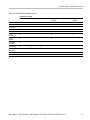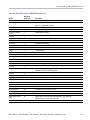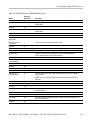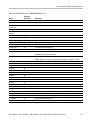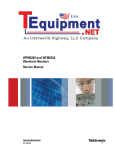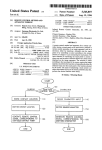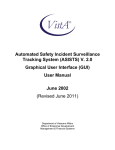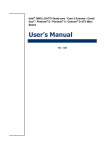Download MSO70000/C Series
Transcript
xx ZZZ MSO70000/C, MSO5000 Series Mixed Signal Oscilloscopes DSA70000B/C Series Digital Signal Analyzers DPO70000B/C Series Digital Phosphor Oscilloscopes DPO7000, DPO5000 Series Digital Phosphor Oscilloscopes Service Manual *P077007604* 077-0076-04 xx ZZZ MSO70000/C, MSO5000 Series Mixed Signal Oscilloscopes DSA70000B/C Series Digital Signal Analyzers DPO70000B/C Series Digital Phosphor Oscilloscopes DPO7000, DPO5000 Series Digital Phosphor Oscilloscopes Service Manual This document applies to firmware version 1.0 and above. Warning The servicing instructions are for use by qualified personnel only. To avoid personal injury, do not perform any servicing unless you are qualified to do so. Refer to all safety summaries prior to performing service. www.tektronix.com 077-0076-04 Copyright © Tektronix. All rights reserved. Licensed software products are owned by Tektronix or its subsidiaries or suppliers, and are protected by national copyright laws and international treaty provisions. Tektronix products are covered by U.S. and foreign patents, issued and pending. Information in this publication supersedes that in all previously published material. Specifications and price change privileges reserved. TEKTRONIX and TEK are registered trademarks of Tektronix, Inc. Contacting Tektronix Tektronix, Inc. 14150 SW Karl Braun Drive P.O. Box 500 Beaverton, OR 97077 USA For product information, sales, service, and technical support: In North America, call 1-800-833-9200. Worldwide, visit www.tektronix.com to find contacts in your area. Warranty Tektronix warrants that this product will be free from defects in materials and workmanship for a period of one (1) year from the date of shipment. If any such product proves defective during this warranty period, Tektronix, at its option, either will repair the defective product without charge for parts and labor, or will provide a replacement in exchange for the defective product. Parts, modules and replacement products used by Tektronix for warranty work may be new or reconditioned to like new performance. All replaced parts, modules and products become the property of Tektronix. In order to obtain service under this warranty, Customer must notify Tektronix of the defect before the expiration of the warranty period and make suitable arrangements for the performance of service. Customer shall be responsible for packaging and shipping the defective product to the service center designated by Tektronix, with shipping charges prepaid. Tektronix shall pay for the return of the product to Customer if the shipment is to a location within the country in which the Tektronix service center is located. Customer shall be responsible for paying all shipping charges, duties, taxes, and any other charges for products returned to any other locations. This warranty shall not apply to any defect, failure or damage caused by improper use or improper or inadequate maintenance and care. Tektronix shall not be obligated to furnish service under this warranty a) to repair damage resulting from attempts by personnel other than Tektronix representatives to install, repair or service the product; b) to repair damage resulting from improper use or connection to incompatible equipment; c) to repair any damage or malfunction caused by the use of non-Tektronix supplies; or d) to service a product that has been modified or integrated with other products when the effect of such modification or integration increases the time or difficulty of servicing the product. THIS WARRANTY IS GIVEN BY TEKTRONIX WITH RESPECT TO THE PRODUCT IN LIEU OF ANY OTHER WARRANTIES, EXPRESS OR IMPLIED. TEKTRONIX AND ITS VENDORS DISCLAIM ANY IMPLIED WARRANTIES OF MERCHANTABILITY OR FITNESS FOR A PARTICULAR PURPOSE. TEKTRONIX’ RESPONSIBILITY TO REPAIR OR REPLACE DEFECTIVE PRODUCTS IS THE SOLE AND EXCLUSIVE REMEDY PROVIDED TO THE CUSTOMER FOR BREACH OF THIS WARRANTY. TEKTRONIX AND ITS VENDORS WILL NOT BE LIABLE FOR ANY INDIRECT, SPECIAL, INCIDENTAL, OR CONSEQUENTIAL DAMAGES IRRESPECTIVE OF WHETHER TEKTRONIX OR THE VENDOR HAS ADVANCE NOTICE OF THE POSSIBILITY OF SUCH DAMAGES. [W2 – 15AUG04] Table of Contents General Safety Summary ........................................................................................ Service Safety Summary.......................................................................................... Preface .............................................................................................................. Manual Structure.............................................................................................. Manual Conventions.......................................................................................... vii ix xi xi xi Getting Started Where to Find Operating Information.......................................................................... 1-1 Theory of Operation Theory of Operation.............................................................................................. 2-1 Module Overviews (DPO7000 Series, DSA/DPO70000B/C Series) .................................. 2-1 Module Overviews (MSO70000/C Series) ............................................................... 2-6 Module Overviews (MSO/DPO5000 Series) ........................................................... 2-10 Adjustment Procedures Adjustment Interval.......................................................................................... Adjustment After Repair .................................................................................... Adjustment ................................................................................................... 3-1 3-1 3-1 Maintenance Preventing ESD .............................................................................................. Inspection and Cleaning..................................................................................... General Care............................................................................................. Interior Cleaning ........................................................................................ Exterior Cleaning ....................................................................................... Flat Panel Display Cleaning ........................................................................... Returning the Instrument for Service ...................................................................... Removal and Installation Overview ............................................................................ Preparation............................................................................................... MSO70000/C, DSA70000B/C, DPO70000B/C, DPO7000, MSO5000, DPO5000 Series 4-1 4-2 4-2 4-2 4-2 4-3 4-6 4-7 4-7 i Table of Contents Module Removal (DPO7000 Series) ........................................................................... Module Removal (DSA/DPO70000B Series) ............................................................... μATX and Power Interface Removal (DPO7000 Series)................................................... Module Removal (MSO/DPO5000 Series) .................................................................. Troubleshooting (DPO7000 Series, MSO70000/C Series, DSA/DPO70000B/C Series) .............. Service Level .......................................................................................... Check for Common Problems ....................................................................... Equipment Required .................................................................................. Fault Isolation Procedure............................................................................. Instrument Diagnostics ............................................................................... Software Updates ..................................................................................... After Repair ........................................................................................... μATX BIOS Error Messages ........................................................................ BIOS Beep Codes..................................................................................... Update/Restore the μATX Board CMOS........................................................... Installing an Authorization Key ..................................................................... Hard Disk Drive Repair .............................................................................. Troubleshooting (MSO/DPO5000 Series) ................................................................... Software Updates ..................................................................................... After Repair ........................................................................................... Service Level .......................................................................................... Check for Common Problems ....................................................................... Fault Isolation Procedure............................................................................. BIOS Error Messages ................................................................................ BIOS Beep Codes..................................................................................... Hard Disk Drive Repair .............................................................................. 4-8 4-10 4-12 4-14 4-16 4-16 4-16 4-18 4-18 4-23 4-26 4-27 4-27 4-41 4-43 4-43 4-43 4-45 4-45 4-45 4-46 4-46 4-46 4-52 4-58 4-58 Replaceable Parts Replaceable Parts Overview..................................................................................... 5-1 Parts Ordering Information ................................................................................. 5-1 Using the Replaceable Parts List........................................................................... 5-2 Replaceable Parts (DPO7000 Series)........................................................................... 5-3 Replaceable Parts (DSA/DPO70000B Series)............................................................... 5-16 Replaceable Parts (MSO70000/C, DSA/DPO70000C Series)............................................. 5-32 Replaceable Parts (MSO/DPO5000 Series) ................................................................. 5-54 ii MSO70000/C, DSA70000B/C, DPO70000B/C, DPO7000, MSO5000, DPO5000 Series List of Figures Figure 2-1: Block diagram (DPO7000 Series) ................................................................ Figure 2-2: Block diagram (DSA7/DSA70000B/C Series).................................................. Figure 2-3: Block diagram (MSO70000/C Series) ........................................................... Figure 2-4: Block diagram (MSO/DPO5000 Series) ...................................................... Figure 4-1: DPO7000 Series module locations ............................................................... Figure 4-2: Module locations (DSA/DPO70000B Series ................................................. Figure 4-3: Removing the μATX/Power Interface assembly .............................................. Figure 4-4: Module locations (MSO/DPO5000 Series) .................................................... Figure 4-5: Primary troubleshooting tree .................................................................... Figure 4-6: Location of power-on and over-current LEDs................................................. Figure 4-7: Power supply test points ......................................................................... Figure 4-8: Diagnostics control panel........................................................................ Figure 4-9: Troubleshooting tree (MSO/DPO5000 Series) ................................................ Figure 5-1: External parts (DPO7000 Series) ................................................................. Figure 5-2: Front panel and display (DPO7000 Series) ...................................................... Figure 5-3: Power supply and fans (DPO7000 Series) ....................................................... Figure 5-4: 039-0173-xx and 065-0745-xx μATX Motherboard (DPO7000 Series) ................... Figure 5-5: 039-0185-xx μATX Motherboard (DPO7000 Series) ........................................ Figure 5-6: Power interface and Acquisition assemblies (DPO7000 Series) ............................ Figure 5-7: Drives (DPO7000 Series)........................................................................ Figure 5-8: External parts 1 (DSA/DPO70000B Series)................................................... Figure 5-9: External parts 2 (DSA/DPO70000B Series)................................................... Figure 5-10: Front panel and display (DSA/DPO70000B Series) ........................................ Figure 5-11: Power supply and fans (DSA/DPO70000B Series) ......................................... Figure 5-12: 039-0173-xx and 065-0745-xx μATX (DSA/DPO70000B Series) ........................ Figure 5-13: 039-0185-xx μATX assembly (DSA/DPO70000B Series) ................................. Figure 5-14: Acquisition assembly (DSA/DPO70000B Series)........................................... Figure 5-15: Interface board (DSA/DPO70000B Series) .................................................. Figure 5-16: Drives (DSA/DPO70000B Series) ............................................................ Figure 5-17: External 1 (MSO70000/C, DSA/DPO70000C Series) ...................................... Figure 5-18: External parts 2 (MSO70000/C, DSA/DPO70000C Series) ............................... Figure 5-19: Front panel and display (MSO70000/C, DSA/DPO70000C Series) ...................... Figure 5-20: Drive bay 1 (MSO70000/C, DSA/DPO70000C Series) .................................... Figure 5-21: Drive bay 2 (MSO70000/C, DSA/DPO70000C Series) .................................... Figure 5-22: Interface board (MSO70000/C, DSA/DPO70000C Series) ................................ Figure 5-23: Power supply (MSO70000/C, DSA/DPO70000CSeries)................................... Figure 5-24: Acquisition assembly (MSO70000/C, DSA/DPO70000C Series)......................... Figure 5-25: MSO module (MSO70000/C Series) ......................................................... Figure 5-26: μATX 1 (MSO70000/C, DSA/DPO70000C Series) ........................................ MSO70000/C, DSA70000B/C, DPO70000B/C, DPO7000, MSO5000, DPO5000 Series 2-4 2-5 2-9 2-13 4-8 4-10 4-13 4-15 4-19 4-20 4-22 4-24 4-47 5-4 5-6 5-8 5-10 5-11 5-13 5-15 5-17 5-19 5-21 5-23 5-25 5-26 5-27 5-29 5-31 5-33 5-35 5-37 5-39 5-41 5-43 5-45 5-47 5-49 5-51 iii Table of Contents Figure 5-27: Figure 5-28: Figure 5-29: Figure 5-30: Figure 5-31: Figure 5-32: Figure 5-33: iv μATX 2 (MSO70000/C, DSA/DPO70000C Series) ........................................ Front panel assembly (MSO/DPO5000 Series).............................................. Display, Analog bd, and Main bd assembly (MSO/DPO5000 Series) .................... Rear chassis and connecting modules (MSO/DPO5000 Series) ........................... External parts (MSO/DPO5000 Series) ...................................................... Rear chassis, showing cables and connectors (MSO/DPO5000 Series) .................. Main board, showing cable and connectors (MSO/DPO5000 Series) .................... 5-53 5-55 5-57 5-59 5-61 5-62 5-63 MSO70000/C, DSA70000B/C, DPO70000B/C, DPO7000, MSO5000, DPO5000 Series Table of Contents List of Tables Table 4-1: External inspection checklist ....................................................................... Table 4-2: Internal inspection checklist ........................................................................ Table 4-3: Required equipment for module removal ......................................................... Table 4-4: DPO7000 Series module removal ................................................................. Table 4-5: Module removal (DSA/DPO70000B Series) ................................................... Table 4-6: Failure symptoms and possible causes .......................................................... Table 4-7: Power-on and over-current LEDs ................................................................ Table 4-8: Power supply voltages ............................................................................ Table 4-9: Diagnostic tests .................................................................................... Table 4-10: μATX BIOS error messages..................................................................... Table 4-11: 039-0173-xx and 065-0745-xx μATX POST codes .......................................... Table 4-12: 039-0185-xx μATX POST codes ............................................................... Table 4-13: 039-0173-xx and 065-0745-xx μATX beep codes............................................ Table 4-14: 039-0185-xx μATX beep codes................................................................. Table 4-15: 039-0188-xx μATX beep codes................................................................. Table 4-16: Failure symptoms and possible causes......................................................... Table 4-17: LED Definitions .................................................................................. Table 4-18: DS10 Errors by speed and duration ............................................................ Table 4-19: DS10 Errors by number of flashes, with related voltages.................................... Table 4-20: BIOS POST codes: ECM-945GM Series ..................................................... Table 4-21: BIOS beep codes ................................................................................. Table 5-1: Replaceable parts – External (DPO7000 Series) ................................................. Table 5-2: Replaceable parts – Front panel and display (DPO7000 Series) ............................... Table 5-3: Replaceable parts – Power supply and fans (DPO7000 Series) ................................ Table 5-4: Replaceable parts – μATX Motherboard (DPO7000 Series).................................... Table 5-5: Replaceable parts – Power interface and Acquisition assemblies (DPO7000 Series)...... Table 5-6: Replaceable parts – Drives (DPO7000 Series) ................................................. Table 5-7: Replaceable parts – External 1 (DSA/DPO70000B Series)................................... Table 5-8: Replaceable parts – External 2 (DSA/DPO70000B Series)................................... Table 5-9: Replaceable parts – Front panel and display (DSA/DPO70000B Series) ................... Table 5-10: Replaceable parts – Power supply and fans (DSA/DPO70000B Series)................... Table 5-11: Replaceable parts – μATX assembly (DSA/DPO70000B Series)........................... Table 5-12: Replaceable parts – Acquisition assembly (DSA/DPO70000B Series) .................... Table 5-13: Replaceable parts – Interface board (DSA/DPO70000B Series)............................ Table 5-14: Replaceable parts – Drives (DSA/DPO70000B Series)...................................... Table 5-15: Replaceable parts – External 1 (MSO70000/C, DSA/DPO70000C Series) ............... Table 5-16: Replaceable parts – External 2 (MSO70000/C, DSA/DPO70000C Series) ............... Table 5-17: Replaceable parts – Front panel (MSO70000/C, DSA/DPO70000C Series) .............. MSO70000/C, DSA70000B/C, DPO70000B/C, DPO7000, MSO5000, DPO5000 Series 4-3 4-4 4-7 4-9 4-11 4-16 4-20 4-21 4-25 4-27 4-28 4-31 4-41 4-42 4-42 4-46 4-50 4-51 4-51 4-52 4-58 5-3 5-5 5-7 5-9 5-12 5-14 5-16 5-18 5-20 5-22 5-24 5-27 5-28 5-30 5-32 5-34 5-36 v Table of Contents Table 5-18: Table 5-19: Table 5-20: Table 5-21: Table 5-22: Table 5-23: Table 5-24: Table 5-25: Table 5-26: Table 5-27: Table 5-28: Table 5-29: Table 5-30: Table 5-31: vi Replaceable parts – Drive bay 1 (MSO70000/C, DSA/DPO70000C Series).............. Replaceable parts – Drive bay 2 (MSO70000/C, DSA/DPO70000C Series).............. Replaceable parts – Interface board (MSO70000/C, DSA/DPO70000C Series).......... Replaceable parts – Power supply and fans (MSO70000/C, DSA/DPO70000C Series). Replaceable parts – Acquisition (MSO70000/C, DSA/DPO70000C Series).............. Replaceable parts – MSO module (MSO70000/C Series) ................................... Replaceable parts – μATX 1 (MSO70000/C, DSA/DPO70000C Series) .................. Replaceable parts – μATX 2 (MSO70000/C, DSA/DPO70000C Series) .................. Replaceable parts – Front panel assembly (MSO/DPO5000 Series) ....................... Replaceable parts – Display, Analog bd , and Main bd (MSO/DPO5000 Series)......... Replaceable parts – Rear chassis and connecting modules (MSO/DPO5000 Series) .... Replaceable parts – External parts (MSO/DPO5000 Series) ................................ Replaceable parts – Cable and connectors, rear chassis (MSO/DPO5000 Series) ........ Replaceable parts – Cable and connectors, Main board (MSO/DPO5000 Series) ........ 5-38 5-40 5-42 5-44 5-46 5-48 5-50 5-52 5-54 5-56 5-58 5-60 5-62 5-63 MSO70000/C, DSA70000B/C, DPO70000B/C, DPO7000, MSO5000, DPO5000 Series General Safety Summary General Safety Summary Review the following safety precautions to avoid injury and prevent damage to this product or any products connected to it. To avoid potential hazards, use this product only as specified. Only qualified personnel should perform service procedures. To Avoid Fire or Personal Injury Use proper power cord. Use only the power cord specified for this product and certified for the country of use. Connect and disconnect properly. Do not connect or disconnect probes or test leads while they are connected to a voltage source. Ground the product. This product is grounded through the grounding conductor of the power cord. To avoid electric shock, the grounding conductor must be connected to earth ground. Before making connections to the input or output terminals of the product, ensure that the product is properly grounded. Observe all terminal ratings. To avoid fire or shock hazard, observe all ratings and markings on the product. Consult the product manual for further ratings information before making connections to the product. The inputs are not rated for connection to mains or Category II, III, or IV circuits. Do not apply a potential to any terminal, including the common terminal, that exceeds the maximum rating of that terminal. Power disconnect. The power cord disconnects the product from the power source. Do not block the power cord; it must remain accessible to the user at all times. Do not operate without covers. Do not operate this product with covers or panels removed. Do not operate with suspected failures. If you suspect that there is damage to this product, have it inspected by qualified service personnel. Avoid exposed circuitry. Do not touch exposed connections and components when power is present. Do not operate in wet/damp conditions. Do not operate in an explosive atmosphere. Keep product surfaces clean and dry. Provide proper ventilation. Refer to the manual’s installation instructions for details on installing the product so it has proper ventilation. MSO70000/C, DSA70000B/C, DPO70000B/C, DPO7000, MSO5000, DPO5000 Series vii General Safety Summary Terms in This Manual These terms may appear in this manual: WARNING. Warning statements identify conditions or practices that could result in injury or loss of life. CAUTION. Caution statements identify conditions or practices that could result in damage to this product or other property. Symbols and Terms on the Product These terms may appear on the product: DANGER indicates an injury hazard immediately accessible as you read the marking. WARNING indicates an injury hazard not immediately accessible as you read the marking. CAUTION indicates a hazard to property including the product. The following symbol(s) may appear on the product: viii MSO70000/C, DSA70000B/C, DPO70000B/C, DPO7000, MSO5000, DPO5000 Series Service Safety Summary Service Safety Summary Only qualified personnel should perform service procedures. Read this Service Safety Summary and the General Safety Summary before performing any service procedures. Do Not Service Alone. Do not perform internal service or adjustments of this product unless another person capable of rendering first aid and resuscitation is present. Disconnect Power. To avoid electric shock, switch off the instrument power, then disconnect the power cord from the mains power. Use Care When Servicing With Power On. Dangerous voltages or currents may exist in this product. Disconnect power, remove battery (if applicable), and disconnect test leads before removing protective panels, soldering, or replacing components. To avoid electric shock, do not touch exposed connections. MSO70000/C, DSA70000B/C, DPO70000B/C, DPO7000, MSO5000, DPO5000 Series ix Service Safety Summary x MSO70000/C, DSA70000B/C, DPO70000B/C, DPO7000, MSO5000, DPO5000 Series Preface This manual contains service information for your instrument. Read this preface to learn how this manual is structured, the conventions it uses, and where to find additional supplemental information related to servicing this product. You should also read the General and Service safety summaries before servicing the product. Manual Structure This manual is divided into sections, which are made up of related subordinate topics. These topics can be cross referenced as sections. Be sure to read the introductions to all procedures. These introductions provide important information needed to perform the service correctly, safely, and efficiently. Manual Conventions This manual uses certain conventions that you should become familiar with before attempting service. Product-Specific Information This manual contains information that is necessary to service the following products: MSO5000 Series MSO70000 Series MSO70000C Series DSA70000B Series DSA70000C Series DPO5000 Series DPO7000 Series DPO70000B Series DPO70000C Series Check for a specific product designation in the header at the top of the page, in a heading, table or figure title, or within text. Material that does not have any specific product designation applies to all products in the manual. Modules Throughout this manual, any replaceable component, assembly, or part is referred to as a module. MSO70000/C, DSA70000B/C, DPO70000B/C, DPO7000, MSO5000, DPO5000 Series xi Preface Replaceable Parts Safety xii This manual refers to any field-replaceable assembly or mechanical part specifically by its name or generically as a replaceable part. In general, a replaceable part is any circuit board or assembly, (such as the hard disk drive), or a mechanical part, (such as the I/O port connectors), that is listed in the replaceable parts list. (See page 5-1, Replaceable Parts Overview.) Symbols and terms related to safety appear in the Service Safety Summary. MSO70000/C, DSA70000B/C, DPO70000B/C, DPO7000, MSO5000, DPO5000 Series Getting Started Where to Find Operating Information For information on installing, operating, and networking the instrument, refer to the online help or user manual that was provided with your oscilloscope. You can also find the manual at www.tektronix.com/manuals, by searching for your product. MSO70000/C, DSA70000B/C, DPO70000B/C, DPO7000, MSO5000, DPO5000 Series 1–1 Where to Find Operating Information 1–2 MSO70000/C, DSA70000B/C, DPO70000B/C, DPO7000, MSO5000, DPO5000 Series Theory of Operation Theory of Operation This section describes the electrical operation of the instrument. The following figures show the module interconnections. (See Figure 2-1 on page 2-4.) Logic Conventions The instrument contains many digital logic circuits. This manual refers to these circuits with standard logic symbols and terms. Unless otherwise stated, all logic functions are described using the positive-logic convention: the more positive of the two logic levels is the high (1) state, and the more negative level is the low (0) state. Signal states may also be described as "true" meaning their active state or "false" meaning their nonactive state. The specific voltages that constitute a high or low state vary among the electronic devices. Module Overviews (DPO7000 Series, DSA/DPO70000B/C Series) Module overviews describe the basic operation of each functional circuit block. A Microsoft Windows processor system is the primary controller of the instrument. The instrument features an XGA resolution flat-panel display, a transparent touch screen, and a front-panel with direct access to commonly used instrument functions. You can also make complete use of the instrument with a mouse and keyboard. Input Signal Path A signal enters the instrument through a connection to the input connector on the front panel. Acquisition Board. The acquisition board conditions the input signals and converts them to digital signals, then processes the data into a form that is handled by the display system. The acquisition system includes the multi-source trigger system, a timebase, and acquisition control circuitry, as well as a calibration reference system for internal calibration purposes. The acquisition board is located in the bottom compartment of the instrument. All input channels feature a probe interface system with the ability to recognize the probe type for proper unit display and for calibration out to the probe tip. Processor System. The processor system contains a processor board with microprocessor that controls the entire instrument. The basic configuration supports input channels, provides an external trigger input, a trigger output, and a probe compensation output. Each acquisition channel is equipped with a processor that uses its own host interface which communicates with the command interface processor. MSO70000/C, DSA70000B/C, DPO70000B/C, DPO7000, MSO5000, DPO5000 Series 2–1 Theory of Operation Display Panel Waveforms and menus are displayed on a color, active-matrix LCD display with touch panel. Display System. Text and menu image information from the Windows system is merged with the waveform images and processed by the display circuitry. The display system sends the combined graphical image to the active-matrix LCD display. Touch Panel. The touch information from the touch screen is processed by a Windows driver, actively placing the pointer at the touched location. Actions from a mouse and actions from the touch panel are interchangeable, and treated alike by the user interface software. Front Panel Front-panel push-button and knob encoder switches are read by an embedded micro controller, which sends the button and knob change information to the Windows system over the Universal Serial Bus path. ON/STBY. The ON/STBY switch in the lower left corner of the instrument front is connected directly to the μATX board which, in turn, controls the off-line power supply system. This allows Windows to control the power based on standard Windows operating behavior. μATX Board The μATX board provides standard Windows functionality and I/O port interfaces on a side or rear panel. This includes RS-232, Centronics, and Ethernet ports, as well as four USB ports, including a USB2.0 port placed in the lower right corner of the instrument front. The μATX board receives input from the Front Panel and Touch Panel, and implements the appropriate changes. Video display data, containing waveform and graphical menu information, is transferred to the Windows system through the PCIe bus interface. The hard drive is connected to the μATX board through the SATA interface, while the CD/DVD is connected to the Windows system through the IDE parallel interface. The hard drive and CD provide access to stored waveform data and software to customize your instrument with your measurement needs. Interface Board This board coordinates the flow of data through the Windows PCI port from the various devices that communicate with the μATX system. The devices include the display system, GPIB, TekLink, and a direct DMA path to the acquisition system. The GPIB permits external control of the instrument both as a controller and as a slave device. The acquisition system analog power supplies are generated on this interface board, from DC voltages supplied by the off-line power supply unit. 2–2 MSO70000/C, DSA70000B/C, DPO70000B/C, DPO7000, MSO5000, DPO5000 Series Theory of Operation Power System The off-line power supply is a switching power converter with active power factor control. It auto detects the line voltage. It supplies power to all of the circuitry in the instrument. No switch completely disconnects the line power from the instrument. The ON/STBY switch controls the power to the instrument through the μATX board circuitry. When in the "power off" condition, there is still a low power standby circuit to allow the system to monitor the ON/STBY switch. Fans For cooling, the instrument fans draw air out of the instrument, for a negatively pressured instrument. The fans are controlled by an embedded processor on the acquisition board and are regulated by monitoring the temperature of the acquisition board circuitry. Cooling air enters the instrument through specific locations on the covers, where it flows directly over the heat sinks of each high wattage component. MSO70000/C, DSA70000B/C, DPO70000B/C, DPO7000, MSO5000, DPO5000 Series 2–3 Theory of Operation Figure 2-1: Block diagram (DPO7000 Series) 2–4 MSO70000/C, DSA70000B/C, DPO70000B/C, DPO7000, MSO5000, DPO5000 Series Theory of Operation Figure 2-2: Block diagram (DSA7/DSA70000B/C Series) MSO70000/C, DSA70000B/C, DPO70000B/C, DPO7000, MSO5000, DPO5000 Series 2–5 Theory of Operation Module Overviews (MSO70000/C Series) Module overviews describe the basic operation of each functional circuit block. (See Figure 2-3 on page 2-9.) A Microsoft Windows processor system is the primary controller of the instrument. The instrument features a flat-panel display, a transparent touch screen, and a front-panel with direct access to commonly used instrument functions. You can also make complete use of the instrument with a mouse and keyboard. Input Signal Path An analog signal enters the instrument through a connection to the input connector on the front panel. Acquisition Board. The acquisition board conditions the input signals and converts them to digital signals, then processes the data into a form that is handled by the display system. The acquisition system includes the multi-source trigger system, a timebase, and acquisition control circuitry, as well as a calibration reference system for internal calibration purposes. The acquisition board is located in the bottom compartment of the instrument. All input channels feature a probe interface system with the ability to recognize the probe type for proper unit display and for calibration out to the probe tip. Processor System. The processor system contains a processor board with microprocessor that controls the entire instrument. The basic configuration supports input channels, provides an external trigger input, a trigger output, and a probe compensation output. Each acquisition channel is equipped with a processor that uses its own host interface which communicates with the command interface processor. MSO Module. The MSO module contains a digital acquisition system and a word recognizer. This module processes digital signals obtained by the 17-channel Logic Probe (16 data channels, 1 Clk/Q channel). The logic channels from the front panel are applied to the word recognizer, and are also routed to the analog acquisition board. The MSO module applies each channel to three paths: An analog path, which goes to an analog multiplexer that selects any four of the 17 logic probe channels to use for the iCapture display. A digital path, which acquires a digitized version of each of the channels and stores it in memory. A digital WORD trigger path, where the user can specify a trigger condition that will trigger the oscilloscope. This trigger condition, or word, can consist of any boolean combination (using AND, NAND, OR, and NOR) of the 16 digitally acquired channels. In addition, the Clk/Q channel can be used to qualify the WORD trigger. The word trigger pattern values are 0, 1, and DON’T CARE. 2–6 MSO70000/C, DSA70000B/C, DPO70000B/C, DPO7000, MSO5000, DPO5000 Series Theory of Operation For more information on using the WORD trigger, please refer to the online help or user manual, which were provided with your product. You can also find the manual at www.Tektronix.com/manuals, by searching for your product. Display Panel Waveforms and menus are displayed on a color, active-matrix LCD display with touch panel. Display System. Text and menu image information from the Windows system is merged with the waveform images and processed by the display circuitry. The display system sends the combined graphical image to the active-matrix LCD display. Touch Panel. The touch information from the touch screen is processed by a Windows driver, actively placing the pointer at the touched location. Actions from a mouse and actions from the touch panel are interchangeable, and treated alike by the user interface software. Front Panel Front-panel push-button and knob encoder switches are read by an embedded micro controller, which sends the button and knob change information to the Windows system over the Universal Serial Bus path. ON/STBY. The ON/STBY switch in the lower left corner of the instrument front is connected directly to the μATX board which, in turn, controls the off-line power supply system. This allows Windows to control the power based on standard Windows operating behavior. μATX Board The μATX board provides standard Windows functionality and I/O port interfaces on the rear panel. This includes DVI-1 video, RS-232, Centronics, and Ethernet ports, as well as four USB ports, including a USB2.0 port placed in the lower right corner of the instrument front. The μATX board receives input from the Front Panel and Touch Panel, and implements the appropriate changes. Video display data, containing waveform and graphical menu information, is transferred to the Windows system through the PCIe bus interface. The hard drive and the CD/DVD are connected to the μATX board through SATA interfaces. The hard drive and CD provide access to stored waveform data and software to customize your instrument with your measurement needs. Interface Board This board coordinates the flow of data through the Windows PCIe port from the various devices that communicate with the μATX system. The devices include the display system, GPIB, TekLink, and a direct DMA path to the acquisition system. The GPIB permits external control of the instrument both as a controller and as a slave device. MSO70000/C, DSA70000B/C, DPO70000B/C, DPO7000, MSO5000, DPO5000 Series 2–7 Theory of Operation The acquisition system analog power supplies are generated on this interface board, from DC voltages supplied by the off-line power supply unit. Power System The off-line power supply is a switching power converter with active power factor control. It auto detects the line voltage. It supplies power to all of the circuitry in the instrument. No switch completely disconnects the line power from the instrument. The ON/STBY switch controls the power to the instrument through the μATX board circuitry. When in the "power off" condition, there is still a low power standby circuit to allow the system to monitor the ON/STBY switch. Fans 2–8 For cooling, the instrument fans draw air out of the instrument, for a negatively pressured instrument. The fans are controlled by an embedded processor on the acquisition board and are regulated by monitoring the temperature of the acquisition board circuitry. Cooling air enters the instrument through specific locations on the covers, where it flows directly over the heat sinks of each high wattage component. MSO70000/C, DSA70000B/C, DPO70000B/C, DPO7000, MSO5000, DPO5000 Series Theory of Operation Figure 2-3: Block diagram (MSO70000/C Series) MSO70000/C, DSA70000B/C, DPO70000B/C, DPO7000, MSO5000, DPO5000 Series 2–9 Theory of Operation Module Overviews (MSO/DPO5000 Series) The module overviews describe the basic operation of each functional circuit block. (See Figure 2-4 on page 2-13.) A Microsoft Windows processor system is the primary controller of the instrument. The instrument features a flat-panel display, a transparent touch screen, and a front-panel with direct access to commonly used instrument functions. You can also make complete use of the instrument with a mouse and keyboard. Input Signal Path An analog signal enters the instrument through a connection to an input connector on the front panel. Main Acquisition Board. Each channel on the Analog board comes onto the Main board and is routed to two of the analog-to-digital converters (A/Ds) on the Main board. Triggers from the Analog board go to the trigger ASIC. The A/D digitizes your signal and sends it to one or two of the four demuxes on the Main board. The demux sends the data to on-board DDR2 acquisition memory. The demuxes are tied together through two busses, an LVDS ring bus (IDC) and a 3.3 V parallel bus (PA). The demux interacts with the trigger ASIC and also performs display functions. For MSO models, the trigger ASIC also performs the acquisition function for the digital probe, which connects directly to the Main board. The acquisition data and display data are sent by the IDC and PA buses to the SMIA FPGA, which controls various acquisition functions. The SMIA controls acquisition devices through the SPI, IIC, PA, IDC, and GPIO busses. The SMIA communicates through a local bus to the PLX device. The PLX device provides a PCIe interface to the host computer module. The Main board contains many local switching power supplies to support all of the acquisition and trigger ASICs. Analog Acquisition Board. The signal enters the instrument through a front-panel BNC connector, which is connected to the Analog board. The Analog board contains the 50 Ω and 1M Ω paths to the pre-amp ASIC (preamp). The higher bandwidth boards have two preamps per channel, and the lower bandwidth boards have one preamp per channel. The 1M Ω path has an attenuator network, which allows the routing of various gain settings into the preamp. The Analog board has a calibrated voltage reference (CVR), which is used to calibrate the signal path. The Analog board has a microprocessor that handles various communication and calibration algorithms. The Analog board is controlled through the SPI bus. The preamp has outputs that go to the A/D and the trigger ASIC on the Main board. Hardware filters limit the bandwidth of the instrument on the output of the preamps before the signal goes off board to the A/D. 2–10 MSO70000/C, DSA70000B/C, DPO70000B/C, DPO7000, MSO5000, DPO5000 Series Theory of Operation Display Panel Waveforms and menus are displayed on a color, active-matrix LCD display with touch panel. Display System. Text and menu image information from the Windows system is merged with the waveform images and processed by the display circuitry. The display system sends the combined graphical image to the active-matrix LCD display. Touch Panel. The touch information from the touch screen is processed by a Windows driver, actively placing the pointer at the touched location. Actions from a mouse and actions from the touch panel are interchangeable, and treated alike by the user interface software. Front Panel The Front-panel board takes input from buttons and knobs and controls the status LEDs. The Front-panel board communicates to the Main board and to the host through an IIC interface. A microcontroller on the Front-panel board performs all of the I/O functions. The Front-panel board interacts with and provides power for the probes, through the VPI interface. The Front-panel board also generates probe calibration and compensation signals. Power. The power switch in the lower left corner of the instrument front is connected via a flex circuit to the Front-panel board, which, in turn, controls the off-line power supply system. This allows Windows to control the power based on standard Windows operating behavior. COM-E Interface Board The COM-E Interface board implements the PC I/O functions, such as USB, PS/2, VGA, and Audio. This board also routes the PCIe interface to the Main board for the acquisition system. The instrument hard drive connects directly to this board. The Interface board takes bulk 12 volts power from the power supply and routes it to the Main board. External VPI power is routed through this board, as are the Ref In, Aux Out, and USB device ports. The 5 volt and 3.3 volt local switching power supplies are located on this board. A microcontroller controls power sequencing and power supply monitoring. This microcontroller communicates to devices on the Main board through the IIC interface. The COM-E Interface board is a carrier board for a COM-E module. COM-E Module. This module implements the PC that is integrated into the instrument. This module connects to the COM-E Interface board. The module contains the CPU, Memory, and Peripheral Controller Hubs (such as PCH, North Bridge, and/or South Bridge). The module conforms to the COM-E specification maintained by the PCMIG consortium with a Type-2 connector system. The module is connected to the system through two board-to-board 220-pin mezzanine connectors. The power, PCIe, USB, and video connect to the COM-E Interface board through this connector. A high-performance heat sink cools the main heat-generating devices on this board. MSO70000/C, DSA70000B/C, DPO70000B/C, DPO7000, MSO5000, DPO5000 Series 2–11 Theory of Operation Power System A 250 W power supply generates a switched 12 volt bulk supply as well as a 5 volt standby supply. No switch completely disconnects the line power from the instrument. The power switch controls the power to the instrument through the COM-E board circuitry. When the instrument is in the "power off" condition, there is still a low power standby circuit to allow the system to monitor the power switch. Fans 2–12 There are two instrument fans: the system fan, which is mounted on the rear chassis, and a smaller fan, which is mounted on the COM-E module. For cooling, the system fan draws air into the instrument, for a positively pressured instrument. The system fan is controlled by an embedded processor on the Main board and is regulated by monitoring the temperature of the Analog acquisition board circuitry. Cooling air enters the instrument through specific locations on the covers, where it flows directly over the heat sinks of each high wattage component. The COM-E fan cools the COM-E module. MSO70000/C, DSA70000B/C, DPO70000B/C, DPO7000, MSO5000, DPO5000 Series Theory of Operation Figure 2-4: Block diagram (MSO/DPO5000 Series) MSO70000/C, DSA70000B/C, DPO70000B/C, DPO7000, MSO5000, DPO5000 Series 2–13 Theory of Operation 2–14 MSO70000/C, DSA70000B/C, DPO70000B/C, DPO7000, MSO5000, DPO5000 Series Adjustment Procedures Adjustment Procedures This chapter contains information about instrument adjustment. Adjustment Interval The voltage and timing references inside the instrument are very stable over time and should not need routine adjustment. If the instrument fails the performance tests in the Specifications and Performance Verification manual, adjustment may be required. This manual was provided with your product, and can also be found at www.tektronix.com/manuals by searching for your product. If periodic calibration is one of your requirements, a general rule is to verify performance and make adjustments (only if needed) every 2000 hours of operation or once a year if the instrument is used infrequently. Adjustment After Repair After removal and replacement of a module, you must perform the Performance Verification procedure, found in the Specifications and Performance Verification manual. This manual was provided with your product, and can also be found at www.tektronix.com/manuals by searching for your product. If the instrument fails the Performance Verification tests, it must be returned to Tektronix for calibration. Adjustment Adjustment can be performed only by a Tektronix Service Center. See Contacting Tektronix, following the title page in this manual, for information on contacting Tektronix Service Support. MSO70000/C, DSA70000B/C, DPO70000B/C, DPO7000, MSO5000, DPO5000 Series 3–1 Adjustment Procedures 3–2 MSO70000/C, DSA70000B/C, DPO70000B/C, DPO7000, MSO5000, DPO5000 Series Maintenance Maintenance This section contains the information needed to perform periodic and corrective maintenance on the instrument. The following subsections are included: Preventing ESD – General information on preventing damage by electrostatic discharge. Inspection and Cleaning – Information and procedures for inspecting the instrument and cleaning its external and internal modules. Repackaging Instructions – Information on returning an instrument for service. Removal and Installation Procedures – Procedures for the removal of defective modules and replacement of new or repaired modules. Also included is a procedure for disassembly of the instrument for cleaning. Troubleshooting – Information for isolating and troubleshooting failed modules. Included are instructions for operating the instrument diagnostic routines and troubleshooting trees. Most of the trees make use of the internal diagnostic routines to speed fault isolation to a module. Preventing ESD Before servicing this product, read the General Safety Summary and the Service Safety Summary at the front of the manual, as well as the following ESD information. CAUTION. Static discharge can damage any semiconductor component in this instrument. When performing any service that requires internal access to the instrument, adhere to the following precautions to avoid damaging internal modules and their components due to electrostatic discharge (ESD): 1. Minimize handling of static-sensitive circuit boards and components. 2. Transport and store static-sensitive modules in their static protected containers or on a metal rail. Label any package that contains static-sensitive boards. 3. Discharge the static voltage from your body by wearing a grounded antistatic wrist strap while handling these modules. Service static-sensitive modules only at a static-free work station. 4. Nothing capable of generating or holding a static charge should be allowed on the work station surface. 5. Handle circuit boards by the edges when possible. MSO70000/C, DSA70000B/C, DPO70000B/C, DPO7000, MSO5000, DPO5000 Series 4–1 Maintenance 6. Do not slide the circuit boards over any surface. 7. Avoid handling circuit boards in areas that have a floor or work-surface covering capable of generating a static charge. Inspection and Cleaning Inspection and Cleaning describes how to inspect for dirt and damage. It also describes how to clean the exterior and interior of the instrument. Inspection and cleaning are done as preventive maintenance. Preventive maintenance, when done regularly, may prevent instrument malfunction and enhance its reliability. Preventive maintenance consists of visually inspecting and cleaning the instrument and using general care when operating it. How often to perform maintenance depends on the severity of the environment in which the instrument is used. A proper time to perform preventive maintenance is just before instrument adjustment. General Care Interior Cleaning The cabinet helps keep dust out of the instrument and should normally be in place when operating the instrument. Use a dry, low-velocity stream of air to clean the interior of the chassis. Use a soft-bristle, non-static-producing brush for cleaning around components. If you must use a liquid for minor interior cleaning, use a 75% isopropyl alcohol solution and rinse with deionized water. WARNING. To avoid electric shock or damage to the instrument, remove instrument power. Before performing any procedure that follows, power down the instrument and disconnect it from line voltage. Exterior Cleaning Clean the exterior surfaces of the chassis with a dry lint-free cloth or a soft-bristle brush. If any dirt remains, use a cloth or swab dipped in a 75% isopropyl alcohol solution. Use a swab to clean narrow spaces around controls and connectors. Do not use abrasive compounds on any part of the chassis that may damage the chassis. Clean the On/Standby switch using a dampened cleaning towel. Do not spray or wet the switch itself. CAUTION. Avoid the use of chemical cleaning agents which might damage the plastics used in this instrument. Use only deionized water when cleaning the menu buttons or front-panel buttons. Use a 75% isopropyl alcohol solution as a cleaner and rinse with deionized water. Before using any other type of cleaner, consult your Tektronix Service Center or representative. 4–2 MSO70000/C, DSA70000B/C, DPO70000B/C, DPO7000, MSO5000, DPO5000 Series Maintenance Inspection – Exterior. Inspect the outside of the instrument for damage, wear, and missing parts. (See Table 4-1.) Immediately repair defects that could cause personal injury or lead to further damage to the instrument. Table 4-1: External inspection checklist Flat Panel Display Cleaning Item Inspect for Repair action Cabinet, front panel, and cover Cracks, scratches, deformations, damaged hardware Repair or replace defective module Front-panel knobs Missing, damaged, or loose knobs Repair or replace missing or defective knobs Connectors Broken shells, cracked insulation, and deformed contacts. Dirt in connectors Repair or replace defective modules. Clear or wash out dirt Carrying handle, and cabinet feet Correct operation Repair or replace defective module Accessories Missing items or parts of items, bent pins, broken or frayed cables, and damaged connectors Repair or replace damaged or missing items, frayed cables, and defective modules The display is a soft plastic display and must be treated with care during cleaning. CAUTION. Improper cleaning agents or methods can damage the flat panel display. Avoid using abrasive cleaners or commercial glass cleaners to clean the display surface. Avoid spraying liquids directly on the display surface. Avoid scrubbing the display with excessive force. Clean the flat panel display surface by gently rubbing the display with a clean-room wipe (such as Wypall Medium Duty Wipes, #05701, available from Kimberly-Clark Corporation). If the display is very dirty, moisten the wipe with distilled water or a 75% isopropyl alcohol solution and gently rub the display surface. Avoid using excess force or you may damage the plastic display surface. CAUTION. To prevent getting moisture inside the instrument during external cleaning, use only enough liquid to dampen the cloth or applicator. MSO70000/C, DSA70000B/C, DPO70000B/C, DPO7000, MSO5000, DPO5000 Series 4–3 Maintenance Inspection – Interior. To access the inside of the instrument for inspection and cleaning, refer to the Removal and Installation Procedures in this section. Inspect the internal portions of the instrument for damage and wear. (See Table 4-2.) Defects should be repaired immediately. If any circuit board is repaired or replaced, you must perform the Performance Verification procedure in the specifications and performance verification manual, which was provided with your instrument. This manual is also available at www.tektronix.com/manuals, by searching for your product name. If the instrument fails the Performance Verification tests, it must be returned to Tektronix for calibration. CAUTION. To prevent damage from electrical arcing, ensure that circuit boards and components are dry before applying power to the instrument. Table 4-2: Internal inspection checklist 4–4 Item Inspect for Repair action Circuit boards Loose, broken, or corroded solder connections. Burned circuit boards. Burned, broken, or cracked circuit-run plating. Remove and replace damaged circuit board. Resistors Burned, cracked, broken, blistered condition. Remove and replace damaged circuit board. Solder connections Cold solder or rosin joints. Resolder joint and clean with isopropyl alcohol. Capacitors Damaged or leaking cases. Corroded solder on leads or terminals. Remove and replace damaged circuit board. Semiconductors Loosely inserted in sockets. Distorted pins. Firmly seat loose semiconductors. Remove devices that have distorted pins. Carefully straighten pins (as required to fit the socket), using long-nose pliers, and reinsert firmly. Ensure that straightening action does not crack pins, causing them to break off. Wiring and cables Loose plugs or connectors. Burned, broken, or frayed wiring. Firmly seat connectors. Repair or replace modules with defective wires or cables. Chassis Dents, deformations, and damaged hardware. Straighten, repair, or replace defective hardware. MSO70000/C, DSA70000B/C, DPO70000B/C, DPO7000, MSO5000, DPO5000 Series Maintenance Cleaning Procedure – Interior. To clean the instrument interior, perform the following steps: 1. Blow off dust with dry, low-pressure, deionized air (approximately 9 psi). 2. Remove any remaining dust with a lint-free cloth dampened in isopropyl alcohol (75% solution) and rinse with warm deionized water. (A cotton-tipped applicator is useful for cleaning in narrow spaces and on circuit boards). NOTE. If, after doing steps 1 and 2, a module is clean upon inspection, skip the remaining steps. 3. If steps 1 and 2 do not remove all the dust or dirt, the instrument may be spray washed using a solution of 75% isopropyl alcohol by doing steps 4 through 8. 4. Gain access to the parts to be cleaned by removing easily accessible shields and panels. (See page 4-7, Removal and Installation Overview.) 5. Spray wash dirty parts with the isopropyl alcohol and wait 60 seconds for the majority of the alcohol to evaporate. 6. Use hot (120 °F to 140 °F) deionized water to thoroughly rinse them. 7. Dry all parts with low-pressure, deionized air. 8. Dry all components and assemblies in an oven or drying compartment using low-temperature (125 °F to 150 °F) circulating air. Lubrication. There is no periodic lubrication required for this instrument. MSO70000/C, DSA70000B/C, DPO70000B/C, DPO7000, MSO5000, DPO5000 Series 4–5 Maintenance Returning the Instrument for Service When repacking the instrument for shipment, use the original packaging. If the packaging is unavailable or unfit for use, contact your local Tektronix representative to obtain new packaging. Seal the shipping carton with an industrial stapler or strapping tape. Before returning the instrument for service, contact the Service Center to get an RMA (return material authorization) number, and any return or shipping information you may need. If the instrument is being shipped to a Tektronix Service Center, enclose the following information: The RMA number. The owner’s address. Name and phone number of a contact person. Type and serial number of the instrument. Reason for returning. A complete description of the required service. Mark the address of the Tektronix Service Center and the return address on the shipping carton in two prominent locations. 4–6 MSO70000/C, DSA70000B/C, DPO70000B/C, DPO7000, MSO5000, DPO5000 Series Removal and Installation Overview Removal and Installation Overview This section contains information about removal and installation of all modules. Preparation WARNING. Before performing this or any other procedure in this manual, read the safety summaries found at the beginning of this manual. Also, to prevent possible injury to service personnel or damage to the instrument components, read Installation, and Preventing ESD in this section. Before performing any procedure in this subsection, disconnect the power cord from the line voltage source. Failure to do so could cause serious injury or death. NOTE. Read the cleaning procedure before disassembling the instrument for cleaning. Required Equipment. Most modules in the instrument can be removed with a screwdriver handle mounted with a size T-15, Torx®screwdriver tip. All equipment required to remove and reinstall the modules is listed in the following table. Table 4-3: Required equipment for module removal Item no. Name Description General Tool number 1 Screwdriver handle Accepts Torx-driver bits 620-440 2 T-10 Torx tip Used for removing instrument screws. Torx-driver bit for T-10 size screw heads 640-235 3 T-15 Torx tip Used for removing most instrument screws. Torx-driver bit for T-15 size screw heads 640-247 4 1/8 inch flat-bladed screwdriver Screwdriver for unlocking cable connectors Standard tool 5 #0 Phillips screwdriver Screwdriver for removing small Phillips screws, CDRW & hard drive Standard tool 6 Angle-Tip Tweezers Used to remove front panel knobs Standard tool 7 3/16 inch open-end wrench Used to remove nut posts Standard tool 8 9/32 inch open-end wrench Used to remove nut posts Standard tool 9 MA-800G Soldering Aid Used to remove the front panel trim Standard tool MSO70000/C, DSA70000B/C, DPO70000B/C, DPO7000, MSO5000, DPO5000 Series 4–7 Module Removal (DPO7000 Series) Module Removal (DPO7000 Series) To remove a module, refer to the module locator. (See Figure 4-1.) You can also refer to the exploded view diagrams.(See page 5-2, Using the Replaceable Parts List.) To access the modules, refer to the module removal table. (See Table 4-4 on page 4-9.) Figure 4-1: DPO7000 Series module locations 4–8 MSO70000/C, DSA70000B/C, DPO70000B/C, DPO7000, MSO5000, DPO5000 Series Module Removal (DPO7000 Series) Table 4-4: DPO7000 Series module removal You must first remove Trim & covers Front panel X Display X Front USB X DVD Hard drive Acquisition assembly DVD X Hard drive X uATX motherboard X X Power interface X X Acquisition assembly X Power supply X X X Power interconnect X X X Fan assembly X Power button X Power supply Power interface X X X MSO70000/C, DSA70000B/C, DPO70000B/C, DPO7000, MSO5000, DPO5000 Series 4–9 Module Removal (DSA/DPO70000B Series) Module Removal (DSA/DPO70000B Series) To remove a module, refer to the module locator. (See Figure 4-2.) You can also refer to the exploded view diagrams. (See page 5-2, Using the Replaceable Parts List.) To access the modules, refer to the module removal table. (See Table 4-5 on page 4-11.) Figure 4-2: Module locations (DSA/DPO70000B Series 4–10 MSO70000/C, DSA70000B/C, DPO70000B/C, DPO7000, MSO5000, DPO5000 Series Module Removal (DSA/DPO70000B Series) Table 4-5: Module removal (DSA/DPO70000B Series) You must first remove Trim & cosmetic covers Front panel and Display X Front USB X ESD (electrostatic discharge) Covers Bottom DVD X Top Hard drive cable and bracket X Top μATX motherboard X Top PCI backbone X Top Acquisition assembly X Bottom Power supply X Top Power distribution X Both Fan assembly X Power button X DVD Hard drive Acquisition assembly Power supply PCI backbone X X X X X Bottom MSO70000/C, DSA70000B/C, DPO70000B/C, DPO7000, MSO5000, DPO5000 Series 4–11 μATX and Power Interface Removal (DPO7000 Series) μATX and Power Interface Removal (DPO7000 Series) Removal of the μATX motherboard and the Power Interface assembly is a complex process. To access or replace either one, remove both the μATX motherboard and the Power Interface board as an assembly. This procedure assumes the Acquisition board has been removed. 1. Working from the top of the instrument, unplug the cables connecting the μATX and Power interface boards to other parts of the instrument. Note where each cable connects. 2. Remove the screw securing the μATX board to the chassis on the right side of the instrument, near the TekLink connector. 3. Remove the eight screws securing the μATX board to the chassis through the back of the instrument. 4. Remove the three screws securing the μATX board to the chassis on the left side of the instrument. 5. Position the instrument on its back, with the bottom facing you. 6. Remove the three screws securing the Power Interface assembly to the chassis, along the top edge of the assembly. 7. Pull the μATX/Power Interface assembly out of the instrument. (See Figure 4-3.) It may take some force to pull it free. Use a soldering aid to pry the assembly free of the connectors near the top corners of the assembly, if necessary. 4–12 MSO70000/C, DSA70000B/C, DPO70000B/C, DPO7000, MSO5000, DPO5000 Series μATX and Power Interface Removal (DPO7000 Series) Figure 4-3: Removing the μATX/Power Interface assembly 8. Install the μATX/Power Interface assembly by performing these steps in reverse order. MSO70000/C, DSA70000B/C, DPO70000B/C, DPO7000, MSO5000, DPO5000 Series 4–13 Module Removal (MSO/DPO5000 Series) Module Removal (MSO/DPO5000 Series) To work on the instrument, place it face down in its protective front cover. You can remove the tabs from the cover if you want to make it easy to move the instrument in and out of the cover while working on it. To remove a module, refer to the module locator. (See Figure 4-4.) You can also refer to the exploded view diagrams and parts lists. (See page 5-54, Replaceable Parts (MSO/DPO5000 Series).) The parts lists show how many of each type of screw are used to attach each replaceable assembly. Requirements when removing assemblies: To remove any of the assemblies, except the removable hard drive, you must first remove the rear cover and separate the front chassis from the rear chassis. To remove the COM-E Interface board assembly (which includes the COM-E module), you must first disconnect the bracket under the board from the rear chassis. Screws attach this bracket from both the top and the bottom. You should not need to separate the COM-E module from the COM-E Interface board; however, the module fan is replaceable. The part numbers and attaching screws are shown in the replaceable parts list. (See Table 5-28 on page 5-58.) To remove the Front Panel board assembly or the front panel case assembly, you must first remove the Main board, the Analog board, and the front chassis. NOTE. Contact Tektronix if troubleshooting shows that you need to have either the Analog board or the Main board replaced. The instrument must be returned to Tektronix to have the board or boards replaced. 4–14 MSO70000/C, DSA70000B/C, DPO70000B/C, DPO7000, MSO5000, DPO5000 Series Module Removal (MSO/DPO5000 Series) Figure 4-4: Module locations (MSO/DPO5000 Series) MSO70000/C, DSA70000B/C, DPO70000B/C, DPO7000, MSO5000, DPO5000 Series 4–15 Troubleshooting (DPO7000 Series, MSO70000/C Series, DSA/DPO70000B/C Series) Troubleshooting (DPO7000 Series, MSO70000/C Series, DSA/DPO70000B/C Series) CAUTION. Before performing this or any other procedure in this manual, read the General Safety Summary and Service Safety Summary found at the beginning of this manual. To prevent possible injury to service personnel or damage to electrical components, please read information on Preventing ESD. (See page 4-1, Preventing ESD.) This section contains information and procedures designed to help you isolate faults to a module. This section requires that service personnel have the appropriate skills to work on this instrument, including PC troubleshooting and Microsoft Windows operating system skills. Details of PC and Windows operation and service are not in this manual. For assistance, contact your local Tektronix Service Center. Service Level Check for Common Problems This subsection contains information and procedures designed to help you isolate faulty modules in the instrument. If a module needs to be replaced, follow the Removal and Installation Procedures located in this section. Use the following table to quickly isolate possible failures. The table lists problems and possible causes. The list is not exhaustive, but it may help you eliminate a problem that is quick to fix, such as a blown fuse or loose cable. Table 4-6: Failure symptoms and possible causes Symptom Instrument will not power on Possible cause(s) Power cord not plugged in Faulty power supply Faulty power interconnect board 4–16 MSO70000/C, DSA70000B/C, DPO70000B/C, DPO7000, MSO5000, DPO5000 Series Troubleshooting (DPO7000 Series, MSO70000/C Series, DSA/DPO70000B/C Series) Table 4-6: Failure symptoms and possible causes (cont.) Symptom Front panel light comes on (instrument powers on), but one or more fans will not operate Possible cause(s) Faulty fan cable Defective fan assembly Faulty power supply Faulty μATX Motherboard Faulty CPU μATX Motherboard power problem Hard disk drive related symptoms Defective hard disk drive Incorrect hard disk type selected in the BIOS setup Replaceable hard disk drive not installed Power supply failure Corrupted BIOS module firmware, reinstall firmware Loose cable Corrupted OS image DVD-ROM related symptoms Defective CDRW-ROM Defective CDRW-ROM drive cable Defective CDRW-ROM board Incorrect CDRW-ROM configuration in the BIOS setup Flat-panel display blank Video adapter set to Integrated (connect monitor to μATX VIDEO port, enter BIOS, set Video Adapter = PCI) BIOS setting not Advance > Video Configuration > Primary Video Adapter = PCI Defective cable from display adapter board to power interface board Defective cable from inverter board to display adapter board Defective cable from inverter board to backlighting display lamp Defective backlighting display lamp Faulty display Faulty power interface board Faulty power interconnect board Faulty inverter board Faulty display adapter board BIOS error messages Refer to the BIOS error message information MSO70000/C, DSA70000B/C, DPO70000B/C, DPO7000, MSO5000, DPO5000 Series 4–17 Troubleshooting (DPO7000 Series, MSO70000/C Series, DSA/DPO70000B/C Series) Equipment Required Fault Isolation Procedure 4–18 You will need a digital voltmeter to check power supply voltages. Follow the primary troubleshooting tree for fault isolation. (See Figure 4-5.) This tree calls for you to run the diagnostics programs, and check for BIOS errors. MSO70000/C, DSA70000B/C, DPO70000B/C, DPO7000, MSO5000, DPO5000 Series Troubleshooting (DPO7000 Series, MSO70000/C Series, DSA/DPO70000B/C Series) Figure 4-5: Primary troubleshooting tree MSO70000/C, DSA70000B/C, DPO70000B/C, DPO7000, MSO5000, DPO5000 Series 4–19 Troubleshooting (DPO7000 Series, MSO70000/C Series, DSA/DPO70000B/C Series) Isolating to a Board if Power Will Not Come Up, DPO7000 Series. If the instrument is in standby mode (plugged in, but not turned on), a red light is visible through the right side of the instrument. The location of the red light is shown in the following illustration. (See Figure 4-6.) If the instrument is On, the red light should be off. A red light when the instrument in On means that there is a problem with one of the power supplies. Figure 4-6: Location of power-on and over-current LEDs Table 4-7: Power-on and over-current LEDs LED Supply Description DS200 +15 VA Green when supply is operating within tolerance. DS201 +5 VA Green when supply is operating within tolerance. DS202 N/A Red if any of the supplies (+15 VA, +5 VA, +1.8 VD, -15 VA, and -5 VA) are out of tolerance. DS203 -5 VA Green when supply is operating within tolerance. DS204 -15 VA Green when supply is operating within tolerance. DS330 +1.8 VD Green when supply is operating within tolerance. Remove boards one at a time to locate a fault (the Display board, Acquisition board, Power interface board, and the μATX board). If this does not identify the problem, check the IEC power cable. If this process did not correct the problem, replace the power supply. Isolating to a Board if Power Will Not Come Up, DPO70000B and DSA70000B Series. Remove boards one at a time to locate a fault (the Display board, Acquisition board, Power distribution board, PCI backbone board, and the μATX board). If this does not identify the problem, check the IEC power cable. If this process did not correct the problem, replace the power supply. 4–20 MSO70000/C, DSA70000B/C, DPO70000B/C, DPO7000, MSO5000, DPO5000 Series Troubleshooting (DPO7000 Series, MSO70000/C Series, DSA/DPO70000B/C Series) Checking the Power Supply Voltages. To check the power supply voltages, power on the instrument and connect the reference lead of a digital voltmeter to chassis ground, such as the top of the power supply. Attach a 0.025 inch square pin to the probe tip of the other lead and insert it into a pin on one of the connectors. The following table shows the voltage you should find on each pin of J102 or J8 and J103 or J9. (See Figure 4-7 on page 4-22.) Measure the power supply voltages with the voltmeter and compare each reading to the values listed in the table. If the voltages are within about 5% of the nominal voltages, your power supply is functional. Table 4-8: Power supply voltages Power interconnect board (J102) Power distribution board (J8) Voltage Power interconnect board (J103) Power distribution board (J9) Voltage Pins 1, 2, 11 +3.3 V Pins 1, 2 COM Pin 12 -12 V Pins 3, 4 +12 V Pin 10 +12 V Pin 18 -5 V* Pins 4, 6, 19, 20 +5 V Pin 9 +5 VSB Pins 3, 5, 7, 13, 15, 16, 17 COM Pin 14 PS-ON Pin 8 PW-OK MSO70000/C, DSA70000B/C, DPO70000B/C, DPO7000, MSO5000, DPO5000 Series 4–21 Troubleshooting (DPO7000 Series, MSO70000/C Series, DSA/DPO70000B/C Series) Figure 4-7: Power supply test points If the Instrument Will Not Boot. If nothing is displayed, check that the display is turned on. At boot time, and while using an external monitor connected to the μATX external video port, press F2 to enter the BIOS setup. The Advanced Video Configuration menu lets you select PCI (LCD) or Integrated (the μATX VIDEO port on the rear panel). The lower XVGA port on the rear panel is the PCI video port (driven by the same video controller as the LCD). 4–22 MSO70000/C, DSA70000B/C, DPO70000B/C, DPO7000, MSO5000, DPO5000 Series Troubleshooting (DPO7000 Series, MSO70000/C Series, DSA/DPO70000B/C Series) If there is a display on the XVGA port, but not on the LCD, check the power supply voltages. If the voltages are okay but there is still no display on the LCD, replace the display assembly (LCD, lamps, and cable). Booting Into Windows. If the instrument will not start, run the CMOS restore utility. (See page 4-43, Update/Restore the μATX Board CMOS.) If the instrument starts, finds the hard disk, but locks up while displaying the Windows splash screen: 1. Select the Integrated video port using the setup menu. 2. Disable the buses and disconnect the PPC board by installing J111. 3. If the system boots (It will only boot to Windows, the instrument application will not run) to the external μATX video port, replace the Power Interface board. If the Instrument Application Does Not Work. If the instrument starts Windows, but the instrument application does not work (the DPO Main graphic is displayed), check the following: 1. The application software. 2. The Acquisition board. 3. The Power Interface board (try removing and reinstalling the Power Interface board). 4. Did someone exit the application using Task Manager and then try to reenter the application without rebooting? 5. If the relays click, the acquisition is running. 6. On the Settings tab of the desktop properties, select Advanced and then the Performance tab. Hardware Acceleration must be set to Full for video merge to work. If you change the setting, restart. Instrument Diagnostics The primary diagnostics for the instrument are accessible through the oscilloscope application software. Procedures for running these diagnostics are described next. The Instrument diagnostics check the basic functionality of the acquisition system at every power on. The Instrument Diagnostics run after Windows has booted up and run its own set of system checks. If any failures occur at power on, a pop-up message indicates that a failure has occurred and provides a choice to go directly to the diagnostic results window to view the specific failures, or to ignore them and continue directly into the oscilloscope application. Several diagnostic tests are available. (See Table 4-9 on page 4-25.) The table indicates which tests run automatically at power-up, and which tests are run manually. MSO70000/C, DSA70000B/C, DPO70000B/C, DPO7000, MSO5000, DPO5000 Series 4–23 Troubleshooting (DPO7000 Series, MSO70000/C Series, DSA/DPO70000B/C Series) The power on tests ensure that the hardware is installed and can be accessed by the software. The tests provide limited diagnostic information, and provide no performance information. If there are no failures, you can view the results of the tests in the Instrument Diagnostics page, under the Utilities menu. To run the instrument Diagnostics, perform these steps: 1. Turn off all other applications. 2. From the menu bar, touch Utilities and then select Instrument Diagnostics; the Diagnostics control panel appears. (See Figure 4-8.) Figure 4-8: Diagnostics control panel 4–24 MSO70000/C, DSA70000B/C, DPO70000B/C, DPO7000, MSO5000, DPO5000 Series Troubleshooting (DPO7000 Series, MSO70000/C Series, DSA/DPO70000B/C Series) Table 4-9: Diagnostic tests Component Group & test Error codes Processor Memory 111 DRAMWalk1 112 DRAMCell 113 DRAMMarch 114 DRAMCal All All All MSO70000/C only Registers PCI 211 MIA All Acquisition 221 ACL 222 PCL 223 Preamp 224 TrkHld 225 ADC 226 DAC 227 Demux All Trigger 231 SBTL 232 SGTL 233 TrigComp 234 CommTrig 235 FTL All All All All MSO70000/C only Misc 241 FanCtrl 242 Tek04 243 DigCtrl All MSO70000/C only MSO70000/C only Demux 311 RunAB 312 AcqDone 313 SysRdy 314 Interrupt 315 IdcLoSpeed 316 IdcHiSpeed 317 IdcAcqDataXfr 318 IdcDispDataXfr All DMA 321 PaDMA 322 IdeAcqDMA All Memory 331 MemData 332 MemAddr 333 MemSpeed All Vertical 341 Preamp Inputs 342 TH Inputs 343 ADC Inputs 344 ADC Outputs 345 50 OhmOvld 346 LFComp All PLL 351 Clock Freq All HFSource 361 SINE 362 SINE33 363 SQUARE DPO7000 only All All Acquisition Power on Manual MSO70000/C, DSA70000B/C, DPO70000B/C, DPO7000, MSO5000, DPO5000 Series Instrument 4–25 Troubleshooting (DPO7000 Series, MSO70000/C Series, DSA/DPO70000B/C Series) Table 4-9: Diagnostic tests (cont.) Component Group & test Error codes Acquisition (Cont.) AcqProcessor 371 SPI 372 INT Line 373 Interrupt 374 RelayDrive 375 TWI 376 PrbInterrupts 377 TCpowerCtrl 378 MAX517 All All All DPO/DSA70000B only All All DPO/DSA70000B only All Trigger Inputs 411 CH1 412 CH2 413 CH3 414 CH4 415 Line 416 Video 417 Events 418 Serial 419 HSMeta All All All All All DPO7000 only All All MSO70000/C only Outputs 421 523TrgOut 422 523CpuInt 423 Fedge 424 Ftrig 425 TrigInfo DPO7000 only DPO7000 only All All Timers 431 Delay 432 Delta 433 Holdoff 434 PostTrig 435 PreTrig 436 Timeout All Word 441 Compare 442 Delay 443 Clk Qualify 444 Formed LSST MSO70000/C only Topology 511 Signals TekLink Trigger Reference 1 Power on 1 Manual Instrument All 521 Path 1 All 531 Path 1 All Requires external test fixture. Software Updates To update the application software, install the firmware CD in your instrument and follow the displayed instructions or the instructions that accompany the CD. If you want to order a software update, contact your Tektronix service center. See Contacting Tektronix on the back of the title page. 4–26 MSO70000/C, DSA70000B/C, DPO70000B/C, DPO7000, MSO5000, DPO5000 Series Troubleshooting (DPO7000 Series, MSO70000/C Series, DSA/DPO70000B/C Series) After Repair After removal and replacement of a module, you must perform the Performance Verification procedure, found in the instrument Specifications and Performance Verification manual, which was provided with the instrument. This manual is also available on the Tektronix Web site (www.tektronix.com/manuals). If the instrument fails the Performance Verification tests, it must be returned to Tektronix for adjustment. μATX BIOS Error Messages When the μATX board powers on, the BIOS runs power-on self-tests (POST) to check the board. The BIOS writes error codes to location 80h and tries to write the codes to the display. If the error is fatal, the POST code indicates the last successful checkpoint reached. The following table lists the error messages that are displayed by the BIOS. Another table lists the POST codes displayed by the BIOS. (See Table 4-12 on page 4-31.) Once the display is enabled, errors are written to the display as text messages. These messages are always displayed unless the board is configured for silent startup or headless operation (no keyboard, mouse, or display). Table 4-10: μATX BIOS error messages Item no. Error message Description 1 GA20 Error Error when switching to protected mode during the memory test. 2 Pri Master HDD Error, Pri Slave HDD Error Sec Master HDD Error, Sec Slave HDD Error Could not read sector. 3 Pri Master Drive - ATAPI Incompatible PRI Slave Drive - ATAPI Incompatible Sec Master Drive - ATAPI Incompatible Sec Slave Drive - ATAPI Incompatible Drive not an ATAPI device. Run setup, and make sure the device is set up correctly. 4 A: Drive Error No response from the drive. 5 Cache Memory Bad Memory may be bad. 6 CMOS Battery Low Replace the battery. 7 CMOS Display Type Wrong Check the setup to make sure the type is correct. 8 CMOS Checksum Bad Run the setup to reset values. 9 CMOS Settings Wrong Settings corrupted or the battery has failed. 10 CMOS Date/Time Not Set Run the setup to correct values. 11 DMA Error Error during read/write test of controller. 12 FDC Failure Error while trying to access controller. 13 HDC Failure Error while trying to access controller. 14 Checking NVRAM. . . . NVRAM is being checked. 15 Update OK! Invalid NVRAM has been updated. 16 Update Failed Unable to update invalid NVRAM. 17 Keyboard Error Make sure the keyboard is connected properly. 18 Keyboard/Interface Error Keyboard test failed. MSO70000/C, DSA70000B/C, DPO70000B/C, DPO7000, MSO5000, DPO5000 Series 4–27 Troubleshooting (DPO7000 Series, MSO70000/C Series, DSA/DPO70000B/C Series) Table 4-10: μATX BIOS error messages (cont.) Item no. Error message Description 19 Memory Size Decreased If no memory was removed, the memory may be bad. 20 Memory Size Increased If no memory was added, the system may have a problem. 21 Memory Size Changed If no memory was added or removed, the memory may be bad. 22 No Boot Device Available Boot device not found. 23 Off Board Parity Error Parity error occurred on an off-board card. 24 On Board Parity Error Parity error occurred in on-board memory. 25 Parity Error Error occurred in on-board memory at an unknown address. 26 NVRAM/CMOS/PASSWORD cleared by Jumper Turn off power and remove the jumper. 27 <CTRL_N> Pressed CMOS is ignored and NVRAM is cleared. Enter Setup. Table 4-11: 039-0173-xx and 065-0745-xx μATX POST codes Item no. Module Displayed POST code 1 Host Processor 10 Power-on initialization of the host processor (Boot Strap Processor) 11 Host processor Cache initialization (including APs) 12 Starting Application processor initialization 13 SMM initialization Description 2 Chipset 21 Initializing a chipset component 3 Memory 22 Reading SPD from memory DIMMs 23 Detecting presence of memory DIMMs 24 Programming timing parameters in the memory controller and the DIMMs 25 Configuring memory 26 Optimizing memory settings 4 5 4–28 PCI Bus USB 27 Initializing memory, such as ECC init 28 Testing memory 50 Enumerating PCI busses 51 Allocating resources to PCI bus 52 Hot Plug PCI controller initialization 53 - 57 Reserved for PCI Bus 58 Resetting USB bus 59 Reserved for USB MSO70000/C, DSA70000B/C, DPO70000B/C, DPO7000, MSO5000, DPO5000 Series Troubleshooting (DPO7000 Series, MSO70000/C Series, DSA/DPO70000B/C Series) Table 4-11: 039-0173-xx and 065-0745-xx μATX POST codes (cont.) Item no. Module Displayed POST code Description 6 ATA/ATAPI/SATA 5A Resetting PATA/SATA bus and all devices 5B Reserved for ATA 5C Resetting SMBUS 5D Reserved for SMBUS I went on Monday 70 Resetting the VGA controller 71 Disabling the VGA controller 72 Enabling the VGA controller 78 Resetting the console controller 79 Disabling the console controller 7A Enabling the console controller 90 Resetting keyboard 91 Disabling keyboard 7 8 9 10 11 12 13 SMBus Local Console Remote Console Keyboard (PS2 or USB) Mouse (PS2 or USB) Fixed Media Removable media 92 Detecting presence of keyboard 93 Enabling keyboard 94 Clearing keyboard input buffer 95 Instructing keyboard controller to run Self Test (PS2 only) 98 Resetting mouse 99 Disabling mouse 9A Detecting presence of mouse 9B Enabling mouse B0 Resetting fixed media B1 Disabling fixed media B2 Detecting presence of a fixed media (IDE hard drive detection etc.) B3 Enabling/configuring a fixed media B8 Resetting removable media B9 Disabling removable media BA Detecting presence of a removable media (IDE, CD-ROM detection, etc.) BC Enabling/configuring a removable media 14 BDS Dy Trying boot selection y (y=0 to 15) 15 PEI Core E0 Started dispatching PEIMs (emitted on first report of EFI_SW_PC_INIT_BEGIN EFI_SW_PEI_PC_HANDOFF_TO_NEXT E2 Permanent memory found E1, E3 Reserved for PEI/PEIMs MSO70000/C, DSA70000B/C, DPO70000B/C, DPO7000, MSO5000, DPO5000 Series 4–29 Troubleshooting (DPO7000 Series, MSO70000/C Series, DSA/DPO70000B/C Series) Table 4-11: 039-0173-xx and 065-0745-xx μATX POST codes (cont.) Item no. Module Displayed POST code Description 16 DXE Core E4 Entered DXE phase E5 Started dispatching drivers E6 Started connecting drivers E7 Waiting for user input E8 Checking password E9 Entering BIOS setup EA TBD - Flash Update EB Calling Legacy Option ROMs EE TBD - Calling INT 19. One beep unless silent boot is enabled. 17 18 19 4–30 DXE Drivers Runtime Phase/EFI OS Boot PEIMs/Recovery EF TBD - Unrecoverable Boot failure/S3 resume failure F4 Entering Sleep state F5 Exiting Sleep state F8 EFI boot service ExitBootServices ( ) has been called F9 EFI runtime service SetVirtualAddressMap ( ) has been called FA EFI runtime service ResetSystem ( ) has been called 30 Crisis Recovery has initiated per User request 31 Crisis Recovery has initiated by software (corrupt flash) 34 Loading recovery capsule 35 Handing off control to the recovery capsule 3F Unable to recover MSO70000/C, DSA70000B/C, DPO70000B/C, DPO7000, MSO5000, DPO5000 Series Troubleshooting (DPO7000 Series, MSO70000/C Series, DSA/DPO70000B/C Series) Table 4-12: 039-0185-xx μATX POST codes Item no. Module 1 Turn Off Chipset and CPU test Displayed POST code Description C0 OEM Specific-Cache control cache Processor Status (1FLAGS) Verification. Tests the following processor status flags: Carry, zero, sign, overflow. The BIOS sets each flag and verifies that they are set, then turns each flag off and verifies that it is off. Read/Write/Verify all the CPU registers except SS, SP, and BP with data pattern FF and 00. RAM must be periodically refreshed to keep the memory from decaying. This function ensures that the memory refresh function is working properly. 2 Memory Presence C1 First block memory detect OEM Specific-Test to size on-board memory Early chip set initialization Memory presence test OEM chip set routines Clear low 64K of memory Test first 64K memory 3 Early Memory Initialization C2 OEM Specific-Board Initialization 4 Extend Memory DRAM select C3 OEM Specific-Turn on extended memory Initialization Cyrix CPU initialization Cache initialization 5 Special Display Handling C4 OEM Specific-Display/Video Switch Handling so that the Switch Handling display switch errors never occur 6 Early Shadow C5 OEM specific-Early shadow enable for fast boot 7 Cache presence test C6 External cache size detection 8 CMOS Check CF CMOS checkup 9 Spurious B0 If interrupt occurs in protected mode. 10 Unclaimed NMI B1 If unmasked NMI occurs, display Press F1 to disable NMI, F2 reboot. 11 Program Chip Set BF To program chipset from defaults values MSO70000/C, DSA70000B/C, DPO70000B/C, DPO7000, MSO5000, DPO5000 Series 4–31 Troubleshooting (DPO7000 Series, MSO70000/C Series, DSA/DPO70000B/C Series) Table 4-12: 039-0185-xx μATX POST codes (cont.) Item no. Module Displayed POST code Description 12 Setup Pages E1–EF E1- Page 1, E2 - Page 2, and so on Force load Default to chipset 1 Chipset defaults program Reserved 2 4–32 Early Superio Init 3 Reserved 4 Blank video 5 Reserved 6 Init KBC 7 Keyboard controller init KB test 8 Test the keyboard Reserved 9 Mouse Init A Initialize the mouse Onboard Audio init B Initialize the onboard audio controller if it exits Reserved C Reserved D CheckSum Check E Reserved F Auto detect EEPROM 10 Reserved 11 CMOS Check 12 Reserved 13 Chipset Default load 14 Reserved 15 Clock Init 16 Reserved 17 Identify the CPU 18 Reserved 19 Reserved 1A Setup Interrupt Vector Table 1B Reserved 1C Early PM Init 1D Reserved 1E Re-initial KB 1F Reserved 20 HPM init 21 Reserved 22 Early Initialize of the super IO Reset the Video controller Check the integrity of the ROM, BIOS, and message Check the Flash type and copy flash write/erase routines to 0F000h segments Check CMOS Circuitry and reset CMOS Program the chipset registers with CMOS values Init onboard clock generator Check the CPU ID and init L1/L2 cache Initialize first 120 interrupt vectors with SPURIOUS_INT_HDLR and initialize INT 00h-1Fh according to INT_TBL First step initialize if single CPU onboard Re-init KB If support HPM, HPM get initialized here MSO70000/C, DSA70000B/C, DPO70000B/C, DPO7000, MSO5000, DPO5000 Series Troubleshooting (DPO7000 Series, MSO70000/C Series, DSA/DPO70000B/C Series) Table 4-12: 039-0185-xx μATX POST codes (cont.) Displayed POST code Item no. Module 12 Test CMOS Interface and Battery Status 23 Reserved 24 Reserved 25 Reserved 26 KBC final Init 27 Reserved 28 Initialize Video Interface 29 Reserved 2A Reserved 2B Reserved 2C Video memory test 2D Reserved 2E Reserved 2F Reserved 30 Reserved 31 Reserved 32 PS2 Mouse setup 33 Reserved 34 Test DMA Controller 0 35 Reserved 36 Test DMA Controller 1 37 Reserved 38 Test DMA Page Registers 39 Reserved 3A Reserved 3B Test Timer Counter 2 3C Reserved 3D Test 8259-1 Mask Bits 3E Reserved 3F Test 8259-2 Mask Bits 40 Reserved 41 Reserved 42 Description Verifies CMOS is working correctly and detects bad battery. If failed, load CMOS defaults and load into chipset Final Initial KBC and setup BIOS data area Read CMOS location 14h to find out type of video in use. Detect and Initialize Video Adapter. Test video memory, write sign-on message to screen. Setup shadow RAM - Enable shadow according to Setup. Set up PS2 Mouse and reset KB Test DMA channel 0 Test DMA channel 1 Test DMA Page Registers. Test 8254 Timer 0 Counter 2. Verify 8259 Channel 1 masked interrupts by alternately turning off and on the interrupt lines. Verify 8259 Channel 2 masked interrupts by alternately turning off and on the interrupt lines. MSO70000/C, DSA70000B/C, DPO70000B/C, DPO7000, MSO5000, DPO5000 Series 4–33 Troubleshooting (DPO7000 Series, MSO70000/C Series, DSA/DPO70000B/C Series) Table 4-12: 039-0185-xx μATX POST codes (cont.) Item no. Module 12 Test Stuck 8259’s Interrupt Bits Displayed POST code Description 43 Turn off interrupts then verify no interrupt mask register is on. Test 8259 Interrupt Functionality Force an interrupt and verify the interrupt occurred. Reserved 44 Reserved 45 Reserved 46 Set EISA Mode 47 Reserved 48 Size Base and Extended Memory 49 Reserved 4A Reserved 4B Reserved 4C Reserved 4D Test Base and Extended Memory 4E If EISA non-volatile memory checksum is good, execute EISA initialization. If not, execute ISA tests and clear EISA mode flag. Size base memory from 256K to 640K and extended memory above 1 MB. Test base memory from 256K to 640K and extended memory above 1 MB using various patterns. NOTE. This test is skipped in EISA mode and can be skipped with ESC key in ISA mode. 4–34 Reserved 4F USB init 50 Reserved 51 Memory Test 52 Reserved 53 Reserved 54 CPU display 55 Reserved 56 PnP Init 57 Reserved 58 Setup Virus Protect 59 Reserved 5A Awdflash Load 5B Reserved 5C Onboard I/O Init 5D Initialize USB controller Test all memory of memory above 1 MB using Virtual 8086 mode, page mode, and clear the memory Detect CPU speed and display CPU vendor-specific version string and turn on all necessary CPU features Display PnP logo and PnP early init Setup virus protect according to Setup If required, will auto load Awdflash.exe in POST Initializing onboard super IO MSO70000/C, DSA70000B/C, DPO70000B/C, DPO7000, MSO5000, DPO5000 Series Troubleshooting (DPO7000 Series, MSO70000/C Series, DSA/DPO70000B/C Series) Table 4-12: 039-0185-xx μATX POST codes (cont.) Item no. Module Displayed POST code 12 Reserved 5E Reserved 5F Setup enable 60 Reserved 61 Reserved 62 Initialize & Install Mouse 63 Reserved 64 PS2 Mouse special 65 Reserved 66 ACPI init 67 Reserved 68 Setup Cache Controller 69 Reserved 6A Setup Entering 6B Reserved 6C Initialize Floppy Drive & Controller 6D Reserved 6E FDD install 6F Reserved 70 Reserved 71 Reserved 72 Initialize Hard Drive & Controller 73 Reserved 74 Install HDD 75 Reserved 76 Detect & Initialize Serial/Parallel 77 Reserved 78 Reserved 79 Description Display setup message and enable setup functions Detect if mouse is present, initialize mouse, install interrupt vectors Special treatment to PS2 Mouse port ACPI sub-system initializing Initialize cache controller Enter setup check and auto-configuration check up Initialize floppy disk drive controller and any drives. Install FDD and set up BIOS data area parameters Initialize hard drive controller and any drives. IDE device detection and install Initialize any serial and parallel ports (also game port) MSO70000/C, DSA70000B/C, DPO70000B/C, DPO7000, MSO5000, DPO5000 Series 4–35 Troubleshooting (DPO7000 Series, MSO70000/C Series, DSA/DPO70000B/C Series) Table 4-12: 039-0185-xx μATX POST codes (cont.) Displayed POST code Description Detect & Initialize Math Coprocessor 7A Initialize math coprocessor Reserved 7B HDD Check for Write protection 7C Reserved 7D Reserved 7E POST error check 7F Reserved 80 Item no. Module 12 HDD check out Check POST error and display them and ask for user intervention Reserved 81 Security Check 82 Ask password security (optional) Write CMOS 83 Write all CMOS values back to RAM and clear screen Pre-boot Enable 84 Enable parity checker Enable NMI, enable cache before boot. Initialize Option ROMs 85 Initialize any option ROMs present from C8000h to EFFFFh. NOTE. When FSCAN option is enabled, ROMs initialize from C8000h to F7FFFh. 4–36 Reserved 86 Reserved 87 Reserved 88 Reserved 89 Reserved 8A Reserved 8B Reserved 8C Reserved 8D Reserved 8E Reserved 8F Reserved 90 Reserved 91 Reserved 92 Boot Medium detection 93 Read and store boot partition head and Final Init 94 Final init for last micro details before boot Special KBC patch 95 Set system speed for boot Setup NumLock status according to Setup Boot Attempt 96 Set low stack Boot via INT 19h. Boot FF MSO70000/C, DSA70000B/C, DPO70000B/C, DPO7000, MSO5000, DPO5000 Series Troubleshooting (DPO7000 Series, MSO70000/C Series, DSA/DPO70000B/C Series) Table 4-12: 039-0185-xx μATX POST codes (cont.) Item no. Module Displayed POST code Description Quick POST Codes 13 Init onboard device 65 Early Initialized the super IO Reset Video controller Keyboard controller init Test the Keyboard Initialized the mouse Onboard audio controller initialize if exist Check the integrity of the ROM, BIOS, and message Check Flash type and copy flash write/erase routines to 0F000h segments Check CMOS Circuitry and reset CMOS Program the chipset registers with CMOS values Init onboard clock generator Early System setup 66 Check the CPU ID and init L1/L2 cache Initialize first 120 interrupt vectors with SPURIOUS_INT_HDLR and initialize INT 00h-1Fh according to INT_TBL First step initialize if single CPU onboard. Re-init KB If support HPM, HPM get initialized here KBC and CMOS Init 67 Verifies CMOS is working correctly detects bad battery If failed, load CMOS defaults and load into chipset Final Initial KBC and setup BIOS data area. Video Init 68 Read CMOS location 14h to find out type of video in use. Detect and Initialize Video Adapter. Test video memory, write sign-on message to screen. Setup shadow RAM - Enable shadow according to Setup. 8259 Init 69 Init 8259 channel 1 and mask IRQ 9 MSO70000/C, DSA70000B/C, DPO70000B/C, DPO7000, MSO5000, DPO5000 Series 4–37 Troubleshooting (DPO7000 Series, MSO70000/C Series, DSA/DPO70000B/C Series) Table 4-12: 039-0185-xx μATX POST codes (cont.) Item no. Module Displayed POST code Description 13 Memory test 6A Quick Memory Test CPU Detect and IO init 6B Detect CPU speed and display CPU vendor specific version string and turn on all necessary CPU features Display PnP logo and PnP early init Setup virus protect according to Setup. If required, will auto load Awdflash.exe in POST Initializing onboard super IO Reserved 6C Reserved 6D Reserved 6E Reserved 6F Setup Init 70 Display setup message and enable setup functions Detect if mouse is present, initialize mouse, install interrupt vectors Special treatment to PS2 Mouse port ACPI sub-system initializing Setup Cache Controller 71 Initialize cache controller Install FDD 72 Enter setup check and auto-configuration check up Initialize floppy disk drive controller and any drives Install FDD and setup BIOS data area parameters Install HDD 73 Initialize hard drive controller and any drives IDE device detection and install Initialize any serial and parallel ports (also game port) Detect & Initialize Math Coprocessor 74 Initialize math coprocessor HDD Check for Write protection 75 HDD check out Reserved 76 Display POST error 77 Check POST error and display them and ask for user intervention Ask password security (optional) CMOS and Option ROM Init 78 Write all CMOS values back to RAM and clear screen Enable parity checker Enable NMI Enable cache before boot. 4–38 MSO70000/C, DSA70000B/C, DPO70000B/C, DPO7000, MSO5000, DPO5000 Series Troubleshooting (DPO7000 Series, MSO70000/C Series, DSA/DPO70000B/C Series) Table 4-12: 039-0185-xx μATX POST codes (cont.) Item no. Module Displayed POST code 13 Description Initialize any option ROMs present from C8000h to EFFFFh NOTE. When FSCAN option is enabled, ROMs initialize from C8000h to F7FFFh. Reserved 79 Reserved 7A Reserved 7B Reserved 7C Boot Medium detection 7D Read and store boot partition head and cylinders values in RAM Final Init 7E Final init for last micro details before boot Special KBC patch 7F Set system speed for boot Setup NumLock status according to Setup Boot Attempt 80 Set low stack Boot via INT 19h Boot FF S4 POST Codes 14 Early Chipset Init 5A Early Initialized the super IO Reset Video controller Keyboard controller init Test the Keyboard Initialized the mouse Cmos Check 5B Check CMOS Circuitry and reset CMOS Chipset default Prog 5C Program the chipset registers with CMOS values. Init onboard clock generator Identify the CPU 5D Check the CPU ID and init L1/L2 cache Setup Interrupt Vector Table 5E Initialize first 120 interrupt vectors with SPURIOUS_INT_HDLR and INT 00h-1Fh according to INT_TBL First step initialize if single CPU Onboard Re-init KB If support HPM, HPM get initialized here. Test CMOS Interface and Battery status 5F Verifies CMOS is working correctly detects bad battery. If failed, load CMOS defaults and load into chipset KBC final Init 60 Final Initial KBC and setup BIOS data area Initialize Video Interface 61 Read CMOS location 14h to find out type of video in use Detect and Initialize Video Adapter MSO70000/C, DSA70000B/C, DPO70000B/C, DPO7000, MSO5000, DPO5000 Series 4–39 Troubleshooting (DPO7000 Series, MSO70000/C Series, DSA/DPO70000B/C Series) Table 4-12: 039-0185-xx μATX POST codes (cont.) Item no. Module Displayed POST code 14 Video memory test 62 Test video memory, write sign-on message to screen Setup shadow RAM - Enable shadow according to Setup Setup PS2 mouse and test DMA 63 Setup PS2 Mouse and reset KB Test DMA channel 0 Test 8259 64 Test 8259 channel 1 and mask IRQ 9 Init Boot Device 65 Detect if mouse is present, initialize mouse, install interrupt vectors Special treatment to PS2 Mouse port ACPI sub-system initializing Initialize cache controller Install Boot Devices 66 Enter setup check and auto-configuration check up Initialize floppy disk drive controller and any drives Install FDD and setup BIOS data area Parameters Initialize hard drive Cache Init 67 Cache init and USB init PM init 68 PM initialization PM final Init and issue SMI 69 Final init Before resume Full on FF Description BootBlock POST Codes 15 4–40 Base memory test 1 Clear base memory area (0000:0000–9000:ffffh) KB init 5 Initialized KBC Install interrupt vectors 12 Install int. vector (0-77) and initialized 00-1fh to their proper place Init Video 0D Video initializing Init FDD 41 Scan floppy and media capacity for onboard super IO Boot FF Load boot sector MSO70000/C, DSA70000B/C, DPO70000B/C, DPO7000, MSO5000, DPO5000 Series Troubleshooting (DPO7000 Series, MSO70000/C Series, DSA/DPO70000B/C Series) BIOS Beep Codes When the μATX board powers on, a number of the BIOS checkpoints generate an audible ‘beep’ code on failure using the standard PC speaker (also routed through the board audio system). The beep codes are listed in the following table. Codes are also written to I/O port 80h and the video adapters. External ROM modules may issue a series of tones on error detection. The BIOS generates one short beep if the power on self tests complete without error. If your instrument does not contain a speaker, attach a speaker to the display-adapter board square pins to hear the codes. Table 4-13: 039-0173-xx and 065-0745-xx μATX beep codes Item no. Beep code Error message 1 3 (long) Memory error (beep freq = 1280 Hz) 2 4 (alternating hi-low) Thermal warning (beep freq - high = 2 kHz, low = 1.5 kHz) 3 1 Refresh failure 4 2 Cannot reset parity 5 3 Memory failure, first 64 KB 6 4 Timer failure 7 5 Not used 8 6 Cannot toggle 8042 Gate A20 9 7 Exception interrupt error 10 8 Display memory R/W error 11 9 Not used 12 10 CMOS Shutdown register test error 13 11 Cache memory error MSO70000/C, DSA70000B/C, DPO70000B/C, DPO7000, MSO5000, DPO5000 Series 4–41 Troubleshooting (DPO7000 Series, MSO70000/C Series, DSA/DPO70000B/C Series) Table 4-14: 039-0185-xx μATX beep codes Item no. Beep code Error message Description 1 1 long, 2 short Video adapter error Bad video adapter or a bad connection to the video adapter. Ensure that the monitor cable is connected properly. 2 Repeating endless loop Memory error Check for improperly seated or missing memory. 3 1 long, 3 short No video card or bad video RAM Reseat or replace the video card. 4 High frequency beeps while running Overheated CPU Check the CPU fan for proper operation and check the case for proper air flow. 5 Repeating High/Low CPU Either the CPU is not seated properly or it is damaged. The problem can also be due to excess heat. Check the CPU fan or BIOS settings for proper fan speed. Table 4-15: 039-0188-xx μATX beep codes 4–42 Item no. Number of Beeps 1 Error message Description 1 Memory refresh timing error Check for improperly seated or missing memory. 2 2 Parity error 3 3 Main memory read/write test error 4 8 Display memory error Reseat the video adapter. If the condition persists, replace the module. 5 4 Motherboard timer not operational 6 5 Processor error Fatal error. Remove all expansion cards except any video adapter. 7 6 Keyboard controller BAT test error 8 7 General exception error 9 9 ROM checksum error 10 10 CMOS shutdown register read/write error 11 11 Cache memory bad If the beep code is generated with no connected adapter cards, replace the μATX. If the beep code is not generated with no connected adapter cards, replace the cards one at a time until the problem recurs. This should reveal the malfunctioning card or module. Replace that card or module. MSO70000/C, DSA70000B/C, DPO70000B/C, DPO7000, MSO5000, DPO5000 Series Troubleshooting (DPO7000 Series, MSO70000/C Series, DSA/DPO70000B/C Series) Update/Restore the μATX Board CMOS If the CMOS parameters become corrupted, restore the CMOS memory using one of the following procedures: CAUTION. Install only CMOS parameters from Tektronix. CMOS parameters from other manufactures may make your instrument inoperable. If you cannot restore the CMOS memory, replace the battery. Restore the CMOS as follows: 1. Press the F2 key during reboot to enter the BIOS SETUP UTILITY. 2. In the BIOS SETUP UTILITY, press the F9 key. 3. Press the Enter key to Load Optimal Defaults. 4. In the BIOS SETUP UTILITY, press the F10 key. 5. Press the Enter key to Save configuration changes and exit. Installing an Authorization Key If you add new options, you must install a new authorization key. Install the authorization key using the following procedure: 1. From the instrument menu bar, touch the Utilities menu, select Option Installation, and then touch Continue. 2. Enter the new key using an attached keyboard. 3. Touch Continue. Hard Disk Drive Repair Use the same procedures to maintain the instrument hard disk drive that you use to maintain a hard disk drive in a personal computer. Using ScanDisk, you may be able to repair the disk without destroying data on the disk. To use ScanDisk, perform the following steps: 1. Remove the hard disk drive from the instrument. 2. Install the hard disk drive into a personal computer. 3. Power on the computer and run ScanDisk. Set ScanDisk to perform a thorough surface scan and to automatically fix errors. Using Microsoft Windows 2000: select My Computer\File\Properties\Tools\Error-checking Using Microsoft MSDOS: enter SCANDISK drive: /SURFACE /AUTOFIX MSO70000/C, DSA70000B/C, DPO70000B/C, DPO7000, MSO5000, DPO5000 Series 4–43 Troubleshooting (DPO7000 Series, MSO70000/C Series, DSA/DPO70000B/C Series) 4. If ScanDisk cannot repair the disk, format the hard disk drive using the File Utilities Format command. Format will destroy all data currently on the disk. 5. If reformatting the hard disk and reloading the software does not repair the disk, install a new hard disk drive. 4–44 MSO70000/C, DSA70000B/C, DPO70000B/C, DPO7000, MSO5000, DPO5000 Series Troubleshooting (MSO/DPO5000 Series) Troubleshooting (MSO/DPO5000 Series) WARNING. Before performing this or any other procedure in this manual, read the safety summaries at the beginning of this manual. Also, to prevent possible injury to service personnel or damage to the instrument components, read Installation, and Preventing ESD in this section. (See page 4-1, Preventing ESD.) Before performing any procedure in this subsection, disconnect the power cord from the line voltage source. Failure to do so could cause serious injury or death. This section contains information and procedures designed to help you isolate faults to a module. This section requires that service personnel have the appropriate skills to work on this instrument, including PC troubleshooting and Microsoft Windows operating system skills. Details of PC and Windows operation and service are not in this manual. For assistance, contact your local Tektronix Service Center. Software Updates You can install the latest firmware in one of the following ways: Connect to the Internet. You can connect your oscilloscope to the Internet and download the new firmware from www.tektronix.com/software. USB CD-ROM. You can download the new firmware from www.tektronix.com/software to a USB CD-ROM and load it from there to your oscilloscope. USB Flash Drive. You can download the new firmware from www.tektronix.com/software to a USB flash drive and load it from there to your oscilloscope. If you want to contact your Tektronix service center, see Contacting Tektronix on the back of the title page. After Repair After removal and replacement of a module, you must perform the Performance Verification procedure, found in the instrument Specifications and Performance Verification manual, which was provided with the instrument. This manual is also available on the Tektronix Web site (www.tektronix.com/manuals). If the instrument fails the Performance Verification tests, it must be returned to Tektronix for adjustment. MSO70000/C, DSA70000B/C, DPO70000B/C, DPO7000, MSO5000, DPO5000 Series 4–45 Troubleshooting (MSO/DPO5000 Series) Service Level Check for Common Problems This section contains information and procedures designed to help you isolate faulty modules in the MSO5000 Series and DPO5000 Series instruments. If a module needs to be replaced, follow the instruction provided in this section. (See page 4-14, Module Removal (MSO/DPO5000 Series).). Use the following table to quickly identify common problems, such as a blown fuse or loose cable. Table 4-16: Failure symptoms and possible causes Symptom Instrument will not power on Possible cause(s) Power cord not plugged in Faulty power supply Faulty COM-E Interface board Front panel light comes on (instrument powers on), but one or more fans will not operate Faulty fan cable Defective fan assembly Faulty power supply Faulty Main board Faulty COM-E module Hard disk drive related symptoms Defective hard disk drive Incorrect hard disk type selected in the BIOS setup Replaceable hard disk drive not installed Power supply failure Corrupted BIOS module firmware, reinstall firmware Corrupted OS image Flat- panel display blank Defective cable from Main board to display Defective cable from Main board to backlighting display lamp Defective backlighting display lamp Faulty display Faulty COM-E module Faulty COM-E Interface board BIOS error messages Fault Isolation Procedure 4–46 Refer to the BIOS error message information. Use the troubleshooting tree for fault isolation. (See Figure 4-9 on page 4-47.) MSO70000/C, DSA70000B/C, DPO70000B/C, DPO7000, MSO5000, DPO5000 Series Troubleshooting (MSO/DPO5000 Series) Figure 4-9: Troubleshooting tree (MSO/DPO5000 Series) MSO70000/C, DSA70000B/C, DPO70000B/C, DPO7000, MSO5000, DPO5000 Series 4–47 Troubleshooting (MSO/DPO5000 Series) Isolating to a Board if Power Will Not Come Up. If the instrument is in standby mode (plugged in, but not turned on), a green light is visible through the right side of the instrument, and the front-panel Power button is amber. When you press the power switch, the switch turns green and the instrument should boot. If this does not happen, isolate the problem to a module as follows: Remove boards one at a time to locate a fault (the COM-E Interface board with module, Main board, Analog board, and Front-panel board). If the previous step did not identify the problem, check the IEC power cable. If the previous step did not correct the problem, replace the power supply. If the Instrument Will Not Boot. If nothing is displayed, check that the display is turned on. At boot time, and while using an external monitor connected to the external video port, press the Del key on a connected keyboard to enter the BIOS setup. If the instrument will not start, press the Del key on the connected keyboard. Go into CMOS setup and select “Load optimized defaults.”. If the Instrument Application Does Not Work. If the instrument starts Windows, but the instrument application does not work (the DPO Main graphic is displayed), check the following: 1. The diagnostic LEDs. (See the following section). Check to see if the PCIe locked LED is lit. 2. The application software. 3. The Analog board. 4. The COM-E Interface board. 5. Did someone exit the application using Task Manager and then try to reenter the application without rebooting? 6. If the relays click, the acquisition is running. Checking the Backlight. If the instrument display is not working, shine a flashlight directly at the display while the instrument is on and the fans are running. Move the flashlight around and look at the screen from different angles to determine whether you can see any activity on the LCD. If you see the expected display but it is not visible without the flashlight, check for a problem with the backlight or associated circuitry or cables. If there is a display on the external video port, but not on the LCD, check the power supply voltages. If the voltages are okay but there is still no display on the LCD, replace the display assembly (LCD, lamps, and cable). (See Figure 4-9 on page 4-47.) 4–48 MSO70000/C, DSA70000B/C, DPO70000B/C, DPO7000, MSO5000, DPO5000 Series Troubleshooting (MSO/DPO5000 Series) Diagnostic LEDs There are several LEDs in the MSO/DPO5000 Series oscilloscopes. Most of them can be viewed without removing the instrument covers. After getting familiar with them, you can peer through the cooling holes on the side of the instrument and determine much of the instrument status and operational health based on these LEDs. Power Switch LED. The front-panel power switch LED has three conditions: off, amber, and green. LED off indicates one of the following conditions: AC power is not connected. The main power supply has failed. Front-panel circuits that drive the LED have failed. LED amber indicates that the instrument is in standby state and ready to be turned on by pushing the power switch. LED green indicates that the instrument is on. There are two beep codes: A single long beep followed by two short beeps = video error. A single long beep that repeats = DRAM error. Main Board LEDs. DS7301: PLX PCIe Link OK LED (Orange) This is the first LED on the Main board to turn on during a power up. The PLX bridge is what connects to the COM-E Computers PCIe connection. When the bridge establishes that the link is working, this light comes on. This does not indicate that the PLX is fully functional but it is a good indication of functional digital power supplies on the Main board as well as a functional COM-E Module. DS7302: FPGA Loaded (Green) When this light comes on, it means that the Tektronix Acquisition Driver has loaded and the FPGA is configured and ready for use. This is typically the second LED to come on during a bootup sequence. This generally indicates that the path from the COM-E module through the PLX and to the FPGA is working properly. DS9004: ACQ Activity (Green) This light flashes when any activity occurs between the acquisition system and the COM-E computing system. Register reads and writes as well as Data DMA transfers cause this light to illuminate. This is generally a good indicator that the oscilloscope application software is running and talking to the acquisition system correctly. MSO70000/C, DSA70000B/C, DPO70000B/C, DPO7000, MSO5000, DPO5000 Series 4–49 Troubleshooting (MSO/DPO5000 Series) COM-E Interface Board LEDs. If DS19, DS18, or DS10 on the COM-E Interface board lights, use the following information to determine the meaning. If none of these LEDs come on, it is likely a power supply issue or a faulty COM-E Interface board (corrupted firmware in the MCU). The table and the following text provide details about these LED conditions. Table 4-17: LED Definitions LED Color Definition DS19 Green On if all of the DC/DC converters are operating properly. DS18 Green On if the PS_ON signal to the COM-E board is high. (Power is off.) DS10 Red On if a fault was detected (see the following information about DS10 conditions). DS19: DC-DC OK (Green) This light comes on after the oscilloscope power button is pressed and the oscilloscope is in the normal operating mode. If this light is on, it means that all of the COM-E Interface board power supplies are up and within spec. It also indicates that all of the DC power supplies on the Main board are working. It does not check the power supplies on the Main board to see if they are within tolerance or working correctly. DS18: PS_ON (Green) This light comes on when the Standby power supply is plugged in and the oscilloscope is in the Off state. (It is plugged into an AC outlet but not turned on.) This light goes out when DC-DC OK turns on. This light is also typically on when the front-panel power button is amber. DS10: Fault (Red) This LED indicates a problem with the system. When it flashes, it generally means something is wrong on the COM-E Interface board (typically the power supply). It can also indicate a communication problem between the COM-E Interface board and other systems. This LED will flash after a fault is discovered on the board, unless the error is a CRC failure (bad FLASH memory). Each error uses a different flash period and delay between flash bursts. The speed of the flashes determines the error number, which defines the error type (for example, very slow flashing indicates Error 1.) Error 1 is fatal during startup or shutdown. During normal operation, Error 1 is a warning indicating that a converter is operating near the tolerance limits. (See Table 4-18 on page 4-51.) The number of flashes points to the problematic DC/DC converter or circuit. A DC/DC converter has a startup or shutdown failure if it fails to cross 4–50 MSO70000/C, DSA70000B/C, DPO70000B/C, DPO7000, MSO5000, DPO5000 Series Troubleshooting (MSO/DPO5000 Series) a predefined threshold in a specific amount of time. (See Table 4-19 on page 4-51.) Example 1: A series of four flashes with a period of 500 ms and a four-second pause before the four flashes repeat indicates that the +3.3 V DC/DC converter had an output voltage that went out of tolerance. To protect the system, all supplies would have been shut down as a result of this fault. Example 2: A series of seven flashes with a period of 500 ms and a four-second pause before the seven flashes repeat indicates that the internal VPI probe 12 V current limit was exceeded. Table 4-18: DS10 Errors by speed and duration Period LED “On” time Delay before flash pattern is repeated Error number 0 0 LED always on. No flashes. 0 Microcontroller code is corrupt. Internal CRC verification failed. 2s 1s 16 s 1 Startup or shutdown failed or output voltage is out of tolerance. 1s 500 ms 8s 2 Output voltage is high. 500 ms 250 ms 4s 3 Output voltage is low. Error type Table 4-19: DS10 Errors by number of flashes, with related voltages Number of flashes Channel Under (Error 3) Low (Error 1) High (Error 1) Over (Error 2) 1 +12 V 9.8 V 10.8 V 13.2 V 14.4 V 2 +12 VM (switched +12 V to COM-E module and SATA HDD) 9.8 V 10.8 V 13.2 V 14.4 V 3 +5 V 4.1 V 4.5 V 5.5 V 6V 4 +3.3 V 2.6 V 3V 3.6 V 4V 6 VPI probe power external 12 V 8.2 V 10.2 V 14 V 16.2 V 7 VPI probe power internal 12 V load current 200 mA 500 mA 1.2 A 1.5 A 11 ADT7476 requested a shut down because temperature is too high 12 ADT7476 fan controller did not respond to programming MSO70000/C, DSA70000B/C, DPO70000B/C, DPO7000, MSO5000, DPO5000 Series 4–51 Troubleshooting (MSO/DPO5000 Series) BIOS Error Messages When the COM-E Interface board powers on, the BIOS runs power-on self-tests (POST) to check the board and writes error codes to location 80h. To read these error codes, an external LPC-based port 80 decoder is required. Connect the decoder to J20 on the COM-E board. An example of an LPC-based port 80 decoder is the Tektronix test board, G2834XA. A PCI port 80 decoder is not compatible with this product. If the error is fatal, the POST code indicates the last successful checkpoint reached. The following table lists the POST codes displayed by the BIOS. (See Table 4-20.) Once the display is enabled, errors are written to the display as text messages. These messages are always displayed unless the board is configured for silent startup or headless operation (no keyboard, mouse, or display). Table 4-20: BIOS POST codes: ECM-945GM Series Module Turn Off Chipset and CPU test Displayed POST code Description C0 OEM Specific-Cache control cache Processor Status (1FLAGS) Verification Tests the following processor status flags: Carry, zero, sign, overflow. The BIOS sets each flag and verifies that they are set, then turns each flag off and verifies that it is off Read/Write/Verify all the CPU registers except SS, SP, and BP with data pattern FF and 00. RAM must be periodically refreshed to keep the memory from decaying. This function ensures that the memory refresh function is working properly. Memory Presence C1 First block memory detect OEM Specific-Test to size on-board memory Early chip set initialization Memory presence test OEM chip set routines Clear low 64K of memory Test first 64K memory Early Memory Initialization C2 OEM Specific-Board Initialization Extend Memory DRAM select C3 OEM Specific-Turn on extended memory Initialization Cyrix CPU initialization Cache initialization Special Display Handling C4 OEM Specific-Display/Video Switch Handling so that the Switch Handling display switch errors never occur Early Shadow C5 OEM specific-Early shadow enable for fast boot Cache presence test C6 External cache size detection CMOS Check CF CMOS checkup 4–52 MSO70000/C, DSA70000B/C, DPO70000B/C, DPO7000, MSO5000, DPO5000 Series Troubleshooting (MSO/DPO5000 Series) Table 4-20: BIOS POST codes: ECM-945GM Series (cont.) Module Displayed POST code Description Spurious B0 If interrupt occurs in protected mode. Unclaimed NMI B1 If unmasked NMI occurs, display Press F1 to disable NMI, F2 reboot. Program Chip Set BF To program chipset from defaults values Setup Pages E1–EF E1- Page 1, E2 - Page 2, and so on Force load Default to chipset 1 Chipset defaults program Reserved 2 Early Superio Init 3 Reserved 4 Blank video 5 Reserved 6 Init KBC 7 Keyboard controller init KB test 8 Test the keyboard Reserved 9 Mouse Init A Initialize the mouse Onboard Audio init B Initialize the onboard audio controller if it exits Reserved C Reserved D CheckSum Check E Reserved F Auto detect EEPROM 10 Reserved 11 CMOS Check 12 Reserved 13 Chipset Default load 14 Reserved 15 Clock Init 16 Reserved 17 Identify the CPU 18 Reserved 19 Reserved 1A Setup Interrupt Vector Table 1B Reserved 1C Early Initialize of the super IO Reset the Video controller Check the integrity of the ROM, BIOS, and message Check the Flash type and copy flash write/erase routines to 0F000h segments Check CMOS Circuitry and reset CMOS Program the chipset registers with CMOS values Init onboard clock generator Check the CPU ID and init L1/L2 cache Initialize first 120 interrupt vectors with SPURIOUS_INT_HDLR and initialize INT 00h-1Fh according to INT_TBL MSO70000/C, DSA70000B/C, DPO70000B/C, DPO7000, MSO5000, DPO5000 Series 4–53 Troubleshooting (MSO/DPO5000 Series) Table 4-20: BIOS POST codes: ECM-945GM Series (cont.) Module Displayed POST code Description Early PM Init 1D First step initialize if single CPU onboard Reserved 1E Re-initial KB 1F Reserved 20 HPM init 21 Reserved 22 Test CMOS Interface and Battery Status 23 Reserved 24 Reserved 25 Reserved 26 KBC final Init 27 Reserved 28 Initialize Video Interface 29 Reserved 2A Reserved 2B Reserved 2C Video memory test 2D Reserved 2E Reserved 2F Reserved 30 Reserved 31 Reserved 32 PS2 Mouse setup 33 Reserved 34 Test DMA Controller 0 35 Reserved 36 Test DMA Controller 1 37 Reserved 38 Test DMA Page Registers 39 Reserved 3A Reserved 3B Test Timer Counter 2 3C 4–54 Re-init KB If support HPM, HPM get initialized here Verifies CMOS is working correctly and detects bad battery. If failed, load CMOS defaults and load into chipset Final Initial KBC and setup BIOS data area Read CMOS location 14h to find out type of video in use. Detect and Initialize Video Adapter. Test video memory, write sign-on message to screen. Set up shadow RAM - Enable shadow according to Setup. Set up PS2 Mouse and reset KB Test DMA channel 0 Test DMA channel 1 Test DMA Page Registers. Test 8254 Timer 0 Counter 2. MSO70000/C, DSA70000B/C, DPO70000B/C, DPO7000, MSO5000, DPO5000 Series Troubleshooting (MSO/DPO5000 Series) Table 4-20: BIOS POST codes: ECM-945GM Series (cont.) Module Displayed POST code Reserved 3D Test 8259-1 Mask Bits 3E Reserved 3F Test 8259-2 Mask Bits 40 Reserved 41 Reserved 42 Test Stuck 8259’s Interrupt Bits 43 Test 8259 Interrupt Functionality Description Verify 8259 Channel 1 masked interrupts by alternately turning off and on the interrupt lines. Verify 8259 Channel 2 masked interrupts by alternately turning off and on the interrupt lines. Turn off interrupts then verify no interrupt mask register is on. Force an interrupt and verify the interrupt occurred. Reserved 44 Reserved 45 Reserved 46 Set EISA Mode 47 Reserved 48 Size Base and Extended Memory 49 Reserved 4A Reserved 4B Reserved 4C Reserved 4D Test Base and Extended Memory 4E If EISA non-volatile memory checksum is good, execute EISA initialization. If not, execute ISA tests and clear EISA mode flag. Size base memory from 256K to 640K and extended memory above 1 MB. Test base memory from 256K to 640K and extended memory above 1 MB using various patterns. NOTE. This test is skipped in EISA mode and can be skipped with ESC key in ISA mode. Reserved 4F USB init 50 Reserved 51 Memory Test 52 Reserved 53 Reserved 54 CPU display 55 Reserved 56 Initialize USB controller Test all memory of memory above 1 MB using Virtual 8086 mode, page mode, and clear the memory Detect CPU speed and display CPU vendor- specific version string and turn on all necessary CPU features MSO70000/C, DSA70000B/C, DPO70000B/C, DPO7000, MSO5000, DPO5000 Series 4–55 Troubleshooting (MSO/DPO5000 Series) Table 4-20: BIOS POST codes: ECM-945GM Series (cont.) Module Displayed POST code Description PnP Init 57 Display PnP logo and PnP early init Reserved 58 Setup Virus Protect 59 Reserved 5A Awdflash Load 5B Reserved 5C Onboard I/O Init 5D Reserved 5E Reserved 5F Setup enable 60 Reserved 61 Reserved 62 Initialize & Install Mouse 63 Reserved 64 PS2 Mouse special 65 Reserved 66 ACPI Init 67 Reserved 68 Setup Cache Controller 69 Reserved 6A Setup Entering 6B Reserved 6C Initialize Floppy Drive & Controller 6D Reserved 6E FDD install 6F Reserved 70 Reserved 71 Reserved 72 Initialize Hard Drive & Controller 73 Reserved 74 Install HDD 75 Reserved 76 Detect & Initialize Serial/Parallel 77 4–56 Set up virus protect according to Setup If required, will auto load Awdflash.exe in POST Initializing onboard super IO Display setup message and enable setup functions Detect if mouse is present, initialize mouse, install interrupt vectors Special treatment to PS2 Mouse port ACPI Sub-system initializing Initialize cache controller Enter setup check and auto-configuration check up Initialize floppy disk drive controller and any drives. Install FDD and set up BIOS data area parameters Initialize hard drive controller and any drives. IDE device detection and install Initialize any serial and parallel ports (also game port) MSO70000/C, DSA70000B/C, DPO70000B/C, DPO7000, MSO5000, DPO5000 Series Troubleshooting (MSO/DPO5000 Series) Table 4-20: BIOS POST codes: ECM-945GM Series (cont.) Module Displayed POST code Reserved 78 Reserved 79 Detect & Initialize Math Coprocessor 7A Description Initialize math coprocessor Reserved 7B HDD Check for Write protection 7C Reserved 7D Reserved 7E POST error check 7F Reserved 80 Reserved 81 Security Check 82 Ask password security (optional) Write CMOS 83 Write all CMOS values back to RAM and clear screen Pre-boot Enable 84 Enable parity checker Enable NMI, enable cache before boot. Initialize Option ROMs 85 Initialize any option ROMs present from C8000h to EFFFFh. Reserved 86 Reserved 87 Reserved 88 Reserved 89 Reserved 8A Reserved 8B Reserved 8C Reserved 8D Reserved 8E Reserved 8F Reserved 90 Reserved 91 Reserved 92 Boot Medium detection 93 Read and store boot partition head and cylinders values in RAM Final Init 94 Final init for last micro details before boot Special KBC patch 95 Set system speed for boot. Set up NumLock status according to Setup. Boot Attempt 96 Set low stack Boot via INT 19h. Boot FF HDD check out Check POST error and display them and ask for user intervention NOTE. When FSCAN option is enabled, ROMs initialize from C8000h to F7FFFh. MSO70000/C, DSA70000B/C, DPO70000B/C, DPO7000, MSO5000, DPO5000 Series 4–57 Troubleshooting (MSO/DPO5000 Series) BIOS Beep Codes When the COM-E board powers on, a number of the BIOS checkpoints generate an audible ‘beep’ code on failure using the standard PC speaker (also routed through the board audio system). The beep codes are listed in the following table. Codes are also written to I/O port 80h and the video adapters. External ROM modules may issue a series of tones on error detection. Table 4-21: BIOS beep codes Hard Disk Drive Repair Beep code Error message 1 short beep Self test has completed without error. 3 beeps Memory Use the same procedures to maintain the instrument hard disk drive that you use to maintain a hard disk drive in a personal computer. Using ScanDisk, you may be able to repair the disk without destroying data on the disk. To use ScanDisk, perform the following steps: 1. Remove the hard disk drive from the instrument. 2. Install the hard disk drive into a personal computer. 3. Power on the computer and run ScanDisk. Set ScanDisk to perform a thorough surface scan and to automatically fix errors. Using Microsoft Windows: select My Computer\File\Properties\Tools\Error-checking Using Microsoft MSDOS: enter SCANDISK drive: /SURFACE /AUTOFIX 4. If ScanDisk cannot repair the disk, format the hard disk drive using the File Utilities Format command. Format will destroy all data currently on the disk. 5. If reformatting the hard disk and reloading the software does not repair the disk, install a new hard disk drive. 4–58 MSO70000/C, DSA70000B/C, DPO70000B/C, DPO7000, MSO5000, DPO5000 Series Replaceable Parts Replaceable Parts Overview This section contains a separate subsection for the 7000 series, the 70000 series, and the 5000 series products. Use the lists in the appropriate section to identify and order replacement parts for your product. Standard Accessories. Standard accessories for these products are listed in your user manual. The user manual is available at www.tektronix.com/manuals. Parts Ordering Information Replacement parts are available through your local Tektronix field office or representative. Changes to Tektronix products are sometimes made to accommodate improved components as they become available and to give you the benefit of the latest improvements. Therefore, when ordering parts, it is important to include the following information in your order: Part number Instrument type or model number Instrument serial number Instrument modification number, if applicable If you order a part that has been replaced with a different or improved part, your local Tektronix field office or representative will contact you concerning any change in part number. Module Servicing Modules can be serviced by selecting one of the following three options. Contact your local Tektronix service center or representative for repair assistance. Module Exchange. In some cases, you may exchange your module for a remanufactured module. These modules cost significantly less than new modules and meet the same factory specifications. For more information about the module exchange program, call 1-800-833-9200. Outside North America, contact a Tektronix sales office or distributor; see the Tektronix Web site (www.tektronix.com) for a list of offices. Module Repair and Return. You may ship your module to us for repair, after which we will return it to you. New Modules. You may purchase replacement modules in the same way as other replacement parts. MSO70000/C, DSA70000B/C, DPO70000B/C, DPO7000, MSO5000, DPO5000 Series 5–1 Replaceable Parts Overview Using the Replaceable Parts List This section contains a list of the replaceable mechanical and/or electrical components. Use this list to identify and order replacement parts. The following table describes each column in the parts list. Parts list column descriptions Column Column name Description 1 Figure & index number Items in this section are referenced by figure and index numbers to the exploded view illustrations that follow. 2 Tektronix part number Use this part number when ordering replacement parts from Tektronix. 3 and 4 Serial number Column three indicates the serial number at which the part was first effective. Column four indicates the serial number at which the part was discontinued. No entry indicates the part is good for all serial numbers. 5 Qty This indicates the quantity of parts used. 6 Name & description An item name is separated from the description by a colon (:). Because of space limitations, an item name may sometimes appear as incomplete. Use the U.S. Federal Catalog handbook H6-1 for further item name identification. Abbreviations 5–2 Abbreviations conform to American National Standard ANSI Y1.1-1972. MSO70000/C, DSA70000B/C, DPO70000B/C, DPO7000, MSO5000, DPO5000 Series Replaceable Parts (DPO7000 Series) Replaceable Parts (DPO7000 Series) Table 5-1: Replaceable parts – External (DPO7000 Series) Fig. & index number Tektronix part number Serial no. effective Serial no. discont’d Qty 5-1 Name & description EXTERNAL PARTS -1 016-1966-00 -2 -3 -4 -5 -6 -7 -8 212-0232-00 -9 367-0528-00 1 HANDLE, CARRYING; DUAL DUROMETER MOLDED, POLYPROPYLENE, VINYL GRIP SECTION, SAFETY CONTROLLED 407-4887-00 1 BRACKET: HANDLE BASE, PC/ABS ALLOY, BAYER BAYBLEND FR-110,TEK BLUE 200-4955-00 1 COVER; EMI BOTTOM, SAFETY CONTROLLED -10 -11 1 POUCH; ACCESSORIES, BLACK, SNAP-ON 200-4956-00 1 COVER, TOP; COSMETIC 211-1224-00 8 SCREW, MACHINE; 6-32 X 0.312 L, PNH, STL CAD PLT, T15 200-4954-00 1 COVER; EMI TOP, SAFETY CONTROLLED 348-1861-00 4 FOOT; REAR, ASSY. W/ CORD WRAP, THERMOPLASTIC, SRY 174-5227-00 1 CABLE ASSY; LINE FILTER; SAFETY CONTROLLED 200-4958-00 1 COVER, LEFT; COSMETIC STINGRAY SCREW, MACHINE: 8-32 X 1.125L, PNH, STL, BLACK OXIDE, T-20 101-0172-00 1 TRIM, ACQUISITION INSERT (VPI ONLY) 101-0173-00 1 TRIM, ACQUISITION INSERT (HPI ONLY) -12 200-4963-00 1 COVER, FRONT; PC/ABS ALLOY BAYBLEND -13 335-1757-00 1 MARKER, IDENT; LABEL, IDENTIFICATION; (7354 ONLY) 335-1520-00 1 MARKER,IDENT; LABEL,IDENTIFICATION; (7254 ONLY) 335-1551-00 1 MARKER, IDENT; LABEL, IDENTIFICATION; (7104 ONLY) 335-1552-00 1 MARKER, IDENT; LABEL, IDENTIFICATION; (7054 ONLY) -14 101-0174-00 1 TRIM, DVD -15 101-0171-00 1 TRIM RING; FR110, PC/ABS -16 200-4957-00 1 COVER, RIGHT; COSMETIC STINGRAY -17 355-0303-00 4 STUD.SNAP: 0.570 DIA, 0.165 THK, STAINLESS STEEL -18 211-0721-00 4 SCREW,MACHINE; 6-32 X 0.375,PNH,STL,CDPL,T-15 TORX DR -19 335-1517-00 1 LABEL, REAR, LEXAN, MOTHERBOARD TAPPEN, SAFETY CONTROLLED, 039-0173-xx 335-2011-00 LABEL, REAR, LEXAN, MOTHERBOARD ADVANTECH AIMB-562, SAFETY CONTROLLED, 039-0185-xx MSO70000/C, DSA70000B/C, DPO70000B/C, DPO7000, MSO5000, DPO5000 Series 5–3 Replaceable Parts (DPO7000 Series) Figure 5-1: External parts (DPO7000 Series) 5–4 MSO70000/C, DSA70000B/C, DPO70000B/C, DPO7000, MSO5000, DPO5000 Series Replaceable Parts (DPO7000 Series) Table 5-2: Replaceable parts – Front panel and display (DPO7000 Series) Fig. & index Tektronix part Serial no. number number effective Serial no. discont’d Qty Name & description 174-5165-00 1 CABLE ASSY; POWER SWITCH -2 211-1221-00 2 SCREW; M2.0 6-MM LONG PHILLIPS FLATHEAD ZINC-PLATED -3 671-6107-00 1 CIRCUIT BOARD ASSY; USB -4 211-1050-00 4 SCREW, MACHINE; 6-32 X 0.312 L, PNH, STL CAD PLT, T15 -5 174-5164-00 1 CA ASSY; USB 2.0 -6 065-0756-01 1 MODULAR ASSY, FRONT PANEL,TERMINATOR -7 407-5140-00 1 BRACKET; TRIM, FRONT PANEL, SHEET METAL, SAFETY CONTROLLED -8 065-0760-01 1 CIRCUIT BD ASSY; FRONT PANEL; TERMINATOR -9 671-6062-00 1 CIRCUIT BD ASSY; FRONT PANEL ENCODER; TERMINATOR 5-2 FRONT PANEL AND DISPLAY -1 -10 366-0859-01 1 ASSEMBLY, KNOB; 470 DIAMETER, SOFT TOUCH -11 366-0860-01 1 ASSEMBLY, KNOB; .685 DIAMETER, SOFT TOUCH -12 366-0861-01 1 ASSEMBLY, KNOB; .925 DIAMETER, SOFT TOUCH -13 174-5162-00 1 CABLE ASSY; DISPLAY ADAPTER TO FRONT PANEL BOARD -14 211-0747-00 8 SCREW, MACHINE; 6-32 X 0.188, PNH, STL, CDPL, T-15 TORX DR -15 211-0721-00 4 SCREW, MACHINE; 6-32 X 0.375, PNH, STL, CDPL, T-15 TORX DR -16 065-0742-00 1 MODULE ASSY; SERVICE REPLACEMENT, TOUCH PANEL W/ PACKAGING -17 065-0766-01 1 MODULE ASSY; SERVICE REPLACEMENT, LCD, INTERCONNECT DISPLAY ADAPTER BOARD W/PACKAGING -18 174-5160-00 1 CABLE ASSY; DISPLAY ADAPTER TO DISPLAY -19 065-0746-01 1 POWER BUTTON ASSEMBLY MSO70000/C, DSA70000B/C, DPO70000B/C, DPO7000, MSO5000, DPO5000 Series 5–5 Replaceable Parts (DPO7000 Series) Figure 5-2: Front panel and display (DPO7000 Series) 5–6 MSO70000/C, DSA70000B/C, DPO70000B/C, DPO7000, MSO5000, DPO5000 Series Replaceable Parts (DPO7000 Series) Table 5-3: Replaceable parts – Power supply and fans (DPO7000 Series) Fig. & index number Tektronix part number Serial no. effective Serial no. discont’d Qty Name & description 5-3 POWER SUPPLY AND FANS -1 119-6982-xx 1 POWER SUPPLY; AC-DC; 460W; +3.3V 40A, +5V 34A, +12V 25A, -12V 1A, +5VSB, 2A; 90-264VAC, 47-63HZ; BERG 51624-XX001; 9.5X4.9X3.8IN, SAFETY CONTROLLED -2 407-5089-00 1 BRACKET; LVPS, SAFETY CONTROLLED -3 211-1050-00 9 SCREW, MACHINE; 6-32 X 0.312 L, PNH, STL CAD PLT, T15 -4 436-0421-00 1 TRAY, FAN; CHASSIS ASSY, W/FANS MOUNTED; STINGRAY, SAFETY CONTROLLED -5 441-2435-00 1 CHASSIS; MAIN; AL, SAFETY CONTROLLED -6 671-5930-00 1 CIRCUIT BD SUBASSY; POWER INTERCONNECT; 389-3659-00; WIRED; SAFETY CONTROLLED -7 343-1584-00 4 CLAMP; WIRE ROUTING, 0.51 H X 0.625W, NYLON -8 335-1515-00 1 LABEL, CHASSIS, REAR, SAFETY CONTROLLED MSO70000/C, DSA70000B/C, DPO70000B/C, DPO7000, MSO5000, DPO5000 Series 5–7 Replaceable Parts (DPO7000 Series) Figure 5-3: Power supply and fans (DPO7000 Series) 5–8 MSO70000/C, DSA70000B/C, DPO70000B/C, DPO7000, MSO5000, DPO5000 Series Replaceable Parts (DPO7000 Series) Table 5-4: Replaceable parts – μATX Motherboard (DPO7000 Series) Fig. & index number Tektronix part number Serial no. effective Serial no. discont’d Qty 5-4 and 5-5 -1 -2 MOTHERBOARD 050-3723-00 1 PARTS REPLACEMENT KIT; AIMB562VG-00A1E, BIOS 562X12AN.BIN, ALC888 AUDIO CODEC, 039018601 WITH 063425400 AIMB-562 AUDIO DRIVER, ADVANTECH VERSION 5.10.0.5324 167-0657-00 1 PROCESSOR; PENTIUM 4, 3.4 GHZ INTERNAL CLOCK, 400MHZ BUS, SOCKET 478 COMPATIBLE, W/O FAN HEATSINK, JM80547PG0961M 119-7333-00 -3 -4 Name & description 167-0428-00 B010100 167-1048-00 B010857 B010856 1 FAN AND HEAT SINK WITH BRACKET 1 BRACKET FOR FAN AND HEATSINK (PART OF ITEM 2 IN THIS LIST) 4 IC, MEMORY; 64M X 64, 512 MB DDR2, 1.8V, 3-3-3; MT16HTF6464AY-40E, DIMM240, DS1 2 IC, MEMORY; 128M X 64, 1 GB DDR2, 1.8V, 3-3-3; MT16HTF12864AY-40E, DIMM240, DS1 -5 174-5271-00 1 IDE CABLE WITH STRAIN RELIEF & PULL-TAB -6 211-1050-00 5 SCREW, MACHINE; 6-32 X 0.312 L, PNH, STL CAD PLT, T15 -7 174-4797-00 1 CA ASSY; 20 PIN ATX POWER, SAFETY CONTROLLED -8 174-4865-00 1 CA ASSY; 4 PIN P4 POWER, 9.5 L, MOTHER BOARD TO INTERFACE BOARD, SAFETY CONTROLLED -9 441-2466-01 1 CHASSIS; REAR PROCESSOR, 039-0173-xx 441-2551-00 1 ATX CHASSIS; MOTHERBOARD ADVANTECH AIMB-562, 039-0185-xx 1 DISK DRIVE ASSY;SERVICE REPLACEMENT, UNPROGRAMMED HARD DRIVE 1197524XX W/ PACKAGING; DPO/DSA70000B 065-0826-00 B110100 MSO70000/C, DSA70000B/C, DPO70000B/C, DPO7000, MSO5000, DPO5000 Series 5–9 Replaceable Parts (DPO7000 Series) Figure 5-4: 039-0173-xx and 065-0745-xx μATX Motherboard (DPO7000 Series) 5–10 MSO70000/C, DSA70000B/C, DPO70000B/C, DPO7000, MSO5000, DPO5000 Series Replaceable Parts (DPO7000 Series) Figure 5-5: 039-0185-xx μATX Motherboard (DPO7000 Series) MSO70000/C, DSA70000B/C, DPO70000B/C, DPO7000, MSO5000, DPO5000 Series 5–11 Replaceable Parts (DPO7000 Series) Table 5-5: Replaceable parts – Power interface and Acquisition assemblies (DPO7000 Series) Fig. & index number Tektronix part number Serial no. effective Serial no. discont’d Qty 5-6 Name & description POWER INTERFACE AND ACQUISITION ASSEMBLIES -1 211-1050-00 19 SCREW, MACHINE; 6-32 X 0.312 L, PNH, STL CAD PLT, T15 -2 174-5048-00 1 CA ASSY; USB 1.0 -3 174-5159-00 1 CABLE ASSY; GPIB -4 335-1518-00 1 LABEL, TEKLINK, SAFETY CONTROLLED -5 211-1206-00 2 SCREW, JACK; 2-56 ID X 4-40 OD,.188 HEX, SS -6 671-5912-02 1 CIRCUIT BD ASSY; POWER INTERFACE, 6795912XX, TESTED; WIRED, 389352600 -7 213-1061-00 2 JACKSCREW; 6-32 X 0.320 EXT THD, M3.5 X 0.6-6 INT THD X 0.215L, GPIB, BLACK OXIDE, BULK PACK -8 211-0747-00 3 SCREW, MACHINE; 6-32 X 0.188, PNH, STL, CDPL, T-15 TORX DR -9 672-5819-54 1 CIRCUIT BD ASSY; ACQ,6725819XX, TESTED; WIRED, (DPO7254 ONLY) 672-6166-54 1 CIRCUIT BD ASSY; ACQ, 6726166XX, TESTED; WIRED, (DPO7104, DPO7054 ONLY) 672-6172-50 1 CIRCUIT BD ASSY; ACQ, 6726172XX, TESTED; WIRED, (DPO7354 ONLY) -10 441-2436-00 1 CHASSIS; ACQ; AL, SAFETY CONTROLLED -11 174-5161-00 1 CABLE ASSY; DISPLAY ADAPTER TO PCI BOARD 5–12 MSO70000/C, DSA70000B/C, DPO70000B/C, DPO7000, MSO5000, DPO5000 Series Replaceable Parts (DPO7000 Series) Figure 5-6: Power interface and Acquisition assemblies (DPO7000 Series) MSO70000/C, DSA70000B/C, DPO70000B/C, DPO7000, MSO5000, DPO5000 Series 5–13 Replaceable Parts (DPO7000 Series) Table 5-6: Replaceable parts – Drives (DPO7000 Series) Fig. & index number Tektronix part number Serial no. effective Serial no. discont’d Qty 5-7 Name & description DRIVES -1 065-0744-00 1 DISK DRIVE ASSY; SERVICE REPLACEMENT W/O SOFTWARE, W/ PACKAGING -2 -3 211-1050-00 11 SCREW, MACHINE; 6-32 X 0.312 L, PNH, STL CAD PLT, T15 407-5069-00 1 BRACKET, RHDD; SATA COMBO CABLE, 3.5 INCH REMOVABLE HARD DISK DRIVE RECEPTACLE -4 174-5169-00 1 CABLE ASSY; SATA COMBO, HARD DRIVE CABLE -5 679-5915-00 1 CKT BD SUBASSY; DVD-CD/RW ADAPTER, UNTESTED, 389-3689-00 WIRED -6 129-1618-00 1 SPACER; DVD-CD/RW SLIMLINE DRIVE ADAPTER, PLASTIC -7 065-0666-02 1 DISK DRIVE; OPTICAL, 644MB, CD-RW/DVD ROM, COMBO,16.7 MB/SEC, IDE/ATAPI; DW-224E-C93, SAFETY CONTROLLED -8 211-0950-00 3 SCREW, MACHINE; M2X.4X3L, PHL, PNH, STL NI PL -9 407-5156-00 1 BRACKET, DVD-CD/RW, COMBO; ADAPTER FOR DVD-CD/RW, COMBO, SLIMLINE -10 174-5017-00 1 CABLE ASSEMBLY; DVD POWER 5–14 MSO70000/C, DSA70000B/C, DPO70000B/C, DPO7000, MSO5000, DPO5000 Series Replaceable Parts (DPO7000 Series) Figure 5-7: Drives (DPO7000 Series) MSO70000/C, DSA70000B/C, DPO70000B/C, DPO7000, MSO5000, DPO5000 Series 5–15 Replaceable Parts (DSA/DPO70000B Series) Replaceable Parts (DSA/DPO70000B Series) Table 5-7: Replaceable parts – External 1 (DSA/DPO70000B Series) Fig. & index number Tektronix part number Serial no. effective Serial no. discont’d Qty Name & description 016-1441-01 1 ACCESSORY POUCH; BLACK CORDURA -2 200-5065-00 1 COVER, TOP; COSMETIC -3 211-1224-00 8 SCREW, MACHINE; 6-32 X 0.375, PNH, STL, CDPL, T-15 5-8 EXTERNAL PARTS -1 -4 355-0298-00 1 STUD.SNAP; 0.570 DIA, 0.165 THK, STAINLESS STEEL -5 200-5066-00 1 COVER; EMI TOP -6 211-1050-00 14 SCREW, MACHINE; 6-32 X 0.312 L, PNH, STL CAD PLT, T15 -7 348-1859-00 4 FOOT; REAR, W/ CORD WRAP, THERMOPLASTIC -8 101-0173-01 1 TRIM, ACQUISITION INSERT -9 101-0171-00 1 TRIM RING; FR110, PC/ABS -10 200-4963-00 1 COVER, FRONT; PC/ABS ALLOY BAYBLEND -11 101-0174-00 1 TRIM, DVD -12 335-1940-00 1 MARKER, IDENT; DPO70404B -13 5–16 335-1939-00 MARKER, IDENT; DPO70604B 335-1938-00 MARKER, IDENT; DPO70804B 335-1943-00 MARKER, IDENT; DPO71254B 335-1942-00 MARKER, IDENT; DPO71604B 335-1941-00 MARKER, IDENT; DPO72004B 335-1946-00 MARKER, IDENT; DSA70404B 335-1945-00 MARKER, IDENT; DSA70604B 335-1944-00 MARKER, IDENT; DSA70804B 335-1949-00 MARKER, IDENT; DSA71254B 335-1948-00 MARKER, IDENT; DSA71604B 335-1947-00 MARKER, IDENT; DSA72004B 348-1817-00 2 FOOT, SKID MSO70000/C, DSA70000B/C, DPO70000B/C, DPO7000, MSO5000, DPO5000 Series Replaceable Parts (DSA/DPO70000B Series) Figure 5-8: External parts 1 (DSA/DPO70000B Series) MSO70000/C, DSA70000B/C, DPO70000B/C, DPO7000, MSO5000, DPO5000 Series 5–17 Replaceable Parts (DSA/DPO70000B Series) Table 5-8: Replaceable parts – External 2 (DSA/DPO70000B Series) Fig. & index number Tektronix part number Serial no. effective Serial no. discont’d Qty Name & description 5-9 EXTERNAL PARTS -1 174-5226-00 1 CABLE ASSY; LINE FILTER -2 211-1050-00 16 SCREW, MACHINE; 6-32 X 0.312 L, PNH, STL CAD PLT, T15 -3 200-4936-00 1 COVER; EMI BOTTOM, DPO/DSA70804/70604/70404 200-5007-00 1 COVER; EMI BOTTOM, DPO/DSA720004/71604/71254 200-5007-00 1 COVER; EMI BOTTOM, DPO/DSA7 -4 200-5067-00 1 COVER, BOTTOM; COSMETIC; W/FEET -5 212-0232-00 2 SCREW,MACHINE; 8-32 X 1.125L, PNH, STL, BLACK ZINC SPEC #ASTM B633 TYPE II, T-20 -6 367-0528-00 1 HANDLE, CARRYING; DUAL DUROMETER MOLDED, POLYPROPYLENE, VINYL GRIP SECTION 407-4887-00 1 BRACKET; HANDLE BASE, PC/ABS ALLOY, BAYER BAYBLEND FR-110, TEK BLUE -7 348-1515-00 1 FEET, CABINET; BLACK, GLASS-FIBRE REINFORCED PLASTIC, SET OF 4 FEET, 4 RUBBER INSERTS -8 211-1224-00 4 SCREW, MACHINE, BLACK -9 348-1817-00 2 FOOT, SKID 5–18 MSO70000/C, DSA70000B/C, DPO70000B/C, DPO7000, MSO5000, DPO5000 Series Replaceable Parts (DSA/DPO70000B Series) Figure 5-9: External parts 2 (DSA/DPO70000B Series) MSO70000/C, DSA70000B/C, DPO70000B/C, DPO7000, MSO5000, DPO5000 Series 5–19 Replaceable Parts (DSA/DPO70000B Series) Table 5-9: Replaceable parts – Front panel and display (DSA/DPO70000B Series) Fig. & index number Tektronix Serial no. part number effective Serial no. discont’d Qty Name & description 5-10 FRONT PANEL AND DISPLAY -1 174-5165-00 1 CABLE ASSY; POWER SWITCH -2 065-0756-02 1 MODULE ASSY;SERVICE REPLACEMENT KIT,614104101 FRONT PANEL ASSEMBLY W/ PACKAGING;DPO7000,DPO/DSA70000 SERIES -3 671-6062-00 1 CIRCUIT BOARD ASSY; FRONT PANEL ENCODER -4 065-0760-00 1 CIRCUIT BD ASSY; FRONT PANEL MAIN -5 260-2818-00 1 SWITCH, KEYPAD; ELASTOMER EMAT -6 211-1150-00 1 SCREW, MACHINE; 6-32 X 0.172, PNH, STL, T-15 TORX DR, BLACK OXIDE -7 407-5140-00 1 BRACKET; TRIM,FRONT PANEL, SHEET METAL -8 333-4522-00 Discontinued 1 PANEL ASSEMBLY; FRONT SUBPANEL, W/BRACKET ASSEMBLY, BEZEL & LABEL 333-4564-00 Discontinued 1 PANEL ASSEMBLY; FRONT SUBPANEL, W/BRACKET ASSEMBLY, BEZEL & LABEL -9 366-0859-01 1 ASSEMBLY, KNOB; .470 DIAMETER, SOFT TOUCH -10 366-0860-01 1 ASSEMBLY, KNOB; .685 DIAMETER, SOFT TOUCH -11 366-0861-01 1 ASSEMBLY, KNOB; .925 DIAMETER, SOFT TOUCH -12 174-5162-00 1 CABLE ASSY; DISPLAY ADAPTER TO FRONT PANEL BOARD -13 211-0747-00 4 SCREW, MACHINE; 6-32 X 0.188, PNH, STL, CDPL, T-15 -14 065-0742-00 1 TOUCH SCREEN ASSEMBLY, 12.1 IN, RESISTIVE, 5-WIRE, W/GASKETS, W/BRACKETS -15 211-0721-00 5 SCREW, MACHINE; 6-32 X 0.375, PNH, STL, CDPL, T-15 -16 065-0743-01 1 COMPONENT KIT; LCD DISPLAY ADAPTER MODULE SUBASSEMBLY, STANDARD -17 174-5160-00 1 CABLE ASSY; DISPLAY ADAPTER TO DISPLAY -18 174-5163-00 1 CABLE ASSY; DISPLAY ADAPTER TO INVERTER BOARD -19 065-0746-01 1 MODULE ASSY; SERVICE REPLACEMENT KIT, POWER BUTTON ASSY -20 679-6283-01 1 CIRCUIT BOARD ASSY; DISPLAY ADAPTER -21 119-7016-00 1 CIRCUIT BOARD ASSY; INVERTER 5–20 MSO70000/C, DSA70000B/C, DPO70000B/C, DPO7000, MSO5000, DPO5000 Series Replaceable Parts (DSA/DPO70000B Series) Figure 5-10: Front panel and display (DSA/DPO70000B Series) MSO70000/C, DSA70000B/C, DPO70000B/C, DPO7000, MSO5000, DPO5000 Series 5–21 Replaceable Parts (DSA/DPO70000B Series) Table 5-10: Replaceable parts – Power supply and fans (DSA/DPO70000B Series) Fig. & index number Tektronix part number Serial no. effective Serial no. discont’d Qty 5-11 Name & description POWER SUPPLY AND FANS -1 119-6982-xx 407-5381-00 1 B110100 POWER SUPPLY: AC-DC; 1200W, +48V 25A, +12V 1A, 85-264VAC, 47-63HZ, ELCON 377-0002-00100A, IEC320-C22; 11.5X6.75X2.75IN; CLOSED CHASSIS BRACKET;POWER SUPPLY -2 211-1050-00 12 SCREW, MACHINE; 6-32X0.312 L, PNH, STL CAD PLT, T15 -3 436-0422-00 1 TRAY, FAN; CHASSIS ASSY, W/6 FANS MOUNTED; HAMMERHEAD -4 441-2563-00 1 CHASSIS ASSEMBLY, MAIN, ADVANTECH AIMB-562 UATX, SAFETY CONTROLLED;DPO70000B SERIES 407-5366-00 1 BRACKET, IO BACK PANEL PLATE, DPO/DSA7000B SERIES -5 335-1634-00 1 LABEL, CHASSIS, REAR COSMETIC -6 335-0263-01 1 MARKER, IDENT; SUPER LABEL, BLANK ROLL STOCK -7 335-0347-00 1 MARKER,IDENT; REAR PANEL, BLANK, 2.100 X 2.700 -8 065-0759-01 B010100 1 CIRCUIT BOARD; POWER DISTRIBUTION, DSA70000, DPO70000 -8a 671-6385-00 B110100 1 CIRCUIT BOARD; POWER DISTRIBUTION, DSA70000B, DPO70000B -9 343-1585-00 1 CLAMP; WIRE ROUTING CLAMP, FLAT CABLE BLIND HOLE MOUNTED, NYLON -10 335-1604-00 1 LABEL, REAR I/O PLATE, LEXAN 5–22 B110099 MSO70000/C, DSA70000B/C, DPO70000B/C, DPO7000, MSO5000, DPO5000 Series Replaceable Parts (DSA/DPO70000B Series) Figure 5-11: Power supply and fans (DSA/DPO70000B Series) MSO70000/C, DSA70000B/C, DPO70000B/C, DPO7000, MSO5000, DPO5000 Series 5–23 Replaceable Parts (DSA/DPO70000B Series) Table 5-11: Replaceable parts – μATX assembly (DSA/DPO70000B Series) Fig. & index number Tektronix part number Serial no. effective Serial no. discont’d Qty 5-12 and 5-13 Name & description MOTHERBOARD -1 174-4797-00 1 CA ASSY; 20 PIN ATX POWER, SAFETY CONTROLLED -2 065-0745-02 1 SERVICE KIT FOR CPU BRD, CPU, FAN AND HEAT SINK ASSEMBLY 167-0657-00 1 PROCESSOR; PENTIUM 4, 3.4 GHZ INTERNAL CLOCK, 400MHZ BUS, W/O FAN HEATSINK, HH80552PG0962M 119-7333-00 1 FAN, HEATSINK AND BRACKET -3 211-0935-00 8 SCREW, MACHINE; 6-32 X 0.50, PNH, T-15, SST, PASSIVATED -4 174-4798-00 1 CA ASSY; 4 PIN P4 POWER -5 050-3723-00 1 PARTS REPLACEMENT KIT; AIMB562VG-00A1E, BIOS 562X12AN.BIN, ALC888 AUDIO CODEC, 039018601 WITH 063425400 AIMB-562 AUDIO DRIVER, ADVANTECH VERSION 5.10.0.5324; DPO7000, DPO/DSA70000, DPO/DSA7000B, VM6000, DSA8200, TLA5000B SERIES -6 167-1048-00 2 IC, MEMORY; 128M X 64, 1GB DDR2 1.8V, 3-3-3; MT16HTF12864AY-40E, DIMM240,DS1 -7 119-7333-00 1 HEATSINK AND BRACKET -8 342-1198-00 1 DAMPENER, PORON FOAM FOR P4 HEATSINK -9 174-5271-00 1 IDE CABLE WITH STRAIN RELIEF & PULL-TAB 5–24 MSO70000/C, DSA70000B/C, DPO70000B/C, DPO7000, MSO5000, DPO5000 Series Replaceable Parts (DSA/DPO70000B Series) Figure 5-12: 039-0173-xx and 065-0745-xx μATX (DSA/DPO70000B Series) MSO70000/C, DSA70000B/C, DPO70000B/C, DPO7000, MSO5000, DPO5000 Series 5–25 Replaceable Parts (DSA/DPO70000B Series) Figure 5-13: 039-0185-xx μATX assembly (DSA/DPO70000B Series) 5–26 MSO70000/C, DSA70000B/C, DPO70000B/C, DPO7000, MSO5000, DPO5000 Series Replaceable Parts (DSA/DPO70000B Series) Table 5-12: Replaceable parts – Acquisition assembly (DSA/DPO70000B Series) Fig. & index number Tektronix part number Serial no. effective Serial no. discont’d Qty Name & description 5-14 ACQUISITION -1 214-3903-00 8 SCREW, JACK; 4-40 X 0.312 LONG, 0.188 H HEX HEAD STAND OFF, 4-40 INT THD, X 0.312 THD EXT 4-40 -2 ------- 1 ACQUISITION MODULE, RETURN TO TEKTRONIX FOR SERVICE -3 211-0752-00 10 SCREW,MACHINE; 6-32 X 0.75, PNH, TORX -4 211-1050-00 7 SCREW, MACHINE; 6-32 X 0.312 L, PNH, STL CAD PLT, T15 Figure 5-14: Acquisition assembly (DSA/DPO70000B Series) MSO70000/C, DSA70000B/C, DPO70000B/C, DPO7000, MSO5000, DPO5000 Series 5–27 Replaceable Parts (DSA/DPO70000B Series) Table 5-13: Replaceable parts – Interface board (DSA/DPO70000B Series) Fig. & index number Tektronix part number Serial no. effective Serial no. discont’d Qty Name & description 065-0825-00 1 KIT, SERVICE REPLACEMENT, BACKBONE BOARD ASSY, 6646431XX TESTED W/ PACKAGING 386-7536-00 1 BRACKET, STIFFENER FOR PCI PCB 211-0747-00 5 SCREW, MACHINE; 6-32 X 0.188, PNH, STEEL, ZINC FINISH, T-15 TORX DR 5-15 INTERFACE BOARD -1 **ATTACHED PARTS** **END ATTACHED PARTS** -2 211-1050-00 6 SCREW, MACHINE; 6-32 X 0.312 L, PNH, STL CAD PLT, T15 -3 335-1604-00 1 LABEL REAR I/O PLATE, SAFETY CONTROLLED -4 214-3903-00 2 SCREW, JACK; 4-40 X 0.312 LONG, 0.188 H HEX HEAD STAND OFF, 4-40 INT THD, X 0.312 THD EXT 4-40 -5 211-1206-00 2 SCREW, JACK; 2-56 ID X 4-40 OD, 0.188 HEX, SS -6 214-1061-00 2 CONTACT, ELEC; GROUNDING, CU BE SAFETY CONTROLLED -7 386-7447-00 1 PLATE; REAR, PCI I/O -8 174-5164-00 1 CA ASSY; USB 2.0 -9 679-6107-00 1 CIRCUIT BD ASSY; USB -10 211-1221-00 2 SCREW; M2.0 6-MM LONG PHILLIPS FLATHEAD ZINC-PLATED -11 174-5048-00 1 CA ASSY; USB 1.0 -12 174-4241-00 1 CABLE ASSY; RIBBON, BUS, IDC, 32 AWG,16.50 L,60POS, BOX, IDC, FEMALE, RTANG, 0.050CTR X 2 -13 386-7481-00 1 BRACKET, BRACE BETWEEN PCI PCB AND DRIVE BRACKET 5–28 MSO70000/C, DSA70000B/C, DPO70000B/C, DPO7000, MSO5000, DPO5000 Series Replaceable Parts (DSA/DPO70000B Series) Figure 5-15: Interface board (DSA/DPO70000B Series) MSO70000/C, DSA70000B/C, DPO70000B/C, DPO7000, MSO5000, DPO5000 Series 5–29 Replaceable Parts (DSA/DPO70000B Series) Table 5-14: Replaceable parts – Drives (DSA/DPO70000B Series) Fig. & index number Tektronix part number Serial no. effective Serial no. discont’d Qty 5-16 Name & description DRIVES -1 065-0851-00 1 DISK DRIVE ASSY;SERVICE REPLACEMENT, PROGRAMMED HARD DRIVE -2 -3 211-1050-00 8 SCREW, MACHINE; 6-32 X 0.312 L, PNH, STL CAD PLT, T15 407-5069-00 1 BRACKET, RHDD; SATA COMBO CABLE, 3.5 INCH REMOVABLE HARD DISK DRIVE RECEPTACLE -4 174-5169-00 1 CABLE ASSY; SATA COMBO, HARD DRIVE CABLE -5 174-5017-00 1 CABLE ASSEMBLY; DVD POWER -6 679-5915-00 1 CKT BD SUBASSY; DVD-CD/RW ADAPTER, UNTESTED, 389-3689-00 WIRED -7 129-1618-00 1 SPACER; DVD-CD/RW SLIMLINE DRIVE ADAPTER, PLASTIC -8 211-0950-00 4 SCREW, MACHINE; M2X.4X3L, PHL, PNH, STL NI PL -9 407-5156-00 1 BRACKET, DVD-CD/RW; ADAPTER FOR DVD-CD/RW SLIMLINE -10 119-7196-00 1 DISK DRIVE; OPTICAL, 644MB, CD-RW/DVD ROM, COMBO, 16.7 MB/SEC, IDE/ATAPI; DW-224E-C93 -11 441-2496-01 1 CHASSIS; DRIVE BAY; METAL 5–30 MSO70000/C, DSA70000B/C, DPO70000B/C, DPO7000, MSO5000, DPO5000 Series Replaceable Parts (DSA/DPO70000B Series) Figure 5-16: Drives (DSA/DPO70000B Series) MSO70000/C, DSA70000B/C, DPO70000B/C, DPO7000, MSO5000, DPO5000 Series 5–31 Replaceable Parts (MSO70000/C, DSA/DPO70000C Series) Replaceable Parts (MSO70000/C, DSA/DPO70000C Series) Table 5-15: Replaceable parts – External 1 (MSO70000/C, DSA/DPO70000C Series) Fig. & index number Tektronix part number Serial no. effective Serial no. discont’d Qty Name & description 016-1441-01 1 ACCESSORY POUCH; BLACK CORDURA -2 200-5119-00 1 COVER, TOP; COSMETIC -3 211-0967-00 2 SCREW; 6-32X 0.25,PNH,T-15, W/FLAT WASHER, STEEL, ZINC FINISH 5-17-1 EXTERNAL PARTS -4 355-0298-00 1 STUD.SNAP; 0.570 DIA, 0.165 THK, STAINLESS STEEL -5 200-5060-00 1 COVER; EMI TOP -6 211-1050-00 19 SCREW, MACHINE; 6-32 X 0.312 L, PNH, STL CAD PLT, T15 -7 348-1859-00 4 FOOT; REAR, W/ CORD WRAP, THERMOPLASTIC -7a 211-0721-00 4 SCREW, MACHINE; 6-32 X 0.375, PNH, STEEL, ZINC FINISH WITH NYLOC PATCH, T-15 101-0173-01 1 TRIM, ACQUISITION INSERT, MSO70000 101-0184-00 1 TRIM, ACQUISITION INSERT MSO70000C, DSA70000C, DPO70000C -8 -9 101-0171-00 1 TRIM RING; FR110, PC/ABS -10 200-4963-00 1 COVER, FRONT; PC/ABS ALLOY BAYBLEND -11 101-0174-00 1 TRIM, DVD -12 335-2169-00 1 LABEL, NOMENCLATURE, MSO70404 335-2170-00 1 LABEL, NOMENCLATURE, MSO70604 335-2171-00 1 LABEL, NOMENCLATURE, MSO70804 335-2172-00 1 LABEL, NOMENCLATURE, MSO71254 335-2173-00 1 LABEL, NOMENCLATURE, MSO71604 335-2174-00 1 LABEL, NOMENCLATURE, MSO72004 335-2426-00 1 LABEL, NOMENCLATURE, MSO71254C 335-2427-00 1 LABEL, NOMENCLATURE, MSO71604C 335-2428-00 1 LABEL, NOMENCLATURE, MSO72004C 335-2438-00 1 LABEL, NOMENCLATURE, DSA71254C 335-2439-00 1 LABEL, NOMENCLATURE, DSA71604C 335-2440-00 1 LABEL, NOMENCLATURE, DSA72004C 335-2432-00 1 LABEL, NOMENCLATURE, DPO71254C 335-2433-00 1 LABEL, NOMENCLATURE, DPO71604C 335-2434-00 1 LABEL, NOMENCLATURE, DPO72004C 211-0721-00 4 SCREW, MACHINE; 6-32 X 0.375, PNH, STEEL, ZINC FINISH WITH NYLOC PATCH, T-15 TORX DR -13 5–32 MSO70000/C, DSA70000B/C, DPO70000B/C, DPO7000, MSO5000, DPO5000 Series Replaceable Parts (MSO70000/C, DSA/DPO70000C Series) Figure 5-17: External 1 (MSO70000/C, DSA/DPO70000C Series) MSO70000/C, DSA70000B/C, DPO70000B/C, DPO7000, MSO5000, DPO5000 Series 5–33 Replaceable Parts (MSO70000/C, DSA/DPO70000C Series) Table 5-16: Replaceable parts – External 2 (MSO70000/C, DSA/DPO70000C Series) Fig. & index number Tektronix part number Serial no. effective Serial no. discont’d Qty Name & description 5-18- EXTERNAL PARTS -1 174-5226-00 1 CABLE ASSY; LINE FILTER -2 211-1050-00 16 SCREW, MACHINE; 6-32 X 0.312 L, PNH, STL CAD PLT, T15 -3 200-5123-00 1 COVER; EMI BOTTOM, MSO70804/70604/70404 200-5124-00 1 COVER; EMI BOTTOM, MSO72004/71604/71254 200-5171-00 1 COVER; EMI BOTTOM, MSO72004C, MSO71604C, MSO71254C, DSA72004C, DSA71604C, DSA71254C, DPO72004C, DPO71604C, DPO71254C, -4 200-5125-00 1 COVER, BOTTOM; COSMETIC; W/FEET -5 212-0232-00 2 SCREW,MACHINE; 8-32 X 1.125L, PNH, STL, BLACK ZINC SPEC #ASTM B633 TYPE II, T-20 -6 367-0528-00 1 HANDLE, CARRYING; DUAL DUROMETER MOLDED, POLYPROPYLENE, VINYL GRIP SECTION 407-4887-00 1 BRACKET; HANDLE BASE, PC/ABS ALLOY, BAYER BAYBLEND FR-110, TEK BLUE -7 348-1951-00 1 FRONT FOOT ASSEMBLY, FLIP (2), SAFETY CONTROLLED -8 211-1224-00 2 SCREW, MACHINE, BLACK 5–34 MSO70000/C, DSA70000B/C, DPO70000B/C, DPO7000, MSO5000, DPO5000 Series Replaceable Parts (MSO70000/C, DSA/DPO70000C Series) Figure 5-18: External parts 2 (MSO70000/C, DSA/DPO70000C Series) MSO70000/C, DSA70000B/C, DPO70000B/C, DPO7000, MSO5000, DPO5000 Series 5–35 Replaceable Parts (MSO70000/C, DSA/DPO70000C Series) Table 5-17: Replaceable parts – Front panel (MSO70000/C, DSA/DPO70000C Series) Fig. & index number Tektronix Serial no. part number effective Serial no. discont’d Qty Name & description 5-19- FRONT PANEL AND DISPLAY -1 174-5165-00 1 CABLE ASSY; POWER SWITCH -2 065-0756-02 1 MODULE ASSY;SERVICE REPLACEMENT KIT,614104101 FRONT PANEL ASSEMBLY W/ PACKAGING;DPO7000,DPO/DSA70000 SERIES -3 366-0859-01 1 ASSEMBLY, KNOB; .470 DIAMETER, SOFT TOUCH -4 366-0860-01 1 ASSEMBLY, KNOB; .685 DIAMETER, SOFT TOUCH -5 366-0861-01 1 ASSEMBLY, KNOB; .925 DIAMETER, SOFT TOUCH -6 174-5162-00 1 CABLE ASSY; DISPLAY ADAPTER TO FRONT PANEL BOARD -7 065-0827-01 1 COMPONENT KIT; LCD DISPLAY ADAPTER MODULE SUBASSEMBLY, STANDARD -8 065-0819-00 1 MODULE ASSY;SERVICE REPLACEMENT KIT,POWER BUTTON ASSY W/ PACKAGING, FOR ADVANTECH AIMB-562 MOTHERBOARD -9 211-1050-00 2 SCREW, MACHINE; 6-32 X 0.312 L, PNH, STEEL, ZINC FINISH, T15 5–36 MSO70000/C, DSA70000B/C, DPO70000B/C, DPO7000, MSO5000, DPO5000 Series Replaceable Parts (MSO70000/C, DSA/DPO70000C Series) Figure 5-19: Front panel and display (MSO70000/C, DSA/DPO70000C Series) MSO70000/C, DSA70000B/C, DPO70000B/C, DPO7000, MSO5000, DPO5000 Series 5–37 Replaceable Parts (MSO70000/C, DSA/DPO70000C Series) Table 5-18: Replaceable parts – Drive bay 1 (MSO70000/C, DSA/DPO70000C Series) Fig. & index number Tektronix part number Serial no. effective Serial no. discont’d Qty 5-20- Name & description DRIVE BAY 1 -1 441-2602-00 1 CHASSIS, DRIVE BAYS (DVD AND HD) -2 211-1050-00 11 SCREW, MACHINE; 6-32 X 0.312 L, PNH, STL CAD PLT, T15 5–38 MSO70000/C, DSA70000B/C, DPO70000B/C, DPO7000, MSO5000, DPO5000 Series Replaceable Parts (MSO70000/C, DSA/DPO70000C Series) Figure 5-20: Drive bay 1 (MSO70000/C, DSA/DPO70000C Series) MSO70000/C, DSA70000B/C, DPO70000B/C, DPO7000, MSO5000, DPO5000 Series 5–39 Replaceable Parts (MSO70000/C, DSA/DPO70000C Series) Table 5-19: Replaceable parts – Drive bay 2 (MSO70000/C, DSA/DPO70000C Series) Fig. & index number Tektronix part number Serial no. effective Serial no. discont’d Qty 5-21-1 Name & description DRIVE BAY 2 065-0844-00 1 DRIVE ASSEMBLY,WITH PACKAGING;6505284XX,PRGM HDD ASSY WITH OS/APPS SW ON HIDDEN PARTITION, FOR ADVANTECH AIMB-566 MOTHERBOARD;MSO70000 065-0844-01 1 DRIVE ASSEMBLY, WITH PACKAGING;6505284XX,PRGM HDD ASSY WITH OS/APPS SW ON HIDDEN PARTITION, FOR ADVANTECH AIMB-566 MOTHERBOARD:MSO7000 -2 211-0722-00 8 SCREW, MACHINE; 6-32 X 0.312 L, PNH, STL CAD PLT, T15 -3 174-5169-00 1 CABLE ASSY; SATA COMBO, HARD DRIVE CABLE 174-5349-00 1 CABLE ASSY; SATA COMBO, HARD DRIVE CABLE -4 174-5650-00 1 CABLE ASSY; SATA-DVD, DATA, AND POWER -5 211-0950-00 4 SCREW, MACHINE; M2X.4X3L, PHL, PNH, STL NI PL -6 407-5156-00 1 BRACKET, DVD-CD/RW; ADAPTER FOR DVD-CD/RW SLIMLINE -7 065-0807-00 1 DISK DRIVE; OPTICAL, 644MB, CD-RW/DVD ROM, COMBO, 16.7 MB/SEC, IDE/ATAPI; DW-224E-C93 5–40 MSO70000/C, DSA70000B/C, DPO70000B/C, DPO7000, MSO5000, DPO5000 Series Replaceable Parts (MSO70000/C, DSA/DPO70000C Series) Figure 5-21: Drive bay 2 (MSO70000/C, DSA/DPO70000C Series) MSO70000/C, DSA70000B/C, DPO70000B/C, DPO7000, MSO5000, DPO5000 Series 5–41 Replaceable Parts (MSO70000/C, DSA/DPO70000C Series) Table 5-20: Replaceable parts – Interface board (MSO70000/C, DSA/DPO70000C Series) Fig. & index number Tektronix part number Serial no. effective Serial no. discont’d Qty Name & description 065-0828-00 1 CIRCUIT BD ASSY; PCIe BACKBONE BOARD, TESTED, MSO70000 SERIES 386-7536-00 1 BRACKET, STIFFENER FOR PCIe PCB 211-0747-00 5 SCREW, MACHINE; 6-32 X 0.188, PNH, STEEL, ZINC FINISH, T-15 TORX DR 5-22-1 INTERFACE BOARD **ATTACHED PARTS** **END ATTACHED PARTS** -1 065-0245-00 1 CIRCUIT BD ASSY; PCIe BACKBONE BOARD, TESTED, MSO70000C SERIES, DSA70000C SERIES, DPO70000C SERIES 386-7536-00 1 BRACKET, STIFFENER FOR PCIe PCB 211-0747-00 5 SCREW, MACHINE; 6-32 X 0.188, PNH, STEEL, ZINC FINISH, T-15 TORX DR **ATTACHED PARTS** **END ATTACHED PARTS** -2 211-1050-00 7 SCREW, MACHINE; 6-32 X 0.312 L, PNH, STL CAD PLT, T15 -3 335-2152-00 1 LABEL, I/O FOR PCIe PCB (ATTACHES TO PCIe PCB REAR BRACKET) -4 211-1206-00 2 SCREW, JACK; 2-56 ID X 4-40 OD, 0.188 HEX, SS 211-1206-01 2 SCREW, JACK; 2-56 ID X 4-40 OD, 0.188 HEX, SS -5 213-1061-00 2 JACKSCREW; 6-32 EXT THD, M3.5 X 0.6-6 INT THD, 410 SS, PASSIVATE -6 386-7537-00 1 BRACKET, PCIE PCB MOUNT AND MS WINDOWS LABEL HOLDER, SAFETY CONTROLLED -7 174-5164-00 1 CA ASSY; USB 2.0 -8 679-6107-00 1 CIRCUIT BD ASSY; USB -9 211-1221-00 2 SCREW; M2.0 6-MM LONG PHILLIPS FLATHEAD ZINC-PLATED -10 174-5048-00 1 CA ASSY; USB 1.0 -11 174-4241-00 1 CABLE ASSY; RIBBON, BUS, IDC, 32 AWG,16.50 L,60POS, BOX, IDC, FEMALE, RTANG, 0.050CTR X 2 5–42 MSO70000/C, DSA70000B/C, DPO70000B/C, DPO7000, MSO5000, DPO5000 Series Replaceable Parts (MSO70000/C, DSA/DPO70000C Series) Figure 5-22: Interface board (MSO70000/C, DSA/DPO70000C Series) MSO70000/C, DSA70000B/C, DPO70000B/C, DPO7000, MSO5000, DPO5000 Series 5–43 Replaceable Parts (MSO70000/C, DSA/DPO70000C Series) Table 5-21: Replaceable parts – Power supply and fans (MSO70000/C, DSA/DPO70000C Series) Fig. & index number Tektronix part number Serial no. effective Serial no. discont’d Qty Name & description 1 POWER SUPPLY: AC-DC; 1200W, +48V 25A, +12V 1A, 85-264VAC, 47-63HZ, ELCON 377-0002-00100A, IEC320-C22; 11.5X6.75X2.75IN; CLOSED CHASSIS 5-23-1 POWER SUPPLY AND FANS 119-6982-xx **ATTACHED PARTS** 407-5381-00 BRACKET;POWER SUPPLY **END ATTACHED PARTS** -2 211-0721-00 12 SCREW, MACHINE; 6-32 X 0.375, PNH, STEEL, ZINC FINISH WITH NYLOC PATCH, T-15 TORX DR -3 436-0422-00 1 TRAY, FAN; CHASSIS ASSY, W/6 FANS MOUNTED; HAMMERHEAD -4 335-2167-00 1 LABEL, CHASSIS, REAR COSMETIC -5 335-0263-01 1 MARKER, IDENT; SUPER LABEL, BLANK ROLL STOCK -6 335-0347-00 1 MARKER,IDENT; REAR PANEL, BLANK, 2.100 X 2.700 -7 870-0210-00 1 CIRCUIT BOARD ASSY;POWER DISTRIBUTION, 8780210XX TESTED W/ PACKAGING -8 335-2153-00 1 LABEL, M-BOARD IO, AIMB566 -9 343-1719-00 1 CLIP, PCB RETENTION BRACKET (PWR-DIST TO PCI), SAFETY CONTROLLED -10 211-1050-00 15 SCREW, MACHINE; 6-32 X 0.312 L, PNH, STEEL, ZINC FINISH, T15 5–44 MSO70000/C, DSA70000B/C, DPO70000B/C, DPO7000, MSO5000, DPO5000 Series Replaceable Parts (MSO70000/C, DSA/DPO70000C Series) Figure 5-23: Power supply (MSO70000/C, DSA/DPO70000CSeries) MSO70000/C, DSA70000B/C, DPO70000B/C, DPO7000, MSO5000, DPO5000 Series 5–45 Replaceable Parts (MSO70000/C, DSA/DPO70000C Series) Table 5-22: Replaceable parts – Acquisition (MSO70000/C, DSA/DPO70000C Series) Fig. & index number Tektronix part number Serial no. effective Serial no. discont’d Qty Name & description 8 SCREW, JACK; 4-40 X 0.312 LONG, 0.188 H HEX HEAD STAND OFF, 4-40 INT THD, X 0.312 THD EXT 4-40 5-24- ACQUISITION -1 214-3903-00 -2 ------- 1 ACQUISITION MODULE, RETURN TO TEKTRONIX FOR SERVICE -3 211-0752-00 10 SCREW,MACHINE; 6-32 X 0.75, PNH, TORX -4 211-1050-00 7 SCREW, MACHINE; 6-32 X 0.312 L, PNH, STL CAD PLT, T15 5–46 MSO70000/C, DSA70000B/C, DPO70000B/C, DPO7000, MSO5000, DPO5000 Series Replaceable Parts (MSO70000/C, DSA/DPO70000C Series) Figure 5-24: Acquisition assembly (MSO70000/C, DSA/DPO70000C Series) MSO70000/C, DSA70000B/C, DPO70000B/C, DPO7000, MSO5000, DPO5000 Series 5–47 Replaceable Parts (MSO70000/C, DSA/DPO70000C Series) Table 5-23: Replaceable parts – MSO module (MSO70000/C Series) Fig. & index number Tektronix part number Serial no. effective Serial no. discont’d Qty Name & description 5-25- MSO Module -1 407-5448-00 1 BRACKET, FAN, PWR DIST PCB -2 211-1050-00 7 SCREW, MACHINE; 6-32 X 0.312 L, PNH, STL CAD PLT, T15 -3 174-5517-00 1 CABLE ASSY;PCIe, STRAIGHT CONNECTOR ON BOTH ENDS, SAFETY CONTROLLED -2 119-7036-00 1 FAN ASSEMBLY; DC,12V;0.105A,8.6 CFM,30DBA,3 LEAD, TACH OUTPUT, WITH CONN & HOUSING,SAFETY CONTROLLED -4 ------- 1 MSO MODULE, RETURN TO TEKTRONIX FOR SERVICE -5 174-5516-00 1 CABLE, POWER, 2X4 WITH MINIFIT JR CONNS, SAFETY CONTROLLED 5–48 MSO70000/C, DSA70000B/C, DPO70000B/C, DPO7000, MSO5000, DPO5000 Series Replaceable Parts (MSO70000/C, DSA/DPO70000C Series) Figure 5-25: MSO module (MSO70000/C Series) MSO70000/C, DSA70000B/C, DPO70000B/C, DPO7000, MSO5000, DPO5000 Series 5–49 Replaceable Parts (MSO70000/C, DSA/DPO70000C Series) Table 5-24: Replaceable parts – μATX 1 (MSO70000/C, DSA/DPO70000C Series) Fig. & index number Tektronix part number Serial no. effective Serial no. discont’d Qty Name & description 1 CABLE, LVDS VIDEO WITH 2X20 HIROSE CONNECTORS;PCIe J18 to μATX LVDS1 5-26-1 μATX 1 174-5629-00 -2 174-5763-00 1 CABLE, SATA TO E-SATA, DATA ONLY; RP e-SATA to μATX SATA 2 -3 441-2585-00 1 BRACKET, IO M-BOARD, AMB566, SAFETY CONTROLLED 211-1050-00 10 SCREW, MACHINE; 6-32 X 0.312 L, PNH, STEEL, ZINC FINISH, T15 214-3903-01 6 SCREW, JACK; 4-40 X 0.312 EXT THD, 4-40 INT THD, 0.188 HEX, ZINC PLATED STEEL **ATTACHING PARTS** **END ATTACHING PARTS** 5–50 MSO70000/C, DSA70000B/C, DPO70000B/C, DPO7000, MSO5000, DPO5000 Series Replaceable Parts (MSO70000/C, DSA/DPO70000C Series) Figure 5-26: μATX 1 (MSO70000/C, DSA/DPO70000C Series) MSO70000/C, DSA70000B/C, DPO70000B/C, DPO7000, MSO5000, DPO5000 Series 5–51 Replaceable Parts (MSO70000/C, DSA/DPO70000C Series) Table 5-25: Replaceable parts – μATX 2 (MSO70000/C, DSA/DPO70000C Series) Fig. & index number Tektronix part number Serial no. effective Serial no. discont’d Qty Name & description 174-4797-00 1 CA ASSY; 20 PIN ATX POWER,SAFETY CONTROLLED; PWR DIST J8 to μATX EATXPWR1 -2 119-7333-00 1 P4 LGA775 FAN-SINK-BRACKET FROM AVC. SAFETY CONTROLLED -3 211-1050-00 8 SCREW, MACHINE; 6-32 X 0.312 L, PNH, STEEL, ZINC FINISH, T15 -4 174-4798-00 1 CA ASSY; 4 PIN P4 POWER,SAFETY CONTROLLED;PWR DIST J9 to μATX 12V -5 167-1348-00 1 PROCESSOR; INTEL CORE 2 DUO, 3.0 GHZ, WOLFDALE, E8400; 65W; BUS SPD 1333MHZ; FC-LGA775 PKG, W/O FAN and HEATSINK EU80570PJ0806M SLB9J -6 039-0188-00 1 COMPUTER BOARD;ADVANTECH, MICROATX, LGA 775 CORE 2 DUO, DDR2, PCI-E X4, DUAL CH LVDS, DVI-I, SINGLE GBE LAN; ADVANTECH AIMB-566, SAFETY CONTROLLED -7 ------- 1 HEAT SINK BRACKET PART OF ITEM 2 IN THIS LIST -8 342-1198-00 1 DAMPENER FOR SHOCK AND VIBRATION, HEMISPHERE GEOMETRY, 1.00 IN DIA SPHERE (.500 IN HEIGHT), SORBOTHANE PN 0510115, BLACK, 30 DUROMETER -9 167-1493-00 2 IC, MEMORY;256MBIT X 64, 2GB DDR2 1.8V, 6-6-6, 800 MT/S; MT16HTF25664AY-800, DIMM240, PC6400 5-27-1 5–52 μATX 2 MSO70000/C, DSA70000B/C, DPO70000B/C, DPO7000, MSO5000, DPO5000 Series Replaceable Parts (MSO70000/C, DSA/DPO70000C Series) Figure 5-27: μATX 2 (MSO70000/C, DSA/DPO70000C Series) MSO70000/C, DSA70000B/C, DPO70000B/C, DPO7000, MSO5000, DPO5000 Series 5–53 Replaceable Parts (MSO/DPO5000 Series) Replaceable Parts (MSO/DPO5000 Series) The following tables and illustrations show the replaceable parts for the MSO5000 Series and DPO5000 Series products. Two tables provide the replaceable cable part numbers: (See Table 5-30 on page 5-62.) (See Table 5-31 on page 5-63.) Two figures show how to attach the connectors in the instrument: (See Figure 5-32 on page 5-62.) (See Figure 5-33 on page 5-63.) Table 5-26: Replaceable parts – Front panel assembly (MSO/DPO5000 Series) Figure and index no. Tektronix part no. Serial no. effective Serial no. discont’d Qty. 5-28- Name and description FRONT PANEL ASSEMBLY -1 065-0853-00 1 FRONT CASE ASSEMBLY -2 366-0861-01 2 ASSEMBLY, KNOB: .925 DIAMETER, SOFT TOUCH -3 366-0865-00 1 KNOB ASSEMBLY, SHUTTLE AND BUSHING -4 366-0867-01 1 KNOB ASSEMBLY, JOG -5 366-0859-01 6 ASSEMBLY, KNOB: .470 DIAMETER, SOFT TOUCH -6 366-0860-01 6 ASSEMBLY, KNOB: .685 DIAMETER, SOFT TOUCH -7 260-2898-00 1 SWITCH, KEYPAD, ELASTOMERIC, POWER -8 407-5259-00 1 BRACKET, SUPPORT: POWER SWITCH -9 211-1273-00 19 SCREW, MACHINE: 6–32 x 0.250, PNH, STL, ZNPL, T-15 TORX DRIVE - - - - - - - - DISTRIBUTION OF THE 211-1273-00 SCREWS - - - - - - - - 2 screws attach the Power switch and bracket to the front case assembly. 2 screws attach the Utility switch and bracket to the front case assembly. 10 screws attach the Front panel assembly to the front case assembly – with contact springs (#14). 5 screws across the bottom of the Front panel assembly attach it to the front case assembly – without contact springs. -10 260-2899-00 1 SWITCH, KEYPAD, ELASTOMERIC, UTILITY -11 407-2567-00 1 BRACKET, SUPPORT, UTILITY SWITCH -12 260-2901-00 1 SWITCH, KEYPAD, ELASTOMERIC, FRONT PANEL -13 877-0277-01 1 CIRCUIT BOARD ASSEMBLY, FRONT PANEL -14 131-8139–00 10 CONTACT, SPRING: FRONT PANEL ELEC 5–54 MSO70000/C, DSA70000B/C, DPO70000B/C, DPO7000, MSO5000, DPO5000 Series Replaceable Parts (MSO/DPO5000 Series) Figure 5-28: Front panel assembly (MSO/DPO5000 Series) MSO70000/C, DSA70000B/C, DPO70000B/C, DPO7000, MSO5000, DPO5000 Series 5–55 Replaceable Parts (MSO/DPO5000 Series) Table 5-27: Replaceable parts – Display, Analog bd , and Main bd (MSO/DPO5000 Series) Figure and index no. Tektronix part no. Serial no. effective Serial no. discont’d Qty. 5-29- Name and description DISPLAY, ANALOG BOARD & MAIN BOARD -1 850-0130-00 1 FRAME ASSEMBLY, DISPLAY: LCD -2 211-1272-00 40 SCREW, MACHINE: 6–32 x 0.250, PNH, STL, ZNPL, T-15 TORX DRIVE - - - - - - DISTRIBUTION OF THE 211-1272-00 SCREWS - - - - - - 6 screws attach the LCD assembly to the front chassis. 15 screws attach the Main board assembly to the front chassis. 6 screws attach the Analog board assembly to the front chassis. 12 screws attach the rear chassis to the front chassis: 4 across the top flange of the rear chassis, 2 on each side flange, and 4 across the bottom flange of the front chassis. 1 screw attaches the ground jack to the front chassis. -3 441-2608-00 1 CHASSIS ASSEMBLY, FRONT -4 211-1273-00 8 SCREW, PT, K35–1.57, PAN HEAD, STL, ZNPL, T-15 TORX DRIVE -5 131-6643-00 6 CONTACT, ELEC: GROUNDING, 0.169 L X 0.250 W X 0.320 D, ELECTROLESS NICKEL PLATE -6 131-6417-00 4 CONTACT, ELEC: GROUNDING, 0.600 L X 0.250 W X 0.220 D, ELECTROLESS NICKEL PLATE -7 131-7622-00 1 CONN,RECEPT; GROUND JACK -8 ------- 1 MAIN BOARD ASSEMBLY. Return the instrument to Tektronix for service. Must be replaced with the ANALOG BOARD ASSEMBLY. -9 ------- 1 ANALOG BOARD ASSEMBLY. Return the instrument to Tektronix for service. Must be replaced with the MAIN BOARD ASSEMBLY. -10 351-1134-00 1 DIGITAL PROBE GUIDE -11 129-1693-00 1 SPACER, POST 5–56 MSO70000/C, DSA70000B/C, DPO70000B/C, DPO7000, MSO5000, DPO5000 Series Replaceable Parts (MSO/DPO5000 Series) Figure 5-29: Display, Analog bd, and Main bd assembly (MSO/DPO5000 Series) MSO70000/C, DSA70000B/C, DPO70000B/C, DPO7000, MSO5000, DPO5000 Series 5–57 Replaceable Parts (MSO/DPO5000 Series) Table 5-28: Replaceable parts – Rear chassis and connecting modules (MSO/DPO5000 Series) Figure and index no. Tektronix part no. Serial no. effective Serial no. discont’d Qty. 5-30- Name and description REAR CHASSIS, POWER SUPPLY, COM-E BOARD -1 065-0859-00 1 CIRCUIT BOARD ASSEMBLY, POWER SUPPLY -2 211-1272-00 24 SCREW, MACHINE: 6–32 x 0.250, PNH, STL, ZNPL, T-15 TORX DRIVE - - - - - - DISTRIBUTION OF THE 211-1272-00 SCREWS - - - - - - 4 screws attach the Power supply circuit board to the Power supply bracket. 4 screws attach the Power supply assembly to the rear chassis. 2 screws attach the line filter to the rear chassis. 2 screws attach the COM-E Interface assembly to the rear chassis (from the top of the assembly). 4 screws attach the system fan (#12) to the rear chassis. 8 screws attach the COM-E Interface assembly to the rear chassis (from the outside of the instrument). -3 407-5464-00 1 BRACKET, POWER SUPPLY BOARD MOUNT -4 -5 119-7683-00 1 FAN, 12 V, TACH OUT, SAFETY CONTROLLED 211-1345-00 5 SCREW, MACHINE, PANHEAD M3 X 0.5 X 26MM, PHILLIPS -6 -7 878-0472-01 1 COM-E INTERFACE BOARD ASSEMBLY 065-0851-00 1 HARD DISK DRIVE, REPLACEABLE, PROGRAMMED, WITH BRACKET -8 -9 220-1271-01 2 SPANNER NUT ASSEMBLY WITH WASHER ------- 1 CHASSIS ASSEMBLY, REAR. Return the instrument to Tektronix for replacement. -10 131-6417-00 1 CONTACT, ELEC: GROUNDING, 0.600 L X 0.250 W X 0.220 D, ELECTROLESS NICKEL PLATE -11 119-7086-00 1 FILTER, EMI, AC LINE CONNECTOR -12 065-0857-00 1 SYSTEM FAN ASSEMBLY, 120 MM, TUBEAXIAL, 12 VDC; SAFETY CONTROLLED, WITH BRACKET 5–58 MSO70000/C, DSA70000B/C, DPO70000B/C, DPO7000, MSO5000, DPO5000 Series Replaceable Parts (MSO/DPO5000 Series) Figure 5-30: Rear chassis and connecting modules (MSO/DPO5000 Series) MSO70000/C, DSA70000B/C, DPO70000B/C, DPO7000, MSO5000, DPO5000 Series 5–59 Replaceable Parts (MSO/DPO5000 Series) Table 5-29: Replaceable parts – External parts (MSO/DPO5000 Series) Figure and index no. Tektronix part no. Serial no. effective Serial no. discont’d Qty. 5-31- Name and description EXTERNAL PARTS -1 200-5130-00 1 FRONT PROTECTIVE COVER -2 065-0858-00 1 REAR CASE -3 355-0298-00 2 STUD, SNAP: 0.570 DIAMETER, 0.165 THICK, STAINLESS STEEL -4 211-1272-00 6 SCREW, MACHINE: 6–32 x 0.250, PNH, STL, ZNPL, T-15 TORX DRIVE - - - - - - DISTRIBUTION OF THE 211-1272-00 SCREWS - - - - - - 2 screws attach the snaps to the top of the rear case 4 screws attach the rear case to the rear chassis. -5 200-5155-00 1 COVER, DOOR, HARD DRIVE -6 016-2029-00 1 POUCH, ACCESSORY, BLACK, SNAP ON 5–60 MSO70000/C, DSA70000B/C, DPO70000B/C, DPO7000, MSO5000, DPO5000 Series Replaceable Parts (MSO/DPO5000 Series) Figure 5-31: External parts (MSO/DPO5000 Series) MSO70000/C, DSA70000B/C, DPO70000B/C, DPO7000, MSO5000, DPO5000 Series 5–61 Replaceable Parts (MSO/DPO5000 Series) Table 5-30: Replaceable parts – Cable and connectors, rear chassis (MSO/DPO5000 Series) Figure and index no. Tektronix part no. Serial no. effective Serial no. discont’d Qty. 5-32- Name and description CABLES, REAR CHASSIS -1 174-5808-00 1 CABLE, IEC TO POWER SUPPLY -2 174-5704-00 1 CABLE ASSEMBLY, MAIN BOARD TO INTERFACE POWER (COM-E BOARD) Figure 5-32: Rear chassis, showing cables and connectors (MSO/DPO5000 Series) 5–62 MSO70000/C, DSA70000B/C, DPO70000B/C, DPO7000, MSO5000, DPO5000 Series Replaceable Parts (MSO/DPO5000 Series) Table 5-31: Replaceable parts – Cable and connectors, Main board (MSO/DPO5000 Series) Figure and index no. Tektronix part no. Serial no. effective Serial no. discont’d Qty. 5-33-1 Name and description Cable, Main Board 174-5809-00 1 CABLE, MAIN BOARD TO FRONT PANEL BOARD Figure 5-33: Main board, showing cable and connectors (MSO/DPO5000 Series) MSO70000/C, DSA70000B/C, DPO70000B/C, DPO7000, MSO5000, DPO5000 Series 5–63