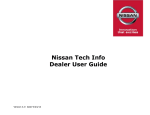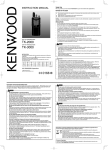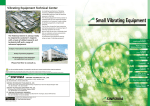Download Operating instructions mutimess F144-2
Transcript
Operating instructions Technical Parameters Three-phase network measuring device multimess 4F144-2-LED-ESMS-... 4F144-2-LED-ESMSDP-... Your Partner for Network Analyzing KBR GmbH Am Kiefernschlag 7 D-91226 Schwabach T +49 (0) 9122 6373-0 F +49 (0) 9122 6373-83 E info@kbr,de www.kbr.de Preface Dear Customer We would like to thank you for choosing a KBR GmbH quality product. In order to familiarize yourself with the operation and programming of the device and always be able to use the whole functionality of this high-quality product, we recommend that you read this manual thoroughly. The individual chapters serve to explain the technical details of the device and show how to avoid damage by means of proper installation and commissioning. The manual is included in the scope of delivery of the device and must be accessible for the user at all times (e.g. in the switchgear cabinet). Even when the device is resold to third parties, the manual remains part of the device. Although we used the utmost care in assembling this manual, we would like to thank you in advance for notifying us about any errors or ambiguous descriptions that might be in it. You will find a form for corrections in the appendix. Sincerely, 2009-1 GB KBR GmbH Schwabach Page I von IV Safety Precautions Safety Precautions This manual contains notes that must be observed for your personal safety and to avoid damage to equipment. Notes are identified by a warning sign or an info symbol according to the degree of hazard they represent. Danger means that death, major injuries or damage will occur in case the appropriate safety measures are not performed. Warning means that death, major injuries or damage may occur in case the appropriate safety measures are not performed. Caution means that minor injuries or damage may occur in case the appropriate safety measures are not performed. Note is an important information on the product, product handling or the respective part of the user manual to which special reference is made. Disclaimer The contents of this manual has been checked with the described hardware and software components. Certain deviations, however, cannot be excluded, so the manufacturer is not liable for complete conformity. The specifications made in this manual are checked on a regular basis, necessary corrections are included in the next revision. We appreciate your corrections and comments. © KBR-GmbH Subject to change 2009-1 GB Page II von IV Safety Precautions General Safety Precautions In order to prevent operating errors, handling of the device is kept as simple as possible. This way, you will be able to use the device very soon. In your own interest, however, you should read the following safety precautions carefully. Warning During installation, the applicable DIN / VDE regulations must be observed! Mains connection, setup and operation of the device must only be performed by qualified personnel. Qualified personnel as understood in the safety precautions of this manual are persons authorized to setup, ground and mark equipment, systems and wiring systems in accordance with applicable standards. To avoid the hazard of fire and electrical shock, the device must not be subjected to rain or other humidity! Before the device is connected to the mains, you will have to check whether the local mains conditions comply with the specifications on the manufacturer's label. A wrong connection may destroy the device! When connecting the device, the connection chart must be observed (see chapter "Connection chart") and the connection lines must be powerless. Only use proper line material and watch the correct polarity when wiring! In order to ensure proper and safe operation of the product, it must be transported, stored, installed and mounted in accordance with the specifications and operated and maintained carefully. A device showing visible damage must by all means be considered as unfit for operation and must be disconnected from the mains! Error detection, repairs and maintenance work may only be carried out in our facilities or after contacting our service team. Every warranty obligation of the manufacturer expires if the device is opened without written consent from our service team. Proper operation can no longer be guaranteed! Opening the device may expose parts under voltage. Capacitors in the device may still be loaded even if the device was disconnected from all voltage sources. It is generally not allowed to operate the open device! 2009-1 GB In facilities subject to hazard of lightning, lightning protection must be provided for all input and output lines (recommendations see chapter "Protective measures")! Page III von IV Product Liability / Disposal Product Liability With these product, you have acquired a quality product. In its manufacture, only components of the highest reliability and quality were used. Each device is subject to long-term testing before it is delivered. For information on product liability, please refer to our General Terms and Conditions for electronic devices. The warranted properties of the device apply only if it is operated in accordance with its intended use! Disposal Please dispose of defective, outdated or no longer used devices properly. At your request, we will be pleased to dispose of the devices for you. 2009-1 GB Page IV von IV Operating instructions multimess Table of Contents 1 2 3 4 Device memory, battery buffered ......................................................... 3 Definition of Terms ................................................................................ 4 Field of application / function range .................................................... 5 Connection of the multimess 4F144-2-LED-ESMS-... ......................... 7 4.1 4.2 4.3 4.4 Installation and assembly .................................................................................... 7 Connection diagram ............................................................................................. 9 Terminal assignment ............................................................................................ 9 Control and display panel .................................................................................. 11 4.4.1 5 Operation .............................................................................................. 12 5.1 5.2 6 Menu structure of multimess 4F144-2-LED-ESMS-... ...................................... 12 Navigation and device displays ........................................................................ 13 Setting parameters .............................................................................. 14 6.1 6.2 6.3 7 General programming scheme .......................................................................... 14 U Ph-Ph - Measuring reference voltage / rated power voltage ...................... 14 I - Current transformer transfer ratio ................................................................ 15 Display functions ................................................................................. 17 7.1 7.2 7.3 7.4 7.5 7.6 7.7 7.8 7.9 7.10 7.11 7.12 7.13 EDEBDA0122 / 4809-1 GB 8 Description of sensor buttons and displays ...........................................................11 UPh-N - Voltage phase to neutral conductor, frequency ................................ 17 UPh-Ph - Voltage phase to phase, rotary field display ................................... 17 I /IN – Current / neutral conductor current, instantaneous – average value switch-over .......................................................................................................... 18 S – Apparent power / total apparent power ...................................................... 19 P – Active power / total active power ................................................................ 20 Q – Reactive power / total reactive power ........................................................ 20 Cos ϕ - First harmonic power factor, PF, cumulated PF ................................. 21 kWh – Active energy HT/LT consumption and recovery, maximum cumulated active energy of the period ............................................................. 21 kvarh - Reactive energy counter HT/LT consumption and recovery, maximum cumulated cycle reactive power ...................................................... 23 Harmon. - Distortion factor and partial oscillation of the network harmonics for voltage and current ....................................................................................... 24 Extra ..................................................................................................................... 25 Maximum / Minimum values display ................................................................. 29 Display limits ....................................................................................................... 31 Programming ....................................................................................... 33 8.1 8.2 8.3 8.4 8.5 8.6 8.7 8.8 8.9 8.10 8.11 8.12 Period time for average current value .............................................................. 33 Tariff switching method ..................................................................................... 34 Measuring period synchronization ................................................................... 35 Configuring limits ............................................................................................... 36 Setting time and date ........................................................................................ 37 Set bus address .................................................................................................. 38 Setting the bus protocol .................................................................................... 39 Set bus address and baud rate for Modbus ..................................................... 40 Setting on-delay and off-delay of the relays .................................................... 41 Activating daylight saving time ......................................................................... 42 Language settings .............................................................................................. 43 Password ............................................................................................................. 44 Version 3.00 Page 1 of 66 Operating instructions multimess 8.13 8.14 8.15 8.16 8.17 9 Configuring pulse output ................................................................................... 44 Damping factor ................................................................................................... 47 Default parameters ............................................................................................. 48 Zero point creator ............................................................................................... 49 Analog outputs ................................................................................................... 50 Reset and delete functions ................................................................. 54 9.1 9.2 Reset .................................................................................................................... 54 Delete energy counter ........................................................................................ 54 9.2.1 9.2.2 9.3 Delete energy counter manually ...............................................................................54 Delete energy meter centrally ...................................................................................54 Deleting extreme values ..................................................................................... 54 9.3.1 9.3.2 9.4 Delete individual extreme value.................................................................................54 Delete extreme values centrally ................................................................................54 Deleting limit settings ........................................................................................ 54 9.4.1 9.4.2 Delete limit settings manually ...................................................................................54 Delete limit settings centrally ....................................................................................54 10 Memory functions ................................................................................ 55 10.1 Device settings ................................................................................................... 55 10.1.1 Devices - basic parameters .......................................................................................55 10.1.2 Long-term memory .....................................................................................................56 10.1.2.1 Load profile memory .......................................................................................................... 56 10.1.2.2 Annual energy memory ...................................................................................................... 56 10.1.2.3 Event memory..................................................................................................................... 56 10.1.3 Measuring period synchronization ...........................................................................57 10.1.3.1 10.1.3.2 10.1.3.3 10.1.3.4 Synchronization only by internal clock ............................................................................ 57 Synchronization by the energy supplier's synchronous pulse ..................................... 57 Synchronization by KBR ENERGY BUS ........................................................................... 57 Synchronization at tariff change ....................................................................................... 58 11 Technical data ...................................................................................... 59 11.1 11.2 11.3 11.4 11.5 11.6 Measuring and display values ........................................................................... 59 Measuring accuracy ........................................................................................... 60 Measuring principle ............................................................................................ 60 Device memory ................................................................................................... 60 Power supply ...................................................................................................... 60 Hardware inputs and outputs ............................................................................ 61 11.6.1 Inputs ...........................................................................................................................61 11.6.2 Outputs........................................................................................................................ 61 11.7 11.8 11.9 11.10 Electrical connection .......................................................................................... 61 Mechanical data ................................................................................................. 62 Standards and other .......................................................................................... 62 Default settings after reset ............................................................................... 63 12 Serial interface ..................................................................................... 63 12.1 RS 485 Bus operation ......................................................................................... 63 13 Overvoltage and lightning protection ................................................ 63 14 Error detection ..................................................................................... 64 15 Appendix .............................................................................................. 65 15.1.1 Setting the bus protocol ............................................................................................ 65 15.1.2 Set Profibus bus address ..........................................................................................66 Page 2 of 66 Version 3.00 EDEBDA0122 / 4809-1 GB 15.1 Added functionality: Profibus .............................................................................. 65 Operating instructions multimess 1 Device memory, battery buffered The device is equipped with an internal data memory, which is battery buffered to preserve long-term data. To prevent it from being discharged, this backup battery (e.g. Varta CR 2032) is not built in when the device is delivered, but included separately in the delivery. a Caution Before the initial commissioning of the device, please insert the backup battery first (as described in the following), as otherwise all storage data would be lost in case of a power failure. Inserting or replacing backup battery: 1. Disconnect the device from the supply voltage. 2. Lift the upper casing cover (frame) with a suitable tool (e.g. a small screwdriver). 3. Lift the front cover. 4. To replace it, remove the empty battery from the clamp pressing slightly against the contact spring using pliers. Caution! To avoid short-circuiting, the tips of the pliers have to be insulated. 5. Press the new battery slightly against the contact spring and into the clamp, until it clicks into place. Ensure proper polarity! 6. Reattach the front cover. 7. Put the device frame back into place and push until it clicks into place. 8. Reconnect the device to the supply voltage. As, when the battery is empty or has been removed and there is no supply voltage, not only the storage data are lost, but the time is not correct anymore either, the time has to be reset in Visual Energy with the corresponding command, or manually on the device (see menu item manual "Setting time and date" in the manual). EDEBDA0122 / 4809-1 GB a Caution Version 3.00 Page 3 of 66 Operating instructions multimess Contact spring Battery clamp Battery Front cover Device frame 2 Definition of Terms Below, you will find brief explanations of the terminology used in this manual. Root-mean-square value: By definition, the square of the mean value of a periodic or pulsating value is referred to as the root-mean-square value. multimess 4F144-2-LED-ESMS-... exclusively uses the effective values of pure periodic values (RMS). Instantaneous root-mean- Is the value determined by the multimess 4F144-2-LED-ESMS-... within its square value: measuring interval. Within a measuring interval, the electrical quantity ”voltage” or ”current” of one phase is scanned. The resulting scanning spots are available for further calculations. This interval is mainly determined by the A/D conversion. Measuring cycle: The measuring cycle is the time the device needs for measuring all possible quantities for all three phases. Firmware: Operating system software implemented in the multimess 4F144-2-LEDESMS-...'s microcontroller Load profile memory: Saves the actual values of the measuring periods with timestamp. Measuring period max: The measuring period containing the highest (maximum) value that occurred. Active / reactive power periods Actual active or reactive power within a measuring period. Measuring period: The period of time used to determine the average power demand. Typical intervals: e.g. 15, 30, 60 minutes. Page 4 of 66 Version 3.00 EDEBDA0122 / 4809-1 GB Measuring interval: Operating instructions multimess 3 Field of application / function range The multimess 4F144-2-LED-ESMS-... is an affordable network measuring device for flush mounting for the measurement of all important values in three-phase networks. The multimess 4F144-2-LED-ESMS-... microprocessor records mains voltage and current consumption of the measuring point for all three phases – via analog/digital converter inputs – and calculates the relation of active, reactive and apparent power in the three-phase network. Convenient operation and display The LEDs L1, L2 and L3 allow you to view the measured values directly, and also to enter the respective parameters and configuration data. In addition, eleven LEDs serve to indicate menus and the status. Six sensor buttons facilitate navigation through the menus. For 100 to 400 V networks The multimess 4F144-2-LED-ESMS-... can be applied in three-wire as well as four-wire networks. The unit can be implemented in 100 V as well as in 400V networks for direct measurement. Higher voltages can only be connected via external voltage transformers; whereby primary and secondary voltage can be freely programmed. The measurement voltage inputs of the device measure directly, i. e. they are not metallically separated by a voltage transformer! For energy supply networks with outer conductor connected to the earth potential, suitable control gear with electrical isolation (e.g. voltage transformer) must be used. x/5A or x/1A freely programmable The measuring inputs for current must always be fed via current transformers, while the transformer ratio is programmable. The primary current value as well as the secondary current value can be selected. Determining the neutral conductor current The neutral conductor current is determined and displayed. Harmonic oscillation analysis Harmonic oscillation analysis via Fourier transform. The multimess 4F144-2-LED-ESMS-... measures the harmonic oscillation of the 3rd / 5th / 7th / 9th / 11th / 13th / 15th / 17th and 19th network harmonics of the voltage and calculates their partial oscillation as well as the total distortion factor of the voltage and the distortion reactive current. Two-tariff counter function (HT/LT) Consumptions during high and low tariff intervals are stored separately. Switching from high to low tariff times and vice versa is either carried out by means of a digital signal to be applied externally, e.g. from the energy supplier, or via an internal clock. When operated with the KBR Energy Bus, switching can also be carried out centrally via the MULTIMASTER or computer. EDEBDA0122 / 4809-1 GB Programmable pulse output Active energy or reactive energy proportional pulses can be output via a programmable output laid out as S0 interface. The pulse output type (in proportion to active or reactive energy) as well as the pulse values (number of pulses per kWh or per kvarh) and the pulse length can be programmed. These pulses can be processed by, for example, a master system for data acquisition or optimization, a maximum demand monitor or a central process control. Serial port In its default configuration, the multimess 4F144-2-LED-ESMS-... has a serial port (RS485) for operation with the KBR Energy Bus. A large amount of information that cannot be shown on the display can be read from the device via the bus. Numerous online measuring values as well as a considerable amount of data can be read from the long-term memory. Version 3.00 Page 5 of 66 Operating instructions multimess Extensive memory functions In addition to its counting functions, the multimess 4F144-2-LED-ESMS-... offers extensive memory functions: - a load profile memory to record the cumulated active and reactive power - a memory to record the daily energy values for 365 days - as well as an event memory, recording defined actions of the measuring device, like power failures, tariff switches, delete functions, and many more. These memory functions are exclusively available via the KBR Energy Bus. Synchronization For the synchronization of the load profile memory, an individual digital input was integrated in the multimess 4F144-2-LED-ESMS-.... The synchronization signal of the energy supplier counter can be connected there, for example. Synchronization as well as high / low tariff switching can be controlled centrally via the KBR Energy Bus as well as via the internal clock. Analog outputs At these outputs, different parameters can be output as analog values either between 0-20mA or 4-20mA or 010 Volt or 2-10 Volt. Depending on which quantity should be output, you can assign it for a certain phase (L1, L2, L3) or for its total value to the analog output. Software (optional) A number of software products that can be run on most Microsoft® Windows® operating systems is available for the convenient programming and storage of long-term data. Separate power supply The device requires a separate auxiliary voltage for operation (see nameplate). For questions on this device or on our software products please do not hesitate to contact us. We will be glad to assist you. Please see the cover sheet of this manual for your contact. EDEBDA0122 / 4809-1 GB Page 6 of 66 Version 3.00 Operating instructions multimess 4 Connection of the multimess 4F144-2-LED-ESMS-... 4.1 Installation and assembly • During installation, the applicable VDE regulations must be observed. • Before the device is connected to the power supply, you will have to check whether the local power supply conditions comply with the specifications on the nameplate. A wrong connection may destroy the device. A different power frequency influences the measurement accordingly. • The device must be connected in accordance with the connection diagram. • In case the facility is subject to lightning hazard, lightning protection measures for the power supply input must be implemented. a Caution The control voltage as well as the applied measurement voltage of the device must be protected by means of a back-up fuse. When connecting the current transformers, the direction of the energy flow and the correct assignment to the voltage paths must be observed! For the wiring of the pulse output, we recommend to use twisted pair and shielded material exclusively to avoid disturbance (e.g. installation line I-Y(ST) Y 2x2x0.8mm, the shielding may only be connected on one side). During installation, please also observe our notes on safety measures against overvoltage and lightning in the chapter ”Protective Measures” of this manual. b Note You should take the following points into consideration when connecting the device to the three-phase network to be measured: - Energy flow direction - Assigning measurement voltage input / current transformer input Rotary field: The unit can be operated in a clockwise or an anti-clockwise rotating field. When switching on the device’s power supply, the multimess 4F144-2-LED-ESMS-... automatically checks the rotary direction. Rotary field check: • • • • • EDEBDA0122 / 4809-1 GB • Connect only the measurement voltage to the device (UMeas see nameplate). Switch on the device by applying voltage to the power supply connections (L and N). Immediately after the device has been switched on, it will check the mains rotary direction. The rotary field is displayed in the menu UPH-PH, submenu Rot.field. For a clockwise rotary field, the display shows L1 0, L2 120 and L3 240 degrees. If you want to change the rotary direction, you only have to exchange two terminals, i.e. two phases. Then switch the device OFF and ON again. The display now shows the correct voltage and the device starts measuring automatically. Then check again whether the assignment of the voltage path L1 and the current path L1 as well as for all other phases is still correct. Version 3.00 Page 7 of 66 Operating instructions multimess Current transformation connection: • Energy flow direction: When mounting the transformers, observe the current flow or energy flow direction. If the current transformer is mounted the wrong way, the measured value will be negative. A prerequisite is that energy is consumed. • Assigning measurement voltage input / current transformer input: The current transformer on terminal 20/21 (k1/l1) must be arranged in the phase where the measurement voltage for the terminal 10 (L1) is measured. The same applies to the other transformer and measurement voltage connections. Ö The phase sequence can be checked with the multimess 4F144-2-LED-ESMS-... as follows: - a Switch to the main menu ”I”. Connect the current transformer to the corresponding wires. The device will display only positive currents when connection and energy flux direction are correct. If connections are wrong, all currents will be negative. Interchange the connections until the display shows correct values. Caution Before any interchanging the transformers must be shorted out! EDEBDA0122 / 4809-1 GB Page 8 of 66 Version 3.00 Operating instructions multimess 4.2 Connection diagram * For supply voltage, see nameplate. 4.3 Terminal assignment Terminal 1 (L) and 2 (N): Connection power supply A control voltage is required to supply the device with power. The unit is equipped with a multirange power supply and may be supplied by voltages from 85 - 265V AC/DC or 20 - 70V AC/DC (see nameplate for device voltage). Terminal 10 (L1): 11 (L2) 12 (L3) 13 (N) EDEBDA0122 / 4809-1 GB Terminal 20 (k1) and 21 (l1): 22 (k2) and 23 (l2) 24 (k3) and 25 (l3) Version 3.00 Measuring input for voltage Three-phase voltage measurement in three-wire as well as four-wire rotary current networks. Direct measurement for 3x 5...100...120V or 3x20...500...600V AC. Measuring intervals are programmable. Exceeding the measuring interval results in an error message. For higher voltages, the unit needs to be connected via a voltage transformer. Current measuring inputs The measuring inputs for current must be connected via x/1A AC or x/5A AC current transformers. When connecting transformers, pay attention to the energy flow direction and to the correct assignment of measurement voltage inputs to current transformers. Page 9 of 66 Operating instructions multimess Terminals 30 and 31: Floating relay contact relay 1 This contact serves as a message or alarm output. During operation, an acoustic or visual signal may be activated or a consumer shut down. The contact is open as long as the device is currentless, and if there is an active message. Maximum switching capacity of 2A at 250V AC. Terminals 32 and 33: Floating relay contact relay 2 Refer to the description of the floating relay contact relay 1 Terminal 90 (ground) 91 (A) Interface connection For communication at the Energy Bus 92 (B): Terminal 34 (+) and 35 (-): Pulse output Output of energy-proportional pulses via a digital contact (S0 interface in accordance with DIN 43864). Correct polarity is important for this output. The output signals can be processed by a maximum demand monitor or a master central process control, for example. Terminals 36 and 37: Synchronization input A floating contact, e.g. from the energy supplier for synchronizing the measuring period, can be connected to this input. Terminals 38 (-) and 39 (+): Tariff input A floating contact, e.g. from the energy supplier for switching from high to low tariff, can be connected to this input. Terminals 60, 61, 62 and 63: Analog outputs At these outputs, different parameters can be output as analog values either between 0-20mA or 4-20mA or 0-10 Volt or 2-10 Volt. Depending on which quantity should be output, you can assign it for a certain phase (L1, L2, L3) or for its total value to the analog output. EDEBDA0122 / 4809-1 GB Page 10 of 66 Version 3.00 Operating instructions multimess 4.4 Control and display panel 9 1 8 2 3 4 5 6 7 4.4.1 EDEBDA0122 / 4809-1 GB 1 Description of sensor buttons and displays 230 L1 230 L2 230 L3 Three four-digit 7-segment displays for displaying measured, stored and programmed values (3-phase; L1-L2-L3) 2 U Starts the programming mode and switches between the places to be edited to 1 and 9. Programmable places are shown flashing. 3 V In the programming mode, this changes the flashing value to 1 or the decimal point to 1 and the prefix of units to 9. 4 Q Display for saved minimum and maximum values. In the programming mode, this enables saving the parameters or values entered. 5 R Deletes the memory values displayed with , such as extreme values, energy etc. In the programming mode, you can use this button to cancel programming without applying any changes. Version 3.00 Q Page 11 of 66 Operating instructions multimess 6 W Selects one of the 11 main menus or jumps back from a submenu to the current main menu item. Keep the key depressed to switch between the individual main menus automatically. In the programming mode, you can use this button to switch between the input fields L1, L2 and L3. 7 X Jumps to the corresponding submenus. 8 Z 11 green LEDs indicate the main menus. A permanent LED indicates the currently selected menu. If an LED is flashing this indicates a limit violation in the corresponding menu. The LED does not flash, however, if the limit violation occurred in the menu currently displayed. 9 The 4-digit 15-segment display for displaying information and dimensions of the values displayed in 1. When reading the saved extreme values, the display switches between the unit and the display MIN for minimum value or MAX for maximum value. This principle applies to other menus as well and will be described in the corresponding sections in this manual. A 5 Operation 5.1 Menu structure of multimess 4F144-2-LED-ESMS-... W • Switches between the main menus. • They are indicated by a permanent LED. • Keep the key depressed to switch between the individual main menus automatically. • Press this key in a submenu to switch back to the corresponding main menu without applying any changes. X • Switches to the desired submenu. • Press this key to switch from the last submenu back to the corresponding main menu. EDEBDA0122 / 4809-1 GB Page 12 of 66 Version 3.00 Operating instructions multimess 5.2 Navigation and device displays W X Main menus U PH-N L1; L2; L3 U PH-N Sub menus Frequency U U PH-PH L1; L2; L3 U PH-PH U U primary U secondary 2Sec. Apparent current I instantaneous value Frequency correction 2Sec. Phase angle Asymmetry Apparent current average value L1; L2; L3 Neutral conductor current instantaneous value IN L1; L2; L3 U 2Sec. I primary I secondary U Period time current average value 2Sec. S Apparent power L1; L2; L3 Total apparent power P Active power L1; L2; L3 Total active power Q Reactive power L1; L2; L3 Total reactive power COS PHI COS PH L1; L2; L3I Power factor L1; L2; L3 Active energy HT Active energy LT continuous meter consumption KWH continuous meter consumption U KVARH 2Sec. Reactive energy HT continuous meter consumption U Power factor total Active energy HT continuous meter recovery 2Sec. Reactive energy LT Reactive energy HT Reactive energy LT continuous meter continuous meter continuous meter recovery recovery consumption Maximum cumulated cycle power U UUUUUUUUU Device version Firmware Release 3rd Harm I 5th Harm U 5th Harm I Device time Date Language German / Engl. EDEBDA0122 / 4809-1 GB Per. sync. type Period time Rem. Period time 3rd Harm U I-d Zero point creator on / off Version 3.00 Maximum cumulated cycle power Active energy LT continuous meter recovery KF-U HARMON. EXTRA LT Sync. type LT Start time LT End time Neutral conductor current average value IN 7th Harm U 7th Harm I 9th Harm U 9th Harm I Bus address Baud rate Password protection / entry Analog interface output format 11th Harm U 11th Harm I 13th Harm U 13th Harm I Relay output 1 TE ON-delay TA OFF-delay 15th Harm U 15th Harm I 17th Harm I Relay output 2 TE ON-delay TA OFF-delay Pulse output type Pulse significance Pulse length Analog 1 Data point Limiting value 17th Harm U 19th Harm U 19th Harm I DST on / off DST Start DST End Damp. coefficient voltage current Analog 2 Data point Limiting value Reset to KBR default Analog 3 Data point Limiting value Page 13 of 66 Operating instructions multimess 6 Setting parameters 6.1 General programming scheme The programming scheme below applies to all parameters to be programmed in each menu. 6.2 U • Press this button for 2 seconds to switch into the programming mode from a main menu or submenu. The set parameters are displayed. • Press this button again to activate the parameter input mode. • This button is also used for switching from one place to the next when entering values. V • Value input. W • In the programming mode, press this button to switch between the input fields L1, L2 and L3. • It also serves to return to the main menu after saving changes or cancelling the programming mode. Q • This button is used to save changes. R • Press this button if you want to cancel the programming mode without applying any changes. U Ph-Ph - Measuring reference voltage / rated power voltage Menu Key combination Device display Description Main menu UPh-Ph Submenu Set voltage transformer ratio U Keep button depressed for 2 seconds U Input mode 0400 400 L1 L2 L3 V}V UPh-N UPh-Ph I S P Q cos ϕ kWh kvarh Harmon. Extra When you call up the menu, the following text will be displayed in the unit display: VOLTAGE TRANSFORMER RATIO UPRI } USEC V } V The display L1 shows the primary voltage. Display L2 displays the secondary voltage. EDEBDA0122 / 4809-1 GB Page 14 of 66 Version 3.00 Operating instructions multimess Menu Key combination Submenu Set primaryvoltage transformer ratio V ..... U next digit or Device display 0400 400 R cancel L1 L2 L3 or Q save Main menu UPh-Ph X or W Note X or W Submenu Set secondary voltage transformer ratio V ..... U next digit or 6.3 V}V UPh-N UPh-Ph I S P Q cos ϕ kWh kvarh Harmon. Extra The first digit is flashing in display L1. Press the button V to set the value of this digit. Press the button U to switch to the next digit. If all digits have been set, the display L1 will be flashing. To move the decimal point, press the button V. Use these buttons to switch between the individual displays in input mode (one digit will be flashing). 0400 400 R cancel L1 L2 L3 or Q save Main menu UPh-Ph Description V}V UPh-N UPh-Ph I S P Q cos ϕ kWh kvarh Harmon. Extra The first digit is flashing in display L2. Press the button V to set the value of this digit. Press the button U to switch to the next digit. Values between 1V and 600V are permissible. X or W I - Current transformer transfer ratio Menu Key combination Device display Description Main menu I Submenu Set current transformer ratio U 1000 Keep button depressed for 2 seconds L2 L3 Input mode A}A UPh-N UPh-Ph I S P Q cos ϕ kWh kvarh Harmon. Extra EDEBDA0122 / 4809-1 GB U 1 L1 When you call up the menu, the following text will be displayed in the unit display: A}A CURRENT TRANSFORMER RATIO IPRI } ISEC A } A The display L1 shows the primary current. Display L2 displays the secondary current. Version 3.00 Page 15 of 66 Operating instructions multimess Menu Submenu Set primary current transformer ratio Key combination V ..... U next digit or Device display 2000 1 R cancel L1 L2 L3 or Q save Main menu I Note Submenu Set secondary current transformer ratio A}A UPh-N UPh-Ph I S P Q cos ϕ kWh kvarh Harmon. Extra X or W X or W V ..... U next digit or R cancel or Q save Main menu I Description The first digit is flashing in display L1. Press the button V to set the value of this digit. Press the button U to switch to the next digit. If all digits have been set, the display L1 will be flashing. To move the decimal point, press the button V. Use these buttons to switch between the individual displays in input mode (one digit will be flashing). 1000 5 L1 L2 L3 A}A The first digit is flashing in display L2. Press V to switch between 1A and 5A. UPh-N UPh-Ph I S P Q cos ϕ kWh kvarh Harmon. Extra X or W EDEBDA0122 / 4809-1 GB Page 16 of 66 Version 3.00 Operating instructions multimess 7 Display functions 7.1 UPh-N - Voltage phase to neutral conductor, frequency Menu Key combination Main menu U Ph-N Device display 230 X next Submenu Frequency L1 231 L2 230 L3 50.01 L1 V U Ph-N UPh-Ph I S P Q cos ϕ kWh kvarh Harmon. Extra HZ 7.2 L3 X or W Displays the three phase voltages UL1-N, UL2-N and UL3-N in the displays L1 to L3. The unit display shows the unit for the voltage. The device switches from V to KV automatically. Shows the instantaneous frequency in the display L1. U Ph-N UPh-Ph I S P Q cos ϕ kWh kvarh Harmon. Extra L2 Main menu U Ph-N Description UPh-Ph - Voltage phase to phase, rotary field display Menu Key combination Device display Description W Main menu UPh-Ph 400 X next Submenu Rotary field X next 400 L2 400 L3 0 L1 120 L2 240 L3 V U Ph-N UPh-Ph I S P Q cos ϕ kWh kvarh Harmon. Extra DEG. U Ph-N UPh-Ph I S P Q cos ϕ kWh kvarh Harmon. Extra The three phase-to-phase voltages UL1-L2, UL2-L3 and UL3-L1 are shown in the displays L1 to L3. The unit display shows the unit for the voltage. The device switches from V to KV automatically. Displays the three rotary field angles of the voltages in relation to each other. The unit display shows the unit "DEG.". EDEBDA0122 / 4809-1 GB Submenu Asymmetry L1 Version 3.00 Page 17 of 66 Operating instructions multimess Menu Key combination Submenu Asymmetry Device display 02 L1 ASYM L2 Main menu U Ph-Ph 7.3 L3 X or W Description UPh-N UPh-Ph I S P Q cos ϕ kWh kvarh Harmon. Extra Display of voltage asymmetry according to standard EN6100-4-30:2003 Shows the asymmetric load of the threephase network. The unit display switches between ASYM and <}>. I /IN – Current / neutral conductor current, instantaneous – average value switch-over Menu Key combination Device display Description W Main menu I Instantaneous value 420 X next Submenu I Average value X next or WBack to main menu b L1 425 L2 423 L3 422 42g 425 L1 L2 L3 A UPh-N UPh-Ph I S P Q cos ϕ kWh kvarh Harmon. Extra A UPh-N UPh-Ph I S P Q cos ϕ kWh kvarh Harmon. Extra Displays the three conductor currents in the phases L1, L2 and L3. The values displayed are instantaneous values. The unit display switches between ACT and A. Displays the three conductor currents in the phases L1, L2 and L3. The values displayed are average values. The unit display switches between AVG and A. Note If there is a negative sign in front of the displayed current values, the energy flow direction is negative. A positive sign indicates energy consumption. A negative sign indicates energy recovery. EDEBDA0122 / 4809-1 GB Page 18 of 66 Version 3.00 Operating instructions multimess Menu Key combination Submenu IN Neutral conductor current Instantaneous value Submenu IN Neutral conductor current Average value 7.4 Device display 5.0 L1 A UPh-N UPh-Ph I S P Q cos ϕ kWh kvarh Harmon. Extra L2 L3 X or W X next or 5.4 L1 A UPh-N UPh-Ph I S P Q cos ϕ kWh kvarh Harmon. Extra L2 WBack to main menu Description L3 The display L1 shows the instantaneous neutral conductor current. The unit display switches between NACT and A. The display L1 shows the average value of the neutral conductor current. The unit display switches between NAVG and A. S – Apparent power / total apparent power Menu Key combination Device display Description W Main menu S Apparent power 23.5 X next Submenu Total apparent power L1 23.4 L2 23.4 L3 703 L1 L2 X or W L3 UPh-N UPh-Ph I S P Q cos ϕ kWh kvarh Harmon. Extra KVA UPh-N UPh-Ph I S P Q cos ϕ kWh kvarh Harmon. Extra Displays the apparent power of the three phases in the displays L1 to L3. The unit display shows the apparent power in KVA. The device switches from VA to KVA or MVA automatically. Shows the total apparent power in the display L1. The unit display switches between KVA and STOT. The device switches from VA to KVA or MVA automatically. EDEBDA0122 / 4809-1 GB Main menu S Apparent power KVA Version 3.00 Page 19 of 66 Operating instructions multimess 7.5 P – Active power / total active power Menu Key combination Device display Description W Main menu P Active power 188 X next Submenu Total active power L1 187 L2 187 L3 5g2 L1 KW UPh-N UPh-Ph I S P Q cos ϕ kWh kvarh Harmon. Extra KW UPh-N UPh-Ph I S P Q cos ϕ kWh kvarh Harmon. Extra L2 Main menu P Active power 7.6 L3 X or W The active power of the three phases is shown in the displays L1 to L3. The unit display shows the active power in KW. The device switches from W to KW or MW automatically. Shows the total active power in the display L1. The unit display switches between PTOT and KW. The device switches from W to KW or MW automatically. Q – Reactive power / total reactive power Menu Key combination Device display Description W Main menu Q Reactive power iI14 X next Submenu Total reactive power L1 iI14 L2 iI14 L3 c421 L1 L2 Main menu Q Reactive power X or W L3 KVAR UPh-N UPh-Ph I S P Q cos ϕ kWh kvarh Harmon. Extra KVAR UPh-N UPh-Ph I S P Q cos ϕ kWh kvarh Harmon. Extra The reactive power of the three phases is shown in the displays L1 to L3. An "i " in front of the value indicates inductive, a "c ", capacitive reactive power. The unit display shows the reactive power in KVAR. The device switches from VAR to KVAR or MVAR automatically. Shows the total reactive power in the display L1. An "i " in front of the value indicates inductive, a "c ", capacitive reactive power. The unit display switches between QTOT and KVAR. The device switches from VAR to KVAR or MVAR automatically. EDEBDA0122 / 4809-1 GB Page 20 of 66 Version 3.00 Operating instructions multimess 7.7 Cos ϕ - First harmonic power factor, PF, cumulated PF Menu Key combination Device display Description W Main menu cosφ i089 X next Submenu PF X next or WBack to L1 i089 L2 i089 L3 0.25 L1 0.25 L2 0.25 L3 COS UPh-N UPh-Ph I S P Q cos ϕ kWh kvarh Harmon. Extra PF UPh-N UPh-Ph I S P Q cos ϕ kWh kvarh Harmon. Extra main menu Submenu Total LF 0.25 L1 PF UPh-N UPh-Ph I S P Q cos ϕ kWh kvarh Harmon. Extra L2 Main menu COS φ 7.8 X or W L3 Display of cos ϕ. Display L1 shows the cos ϕ for the phase L1. (i inductive, c capacitive) Display L2 shows the cos ϕ for the phase L2. (i inductive, c capacitive) Display L3 shows the cos ϕ for the phase L3. (i inductive, c capacitive) The unit display shows COS. (The cos ϕ displayed refers to the fundamental wave) Display of the power factor PF. Display L1 shows the power factor 1 for the phase L1. Display L2 shows the power factor 2 for the phase L2. Display L3 shows the power factor 3 for the phase L3. The unit display shows PF. Displays the cumulated power factor. The display L1 shows the cumulated power factor. The unit display switches between TOT and PF. kWh – Active energy HT/LT consumption and recovery, maximum cumulated active energy of the period Menu Key combination Device display Description W EDEBDA0122 / 4809-1 GB Main menu kWh Active energy high tariff Consumption 1234 X next Version 3.00 L1 5g7 L2 890.1 L3 KWh UPh-N UPh-Ph I S P Q cos ϕ kWh kvarh Harmon. Extra Active energy counter for high tariff consumption. The display L3 - L1 shows the value of the continuous energy counter. The unit display switches between HT and KWh. 1234 Display L1 G Wh display 567 Display L2 M Wh display 890.1 Display L3 k Wh display Page 21 of 66 Operating instructions multimess Menu Submenu kWh Active energy Low tariff Consumption Key combination X next or W Back to Device display 1234 L1 5g7 L2 890.1 L3 1234 L1 main menu Submenu kWh Active energy High tariff Recovery X next or W Back to 5g7 L2 890.1 L3 Description KWh UPh-N UPh-Ph I S P Q cos ϕ kWh kvarh Harmon. Extra KWh UPh-N UPh-Ph I S P Q cos ϕ kWh kvarh Harmon. Extra main menu Submenu kWh Active energy Low tariff Recovery X next or W Back to 1234 L1 5g7 L2 890.1 L3 main menu Submenu Pcum-max Maximum cumulated cycle power Main menu kWh 783 X or W L1 12.10 L2 01.10 L3 KWh UPh-N UPh-Ph I S P Q cos ϕ kWh kvarh Harmon. Extra KW UPh-N UPh-Ph I S P Q cos ϕ kWh kvarh Harmon. Extra Active energy counter for low tariff consumption. The display L3 - L1 shows the value of the continuous energy counter. The unit display switches between LT and KWh. 1234 Display L1 G Wh display 567 Display L2 M Wh display 890.1 Display L3 k Wh display Active energy counter for high tariff recovery. The display L3 - L1 shows the value of the continuous energy counter. The unit display switches between HTand KWh. 1234 Display L1 G Wh display 567 Display L2 M Wh display 890.1 Display L3 k Wh display Active energy counter for low tariff recovery. The display L3 - L1 shows the value of the continuous energy counter. The unit display switches between LTand KWh. 1234 Display L1 G Wh display 567 Display L2 M Wh display 890.1 Display L3 k Wh display When you call up the menu, the following text will be displayed in the unit display: PC.MX MAXIMUM CUMULATED POWER IN PERIOD. Then the display switches between PC.MX and KW. The display L1 shows the period value. The display L2 shows the exact time the maximum occurred (hh:mm). The display L3 shows day and month, alternately with the year of the maximum (dd.mm.yyyy). EDEBDA0122 / 4809-1 GB Page 22 of 66 Version 3.00 Operating instructions multimess 7.9 kvarh - Reactive energy counter HT/LT consumption and recovery, maximum cumulated cycle reactive power Menu Main menu kvarh Reactive energy high tariff Consumption Key combination 1234 X next or W Back to L1 5g7 L2 890.1 L3 1234 L1 5g7 L2 890.1 L3 1234 L1 main menu Submenu kvarh Reactive energy high tariff recovery X next or W Back to 5g7 L2 890.1 L3 1234 L1 main menu Submenu kvarh Reactive energy low tariff recovery Description W X next Submenu kvarh Reactive energy low tariff consumption Device display X next or W Back to L2 890.1 L3 UPh-N UPh-Ph I S P Q cos ϕ kWh kvarh Harmon. Extra KBh UPh-N UPh-Ph I S P Q cos ϕ kWh kvarh Harmon. Extra KBh UPh-N UPh-Ph I S P Q cos ϕ kWh kvarh Harmon. Extra KBh UPh-N UPh-Ph I S P Q cos ϕ kWh kvarh Harmon. Extra Reactive energy counter for high tariff consumption. The display L3 - L1 shows the value of the continuous reactive energy counter. The unit display switches between HT and KBh. 1234 Display L1 G varh display 567 Display L2 M varh display 890.1 Display L3 k varh display Reactive energy counter for low tariff consumption. The display L3 - L1 shows the value of the continuous reactive energy counter. The unit display switches between LT and KBh. 1234 Display L1 G varh display 567 Display L2 M varh display 890.1 Display L3 k varh display Reactive energy counter for high tariff recovery. The display L3 - L1 shows the value of the continuous reactive energy counter. The unit display switches between HTand KBh. 1234 Display L1 G varh display 567 Display L2 M varh display 890.1 Display L3 k varh display Reactive energy counter for low tariff recovery. The display L3 - L1 shows the value of the continuous reactive energy counter. The unit display switches between LTand KBh. 1234 Display L1 G varh display 567 Display L2 M varh display 890.1 Display L3 k varh display EDEBDA0122 / 4809-1 GB main menu 5g7 KBh Version 3.00 Page 23 of 66 Operating instructions multimess Menu Key combination Submenu Qcum-max Maximum cumulated cycle power 783 L1 12.10 L2 01.10 L3 Description KVAR UPh-N UPh-Ph I S P Q cos ϕ kWh kvarh Harmon. Extra X or W Main menu kvarh b Device display When you call up the menu, the following text will be displayed in the unit display: QC.MX MAXIMUM CUMULATED POWER IN PERIOD. Then the display switches between QPC.MX and KVAR. The display L1 shows the period value. The display L2 shows the exact time the maximum occurred (hh:mm). The display L3 shows day and month, alternately with the year of the maximum (dd.mm.yyyy). Note The daily energy counters (active and reactive) of the unit may only be read out via the KBR Energy Bus by means of an optionally available software. 7.10 Harmon. - Distortion factor and partial oscillation of the network harmonics for voltage and current Menu Main menu Harmon. Voltage Distortion factor Key combination W X next or U Switch to current harmonics or Device display 4.7 L1 4.g L2 4.7 L3 Description DF UPh-N UPh-Ph I S P Q cos ϕ kWh kvarh Harmon. Extra The display L1 shows the distortion factor in % for the voltage of phase L1. The display L2 shows the distortion factor in % for the voltage of phase L2. The display L3 shows the distortion factor in % for the voltage of phase L3. The unit display switches between DF and <}>. W Back to main menu EDEBDA0122 / 4809-1 GB Page 24 of 66 Version 3.00 Operating instructions multimess Menu Key combination Device display Submenu 3rd to 19th harmonic 4.7 4.g 4.7 X next L1 Description 3rd U UPh-N UPh-Ph I S P Q cos ϕ kWh kvarh Harmon. Extra L2 L3 or U Switch to current harmonics or W Back to Displays the 3rd harmonics. The display L1 shows the 3rd harmonic in % for the voltage of phase L1. The display L2 shows the 3rd harmonic in % for the voltage of phase L2. The display L3 shows the 3rd harmonic in % for the voltage of phase L3. The unit display switches between 3rd U and <}>. The following harmonics (5th – 19th) are displayed in the same way. When displaying the current harmonic, the display for example switches between 3 r d I and A, when displaying the distortion current intensity, between Id and A. main menu b Note Use the button U to switch between the voltage harmonic and the current harmonic at any position in the menu. The current harmonics are displayed in amperes. 7.11 Extra Menu Key combination Device display Description W Main menu Extra b5 X next Submenu Date and time X next or EDEBDA0122 / 4809-1 GB WBack to main menu Version 3.00 L1 100 L2 r002 L3 08.35 L1 10.11 L2 2002 L3 KBR UPh-N UPh-Ph I S P Q cos ϕ kWh kvarh Harmon. Extra MO UPh-N UPh-Ph I S P Q cos ϕ kWh kvarh Harmon. Extra The display L1 shows the device type (here: Basic). The display L2 shows the version number. The display L3 shows the release number. The device information is shown in the unit display. The display L1 shows the time (hh.mm). The display L2 shows the date (dd.mm). The display L3 shows the year (yyyy). The unit display shows the day of the week. Page 25 of 66 Operating instructions multimess Menu Submenu E Bus Key combination X next or Device display 0001 38.4 WBack to L1 L2 L3 main menu Submenu REL 1 X next or 010 020 WBack to L1 L2 L3 main menu Submenu REL 2 X next or 010 020 WBack to L1 L2 L3 main menu Submenu Daylight saving time X next or WBack to On L1 03 L2 10 L3 engl. L1 Description EBUS UPh-N UPh-Ph I S P Q cos ϕ kWh kvarh Harmon. Extra REL1 UPh-N UPh-Ph I S P Q cos ϕ kWh kvarh Harmon. Extra REL2 UPh-N UPh-Ph I S P Q cos ϕ kWh kvarh Harmon. Extra DST UPh-N UPh-Ph I S P Q cos ϕ kWh kvarh Harmon. Extra The display L1 shows the device address. The baud rate is displayed in display L2. The unit display shows EBUS. The display L1 shows the on-delay for relay 1 in seconds. The display L2 shows the off-delay for relay 1 in seconds. The unit display switches between REL1 and tON. The display L1 shows the on-delay for relay 2 in seconds. The display L2 shows the off-delay for relay 2 in seconds. The unit display switches between REL2 and tON. The display L1 indicates whether daylight saving time is activated or not. The display L2 shows the month daylight saving time begins. The display L3 shows the month daylight saving time ends. The unit display shows DaYLiGhT SavinG and then DST. main menu Submenu Language X next or WBack to main menu L2 L3 LANG UPh-N UPh-Ph I S P Q cos ϕ kWh kvarh Harmon. Extra The display L1 shows the user language. For German, it displays deUt For English, engl The unit display shows SPRA when the user language is German and LANG for English. EDEBDA0122 / 4809-1 GB Page 26 of 66 Version 3.00 Operating instructions multimess Menu Submenu Password Key combination X next or Device display Code ---- WBack to L1 L2 L3 main menu Submenu Pulse output X next or WBack to p L1 1.000 L2 100 L3 main menu Submenu Damping factor U 0 1 0 Main menu Extra Submenu Reset to default settings L1 L2 L3 X or W X next L1 or L2 WBack to L3 main menu Submenu Zero-point creator X next or WBack to L2 L3 LOCK UPh-N UPh-Ph I S P Q cos ϕ kWh kvarh Harmon. Extra IMP: UPh-N UPh-Ph I S P Q cos ϕ kWh kvarh Harmon. Extra DF UPh-N UPh-Ph I S P Q cos ϕ kWh kvarh Harmon. Extra DEF. UPh-N UPh-Ph I S P Q cos ϕ kWh kvarh Harmon. Extra 0-P UPh-N UPh-Ph I S P Q cos ϕ kWh kvarh Harmon. Extra The display L1 shows CODE. The unit display shows LOCK or FREE. In L2, the password can be entered (as a 4-digit code). The device is defaulted with the code 9999, i.e. all functions of the device are available. The display L1 indicates whether the pulse output is deactivated (OFF) or configured for active (P) or reactive (Q) energy. The display L2 shows the pulse value, i.e. pulse/kWh or kVARh. The display L3 displays the energy pulse duration in msec. The display L1 shows the damping coefficient for acquiring the voltage. The display L2 shows the damping coefficient for acquiring the current. The device is reset to the default KBR factory settings. All stored values are lost. The unit display shows DEFAULT PARAMETER and then DEF.. If the zero-point creator is deactivated, display L1 shows OFF. If the zero-point creator is activated, it shows ON. The unit display shows ZEro-PoinT crEaTor and then O-P. EDEBDA0122 / 4809-1 GB main menu Off L1 Description Version 3.00 Page 27 of 66 Operating instructions multimess Menu Submenu analog interfaces Key combination X next Device display 4-20 L1 or L2 WBack to L3 main menu Submenu Analog 1 Data points Limits X next or WBack to ana1 L1 220 L2 240 L3 ana2 L1 main menu Submenu Analog 2 Data points Limits X next or WBack to main menu Submenu Analog 3 Data points Limits Main menu Extra -400 L2 400 L3 ana3 L1 L2 X or W L3 Description mA UPh-N UPh-Ph I S P Q cos ϕ kWh kvarh Harmon. Extra U L1 UPh-N UPh-Ph I S P Q cos ϕ kWh kvarh Harmon. Extra I L1 UPh-N UPh-Ph I S P Q cos ϕ kWh kvarh Harmon. Extra OFF UPh-N UPh-Ph I S P Q cos ϕ kWh kvarh Harmon. Extra Display L1 and the unit display show the output type. Available are: 0-20 mA, 4-20 mA, 0-10 V and 2-10 V, valid for all 3 outputs. In the unit display, ANALOG TYPE is displayed, followed by mA or V. The display L1 shows the instantaneous analog interface. Display L2 shows the lower limit, display L3 the upper limit. The unit display shows the parameter to be output. The display L1 shows the instantaneous analog interface. Display L2 shows the lower limit, display L3 the upper limit. For current and active power, positive and negative values (sign in front of value) can be configured. The unit display shows the parameter to be output. The display L1 shows the instantaneous analog interface. Display L2 shows the lower limit, display L3 the upper limit. The unit display shows the parameter to be output. EDEBDA0122 / 4809-1 GB Page 28 of 66 Version 3.00 Operating instructions multimess 7.12 Maximum / Minimum values display The following section explains how to display the extreme values; the maximum and minimum values of the phase-to-neutral voltages serve as an example. Menu Key combination Main menu UPh-N Maximum voltage Device display 235 X next L1 23g L2 235 L3 03.23 L1 or W Back to Description V UPh-N UPh-Ph I S P Q cos ϕ kWh kvarh Harmon. Extra The maximum values that occurred for the phase voltages are displayed in the displays L1 to L3 for each phase. The unit display switches between MAX and V. main menu Maximum voltage X next or WBack to main menu Maximum voltage X next or WBack to main menu Maximum voltage Main menu U Ph-N EDEBDA0122 / 4809-1 GB b X or W 03.23 L2 03.23 L3 02.10 L1 02.10 L2 02.10 L3 2002 L1 2002 L2 2002 L3 TimE UPh-N UPh-Ph I S P Q cos ϕ kWh kvarh Harmon. Extra DAT UPh-N UPh-Ph I S P Q cos ϕ kWh kvarh Harmon. Extra DAT UPh-N UPh-Ph I S P Q cos ϕ kWh kvarh Harmon. Extra The time the maximum values occurred for the phase voltages are displayed in the displays L1 to L3. The unit display switches between MAX and TIME. The day the maximum values occurred for the phase voltages are displayed in the displays L1 to L3. The unit display switches between MAX and DAT. The year the maximum values occurred for the phase voltages are displayed in the displays L1 to L3. The unit display switches between MAX and DAT. Note Use the button Q to switch from maximum to minimum values at any position in the menu. Operation for reading the minimum values corresponds to reading the maximum values. The following table gives an overview of all extreme values stored in multimess 4F144-2-LED-ESMS-.... Version 3.00 Page 29 of 66 Operating instructions multimess Stored extreme values with date and time they occurred. Menu Measured quantity Stored extreme values Text output in German and English Main menu U Ph-N Phase-to-neutral voltage Minimum and maximum value for L1 - L2 - L3 with date and time Min and Max Power frequency Minimum and maximum value for L1 with date and time Min and Max Main menu U Ph-Ph Phase-to-phase voltage Minimum and maximum value for L1 - L2 - L3 with date and time Min and Max Main menu I ACT Phase current Instantaneous values Minimum and maximum value for L1 - L2 - L3 with date and time Min and Max Submenu I AVRG Average values for phase Minimum and maximum value for current L1 - L2 - L3 with date and time Min and Max Submenu I NACT Instantaneous value of neutral conductor current Minimum and maximum value for neutral conductor current with date and time Min and Max Submenu I NAVG Neutral conductor current Average value Minimum and maximum value for neutral conductor current average value with date Min and Max Apparent power Minimum and maximum value for L1 - L2 - L3 with date and time Min and Max Total apparent power Minimum and maximum value for total apparent power with date and time Min and Max Active power Minimum and maximum value for L1 - L2 - L3 with date and time Min and Max Total active power Minimum and maximum value for total apparent power with date and time Min and Max Reactive power Minimum and maximum value for L1 - L2 - L3 with date and time Min and Max Submenu Q TOT Total reactive power Minimum and maximum value for total reactive power with date and time Min and Max Main menu COS φ Fundamental power factor Minimum and maximum value for L1 - L2 - L3 with date and time Min and Max Submenu PF Power factor Minimum and maximum value for L1 - L2 - L3 with date and time Min and Max Submenu Total PF Cumulated power factor Minimum and maximum value for total power factor with date and time Min and Max Harmonics Harmonics Max Maximum values of the voltage distortion factor and the 3rd to 19th harmonics, as well as the current harmonic contents and their sum; L1-L3 Submenu F Power Main menu S Submenu S TOT Main menu P Submenu P TOT Main menu Q Main menu Harmon. EDEBDA0122 / 4809-1 GB Page 30 of 66 Version 3.00 Operating instructions multimess 7.13 Display limits The following section explains how to display the limits; limits 1 and 2 of the phase-to-neutral voltage serve as an example. Menu Key combination Main menu U Ph-N Submenu Maximum voltage Q Us Keep buttons depressed for 2 seconds Submenu Limit 1 Device display 235 L1 23g L2 235 L3 235 L1 p0s L2 Off L3 Description V UPh-N UPh-Ph I S P Q cos ϕ kWh kvarh Harmon. Extra Lim1 UPh-N UPh-Ph I S P Q cos ϕ kWh kvarh Harmon. Extra X on to limit 2 or The maximum values that occurred for the phase voltages are displayed in the displays L1 to L3 for each phase. The unit display switches between MAX and V. The display L1 shows the limit value. The display L2 shows the effective direction of the limit value. (Limit active if POS is exceeded or NEG is underrun or locked OFF.) The display L3 shows the message type for the limit: OFF message only via KBR Energy Bus: rel1 additional message at relay 1 rel2 additional message at relay 2 A limit violation is indicated by a flashing LED in the respective main menu. WBack to main menu Submenu Limit 2 Corresponds to limit 1 X on to limit 1 L1 or neg L2 WBack to Off L3 main menu Lim2 UPh-N UPh-Ph I S P Q cos ϕ kWh kvarh Harmon. Extra Note If a relay is not configured as alarm relay, but as switching relay (setting only possible via E Bus), L3 does not display anything. EDEBDA0122 / 4809-1 GB b 190 Version 3.00 Page 31 of 66 Operating instructions multimess The following table gives an overview of all limits available in the multimess 4F144-2-LED-ESMS-.... Programmed limits. Menu Measured quantity Programmed limits Text output in German and English Main menu U Ph-N Phase-to-neutral voltage Limit 1 and limit 2 L1 - L2 - L3 Lim 1 and Lim 2 Lim 1 and Lim 2 Power frequency Limit 1 and limit 2 Lim 1 and Lim 2 Lim 1 and Lim 2 Main menu U Ph-Ph Phase-to-phase voltage Limit 1 and limit 2 for L1 - L2 - L3 Lim 1 and Lim 2 Lim 1 and Lim 2 Main menu I ACT Phase current Instantaneous values Limit 1 and limit 2 for L1 - L2 - L3 Lim 1 and Lim 2 Lim 1 and Lim 2 Submenu I AVRG Phase current Average values Limit 1 and limit 2 for L1 - L2 - L3 Lim 1 and Lim 2 Lim 1 and Lim 2 Submenu I NACT Neutral conductor current Instantaneous value Limit 1 and limit 2 for Instantaneous value of neutral Lim 1 and Lim 2 Lim 1 and Lim 2 Submenu I NAVG Neutral conductor current Average value Limit 1 and limit 2 for neutral conductor current average Lim 1 and Lim 2 Lim 1 and Lim 2 Apparent power Limit 1 and limit 2 for L1 - L2 - L3 Lim 1 and Lim 2 Lim 1 and Lim 2 Total apparent power Limit 1 and limit 2 for Total apparent power Lim 1 and Lim 2 Lim 1 and Lim 2 Active power Limit 1 and limit 2 for L1 - L2 - L3 Lim 1 and Lim 2 Lim 1 and Lim 2 Total active power Limit 1 and limit 2 for Total active power Lim 1 and Lim 2 Lim 1 and Lim 2 Reactive power Limit 1 and limit 2 for L1 - L2 - L3 Lim 1 and Lim 2 Lim 1 and Lim 2 Total reactive power Limit 1 and limit 2 for Total reactive power Lim 1 and Lim 2 Lim 1 and Lim 2 Fundamental power factor Limit 1 and limit 2 for L1 - L2 - L3 Lim 1 and Lim 2 Lim 1 and Lim 2 Submenu PF Power factor Limit 1 and limit 2 for L1 - L2 - L3 Lim 1 and Lim 2 Lim 1 and Lim 2 Submenu Total PF Cumulated power factor Limit 1 and limit 2 for Cumulated power factor Lim 1 and Lim 2 Lim 1 and Lim 2 Harmonics Limit 1 and 2 of the distortion factor of Lim 1 and Lim 2 Lim 1 and Lim 2 the voltage and the 3rd to 19th network harmonics for L1-L3 as well as the current harmonic contents and their sum L1-L3 Submenu F Power Main menu S Submenu S TOT Main menu P Submenu P TOT Main menu Q Submenu Q TOT Main menu COS φ Main menu Harmon. EDEBDA0122 / 4809-1 GB Page 32 of 66 Version 3.00 Operating instructions multimess 8 Programming 8.1 Period time for average current value Menu Key combination Main menu I ACT Submenu I Average value U Period time Device display 10 Keep buttons depressed for 2 seconds L1 L2 L3 U Start input Description TIME U Ph-N UPh-Ph I S P Q cos ϕ kWh kvarh Harmon. Extra When you call up the menu, the following text will be displayed in the unit display: TIME AVERAGE CURRENT The display L1 displays the period time in minutes. mode Submenu I Average value Set period time 10 L1 or L2 or L3 R cancel Q save X or W TIME UPh-N UPh-Ph I S P Q cos ϕ kWh kvarh Harmon. Extra The first digit is flashing in display L1. Press the button V to set the value of this digit. Press the button U to switch to the next digit. Settings between 1 and 15 minutes are possible. EDEBDA0122 / 4809-1 GB Main menu I ACT V ..... U next digit Version 3.00 Page 33 of 66 Operating instructions multimess 8.2 Tariff switching method Menu Key combination Main menu kWh /HT Submenu Tariff input Tariff switching method U Device display d.In Keep buttons depressed for 2 seconds L1 L2 L3 U Start input Description TARF UPh-N UPh-Ph I S P Q cos ϕ kWh kvarh Harmon. Extra mode Submenu Tariff input Set tariff switching method V next mode U next digit Q save X or W Main menu kWh /HT Submenu Tariff input V Set start time W L3 flashes V Set end time R cancel L1 L2 or Main menu kWh Set tariff switching time Int L3 Int L1 22.00 L2 0g.00 L3 TARF UPh-N UPh-Ph I S P Q cos ϕ kWh kvarh Harmon. Extra TARF UPh-N UPh-Ph I S P Q cos ϕ kWh kvarh Harmon. Extra When you call up the menu, the following text will be displayed in the unit display: TARF LT TARIFF TIMES Display L1 displays the tariff switching method. The following switching methods can be selected: - d.In by external pulse - bUs via Energy Bus command - Int by internal time program The display L1 is flashing. Press V to switch between the tariff switching modes mentioned above. The unit display switches between TARF and TYPE. The display L2 is flashing. Press the button V to set the start or end time. or Main menu kWh /HT Q save X or W EDEBDA0122 / 4809-1 GB Page 34 of 66 Version 3.00 Operating instructions multimess 8.3 Measuring period synchronization Menu Key combination Submenu kWh /LT Submenu Measuring period Device display d.In U Keep buttons depressed for 2 seconds 15 L1 L2 03.57 L3 d.In L1 Description SYNC UPh-N UPh-Ph I S P Q cos ϕ kWh kvarh Harmon. Extra U Start input When you call up the menu, the following text will be displayed in the unit display: SYNC PARAMETER SYNC Display L1 displays the synchronization type. The display L2 displays the measuring period in minutes. The time remaining until the next synchronization will take place is indicated in the display L3 in minutes and seconds. The following synchronization types can be selected: - Int by internal clock - d.In by external contact - bUs via Energy Bus command - tarf by tariff switching mode V ..... R cancel Submenu Measuring period Set measuring period synchronization Main menu kWh L2 Q save 03.57 L3 X or W UPh-N UPh-Ph I S P Q cos ϕ kWh kvarh Harmon. Extra Note In case of internal synchronization, the measuring period (in the kWh / LT submenu) can be restarted by pressing R(for approx. 2 seconds)! EDEBDA0122 / 4809-1 GB b 15 or TYPE The display L1 is flashing. Press V to switch between the tariff switching modes mentioned above. Version 3.00 Page 35 of 66 Operating instructions multimess 8.4 Configuring limits The following section explains how to configure the limits; the limits 1 and 2 of the phase-to-neutral voltage serve as an example. Menu Submenu voltage U Ph-N Maximum Key combination U Device display 235 Keep buttons depressed for 2 seconds U Start input L1 pOs L2 Off L3 Description Lim UPh-N UPh-Ph I S P Q cos ϕ kWh kvarh Harmon. Extra The display L1 shows the limit value. The display L2 shows the effective direction of the limit value. (Limit active if POS is exceeded or neg is underrun or locked OFF.) mode Submenu voltage U Ph-N Limit 1 Set Value V ..... U next digit 235 L1 or pOs L2 or Off L3 R cancel Q save Main menu U Ph-N Note Submenu Voltage U Ph-N Limit 1 Set effective direction Main menu U Ph-N Note Lim U Ph-N UPh-Ph I S P Q cos ϕ kWh kvarh Harmon. Extra X or W Use these buttons to switch between the individual displays in input mode (one digit will be flashing). X or W U next digit or R cancel 240 L1 neg L2 Off L3 or Q save X or W X or W The first digit is flashing in display L1. Press the button V to set the value of this digit. Press the button U to switch to the next digit. If all digits have been set, the display L1 will be flashing. To move the decimal point, press the button U. The unit display switches between LIM 1 and V. TYPE UPh-N UPh-Ph I S P Q cos ϕ kWh kvarh Harmon. Extra The display L2 is flashing. Press the button V to select whether the limit is to be activated when exceeded (pOs) or when the value falls below the limit (neg) or whether it should be locked (Off). Use these buttons to switch between the individual displays in input mode (one digit will be flashing). EDEBDA0122 / 4809-1 GB Page 36 of 66 Version 3.00 Operating instructions multimess Menu Key combination U next digit Submenu Voltage U Ph-N or Limit 1 Set message type Main menu U Ph-N b 8.5 R cancel Device display 240 L1 neg L2 relI L3 Lim UPh-N UPh-Ph I S P Q cos ϕ kWh kvarh Harmon. Extra or Q save X or W Description The display L3 is flashing. Use the button V to determine the message type for a limit violation. - Alarm at relay 1 (rel1) - Alarm at relay 2 (rel2) - Alarm only via KBR Energy Bus (Off) Note If a relay is not configured as alarm relay, but as switching relay (setting only possible via E Bus), L3 does not display anything. Setting time and date Menu Key combination Device display Description Main menu Extras 14.32 Submenu Date / time U Start input mode Submenu Set date / time V ..... U next digit L2 2002 L3 14:32 L1 10.11 L2 or 2002 L3 Q save Main menu Extra X or W Note X or W EDEBDA0122 / 4809-1 GB 10.11 or R cancel Version 3.00 L1 MO UPh-N UPh-Ph I S P Q cos ϕ kWh kvarh Harmon. Extra MO UPh-N UPh-Ph I S P Q cos ϕ kWh kvarh Harmon. Extra The display L1 shows the time (hh.mm). Display L2 shows the date (dd.mm). Display L3 shows the year (yyyy). The unit display shows the day of the week. The first two digits in display L1 flash. Press the button V to set the value of these digits. Press the button U to switch to the next digit. To set the day and month in display L2, proceed as described for display L1. The same applies to the year in the display L3. Use these buttons to switch between the individual displays in input mode (one digit will be flashing). Page 37 of 66 Operating instructions multimess 8.6 Set bus address Menu Key combination Main menu Extra Submenu E Bus Device display 0001 38.4 U Start input L1 L2 L3 mode Description EBUS UPh-N UPh-Ph I S P Q cos ϕ kWh kvarh Harmon. Extra The display L1 shows the device address. The baud rate is displayed in display L2. (BUS scan) Submenu E Bus Assign address sCan U Start input 38.4 L1 L2 mode L3 Note Submenu E Bus Assign address manually UPh-N UPh-Ph I S P Q cos ϕ kWh kvarh Harmon. Extra Use these buttons to switch between the individual displays in input mode (one digit will be flashing). X or W V ..... U next digit or R cancel or Q save Main menu Extra EBUS The display L1 indicates that the device is in scan mode. As soon as the device is recognized at the Bus, it is automatically assigned an address by the software and the address is entered in the device memory. The baud rate is displayed in display L2. 0001 38.4 L1 L2 L3 EBUS UPh-N UPh-Ph I S P Q cos ϕ kWh kvarh Harmon. Extra The first digit is flashing in display L1. Press the button V to set the value of this digit. Press the button U to switch to the next digit. X or W EDEBDA0122 / 4809-1 GB Page 38 of 66 Version 3.00 Operating instructions multimess 8.7 Setting the bus protocol Menu Key combination Submenu E Bus Device display 0001 38.4 U Start input L1 L2 L3 mode Description EBUS UPh-N UPh-Ph I S P Q cos ϕ kWh kvarh Harmon. Extra The display L1 shows the device address. The baud rate is displayed in display L2. The unit display shows the current bus protocol (e.g. E Bus). (BUS scan) Submenu E Bus Assign address The first digit in display L1 is flashing. sCan U Start input 38.4 L1 L2 mode L3 Submenu E Bus Assign bus protocol WW .... V Selection R cancel or Q save 38.4 L1 L2 L3 UPh-N UPh-Ph I S P Q cos ϕ kWh kvarh Harmon. Extra EBUS UPh-N UPh-Ph I S P Q cos ϕ kWh kvarh Harmon. Extra Press the button U to enter the input mode for setting the bus protocol. The display L1 shows the device address. The baud rate is displayed in display L2. The unit display flashes. Press the button V to select one of the different bus protocols (E Bus or Modbus). EDEBDA0122 / 4809-1 GB Main menu Extra 0001 EBUS Version 3.00 Page 39 of 66 Operating instructions multimess 8.8 Set bus address and baud rate for Modbus Menu Key combination Submenu Modbus Device display 0001 U Start input L1 19.2 L2 rtu L3 0001 L1 Description MBUS UPh-N UPh-Ph I S P Q cos ϕ kWh kvarh Harmon. Extra The display L1 shows the device address. The baud rate is displayed in display L2. Display L3 shows the selected bus protocol (RTU or ASC). mode Submenu Modbus Assign address V ..... U next digit or 19.2 L2 or rtu L3 0001 L1 R cancel Q save Main menu Extra Submenu Modbus Assign baud rate Submenu Modbus Assign transmission mode V next Baud rate R cancel Page 40 of 66 19.2 L2 rtu L3 0001 L1 or MBUS UPh-N UPh-Ph I S P Q cos ϕ kWh kvarh Harmon. Extra The display L2 is flashing. Press the button V to choose between different baud rates with the respective parity even/odd or no parity. 4.8k baud 9.6k baud 19,2k baud X or W W next Baud rate R cancel 19.2 L2 rtu L3 or V Selection Q save MBUS UPh-N UPh-Ph I S P Q cos ϕ kWh kvarh Harmon. Extra The display L3 is flashing. Press the V button to choose between the different modes (RTU or ASC). X or W EDEBDA0122 / 4809-1 GB Main menu Extra UPh-N UPh-Ph I S P Q cos ϕ kWh kvarh Harmon. Extra The first digit in display L1 is flashing. Press the button V to set the value of this digit. Press the button U to switch to the next digit. X or W Q save Main menu Extra MBUS Version 3.00 Operating instructions multimess 8.9 Setting on-delay and off-delay of the relays Menu Key combination Submenu REL 1 Device display 010 020 U Start input L1 L2 L3 Description REL1 UPh-N UPh-Ph I S P Q cos ϕ kWh kvarh Harmon. Extra The display L1 shows the on-delay for relay 1 in seconds. The display L2 shows the off-delay for relay 1 in seconds. The unit display switches between REL1 and tON. mode Submenu REL 1 Set ondelay V ..... U next digit or 080 020 R cancel L1 L2 L3 or Q save Main menu Extra X or W Note X or W Submenu REL 1 Set offdelay V ..... U next digit or R cancel or Q save EDEBDA0122 / 4809-1 GB Main menu Extra b REL1 UPh-N UPh-Ph I S P Q cos ϕ kWh kvarh Harmon. Extra The first digit in display L1 is flashing. Press the button V to set the value of this digit (max. 255 seconds). Press the button U to switch to the next digit. Use these buttons to switch between the individual displays in input mode (one digit will be flashing). 080 100 L1 L2 L3 REL1 UPh-N UPh-Ph I S P Q cos ϕ kWh kvarh Harmon. Extra The first digit in display L2 is flashing. Press the button V to set the value of this digit (max. 255 seconds). Press the button U to switch to the next digit. The assignment as switching relay is shown in display L1 ----, display L2 ---- and in L3 BUS. Configuration is only possible via E Bus using optionally available software. X or W Note Version 3.00 The settings for relay 2 correspond to that of relay 1 described above. Page 41 of 66 Operating instructions multimess 8.10 Activating daylight saving time Menu Key combination Submenu Daylight saving time On U Start input mode Submenu Set daylight saving time Device display V ..... U next digit L1 03 L2 10 L3 On L1 or 03 L2 or 10 L3 R cancel Q save Main menu Extra Note Submenu Set beginning of daylight saving time DST UPh-N UPh-Ph I S P Q cos ϕ kWh kvarh Harmon. Extra DST UPh-N UPh-Ph I S P Q cos ϕ kWh kvarh Harmon. Extra The display L1 indicates whether daylight saving time is activated or not. The display L2 shows the month daylight saving time begins. The display L3 shows the month daylight saving time ends. The unit display shows DaYLiGhT SavinG and then DST. The display L1 is flashing. By pressing the V button, the daylight saving time can be activated (On) or deactivated (Off). X or W X or W Use these buttons to switch between the individual displays in input mode (one digit will be flashing). V ..... U next digit The display L2 is flashing. Press the button V to set the month daylight saving time begins. The unit display switches between BEG. and DST. or R cancel or Q save Main menu Extra Note Description On L1 03 L2 10 L3 DST UPh-N UPh-Ph I S P Q cos ϕ kWh kvarh Harmon. Extra X or W X or W Use these buttons to switch between the individual displays in input mode (one digit will be flashing). EDEBDA0122 / 4809-1 GB Page 42 of 66 Version 3.00 Operating instructions multimess Menu Submenu Set end of daylight saving time Key combination V ..... U next digit Device display On L1 or 03 L2 or 10 L3 R cancel DST UPh-N UPh-Ph I S P Q cos ϕ kWh kvarh Harmon. Extra Q save Main menu Extra Description The display L3 is flashing. Press the button V to set the month daylight saving time ends. The unit display switches between END and DST. X or W 8.11 Language settings Menu Key combination Submenu Language Device display engl. L1 L2 U Start input L3 Description LANG UPh-N UPh-Ph I S P Q cos ϕ kWh kvarh Harmon. Extra The display L1 is flashing. For German, it displays deUt For English, engl The unit display shows SPRA when the user language is German and LANG for English. mode Submenu Set language V ..... or R cancel engl L1 L2 or Q save X or W UPh-N UPh-Ph I S P Q cos ϕ kWh kvarh Harmon. Extra The display L1 shows the user language. Press the button V to select the user language. For German, it displays deUt For English, engl The unit display shows SPRA when the user language is German and LANG for English. EDEBDA0122 / 4809-1 GB Main menu Extra L3 LANG Version 3.00 Page 43 of 66 Operating instructions multimess 8.12 Password Menu Key combination Submenu Password Device display Code ---- U Start input L1 Description LOCK UPh-N UPh-Ph I S P Q cos ϕ kWh kvarh Harmon. Extra L2 L3 mode Submenu Password Input V ..... U next digit or Code ---- R cancel L1 LOCK UPh-N UPh-Ph I S P Q cos ϕ kWh kvarh Harmon. Extra L2 L3 or Q save Main menu Extra The display L1 shows CODE. The unit display shows LOCK or FREE. If the device is unlocked, the code number will be displayed in L2. If the device is locked, ---- will be displayed. The device is defaulted with the code 9999, i.e. all functions of the device are available. The display L1 shows CODE. The unit display shows LOCK or FREE. L2 displays 9999. The display L2 is flashing. Press the button V to set the value of this digit Press the button U to switch to the next digit. X or W 8.13 Configuring pulse output Menu Key combination Submenu Pulse output Device display p U Start input mode L1 1.000 L2 100 L3 Description PULS. UPh-N UPh-Ph I S P Q cos ϕ kWh kvarh Harmon. Extra The display L1 indicates whether the pulse output is deactivated (OFF) or configured for active (P) or reactive (q) energy. The display L2 shows the pulse value, i.e. pulse/kWh or kVARh. The display L3 displays the energy pulse duration in msec. EDEBDA0122 / 4809-1 GB Page 44 of 66 Version 3.00 Operating instructions multimess Menu Submenu Pulse output Set pulse source Key combination V ..... U next digit Device display p L1 or 1.000 L2 or 100 L3 R cancel Q save Main menu Extra X or W Note X or W Submenu Pulse output Set pulse value V ..... U next digit p L1 1.000 L2 or 100 L3 Q save Main menu Extra Note Submenu Pulse output Set duration UPh-N UPh-Ph I S P Q cos ϕ kWh kvarh Harmon. Extra VAL. UPh-N UPh-Ph I S P Q cos ϕ kWh kvarh Harmon. Extra X or W V ..... U next digit p L1 or 1.000 L2 or 100 L3 R cancel When calling the menu, the following text will be displayed in the unit display: SRC. SOURCE The display L1 is flashing. Press the V button to choose between active energy (P consumption or Precovery), reactive energy (q consumption or q- recovery) or deactivated energy pulse (OFF). When calling the menu, the following text will be displayed in the unit display: VAL. VALENCY The first digit in display L2 is flashing. Press the button V to set the value of this digit Press the button U to switch to the next digit. If all digits are flashing, you can move the decimal point with the button V. Use these buttons to switch between the individual displays in input mode (one digit will be flashing). X or W Q save LEN. UPh-N UPh-Ph I S P Q cos ϕ kWh kvarh Harmon. Extra When calling the menu, the following text will be displayed in the unit display: LEN. LENGTH The first digit in display L3 is flashing. Press the button V to set the value of this digit. Press the button U to switch to the next digit. X or W EDEBDA0122 / 4809-1 GB Main menu Extra SRC. Use these buttons to switch between the individual displays in input mode (one digit will be flashing). or R cancel Description Version 3.00 Page 45 of 66 Operating instructions multimess b Note If the "Extra" LED flashes after the pulse value is entered, please proceed as follows. The "Extra" LED flashes until a matching (lower) pulse count or pulse duration is entered. Check the pulse value with reference to the pulse duration. If required, correct the pulse length or the pulse value. The maximally processable active or reactive energy can be estimated by means of the following calculation. 3600s ---------------------------------------------------------------------- = Maxvalue 2 x IL x IP ⁄ kWh ( k var h ) Explanation: 3600 IL IP/kWh(kvarh) Maximum value Constant [s] Required pulse length [s] Required pulse count per kWh or per kvarh [Imp/kWh or Imp/kvarh] Maximum active or reactive energy that can be output [kWh or kvarh]. EDEBDA0122 / 4809-1 GB Page 46 of 66 Version 3.00 Operating instructions multimess 8.14 Damping factor Menu Key combination Submenu Damping factor Device display U I O O U Start input Set voltage V ..... U next digit or L2 L3 mode Submenu Damping factor L1 U I O O R cancel L1 L2 L3 or Q save Main menu Extra X or W Note X or W Submenu Damping factor Set current V ..... U next digit or R cancel or Q save DF UPh-N UPh-Ph I S P Q cos ϕ kWh kvarh Harmon. Extra DF UPh-N UPh-Ph I S P Q cos ϕ kWh kvarh Harmon. Extra The display L1 shows the damping coefficient for acquiring the voltage. The display L2 shows the damping coefficient for acquiring the current. When calling the menu, the following text will be displayed in the unit display: DFCCDAMPINGFACTOR The first digit in display L1 is flashing. Press the button V to set the value of this digit. Range of values: 0 - 8 Use these buttons to switch between the individual displays in input mode (one digit will be flashing). U I O O L1 L2 L3 DF UPh-N UPh-Ph I S P Q cos ϕ kWh kvarh Harmon. Extra The first digit in display L2 is flashing. Press the button V to set the value of this digit. Range of values: 0 - 8 X or W EDEBDA0122 / 4809-1 GB Main menu Extra Description Version 3.00 Page 47 of 66 Operating instructions multimess 8.15 Default parameters Menu Key combination Device display Description The unit display shows DEF. Submenu L1 Default parameters L2 L3 Submenu Default parameters Press V+ R+ X at the same time. Perform reset to default parameters Main menu Extra or next submenu L1 L2 L3 DEF. UPh-N UPh-Ph I S P Q cosφ kWh kvarh Harmon. Extra KILL UPh-N UPh-Ph I S P Q cosφ kWh kvarh Harmon. Extra When you press these three keys at the same time, the following text is displayed in the unit display: KILL The device is now reset to its default parameters (factory settings) and all memory / storage data are deleted. W or X EDEBDA0122 / 4809-1 GB Page 48 of 66 Version 3.00 Operating instructions multimess 8.16 Zero point creator Menu Key combination Submenu zero point creator Device display Off L1 L2 U Start input L3 mode Submenu zero point creator (activate) V ..... R cancel L1 L2 or Q save L3 0-P The display L1 shows the state of the zero point creator. UPh-N UPh-Ph I S P Q cos ϕ kWh kvarh Harmon. Extra 0-P UPh-N UPh-Ph I S P Q cos ϕ kWh kvarh Harmon. Extra When you call up the menu: The display L1 is flashing. Press the button V to set up this function. Possible values: Off, On W or X EDEBDA0122 / 4809-1 GB Main menu Extra or next submenu Off Description Version 3.00 Page 49 of 66 Operating instructions multimess 8.17 Analog outputs Menu Key combination Submenu Analog outputs Device display 4-20 L1 L2 U Start input L3 mode Submenu Analog outputs Set output type Main menu Extra or next submenu V ..... 4-20 R cancel L1 L2 or Q save L3 Description mA Display L1 shows the output value of the analog outputs 1 to 3. UPh-N UPh-Ph I S P Q cos ϕ kWh kvarh Harmon. Extra mA UPh-N UPh-Ph I S P Q cos ϕ kWh kvarh Harmon. Extra When you call up the menu, 4-20 is flashing in display L1. Press the button V to select the output type. Possible values: 0 - 20 mA 4 - 20 mA 0 - 10 V 2 - 10 V W or X next submenu U Start input Submenu Analog outputs Activate Output 1 and Select output data point V ..... Set lower limit X or W mode R cancel ana.1 L1 L2 or Q save L3 OFF UPh-N UPh-Ph I S P Q cos ϕ kWh kvarh Harmon. Extra When you call up the menu, Off is flashing in the unit display. Press V to activate the output and to set up the outputdata point. Possible values: refer to the following output data points EDEBDA0122 / 4809-1 GB Page 50 of 66 Version 3.00 Operating instructions multimess The following output data points are available: Off (output deactivated) Voltage U PH-N L1 Voltage U PH-N L2 Voltage U PH-N L3 Voltage U PH-PH L12 Voltage U PH-PH L23 Voltage U PH-PH L31 Apparent current Is L1 Apparent current Is L2 Apparent current Is L3 Apparent current average value L1 Apparent current average value L2 Apparent current average value L3 Apparent power L1 Apparent power L2 Apparent power L3 Active power L1 Active power L2 Active power L3 Reactive power L1 Reactive power L2 Reactive power L3 CosPhi L1 CosPhi L2 CosPhi L3 Power factor L1 Power factor L2 Power factor L3 EDEBDA0122 / 4809-1 GB Power frequency Apparent current neutral conductor Apparent current neutral conductor average value Total active power Total reactive power Total apparent power Total power factor Version 3.00 Page 51 of 66 Operating instructions multimess Menu Key combination Submenu Analog outputs ana.1 Set lower limit Note Submenu Analog outputs Set lower limit Note Submenu Analog outputs Set upper limit 0.00 L2 0.00 L3 U L1 UPh-N UPh-Ph I S P Q cos ϕ kWh kvarh Harmon. Extra Display L1 shows the analog output 1. Display L2 shows the lower limit and flashes. Display L3 shows the upper limit. Use these buttons to switch between the individual displays in input mode (one digit will be flashing). V ..... R cancel ana.1 L1 1.00 L2 0.00 L3 or or U L1 UPh-N UPh-Ph I S P Q cos ϕ kWh kvarh Harmon. Extra X or W U V ..... R cancel or X or W The first digit in display L2 is flashing. Press the button V to set the value of this digit. Press U to switch between the individual digits. If all digits are flashing, you can move the decimal point with the button V. The unit display is also changed. Use these buttons to switch between the individual displays in input mode (one digit will be flashing). ana.1 L1 I.0O L2 4g0 L3 or Q save Set output data point L1 Description U Q save Set upper limit Device display U L1 UPh-N UPh-Ph I S P Q cos ϕ kWh kvarh Harmon. Extra The first digit in display L3 is flashing. Press the button V to set the value of this digit. Press U to switch between the individual digits. If all digits are flashing, you can move the decimal point with the button V. The unit display is also changed. EDEBDA0122 / 4809-1 GB Page 52 of 66 Version 3.00 Operating instructions multimess Menu Key combination Main menu Extra or next submenu W next submenu Description or X U Start input mode Submenu Analog outputs Output 2 Activate and select output data point V ..... Set lower limit X or W R cancel ana2 L1 L2 or Q save L3 OFF UPh-N UPh-Ph I S P Q cos ϕ kWh kvarh Harmon. Extra When you call up the menu, Off is flashing in the unit display. Press the button V to set up the output data point. Note The analog outputs ana.2 and ana.3 can be set up the same way as analog output ana.1. EDEBDA0122 / 4809-1 GB b Device display Version 3.00 Page 53 of 66 Operating instructions multimess 9 Reset and delete functions 9.1 Reset is carried out in the menu Extra - submenu Default parameter. V+ R+ X > Reset Keep the buttons digit, delete and right arrow depressed simultaneously. Reset should only be performed when commissioning and completely reconfiguring the device. Caution! Reset will delete all configured values and return to factory settings! 9.2 9.2.1 The 15-segment display will show "KILL" during reset. The device is reset to its Default parameters, i.e. all stored data are lost! This includes all operating parameters, limits and extreme values as well as the release delay of the signaling relays. The memory for limit violations is deleted. The settings for time, date and bus address are not affected by a reset. Check all operating parameters for correctness! Default parameters can be found in chapter 10.10. Delete energy counter Delete energy counter manually To delete the currently displayed continuous energy counter value (active or reactive energy, HT or LT, consumption or recovery), press the 9.2.2 R button for approx. 2 seconds. Delete energy meter centrally The entire contents of the energy meter may only be deleted by a device reset or, using the optionally available software, via the KBR Energy Bus. 9.3 9.3.1 Deleting extreme values Delete individual extreme value The currently displayed extreme values (minimum or maximum) can be deleted by pressing the Rbutton for approx. 2 seconds. 9.3.2 Delete extreme values centrally R X If you want to delete all minimum and maximum values, keep the buttons and depressed for approximately 2 seconds while any minimum or maximum value is being displayed. The function is also available via the KBR Energy Bus. 9.4 9.4.1 Deleting limit settings Delete limit settings manually Deactivating individually configured limits is only possible in the programming mode. In the programming mode, set the limit type of the respective value you want to deactivate to "OFF" . 9.4.2 Delete limit settings centrally Page 54 of 66 Version 3.00 EDEBDA0122 / 4809-1 GB R X If you want to delete all limits, keep the buttons and depressed for approximately 2 seconds while any limit is being displayed. The function is also available via the KBR Energy Bus. Operating instructions multimess 10 Memory functions 10.1 Device settings All device settings and parameter data for storage utilization are stored in the device. 10.1.1 Devices - basic parameters Parameters Stored by user Measurement voltage programmable by user from 0001V … 999.9 kV programmable Measurement current; transformer primary current programmable by user from 0001A … 999.9 kA programmable Measurement current (at device input, i.e. secondary transformer!) can be selected by user: 1A or 5A Pulse output type / pulse value / pulse according to user settings length Tariff switching User can select from digital input, switching via energy bus or times programmed in the device Synchronization settings Options for settings - refer to chapter 9.1.3 Measuring period synchronization Bus address according to user settings between 0001 and 9999 Time according to user settings in hh:mm:ss Password according to user settings Password is a 4-digit number (leading zeros) 9999 means: Device is not password-protected Device name any name chosen by the user 1*) Event name an individual designation is assigned to every event 1*) Measuring period 1 / 15 / 30 / 60 min 1*) Analog outputs can be set by the user: 0-10V, 2-10V 0-20mA or 4-20mA EDEBDA0122 / 4809-1 GB 1*) This function can only be set by means of the computer with optionally available software (e.g. Visual Energy). Version 3.00 Page 55 of 66 Operating instructions multimess 10.1.2 Long-term memory The multimess 4F144-2-LED-ESMS-... offers the user the long-term memory described in the following section. 10.1.2.1 Load profile memory The measuring device is equipped with a load profile memory which can record up to a maximum of 35136 entries depending on the number of parameters to be saved (active power periods for HT and LT, consumption and recovery, reactive power periods for HT and LT, capacitive and inductive) and a measuring period that can be selected by the user (possible period values 60 / 30 / 15 / 1 minutes). This means that a period of 15 min. results in a maximum storage duration of 365 days. The measuring period and the selection of the parameters to be saved can be parameterized via the computer with optionally available software. b Note Setting the device-internal clock: If the time of the multimess 4F144-2-LED-ESMS-... is adjusted by less than the duration of one period, the measurement for the instantaneous period is finished at the next synchronization event and saved. If the time of the multimess 4F144-2-LED-ESMS-... is adjusted back by more than the duration of one period, the load profile memory is deleted and restarted. In both cases, a clock adjustment event is created and saved in the event memory. Adjusting the period duration: If the period duration is adjusted, the load profile memory is deleted and restarted. An adjustment event (adjustment of the parameters) is created and entered in the event memory. 10.1.2.2 Annual energy memory The daily energy values of the past 365 days for WAct consumption, WAct recovery, WReact inductive and WReact capacitive are stored in an annual energy memory separated for high and low tariff. 10.1.2.3 Event memory The event memory saves 4096 events with date, time and status in a ring buffer. The following events are acquired: Event Acquisition Switchover signal HT => LT with date and time Switchover signal LT => HT with date and time Sync input Intermediate synchronization with date and time, specification of synchronization type Power failures with date, time and duration of the power failure Error Error type with date and time Changed settings / deletions (Powerfail entry) e.g. reset via EBUS / set clock / deletions / parameter changes leading to deletions Measurement voltage failures If the power is reduced to 85% of the rated voltage for longer than 20ms, configurable via computer. Page 56 of 66 Version 3.00 EDEBDA0122 / 4809-1 GB Tariff input Operating instructions multimess b Note The described memories can only be read or parameterized via the Energy Bus by means of optionally available software (e.g. Visual Energy). 10.1.3 Measuring period synchronization Measuring period synchronization of the multimess 4F144-2-LED-ESMS-... can be carried out in four ways, while the measuring period duration can be adjusted as described in chapter 9.1.2.1 Load profile memory. The measuring period duration and the synchronization always affect all period values. The following 4 types of synchronization are possible: 10.1.3.1 Synchronization only by internal clock The synchronization by internal clock is started with the manufacturer's reset. From this time onwards, the clock synchronizes the measuring period every 15 minutes. b Note In case of internal synchronization, the measuring period (in the kWh / LT submenu) can be restarted by pressing the button (for approx. 2 seconds)! 10.1.3.2 Synchronization by the energy supplier's synchronous pulse If the synchronous pulse is available as floating contact from the energy supplier, it can be connected to the synchronization input. If the contact closes for at least 250 ms, it will be recognized as synchronous pulse and the measuring period is restarted. Under certain operating conditions, the energy supplier may carry out an intermediate synchronization while a measuring period is still running. The multimess 4F144-2-LED-ESMS-... terminates the instantaneous period measurement and saves the period value together with a timestamp. The time pattern is shifted to the new start time and a new measurement is started immediately. Example: Period duration is set to 15 min i.e. 20 kW input power results in a period value of 20 kW (15 min period) if there is an intermediate synchronization 3 min after period start and this 3 min period is saved, the period value to be recorded will be 4 kW. If the energy supplier's synchronous pulse is not available, the status message "ext. synchronous pulse missing" is issued and the internal clock continues the time frame. EDEBDA0122 / 4809-1 GB 10.1.3.3 Synchronization by KBR ENERGY BUS Synchronization is carried out via a telegram created either by the computer or by the MULTIMASTER and sent via the KBR ENERGY BUS to the selected recipients. Under certain operating conditions, an intermediate synchronization may be carried out while a measuring period is still running. The multimess 4F144-2-LED-ESMS-... terminates the instantaneous period measurement and saves the period value together with a timestamp. The time pattern is shifted to the new start time and a new measurement is started immediately. Version 3.00 Page 57 of 66 Operating instructions multimess Example: Period duration is set to 15 min i.e. 20 kW input power results in a period value of 20 kW (15 min period) if there is an intermediate synchronization 3 min after period start and this 3 min period is saved, the period value to be recorded will be 4 kW. If the bus's synchronous pulse is not available, the status message "ext. synchronous pulse missing" is issued and the internal clock continues the time frame. 10.1.3.4 Synchronization at tariff change This type of synchronization makes it possible for the measuring unit to change tariffs immediately after the tariff HT/LT has been switched instead of waiting until the end of the measuring period. The internal clock synchronizes the measuring period. If the tariff is changed, depending on the configuration by contact at the HT/LT input or by bus signal, this event will additionally synchronize the measuring period. Under certain operating conditions, the synchronization pulse and the internal measuring period synchronization may not be in accordance with the same time pattern. The multimess 4F144-2-LEDESMS-... terminates the instantaneous period measurement and saves the period value together with a timestamp. The time pattern is shifted to the new start time and a new measurement is started immediately. Example: Period duration is set to 15 min i.e. 20 kW input power results in a period value of 20 kW (15 min period) if synchronization is carried out 3 min after period start and if this 3 min period is saved, the period value to be recorded will be 4 kW. EDEBDA0122 / 4809-1 GB Page 58 of 66 Version 3.00 Operating instructions multimess 11 Technical data 11.1 Measuring and display values Waveform for U and I Voltage Current (apparent) Neutral conductor Frequency Apparent power Active power any Actual value of a measuring interval Phase - 0: UL1-N; UL2-N; UL3-N / phase - phase: UL1-2; UL2-3; UL3-1 Units [V, kV] display is switched automatically Measuring range 0.00kV to 999.9kV Actual value of a measuring interval IL1 Act ; IL2 Act ; IL3 Act; Instantaneous value per phase Average value formation IL1 Av ; IL2 Av ; IL3 Av ; floating average value from actual values over a programmable period of time Units [A;kA;MA] display is switched automatically Measuring range 0.00A to 999.9kA Actual value of a measuring interval IN Inst / IN Avg Instantaneous and average value - refer to "Phase current" Units [A;kA;MA] display is switched automatically Measuring range 0.00A to 1.2 MA Power frequency measurement fPower ; measured with power supply correction Units [Hz] Measuring range 40....70Hz Calculation SL1; SL2; SL3; Stot Units [VA; kVA; MVA] display is switched automatically Measuring range 0.00VA to 999MVA Calculation PL1; PL2; PL3 ; Ptotal; Units [W; kW; MW] display is switched automatically Measuring range 0.00W to 999MW Calculation → ind. & cap. QL1; QL2; QL3; Qtotal; distinction between ind./cap. Units [Var; kvar; Mvar] display is switched automatically Measuring range 0.00Var to 999MVar Power factor Calculation → ind. & cap. cosϕL1; cosϕL2; cosϕL3; PFL1; PFL2; PFL3; PFtot.; distinction between ind./ cap. cosϕ in the display Measuring range CosPhi 0.1ind. ← 1 → 0, 1cap., PF 0.1 - 1 Active energy Calculation W (HT/LT); Paverage max. of a measuring period Units [Wh; kWh; MWh] display is switched automatically Measuring range 0.0kWh to 9999999999.9kWh Calculation Wreact. (HT/LT) → ind. or cap. Qaverage max. of a measuring period; Units [varh; kvarh; Mvarh]; display is switched automatically Measuring range 0.0kvarh to 9999999999.9kvarh Reactive power Reactive energy Harmonics Harmonics Voltage: DF-UL1; DF-UL2; DF-UL3, 3.; 5.; 7.; 9.; 11.; 13.; 15.; 17. and 19th voltage harmonic Units [%] Measuring range 0.00% to 100% Current harmonics Total of current harmonics 3.; 5.; 7.; 9.; 11.; 13.; 15.; 17. and 19th harmonic for each phase Current: ItotL1; ItotL2; ItotL3 for each phase separately Units [A] Measuring range 0.00A to 999.9kA EDEBDA0122 / 4809-1 GB Current harmonics Distortion factor (THD) of voltage Partial distortion factors Version 3.00 Page 59 of 66 Operating instructions multimess 11.2 Measuring accuracy Current ± 0.5 % / ± 1digit Voltage ± 0.5 % / ± 1digit Apparent power ±1% / ± 1digit Active power ±1% / ± 1digit Reactive power ±1% / ± 1digit Power factor ±1% / ± 1digit Frequency ± 0.1 Hz / ± 1digit 11.3 Measuring principle Reading 128 values per period A/D converter 10 bit Measuring U and I Acquiring measuring values for U and I simultaneously; Updating speed (complete measuring cycle) ~ 330 ms Calculation of harmonics DFT with 128 points over one period Frequency measurement Consumption: Voltage measured between phase L1, L2, L3 - N; correct frequency measurement due to power supply correction 11.4 Device memory Main and data memory 2 MB RAM battery-buffered Program and parameter memory 256 kB flash Memory type Ring buffer Long-term memory (1 year) - only for Comfort Daily values for active and reactive energy (HT and LT) for consumption and Long-term memory 160 / 80 / 40 days / 64 hours 60 / 30 / 15 / 1 minute – average values of: Ptotal; Qtotal Extreme values (Max./Min.) extreme values that occurred after power connection or manual deletion of extreme values (maximum indicator function) including date and time Event memory: Memory size 4096 events including date and time they occurred Limit violations acquisition time ≥ 550 ms Voltage dips during Measurement voltage acquisition time ≥ 20 ms; Threshold can be set using the computer, value after reset 85% of rated voltage (according to EN61000-4-30). Battery life approx. 5 years acc. to manufacturer's specifications 11.5 Power supply Power supply 85 - 265V AC/DC (-US1) or 20 -70V AC/DC;15VA (-US5) other variants see nameplate EDEBDA0122 / 4809-1 GB Page 60 of 66 Version 3.00 Operating instructions multimess 11.6 Hardware inputs and outputs 11.6.1 Inputs Measuring inputs for UL1-L2; UL2-L3; UL3-L1 Measuring inputs for 3 x 5V...100V...120V AC (measuring range 1) 3 x 20V...500V...600V AC (measuring range 2) Voltage Input impedance 1.2 MOHM (Ph-Ph) Measuring range programmable IL1; IL2; IL3 3 x 0.01A...1A...1.2A AC (measuring range 1) Current 3 x 0.05A...5A..0.6A AC (measuring range 2) Power consumption ≤ 0.3VA per input at 6A Measuring range programmable Tariff input digital input for floating contact Switching HT/LT, signal e.g. from energy supplier Contact open => Tariff HT Contact closed => Tariff LT Synchronous input digital input for floating contact Synchronization of measuring period; pulse length ≥ 250ms Power supply 27V / 15mA DC Signaling relay for Number 2 limit violations Contact floating, open in case of limit violation Reaction speed programmable, max. 255 sec. Switching capacity 250V (AC) / 2A Output type in proportion to active or reactive energy programmable on the device min. 0.001 pulse/kWh, max. 9990 pulse/kWh Optocoupler output 15 mA at max. 35V; S0 interface Accuracy class 2 Pulse duration programmable, at least 30 ms, max. 999 ms Power supply external Number 3 Load capacity 20mA max for current output 10V max. for voltage output (max. load 500 Ohm) (min. load 500 Ohm) Digital inputs 11.6.2 Outputs Pulse output Analog output serial port Signal Can be set to 0-10V, 2-10V or 0-20mA, 4-20 mA BUS RS485 for connection to the Energy Bus; max. 32 devices, up to 1000 devices with bus amplifier Baud rate 38400 Addressing Can be addressed up to address 9999; automatically via software or manually EDEBDA0122 / 4809-1 GB 11.7 Electrical connection Connection elements Plug-in terminals Permissible cross section of the connection lines 2.5 mm2 Measurement voltage inputs Fuse protection max. 6 A Measurement current Fuse protection NONE!!! Always short-circuit current transformer terminals k and l prior to opening the circuit! Input control voltage Fuse protection max. 6 A Relay output Fuse protection max 2A medium time lag BUS connection Connection material For proper operation please only use shielded twisted-pair cables; e.g. I-Y-St-Y2x2x0.8 EIB Version 3.00 Page 61 of 66 Operating instructions multimess Pulse output Connection & cables ensure proper polarity! For proper operation please only use shielded twisted-pair cables; e.g. I-Y-St-Y2x2x0.8 Transformer connection Connections see connection chart Analog output Connections ensure proper polarity! Interface connection BUS connection pins Device via RS485 Terminal 90 ( ⊥) → pin ⊥ → see software manual Terminal 91 (A) → pin A → see software manual Terminal 92 (B) → pin B → see software manual MULTIMASTER or interface adapter 11.8 Mechanical data Panel device Housing measures 144 x 144 x 60 mm (H x W x D) Mounting cutout 138 x 138 mm Mode of protection Front IP51 (with optionally available front door max. IP54), terminals IP20 Weight 750 g 11.9 Standards and other Environmental standards and amendments Conditions Amendments Operating temperature Humidity Electrical safety DIN EN 60721-3-3/A2: 1997-07; 3K5+3Z11; (IEC721-3-3; 3K5+3Z11) - 5°C … +55°C 5% … 95% Storage temperature -25°C … +70°C Standards and amendments DIN EN 61010-1/A2: 1996-05; (IEC1010-1/A2) Amendments Protection class II, in accordance with DIN EN 61010-/A2: 1996-05 Overvoltage category CAT III: UPH-PH up to 400V CAT II: UPH-PH up to 600V Mode of protection Front IP 51 (with optionally available front door max. IP 54) Terminals IP 20 improved mode of protection possible via additional seals on request; DIN EN 40050 part 9: 1993-05 Password protection Electromagnetic DIN EN 50081-1: 1993-03 Compatibility DIN EN 61000-6-2: 2000-03; (IEC 61000-6-2) 4-digit Deleting and programming parameters on the device is not enabled if password protection is active. EMC Compatibility complies with EN 61010-1; EN 50081-1 Synchronization Types internal, manually, tariff switching or via Energy Bus (e.g. MULTIMASTER) Synchronization time configurable manually once per measuring period if the internal synchronization type point is selected. EDEBDA0122 / 4809-1 GB Page 62 of 66 Version 3.00 Operating instructions multimess 11.10 Default settings after reset Primary voltage / secondary voltage 400 V Primary current / secondary current 5A Measuring period duration 15Min. Measuring period Daylight saving time from March to October Low tariff time Switching activated via hardware input on the device, programmed time for internal switching of HT and LT: int. 00.00 to 00.00 (no low tariff time activated) Language GERM. (German text display) Damping coefficient for current and voltage DC 0 (no damping) Energy pulse P. (active power for consumption) 1 pulse/kWh, pulse duration 100 ms Alarm relay On-delay tON = 0 sec Analog output deactivated Measuring period synchronization Energy bus Password 9999 / all functions can be accessed Period entries in the load profile memory 35136 entries Off-delay tOFF = 0 sec Unchanged by a RESET: 1. 2. Bus address Clock time 12 Serial interface 12.1 RS 485 Bus operation The RS485 port of the multimess 4F144-2-LED-ESMS-... is designed for operation at the KBR Energy Bus. You can operate one or several multimess 4F144-2-LED-ESMS-... devices together with the ENERGY BUS across great distances. The bus is connected to the computer via the interface converter EBUS-232-485 or the MULTIMASTER. With the corresponding Windows® Software, all bus devices can be parameterized and visualized. On demand, we will be glad to provide information on which other devices you can connect to the Energy Bus and on the functions of our Windows® software. Information on the structure and the technical parameters of the Energy Bus can be found in our installation guide for the KBR Energy Bus. Just send a request for this installation guide. 13 Overvoltage and lightning protection EDEBDA0122 / 4809-1 GB We recommend to install overvoltage protection in order to prevent damage to our high-quality electronic products. It is recommended to protect control voltage inputs, pulse and bus lines. Version 3.00 Page 63 of 66 Operating instructions multimess 14 Error detection No function. Check power supply, back-up fuse and supply line. The measurement voltage of a phase is 0V. Check back-up fuse of the phase. A phase of the current display has a different sign. Check k and l of current measurement and correct, if required. Compared to the power supplier measurement values, the measured values for energy and power Check k and l of the current measurement as well as the correctness of the phases of the transformers and adjust, if required. One of the 8 LEDs flashes. The most recent limit violation occurred in the menu indicated. ErrU OVERLOAD or ErrI OVERLOAD. ErrU: Overload at the voltage input of the measuring amplifier. Switch off measurement voltage and check programmed transformer ratio. In case of direct measurement, the programmed secondary voltage value must be identical with the mains voltage. Note: The device selects the measuring range depending on the secondary voltage configured. If the configured secondary voltage value does not exceed 110V, the multimess 4F144-2-LEDESMS-... works in measuring range 1. If it does, multimess 4F144-2-LED-ESMS-... will work in the measuring range 2. ErrI: Overload at the current input of the measuring amplifier. Adjust programming and select wider measuring range. Alternatively, switch off measurement current and check transformer ratio. Note: The device selects the measuring range depending on the programmed secondary current, i.e. either measuring range 1 at 1A or measuring range 2 at 5A. EDEBDA0122 / 4809-1 GB Page 64 of 66 Version 3.00 Operating instructions multimess 15 Appendix 15.1 Added functionality: Profibus The multimess 4F144-2-LED-ESMS-... is now also available with the Profibus option (new name 4F1442-LED-ESMSDP-...). The additional functions are described in this appendix (Configuring Profibus). 15.1.1 Setting the bus protocol Menu Key combination Device display Description Main menu Extras Submenu EBUS 0001 U Start input 38.4 mode (EBUS scan) Submenu EBUS Assign address L1 L2 L3 EBUS UPh-N UPh-Ph I S P Q cosφ kWh kvarh Harmon. Extra The display L1 shows the device address. The baud rate is displayed in display L2. The unit display shows the current bus protocol (e.g. E Bus). The first digit in display L1 is flashing. sCan 38.4 U Start input L1 L2 L3 EBUS UPh-N UPh-Ph I S P Q cosφ kWh kvarh Harmon. Extra U to enter the input Press the button mode for setting the bus protocol. mode Submenu EBUS Assign bus protocol WW..... V Selection 0001 38.4 L1 L2 L3 R cancel or UPh-N UPh-Ph I S P Q COS φ kWh kvarh Harmon. Extra The display L1 shows the device address. The baud rate is displayed in display L2. The unit display flashes. Press the button V to select one of the different bus protocols (E-Bus or Mod-Bus). If the device is equipped with the Profibus option, the Profibus protocol is also available for selection. Q save EDEBDA0122 / 4809-1 GB Main menu Extra EBUS Version 3.00 Page 65 of 66 Operating instructions multimess 15.1.2 Set Profibus bus address Menu Key combination Device display Description Main menu Extras Submenu Profibus 0001 L1 L2 U Start input L3 PBUS The display L1 shows the device address. UPh-N UPh-Ph I S P Q COS φ kWh kvarh Harmon. Extra mode Submenu Profibus Assign address V ..... U next digit or L2 or L3 R cancel Q save Main menu Extra b 0001 L1 PBUS UPh-N UPh-Ph I S P Q COS φ kWh kvarh Harmon. Extra The first digit in display L1 is flashing. Press the button V to set the value of this digit. Press the button U to switch to the next digit. X or W Note When the Profibus setting is selected, no baud rate is set up! The device automatically detects the required baud rate. EDEBDA0122 / 4809-1 GB Page 66 of 66 Version 3.00 An KBR GmbH Abteilung Entwicklung Am Kiefernschlag 7 D-91126 Schwabach To KBR GmbH Development Am Kiefernschlag 7 D-91126 Schwabach / Germany Vorschläge: Korrekturen: Betrifft Gerät: Suggestions: Corrections: Device concerned Sollten Sie beim Lesen dieser Bedienungsanleitung oder Druckschrift auf Druckfehler gestoßen sein, bitten wir Sie, uns diese mitzuteilen. Ebenso freuen wir uns natürlich über Anregungen, Hinweise oder Verbesserungsvorschläge. If you come across misprints in this user manual or printed material, please take the time to notify us. We will also be glad to hear your ideas, notes and suggestions for improvement. Bitte geben Sie die betreffende Anleitung oder Druckschrift mit Versionsnummer und/oder Ausgabestand an. Please identify the user manual or printed material in question with version number and/or revision number. Absender / Sender: Name: Firma/Dienststelle, / Copany/Department: Anschrift / Address: Telefon / Phone: Telefax / Fax: email: Korrekturvorschläge zur Bedienungsanleitung / Druckschrift Corrections/Suggestions for user manual / Printed material 1309-1 DE / GB Version