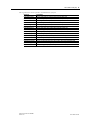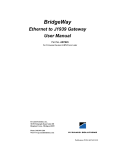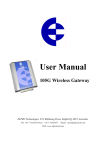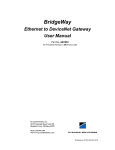Download User Manual, Anybus Communicator for PROFINET IO
Transcript
User Manual Anybus® Communicator™ for PROFINET Doc. Id. SCM-1200-088 Rev. 3.01 Connecting DevicesTM +$/067$'&+,&$*2.$5/658+(72.<2%(,-,1*0,/$1208/+286(&29(175<381(&23(1+$*(1 HMS Industrial Networks Mailing address: Box 4126, 300 04 Halmstad, Sweden Visiting address: Stationsgatan 37, Halmstad, Sweden E-mail: [email protected] Web: www.anybus.com Important User Information This document contains a general introduction as well as a description of the technical features provided by the Anybus Communicator, including the PC-based configuration software. The reader of this document is expected to be familiar with PLC and software design, as well as communication systems in general. The reader is also expected to be familiar with the Microsoft Windows operating system. Liability Every care has been taken in the preparation of this manual. Please inform HMS Industrial Networks AB of any inaccuracies or omissions. The data and illustrations found in this document are not binding. We, HMS Industrial Networks AB, reserve the right to modify our products in line with our policy of continuous product development. The information in this document is subject to change without notice and should not be considered as a commitment by HMS Industrial Networks AB. HMS Industrial Networks AB assumes no responsibility for any errors that may appear in this document. There are many applications of this product. Those responsible for the use of this device must ensure that all the necessary steps have been taken to verify that the applications meet all performance and safety requirements including any applicable laws, regulations, codes, and standards. HMS Industrial Networks AB will under no circumstances assume liability or responsibility for any problems that may arise as a result from the use of undocumented features, timing, or functional side effects found outside the documented scope of this product. The effects caused by any direct or indirect use of such aspects of the product are undefined, and may include e.g. compatibility issues and stability issues. The examples and illustrations in this document are included solely for illustrative purposes. Because of the many variables and requirements associated with any particular implementation, HMS Industrial Networks AB cannot assume responsibility for actual use based on these examples and illustrations. Intellectual Property Rights HMS Industrial Networks AB has intellectual property rights relating to technology embodied in the product described in this document. These intellectual property rights may include patents and pending patent applications in the US and other countries. Trademark Acknowledgements Anybus ® is a registered trademark of HMS Industrial Networks AB. All other trademarks are the property of their respective holders. Warning: This is a class A product. in a domestic environment this product may cause radio interference in which case the user may be required to take adequate measures. ESD Note: This product contains ESD (Electrostatic Discharge) sensitive parts that may be damaged if ESD control procedures are not followed. Static control precautions are required when handling the product. Failure to observe this may cause damage to the product. Anybus Communicator for PROFINET Rev 3.01 Copyright© HMS Industrial Networks AB Sept 2011 Doc Id SCM-1200-088 Table of Contents Table of Contents Preface About This Document Related Documents.................................................................................................................................. 8 Document History ................................................................................................................................... 8 Conventions & Terminology .................................................................................................................. 9 Glossary ..................................................................................................................................................... 9 Sales and Support ................................................................................................................................... 10 Chapter 1 About the Anybus Communicator for PROFINET General..................................................................................................................................................... 11 External View.......................................................................................................................................... 12 Status LEDs ............................................................................................................................................ 13 Hardware Installation............................................................................................................................. 14 Software Installation .............................................................................................................................. 15 Anybus Configuration Manager ..................................................................................................... 15 Chapter 2 Basic Operation General..................................................................................................................................................... 16 Data Exchange Model ........................................................................................................................... 17 Memory Map................................................................................................................................. 17 Data Exchange Example .............................................................................................................. 18 Subnetwork Protocol ............................................................................................................................. 19 Protocol Modes............................................................................................................................... 19 Protocol Building Blocks................................................................................................................. 19 Master Mode.................................................................................................................................. 20 Generic Data Mode ....................................................................................................................... 21 DF1 Master Mode ........................................................................................................................ 21 PROFINET IO ...................................................................................................................................... 22 General.......................................................................................................................................... 22 I/O Configuration ......................................................................................................................... 22 GSDML File ............................................................................................................................... 22 Data Representation (IO Data & Record Data) ........................................................................... 23 Modbus/TCP (Read-Only)................................................................................................................... 24 General.......................................................................................................................................... 24 Data Representation (Modbus/TCP Register Map)....................................................................... 24 Supported Exception codes.............................................................................................................. 24 Chapter 3 File System General..................................................................................................................................................... 25 File System Overview ............................................................................................................................ 26 System Files ............................................................................................................................................. 26 Anybus Communicator for PROFINET Doc.Rev. 3.01 Doc.Id. SCM-1200-088 IV Chapter 4 Basic Network Configuration General Information.............................................................................................................................. 27 Ethernet Configuration File (‘ethcfg.cfg’) .......................................................................................... 28 General.......................................................................................................................................... 28 PROFINET Settings ............................................................................................................................. 29 IP Access Control .................................................................................................................................. 29 Anybus IPconfig (HICP) ...................................................................................................................... 30 Chapter 5 FTP Server General..................................................................................................................................................... 31 FTP Connection Example (Windows Explorer)............................................................................... 32 Chapter 6 Web Server General..................................................................................................................................................... 33 Authorization .......................................................................................................................................... 34 Content Types......................................................................................................................................... 35 Chapter 7 Server Side Include (SSI) General..................................................................................................................................................... 36 Functions ................................................................................................................................................. 37 Changing SSI output.............................................................................................................................. 46 SSI Output String File .................................................................................................................. 46 Temporary SSI Output Change ..................................................................................................... 47 Chapter 8 E-mail Client General..................................................................................................................................................... 48 E-mail Definitions.................................................................................................................................. 49 Chapter 9 Navigating the Anybus Configuration Manager Main Window ......................................................................................................................................... 50 Pull-down Menu ............................................................................................................................ 51 Toolbar Icons ................................................................................................................................. 54 Chapter 10 Basic Settings Fieldbus Settings..................................................................................................................................... 55 ABC Parameters ..................................................................................................................................... 56 Subnetwork Parameters......................................................................................................................... 58 Anybus Communicator for PROFINET Doc.Rev. 3.01 Doc.Id. SCM-1200-088 V Chapter 11 Nodes General..................................................................................................................................................... 59 Adding & Managing Nodes.................................................................................................................. 59 Node Parameters.................................................................................................................................... 59 Master Mode and Generic Data Mode........................................................................................... 59 Chapter 12 Transactions General..................................................................................................................................................... 60 Adding & Managing Transactions ....................................................................................................... 61 Transaction Parameters (Master Mode).............................................................................................. 62 Parameters (Query & Broadcast)................................................................................................... 62 Parameters (Response).................................................................................................................... 64 Transaction Parameters (Generic Data Mode).................................................................................. 64 Produce-Transactions ..................................................................................................................... 64 Consume-Transactions ................................................................................................................... 65 Transaction Editor ................................................................................................................................. 66 Chapter 13 Frame Objects General..................................................................................................................................................... 67 Adding and Editing Frame Objects .................................................................................................... 67 Constant Objects (Byte, Word, Dword)............................................................................................. 68 Limit Objects (Byte, Word, Dword) ................................................................................................... 69 Data Object ............................................................................................................................................. 70 Variable Data Object ............................................................................................................................. 70 Checksum Object ................................................................................................................................... 72 Chapter 14 Commands General..................................................................................................................................................... 73 Adding & Managing Commands ......................................................................................................... 73 Pull-Down Menu........................................................................................................................... 74 Toolbar Icons ................................................................................................................................. 74 The Command Editor ........................................................................................................................... 75 General.......................................................................................................................................... 75 Basic Navigation ........................................................................................................................... 75 Pull-down Menu ............................................................................................................................ 76 Editing a Command ...................................................................................................................... 77 Example: Specifying a Modbus-RTU Command in Master Mode ................................................. 78 Anybus Communicator for PROFINET Doc.Rev. 3.01 Doc.Id. SCM-1200-088 VI Chapter 15 DF1 Protocol Mode General..................................................................................................................................................... 79 ABC Parameters ..................................................................................................................................... 80 Subnetwork Parameters......................................................................................................................... 81 Node Parameters.................................................................................................................................... 82 Services .................................................................................................................................................... 82 Available Services .......................................................................................................................... 83 Integrity Check ....................................................................................................................................... 84 Read Diagnostics .................................................................................................................................... 84 Read Data ................................................................................................................................................ 85 Write Data ............................................................................................................................................... 85 Chapter 16 Subnetwork Monitor Chapter 17 Node Monitor General..................................................................................................................................................... 87 Navigating the Node Monitor.............................................................................................................. 88 Pull-Down Menu........................................................................................................................... 89 Toolbar Icons ................................................................................................................................. 90 Chapter 18 Data Logger General..................................................................................................................................................... 91 Operation................................................................................................................................................. 91 Configuration .......................................................................................................................................... 92 Chapter 19 Configuration Wizards General..................................................................................................................................................... 93 Selecting a Wizard Profile ..................................................................................................................... 93 Wizard - Modbus RTU Master ............................................................................................................ 94 Chapter 20 Control and Status Registers General..................................................................................................................................................... 95 Handshaking Procedure ................................................................................................................. 95 Data Consistency ........................................................................................................................... 96 Status Register Contents (Gateway to Control System)................................................................... 97 General Information....................................................................................................................... 97 Status Codes in Master Mode and DF1 Master Mode................................................................... 97 Status Code in Generic Data Mode ............................................................................................... 98 Control Register Contents (Control System to Gateway)................................................................ 99 General Information....................................................................................................................... 99 Control Codes in Master Mode and DF1 Master Mode................................................................. 99 Control Codes in Generic Data Mode ............................................................................................ 99 Anybus Communicator for PROFINET Doc.Rev. 3.01 Doc.Id. SCM-1200-088 VII Chapter 21 Advanced Fieldbus Configuration General................................................................................................................................................... 100 Mailbox Editor...................................................................................................................................... 100 Appendix A Connector Pin Assignments PROFINET Connector (Ethernet)................................................................................................... 101 Power Connector ................................................................................................................................. 101 PC Connector ....................................................................................................................................... 102 Subnetwork Interface .......................................................................................................................... 102 General Information..................................................................................................................... 103 Bias Resistors (RS485 Only)....................................................................................................... 103 Termination (RS485 & RS422 Only) ....................................................................................... 103 Connector Pinout (DB9F) ........................................................................................................... 103 Typical Connection (RS485)........................................................................................................ 104 Typical Connection (RS422 & 4-Wire RS485) ......................................................................... 104 Typical Connection (RS232)........................................................................................................ 104 Appendix B Technical Specification Mechanical Properties.......................................................................................................................... 105 Electrical Characteristics ..................................................................................................................... 105 Environmental Characteristics ........................................................................................................... 105 Regulatory Compliance ....................................................................................................................... 106 Appendix C Troubleshooting Appendix D ASCII Table Appendix E Copyright Notices Anybus Communicator for PROFINET Doc.Rev. 3.01 Doc.Id. SCM-1200-088 Preface About This Document For more information, documentation etc., please visit the HMS website, www.anybus.com. Related Documents Document name ABC-PRT Installation Leaflet DF1 Protocol and Command Set - Reference Manual, 1770-6.5.16, October 1996 Author HMS Allen-Bradley Document History Summary of Recent Changes (3.00... 3.01) Change Updated software name “Anybus Config Tool” to “Anybus Configuration Manager” Changed the number of possible transactions Updated information about the trigger byte Updated information about the CRC-algorithm Updated frontpage information Updated sales and support page Updated System Requirements for Anybus Configuration Manager Page(s) 60 65 72 15 Revision List Revision 1.00 2.00 2.01 2.02 2.03 3.00 3.01 Date 2005-06-07 2006-03-27 2006-12-22 2008-10-14 2009-04-24 2011-01-19 2011-09-30 Author PeP PeP PeP HeS KeL KaD KaD Anybus Communicator for PROFINET Doc.Rev. 3.01 Chapter All All All All All Description 1st release 2nd major release Misc. minor corrections & updates Misc. minor corrections & updates Misc. minor corrections and updates Misc. minor corrections, new template and DF1 functionality Misc corrections and updates, new Anybus Configuration Manager name Doc.Id. SCM-1200-088 About This Document P-9 Conventions & Terminology The following conventions are used throughout this document: • Numbered lists provide sequential steps • Bulleted lists provide information, not procedural steps • The term ‘user’ refers to the person or persons responsible for installing the Anybus Communicator in a network. • The term ‘ABC’ refers to the Anybus Communicator. • Hexadecimal values are written in the format 0xNNNN, where NNNN is the hexadecimal value. • Decimal values are represented as NNNN where NNNN is the decimal value • As in all communication systems, the terms “input” and “output” can be ambiguous, because their meaning depend on which end of the link is being referenced. The convention in this document is that “input” and “output” are always being referenced to the master/scanner end of the link. Glossary Term Meaning Anybus® Communicator™ PRT PROFINET-IO Broadcaster A protocol specific node in the subnetwork scan- that hold transactions destined to all nodes. Command A protocol specific transaction. Configuration List of configured nodes with transactions on the subnetwork. Fieldbus The network to which the communicator is connected. Fieldbus Control System Fieldbus master Frame Higher level series of bytes forming a complete telegram on the subnetwork Monitor A tool for debugging the ABC and the network connections. Node A device in the configuration that defines the communication with a node on the subnetwork Scan list List of configured slaves with transactions on the subnetwork. The network that logically is located on a subsidiary level with respect to the fieldbus and to Subnetwork which the ABC acts as a gateway. A generic building block that is used in the subnetwork scan-list and defines the data that is Transaction sent and received on the subnetwork. PROFINET device which acts as a client for several IO devices, usually a PLC. (Comparable to IO Controller a PROFIBUS-DP class 1 master). PROFINET programming device with commissioning and diagnostic functions (Comparable to IO Supervisor a PROFIBUS-DP class 2 master). IO Device Field device assigned to an IO Controller. In this case the ABC. Module (or I/O module) Hardware or logical component of a PROFINET network device. Higher Level Network In this case, PROFINET Network Fieldbus ABC Anybus Communicator for PROFINET Doc.Rev. 3.01 Doc.Id. SCM-1200-088 About This Document P-10 Sales and Support Sales Support HMS Sweden (Head Office) E-mail: [email protected] E-mail: [email protected] Phone: +46 (0) 35 - 17 29 56 Phone: +46 (0) 35 - 17 29 20 Fax: +46 (0) 35 - 17 29 09 Fax: +46 (0) 35 - 17 29 09 Online: www.anybus.com Online: www.anybus.com HMS North America E-mail: [email protected] E-mail: [email protected] Phone: +1-312 - 829 - 0601 Phone: +1-312-829-0601 Toll Free: +1-888-8-Anybus Toll Free: +1-888-8-Anybus Fax: +1-312-629-2869 Fax: +1-312-629-2869 Online: www.anybus.com Online: www.anybus.com HMS Germany E-mail: [email protected] E-mail: [email protected] Phone: +49 (0) 721-989777-000 Phone: +49 (0) 721-989777-000 Fax: +49 (0) 721-989777-010 Fax: +49 (0) 721-989777-010 Online: www.anybus.de Online: www.anybus.de HMS Japan E-mail: [email protected] E-mail: [email protected] Phone: +81 (0) 45-478-5340 Phone: +81 (0) 45-478-5340 Fax: +81 (0) 45-476-0315 Fax: +81 (0) 45-476-0315 Online: www.anybus.jp Online: www.anybus.jp E-mail: [email protected] E-mail: [email protected] Phone: +86 (0) 10-8532-3183 Phone: +86 (0) 10-8532-3023 Fax: +86 (0) 10-8532-3209 Fax: +86 (0) 10-8532-3209 Online: www.anybus.cn Online: www.anybus.cn E-mail: [email protected] E-mail: [email protected] Phone: +39 039 59662 27 Phone: +39 039 59662 27 Fax: +39 039 59662 31 Fax: +39 039 59662 31 Online: www.anybus.it Online: www.anybus.it HMS China HMS Italy HMS France E-mail: [email protected] E-mail: [email protected] Phone: +33 (0) 3 68 368 034 Phone: +33 (0) 3 68 368 033 Fax: +33 (0) 3 68 368 031 Fax: +33 (0) 3 68 368 031 Online: www.anybus.fr Online: www.anybus.fr HMS UK & Eire E-mail: [email protected] E-mail: [email protected] Phone: +44 (0) 1926 405599 Phone: +46 (0) 35 - 17 29 20 Fax: +44 (0) 1926 405522 Fax: +46 (0) 35 - 17 29 09 Online: www.anybus.co.uk Online: www.anybus.com E-mail: [email protected] E-mail: [email protected] Phone: +45 (0) 22 30 08 01 Phone: +46 (0) 35 - 17 29 20 Fax: +46 (0) 35 17 29 09 Fax: +46 (0) 35 - 17 29 09 Online: www.anybus.com Online: www.anybus.com E-mail: [email protected] E-mail: [email protected] Phone: +91 (0) 20 40111201 Phone: +46 (0) 35 - 17 29 20 Fax: +91 (0) 20 40111105 Fax: +46 (0) 35 - 17 29 09 Online: www.anybus.com Online: www.anybus.com HMS Denmark HMS India Anybus Communicator for PROFINET Doc.Rev. 3.01 Doc.Id. SCM-1200-088 Chapter 1 1. About the Anybus Communicator for PROFINET 1.1 General The Anybus Communicator module for PROFINET acts as a gateway between virtually any serial application protocol and a PROFINET IO-based network. Integration of industrial devices is enabled without loss of functionality, control and reliability, both when retro-fitting to existing equipment as well as when setting up new installations. PROFINET IO Controller (e.g a PLC) PROFINET IO Controller (e.g a PLC) (Ethernet) (Ethernet) HMI PC C / web eb b / SCADA SC HMI PC C / web eb b / SCADA SC INVERTER INVERTER PC configuration and monitoring PC configuration and monitoring Multi-drop up to 31 nodes Serial communication device Serial communication devices Single-Node Serial Sub Network Multi-Node Serial Sub Network Subnetwork The Anybus Communicator can address up to 31 nodes, and supports the following physical standards: • RS-232 • RS-422 • RS-485 Ethernet Interface Ethernet connectivity is provided through the patented Anybus technology; a proven industrial communication solution used all over the world by leading manufacturers of industrial automation products. • PROFINET IO • Modbus/TCP server (read only) • Security framework with per user access rights and IP access control • Server Side Include (SSI) functionality • Web server and Email client capability • Easy file management via FTP • 10/100 Mbit/s, twisted pair Anybus Communicator for PROFINET Doc.Rev. 3.01 Doc.Id. SCM-1200-088 About the Anybus Communicator for PROFINET 12 1.2 External View For wiring and pin assignments, see “Connector Pin Assignments” on page 101. A: PROFINET Connector (Ethernet) This connector is used to connect the module to the network. B See also... - “PROFINET Connector (Ethernet)” on page 101 A B: Status LEDs See also... - “Status LEDs” on page 13 C: PC-connector This connector is used to connect the module to a PC for configuration and monitoring purposes. C D F See also... - “PC Connector” on page 102 E D: Subnetwork Connector This connector is used to connect the module to the serial subnetwork. See also... - “Subnetwork Interface” on page 102 E: Power Connector This connector is used to apply power to the module. See also... - “Power Connector” on page 101 - “Technical Specification” on page 105 F: DIN-rail Connector The DIN-rail mechanism connects the module to PE (Protective Earth). See also... - “Hardware Installation” on page 14 Anybus Communicator for PROFINET Doc.Rev. 3.01 Doc.Id. SCM-1200-088 About the Anybus Communicator for PROFINET 13 1.3 Status LEDs # 1 - Comm. Status 2 -Module Status 3 - Link/Activity 4 - (not used) 5 - Subnet Statusa 6 - Device Status State Off Status Off line - No connection with IO Controller Green On line, Run - Connection with IO Controller established - IO Controller is in RUN state Green, flashing On line, STOP - Connection with IO Controller established - IO Controller in STOP state Off No power or not initialized Green Initialized, no error Green, 1 flash Diagnostic data available Green, 2 flashes Blink. Used by engineering tools for identification. Red, 1 flash Configuration Error - Too many modules/submodules - I/O size or Configuration mismatch Red, 3 flashes No Station Name or no IP address assigned Red, 4 flashes Internal error Off No link or power off Green Link established Green, flashing Receiving/transmitting data Off Power off Green, flashing Running correctly, but one or more transaction error(s) have occurred Green Running Red Transaction error/timeout or subnet stopped Off Power off Alternating Red/Green Invalid or missing configuration Green Initializing Green, flashing Running Red Bootloader modeb Red, flashing 1 2 3 4 5 6 If the Device Status LED is flashing in a sequence starting with one or more red flashes, please note the sequence pattern and contact the HMS support department a. This LED turns green when all transactions have been active at least once. This includes any transactions using “change of state” or “change of state on trigger”. If a timeout occurs on a transaction, this LED will turn red. b. The gateway is in bootloader mode, and firmware must be restored in order for it to work properly. Start up the Anybus Configuration Manager and connect to the Anybus Communicator. Choose Tools/Options/ABC. Click “Factory Restore” to restore firmware. See “Tools” on page 52. Anybus Communicator for PROFINET Doc.Rev. 3.01 Doc.Id. SCM-1200-088 About the Anybus Communicator for PROFINET 14 1.4 Hardware Installation Perform the following steps when physically installing the Anybus Communicator module: 1. Snap the module on to the DIN-rail. The DIN-rail mechanism works as follows: 1 To snap the module on, first press it downwards (1) to compress the spring in the DIN-rail mechanism, then push it against the DIN-rail as to make it snap on (2) 2 1 To snap the module off, push it downwards (1) and pull it out from the DIN-rail (2), as to make it snap off from the DIN-rail 2 2. Connect the module to the PROFINET (Ethernet) network 3. Connect the module to the serial subnetwork 4. Connect the module to the PC via the configuration cable 5. Connect the power cable and apply power 6. Start the Anybus Configuration Manager program on the PC (The Anybus Configuration Manager software attempts to detect the serial port automatically. If not successful, select the correct port manually in the “Port”-menu) 7. Configure the Anybus Communicator using the Anybus Configuration Manager and download the configuration 8. Set up the PROFINET communication in accordance with the module configuration Anybus Communicator for PROFINET Doc.Rev. 3.01 Doc.Id. SCM-1200-088 About the Anybus Communicator for PROFINET 15 1.5 Software Installation 1.5.1 Anybus Configuration Manager System requirements • Pentium 133 MHz or higher • 650 MB of free space on the hard drive • 32 MB RAM • Screen resolution of 800x600 (16 bit color) or higher • Microsoft Windows™ 2000 / XP / Vista / 7 (32 bit) • Internet Explorer 4.01 SP1 or newer Installation • Anybus Communicator resource CD Insert the CD and follow the on-screen instructions. If the installation does not start automatically, right-click on the CD-drive icon and select Explore. Execute ‘setup.exe’ and follow the onscreen instructions. • From website Download and execute the self-extracting .exe-file from the HMS website (www.anybus.com). Anybus Communicator for PROFINET Doc.Rev. 3.01 Doc.Id. SCM-1200-088 Chapter 2 2. Basic Operation 2.1 General The Anybus Communicator module is designed to exchange data between a serial subnetwork and a higher level network. Unlike most other gateway devices of similar kind, it does not have a fixed protocol for the subnetwork, and can be configured to handle almost any form of serial communication. The Anybus Communicator can issue serial telegrams cyclically, on change of state, or based on trigger events issued by the control system of the higher level network (i.e. the fieldbus master or PLC). It can also monitor certain aspects of the subnetwork communication and notify the higher level network when data has changed. An essential part of the Anybus Communicator package is the Anybus Configuration Manager, a Windows™ application which is used to supply the module with a description of the subnetwork protocol. No programming skills are required; instead, a visual protocol description-system is used to specify the different parts of the serial communication. Anybus Communicator for PROFINET Doc.Rev. 3.01 Doc.Id. SCM-1200-088 Basic Operation 17 2.2 Data Exchange Model Internally, the data exchanged on the subnetwork, and the data exchanged on the higher level network, reside in the same memory. ABC Internal Memory This means that in order to exchange data with the subnetwork, the higher level network simply reads and writes data to memory locations specified using the Anybus Configuration Manager. The very same memory locations can then be exchanged on the subnetwork. Input Data (512 bytes) This area can be read by the higher level network, the web server and the e-mail client. (How this data is represented on the higher level network will be described later in this chapter). • Higher Level Network • Output Data (512 bytes) Subnetwork The internal memory buffer is divided into three areas based on their function: Input Data (512 bytes) General Data Output Data (512 bytes) This area can be read from/written to by the higher level network, the web server and the email client. (How this data is represented on the higher level network will be described later in this chapter). • General Data (Up to 1024 bytes) This area cannot be accessed from the higher level network, but can be used for transfers between individual nodes on the subnetwork, or as a general “scratch pad” for data. The actual size of this area depends on the amount of data that is exchanged on the subnetwork. The Anybus Communicator can handle up to 1024 bytes of general data. 2.2.1 Memory Map When building the subnetwork configuration using the Anybus Configuration Manager, the different areas described above are mapped to the memory locations (addresses) specified below. Input Data 0x000 Output Data 0x200 Subnetwork: Fieldbus: E-mail Client: SSI: Read/Write Read Only Read Only Read Only 0x1FF Anybus Communicator for PROFINET Doc.Rev. 3.01 Subnetwork: Fieldbus: E-mail Client: SSI: 0x3FF General Data 0x400 Read Only Read/Write Read Only Read/Write Subnetwork: Fieldbus: E-mail Client: SSI: Read/Write - 0x??? Doc.Id. SCM-1200-088 Basic Operation 18 2.2.2 Data Exchange Example In the following example, a temperature regulator on the subnetwork exchanges information with a PLC on the higher level network, via the internal memory buffers in the module. PLC (PROFINET IO Controller) PLC Memory (Inputs) PLC Memory (Outputs) Actual Temperature Temperature Setpoint PROFINET The PLC Memory associated with the ABC is exchanged; Data from the Input Data area is copied to PLC Input Memory, and PLC Output Memory is copied to the Output Data area. The PLC exchange data between the internal PLC memory and the slaves (in this case the ABC) on the PROFINET network. ABC Input Data Output Data 0x000 Actual Temperature General Data 0x200 0x400 Temperature Setpoint (not used in this example) 0x3FF The ABC copies the Output Register of the Temperature Regulator to the InputData area. The ABC copies the TemperatureSetpoint from the Output Data area to the Input Register in the TemperatureRegulator. Output Register Input Register Actual Temperature Temperature Setpoint Anybus Communicator for PROFINET Doc.Rev. 3.01 0x??? Subnetwork 0x1FF Serial Device - Temperature Regulator The Temperature Regulator has two registers, holding the Setpoint Temperature and the Actual Temperature respectively. Doc.Id. SCM-1200-088 Basic Operation 19 2.3 Subnetwork Protocol 2.3.1 Protocol Modes The Anybus Communicator features three distinct modes of operation regarding the subnetwork communication, called ‘Master Mode’, ‘Generic Data Mode’ and ‘DF1 Master Mode’. Note that the protocol mode only specifies the basic communication model, not the actual subnetwork protocol. • Master Mode In this mode, the module acts as a master on the subnetwork, and the serial communication takes place in a query-response fashion. The nodes on the network are not permitted to issue messages unless they have been addressed by the module first. For more information about this mode, see “Master Mode” on page 20. • Generic Data Mode In this mode, there is no master-slave relationship between the subnetwork nodes and the module; any node on the subnetwork, including the Anybus Communicator, may spontaneously produce or consume messages. For more information about this mode, see “Generic Data Mode” on page 21. • DF1 Master Mode In this mode, the module acts as a master on the subnetwork, using the DF1 protocol. The serial communication takes place in a query-response fashion. For information about this mode, see “DF1 Protocol Mode” on page 79. 2.3.2 Protocol Building Blocks The following building blocks are used in Anybus Configuration Manager to describe the subnetwork communication. How these blocks apply to the three protocol modes will be described later in this document. • Node A node represents a single device on the subnetwork. Each node can be associated with a number of transactions, see below. • Transaction A ‘transaction’ represents a complete serial telegram, and consists of a number of frame objects (below). Each transaction is associated with a set of parameters controlling how and when to use it on the subnetwork. • Commands A ‘command’ is simply a predefined transaction stored in a list in the Anybus Configuration Manager. This simplifies common operations by allowing transactions to be stored and reused. • Frame Object ‘Frame objects’ are low level entities used to compose a transaction (see above). A frame object can represent a fixed value (a constant), a range of values (limit objects), a block of data or a calculated checksum. Anybus Communicator for PROFINET Doc.Rev. 3.01 Doc.Id. SCM-1200-088 Basic Operation 20 2.3.3 Master Mode In this mode, the communication is based on a query-response scheme; when the Anybus Communicator issues a query on the subnetwork, the addressed node is expected to issue a response to that query. Nodes are not permitted to issue responses spontaneously, i.e. without first receiving a query. There is one exception to this rule; the broadcaster. Most protocols offer some way of broadcasting messages to all nodes on the network, without expecting them to respond to the broadcasted message. This is also reflected in the Anybus Communicator, which features a dedicated broadcaster node. Control System Gateway Subnetwork Devices In Master Mode, Anybus Configuration Manager comes preloaded with most commonly used Modbus RTU commands, which can conveniently be reached by right-clicking on a node in the Anybus Configuration Manager and selecting ‘Insert New Command’. Note however that this does not in any way prevent other protocols based on the same query-response message-scheme to be implemented. Anybus Communicator for PROFINET Doc.Rev. 3.01 Doc.Id. SCM-1200-088 Basic Operation 21 2.3.4 Generic Data Mode In this mode, there is no master-slave relationship between the nodes on the subnetwork and the Anybus Communicator. Any node, including the module, may spontaneously produce or consume a message. Nodes do not have to respond to messages, nor do they have to wait for a query in order to send one. Control System Gateway Subnetwork Devices In the figure above, the Anybus Communicator ‘consumes’ data that is ‘produced’ by a node on the subnetwork. This ‘consumed’ data can then be accessed from the higher level network. This also works the other way around; the data received from the higher level network is used to ‘produce’ a message on the subnetwork to be ‘consumed’ by a node. 2.3.5 DF1 Master Mode Please refer to “DF1 Protocol Mode” on page 79. Anybus Communicator for PROFINET Doc.Rev. 3.01 Doc.Id. SCM-1200-088 Basic Operation 22 2.4 PROFINET IO 2.4.1 General The PROFINET IO interface provides PROFINET IO Soft Real-Time Communication. PROFINET is the open Industrial Ethernet standard for Automation from PROFIBUS International. Supported Features • Soft Real-Time (RT) communication • Cyclic data exchange (10 ms cycle time) • Acyclic Data exchange (Record Data Requests) • Up to 64 slots / 1 subslot • Up to 512 bytes of I/O in each direction • TCP/IP Configuration via DCP (Discovery and Configuration Protocol) 2.4.2 I/O Configuration PROFINET makes a distinction between fast cyclical data, a.k.a. ‘IO data’, and acyclical data, called ‘Record Data’. By default, all data in the input and output data areas are exchanged as IO data. It is however possible to specify how much data to exchange as IO data, and how much data to exchange using acyclic Record Data read/write requests. On PROFINET, the IO data is built up by I/O modules. In the case of the ABC, the actual I/O module configuration is adopted from the I/O controller/supervisor, provided that the total I/O sizes specified by the IO controller does not exceed the sizes specified in the Anybus Configuration Manager. For information about how the IO and Record Data relates to the input and output data areas, see “Data Representation (IO Data & Record Data)” on page 23. 2.4.3 GSDML File On PROFINET, all devices are associated with a GSDML file. The GSDML file is the equivalent of the PROFIBUS GSD file, and is based on the EXtensible Markup Language (XML). This file holds information about the device (in this case the Anybus Communicator), its features, and possible I/O configurations. The latest version of the GSDML file for the Anybus Communicator can be downloaded from the HMS website, ‘www.anybus.com’. Anybus Communicator for PROFINET Doc.Rev. 3.01 Doc.Id. SCM-1200-088 Basic Operation 23 2.4.4 Data Representation (IO Data & Record Data) As mentioned previously, the actual I/O configuration is determined by the IO Controller. The modules are mapped to the input and output data areas in the order of their slot number. Example: In this example, the I/O Sizes for the ABC has been set to the following values: IO Size In= 256 bytes (0x0100) IO Size Out= 400 bytes (0x0200) The following modules are specified in the IO Controller: Slot 0 1 2 3 4 5 6 7 Module Size 0 16 bytes 16 bytes 128 bytes 64 bytes 32 bytes 64 bytes 128 bytes Direction Input Input/Output Input Input/Output Input Output Output Notes (Device Access Point, DAP) - Resulting memory layout: Input Data 0x000 ... 0x00F 0x010 ... 0x01F 0x020 Output Data 16 Input 16 Input/Output 0x200 ... 0x20F 0x210 16 Input/Output 64 Input/Output 0x24F 0x250 128 Input IO Size In (256 bytes) 0x09F 0x0A0 64 Output 0x28F 0x290 64 Input/Output 128 Output 0x0DF 0x0E0 ... 0x0FF 0x100 IO Size Out (400 bytes) 32 Input Record Data Index 1000h 0x30F 0x310 (unused) 0x1FF Record Data Index 10FFh 0x38F 0x390 Record Data Index 2000h 0x3FF Record Data Index 206Fh Note the ‘unused’-part of the output data area. The reason for this is that although IO Size Out is set to 400, only 272 bytes (128+64+64+16) are actually used in the I/O module configuration, hence it will not be exchanged on PROFINET. Anybus Communicator for PROFINET Doc.Rev. 3.01 Doc.Id. SCM-1200-088 Basic Operation 24 2.5 Modbus/TCP (Read-Only) 2.5.1 General The Modbus/TCP protocol is an implementation of the standard Modbus protocol running on top of TCP/IP. The same function codes and addressing model are used. The built in Modbus/TCP server provides read-only access to the input and output data areas via a subset of the functions defined in the Modbus/TCP specification. All Modbus/TCP messages are received/transmitted on TCP port no. 502. For detailed information regarding the Modbus/TCP protocol, consult the Open Modbus Specification. 2.5.2 Data Representation (Modbus/TCP Register Map) The following function codes are implemented: Modbus Function Read Input Registers Read Multiple Registers Function Code 4 3 Associated with Area Input Data area (0x000....0x1FF) Output Data area (0x200...0x3FF) The Input & Output Data areas are mapped to Modbus registers as follows:. Register Type Input Registers (3xxxx) Output Registers (4xxxx) Register # 0x0000 0x0001 0x0002 0x0003 ... 0x00FF 0x0000 0x0001 0x0002 0x0003 ... 0x00FF Memory Location 0x000...0x001 0x002...0x003 0x004...0x005 0x006...0x007 ... 0x1FE...0x1FF 0x200...0x201 0x202...0x203 0x204...0x205 0x206...0x207 ... 0x3FE...0x3FF Area Input Data area Output Data area Comments (Status Register) (Control Register) - Note: If enabled, the control and status registers occupies input register 0x0000 and output register 0x0000. 2.5.3 Supported Exception codes Code 0x01 0x02 0x03 Name Illegal function Illegal data address Illegal data value Anybus Communicator for PROFINET Doc.Rev. 3.01 Description The function code in the query is not supported The data address received in the query is outside the initialized memory area The data in the request is illegal Doc.Id. SCM-1200-088 Chapter 3 3. File System 3.1 General General The Anybus Communicator features a built-in file system, which is used to store information such as web files, network communication settings, e-mail messages etc. Storage Areas The file system consists of the different storage areas: • Non-volatile area (approx. 2 Mb) This section is intended for static files such as web files, configuration files etc. • Volatile area (approx. 1 Mb) This area is intended for temporary storage; data placed here will be lost in case of power loss or reset. Important Note: The non-volatile storage is located in FLASH memory. Each FLASH segment can only be erased approximately 100000 times due to the nature of this type of memory. The following operations will erase one or more FLASH segments: • Deleting, moving or renaming a file or directory • Writing or appending data to an existing file Formatting the file system Conventions • ‘\’ (backslash) is used as a path separator • A ‘path’ originates from the system root and as such must begin with a ‘\’ • A ‘path’ must not end with a ‘\’ • Names may contain spaces (‘ ‘) but must not begin or end with one. • Names must not contain one of the following characters: ‘\ / : * ? “ < > |’ • Names cannot be longer than 48 characters (plus null termination) • A path cannot be longer than 256 characters (filename included) • The maximum number of simultaneously open files is 40 • The maximum number of simultaneously open directories is 40 Anybus Communicator for PROFINET Doc.Rev. 3.01 Doc.Id. SCM-1200-088 File System 26 3.2 File System Overview (admin root) (user root) user ip_accs.cfg ssi_str.cfg http.cfg pswd (protected) ethcfg.cfg sys_pswd.cfg pniocfg.cfg email RAM (volatile, optional) email_1.cfg . . . email_10.cfg pswd (protected) ad_pswd.cfg email email_1.cfg . . . email_10.cfg 3.3 System Files The file system contains a set of files used for system configuration. These files, known as “system files”, are regular ASCII files which can be altered using a standard text editor (such as the Notepad in Microsoft Windows™). Note that some of these files may also be altered by the Anybus Communicator itself, e.g. when using SSI (see “Server Side Include (SSI)” on page 36). The format of the system files are based on the concept of ‘keys’, where each ‘key’ can be assigned a value, see example below. Example: [Key1] value of key1 [Key2] value of key2 The exact format of each system file is described later in this document. The contents of the above files can be redirected: Example: In this example, the contents will be loaded from the file ‘here.cfg’. [File path] \i\put\it\over\here.cfg Note: Any directory in the file system can be protected from web access by placing the file web_accs.cfg in the directory, see “Authorization” on page 34. Anybus Communicator for PROFINET Doc.Rev. 3.01 Doc.Id. SCM-1200-088 Chapter 4 4. Basic Network Configuration 4.1 General Information The Anybus Communicator offers two modes of operation regarding the network settings (see below). Which mode to use is determined by the ‘TCP/IP Settings’ parameter in Anybus Configuration Manager, see “Fieldbus Settings” on page 55. • TCP/IP Settings: Enabled When operating in this mode, the contents of the system file ‘ethcfg.cfg’ will be ignored completely, causing the following behavior: • - DNS services will not be available - Domain and Host name cannot be set - E-mail services will not be available - Settings received from the network (i.e. via HICP or DCP) will be lost in the event of a power loss or reset. TCP/IP Settings: Disabled When operating in this mode, the Anybus Communicator module will use the settings stored in the system file ‘ethcfg.cfg’. If this file is missing, the module will attempt to retrieve its settings via DHCP or HICP for 30 seconds. If no configuration has been received within this period, the module will halt and indicate an error on its status LEDs. DCP (Discovery and Basic Configuration) The Anybus Communicator fully supports the DCP protocol, which allows an IO Controller/Supervisor to change the TCP/ IP settings during runtime. DHCP/BootP The Anybus Communicator can retrieve the TCP/IP settings from a DHCP or BootP server. If no DHCP server is found, the module will fall back on its current settings (i.e. the settings currently stored in ‘\ethcfg.cfg’). If no current settings are available (i.e. ‘ethcfg.cfg’ is missing, or contains invalid settings), the module will halt and indicate an error on the onboard status LEDs. The network configuration may however still be accessed via HICP, see “Anybus IPconfig (HICP)” on page 30. Anybus Communicator for PROFINET Doc.Rev. 3.01 Doc.Id. SCM-1200-088 Basic Network Configuration 28 4.2 Ethernet Configuration File (‘ethcfg.cfg’) 4.2.1 General To be able to participate on the network, the Anybus Communicator needs a valid TCP/IP configuration. These settings are stored in the system file ‘\ethcfg.cfg’. File Format: [IP address] xxx.xxx.xxx.xxx [Subnet mask] xxx.xxx.xxx.xxx [Gateway address} xxx.xxx.xxx.xxx [DHCP/BOOTP] ON or OFF • IP address • Subnet mask • Gateway address • DHCP/BootP ON - Enabled OFF - Disabled [SMTP address] xxx.xxx.xxx.xxx [SMTP username] username • SMTP server/login settings Username and Password is only necessary if required by the server. [SMTP password] password [DNS1 address] xxx.xxx.xxx.xxx [DNS2 address] xxx.xxx.xxx.xxx [Domain name] domain [Host name] anybus [HICP password] password • Primary and Secondary DNS Needed to be able to resolve host names • Default domain name for not fully qualified host names • Host name • HICP password The settings in this file may also be affected by... • DCP (See “DCP (Discovery and Basic Configuration)” on page 27). • HICP (See “Anybus IPconfig (HICP)” on page 30) • SSI (See “Server Side Include (SSI)” on page 36) • DHCP/BootP (See “DHCP/BootP” on page 27) • Mailbox Commands (See “Mailbox Editor” on page 100) See also... • “FTP Server” on page 31 • “Fieldbus Settings” on page 55 Anybus Communicator for PROFINET Doc.Rev. 3.01 Doc.Id. SCM-1200-088 Basic Network Configuration 29 4.3 PROFINET Settings The file ‘\pnio.cfg’ holds various PROFINET-related settings. The file is read once during startup, i.e. the Anybus Communicator must be restarted in order for any changes to have effect (unless its contents has been changed by an IO Controller/Supervisor via the DCP protocol. In such case, the settings will have effect immediately). Example: • [Station Name] Nice Device Station Name Station name as ASCII string, maximum 64 characters. • [Station Type] ABS-PRT Station Type Station type as ASCII string, maximum 64 characters. [Vendor ID] 0x010C • Vendor ID 16 bit hexadecimal value, with the prefix 0x. Assigned by the PNO. [Device ID] 0x0001 • Device ID 16 bit hexadecimal value, with the prefix 0x. Assigned by vendor. 4.4 IP Access Control It is possible to specify which IP addresses that are permitted to connect to the Anybus Communicator. This information is stored in the system file ‘\ip_accs.cfg’. File Format: [Web] xxx.xxx.xxx.xxx • Nodes listed here may access the web server [FTP] xxx.xxx.xxx.xxx • Nodes listed here may access the FTP server [Modbus/TCP] xxx.xxx.xxx.xxx • Nodes listed here may access the module via Modbus/TCP [All] xxx.xxx.xxx.xxx • Fallback setting, used by the module when one or several of the keys above are omitted Note: ‘*’ may be used as a wildcard to select IP series. Anybus Communicator for PROFINET Doc.Rev. 3.01 Doc.Id. SCM-1200-088 Basic Network Configuration 30 4.5 Anybus IPconfig (HICP) The Anybus Communicator supports the HICP protocol used by the Anybus IPconfig utility from HMS, which can be downloaded free of charge from the HMS website. This utility may be used to configure the network settings of any Anybus product connected to the network. Note that if successful, this will replace the settings currently stored in the configuration file (‘ethcfg.cfg’). Upon starting the program, the network is scanned for Anybus products. The network can be rescanned at any time by clicking ‘Scan’. In the list of detected devices, the Anybus Communicator will appear as ‘ABC-PRT’. To alter its network settings, double-click on its entry in the list. A window will appear, containing the IP configuration and password settings. Validate the new settings by clicking ‘Set’, or click ‘Cancel’ to abort. Optionally, the configuration may be protected from unauthorized access by a password. To enter a password, click on the ‘Change password’ checkbox, and enter the password under ‘New password’. When protected, any changes in the configuration requires that the user supplies a valid password. When done, click ‘Set’. The new IP configuration will now be stored in the configuration file (‘ethcfg.cfg’). Note that if ‘TCP/IP Settings’ has been enabled in the Anybus Configuration Manager, any settings received via HICP will be lost in the event of a power loss or reset. Anybus Communicator for PROFINET Doc.Rev. 3.01 Doc.Id. SCM-1200-088 Chapter 5 5. FTP Server 5.1 General The built-in FTP server provides a way to access the file system using a standard FTP client. The following port numbers are used for FTP communication: • TCP, port 20 (FTP data port) • TCP, port 21 (FTP command port) Security Levels The FTP server features two security levels; admin and normal. • Normal-level users The root directory will be ‘\user’. • Admin-level users The root directory will be ‘\’, i.e. the user has unrestricted access to the file system. User Accounts The user accounts are stored in two files, which are protected from web access: • ‘\user\pswd\sys_pswd.cfg’ This file holds the user accounts for normal-level users. • ‘\pswd\ad_pswd.cfg’ This file holds the user accounts for admin-level users. File Format: The format of these files are as follows: Username1:Password1 Username2:Password2 Username3:Password3 Note: If no valid user accounts have been defined, the Anybus Communicator will grant admin-level access to all users. In such case, the FTP accepts any username/password combination, and the root directory will be ‘\’. Anybus Communicator for PROFINET Doc.Rev. 3.01 Doc.Id. SCM-1200-088 FTP Server 32 5.2 FTP Connection Example (Windows Explorer) The built-in FTP client in Windows Explorer can easily be used to access the file system as follows: 1. Open the Windows Explorer by right-clicking on the ‘Start’ button and selecting ‘Explore’. 2. In the address field, type FTP://<user>:<password>@<address> - Substitute <address> with the IP address of the Anybus Communicator - Substitute <user> with the username - Substitute <password> with the password 3. Press enter. The Explorer will now attempt to connect to the module using the specified settings. If successful, the built-in file system is displayed in the Explorer window. Anybus Communicator for PROFINET Doc.Rev. 3.01 Doc.Id. SCM-1200-088 Chapter 6 6. Web Server 6.1 General The Anybus Communicator features a flexible web server with SSI capabilities. The built-in web pages can be customized to fit a particular application and allow access to I/O data and configuration settings. The web server communicates through port 80. See also... • “Server Side Include (SSI)” on page 36 • “IP Access Control” on page 29 Protected Files For security reasons, the following files are protected from web access: • Files located in ‘\user\pswdcfg\pswd’ • Files located in ‘\pswd’ • Files located in a directory which contains a file named ‘web_accs.cfg’ Default Web Pages The Anybus Communicator contains a set of virtual files which can be used when building a web page for configuration of network parameters. These virtual files can be overwritten (not erased) by placing files with the same name in the root of disc 0. This makes it possible to, for example, replace the HMS logo by uploading a new logo named ‘\logo.jpg’. It is also possible to make links from a web page to the virtual configuration page. In such case the link shall point to ‘\config.htm’. These virtual files are: \index.htm \config.htm \configform.htm \configform2.htm \store.htm \logo.jpg \configuration.gif \boarder.bg.gif \boarder_m_bg.gif \index.htm l \eth_stat.html \cip_stat.html \ip_config.shtm \smtp_config.shtm \style.css \arrow_red.gif Anybus Communicator for PROFINET Doc.Rev. 3.01 - Points to the Configuration Configuration Configuration Configuration HMS logo Configuration picture picture Points to the Configuration Configuration Configuration Configuration HMS logo Configuration contents of config.htm frame page form page form page store page picture contents of config.htm frame page form page form page store page picture Doc.Id. SCM-1200-088 Web Server 34 6.2 Authorization Directories can be protected from web access by placing a file called ‘web_accs.cfg’ in the directory to protect. This file shall contain a list of users that are allowed to access the directory and its subdirectories. File Format: Username1:Password1 Username2:Password2 ... UsernameN:PasswordN [AuthName] (message goes here) • List of approved users. • Optionally, a login message can be specified by including the key [AuthName]. This message will be displayed by the web browser upon accessing the protected directory. The list of approved users can optionally be redirected to one or several other files. Example: In this example, the list of approved users will be loaded from the files ‘here.cfg’ and ‘too.cfg’. [File path] \i\put\it\over\here.cfg \i\actually\put\some\of\it\over\here\too.cfg [AuthName] Yeah. Whatsda passwoid? Note that when using this feature, make sure to put the user/password files in a directory that is protected from web access, see “Protected Files” on page 33. Anybus Communicator for PROFINET Doc.Rev. 3.01 Doc.Id. SCM-1200-088 Web Server 35 6.3 Content Types By default, the following content types are recognized by their file extension: Content Type text/html image/gif image/jpeg image/x-png application/x-javascript text/plain application/x-zip-compressed application/octet-stream text/vnd.wap.wml application/vnd.wap.wmlc image/vnd.wap.wbmp text/vnd.wap.wmlscript application/vnd.wap.wmlscriptc text/xml application/pdf File Extension *.htm, *.html, *.shtm *.gif *.jpeg, *.jpg, *.jpe *.png *.js *.bat, *.txt, *.c, *.h, *.cpp, *.hpp *.zip *.exe, *.com *.wml *.wmlc *.wbmp *.wmls *.wmlsc *.xml *.pdf It is possible to configure/reconfigure the reported content types, and which files that shall be scanned for SSI. This is done in the system file ‘\http.cfg’. File Format: [FileTypes] FileType1:ContentType1 FileType2:ContentType2 ... FileTypeN:ContentTypeN [SSIFileTypes] FileType1 FileType2 ... FileTypeN Note: Up to 50 content types and 50 SSI file types may be specified in this file. Anybus Communicator for PROFINET Doc.Rev. 3.01 Doc.Id. SCM-1200-088 Chapter 7 7. Server Side Include (SSI) 7.1 General Server Side Include (from now on referred to as SSI) functionality enables dynamic content to be used on web pages and in e-mail messages. SSI are special commands embedded in the source document. When the Anybus Communicator encounters such a command, it will execute it, and replace it with the result (when applicable). Syntax The ‘X’s below represents a command opcode and parameters associated with the command. <?--#exec cmd_argument=’XXXXXXXXXXXXXXXXXXXXXX’--> Example The following example causes a web page to display the Ethernet Mac ID of the module: <HTML> <HEAD><TITLE>SSI Test</TITLE></HEAD> <BODY> The Ethernet Mac ID of the ABC is: <?--#exec cmd_argument=’DisplayMacID’--> </BODY> </HTML> Resulting web page: The Ethernet Mac ID of the ABC is: 00:30:11:78:9A:BC Anybus Communicator for PROFINET Doc.Rev. 3.01 Doc.Id. SCM-1200-088 Server Side Include (SSI) 37 7.2 Functions DisplayMacID This function returns the MAC ID in format xx:xx:xx:xx:xx:xx. Syntax: <?--#exec cmd_argument=’DisplayMacId’--> DisplaySerial This function returns the serial number of the network interface. Syntax: <?--#exec cmd_argument=’DisplaySerial’--> DisplayFWVersion This function returns the main firmware revision of the network interface. Syntax: <?--#exec cmd_argument=’DisplayFWVersion’--> DisplayBLVersion This function returns the bootloader firmware revision of the network interface. Syntax: <?--#exec cmd_argument=’DisplayBLVersion’--> DisplayIP This function returns the currently used IP address. Syntax: <?--#exec cmd_argument=’DisplayIP’--> DisplaySubnet This function returns the currently used Subnet mask. Syntax: <?--#exec cmd_argument=’DisplaySubnet’--> DisplayGateway This function returns the currently used Gateway address. Syntax: <?--#exec cmd_argument=’DisplayGateway’--> Anybus Communicator for PROFINET Doc.Rev. 3.01 Doc.Id. SCM-1200-088 Server Side Include (SSI) 38 DisplayDNS1 This function returns the address of the primary DNS server. Syntax: <?--#exec cmd_argument=’DisplayDNS1’--> DisplayDNS2 This function returns the address of the secondary DNS server. Syntax: <?--#exec cmd_argument=’DisplayDNS2’--> DisplayHostName This function returns the hostname. Syntax: <?--#exec cmd_argument=’DisplayHostName’--> DisplayDomainName This function returns the default domain name. Syntax: <?--#exec cmd_argument=’DisplayDomainName’--> DisplayDhcpState This function returns whether DHCP/BootP is enabled or disabled. Syntax: <?--#exec cmd_argument=’DisplayDhcpState( "Output when ON", "Output when OFF" )’--> DisplayDhcpSupport This function returns ‘Arg1’ if DHCP is supported, and ‘Arg2’ if it is not. Syntax: <?--#exec cmd_argument=’DisplayDhcpSupport( "Arg1", "Arg2" )’--> DisplayEmailServer This function returns the currently used SMTP server address. Syntax: <?--#exec cmd_argument=’DisplayEmailServer’--> Anybus Communicator for PROFINET Doc.Rev. 3.01 Doc.Id. SCM-1200-088 Server Side Include (SSI) 39 DisplaySMTPUser This function returns the username used for SMTP authentication. Syntax: <?--#exec cmd_argument=’DisplaySMTPUser’--> DisplaySMTPPswd This function returns the password used for SMTP authentication. Syntax: <?--#exec cmd_argument=’DisplaySMTPPswd’--> DisplayStationName This function returns the PROFINET Station Name. Syntax: <?--#exec cmd_argument=’DisplayStationName’--> DisplayStationType This function returns the PROFINET Station Type. Syntax: <?--#exec cmd_argument=’DisplayStationType’--> DisplayVendorID This function returns the PROFINET Vendor ID. Syntax: <?--#exec cmd_argument=’DisplayVendorId’--> DisplayDeviceID This function returns the PROFINET DeviceID. Syntax: <?--#exec cmd_argument=’DisplayDeviceId’--> Anybus Communicator for PROFINET Doc.Rev. 3.01 Doc.Id. SCM-1200-088 Server Side Include (SSI) 40 StoreEtnConfig Note: This function cannot be used in e-mail messages. This function stores a passed IP configuration in the configuration file ‘ethcfg.cfg’. Syntax: <?--#exec cmd_argument=’StoreEtnConfig’--> Include this line in a HTML page and pass a form with new IP settings to it. Accepted fields in form: SetIp SetSubnet SetGateway SetEmailServer SetDhcpState - value "on" or "off" SetDNS1 SetDNS2 SetHostName SetDomainName SetSMTPUser SetSMTPPswd Default output: Invalid IP address! Invalid Subnet mask! Invalid Gateway address! Invalid IP address or Subnet mask! Invalid Email Server IP address! Invalid DHCP state! Invalid DNS1! Invalid DNS2! Configuration stored correctly. Failed to store configuration. GetText Note: This function cannot be used in e-mail messages. This function retrieves a text string from an object and stores it in the Output Data area. Syntax: <?--#exec cmd_argument=’GetText( "ObjName", OutWriteString ( offset ), n )’--> ObjName- Name of object. offset - Specifies the destination offset from the beginning of the Output Data area. n - Specifies maximum number of characters to read (Optional) Default output: Success Failure Anybus Communicator for PROFINET Doc.Rev. 3.01 - Write succeeded - Write failed Doc.Id. SCM-1200-088 Server Side Include (SSI) 41 printf This function includes a formatted string, which may contain data from the input and output data areas, on a web page. The formatting of the string is similar to the C-language function printf(). Syntax: <?--#exec cmd_argument=’printf("String to write", Arg1, Arg2, ..., ArgN)’--> Like the C-language function printf() the "String to write" for this SSI function contains two types of objects: Ordinary characters, which are copied to the output stream, and conversion specifications, each of which causes conversion and printing of the next successive argument to printf. Each conversion specification begins with the character % and ends with a conversion character. Between the % and the conversion character there may be, in order: • Flags (in any order), which modify the specification: + (space) 0 # which specifies left adjustment of the converted argument in its field. which specifies that the number will always be printed with a sign if the first character is not a sign, a space will be prefixed. for numeric conversions, specifies padding to the field with leading zeroes. which specifies an alternate output form. For o, the first digit will be zero. For x or X, 0x or 0X will be prefixed to a non-zero result. For e, E,f, g and G, the output will always have a decimal point; for g and G, trailing zeros will not be removed. • A number specifying a minimum field width. The converted argument will be printed in a field at least this wide, and wider if necessary. If the converted argument has fewer characters than the field width it will be padded on the left (or right, if left adjustment has been requested) to make up the field width. The padding character is normally space, but can be 0 if the zero padding flag is present. • A period, which separates the field width from the precision. • A number, the precision, that specifies the maximum number of characters to be printed from a string, or the number of digits to be printed after the decimal point for e, E, or F conversions, or the number of significant digits for g or G conversion, or the minimum number of digits to be printed for an integer (leading 0s will be added to make up the necessary width) • A length modifier h, l (letter ell), or L. "h" Indicates that the corresponding argument is to be printed as a short or unsigned short; "l" indicates that the argument is along or unsigned long. Anybus Communicator for PROFINET Doc.Rev. 3.01 Doc.Id. SCM-1200-088 Server Side Include (SSI) 42 The conversion characters and their meanings are shown below. If the character after the % is not a conversion character, the behavior is undefined. Character d, i o x, X u c s f e, E g, G % Argument type, converted to byte, short; decimal notation (For signed representation. Use signed argument) byte, short; octal notation (without a leading zero). byte, short; hexadecimal notation (without a leading 0x or 0X), using abcdef for 0x or ABCDEF for 0X. byte, short; decimal notation. byte, short;single character, after conversion to unsigned char. char*; characters from the string are printed until a "\0" is reached or until the number of characters indicated by the precision have been printed float; decimal notation of the form [-]mmm.ddd, where the number of d’s is specified by the precision. The default precision is 6; a precision of 0 suppresses the decimal point. float; decimal notation of the form [-]m.dddddd e+-xx or[-]m.ddddddE+-xx, where the number of d’s specified by the precision. The default precision is 6; a precision of 0 suppresses the decimal point. float; %e or %E is used if the exponent is less than -4 or greater than or equal to the precision; otherwise %f is used. Trailing zeros and trailing decimal point are not printed. no argument is converted; print a % Anybus Communicator for PROFINET Doc.Rev. 3.01 Doc.Id. SCM-1200-088 Server Side Include (SSI) 43 The arguments that can be passed to the SSI function printf are: Argument InReadSByte(offset) InReadUByte(offset) InReadSWord(offset) InReadUWord(offset) InReadSLong(offset) InReadULong(offset) InReadString(offset) InReadFloat(offset) OutReadSByte(offset) OutReadUByte(offset) OutReadSWord(offset) OutReadUWord(offset) OutReadSLong(offset) OutReadULong(offset) OutReadString(offset) OutReadFloat(offset) Anybus Communicator for PROFINET Doc.Rev. 3.01 Description Read a signed byte from position offset in the Input Data area Read an unsigned byte from position offset in the Input DataInput Data area Read a signed word from position offset in the Input Data area Read an unsigned word from position offset in the Input Data area Read a signed longword from position offset in the Input Data area Read an unsigned longword from position offset in the Input Data area Read a string (char*) from position offset in the Input Data area Read a floating point (float) value from position offset in the Input Data area Read a signed byte from position offset in the Output Data area Read an unsigned byte from position offset in the Output Data area Read a signed word (short) from position offset in the Output Data area Read an unsigned word (short) from position offset in the Output Data area Read a signed longword (long) from position offset in the Output Data area Read an unsigned longword (long) from position offset in the Output Data area Read a null-terminated string from position offset in the Output Data area Read a floating point (float) value from position offset in the Output Data area Doc.Id. SCM-1200-088 Server Side Include (SSI) 44 scanf Note: This function cannot be used in e-mail messages. This function reads a string passed from an object in a HTML form, interprets the string according to the specification in format, and stores the result in the Output Data area according to the passed arguments. The formatting of the string is equal to the standard C function call scanf() Syntax: <?--#exec cmd_argument=’scanf( "ObjName", "format", Arg1, ..., ArgN), ErrVal1, ..., ErrvalN’--> ObjName format Arg1 - ArgN ErrVal1 -ErrValN - The name of the object with the passed data string - Specifies how the passed string shall be formatted - Specifies where to write the data - Optional; specifies the value/string to write in case of an error. Character Input, Argument Type d Decimal number; byte, short i Number, byte, short. The number may be in octal (leading 0(zero)) or hexadecimal (leading 0x or 0X) o Octal number (with or without leading zero); byte, short u Unsigned decimal number; unsigned byte, unsigned short x Hexadecimal number (with or without leading 0x or 0X); byte, short c Characters; char*. The next input characters (default 1) are placed at the indicated spot. The normal skip over white space is suppressed; to read the next non-white space character, use %1s. s Character string (not quoted); char*, pointing to an array of characters large enough for the string and a terminating "\0" that will be added. e, f, g Floating-point number with optional sign, optional decimal point and optional exponent; float* % Literal %; no assignment is made. The conversion characters d, i, o, u and x may be preceded by l (letter ell) to indicate that a pointer to ‘long’ appears in the argument list rather than a ‘byte’ or a ‘short’ The arguments that can be passed to the SSI function scanf are: Argument OutWriteByte(offset) OutWriteWord(offset) OutWriteLong(offset) OutWriteString(offset) OutWriteFloat(offset) Description Write a byte to position offset in the Output Data area Write a word to position offset in the Output Data area Write a long to position offset in the Output Data area Write a string to position offset in the Output Data area Write a floating point value to position offset in the Output Data area Default output: Write succeeded Write failed Anybus Communicator for PROFINET Doc.Rev. 3.01 Doc.Id. SCM-1200-088 Server Side Include (SSI) 45 IncludeFile This function includes the contents of a file on a web page. Syntax: <?--#exec cmd_argument=’IncludeFile( "File name" )’--> Default output: Success Failure - <File content> - Failed to open <filename> SaveToFile Note: This function cannot be used in e-mail messages. This function saves the contents of a passed form to a file. The passed name/value pair will be written to the file "File name" separated by the "Separator" string. The [Append|Overwrite] parameter determines if the specified file shall be overwritten, or if the data in the file shall be appended. Syntax: <?--#exec cmd_argument=’SaveToFile( "File name", "Separator",[Append|Overwrite] )’--> Default output: Success Failure - Form saved to file - Failed to save form SaveDataToFile Note: This function cannot be used in e-mail messages. This function saves the data of a passed form to a file. The “Object name” parameter is optional, if specified, only the data from that object will be stored. If not, the data from all objects in the form will be stored. The [Append|Overwrite] parameter determines if the specified file shall be overwritten, or if the data in the file shall be appended. Syntax: <?--#exec cmd_argument=’SaveDataToFile( "File name", "Object name",[Append|Overwrite] )’--> Default output: Success Failure Anybus Communicator for PROFINET Doc.Rev. 3.01 - Form saved to file - Failed to save form Doc.Id. SCM-1200-088 Server Side Include (SSI) 46 7.3 Changing SSI output There are two methods of changing the output strings from SSI functions: 1. Changing SSI output defaults by creating a file called "\ssi_str.cfg" containing the output strings for all SSI functions in the system 2. Temporarily changing the SSI output by calling the SSI function "SsiOutput()". 7.3.1 SSI Output String File If the file "\ssi_str.cfg" is found in the file system and the file is consistent with the specification below, the SSI functions will use the output strings specified in this file instead of the default strings. The files shall have the following format: [StoreEtnConfig] Success: "String to use on success" Invalid IP: "String to use when the IP address is invalid" Invalid Subnet: "String to use when the Subnet mask is invalid" Invalid Gateway: "String to use when the Gateway address is invalid" Invalid Email server: "String to use when the SMTP address is invalid" Invalid IP or Subnet: "String to use when the IP address and Subnet mask does not match" Invalid DNS1: "String to use when the primary DNS cannot be found" Invalid DNS2: "String to use when the secondary DNS cannot be found" Save Error: "String to use when storage fails" Invalid DHCP state: "String to use when the DHCP state is invalid" [scanf] Success: "String to use on success" Failure: "String to use on failure" [IncludeFile] Failure: "String to use when failure"1 [SaveToFile] Success: "String to use on success" Failure: "String to use on failure"1 [SaveDataToFile] Success: “String to use on success” Failure: “String to use on failure”1 [GetText] Success: “String to use on success” Failure: “String to use on failure” The contents of this file can be redirected by placing the line ‘[File path]’ on the first row, and a file path on the second. Example: [File path] \user\ssi_strings.cfg In this example, the settings described above will be loaded from the file ‘user\ssi_strings.cfg’. 1. ‘%s’ includes the filename in the string Anybus Communicator for PROFINET Doc.Rev. 3.01 Doc.Id. SCM-1200-088 Server Side Include (SSI) 47 7.3.2 Temporary SSI Output Change The SSI output for the next called SSI function can be changed with the SSI function “SsiOutput()” The next called SSI function will use the output according to this call. Thereafter the SSI functions will use the default outputs or the outputs defined in the file ‘\ssi_str.cfg’. The maximum size of a string is 128 bytes. Syntax: <?--#exec cmd_argument=’SsiOutput( "Success string", "Failure string" )’--> Example: This example shows how to change the output strings for a scanf SSI call. <?--#exec cmd_argument=’SsiOutput ( "Parameter1 updated", "Error" )’--> <?--#exec cmd_argument="scanf( "Parameter1", "%d", OutWriteByte(0) )’--> Anybus Communicator for PROFINET Doc.Rev. 3.01 Doc.Id. SCM-1200-088 Chapter 8 8. E-mail Client 8.1 General The built-in e-mail client can send predefined e-mail messages based on trigger-events in Input- and Output Data areas. The client supports SSI, however note that some SSI functions cannot be used in email messages (specified separately for each SSI function). See also... • “Server Side Include (SSI)” on page 36 Server Settings The Anybus Communicator needs a valid SMTP server configuration in order to be able to send e-mail messages. These settings are stored in the system file ‘\ethcfg.cfg’. See also... • “Ethernet Configuration File (‘ethcfg.cfg’)” on page 28 Event-Triggered Messages As mentioned previously, the e-mail client can send predefined messages based on events in the Inputand Output Data areas. In operation, this works as follows: 1. The trigger source is fetched from a specified location 2. A logical AND is performed between the trigger source and a mask value 3. The result is compared to a reference value 4. If the result is true, the e-mail is sent to the specified recipient(s). Which events that shall cause a particular message to be sent, is specified separately for each message. For more information, see “E-mail Definitions” on page 49. Note that the Input- and Output Data areas are scanned twice per second, i.e. to ensure that an event is detected by the module, it must be present longer than 0.5 seconds. Anybus Communicator for PROFINET Doc.Rev. 3.01 Doc.Id. SCM-1200-088 E-mail Client 49 8.2 E-mail Definitions The e-mail definitions are stored in the following two directories: • ‘\user\email’ This directory holds up to 10 messages which can be altered by normal-level FTP-users. • ‘\email’ This directory holds up to 10 messages which can be altered by admin-level FTP-users. E-mail definition files must be named ‘email_1.cfg’, ‘email_2.cfg’ ... ‘email_10.cfg’ in order to be properly recognized by the module. File Format: [Register] Area, Offset, Type [Register Match] Value, Mask, Operand [To] recipient [From] sender [Subject] subject line [Headers] Optional extra headers [Message] message body Key Area Offset Type Value Mask Operand To From Subject Headers Message Value Scanned for SSI Source area. Possible values: ‘IN’ (Input Data area) or ‘OUT’ (Output Data area) No Source offset, written in decimal or hexadecimal. Source data type. Possible values are ‘byte’, ‘word’, and ‘long’ Used as a reference value for comparison. Mask value, applied on the trigger source prior to comparison (logical AND). Possible values are ‘<‘, ‘=’ or ‘>’ E-mail recipient Yes Sender email address E-mail subject. One line only. Optional; may be used to provide additional headers. The actual message. Note: Hexadecimal values must be written with the prefix ‘0x’ in order to be recognized by the module. Anybus Communicator for PROFINET Doc.Rev. 3.01 Doc.Id. SCM-1200-088 Chapter 9 9. Navigating the Anybus Configuration Manager 9.1 Main Window The main window in the Anybus Configuration Manager can be divided into 4 sections as follows: A C B D • A: Pull-down Menus & Tool Bar The second drop-down menu from the left will change depending on the current context. The Tool Bar provides quick access to the most frequently used functions. • This menu entry is expanded B: Navigation Section Sub-entries This section is the main tool for selecting and altering different levels of the subnetwork configuration. Entries preceded by a ‘+’ holds further configuration parameters or ‘sub menus’. To gain access to these parameters, the entry must be expanded by clicking ‘+’. This menu entry holds additional sub-entries / parameters There are three main levels in the navigation window, namely Fieldbus, ABC and subnetwork. Right-clicking on entries in this section brings out additional selections related to that particular entry. • C: Parameter Section This section holds a list of parameters or options related to the currently selected entry in the Navigation Section. The parameter value may be specified either using a selection box or manually, depending on the parameter itself. Values can be specified in decimal form (e.g. ‘42’), or in hexadecimal format (e.g. ‘0x2A’). • Parameter Section D: Information Section This section holds information related to the currently selected parameter. Information Section Anybus Communicator for PROFINET Doc.Rev. 3.01 Doc.Id. SCM-1200-088 Navigating the Anybus Configuration Manager 51 9.1.1 Pull-down Menu File This menu features the following entries: • New Create a new configuration. See also “Configuration Wizards” on page 67. • Open... Open a previously created configuration. • Save Save the current configuration. • Save As... Save the current configuration under a new name. • Print... Send details about the current configuration to a printer. • Properties... This brings out the following window: Item Select a Name for the Configuration Download Password(6) Upload Password(6) Description A name for the configuration may be entered here These fields can be used to password-protect the configuration in the gateway. CAUTION: Always keep a copy of the password in a safe place. A lost password cannot be retrieved! • Exit Close the Anybus Configuration Manager. Anybus Communicator for PROFINET Doc.Rev. 3.01 Doc.Id. SCM-1200-088 Navigating the Anybus Configuration Manager 52 Tools This menu features the following entries: • Port This entry selects the COM-port used for the configuration of the gateway. • Upload configuration from ABC Upload the configuration from the gateway to the Anybus Configuration Manager. • Download configuration to ABC Download the current configuration into the gateway. • Start Logging Start the Data Logger (see “Data Logger” on page 91). Note that when the Data Logger is active, this menu entry is changed to ‘Stop Logging’. • Options This will bring out the following window: Item Warning on Delete Description A confirmation dialog is displayed each time something is deleted. Warning on unsaved A confirmation dialog is displayed when data closing the Anybus Configuration Manager with unsaved data. Show Wizard when The Wizard is displayed each time a new “New” menu is selected configuration is created. Language next time the Selects which language to use. The new program is launched setting will be active the next time the program is launched. Selecting the ‘ABC’-tab will reveal additional properties: Item Size of logbuffer Firmware Download Factory Restore Block Configuration Create Error log Anybus Communicator for PROFINET Doc.Rev. 3.01 Description By default, the Data Logger can log up to 512 entries in each direction. If necessary, it is possible to specify a different number of entries (valid settings range from 1...512). Click ‘Apply’ to validate the new settings. See also “Data Logger” on page 91. Download firmware to the embedded fieldbus interface. Warning: Use with caution. Restores the gateway firmware to it’s original state (does not affect the embedded fieldbus interface). When selected, the downloaded configuration will not be executed by the gateway. Warning: Use with caution. Creates an error log file Doc.Id. SCM-1200-088 Navigating the Anybus Configuration Manager 53 View This menu features the following entries: • Toolbar This entry enables/disables the toolbar icons at the top of the main window. • Status Bar This entry enables/disables the status bar at the bottom of the main window. Help This menu features the following entries: • Contents Display the table of contents of the online help system. Note: At the time of writing, no online help system exists. • Search For Help On... Search for a particular topic in the online help system. Note: At the time of writing, no online help system exists. • About... Display general information about the gateway and the current build of Anybus Configuration Manager. Anybus Communicator for PROFINET Doc.Rev. 3.01 Doc.Id. SCM-1200-088 Navigating the Anybus Configuration Manager 54 9.1.2 Toolbar Icons The toolbar features icons for the most commonly used functions. • New, Open & Save See “File” on page 51. • New Open Save Upload from ABC & Download to ABC See “Tools” on page 52. Upload • Download Up one Level Clicking on this icon will move the selection in the navigation section. • Cut, Copy, Paste, Delete, Insert These icons are used for common editing functions in the navigation section. • Up one Level Cut Copy Paste Delete Insert Connect Clicking on this icon will cause the Anybus Configuration Manager to attempt to connect to the gateway. • Connect Disconnect Clicking on this icon will cause the Anybus Configuration Manager to disconnect from the gateway. • Disconnect Start Logging & Stop Logging See “Tools” on page 52 & “Data Logger” on page 91. Start Log. • Stop Log. Subnetwork Monitor Clicking on this icon will launch the subnetwork Monitor (see “Subnetwork Monitor” on page 86). • Sub-Network Monitor Add Command This icon is used to add commands to the currently selected node. • Add Command Add Mailbox (Advanced functionality, see “Mailbox Editor” on page 100) Add Mailbox • Add Node & Add Broadcaster These icons are used to add nodes to the configuration. Node • Node Monitor Clicking on this icon will launch the Node Monitor (see “Node Monitor” on page 87) • Broadcaster Node Monitor Add Transaction(s) These icons are used to add transactions to the currently selected node. Anybus Communicator for PROFINET Doc.Rev. 3.01 Add Transactions Add Transaction Doc.Id. SCM-1200-088 Chapter 10 10. Basic Settings 10.1 Fieldbus Settings (Select ‘Fieldbus’ in the Navigation Section to gain access to the parameters described in this section). General During start-up the fieldbus interface of the Anybus Communicator is initialized to fit the configuration created in the Anybus Configuration Manager. Optionally, some initialization parameters can be set manually to provide better control over how the data shall be treated by the module. Fieldbus Type The Anybus Configuration Manager supports a wide range of networking systems. Make sure that this parameter is set to ‘Profinet IO’. TCP/IP Settings To be able to participate on the network the following settings must be configured: • Communicator IP-address Fieldbus Type (see “Basic Network Configuration” on page 27) • Default Gateway (see “Basic Network Configuration” on page 27) • Subnet Mask (see “Basic Network Configuration” on page 27) • TCP/IP Settings Enabled- Use the settings above. Disabled- Use the settings stored in ‘ethcfg.cfg’ IO Sizes IO Sizes These parameters specify how data from the internal memory buffer shall be exchanged on PROFINET. This can either be handled automatically by the module, or specified manually. • Automatic All data will be represented as I/O Data. (see also “Data Representation (IO Data & Record Data)” on page 23) • User defined Additional parameter properties appear; ‘IO Size In’ and ‘IO Size Out’. The specified amount, starting at address 0x0000 of the respective memory buffers, will be reserved for and represented as I/O Data. The remainder will be reserved for Parameter Data. (see also “Data Representation (IO Data & Record Data)” on page 23) Anybus Communicator for PROFINET Doc.Rev. 3.01 Doc.Id. SCM-1200-088 56 10.2 ABC Parameters (Select ‘ABC’ in the Navigation Section to gain access to the parameters described in this section). Interface Currently, only serial communication is supported. Status / Control Word (See “Control and Status Registers” on page 95). Value Description Enabled Enable the Control and Status Registers. The ‘Data Valid’-bit in the Control Register must be set to start the subnetwork communication. Enabled but no startup lock This setting is similar to ‘Enabled’, except that the control system is not required to set the ‘Data Valid’-bit to start the subnetwork communication. Disabled This setting completely disables the Control and Status Registers. Module Reset This parameter specifies how the gateway will behave in the event of a fatal error. Value Description Enabled The gateway will be restarted, and no error will be indicated to the user. Disabled The gateway will halt and indicate an error. Protocol Mode This parameter specifies which protocol mode to use for the subnetwork. Value Description Generic Data Mode This mode is primarily intended for Produce & Consume-based protocols, where there are no Master-Slave relationship between the gateway and the nodes on the subnetwork. Master Mode This mode is intended for ‘Query & Response’-based protocols, where a single Master exchanges data with a number of Slaves. DF1 This mode is intended for the DF1 protocol. The Anybus Communicator can only be configured as a Master with half-duplex communication. Note: This is the only mode available if you intend to configure an ABC module for DF1. See also “Protocol Modes” on page 19. Anybus Communicator for PROFINET Doc.Rev. 3.01 Doc.Id. SCM-1200-088 57 Statistics The Transmit- and Receive Counters indicate how many transactions that have successfully been exchanged on the subnetwork. This feature is primarily intended for debugging purposes. • Receive Counter Location Specifies the location of the Receive Counter in the internal memory buffer. • Transmit Counter Location Specifies the location of the Transmit Counter in the internal memory buffer. Both counters are enabled by setting ‘Statistics’ to ‘Enabled’. Anybus Communicator for PROFINET Doc.Rev. 3.01 Doc.Id. SCM-1200-088 58 10.3 Subnetwork Parameters (To gain access to the parameters described in this section, select ‘Subnetwork’ in the Navigation Section). Communication These parameters specify the actual communication settings used for the subnetwork. Parameter Description Master Mode and Generic Mode Bit rate (baud rate) Selects the bit rate 1200 2400 4800 9600 19200 35700 38400 57600 Data bits Selects the number of data bits 7, 8 Parity Selects the parity mode None, Odd, Even Physical standard Selects the physical interface type RS232, RS422, RS485 Start bits Number of start bits. 1 Stop bits Number of stop bits. 1, 2 Start- and End Character Note: These parameters are only available in Generic Data Mode. Start and end characters are used to indicate the beginning and end of a serial message. For example, a message may be initiated with <ESC> and terminated with <LF>. In this case, the Start character would be 0x1B (ASCII code for <ESC>) and the End character 0x0A (ASCII code for <LF>) Parameter Description Valid settings End Character Value End character for the message, ASCII 0x00 - 0xFF Use End Character Determines if the End character shall be used or not Enable / Disable Start Character Value Start character for the message, ASCII 0x00 - 0xFF Use Start Character Determines if the Start character shall be used or not Enable / Disable Timing (Message Delimiter) The parameters in this category differs slightly between the different protocol modes. • Master Mode The Message Delimiter specifies the time that separates two messages in steps of 10ms. If set to 0 (zero), the gateway will use the standard Modbus delimiter of 3.5 characters (the actual number of ms will be calculated automatically based on the currently used communication settings). • Generic Data Mode The Message Delimiter specifies the time that separates two messages in steps of 10µs. Anybus Communicator for PROFINET Doc.Rev. 3.01 Doc.Id. SCM-1200-088 Chapter 11 11. Nodes 11.1 General In Anybus Configuration Manager, a node represents a single device on the network. While the gateway doesn’t feature a scanlist in the traditional sense, all nodes, and their transactions, will be processed in the order they have been defined in the Anybus Configuration Manager. The maximum number of nodes that can be created in the Anybus Configuration Manager is 31. 11.2 Adding & Managing Nodes (Right-click on ‘Sub Network’ in the Navigation Section to gain access to these functions) Function Description Paste Paste a node from the clipboard Subnetwork Monitor Launch the subnet monitor ( “Subnetwork Monitor” on page 86) Add Node Add a node to the configuration Add Broadcastera Add a broadcaster node to the configuration Load Node Add a previously saved node Subnetwork Status... View diagnostic information about the subnetwork a. This function is only available in Master Mode. 11.3 Node Parameters 11.3.1 Master Mode and Generic Data Mode (To gain access to the parameters described in this section, select a node in the Navigation Section). Parameter Description Slave Address The value entered here may be used to set the node address in certain commands. For more information, see “The Command Editor” on page 75. Anybus Communicator for PROFINET Doc.Rev. 3.01 Doc.Id. SCM-1200-088 Chapter 12 12. Transactions 12.1 General As mentioned previously, transactions are representations of the actual serial telegrams exchanged on the serial subnetwork. While the gateway doesn’t feature a scanlist in the traditional sense, all nodes, and their transactions, will be processed in the order they have been defined in the Anybus Configuration Manager. Transactions are handled slightly differently in the three protocol modes: • Master Mode For regular nodes, transactions always come in pairs; a query and a response. The query is issued by the gateway, while responses are issued by the slaves on the subnetwork. The Broadcaster can only send transactions. • Generic Data Mode Transactions can be added as desired for both directions. Transactions sent to the subnetwork are called ‘Transaction Produce’, and transactions issued by other nodes are called ‘Transaction Consume’. • DF1 Master Mode Please refer to “DF1 Protocol Mode” on page 79. Theoretically, the gateway supports up to 150 transactions. The actual number may however be less depending on the memory requirements of the defined transactions. Anybus Communicator for PROFINET Doc.Rev. 3.01 Doc.Id. SCM-1200-088 Transactions 61 12.2 Adding & Managing Transactions (Right-click on a node in the Navigation Section to gain access to these functions) Function Description Cut Cut a node to the clipboard Copy Copy a node to the clipboard Insert Insert a node from the clipboard Delete Delete a node Node Monitor Add Transaction(s) Launch the node monitor ( “Node Monitor” on page 87) a On regular nodes, this adds a Query and a Response. The two transactions will be grouped in order to increase readability. On the Broadcaster, a single transaction will be added. Add Transaction Consumeb Add a ‘Consume’-transaction Add transaction Produceb Add a ‘Produce’-transaction Add Command Add predefined transactions to the node Insert New Node Insert a new node above the currently selected one Save Node Save the selected node Insert from File Insert a previously saved node above the currently selected node Rename To increase readability, each node can be given a unique name using this function a. Only available in Master Mode b. Only available in Generic Data Mode Anybus Communicator for PROFINET Doc.Rev. 3.01 Doc.Id. SCM-1200-088 Transactions 62 12.3 Transaction Parameters (Master Mode) 12.3.1 Parameters (Query & Broadcast) (To gain access to these parameters, select a Query- or Broadcast- transaction in the Navigation Section) Parameter Description Minimum time between broadcasts (10 ms) This parameter specifies how long the gateway shall wait after transmitting a broadcast transaction before processing the next entry in the scanlist. The value should be set high enough to allow the slave devices time to finish the handling of the broadcast. The entered value is multiplied by 10. For instance, an entered value of 5 results in 50 ms. Note: This setting is only relevant for the Broadcaster node. Offline options for fieldbus This parameter specifies the action to take for this transaction if the higher level network goes offline. This affects the data that is sent to the subnetwork. • Clear - The data destined for the slave-devices is cleared (set to zero) • Freeze - The data destined for the slave-device is frozen • NoScanning -The updating of the subnetwork is stopped Offline options for subnetwork This parameter specifies the action to take for this transaction if the subnetwork goes offline. This affects the data that is reported to the control system. • Clear - Data is cleared (0) on the higher level network if the subnetwork goes offline • Freeze - Data is frozen on the higher level network if the subnetwork goes offline Reconnect time (10 ms) This parameter specifies how long the gateway shall wait before attempting to reconnect a disconnected node. A node will be disconnected in case the maximum number of retries (below) has been reached. The entered value is multiplied by 10. For instance, an entered value of 5 results in 50 ms. Note: This setting is not relevant for the Broadcaster node. Retries This parameter specifies how many times a timeout may occur in sequence before the node is disconnected. Timeout time (10 ms) This parameter specifies how long the gateway will wait for a response from a node. If this time is exceeded, the gateway will retransmit the Query until the maximum number of retries (see above) has been reached. Trigger byte address This parameter specifies the location of the trigger byte in internal memory (only relevant when ‘Update mode’ is set to ‘Change of state on trigger’). Update mode This parameter is used to specify when the transaction shall be sent to the slave: The entered value is multiplied by 10. For instance, an entered value of 5 results in 50 ms. Valid settings range from 0x200... 0x3FF and 0x400... 0xNNN • Cyclically The transaction is issued cyclically at the interval specified in the ‘Update time’ parameter. • On data change The data area is polled for changes at the time interval defined by Update time. A transaction is issued when a change in data is detected. • Single shot The Query is issued once at start up. • Change of state on trigger The Query is issued when the trigger byte value has changed. This feature enables the control system to notify the gateway when to issue a particular Query. To use this feature correctly, the control system must first update the data area associated with the Query/ transaction, then increase the trigger byte by one. The location of the trigger byte is specified by the ‘Trigger byte address’ parameter. Anybus Communicator for PROFINET Doc.Rev. 3.01 Doc.Id. SCM-1200-088 Transactions 63 Parameter Description Update time (10 ms) This parameter specifies how often the transaction will be issued in steps of 10 ms (only relevant when ‘Update mode’ is set to ‘Cyclically’). The entered value is multiplied by 10. For instance, an entered value of 5 results in 50 ms. Anybus Communicator for PROFINET Doc.Rev. 3.01 Doc.Id. SCM-1200-088 Transactions 64 12.3.2 Parameters (Response) (To gain access to these parameters, select a Response-transaction in the Navigation Section) Parameter Description Trigger byte This parameter is used to enable/disable the trigger functionality for the response. If enabled, the gateway will increase the trigger byte by one when the gateway receives new data from the subnetwork. This can be used to notify the control system of the updated data. The location of the trigger byte is specified by the ‘Trigger byte address’ parameter below. Trigger byte address This parameter specifies the location of the trigger byte in the internal memory buffer. Valid settings range from 0x000... 0x1FF and 0x400... 0xNNN 12.4 Transaction Parameters (Generic Data Mode) 12.4.1 Produce-Transactions (To gain access to these parameters, select a Produce Transaction in the Navigation Section) Parameter Description Offline options for fieldbus This parameter specifies the action to take for this transaction if the higher level network goes offline. This affects the data that is sent to the subnetwork. • Clear Data is cleared (0) on the subnetwork if the higher level network goes offline • Freeze Data is frozen on the subnetwork if the higher level network goes offline • NoScanning Stop subnet scanning for this transaction if the higher level network goes offline Update mode The update mode for the transaction: • Cyclically The transaction is sent cyclically at the interval specified in the ‘Update Time’-parameter. • On data change The data area is polled for changes at the time interval defined by Update time. A transaction is issued when a change in data is detected. • Single shot The transaction is sent once at startup. • Change of state on trigger The transaction is sent when the trigger byte has changed. This feature enables the control system to notify the gateway when to issue a particular transaction. To use this feature correctly, the control system must first update the data area associated with the transaction, then increase the trigger byte by one. The location of the trigger byte is specified by the ‘Trigger byte address’ parameter. Update time (10 ms) This parameter specifies how often the transaction will be issued in steps of 10ms (only relevant when ‘Update mode’ is set to ‘Cyclically’). The entered value is multiplied by 10. For instance, an entered value of 5 results in 50 ms. Anybus Communicator for PROFINET Doc.Rev. 3.01 Doc.Id. SCM-1200-088 Transactions 65 Parameter Trigger byte address Description This parameter specifies location of the trigger byte in the internal memory buffer. If ‘Update mode’ is set to ‘Change of state on trigger’, the memory location specified by this parameter is monitored by the gateway. Whenever the trigger byte is updated, the gateway will produce the transaction on the subnetwork. This way, the control system can instruct the gateway to produce a specific transaction on the subnetwork by updating the corresponding trigger byte. The trigger byte should be incremented by one for each activation. Please note that the trigger byte address must be unique to each transaction. It can not be shared by two or more transactions. Note: This parameter has no effect unless the ‘Update mode’ parameter is set to ‘Change of state on trigger’. Valid settings range from 0x200... 0x3FF and 0x400... 0xNNN 12.4.2 Consume-Transactions (To gain access to these parameters, select a Consume Transaction in the Navigation Section) Parameter Description Offline options for subnetwork This parameter specifies the action to take for this transaction if the subnetwork goes offline. This affects the data that is sent to the higher level network. • Clear Data is cleared (0) on the higher level network if the subnetwork goes offline • Freeze Data is frozen on the higher level network if the subnetwork goes offline Offline timeout time (10 ms) This parameter specifies the maximum allowed time between two incoming messages in steps of 10ms. If this time is exceeded, the subnetwork is considered to be offline. A value of 0 disables this feature, i.e. the subnetwork can never go offline. The entered value is multiplied by 10. For instance, an entered value of 5 results in 50 ms. Trigger byte • Enable Enables the trigger byte. The location of the trigger byte must be specified in the ‘Trigger byte address’ (below). The trigger byte value will be increased each time a valid transaction has been consumed by the gateway. The trigger byte will also be increased if the offline option is set to “Clear” and the offline timeout time value is reached. This feature enables the control system to be notified each time new data has been consumed on the subnetwork. • Disable Disables the trigger byte functionality. Trigger byte address This parameter specifies the location of the trigger byte in the internal memory buffer. Valid settings range from 0x000... 0x1FF and 0x400... 0xNNN. Please note that the trigger byte address must be unique to each transaction. It can not be shared by two or more transactions. Anybus Communicator for PROFINET Doc.Rev. 3.01 Doc.Id. SCM-1200-088 Transactions 66 12.5 Transaction Editor The Transaction Editor can be used to edit the individual frame objects of a transaction. The same settings are also available in the parameter section of the main window, however the Transaction Editor presents the frame objects in a more visual manner. Frame Objects To edit the value of a parameter, click on it and enter a new value using the keyboard. When editing transactions which are based on predefined commands, certain parts of the transaction may not be editable. The File menu features the following entries: • Apply Changes This will save any changes and exit to the main window. • Exit Exit without saving. Example: The transaction created in this example are built up as follows: The first byte holds the STX (0x02) followed by two bytes specifying the length of the data field (in this case 8). The next 8 bytes are data and since this is a ‘query’-transaction, the data is to be fetched from the Output Area which starts at address location 0x202. No swapping will be performed on the data. This is followed by a two-byte checksum. The checksum calculation starts with the second byte in the transaction. The transaction ends with a byte constant, the ETX (0x03). Anybus Communicator for PROFINET Doc.Rev. 3.01 Doc.Id. SCM-1200-088 Chapter 13 13. Frame Objects 13.1 General Each transaction consists of Frame Objects which makes up the serial telegram frame. Each Frame Object specifies how the gateway shall interpret or generate a particular part of the telegram. There are 5 types of frame objects, which are described in detail later in this chapter: • Constant Objects • Limit Objects • Data Objects • Variable Data Objects • Checksum Objects Example: The following Transaction consists of several frame objects; three constants, a data object, and a checksum object. Transaction Constant Constant Variable Length Data Checksum Constant 13.2 Adding and Editing Frame Objects To add a frame object to a Transaction, right-click on the Transaction in the Navigation Section and select one of the entries in the menu that appears. The entry called ‘Transaction Editor’ will launch the Transaction Editor, which is used to edit transactions and frame objects in a more visual manner. For more information, see “Transaction Editor” on page 66. To edit parameters associated with a particular frame object, select the frame object in the Navigation Section. The settings for that frame object will be displayed in the Parameter Section. Data Object, Parameters Anybus Communicator for PROFINET Doc.Rev. 3.01 It is also possible to edit the frame objects in a transaction in a more visual manner using the Transaction Editor, see “Transaction Editor” on page 66 Doc.Id. SCM-1200-088 Frame Objects 68 13.3 Constant Objects (Byte, Word, Dword) Constant Objects have a fixed value and come in three sizes: • Byte 8 bits • Word 16 bits • Dword 32 bits Constants are handled differently depending on the direction of the transaction: • Produce/Query Transactions The gateway will send the value as it is without processing it. • Consume/Response Transactions The gateway will check if the received byte/word/dword matches the specified value. If not, the message will be discarded. To set the value of the object, select it in the Navigation Section and enter the desired value in the Parameter section. Parameter Description Value Constant value Anybus Communicator for PROFINET Doc.Rev. 3.01 Doc.Id. SCM-1200-088 Frame Objects 69 13.4 Limit Objects (Byte, Word, Dword) Limit Objects have a fixed range and come in three sizes: • Byte 8 bits • Word 16 bits • Dword 32 bits Limit Objects are handled differently depending on the direction of the transaction: • Produce/Query Transactions This object shall not be used for such transactions (value will be undefined). • Consume/Response Transactions The gateway will check if the received byte/word/dword fits inside the specified boundaries. If not, the message will be discarded. There are 3 types of interval objects: • Byte 8 bit interval • Word 16 bit interval • Dword 32 bit interval To set the range of the object, select it in the Navigation Section and enter the desired range in the Parameter section as follows: Parameter Description Maximum Value This is the largest allowed value for the range. Range:0x00... 0xFFh(byte) 0x0000... 0xFFFFh(word) 0x00000000... 0xFFFFFFFFh(dword) Note: Value must be larger than the Minimum Value (below) Minimum Value This is the smallest allowed value for the range. Range:0x00... 0xFEh(byte) 0x0000... 0xFFFEh(word) 0x00000000... 0xFFFFFFFEh(dword) Note: Value must be less than the Maximum Value (above) Anybus Communicator for PROFINET Doc.Rev. 3.01 Doc.Id. SCM-1200-088 Frame Objects 70 13.5 Data Object Data Objects are used to represent raw data as follows: • Produce/Query Transactions The specified data block is forwarded from the higher level network to the subnetwork. • Consume/Response Transactions The specified data block is forwarded from the subnetwork to the higher level network. To specify the properties of the object, select it in the Navigation Section and enter the desired settings in the Parameter section as follows: Parameter Description Byte Swapping • No Swapping No swapping is performed on the data • Swap 2 bytes A, B, C, D becomes B, A, D, C • Swap 4 bytes A, B, C, D becomes D, C, B, A Data Length The length of the data block, in bytes. In case of a Response or Consume transaction, incoming messages where the data size differs from the value specified here will be discarded. Maximum data length allowed for one frame is 300 bytes. Data Location The location of the data block in the internal memory buffer 13.6 Variable Data Object Note: Only one Variable Data Object is permitted for each transaction. This object is similar to the Data Object, except that it has no predefined length. Instead, an End or Length-character specifies the size of the data block as follows: (Variable Data Object) Data Data of arbitrary length • (Variable Data Object) 0x00 End Character 0x04 Length Character Data 4 bytes of data Produce/Query Transactions The specified data block will be forwarded from the higher level network to the subnetwork. The control system must supply an End- or Length-character in order for the gateway to know the size of the data block. The End- or Length-character itself may either be forwarded to the subnetwork or discarded. • Consume/Response Transactions The specified data block is forwarded from the subnetwork to the higher level network. The End- or Length-character will be generated by the gateway automatically (if applicable). The End- or Length-character itself may either be forwarded to the higher level network or discarded. Anybus Communicator for PROFINET Doc.Rev. 3.01 Doc.Id. SCM-1200-088 Frame Objects 71 To specify the properties of the object, select it in the Navigation Section enter the desired settings in the Parameter section as follows: Parameter Byte Swapping Description • No Swapping No swapping will be performed on the data • Swap 2 bytes A, B, C, D becomes B, A, D, C • Swap 4 bytes A, B, C, D becomes D, C, B, A Fill unused bytes • Enableda Fill unused data with the value specified in ‘Filler byte’. • Disabled Don’t fill Filler byte Filler byte value. Only used if ‘Fill unused bytes’ has been enabled. Data Location The offset in the internal memory buffer where the data shall be read from / written to Object Delimiter • Length Character Length character is visible in the internal memory buffer but not on the subnetwork • Length Character Visible The length character is visible both in the internal memory buffer and on the subnetwork. • End Character The end character is visible in the internal memory buffer but not on the subnetwork. • End Character Visible The end character is visible both in the internal memory buffer and on the subnetwork • No Charactera No End- or Length-character is generated in the internal memory buffer. End Character Value End Character valueb Maximum Data Length The maximum allowed length (in bytes) of the variable data object. If the actual length of the data exceeds this value, the message will be discarded. The value must not exceed 300 bytes, which is the maximum data length allowed for one frame. a. Only relevant for Consume/Response transactions b. Only used if ‘Object Delimiter’ is set to ‘End Character’ or ‘End Character Visible’ Anybus Communicator for PROFINET Doc.Rev. 3.01 Doc.Id. SCM-1200-088 Frame Objects 72 13.7 Checksum Object Most serial protocols features some way of verifying that the data has not been corrupted during transfer. The Checksum Object calculates and includes a checksum in a transaction. Parameter Description Error Check Start byte This parameter specifies the byte offset in the transaction to start checksum calculations on Error Check Type This parameter specifies which type of algorithm to use: • CRC (2 bytes) CRC-16 with 0xA001 polynome (Modbus RTU standard) • LRC (1 byte) All bytes are added together as unsigned 8-bit values. The 2’s complement of the result will be used as a checksum. • XOR (1 byte) All bytes are logically XOR:ed together. The resulting byte will be used as a checksum. • ADD (1 byte) All bytes are added together as unsigned 16-bit values. The lowest 8 bits in the result will be used as a checksum. • AddInvASCII (2 bytes) All bytes are added together as unsigned 8-bit values. The lowest 8 bits in the result are inversed and used as a checksum, represented as hexadecimal ASCII (2 bytes). Anybus Communicator for PROFINET Doc.Rev. 3.01 Doc.Id. SCM-1200-088 Chapter 14 14. Commands This information is only valid for master mode and generic mode. For DF1 master mode, please refer to “Services” on page 82. 14.1 General As mentioned previously, commands are actually predefined transactions that can be stored and reused. Just like regular transactions, commands consist of frame objects and are representations of the actual serial telegrams exchanged on the serial subnetwork. Adding a command to a node actually results in (a) transaction(s) being added according to the directions specified in the command. The frame objects in such a transaction may retrieve their values not only from parameters in the parameter section, but also from other sources such as the ‘SlaveAddress’-parameter (see “Node Parameters” on page 59). In such case, the parameters in the parameter section will be greyed out and cannot be edited directly. In Master Mode, Anybus Configuration Manager comes preloaded with commands for most common Modbus RTU functions. Additional commands can easily be added using the Command Editor (see “The Command Editor” on page 75). For DF1 Master Mode, see “Services” on page 82. In Generic Data Mode, no predefined commands exist, but custom ones may be implemented as desired. 14.2 Adding & Managing Commands To add a command to a node, right-click on the node in the Navigation Section and select ‘Add Command’. A list of commands will appear: Select the desired command in the list, and select ‘Add Command’ in the ‘Command’-menu. The specified command will be added to the node. Just like other transactions, the frame objects of added command may be edited in the Navigation/Parameter Section or using the Transaction Editor. Note however that certain frame objects may be locked for editing. Anybus Communicator for PROFINET Doc.Rev. 3.01 Doc.Id. SCM-1200-088 Commands 74 14.2.1 Pull-Down Menu File This menu features the following entries: • Select Add the currently selected Command to the node. • Exit Exit without adding a command to the node. Command This menu is used to manage the commands in the list: • Add Command Add a custom command to the list, and open the new command in the Command Editor. See also “The Command Editor” on page 75. • Edit Command Edit the currently selected command using the Command Editor. See also “The Command Editor” on page 75. • Delete Command Delete the currently selected command from the list. Note that some commands are fixed and cannot be deleted. 14.2.2 Toolbar Icons The toolbar features icons for the most commonly used functions. • Add Command (Same as ‘Add Command’ in the ‘Command’-menu). Add Command • Edit Command (Same as ‘Edit Command’ in the ‘Command’-menu). Edit Command • Delete Command (Same as ‘Delete Command’ in the ‘Command’-menu). Delete Command Anybus Communicator for PROFINET Doc.Rev. 3.01 Doc.Id. SCM-1200-088 Commands 75 14.3 The Command Editor 14.3.1 General The Command Editor is used to define new commands and edit existing ones. This makes it possible to build a library of commands, which can be stored and reused at a later stage. Note that the Command Editor is somewhat protocol-dependent in the sense that certain frame objects may not be deleted or altered. The examples in this section use Master Mode. The procedures involved are similar in Generic Data Mode, but without the limitations imposed by the Modbus RTU protocol. 14.3.2 Basic Navigation Open the Command Editor by selecting ‘Edit Command’ or ‘Add Command’ from the ‘Command’menu. A B D E C A: Pull-down Menu See “Pull-down Menu” on page 76. B: Name of Command Actual name of the command, in text form. C: Command Transactions This section holds the actual transactions associated with the command. This can either be a query-response pair, or a single transaction, depending on the protocol mode etc. D: Command ID This can be used as desired when building the command, e.g. to specify the function code. E: Other Settings Setting Allow Broadcasting Produce Consume Anybus Communicator for PROFINET Doc.Rev. 3.01 Description Specifies if it is allowed to broadcast the command (only relevant in Master Mode) The command is producing data (Generic Data Mode only) The command is consuming data (Generic Data Mode only) Doc.Id. SCM-1200-088 Commands 76 14.3.3 Pull-down Menu File This menu features the following entries: • Apply Changes Save changes and exit to the main window. • Exit Exit without saving. Column The functions in this menu alters the structure of the command. • Append Column Add another column to the command. • Insert Column Insert a column at the selected position. • Delete Command Delete the column at the selected position. Anybus Communicator for PROFINET Doc.Rev. 3.01 Doc.Id. SCM-1200-088 Commands 77 14.3.4 Editing a Command As mentioned previously, the transaction section in the Command Editor represents the actual transactions associated with the command. Each column represents a frame object within the transaction. Each column features four rows with the following parameters: • Query/Response/Produce/Consume The upper right cell indicates the direction of the transaction. • DisplayName Each column can be named so that the different parts of the command appears in a more user friendly manner when editing its settings in the Transaction Editor or in the Parameter Section of the Main Window. • ObjectType This row specifies the type of frame object that shall be used for the column. • Value This row specifies where the frame object shall retrieve its value/settings. Value Description Depend This setting is only relevant for Responses in Master Mode. The value will be retrieved from the corresponding part of the ‘Query’-transaction. Id The value will be retrieved from the ‘Command ID’-setting (see “Basic Navigation” on page 75). User The settings associated with the object can be edited by the user. [SlaveAddress] The value will be retrieved from the ‘SlaveAddress’-parameter (see “Node Parameters” on page 59). (other settings) Other settings are no longer supported. Anybus Communicator for PROFINET Doc.Rev. 3.01 Doc.Id. SCM-1200-088 Commands 78 14.3.5 Example: Specifying a Modbus-RTU Command in Master Mode In the following example, a Modbus-RTU command is created in Master Mode. In Modbus-RTU, a transaction always feature the following parts: • Slave Address (1 byte) • Function Code (1 bytes) • A data field • CRC (CRC-16) Furthermore, each command always consists of a query and a response. • Example Query Query • 1 2 3 4 DisplayName Slave Address Function Data Checksum Object Type Byte Object Byte Object Data Object Checksum Object Value [SlaveAddress] ID User User The value of this byte constant will be set using the ‘SlaveAddress’ parameter (see “Node Parameters” on page 59). The value of this byte constant will be set using the ‘Command ID’-field. The size and location of the data associated with this object is determined by the user. The checksum type etc can be selected by the user. By default, this is set to match the Modbus-RTU standard. 2 3 4 DisplayName Slave Address Function Data Checksum Object Type Byte Object Byte Object Data Object Checksum Object Value [SlaveAddress] ID User Depend This value is linked to the ‘SlaveAddress’ parameter in the parameter window. The value of this byte constant will be set using the ‘Command ID’-field. The size and location of the data associated with this object is determined by the user. This object will retrieve its settings from the corresponding object in the Query. Example Response Response 1 By default, the Modbus-RTU-specific frame objects are already in place, and a data object is inserted between the function code and the CRC. These objects cannot be moved or deleted, however it is possible to add additional objects between the function code and the CRC as desired. Name the new command by entering its name in the ‘Command Name’-field, and enter a suitable function code in the ‘Command ID’-field. If the command is allowed to be broadcasted, check the ‘Allow Broadcasting’-checkbox. Anybus Communicator for PROFINET Doc.Rev. 3.01 Doc.Id. SCM-1200-088 Chapter 15 15. DF1 Protocol Mode This mode makes it possible to let the Anybus Communicator act as a DF1 protocol master on the subnetwork. 15.1 General In DF1 master mode, communication is based on ‘services’. A ‘service’ represents a set of commands and operations on the subnetwork, that is predefined in the Anybus Communicator. Each service is associated with a set of parameters controlling how and when to use it on the subnetwork. The communication is based on a query-response scheme, where the gateway issues a query on the subnetwork. The addressed node on the subnetwork is expected to issue a response to that query. Nodes are not permitted to issue responses spontaneously, i. e. without first receiving a query. Control System Gateway Subnetwork Devices In DF1 Master Mode, Anybus Configuration Manager comes preloaded with a number of services, that can be selected by the user. The actual DF1 commands, that perform the services during runtime, are predefined in the Anybus Communicator. The configuration of the services is performed by right-clicking on a node in the Anybus Configuration Manager and selecting ‘Add Command’. Anybus Communicator for PROFINET Doc.Rev. 3.01 Doc.Id. SCM-1200-088 DF1 Protocol Mode 80 15.2 ABC Parameters (Select ‘ABC’ in the Navigation Section to gain access to the parameters described in this section). Interface Currently, only serial communication is supported. Status / Control Word (See “Control and Status Registers” on page 95). Value Description Enabled Enable the Control and Status Registers. The ‘Data Valid’-bit in the Control Register must be set to start the subnetwork communication. Enabled but no startup lock This setting is similar to ‘Enabled’, except that the control system is not required to set the ‘Data Valid’-bit to start the subnetwork communication. Disabled This setting completely disables the Control and Status Registers. Module Reset This parameter specifies how the gateway will behave in the event of a fatal error. Value Description Enabled The gateway will be restarted, and no error will be indicated to the user. Disabled The gateway will halt and indicate an error. Protocol Mode This parameter specifies which protocol mode to use for the subnetwork. Value Description DF1 This mode is intended for the DF1 protocol. The Anybus Communicator can only be configured as a Master with half-duplex communication. Note: This is the only mode available if you intend to configure an ABC module for DF1. See also “Protocol Modes” on page 19. Statistics The Transmit- and Receive Counters indicate how many transactions that have successfully been exchanged on the subnetwork. This feature is primarily intended for debugging purposes. • Receive Counter Location Specifies the location of the Receive Counter in the internal memory buffer. • Transmit Counter Location Specifies the location of the Transmit Counter in the internal memory buffer. Both counters are enabled by setting ‘Statistics’ to ‘Enabled’. Anybus Communicator for PROFINET Doc.Rev. 3.01 Doc.Id. SCM-1200-088 DF1 Protocol Mode 81 15.3 Subnetwork Parameters (To gain access to the parameters described in this section, select ‘Subnetwork’ in the Navigation Section). Communication These parameters specify the actual communication settings used for the subnetwork. Parameter Description Valid Settings Bit rate (baud rate) Selects the bit rate 2400 4800 9600 19200 38400 (Default) Data bits Selects the number of data bits 8 Parity Selects the parity mode None, Odd, Even Physical standard Selects the physical interface type RS232, RS422, RS485 Start bits Number of start bits. Stop bits Number of stop bits. 1 DF1 Settings Parameter Master Node Address Poll time, active slaves (10 ms) Description Node address of the master, valid values: 0 - 254, default 1 Determines how often the slave shall be polled in steps of 10 ms, default 100 msa Poll time, inactive slaves (10 ms) Determines how often the slave shall be polled in steps of 10 ms, default 1000 msb a. The default value is given as 10 in the parameter window. Each change of 10 ms either increases or decreases this value by 1, i.e. 9 represents a poll time of 90 ms and 11 represents a poll time of 110 ms. b. The default value is given as 100 in the parameter window. Each change of 10 ms either increases or decreases this value by 1, i.e. 99 represents a poll time of 990 ms and 101 represents a poll time of 1010 ms. Anybus Communicator for PROFINET Doc.Rev. 3.01 Doc.Id. SCM-1200-088 DF1 Protocol Mode 82 15.4 Node Parameters To gain access to the parameters described in this section, select a node in the navigation section. For more information about nodes, see “Nodes” on page 59. Parameter Checksum Description Selects the type of checksum on the network. Slave Address Type The value entered here sets the node address. The PLC type of the slave Valid Settings BCC CRC (default) 0-254 PLC-5 SLC500 MicroLogix 15.5 Services Services are commands that can be stored and reused. The user configures each slave with services that can be issued from the master. A total of 50 services are allowed. The Anybus Communicator supports a selection of DF1 commands. When the gateway is going to execute a service, it automatically chooses the appropriate DF1 command(s) that are used to perform the service on the selected DF1 node type. Anybus Communicator for PROFINET Doc.Rev. 3.01 Doc.Id. SCM-1200-088 DF1 Protocol Mode 83 15.5.1 Available Services Right click on the node, and choose Add Command. A pop-up window will show the four different services that are available: • Integrity check • Read diagnostics • Read data • Write data A maximum of 50 services in total (for all nodes) can be selected. The predefined services can be configured to suit the application. Select a service to show the parameters. General Configuration Parameters These parameters are common to all services, but the settings are individual to each instance of a service. General: Parameter Offline options for fieldbus Offline options for subnetwork Update mode Description The action to take for this service if the fieldbus goes offline. This option affects the data that is sent out to the subnetwork. The action to take for this service if the subnetwork goes offline. This option affects the data that is reported to the fieldbus master. The update mode for this service Valid settings Clear Freeze Noscanning Clear Freeze Cyclically On data change Single shot Change of state on trigger Timing: Parameter Retries Timeout time (10 ms) Description The number of times to resend this service before the node is disconnected The time to wait before resending this service (in steps of 10 ms)a Default 3 1000 ms Update time (10 ms) The minimum time between two services of this kind (in steps of 10 ms)a 1000 ms a. The default value is given as 100 in the parameter window. Each change of 10 ms either increases or decreases this value by 1, i.e. 99 represents a poll time of 990 ms and 101 represents a poll time of 1010 ms. Trigger: Parameter Request Trigger byte address Response Trigger byte Response Trigger byte address Description The memory location of the trigger byte this service uses for updates on trigger byte changes Enables/disables the trigger byte The memory location of the trigger byte this service uses for updates on trigger byte changes Valid settings range from 0x200... 0x3FF and 0x400... 0xNNN Anybus Communicator for PROFINET Doc.Rev. 3.01 Default 0x05FF Disabled 0x05FF Doc.Id. SCM-1200-088 DF1 Protocol Mode 84 15.6 Integrity Check This service checks that a node is up and running correctly. A telegram is sent to the node. The node mirrors and returns the telegram. No configuration is needed, apart from the general parameters, common to all services. 15.7 Read Diagnostics This service reads diagnostic information from the module. Command parameters The command parameter Size decides the amount of data that can be read. The size is given in bytes which means that it always has to be an even number as only whole elements can be read from the slave. One bit/integer element is 2 bytes and one float element is 4 bytes. The range of the size differs, depending on node type: Size range (in bytes) PLC-5 1-26 SLC500 1-28 MicroLogix 1-26 Data options: Parameter Byte swap Data length Offset Description Determines if the data shall be swapped Valid settings No byte swap Swap words Swap double words The number of bytes, read from the DF1 network, to write to the area determined ≤ Size by the Offset parameter The offset in the internal memory buffer in the module, where the data shall be read. See “Memory Map” on page 17 Anybus Communicator for PROFINET Doc.Rev. 3.01 Doc.Id. SCM-1200-088 DF1 Protocol Mode 85 15.8 Read Data This service is used to read data from the nodes in the subnetwork. Command Parameters Parameter Description Element Number The element number of the data file to be accessed within the slave. File number File type Size Valid settings PLC-5: 0-999 SLC500: 0-255 MicroLogix: 0-255 The file number of the data file to be accessed. PLC-5: 3, 7, 8, 10-999 SLC500: 3, 7, 8, 10-255 MicroLogix: 3, 7, 8, 10-255 The file type of the data to be accessed. Integer Bit Float The number of bytes to read from the slave. One bit/integer element is PLC-5: 2-240 2 bytes and one float element is 4 bytes. The parameter must have an SLC500: 2-236 even value as only whole elements can be read from the slave. MicroLogix: 2-242 Data Options Parameter Description Byte swap Determines if the data shall be swapped. Valid settings No byte swap Swap words Swap double words Data length The number of bytes, read from the DF1 network, to write to the area determined ≤ Size by the Offset parameter Offset The offset in the internal memory buffer in the module, where the data shall be read. See “Memory Map” on page 17. Note: If the control and status registers are enabled (default), first available data location will be: Input area 0x002, Output area 0x202. 15.9 Write Data This service is used to write data to the nodes in the subnetwork. The parameters to be configured are the same as for the service Read Data. The only difference is that data is read from the internal memory buffer in the Anybus Communicator and written to the subnetwork bus, instead of being written to the internal memory buffer. Anybus Communicator for PROFINET Doc.Rev. 3.01 Doc.Id. SCM-1200-088 Chapter 16 16. Subnetwork Monitor General The Subnetwork Monitor is intended to simplify configuration and troubleshooting of the subnetwork. Its main function is to display the data allocated for subnetwork communication and detect if any area has been allocated twice (i.e if a collision has occurred). All configured nodes, and their transactions, are listed in the middle of the screen (B). Selecting and deselecting single transactions makes it possible to view any combination of allocated data. Note: The subnetwork monitor has a negative influence on the overall performance of the gateway. Therefore the monitor functionality should be used with care. Operation A B C A: Start Network & Stop Network Icons These icons controls the subnetwork activity. To stop all subnetwork activity, click on the red light. To start the subnetwork again, click on the green light. Start Stop B: Nodes / Transactions To view data blocks associated with a transaction, select the transaction in the list. The corresponding data will then appear in the Monitor Section (C). C: Monitor Section This section visualizes how data is allocated in the Input, Output and General Data areas. Color White Yellow Blue Red Grey Green Meaning Not allocated. Data allocated by a Response or Consume transaction. Data allocated by a Query or Produce transaction Collision; area has been allocated more than once. Reserved (illustrates memory consumption, area can be allocated if necessary) Data allocated by Trigger byte, Transmit/Receive Counter, or Control/Status Registers. Anybus Communicator for PROFINET Doc.Rev. 3.01 Doc.Id. SCM-1200-088 Chapter 17 17. Node Monitor 17.1 General The Node Monitor can provide valuable information when setting up the communication with the subnetwork, by allowing individual commands to be issued manually, and monitoring the response (if applicable). It also provides an overview of the memory used by a particular node. Note: The node monitor has a negative influence on the overall performance of the gateway, i.e. it should be used only when necessary. The Node Monitor behaves somewhat differently in the three protocol modes: • Master Mode and DF1 Master Mode The selected Command (Query Transaction) or Service is sent to the subnetwork. The response to the Query can be monitored in the Response Section. Command Section (Query) Subnetwork Response Section • Generic Data Mode The selected command (Transaction Produce) is sent to the subnetwork. It is not possible to monitor any responses etc. generated by other nodes. Command Section (Produce) Subnetwork (Not used) Anybus Communicator for PROFINET Doc.Rev. 3.01 Doc.Id. SCM-1200-088 Node Monitor 88 17.2 Navigating the Node Monitor A B C D A: Pull-down Menu & Toolbar Icons See “Pull-Down Menu” on page 89 and “Toolbar Icons” on page 90. B: Command Section This section holds the currently selected command. The individual frame objects in the command can be edited in a similar way as in the Transaction and Command Editors. C: Response Section (Master Mode and DF1 Master Mode only) This section holds the response to the selected Command. D: Monitor Section This section displays the data associated with the node. Areas in dark grey are reserved for the Status & Control Registers, and areas displayed in light grey represent the data that is used by the node. The data displayed in this section will be refreshed based on the refresh-icons in the toolbar. For more information, see “Toolbar Icons” on page 90. Anybus Communicator for PROFINET Doc.Rev. 3.01 Doc.Id. SCM-1200-088 Node Monitor 89 17.2.1 Pull-Down Menu File There is only one entry in this menu: • Exit This will close the Node Monitor. Note however that if the node has been disabled using ‘Stop Node’ (see below), it will not resume data exchange until enabled again using ‘Start node’. Node This menu controls the data exchange for the node. This feature can help isolate problems associated with a particular node. • Start Node Enable the transactions associated with the node. • Stop Node Disable the transactions associated with the node. Command This menu is used to specify and issue a command manually. • Select Command Select a command to be sent to the subnetwork. • Send Command Send the specified command to the subnetwork. Columns This menu specifies the number of columns in the Monitor Section. • Free The number of columns depends on the width of the window. • 8 Multiple The number of columns will be fixed to 8. View This menu specifies the data representation in the Monitor Section. • Hex Display the data in hexadecimal format. • Decimal Display the data in decimal format. Anybus Communicator for PROFINET Doc.Rev. 3.01 Doc.Id. SCM-1200-088 Node Monitor 90 17.2.2 Toolbar Icons The toolbar features icons for the most commonly used functions. • Start Node & Stop Node These icons corresponds to the functions in the ‘Node’-menu. See also “Node” on page 89. • Start Stop Select Send Stop Resume Select Command & Send Command These icons corresponds to the functions in the ‘Command’-menu. See also “Command” on page 89. • Resume Refresh & Stop Refresh When enabled, the data displayed in the Monitor Section will be refreshed cyclically. When disabled, i.e. stopped, the data will have to be refreshed manually using the ‘Refresh’-icon (see below). • Refresh When clicking on this icon, the data displayed in the Monitor Section will be refreshed. Anybus Communicator for PROFINET Doc.Rev. 3.01 Refresh Doc.Id. SCM-1200-088 Chapter 18 18. Data Logger 18.1 General This feature allows the subnetwork traffic to be logged into a buffer for examination. This may provide valuable information when debugging the lowest levels of the subnetwork communication. Note that the logger function is part of the gateway itself and is separate from the Anybus Configuration Manager. This means that logging can be performed even if the gateway is physically disconnected from the PC running the Anybus Configuration Manager. 18.2 Operation Start & Stop Logging • Start logging Select ‘Start Logging’ in the ‘Tools’-menu. Anybus Configuration Manager will then prompt for the desired mode of operation, see below. • Stop logging Select ‘Stop Logging’ in the ‘Tools’-menu. This will open the log-window, see below. Modes of Operation Select the desired mode of operation and click ‘OK’ to start logging data. • Log until full Data will be logged until the log-buffer is full. • Log continuously Data will be logged continuously until logging is stopped by clicking ‘Stop Logging’. The log-buffer will contain the most recent data. Log Window The logged data is displayed in hexadecimal, decimal and ASCII format for both directions. The time between the log-entries is displayed in a separate column. The data may optionally be saved in ASCII text format by clicking ‘Create Text file’. Click ‘Close’ to exit. Anybus Communicator for PROFINET Doc.Rev. 3.01 Doc.Id. SCM-1200-088 Data Logger 92 18.3 Configuration By default, the log-buffer can hold 512 bytes of data in each direction. To specify a different size for the buffer, select ‘Options’ in the ‘Tools’-menu. A window with various settings will appear. Select the ‘ABC’tab, and enter the desired number of buffer entries under ‘Size of logbuffer’ (valid settings range from 1...512). Click ‘Apply’ to validate the new settings. Click ‘OK’ to exit. Anybus Communicator for PROFINET Doc.Rev. 3.01 Doc.Id. SCM-1200-088 Chapter 19 19. Configuration Wizards 19.1 General When creating a new subnetwork configuration, the Anybus Configuration Manager provides a choice between starting out with a blank configuration, or using a predefined template, a.k.a a wizard. The wizard automatically creates a subnetwork configuration based on information supplied by the user, i.e the user simply has to “fill in the blanks”. Note however that this will only work when the subnetwork fits the wizard profile; in all other cases the ‘Blank Configuration’ option must be used. 19.2 Selecting a Wizard Profile The following window appears each time the Anybus Configuration Manager is started, or upon selecting the ‘New’ entry in the ‘File’-menu (unless it has been disabled in the ‘Options’-menu, see “Tools” on page 52). Currently, the following wizards are available: • ABCC ExtLink Wizard This wizard is intended for use with the Anybus-CompactCom Modbus-RTU fieldbus communication adapter. • Wizard - Modbus RTU Master This option is suitable for Modbus RTU-based networks. See also “Wizard - Modbus RTU Master” on page 94. • Blank Configuration This option creates an empty configuration. Highlight the desired wizard and click ‘OK’ to continue. Anybus Communicator for PROFINET Doc.Rev. 3.01 Doc.Id. SCM-1200-088 Configuration Wizards 94 19.3 Wizard - Modbus RTU Master This wizard can be used to create a Modbus-RTU-based network configuration based on certain information about the subnetwork. The online help system explains each configuration step in detail. • Important Notes: Many OEM devices do not fully comply with the Modbus standard. For example, they may implement a variation of this standard or be limited to the use of specific Modbus commands other than the ones used by this wizard. In all cases, the user should consult the documentation of the devices that shall be used on the subnetwork for information about their serial communication requirements, and if necessary contact the manufacturer of the device to obtain further information about the serial communication protocol. In the event that the wizard doesn’t handle a particular Modbus command required by a device, it is possible to specify this command manually as a transaction in the Anybus Configuration Manager. Using this wizard involves the following steps: Step 1: Communicator Type Select ‘Profinet IO’. Click ‘Next’ to continue. Tip: It is possible to return to a previous menu at any time without losing any settings by clicking ‘Previous’. Step 1a: I/O Sizes Specify the sizes of the input and output data areas. For more information, see “IO Sizes” on page 55. Click ‘Next’ to continue. Step 2: Physical Settings Select the physical properties of the subnetwork. Click ‘Next’ to continue. Steps 3 - 6 Consult the online help system for further information. Anybus Communicator for PROFINET Doc.Rev. 3.01 Doc.Id. SCM-1200-088 Chapter 20 20. Control and Status Registers 20.1 General The Control and Status Registers are disabled by default, but can be enabled using the Anybus Configuration Manager (see “Status / Control Word” on page 56). These registers form an interface for exchanging status information between the subnetwork and the fieldbus control system. The main purpose of these registers is to... • Report subnetwork related problems to the fieldbus control system • Ensure that only valid data is exchanged in both directions • Enable the fieldbus control system to start/stop data exchange with selected nodes on the subnetwork If enabled, these registers occupy the first two bytes in the input and output data areas (0x000-0x001 and 0x200-0x201 respectively), which means they can be accessed from the fieldbus just like any other data in these areas. Note: Internally, these registers are stored in Motorola-format (i.e. MSB first). If the higher level network uses a different byte order, the upper and lower bytes will appear swapped. 20.1.1 Handshaking Procedure A special handshaking procedure, which is illustrated in the two flowcharts below, must be followed when accessing these registers to ensure that both parts receive proper information. Read Status Register Write to Control Register Start Start CR_HS_CONFIRM= SR_HS_SEND? No Yes SR_HS_CONFIRM= CR_HS_SEND? Yes Read Status Register Write to Control Register Set CR_HS_CONFIRM to SR_HS_SEND Toggle CR_HS_SEND Done Done Anybus Communicator for PROFINET Doc.Rev. 3.01 No Doc.Id. SCM-1200-088 Control and Status Registers 96 20.1.2 Data Consistency The ‘Data Valid’-bits in the Control and Status Registers are used to ensure data consistency during startup and fieldbus offline/online transitions. If the ‘Status / Control Word’-parameter in Anybus Configuration Manager is set to ‘Enabled’, the gateway will wait for the fieldbus control system to set the ‘Data Valid’-bit in the Control Register before it starts exchanging data on the subnetwork. If the same parameter is set to ‘Disabled’ or ‘Enabled but no startup lock’, communication will start as soon as the fieldbus goes online. State Machine The fieldbus network participation can be described using a state machine as described below. A: Offline (No data exchange) 1. Clear the ‘Data Valid’-bit in the Control Register. 2. Write initial data to the Output Area according to the subnetwork configuration. A Start Offline (no data exchange) 3. Wait until the fieldbus control system and the gateway are online on the fieldbus network, and shift to state B. B Online (not yet exchanging data) B: Online (Not yet exchanging data) 4. Wait until the ‘Data Valid’-bit in the Status Register is cleared by the gateway. 5. Set the ‘Data Valid’-bit in the Control Register. C Online (exchanging data) 6. When the ‘Data Valid’-bit in the Status Register is set by the gateway, shift to state C. 7. If the gateway goes offline on the fieldbus, shift to state A. C: Online (Exchanging data) Exchanging valid data in both directions. If the gateway goes offline on the fieldbus, shift to state A. Note: The gateway cannot spontaneously clear the ‘Data Valid’-bit in the Status Register. Latency The ‘Data Valid’-bit in the Status Register may in some cases be delayed. This latency can be caused by a missing node or a bad connection to a node with a long timeout value assigned to it. Therefore, the fieldbus control system should not wait for this bit to be set before communicating with the subnetwork devices; it should be considered as an aid for the fieldbus control system to know when all data has been updated. Anybus Communicator for PROFINET Doc.Rev. 3.01 Doc.Id. SCM-1200-088 Control and Status Registers 97 20.2 Status Register Contents (Gateway to Control System) 20.2.1 General Information The Status Register is (if enabled) located at 0x000-0x001 and constitutes a bit-field as follows: bit(s) Name Description 15 Send (SR_HS_SEND) These bits control the handshaking towards the fieldbus control system. 14 Confirm (SR_HS_CONFIRM) See also... - “Handshaking Procedure” on page 95 - “Control Register Contents (Control System to Gateway)” on page 99 13 Data Valid (Master Mode and DF1 Master Mode Only) This bit is set when all transactions have been executed successfully at least once. Once set, it will not change. 1:Data Valid 0:Data not Valid Note: This bit is not used in Generic Data Mode. 12... 8 Status Code This field holds the last status report from the gateway. 7... 0 See also... - “Status Codes in Master Mode and DF1 Master Mode” on page 97 - “Status Code in Generic Data Mode” on page 98 Data Note: Internally, this is treated as a Motorola-format word (i.e. MSB first). If the higher level network uses a different byte order, the upper and lower bytes will appear swapped. 20.2.2 Status Codes in Master Mode and DF1 Master Mode (This table is valid only in Master Mode and DF1 Master Mode). Code Condition Type Data Description 0x00 Retransmission Counter Updated Warning Counter The number of retransmissions on the subnetwork has increased. If this problem persists, this may eventually trigger a Single- or Multiple Node(s) Missing condition. 0x01 Single Node Missing Error Slave address A single node is missing. 0x02 Multiple Nodes Missing Error Number of nodes Multiple nodes are missing. 0x03 Buffer Overrun Warning Slave address A node returned more data than expected. 0x04 Other Error Error Slave address Undefined error 0x1F No Error Warning - No errors Note: Conditions of type ‘Error’ will eventually be followed by a ‘No Error’ condition when the cause has been resolved. Conditions of type ‘Warning’ are however considered informational and may not necessarily be followed by a ‘No Error’ condition later on. Anybus Communicator for PROFINET Doc.Rev. 3.01 Doc.Id. SCM-1200-088 Control and Status Registers 98 20.2.3 Status Code in Generic Data Mode (This table is valid only in Generic Data Mode). Code Condition Type Data Description 0x00 Invalid Transaction Counter Updated Error Counter The number of invalid transactions (i.e. received transactions which doesn’t match any of the consume-transactions defined in the subnetwork configuration) has increased. 0x01 Frame Error Warning - End character is enabled, but a message delimiter timeout occurs prior to receiving it. 0x02 Offline Timeout Counter Updated Error Counter The of number of timed out consume-transactions has increased. See also... - “Consume-Transactions” on page 65 (Offline timeout time) 0x03 Buffer Overrun Warning - A node returned more data than expected - or - the gateway was unable to finish processing a message prior to receiving a new one. 0x04 Other Error Error - Undefined error 0x1F No Error Warning - No errors Note: Conditions of type ‘Error’ will eventually be followed by a ‘No Error’ condition when the cause no longer is detected. Conditions of type ‘Warning’ are however considered informational and may not necessarily be followed by a ‘No Error’ condition later on. Anybus Communicator for PROFINET Doc.Rev. 3.01 Doc.Id. SCM-1200-088 Control and Status Registers 99 20.3 Control Register Contents (Control System to Gateway) 20.3.1 General Information The Control Register is (if enabled) located at 0x200-0x201 and constitutes a bit-field as follows: bit(s) Name Description 15 Confirm (CR_HS_CONFIRM) These bits control the handshaking towards the gateway. 14 Send (CR_HS_SEND) See also... - “Handshaking Procedure” on page 95 - “Status Register Contents (Gateway to Control System)” on page 97 13 Data Valid This bit controls data consistency (see “Data Consistency” on page 96). 1:Output Area valid; exchange data on the subnetwork 0:Output Area not valid; do not exchange data on the subnetwork Note: This bit is only relevant if the Control/Status Registers are set as ‘Enabled’ 12 Execute Command If set, the specified command will be executed by the gateway (see below). 11... 8 Control Code This field holds commands which can be executed by the gateway (see below). 7... 0 See also... - “Control Codes in Master Mode and DF1 Master Mode” on page 99 - “Control Codes in Generic Data Mode” on page 99 Data Note: Internally, this is treated as a Motorola-format word (i.e. MSB first). If the higher level network uses a different byte order, the upper and lower bytes will appear to be swapped. 20.3.2 Control Codes in Master Mode and DF1 Master Mode (This table is valid only in Master Mode and DF1 Master Mode). Code Instruction Data Description 0x00 Disable Node Actual node address Disables the specified node. 0x01 Enable Node Actual node address Enables a previously disabled node. 0x02 Enable Nodes Actual number of nodes to enable Enables the specified number of nodes, starting from the first node in the configuration. Remaining nodes will be disabled. 20.3.3 Control Codes in Generic Data Mode (No Control Codes are currently supported in this mode). Anybus Communicator for PROFINET Doc.Rev. 3.01 Doc.Id. SCM-1200-088 Chapter 21 21. Advanced Fieldbus Configuration 21.1 General The fieldbus interface of the gateway consists of an embedded Anybus-S communication interface. Normally, the Anybus-S configuration settings are set up automatically by the gateway. However, advanced users can configure the Anybus-S card for specific features. This chapter assumes that the reader is familiar with the Anybus-S and it’s application interface. For more information about the Anybus-S platform, consult the Anybus-S Parallel Design Guide. The standard initialization parameters are determined by the subnetwork configuration. Information about the amount of input and output data used for subnetwork communication is used by Anybus Configuration Manager to create the configuration message that sets the sizes of the input and output data areas in the Dual Port RAM of the embedded Anybus-S interface. It is possible to add fieldbus specific mailbox messages to customize the initialization. This is done in the Mailbox Editor, see below. (A mailbox message is a HMS specific command structure used for low-level communication with an Anybus-S interface. Consult the Anybus-S Parallel Design Guide and the fieldbus appendix for the desired fieldbus for further information.) 21.2 Mailbox Editor To add a mailbox message to the configuration, right-click on ‘EndInit’ and select ‘Insert New Mailbox’. A mailbox message consists of a Header section and a data section where the Header consists of 16 words (32 bytes) and the data section consists of up to 128 words (256 bytes). All fields are editable except the Message information field that is fixed to 0x4002, which means that only fieldbus specific mailbox messages can be entered here. A B The mailbox message is presented as two columns; one contains header information (A), the other one contains the message data (B). To add message data, simply change the Data size parameter in the header column (A), and the corresponding number of bytes will appear in the message data column (B). For more information about fieldbus specific mailbox messages, consult the separate Anybus-S Fieldbus Appendix for the fieldbus you are using. For general information about the Anybus-S platform, consult the Anybus-S Design Guide. Anybus Communicator for PROFINET Doc.Rev. 3.01 Doc.Id. SCM-1200-088 Appendix A A. Connector Pin Assignments A.1 PROFINET Connector (Ethernet) Pin Signal Housing Cable Shield 1 TD+ 2 TD- 3 RD+ 4 Termination 5 Termination 6 RD- 7 Termination 8 Termination 1 8 A.2 Power Connector Pin Description 1 +24V DC 2 GND 1 2 Notes: • Use 60/75 or 75×C copper (CU) wire only. • The terminal tightening torque must be between 5... 7 lbs-in (0.5... 0.8 Nm) Anybus Communicator for PROFINET Doc.Rev. 3.01 Doc.Id. SCM-1200-088 Connector Pin Assignments 102 A.3 PC Connector Configuration Cable Wiring DP9F (PC) RJ11 (ABC) 1 1 Ground RS232 Rx 2 2 Ground RS232 Tx 3 3 Rx 4 4 Tx Ground 5 6 7 8 9 RJ11 (4P4C modular)1 : ABC Pin Description 1 Signal ground 2 3 RS232 Rx (Input) 4 RS232 Tx (Output) 4 3 2 1 DB9F : PC Pin Description 1 - 2 RS232 Rx (Input) 3 RS232 Tx (Output) 4 - 5 Signal Ground 6-9 - 5 (female) 1 9 6 A.4 Subnetwork Interface 1. The RJ11 (4P4C modular) is sometimes referred to as an RJ9. Anybus Communicator for PROFINET Doc.Rev. 3.01 Doc.Id. SCM-1200-088 Connector Pin Assignments 103 A.4.1 General Information The subnetwork interface provides for RS232, RS422 and RS485 communication. Depending on the configuration specified in the Anybus Configuration Manager, different signals are activated in the subnetwork connector. A.4.2 Bias Resistors (RS485 Only) When idle, RS485 enters an indeterminate state, which may cause the serial receivers to pick up noise from the serial lines and interpret this as data. To prevent this, the serial lines should be forced into a known state using pull-up and pull-down resistors, commonly known as bias resistors. The bias resistors form a voltage divider, forcing the voltage between the differential pair to be higher than the threshold for the serial receivers, typically >200mV. Note that bias resistors shall only be installed on one node; installing bias resistors on several nodes may compromise the signal quality on the network and cause transmission problems. A.4.3 Termination (RS485 & RS422 Only) To avoid reflections on the serial lines, it is important to properly terminate the subnetwork by placing termination resistors between the serial receivers near the end nodes. The resistor value should ideally match the characteristic impedance of the cable, typically 100... 120R. A.4.4 Connector Pinout (DB9F) Pin Description RS232 RS422 RS485 1 +5V Output(100mA max) 2 RS232 Rx 3 RS232 Tx 4 (reserved) RS485 5 (female) 1 a 5 Signal Ground 6 RS422 Rx + 7 RS422 Rx - 8 RS485 + /RS422 Tx+ 9 RS485 - /RS422 Tx- (housing) Cable Shield 9 6 a. Connecting this signal directly to Protective Earth (PE) of other nodes may, in case of grounding loops etc., cause damage to the on-board serial transceivers. It is therefore generally recommended to connect it only to Signal Ground (if available) of other nodes. Anybus Communicator for PROFINET Doc.Rev. 3.01 Doc.Id. SCM-1200-088 Connector Pin Assignments 104 A.4.5 Typical Connection (RS485) +5V 470R RS485 + RS485 + 120R 120R RS485 - RS485 470R Signal Ground Signal Ground Node RS485 + RS485 - Signal Ground Node RS485 + RS485 - Signal Ground Node RS485 + RS485 - Signal Ground Node RS485 + Anybus Communicator RS485 - Signal Ground Cable Shield End Node A.4.6 Typical Connection (RS422 & 4-Wire RS485) +5V 470R RS422 Rx+ RS422 Tx+ 120R RS422 Rx- RS422 Tx470R 470R RS422 Tx+ RS422 Rx+ 120R RS422 Tx- RS422 Rx470R Signal Ground Signal Ground Cable Shield Anybus Communicator Device Note: Bias resistors are normally not needed on RS422, but may be required when using 4-wire RS485. A.4.7 Typical Connection (RS232) RS232 Tx RS232 Rx RS232 Rx RS232 Tx Signal Ground Signal Ground Cable Shield Anybus Communicator Anybus Communicator for PROFINET Doc.Rev. 3.01 Device Doc.Id. SCM-1200-088 Appendix B B. Technical Specification B.1 Mechanical Properties Housing Plastic housing with snap-on connection to DIN-rail, protection class IP20 Dimensions 120 mm x 75 mm x 27 mm, L x W x H (inches: 4.72” x 2.95” x 1.06”; L x W x H) B.2 Electrical Characteristics Power Supply Power: 24V ± 10% Power Consumption Maximum power consumption is 280mA on 24V. Typically around 100mA B.3 Environmental Characteristics Relative Humidity The product is designed for a relative humidity of 0 to 95% non-condensing Temperature Operating: Non Operating: ±0°C to +55°C -25°C to +85°C Anybus Communicator for PROFINET Doc.Rev. 3.01 Doc.Id. SCM-1200-088 Technical Specification 106 B.4 Regulatory Compliance EMC Compliance (CE) This product is in accordance with the EMC directive 89/336/EEC, with amendments 92/31/EEC and 93/68/EEC through conformance with the following standards: • EN 50082-2 (1993) EN 55011 (1990)Class A • EN 61000-6-2 (1999) EN 61000-4-3 (1996)10V/m EN 61000-4-6 (1996)10V/m(all ports) EN 61000-4-2 (1995)±8kVAir Discharge ±4kVContact discharge EN 61000-4-4 (1995)±2kVPower port ±1kVOther ports EN 61000-4-5 (1995)±0.5kVPower ports (DM/CM) ±1kVSignal ports UL/c-UL compliance The certification has been documented by UL in file E214107. Galvanic isolation on subnetwork interface • EN 60950-1 (2001) Pollution Degree 2 Material Group IIIb 250 VRMS or 250 VDCWorking voltage 500 VSecondary circuit transient rating Anybus Communicator for PROFINET Doc.Rev. 3.01 Doc.Id. SCM-1200-088 Appendix C C. Troubleshooting Problem Solution Problem during configuration Upload / Download. • Serial communication failed. Try again • The serial port may be in use by another application. The Config Line “LED” turns red in the Anybus Configuration Manager. The serial port seems to be available, but it is not possible to connect to the gateway Exit the Anybus Configuration Manager and close all other applications including the ones in the system tray. Try again • Select another serial port Try again Poor performance • Right click ‘subnetwork’ in the Navigation window and select ‘subnetwork Status’ to see status / diagnostic information about the subnetwork. If the gateway reports very many retransmissions, check your cabling and/or try a lower baud rate setting for the subnetwork (if possible). • Is the Subnet Monitor in the Anybus Configuration Manager active? The subnetwork monitor has a negative influence on the overall performance of the gateway, and should only be used when necessary. • Is the Node Monitor in the Anybus Configuration Manager active? The node monitor has a negative influence on the overall performance of the gateway, and should only be used when necessary. No subnetwork functionality Anybus Communicator for PROFINET Doc.Rev. 3.01 • Use the ‘Data logger’-functionality to record the serial data communication on the subnetwork. • If no data is being transmitted, check the configuration in Anybus Configuration Manager. • If no data is received, check the subnetwork cables. Also verify that the transmitted data is correct. Doc.Id. SCM-1200-088 Appendix D D. ASCII Table x0 x1 x2 x3 x4 x5 x6 x7 x8 x9 xA xB xC xD xE xF BS 8 HT 9 LF 10 VT 11 FF 12 CR 13 SO 14 SI 15 FS 28 GS 29 RS 30 US 31 0x NUL SOH STX ETX EOT ENQ ACK BEL 0 1 2 3 4 5 6 7 1x DLE DC1 DC2 DC3 DC4 NAK SYN ETB CAN 16 17 18 19 20 21 22 23 24 EM 25 2x (sp) 32 ! 33 " 34 # 35 $ 36 % 37 & 38 ' 39 ( 40 ) 41 * 42 + 43 , 44 45 . 46 / 47 3x 0 48 1 49 2 50 3 51 4 52 5 53 6 54 7 55 8 56 9 57 : 58 ; 59 < 60 = 61 > 62 ? 63 4x @ 64 A 65 B 66 C 67 D 68 E 69 F 70 G 71 H 72 I 73 J 74 K 75 L 76 M 77 N 78 O 79 5x P 80 Q 81 R 82 S 83 T 84 U 85 V 86 W 87 X 88 Y 89 Z 90 [ 91 \ 92 ] 93 ^ 94 _ 95 6x ` 96 a 97 b 98 c 99 d 100 e 101 f 102 g 103 h 104 i 105 j 106 k 107 l 108 m 109 n 110 o 111 7x p 112 q 113 r 114 s 115 t 116 u 117 v 118 w 119 x 120 y 121 z 122 { 123 | 124 } 125 ~ 126 DEL 127 Anybus Communicator for PROFINET Doc.Rev. 3.01 SUB ESC 26 27 Doc.Id. SCM-1200-088 Appendix E E. Copyright Notices This product includes software developed by Carnegie Mellon, the Massachusetts Institute of Technology, the University of California, and RSA Data Security: ***************************************************************************** Copyright 1986 by Carnegie Mellon. ***************************************************************************** Copyright 1983,1984,1985 by the Massachusetts Institute of Technology ***************************************************************************** Copyright (c) 1988 Stephen Deering. Copyright (c) 1982, 1985, 1986, 1992, 1993 The Regents of the University of California. All rights reserved. This code is derived from software contributed to Berkeley by Stephen Deering of Stanford University. Redistribution and use in source and binary forms, with or without modification, are permitted provided that the following conditions are met: • Redistributions of source code must retain the above copyright notice, this list of conditions and the following disclaimer. • Redistributions in binary form must reproduce the above copyright notice, this list of conditions and the following disclaimer in the documentation and/or other materials provided with the distribution. • Neither the name of the University nor the names of its contributors may be used to endorse or promote products derived from this software without specific prior written permission. THIS SOFTWARE IS PROVIDED BY THE REGENTS AND CONTRIBUTORS ``AS IS'' ANDANY EXPRESS OR IMPLIED WARRANTIES, INCLUDING, BUT NOT LIMITED TO, THE IMPLIED WARRANTIES OF MERCHANTABILITY AND FITNESS FOR A PARTICULAR PURPOSE ARE DISCLAIMED. IN NO EVENT SHALL THE REGENTS OR CONTRIBUTORS BE LIABLE FOR ANY DIRECT, INDIRECT, INCIDENTAL, SPECIAL, EXEMPLARY, OR CONSEQUENTIAL DAMAGES (INCLUDING, BUT NOT LIMITED TO, PROCUREMENT OF SUBSTITUTE GOODS OR SERVICES; LOSS OF USE, DATA, OR PROFITS; OR BUSINESS INTERRUPTION) HOWEVER CAUSED AND ON ANY THEORY OF LIABILITY, WHETHER IN CONTRACT, STRICT LIABILITY, OR TORT (INCLUDING NEGLIGENCE OR OTHERWISE) ARISING IN ANY WAY OUT OF THE USE OF THIS SOFTWARE, EVEN IF ADVISED OF THE POSSIBILITY OF SUCH DAMAGE. ***************************************************************************** Copyright (C) 1990-2, RSA Data Security, Inc. All rights reserved. License to copy and use this software is granted provided that it is identified as the "RSA Data Security, Inc. MD4 Message-Digest Algorithm" in all material mentioning or referencing this software or this function. License is also granted to make and use derivative works provided that such works are identified as "derived from the RSA Data Security, Inc. MD4 Message-Digest Algorithm" in all material mentioning or referencing the derived work. RSA Data Security, Inc. makes no representations concerning either the merchantability of this software or the suitability of this software for any particular purpose. It is provided "as is" without express or implied warranty of any kind. These notices must be retained in any copies of any part of this documentation and/or software. ***************************************************************************** Copyright (C) 1991-2, RSA Data Security, Inc. Created 1991. All rights reserved. License to copy and use this software is granted provided that it is identified as the "RSA Data Security, Inc. MD5 Message-Digest Algorithm" in all material mentioning or referencing this software or this function. License is also granted to make and use derivative works provided that such works are identified as "derived from the RSA Data Security, Inc. MD5 Message-Digest Algorithm" in all material mentioning or referencing the derived work. RSA Data Security, Inc. makes no representations concerning either the merchantability of this software or the suitability of this software for any particular purpose. It is provided "as is" without express or implied warranty of any kind. These notices must be retained in any copies of any part of this documentation and/or software. Anybus Communicator for PROFINET Doc.Rev. 3.01 Doc.Id. SCM-1200-088