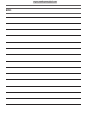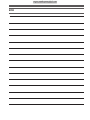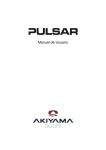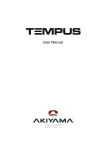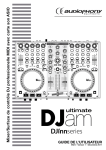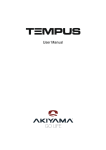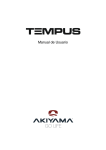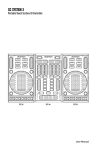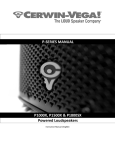Download USER MANUAL - American Musical Supply
Transcript
DJC.4 USER MANUAL IMPORTANT SAFETY INSTRUCTIONS CAUTION: THE LIGHTNING FLASH WITH AN ARROWHEAD SYMBOL WITHIN AN EQUILATERAL TRIANGLE IS INTENDED TO ALERT THE USER TO THE PRESENCE OF UN-INSULATED DANGEROUS VOLTAGE WITHIN THE UNITS ENCLOSURE THAT MAY BE OF SUFFICIENT MAGNITUDE TO CONSTITUTE A RISK OF ELECTRIC SHOCK TO PERSONS. WARNING: THE EXCLAMATION POINT WITHIN AN EQUILATERAL TRIANGLE IS INTENDED TO ALERT THE USER TO THE PRESENCE OF IMPORTANT OPERATING AND MAINTENANCE (SERVICING) INSTRUCTIONS IN THE LITERATURE ACCOMPANYING THE PRODUCT. NOTE: THE HAND WITHIN AN EQUILATERAL TRIANGLE IS INTENDED TO ALERT THE USER TO SPECIFIC GUIDANCE AND INFORMATION REGARDING THE OPERATION OF THE UNIT, ND SHOULD BE READ FULLY BEFORE USING THE UNIT FOR THE FIRST TIME. CAUTION: TO REDUCE THE RISKS OF FIRE OR ELECTRIC SHOCK DO NOT REMOVE ANY COVERS, OR OPEN THE UNIT. THERE ARE NO USER-SERVICABLE PARTS INSIDE. ALL SERVICING SHOULD BE REFERRED TO QUALIFIED SERVICE ENGINEERS. WARNING: READ AND FOLLOW ALL THE SAFETY AND OPERATING INSTRUCTIONS BEFORE CONNECTING OR USING THIS UNIT. RETAIN THIS USER MANUAL FOR FUTURE REFERENCE. ALL WARNINGS ON THE UNIT AND ITS PACKAGING SHOULD BE READ AND FOLLOWED. WARNING: This product contains a chemical known to the State of California to cause cancer and birth defects or other reproductive harm. CAUTION: To reduce the risks of fire or electric shock do not expose this product to rain or moisture. Do not use this product near water; for example, near a bath tub, washbowl, kitchen sink, laundry tub, in a wet basement or near a swimming pool. Unplug the unit from the wall outlet before cleaning. Never use thinner, cleaning fluids, solvents or chemically impregnated cloths. For cleaning always use a soft dry cloth. Unplug this product during lightning storms or when unused for long periods of time. CAUTION: The unit should be installed so that its location or position does not interfere with its proper ventilation. For example, it should not be situated on a bed, sofa, rug or similar surface that may block the ventilation openings; or placed in a built-in installation, such as a bookcase or cabinet, that may impede the flow of air through its ventilation openings. The unit should be situated from heat sources such as radiators, heat registers, stoves or other devices (including amplifiers) that produce heat. No naked flame sources, such as lighted candles, should be placed on, or near the unit. WARNING: Do not place this unit on an unstable surface, cart, stand or tripod, bracket or table. The unit may fall, causing serious injury to a child or adult and serious damage to the unit. Use only with a cart, stand, tripod, bracket or table recommended by the manufacturer or sold with the unit. Any mounting of the device on a wall or ceiling should follow the manufacturer’s instructions and should use a mounting accessory recommended by the manufacturer. An appliance and cart combination should be moved with care. Quick stops, excessive force and uneven surfaces may cause the appliance and cart combination to overturn. Use only with the cart, stand, tripod, bracket, or table specified by the manufacturer, or sold with the apparatus. When a cart is used, use caution when moving the cart/apparatus combination to avoid injury from tip-over. NOTE: Should the unit become damaged beyond repair, or reaches the end of its life, please consult the regulations regarding disposal of electronic products in your region. NOTE: S tanton Magnetics cannot be held responsible for damage, and, or including data loss caused by improper use of the unit and or the applications provided for use with the unit. IMPORTANT SAFETY INSTRUCTIONS CAUTION TO PREVENT ELECTRIC SHOCK, MATCH WIDE BLADE OF PLUG TO WIDE SLOT FULLY INSERT. ENGLISH: The apparatus shall be connected to a Mains socket outlet with a protective earthing connection. GERMAN: Das Gerät ist eine Wandsteckdose mit einem Erdungsleiter angeschlossen werden. FRENCH: L’appareil doit être connecté à une prise secteur avec connexion à la terre. SPANISH: El aparato estará conectado a una toma de red eléctrica con una conexión a tierra. ITALIAN: L’apparecchio deve essere collegato a una presa di rete con una connessione a terra protettiva. 1. The unit and power supply should only be connected to a power supply outlet only of the voltage and frequency marked on its casing. 2. Protect the power cable from being walked on or pinched particularly at plugs, convenience receptacles, and the point where they exit from the apparatus. 3. Do not defeat the safety purpose of the polarized or grounding-type plug. A polarized plug has two blades with one wider than the other. A grounding type plug has two blades and a third grounding prong. The wide blade or the third prong is provided for your safety. If the provided plug does not fit into your outlet, consult a qualified electrician for replacement of the obsolete outlet. 4. If the mains plug supplying this product incorporates a fuse then it should only be replaced with a fuse of identical or lower rupture value. 5. Never use a damaged or frayed power cable; this can introduce serious risk of exposing lethal voltages. 6. The power supply cable of the unit should be unplugged from the wall outlet when it is to be unused for a long period of time. 7. Only use attachments/accessories specified by the manufacturer. DO NOT ATTEMPT SERVICING OF THIS UNIT YOURSELF. REFER SERVICING TO QUALIFIED SERVICE PERSONNEL. Upon completion of any servicing or repairs, request the assurance that only Factory Authorized Replacement Parts with the same characteristics as the original parts have been used, and that the routine safety checks have been performed to guarantee that the equipment is in safe operating condition. REPLACEMENT WITH UNAUTHORIZED PARTS MAY RESULT IN FIRE, ELECTRIC SHOCK OR OTHER HAZARDS. ATTENTION POUR …VITER LES CHOC ELECTRIQUES, INTRODUIRE LA LAME LA PLUS LARGE DE LA FICHE DANS LA BORNE CORRESPONDANTE DE LA PRISE ET POUSSER JUSQUíAU FOND. This unit should be serviced by qualified service personnel when: The power cord or the plug has been damaged Objects have fallen, or liquid has been spilled into the unit The unit has been exposed to rain or liquids of any kind The unit does not appear to operate normally or exhibits a marked change in performance The device has been dropped or the enclosure damaged. REGULATORY CERTIFICATION Stanton Magnetics declare under our sole responsibility that this product, to which this declaration relates, is in conformity with the following standards: The Declarations of Conformity can be obtained from 382 Ave. de la Couronne, B-1050 Brussles Authorized European representative: Phone: +3226450500 Fax: +326450505 Features Thank you for purchasing your new DJC.4 MIDI controller! The DJC.4 comes bundled with a four-deck version of Virtual DJ® LE, which allows users to scratch and mix four decks of audio as well as control video. Its built-in audio interface allows users to integrate turntables or CD decks into their performance. The control surface of the DJC.4 features large, touch-sensitive jog wheels, offering users extremely tight scratch and pitch bend control. Setup of the DJC.4 is easy. Users simply plug in the included USB cable, start up Virtual DJ LE and go. The one-to-one mapping makes for a plug-in-and-play, out-of-the-box solution that eliminates all guesswork. The DJC.4 also includes shift functionality on all buttons and encoders, ensuring future equipment and functionality can be added with ease. Inputs: Line/Phone x 2 (RCA), MIC x 2, Aux x 1, USB type x 2 Outputs: Master x 2, Headphone x 2 3 band EQ with Full output kill function for each channel MP3 player/tablet friendly Aux input MIC input Headphone with level control and cue mixing Dual headphone jacks (1/4" and 3.5mm) Dual 10 LED monitor display DVS direct mode for timecode DJing software Touch-sensitive jog wheels Jog wheels sensor adjust knobs for each wheel Installing ASIO Driver (Windows Only) Before you can use your DJC.4 with a Windows PC, you need to install the ASIO driver. This can be found on the Stanton software support CD. The ASIO lower latency to under 10 ms. You can configure the driver's settings using the Control Panel window. PC SYSTEM REQUIREMENTS (Minimum system requirements): - Intel Pentium II 450MHz CPU or comparable AMD CPU(recommend at least a Pentium III CPU with 600M MHz) . - Windows 98SE, ME, 2000, XP, Vista and Windows 7 operating system - 1 available USB port - At least 128MB RAM - Software applications with ASIO support Specifications 1. GENERAL SECTION POWER : DC6V, 2.0A DIMENSION : 410 (W) X 297 (D) X 65 (H) mm WEIGHT : 2.9 kg 2. INPUT/OUTPUT IMPEDANCE & SENSITIVITY: (MAXIMUM GAIN, load=100K) INPUT IMPEDANCE AND REFERENCE INPUT LEVEL LINE: 47K OHM /0dBV PHONO: 47K OHM /-50dBV MIC: 10K OHM /-54dBV AUX: 47K OHM /0dBV OUTPUT IMPEDANCE MASTER: 300 OHM BALANCED: 600 OHM PHONES (load=32 ohm): 10 OHM 3. FREQUENCY RESPONSE: (MASTER GAIN MAX., MASTER OUT 0dB) LINE: 20-20KHz +/-3dB AUX: 20-20KHz +/-3dB PHONO: 20-20KHz +1/-3dB (RIAA) (MASTER OUT -14dB) MIC: 20-20KHz +2/-3dB 4. THD+N: (MASTER GAIN MAX., MASTER OUT 0dB, w/ 20kHz LPF, A-WEIGHTED) LINE: LESS THAN 0.05% @ 1KHz AUX: LESS THAN 0.05% @ 1KHz PHONO: LESS THAN 0.15% @ 1KHz MIC: LESS THAN 0.15% @ 1KHz 5. MAXIMUM INPUT: (MASTER GAIN MAX., 1KHz, THD=1%, w/20kHz LPF, A-WEIGHTED) LINE: MORE THAN +6dBV AUX: MORE THAN +6dBV PHONO: MORE THAN -30dBV MIC: MORE THAN -35dBV 6. MAXIMUM OUTPUT: (MASTER GAIN MAX., 1KHz, THD=1%, w/20kHz LPF, A-WEIGHTED) MASTER: MORE THAN +6dBV (2V) 7. SIGNAL TO NOISE RATIO: (MASTER GAIN MAX., MASTER OUT 0dB, w/20KHz LPF, A-WEIGHTED) LINE: MORE THAN 80dB AUX: MORE THAN 80dB PHONO: MORE THAN 80dB MIC: MORE THAN 75dB 8. LR SEPARATION: (MASTER GAIN MAX., MASTER OUT 0dB, w/ 20kHz LPF, A-WEIGHTED) LINE: MORE THAN 70dB AUX: MORE THAN 70dB PHONO: MORE THAN 70dB 9. CHANNEL BALANCE: WITHIN 2dB Controls and Functions FADER FX 1. Input 1 LED To avoid speaker damage that may be caused by excessive volume, be sure to turn the Master Volume Control knob to Indicates when INPUT 1 THRU is active. 0 before turning on your DJC.4. When the INPUT 1 over 2V the PEAK LED will light. 2. Mic LED SAMPLER VOLUME Indicates the MIC is active. 3. Input 1 Source Switch Switches between AUX or LINE/PHONO. 4. Input 2 Source Switch Switches between MIC or LINE/PHONO2. 5. Master VoIume Control This rotary knob is used to control the master output level (volume). To avoid distorted output try to keep this knob as low as possible. DJC.4 1. Mic Input Jack REVERSE For plugging in a dynamic microphone. 2. Mic Level Adjusts microphone volume input level. 3. Mic ON/OFF SMART Turns microphone ON/OFF. 4. Touch Sensor Level Adjusts the static sensitivity of the platters on your DJC.4. If you are having trouble with touch sensitivity, you can turn these knobs up. If you are having troubles with the platters detecting a touch without actually touching the platter, you can turn this knob down. To disable touch sensivity entirely, you can turn this knob all the way to the LEFT side. 5. X Fader Curve Used to select the speed at which the volume raises/lowers depending on crossfader position. When the knob is set to the LEFT side, you will have a more gradual volume increase/decrease. When the knob is set to the RIGHT, you will hear the other song come in very rapidly. REVERSE 6. Mixing Mode Selector This function allows you to monitor the CUE level as well as the MASTER output in your headphones. In software that provides a SPLIT CUE option, this provides a volume control for the LEFT and RIGHT side of your headphones (CUESMART AND MASTER). 7. Cue Level This knob is used to adjust the headphone output level. 8. Headphone Jack These jacks are used to connect your headphones to the DJC.4, allowing you to monitor your mix. They can be used simultaniously for lessons or tag-team DJing. Always be sure the CUE LEVEL VOLUME is set to minimum before you put your headphones on. Controls and Functions 1. Power Connector A DC adaptor can be used when the USB port cannot provide enough power to the unit. Please use only a 6V DC adaptor. 2. ON/OFF Switch Turns the DJC.4 ON/OFF. 3. USB Port Connects your DJC.4 to your computer for both audio and power. Note: maximum USB cable length is 3 meters. 4. Balanced TRS Master Output Jack For connection to a professional amplifier or mixing console with a balanced input. 5. Master Output (RCA) Jack For connection to a consumer-level speaker system. 6. PH/LN Input Jack These jacks are inputs for a phono (RIAA) stage for magnetic (MM) cartridge or a line level device. 7. PH/LN Selector Switch These switches are used to change the voltage line levels of the respected PHONO/LINE RCA inputs jacks. When connecting turntables with magnetic cartridges to these jacks be sure the corresponding switch is in the "PHONO" position, and when using line level input devices be sure the switch is in the "LINE" position. 8. GND(Ground Terminal) For turntable connection. Always use this connection when using standard turntables with ground cable. 9. PH/THRU Switch Send the AUX or LN/PH 1 signals directly to the master out and disconnects the computer output. Select the AUX or LN/PH1 from the Input 1 selection. 10. AUX IN CD players, MP3 Player, Tablet Pad and other line level instruments may only be connected to this jack. Input volume will be controlled by the channel fader. The channel SOURCE SELECTOR SWITCH must be in the "AUX". 11. Input Gain These knobs are used to adjust the audio source signal input gain for a channel. Never use the gain control to adjust a channel output volume, as this can lead to distortion. Controls and Functions CHANNEL FX CONTROL (FADER FX Control Changes Line Faders to FX Controls) CHANNEL EQ CONTROL CHANNEL C (Labeled Shift Function for Key/Filter) ON QUICK LOOP ACCESS LOOP LENGTH ÷ FFADER FX x SAMPLER VOLUME PITCH/TEMPO 0% SAMPLER BEAT LOCK REVERSE SMART A/C B/D FX CTRL 1 JOG WHEEL (PITCH/SCRATCH) SHIFT BUTTON SMART FADE (Engages Secondary Labeled Function On Many Controls ) VIDEO DECK TRANSPORT CONTROL TRACK VOLUME (FX Parameter When Fader FX Mode Is Engaged) CROSSFAD Controls and Functions CONTROL CHANNEL CUE CONTROL for Key/Filter) UME ONON LOOP LENGTH FADER FX ÷ x LOOP CONTROL SAMPLER VOLUME HOT CUE CONTROL 0% SAMPLER SAMPLER PLAYBACK DECK SELECT REVERSE SMART A/C X Mode Is Engaged) B/D FX CTRL 2 CROSSFADER BEAT LOCK Connections Microphone MP3 Player Computer Main balanced power amplifier Main unbalanced power amplifier Turntable CD/MP3 Player Setup There are a number of default MIDI settings you can adjust directly from your hardware. You can set SHIFT button behavior, PUSHTO-KILL encoder behavior, and your MIDI channel. Your DJC.4 sends MIDI data over 4 channels at once, allowing a unique channel message per deck. CHANNEL You can change channel by hold the LEFT DECK “DECK SWITCH” button for 3 seconds and press the Left Deck Hot Cue button 1 to 4. Default channel is Channel 1~4 Hot Cue 1 for Channel 1~4 Hot Cue 2 for Channel 5~8 Hot Cue 3 for Channel 9~12 Hot Cue 4 for Channel 13~16 SETTING You can, at any time, adjust the following settings. Make sure that you wish to change these settings though, as the default software mappings that come with your DJC.4 are set from the factory. •SHIFT button You can change the SHIFT mode type from HOLD to TOGGLE by hold the left deck “DECK SWITCH” button for 3 seconds and press the “Channel 1 Monitor Cue” button to switch the mode. Default setting is “HOLD” mode (SHIFT is only engaged when you press and hold the button). •Sampler You can set your SAMPLER BUTTON(S) default from DECK to GLOBAL. The default (used by most DJ software) is DECK (sample button note values are sent on a per-deck basis). You can change the Sampler setting by hold the left deck “DECK SWITCH” button for 3 seconds and press the “Channel 2 monitor Cue” button to switch the mode. •EQ KILL button You can switch On/Off the EQ PUSH-TO-KILL function by holding the left deck “DECK SWITCH” button for 3 seconds, followed by pressing the “Load B/D” button to switch the mode. The default setting enables EQ PUSH-TO-KILL. MIDI MAP 1.Key & Knob Button AUTO_LOOP AUTO_LOOP(knob) Loop Loop X PITCH_FADER IN OUT LOOP_ACTIVE DELETE HOT_CUE1 HOT_CUE2 HOT_CUE3 HOT_CUE4 SAMPLE1 SAMPLE2 SAMPLE3 SAMPLE4 KEY_LOCK DECK SYNC PITCH_BENDPITCH_BEND+ SCRATCH JOG_WHEEL_TOUCH JOG_WHEEL CUE_PLAY CUE PLAY LEFT and RIGHT DECK MIDI Command 09,9n,01,7F 0B,Bn,01,41(Increment) 09,9n,02,7F 09,9n,03,7F 0E,En,00,00 09,9n,04,7F 09,9n,05,7F 09,9n,06,7F 09,9n,07,7F 09,9n,08,7F 09,9n,09,7F 09,9n,0A,7F 09,9n,0B,7F 09,9n,0C,7F 09,9n,0D,7F 09,9n,0E,7F 09,9n,0F,7F 09,9n,10,7F 09,9n,11,7F 09,9n,12,7F 09,9n,13,7F 09,9n,14,7F 09,9n,15,7F 09,9n,26,7F 0B,Bn,02,41++(Forward) 09,9n,16,7F 09,9n,17,7F 09,9n,18,7F MIDI Command 09,9n,01,00 0B,Bn,01,3F(Decrement) 09,9n,02,00 09,9n,03,00 0E,En,7F,7F 09,9n,04,00 09,9n,05,00 09,9n,06,00 09,9n,07,00 09,9n,08,00 09,9n,09,00 09,9n,0A,00 09,9n,0B,00 09,9n,0C,00 09,9n,0D,00 09,9n,0E,00 09,9n,0F,00 09,9n,10,00 09,9n,11,00 09,9n,12,00 09,9n,13,00 09,9n,14,00 09,9n,15,00 09,9n,26,00 0B,Bn,02,3F--(Reverse) 09,9n,16,00 09,9n,17,00 09,9n,18,00 SHIFT+ 0x33 0x1F 0x34 0x35 0x36 0x37 0x38 0x39 0x3A 0x3B 0x3C 0x3D 0x3E 0x3F 0x40 0x41 0x42 0x43 0x44 0x45 0x46 0x47 0x58 0x20 0x48 0x49 0x4A GAIN HIGH_KILL HIGH(knob) MID_KILL MID(knob) LOW_KILL LOW(knob) CH_CUE CHANNEL_FADER LOAD_AC LOAD_BD 0B,Bn,03,00(Minimum) 09,9n,19,7F 0B,Bn,04,00(Minimum) 09,9n,1A,7F 0B,Bn,05,00(Minimum) 09,9n,1B,7F 0B,Bn,06,00(Minimum) 09,9n,1C,7F 0B,Bn,07,00(Minimum) 09,9n,22,7F 09,9n,23,7F 0B,Bn,03,7F(Maximum) 09,9n,19,00 0B,Bn,04,7F(Maximum) 09,9n,1A,00 0B,Bn,05,7F(Maximum) 09,9n,1B,00 0B,Bn,06,7F(Maximum) 09,9n,1C,00 0B,Bn,07,7F(Maximum) 09,9n,22,00 09,9n,23,00 0x21 0x4B 0x22 0x4C 0x23 0x4D 0x24 0x4E 0x25 0x54 0x55 FX(2)_SELECT FX(2)_SELECT(knob) FX(2)_ON FX(2)_EFX1 FX1(2)_EFX1(knob) FADER_FX(2)_EFX2 FX1(2)_EFX2(knob) FX1(2)_EFX3 FX1(2)_EFX3(knob) 09,9n,1D,7F 0B,Bn,08,41(Increment) 09,9n,1E,7F 09,9n,1F,7F 0B,Bn,09,00(Minimum) 09,9n,20,7F 0B,Bn,0A,00(Minimum) 09,9n,21,7F 0B,Bn,0B,00(Minimum) 09,9n,1D,00 0B,Bn,08,3F(Decrement) 09,9n,1E,00 09,9n,1F,00 0B,Bn,09,7F(Maximum) 09,9n,20,00 0B,Bn,0A,7F(Maximum) 09,9n,21,00 0B,Bn,0B,7F(Maximum) 0x4F 0x26 0x50 0x51 0x27 0x52 0x28 0x53 0x29 CENTER DECK MIDI Command 09,9n,2D,7F 0B,Bn,0D,00(Minimum) 09,9n,27,7F 0B,Bn,0E,41(Increment) 09,9n,28,7F MIDI Command 09,9n,2D,00 0B,Bn,0D,7F(Maximum) 09,9n,27,00 0B,Bn,0E,3F(Decrement) 09,9n,28,00 0x2B 0x59 0x2C 0x5A Button SHIFT SAMPLE VOLUME BROWSER BROWSER(knob) VIDEO MIDI MAP VIDEO(knob) AUDIO_CROSS_FADER VIDEO_CROSS_FADER SMART_XF XF_LINK CF_CURVE CUE_MIXING CUE_LEVEL 0B,Bn,0F,41(Increment) 0B,Bn,10,00(Minimum) 0B,Bn,11,00(Minimum) 09,9n,24,7F 09,9n,25,7F 0B,Bn,12,00(Minimum) 0B,Bn,13,00(Minimum) 0B,Bn,14,00(Minimum) 0B,Bn,0F,3F(Decrement) 0B,Bn,10,7F(Maximum) 0B,Bn,117F(Maximum) 09,9n,24,00 09,9n,25,00 0B,Bn,12,7F(Maximum) 0B,Bn,13,7F(Maximum) 0B,Bn,14,7F(Maximum) 0x2D 0x2E 0x2F 0x56 0x57 0x30 0x31 0x32 2.Leds LEDs Loop Loop X IN OUT LOOP_ACTIVE DELETE HOT_CUE1 HOT_CUE2 HOT_CUE3 HOT_CUE4 SAMPLE1 SAMPLE2 SAMPLE3 SAMPLE4 KEY_LOCK SYNC PITCH_BENDPITCH_BEND+ SCRATCH CUE_PLAY CUE PLAY LEFT and RIGHT DECK LED ON 09,9n,02,7F 09,9n,03,7F 09,9n,04,7F 09,9n,05,7F 09,9n,06,7F 09,9n,07,7F 09,9n,08,7F 09,9n,09,7F 09,9n,0A,7F 09,9n,0B,7F 09,9n,0C,7F 09,9n,0D,7F 09,9n,0E,7F 09,9n,0F,7F 09,9n,10,7F 09,9n,12,7F 09,9n,13,7F 09,9n,14,7F 09,9n,15,7F 09,9n,16,7F 09,9n,17,7F 09,9n,18,7F LED OFF 09,9n,02,00 09,9n,03,00 09,9n,04,00 09,9n,05,00 09,9n,06,00 09,9n,07,00 09,9n,08,00 09,9n,09,00 09,9n,0A,00 09,9n,0B,00 09,9n,0C,00 09,9n,0D,00 09,9n,0E,00 09,9n,0F,00 09,9n,10,00 09,9n,12,00 09,9n,13,00 09,9n,14,00 09,9n,15,00 09,9n,16,00 09,9n,17,00 09,9n,18,00 HIGH_KILL MID_KILL KEY_ON LOW_KILL FILTER_ON CH_CUE 09,9n,19,7F 09,9n,1A,7F 09,9n,26,7F 09,9n,1B,7F 09,9n,27,7F 09,9n,1C,7F 09,9n,19,00 09,9n,1A,00 09,9n,26,00 09,9n,1B,00 09,9n,27,00 09,9n,1C,00 CH_METER1 CH_METER2 CH_METER3 CH_METER4 CH_METER5 CH_METER6 CH_METER7 CH_METER8 CH_METER9 CH_METERA 0B,Bn,02,0C 0B,Bn,02,18 0B,Bn,02,24 0B,Bn,02,30 0B,Bn,02,3C 0B,Bn,02,48 0B,Bn,02,54 0B,Bn,02,60 0B,Bn,02,6C 0B,Bn,02,78 0B,Bn,02,00 0B,Bn,02,00 0B,Bn,02,00 0B,Bn,02,00 0B,Bn,02,00 0B,Bn,02,00 0B,Bn,02,00 0B,Bn,02,00 0B,Bn,02,00 0B,Bn,02,00 FX1(2)_ON FX1(2)_EFX1 FX1(2)_EFX2 FX1(2)_EFX3 LOAD_AC LOAD_BD 09,9n,1E,7F 09,9n,1F,7F 09,9n,20,7F 09,9n,21,7F 09,9n,22,7F 09,9n,23,7F 09,9n,1E,00 09,9n,1F,00 09,9n,20,00 09,9n,21,00 09,9n,22,00 09,9n,23,00 MIDI MAP CENTER DECK LED ON 09,9n,2E,7F 09,9n,2F,7F 09,9n,24,7F 09,9n,25,7F LED OFF 09,9n,2E,00 09,9n,2F,00 09,9n,24,00 09,9n,25,00 MASTER_METER_L1 MASTER_METER_L2 MASTER_METER_L3 MASTER_METER_L4 MASTER_METER_L5 MASTER_METER_L6 MASTER_METER_L7 MASTER_METER_L8 MASTER_METER_L9 MASTER_METER_LA 0B,Bn,03,0C 0B,Bn,03,18 0B,Bn,03,24 0B,Bn,03,30 0B,Bn,03,3C 0B,Bn,03,48 0B,Bn,03,54 0B,Bn,03,60 0B,Bn,03,6C 0B,Bn,03,78 0B,Bn,03,00 0B,Bn,03,00 0B,Bn,03,00 0B,Bn,03,00 0B,Bn,03,00 0B,Bn,03,00 0B,Bn,03,00 0B,Bn,03,00 0B,Bn,03,00 0B,Bn,03,00 MASTER_METER_R1 MASTER_METER_R2 MASTER_METER_R3 MASTER_METER_R4 MASTER_METER_R5 MASTER_METER_R6 MASTER_METER_R7 MASTER_METER_R8 MASTER_METER_R9 MASTER_METER_RA 0B,Bn,04,0C 0B,Bn,04,18 0B,Bn,04,24 0B,Bn,04,30 0B,Bn,04,3C 0B,Bn,04,48 0B,Bn,04,54 0B,Bn,04,60 0B,Bn,04,6C 0B,Bn,04,78 0B,Bn,04,00 0B,Bn,04,00 0B,Bn,04,00 0B,Bn,04,00 0B,Bn,04,00 0B,Bn,04,00 0B,Bn,04,00 0B,Bn,04,00 0B,Bn,04,00 0B,Bn,04,00 LEDs TX FX VIDEO_XF XF_LINK Mode1(n) Mode2(n) Mode3(n) Mode4(n) DECK A 0 4 8 12 DECK B 1 5 9 13 DECK C 2 6 10 14 DECK D 3 7 11 15 CENTER 0 4 8 12 FAQ/TROUBLESHOOTING 1. My EQ Kill knobs do not work. -You can switch On/Off the EQ PUSH-TO-KILL function by holding the left deck “DECK SWITCH” button for 3 seconds, followed by pressing the “Load B/D” button to switch the mode. The default setting enables EQ PUSH-TO-KILL. 2. I am getting an error message when I plug in my device that says "TBIA-The Data Is Invalid". -This error is related to other audio devices you may have installed on your Windows PC and lower-quality ASIO drivers. Please try uninstalling your device and reinstalling. 3. I have Virtual DJ Pro, and the controller isn't working/don't have the correct skin that comes with Virtual DJ LE. -You can download the latest skins and configuration files from www.virtualdj.com. This is available to all registered customers of Virtual DJ Pro. 4. I am getting pops/cracks/digital artifacts in my audio. -Please raise your latency settings in your software of choice. Often times, this is directly related to running the application on very low latency settings on a lower-specification computer, and can be resolved by rasing the latency just a bit. 5. I use software other than Virtual DJ. -Please go to www.stantondj.com for updated preset/mapping files for other popular DJ software. 6. My wheels don't scratch/I can get them to stop the audio when I am not touching the platters. -Please check the position of the "Wheel Sensitivity" knobs on the front of your DJC.4 These knobs, if turned all the way to the left, can cause the platters to not respond to touch, and, if turned too far to the right, can cause the platters to respond even if your hand is not resting on the platter. 7. I want to obtain a copy of Virtual DJ Pro. Is there a discount? -Yes, please go to www.virtualdj.com and register your Virtual DJ LE serial number. There is a special discount offer made to users to purchase Virtual DJ Pro at a reduced price. NOTES NOTES WARRANTY Thank you for choosing one of Gibson Pro Audio’s brands (Stanton, KRK, or Cerwin Vega!). Your satisfaction is extremely important to us. We proudly stand behind the quality of our work and appreciate that you put your trust in us. Registering your merchandise will help us guarantee that you are kept up to date on our latest advances. To Register Merchandise Purchased from an Authorized Gibson Pro Audio Dealer in the U.S.: Please go to: http://www.gibson.com and register online. Or you may send your warranty card to: Gibson Customer Service 309 Plus Park Blvd. Nashville, TN 37217 If you have any questions you may contact customer service at: 1-800-4GIBSON (1-800-444-2766) e-mail: [email protected] FOR MERCHANDISE PURCHASED FROM AN AUTHORIZED GIBSON PRO AUDIO DISTRIBUTOR OUTSIDE OF THE US, PLEASE CONTACT THE DISTRIBUTOR FROM WHOM YOU PURCHASED YOUR MERCHANDISE FOR TO REGISTER YOUR WARRANTY AND FOR HANDLING AND RESOLUTION OF ALL WARRANTY-RELATED ISSUES. Gibson Pro Audio Warranty If at any time your Gibson Pro Audio product (which includes Stanton, KRK, or Cerwin Vega! brands) malfunctions as a result of faulty materials or workmanship, Gibson Pro Audio or one of Gibson Pro Audio’s Authorized Service Centers in the US will repair the defect(s) or replace the merchandise, as it deems appropriate at its sole discretion. Warranty Period (from date of Purchase as listed on the Bill of Sale): Stanton One (1) year for all Stanton products. KRK Three (3) years from all studio monitors. One (1) year all headphones, computer audio devices, including room correction devices. Cerwin Vega! Five (5) years for all passive speaker systems. Three (3) years for all active speaker systems. One (1) year for mixers. Gibson will warrant all replacement parts and repairs for ninety (90) days from the date of original shipment. In the unlikely event that your merchandise is destroyed, lost or damaged beyond repair while in the possession of Gibson or one of Gibson Pro Audio’s Authorized Service Centers for repair, Gibson will replace that merchandise with one of the same or most similar style of a value not in excess of the original purchase price of your merchandise. Any insurance covering the merchandise, including but not limited to collector's value insurance, must be carried by owner at owner's expense. For the fastest and safest merchandise return, please use the original shipping carton and packaging materials. Gibson cannot be responsible for any damages incurred during the shipping process due to poor or inadequate packing. THIS WARRANTY IS EXTENDED TO THE ORIGINAL RETAIL PURCHASER ONLY AND MAY NOT BE TRANSFERRED OR ASSIGNED TO SUBSEQUENT OWNERS. IN ORDER TO VALIDATE YOUR WARRANTY, AND AS A CONDITION PRECEDENT TO WARRANTY COVERAGE HEREUNDER, YOU MUST REGISTER YOUR WARRANTY WITHIN FIFTEEN (15) DAYS FOLLOWING THE ORIGINAL DATE OF PURCHASE.YOUR PROOF OF PURCHASE OR SALES RECEIPT MUST ACCOMPANY ALL REQUESTS FOR WARRANTY COVERAGE. This warranty is subject to the following limitations: THIS WARRANTY DOES NOT COVER 1. Any merchandise that has been altered or modified in any way or upon which the serial number has been tampered with or altered. 2. Any merchandise whose warranty card has been altered or upon which false information has been given. 3. Any merchandise that has been damaged due to misuse, negligence, or improper operation. 4. Any merchandise that has been damaged by accident, flood, fire, lightening, or other acts of God. 5. Shipping damage of any kind. 6. Any merchandise that has been subjected to extremes of humidity or temperature. 7. Any merchandise that has been purchased from an unauthorized dealer, or upon which unauthorized repair or service has been performed. GIBSON MAKES NO OTHER EXPRESS WARRANTY OF ANY KIND WHATSOEVER. ALL IMPLIED WARRANTIES, INCLUDING WARRANTIES OF MERCHANTABILITY AND FITNESS FOR A PARTICULAR PURPOSE, EXCEEDING THE SPECIFIC PROVISIONS OF THIS WARRANTY ARE HEREBY DISCLAIMED AND EXCLUDED FROM THIS WARRANTY. SOME STATES AND/OR COUNTRIES DO NOT ALLOW THE EXCLUSION OR LIMITATION OF IMPLIED WARRANTIES SO THAT THE ABOVE MAY NOT APPLY TO YOU. GIBSON SHALL NOT BE LIABLE FOR ANY SPECIAL, INDIRECT CONSEQUENTIAL, INCIDENTAL OR OTHER SIMILAR DAMAGES SUFFERED BY THE PURCHASER OR ANY THIRD PARTY, INCLUDING WITHOUT LIMITATION, DAMAGES FOR LOSS OF PROFITS OR BUSINESS OR DAMAGES RESULTING FROM USE OR PERFORMANCE OF THE MERCHANDISE, WHETHER IN CONTRACT OR IN TORT, EVEN IF GIBSON OR ITS AUTHORIZED REPRESENTATIVE HAS BEEN ADVISED OF THE POSSIBILITY OF SUCH DAMAGES, AND GIBSON SHALL NOT BE LIABLE FOR ANY EXPENSES, CLAIMS, OR SUITS ARISING OUT OF OR RELATING TO ANY OF THE FOREGOING. FOR MERCHANDISE PURCHASED FROM AN AUTHORIZED GIBSON PRO AUDIO DISTRIBUTOR OUTSIDE OF THE US, PLEASE CONTACT THE DISTRIBUTOR FROM WHOM YOU PURCHASED YOUR MERCHANDISE FOR THE HANDLING AND RESOLUTION OF ALL WARRANTY ISSUES. FOR THESE PURCHASES, THE ABOVE-DESCRIBED WARRANTY IS NOT APPLICABLE. How to Obtain Warranty Service Warranty Service outside the United States: To initiate a warranty repair, please contact the Authorized Gibson Pro Audio distributor from whom you purchased your merchandise, and follow the distributor’s return/warranty policy. Warranty Service for Merchandise Purchased from an Authorized Gibson Pro Audio Dealer in the U.S: In the event of malfunction of your Gibson Pro Audio merchandise, the Dealer or Owner must call Customer Service @ 1-800-4GIBSON (1-800444-2766) and obtain a Return Authorization number from the customer service agent. No merchandise may be returned to Gibson without such prior Return Authorization, and the Return Authorization number must be written on the outside of the shipping package. The Customer Service agent will provide the address and additional shipping instructions. Owner must ship the merchandise, freight, and insurance pre-paid to the address provided by the customer service representative. Only Authorized Gibson Pro Audio Service Centers may perform warranty service and any service performed by unauthorized persons will void this warranty. Gibson disclaims liability for defects or damage caused by services performed by unauthorized persons or non-warranty service not performed by Gibson or an Authorized Gibson Pro Audio Service Center. When contacting Gibson, you must include a complete written description of the malfunction of the merchandise. If non-warranty work is required or recommended, a quotation will be issued and must be approved by you before any non-warranty work is commenced. You should consider quotations obtained for non-warranty work immediately and advise the Authorized Gibson Pro Audio Service Center or Gibson of your wishes. You are not required to purchase non-warranty work in order to obtain service on materials covered by this warranty. Following its inspection of merchandise upon its arrival, Gibson or the Authorized Gibson Pro Audio Service Center will advise you or your dealer of the approximate date of completion. The repaired merchandise or part will be returned to you or your dealer, freight collect insured. No representative or other person is authorized to assume for Gibson any liability except as stated in this warranty. This warranty gives you specific rights which vary from state to state or from country to country. For further information, write: Customer Service Dept., Gibson Customer Service 309 Plus Park Blvd. Nashville, TN 37217 Or call: 1-800-4GIBSON Microsoft® Windows™ is a registered trademark of Microsoft® Corp. Apple® OSX™ is a registered trademark of Apple® Corp.Virtual DJ™ is a registered trademark of Atomix™ Productions