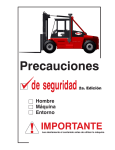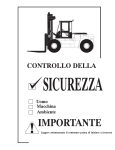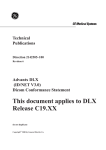Download Genius Bus Installation
Transcript
Chapter 2 2 The Communications Bus section level 1 1 figure bi level 1 table_big level 1 This chapter describes the selection and installation of the bus cable that links Genius devices. It also explains how fiber optics cable and modems can be utilized in applications requiring immunity to higher levels of interference or lightning strikes, freedom from ground loops, or greater distance between devices. A communications bus consists of two or more Genius devices, and (usually) the serial bus cable that connects them. A single block or bus controller with a Hand-held Monitor directly attached, properly terminated with a 75Ω resistor, are considered the smallest possible Genius communications bus. Wiring Guidelines Four types of wiring may be encountered in a typical factory installation: 1. Power wiring – the plant power distribution, and high power loads such as high horsepower motors. These circuits may be rated from tens to thousands of KVA at 220 VAC or higher. 2. Control wiring – usually either low voltage DC or 120 VAC of limited energy rating. Examples are wiring to start/stop switches, contactor coils, and machine limit switches. This is generally the interface level of the Genius discrete I/O. 3. Analog wiring – transducer outputs and analog control voltages. This is the interface level to Genius I/O analog blocks. 4. Communications and signal wiring – the communications network that ties everything together, including computer LANs, MAP, and Genius I/O and communications bus. These four types of wiring should be separated as much as possible to reduce the hazards from insulation failure, miswiring, and interaction (noise) between signals. A typical PLC system with Genius I/O may require some mixing of the latter three types of wiring, particularly in cramped areas inside motor control centers and on control panels. In general, it is acceptable to mix the communications bus cable with the I/O wiring from the blocks, as well as associated control level wiring. All noise pickup is cumulative, depending on both the spacing between wires, and the distance span they run together. I/O wires and communications bus cable can be placed randomly in a wiring trough for lengths of up to 50 feet. If wiring is cord-tied (harnessed), do not include the bus cable in the harness, since binding wires tightly together increases the coupling and mechanical stress that can damage the relatively soft insulation of some serial cable types like 9182. Wiring which is external to equipment, and in cable trays, should be separated following NEC practices. The pickup over long-distance runs with adequate spacing consists of common mode and ground voltage differences. These are rejected due to the differential transmission mode of the communications bus and the bus isolation transformers built into each Genius I/Oblock. GEK-90486F-1 2-1 2 Selecting a Cable Type The Genius bus is a shielded twisted-pair wire, daisy-chained from block to block and terminated at both ends. Proper cable selection is critical to successful operation of the system. Each bus in the system can be any cable type listed in the table below. The 89182, 89207, 4794, 89696, and 89855 types are high temperature cables for use in severe environments, and are qualified for use in air plenums. The 9815 type is water resistant, and can be used where direct burial is required. Similar cables of equivalent terminating resistance such as 9207, 89207, and 9815 can be mixed. Do not mix cables of different impedance, regardless of cable run length. The maximum run for mixed cable type equals the shortest length recommended for any of the types used. Other, small-size twisted pair shielded wire of unspecified impedance can be used for short runs of 50 feet or less, using 75 ohm terminations. The excellent noise reduction of these cable types, and of the Genius communications system, allow the communications bus to be mixed with other signalling systems and 120 volt AC control circuits without needing added shielding or conduits. Conservative wiring practices, and national and local codes, require physical separation between control circuits and power distribution or motor power. Refer to sections 430 and 725 of the National Electric Code. Cable # & Make (A)9823 (B)9182 (C)4596 (M)M39240 (B)89182 (B)9841 (M)M3993 (A)9818C (B)9207 (M)M4270 (A)9109 (B)89207 (C)4798 (M)M44270 (A)9818D (B)9815 (A)9818 (B)9855 (M)M4230 (A)9110 (B)89696 (B)89855 (M)M64230 (A)9814C) (B)9463 (M)M4154 (A)5902C (B)9302 (M)M17002 Maximum Length Cable Run, Outer Terminating Numberof Dielectric Ambient feet/meters at baud rate Diameter Resistor* Conductors/ Voltage Temp –10%to+20% AWG Rating Rating 153.6s 153.6e 76.8 38.4 D 1/2 Watt .350in 8.89mm 150 ohms 2 / #22 30v 60C 2000ft 606m 3500ft 1061m 4500ft 1364m 7500ft 2283m .322in 8.18mm .270in 6.86mm .330in 8.38mm 150 ohms 2 / #22 150v 200C *120 ohms 2 / #24 30v 80C 100 ohms 2 / #20 300v 80C 2000ft 606m 1000ft 303m 1500ft 455m 3500ft 1061m 1500ft 455m 2500ft 758m 4500ft 1364m 2500ft 758m 3500ft 1061m 7500ft 2283m 3500ft 1061m 6000ft 1818m .282in 7.16mm 100 ohms 2 / #20 150v 200C 1500ft 455m 2500ft 758m 3500ft 1061m 6000ft 1818m .330in 8.38mm .315in 8.00mm 100 ohms 2 / #20 100 ohms 4 (two pair) #22 150v 60C 1500ft 455m 1200ft 364m 2500ft 758m 1700ft 516m 3500ft 1061m 3000ft 909m 6000ft 1818m 4500ft 1364m .274in 6.96mm 100 ohms 4 (two pair) #22 150v 200C 1200ft 364m 1700ft 516m 3000ft 909m 4500ft 1364m .243in 6.17mm 75 ohms 2 / #20 150v 60C 800ft 242m 1500ft 455m 2500ft 758m 3500ft 1061m .244in 6.20mm 75 ohms 4 (two pair) #22 300v 80C 200ft 60m 500ft 152m 1200ft 333m 2500ft 758m Notes: A = Alpha, B = Belden, C = Consolidated, M = Manhattan D = Limited to 16 taps at 38.4 Kbaud 2-2 Geniust I/O System and Communications User’s Manual – November 1994 GEK-90486F-1 2 Using Other Cable Types The cable types listed in the preceding table are recommended for use. If the cable types listed above are not available, the cable selected must meet the following guidelines. 1. High quality construction. Most important is uniformity of cross section along the length of the cable. Poor quality cable may cause signal distortion, and increase the possibility of damage during installation. 2. Precision-twisted shielded wire of EIA RS422 standard type, having a uniform number of twists per unit of length. In a catalog, this type of cable may also be listed as twinaxial cable, data cable, or computer cable. 3. Relatively high characteristic impedance; 100 to 150 ohms is best; 75 ohms is the minimum recommended. 4. Low capacitance between wires, typically less than 20pF/foot (60pF/meter). This may be accomplished by inner dielectrics of foamed type, usually polypropylene or polyethylene, having a low dielectric constant. Alternatively, the conductors may be spaced relatively far apart. Lower impedance types have smaller cross–sections, and provide easier wiring for shorter total transmission distances. 5. Shield coverage of 95% or more. Solid foil with an overlapped folded seam and drain wire is best. Braided copper is less desirable; spiral wound foil is least desirable. 6. An outer jacket that provides appropriate protection, such as water, oil, or chemical resistance. While PVC materials can be used in many installations, Teflon, polyethelene, or polypropylene are usually more durable. 7. Electrical characteristics: cable manufacturers’ information about pulse rise time and NRZ data rate is useful for comparing cable types. The Genius bit consists of three AC pulses; the equivalent NRZ bit rate is about three times as great. For assistance in selecting a specific cable type, please consult your local GE Fanuc application engineer. Prefabricated Cables For applications using 150 ohm cables such as Belden 9182, prefabricated cables are available in 15” (IC660BLC001) and 36” (IC660BLC003) lengths. These cables terminate in mating connectors that simplify wiring between I/O blocks. The 36” cable is recommended for Field Control installations. SER 2 SER 1 SHD IN SHD OUT SHD SHD SER SER OUT IN 2 1 GEK-90486F-1 Chapter 2 The Communications Bus 2-3 2 Bus Length The maximum bus length for shielded, twisted-pair cable is 7500 feet. Some cable types are restricted to shorter bus lengths. For example, for buses with a total cable length of 100 feet to 2000 feet Belden 9182 or Alpha 9823 or Belden 89182 can be used. In turn, the bus length determines which baud rate may be selected. If the application requires greater bus length, fiber optics cable and modems can be used, as explained later in this chapter. Bus Length and Baud Rate for Busses with Phase A Devices If a bus has any Phase A Genius products (catalog numbers IC660CBDnnn, IC660CBSnnn, IC660CBAnnn, IC660HHM500, or IC660CBB900/901), the bus must use 153.6 Kbaud “standard” and the maximum bus length is 2000 feet. Therefore, only the cable lengths listed under “153.6s” are permitted (“153.6e” refers to 153.6 Kbaud extended, which is not compatible with 153.6 Kbaud standard). Baud Rate Selection A Genius I/O or communications bus can operate at one of four baud rates: 153.6 Kbaud standard, 153.6 Kbaud extended, 76.8 Kbaud, or 38.4 Kbaud. Follow these guidelines when selecting the baud rate for a bus: 1. All devices on a bus must operate at the same baud rate (other busses in the system may operate at different baud rates). 2. If there are any older Genius products on the bus (catalog numbers IC660CBDnnn, IC660CBSnnn, IC660CBAnnn, IC660HHM500, or IC660CBB900/901), the bus must be set up to use 153.6 Kbaud standard. 3. If the cable length is between 4500 and 7500 feet, you must select 38.4 Kbaud. This data rate only supports a maximum of 16 device on the bus. 4. If the cable length is between 3500 and 4500 feet, select 76.8 Kbaud. 5. If cable length is between 2000 and 3500 feet, select 153.6 Kbaud extended. 6. If the cable length is less than 2000 feet, either 153.6 Kbaud standard or 153.6 Kbaud extended can be used. The products are set to operate at 153.6 Kbaud standard when shipped from the factory. The use of 153.6 Kbaud extended is recommended, especially if the system will include a dual bus with Bus Switching Modules. In noisy environments, 153.6 Kbaud extended provides improved noise immunity with little effect on bus scan time. If a system is experiencing excessive blinking of the bus controller’s COMM OK light, or if the I/O blocks’ I/O Enabled LEDs go off frequently, 153.6 Kbaud extended should be used. The baud rate selected should be indicated on all blocks, especially if different busses in the facility use different baud rates. Before connecting a Hand-held Monitor to a functioning bus, check that it has been configured to the correct baud rate. If not, change the HHM baud rate selection, turn off the HHM, connect it to the bus, then turn the HHM on. 2-4 Geniust I/O System and Communications User’s Manual – November 1994 GEK-90486F-1 2 Connecting Devices to the Bus Devices can be placed in any physical sequence on the bus, however, communications will be most efficient if devices are placed in the same sequence as their Device Numbers (Block Numbers). Each device has four terminals for the serial bus cable (Serial 1, Serial 2, Shield In, and Shield Out). Connect the Serial 1 terminal of each block to the Serial 1 terminals of the previous device and the next device. Connect the Serial 2 terminal of each block to the Serial 2 terminals of the previous device and the next device. Shield In of each block must be connected to Shield Out of the preceding device. For the first device on the bus, Shield In can be left unconnected. For the last device on the bus, Shield Out can be left unconnected. When making bus connections, the maximum exposed length of bare wires should be two inches. For added protection, each shield drain wire should be insulated with spaghetti tubing to prevent the Shield In and Shield Out wires from touching each other. Start of Bus End of Bus Terminating Resistor Terminating Resistor Serial 1 Serial 2 Shield In Shield Out Serial 1 Serial 2 Shield In Shield Out Because of reflections caused by the high speed of the bus, taps from a single bus should not be made. Neither “T” nor “star” configurations, as shown below, are supported. “T” Configuration “STAR” Configuration Exceptions to the “T” restriction are dual bus redundant systems, where short stubs are permitted with Bus Switching Modules (Chapter 8), and fiber optic links, where fiber forms the trunk line, and fiber optic modems link the fiber trunk line to Genius wire bus branches. GEK-90486F-1 Chapter 2 The Communications Bus 2-5 2 Bus Termination A bus must be terminated at each end by impedance that is correct for that cable type. Impedance will be 75, 100, 120, or 150 ohms. The method used to terminate a bus depends on the type of device at the end of the bus, as explained on the next page. Using Prefabricated Terminating Resistors Prefabricated molded connectors with terminating resistors are available for 75 ohms (catalog number IC660BLM508) and 150 ohms (IC660BLM506). They can be used with conventional bus cable and with the cables with pre-molded connectors. With pre-molded cables., attach the prefabricated resistor to the female cable end as shown below. 46493 Underside of prefabricated resistor, showing projection Slide prefabricated resistor onto female cable end Where two prefabricated cable ends meet, join the male and female ends (see below). If a prefabricated cable will be at the end of the bus and you want to use a prefabricated terminating resistor, make the cable installation so that a female connector will be located at the device where the cable will be terminated. 464 Connect to Last Device male connector 2-6 female male connector connector Mating connectors female terminating reconnector sistor (male) Mating connectors Geniust I/O System and Communications User’s Manual – November 1994 GEK-90486F-1 2 Terminating the Bus at an I/O Block Connect the bus cable to each device on the bus. For the first device on the bus, Shield In can be left unconnected. For the last device on the bus, Shield Out can be left unconnected. For devices on either end of the bus, install the appropriate terminating resistor across the Serial 1 and Serial 2 terminals. ' S1 S2 SHLD IN SHLD OUT Terminating a Dual Bus at a Bus Switching Module Each cable of a redundant bus pair must be terminated independently. If either cable of a redundant bus ends at a Bus Switching Module (ignoring any bus stubs), install its terminating resistor across the Serial 1 and Serial 2 terminals where the cable attaches to the BSM. No terminating resistor is used at the end of the bus stub. Terminating the Bus at a Bus Controller or PCIM For some bus controllers at the end of a bus, the correct terminating impedance must be set using on-board jumpers before installing the module. The Series 90-70 Genius Bus Controller, if terminated, must use an external resistor. If a bus controller is at the end of a redundant bus, do not set the on-board terminating resistors. Instead, install a resistor of the appropriate value across the Serial 1 and Serial 2 connectors on the Bus Controller. This technique enables boards to be replaced, if needed, without disrupting the entire bus, since the busses always remain terminated. GEK-90486F-1 Chapter 2 The Communications Bus 2-7 2 Bus Connection for Critical Processes The recommended method of connecting the bus to an I/O block is to wire it directly to the block’s Terminal Assembly. Such bus connections are normally considered permanent. They should never be removed while the bus is in operation; the resulting unreliable data on the bus could cause hazardous control conditions. If the possible removal or replacement of a block’s Terminal Assembly would result in breaking the continuity of the bus, the bus should first be turned off. If the bus controls critical processes that cannot be shut down, blocks can be wired to the bus via an intermediate connector, as shown below. I N O U T S1 S2 SHLD IN SHLD OUT ' S1 S2 SHLD IN SHLD OUT The connector shown is #A107204NL from Control Design, 458 Crompton Street, Charlotte NC, 28134. Alternatively, the wire ends can be soldered together before inserting them into the terminals. When removing the Terminal Assembly, cover the ends of the wires with tape to prevent shorting the signal wires to one another or to ground. Both of these methods allow the block’s Terminal Assembly to be removed while maintaining data integrity on the bus. If blocks are connected to the bus in this way, field wiring to the blocks should also provide a means of disconnecting power to individual blocks. 2-8 Geniust I/O System and Communications User’s Manual – November 1994 GEK-90486F-1 2 Bus Ambient Electrical Information Most capacitively- and magnetically-coupled noise shows up as common mode voltage on the bus. The bus provides a 60 dB common mode rejection ratio. A noise spike above 1000 volts would be required to corrupt the data. The bus receivers filter out corrupted data and perform a 6-bit cyclic redundancy check to reject bad data. Corrupted signals due to noise show up as missed data rather than incorrect data. The bus continues operating to the maximum extent possible when bus errors are detected; random bus errors do not shut down communications. Bad data is rejected by the receiving device and excessive errors are reported to the controller. Bus errors are indicated by flickering of I/O block and bus controller LEDs. If excessive bus errors occur, the problem should be found and corrected. Lightning Transient Suppression Running the bus cable outdoors or between buildings may subject it to lightning transients beyond the 1,500 volt transient rating of the system. Installing cable underground reduces the probability of a direct lightning strike. However, buried cables can pick up hundreds of amperes of current when lightning contacts the ground nearby. Therefore, it is important to protect the installation by including surge protectors on underground data lines. The cable shields should be grounded directly. Surge suppressors and spark gaps should be used to limit the voltage that might appear on the signal lines. It is recommended to install two (only) silicon surge suppressors or spark gaps to control transients of 1 to 25 Kilovolts from 100 to 1000 amps or more. These devices should be installed close to the entrance of the bus to the outdoors. Silicon Surge Suppressors are available many sources, including Clare/General Instruments, Motorola, and Ledex/Lucas. Ledex type DFPO27 is one such device. For information about this product, in the US contact Lucas Industries Incorporated, 5500 New King Street, Troy, Michigan 48098 (tel: 313 879-1920, fax: 313 552-1020). Spark gaps are available from Clare. Refer to the vendor’s literature for installation details. In extreme situations, such as totally-isolated power systems, additional protection against lightning damage should be provided by adding surge suppressors for groups of I/O blocks. Such suppressors should be installed from incoming power leads to ground (enclosure baseplate/block case where leads enter the enclosure). Alternatively, fiber optics cable and modems, described on the next page, can be used to provide immunity against lightning-induced transients. Using a Dual Bus For applications where communications between the controller and I/O blocks must be maintained even if a cable break should occur, a dual bus can be used. (Genius I/O blocks are interfaced to such a dual bus via one or more Bus Switching Modules). Each bus cable of the pair requires its own bus controller. A dual bus can provide the same types of functions as a single bus. If cable breaks are not a problem, or if it is not necessary to maintain communications if a break should occur, dual cables are not needed. Chapter 8 describes the use of dual busses and bus controllers for different types of CPU. Belden 9855 and 9302 are 4-conductor cables, and can be used for dual busses. Identify the separate twisted pairs on these types, and do not use extra pairs for any other purpose. GEK-90486F-1 Chapter 2 The Communications Bus 2-9 2 Using Fiber Optics If the installation requires immunity to higher levels of interference or lightning strikes, freedom from ground loops, or greater distance between devices, fiber optics cable can be used. GE Fanuc does not supply fiber optics products directly. The products described on the following pages have been used successfully with GE Fanuc systems. Pheonix Digital Pheonix Digital, 7650 East Evans Rd. Bldg. A, Scottsdale, AZ 85260 (phone 602 483-7393 or FAX 602 483-7391) provides a full line of fiber optic communication products and services. They can provide modems that install directly in a Series 90-70 PLC as well as stand-alone modems in rackmount/panelmount industrial enclosures with integral power supplies. Fiber optic cables are available for industrial, aerial, direct burial, riser and plenum installations. Pheonix Digital also supplies modems for SNP applications, for controller/programmercommunications. Product features include: H Online error checking H Fault prediction, fault location, fault tolerance H Redundant fiber media H Distances from 6 feet (1.8 Meters) to 6 miles (9.6 Km) H Selectable wavelengths: 850 nanometers, 1300 nanometers The following example shows three Series 90-70 PLCs connected to both Genius and SNP fiber optic busses using rack-mounted and stand-alone modems. Genius Bus Controllers and I/O blocks can be cabled directly to modems using standard twisted pair wire. PLCs and programmer computers can be cabled directly to modems using Pheonix Digital’s interconnection cables. Genius Bus SNP Bus Modem Fiber Optic SNP Bus Fiber Optic Genius Bus Bus Controller CPU Modem Modem 2-10 Modem Modem Modem ÍÍÍÍÍÍÍÍ Í ÍÍÍÍÍÍ ÍÍÍ Í Í ÍÍÍÍÍÍÍÍ ÍÍÍ ÍÍÍ ÍÍÍÍ ÍÍ ÍÍÍÍ Í Í ÍÍÍ Í Í ÍÍÍ ÍÍÍÍÍÍÍ ÍÍ Í Í Í ÍÍÍÍÍÍ ÍÍ Geniust I/O System and Communications User’s Manual – November 1994 GEK-90486F-1 2 Specifications Fiber optic cable type Mating connector Transmit launch power Receive sensitivity Environmental: Operating temperature Storage temperature Relative humidity Modem dimensions: Series 90-70 plug-in Stand-alone modem GEK-90486F-1 Chapter 2 The Communications Bus Multimode SMA stype 906 (ST option available) –15dbm –32dbm 0C to 60C –40C to 80C 0 to 95%, non-condensing Standard Series 90-70 module 3.5” (8.89cm) H x 17.0” (43.18cm) W x 7.0” (17.78cm) D 2-11