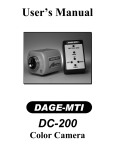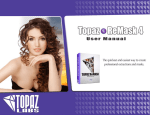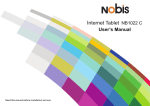Download User`s Manual VE-1000-SIT Intensified Camera
Transcript
User’s Manual VE-1000-SIT Intensified Camera DAGE-MTI 701 N. Roeske Ave. Michigan City, IN 46360 PH: 219-872-5514 FAX: 219-872-5559 [email protected] 971004-01 (4/18/05) TABLE OF CONTENTS 1. INSTALLATION 1.0 General 1.1 Location 1.2 Connections 1.3 Obtaining Picture 1.4 Front Panel Control Functions 1.4.1 1.4.2 1.4.3 1.4.4 1.4.5 1.5 Gain/KV Black Level Gamma Enhance Shading Correction Rear Panel Control Functions 2.5.1 Gain Range Switch 2.5.2 External Drive Lock 2. SPECIFICATIONS 3. WARRANTY INSTALLATION 1.0 GENERAL The VE-1000 SIT intensified camera is designed to meet the stringent requirements of video microscopy and other instrumentation applications requiring high performance, flexibility and maximum stability. The VE-1000 SIT provides locking micrometer controls for gain, KV, and black level. Additionally, the user has access to auto or manual black level, auto or manual gain/KV, enhancement control, variable gamma, shading correction including diagonal shading for DIC procedures and a switchable reference test signal to allow quick contrast setup of a monitoring system. The best equipment available must be installed with care if it is to perform satisfactorily and give long service. Following the recommendations outlined below will help assure long quality service from your camera. Although these units have been designed for “instrumentation” use, it should be remembered that they are complex electronic instruments and should be treated accordingly. 1.1 LOCATION 1. Mount the camera head assembly to the microscope or lens assembly. Stop the lens to minimum aperture and/or extinguish light source. WARNING: THE VE-1000 SIT IS A LOW LIGHT IMAGING CAMERA! INSURE INPUT LIGHT LEVEL IS NOT EXCESSIVE! 1.2 2. Locate the control unit within a convenient working and viewing distance, making sure that the camera cable will reach the rear of the control unit. 3. Mount the monitor assembly on top of the control unit if desired. CONNECTIONS CAUTION: DO NOT connect the AC power until all other system signal connections are made. 1. Connect the camera head to the control unit by means of the camera cable assembly. NOTE: DO NOT turn power on before connecting the camera head to the control unit. 2. Using a BNC cable, connect the camera control’s video output, VID 1, to the video input on the monitor. NOTE: If no other equipment is being utilized, be sure that the monitor’s video input terminating switch is set to 75 ohms. 3. Connect the AC power input cord to an appropriate electrical outlet. WARNING: Before connecting AC power, verify that the system is configured for your available AC power. Check power input of camera control unit. The voltage select switch is located adjacent to the fuseholder of the AC power input block on the rear of the control unit. 1.3 OBTAINING PICTURE The VE-1000 SIT camera is factory set for optimum performance. Please ensure the switches are set in the following positions when first obtaining an image. 1. 2. 3. 4. 5. 6. Enhance control Set to FLAT Gamma control Set to maximum CCW (1) Black Level AUTO Gain/KV AUTO Shading OFF Gain Range LOW (Switch on back of camera control unit) 7. 8. 9. Turn control unit power ON. Turn monitor power ON. Turn on reference test signal by pressing REF SIG button on control. A green light should come on and the test signal should now be displayed on the monitor. Adjust brightness control on the monitor such that the darkest shade of grey is at black or extinguished. Adjust the contrast control to set the white level to the desired amount. Turn REFERENCE SIGNAL off by pushing REF SIG button. Turn on light source to camera or open the camera lens. Place a scene in view of the camera and focus the optical system. Adjust the light input level until the signal level indicator (SIG LVL, located on the control front panel) is lit green. Avoid operation with “SIG LVL” in red condition. The camera picture should now be on the monitor screen and initial set-up is complete. 10. 11. 12. 13. 14. If you need additional sensitivity, you can switch the gain range to “high” on the back of the camera control unit. 1.4 FRONT PANEL CONTROL FUNCTIONS The VE-1000 SIT front panel controls allow the operator to set the camera operation to fully automatic or manual operation. Additionally, one can use the individual controls to enhance various aspect of the picture depending on specific areas of interest. 1.4.1 CONTROL FUNCTION Gain/KV Sets image whites to desired level to optimize contrast. When selection switches are set as follows: AUTOmatic: Camera automatically tracks and adjusts gain and KV at optimum values to maintain whitest portion Of picture to an internally factory preset level. MANual: Camera maintains a fixed gain that can be set to desired levels by adjusting the gain control. Camera maintains a fixed intensifier voltage (KV) that can be set to desired levels by adjusting the KV control. WARNING: KV control must be set so “SIG LVL” LED is either off or green. Operation in red may damage image tube. REF SIG: Provides internally generated grey scale reference signal for use in establishing proper contrast settings on monitor and other system components. 1.4.2 Black Level Varies contrast level for darkest portion of image. Control is a 10-turn potentiometer, which can be locked at a desired setting to prevent movement. When selection switches are set for: AUTOmatic: Camera automatically tracks and sets darkest portion of image to a black reference signal. MANual: Camera maintains a fixed black reference, regardless of variations in image contrast. The black reference can be set to desired levels by adjusting the black level control. 1.4.3 Gamma Turning gamma CW stretches signal in blacks and compresses whites to improve low contrast images. With gamma full CCW, camera provides linear grey scale reproductions for quantitative measurements. 1.4.4 Enhance This control, when in the center position, gives a flat bandwidth response. Turning this control CW enhances picture sharpness. Turning the control CCW reduces bandwidth and noise level. 1.4.5 Shading Correction Dynamic real time shading correction is used to correct for camera and optical image shading errors. ON/OFF: Turn shading correction function ON or OFF. HOR: This control changes the video amplitude from right to left of the image. VERT: This control changes the video amplitude from top to bottom of the image. PAR: This control changes the video amplitude from the center to edges of the image in a parabolic function. DIAG: This control, along with the direction switch, changes the video amplitude diagonally from the center to opposite corners of the image. This function is primarily used to correct the optical shading encountered during a DIC measurement. 1.5 REAR PANEL CONTROL FUNCTIONS 1.5.1 Gain Range Switch This switch may be placed into the “HI” position if additional sensitivity is required when encountering very low light level images. This switch should be in the “LO” position for all other applications. 1.5.2 External Sync Lock The VE-1000 SIT is supplied with external sync or drive lock provisions. Composite sync and/or video may be fed into the sync input connector (sync level .2 volts min). As an alternative, two input BNC connectors, located on the rear panel, are 75 ohm terminated and require standard negative going 2 to 4 volt drive signals. When a lock signal is not supplied, the camera automatically reverts to internal sync operation. SPECIFICATIONS CAMERA ELECTRICAL: Input Voltage: 98 to 135 VAC, 50/60 Hz 195 to 250 VAC, 50/60 Hz Vertical Sweep Rate: 60 Hz Standard (50 Hz, 625 line system) Horizontal Sweep Rate: 15,750 Hz Standard. Optional rates available. Scanning: 2:1 Interlace, 525/60 or 625/50 standard. Optional rates available. Sync Type: EIA RS-170, RS-330, RS-343 optional Camera Tube Type: SIT 4804/HP2 Sensitivity: 75 nA of average tube signal current for 1V composite output. Usable pictures can be obtained down to faceplate illumination of .00001 fc. Resolution: 750 TV lines. Enhancement: Adjustable 0 to +12 db @ peaking frequency. 7 mHz bandwidth: 5.5 mHz peaking frequency. Auto Gain/KV Range: > 300:1 at full bandwidth Video Output: Composite 1Vpp terminated in 75 ohms. Black to White: 0.65 Vpp Sync: 0.3 Vpp Dual isolated video outputs. Geometric Distortion: Within Major Circle: Overall: Linearity Distortion: Horizontal: Vertical: External Lock: Lockable to external H&V drive or composite sync Video Amplifier: > 10 mHz Bandwidth DC Coupled Output White Clipper Variable Bandwidth/Enhance Auto Video Level Auto Black Level Variable Gamma Correction 2% 3% 1.5% 1.5% CAMERA MECHANICAL Head (less lens): 3 15/16” H x 2 ¾” W x 10 5/8” L Head Weight: 4.5 lbs., 2 kg. Control Unit: 4.25” H x 12.25” W x 16.75” L Control Weight: 14 lbs., 6.35 kg Lens Mount: 16mm C-Mount Camera Mount: Two ¼” x 20 tapped holes ENVIRONMENTAL SPECIFICATIONS Ambient Temperature Limits: -20 deg. C to +55 deg. C Air Pressure Limits: Sea Level to 10,000 ft. Humidity Limits: 0 to 95%, non-condensing WARRANTY The VE-1000 SIT camera is warranted to be free of defects in material and workmanship in normal use for a period of one year from the original date of purchase from Dage-MTI. This warranty does not apply to units which have been subject to abuse, neglect, accident, improper installation, or on which the serial number has been removed or damaged. Units that have been altered with permission of Dage-MTI are not covered by this warranty. This warranty does not apply to other equipment furnished by Dage-MTI, which is listed or otherwise identified as manufactured by another and therefore shall be covered by the “other manufacturers” applicable warranty. LIMITATIONS 1. This warranty is valid only if the malfunctioning unit is returned to Dage-MTI service depot. This warranty does not cover on-location service. If warranty work is needed, the following should be contacted: Dage-MTI Service Department 701 N. Roeske Ave. Michigan City, IN 46360 PH: 219-872-5514 FX: 219-872-5559 [email protected] 2. This warranty does not cover: a. Problems caused by or inflicted upon associated equipment such as digitizing systems, video tape recorders, cameras, microscopes, etc. b. Damage caused by accident, misuse, improper power source, fire, flood, lightning, other acts of God, war and repair or alteration by other than a DageMTI authorized service organization. c. Labor or incurred charges required in removing or installing the Product, down time, failure of the Product to perform properly, and any consequential damages. d. Transit damage. 3. Unit must be properly packaged (in original packing, if possible) when being returned under warranty.