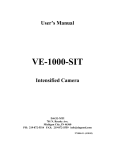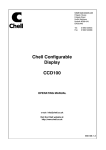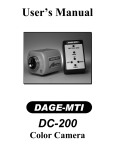Download User`s Manual
Transcript
User’s Manual DAGE-MTI CCD-100 Camera System Purchaser’s Record Model Name: DAGE-MTI CCD-100 Serial Number: Dealer’s Name: Dealer’s Address: Dealer’s Phone Number: Date Purchased: P.O. Number: Introduction The CCD-100 camera system is a fiscally responsible approach to any imaging situation. The camera automatically adjusts to any light situation to provide clear, crisp images for even the most demanding application. In those times when control is a necessity, the camera's automatics can be switched off, allowing control of those parameters that are important to you. Camera adjustments can also be remote controlled using the optional RC100 remote. (P/N 207672-01). The CCD-100 uses the latest in circuitry and design to provide images that will dazzle in even the toughest light situations. The camera's automatic controls provide exceptional performance from high light levels to the dimmest environments. And if additional sensitivity is needed, no problem. Just attach the CCD100 to the Dage InvestiGater and extend the camera's exposure time to whatever is required. The combination of the CCD-100 and InvestiGater allow a low cost alternative to those expensive cameras and frame grabbers that deliver only a fraction of the capability at a great premium. And with our Dage-MTI series of products, you won't be spending a lot of time setting up your system. That leaves time for what you purchased the camera for in the first place; to get the images needed to perform your job. DAGE-MTI offers our customers state-of-the-art video technology… with an eye on your image. Installation MONITOR WALL MOUNT ADAPTER P/S VIDEO CCD100 POWER Figure 1: CCD-100 Standalone Configuration MONITOR WALL MOUNT ADAPTER P/S GATE POWER GATE VID OUT REMOTE REMOTE CCD100 RC100 Figure 2: CCD-100/RC-100 Configuration MONITOR GATE REMOTE POWER VID OUT WALL MOUNT ADAPTER CAMERA TABLE TOP SWITCHING P/S REMOTE CCD100 P/S WARNING: DO NOT USE WALL MNT ADAPTER WHEN USING INVESTIGATER. RC100 INVESTIGATER NOTE: INVESTIGATER POWER SWITCH CONTROLS CAMERA POWER. RC100 POWER SWITCH IS NON-OPERABLE. (OPTIONAL) Figure 3: CCD-100/Investigater Configuration The CCD-100 can function in tandem with the Dage InvestiGater or independently. Figure 1 shows the CCD-100 independently. Attach the power supply to the POWER connector on the CCD-100. Video output from the VIDEO BNC is available for viewing with a monitor. Figure 2 shows the CCD-100 with the optional RC-100 remote control. The POWER and VIDEO interconnects are now made at the RC-100 and two cables, REMOTE and GATE, connect the RC-100 to the CCD-100. Figure 3 shows the CCD-100 connected with the Dage InvestiGater. A standard S-video cable, Dage P/N 73798001, provides video and the gate pulse between the InvestIGater and the CCD-100. The InvestiGater’s power supply provides power for both the CCD-100L and the InvestiGater, therefore do not use the CCD-100’s power supply. The output video of the Dage InvestiGater is available for viewing with a monitor or for digitization by a computer. A lens or microscope can be attached to the front of the CCD-100. The camera is supplied with a removable C-mount adapter. If a CS lens is to be used, the C-mount adapter should be removed. Be sure not to remove the C-mount adapter when unscrewing a lens or microscope from the camera. The camera has an adjustable back focus that can be changed through the use of a flat bladed screwdriver. The adjustment is located on the top of the camera at the front. Simply use the screwdriver to provide the correct back focus. To achieve a picture, place the camera in the AUTO BLACK and AUTO GAIN positions. This will ensure that the camera will be able to provide an acceptable image regardless of light level. Operation Figure 4: CCD-100 Rear Panel POWER The green LED located at the bottom of the rear panel between the GAM switch and the POL switch lights when power is supplied to the camera either through the POWER, GATE, or REMOTE connectors. The camera requires approximately 200mA with a voltage of +10.5VDC to +18VDC. The external power supply, Dage P/N 738044-02, provides the correct power to the camera. VIDEO The BNC video connector provides a 1Vp-p composite video signal into a 75Ω termination. The output video of the camera is also available at the GATE connector. If the GATE connector is being utilized, be sure not the double terminate the video by also using the VIDEO connector. GAIN The output level of the camera is determined by the GAIN controls. The gain can be in one of three modes: MAN, AUTO, or AUTO EE. MAN GAIN When the GAIN switch is in the MAN position, the output level of the camera is determined by the rear panel GAIN pot located above the GAIN switch. This pot has a range of about 20db. AUTO GAIN The camera senses the output video level and adjusts the gain to maintain a full level signal when the GAIN switch is in the AUTO position. This position ensures that the camera is providing a nominal output, but it is not useful in applications where quantitative measurements are needed. In those instances, the camera should be in the MAN gain position. AUTO EE This gain position allows the camera to use the full range of its automatics in the quest of providing a standard output signal level. In addition to the use of the automatic gain controls, the AUTO EE mode uses the Electronic Exposure capabilities of the camera to increase the dynamic range of the CCD. By shuttering the CCD off for a portion of the video period, the camera is capable of providing images under enormous light differences. The camera can shutter down to 1/50,000 sec. Note: When using the camera in the AUTO EE mode under certain types of lighting such as fluorescent, the camera's output signal may seem as though it is changing in level. This is due to the cyclical nature of the fluorescent light. While the human eye is not capable of viewing the light difference cycle of fluorescent lighting, the shuttered CCD is able to see it. BLACK LEVEL The black level determines the output level of the darkest portions of the image. The BLK switch allows either a manual or automatic mode to set the output video's blacks. MANUAL In the MAN black position, the video black level is determined by the BLACK pot located above the BLACK switch. This control allows the user to set the black level to the desired position. Note that the detail below the black set point will be lost, so the black level should be set such that all of the useful information is visible. AUTO In the AUTO black position, the darkest portions of the video signal are determined by the camera. This position is useful in applications where the contrast level of the incoming light is low and it is necessary for the camera to expand that contrast. The camera will take the darkest portion of the signal, which may not be close to black in reality, and pull it down to black. This has the effect of actually "stretching" the contrast of the signal. Care should be taken to realize that the output signal may not truly represent the input light level when the camera is in this position. ENHANCE This pot determines the sharpness of the output picture. To sharpen the picture, rotate the pot to the right. In low light situations where the gain of the camera is high, it may be better to not use as much enhancement since it also increases the amount of noise in the output picture. GAMMA Gamma is a non-linear process added to the output video to compensate for the characteristics of a monitor. When GAMMA is ON, the blacks will tend to be stretched in contrast, while the whites will be compressed. If the camera is being used for measurement purposes, the GAMMA should be in the OFF position. POLARITY In certain situations, it may be convenient to reverse the output video image. When the POL switch is set to POS, the output video is normal. In the NEG position, the video is inverted, with blacks being white and whites being black. REMOTE This 8 pin connector allows the rear panel functions to be remoted. Care should be taken to insure the placement of the rear panel controls to the REMOTE SET positions as indicated in the table when remoting the functions. The mating connector to the REMOTE port is a male 8-pin mini-DIN connector such as Dage P/N 738129-02. PIN # 1 2 3 4 5 6 7 8 Shield FUNCTION REMOTE SET POS Man Gain Pot (+5V=Max; GND=Min) Man Black Pot (+5V=Dark; GND=Light) Gain Switch (+5V=AUTO; GND=MAN) AUTO EE (+5V=ON; GND=OFF) Gamma Switch (+5V=ON; GND=OFF) Power IN (+12V @ 200mA) Black Switch (+5V=AUTO; GND=MAN) Enhance Pot (+5V=MAX; GND=MIN) GND Center Center AUTO ON AUTO Center GATE The gating pulse that the camera uses to inhibit the readout of the CCD is brought in through this connector. Gating cable 20766301 provides the interface. If a different interface is required, a 4-pin male mini-DIN connector, such as Dage P/N 737129-01 can be used. This connector also allows the Dage InvestiGater to be used with the CCD-100L to provide a complete system for long-term gating. The camera mates to the InvestiGater through a standard S-video cable such as Dage P/N 737980-01. The pin-out and interface is as follows: PIN # FUNCTION 1 2 3 4 GND Power In (+12V @ 200mA) Video Out External Gate In (+5V=Readout; GND=GATE) GATING The CCD-100L can be externally gated in order to provide additional sensitivity by inhibiting the readout of the CCD for extended periods of time. The external gate pulse is placed on the GATE connector pin as shown in the timing diagram below. The camera has an internal pull-up resistor, so only a ground closure is necessary. Figure 5 shows the exact relationship between CCD readout and composite video. The gate pulse transitions must occur before the CCD transfer for gating or readout to occur. Figure 6 shows the gate pulse relationship to video output. Figure 5: Timing between CCD readout and Video Figure 6: External Gate Timing and Video Readout Specifications: Sensor: Resolution: 1/3" IT CCD, 768(H) x 494(V) Horizontal: 570 TVL Vertical: 350 TVL Signal to Noise: 57 db Gain Range: >18db Enhancement: 0db to +8db @ 5MHz. Electronic Exposure Range: 1/60 to 1/50,000 sec. Minimum Illumination: 0.007 lux for 20% video out (w/ f/1.2 lens) (No IR Filter) Back Focus Adjustment: ± 1.9mm Lens Mount: "CS" or "C" (with adapter) Input Power: +12VDC @ 200mA Dimensions: Weight: Operating Temperature: 2¼"(W) x 2½"(H) x 5"(L) 1 lb. 0ºC to +40ºC Troubleshooting No Picture (Check or try the following): 1. Camera Power On? a. External Power Supply Attached? b. AC Power On? c. LED on Camera Rear On? 2. Monitor Connected to Camera Video Output? a. Monitor Power On? 3. Light Level Too Low? a. Open Camera Lens. b. Set Camera into Auto. Picture Saturated: (Check or try the following): 1. Video Output Cable Terminated Into 75Ω? 2. Light Level Too High? a. Reduce Lens Setting. b. Set Camera in Auto. Warranty The DAGE-MTI CCD-100 is warranted to be free of defects in material and workmanship in normal use for a period of one year from the original date of purchase from DAGE-MTI. This warranty does not apply to units which have been subject to abuse, neglect, accident, improper installation, or on which the serial number has been removed or damaged. Units that have been altered without the prior permission of DAGE-MTI are not covered by this warranty. This warranty does not apply to other equipment furnished by DAGE-MTI, which is listed or otherwise identified as manufactured by another and therefore shall be covered by the other manufactures’ applicable warranty. Limitations 1. This warranty is valid only if the malfunctioning unit is returned to DAGE-MTI service depot. This warranty does not cover on-location service. If warranty work is needed, the following should be contacted: DAGE-MTI, INC. Customer Service 701 N. Roeske Ave. Michigan City, IN 46360 (219) 872-5514 Fax: (219) 872-5559 [email protected] 2. This warranty does not cover: a. Problems caused by or inflicted upon associated equipment such as digitizing systems, video tape recorders, cameras, microscopes, etc. b. Damage caused by accident, misuse, improper power source, fire, flood, lightning, other acts of God, war, and repair or alteration by other than a DAGE-MTI authorized service organization. c. Labor or incurred charges required in removing or installing the Product, down time, failure of the Product to perform properly, and any consequential damages. d. Transit damage. 3. Unit must be properly packaged (in original packing, if possible) when being returned under warranty. DAGE-MTI Inc. 701 N. Roeske Ave. Michigan City, IN 46360 (219) 872-5514 Fax: (219) 872-5559 E-mail: [email protected] http://www.dagemti.com 970291-01 8/13/02