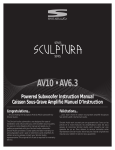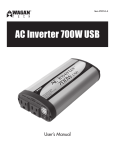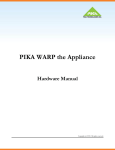Download 50-370 English manual.cdr
Transcript
Digital Power Inverter OWNER’S MANUAL 1500W 1000W (Model # 50-370) IN (Model # 50-371) 2000 W 2500 W (Model # 50-372) (Model # 50-373) TERTEK CM C LIS TED US 3069523 Customer Service Tel: 1-800-268-3319 © Superex Canada Limited, Toronto, M2H 3B8 Made in China Table of Contents Page 1. Safety Precautions ............................................ 1,2 2. Introduction ........................................................ 3,4 3. Operation Basics ............................................... 5 3.1. Digital Display.............................................. 6 3.2. Using Extension Cord ................................. 6 3.3.Battery Use................................................... 7 3.4. Optional Remote Control Switch ................. 7 3.5. Special Notes .............................................. 7 4. Trouble Shooting Guide ..................................... 8,9 5. Specifications .................................................... 10 6. Limited Warranty ................................................ 11,12 !IMPORTANT SAFETY INSTRUCTIONS !SAVE THESE INSTRUCTIONS 1 Safety Precautions: WARNING! Incorrect installation or misuse of your DC to AC Power Inverter may result in danger to the user or hazardous conditions. Please pay special attention to the following important safety instructions. WARNING! Unit is not intended for permanent installation in a vehicle. Unit must be disconnected from battery when not in use. WARNING! SHOCK HAZARD ·Do not open the case of the inverter. The high voltage inside your DC to AC Power Inverter generates the same potentially lethal AC power as a normal household wall outlet. ·Keep inverter away from children. ·Do not insert foreign objects into the power inverter's AC outlet or vent openings. ·Do not, under any circumstances, connect the power inverter directly to another AC power source. ·Do not use the inverter outdoors or expose to water, rain, snow or spray. This inverter is designed for indoor use only. ·Do not operate the inverter with wet hands. The AC voltage of the unit produces an electrical shock hazard if operated with wet hands. ·Do not disassemble the inverter; refer to the warranty section of this manual for instructions on obtaining service for the inverter. Attempting to service the unit yourself may result in a risk of electrical shock or fire. WARNING! HEATED SURFACE ·The power inverter's housing may become uncomfortably warm during operation. Allow at least two inches of clearance around the inverter for airflow. To avoid a risk of fire, ensure the ventilation openings on the unit are not obstructed. During operation, keep away from materials that may be affected by high temperatures. Page 1 WARNING! EXPLOSION HAZARD ·Do not use the inverter in the presence of flammable fumes or gases, such as propane. ·Do not use the power inverter in an enclosure containing automotive-type, lead-acid batteries. These batteries, unlike sealed batteries, vent explosive hydrogen gas, which can be ignited by sparks from electrical connections. ·A battery can present a risk of electrical shock, burn from high shortcircuits, and fire or explosion from vented gases. Observe proper precautions. CAUTION! ·Connect the power inverter only to batteries with a 12V nominal output. A battery with 6V nominal output will not supply enough voltage and a battery with 24V nominal output will damage the inverter. ·Know the wattage requirements of your appliances. Use only those appliances that do not exceed the capacity of this unit. ·When working on electrical equipment always ensure someone is nearby to help you in an emergency. ·DO NOT operate the inverter if it has received a sharp blow, been dropped or otherwise damaged in any way. ·If the inverter has been damaged, refer to the warranty section of this manual. Page 2 2 Introduction: Your new DC to AC Power Inverter is one in a series of the most advanced DC to AC inverters available today. It converts low voltage DC electricity from a battery or other power source to standard 110 volt AC household power. New soft start technology ensures trouble-free startup when powering your electronic appliances and eliminates failed cold starts under load by ramping up voltage gradually helping to prevent shutdowns from momentary overloads during inverter startup. With proper care and appropriate usage, it will give you years of dependable service in your car, truck, RV or boat. When you turn on an appliance or a tool that operates using a motor or tubes, it requires an initial surge of power to start up. This surge of power is referred to as the “starting load” or “peak load”. Once started, the tool or appliance requires less power to continue to operate. This is referred to as the “continuous load” in terms of power requirements. NOTE : Do not use the inverter with a product that draws a higher wattage than the inverter can provide, as this may cause damage to the inverter and product. The wattage ( WATTS ) or amperes ( AMPS ) can normally be found stamped or printed on most devices and equipment or in the user's manual. Otherwise, contact the manufacturer. If rated in amps Multiply: AMPS x 110 (AC voltage) = WATTS This formula yields a close approximation of the continuous load of your appliances. Multiply: WATTS x 2= Starting Load This formula yields a close approximation of the starting load of your appliances. Most often the start up load of the appliance or power tool determines whether your inverter has the capability to power it. Page 3 The output waveform of this inverter is a MODIFIED SINEWAVE. If you choose to measure the AC output voltage, you must use a TRUE RMS VOLT METER. Using any other type of voltage measuring device will result in an AC voltage reading of 20 to 30 volts lower than the rated value. VOLTS PEAK VOLTS RMS O INVERTER-MODIFIED SINEWAVE ! CAUTION ! Output non-sinusoidal Some equipment including the types listed below, may be damaged by the inverter’s modified sine wave output (non-sinusoidal). Do not use the inverter with the following appliances Electronics that modulate RF (radio frequency) signals on the AC line will not work and may be damaged. Speed controllers found in some fans, power tools, kitchen appliances, and other loads may be damaged. Some chargers for small rechargeable batteries can be damaged. Small battery-operated appliances like flashlights, razors, and night lights that can be plugged directly into an AC receptacle to recharge. Some chargers for battery packs used in hand power tools. These affected chargers display a warning label stating that dangerous voltages are present at the battery terminals. Note: If you are unsure about powering any device with the inverter, contact the equipment manufacturer to determine the appliance’s compatibility with the modified sine wave (non-sinusoidal) AC waveform. Page 4 3 Operation Basics: The Power Inverter must be connected directly to the battery with appropriate battery cables (not included). Make sure the On/Off switch located on the front panel of the inverter is in the Off position. Connect colorcoded cables to terminals. WARNING! Be sure to connect positive terminal on inverter to positive terminal on battery and negative to negative. Terminal must be screwed down tightly in block to hold cables securely and ensure proper operation. CAUTION! Loose connectors may cause overheated wires and melted insulation. Check to make sure you have not reversed the polarity. Damage due to reversed polarity is NOT covered by the warranty. NOTE : FOR 2500 WATT MODEL ONLY The 2500 watt inverter is equipped with two sets of terminals to start up large power loads. For loads > 1500 watts, two sets of the same size wires must be used to connect the inverter to the same battery. Warning: Failure to follow this procedure may cause damage to the inverter and /or the load. Grounding This inverter has a lug on the rear panel for connecting the chassis of the inverter to the ground. The chassis ground lug must be connected to a grounding point, which varies depending on where the power inverter is installed. Connect the chassis ground lug to the chassis of the vehicle, the chassis of the boat or to earth if in a fixed location. The ground terminals in the AC outlets on the front panel are also connected to the ground lug. Warning: Do not operate the power inverter without connecting it to ground. Electrical shock hazard may result. We recommend that the equipment or appliance switch be in the “Off” position prior to plugging into the AC receptacle of the inverter. Page 5 No devices should be plugged into the inverter until the inverter is properly connected and the inverter's display shows adequate input voltage . Turn on the power by pressing the button located on the front panel of the inverter. The Digital Display will show the input voltage of the power source. If connecting more than one AC product to the inverter, turn on the larger power product first. The inverter should only be used to supply AC power to products that require up to the rated load. If the output power exceeds the rated load, the overload protection will automatically shut down the power and an error message " OLP" will appear on the digital display. To reset the power, unplug the 110V appliance, disconnect the inverter from the power source and reconnect again. Power will automatically reset. CAUTION! Always check your appliances to make sure it does not exceed the rated output that the inverter is designed for. 3.1 Digital Display The digital display provides easy to read information about the operating conditions of the inverter. When the inverter is operating, the display will continuously alternate between showing the input voltage and the estimated power output in watts of the appliance(s) plugged into the inverter. Wattages below 30 are too low to register and will display as “O”. If the power draw of the device plugged in fluctuates, the displayed power will vary also with each cycle. If the inverter experiences an error condition and shuts down, a digital code will be displayed to show the nature of the fault. This will alert you to take the appropriate action as outlined in the Trouble Shooting Guide 4 to correct the problem. 3.2 Using Extension Cord CAUTION! Do not use an extension cord between the DC power source and the DC input of the inverter. An extension cord on the DC input will create a voltage drop, which results in a reduction of efficiency and output. We recommend that you use an extension cord no longer than 100ft. between the AC output and AC appliance. A longer cord may result in reduced output. Page 6 3.3 Battery Use If the input voltage exceeds 15.5 volts or is less than 10 volts, the voltage protection will automatically shut down the power and the error message “LUP” (low voltage) or “OUP” (over voltage) will be displayed. The inverter will automatically reset once proper input voltage is restored. CAUTION! ·Disconnect the inverter before operating a battery charger to replenish your battery voltage. Failure to do so may result in an input spike, which will damage the inverter ·Disconnect the Inverter from the battery when it is not in use. CAUTION! Damage due to connecting the inverter's input to a battery charger is NOT covered by the warranty. Damage due to connecting the inverter to a DC power source greater than 15.5V DC is NOT covered by the warranty. 3.4 Optional Remote Control Switch Jack: This model contains a Jack, which interfaces with an optional remote control On/Off switch. The switch may be obtained from an authorized dealer. Caution: DO NOT plug a telephone into this jack as damage or improper operation may occur. 3.5 Special Note: Your DC to AC Power Inverter uses no interference technology to eliminate buzzing sound from audio systems and snowy TV buzz and static lines. When operating a TV monitor or TV/VCR combo, please note that picture tubes have a degaussing coil, which uses a high initial surge of power to light up the screen from a “cold start”. If the TV does not start up on the first try, switch the TV on every 2-3 seconds until the screen comes on. Some screens may take 2-5 tries before starting. Page 7 4. Trouble Shooting Guide PROBLEM CAUSE SOLUTION Battery is defective Replace battery Blown fuse Check and replace fuse No power, no indicator. Loose cable connections Check the connection to the battery. Tighten as required. Digital fault codes AC products connected Reduce load. are rated at more than the Wattage load of the OLP inverter; overload shutdown has occurred. OLP AC products at less than Use a product with starting the Wattage load of the surge power within the inverter, but high starting inverter’s capability. surge has caused overload shutdown. LUP OCP The voltage input from the Charge the power source DC power source is too battery. Use heavier gauge low (alarm is sounding). wire. Keep length short. Inverter is overheated due Unplug inverter from DC to poor ventilation and has socket and allow to be cooled shut down. for 15 minutes. Remove objects covering unit. Move the inverter to a cooler place. Reduce load if continuous operation is required. Restart. OPP Unplug appliance and have it checked Short Circuit Page 8 Inverter runs small loads but Low voltage battery Charge the battery not large ones. Disconnect the inverter and Water entered Water entered the unit wipe immediately with a dry cloth, or permanent damage can occur. Low voltage shutdown Allow unit to cool. Improve air ( LUP ) or thermal circulation around unit. Alarm is shutdown ( OCP) has Locate unit to a cooler sounding occurred. environment. Reduce load if continuous operation is required. Standard “average- Inverter’s “modified sine reading” AC voltmeter wave” output requires “true Measured used to measure output RMS” voltmeter for accurate inverter output is voltage, resulting in an measurements. too low apparent reading 5 to 15V too low. Battery run time is less than expected Battery voltage is too low Recharge battery AC product power Use a larger battery to make consumption is higher up for increased power than rated. requirement. Battery is old or defective. Replace battery Battery is not being Some chargers are not able properly charged. to fully recharge a battery. Make sure you use a powerful charger. Page 9 5. Specifications Model 1000W 1500W 2000W 105 - 125V 105 - 125V 105 - 125V 105 - 125V Continuous AC output power 1000 W 1500W 2000W 2500W Maximum AC output surge power 2000 W 3000W 4000W 5000W AC output frequency ( nominal ) 59~61 Hz 59~61 Hz 59~61 Hz 59~61 Hz AC output waveform Modified sine wave Modified sine wave Modified sine wave Modified sine wave DC input voltage range 11.0~15.0V 11.0~15.0V 11.0~15.0V 11.0~15.0V Battery drain with no AC load (at a 12V input ) 0.6 A 0.6 A 1.0 A 1.0 A Low battery alarm trigger point 11.0 V 11.0 V 11.0 V 11.0 V Low battery shutdown point ( nominal ) 10.5 V 10.5 V 10.5 V 10.5 V High battery shutdown point ( nominal ) 15.5 V 15.5 V 15.5 V 15.5 V Fuse 5 x 25 A mini fuse AC output voltage Efficiency (maximum) 85% 2500W 7 x 25 A 10 x 25 A 16 x 25 A mini slip fuse mini slip fuse mini slip fuse 85% 85% b) USB Power Output DC output voltage 5V DC – 500 mA Page 10 85% 5. Limited Warranty Superex 1 Year Limited Warranty Superex Canada Limited (Superex) warrants to the original purchaser that this product is free from defects in material or workmanship for a period of 1year from the date of purchase. This warranty does not extend to subsequent purchasers or users. Superex will, during the warranty period, repair or replace the product free of charge. A defective unit may be replaced with a new or reconditioned unit of same or similar design. Superex will, at its option, use new or reconditioned parts in performing warranty repairs. This Superex product is not intended for commercial use and, if so used, will immediately void the warranty. Superex Canada Limited assumes no obligation to pay the consumer a cash refund. This Warranty does not cover the failure of, or damage to the product that results from accident, alternation, abuse, misuse, neglect, normal wear and tear (e.g. scratches, chips, dents or discoloration) or failure to follow operating instructions, nor does this Warranty cover damage caused by the use of any attachment not originally equipment with this product. Superex Canada Limited disclaims any liability for any damages resulting from delay or loss of use and service, or repair, or for any incidental or consequential damages arising out of this expressed Warranty, or any implied Warranty, even though it may be caused by negligence or other fault on the part of Superex Canada Limited or others. The implied Warranties on this product shall be in effect only for the duration of the Expressed Warranty period as set forth above, and thereafter there shall be no Warranties, either expressed or implied. Local laws may vary respecting the limitation on incidental, consequential or other damages, or the length of implied Warranties, so the above limitations may not apply to you. TO OBTAIN WARRANTY SERVICE: In order to qualify for the warranty, a dated proof of purchase must be provided. Page 11 DO NOT return your product to the place of purchase for service. If your product requires service please contact Superex directly: By phone: 1-800-268-3319 (416) 497-2850 By fax: (416) 497-4943 By email: [email protected] You must obtain a Return Merchandise Authorization Number (RMA) and a shipping address from Superex prior to returning the product. Please be prepared to provide the Customer Service Agent with your name, address, phone number, model number of the product, date of purchase and a brief description of the problem. TO RETURN THE PRODUCT: Obtain the RMA from Superex and a shipping address. Safely package the unit, preferably in its original packing and box, along with a copy of your dated proof of purchase and a short note with your name, address, phone number, the RMA number and a brief description of the problem. Pack your unit properly as Superex will not be responsible for any damages caused by shipping. Ship the unit PREPAID to the address supplied to you. Make sure to clearly mark the RMA number on the outside of the shipping carton. You may also call our Customer Service Department at 1-800-268-3319 with questions about problems you may be having with the product. Have the product near the phone and a customer service representative will try to help you diagnose the problem. Superex will examine your unit and, if covered by warranty, at its option either repair or replace the unit. In either case, the unit will be returned to you freight prepaid within 4 weeks of receipt. Unit not covered under the warranty will be shipped freight collect in addition to any charges for nonwarranty repair. Page 12