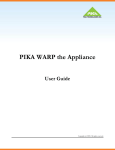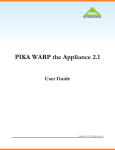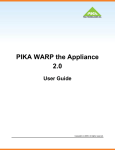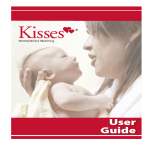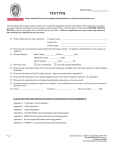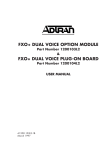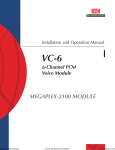Download PIKA WARP the Appliance Hardware Manual
Transcript
PIKA WARP the Appliance Hardware Manual Copyright (c) 2010. All rights reserved. PIKA WARP the Appliance Table of Contents 1 Copyright Information 1 2 Contacting PIKA Technologies 2 3 Introduction 3 Related Documents 3 4 Overview 4 5 Regulatory Information 5 Compliance 7 6 Appliance Description 10 Base Board 10 Appliance Enclosure Mechanical Description 12 Jumper Settings 13 Connector Pinouts 14 Appliance Modules 15 FXO Module 15 FXS Module 16 BRI Module 17 7 Technical Specifications 18 Base Board 18 FXO Module 20 2/26/2010 - 2.1.0.403 Hardware Manual Page iii PIKA WARP the Appliance FXS Module 21 BRI Module 23 8 Glossary 24 Index Page iv a Hardware Manual 2/26/2010 - 2.1.0.403 1 PIKA WARP the Appliance 1 Copyright Information 1 COPYRIGHTS Copyright 2010 PIKA Technologies Inc. TRADEMARKS PIKA is a registered trademark of PIKA Technologies Inc. All other trademarks, product names and company names and/or logos cited herein, if any, are the property of their respective holders. DISCLAIMER This document is provided to you for informational purposes only and is believed to be accurate as of the date of its publication, and is subject to change without notice. PIKA Technologies Inc. assumes no responsibility for any errors or omissions in this document and shall have no obligation to you as a result of having made this document available to you or based upon the information it contains. 2/26/2010 - 2.1.0.403 Hardware Manual Page 1 PIKA WARP the Appliance 2 2 Contacting PIKA Technologies Customer Care 2 For support issues, phone or e-mail our Customer Care department at the following: Tel: +1-613-591-1555 FAX: +1-613-591-9295 Email: [email protected] International Headquarters PIKA Technologies Inc. 535 Legget Drive, Suite 400 Ottawa, Ontario, Canada K2K 3B8 Tel: +1-613-591-1555 FAX: +1-613-591-9295 Email: [email protected] Internet Visit our website at www.pikatechnologies.com for the latest news, product announcements, downloads, online community, documentation updates, and contact information. Page 2 Hardware Manual 2/26/2010 - 2.1.0.403 3.1 Related Documents PIKA WARP the Appliance 3 Introduction This document describes the hardware components of PIKA WARP the Appliance. Guide Organization: Overview ( pg. 4) - Describes the high level features of the appliance Regulatory Information ( pg. 5) - Describes regulatory bodies and conformance to the applicable regulations Appliance Description ( pg. 10) - Describes the functionality of the base board and available plug-in modules Technical Specifications ( pg. 18) - Detailed technical information about the base board and plug-in modules 3 Glossary ( pg. 24) - Description of terms and acronyms 3.1 Related Documents The following documents are related to the PIKA WARP the Appliance Hardware Manual. These documents are linked together and constitute the complete set of documentation for the PIKA WARP the Appliance product. All documents are available at http://www.pikatechnologies.com/appliancedownloads. PIKA Application Development Suite (PADS) User Manual: This guide describes the software development kit to develop software for PIKA WARP the Appliance. PIKA WARP the Appliance User Guide: This guide describes installation and configuration of the appliance. PIKA WARP the Appliance Release Notes - These notes describe the contents of the release, including known product issues. 2/26/2010 - 2.1.0.403 Hardware Manual Page 3 PIKA WARP the Appliance 4 4 Overview The appliance is a flexible, self-contained platform for voice processing systems. The Appliance accommodates VoIP traffic, and up to two line interface modules. Three types of modules are currently available: a 4 FXS/Station (plus PFT) module, a 4 FXO/Trunk (plus Power Failure Transfer port) and a BRI module. All signal processing functions such as conferencing, audio playback/record and echo cancellation are performed on the internal PPC440EP processor. The analog line interface hardware is software programmable to interface with North American or European telecommunications standards. Interfaces The PIKA Appliance provides the following analog and digital interfaces: 4 • 10/100BT network port • One FXS/Station port • Up to a total of two modules of the following types: • 4 port FXS/Station (plus power failure transfer (PFT) port ) module • 4 port FXO/Trunk (plus power failure transfer port ) module • 2 port BRI module • Audio In/Out ports • USB 1.1 port • Removable SD flash card interface MAC Address and Serial Number Each appliance has a MAC address and a serial number, found on the bottom label. The MAC address is hexadecimal, in the format AB:CD:EF:12:34:56. The serial number format is PIK-123-45678. Page 4 Hardware Manual 2/26/2010 - 2.1.0.403 5 PIKA WARP the Appliance 5 Regulatory Information Regulatory Warnings Industry Canada (IC) Equipment Attachment Limitations NOTICE: The Industry Canada label identifies certified equipment. This certification means that the equipment meets certain telecommunications network protective and operational safety requirements. The department does not guarantee that the equipment will operate to the user’s satisfaction. Before installing this equipment, users should ensure that it is permissible to connect to the facilities of the local telecommunications company. The equipment must also be installed using an acceptable connection method. The customer should be aware that compliance with the above conditions might not prevent degradation of service in some situations. Repairs to certified equipment should be made by an authorized Canadian maintenance facility designated by the supplier. Any repairs or alterations made by the user to this equipment, or equipment malfunctions, may give the telecommunications company cause to request the user to disconnect the equipment. 5 For their own protection, users should ensure that the electrical ground connections of the power utility, telephone lines and internal metallic water pipe system, if present, are connected together. This precaution may be particularly important in rural areas. CAUTION: Users should not attempt to make such connections themselves, but should contact the appropriate electrical inspection authority, or electrician, as appropriate. Federal Communications Commission (FCC) This section contains information applicable to system integrators, to ensure that the use of the appliance complies with FCC part 68. 1. The appliance must be mounted into the final assembly so it is isolated from exposure to any hazardous voltages with the assembly. Adequate separation and restraint of cables and cords must be provided. 2/26/2010 - 2.1.0.403 Hardware Manual Page 5 PIKA WARP the Appliance 5 2. The TIP/RING leads from the appliance must be wired to the telephone lines in wiring that carries no other circuitry than that specifically allowed in FCC Part 68 rules. Any board traces carrying TIP/RING leads should have sufficient spacing to avoid surge breakdown. 3. The appliance must be connected to the supplied LPS compliant power adapter to be safety compliant. Consumer Information The following information applies to consumers, and should be included by system integrators in their customer documentation. 1. The appliance complies with Part 15 and Part 68 of the FCC rules. It is verified to comply with the limits for Class “A” Digital Device pursuant to Part 15 of FCC rules. These limits are designed to provide reasonable protection against harmful interference when the equipment is operated in a commercial, industrial or business environment. This equipment generates, uses and can radiate radio frequency energy and, if not installed and used in accordance with the instruction manual, may cause harmful interference in which case the user will be required to correct the interference at his own expense. The label on the bottom of the PIKA Applianc contains the FCC registration number and REN for this equipment. If requested, provide this information to your telephone company. 2. The REN is useful to determine the number of devices you may connect to your telephone line and still have all of those devices ring when your number is called. In most, but not all areas, the sum of the RENs of all devices should not exceed five (5.0). To be certain of the number of devices you may connect to your line, as determined by the REN, you should contact your local telephone company to determine the maximum REN for your calling area. 5 3. While the appliance conforms to the applicable telecommunications network regulations, if a malfunction occurs, it may cause harm to the telephone network. In this case, the telephone company may discontinue your service temporarily. 4. Your telephone company may make changes in its facilities, equipment, operations, or procedures that could affect the proper operation of your equipment. 5. If you experience trouble with the appliance, please contact PIKA Technologies for repair/warranty information (see Contacting PIKA Technologies ( pg. 2)). The telephone company may ask you to disconnect this equipment from the network until the problem has been corrected or you are sure the equipment in not malfunctioning. 6. The appliance may not be used on coin service provided by the telephone company. Connection to a party line is subject to state tariffs. Contact your state public utility company or corporation commission for information. European Telecommunications Standards Institute (ETSI) TBR 21: 1998, Clause 4.8.1 stipulates restrictions on equipment with an automatic seizing and dialing function. TBR 21: 1998, Clause 4.8.3 stipulates restrictions on equipment with automatic repeated call attempt ability. Page 6 Hardware Manual 2/26/2010 - 2.1.0.403 5.1 Compliance PIKA WARP the Appliance TBR 21: 1998, Clause 4.7.3 stipulates limitations of sending levels for transmission signals. The appliance is dependant on a third party application for the above clauses and therefore compliance with these requirements cannot be guaranteed. PIKA Technologies hereby declares this product is not intended for connection to the public telephone network unless all aspects of compliance are addressed. 5.1 Compliance The appliance is certified compliant for use in the United States, Canada, and European Union countries. The following tables list approval information for EMC/EMI, Telecom, and Safety standards. Testing for all regulatory disciplines was performed at the Nemko product certification and compliance test facility. The tables list each country or region, its approval standard, registered approval numbers (if any), and a short description of the approval standard. Note: The term self-declared indicates that the board was tested by a third-party test facility, but does not require an official approval number by a country or region’s approval standard authority. For the TBR21 Telecom specification, testing was performed by an in-house test facility. 5 EMC/EMI EMC/EMI standards govern the amount of electromagnetic interference and immunity of electrical devices. The following table lists the EMC/EMI approval information for the appliance. Country / Region Approval Standard Approval Number Approval Description United States FCC 47 CFR Part 15, Subpart B Self-declared Rules for EMC/EMI emissions Canada ICES-003 Issue 4 Feb 2004 Self-declared Rules for EMC/EMI emissions Europe EN55022: 1998 Self-declared Limits and measurement of EM Emissions Europe EN55024: 1998 + ammend. A1, A2 Self-declared Limits and measurement of EM Immunity 2/26/2010 - 2.1.0.403 Hardware Manual Page 7 PIKA WARP the Appliance 5.1 Compliance Telecom Telecom standards govern the necessary electrical signals and protocols of telecommunications devices. The following table lists the Telecom approval information for the Analog Trunk/FXO board. Country / Region Approval Standard Approval Number Approval Description United States TIA-968-A (-1 to -5) 6PRIS01B9900910 Rules for registration of telephone equipment Canada CS-03 Issue 9 1689A-9900910 Standard for terminal Equipment connected to wireline facilities Safety Safety standards govern the human safety of all electrical devices. The following table lists the safety approval information for the Analog Trunk/FXO board. 5 Country / Region Approval Standard Approval Number Approval Description United States / Canada CSA C22.2 No. 950 NRTL/C 1115017 (LR105564-4) Safety standard for IT and telecom equipment Europe EN60950 Self-declared Safety of IT and electrical business equipment The following table lists the approval information for the BRI module. Country/Region Approval Standard Approval Number Approval Description Europe Self-declared Safety of IT and electrical business equipment Page 8 EN60950 Hardware Manual 2/26/2010 - 2.1.0.403 5.1 Compliance PIKA WARP the Appliance NOTE: In order for the appliance to comply with safety regulations, a user-supplied power adapter must NOT be substituted for the PIKA-provided adapter. Additionally, the unit must be positioned horizontally with the product label at the bottom, or secured to a wall, with the interface connectors at the bottom. RoHS The appliance and modules are all 2002/95/RoHS 6 compliant. 5 2/26/2010 - 2.1.0.403 Hardware Manual Page 9 PIKA WARP the Appliance 6.1 Base Board 6 Appliance Description The following sections provide a detailed description of the Appliance's functionality, including the following information: • • • • • Base Board ( pg. 10) – high-level overview of the base board circuitry Appliance Enclosure Mechanical Description ( pg. 12) – physical dimensions of the appliance enclosure Jumper settings ( pg. 13) – jumper setting for NOR Flash reprogramming using a JTAG tool Connector pinouts ( pg. 14) – description of electrical connection on connectors Appliance Modules ( pg. 15) – description of available daughter boards 6.1 Base Board The following figure is a high-level functional diagram of the appliance. 6 The PPC440EP is a multi-bus processor with many peripheral options. Instructions and volatile data are transferred across a dedicated DDR SDRAM bus. USB, ethernet and serial ports are directly pinned out of the processor. All other peripheral functions, including communications with the modules are mediated through the FPGA. Page 10 Hardware Manual 2/26/2010 - 2.1.0.403 6.1 Base Board PIKA WARP the Appliance The FPGA implements all TDM data transfer, synchronization, and auxiliary functions for the board. The baseboard FXS port, audio ports and module ports share a common common 4.096 MHz, 64-slot stream. Each line interface contains its own codec and other line circuitry. Digital audio is transmitted over the shared stream to and from the codec. The digital audio is then converted into an analog signal and processed by the analog line circuitry, which interfaces to the telephone network. Appliance Reset Button In the event that an application causes an unrecoverable error, a small pointed object (such as a pen) can be inserted into the hole on the left hand side of the SD card slot. This will activate a momentary switch that performs a hardware reset. LCD and Display Button A graphic LCD with software backlight control is provided with the appliance. Various software-controlled display features are controlled by a "touchless" switch, which is found on the right-hand side of the LCD display. Power/Health LED A bi-colour LED located on the right-hand side of the LCD indicates that the appliance is powered and functioning. When the appliance first powers on, the LED lights up red. As soon the boot sequence begins, it turns red-green. If appliance boots successfully (the bootloader downloads the FPGA and completes the power on self test (POST)), the LED turns green. Subsequent run-time errors, such as the unit overheating or undetectable hardware, may revert the LED to red or red-green. 6 USB Port The USB port on the appliance is a USB 1.1 compliant host port. It connects directly to the PPC440EP processor and is protected by a reset-able fuse. Secure Digital Card Slot The SD card slot supports only cards that are fully SD compliant, bear the SD logo and do not require SPI mode for initialization. High capacity (HC) cards are supported. 2/26/2010 - 2.1.0.403 Hardware Manual Page 11 PIKA WARP the Appliance 6.2 Appliance Enclosure Mechanical Description Audio Ports The appliance is outfitted with an audio in port for music on hold, and an audio out port for paging. The ports use the standard 3.5 mm audio jacks found on many commercial devices, such as MP3 players. Although the audio paths are mono, the audio in path sums a stereo source, and the audio out path plays out the audio on both left and right outputs. 6.2 Appliance Enclosure Mechanical Description The following figure shows a diagram of the dimensions of the board: Three views are shown: • Top view (looking down on the board). • Side view (looking at the side with line interface modules). • End view (looking straight at the end with the connector). 6 Note: All measurements are imperial values. The following diagram shows the exploded view of the appliance enclosure. The table below shows the legend for the diagram. Page 12 Hardware Manual 2/26/2010 - 2.1.0.403 6.3 Jumper Settings PIKA WARP the Appliance No. Part Number Description 1 PIK-04-00004-PIKA-Enclosure-Bottom Enclosure Bottom 2 PIK-04-00002-PIKA-Enclosure-Frame-Insert-Assembly Appliance Enclosure Frame Insert Assembly 3 PIK-04-00000-PIKA-Enclosure-Top-Insert-Assembly Appliance Enclosure Top Insert Assembly 4 PIK-04-00006-PIKA-Enclosure-Window Enclosure Window 5 PIK-04-00005-PIKA-Enclosure-Component-Mount Appliance Enclosure Component Mount 6 X925-Foot-Dome-U2 Spherical Rubber Good 6 Thermal Management Due to varying operating conditions, an internal fan ensures that the appliance is kept within its internal operating temperature range of 0 C (32 F) to 65 C (149 F). Once the internal temperature reaches 50 C (122 F), the fan will turn on at low speed, then increase speed as needed to maintain the operating temperature range. Once the temperature goes below 50 C (122 F), the fan will reduce its speed and will eventually turn off if this temperature can be maintained. 6.3 Jumper Settings The appliance has one jumper, J13, which is used when programming the NOR flash with some JTAG tools, such as 2/26/2010 - 2.1.0.403 Hardware Manual Page 13 PIKA WARP the Appliance 6.4 Connector Pinouts Macraigor. Under normal circumstances, this method of programming the NOR flash is not required. 6.4 Connector Pinouts RJ-11 Telecom Ports The appliance provides connectivity to each of the analog line interfaces through RJ-21 connectors. The primary tip-ring pair is used (refer to Appliance Modules ( pg. 15)). The appliance provides connectivity to the BRI interfaces through RJ-45 connectors. A straight-through cable is required. Refer to BRI Module ( pg. 17) for more details. RJ-45 Ethernet 10/100BT Port The Ethernet port uses the standard TX and RX twisted pairs, as per TIA/EIA-568-B. The ethernet port supports auto-MDI/MDIX capabilities and will work with either a straight-through or crossover cable. The following figure shows the connector pin-out. 6 RS-232 Port A serial port is provided via shrouded connector J7 on the baseboard. It is set up as 115,200 baud, 8 data bits, no parity, 1 stop bit and no flow control. The following figure shows the connector pin-out: Page 14 Hardware Manual 2/26/2010 - 2.1.0.403 6.5 Appliance Modules PIKA WARP the Appliance FXO Module 6.5 Appliance Modules The following sections describe the plug-in modules available for the appliance. For information about module installation and removal, refer to section Hardware Installation in the PIKA Warp the Appliance User Manual for more information. NOTE: Screws must be used to secure the modules to the base board at all times to provide proper contact for frame grounding. 6 6.5.1 FXO Module The Analog Trunk/FXO board provides connectivity to analog central office loop start trunk line analog interfaces. Typically, a phone is connected to a loop start line from the telephone company and is, by default, in an on-hook state. When the phone goes off-hook, the phone completes the line circuit and current flows through the line. The telephone company provides an audible dial tone to the phone and accepts dual-tone multi-frequency (DTMF) digits from the caller. The FXO module is equipped with four FXO ports and a power fail transfer port. If a power failure occurs, the power 2/26/2010 - 2.1.0.403 Hardware Manual Page 15 BRI Module PIKA WARP the Appliance 6.5 Appliance Modules fail transfer (PFT) port is directly switched to FXO port 1 (adjacent to the PFT port). If power is restored and the PFT port is in use, port 1 is not disconnected from the PFT port until the phone is hung up on the PFT port. The loop start analog interface provides the following features: • • • • • • • • • Ringing Detection Loop Disconnect Detection Loop Reversal Detection Loop Voltage and Current Monitoring Detects when tip/ring voltage crosses a set voltage when on-hook or off-hook (called DC triggering) Can accommodate private branch exchange (PBX) with –24 V or –48 V battery voltage Voltage detection threshold is software programmable Surge protected Onhook audio reception with or without battery feed 6.5.2 FXS Module The Analog Station/FXS module provides connectivity to standard analog phones. Typically, a phone is connected to a station interface and is, by default, in an on-hook state. When the phone goes off-hook, the phone completes the line circuit and current flows through the line. The FXS module is equipped with four FXS ports and a power fail transfer port. If a power failure occurs, the power fail port is directly switched to FXS port 1 (adjacent to the PFT port). If power is restored and port 1 is in use, the PFT port is not disconnected from port 0 until the phone is hung up on port 1. The analog station interface provides the following features: 6 • • • • • • • • • • • Ringing Generation and Ringing Trip Loop Closure Detection Loop Disconnect Loop Reversal Loop Voltage and Current Monitoring On-hook and Off-hook Transmission Hook-flash Detection DTMF Signaling Programmable Impedance Programmable Audio Gain On-board Power Generation Page 16 Hardware Manual 2/26/2010 - 2.1.0.403 6.5 Appliance Modules PIKA WARP the Appliance BRI Module 6.5.3 BRI Module The BRI board provides connectivity to various devices that support BRI interfaces. Each module has two usable ports, each providing a single span 2B+D interface for a total of 4 channels per module. RJ-45 dust jacks are inserted into the unused ports. The BRI interface provides the following features: • • • • • • 2 S/T Interfaces (2B+D per interface) TE/NT mode support (software selectable on a per port basis) 100 ohm termination support (software selectable on a per port basis) Point to Point and Point to Multipoint Support (software selecteable on a per port basis) 4 x RJ45 Connectors ( 2 unused ) Power consumption .096 watts Connector Pinouts 6 2/26/2010 - 2.1.0.403 Hardware Manual Page 17 PIKA WARP the Appliance 7.1 Base Board 7 Technical Specifications This section describes the technical specifications for the main base board, the FXS, FXO, and BRI telephony modules. 7.1 Base Board Base Board Processor AMCC Power PC 440EP Embedded Processor Flash Internal flash 4 MB NOR memory (uboot) plus 256 MB NAND (OS + apps) RAM 256 MB DDR SDRAM Removable storage External removable SD flash memory Network 10/100BT Ethernet port USB One USB 1.1 host port (v1.1) Telecom FXS port 48V Reset Button Recessed hard reset button Serial Interface Onboard RS232 connector (internal) Audio In/Out Ports 7 Input Impedance 15 K Ohm Input Hardware Gain +3 dB Output Impedance 100 Ohm Output Hardware Gain -3 dB Maximum Signal (dBm0) 3.14 dBm0 Maximum Signal (V) 0.762 Vrms Physical Properties Dimensions (Metric) 223 mm W x 52 mm H x 168 mm D Dimensions (Imperial) 8.780” W x 2.026” H x 6.585” D Page 18 Hardware Manual 2/26/2010 - 2.1.0.403 7.1 Base Board Note: PIKA WARP the Appliance All dimensions are approximate. Power Requirements Power consumption from 12V adapter 24 W max Power consumption from LS lines North America 1.4 W/line European Union 2.0 W/line Environment Requirements Ambient Temperature 0 °C to +45 °C (32 to 113 °F) Storage Temperature -20 °C to +85 °C (-4 to 118 °F) Humidity, non-condensing 5 % to 95 % The unit can only be positioned horizontally with the product label at the bottom, or secured to a wall, with the interface connectors at the bottom. Setting the unit on its side will impede proper ventilation. WARNING: Proper system cooling must be ensured to maintain system stability and reliability. All fan and louvre openings on the back and side of the appliance must be kept unobstructed and the ambient temperature must be between 0 and 45 degrees Celsius (32 and 113 degrees Fahrenheit) non-condensing. Life Expectancy The flash technology used in the appliance is an important factor in the longevity of the product. How many erase/write cycles the devices undergo determines how many years the devices are usable. For NAND technology, the device allows at least 100,000 program/erase cycles for each sector. However, the part can be used well beyond these numbers by using a file system that uses a wear-levelling algorithm, preventing the repeated use of the same sectors if other free sectors are available. First and foremost, the longevity of the flash will vary according to the flash programming 7 frequency of the application. Mean Time Between Failure (MTBF) 2/26/2010 - 2.1.0.403 Hardware Manual Page 19 PIKA WARP the Appliance 7.2 FXO Module Base board with no modules 30.6 years Base board with two modules (FXO/FXS) 19.1 years Power supply 20.44 years 7.2 FXO Module Loop Start (FXO) Telephony Module Loop Start (FXO) Analog Module AC Impedance (in audio band) Off-Hook 600 ohms On-Hook Metallic (Tip to Ring) >300 k ohms Return Loss >26.8 dB DC Current Loop Current Range 13 – 110 mA DC Resistance Longitudinal (tip to ground, ring to ground) >9.8 M ohms On-Hook Metallic (Tip to Ring) >6.5 M ohms Off-Hook Metallic (Tip to Ring) 310 ohms @ 20 mA 117 ohms @ 100 mA Ringing Ring Detection 14 Vrms @16 Hz 14 Vrms @20 Hz 7 12 Vrms @68 Hz Ringer Impedance (20 Hz) > 26 M ohms Ringer Equivalence Number (REN) 1 Gain Tolerance (Linearity) Page 20 Hardware Manual 2/26/2010 - 2.1.0.403 7.3 FXS Module PIKA WARP the Appliance On-hook In (2 to 4 wire) NA 0.0 to 0.8 dB (300 to 3400 Hz) Off-hook In (2 to 4 wire) NA -1.5 to -0.4 dB (300 to 3400 Hz) Off-hook Out (4 to 2 wire) -4.8 to -0.7 dB (300 to 3400 Hz) Gain Range Fixed - On-hook H/W Gain In (2 to 4 wire) -1.6 dB Fixed - Off-hook H/W Gain In (2 to 4 wire) -0.75 dB Fixed - Off-hook H/W Gain Out (4 to 2 wire) +0.24 dB On-hook Signal overload level @0 dB gain In (2 to 4 wire) +4.77 dBm Off-hook Signal overload level @0 dB gain In +3.92 dBm (2 to 4 wire) Miscellaneous Trans-hybrid loss (THL) >27 dB (300-3400) On-hook Common Mode Gain -52.9 dBm0 avg. Signal to Noise Ratio (15 dBm, 1 kHz reference) > 38 dB On-Hook Inter Hybrid (Interface) Crosstalk No measurable crosstalk Off-Hook Inter Hybrid (Interface) Crosstalk No measurable crosstalk Idle Channel Noise 6 dBrnc Transverse Balance > 57 dB Supervision Ring Detection, Loop Disconnect, Reversal Detection, Loop Voltage, Loop Current Signaling Off Hook,Flash, DTMF, Pulse Dial Onhook Audio Detect Caller ID, DTMF, Audio Logging 7 7.3 FXS Module Analog Station (FXS) Telephony Module AC Impedance (in audio band) 2/26/2010 - 2.1.0.403 Hardware Manual Page 21 PIKA WARP the Appliance Off-hook 600 ohms or TBR21 complex impedance Return Loss >30 dB 7.3 FXS Module DC Current Constant Loop Current 20 mA Ringing Ringing Amplitude Vrms Ringing Frequency 20 Hz DC Bias 0V Supported Ringer Equivalence Number (REN) 1 Gain Tolerance (Linearity) On-hook Out (4 to 2 wire) +/- 0.5 dB (300 to 3000 Hz) Off-hook In (2 to 4 wire) NA +/- 0.5 dB (300 to 3000 Hz) Off-hook Out (4 to 2 wire) +/- 0.5 dB (300 to 3000 Hz) Gain Range Fixed - On-hook H/W Gain Out (4 to 2 wire) +1.2 dB Fixed - Off-hook H/W Gain In (2 to 4 wire) -3.9 dB Fixed - Off-hook H/W Gain Out (4 to 2 wire) -3.7 dB On-hook Signal Overload Level +3.2 dBm (Due to fixed H/W gain, max digital level is +2 dBm0 with 0 dB of digital gain. If maximum PCM transmission level of +3.2 dBm0 is required, digital gain should be set to -1.2 dB.) 7 Off-hook Signal Overload Level +7.1 dBm Miscellaneous Trans-hybrid loss (THL) >30 dB (300 to 3400 Hz) Signal-to-Noise + Distortion Ratio (signal power from +3.14 to –30 dBm0) > 35.5 dB Page 22 Hardware Manual 2/26/2010 - 2.1.0.403 7.4 BRI Module PIKA WARP the Appliance On-hook Inter-Hybrid (Interface) Crosstalk > -85 dB Off-hook Inter-Hybrid (Interface) Crosstalk -92 dB Idle Channel Noise 12 dBrnc 7.4 BRI Module BRI Telephony Module Power Consumption Maximum power consumption .96 Watts Telephony Interface Interfaces 2 S/T Interfaces (2B+D per interface) TE/NT mode support software selectable on a per port basis Point to Point and Point to Multi-point Support software selectable on a per port basis Physical Connector 4 x RJ45 ( 2 unused ) Impedance 100 ohm (software selectable on a per port basis) Miscellaneous Mean Time Between Failure (MTBF) 208.33 years 7 2/26/2010 - 2.1.0.403 Hardware Manual Page 23 PIKA WARP the Appliance 8 8 Glossary Term Definition dB Decibel - A logarithmic unit used to describe a ratio. dBm An abbreviation for the power ratio in decibel (dB) of the measured power referenced to one milliwatt (mW). dBm0 An abbreviation for the power in dBm measured at a zero transmission level point. DDR Double Data Rate - A type of signaling that transfers data on both the rising and falling edges of the clock signal. DTMF Dual Tone Multi-Frequency - Telephone signaling used over the line in the voice-frequency band LS Loop Start - A method of starting (seizing) a telephone line or trunk by sending a supervisory signal (going off-hook) to the Central Office. With loop start, you seize a line by bridging through a resistance the tip and ring (both wires) of your telephone line. CODEC Coder/Decoder - Converts analog signals to digital signals. CSA Canadian Standards Association - An independent organization that establishes and tests safety standards for electronic components and systems for the Canadian marketplace. EMC ElectroMagnetic Compatibility.- The sensitivity of a system to EMI. EMI ElectroMagnetic Interference - The interference in signal transmission and reception caused by electrical and magnetic fields. FCC Federal Communications Commission - The government agency responsible for regulating telecommunications in the United States. FPGA Field Programmable Gate Array - A semiconductor device containing programmable logic components, called "logic blocks", and programmable interconnects. FXO Foreign Exchange Office - A telephone signaling interface that receives POTS, or "plain old telephone service". FXS Foreign Exchange Station - A telephone interface which provides battery power, sends dialtone, and generates ringing voltage. IVR Interactive Voice Response - A phone technology allowing a telephone caller to select options from a voice menu and interact with the phone system. JTAG Joint Test Action Group - IEEE 1149.1 standard entitled Standard Test Access Port and Boundary-Scan Architecture for test access ports used for testing printed circuit boards using boundary scan and programming non-volatile storage. 8 Page 24 Hardware Manual 2/26/2010 - 2.1.0.403 8 PIKA WARP the Appliance LCD Liquid Crystal Display - A thin, flat display device made up of any number of color or monochrome pixels arrayed in front of a light source or reflector. LED Light Emitting Diode - A semiconductor diode that emits incoherent narrow-spectrum light. LPS Limited Power Source - A type of power supply that must limit its current at a given voltage by following a V-I curve provided by Safety regulatory bodies. MDI/MDIX Medium Dependent Interface - An Ethernet port connection typically used on the Network Interface Card (NIC) or Integrated NIC port on a PC. The X stands for a crossover, where the transmit and receive pairs are swapped. MTBF Mean Time Between Failure - The estimated average time before a failure occurs in a component. NAND A type of flash memory based on "not AND" logic gates. NOR A type of flash memory based on "not OR" logic gates. NRTL Nationally Recognized Testing Laboratory - The U.S. government body that determines if products meet safety standards to provide the assurance these products are safe for use in the workplace. Ohm The SI unit of electrical impedance or, in the direct current case, electrical resistance. PCM Pulse Code Modulation - A digital representation of an analog signal used in digital telephone systems. PFT Power Failure Transfer - In the event of a power failure or a low-voltage battery condition at a subscriber location, a type of port that supplies power to pre-designated subscriber equipment via the central office trunk. POST Power On Self Test - Pre-boot sequence that identifies and verifies memory, interfaces and devices for booting. RAM Random Access Memory - A form of integrated circuits that allow the stored data to be accessed in any order. REN Ringer Equivalency Number - A number that denotes the loading a telephone ringer has on the line. RJ Registered Jack - RJ are telephone and data jacks registered with the FCC. SD Secure Digital - A flash (non-volatile) memory card format for use in portable devices. SDRAM Synchronous Dynamic Random Access Memory - A type of computer memory that uses a synchronous interface, meaning that it waits for a clock signal before responding to its control inputs. SPI Serial Peripheral Interface - A synchronous serial data link standard named by Motorola that operates in full duplex mode. Devices communicate in master/slave mode where the master device initiates the data frame. THL Trans-hybrid Loss - In a carrier telephone system, the transmission loss at a given frequency measured across a hybrid circuit joined to a given two-wire termination and balancing network. 2/26/2010 - 2.1.0.403 Hardware Manual 8 Page 25 PIKA WARP the Appliance USB 8 Universal Serial Bus - A standard for providing serial access to interface devices. 8 Page 26 Hardware Manual 2/26/2010 - 2.1.0.403 9 PIKA WARP the Appliance Index A R Regulatory Information 5 Related Documents 3 Appliance Description 10 Appliance Enclosure Mechanical Description 12 Appliance Modules 15 T Technical Specifications 18 B Base Board 10, 18 BRI Module 17, 23 C Compliance 7 Connector Pinouts 14 Contacting PIKA Technologies 2 Copyright Information 1 F FXO Module 15, 20 FXS Module 16, 21 G Glossary 24 I Introduction 3 J Jumper Settings 13 O Overview 4 2/26/2010 - 2.1.0.403 Hardware Manual Page a