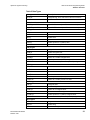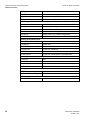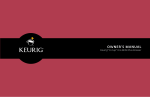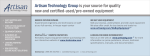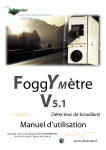Download LeMans - Spectrum Signal Processing
Transcript
LeMans VX8 Carrier Board Programming Guide Document Number 500-00330 Revision 2.05 April 2002 Copyright © 2002 Spectrum Signal Processing Inc. All rights reserved, including those to reproduce this document or parts thereof in any form without permission in writing from Spectrum Signal Processing Inc. All trademarks are registered trademarks of their respective owners. Spectrum Signal Processing reserves the right to change any of the information contained herein without notice. ii Part Number 500-00330 Revision 2.05 Preface About Spectrum Signal Processing offers a complete line of DSP hardware, software and I/O Spectrum products for the DSP Systems market based on the latest DSP microprocessors, bus interface standards, I/O standards and software development environments. By delivering quality products, and DSP expertise tailored to specific application requirements, Spectrum can consistently exceed the expectations of our customers. We pride ourselves in providing unrivaled pre- and post-sales support from our team of application engineers. Spectrum’s excellent relationships with third party vendors provide customers with a diverse and top quality product offering. In 1994, Spectrum achieved ISO 9001 quality certification. Contacting Spectrum’s Applications Engineers are available to provide technical support Monday to Spectrum Friday, 8:00 AM to 5:00 PM, Pacific Standard Time. Telephone Fax Email Internet 1-800-663-8986 or (604) 421-5422 (604) 421-1764 [email protected] http://www.spectrumsignal.com To help us assist you better and faster, please have the following information ready: • A concise description of the problem • The names of all Spectrum hardware components • The names and version numbers of all Spectrum software components • The minimum amount of code that demonstrates the problem • The versions of all software packages, including compilers and operating systems Customer At Spectrum, we know that accurate and easy to use manuals are important to help you Feedback develop your applications and products. If you wish to comment on this manual, please e-mail us at [email protected] or fax us at (604) 421-1764. Please include the following information: • The full name, document number, and version of the manual • A description of any inaccuracies you may have found • Comments about what you liked or did not like about the manual It may be helpful for us to call you to discuss your comments. If this would be acceptable please include your name, organization, and telephone number with your comments. Note: Spectrum board products are static sensitive and can be damaged by electrostatic discharges if not properly handled. Use proper electrostatic precautions whenever handling Spectrum board products. Part Number 500-00330 Revision 2.05 iii Board products with the CE marking – shown on the left – comply with the EMC Directive (89/336/EEC). Compliance with this directive implies conformity to the following European Norms: • EN55022 (CISPR 22) Radio Frequency Interference, Class A • EN50082-1 Electromagnetic Immunity The product also fulfills EN60950 (product safety) which is essentially the requirement for the Low Voltage Directive (73/23/EEC). Board products with the CE marking have been tested in a representative system to show compliance with the preceding requirements. A proper installation in a CE-marked system shall maintain the required EMC/safety performance. Document Change History iv Rev. Date Changes Section 2.05 Apr 5, 2002 Support for Windows 2000 and Code Composer 4.1. Minor corrections throughout. All Part Number 500-00330 Revision 2.05 Table of Contents Preface......................................................................................................... iii Table of Contents......................................................................................... v 1 Introduction ........................................................................................... 1 1.1. 1.2. 1.3. 2 Hardware Overview............................................................................... 3 2.1. 2.2. 2.3. 2.4. 2.5. 2.6. 2.7. 3 Purpose of This Manual ...................................................................................... 1 Reference Documents ........................................................................................ 1 Conventions Used in This Manual ...................................................................... 2 Features.............................................................................................................. 3 2.1.1. TMS320C4x Nodes ............................................................................ 3 2.1.2. Bus Interfaces..................................................................................... 3 2.1.3. Diagnostic Support ............................................................................. 4 Board Layout....................................................................................................... 4 Front Panel ......................................................................................................... 5 2.3.1. Status LEDs........................................................................................ 6 2.3.2. Connectors ......................................................................................... 6 C4x Communication Port Architecture................................................................ 6 Bus Architecture.................................................................................................. 7 C4x Interrupt Architecture ................................................................................... 9 2.6.1. VXIbus Interrupts (IIOF0) ................................................................. 10 2.6.2. HP Local Bus Interrupts (IIOF1) ....................................................... 11 2.6.3. Interrupt Routing Matrix (IIOF2)........................................................ 11 2.6.4. IIOF3 Interrupts ................................................................................ 11 JTAG Debugging .............................................................................................. 12 2.7.1. JTAG Connection ............................................................................. 12 2.7.2. Software Setup (Code Composer Debugging) ................................. 13 2.7.3. Debugging tips.................................................................................. 14 Software Overview .............................................................................. 15 3.1. 3.2. Part Number 500-00330 Revision 2.05 Software Environment....................................................................................... 15 3.1.1. Host Software Environment.............................................................. 16 3.1.2. DSP Software Environment.............................................................. 17 VX8 Support Software ...................................................................................... 18 3.2.1. SICL/VISA VX8 Instrument Driver .................................................... 18 3.2.2. VX8 C4x Support Software Library................................................... 18 v 3.3. 3.4. 4 Reset Conditions and Initialization ....................................................25 4.1. 4.2. 5 5.3. Introduction ....................................................................................................... 29 Fundamentals of C4x Code Development........................................................ 29 5.2.1. C4x Library preparation .................................................................... 29 5.2.2. Procedure for Getting a DSP C Program Running ........................... 30 5.2.3. Compiler Batch Files ........................................................................ 32 5.2.4. Boot (Startup) Files........................................................................... 33 5.2.5. Linker Command Files...................................................................... 34 5.2.6. C4x DSP Local and Global Memory Maps ....................................... 34 Resources Required by the VX8 C4x Support Software Library ...................... 34 5.3.1. Node A TMS320C40......................................................................... 34 5.3.2. Node B TMS320C40 and TIM-40 Based DSPs................................ 35 VX8 C4x Support Software .................................................................37 6.1. 6.2. 6.3. 6.4. 6.5. vi Reset................................................................................................................. 25 4.1.1. Hard Reset........................................................................................ 25 4.1.2. Soft Reset ......................................................................................... 25 Boot Kernel Initialization.................................................................................... 26 VX8 C4x Software System Description..............................................29 5.1. 5.2. 6 3.2.3. Example Programs ........................................................................... 18 Data Types........................................................................................................ 20 Hardware and Software Requirements............................................................. 23 A16 Control Module .......................................................................................... 37 6.1.1. Description........................................................................................ 37 6.1.2. A16 Control Function ........................................................................ 38 Global Bus Interface Module............................................................................. 38 6.2.1. Description........................................................................................ 38 6.2.2. Global Bus Functions........................................................................ 39 6.2.3. Shared Bus Transfers....................................................................... 40 6.2.4. The Global Shared Bus Lock Stack.................................................. 40 VXIbus Interface Module................................................................................... 43 6.3.1. Description........................................................................................ 43 6.3.2. VXIbus Functions ............................................................................. 43 HP Local Bus Interface Module ........................................................................ 44 6.4.1. Description........................................................................................ 44 6.4.2. HP Local Bus Interface Module Functions & Macros ....................... 45 Bus Locking ...................................................................................................... 48 6.5.1. Why is Bus Locking Required?......................................................... 48 6.5.2. Automatic Bus Locking ..................................................................... 48 6.5.3. Manual Bus Locking ......................................................................... 48 6.5.4. How to Lock and Unlock the Global Shared Bus.............................. 48 Part Number 500-00330 Revision 2.05 6.6. 7 6.5.5. Debugging Code with Bus Locking................................................... 49 6.5.6. Some Tips on Bus Locking............................................................... 49 DUART Module................................................................................................. 51 6.6.1. Description........................................................................................ 51 6.6.2. DUART Functions............................................................................. 51 VX8 C4x Support Software Functions............................................... 53 BOOT_IIOF3Isr................................................................................................. 54 VX8_DUARTCheckInterrupt ............................................................................. 55 VX8_DUARTDisableInterrupt ........................................................................... 56 VX8_DUARTEnableInterrupt ............................................................................ 57 VX8_DUARTInByte........................................................................................... 58 VX8_DUARTOutByte........................................................................................ 59 VX8_DUARTSetBaudRate ............................................................................... 60 VX8_FastTransfer............................................................................................. 62 VX8_HPCheckInterrupt .................................................................................... 63 VX8_HPClearInterrupt ...................................................................................... 64 VX8_HPDisableInterrupt................................................................................... 65 VX8_HPEnableInterrupt.................................................................................... 66 VX8_HPGetContBit........................................................................................... 67 VX8_HPGetDMABuffer..................................................................................... 68 VX8_HPGetDMAEnable ................................................................................... 69 VX8_HPGetDMAIncrement .............................................................................. 70 VX8_HPGetFrameBit........................................................................................ 71 VX8_HPGetMode ............................................................................................. 72 VX8_HPGetPauseBit ........................................................................................ 73 VX8_HPGetRAEBit........................................................................................... 74 VX8_HPGetRAFBit ........................................................................................... 75 VX8_HPGetReadDone ..................................................................................... 76 VX8_HPGetREBit ............................................................................................. 77 VX8_HPGetRFBit ............................................................................................. 78 VX8_HPGetStripBit........................................................................................... 79 VX8_HPGetWAEBit.......................................................................................... 80 VX8_HPGetWAFBit .......................................................................................... 81 VX8_HPGetWEBit ............................................................................................ 82 VX8_HPGetWFBit ............................................................................................ 83 VX8_HPGetWriteDoneBit ................................................................................. 84 VX8_HPReadECL............................................................................................. 85 VX8_HPReadTTL ............................................................................................. 86 VX8_HPReset................................................................................................... 87 VX8_HPRestart................................................................................................. 88 VX8_HPSetContBit ........................................................................................... 89 VX8_HPSetDMAEnable.................................................................................... 90 VX8_HPSetDMAIncrement............................................................................... 91 Part Number 500-00330 Revision 2.05 vii VX8_HPSetDMATarget .................................................................................... 92 VX8_HPSetFrameBit ........................................................................................ 94 VX8_HPSetMode.............................................................................................. 95 VX8_HPSetReadDone...................................................................................... 97 VX8_HPSetStripBit ........................................................................................... 98 VX8_HPSetWriteBlockSize .............................................................................. 99 VX8_HPSetWriteDoneBit ............................................................................... 100 VX8_HPSuspendDMA .................................................................................... 101 VX8_HPWriteECL........................................................................................... 102 VX8_HPWriteFIFO ......................................................................................... 103 VX8_HPWriteTTL ........................................................................................... 104 VX8_Lock........................................................................................................ 105 VX8_Read....................................................................................................... 106 VX8_ReadAsyncReg ...................................................................................... 108 VX8_ReadBit .................................................................................................. 109 VX8_ReadReg ................................................................................................ 110 VX8_SCV64AckInterrupt ................................................................................ 111 VX8_SCV64DisableInterrupt .......................................................................... 113 VX8_SCV64DMATransfer .............................................................................. 114 VX8_SCV64EnableInterrupt ........................................................................... 116 VX8_SCV64GenerateInterrupt ....................................................................... 117 VX8_SCV64SetSysFail................................................................................... 118 VX8_SetUserLED ........................................................................................... 119 VX8_SCV64SetVXIBusReqRel ...................................................................... 120 VX8_UnLock ................................................................................................... 122 VX8_Write....................................................................................................... 123 VX8_WriteBit .................................................................................................. 125 VX8_WriteReg ................................................................................................ 126 8 VX8 Host Software System Description ..........................................127 8.1. 8.2. 9 VX8 SICL/VISA Instrument Driver.....................................................129 9.1. 9.2. 9.3. 9.4. viii Introduction ..................................................................................................... 127 Host Software Development ........................................................................... 127 SICL Instrument Driver ................................................................................... 129 VISA Instrument Driver ................................................................................... 130 VXIpnp Module ............................................................................................... 132 System Module ............................................................................................... 135 9.4.1. Opening a VX8 System .................................................................. 137 9.4.2. System Definition File (SDF) Description ....................................... 138 9.4.3. System Definition File (SDF) Examples ......................................... 145 9.4.4. Load Definition File (LDF)............................................................... 154 9.4.5. Calling I/O Library Routines Directly............................................... 155 Part Number 500-00330 Revision 2.05 10 VX8 Instrument Driver Functions .................................................... 157 ssVX8_close ................................................................................................... 158 ssVX8_Deref................................................................................................... 159 ssVX8_error_message ................................................................................... 160 ssVX8_error_query ......................................................................................... 161 ssVX8_init ....................................................................................................... 162 ssVX8_open.................................................................................................... 163 ssVX8_reset.................................................................................................... 164 ssVX8_revision_query .................................................................................... 165 ssVX8_self_test .............................................................................................. 166 ssVX8_SystemCheckConfig........................................................................... 167 ssVX8_SystemClose ...................................................................................... 168 ssVX8_SystemErrorMessage......................................................................... 169 ssVX8_SystemRevisionQuery ........................................................................ 170 ssVX8_SystemGetDriverRev.......................................................................... 171 ssVX8_SystemLoadCode ............................................................................... 172 ssVX8_SystemOpen....................................................................................... 175 ssVX8_SystemRead ....................................................................................... 178 ssVX8_SystemReset ...................................................................................... 180 ssVX8_SystemWrite ....................................................................................... 181 11 Example Software ............................................................................. 183 11.1. 11.2. 11.3. 11.4. 11.5. 11.6. 11.7. 11.8. Floating Point Multiplication Example ............................................................. 183 Node B DUART and C4x ISR Example .......................................................... 185 C4x HP Local Bus Consume Mode and ISR Example ................................... 187 C4x HP Local Bus Generate Mode Example.................................................. 188 C4x IIOF2 Interrupt Matrix Example ............................................................... 190 SCV64 Interrupt and Location Monitor Example............................................. 191 VXIbus (SCV64) DMA Example ..................................................................... 193 VX8 VXIbus Master Example ......................................................................... 195 Appendix A: Status Codes ...................................................................... 197 Appendix B: Definitions and Acronyms................................................. 201 Part Number 500-00330 Revision 2.05 ix x Part Number 500-00330 Revision 2.05 List of Figures Figure 1 VX8 Carrier Board Layout ........................................................................ 4 Figure 2 VX8 Front Panel....................................................................................... 5 Figure 3 Communication Port Routing ................................................................... 7 Figure 4 Bus Architecture....................................................................................... 9 Figure 5 VX8 Interrupt Architecture...................................................................... 10 Figure 6 VX8 Software Environment.................................................................... 16 Figure 7 Building an Executable File.................................................................... 31 Figure 8 HP Local Bus Operation ........................................................................ 44 Figure 9 SICL Instrument Driver Program Flow................................................. 129 Figure 10 VISA Instrument Driver Program Flow............................................... 130 Figure 11 VXIpnp Instrument Driver Internal Design Model............................... 132 Figure 12 Program Flow VXIpnp vs. SICL ......................................................... 134 Figure 13 Instrument Driver Program Flow........................................................ 137 List of Tables Table 1 Symbolic Constants Used in the Example Programs ............................. 19 Table 2 Data Types .............................................................................................. 21 Table 3 Boot Kernel Initialization.......................................................................... 26 Table 4 Node A Memory Restrictions .................................................................. 35 Table 5 Prefixes Used in the VX8 C4x Support Software .................................... 37 Table 6 A16 Control Function .............................................................................. 38 Table 7 Global Shared and DRAM Shared Bus Functions .................................. 39 Table 8 VXIbus Related Functions....................................................................... 43 Table 9 HP Local Bus Initialization/Status Functions ........................................... 45 Table 10 HP Local Bus CONSUME Functions .................................................... 46 Table 11 HP Local Bus GENERATE Functions ................................................... 46 Table 12 HP Local Bus Extended Functionality ................................................... 47 Table 13 Accesses to Shared Resources Affect Other Resources ..................... 50 Table 14 DUART Functions ................................................................................. 51 Table 15 DUART Macros ..................................................................................... 51 Table 16 BALLISTIC Modes ................................................................................ 96 Table 17 VXIpnp Module Functions ................................................................... 133 Table 18 System Module Functions ................................................................... 136 Table 19 Status Codes for DSP functions.......................................................... 197 Table 20 Status codes for Host functions .......................................................... 199 Part Number 500-00330 Revision 2.05 xi xii Part Number 500-00330 Revision 2.05 Spectrum Signal Processing VX8 Carrier Board Programming Guide Introduction 1 Introduction 1.1. Purpose of This Manual This manual provides the information you need to develop VXIbus system applications using Spectrum’s VX8 VXIbus TIM-40 Carrier Board. The manual describes the host and DSP libraries used to program and interface to the VX8s in your system. This manual also includes helpful programming methods, tips, and software examples. A second manual, the VX8 Carrier Board Technical Reference Manual (TRM), is the primary hardware reference. You must be familiar with this manual in order to develop system architecture and data flow paths. The TRM is also the primary reference for modifying or extending the functionality of the driver. Caution: The hardware interfaces of the VX8 Carrier Board are extremely complex and interrelated. We strongly urge you to make use of the supplied C40 software control libraries to initialize and transfer data to the hardware interfaces. 1.2. Reference Documents Refer to the following documents in conjunction with this guide: Part Number 500-00330 Revision 2.05 • VX8 Carrier Board Technical Reference Manual available from Spectrum • VX8 Carrier Board Installation Guide available from Spectrum • VMEbus Extensions for Instrumentation (VXIbus) VXI-1, Revision 1.4, authored by the VXIbus Consortium, Inc. • TMS320C4x User’s Guide available from Texas Instruments • TMS320C4x C Source Debugger User’s Guide available from Texas Instruments • TMS320 Floating-Point DSP Assembly Language Tools User’s Guide available from Texas Instruments • TMS320 Floating-Point DSP Optimizing C Compiler User’s Guide available from Texas Instruments • Code Composer Getting Started Guide from Texas Instruments • VXIpnp documents - VXIplug&play Systems Alliance • SCV64 User Manual - VMEbus Interface Components Manual from Tundra Semiconductor Corporation • BALLISTIC VXIbus Interface Chip Data Sheet available from Hewlett-Packard 1 VX8 Carrier Board Programming Guide Introduction 1.3. Spectrum Signal Processing Conventions Used in This Manual This guide uses the following conventions: • Italic font designates placeholder names, such as command parameter names, crossreferences, and references to other documents. For example: A second manual, the VX8 Carrier Board Technical Reference Manual (TRM), is the primary hardware reference. • Bold font emphasizes text within paragraphs. For example: If you edit the board.cfg file, you will have to run composer.exe with the file. • This font designates contents of text files (source code, configuration files), filenames, directory names, text that appears on the screen, and commands that you must enter in an interactive display. For example: Your application should define these strings in the [common] section. • An “h” after a number indicates that this is hexadecimal notation (base 16). For example: This write-only register is located at address 8B00 0000h on the Shared DRAM Bus. • “0x” before a number indicates that this is hexadecimal notation (base 16). For example: The default TIM-40 based DSP linker command file vx8_tim.cmd also defines the space COM_KERNEL at address 0x8000 0000 with length 0x100 (1 Kbyte). 2 Part Number 500-00330 Revision 2.05 Spectrum Signal Processing VX8 Carrier Board Programming Guide Hardware Overview 2 Hardware Overview 2.1. Features Spectrum’s VX8 Carrier Board is a VXIbus based multiple DSP processing engine. 2.1.1. TMS320C4x Nodes The VX8 Carrier Board incorporates six TIM-40 sites and two on-board 60 MHz TMS320C40 (C40) processors. The embedded C40s are nodes A and B, and the TIM40 sites are nodes C to H. Each node has one buffered C4x communication port brought to the front panel. Each embedded node (A and B) features: • One bank of 128k x 32 SRAM on both the local and global buses for 1 Mbyte per C40 (Upgradeable to 512 x 32 SRAMs at the factory); • One 32kx8 PEROM for booting or TIM-40 IDROM compatibility on the local bus; • Global bus signals routed to buffers to allow for HP Local Bus DMA controlled data writes to global SRAM; • The capability to write to the HP Local Bus output FIFO or to access the shared global DRAM through the global bus connector; and • The capability to access the SCV64 IC to act as a VXIbus master. Node A has an additional 32k x 8 PEROM used for the board’s boot kernel. Node B has a DUART equipped with RS-232 drivers brought to the front panel Dual RS-232 asynchronous serial ports. 2.1.2. Bus Interfaces The VX8 has a register based VXIbus interface incorporating an optional HewlettPackard (HP) local bus interface. The HP Local Bus interface uses a high-speed BALLISTIC interface chip and an intelligent DMA controller. Part Number 500-00330 Revision 2.05 3 VX8 Carrier Board Programming Guide Hardware Overview Spectrum Signal Processing The VX8 can function either as a Master or as a Slave module on the VXIbus. The VX8 supports VXIbus D32, D16, and D08E0 data access in the following address modes: Address Mode Master Slave A32 Yes Yes A24 Yes No A16 Yes VXIbus registers only 2.1.3. Diagnostic Support The VX8 provides diagnostic and debugging support through the following features: 2.2. • C language source symbolic debugger through front panel JTAG in and out connectors to an XDS510 • On board Test Bus Controller for C language source symbolic debugger with Windows NT/Windows 2000 Intel VXIbus slot 0 controllers Board Layout Figure 1 VX8 Carrier Board Layout 4 Part Number 500-00330 Revision 2.05 Spectrum Signal Processing 2.3. VX8 Carrier Board Programming Guide Hardware Overview Front Panel The front panel of the VX8 has a variety of connectors and status LEDs as shown in the following illustration. The VX8 Carrier Board Technical Reference Manual describes the status LEDs and the connector pinouts. User Definable LED (yellow) VXIbus Activity LED (green) SYSFAIL LED (red) ins from Nodes C, D, and E Nodes F, G, and H JTAG Input RS232 Serial Port #2 Node A Comm. Port #3 JTAG Output RS232 Serial Port #1 Node C Comm. Port #2 Node B Comm. Port #3 Node D Comm. Port #2 Node G Comm. Port #3 Node E Comm. Port #2 Node H Comm. Port #3 Node F Comm. Port #2 Figure 2 VX8 Front Panel Part Number 500-00330 Revision 2.05 5 VX8 Carrier Board Programming Guide Hardware Overview Spectrum Signal Processing 2.3.1. LED Color Description ACC Green VXIbus Activity LED. ON when there is activity between the VXIbus and the VX8 Carrier Board. USR Yellow User Definable LED. ON when bit 0 (D0) of the LED register is set to “0”. This write-only register is located at address 8B00 0000h on the Shared DRAM Bus. FAIL Red VXIbus SYSFAIL LED. The LED is driven when the SCV64 IC drives the VXIbus SYSFAIL line. 2.3.2. 2.4. Status LEDs Connectors JTAG IN Texas Instruments’ XDS510 can be connected to the JTAG IN connector for use with a debug monitor. JTAG OUT The JTAG OUT connector allows the VX8 to be part of a multimodule JTAG path. RS232 Serial Ports Two RS232 Serial ports are supported by the Node B embedded ‘C40 DSP. Communication Ports These connectors bring one communication port from each of the Nodes to the front panel. C4x Communication Port Architecture The C4x Communications ports provide high-speed parallel interface communications (~20 Mbytes/sec) to other DSPs and I/O sources. The communication is inherently bidirectional and point-to-point. There is no latency for access and you can use a single COMM port for half duplex communication between two devices. The TMS320C40 provides 6 COMM Ports and the TMS320C44 provides 4 COMM Ports. COMM Port routing on the VX8 Carrier Board accounts for fewer COMM Ports on a C44 by ensuring that the front panel connections are valid for Spectrum’s C40 and C44 based TIM-40 Modules. 6 Part Number 500-00330 Revision 2.05 Spectrum Signal Processing VX8 Carrier Board Programming Guide Hardware Overview Front Panel 5 2 TIM-40 C4x Node G 3 4 5 4 0 3 1 4 3 4 0 4 4 0 5 1 4 5 0 1 5 TIM-40 C4x Node D 1 1 4 2 5 0 Embedded C40 Node A 2 3 Unused for single C44 processor nodes C40 and C44 0 TIM-40 C4x Node C 3 TIM-40 C4x Node F 1 3 COMM Port Routing TIM-40 C4x Node H 1 1 5 2 5 0 TIM-40 C4x Node E 2 3 2 Embedded C4x Node B 0 2 3 2 Figure 3 Communication Port Routing Although the C44 does not use COMM ports 0 and 3, Spectrum’s C44 based TIM-40 modules route COMM ports 1 and 4 to COMM ports 0 and 3 for compatibility with existing motherboard designs. As a result, COMM Ports 1 and 4 of single C44 based TIM-40 modules are not available. The COMM Port layout shown in Figure 3 ensures that the front panel COMM ports are valid for all current and planned Spectrum C40 and C44 based TIM-40 Modules. Refer to the TMS320C4x User’s Guide for further information on the C4x COMM Ports. 2.5. Bus Architecture The VX8 Carrier board uses several different communication buses to connect the C40 processors, TIM-40 sites, memory devices, and interface circuitry. Although the buses Part Number 500-00330 Revision 2.05 7 VX8 Carrier Board Programming Guide Hardware Overview Spectrum Signal Processing are not the only way you can interconnect the devices on the VX8, they are the primary means of data transfer between devices. Local Bus The Local Bus address range is specific to a single C4x DSP, and is therefore not shared with other processors or nodes. It is a private memory bus of a particular C4x. Near Global Bus The Near Global Bus of the VX8 refers to the Global Bus of each TIM-40 site and the embedded C40 nodes. The SRAM located on these Global Buses is zero wait state from the DSP that owns it, but other DSPs, the HP Local Bus DMA Controller, and the VXIbus Slave Interface can access it via the Global Shared Bus. Global Shared Bus The Global Shared Bus interconnects the: • Buffered Global Buses of each TIM-40 site via the Global Connectors; • Buffered Global Buses of the embedded C40 nodes A and B; • DRAM Shared Bus; and • HP-Local Bus Interface and registers. 32-bit buffers isolate the Global Shared Bus from all these areas except for the HP-Local Bus Interface, which connects to the bus through a 2 x 1k x 32-bit FIFO. DRAM Shared Bus The DRAM Shared Bus enables the VXIbus slave interface to access the DRAM, Test Bus Controller, and the Global Shared Bus. It also allows a C4x DSP to access the DRAM, control / status registers, and the SCV64 as a VXIbus master. Two 72-pin SIMM sites allow expansion of the global shared DRAM using standard PC DRAM memory modules (see Note below). Note: We recommend that you purchase DRAM memory from Spectrum, since this memory is tested and guaranteed to be compatible with the VX8 board. 8 Part Number 500-00330 Revision 2.05 Spectrum Signal Processing VX8 Carrier Board Programming Guide Hardware Overview Local Bus Local Bus TIM-40 C4x Node G TIM-40 C4x Node H Near Global Bus Global Shared Bus Buffer Buffer Near Global Bus Local Bus Local Bus TIM-40 C4x Node E TIM-40 C4x Node F Near Global Bus Buffer Buffer Near Global Bus Local Bus Local Bus TIM-40 C4x Node C TIM-40 C4x Node D Near Global Bus Buffer Buffer Near Global Bus Local Bus Local Bus Embedded C40 Node A Embedded C4x Node B Near Global Bus Buffer Buffer Test Bus Controller (JTAG Debug) Near Global Bus Buffer Ballistic HP Local Bus IC DRAM Bank 2 DRAM Shared Bus DRAM Bank 1 HP Local Bus SCV64 VME64 Interface IC VME Bus VXIBus Connector P2 VXIBus Connector P1 Figure 4 Bus Architecture 2.6. C4x Interrupt Architecture The four configurable IIOF lines from each ‘C4x are used for interrupts Part Number 500-00330 Revision 2.05 • Between other C4x nodes on the board • From the SCV64 VXIbus interface chip • From the HP Local Bus interface • From the Dual 16550 UART (DUART) (Node B only) 9 VX8 Carrier Board Programming Guide Hardware Overview • Spectrum Signal Processing From the VXIbus A16 Interface (Node A only) The following figure shows the VX8 interrupt architecture. VXIbus HP Local Bus /CONFIG (See Note) VXIbus HP Local Bus /CONFIG (See Note) VXIbus HP Local Bus /CONFIG (See Note) VXIbus HP Local Bus VXIbus A16 Control Register IIOF0 IIOF0 IIOF1 TIM-40 C4x Node G IIOF2 IIOF2 TIM-40 C4x Node H IIOF3 IIOF3 IIOF0 IIOF1 IIOF1 IIOF0 TIM-40 C4x Node E IIOF2 IIOF2 TIM-40 C4x Node F IIOF3 IIOF1 IIOF3 Interrupt Routing Matrix IIOF0 IIOF1 IIOF0 TIM-40 C4x Node C IIOF2 IIOF2 TIM-40 C4x Node D IIOF3 IIOF3 IIOF0 IIOF1 IIOF1 IIOF0 Embedded C40 Node A IIOF2 IIOF2 IIOF3 Embedded C4x Node B IIOF1 IIOF3 VXIbus HP Local Bus /CONFIG (See Note) VXIbus HP Local Bus /CONFIG (See Note) VXIbus HP Local Bus /CONFIG (See Note) VXIbus HP Local Bus Serial Port DUART Note: IIOF3 lines from Nodes C through H are tied together and can be used for user defined global /CONFIG support as defined in the TIM-40 specification. Figure 5 VX8 Interrupt Architecture 2.6.1. VXIbus Interrupts (IIOF0) Interrupts from the SCV64 VXIbus interface chip map to IIOF0 of all the C4x nodes. These indicate that either a VXIbus interrupt has occurred or that one of the on-board SCV64 interrupt sources has occurred (SCV64 DMA done, for example). Because the interrupt can have several sources, it must be level-triggered so that the source of the interrupt can be identified. VXIbus interrupts can be enabled or disabled based on their interrupt level through registers in the SCV64 VXIbus interface chip. This allows software selectable receipt of interrupts of different priorities. Interrupts must be enabled before they can be generated. The interrupt vector received is latched for reading by the ‘C4x servicing the interrupt through the IACK space in the shared memory map. The ‘C4x’s interrupt service routine must produce the IACK cycle through the SCV64. 10 Part Number 500-00330 Revision 2.05 Spectrum Signal Processing VX8 Carrier Board Programming Guide Hardware Overview To determine the source and initiate clearing of the interrupt, an interrupt acknowledge (IACK) cycle must be performed. VX8 software functions are available to configure and acknowledge the interrupts for this. Vectored interrupts can also be generated from any node to the VXIbus using the internal SCV64 register set. 2.6.2. HP Local Bus Interrupts (IIOF1) Three interrupts from the HP Local Bus interface are mapped to IIOF1 of all ‘C4x nodes: • End of Block (EOB) • Write FIFO Almost Empty (WAE) sent once per transition of the WAE flag • Write FIFO Almost Full (WAF) These interrupts are “OR”ed together onto the IIOF1 line. Use level-triggered interrupts to identify the source of the HP-Bus interrupt. The HINTENABLE, HINTSTAT, and HINTCLR registers on the Global Shared Bus are used to enable, identify, and clear the interrupts. Refer to the HP Local Bus Interface section of the VX8 Carrier Board Technical Reference Manual for more information on these interrupts. 2.6.3. Interrupt Routing Matrix (IIOF2) The IIOF2 lines from each node can be used as an interrupt or as a general purpose I/O to signal other ‘C4x nodes. This interrupt scheme is under software control, allowing IIOF2 lines to be tied together in any combination through the Interrupt Routing Matrix. The Interrupt Routing Matrix is configured by a register located on node A’s local bus. For further information on the IIOF2 Interrupt Routing Matrix, see the Embedded C40 Node A section of the VX8 Carrier Board Technical Reference Manual. 2.6.4. IIOF3 Interrupts The IIOF3 line is used for three different purposes on the VX8 depending on which node it belongs to. Part Number 500-00330 Revision 2.05 Node Usage Description A VXIbus A16 interrupt Whenever the host writes to the VXIbus A16 Interface Control Register, an interrupt is sent to the IIOF3 line of the Node A C40. For further information on the VXIbus A16 interface see the VX8 Carrier Board Technical Reference Manual. 11 VX8 Carrier Board Programming Guide Hardware Overview 2.7. Spectrum Signal Processing Node Usage Description B DUART interrupt Node B uses IIOF3 as the interrupt from the serial port DUART. The interrupt lines from Channel 0 and Channel 1 UARTs are ORed together and routed to Node B’s IIOF3. For further information on the DUART interrupt see the Embedded C40 Node B section of the VX8 Carrier Board Technical Reference Manual. C to H TIM-40 /CONFIG The IIOF3 lines from the TIM-40 modules (nodes C through H) are not brought off the carrier board. The lines are tied together on the VX8 board, allowing them to be used for the /CONFIG line. JTAG Debugging A JTAG IN connector is provided on the front panel of the board for connection to an XDS510 from Texas Instruments. This allows use of the Texas Instruments’ standard TMS320C4x debug monitor or third party debug monitors from an external PC or SUN workstation. A JTAG OUT connector allows the VX8 to be part of a multi-module JTAG path. The open collector /CONFIG and /GRESET signals are bussed between boards via the JTAG connectors. The JTAG cable allows multi-board resetting (required if the front panel COMM ports are connected between boards) and /CONFIG to be bussed between devices. Note: Because of the directional reset state of C4x COMM ports, all VX8s connected together via COMM port MUST be connected by their front panel JTAG connectors. The front panel JTAG connectors will reset JTAG connected VX8s together, thereby damage to COMM ports on reset will be avoided. Each of the C4x processors has a JTAG interface for debugging purposes. The JTAG chain is controlled by the JTAG PAL, which routes the data lines to each available C40 node in turn. If a TIM site is not occupied then the JTAG chain bypasses that node. The full JTAG sequence is JTAG IN, Node A, C, E, G, B, D, F, H, JTAG OUT. For multiple processor TIM-40 modules, refer to the TIM-40 module documentation for information on the order in which the processors are connected in the JTAG scan path. When an external debugger is connected to the JTAG IN connector of a board, the on-board TBC is disabled. For further details on the JTAG interface, refer to the VX8 Carrier Board Technical Reference Manual. 2.7.1. JTAG Connection Connect the JTAG cable from your external debugger only to the JTAG IN of board 1. For multiple boards, connect the JTAG OUT of board 1 to the JTAG IN of board 2, etc. 12 Part Number 500-00330 Revision 2.05 Spectrum Signal Processing VX8 Carrier Board Programming Guide Hardware Overview Note: Power down your hardware before connecting the JTAG cable and setting up the JTAG chain. 2.7.2. Software Setup (Code Composer Debugging) The following describes the software setup required when using Texas Instruments’ standard TMS320C4x debug monitor. If you are using a third party debug monitor, refer to that product’s documentation for specific software setup instructions. To set up Code Composer for back-plane debugging, use the Code Composer Setup utility. Within this utility you must • Install the Vx8 device driver (SSVX8_4xNT.dll) • Drag an instance of the installed board from the available panel to the configuration panel • Set the board properties to use generated board data file • Establish its I/O port to the boards A16 address (typically 0x240) • Set its available processors to TMS320C4x and define the number to match the number installed on the board • Save the configuration To set up Code Composer for JTAG debugging, again use Code Composer Setup but install the XDS driver (tixds4x.dvr). A memory descriptor file (Vx8.gel) is also required to tell the debugger which areas of memory it can and cannot access. A sample Vx8.gel file has been provided on the VX8 C4x Support Software disk and can be found in the examples\debug directory. Using a text editor, edit this file to properly reflect the VX8’s memory mapping (refer to the VX8 Carrier Board Technical Reference Manual for details). If you are setting bus control registers in the Vx8.gel file, refer to the VX8 Carrier Board Technical Reference Manual and the TIM module documentation for the correct values to calculate. Note: If you are loading your application via JTAG, you must set the Global Memory Control Register (GMCR) and Local Memory Control Register (LMCR) in the Vx8.gel file in order for your program to load, and for the processors to access their memory correctly. You will need a separate Vx8.gel file for each type of TIM module. Refer to the documentation provided with your TIM modules for the correct GMCR and LMCR values. Refer to the Code Composer C3x/4x User Guide for further details. Part Number 500-00330 Revision 2.05 13 VX8 Carrier Board Programming Guide Hardware Overview 2.7.3. Spectrum Signal Processing Debugging tips When debugging, keep in mind that memory windows to lockable regions (Near Global SRAMs, HP registers, SCV registers, etc.) may not refresh correctly or be visible if other entities (other DSPs, SCV64, or BALLISTIC chip) are using global resources as well. Writing code in the Near Global SRAM can cause unforeseen errors, see section 3.1.2 for more information. For information on accessing shared resources while debugging, see section 6.5.5. . 14 Part Number 500-00330 Revision 2.05 Spectrum Signal Processing VX8 Carrier Board Programming Guide Software Overview 3 Software Overview The VX8 Support Software product provides hardware initialization, hardware control, host communications, DSP library functions, and examples. The VX8 Support Software primarily consists of two libraries: the C4x DSP Library (VX8 C4x Support Software Library) and the Host Library (the VX8 Instrument Driver). The C4x Support Software Library contains TMS320C4x functions which perform common tasks (initialization and control) and data transfers required by all C4x processors on the VX8 Carrier Board. The VX8 Instrument Driver provides a host API for performing configuration, control, and communications with a VX8 system. The primary functions of the VX8 Instrument Driver are to initialize and communicate with a VX8 system. The VX8 board does not ship with resident application software. The VX8 requires C40 and host software development, using the VX8 Support Software, in order to integrate a VX8 DSP subsystem into a total VXIbus solution. The VX8’s overall functionality depends on its hardware configuration and the host and C4x application software through which the VX8 will be able to process data and communicate with other devices. Note: The VX8 Carrier Board is not a typical VXIbus Instrument due to its configurable nature. The functionality and behavior of a VX8 is completely defined by its application software and its hardware configuration. The VX8 devices must be loaded with a DSP application before they become functional instruments. 3.1. Software Environment Creating a VX8 application can be broken up into two interrelated tasks: Host software development and DSP software development. The VX8 Support Software product gives you both host and DSP routines to help you develop your application in less time without the need of having detailed knowledge about the inner workings of the VX8. Figure 6 shows a high level view of the various components in the VX8 Software environment. Part Number 500-00330 Revision 2.05 15 VX8 Carrier Board Programming Guide Software Overview Spectrum Signal Processing Host Application VX8 Instrument Driver Host software I/O Subsystem (SICL or VISA) Operating System Interface Hardware Host/Controller VXIbus Devices VX8 C4x Application VX8 C4x Library Figure 6 VX8 Software Environment 3.1.1. Host Software Environment There are many VXIbus host controllers and software configurations available from manufacturers. Fortunately, developing VXIbus host applications on these development platforms is greatly simplified by the standard I/O library present in most VXIbus systems. The I/O library provides host software with an API (Application Program Interface) to routines for VXIbus communications and control. The I/O library provides numerous functions ranging from low-level I/O to higher-level interactions like message-based communication. The I/O library simplifies host software development by isolating the host software from the underlying host operating system (OS) and interface hardware. Together, the VX8 specific functions contained in the VX8 Instrument Driver and the I/O library provide application developers with a standard, easy to use software interface for developing the host based component of your VX8 application. The I/O libraries supported by the VX8 Instrument Driver are the VXIpnp Alliance defined VISA (Virtual Instrument Software Architecture) and SICL (Agilent Technologies Standard Instrument Control Library). SICL is available from Agilent Technologies for many of its VXIbus products. VISA is an open software standard defined by the VXIpnp Systems Alliance. VISA is available 16 Part Number 500-00330 Revision 2.05 Spectrum Signal Processing VX8 Carrier Board Programming Guide Software Overview on a variety of VXIbus products from Agilent Technologies and National Instruments, among others. The VXIpnp components of the VX8 Instrument Driver (the VXIpnp module) do not apply to systems using the SICL I/O subsystem. 3.1.2. DSP Software Environment The development environment for the TMS320C4x DSP software is relatively straightforward. You can develop C4x DSP application code for the VX8 on any platform which supports Texas Instruments’ TMS320C4x tools. Currently, you may use Windows NT, Windows 2000 or Sun / HP-UX based environments to author and compile DSP software. TI Tools version 5.0 or later is required under Windows NT and Windows 2000. JTAG based debugging can only be performed on platforms which have C4x JTAG support (Windows NT, Windows 2000, SunOS/Solaris). JTAG based debugging is currently unavailable for HP-UX based computers. In addition to the C4x tools available from TI, there are a number of tools available from third party vendors which can help in your application development and debugging. The VX8 C4x Support Software Library provides VX8 DSP applications with a simple API for initialization, configuration, control, and I/O routines tailored for the VX8 hardware. These routines reduce the amount of in depth information VX8 developers require to generate their applications. Using the VX8 C4x Support Software Library is a simple chore. To gain access to the calls in the library, simply include the required include files and link in the library as you would with any other static library when you build your DSP software. Specific information about the VX8C4xSS is detailed in later chapters. Note that writing code in the Near Global SRAM can cause unexpected errors and data corruption due to cache misses. You will likely get errors if all of the following are true on any node: • Code in NGSRAM • Interrupts • Non-local access to NGSRAM • Cache enabled The default linker command files supplied with the VX8 software do not locate anything in NGSRAM, so no problems should arise under normal circumstances. Part Number 500-00330 Revision 2.05 17 VX8 Carrier Board Programming Guide Software Overview 3.2. Spectrum Signal Processing VX8 Support Software The VX8 Support Software provides host and DSP initialization, communications, and control functions for the VX8 Carrier Board. The VX8 Support Software consists of several major components: • SICL/VISA Instrument Driver • VX8 C4x Support Software Library • Example programs 3.2.1. SICL/VISA VX8 Instrument Driver The VX8 Instrument Driver provides a host API for your application to initialize, control, and communicate with a VX8 system. The device driver consists of ANSI-C host code which will function with either VISA or SICL I/O libraries. Source code is provided for the VX8 Instrument Driver. 3.2.2. VX8 C4x Support Software Library The VX8 C4x Support Software Library provides your DSP application with routines to configure and communicate with the various VX8 interfaces. The C4x library can be separated into the following components: • Global Bus Interface Module supporting accesses from a DSP to the global shared or DRAM shared buses • VXIbus Interface Module supporting direct mastering of the VXIbus from a DSP, SCV64 DMA initialization, and VXIbus interrupt support • HP Local Bus Interface Module supporting setup, initialization, and data transfer for the HP Local Bus Interface • DUART Module providing initialization, data transfer and interrupt support for the dual UART on Node B’s Local Bus • Node A Initialization Kernel Module supporting VXIbus A16 register access from the host and VX8 initialization after a board reset. The Node A C40 DSP must service any requests made by the host through the A16 configuration registers. Users must link the supplied interrupt service routine for IIOF3 in with their Node A DSP application code and enable this interrupt. This is taken care of by the boota.asm boot initialization routine Source code is provided for the C4x Support Software Library. 3.2.3. Example Programs The VX8 Support Software provides several example programs which demonstrate how to use the various interfaces on the VX8 as well as how to combine host and DSP 18 Part Number 500-00330 Revision 2.05 Spectrum Signal Processing VX8 Carrier Board Programming Guide Software Overview software to form an application. Some of the examples require additional hardware to run. Please refer to the example program notes in the Chapter 11 of this manual for system requirements. The following table lists the symbolic constants used in the example programs. Table 1 Symbolic Constants Used in the Example Programs Constant Example program Description and/or Value _FROM_DRAM vx8mult.c, 0 vx8mult.h ADDR_INC vx8mult.h vx8mult.c, Address increment; is 4 or 1 depending on whether the target is byte or long word addressed. It will be 1 for C4x, 4 for VXIbus devices blockSize vx8hpgen.c 0x10 BOARD2_BASE_ADDR vx8vxi.c 0x28000000 CH1 vx8duart.c channel number; 1 CH2 vx8duart.c channel number; 2 DEST vx8vxi.c BOARD2_BASE_ADDR + VX8_A32_SLV_DRAM_OFFSET HP_CONSUME_ISR vx8hpcon.c rename the ISR; c_int04 LENGTH vx8duart.c ramp length; 10 LENGTH vx8vxi.c 0x1000 MULT_CTRL_REG, vx8mult.c, mult example registers MULT1_REG, vx8mult.h MULT2_REG, MULT_RESULT_REG MULT_LDF_FILE mult.c "mult.ldf" MULT_REG_OFFSET vx8mult.c, vx8mult.h offset into the DRAM space to have registers MULT_SDF_FILE mult.c "mult.sdf" SCV_ISR vx8lm.c, rename the ISR; c_int03 VX8DMA.C, vx8vxi.c UART_ISR Vx8duart.c rename the ISR; c_int06 VX8_A32_SLV_DRAM_OFFSET vx8vxi.c 0x04000000 VX8_BOARD240 mult.c "vxi,240" or "VXI0::240::INSTR" VX8_MULT_UNINIT, vx8mult.c, MULT control register defined values VX8_MULT_LOADED, vx8mult.h VX8_MULT_START, VX8_MULT_DONE, VX8_MULT_END Part Number 500-00330 Revision 2.05 19 VX8 Carrier Board Programming Guide Software Overview 3.3. Spectrum Signal Processing Data Types The following header files define the data types used in VX8 host and DSP code: • ssvx8.h top level header file for VX8 VXIpnp instrument driver • sstype.h defines data types used in VX8 host code • type_c3x.h defines data types used in VX8 DSP code • ssp_visa.h re-maps Spectrum internal type declarations to VISA defined types • ssp_sicl.h re-maps Spectrum internal type declarations to SICL defined types The following base type modifiers are used: U unsigned R register P pointer V volatile Note that “volatile” generally applies to everything de-referenced from the base type. For example, PVPVUINT16 == PVPUINT16. 20 Part Number 500-00330 Revision 2.05 Spectrum Signal Processing VX8 Carrier Board Programming Guide Software Overview Table 2 Data Types Data type Description STATUS unsigned long; error code return value for functions PVOID pointer to void Device handles VXIDEV_HANDLE typedef ViSession (see VISA documentation) PVXIDEV_HANDLE typedef ViPSession (see VISA documentation) INT8 types INT8 char PINT8 pointer to a char VINT8 volatile char PVINT8 pointer to a volatile char VPINT8 volatile pointer to a (volatile) char PVPINT8 pointer to a volatile pointer to a char UINT8 types UINT8 unsigned char VUINT8 volatile unsigned char PUINT8 pointer to an unsigned char PVUINT8 pointer to a volatile unsigned char VPUINT8 volatile pointer to a (volatile) unsigned char PVPUINT8 pointer to a volatile pointer to a (volatile) unsigned char INT16 types INT16 short VINT16 volatile short PINT16 pointer to a short PVINT16 pointer to a volatile short VPINT16 volatile pointer to a (volatile) short PVPINT16 pointer to a volatile pointer to a short UINT16 types UINT16 unsigned short VUINT16 volatile unsigned short PUINT16 pointer to an unsigned short PVUINT16 pointer to a volatile unsigned short VPUINT16 volatile pointer to a (volatile) unsigned short PVPUINT16 pointer to a volatile pointer to (volatile) unsigned short INT32 types Part Number 500-00330 Revision 2.05 INT32 long VINT32 volatile long INT32 pointer to a long 21 VX8 Carrier Board Programming Guide Software Overview Spectrum Signal Processing Data type Description PVINT32 pointer to a volatile long VPINT32 volatile pointer to a (volatile) long PVPINT32 pointer to a volatile pointer to a long UINT32 types UINT32 unsigned long VUINT32 volatile unsigned long PUINT32 pointer to an unsigned long PVUINT32 pointer to a volatile unsigned long VPUINT32 volatile pointer to a (volatile) unsigned long PVPUINT32 pointer to a volatile pointer to (volatile) unsigned long floating point (32-bit) types FLOAT32 float VFLOAT32 volatile float PFLOAT32 pointer to an float PVFLOAT32 pointer to a volatile float VPFLOAT32 volatile pointer to a (volatile) float PVPFLOAT32 pointer to a volatile pointer to a (volatile) float floating point (64-bit) types (defined in ssvisa.h ) FLOAT64 float PFLOAT64 pointer to an float VFLOAT64 volatile float PVFLOAT64 pointer to a volatile float string types STRING char STRING256[MAX_STR_LEN] string of 256 characters Boolean types BOOLEAN 22 unsigned long Part Number 500-00330 Revision 2.05 Spectrum Signal Processing 3.4. VX8 Carrier Board Programming Guide Software Overview Hardware and Software Requirements VX8 application developers should be familiar with VISA and/or SICL software development. Knowledge of ANSI C software development on VME/VXIbus systems and TMS320C4x software development in ANSI C/assembly is vital. VX8 Support Software for HP-UX 10.2 SICL/VISA was developed on an HP V743 Embedded controller with HP-UX 10.2 and VISA G.01.00. This version of VX8 Support Software is to be used with the following hardware and software configurations: Hardware • • Software VXIbus mainframe chassis with a • minimum of 2 slots (for slot 0 controller • and a single VX8 card) • VXIbus slot 0 controller (HP V743 • VXIbus Embedded Controller for example) • VX8 Carrier Board • Windows NT/Windows 2000 PC and an external JTAG interface for TMS320C4x DSP software development ANSI-C compiler TI TMS320C4x development tools VISA G.01.00 HP-UX 10.2 The VX8 VISA Windows NT/Windows 2000 Instrument driver was developed under Windows NT using Microsoft Visual C compiler version 6.0 with a National Instruments VXI-MXI2 extender. It supports the following hardware and software configurations: Hardware • • • Part Number 500-00330 Revision 2.05 Software VXIbus mainframe chassis with a • minimum of 2 slots (for slot 0 controller • and a single VX8 card) Microsoft Visual C compiler version 6.0 VX8 Carrier Board VISA (version 2.0 or later) • Windows NT/Windows 2000 PC with • an external JTAG interface for • TMS320C4x DSP software development. This can be the same PC as the host if running Windows NT or Windows 2000. TI Tools version 5.0 or later and Code Composer 4.1 or later are required for ‘C4x development on Windows NT or Windows 2000. TI TMS320C4x development tools (version 5.0 or later) Windows NT or Windows 2000 Code Composer 4.1 23 VX8 Carrier Board Programming Guide Software Overview 24 Spectrum Signal Processing Part Number 500-00330 Revision 2.05 Spectrum Signal Processing VX8 Carrier Board Programming Guide Reset Conditions and Initialization 4 Reset Conditions and Initialization 4.1. Reset The VX8 board can be reset from a number of sources, all of which will generate either a hard or soft reset condition. 4.1.1. Hard Reset A hard reset signifies the resetting of the entire system. This includes the Slot 0 controller, other VXIbus devices, and all VX8 boards. This condition resets all devices on the VX8 board, and the VXIbus Resource Manager configures the VX8 board via the A16 space. These writes to A16 cause the Node A IIOF3 ISR to be triggered. Sources of hard resets include: • Power On Reset (PORST) - Entire VXIbus chassis is initialized after power is applied. • SYSRST - The SYSRST* line on the VXIbus back-plane is pulled low by another VXIbus device. SYSRST* is functionally equivalent to a PORST without the disruption of power from the back-plane. 4.1.2. Soft Reset A soft reset signifies the resetting of only VX8s in a system. This can be a single VX8 board or a number of VX8 boards connected by their front panel JTAG connectors. Since the state of the Slot 0 controller is not affected by this action, the Resource Manager will not re-configure nor re-initialize the devices via their A16 configuration registers. Therefore, the previous A16 configuration information is still valid (offset value and A32 enable state). To retain this previous state across soft resets, the relevant A16 registers are not reset by a soft reset condition, however the READY and PASSED bits in the A16 Status Register are cleared. Sources of soft reset include: • VXIbus A16 Control Register Reset - If the RESET bit in the A16 VXIbus control register is asserted, the VX8 board will generate a local reset to the entire board with the exception of the A16 Register Set. It will also cause the /GRESET line on the front panel JTAG connector to be asserted to ensure that other C4x DSPs in the system are not driving their COMM Ports in the wrong direction after a DSP is reset. • Front Panel JTAG - If the /GRESET line on the front panel JTAG connector is asserted, the VX8 board will generate a local reset to the board. Note: The SYSFAIL LED will light if a board is reset by its A16 control register. Boards reset via front panel JTAG will not light their SYSFAIL LEDs. Part Number 500-00330 Revision 2.05 25 VX8 Carrier Board Programming Guide Reset Conditions and Initialization 4.2. Spectrum Signal Processing Boot Kernel Initialization The Node A Embedded C40 Boot Kernel is responsible for initializing the VX8 on power-up and interacts with several instrument driver functions. The initialization must be performed by Node A since it is the only DSP on the VX8 with access to the VXIbus defined A16 registers. The A16 Interrupt Service Routine (ISR) portion of the Node A boot kernel must remain resident on Node A to perform actions triggered by writes to the A16 VXIbus registers by the host. This is accomplished by linking in the ISR for IIOF3 on Node A with your DSP application code for Node A. The following table illustrates the sequence of events that takes place after a reset: Table 3 Boot Kernel Initialization Host Node A DSP Other DSPs Asserts, then releases /RESET Boots kernel code from the Boot Kernel PEROM and runs board self test Configured to boot from COMM Port, so they are waiting for instruction Writes to A16 Configuration Registers to setup A32 offset and sets A32 Enable bit Receives an interrupt on IIOF3, reads the A16 Configuration Registers, initializes SCV64, and enables A32 slave image Still waiting Optional: Sets the bottom two 32-bit words in Node A Near Global to “uninitialized” values. Writes to A16 Control Register requesting Firmware Revision and Self Test Status Receives an interrupt on IIOF3, reads the A16 Configuration Registers, writes self test results to address 0x8000 0001, writes firmware revision to address 0x8000 0000, writes firmware revision and self test status bits to A16 Status Register Still waiting Optional: Polls on Firmware and Self Test locations in Node A Near Global for the values to change from the “uninitialized” value then clears the Firmware Rev and Self Test Query bits in the A16 Control Register. No Action Still waiting Host starts code download by loading the intermediate boot kernel to all DSPs through Node A. Node A receives command and downloads intermediate boot kernel to other nodes via COMM Port. Receives Intermediate Boot Kernel from Node A via COMM Port. Not all DSPs are physically connected to Node A via COMM port, so this download may take several ‘hops’. Host continues code download by sending application code to the furthest DSP in the COMM Port chain. Passes code data along. Target DSP receives user’s application code and starts executing it. Last DSP to be downloaded is Node A Node A receives application code and starts executing. The Node A boot kernel is now gone. All DSPs are now running user’s application code. Since there is a Boot Kernel running on Node A and intermediate boot loaders are downloaded to each DSP at initialization, some DSP resources are not available to you 26 Part Number 500-00330 Revision 2.05 Spectrum Signal Processing VX8 Carrier Board Programming Guide Reset Conditions and Initialization at various times. The next section describes what these resources are and how contention is avoided. For information on the SCV64 configuration after a reset, refer to the SCV64 Default Configuration section of the VX8 Carrier Board Technical Reference Manual. Part Number 500-00330 Revision 2.05 27 VX8 Carrier Board Programming Guide Reset Conditions and Initialization 28 Spectrum Signal Processing Part Number 500-00330 Revision 2.05 Spectrum Signal Processing VX8 Carrier Board Programming Guide VX8 C4x Software System Description 5 VX8 C4x Software System Description 5.1. Introduction A library of DSP function calls is provided that allow you to start developing application code faster by not having to fully understand the complexities and register level functionality of the hardware interfaces. These function calls provide initialization and control functionality for all hardware interfaces, as well as optimized data transfer routines for moving data between the various memory banks on the board. Complete source code for the C4x Support Software is provided allowing you to expand on the functionality provided or to further optimize the provided functions. 5.2. Fundamentals of C4x Code Development Before rebuilding any examples or developing your own code, you must ensure the TI C40/C44 libraries and .h files exist. 5.2.1. C4x Library preparation To rebuild the TI C40/C44 libraries and generate the .h files, use the following procedure: 1. Open a DOS command window 2. Change directory (cd) to your default cgtools lib directory (normally C:\tic3x4x\c3x4x\cgtools\lib). 3. For the C40 processor, enter the following mk30 -v40 prts40.src -l prts40.lib 4. To make the C40 register passing library enter mk30 -v40 -mr prts40.src -l prts40r.lib 5. For the C44 processor enter mk30 -v44 prts40.src -l prts44.lib 6. For the C44 register passing enter mk30 -v44 -mr prts40.src -l prts44r.lib Use the following procedure for creating rts40.lib, rts40r.lib, rts44.lib and rts44r.lib. 1. For the C40 processor, enter the following mk30 -v40 rts.src -l rts40.lib Part Number 500-00330 Revision 2.05 29 VX8 Carrier Board Programming Guide VX8 C4x Software System Description Spectrum Signal Processing 2. To make the C40 register passing library enter mk30 -v40 -mr rts.src -l rts40r.lib 3. For the C44 processor enter mk30 -v44 rts.src -l rts44.lib 4. For the C44 register passing enter mk30 -v44 -mr rts.src -l rts44r.lib To generate the header and src files use the follow commands (-x stands for extract): ar30 -x prts40.src ar30 -x rts.src HINT: Copy the *.src file into the directory that you want your include/src files in and then run the command from that directory. Note: Once you have created all these files make sure that you specify the paths to these files in C40env and c40envr batch files. C40env is for the stack passing model and c40envr is for the register passing model. 5.2.2. Procedure for Getting a DSP C Program Running To get a C program running: 1. Write the C Source Code for the DSP using the examples provided as a guideline. 2. Compile and assemble the program using the supplied TI Floating Point compiler batch files. 3. Link the resulting object file with the C startup (or boot) file, the appropriate VX8 C4x Support Software Library, the TI run-time support library RTS40.LIB and the linker command file (describing memory types and memory maps). Any additional libraries, such as PRTS40.LIB (the parallel Run-Time Support Library from TI) must also be linked with your application code. See Figure 7 below. 4. Download and run the resulting .out file using Code Composer and debug the code using breakpoints, watch windows, etc. Note: With Code Composer, you can use either back-plane or external JTAG debugging as described in section 2.7. For both modes, run the VXIbus Resource Manager before downloading the code. 30 Part Number 500-00330 Revision 2.05 Spectrum Signal Processing VX8 Carrier Board Programming Guide VX8 C4x Software System Description C4x Application Source file (.c) Compiler VX8 C4x Library RTS40.LIB (TI run-time support library) (vx8c40ss.lib or vx8c44ss.lib) PRTS40.LIB (Parallel run-time support library) ** Node A Kernel BOOT_IIOF3Isr Object code (.obj) Boota.obj node A * Bootb.obj node B * * Boottim.obj nodes C and higher * Linker Executable file (.out) to be loaded into DSP Linker command file (vx8.cmd ) Note: * Only one of these .obj files will be linked in; this will be determined by which node the code will be running on ** Optional Figure 7 Building an Executable File Notes: Part Number 500-00330 Revision 2.05 • The VX8 C4x Support Software that is shipped to you is built to support stack passing of variables and the small memory model. Also included is, vx8c4xsr.lib, a version of the c4x libraries with register model argument passing and small memory model. You will need to rebuild the examples if a different memory model or argument passing scheme is required. • If possible, run your DSP program and frequently accessed data in internal or Local Bus memories. This will prevent the DSPs from stalling when the SCV64, HP Bus Interface, or other C4x’s access the Near Global Memories. • For a complete description of the compiler switches, compiler link sections, and linker command files refer to the Texas Instruments TMS320 Floating-Point DSP Optimizing C Compiler User’s Guide and the TMS320 Floating-Point DSP Assembly Language Tools User’s Guide. • Four compilations of the vx8c4xss are supplied: vx8c40ss.lib, vx8c44ss.lib, vx8c40sr.lib and vx8c44sr.lib. vx8c40ss.lib should be linked with DSP application software which will be loaded onto ‘C40 based TIM-40 modules, including the Node A and Node B embedded processors. vx8c44ss.lib should be linked with DSP 31 VX8 Carrier Board Programming Guide VX8 C4x Software System Description Spectrum Signal Processing application software destined for ‘C44 based TIM-40 modules. For more information, see section 5.2.3. • The VX8 C4x Support Software has been compiled using TI Floating Point Tools version 5.11. The C4x Support Software library may require re-compiling if you are developing with a different version of the TI Floating Point Tools. • When building code with version 5.11 of the TI Floating Point Tools, use the COFF version 0 flag, -v0. • The batch files supplied with the VX8 C4x Support Software are written for Windows NT/Windows 2000 environments. To operate under UNIX, these batch files require some modification. • You will be required to set up your Texas Instruments TMS320C4x tools environment in order to build your code. Refer to the Getting Started Guide supplied with the TI tools for instructions on installing the supplied TI C4x tools and setting up the environment variables (path, A_DIR, C_DIR, C_OPTION, and TMP) used by the tools. 5.2.3. Compiler Batch Files Compiler batch files for the TI Floating Point Tools are supplied with the VX8 Carrier Board C4x Support Software Disk. The batch files are stored in the directory <VXIPNPPATH>\WinNT\ssvx8\bin. Note: Several batch files are provided for the various processing nodes on the VX8 Carrier Board because different boot routines and linker command files are needed for the specific processing nodes. The following batch file is named bldc40a.bat and should be used for compiling and linking C DSP code for the Node A embedded C40. cl30 -v40 %1 -z -x -cr ..\boot\boot_c.obj -o %1.out \vxipnp\winnt\ssvx8\etc\vx8c40a.cmd –m %1.map The following batch file is named bldc40b.bat and should be used for compiling and linking C programs for the Node B embedded C40. cl30 -v40 %1 -z -x -cr ..\boot\boot_b.obj -o %1.out \vxipnp\winnt\ssvx8\etc\vx8c40b.cmd –m %1.map The following batch file is named bldc40t.bat and should be used for compiling and linking C programs for MDC40Sxx TIM modules. This batch file uses an example linker command file. Please refer to the User Manual for the specific TIM-40 module that you are using, as it will highlight any particular hardware requirements for the linker command file or the boot file. cl30 -v40 %1 -z -x -cr ..\boot\boot_t.obj -o %1.out \vxipnp\winnt\ssvx8\etc\vx8c40t.cmd –m %1.map 32 Part Number 500-00330 Revision 2.05 Spectrum Signal Processing VX8 Carrier Board Programming Guide VX8 C4x Software System Description When building DSP code for MDC44ST ‘C44 processors, use the batch file bldc44t.bat. Batch files used to build with the register passing method have an “r” appended to the filename: bldc40ar.bat, etc. To rebuild the C4x support software libraries (vx8c40ss.lib, vx8c44ss.lib, vx8c40sr.lib, and vx8c44sr.lib) use the DOS batch file makevx8.bat. To rebuild the example programs using the stack argument-passing model, run the DOS batch file c40env.bat (sets environment variables for the stack passing model), then use the DOS batch file builddsp.bat. To rebuild the example programs using the register argument-passing model, run the DOS batch file c40envr.bat (sets environment variables for the register passing model), then use the DOS batch file buildspr.bat. 5.2.4. Boot (Startup) Files The C boot initialization routine performs the C runtime environment initialization. This routine consists of an assembly language function called c_int00 which performs the following operations: 1. Defines the code entry point to be c_int00 2. Allocates and initializes the system stack and sets up the frame pointer 3. Auto-initializes global variables by copying data from the initialization tables in .cinit to the storage allocated for the variables in .bss. This is only done when the ROM memory model is used 4. Performs a C4x IACK instruction causing the VX8 to release interrupts for general use 5. Releases the /CONFIG line indicating the user’s application code is now running. On Nodes A&B /CONFIG is accessed through a register. On most TIM-40 modules, /CONFIG is connected to IIOF3 Note: If you want to use this functionality on TIM modules that do not use the IIOF3 I/O pin as CONFIG*, you will have to modify the boot_tim.asm initialization file. 6. Calls the function main() to begin executing the user’s C program 7. Goes into an infinite loop if control returns from main() The COFF Loader provided with the VX8 Carrier Board Support Software will ensure that the entry point to the user’s application code is c_int00. Three boot files are provided with the VX8 Carrier Board: boot_a.asm, boot_b.asm, and boot_tim.asm. These files are for use with Node A embedded C40, Node B embedded C40, and with standard MDC40Sxx TIM-40 modules, respectively. Part Number 500-00330 Revision 2.05 33 VX8 Carrier Board Programming Guide VX8 C4x Software System Description 5.2.5. Spectrum Signal Processing Linker Command Files Linker command files are ASCII files that contain one or more of the following: • Input filenames - can be object files, archive libraries, or other command files; • Linker options - can be used in the command file in the same manner that they are used on the command line; • Linker Directives - either MEMORY, which specifies the target memory configuration, or SECTIONS, which controls how code sections are built and allocated; and • Assignment statements - define and assign values to global symbols. Eight linker command files are provided with the VX8 Carrier Board: vx8c40a.cmd, vx8c40ar.cmd, vx8c40b.cmd, vx8c40br.cmd, vx8c40t.cmd, vx8c40tr.cmd, vx8c44t.cmd and vx8c44tr.cmd. These files are for use with Node A embedded C40, Node B embedded C40, standard MDC40Sxx TIM-40 modules and standard MDC44Sxx TIM-44 modules respectively. The “r” variants of these command files generate “register” argument-passing versions. 5.2.6. C4x DSP Local and Global Memory Maps Refer to the VX8 Carrier Board Technical Reference Manual for detailed processor memory maps. 5.3. Resources Required by the VX8 C4x Support Software Library Some system resources are not available to you at various stages of initialization, booting, and at runtime. This section describes what resources the VX8 C4x Support Software Library requires, when they are required, and what the limitations are to your code. 5.3.1. Node A TMS320C40 Memory Node A requires external memory for executing the Node A Boot Kernel and it requires external memory as storage for data passed from the host. You cannot place any code (.text section) or initialized variables (.cinit section) from your application code in the memory space allocated for the Node A Boot Kernel. After loading the application code, this memory space is free for use by your application. The default Node A linker command file vx8c40a.cmd defines the space KERNEL at address 0x8000 0000 with length 0x800 (8 Kbytes). This prevents the TI Floating Point Tools from placing your application code within this space. 34 Part Number 500-00330 Revision 2.05 Spectrum Signal Processing VX8 Carrier Board Programming Guide VX8 C4x Software System Description Table 4 Node A Memory Restrictions C40 Address Description 8000 0000h 8000 0001h Used for firmware revision and self test results reporting to the host. Can be modified at any time by the A16 Control Register ISR. 8000 0002h Reserved for Node A Boot Kernel during loading and is free for use after loading. 8000 07FFh Note: Addresses 0x8000 0000 and 0x8000 0001 of Node A’s Near Global SRAM are used by the A16 Control Interrupt Service Routine to return Firmware Revision and Self Test Results back to the host when queried. If the host needs to access this information at runtime, you should avoid using these memory locations in your application. Lock Stack The lock stack is defined in the boot_*.asm code as an uninitialized section .lstack of size LOCK_STACK_SIZE. The .lstack section can be relocated to other regions of the C4x memory map in the corresponding vx8*.cmd linker command file. No other memory is required for support of the VX8 C4x Support Software Library, and no other memory is reserved after booting of your application code. Interrupts The external interrupt IIOF3 on Node A is always allocated to VXIbus A16 Register Support. The interrupt service routine for this interrupt is provided, BOOT_IIOF3Isr() (an alias for c_int06, the required nomenclature for ISRs), with the VX8 C4x Support Software Library and must be linked with your application code. No other interrupts are required for support of the VX8 C4x Support Software Library. COMM Ports Ensure that COMM Port transfers are not initiated until the loading process is complete. This will prevent DSPs that are attempting to boot via COMM port from being corrupted. We recommend having the host use a flag to signal the DSP to continue code execution once loading is complete. 5.3.2. Node B TMS320C40 and TIM-40 Based DSPs Memory The Node B TMS320C40 and all TIM-40 Based C4x DSPs require external memory for executing the intermediate COMM Port Boot Kernel. You cannot place any code (.text section) or initialized variables (.cinit section) from your application code in the memory space allocated for the Intermediate Boot Kernel. After loading of your application code is complete, this memory space is now free for use as uninitialized variables, working data memory, or as a target for HP Local Bus DMA transfers. The default Node B linker command file vx8c40b.cmd defines the space COM_KERNEL at address 0x8000 0000 with length 0x100 (1 Kbyte). The default TIM-40 based DSP linker command file vx8c40t.cmd also defines the space COM_KERNEL at address 0x8000 0000 with length 0x100 (1 Kbyte). These space definitions prevent the TI Floating Point Tools from placing the user’s application code in contention with the Intermediate Boot Kernel. Part Number 500-00330 Revision 2.05 35 VX8 Carrier Board Programming Guide VX8 C4x Software System Description Spectrum Signal Processing Lock Stack The lock stack is defined in the boot_*.asm code as an uninitialized section .lstack of size LOCK_STACK_SIZE. The .lstack section can be relocated to other regions of the C4x memory map in the corresponding vx8*.cmd linker command file. No other memory is required for support of the VX8 C4x Support Software Library, and no other memory is reserved after booting of your application code. Interrupts No Interrupts are required for support of the VX8 C4x Support Software Library on Node B or on TIM-40 based DSPs. COMM Ports Ensure that COMM Port transfers are not initiated until the loading process is complete. This will prevent DSPs that are attempting to boot via COMM port from being corrupted. We recommend having the host use a flag to signal the DSP to continue code execution once loading is complete. 36 Part Number 500-00330 Revision 2.05 Spectrum Signal Processing VX8 Carrier Board Programming Guide VX8 C4x Support Software 6 VX8 C4x Support Software The VX8 C4x Support Software Library is divided into 5 distinct modules: A16 Control, Global Bus, VXIbus, HP Local Bus, and DUART. These modules are discussed in the sections that follow. Use of the function calls in your application code will result in a typical function call series of events, where the relevant registers are pushed onto the stack and the function is called. Return from the function pops the registers off the stack to restore the environment of the calling function. The TI Floating Point Tools decide at compile time which registers can be used. The prefixes used in the VX8 C4x Support Software functions indicate their usage, as shown in the following table: Table 5 Prefixes Used in the VX8 C4x Support Software 6.1. Prefix Module BOOT Node A routines DUART DUART functions HPBUS HP Local Bus functions SCV64 SCV64 functions VX8 Global Shared Bus functions A16 Control Module 6.1.1. Description The A16 Control Module sets up the VXI A16 interface of the VX8, for use by any of Spectrum’s supplied host interface libraries. The A16 Control Module is part of a larger group of functions that make up the Node A Boot Kernel PEROM code. Caution: Do not reprogram or modify the code in the Node A Boot PEROM except when installing Spectrum supplied firmware updates. Some functionality from the Boot Kernel Module must be present at runtime to support the VXIbus A16 Configuration Registers. This is accomplished by linking in the VXIbus A16 Interrupt Service Routine (BOOT_IIOF3Isr) with your application code (see Figure 7 in section 5.2.2. ). For information on resources required by this module, see section 5.3.1. . Part Number 500-00330 Revision 2.05 37 VX8 Carrier Board Programming Guide VX8 C4x Support Software 6.1.2. Spectrum Signal Processing A16 Control Function Table 6 A16 Control Function 6.2. Function Description BOOT_IIOF3Isr Handles VXIbus requests via the A16 control and offset registers. Global Bus Interface Module 6.2.1. Description These functions are used for all transactions between a C4x node and an external resource on the Global Shared and DRAM Shared buses. These external resources include memory, registers, other Node’s Near Global SRAM, DRAM, the HP Local Bus, and the VXIbus. The transfers require the global bus to be locked by the calling C4x (by using VX8_Lock). Transfers local to the calling C4x (internal RAM, local SRAM, near global SRAM) can be performed through direct read/write accesses to increase throughput and simplify code design. C4x DMA to the Global Shared Bus is not recommended. Functions specific to the operation of the HP Local Bus and the VXIbus are outlined in their respective sections. 38 Part Number 500-00330 Revision 2.05 Spectrum Signal Processing 6.2.2. VX8 Carrier Board Programming Guide VX8 C4x Support Software Global Bus Functions Table 7 Global Shared and DRAM Shared Bus Functions Function Name Function Description VX8_FastTransfer Performs single cycle 32-bit data block transfers between the calling processor’s memory space and another memory location. Since this function does not lock the DSP to a target, it must be preceded by a call to VX8_Lock and followed by a call to VX8_Unlock. VX8_Lock Locks the global bus for access by the calling C4x. The previous location on the lock stack is unlocked and the new global bus address location is locked. VX8_Read Sets up and reads a block of data from a defined address space on the global bus or the VXIbus. VX8_ReadAsyncReg Reads a single memory location from an asynchronous register on the VX8 board. This function reads the memory location until two consecutive reads return identical values. VX8_ReadBit Reads the value of a particular bit from a memory location on the global bus and returns the bit value. VX8_ReadReg Reads a 32-bit value from a single memory location on the global bus. This routine should not be used when referencing a DSP’s own local or near global memories. VX8_SetUserLED Sets the state of the front panel user-defined LED. VX8_UnLock Unlocks the current global bus resource, and locks the previous global bus address location according to the lock stack. VX8_Write Sets up and writes a block of data to a defined address space on the global bus, or the VXIbus. VX8_WriteBit Sets the state of individual bits in a memory location on the board. Should not be used for transfers to a DSP’s own RAM. VX8_WriteReg Writes a 32-bit value to a single memory location on the global bus. This function should not be used for transfers to a DSP’s own RAM. Note that writing code to Near Global SRAM can cause a variety of errors, see section 3.1.2 for a description of the problems that may be encountered. Part Number 500-00330 Revision 2.05 39 VX8 Carrier Board Programming Guide VX8 C4x Support Software 6.2.3. Spectrum Signal Processing Shared Bus Transfers Shared bus accesses to another C4x’s Near Global SRAM, the Global Shared DRAM, the LED register, the SCV64, the HP Bus registers, or the VSTATUS/VCONTROL register can be done with the generic global bus functions defined in this module. For information on Bus Locking, see section 6.5. 6.2.4. The Global Shared Bus Lock Stack Since the interrupt service routines or multi-tasking operating systems may require access to the Shared Buses, a Lock Stack has been implemented to support seamless /LOCK operation. Note: Use of the Global Shared Bus Lock Stack is seamless if the VX8 C4x Support Software Library functions are used to access the Shared Buses. This section is provided for reference purposes only. If the VX8 C4x Support Software Library functions are not used then the issues described here must be dealt with directly by your application code. The global bus lock stack is a 16 deep global buffer on each C4x that holds current and previous global bus addresses. The stack is initialized by c_int00 and manipulated by the functions: VX8_Lock and VX8_UnLock. All other functions manipulate the lock stack through calls to these base functions. Note: The size of the Global Shared Bus Lock Stack is set in boot_a.asm, boot_b.asm, and boot_tim.asm by the “LOCK_STACK_SIZE .set” line near the top of each of these files. Modify this line and reassemble your code to change the size of the lock stack. You will also have to adjust your linker command file to allocate more memory for the lock stack. The lock stack pointer is used to push and pop lock addresses onto the lock stack. This variable is a global variable, and is initialized to zero (unlocked) by c_int00 at boot time and before main() in your code. When a call to a lock stack function is made, interrupts on the C4x are disabled, the unlock operation is performed, the lock stack pointer is updated, a lock operation is performed, and the global interrupts are enabled. For example, if the global bus is currently locked to Node C (0xA000 000), and the C4x is locking to DRAM (0x9400 0000), the Node C address will be unlocked (current LSP), the LSP moved up in memory, and the bus locked to DRAM (new LSP). 40 Part Number 500-00330 Revision 2.05 Spectrum Signal Processing VX8 Carrier Board Programming Guide VX8 C4x Support Software Bottom of lock stack 0x0 0x8800 0000 current LSP → 0xA000 000 new LSP→ 0x9400 0000 When unlocking from DRAM, the DRAM address is unlocked (current LSP), the LSP moved down in memory, and the bus locked to Node C (new LSP). The old DRAM lock address still exists on the lock stack, but is considered invalid. Bottom of lock stack 0x0 0x8800 0000 new LSP → 0xA000 000 current LSP→ 0x9400 0000 This system allows for multiple nested calls to VX8_Lock and VX8_Unlock as long as they are symmetrical, as can be seen in the following example. This is useful for modular function development because you do not have to worry about whether an address region has been locked by a calling function. Part Number 500-00330 Revision 2.05 41 VX8 Carrier Board Programming Guide VX8 C4x Support Software Spectrum Signal Processing void function1 (void) { VX8_Lock(0x88000000); /* lock to SCV64 Register Set */ : : /* manipulate SCV64 registers */ : function2(); VX8_UnLock(); } void function2 (void) { VX8_Lock(0xA000000); /* lock to DRAM */ : : /* manipulate DRAM */ : function3(); VX8_UnLock(); } void function3 (void) { VX8_Lock(0x94000000); /* lock to Node C */ : : /* manipulate Node C */ : VX8_UnLock(); return; } Functions that perform single address reads or writes, such as VX8_ReadReg and VX8_WriteReg, perform a lock and an unlock internally, but do not change the lock stack pointer. 42 Part Number 500-00330 Revision 2.05 Spectrum Signal Processing 6.3. VX8 Carrier Board Programming Guide VX8 C4x Support Software VXIbus Interface Module 6.3.1. Description The VXIbus Interface Module provides the capability for the C4x DSP nodes to write to the SCV64 for initialization, setup of VXIbus Mastering, VXIbus Interrupt Generation and Handling, and setup of the SCV64 DMA Controller. Note: C4x DSP Nodes use only 32-bit long word addresses, so special attention must be given to D08 and D16 reads and writes. The software overhead for the SCV64 and byte-lane manipulation increase the number of cycles required for SRAM to VXIbus transfers. D32 transfers between SRAM and the VXIbus are preferred over D08 and D16 transfers where possible. D16 and D08EO slave cycles to Near Global SRAM are not recommended. 6.3.2. VXIbus Functions Table 8 VXIbus Related Functions Function Name Description VX8_SCV64AckInterrupt Generates a VXIbus /IACK cycle - used after an interrupt is received from the SCV64 on IIOF0. VX8_SCV64DisableInterrupt Disables an interrupt line from the VXIbus. VX8_SCV64DMATransfer Initiates DMA transfers between the VXIbus and DRAM/SRAM. VX8_SCV64EnableInterrupt Enables an interrupt line from the VXIbus. VX8_SCV64GenerateInterrupt Generates a VXIbus interrupt. VX8_SCV64SetSysFail Asserts or de-asserts the SYSFAIL* line on the VXIbus from the SCV64. VX8_SCV64SetVXIBusReqRel Sets VXIbus request and release parameters. VXIbus transfers can be performed via VX8_Read, VX8_Write, or VX8_SCV64DMATransfer routines. All VX8_SCV64 prefixed functions lock to the SCV64 using the mailbox registers. See Chapter 11 for VXIbus software examples. Part Number 500-00330 Revision 2.05 43 VX8 Carrier Board Programming Guide VX8 C4x Support Software 6.4. Spectrum Signal Processing HP Local Bus Interface Module 6.4.1. Description The Local Bus defined in VXIbus systems is a daisy-chained bus that connects adjacent modules through the VXIbus mainframe. Pins on row C of connector P2 send data to pins on row A of the next module’s P2 connector along the VXIbus mainframe as shown in the following diagram. Slot N Slot N+1 Slot N+2 Slot N+3 HP Local Bus HP Local Bus HP Local Bus HP Local Bus P2 Rows A C P2 Rows A C P2 Rows A C P2 Rows A C Figure 8 HP Local Bus Operation The VXIbus HP local bus is a one-way bus that passes data from slot N to slot N+1. The HP Local Bus interface on the VX8 Carrier Board combines the high-speed data interface between VXIbus I/O modules with a flexible DMA Controller to provide a powerful I/O solution. Agilent Technologies has a number of multi-channel analog I/O cards that communicate using the HP Local Bus. Note: HP Local Bus reads (consuming data from the HP Local Bus) are only performed by the DMA Controller. The C4x DSPs cannot directly read data from the HP Local Bus Interface. HP Local Bus writes (generating data to the HP Local Bus) are only performed by a C4x DSP (embedded or TIM-40 module based) writing directly to the output FIFO. HP Local Bus transfers are done by either a collection of HP DMA Controller Initialization functions for reads, or a call to VX8_HPWriteFIFO for writes. Locks to the HP Local Bus DMA controller and WRITE FIFO are done via the HSTATUS register. Refer to the HP Local Bus CONSUME Mode example for DMA controller operation, and refer to the HP Local Bus GENERATE Mode example for an example of a DSP generating data to the HP Local Bus through writes to the FIFO. 44 Part Number 500-00330 Revision 2.05 Spectrum Signal Processing VX8 Carrier Board Programming Guide VX8 C4x Support Software 6.4.2. HP Local Bus Interface Module Functions & Macros Caution: Before attempting to program the HP Local Bus Interface, you should be familiar with the hardware implementation of the interface on the VX8 Carrier Board. These details are fully documented in the VX8 Carrier Board Technical Reference Manual. Table 9 HP Local Bus Initialization/Status Functions Part Number 500-00330 Revision 2.05 Function Name Description VX8_HPCheckInterrupt Determines the source of an interrupt from the HP Local Bus. VX8_HPClearInterrupt Clears a specified HP Local Bus interrupt. VX8_HPDisableInterrupt Disables an HP Local Bus interrupt source for IIOF1. VX8_HPEnableInterrupt Enables an HP Local Bus interrupt source for IIOF1. VX8_HPGetMode Gets the mode of the HP BALLISTIC IC. VX8_HPReset Resets and sets up the DMA controller, HP BALLISTIC IC, and the HP Local Bus read and write FIFOs. VX8_HPSetMode Sets the mode, continue, and strip bits on the HP BALLISTIC IC. 45 VX8 Carrier Board Programming Guide VX8 C4x Support Software Spectrum Signal Processing Table 10 HP Local Bus CONSUME Functions Function Name Description VX8_HPGetDMABuffer Gets the value of the DMA_BUFFER bit in the HSTATUS register. Indicates which address buffer will be written to on the next write cycle. VX8_HPGetDMAEnable Gets the value of the DMA_ON bit in the HCONTROL register. This indicates a read DMA transfers from the HP Local Bus FIFO are enabled. VX8_HPGetDMAIncrement Gets the value of the DMA_INCR bit in the HCONTROL register. This value indicates whether DMA transfers are to consecutive addresses or to a port (consecutive writes to a single address). VX8_HPGetFrameBit Gets the value of the FRAME bit in the HWRITEEOB register. VX8_HPSetDMAEnable Sets the value of the DMA_ON bit in the HCONTROL register. This enables read DMA transfers from the HP Local Bus FIFO to one or more TIM-40 module(s) Near Global SRAM. VX8_HPSetDMAIncrement Sets the value of the DMA_INCR bit in the HCONTROL register. VX8_HPSetDMATarget Sets up address information for read DMA transfers from the HP Local Bus FIFO to a TIM-40 module’s SRAM. VX8_HPSuspendDMA Enables or disables the /SUSPEND line to the HP Local Bus DMA controller. This function can be called by Node A only. Table 11 HP Local Bus GENERATE Functions Function Name Description VX8_HPSetFrameBit Sets the value of the FRAME bit in the HWRITEEOB register. VX8_HPSetWriteBlockSize Writes the HP Local Bus outbound block size to the HBLOCK register. VX8_HPWriteFIFO Single cycle 32-bit data block transfers to the HP Local Bus output FIFO. Caution: The VX8 C4x Support Software Library provides functions that can be used to extend the basic functionality and modes of the BALLISTIC interface chip. The user must be familiar with the BALLISTIC HP Local Bus interface chip and the reference information described in the VX8 Carrier Board Technical Reference Manual before attempting to use extended HP Local Bus functionality. 46 Part Number 500-00330 Revision 2.05 Spectrum Signal Processing VX8 Carrier Board Programming Guide VX8 C4x Support Software Table 12 HP Local Bus Extended Functionality Part Number 500-00330 Revision 2.05 Function Name Description VX8_HPGetContBit Gets the value of the CONT bit in the HCONTROL register. VX8_HPGetPauseBit Gets the value of the PAUSE bit in the HSTATUS register. Indicates that the HP BALLISTIC IC is in a paused state. VX8_HPGetRAEBit Gets the value of the Read FIFO Almost Empty bit in the HSTATUS register. VX8_HPGetRAFBit Gets the value of the Read FIFO Almost Full bit in the HSTATUS register. VX8_HPGetReadDone Gets the value of the READDONE bit in the HREADEOB register. VX8_HPGetREBit Gets the value of the Read FIFO Empty bit in the HSTATUS register. VX8_HPGetRFBit Gets the value of the Read FIFO Full bit in the HSTATUS register. VX8_HPGetStripBit Gets the value of the STRIP bit in the HCONTROL register. VX8_HPGetWAEBit Gets the value of the Write FIFO Almost Empty bit in the HSTATUS register. VX8_HPGetWAFBit Gets the value of the Write FIFO Almost Full bit in the HSTATUS register. VX8_HPGetWEBit Gets the value of the Write FIFO Empty bit in the HSTATUS register. VX8_HPGetWFBit Gets the value of the Write FIFO Full bit in the HSTATUS register. VX8_HPGetWriteDoneBit Gets the value of the WRITEDONE bit in the HWRITEEOB register. VX8_HPReadECL Reads the value of the ECL trigger line. VX8_HPReadTTL Reads an 8-bit value from the TTL trigger lines. VX8_HPRestart Restarts the HP BALLISTIC IC when in a paused state. VX8_HPSetContBit Sets the value of the CONT bit in the HCONTROL register. VX8_HPSetReadDone Sets the value of the READDONE bit in the HREADEOB register. VX8_HPSetStripBit Sets the value of the STRIP bit in the HCONTROL register. VX8_HPSetWriteDoneBit Sets the value of the WRITEDONE bit in the HWRITEEOB register. VX8_HPWriteTTL Writes an 8-bit value to the TTL trigger lines. VX8_HPWriteECL Asserts or de-asserts the ECL trigger line. 47 VX8 Carrier Board Programming Guide VX8 C4x Support Software 6.5. Spectrum Signal Processing Bus Locking 6.5.1. Why is Bus Locking Required? All processing nodes on the VX8 Carrier Board have access to the Global Shared Bus and the DRAM Shared Bus. These shared buses are the gateway to system resources such as the HP Local Bus Interface, VXIbus Interface (Master), SCV64 (VXIbus Interrupts), front panel LED, DRAM, and other Processing Nodes’ Near Global SRAMs. As a result, the global bus may be in demand by the HP Local Bus DMA controller, the SCV64 DMA controller, VXIbus masters, and DSPs on populated nodes. To arbitrate shared bus requests from all sources, a bus locking mechanism is used in conjunction with the C4x interlock operations. When a device requests the Global Shared Bus, it is granted the bus according to a certain priority (see section Shared Bus Arbitration in the VX8 Carrier Board Technical Reference Manual for more information). 6.5.2. Automatic Bus Locking Generally, the provided libraries handle bus locking transparently to the user. Exceptions to this are VX8_FastTransfer (see section 6.2.2. Global Bus Functions and chapter 7) and direct access from the user’s programs. 6.5.3. Manual Bus Locking For a DSP to access a resource on the Global Shared Bus or on the DRAM Shared Bus, the DSP must first be locked to that target by using the VX8_Lock function call. When it has finished its access, the DSP must be unlocked from that target by using the VX8_Unlock function call. Nested locks/unlocks are supported by a special Lock Stack (see section 6.2.4. ). 6.5.4. How to Lock and Unlock the Global Shared Bus A DSP must LOCK to a specific target. For example, Node A could lock to Node B’s Near Global SRAM, however Node A can only communicate with Node B’s Near Global SRAM, and cannot access another node’s Near Global SRAM or the DRAM, HP Local Bus, or VXIbus. A separate UNLOCK (from the first target), LOCK (to the second target) sequence must be performed to switch targets. Because of this memory addressing constraint when locking the global bus, the lock address is retained by the VX8_Lock and VX8_Unlock functions so that the memory space can be unlocked successfully. A Global Shared Bus Lock Stack (see section 6.2.4. ) has been implemented to support seamless /LOCK operation for such nested locks/unlocks and to support the interrupt 48 Part Number 500-00330 Revision 2.05 Spectrum Signal Processing VX8 Carrier Board Programming Guide VX8 C4x Support Software service routines or multi-tasking operating systems which may require access to the Shared Buses. 6.5.5. Debugging Code with Bus Locking The debugger will not be able to access any of the shared resources (for example, for displaying memory), unless the code running on the C4x is at a place that physically locks to that resource. To view a shared resource, if this is not the case, do the following: 1. In your code, place a lock to the shared resource, immediately followed by an unlock. 2. Set a breakpoint on the unlock instruction. 3. Run the code to the unlock instruction. 4. View the shared resource. If the shared resource is visible from the VXI bus (for example, DRAM), use low-level peek and poke routines (usually supplied with the host) to non-intrusively view the shared resource. Alternatively, you could write small C4x programs to lock to various areas and load and run them from your debugger as required. Since this is intrusive, you will need to reload and run your application. 6.5.6. Some Tips on Bus Locking Avoid starving processors; do not deny them access to the Global Shared Bus. When locking to the VXIbus, perform the lock (VX8_Lock) to the mailbox registers on the SCV64 as this operation will be much faster than performing a dummy read from a VXIbus address. When performing VXIbus master cycles from a C4x, globally disable the C4x interrupts (by calling a RTS40 library function Int_Disable). When finished, re-enable the interrupts. Disabling the interrupts is necessary, if there is any chance of the SCV64 mode or /VCONTROL register being altered by any other processors on the board. The VXIbus interface can access the Shared DRAM Bus without stalling an HP Local Bus DMA block transfer. Be aware that writing code to Near Global SRAM (NGSRAM) can cause unforeseen errors, see section 3.1.2 for more details. Part Number 500-00330 Revision 2.05 49 VX8 Carrier Board Programming Guide VX8 C4x Support Software Spectrum Signal Processing Table 13 Accesses to Shared Resources Affect Other Resources Resource being accessed Accessed by what What could be affected Things to consider Global Shared Bus VXI bus transfers HP Local Bus transfers If the VXI interface attempts a slave access of the shared bus during a HP Local Bus DMA transfer on the HP Local Bus, the DMA transfer will stall. a node’s memory space Host The C4x node; Accessing a C4x’s global memory from the host is intrusive, especially if your DSP application uses the Global Shared Bus extensively. Using the shared DRAM to buffer data will isolate the host from colliding with C4x and HP BALLISTIC traffic on the global shared bus. Depending on your host interface, it may be more efficient to use DMA from the host or through the SCV64 DMA controller to perform data transfers. Global Shared Bus VXI bus transfers; HP Local Bus transfers All C4x nodes All C4x DSPs will be held off until the bus is released. HP Local Bus transfers Global Shared Bus Node A issuing a /SUSPEND signal HP Local Bus transfers For more details, see VX8_HPSuspendDMA in chapter 7. Global Shared Bus C4x node Other C4x nodes C4x nodes cannot preempt one another on the Global Shared Bus. All other C4x DSPs will be held off until the bus is released. Design your software in a way that processors do not starve one another. Global Shared Bus C4x DMA C4x Near Global memory SCV64 DMA C4x node HP Local Bus; C4x DMA to the Global Shared Bus is not recommended. All C4x nodes; HP Local Bus transfers SCV64 transfer; The C4x node’s Near Global SRAM SCV64 DMA to C4x Near Global memories should be performed with caution as you can easily monopolize the Global Shared Bus and starve C4x and HP Local Bus accesses. A processor will not have access to its Near Global SRAM while the transaction is in progress. Another C4x node 50 Part Number 500-00330 Revision 2.05 Spectrum Signal Processing 6.6. VX8 Carrier Board Programming Guide VX8 C4x Support Software DUART Module 6.6.1. Description A 2-channel 16C550 style UART is provided for use on the VX8 Carrier Board. Only Node B has access to the DUART on its C4x Local Bus. Functions are provided in the VX8 C4x Support Software Library that can be used to initialize the device, configure interrupts, and transfer data between the DSP and the DUART. Both channels are brought to the front panel for connection with other standard RS-232 asynchronous interfaces in the VXIbus system. Use Cable VX8-60, rev 2.0, to connect the DUART with other interfaces. This cable can be ordered from Spectrum (part #: 00203629). Note: The VX8 C4x Support Software Library does not provide a DUART Interrupt Service Routine because the functionality is typically very application specific. Refer to the DUART example software for a demonstration of how to configure and use interrupts for Asynchronous data transfer. 6.6.2. DUART Functions Table 14 DUART Functions Function Description VX8_DUARTCheckInterrupt Checks which DUART interrupt was asserted on IIOF3 on Node B. VX8_DUARTEnableInterrupt Enables a Node B DUART interrupt source for IIOF3. VX8_DUARTDisableInterrupt Disables a Node B DUART interrupt source for IIOF3. VX8_DUARTSetBaudRate Sets the baud rates on the channels of the Node B DUART. Table 15 DUART Macros Part Number 500-00330 Revision 2.05 Macro Name Macro Description VX8_DUARTInByte Reads an 8-bit value from the receive register of a DUART channel. VX8_DUARTOutByte Writes an 8-bit value to the transmit register of a DUART channel. 51 VX8 Carrier Board Programming Guide VX8 C4x Support Software 52 Spectrum Signal Processing Part Number 500-00330 Revision 2.05 Spectrum Signal Processing VX8 Carrier Board Programming Guide VX8 C4x Support Software Functions 7 VX8 C4x Support Software Functions This chapter presents the “C” language functions available in the VX8 C4x Support Software Library. The functions are listed in alphabetical order. Part Number 500-00330 Revision 2.05 53 VX8 Carrier Board Programming Guide VX8 C4x Support Software Functions Spectrum Signal Processing BOOT_IIOF3Isr Function Handles VXIbus requests via the A16 control/offset register. Include File vx8.h Syntax void BOOT_IIOF3Isr (void); Parameters None Returned Value None Remarks This function performs VX8 initialization on power up and is used in the servicing of the IIOF3 interrupt on Node A. Note that BOOT_IIOF3Isr() is a macro for c_int06 (the syntax c_intXX prefix is required for ISR functions by the TMS320C4x compiler). This function performs the following A16 control register actions: • Sets the VX8 base address whenever the A16 Offset register is written. • Enables or disables the A32 slave interface to the VX8 depending on the state of the A32 enable bit in the A16 Control Register. • Writes the firmware revision number to the bottom of Node A’s near global memory (0x80000000 from the DSP. Base + 0x800000 from VXIbus A32). • Writes the self test results to Node A’s near global memory (0x80000001 from the DSP. Base + 0x800004 from VXIbus A32). This function can be found in a16ctrl.c. This function is called in the Node A Boot Initialization kernel and must be linked with Node A’s DSP application software (see Figure 7 in section 5.2.2. ). This function should not be called by Node A’s DSP application code. Note: This macro is called automatically by TI code when needed and is thus transparent to the user. Under most circumstances the user does not need to call this function manually and it is only included here for reference. 54 Part Number 500-00330 Revision 2.05 Spectrum Signal Processing VX8 Carrier Board Programming Guide VX8 C4x Support Software Functions VX8_DUARTCheckInterrupt Function Determines which event generated the interrupt from the DUART. The associated DUART channel will freeze all interrupts and only indicate the highest priority interrupt pending. Include File vx8.h Interface UINT8 VX8_DUARTCheckInterrupt(UINT8 channel); Parameters channel Returned Value int_level 1 = check interrupts on channel 1 2 = check interrupts on channel 2 Interrupt pending on channel Interrupt Value Description DUART_INT_NONE 0x01 No interrupt pending on the DUART channel. DUART_INT_LINE 0x06 “Receiver Line Status” interrupt pending on the DUART channel. DUART_INT_RX 0x04 “Receiver Data Available” interrupt pending on the DUART channel. DUART_INT_TIMEOUT 0x0C “Character Timeout Indication” interrupt pending on the DUART channel. DUART_INT_TX 0x02 “Transmitter Holding Register Empty” interrupt pending on the DUART channel. DUART_INT_MODEM 0x00 “MODEM Status” interrupt pending on the DUART channel. Remarks Upon receiving an IIOF3 interrupt from the DUART on Node B the source of the interrupt is unknown. This function reads the interrupt identification (IIR) register of the selected channel of the DUART. This function should only be called in Node B DSP application software. Part Number 500-00330 Revision 2.05 55 VX8 Carrier Board Programming Guide VX8 C4x Support Software Functions Spectrum Signal Processing VX8_DUARTDisableInterrupt Function Disables one of the interrupt sources on channel 1 and/or channel 2 of the DUART. Include File vx8.h Interface STATUS VX8_DUARTDisableInterrupt (UINT8 channel, UINT8 int_level); Parameters channel int_level 0 = program both channels 1 = program channel 1 2 = program channel 2 Interrupt(s) to disable Interrupt Value Description DUART_INT_LINE 0x06 “Receiver Line Status” interrupt on the DUART channel. DUART_INT_RX 0x04 “Receiver Data Available” interrupt on the DUART channel. DUART_INT_TIMEOUT 0x0C “Character Timeout Indication” interrupt on the DUART channel. DUART_INT_TX 0x02 “Transmitter Holding Register Empty” interrupt on the DUART channel. DUART_INT_MODEM 0x00 “MODEM Status” interrupt on the DUART channel. Returned Value DUART_SUCCESS DUART_ERROR_CHANNEL_VALUE The interrupt(s) were disabled. Unknown channel specified. Remarks Multiple interrupts can be disabled simultaneously. This is accomplished by ORing the desired interrupt levels together. This function should only be called in Node B DSP application software. 56 Part Number 500-00330 Revision 2.05 Spectrum Signal Processing VX8 Carrier Board Programming Guide VX8 C4x Support Software Functions VX8_DUARTEnableInterrupt Function Enables one of the interrupts sources on channel 1 and/or channel 2 of the DUART. Include File vx8.h Syntax STATUS VX8_DUARTEnableInterrupt (UINT8 channel, UINT8 int_level); Parameters channel int_level 0 = program both channels 1 = program channel 1 2 = program channel 2 Interrupt(s) to enable Interrupt Value Description DUART_INT_LINE 0x06 “Receiver Line Status” interrupt on the DUART channel. DUART_INT_RX 0x04 “Receiver Data Available” interrupt on the DUART channel. DUART_INT_TIMEOUT 0x0C “Character Timeout Indication” interrupt on the DUART channel. DUART_INT_TX 0x02 “Transmitter Holding Register Empty” interrupt on the DUART channel. DUART_INT_MODEM 0x00 “MODEM Status” interrupt on the DUART channel. Returned Value DUART_SUCCESS DUART_ERROR_CHANNEL_VALUE The interrupt(s) were enabled. Unknown channel specified. Remarks Multiple interrupts can be enabled simultaneously. This is accomplished by ORing the desired interrupt levels together. This function should only be called in Node B DSP application software. Part Number 500-00330 Revision 2.05 57 VX8 Carrier Board Programming Guide VX8 C4x Support Software Functions Spectrum Signal Processing VX8_DUARTInByte Function Reads an 8-bit value from the Receiver Buffer Register (RBR) of a DUART channel. Include File vx8.h Syntax (macro) UINT8 VX8_DUARTInByte (UINT8 channel); Parameters channel Returned Value byte 1 = read from channel 1 2 = read from channel 2 8-bit value from the Receiver Buffer Register Remarks Ensure that your code does not read an empty Receiver Buffer Register. This function should only be called in Node B DSP application software. 58 Part Number 500-00330 Revision 2.05 Spectrum Signal Processing VX8 Carrier Board Programming Guide VX8 C4x Support Software Functions VX8_DUARTOutByte Function Writes an 8-bit value to the Transmit Holding Register (THR) of a DUART channel. Include File vx8.h Syntax (macro) void VX8_DUARTOutByte (UINT8 channel, UINT8 byte); Parameters channel byte 1 = write to channel 1 2 = write to channel 2 value to write to the Transmit Holding Register Returned Value None Remarks Ensure that your code does not write to the Transmit Holding Register when it’s full. This function should only be called in Node B DSP application software. Part Number 500-00330 Revision 2.05 59 VX8 Carrier Board Programming Guide VX8 C4x Support Software Functions Spectrum Signal Processing VX8_DUARTSetBaudRate Function Programs channel 1 and/or channel 2 of the DUART to operate at a given baud rate and data format. Include File vx8.h Syntax void VX8_DUARTSetBaudRate (UINT8 channel, UINT32 div_value, UINT32 format); Parameters channel 0 = program both channels 1 = program channel 1 2 = program channel 2 div_value Baud rate divisor to program into channel(s). See Remarks format Data format for the channel(s) Data Format Flag Value Description DATA_5 0x00 Sets the number of data bits to five. DATA_6 0x01 Sets the number of data bits to six. DATA_7 0x02 Sets the number of data bits to seven. DATA_8 0x03 Sets the number of data bits to eight. STOP_BIT_1 0x00 Sets the number of stop bits to one. STOP_BIT_2 0x04 If 5-bit data length, 1.5 stop bits are generated. For 6, 7, or 8-bit data lengths, 2 stop bits are generated. NO_PARITY 0x00 No parity bit is generated. ODD_PARITY 0x08 An odd parity bit is added to the serial data unit. EVEN_PARITY 0x18 An even parity bit is added to the serial data unit. MARK_PARITY 0x28 A “1” parity bit is added to the serial data unit. SPACE_PARITY 0x38 A “0” parity bit is added to the serial data unit. BREAK 0x40 Sets serial output to “0”. Returned Value DUART_ERROR_CHANNEL_VALUE VX8_SUCCESS Unknown channel number. DUART baud rate(s) set. Remarks The data format is specified by ORing the desired data format flags. For example, N81 can be specified by the following: (DATA_8|STOP_BIT_1|NO_PARITY). The DUART is clocked from the BAUDCLK of the SCV64 (32 MHz / 13 or 2.461538 MHz) and provides asynchronous communications up to 153.85 kbps. The highest standard data rate provided is 38.4 kbps. The 16C550 uses a standard divide by 16 on 60 Part Number 500-00330 Revision 2.05 Spectrum Signal Processing VX8 Carrier Board Programming Guide VX8 C4x Support Software Functions the master clock to generate its baud rate clock. A second divisor register is then used to set the input and output baud rate according to the following formula: Baud Rate = 32 MHz / (13 * 16 * Divisor Register) A divisor register value of 1 will give 153.85 kbps, a divisor register value of 4 will give 38.46 kbps (38.4 kbps with an error of 0.16%). A divisor of zero is not recommended. This function should only be called in Node B DSP application software. Part Number 500-00330 Revision 2.05 61 VX8 Carrier Board Programming Guide VX8 C4x Support Software Functions Spectrum Signal Processing VX8_FastTransfer Function Copies 32-bit data from a source address to a destination address using parallel load and store operations. Include File vx8.h Syntax void VX8_FastTransfer (PVUINT32 dest, PVUINT32 src, UINT32 length); Parameters dest src length Volatile pointer to destination address Volatile pointer to source address Block length of transfer Returned Value None Remarks These transfers have no restrictions on the address space. You must, however, ensure that any required setup for the data transfer has been performed prior to calling this function, including a call to VX8_Lock to lock the shared bus to a specific target. This function is intended for high speed data transfers between memory blocks on the VX8 Carrier Board (i.e. transferring results from Near Global SRAM to shared DRAM). VX8_FastTransfer can be used to transfer data to or from the VXIbus. Keep in mind that if the Global Shared Bus is active, the transfer may take a long time. The processor performing the VX8_FastTransfer will also starve other DSPs from accessing the Global Shared bus. VX8_SCV64DMATransfer should be used instead of VX8_FastTransfer to perform large transfers from VX8 memories (preferably from DRAM ) to the VXIbus. You’ll want to use VX8_FastTransfer instead of SCV64 DMA if, for example, low bandwidth data from a C4x’s Near Global SRAM is needed by the host in the presence of high priority data from the HP Local Bus. The VX8_FastTransfer would yield the Global Shared Bus to the HP Local Bus read DMA when in progress. 62 Part Number 500-00330 Revision 2.05 Spectrum Signal Processing VX8 Carrier Board Programming Guide VX8 C4x Support Software Functions VX8_HPCheckInterrupt Function Determines which source or event generated an interrupt from the HP Local Bus. Include File vx8.h Syntax UINT8 VX8_HPCheckInterrupt(void); Parameters None Returned Values HP Local Bus interrupt sources 0x10 ⇒EOB 0x20 ⇒WAE 0x40 ⇒WAF Remarks Upon receiving an IIOF2 interrupt from the HP Local Bus controller, the source of the interrupt is unknown. This function can be used to determine the source. However, this function does not clear the source. The three interrupt sources are EOB (end of block), WAE (write FIFO almost empty), and WAF (write FIFO almost full). Note: A WAE or a WAF interrupt from the HP Local Bus only indicates a FIFO level transition to the WAE or WAF levels. Before acting on the interrupt, your code should verify the current FIFO level by checking the FIFO flag levels in the HSTATUS Register. The VX8 C4x Support Software has several functions (VX8_HPGet*Bit) to read the FIFO level bits in the HSTATUS Register. Note: One or more of the HP Local Bus interrupts may occur simultaneously. This condition is indicated by the ORing of the returned flags. Part Number 500-00330 Revision 2.05 63 VX8 Carrier Board Programming Guide VX8 C4x Support Software Functions Spectrum Signal Processing VX8_HPClearInterrupt Function Clears an HP Local Bus interrupt source or event. Include File vx8.h Syntax STATUS VX8_HPClearInterrupt (UINT8 hp_int); Parameters hp_int HP Local Bus interrupt sources to be cleared 0x10 ⇒EOB 0x20 ⇒WAE 0x40 ⇒WAF Returned Values HPBUS_SUCCESS HPBUS_ERROR_INT_NOT_SET Interrupt(s) acknowledged. No interrupt source was set. Remarks The three interrupt sources are EOB (end of block), WAE (write FIFO almost empty), and WAF (write FIFO almost full). This function will trigger the next DMA transfer if the data is ready. Note: Multiple HP Local Bus interrupts can be acknowledged simultaneously. This is performed by ORing the hp_int values together. 64 Part Number 500-00330 Revision 2.05 Spectrum Signal Processing VX8 Carrier Board Programming Guide VX8 C4x Support Software Functions VX8_HPDisableInterrupt Function Disables an HP Local Bus interrupt source or event. Include File vx8.h Syntax (macro) STATUS VX8_HPDisableInterrupt(UINT8 hp_ints); Parameters hp_ints HP Local Bus interrupt sources to be disabled 0x10 ⇒EOB 0x20 ⇒WAE 0x40 ⇒WAF Returned Values VX8_SUCCESS The interrupts were disabled. Remarks The three interrupt sources are EOB (end of block), WAE (write FIFO almost empty), and WAF (write FIFO almost full). Note: Multiple HP Local Bus interrupts can be disabled simultaneously. This is performed by ORing the hp_ints values together. Part Number 500-00330 Revision 2.05 65 VX8 Carrier Board Programming Guide VX8 C4x Support Software Functions Spectrum Signal Processing VX8_HPEnableInterrupt Function Enables an HP Local Bus interrupt source or event. Include File vx8.h Syntax (macro) STATUS VX8_HPEnableInterrupt(UINT8 hp_ints); Parameters hp_ints HP Local Bus interrupt sources to be enabled 0x10 ⇒ EOB 0x20 ⇒ WAE 0x40 ⇒ WAF Returned Values VX8_SUCCESS The interrupts were enabled. Remarks The three interrupt sources are EOB (end of block), WAE (write FIFO almost empty), and WAF (write FIFO almost full). Note: Multiple HP Local Bus interrupts can be enabled simultaneously. This is performed by ORing the hp_ints values together. 66 Part Number 500-00330 Revision 2.05 Spectrum Signal Processing VX8 Carrier Board Programming Guide VX8 C4x Support Software Functions VX8_HPGetContBit Function Gets the state of the CONT line to the BALLISTIC HP Local Bus interface chip. Include File vx8.h Syntax (macro) UINT8 VX8_HPGetContBit (void); Parameters None Returned Values State of the HP BALLISTIC CONT line indicated by bit D2 of the HCONTROL register. Part Number 500-00330 Revision 2.05 67 VX8 Carrier Board Programming Guide VX8 C4x Support Software Functions Spectrum Signal Processing VX8_HPGetDMABuffer Function Gets the value of the DMA_BUFFER bit in the HSTATUS register. Include File vx8.h Syntax (macro) UINT8 VX8_HPGetDMABuffer (void); Parameters None Returned Values HP Local Bus Buffer state • 0 = the next write cycle will be to buffer 0 on the target node • 1 = the next write cycle will be to buffer 1 on the target node Remarks Typically, this macro should be called by the HP Local Bus end of block interrupt service routine. If this macro is called while a DMA is in progress, it will indicate the current address buffer. 68 Part Number 500-00330 Revision 2.05 Spectrum Signal Processing VX8 Carrier Board Programming Guide VX8 C4x Support Software Functions VX8_HPGetDMAEnable Function Gets the value of the DMA_ON bit in the HCONTROL register. Include File vx8.h Syntax (macro) UINT8 VX8_HPGetDMAEnable (void); Parameters None Returned Values The read HP Local Bus DMA enable state Part Number 500-00330 Revision 2.05 • 0 = Read DMA’s are disabled. • 1 = Read DMA’s are enabled. 69 VX8 Carrier Board Programming Guide VX8 C4x Support Software Functions Spectrum Signal Processing VX8_HPGetDMAIncrement Function Gets the value of the DMA_INCR bit in the HCONTROL register. Include File vx8.h Syntax (macro) UINT8 VX8_HPGetDMAIncrement (void); Parameters None Returned Values The HP Local Bus DMA increment 70 • 0 = Read DMA transfers are to a single address. • 1 = Read DMA transfers are to consecutive addresses. Part Number 500-00330 Revision 2.05 Spectrum Signal Processing VX8 Carrier Board Programming Guide VX8 C4x Support Software Functions VX8_HPGetFrameBit Function Gets the state of the FRAME bit in the HWRITEEOB register. Include File vx8.h Syntax (macro) UINT8 VX8_HPGetFrameBit (void); Parameters None Returned Values State of the HP BALLISTIC FRAME line indicated by bit D0 of the HWRITEEOB register. Part Number 500-00330 Revision 2.05 71 VX8 Carrier Board Programming Guide VX8 C4x Support Software Functions Spectrum Signal Processing VX8_HPGetMode Function Gets the mode of the BALLISTIC HP Local Bus interface chip. Include File vx8.h Syntax (macro) UINT8 VX8_HPGetMode (void); Parameters None Returned Values Value of the BALLISTIC MODE[3..0] bits. The BALLISTIC MODE bits correspond to bits D7-D4 in the HCONTROL register. Remarks See VX8_HPSetMode or the VX8 Carrier Board Technical Reference Manual for a description of the HP BALLISTIC IC modes. 72 Part Number 500-00330 Revision 2.05 Spectrum Signal Processing VX8 Carrier Board Programming Guide VX8 C4x Support Software Functions VX8_HPGetPauseBit Function Indicates whether the BALLISTIC HP Local Bus interface chip is in a paused state. Include File vx8.h Interface (macro) UINT8 VX8_HPGetPauseBit (void); Parameters None Returned Values State of the HP BALLISTIC PAUSE line indicated by bit D3 in the HSTATUS register. Part Number 500-00330 Revision 2.05 • 0 = The BALLISTIC is not paused. • 1 = The BALLISTIC is paused. 73 VX8 Carrier Board Programming Guide VX8 C4x Support Software Functions Spectrum Signal Processing VX8_HPGetRAEBit Function Gets the value of the Read FIFO Almost Empty bit in the HSTATUS register. Include File vx8.h Syntax (macro) UINT8 VX8_HPGetRAEBit (void); Parameters None Returned Values State of the HP Local Bus Read FIFO Almost Empty (RAE) flag. RAE is indicated by bit D6 in the HSTATUS register. 74 • 0 = Read FIFO is below the almost empty flag level. • 1 = Read FIFO is above the almost empty flag level. Part Number 500-00330 Revision 2.05 Spectrum Signal Processing VX8 Carrier Board Programming Guide VX8 C4x Support Software Functions VX8_HPGetRAFBit Function Gets the value of the Read FIFO Almost Full bit in the HSTATUS register. Include File vx8.h Syntax (macro) UINT8 VX8_HPGetRAFBit (void); Parameters None Returned Values State of the HP Local Bus Read FIFO almost full (RAF) flag. RAF is indicated by bit D5 in the HSTATUS register. Part Number 500-00330 Revision 2.05 • 0 = Read FIFO is above the almost full flag level. • 1 = Read FIFO is below the almost full flag level. 75 VX8 Carrier Board Programming Guide VX8 C4x Support Software Functions Spectrum Signal Processing VX8_HPGetReadDone Function Gets the value of the READDONE bit in the HREADEOB register. Include File vx8.h Syntax (macro) UINT8 VX8_HPGetReadDone (void); Parameters None Returned Values State of the HP BALLISTIC READDONE line indicated by bit D0 in the HREADEOB register. 76 Part Number 500-00330 Revision 2.05 Spectrum Signal Processing VX8 Carrier Board Programming Guide VX8 C4x Support Software Functions VX8_HPGetREBit Function Gets the value of the Read FIFO Empty bit in the HSTATUS register. Include File vx8.h Syntax (macro) UINT8 VX8_HPGetREBit (void); Parameters None Returned Values State of the HP Local Bus Read FIFO empty (RE) flag. RE is indicated by bit D7 in the HSTATUS register. Part Number 500-00330 Revision 2.05 • 0 = Read FIFO is empty. • 1 = Read FIFO contains data. 77 VX8 Carrier Board Programming Guide VX8 C4x Support Software Functions Spectrum Signal Processing VX8_HPGetRFBit Function Gets the value of the Read FIFO Full bit in the HSTATUS register. Include File vx8.h Syntax (macro) UINT8 VX8_HPGetRFBit (void); Parameters None Returned Values State of the HP Local Bus Read FIFO full (RF) flag. RF is bit D4 in the HSTATUS register. 78 • 0 = Read FIFO is full. • 1 = Read FIFO is not full. Part Number 500-00330 Revision 2.05 Spectrum Signal Processing VX8 Carrier Board Programming Guide VX8 C4x Support Software Functions VX8_HPGetStripBit Function Gets the state of the STRIP input to the BALLISTIC HP Local Bus interface chip. Include File vx8.h Syntax (macro) UINT8 VX8_HPGetStripBit (void); Parameters None Returned Values State of the HP BALLISTIC STRIP line indicated by bit D3 in the HCONTROL register. Part Number 500-00330 Revision 2.05 79 VX8 Carrier Board Programming Guide VX8 C4x Support Software Functions Spectrum Signal Processing VX8_HPGetWAEBit Function Gets the state of the Write FIFO Almost Empty bit in the HSTATUS register. Include File vx8.h Syntax (macro) UINT8 VX8_HPGetWAEBit (void); Parameters None Returned Values State of the HP Local Bus Write FIFO almost empty (HP_INT_WAE) flag. HP_INT_WAE is indicated by bit D10 in the HSTATUS register. 80 • 0 = Write FIFO is below the almost empty flag level. • 1 = Write FIFO is above the almost empty flag level. Part Number 500-00330 Revision 2.05 Spectrum Signal Processing VX8 Carrier Board Programming Guide VX8 C4x Support Software Functions VX8_HPGetWAFBit Function Gets the state of the Write FIFO Almost Full bit in the HSTATUS register. Include File vx8.h Syntax (macro) UINT8 VX8_HPGetWAFBit (void); Parameters None Returned Values State of the HP Local Bus Write FIFO almost full (HP_INT_WAF) flag. HP_INT_WAF is indicated by bit D9 in the HSTATUS register. Part Number 500-00330 Revision 2.05 • 0 = Write FIFO is above the almost full flag level. • 1 = Write FIFO is below the almost full flag level. 81 VX8 Carrier Board Programming Guide VX8 C4x Support Software Functions Spectrum Signal Processing VX8_HPGetWEBit Function Gets the state of the Write FIFO Empty bit in the HSTATUS register. Include File vx8.h Syntax (macro) UINT8 VX8_HPGetWEBit (void); Parameters None Returned Values State of the HP Local Bus Write FIFO empty (WE) flag. WE is indicated by bit D11 in the HSTATUS register. 82 • 0 = Write FIFO is empty. • 1 = Write FIFO contains data. Part Number 500-00330 Revision 2.05 Spectrum Signal Processing VX8 Carrier Board Programming Guide VX8 C4x Support Software Functions VX8_HPGetWFBit Function Gets the state of the Write FIFO Full bit in the HSTATUS register. Include File vx8.h Syntax (macro) UINT8 VX8_HPGetWFBit (void); Parameters None Returned Values State of the HP Local Bus Write FIFO Full (WF) flag. WF is indicated by bit D8 in the HSTATUS register. Part Number 500-00330 Revision 2.05 • 0 = Write FIFO is full. • 1 = Write FIFO is not full. 83 VX8 Carrier Board Programming Guide VX8 C4x Support Software Functions Spectrum Signal Processing VX8_HPGetWriteDoneBit Function Gets the state of the WRITEDONE bit in the HWRITEEOB register. Include File vx8.h Syntax (macro) UINT8 VX8_HPGetWriteDoneBit (void); Parameters None Returned Values State of the HP BALLISTIC WRITEDONE line. WRITEDONE is indicated by bit D1 in the HWRITEEOB register. 84 Part Number 500-00330 Revision 2.05 Spectrum Signal Processing VX8 Carrier Board Programming Guide VX8 C4x Support Software Functions VX8_HPReadECL Function Reads the value of the ECL trigger line ECLTRG0. Include File vx8.h Syntax (macro) UINT8 VX8_HPReadECL (void); Parameters None Returned Values State of the P2 ECLTRG0 line. ECLTRG0 is indicated by bit D1 in the ECLTRG register. Part Number 500-00330 Revision 2.05 85 VX8 Carrier Board Programming Guide VX8 C4x Support Software Functions Spectrum Signal Processing VX8_HPReadTTL Function Reads an 8-bit value from the TTL trigger lines (TTLTRG0 through TTLTRG7) on P2. Include File vx8.h Syntax (macro) UINT8 VX8_HPReadTTL (void); Parameters None Returned Values State of the 8-bit TTL lines. TTLTRG[7..0] correspond to bits D7-D0 in the TTLTRG register. 86 Part Number 500-00330 Revision 2.05 Spectrum Signal Processing VX8 Carrier Board Programming Guide VX8 C4x Support Software Functions VX8_HPReset Function Resets the HP Local Bus DMA controller, read/write FIFOs, and BALLISTIC HP Local Bus IC. This function also sets the flag levels of the read and write FIFOs. Include File vx8.h Syntax STATUS VX8_HPReset (UINT32 wae, UINT32 waf, UINT32 rae, UINT32 raf); Parameters wae Level to be programmed into the write FIFOs almost empty flag. waf Level to be programmed into the write FIFOs almost full flag. rae Level to be programmed into the read FIFOs almost empty flag. raf Level to be programmed into the read FIFOs almost full flag. Note: Flag level settings can range from 1 to 1020. Both almost empty and almost full flag levels are measured from empty. Returned Values HPBUS_SUCCESS The HP Local Bus peripherals were reset and programmed successfully. HPBUS_ERROR_FIFO_FLAG_VALUE A FIFO flag level is out of range. HPBUS_ERROR_FIFO_INIT Error in programming the FIFO flag levels. The FIFOs are in an unknown state. Remarks FIFO levels are set following a reset to the FIFO IC and cannot be changed until the next FIFO/HP BALLISTIC reset. For proper operation of DMA transfers from the HP Local Bus, the following rule must be followed: • RAF must be between 1 and 1020 (inclusive) AND • RAF must be smaller than the block size by at least 4. For example, the following is fine: RAF size of 1020 and block size of 1024. The following is not recommended: RAF size of 1020, block size of 1023. Part Number 500-00330 Revision 2.05 87 VX8 Carrier Board Programming Guide VX8 C4x Support Software Functions Spectrum Signal Processing VX8_HPRestart Function Restarts the BALLISTIC HP IC when in a paused state. Include File vx8.h Syntax (macro) STATUS VX8_HPRestart (void); Parameters None Returned Values VX8_SUCCESS The BALLISTIC HP IC was restarted. Remarks The HP BALLISTIC IC MODE bits are latched on the falling edge of restart. This means that the HP BALLISTIC IC MODE must be set before restart is indicated. 88 Part Number 500-00330 Revision 2.05 Spectrum Signal Processing VX8 Carrier Board Programming Guide VX8 C4x Support Software Functions VX8_HPSetContBit Function Sets or clears the CONT line to the HP Local Bus BALLISTIC interface chip. Include File vx8.h Syntax (macro) STATUS VX8_HPSetContBit(UINT8 state); Parameters state Returned Values VX8_SUCCESS State of the CONT bit in the HCONTROL register 0 = pause between modes 1 = do not pause between mode switches The CONT bit was written. Remarks This macro allows the HP BALLISTIC interface chip to switch between modes in a continuous manner. The continuous mode overrides the default paused/restart handshake mode of operation. With the CONT bit set, the BALLISTIC IC will immediately transition out of its paused state. Setting the CONT bit will restart the BALLISTIC IC from a paused state and the current HP BALLISTIC mode will be assumed. The CONT bit is typically set after the HP Local Bus interface is reset (with VX8_HPReset) and the HP BALLISTIC mode is set (with VX8_HPSetMode). Part Number 500-00330 Revision 2.05 89 VX8 Carrier Board Programming Guide VX8 C4x Support Software Functions Spectrum Signal Processing VX8_HPSetDMAEnable Function Sets the value of the DMA_ON bit in the HCONTROL register, and initiates a read DMA transfer from the HP Local Bus FIFO to a C40’s Near Global SRAM. Include File vx8.h Syntax (macro) STATUS VX8_HPSetDMAEnable (UINT8 state); Parameters state Returned Values VX8_SUCCESS 90 Value of the DMA_ON bit in the HCONTROL register 1 = enable DMA transfers 0 = disable DMA transfers An HP Local Bus Read DMA was initiated (VX8 is CONSUME’ing data). Part Number 500-00330 Revision 2.05 Spectrum Signal Processing VX8 Carrier Board Programming Guide VX8 C4x Support Software Functions VX8_HPSetDMAIncrement Function Sets the value of the DMA_INCR bit in the HCONTROL register. Include File vx8.h Syntax (macro) STATUS VX8_HPSetDMAIncrement (UINT8 state); Parameters state Returned Values VX8_SUCCESS 0 = no address incrementing (for DMA transfers to a Port) 1 = increment DMA address The DMA increment bit was written. Remarks This function allows the DMA transfers to write to a single address, or successive memory locations. Part Number 500-00330 Revision 2.05 91 VX8 Carrier Board Programming Guide VX8 C4x Support Software Functions Spectrum Signal Processing VX8_HPSetDMATarget Function Writes the target of an HP Local Bus read DMA transfer to the HP DMA controller, and sets the buffer addresses of the target and the wait states of the buffer memory. Include File vx8.h Syntax STATUS VX8_HPSetDMATarget (PVUINT32 buf_0, PVUINT32 buf_1, UINT8 wait, UINT32 flags); Parameters buf_0 Volatile pointer to global memory. Must be on a 1kword (0x400) boundary. This is an offset from the base of the Global Shared memory of the targets specified by HTARGET and not an absolute address. buf_1 Volatile pointer to global memory. Must be on a 1kword (0x400) boundary. This is an offset from the base of the Global Shared memory of the targets specified by HTARGET and not an absolute address. wait Number of wait states for the DMA transfers. Valid values are 0 - 7. See the following note. flags Target modifier flags (listed on the next page) Note: A 60 MHz MDC40Sxx TIM-40 module cannot operate at 0 wait states. Only the embedded C40 DSPs can operate at 0 wait states for 80 MBytes/sec operation. TIM-40 modules are limited to 1 wait state for 60 MBytes/sec operation. Returned Values HPBUS_SUCCESS HP Local Bus DMA target was successfully programmed. HPBUS_ERROR_WAIT_STATE_VALUE Wait state value out of range HPBUS_ERROR_BUF_ADDR_VALUE Invalid destination address HPBUS_ERROR_FLAG_VALUE The transfer flags are invalid. Remarks The mode of the DMA transfers are not set by this function and the DMA transfers are not engaged. See VX8_HPSetMode(). Target modifier flags are listed on the next page. 92 Part Number 500-00330 Revision 2.05 Spectrum Signal Processing Part Number 500-00330 Revision 2.05 VX8 Carrier Board Programming Guide VX8 C4x Support Software Functions Target Modifier Flag Description HP_NODE_A Node A is the target of the HP Local Bus read DMA transfer. HP_NODE_B Node B is the target of the HP Local Bus read DMA transfer. HP_NODE_C Node C is the target of the HP Local Bus read DMA transfer. HP_NODE_D Node D is the target of the HP Local Bus read DMA transfer. HP_NODE_E Node E is the target of the HP Local Bus read DMA transfer. HP_NODE_F Node F is the target of the HP Local Bus read DMA transfer. HP_NODE_G Node G is the target of the HP Local Bus read DMA transfer. HP_NODE_H Node H is the target of the HP Local Bus read DMA transfer. HP_NODE_ALL All nodes are the target of the HP Local Bus read DMA transfer. HP_NODE_TIM All TIM-40 nodes (C, D, E, F, G, H) are the target of the HP Local Bus read DMA transfer. HP_NODE_CDGH Only TIM-40 nodes C, D, G, H are the target of the HP Local Bus read DMA transfer. HP_NODE_EFGH Only TIM-40 nodes E, F, G, H are the target of the HP Local Bus read DMA transfer. HP_NODE_CD Only TIM-40 nodes C and D are the target of the HP Local Bus read DMA transfer. HP_ADDR_MODE Set HP Local Bus DMA to increment addresses. HP_PORT_MODE Set HP Local Bus DMA not to increment addresses (that is, writing to a Port.) 93 VX8 Carrier Board Programming Guide VX8 C4x Support Software Functions Spectrum Signal Processing VX8_HPSetFrameBit Function Set or clears the FRAME bit in the HWRITEEOB register. Include File vx8.h Syntax (macro) STATUS VX8_HPSetFrameBit(UINT8 state); Parameters state Returned Values VX8_STATUS State of the FRAME bit in the HWRITEEOB register 0 = do not append the current block with a frame bit 1 = append the current block with a frame bit The FRAME bit was written. Remarks A FRAME bit will be appended to the end of the current block being written to the Write FIFO. 94 Part Number 500-00330 Revision 2.05 Spectrum Signal Processing VX8 Carrier Board Programming Guide VX8 C4x Support Software Functions VX8_HPSetMode Function Sets the operating mode of the HP Local Bus BALLISTIC interface chip, the value for the continue (CONT) bit, and the value for the STRIP bit. Include File vx8.h Syntax STATUS VX8_HPSetMode (UINT8 mode, UINT8 cont, UINT8 strip); Parameters mode cont Sets the operating mode of the BALLISTIC IC. Valid inputs are 0 - 15. See the next page for a listing of modes 0 = set the state of the BALLISTIC IC to be PAUSED, after the current reads or writes are completed (as indicated by READDONE and WRITEDONE) 1 = the BALLISTIC IC will perform a transition out of a PAUSED state and will continuously operate in its current mode. strip 0 = the FRAME bit will not be stripped off any data being piped through 1 = the FRAME bit will be stripped off any data being piped through Returned Values HPBUS_SUCCESS The operating mode of the BALLISTIC IC was successfully programmed. HPBUS_ERROR_MODE_VALUE The mode to be programmed is out of range. HPBUS_ERROR_NOT_PAUSED The BALLISTIC IC must be in a paused state to be programmed. Remarks The BALLISTIC chip must be in a paused state before the mode, CONT, and STRIP bits can be written. MODE[3..0] correspond to bits D7-D4 in the HCONTROL register. The HP BALLISTIC modes are given in the table on the next page. If the CONT bit is set to 1, the HP BALLISTIC IC will immediately begin transmitting or receiving data, depending on which mode it’s currently in. That is, a call to VX8_HPRestart will not be required. Please refer to the VX8 Carrier Board Technical Reference Manual for details on the operation of the HP Local Bus. Part Number 500-00330 Revision 2.05 95 VX8 Carrier Board Programming Guide VX8 C4x Support Software Functions Spectrum Signal Processing Table 16 BALLISTIC Modes 96 Mode Comments HP_MODE_PIPE_EOB Pipe HP_MODE_CONSUME Consume HP_MODE_EAVEDROP Eavesdrop HP_MODE_GENERATE Generate HP_MODE_TRANSFORM Transform HP_MODE_PC See BALLISTIC Data Sheet HP_MODE_PE See BALLISTIC Data Sheet HP_MODE_PG Append HP_MODE_PT See BALLISTIC Data Sheet HP_MODE_CP Strip HP_MODE_EP See BALLISTIC Data Sheet HP_MODE_GP Insert HP_MODE_TP See BALLISTIC Data Sheet HP_MODE_CPT See BALLISTIC Data Sheet HP_MODE_CPTP See BALLISTIC Data Sheet Part Number 500-00330 Revision 2.05 Spectrum Signal Processing VX8 Carrier Board Programming Guide VX8 C4x Support Software Functions VX8_HPSetReadDone Function Sets or clears the READDONE line to the BALLISTIC HP Local Bus interface chip. Include File vx8.h Syntax (macro) STATUS VX8_HPSetReadDone (UINT8 state); Parameters state Returned Values VX8_SUCCESS State of READDONE (bit D0) in the HREADEOB register. The READDONE bit was written. Remarks The next end of block (HP_INT_EOB) received will trigger the end of transfer. Part Number 500-00330 Revision 2.05 97 VX8 Carrier Board Programming Guide VX8 C4x Support Software Functions Spectrum Signal Processing VX8_HPSetStripBit Function Sets or clears the STRIP input to the BALLISTIC HP Local Bus interface chip. Include File vx8.h Syntax (macro) STATUS VX8_HPSetStripBit(UINT8 state); Parameters state Returned Values VX8_SUCCESS State of STRIP (bit D3) in the HCONTROL register 0 = pipe the FRAME bit through 1 = strip off the FRAME bit The STRIP bit was written. Remarks The STRIP bit will force the FRAME bit to be stripped off any data being piped through. STRIP is latched by the BALLISTIC IC on the falling edge of RESTART. This means that STRIP will not take affect until the next RESTART. STRIP should only be set when the BALLISTIC IC is in a PAUSED state. 98 Part Number 500-00330 Revision 2.05 Spectrum Signal Processing VX8 Carrier Board Programming Guide VX8 C4x Support Software Functions VX8_HPSetWriteBlockSize Function Writes the HP Local Bus outbound block size to the HBLOCK register. Include File vx8.h Syntax (macro) STATUS VX8_HPSetWriteBlockSize (UINT32 block_size); Parameters block_size Returned Values VX8_SUCCESS Part Number 500-00330 Revision 2.05 The block size of outgoing HPbus transfers in long words The block size was written. 99 VX8 Carrier Board Programming Guide VX8 C4x Support Software Functions Spectrum Signal Processing VX8_HPSetWriteDoneBit Function Sets or clears the write done line to the BALLISTIC HP Local Bus interface chip. Include File vx8.h Syntax (macro) STATUS VX8_HPSetWriteDoneBit (UINT8 state); Parameters state Returned Values VX8_SUCCESS State of WRITEDONE (bit D1) in the HWRITEEOB register. The WRITEDONE bit was written. Remarks The next end of block (HP_INT_EOB) output to the BALLISTIC IC will trigger the end of transfer. 100 Part Number 500-00330 Revision 2.05 Spectrum Signal Processing VX8 Carrier Board Programming Guide VX8 C4x Support Software Functions VX8_HPSuspendDMA Function Enables or disables the SUSPEND* line to the HP Local Bus DMA controller. Include File vx8.h Syntax (macro) void VX8_HPSuspendDMA (UINT32 state); Parameters state 0 = de-assert the /SUSPEND line 1 = assert the /SUSPEND line Returned Values None Remarks This function can be called by Node A only. The functionality of the /SUSPEND line is to allow a processor to stop the HP Local Bus transfer. On the VX8, the /SUSPEND line gives Node A the ability to acquire the Global Shared Bus when HP Local Bus transfers are occurring. This is particularly useful for Node A to service time critical interrupts. Part Number 500-00330 Revision 2.05 101 VX8 Carrier Board Programming Guide VX8 C4x Support Software Functions Spectrum Signal Processing VX8_HPWriteECL Function Asserts or de-asserts the data bit for the ECL trigger line ECLTRG0. Include File vx8.h Syntax (macro) STATUS VX8_HPWriteECL (UINT8 state); Parameters state Returned Values VX8_SUCCESS 0 = de-assert the ECL out line 1 = assert the ECL out line The ECLTRG0 was enabled. Remarks A write to the ECLTRG register latches the data indicated by state to bit D0. The data is provided to P2 through Emitter Coupled Logic (ECL) drivers. The output from this latch is then re-synchronized to the ECLTRG1 clock signal, so if there is no clock present on ECLTRG1, then the value of ECLTRG0 will not be clocked out to the P2 connector. 102 Part Number 500-00330 Revision 2.05 Spectrum Signal Processing VX8 Carrier Board Programming Guide VX8 C4x Support Software Functions VX8_HPWriteFIFO Function Performs back-to-back write cycles to the write FIFO port on the HP Local Bus. Include File vx8.h Syntax STATUS VX8_HPWriteFIFO (PVUINT32 src, UINT32 length); Parameters src length Volatile pointer to the source address. Can be internal RAM, local SRAM, or near global SRAM. Length of block to transfer. Maximum value is 1024. Returns VX8_SUCCESS Transfer complete VX8_ERROR_INVALID_ADDRRESS Invalid address, addresses cannot be on the global bus. This includes DRAM, and the VXIbus. VX8_ERROR_INVALID_BLOCK_SIZE The block size is greater than 1024. Remarks This routine is written in assembly language for high speed transfer to the HP Local Bus. To achieve maximum performance, the source of the data transfer should be in Internal or C40 Local Bus SRAM. If not, then a pipeline conflict plus the crossing of a page boundary on the global bus will limit the throughput. Part Number 500-00330 Revision 2.05 103 VX8 Carrier Board Programming Guide VX8 C4x Support Software Functions Spectrum Signal Processing VX8_HPWriteTTL Function Writes an 8-bit value to the TTL trigger lines (TTLTRG0 through TTLTRG7 on P2). Include File vx8.h Syntax (macro) STATUS VX8_HPWriteTTL (UINT8 byte); Parameters byte 8-bit value to write to the TTL trigger lines. 0x01 = Set TTLTRG0 0x02 = Set TTLTRG1 0x04 = Set TTLTRG2 0x08 = Set TTLTRG3 0x10 = Set TTLTRG4 0x20 = Set TTLTRG5 0x40 = Set TTLTRG6 0x80 = Set TTLTRG7 Returned Values VX8_SUCCESS The TTL triggers were written. Remarks TTLTRG* lines are open collector TTL lines used for intermodule communication. Any module may drive these lines and receive information on these lines. They are general purpose lines that may be used for trigger, handshake, clock, or logic state transmission. Note: Multiple TTLTRG lines can be set or cleared simultaneously. This is performed by ORing the appropriate byte values together to assert or de-assert the respective TTLTRG lines. 104 Part Number 500-00330 Revision 2.05 Spectrum Signal Processing VX8 Carrier Board Programming Guide VX8 C4x Support Software Functions VX8_Lock Function Locks the Global Shared Bus for access by the calling C4x processor. Include File vx8.h Syntax void VX8_Lock (PVUINT32 dest); Parameters dest Volatile pointer to destination address. This pointer can reside in the calling C4x's internal, local, or Global SRAM. Returned Values None Remarks This function internally unlocks the previous lock location and locks the new destination address. Generally, the provided libraries handle bus locking transparently to the user. For more information, see sections 6.5.1. and 6.5.2. . Lock addresses are confined to the Global Shared Bus (i.e. Locks to Near Global, Local, and internal are not allowed). This function must occur with a corresponding VX8_Unlock call to release the Global Shared Bus. While the Global Shared Bus is locked by a C4x, all other C4x DSPs will be held off until the bus is released. The VX8 Carrier Board uses a read operation to lock the Global Shared Bus. When locking to a port, use a different address in the same lock space which is not offended by read operations. Part Number 500-00330 Revision 2.05 105 VX8 Carrier Board Programming Guide VX8 C4x Support Software Functions Spectrum Signal Processing VX8_Read Function Reads a block of memory locations from the VXIbus, DRAM, or some other node's Near Global SRAM into the calling node's local SRAM, global SRAM or internal memory. Include File vx8.h Interface STATUS VX8_Read (PVUINT32 dest, PVUINT32 src, UINT32 length, VX8_TRANSFER_TYPE mode); Parameters dest Volatile pointer to destination address. Must be in the calling C4x's SRAM or internal RAM space. src Volatile pointer to source address. Can be SRAM, DRAM, or the VXIbus. VXIbus source addresses are byte-addressed - all others are 32-bit word addressed. length Block length of transfer. mode Transfer mode flag that determines the type of transfer from the source to the calling DSP’s memory. Transfer Flags are listed on the next page. Returned Values VX8_SUCCESS Memory block read successfully. VX8_ERROR_INVALID_ADDRESS Source or destination address is not compatible with the transfer mode. VX8_ERROR_INVALID_PARAMETER Invalid transfer mode flag. Remarks Data widths less than 32-bit are right-justified in the destination address space. That is, D16 and D08E0 reads will place data in the destination space “unpacked”. Therefore, for two consecutive D16 reads, the data will appear in the bottom 16 bits in two consecutive 32-bit memory locations. This routine performs locking and unlocking of the global shared bus. The destination address must be local to the DSP (internal, local, or near global SRAM). ‘C44 based TIM-40 module writes must remain within a 64 Mbyte page. 106 Part Number 500-00330 Revision 2.05 Spectrum Signal Processing Part Number 500-00330 Revision 2.05 VX8 Carrier Board Programming Guide VX8 C4x Support Software Functions Transfer Flag Description VX8_D32 32-bit data transfer to on-board SRAM or DRAM VXI_A32_D32_PRIV 32-bit supervisory data transfer to A32 space on the VXIbus VXI_A32_D16_PRIV 16-bit supervisory data transfer to A32 space on the VXIbus VXI_A32_D08_PRIV 8-bit supervisory data transfer to A32 space on the VXIbus VXI_A32_D32_NONPRIV 32-bit user data transfer to A32 space on the VXIbus VXI_A32_D16_NONPRIV 16-bit user data transfer to A32 space on the VXIbus VXI_A32_D08_NONPRIV 8-bit user data transfer to A32 space on the VXIbus VXI_A24_D32_PRIV 32-bit supervisory data transfer to A24 space on the VXIbus VXI_A24_D16_PRIV 16-bit supervisory data transfer to A24 space on the VXIbus VXI_A24_D08_PRIV 8-bit supervisory data transfer to A24 space on the VXIbus VXI_A24_D32_NONPRIV 32-bit user data transfer to A24 space on the VXIbus VXI_A24_D16_NONPRIV 16-bit user data transfer to A24 space on the VXIbus VXI_A24_D08_NONPRIV 8-bit user data transfer to A24 space on the VXIbus VXI_A16_D16_PRIV 16-bit supervisory data transfer to A16 space on the VXIbus VXI_A16_D08_PRIV 8-bit supervisory data transfer to A16 space on the VXIbus VXI_A16_D16_NONPRIV 16-bit user data transfer to A16 space on the VXIbus VXI_A16_D08_NONPRIV 8-bit user data transfer to A16 space on the VXIbus 107 VX8 Carrier Board Programming Guide VX8 C4x Support Software Functions Spectrum Signal Processing VX8_ReadAsyncReg Function Reads a single memory location from an asynchronous register on the VX8 board. Include File vx8.h Syntax UINT32 VX8_ReadAsyncReg (PVUINT32 src, UINT32 bitmask); Parameters src bitmask Returned Values result Volatile pointer to source address. Can be in the calling C4x's local or global address space. Mask used for and-ing with the result. A mask of 0x0000 0001 should be used to read bit D0. Contents of the source address. Accesses to the VXIbus address space return a value of zero. Remarks Several registers (VSTATUS, A16 offset, A16 Control) could be modified by another source at the same instant that a DSP reads them. As a result, they must be read twice with the same result to ensure that the value read is valid. 8-bit registers should use a mask of 0x0000 00FF, as the upper data bits are generally not driven by the hardware. If the upper data bits are included in the mask, the software may hang trying to read the same result twice. This routine performs locking and unlocking of the global shared bus. Unnecessary operations will be performed if the register in question is local to the DSP (internal, local, or near global). 108 Part Number 500-00330 Revision 2.05 Spectrum Signal Processing VX8 Carrier Board Programming Guide VX8 C4x Support Software Functions VX8_ReadBit Function Reads the value of a particular bit from a memory location on the global bus. Include File vx8.h Syntax (macro) UINT32 VX8_ReadBit(PVUINT32 dest, UINT32 mask); Parameters dest Mask Returned Values result Volatile pointer to a memory location on the global bus. Mask used for and-ing with the result. A mask of 0x0000 0001 should be used to read bit D0. Contents of the source address. Accesses to the VXIbus address space return a value of zero. Remarks This function can be used to confirm the state of more than one bit. This routine performs locking and unlocking of the global shared bus. Unnecessary operations will be performed if the register in question is local to the DSP (internal, local, or near global). Part Number 500-00330 Revision 2.05 109 VX8 Carrier Board Programming Guide VX8 C4x Support Software Functions Spectrum Signal Processing VX8_ReadReg Function Reads a single memory location from the VX8 board peripherals, from other DSP’s Near Global SRAM, or from DRAM. Include File vx8.h Syntax UINT32 VX8_ReadReg (PVUINT32 src); Parameters src Returned Values result Volatile pointer to source address. The pointer can be stored in the calling C4x's local, global, internal, and VXIbus address space. Contents of the source address. Remarks This routine performs locking and unlocking of the global shared bus. Unnecessary operations will be performed if the register in question is local to the DSP (internal, local, or near global memories). 110 Part Number 500-00330 Revision 2.05 Spectrum Signal Processing VX8 Carrier Board Programming Guide VX8 C4x Support Software Functions VX8_SCV64AckInterrupt Function Generates the correct acknowledge cycle for the SCV64, determines the interrupt source, and returns an interrupt vector, if valid. This function will return the value read from the LMFIFO if the location monitor caused the interrupt. Include File vx8.h Syntax STATUS VX8_SCV64AckInterrupt( Parameters int_value PVUINT32 int_value, PVUINT32 vector, PUINT32 lm_val ); Volatile pointer to the interrupt source number. 0 = invalid interrupt number 1-7 = VXIbus interrupt 8 = local timer interrupt 9 = local location monitor interrupt 10 = local DMA complete (DONE) interrupt 11 = local DMA Configuration Error (CERR) interrupt 12 = local DMA Local Bus Error (DLBER) interrupt 13 = local Local Bus Error (LBERR) interrupt 14 = local VXI Bus Error (VBERR) interrupt vector Volatile pointer to 8-bit vector number. This vector is generated by VXIbus interrupts only and is invalid (set to zero) for all other interrupt sources. lm_val Pointer to a 32-bit location. If the interrupt was caused by the Location Monitor, the value read from the LMFIFO will be returned. Returned Values SCV64_SUCCESS Interrupt source acknowledged successfully. SCV64_ERROR_LOCAL_ACCESS An access error has occurred. SCV64_ERROR_BAD_IACK An access error occurred while running the IACK cycle. SCV64_ERROR_BUS_INT_LEVEL_VALUE A bad local interrupt occurred. Remarks Upon receiving an IIOF0 interrupt from the SCV64 the source of the interrupt is unknown since all of the SCV64 interrupts share this one line. IIOF0 should be configured as a level triggered interrupt on the DSPs which are handling the interrupts from the SCV64. This function will return the source of the interrupt. If a VXIbus interrupt is indicated, an IACK cycle will be performed. This function performs all of the necessary cycles (reads and writes) and associated registers to handle Part Number 500-00330 Revision 2.05 111 VX8 Carrier Board Programming Guide VX8 C4x Support Software Functions Spectrum Signal Processing the VXIbus interrupts. Your application must enable the desired SCV64 interrupts that the VX8 is to handle. Interrupt enabling and disabling are taken care of by VX8_SCV64EnableInterrupt and VX8_SCV64DisableInterrupt. For VXIbus interrupts, in addition to enabling the interrupts through the VX8_SCV64EnableInterrupt function, your VXIbus system must be configured so that only one device is set up to handle any one VXIbus interrupt line. Ensure that no two VXIbus devices are handling the same VXIbus interrupt level. Refer to the documentation supplied with the other VXIbus devices in your system. The local timer interrupt is generated by a /KBERR condition on the SCV64. The expiring of the SCV64 local bus timer means that a local transaction failed to complete in the allotted time. The Location Monitor interrupt (/LMINT) is asserted when the SCV64 Location Monitor FIFO (LMFIFO) contains data. The LMFIFO is a 31 long word deep message queue accessible from the VXIbus or from the DSPs by writing to the top longword of the VX8s A32 slave image. If written by a DSP, the LMFIFO write cycle is internally handled by the SCV64 and does not actually go out onto the VXIbus. Writing to a full LFIFO will cause a bus error. If the interrupt was a Location Monitor Interrupt, the LMFIFO will be read and returned via the lm_val parameter. For additional information regarding local interrupt sources see Section 2.3.2 of the SCV64 User Manual - VMEbus Interface Components Manual. 112 Part Number 500-00330 Revision 2.05 Spectrum Signal Processing VX8 Carrier Board Programming Guide VX8 C4x Support Software Functions VX8_SCV64DisableInterrupt Function Disables a SCV64 interrupt. Include File vx8.h Syntax STATUS VX8_SCV64DisableInterrupt(UINT8 int_level); Parameters int_level VXIbus or local SCV64 interrupt number to disable 1 - 7 = VXIbus interrupt from level 1 to 7 8 = local timer interrupt 9 = local location monitor interrupt Returned Values SCV64_SUCCESS SCV64_ERROR_INT_LEVEL_VALUE The interrupt was disabled on the SCV64. The interrupt number was out of range. Remarks Interrupts sources can be either local to the SCV64 or from the VXIbus. VXIbus interrupts can be any interrupt level between 1 and 7. Local SCV64 interrupts include the location monitor interrupt and the timer interrupt. The local timer interrupt should not be disabled. Disabling the local timer interrupt will disable the VX8 hardware’s ability to notify your software of a local bus timeout. VX8_SCV64DisableInterrupt does not allow the disabling of the SCV64 local interrupt which handles DMA transfers and errors (LIRQ5). This is because the SCV64 VME/VXIbus error is indicated by the same interrupt conditions as the SCV64 DMA done and errors. Applications should always be made aware of exceptions and fatal errors. See VX8_SCV64AckInterrupt for more information about the various interrupts. Part Number 500-00330 Revision 2.05 113 VX8 Carrier Board Programming Guide VX8 C4x Support Software Functions Spectrum Signal Processing VX8_SCV64DMATransfer Function Initiates DMA transfers between the VXIbus and Shared DRAM/ Near Global SRAM. Include File vx8.h Syntax STATUS VX8_SCV64DMATransfer(PVUINT32 local_addr, PVUINT32 vxi_addr, UINT32 direction, UINT32 length, DMA_TRANSFER_TYPE transfer_mode); Parameters local_addr Volatile pointer to local DRAM or Global SRAM address vxi_addr Volatile pointer to byte-addressed VXIbus physical address direction 0 = DMA_READ for data transferred from VXIbus to Near Global SRAM or shared DRAM 1 = DMA_WRITE for data transferred from Near Global SRAM or shared DRAM to VXIbus 114 length Block length or transfer transfer_mode Transfer Flags listed below Transfer Flag Description A32_D64_NONPRIV 32-bit supervisory data transfer to A32 space on the VXIbus A32_D32_PRIV 32-bit supervisory data transfer to A32 space on the VXIbus A32_D16_PRIV 16-bit supervisory data transfer to A32 space on the VXIbus A32_D32_NONPRIV 32-bit user data transfer to A32 space on the VXIbus A32_D16_NONPRIV 16-bit user data transfer to A32 space on the VXIbus A24_D32_PRIV 32-bit supervisory data transfer to A24 space on the VXIbus A24_D16_PRIV 16-bit supervisory data transfer to A24 space on the VXIbus A24_D32_NONPRIV 32-bit user data transfer to A24 space on the VXIbus A24_D16_NONPRIV 16-bit user data transfer to A24 space on the VXIbus Part Number 500-00330 Revision 2.05 Spectrum Signal Processing Returned Values SCV64_SUCCESS VX8 Carrier Board Programming Guide VX8 C4x Support Software Functions DMA setup and initiated SCV64_ERROR_DMA_ACTIVE VXIbus DMA transfer currently in progress. SCV64_ERROR_UNALIGNED_TRANSFER Invalid VXIbus address. Must be word or longword aligned. Remarks The SCV64 DMA controller is configured for DMA transfers between the VXIbus and DRAM/SRAM. DMAs can only be word, longword transfers, or D64 transfers. When determining the SCV64 DMA source/destination, keep in mind that the SCV64 IC views the VX8 as being byte addressable. That is, the SCV64 DMA address registers are in terms of bytes, not long words. Both the local_addr and vxi_addr parameters to VX8_SCVDMATransfer are byte addresses, as the function does not modify the parameters before writing them to the SCV64 DMA registers. D64 DMA transfers will only work when communicating with other D64 capable devices. D64 transfer addresses must be double long word aligned. The D64 DMA length is expressed in long words like the D32 modes. However, the length must be a multiple of double long words. D2, D1, and D0 of the DMA transfer count are 0 for D64 (MBLT) DMA transfers. The SCV64 counter is setup by the Node A Kernel to be 20 bits. The SCV64 counter can be reduced to a 12-bit counter by clearing the DTCISIZ (bit 31 in the SCV64 Mode Control Register). With DTCISIZ set, the maximum length of a SCV64 DMA transfer in a D16 transfer mode is 2Mb (each count represents a word.) In a similar manner, the maximum length of a transfer in a D32 or a MBLT D64 transfer mode is 4Mb. SCV64 DMA to C4x Near Global memories should be performed with caution as you can easily monopolize the Global Shared Bus and starve C4x and HP Local Bus accesses. Part Number 500-00330 Revision 2.05 115 VX8 Carrier Board Programming Guide VX8 C4x Support Software Functions Spectrum Signal Processing VX8_SCV64EnableInterrupt Function Enables a SCV64 interrupt. Include File vx8.h Syntax STATUS VX8_SCV64EnableInterrupt(UINT8 int_level); Parameters int_level VXIbus / Local SCV64 interrupt number to enable. 1 - 7 = VXIbus interrupt from level 1 to 7 8 = local timer interrupt 9 = local location monitor interrupt Returned Values SCV64_SUCCESS SCV64_ERROR_INT_LEVEL_VALUE The interrupt was enabled on the SCV64. The interrupt number was out of range. Remarks Interrupts sources can be either local to the SCV64 or from the VXIbus. VXIbus interrupts can be any interrupt level between 1 and 7. Local SCV64 interrupts include the location monitor interrupt, or the timer interrupt. The SCV64 local interrupt to handle DMA transfers and errors (LIRQ5) is enabled in the Node A boot kernel. Their is no option to enable or disable the SCV64 local interrupt which handles DMA transfers and errors. This is because the SCV64 VME/VXIbus error is indicated by the same interrupt conditions as the SCV64 DMA done and errors. Applications should always be made aware of exceptions and fatal errors. In addition to enabling VXIbus interrupts through this function, your VXIbus system must be configured so that only one device is set up to handle any one VXIbus interrupt line. Ensure that no two VXIbus devices are handling the same VXIbus interrupt level. Refer to the documentation supplied with the other VXIbus devices in your system. See VX8_SCV64AckInterrupt for more information about the various interrupts. 116 Part Number 500-00330 Revision 2.05 Spectrum Signal Processing VX8 Carrier Board Programming Guide VX8 C4x Support Software Functions VX8_SCV64GenerateInterrupt Function Generates a VXIbus interrupt at a given interrupt level and vector. Include File vx8.h Syntax STATUS VX8_SCV64GenerateInterrupt(UINT8 int_level, UINT8 vector); Parameters int_level vector 1 - 7 = interrupt level to generate on the VXIbus 8-bit vector value to be placed on VXIbus Returned Values SCV64_SUCCESS Part Number 500-00330 Revision 2.05 Interrupt successfully generated on VXIbus. SCV64_ERROR_INT_ACTIVE The interrupt level is already active. SCV64_ERROR_INT_LEVEL_VALUE The interrupt level was out of range. 117 VX8 Carrier Board Programming Guide VX8 C4x Support Software Functions Spectrum Signal Processing VX8_SCV64SetSysFail Function Asserts or de-asserts the SYSFAIL* line on the VXIbus from the SCV64. Include File vx8.h Syntax void VX8_SCV64SetSysFail (UINT8 state); Parameters state 0 = de-assert the SYSFAIL* line 1 = assert the SYSFAIL* line Returned Values None Remarks The state of the SYSFAIL* line (visible by other devices on the VXIbus backplane) is dependent upon the state of the SYSFAIL_INHIBIT bit in the A16 Control register. If the SYSFAIL_INHIBIT bit is set, toggling the SYSFAIL bit on the SCV64 has no affect on the state of the SYSFAIL* line on the VXIbus. 118 Part Number 500-00330 Revision 2.05 Spectrum Signal Processing VX8 Carrier Board Programming Guide VX8 C4x Support Software Functions VX8_SetUserLED Function Sets or clears the state of the front panel user LED. Include File vx8.h Syntax void VX8_SetUserLED (UINT8 state); Parameters state 0 = turn the user LED off 1 = turn the user LED on Returned Values None Remarks The front panel user LED is accessible from all C4x Node sites. Part Number 500-00330 Revision 2.05 119 VX8 Carrier Board Programming Guide VX8 C4x Support Software Functions Spectrum Signal Processing VX8_SCV64SetVXIBusReqRel Function Sets the request and release parameters for the VXIbus. Include File vx8.h Syntax STATUS VX8_SCV64SetVXIBusReqRel(UINT32 request_mode, UINT32 bus_level, UINT32 bus_clr, UINT32 release_mode, UINT32 timeout_enable, UINT32 timeout); Parameters request_mode 0 = fair mode nonzero = demand mode bus_level Valid bus request levels are 0-3 (0 is the highest priority) bus_clr 0 = ignore BCLR nonzero = release bus if BCLR is active release_mode 0 = release on request nonzero = release when done timeout_enable 0 = disable nonzero = enable timeout 0 = 0 µs 1 = 2 µs 2 = 4 µs 3 = 8 µs Returned Values SCV64_SUCCESS 120 The release/request parameters were successfully initialized. SCV64_ERROR_BUS_LEVEL_VALUE The bus request level was out of range. SCV64_ERROR_BUS_TIMEOUT_VALUE The ownership timeout value was out of range. Part Number 500-00330 Revision 2.05 Spectrum Signal Processing VX8 Carrier Board Programming Guide VX8 C4x Support Software Functions Remarks The default SCV64 bus request settings set by the Node A kernel are given in the following table: request_mode 0 = fair mode bus_level bus request level = 3 (highest level) bus_clr nonzero = release bus if BCLR is active release_mode nonzero = release when done timeout_enable nonzero = enable timeout 3 = 8 µs Note that changing SCV64 modes can cause inbound slave cycles to be corrupted or cause bus errors. If your application requires changing the SCV64 setup from the default configuration, only configure the SCV64 when there is no chance of A32 slave accesses to the board. A description of VXIbus request and release modes can be found in Section 2.2.2 and 2.2.3 of the SCV64 User Manual -VMEbus Interface Components Manual. Part Number 500-00330 Revision 2.05 121 VX8 Carrier Board Programming Guide VX8 C4x Support Software Functions Spectrum Signal Processing VX8_UnLock Function Unlocks the current Global Shared Bus and restores the previously locked context. Include File vx8.h Syntax STATUS VX8_UnLock (void); Parameters None Returned Values VX8_SUCCESS VX8_ERROR_UNLOCK_MISMATCH The global bus was unlocked successfully. The unlock target is taken from the lock stack. A call to VX8_UnLock was made without a successful matching call to VX8_Lock. Remarks The current lock location is unlocked and the previous destination address is locked. See Section 6.2.4. The Global Shared Bus Lock Stack for reference. This function should occur with a corresponding VX8_Lock call to properly maintain the lock stack. Keep in mind that while a DSP is locking to the Global Shared Bus, no other DSP can gain access to the bus. 122 Part Number 500-00330 Revision 2.05 Spectrum Signal Processing VX8 Carrier Board Programming Guide VX8 C4x Support Software Functions VX8_Write Function Writes a block of memory locations from the calling node's local SRAM, global SRAM or internal memory to the VXIbus, DRAM, or other node's SRAM. Include File vx8.h Syntax STATUS VX8_Write ( PVUINT32 dest, PVUINT32 src, UINT32 len, VX8_TRANSFER_TYPE mode); Parameters dest Volatile pointer to destination address. Can be SRAM, DRAM, or the VXIbus. VXIbus source addresses are byte-addressed. src Volatile pointer to source address. Must be in the calling C4x's SRAM or internal RAM space. len Block length of transfer. VXIbus transfers are byte addressed all others are 32 bit word addressed. mode Transfer flags listed on the next page of this manual. Returned Values VX8_SUCCESS Memory block written successfully. VX8_ERROR_INVALID_ADDRESS Source or destination address is not compatible with the transfer mode. VX8_ERROR_INVALID_PARAMETER Invalid transfer mode flag. Remarks Data widths less than 32-bit are assumed to be right-justified in the source address space. That is, D16 and D08E0 writes assume data to be in the source space “unpacked”. So, for two contiguous D16 writes, the data should appear in the bottom 16 bits in two consecutive 32-bit memory locations visible from the DSP. This routine performs locking and unlocking of the global shared bus. The source address must be local to the DSP (internal, local, or near global SRAM). ‘C44 based TIM-40 module writes must remain within a 64 Mbyte page. Part Number 500-00330 Revision 2.05 123 VX8 Carrier Board Programming Guide VX8 C4x Support Software Functions 124 Spectrum Signal Processing Transfer Flag Description VX8_D32 32-bit data transfer to on-board SRAM or DRAM. VXI_A32_D32_PRIV 32-bit supervisory data transfer to A32 space on the VXIbus. VXI_A32_D16_PRIV 16-bit supervisory data transfer to A32 space on the VXIbus. VXI_A32_D08_PRIV 8-bit supervisory data transfer to A32 space on the VXIbus. VXI_A32_D32_NONPRIV 32-bit user data transfer to A32 space on the VXIbus. VXI_A32_D16_NONPRIV 16-bit user data transfer to A32 space on the VXIbus. VXI_A32_D08_NONPRIV 8-bit user data transfer to A32 space on the VXIbus. VXI_A24_D32_PRIV 32-bit supervisory data transfer to A24 space on the VXIbus. VXI_A24_D16_PRIV 16-bit supervisory data transfer to A24 space on the VXIbus. VXI_A24_D08_PRIV 8-bit supervisory data transfer to A24 space on the VXIbus. VXI_A24_D32_NONPRIV 32-bit user data transfer to A24 space on the VXIbus. VXI_A24_D16_NONPRIV 16-bit user data transfer to A24 space on the VXIbus. VXI_A24_D08_NONPRIV 8-bit user data transfer to A24 space on the VXIbus. VXI_A16_D16_PRIV 16-bit supervisory data transfer to A16 space on the VXIbus. VXI_A16_D08_PRIV 8-bit supervisory data transfer to A16 space on the VXIbus. VXI_A16_D16_NONPRIV 16-bit user data transfer to A16 space on the VXIbus. VXI_A16_D08_NONPRIV 8-bit user data transfer to A16 space on the VXIbus. Part Number 500-00330 Revision 2.05 Spectrum Signal Processing VX8 Carrier Board Programming Guide VX8 C4x Support Software Functions VX8_WriteBit Function Sets or clears a single bit in a longword memory location on a VX8 board peripherals, SRAM, or DRAM. Include File vx8.h Syntax void VX8_WriteBit (PVUINT32 dest, UINT32 mask, UINT8 state); Parameters dest Volatile pointer to destination address. Can be in the calling C4x's local or global address space. Mask Register mask for bits to be set or cleared. A mask of 0x0000 0003 should be used to set bits D0 and D1. State Value to set the masked bits. (0 = clear, 1 = set) Returned Values None Remarks This routine performs locking and unlocking of the global shared bus. Unnecessary operations will be performed if the register in question is local to the DSP (internal, local, or near global). Part Number 500-00330 Revision 2.05 125 VX8 Carrier Board Programming Guide VX8 C4x Support Software Functions Spectrum Signal Processing VX8_WriteReg Function Write a single value to a VX8 board peripheral, SRAM, or DRAM. Include File vx8.h Syntax void VX8_WriteReg (PVUINT32 dest, UINT32 value); Parameters dest Value Volatile pointer to destination address. Can be in the calling C4x's local or global address space. Value to write to the destination address. Returned Values void Remarks This routine performs locking and unlocking of the Global Shared Bus. Unnecessary lock and unlock operations will be performed if the register in question is local to the DSP (internal, local, or near global). When accessing a processor’s Near Global, Local, or internal memories, direct register access is recommended. 126 Part Number 500-00330 Revision 2.05 Spectrum Signal Processing VX8 Carrier Board Programming Guide VX8 Host Software System Description 8 VX8 Host Software System Description 8.1. Introduction The VX8 Instrument Driver provides the host component of your VX8 application with functions to perform system initialization, DSP code download, control, and data transfer. This instrument driver is built on top of either SICL or VISA I/O libraries which provide the lower level routines used to access the back-plane. The VX8 instrument driver provides function calls required to interface to the VX8 Carrier Board and satisfies VXIpnp requirements in the VISA version of the instrument driver software. The host accesses a VX8 Carrier Board through the VXIbus A16 and A32 address spaces. When accessing the VX8 directly using I/O library routines, care must be taken when performing transfers other than D32 to VX8 memory. Specifically, non-D32 transfers to C4x Near Global Memory requires byte swapping and manipulation due to: • the long word addressing of the C4x; • endian differences between the host and VX8; and • the byte laning performed on the VXIbus. Wherever possible, use D32 transfers. 8.2. Host Software Development VX8 applications require both host and DSP software development. The VX8 Instrument Driver will allow you to easily configure your VX8 system and get your DSP software loaded and running on the system. The host software development environment may differ depending on your host computer, operating system, I/O library, and compiler. Refer to your SICL or VISA documentation that has been supplied with your VXIbus controller/interface card for information on compiling and linking with the I/O libraries. The VX8 Instrument Driver is written in ANSI C and source code is provided allowing you to expand its functionality or to further optimize the provided functions. The only component of the VX8 Instrument Driver that is not supplied as source code is the System Definition Module (described in Section 9.4.2. ). Part Number 500-00330 Revision 2.05 127 VX8 Carrier Board Programming Guide VX8 Host Software System Description 128 Spectrum Signal Processing Part Number 500-00330 Revision 2.05 Spectrum Signal Processing VX8 Carrier Board Programming Guide VX8 SICL/VISA Instrument Driver 9 VX8 SICL/VISA Instrument Driver The instrument driver provides host applications with a software interface to basic routines for configuring, controlling, and communicating with the VX8. The instrument driver is written in ANSI C, and supports both VISA and SICL. The driver supports multiple VX8s in a system, and allows multiple sessions on the host to open communications to any single VX8. 9.1. SICL Instrument Driver The following diagram illustrates the SICL Instrument Driver software hierarchy. User Application VX8 System Module SICL Instrument Driver SICL I/O Library Figure 9 SICL Instrument Driver Program Flow In certain instances, you may wish to bypass the instrument driver and call the I/O library functions directly, for example to optimize data transfer rates to the host. Refer to your SICL documentation if you are going to access the I/O library functions directly. Caution: Take extreme care when directly calling I/O library routines as your calls can easily affect components outside of the VX8 System. See Table 18 System Module Functions for a listing of the System Module functions. Part Number 500-00330 Revision 2.05 129 VX8 Carrier Board Programming Guide VX8 SICL/VISA Instrument Driver Spectrum Signal Processing If you are building code in the HPUX SICL environment, the compiler environment on the host should be set in the following manner. Additional INCLUDE Directories /opt/hpux/include /opt/hpux/ssVX8/include Additional Library Paths /opt/hpux/lib /opt/hpux/bin 9.2. VISA Instrument Driver Note: The VISA Transition Library (VTL) is not supported because it lacks several 32-bit I/O functions required by the VX8. Although a VXIpnp (VXI Plug and Play) module has been supplied in order to meet VXIpnp compliance, the VXIpnp instrument driver specification does not support all of the functionality required by the VX8. C4x considerations dictate that multiple VX8s be treated as a single system, which the VXIpnp module specification does not accommodate. The effect is that your application must make calls to the VX8 System Module level of the instrument driver. If you want your VX8 application to access the VX8 system using a VXIpnp compliant instrument driver interface, your application should call the VXIpnp Module functions to open, close and check error messages. See the following VXIpnp Module section for more details. All other calls should be made to System Module functions or directly to the I/O library functions. User Application VXIpnp Module (for VXIpnp compliance) VISA Instrument Driver VX8 System Module VISA I/O Library Figure 10 VISA Instrument Driver Program Flow In certain instances, you may wish to bypass the instrument driver and call the I/O library functions directly, for example to optimize data transfer rates to the host. Refer to your VISA documentation, if you are going to access the I/O library functions directly. 130 Part Number 500-00330 Revision 2.05 Spectrum Signal Processing VX8 Carrier Board Programming Guide VX8 SICL/VISA Instrument Driver Caution: Take extreme care when directly calling I/O library routines as your calls can easily affect components outside of the VX8 System. See Table 17 VXIpnp Module Functions for a list of the VXIpnp Module functions and Table 18 System Module Functions for a list of the System Module functions. The Windows driver was compiled as a Win32 DLL under Microsoft Visual C version 6.0. If you are building VISA code under Windows NT or Windows 2000, the compiler environment on the host should be set in the following manner. (<VXIPNPPATH> is the root directory where you installed the VX8 Instrument Driver) Additional INCLUDE Directories <VXIPNPPATH>\WinNT\include <VXIPNPPATH>\WinNT\ssVX8\include Additional Preprocessor Definitions _VISA Additional Library Paths <VXIPNPPATH>\WinNT\lib\msc To rebuild the VISA driver, use Windows Explorer to navigate to <VXIPNPPATH>\WINNT\ssVX8\src\host\alib, double_click on the Microsoft Visual C workspace vx8_alibx.dsw, set alib as the active project and select rebuild All. The HPUX VISA driver was built as a shared library using the C compiler. If you are building VISA code under HPUX 10.2, the compiler environment should be set up as follows: Additional INCLUDE Directories /opt/hpux/include /opt/hpux/ssvx8/include Additional Library Paths /opt/hpux/lib /opt/hpux/bin Part Number 500-00330 Revision 2.05 131 VX8 Carrier Board Programming Guide VX8 SICL/VISA Instrument Driver 9.3. Spectrum Signal Processing VXIpnp Module To meet VXIpnp (VXI Plug and Play) compliance, the VXIpnp Module has been included as part of the VX8 instrument driver for use with the VISA I/O libraries. This module contains the function calls required by the VXIpnp instrument driver specifications. Note: The VXIpnp module is only applicable to systems using the VISA I/O library (that is, not with SICL). The VXIpnp instrument driver specification stipulates that all compliant instrument drivers supplied for a VXIbus instrument must possess a minimum set of function calls providing means to initialize, initiate, and terminate communications with the VXIbus device. USER PROGRAM INTERACTIVE DEVELOPER INTERFACE PROGRAMMATIC DEVELOPER INTERFACE APPLICATION FUNCTIONS CLOSE INITIALIZE Function Function CONFIGURE Functions ACTION/STATUS Functions DATA Functions UTILITY Functions COMPONENT FUNCTIONS SUBROUTINE INTERFACE SICL OR VTL/VISA I/O INTERFACE Figure 11 VXIpnp Instrument Driver Internal Design Model Of the eight supplied VXIpnp functions, only the ssVX8_init, ssVX8_open, ssVX8_revision_query, ssVX8_error_message, and ssVX8_close are functional. To meet VXIpnp compliance, use these functions to open, close and check error messages (see VXIpnp Module Usage). The remaining functions are stubbed and return a NOT SUPPORTED warning when called. 132 Part Number 500-00330 Revision 2.05 Spectrum Signal Processing VX8 Carrier Board Programming Guide VX8 SICL/VISA Instrument Driver Table 17 VXIpnp Module Functions Function Name Function Description ssVX8_close Closes the VX8 system referenced by the userdefined attribute of the inputted device session. The inputted device session is then closed. ssVX8_error_message Returns a text explanation for a given error code. ssVX8_error_query Returns VI_WARN_NSUP_ERROR_QUERY. ssVX8_init Opens communications with a VX8 device. This function returns an I/O library handle to a device. In the VX8 context, this function merely exists to satisfy VXIpnp requirements. A call to ssVX8_open is required following a call to ssVX8_init to open and initialize the VX8 system. ssVX8_open This function calls ssVX8_SystemOpen to open and initialize a system of VX8 devices. The VX8 system handle returned by ssVX8_SystemOpen is stored in the user-defined attribute of the session opened by the preceding call to ssVX8_init. ssVX8_reset This function will return VI_WARN_NSUP_RESET. ssVX8_revision_query This function will return the firmware and driver revision. VXIpnp Module The five operational functions of the VXIpnp Module are: Usage • ssVX8_init • ssVX8_open • ssVX8_error_message • ssVX8_revision_query • ssVX8_close When using the VXIpnp module, you must first call the required ssVX8_init function to open communications with a VX8 device, then you’ll immediately call a second function, ssVX8_open. The ssVX8_open function calls the System module functions of the VX8 instrument driver, ssVX8_SystemOpen, which has parameters that the ssVX8_init function does not allow. The ssVX8_open function then stores the system resource handle generated by ssVX8_SystemOpen in the user-defined attribute of the board handle obtained from the Resource Manager (RM) from the preceding ssVX8_init call. The ssVX8_close function extracts the system handle from the user attribute and calls ssVX8_SystemClose (a System module function) to deallocate the resources taken by the prior ssVX8_SystemOpen call. Figure 12 Program Flow VXIpnp vs. SICL illustrates the program flow. Part Number 500-00330 Revision 2.05 133 VX8 Carrier Board Programming Guide VX8 SICL/VISA Instrument Driver Spectrum Signal Processing The third operational function in the VXIpnp module is ssVX8_error_message. This function returns a text string describing all error return values generated by the VX8 instrument driver software. ssVX8_revision_query() ssVX8_init() ssVX8_open() ssVX8_SystemOpen() User’s Host Application User’s Host Application ssVX8_close() ssVX8_SystemClose() VXIpnp Program Flow SICL Program Flow Figure 12 Program Flow VXIpnp vs. SICL Note: The ssVX8_init function should only be called once for an entire system of VX8 devices. Note: You should not use the handle returned by the ssVX8_init function to directly access the device. You must subsequently call ssVX8_open to initialize the VX8 system, and then use the I/O routines in the System module to communicate with the VX8 devices. 134 Part Number 500-00330 Revision 2.05 Spectrum Signal Processing 9.4. VX8 Carrier Board Programming Guide VX8 SICL/VISA Instrument Driver System Module The System module represents the top-level routines in the VX8 Instrument Driver which applications will invoke to perform VX8 system initialization, control, loading, and communications. When interconnected by the front panel COMM ports and JTAG connectors, VX8s form a multi-board network of DSPs and TIM-40 modules, or a “VX8 System”. The Instrument Driver was written to communicate to VX8s as a System rather than on an individual board-by-board basis. Viewing VX8s as a System is required for the following two reasons: • The directional power-on state of the TMS320C4x COMM ports requires that interconnected DSPs be reset together; and • A general DSP application loader for TIM-40 modules requires loading via COMM ports. Not all TIM-40 modules or C4x processors on TIM-40 modules have global bus connectivity. Outside of loading from ROM, COMM port loading is the only viable alternative. The reset requirements and COMM port loading scheme together require that (without a resident OS to maintain communication links through COMM ports) all processors in a system be loaded together. The functions in the System Module perform their actions on VX8s as a System comprised of multiple boards, each with multiple processors. Two configuration files define a VX8 System: • System Definition File (SDF); and • Load Definition File (LDF). The SDF defines the hardware configuration of a VX8 system: the VX8 boards, TIM-40 modules, DSPs, COMM port connections, etc. The LDF defines the DSP application software that is to be loaded onto a VX8 system defined by an SDF. The VX8 Instrument Driver parses these files to generate, internally, an image of the VX8 System. The System Module routines are then able to act on the VX8s as a system based on the SDF description. The System Module functions are listed in the following table. Part Number 500-00330 Revision 2.05 135 VX8 Carrier Board Programming Guide VX8 SICL/VISA Instrument Driver Spectrum Signal Processing Table 18 System Module Functions 136 Function Name Function Description ssVX8_Deref This function will return a valid open device session to the device indicated by the resource name inputted. The application can use the device session to directly call I/O library functions. ssVX8_SystemCheckConfig Determines if any VX8 devices in the system have CONFIG* asserted. This indicates that at least one processor in the system has not been loaded with DSP application code. ssVX8_SystemClose Closes and frees up resources associated with an opened VX8 system. ssVX8_SystemErrorMessage Returns a text explanation for a given error code. ssVX8_SystemRevisionQuery Reads the firmware revisions of all the VX8 devices present in the system structure and stores the results in the system structure. ssVX8_SystemGetDriverRev Returns a text string indicating the driver revision. ssVX8_SystemLoadCode Loads the DSP application code specified by the Load Definition File onto the VX8 system. Loading DSP software will reset the VX8 system. ssVX8_SystemOpen Opens and initializes a VX8 system defined by the inputted System Definition File. This function will optionally reset and/or load DSP software onto the system. The software to be loaded is indicated by the Load Definition File inputted. This function returns a system handle which is used by all System Module functions. ssVX8_SystemRead Reads a block of data from the specified VX8. ssVX8_SystemReset Resets all VX8 devices in the system. ssVX8_SystemWrite Writes a block of data to the specified VX8. Part Number 500-00330 Revision 2.05 Spectrum Signal Processing VX8 Carrier Board Programming Guide VX8 SICL/VISA Instrument Driver 9.4.1. Opening a VX8 System Opening a VX8 System is performed by the ssVX8_SystemOpen call. For VXIpnp compliant applications, a call must be made to ssVX8_init, followed by a call to ssVX8_Open (see section 9.3 VXIpnp Module for details.) The program flow for opening a VX8 System is shown in the following diagram. Opening a system involves parsing an SDF and LDF, opening device sessions to each VX8, resetting the VX8s, and finally, loading the DSP applications onto the processors. Once loaded with the DSP code, the VX8 System will be “operational” to the extent defined by your DSP software. Parse System Definition File Open I/O Library sessions to the VX8s in the System Parse Load Definition File Reset the VX8s in the System Load DSP Application Software Close the VX8 System User Application Execution Figure 13 Instrument Driver Program Flow Host applications can open multiple sessions to a VX8 device by calling ssVX8_SystemOpen with the same SDF multiple times or by directly calling I/O library routines. It will be necessary for the host application to be aware of which invocation has the duty of initializing the VX8. Host applications should also be handling the possibility of another host session having placed a VX8 into reset. Part Number 500-00330 Revision 2.05 137 VX8 Carrier Board Programming Guide VX8 SICL/VISA Instrument Driver Spectrum Signal Processing If your host program needs to reset a device on the HP Local Bus, the host program first has to retrieve the ID for that device and then do a reset of that device by specifying its ID. The reset order of devices is determined by their ID sequence, not their physical slot sequence. Accessing the VX8 through multiple sessions will be non-exclusive since the host task switching is OS dependent. It is left to the host applications to implement software constructs (semaphores) which will provide exclusive VX8 accesses between contending host sessions. Allowing multiple sessions to obtain resource handles to a single VX8 will provide the most flexibility for developers at a cost of enabling sessions to contend for VX8 resources. 9.4.2. System Definition File (SDF) Description The SDF is a text based file that defines the hardware configuration of your VX8 System. The SDF modularly defines the hardware components in a logical manner. From top down, a VX8 System is composed of boards and COMM connections. Boards are comprised of TIM-40 modules, COMM connections, and a base address. TIM-40 modules are comprised of processors and their COMM connections. Processors are comprised of attributes only. Note: Currently, there is no SDF editor available; you’ll be required to use a text editor to modify the SDF used by your application. However, an SDF editor will be available in future product releases. Sections The SDF is broken up into sections which are identifiable by a name enclosed in square braces, for example [common] and [TestSystem]. Sections identify TIM-40 modules, VX8 boards, VX8 systems, processors, and boot processors. Each section can contain several attributes describing the section. For example, TIM-40 module and VX8 board sections contain Component and COMMConnection attributes identifying processors and COMM port connections. Section names cannot contain spaces and are case sensitive. The parsing software does not perform multiple passes over the SDF. Sections must be defined before they are referenced by other sections. SDFs should be defined with the [common] section at the top, followed by processor sections, TIM-40 sections, Board sections, the System section, and finally the Boot Processor section. Reserved Section Names: 138 • common (symbol table) • BootProc • End Part Number 500-00330 Revision 2.05 Spectrum Signal Processing VX8 Carrier Board Programming Guide VX8 SICL/VISA Instrument Driver Types and Models The type of each section, except for the reserved sections, is identified by the Type attribute. Type is equated to one of several keywords. Type Keywords: • Processor • TIM • Board • Resource • System • Prototype Sections may also have a Model attribute, which is simply a text identifier that can be used to provide information about the component. The Model attribute does not affect the SDF and can be anything you want. Components Depending on the type of section, the Components attribute identifies the components belonging to that specific section. Section names are used in the Components attribute of TIM-40 module, Board, and System sections to specify which section the components belong to. However, the sections must be defined before they are referenced in Components attributes. Components Syntax: Components = { (<identifier>, <# COMM ports>, <defining section name>), (<identifier>, <# COMM ports>, <defining section name>) } The following is an example of a Components attribute declaration of a TIM-40 module with two processors: Components = {(Proc0, 6,C44_PROC_ST1), (Proc1, 6, C44_PROC_ST2)} Part Number 500-00330 Revision 2.05 139 VX8 Carrier Board Programming Guide VX8 SICL/VISA Instrument Driver Spectrum Signal Processing COMMConnections The COMM port connections for TIM-40 modules and VX8 boards and systems are identified by the COMMConnections attribute. There can only be one entry for each bidirectional COMM port connection. COMMConnections Syntax: COMMConnections = {(<source identifier>, <COMM #>, <dest identifier>, <COMM #>), (<source identifier>, <COMM #>, <dest identifier>, <COMM #>) } The following is an example of a COMMConnections attribute of a TIM-40 module: COMMConnections = { // Src, (Proc0, (Proc0, (Proc0, (TIM, (TIM, (TIM, ID, 0, 1, 2, 3, 4, 5, Dst, TIM, TIM, TIM, Proc0, Proc0, Proc0, ID 0), 1), 2), 3), 4), 5) // TIM module connector // " // " // " // " // " Note that for a given section, the <source identifier> and <dest identifier> can be that section’s “Type”. That is, for a TIM definition section, the keyword “TIM” can be used as a source or destination identifier in the COMMConnections attribute. Likewise, in a board definition section, the keyword “Board” can be used. Such assignments connect the COMM ports of the components to a logical connector on the actual TIM or board. These associations are then used to connect the logical TIM COMM ports to the logical “Site” COMM ports in the Board Definition. Symbol Table The Symbol Table section is identified by the reserved section name “common”. Define any string constants, such as the VX8 board names (I/O library resource identifiers), in this section. Entries in the symbol table can be referenced in other sections. The following is an example of a Symbol Table section identifying SICL base addresses (I/O resource descriptors) to be used in board definition sections: [common] VX8_BASE_ADDR_1 = vxi,240; VX8_BASE_ADDR_2 = vxi,241; The following is an example of a Symbol Table section identifying VISA base addresses (I/O resource descriptors) to be used in board definition sections: 140 Part Number 500-00330 Revision 2.05 Spectrum Signal Processing VX8 Carrier Board Programming Guide VX8 SICL/VISA Instrument Driver [common] VX8_BASE_ADDR_1 = VXI0::240::INSTR; VX8_BASE_ADDR_2 = VXI0::241::INSTR; Part Number 500-00330 Revision 2.05 141 VX8 Carrier Board Programming Guide VX8 SICL/VISA Instrument Driver Spectrum Signal Processing Processor Definitions Processors have several attributes, of which, only a few are used by the VX8 Instrument Driver. The processor attributes which are of importance are “BootPort”, “LMCR”, “GMCR”, and of course “Type = Processor;”. The following is an example of a processor definition section: [C40_PROC_VX8EMBED] Type = Processor; Model = C40; BootPort = ALL; Speed = 60 ; LMCR = 0x3e840000; GMCR = 0x3a4c0000; // one of [C44, C40, S62, S60, ...] // Can boot from any COMM port BootPort This processor attribute is used to identify which COMM ports the processor is capable of booting from. Two keywords (ALL and NONE) and any number in the specified range for the processor are valid. “ALL” indicates to the SDF parser that any COMM port is suitable for loading. “NONE” indicates that the TIM is not to be loaded, but exists in the VX8 System Structure. A number indicates to the SDF software to attempt loading using the specified COMM port only. If a processor is not reachable for loading by COMM port, the SDF software will produce an error. LMCR and The LMCR and GMCR values are used during loading to set the Local Memory Control GMCR Register (LMCR) and the Global Memory Control Register (GMCR) on the C4x DSP. The LMCR and GMCR values should be set to the values indicated by your TIM documentation. Note: TIM-40 module processors that are connected to the Global Bus must configure themselves to have STRB0 and STRB1 controlled by external RDY signal. TIM-40 Module Definition TIM sections define a TIM-40 module by its processors and their COMM port connections. The processors are defined in the Components attribute. The COMM port connections are specified in the COMMConnections attribute. The following is an example definition of a TIM-40 module with two processors: [MDC44ST] Type = TIM; Model = MDC44ST; Components = {(Proc0, 6, C44_PROC_STA), (Proc1, 6, C44_PROC_STB)} COMMConnections = {// Src, (Proc0, 142 ID, 1, Dst, Proc1, ID 4), // On TIM connection (Proc0, (Proc0, (Proc0, 2, 4, 5, TIM, TIM, TIM, 2), 3), 4), // TIM module connector // " // " (Proc1, (Proc1, (Proc1, 1, 2, 5, TIM, TIM, TIM, 0), 1), 5) // // // " " " Part Number 500-00330 Revision 2.05 Spectrum Signal Processing VX8 Carrier Board Programming Guide VX8 SICL/VISA Instrument Driver } Board Definition Boards are comprised of TIM-40 modules, COMM connections, and attributes. The Components and COMMConnections attribute syntax are the same as for the TIM40 Module definition. Boards have an additional attribute BaseAddress which equates to an I/O resource descriptor like “vxi,240” for SICL or “VXI0::240::INST” for VISA. These strings should be defined in the [common] section. The DRAM configuration of your VX8 is not specified in the SDF. Bounds checking for I/O to VX8 DRAM is the responsibility of your application software. The following is an example of a board definition section: [Custom_Board2] Type = Board; Model = VX8; BaseAddress = VX8_BASE_ADDR_2; // Addr is defined above Components = { (General,0,BOARD1_GENERAL), (SiteA, 6, VX8_EMBEDDED_SITE), (SiteB, 6, VX8_EMBEDDED_SITE), (SiteC, 6, GENERAL_SITE), (SiteD, 6, GENERAL_SITE), (SiteE, 6, GENERAL_SITE), (SiteF, 6, GENERAL_SITE), (SiteG, 6, GENERAL_SITE), (SiteH, 6, GENERAL_SITE) } COMMConnections (SiteA, (SiteA, (SiteA, (SiteA, (SiteA, (SiteA, Part Number 500-00330 Revision 2.05 = { 0, 1, 2, 3, 4, 5, SiteG, SiteD, SiteE, Board, SiteB, SiteC, 5), 4), 5), 1), 1), 0), (SiteB, (SiteB, (SiteB, (SiteB, (SiteB, 0, 2, 3, 4, 5, SiteH, SiteF, Board, SiteC, SiteD, 5), 5), 3), 1), 0), (SiteC, (SiteC, (SiteC, (SiteC, 2, 3, 4, 5, Board, SiteG, SiteD, SiteE, 0), 2), 1), 0), (SiteD, (SiteD, (SiteD, 2, 3, 5, Board, SiteH, SiteF, 2), 2), 0), (SiteE, (SiteE, (SiteE, (SiteE, 1, 2, 3, 4, SiteH, Board, SiteG, SiteF, 4), 4), 0), 1), (SiteF, (SiteF, (SiteF, 2, 3, 4, Board, SiteH, SiteG, 6), 0), 1), // // // // // // // // Embedded C40 Embedded C40 Empty Site Empty Site Empty Site Empty Site Empty Site Empty Site 143 VX8 Carrier Board Programming Guide VX8 SICL/VISA Instrument Driver Spectrum Signal Processing (SiteG, (SiteG, 3, 4, Board, SiteH, 5), 1), (SiteH, 3, Board, 7) } Similar to the TIM-40 definition, the <source identifier> can be that sections “Type”. At the Board Definition level, the COMMConnection associations map logical TIM COMM port connections to front panel COMM ports for that board. The following table provides the COMM port mappings from site to front panel in the SDF example. Site Site Physical COMM Port # Board Logical COMM Port # A 3 1 B 3 3 C 2 0 D 2 2 E 2 4 F 2 6 G 3 5 H 3 7 System Definition The VX8 System is composed of the boards COMM connections. The Components and COMMConnections attribute syntaxes for a System definition are similar to those of a TIM-40 Module definition. The COMMConnections section in a System definition section specifies the front panel COMM port connections in your system. The following is an example of a System definition section: [TestSystem] Type = System; Model = Development; Components = { (Board1, 8, CUSTOM_Board1), (Board2, 8, CUSTOM_Board2) } COMMConnections = { // Src, (Board1, 1, Board2, 4) (Board1, 2, Board2, 1) } 144 // [Board1] section defines sites. // Standard base board no sites filled ID, Dst, ID // Connection of board front panels // " " " " " Part Number 500-00330 Revision 2.05 Spectrum Signal Processing VX8 Carrier Board Programming Guide VX8 SICL/VISA Instrument Driver BootProc The BootProc section defines the processors which are responsible for loading software onto the other processors in the system. BootProc Syntax: <Board Name>:<Site Name>:<Boot Processor Name> = <board base address>; The following is an example of a BootProc section: [BootProc] Board1:SiteA:Proc0 = VX8_BASE_ADDR1; Board2:SiteA:Proc0 = VX8_BASE_ADDR2; 9.4.3. System Definition File (SDF) Examples To meet your system requirements, Spectrum has provided three different SDFs for the following hardware configurations: • a single VX8 board with a base configuration • a single VX8 board populated with additional TIM-40 modules • a multi-board VX8 system The following three sections contain the example SDF files. Part Number 500-00330 Revision 2.05 145 VX8 Carrier Board Programming Guide VX8 SICL/VISA Instrument Driver Spectrum Signal Processing SDF Example 1 : Base VX8 Configuration The following is a sample SICL System Definition File (SDF) containing a single VX8 board with the base configuration at a logical address of 240. Note that the board base addresses use SICL nomenclature. These descriptors must be modified if you using VISA. [common] VX8_BASE_ADDR_1 = vxi,240; [C40_PROC_VX8EMBED] Type = Processor; Model = C40; BootPort = ALL; Speed = 60; LMCR = 0x3e840000; GMCR = 0x3a4c0000; // one of [C44, C40, S62, S60, ...] // Can boot from any COMM port [VX8_EMBEDDED_SITE] Type = TIM; Model = VX8EMBED; Components = {(Proc0, 6, C40_PROC_VX8EMBED)} COMMConnections = { // Src, ID, Dst, (Proc0, 0, TIM, (Proc0, 1, TIM, (Proc0, 2, TIM, (TIM, 3, Proc0, (TIM, 4, Proc0, (TIM, 5, Proc0, } ID 0), 1), 2), 3), 4), 5) // TIM module connector // " // " // " // " // " [GENERAL_SITE] Type = SITE; [Custom_Board1] Type = Board; Model = VX8; // one of [V8, VX8, ...] BaseAddress = VX8_BASE_ADDR_1; Components = { (SiteA, 6, (SiteB, 6, (SiteC, 6, (SiteD, 6, (SiteE, 6, (SiteF, 6, (SiteG, 6, (SiteH, 6, } COMMConnections (SiteA, (SiteA, (SiteA, (SiteA, (SiteA, (SiteA, 146 // Addr is defined above VX8_EMBEDDED_SITE), VX8_EMBEDDED_SITE), GENERAL_SITE), GENERAL_SITE), GENERAL_SITE), GENERAL_SITE), GENERAL_SITE), GENERAL_SITE) = { 0, 1, 2, 3, 4, 5, SiteG, SiteD, SiteE, Board, SiteB, SiteC, 5), 4), 5), 1), 1), 0), (SiteB, (SiteB, (SiteB, (SiteB, (SiteB, 0, 2, 3, 4, 5, SiteH, SiteF, Board, SiteC, SiteD, 5), 5), 3), 1), 0), (SiteC, (SiteC, (SiteC, (SiteC, 2, 3, 4, 5, Board, SiteG, SiteD, SiteE, 0), 2), 1), 0), (SiteD, 2, Board, 2), // // // // // // // // Embedded C40 Embedded C40 Empty Site Empty Site Empty Site Empty Site Empty Site Empty Site Part Number 500-00330 Revision 2.05 Spectrum Signal Processing VX8 Carrier Board Programming Guide VX8 SICL/VISA Instrument Driver (SiteD, (SiteD, 3, 5, SiteH, SiteF, 2), 0), (SiteE, (SiteE, (SiteE, (SiteE, 1, 2, 3, 4, SiteH, Board, SiteG, SiteF, 4), 4), 0), 1), (SiteF, (SiteF, (SiteF, 2, 3, 4, Board, SiteH, SiteG, 6), 0), 1), (SiteG, (SiteG, 3, 4, Board, SiteH, 5), 1), (SiteH, 3, Board, 7) } [TestSystem] Type = System; Model = Development; Components = { (Board1, 8, CUSTOM_Board1) } // [Board1] section defines sites. [BootProc] Board1:SiteA:Proc0 = VX8_BASE_ADDR1; [End] Part Number 500-00330 Revision 2.05 147 VX8 Carrier Board Programming Guide VX8 SICL/VISA Instrument Driver Spectrum Signal Processing SDF Example 2 : A Single VX8 Populated with TIM-40 Modules The following is a sample SICL System Definition File (SDF) containing a single VX8 board populated with TIM-40 modules. Note that the board base addresses use SICL nomenclature. These descriptors must be modified if you are using VISA. Notice how the C44 processors in the ST TIM-40 module are specified as having 6 COMM ports. The missing COMM ports on the TMS320C44 (0 and 3) are not included in the COMMConnections declaration in the ST TIM-40 section. The ST TIM-40 module is also specified as having 2 processors in the Components declaration. Front panel COMM port connections are made between Nodes A and C, B and D, E and G, and between F and H. [common] VX8_BASE_ADDR_1 = vxi,240; [C40_PROC_VX8EMBED] Type = Processor; Model = C40; BootPort = ALL; Speed = 60; LMCR = 0x3e840000; GMCR = 0x3a4c0000; [C40_PROC_SS] Type = Processor; Model = C40; BootPort = ALL; Speed = 60; LMCR = 0x3dec2050; GMCR = 0x3a4c0000; [C44_PROC_STA] Type = Processor; Model = C44; BootPort = ALL; Speed = 60; LMCR = 0x3d74a850; GMCR = 0x3a4c8000; [C44_PROC_STB] Type = Processor; Model = C44; BootPort = ALL; Speed = 60; LMCR = 0x3d74a850; GMCR = 0x3a4c8000; // one of [C44, C40, S62, S60, ...] // Can boot from any COMM port // one of [C44, C40, S62, S60, ...] // Can boot from any COMM port // one of [C44, C40, S62, S60, ...] // Can boot from any COMM port // one of [C44, C40, S62, S60, ...] // Can boot from any COMM port [VX8_EMBEDDED_SITE] Type = TIM; Model = VX8EMBED; Components = {(Proc0, 6, C40_PROC_VX8EMBED)} COMMConnections = { // Src, ID, Dst, (Proc0, 0, TIM, (Proc0, 1, TIM, (Proc0, 2, TIM, (TIM, 3, Proc0, (TIM, 4, Proc0, (TIM, 5, Proc0, } 148 ID 0), 1), 2), 3), 4), 5) // TIM module connector // " // " // " // " // " Part Number 500-00330 Revision 2.05 Spectrum Signal Processing VX8 Carrier Board Programming Guide VX8 SICL/VISA Instrument Driver [MDC40SS] Type = TIM; Model = MDC40SS; Components = {(Proc0, 6, C40_PROC_SS)} COMMConnections = { // Src, ID, Dst, (Proc0, 0, TIM, (Proc0, 1, TIM, (Proc0, 2, TIM, (TIM, 3, Proc0, (TIM, 4, Proc0, (TIM, 5, Proc0, } ID 0), 1), 2), 3), 4), 5) // TIM module connector // " // " // " // " // " [MDC44ST] Type = TIM; Model = MDC44ST; Components = {(Proc0, 6, C44_PROC_STA), (Proc1, 6, C44_PROC_STB)} COMMConnections = {// Src, (Proc0, ID, 1, Dst, Proc1, ID 4), // On TIM connection (Proc0, (Proc0, (Proc0, 2, 4, 5, TIM, TIM, TIM, 2), 3), 4), // TIM module connector // " // " (Proc1, (Proc1, (Proc1, 1, 2, 5, TIM, TIM, TIM, 0), 1), 5) // // // " " " } [GENERAL_SITE] Type = SITE; [Custom_Board1] Type = Board; Model = VX8; // one of [V8, VX8, ...] BaseAddress = VX8_BASE_ADDR_1; Components = { (SiteA, 6, (SiteB, 6, (SiteC, 6, (SiteD, 6, (SiteE, 6, (SiteF, 6, (SiteG, 6, (SiteH, 6, } COMMConnections (SiteA, (SiteA, (SiteA, (SiteA, (SiteA, (SiteA, Part Number 500-00330 Revision 2.05 // Addr is defined above VX8_EMBEDDED_SITE), VX8_EMBEDDED_SITE), MDC40SS), MDC40SS), MDC40SS), MDC40SS), MDC44ST), MDC44ST) = { 0, 1, 2, 3, 4, 5, SiteG, SiteD, SiteE, Board, SiteB, SiteC, 5), 4), 5), 1), 1), 0), (SiteB, (SiteB, (SiteB, (SiteB, (SiteB, 0, 2, 3, 4, 5, SiteH, SiteF, Board, SiteC, SiteD, 5), 5), 3), 1), 0), (SiteC, (SiteC, (SiteC, (SiteC, 2, 3, 4, 5, Board, SiteG, SiteD, SiteE, 0), 2), 1), 0), (SiteD, (SiteD, (SiteD, 2, 3, 5, Board, SiteH, SiteF, 2), 2), 0), // // // // // // // // Embedded C40 Embedded C40 Single processor module Single processor module Single processor module Single processor module Dual processor module Dual processor module 149 VX8 Carrier Board Programming Guide VX8 SICL/VISA Instrument Driver Spectrum Signal Processing (SiteE, (SiteE, (SiteE, (SiteE, 1, 2, 3, 4, SiteH, Board, SiteG, SiteF, 4), 4), 0), 1), (SiteF, (SiteF, (SiteF, 2, 3, 4, Board, SiteH, SiteG, 6), 0), 1), (SiteG, (SiteG, 3, 4, Board, SiteH, 5), 1), (SiteH, 3, Board, 7) } [TestSystem] Type = System; Model = Development; Components = { (Board1, 8, CUSTOM_Board1) } COMMConnections = { // Src, (Board1, (Board1, (Board1, (Board1, // [Board1] section defines sites. ID, Dst, 0, Board1, 1), 2, Board1, 3), 4, Board1, 5), 6, Board1, 7) ID // front // front // front // front panel panel panel panel C2 D2 E2 F2 to to to to A3 B3 G3 H3 } [BootProc] Board1:SiteA:Proc0 = VX8_BASE_ADDR1; [End] 150 Part Number 500-00330 Revision 2.05 Spectrum Signal Processing VX8 Carrier Board Programming Guide VX8 SICL/VISA Instrument Driver SDF Example 3 : Multiple VX8 Configuration The following is a sample SICL System Definition File (SDF) containing two VX8 boards with TIM-40 modules. Notice how the multiple board base address (resource names) are defined in the common section and also referenced in the individual board definition sections. Note that the board base addresses use SICL nomenclature. These descriptors must be modified if you are using VISA. [common] VX8_BASE_ADDR_1 = vxi,240; VX8_BASE_ADDR_2 = vxi,241; [C40_PROC_VX8EMBED] Type = Processor; Model = C40; BootPort = ALL; Speed = 60; LMCR = 0x3e840000; GMCR = 0x3a4c0000; [C40_PROC_SS] Type = Processor; Model = C40; BootPort = ALL; Speed = 60; LMCR = 0x3dec2050; GMCR = 0x3a4c0000; [C44_PROC_STA] Type = Processor; Model = C44; BootPort = ALL; Speed = 60; LMCR = 0x3d74a850; GMCR = 0x3a4c8000; [C44_PROC_STB] Type = Processor; Model = C44; BootPort = ALL; Speed = 60; LMCR = 0x3d74a850; GMCR = 0x3a4c8000; // one of [C44, C40, S62, S60, ...] // Can boot from any COMM port // one of [C44, C40, S62, S60, ...] // Can boot from any COMM port // one of [C44, C40, S62, S60, ...] // Can boot from any COMM port // one of [C44, C40, S62, S60, ...] // Can boot from any COMM port [VX8_EMBEDDED_SITE] Type = TIM; Model = VX8EMBED; Components = {(Proc0, 6, C40_PROC_VX8EMBED)} COMMConnections = { // Src, ID, Dst, (Proc0, 0, TIM, (Proc0, 1, TIM, (Proc0, 2, TIM, (TIM, 3, Proc0, (TIM, 4, Proc0, (TIM, 5, Proc0, } [MDC40SS] Type = TIM; Model = MDC40SS; Components = {(Proc0, 6, C40_PROC_SS)} COMMConnections = { // Src, ID, Dst, (Proc0, 0, TIM, (Proc0, 1, TIM, (Proc0, 2, TIM, (TIM, 3, Proc0, (TIM, 4, Proc0, (TIM, 5, Proc0, } Part Number 500-00330 Revision 2.05 ID 0), 1), 2), 3), 4), 5) // TIM module connector // " // " // " // " // " ID 0), 1), 2), 3), 4), 5) // TIM module connector // " // " // " // " // " 151 VX8 Carrier Board Programming Guide VX8 SICL/VISA Instrument Driver Spectrum Signal Processing [MDC44ST] Type = TIM; Model = MDC44ST; Components = {(Proc0, 6, C44_PROC_STA), (Proc1, 6, C44_PROC_STB)} COMMConnections = {// Src, (Proc0, ID, 1, Dst, Proc1, ID 4), // On TIM connection (Proc0, (Proc0, (Proc0, 2, 4, 5, TIM, TIM, TIM, 2), 3), 4), // TIM module connector // " // " (Proc1, (Proc1, (Proc1, 1, 2, 5, TIM, TIM, TIM, 0), 1), 5) // // // " " " } [GENERAL_SITE] Type = SITE; [Custom_Board1] Type = Board; Model = VX8; // one of [V8, VX8, ...] BaseAddress = VX8_BASE_ADDR_1; Components = { (SiteA, 6, (SiteB, 6, (SiteC, 6, (SiteD, 6, (SiteE, 6, (SiteF, 6, (SiteG, 6, (SiteH, 6, } COMMConnections (SiteA, (SiteA, (SiteA, (SiteA, (SiteA, (SiteA, // Addr is defined above VX8_EMBEDDED_SITE), VX8_EMBEDDED_SITE), MDC40SS), MDC40SS), MDC40SS), MDC40SS), MDC44ST), MDC44ST) = { 0, 1, 2, 3, 4, 5, SiteG, SiteD, SiteE, Board, SiteB, SiteC, 5), 4), 5), 1), 1), 0), (SiteB, (SiteB, (SiteB, (SiteB, (SiteB, 0, 2, 3, 4, 5, SiteH, SiteF, Board, SiteC, SiteD, 5), 5), 3), 1), 0), (SiteC, (SiteC, (SiteC, (SiteC, 2, 3, 4, 5, Board, SiteG, SiteD, SiteE, 0), 2), 1), 0), (SiteD, (SiteD, (SiteD, 2, 3, 5, Board, SiteH, SiteF, 2), 2), 0), (SiteE, (SiteE, (SiteE, (SiteE, 1, 2, 3, 4, SiteH, Board, SiteG, SiteF, 4), 4), 0), 1), (SiteF, (SiteF, (SiteF, 2, 3, 4, Board, SiteH, SiteG, 6), 0), 1), (SiteG, (SiteG, 3, 4, Board, SiteH, 5), 1), (SiteH, 3, Board, 7) // // // // // // // // Embedded C40 Embedded C40 Single processor module Single processor module Single processor module Single processor module Dual processor module Dual processor module } 152 Part Number 500-00330 Revision 2.05 Spectrum Signal Processing VX8 Carrier Board Programming Guide VX8 SICL/VISA Instrument Driver [Custom_Board2] Type = Board; Model = VX8; // one of [V8, VX8, ...] BaseAddress = VX8_BASE_ADDR_2; Components = { (SiteA, 6, (SiteB, 6, (SiteC, 6, (SiteD, 6, (SiteE, 6, (SiteF, 6, (SiteG, 6, (SiteH, 6, } COMMConnections (SiteA, (SiteA, (SiteA, (SiteA, (SiteA, (SiteA, // Addr is defined above VX8_EMBEDDED_SITE), VX8_EMBEDDED_SITE), MDC40SS), MDC40SS), MDC40SS), MDC40SS), MDC44ST), MDC44ST) = { 0, 1, 2, 3, 4, 5, SiteG, SiteD, SiteE, Board, SiteB, SiteC, 5), 4), 5), 1), 1), 0), (SiteB, (SiteB, (SiteB, (SiteB, (SiteB, 0, 2, 3, 4, 5, SiteH, SiteF, Board, SiteC, SiteD, 5), 5), 3), 1), 0), (SiteC, (SiteC, (SiteC, (SiteC, 2, 3, 4, 5, Board, SiteG, SiteD, SiteE, 0), 2), 1), 0), (SiteD, (SiteD, (SiteD, 2, 3, 5, Board, SiteH, SiteF, 2), 2), 0), (SiteE, (SiteE, (SiteE, (SiteE, 1, 2, 3, 4, SiteH, Board, SiteG, SiteF, 4), 4), 0), 1), (SiteF, (SiteF, (SiteF, 2, 3, 4, Board, SiteH, SiteG, 6), 0), 1), (SiteG, (SiteG, 3, 4, Board, SiteH, 5), 1), (SiteH, 3, Board, 7) // // // // // // // // Embedded C40 Embedded C40 Single processor module Single processor module Single processor module Single processor module Dual processor module Dual processor module } Part Number 500-00330 Revision 2.05 153 VX8 Carrier Board Programming Guide VX8 SICL/VISA Instrument Driver Spectrum Signal Processing [TestSystem] Type = System; Model = Development; Components = { (Board1, 8, CUSTOM_Board1), (Board2, 8, CUSTOM_Board2) } COMMConnections = { // Src, (Board1, (Board1, (Board1, (Board1, (Board2, (Board2, (Board2, (Board2, // [Board1] section defines sites. // [Board2] section defines sites. ID, Dst, 0, Board2, 1), 2, Board2, 3), 4, Board2, 5), 6, Board2, 7), 0, Board1, 1), 2, Board1, 3), 4, Board1, 5), 6, Board1, 7) ID // front // front // front // front // front // front // front // front panel panel panel panel panel panel panel panel C1-2 D1-2 E1-2 F1-2 C2-2 D2-2 E2-2 F2-2 to to to to to to to to A2-3 B2-3 G2-3 H2-3 A1-3 B1-3 G1-3 H1-3 } [BootProc] Board1:SiteA:Proc0 = VX8_BASE_ADDR1; Board2:SiteA:Proc0 = VX8_BASE_ADDR2; [End] 9.4.4. Load Definition File (LDF) The LDF defines the software configuration of your VX8 system. It contains the paths and filenames for the C4x DSP executables that are to be loaded by the Instrument Driver. The LDF syntax is similar to the SDF, but is much simpler. Note: Currently, there is no LDF editor available; you’ll be required to use a text editor to modify the LDF used by your application. However, an LDF editor will be available in future product releases. The LDF is composed of a single section called [Files]. In the Files section, simply list the processor, defined by its case sensitive resource name, and equate it to the C4x COFF file that you wish to have loaded by the Instrument Driver. The order in which the processors are listed is not important, but the processors must correspond to a processing node defined in the SDF file. The resource name syntax is: <Board Name>:<Site Name>:<Processor Name> = <COFF file name>; The following is an example Load Definition File (LDF). [Files] Board1:SiteA:Proc0 = c:\vx8\examples\vx8mult.out; // Embedded TIM A [end] 154 Part Number 500-00330 Revision 2.05 Spectrum Signal Processing 9.4.5. VX8 Carrier Board Programming Guide VX8 SICL/VISA Instrument Driver Calling I/O Library Routines Directly You can choose to bypass the ssVX8_SystemRead and ssVX8_SystemWrite functions and directly call the I/O library routines to fine tune or increase the performance of your VX8 application. This can be done by opening the VX8 system normally and then using ssVX8_Deref to obtain an I/O library session to the specified VX8. You can then directly call the I/O library read/write routines to transfer data to and from the globally accessible memories on the VX8. You can also open a new device session to a VX8 in the usual manner indicated by the I/O library you’re using (iopen for SICL, viOpen for VISA). In this case, your application code will be responsible for closing the session when done. This is particularly useful in VISA if your application needs to keep multiple regions of a VX8 mapped simultaneously. Opening additional sessions to maintain mapped regions on the VX8 is more efficient than the constant mapping and unmapping that would occur with a single session. Part Number 500-00330 Revision 2.05 155 VX8 Carrier Board Programming Guide VX8 SICL/VISA Instrument Driver 156 Spectrum Signal Processing Part Number 500-00330 Revision 2.05 Spectrum Signal Processing VX8 Carrier Board Programming Guide VX8 Instrument Driver Functions 10 VX8 Instrument Driver Functions This chapter presents the “C” language functions available in the VX8 Host Software Library. The functions are listed in alphabetical order. Part Number 500-00330 Revision 2.05 157 VX8 Carrier Board Programming Guide VX8 Instrument Driver Functions Spectrum Signal Processing ssVX8_close Function Closes a VX8 system by closing all session handles and freeing any resources used by the system. Include File vx8.h Syntax ViStatus _VI_FUNC ssVX8_close (ViSession vi); Parameters vi Unique logical identifier to a session which contains the handle to a VX8 system stored in its user-defined attribute. Returned Values VI_SUCCESS SSVX8_ERROR_SYSTEMCLOSE_FAILED The system was successfully closed. The system did not successfully close. Remarks This function is only applicable to VISA VXIpnp applications. This function calls ssVX8_SystemClose to close the system referenced by the userdefined attribute of the vi session. The vi session is then closed. 158 Part Number 500-00330 Revision 2.05 Spectrum Signal Processing VX8 Carrier Board Programming Guide VX8 Instrument Driver Functions ssVX8_Deref Function Returns an open device session handle to the indicated VX8. Include File vx8.h Syntax RESULT _SS_FUNC ssVX8_Deref (SYSHANDLE VX8_System, STRING boardName, PPVOID boardHandle); Parameters VX8_System VX8 system handle boardName Name of a VX8 device boardHandle Pointer to storage for a device session handle Returned Values VI_SUCCESS The system was successfully closed. SSVX8_ERROR_SYSTEM_STRUCT_UNINITIALIZED The system was uninitialized. SSVX8_ERROR_NO_SSVX8_FOUND The VX8 was not found in the system structure. Remarks The returned handle can be used to directly call I/O library routines in order to communicate with the VX8 through its A32 slave interface. The syntax for boardName will differ depending on whether your I/O library is SICL or VISA. For SICL, the syntax will resemble “vxi,240”. For VISA, the syntax will resemble “VXI0::240::INST”. Refer to the I/O library documentation for the proper resource descriptor nomenclature. Part Number 500-00330 Revision 2.05 159 VX8 Carrier Board Programming Guide VX8 Instrument Driver Functions Spectrum Signal Processing ssVX8_error_message Function Gets a text description for a given error code. Include File vx8.h Syntax ViStatus _VI_FUNC ssVX8_error_message (ViSession vi, ViStatus error, ViString message); Parameters vi Unique logical identifier to a session error Error number message String description of error Returned Values VI_SUCCESS SSVX8_ERROR_ERROR_MESSAGE_UNKNOWN Successfully returned the error string. Unknown error code Remarks This function is only applicable to VISA VXIpnp applications and merely calls ssVX8_SystemErrorMessage. 160 Part Number 500-00330 Revision 2.05 Spectrum Signal Processing VX8 Carrier Board Programming Guide VX8 Instrument Driver Functions ssVX8_error_query Function This is a “stubbed” function that returns VI_WARN_NSUP_ERROR_QUERY when called. Include File vx8.h Syntax ViStatus _VI_FUNC ssVX8_error_query (ViSession vi, ViPInt32 error, ViString error_message); Parameters vi Unique logical identifier to a session error Pointer to error number storage message String description of error Returned Values VI_WARN_NSUP_ERROR_QUERY Error query not supported. Remarks This function is only applicable to VISA VXIpnp applications. Although nonfunctional, this function must exist for VXIpnp compliance. Part Number 500-00330 Revision 2.05 161 VX8 Carrier Board Programming Guide VX8 Instrument Driver Functions Spectrum Signal Processing ssVX8_init Function Opens a session. Include File vx8.h Syntax ViStatus _VI_FUNC ssVX8_init (ViRsrc rsrcName, ViBoolean id_query, ViBoolean reset, ViPSession vi); Parameters rsrcName Unique symbolic name of a resource id_query Flag to query the A16 registers to confirm that the device is a VX8 reset Flag to reset the board - not supported vi Unique logical identifier to a session Returned Values VI_SUCCESS Successfully initialized the device. SSVX8_ERROR_BAD_RSRC_DESCRIPTOR Unknown rsrcName. VI_ERROR_FAIL_ID_QUERY The device rsrcName is not a VX8. VI_WARN_NSUP_RESET Soft resetting is not supported. Remarks A subsequent call to ssVX8_open must be performed with the session handle returned from this function call. A call to viOpenDefaultRM is NOT required. This function is only applicable to VISA VXIpnp applications. rsrcName syntax will resemble “VXI0::240::INST”. Refer to the VISA I/O library documentation for the proper resource descriptor nomenclature. This function will return VI_WARN_NSUP_RESET if the reset parameter is set. 162 Part Number 500-00330 Revision 2.05 Spectrum Signal Processing VX8 Carrier Board Programming Guide VX8 Instrument Driver Functions ssVX8_open Function Opens a VX8 system. Include File vx8.h Syntax ViStatus _VI_FUNC ssVX8_open(ViSession vi, SYSHANDLE *VX8SystemHndlPtr, ViString SDF_file, ViString LDF_file, ViUInt32 flags); Parameters vi Unique logical identifier to a session VX8SystemHndlPtr Pointer to a system handle storage SDF_file SDF filename and path LDF_file LDF filename and path flags Flags described below Flag Value Description SSVX8_SYSOPEN_NOACTION 0x0 Does not reset the boards or load DSP application. SSVX8_SYSOPEN_LOADSYSTEM 0x1 Load the DSP applications described by the LDF onto the system. SSVX8_SYSOPEN_RESETSYSTEM 0x2 Reset the boards in the system. Returned Values VI_SUCCESS Successfully opened the VX8 system. SSVX8_ERROR_BAD_RSRC_DESCRIPTOR Unknown rsrcName. VI_ERROR_FAIL_ID_QUERY The device rsrcName is not a VX8. VI_WARN_NSUP_RESET Soft resetting is not supported. Remarks This function is only applicable to VISA VXIpnp applications. A call to ssVX8_open must be preceded by a call to ssVX8_init. Part Number 500-00330 Revision 2.05 163 VX8 Carrier Board Programming Guide VX8 Instrument Driver Functions Spectrum Signal Processing ssVX8_reset Function This is a “stubbed” function that returns VI_WARN_NSUP_RESET when called. Include File vx8.h Syntax ViStatus _VI_FUNC ssVX8_reset (ViSession vi); Parameters vi Unique logical identifier to a session Returned Values VI_WARN_NSUP_RESET Reset not supported. Remarks This function is only applicable to VISA VXIpnp applications. Although nonfunctional, this function must exist for VXIpnp compliance. 164 Part Number 500-00330 Revision 2.05 Spectrum Signal Processing VX8 Carrier Board Programming Guide VX8 Instrument Driver Functions ssVX8_revision_query Function This function reports the firmware revision of the VX8 in question and the driver revision. Include File vx8.h Syntax ViStatus _VI_FUNC ssVX8_revision_query (ViSession vi, ViString driver_rev, ViString instr_rev); Parameters vi Unique logical identifier to a session driver_rev Instrument driver revision instr_rev Instrument firmware revision Returned Values VI_SUCCESS Successfully reported driver and instrument firmware revisions. Remarks This function is only applicable to VISA VXIpnp applications. Although nonfunctional, this function must exist for VXIpnp compliance. Part Number 500-00330 Revision 2.05 165 VX8 Carrier Board Programming Guide VX8 Instrument Driver Functions Spectrum Signal Processing ssVX8_self_test Function This is a “stubbed” function that returns VI_WARN_NSUP_SELF_TEST when called. Include File vx8.h Syntax ViStatus _VI_FUNC ssVX8_self_test (ViSession vi, ViPInt16 test_result, ViString test_message); Parameters vi Unique logical identifier to a session test_result Result of self test test_message String description of the self test results Returned Values VI_WARN_NSUP_SELF_TEST Self test not supported. Remarks This function is only applicable to VISA VXIpnp applications. Although nonfunctional, this function must exist for VXIpnp compliance. 166 Part Number 500-00330 Revision 2.05 Spectrum Signal Processing VX8 Carrier Board Programming Guide VX8 Instrument Driver Functions ssVX8_SystemCheckConfig Function Checks the CONFIG* status of all the boards in the VX8 system. Include File vx8.h Syntax RESULT _SS_FUNC ssVX8_SystemCheckConfig (SYSHANDLE VX8_System); Parameters VX8_System VX8 system handle Returned Values SUCCESS SSVX8_ERROR_VX8_STILL_IN_CONFIG All A16 status register CONFIG* bits in the VX8 configured in the system are de-asserted. At least one DSP in the system is still asserting CONFIG*. Remarks The purpose of the TIM-40 CONFIG* line is to indicate that all DSPs are loaded and running. For the CONFIG* functionality to work, all DSPs in the VX8 system must be loaded with software that will de-assert their CONFIG* signals. Refer to the boot_*.asm C boot routines for Nodes A, B, and TIM-40 sites in Chapter 5 of this manual. Part Number 500-00330 Revision 2.05 167 VX8 Carrier Board Programming Guide VX8 Instrument Driver Functions Spectrum Signal Processing ssVX8_SystemClose Function Closes a VX8 system. Include File vx8.h Syntax RESULT _SS_FUNC ssVX8_SystemClose (SYSHANDLE VX8_System); Parameters VX8_System VX8 system handle Returned Values VI_SUCCESS Successfully closed the VX8 system. SSVX8_ERROR_SYSTEMCLOSE_FAILED An error occurred during the closing of the VX8 system. SSVX8_ERROR_CLOSE_FAILED An error occurred during the closing of a device session. Remarks This function closes the device sessions to the VX8s in the system. It then deallocates the system structure. For VISA VXIpnp applications, you should call ssVX8_close instead of ssVX8_SystemClose. 168 Part Number 500-00330 Revision 2.05 Spectrum Signal Processing VX8 Carrier Board Programming Guide VX8 Instrument Driver Functions ssVX8_SystemErrorMessage Function Gets a text description for a given error code. Include File vx8.h Syntax RESULT _SS_FUNC ssVX8_SystemErrorMessage (VXIDEV_HANDLE vi, RESULT error, STRING message); Parameters vi VX8 IO handle error Return code for which to get text description message Text description for error Returned Values SUCCESS SSVX8_ERROR_ERROR_MESSAGE_UNKNOWN Successfully reported driver and instrument firmware revisions. Unknown error value Remarks This function only returns text descriptions for errors returned by the VX8 Instrument Driver. Part Number 500-00330 Revision 2.05 169 VX8 Carrier Board Programming Guide VX8 Instrument Driver Functions Spectrum Signal Processing ssVX8_SystemRevisionQuery Function Obtains the firmware revision number for the specified VX8 device. Include File vx8.h Syntax RESULT _SS_FUNC ssVX8_SystemRevisionQuery (SYSHANDLE VX8_System STRING boardName, STRING driver_rev, STRING instr_rev); Parameters VX8_System VX8 system handle boardName Name of the VX8 device driver_rev Pointer to storage for the driver revision description instr_rev Pointer to storage for the instrument firmware revision description Returned Values SUCCESS Successfully reported driver and instrument firmware revisions. SSVX8_ERROR_READFIRMWAREREV_TIMEOUT The Node A DSP on a VX8 in the system has failed to return its firmware revision number or a VX8 board in the system has failed. SSVX8_ERROR_SYSTEM_STRUCT_UNINITIALIZED The system structure was uninitialized. SSVX8_ERROR_NO_SSVX8_FOUND The VX8 specified by boardName was not found. Remarks The instrument driver revision is copied into driver_rev and the firmware revision of the VX8 indicated by boardName is copied into instr_rev. The firmware revision will be valid only if the application on the Node A processor has been built with the Boot_IIOF3Isr ISR installed to service the IIOF3 interrupt; a timeout will occur otherwise. Both driver_rev and instr_rev should be pointers to allocated strings of at least 8 characters. 170 Part Number 500-00330 Revision 2.05 Spectrum Signal Processing VX8 Carrier Board Programming Guide VX8 Instrument Driver Functions ssVX8_SystemGetDriverRev Function Gets the instrument driver revision. Include File vx8.h Syntax void _SS_FUNC ssVX8_SystemGetDriverRev ( PUINT8 driver_revision); Parameters driver_revision Pointer to storage for the driver revision description Returned Values VI_SUCCESS Successfully reported driver and instrument firmware revisions. Remarks The calling function must allocate space for the driver revision. The storage required is 8 characters. Part Number 500-00330 Revision 2.05 171 VX8 Carrier Board Programming Guide VX8 Instrument Driver Functions Spectrum Signal Processing ssVX8_SystemLoadCode Function Loads DSP application software onto the processors in a VX8 system. Include File vx8.h Syntax RESULT _SS_FUNC ssVX8_SystemLoadCode (SYSHANDLE VX8_System, STRING loadDefFile, UINT32 flags); Parameters VX8_System 172 VX8 system handle loadDefFile Path and filename for a Load Definition File. Specify “” if no override is required flags Flags described below Flag Value Description SSVX8_SYSLOADCODE_NOCHECKCONFIG 0x0 Does not check /CONFIG line status after loading. SSVX8_SYSLOADCODE_CHECKCONFIG 0x2 Performs a ssVX8_SystemCheckConfig call after loading the system. Part Number 500-00330 Revision 2.05 Spectrum Signal Processing Returned Values VX8 Carrier Board Programming Guide VX8 Instrument Driver Functions VI_SUCCESS Successfully loaded the system. SSVX8_ERROR_NODEA_TIMEOUT An error occurred in loading (Node A is no longer responding). SSVX8_ERROR_PROCLOADCODE_COFFPARSE_FAILED An error occurred during the parsing of a C4x COFF file. SSVX8_ERROR_VX8_STILL_IN_CONFIG At least one DSP in the system is still asserting CONFIG*. SSVX8_ERROR_LDFOPENLDF_FAILED An error occurred during the parsing of the LDF. SSVX8_ERROR_SYSTEM_RESET_TIMEOUT One of the VX8 devices in the system failed to initialize after being reset. SSVX8_ERROR_READFIRMWAREREV_TIMEOUT Timed out waiting to read a VX8 firmware revision. SSVX8_ERROR_READSELFTESTRES_TIMEOUT Timed out waiting to read a VX8 self test result. SSVX8_ERROR_NO_VX8_IN_SYSTEM_STRUCT No VX8 devices were found in the system definition. Remarks The software to be loaded is specified in a Load Definition File (LDF). If no LDF is specified here, the LDF that was previously parsed by ssVX8_SystemOpen will be used. If an LDF is specified, it will override the previously parsed LDF and load the DSP applications specified by this new LDF. The new LDF will also serve as the new software definition if the ssVX8_SystemLoadCode is invoked again without an LDF defined. If an LDF was not specified in the previous call to ssVX8_SystemOpen, an LDF must be specified here. See Section 9.4.4. for more information about the LDF format. Invoking this function resets the VX8 system. This will abruptly terminate all applications currently running on the system. If your application requires to be “gracefully” terminated, you should implement a scheme to halt activities on the processors on the system before calling the system load code function. In order to for the CONFIG* functionality to work, all processors must be loaded with code which will at least de-assert the CONFIG* line on the particular site. See ssVX8_SystemCheckConfig for details. The loading mechanism for the VX8 uses COMM ports to transfer the program information to the DSPs in the system. Node A will be running the Boot Initialization kernel. All processors will be loaded with a small kernel which will redirect load information through the COMM ports to reach a target processor. Refer to Section 5.3 Part Number 500-00330 Revision 2.05 173 VX8 Carrier Board Programming Guide VX8 Instrument Driver Functions Spectrum Signal Processing for the resources used by the loading mechanism on the C4x DSPs. It is imperative that all C4x DSP applications do not initiate COMM port communications until the applications are completely loaded. The COMM port information in the SDF is used to determine the COMM port path by which each DSP in the system will be loaded. The SDF COMM port information for processors, TIM-40 modules, front panel connections, and the carrier board must be correct for the loading mechanism to correctly function. Processors which are not to be loaded must be defined in the SDF as having the attribute BootPort = NONE; so that these processors are not included during the generation of boot path information. It is not sufficient to simply omit the processor from the LDF as the loading algorithm may use the processors to load others via COMM port. This is required for processor-less TIM-40 modules or for processors booting from ROM. 174 Part Number 500-00330 Revision 2.05 Spectrum Signal Processing VX8 Carrier Board Programming Guide VX8 Instrument Driver Functions ssVX8_SystemOpen Function Opens a VX8 System and optionally resets the system or loads DSP software onto the system. Include File vx8.h Syntax RESULT _SS_FUNC ssVX8_SystemOpen (SYSHANDLE *VX8SystemHndlPtr, STRING SysDefFile, STRING LoadDefFile, UINT32 flags); Parameters VX8SystemHndlPtr Part Number 500-00330 Revision 2.05 Pointer to VX8 system handle storage SysDefFile Path and filename for the System Definition File LoadDefFile Path and filename for a Load Definition File. Specify “” if you are specifying an LDF in a subsequent call to ssVX8_SystemLoadCode flags Flags described below Flag Value Description SSVX8_SYSOPEN_NOACTION 0x0 Does not reset or load code on to the system. SSVX8_SYSOPEN_LOADSYSTEM 0x1 Performs an ssVX8_SystemLoadCode call. SSVX8_SYSOPEN_RESETSYSTEM 0x2 Resets the boards in the system. 175 VX8 Carrier Board Programming Guide VX8 Instrument Driver Functions Returned Values Spectrum Signal Processing VI_SUCCESS Successfully opened the VX8 system. SSVX8_ERROR_NODEA_TIMEOUT An error occurred during loading (Node A is no longer responding). SSVX8_ERROR_PROCLOADCODE_COFFPARSE_FAILED An error occurred during the parsing of a C4x COFF file. SSVX8_ERROR_VX8_STILL_IN_CONFIG At least one DSP in the system is still asserting CONFIG*. SSVX8_ERROR_LDFOPENLDF_FAILED An error occurred during the parsing of the LDF. SSVX8_ERROR_SDFOPENSDF_FAILED An error occurred during the parsing of the SDF. SSVX8_ERROR_SYSTEM_RESET_TIMEOUT One of the VX8 devices in the system failed to initialize after being reset. SSVX8_ERROR_READFIRMWAREREV_TIMEOUT Timed out waiting to read a VX8 firmware revision. SSVX8_ERROR_READSELFTESTRES_TIMEOUT Timed out waiting to read a VX8 self test result. SSVX8_ERROR_NO_VX8_IN_SYSTEM_STRUCT No VX8 devices were found in the system definition. SSVX8_ERROR_BAD_RSRC_DESCRIPTOR A VX8 in the SDF does not exist in the chassis (check your LA settings). SSVX8_ERROR_NO_SSVX8_FOUND A device in the SDF is NOT a VX8. SSVX8_ERROR_MEMORY_ALLOCATION Failed to map memory through the I/O library. Remarks This is the main initialization routine for the VX8 system. The VXIpnp applications should call ssVX8_open (after calling ssVX8_init) instead of ssVX8_SystemOpen. If the SSVX8_SYSOPEN_LOADSYSTEM flag is indicated, the LoadDefFile parameter must indicate a valid LDF and ssVX8_SystemLoadCode will be called internally by this function. The VX8 System will be reset before the DSP application software is loaded. If the SSVX8_SYSOPEN_LOADSYSTEM flag is not indicated, the VX8 system will not be loaded. This option should only be used if you plan on loading the system at a later time with a call to ssVX8_SystemLoadCode or are opening a system which has already been loaded. If the SSVX8_SYSOPEN_RESETSYSTEM flag is indicated, ssVX8_SystemReset will be called internally by this function. If SSVX8_SYSOPEN_LOADSYSTEM is also indicated, the reset will occur before the DSP software loading. The calling function must allocate memory for the system handle. 176 Part Number 500-00330 Revision 2.05 Spectrum Signal Processing VX8 Carrier Board Programming Guide VX8 Instrument Driver Functions A device session to each VX8 system is opened and stored within the system structure pointed to by VX8SystemHndlPtr. Use ssVX8_Deref to obtain the device session for a particular VX8 in the system. This handle can then be used to call I/O library functions to access the device. Note that there is a mapping behavior difference between the SICL and VISA device session handles. VISA session handles only allow a single mapping and any attempts to map an already mapped session will block until the previous mapping is removed. SICL session handles allow multiple mappings to different address spaces with a single session handle. It is possible for another host session to open the same system with the same SDF. This will allow multiple host applications to communicate to the VX8s in the system. Only one application can reset or load the VX8 system and other applications must not attempt to access the devices during the time when the VX8 system is being reset or loaded. Refer to sections 9.4.2. and 9.4.3. for information on the SDF and LDF formats. Part Number 500-00330 Revision 2.05 177 VX8 Carrier Board Programming Guide VX8 Instrument Driver Functions Spectrum Signal Processing ssVX8_SystemRead Function Reads a block of data from a specified VX8 device into memory on the host. The data format is in long words (D32). Include File vx8.h Syntax RESULT _SS_FUNC ssVX8_SystemRead (SYSHANDLE VX8_System, STRING board_name, PUINT32 dst, PUINT32 src, UINT32 length, UINT32 flags); Parameters VX8_System VX8 system handle board_name Unique symbolic name of a resource dst Destination address on the host src Source offset (relative to flags) length Length of block in long words (D32) flags Flags described on the next page Returned Values VI_SUCCESS Success SSVX8_ERROR_RW_IO_FAILED I/O library read/write error SSVX8_ERROR_RW_BAD_VX8_ADDRESS_RANGE Bad DSP address or length SSVX8_ERROR_MEMORY_ALLOCATION Mapping error SSVX8_WARN_RW_ZERO_LENGTH Length is zero Remarks Refer to the VX8 Carrier Board Technical Reference Manual for the VX8’s A32 slave memory map. Always keep in mind that the host views the VX8 as being byte-addressed. The Host code must increment the address by 4 (bytes) for consecutive memory locations on the VX8. All DSP defined offsets must be multiplied by 4 (or left shift by 2) to be used as respective offsets on the host. The syntax for board_name will differ depending on whether your I/O library is SICL or VISA. For SICL, the syntax will resemble “vxi,240”. For VISA, the syntax will resemble “VXI0::240::INST”. Refer to the I/O library documentation for the proper resource descriptor nomenclature. The SICL implementation by default maps 64k at a time. ssVX8_SystemRead maps and unmaps the memory window for transfers which span 64k pages. The Instrument Driver map window size is set at compile time by the SSVX8_RW_WIN_NUM_64K_PAGES 178 Part Number 500-00330 Revision 2.05 Spectrum Signal Processing VX8 Carrier Board Programming Guide VX8 Instrument Driver Functions define in ssvx8brd.c. If your SICL application performs transfers of more than 64k, the instrument driver may be more efficient if the number of 64k pages mapped is increased. This will require you to modify this define and recompile the instrument driver. Accessing C4x global memories from the host is intrusive, especially if your DSP application uses the Global Shared Bus extensively. Using the shared DRAM to buffer data will isolate the host from colliding with C4x and HP BALLISTIC traffic on the global shared bus. Depending on your host interface, it may be more efficient to use DMA from the host or through the SCV64 DMA controller to perform data transfers. Note that reads to any broadcast areas will return invalid data. The following table lists the flags that can be specified. Part Number 500-00330 Revision 2.05 Flag Value Description SSVX8_RW_NO_OFFSET 0x00000000 src relative to the A32 base address SSVX8_RW_TBC 0x01000000 src relative to the test bus controller base SSVX8_RW_NODEA 0x02000000 src relative to Node A Global base SSVX8_RW_NODEB 0x03000000 src relative to Node B Global base SSVX8_RW_NODEC 0x04000000 src relative to Node C Global base SSVX8_RW_NODED 0x05000000 src relative to Node D Global base SSVX8_RW_NODEE 0x06000000 src relative to Node E Global base SSVX8_RW_NODEF 0x07000000 src relative to Node F Global base SSVX8_RW_NODEG 0x08000000 src relative to Node G Global base SSVX8_RW_NODEH 0x09000000 src relative to Node H Global base SSVX8_RW_DRAM 0x0F000000 src relative to DRAM base 179 VX8 Carrier Board Programming Guide VX8 Instrument Driver Functions Spectrum Signal Processing ssVX8_SystemReset Function This function will reset all of the VX8 devices in a system.. Include File vx8.h Syntax RESULT _SS_FUNC ssVX8_SystemReset (SYSHANDLE VX8_System); Parameters VX8_Sytem Returned Values VI_SUCCESS VX8 system handle Successfully reset the VX8 system Remarks Invoking this function resets the VX8 system. This will abruptly terminate all applications currently running on the system. If your application requires to be “gracefully” terminated, you should implement a scheme to halt activities on the processors on the system before calling this function. A call to ssVX8_SystemLoadCode will be required to reload DSP applications. When a VX8 system is reset, all VX8 devices defined in the SDF that was opened with the ssVX8_SystemOpen call are reset whether they are connected via the front panel COMM port/JTAG or not. 180 Part Number 500-00330 Revision 2.05 Spectrum Signal Processing VX8 Carrier Board Programming Guide VX8 Instrument Driver Functions ssVX8_SystemWrite Function Writes a block of data from memory on the host to a specified VX8 device. Include File vx8.h Syntax RESULT _SS_FUNC ssVX8_SystemWrite (SYSHANDLE VX8_System, STRING board_name, PUINT32 dst, PUINT32 src, UINT32 length, UINT32 flags); Parameters VX8_System Part Number 500-00330 Revision 2.05 VX8 system handle board_name Unique symbolic name of a resource dst Destination offset (relative to flags) src Source address of data on the host length Length of block in long words (D32) flags Flags described below Flag Value Description SSVX8_RW_NO_OFFSET 0x00000000 dst relative to the A32 base address SSVX8_RW_TBC 0x01000000 dst relative to the test bus controller base SSVX8_RW_NODEA 0x02000000 dst relative to Node A Global base SSVX8_RW_NODEB 0x03000000 dst relative to Node B Global base SSVX8_RW_NODEC 0x04000000 dst relative to Node C Global base SSVX8_RW_NODED 0x05000000 dst relative to Node D Global base SSVX8_RW_NODEE 0x06000000 dst relative to Node E Global base SSVX8_RW_NODEF 0x07000000 dst relative to Node F Global base SSVX8_RW_NODEG 0x08000000 dst relative to Node G Global base SSVX8_RW_NODEH 0x09000000 dst relative to Node H Global base SSVX8_RW_ALLNODES 0x0A000000 dst relative to Broadcast ALL base SSVX8_RW_CDEFGH 0x0B000000 dst relative to Broadcast TIM sites base SSVX8_RW_CDGH 0x0C000000 dst relative to Broadcast C, D, G, & H base SSVX8_RW_EFGH 0x0D000000 dst relative to Broadcast E, F, G, & H base SSVX8_RW_CD 0x0E000000 dst relative to Broadcast C & D base SSVX8_RW_DRAM 0x0F000000 dst relative to DRAM base 181 VX8 Carrier Board Programming Guide VX8 Instrument Driver Functions Returned Values VI_SUCCESS Spectrum Signal Processing Success SSVX8_ERROR_RW_IO_FAILED I/O library read/write error SSVX8_ERROR_RW_BAD_VX8_ADDRESS_RANGE Bad DSP address or length SSVX8_ERROR_MEMORY_ALLOCATION Mapping error SSVX8_WARN_RW_ZERO_LENGTH Length is zero Remarks Refer to the VX8 Carrier Board Technical Reference Manual for the VX8’s A32 slave memory map. Keep in mind that the host system views the VX8 as being byte-addressed. Therefore, the Host code must increment the address by 4 (bytes) for consecutive memory locations on the VX8. All DSP defined offsets must be multiplied by 4 (or left shift by 2) to be used as respective offsets on the host. The syntax for board_name differs depending on whether your I/O library is SICL or VISA. For SICL, the syntax resembles “vxi,240”. For VISA, the syntax will resemble “VXI0::240::INST”. Refer to the I/O library documentation for the proper resource descriptor nomenclature. The SICL implementation by default maps 64k at a time. ssVX8_SystemRead maps and unmaps the memory window for transfers which span 64k pages. The Instrument Driver map window size is set at compile time by the SSVX8_RW_WIN_NUM_64K_PAGES define in ssvx8brd.c. If your SICL application performs transfers of more than 64k, the instrument driver may be more efficient if the number of 64k pages mapped is increased. This will require you to modify this define and recompile the instrument driver. Accessing C4x global memories from the host is intrusive, especially if your DSP application uses the Global Shared Bus extensively. Using the shared DRAM to buffer data will isolate the host from colliding with C4x and HP BALLISTIC traffic on the global shared bus. Depending on your host interface, it may be more efficient to use DMA from the host or through the SCV64 DMA controller to perform data transfers. 182 Part Number 500-00330 Revision 2.05 Spectrum Signal Processing VX8 Carrier Board Programming Guide Example Software 11 Example Software This chapter presents examples of specific routines that can be used to program the VX8 Carrier Board. The examples demonstrate how to perform interrupt handling and data transfers (+DMA) on the VXIbus, HP Local Bus, and the RS-232 DUART. The example software can be found in the examples directory of the C4x Support Software directory. The mult.c example can also be found in the examples directory of the VX8 Instrument Driver Software directory. Refer to chapters 3 and 4 of the VX8 Carrier Board Installation Guide for information on how to install and locate the example programs MDC44ST ‘C44-based examples are contained in the examples.c44 directory of the C4X Support Software directory. The contents of this directory are similar to the files in the directory for the ‘C40 DSPs. The only difference lies in the DSP software building process in which the vx8c44ss.lib file is linked instead of the vx8c40ss.lib file used in the examples directory. This is specified in the vx8tim.cmd linker command file in examples.c44. The -v44 flag is also used by the compiler shell batch file ticompt.bat in examples.c44. All of the software support functions and instrument driver functions in these examples use a header file called vx8.h. 11.1. Floating Point Multiplication Example The mult.c example demonstrates how the top level instrument driver function calls are used. Specifically, how they are used to open a VX8 system, download code, and get data back from a DSP application. The two floating point arguments that you provide in mult.c are multiplied by the VX8, and the resulting value is then returned back to the host in order to be displayed. The C4x component of the floating point multiplication example, vx8mult.c, demonstrates the basics of building a TMS320C4x application using the VX8 C4x Support Software Library. The VX8_Read and VX8_Write calls are used in the vx8mult.c example to move data on the VX8’s Global Shared Bus. vx8mult.c and mult.c together demonstrate the basics of using the instrument driver and the C4x library in your VX8 application. The multiplication example uses only the basic functionality of the VX8. To see how you can use other interfaces on the VX8, refer to the other examples provided with the VX8 Support Software. The floating point and control data are passed through the VX8's memory interface through SRAM (or through DRAM with a #define change in vx8mult.h). The file vx8mult.h demonstrates how to construct cross platform or common header files for host and DSP application interactions included by both the DSP and host software. Part Number 500-00330 Revision 2.05 183 VX8 Carrier Board Programming Guide Example Software Spectrum Signal Processing System Configuration VXIbus Configuration Controller HP E1497A - v743 Operating System HP-UX version 10.2 I/O Library HP SICL version 3.0, VISA 1.1 Mainframe HP 75000 Series C VX8 Logical Address 240 VX8 Configuration Embedded near global memory 128k X 32 or 512k X 32 No TIM-40 modules DRAM optional PC Configuration PC At least 4Mbytes of memory (16Mbytes recommended) Texas Instruments XDS510 for C4x JTAG debugging. Operating System Windows NT or Windows 2000 Running the Program (multsicl, multvisa) The mult.c example should be executable as is. If you encounter problems executing mult.c, you may have to recompile the host mult.c code. If the SDF and ssvx8 libraries are not in your C environment, you will have to include the directory with the “-L<pathname>” option. On an HP-UX host, compile the mult.c host application by entering the following command: cc -o multxxxx -Aa -g -v mult.c -D_HPUX -D_(SICL/VISA) -I ../../../../include -L ../../../../lib -l vx8_alib -l sdfhpux102 -l visa +L > mult.lst The operation is performed by the batch file makemult, which is a UNIX script. The C4x code, vx8mult.c, has been compiled and linked to generate the COFF file VX8MULT.OUT. To rebuild vx8mult.c, simply run build.bat in your C4x development environment. This batch file calls bldc40a.bat, which compiles vx8mult.c and links it with the C boot routine boot_a.asm and the VX8 C4x Support Software library. The TMS320C4x compiler environment may have to be set to include the respective directories in the VX8 C4x software. The System Definition File (SDF), mult.sdf, specifies the VX8 system configuration of a single VX8, with no TIM-40 modules, no front panel COMM port connections, and a logical address of 240 I/O resource descriptor (vxi, 240 for SICL, vx10::240::INSTR for VISA). 184 Part Number 500-00330 Revision 2.05 Spectrum Signal Processing VX8 Carrier Board Programming Guide Example Software The Load Definition file (LDF), mult.ldf, specifies that VX8MULT.OUT is to be loaded onto Node A of Board1 defined in mult.sdf. Program Description The multiplication program example mult.c performs the following actions: • Opens the VX8 System • Initializes the MULT control register • Loads DSP software onto the VX8 • Asks you to input 2 floating point numbers • Writes the numbers to the VX8 and asks the DSP to perform the multiplication • The VX8 performs the multiplication (with the necessary IEEE to TI floating point conversions), places the result in the result memory location, and signals the host that the transaction is done. • The host reads and displays the result, then asks for a key hit to continue. 11.2. Node B DUART and C4x ISR Example The VX8duart.c example is a simple C4x program that shows you how to set up the dual UARTs (DUARTs) on the VX8 Node B processor and how to install an interrupt service routine to handle incoming UART data. Note: This example program is meant to be run only on Node B and should be loaded via JTAG so that you can watch the program as it executes. The front panel RS-232 connectors must be connected using a NULL modem cable. The main program of the VX8duart.c example writes a ramp of data to channel 1 of the DUART and the data is received on channel 2 via the NULL modem cable. An ISR is set up to receive the data on channel 2. The ISR simply generates a sum of all data received through the UART channel 2. This is done by first installing an ISR for the UART interrupt line. The UART interrupt will trigger when any data is received. The ISR simply adds the data in the block to the current sum. The static variable "verified" in the UART ISR should be equal to the block length "LENGTH". At the end of the ISR, the DUART interrupt is disabled once the entire block is received. Part Number 500-00330 Revision 2.05 185 VX8 Carrier Board Programming Guide Example Software Spectrum Signal Processing System Configuration VXIbus Configuration Controller HP E1497A - v743 Operating System HP-UX version 10.2 I/O Library HP SICL version 3.0 + VISA 1.1 Mainframe HP 75000 Series C VX8 Configuration Embedded near global memory 128k X 32 or 512k X 32 No TIM-40 modules DRAM optional Front panel RS-323 connectors connected by a NULL modem cable (required) PC Configuration PC At least 4Mbytes of memory (16Mbytes recommended) Texas Instruments XDS510 for C4x JTAG debugging. Operating System Windows NT or Windows 2000 Running the Program The DUART example should be run from JTAG on Node B. The C4x code, vx8duart.c, has been compiled and linked to generate the COFF file VX8DUART.OUT. To rebuild vx8duart.c, simply call build.bat. This batch file calls bldc40b.bat, which compiles duart.c and links it with the C boot routine boot_b.asm and the VX8 C4x Support Software library. The TMS320C4x compiler environment may have to be set to point to the respective directories in the VX8 C4x software. In Code Composer, load and run vx8duart.out. Refer to the ReadCodeComposer.txt file in <InstallPath>\etc for information about setting up Code Composer, and running programs on the LeMans. <InstallPath> is the SDK installation root, by default C:\VXIPNP\WINNT\ssVX8. Put the variable sum in the watch window. After the execution, the value “sum” should be 45. 186 Part Number 500-00330 Revision 2.05 Spectrum Signal Processing VX8 Carrier Board Programming Guide Example Software Program Description The DUART program example vx8duart.c performs the following actions: • Sets up the baud rate and data formats for channel 1 and channel 2 on the DUART. • Disables interrupts, installs the UART_ISR to service Node B’s IIOF3 interrupt, and then re-enables the interrupts. • Writes Data out to channel 1 on the DUART • When the ISR is triggered, the data is read from channel 2 and summed. 11.3. C4x HP Local Bus Consume Mode and ISR Example The vx8hpcon.c example demonstrates how to set up the VX8 in order for it to consume data from the HP Local Bus, and how to use the HP Local Bus interrupt on IIOF1 to process the data. A second HP Local Bus device is required to be placed upstream (to the left) of the VX8 that’s running this example code. The block size of the data should match the block length specified in this example. Note: This example requires an HP Local Bus data source on a separate VX8 board to the immediate left of the board running this test. You can use a second VX8 running the vx8hpgen.c example (see next example) as the data source. System Configuration VXIbus Configuration Controller HP E1497A - v743 Operating System HP-UX version 10.2 I/O Library HP SICL version 3.0 + VISA 1.1 Mainframe HP 75000 Series C VX8 Configuration Embedded near global memory 128k X 32 or 512k X 32 No TIM-40 modules DRAM optional nd PC Configuration 2 HP Local Bus board Another HP Local Bus board set up to generate data. Block size should match the length set in this example. A second VX8 running the vx8hpgen.c example can be used to serve as an HP Local Bus data source. PC At least 4Mbytes of memory (16Mbytes recommended) Texas Instruments XDS510 for C4x JTAG debugging. Operating System Part Number 500-00330 Revision 2.05 Windows NT or Windows 2000 187 VX8 Carrier Board Programming Guide Example Software Spectrum Signal Processing Running the Program The vx8hpcon.c example is to be run from JTAG. It is compiled with the appropriate C initialization routines for Node A. The C4x code, vx8hpcon.c, has been compiled and linked to generate the COFF file VX8HPCON.OUT. To rebuild vx8hpcon.c, simply call build.bat. This batch file calls bldc40a.bat, which compiles vx8hpcon.c and links it with the C boot routine boot_a.asm and the VX8 C4x Support Software library. The TMS320C4x compiler environment may have to be set to point to the respective directories in the VX8 C4x software. In Code Composer, load and run vx8hpcon.out. Refer to the ReadCodeComposer.txt file in <InstallPath>\etc for information about setting up Code Composer, and running programs on the LeMans. <InstallPath> is the SDK installation root, by default C:\VXIPNP\WINNT\ssVX8. Put the variable sum in the watch window. After the execution, the value “sum” should be 240. Program Description The example first installs the ISR for the HP interrupt line (II0F1) and enables End of Block (EOB) interrupt from the BALLISTIC. The ISR simply performs a sum of all the data received. The HP BALLISTIC IC is reset and configured to be in consume mode. The HP Local Bus Read DMA is then configured by setting the block size and DMA targets. The HP Local Bus Read DMA is then enabled and the BALLISTIC is restarted. When a block is received (determined by an EOB), it generates an interrupt and the ISR will sum the data in the buffer just written. The HP Local Bus interrupt is then cleared at the end of the ISR. 11.4. C4x HP Local Bus Generate Mode Example The vx8hpgen.c example demonstrates how to set up the VX8 in order for it to write data (generate) to the HP Local Bus. This example uses the VX8_HPWriteFIFO function to move the data from Node A’s memory to the HP Local Bus. A second HP Local Bus device is required to be placed downstream (to the right) of the VX8 that’s running this example code. The block size of the data should match the block length specified in this example. A second VX8 running the vx8hpcon.c example (see previous example) can be used to serve as an HP Local Bus data sink. 188 Part Number 500-00330 Revision 2.05 Spectrum Signal Processing VX8 Carrier Board Programming Guide Example Software System Configuration VXIbus Configuration Controller HP E1497A - v743 Operating System HP-UX version 10.2 I/O Library HP SICL version 3.0 + VISA 1.1 Mainframe HP 75000 Series C VX8 Configuration Embedded near global memory 128k X 32 or 512k X 32 No TIM-40 modules DRAM optional nd PC Configuration 2 HP Local Bus board Another HP Local Bus board set up to consume data. Block size should match the length set in this example. A second VX8 running the vx8hpcon.c example can be used to serve as an HP Local Bus data sink. PC At least 4Mbytes of memory (16Mbytes recommended) Texas Instruments XDS510 for C4x JTAG debugging. Operating System Windows NT or Windows 2000 Running the Program The vx8hpgen.c example is to be run from JTAG. It is compiled with the appropriate C initialization routines for Node A. The C4x code, vx8hpgen.c, has been compiled and linked to generate the COFF file VX8HPGEN.OUT. To rebuild vx8hpgen.c, simply call build.bat. This batch file calls bldc40a.bat, which compiles vx8hpgen.c and links it with the C boot routine boot_a.asm and the VX8 C4x Support Software library. The TMS320C4x compiler environment may have to be set to point to the respective directories in the VX8 C4x software. In Code Composer, load and run vx8hpgen.out. Refer to the ReadCodeComposer.txt file in <InstallPath>\etc for information about setting up Code Composer, and running programs on the LeMans. <InstallPath> is the SDK installation root, by default C:\VXIPNP\WINNT\ssVX8. Program Description The HP BALLISTIC IC is reset then configured. The BALLISTIC is set to GENERATE mode and the block size is set. vx8hpgen.c then generates 2 blocks of 16 long words onto the HP Local bus. It is possible to implement and set up the VX8 to have an HP Local Bus interrupt handler to continually write data out to the HP Local Bus. The Write FIFO Almost Full (WAF) and Write FIFO Almost Empty (WAE) interrupts can be enabled to trigger the HP Local Bus interrupt. Part Number 500-00330 Revision 2.05 189 VX8 Carrier Board Programming Guide Example Software Spectrum Signal Processing 11.5. C4x IIOF2 Interrupt Matrix Example The vx8iiof2.c example shows you how to use the IIOF2 interrupt matrix accessible from the Node A processor. The IIOF2 matrix is set up by Node A so that all node IIOF2 lines are connected on matrix line number 7. It is left to developers to write and install ISRs on IIOF2 of other nodes. You can use JTAG to examine the state of the IIOF2 lines from the other nodes by extending the IIOF2 0 assertion delay in this program. Caution: Nodes that are not running the sample code must not have their IIOF2 lines set as GPIO outputs. Damage can be caused to the C4x DSPs if two outputs are driving one another. System Configuration VXIbus Configuration Controller HP E1497A - v743 Operating System HP-UX version 10.2 I/O Library HP SICL version 3.0 + VISA 1.1 Mainframe HP 75000 Series C VX8 Logical Address 240 VX8 Configuration Embedded near global memory 128k X 32 or 512k X 32 No TIM-40 modules DRAM optional PC Configuration PC At least 4Mbytes of memory (16Mbytes recommended) Texas Instruments XDS510 for C4x JTAG debugging. Operating System Windows NT or Windows 2000 Running the Program The vx8iiof2.c example should be run from JTAG. It is compiled with the appropriate C initialization routines for Node A. The C4x code, vx8iiof2.c, has been compiled and linked to generate the COFF file VX8IIOF2.OUT. To rebuild vx8iiof2.c, simply call build.bat. This batch file calls bldc40a.bat, which compiles vx8iiof2.c and links it with the C boot routine boot_a.asm and the VX8 C4x Support Software library. The TMS320C4x compiler environment may have to be set to point to the respective directories in the VX8 C4x software. In Code Composer, load and run vx8iiof2.out. Refer to the ReadCodeComposer.txt file in <InstallPath>\etc for information about setting up 190 Part Number 500-00330 Revision 2.05 Spectrum Signal Processing VX8 Carrier Board Programming Guide Example Software Code Composer, and running programs on the LeMans. <InstallPath> is the SDK installation root, by default C:\VXIPNP\WINNT\ssVX8. After the execution, all other nodes should have their interrupt line asserted. This can be verified by observing bit 10 of the IIF register via JTAG; a “1” indicates that the interrupt is asserted. Program Description The program first disables the IIOF2 interrupt matrix. The IIOF2 pin on Node A is then set up as a GPIO output and asserted (1). Then the IIOF2 interrupt matrix is enabled with all sites connected on line 7. Then the IIOF2 line is toggled low (assert interrupt). 11.6. SCV64 Interrupt and Location Monitor Example This example demonstrates how to use the VX8_SCV64AckInterrupt function to handle interrupts from the SCV64 (specifically, the SCV64 Location Monitor (LM) interrupt.) The Location Monitor (LM) is a 31 stage deep FIFO that can be accessed by writing to the top memory location of the A32 space configured on the VX8. The LM can be written to from either the VXIbus or locally from the DSPs by writing to this upper long word address on the board’s A32 space. Refer to the SCV64 User Manual - VMEbus Interface Components Manual and the VX8 Carrier Board Technical Reference Manual for more information about the LM. The vx8lm.c example sets up and enables the Location Monitor interrupt on the SCV64, writes to the Location Monitor in the A32 address space, and then waits to count the number of interrupts received. Note: A second VX8 board must perform a write to the board running this example. You can use the Vx8vxi example to perform this write operation. Ensure the VME address used is valid for the board under test. See the readme.txt file for the Vx8vxi example for information about calculating the address. Part Number 500-00330 Revision 2.05 191 VX8 Carrier Board Programming Guide Example Software Spectrum Signal Processing System Configuration VXIbus Configuration Controller HP E1497A - v743 Operating System HP-UX version 10.2 I/O Library HP SICL version 3.0 + VISA 1.1 Mainframe HP 75000 Series C VX8 Logical Address 240 VX8 Configuration Embedded near global memory 128k X 32 or 512k X 32 No TIM-40 modules DRAM optional PC Configuration PC At least 4Mbytes of memory (16Mbytes recommended) Texas Instruments XDS510 for C4x JTAG debugging. Operating System Windows NT or Windows 2000 Running the Program The vx8lm.c example should be run from JTAG. It is compiled with the appropriate C initialization routines for Node A. The C4x code, vx8lm.c, has been compiled and linked to generate the COFF file VX8LM.OUT. To rebuild vx8lm.c, simply call build.bat. This batch file calls bldc40a.bat, which compiles vx8lm.c and links it with the C boot routine boot_a.asm and the VX8 C4x Support Software library. The TMS320C4x compiler environment may have to be set to point to the respective directories in the VX8 C4x software. In Code Composer, load and run vx8lm.out. Refer to the ReadCodeComposer.txt file in <InstallPath>\etc for information about setting up Code Composer, and running programs on the LeMans. <InstallPath> is the SDK installation root, by default C:\VXIPNP\WINNT\ssVX8. Put the variable hit in the watch window. Perform a write operation to this board. See NOTE above. After the execution, the value “hit” should be 1. Program Description The SCV_ISR is installed to handle the LM interrupts and the location monitor interrupt is enabled on the SCV64. The main program will then wait forever for LM interrupts. 192 Part Number 500-00330 Revision 2.05 Spectrum Signal Processing VX8 Carrier Board Programming Guide Example Software When a location monitor interrupt is received, the ISR acknowledges the interrupt by reading the location monitor FIFO and incrementing the number of location monitor interrupts received. Again, this example requires another device to write the location monitor on the SCV64 (the uppermost long word in the VX8's A32 memory). 11.7. VXIbus (SCV64) DMA Example The vx8dma.c example demonstrates how to perform SCV64 DMA memory transfers. The example sets up a single SCV64 A32/D32 DMA to another VX8. System Configuration VXIbus Configuration Controller HP E1497A - v743 Operating System HP-UX version 10.2 I/O Library HP SICL version 3.0 + VISA 1.1 Mainframe HP 75000 Series C VX8 Board 1 Logical Address 240 VX8 Configuration Embedded near global memory 128k X 32 or 512k X 32 No TIM-40 modules DRAM (minimum of 8 Mbytes) VX8 Board 2 Logical Address nd 2 VX8 board 241 Another VX8 at a base address of 0x28000000 No TIM-40 modules DRAM (minimum of 8 Mbytes) PC Configuration PC At least 4Mbytes of memory (16Mbytes recommended) Texas Instruments XDS510 for C4x JTAG debugging. Operating System Windows NT or Windows 2000 Running the Program The vx8dma.c example should be run from JTAG. It is compiled with the appropriate C initialization routines for Node A. The C4x code, vx8dma.c, has been compiled and linked to generate the COFF file VX8DMA.OUT. To rebuild vx8dma.c, simply call build.bat. This batch file calls bldc40a.bat, which compiles vx8dma.c and links it with the C boot routine boot_a.asm and the VX8 C4x Support Software library. The TMS320C4x compiler environment may have to be set to point to the respective directories in the VX8 C4x software. Part Number 500-00330 Revision 2.05 193 VX8 Carrier Board Programming Guide Example Software Spectrum Signal Processing In Code Composer, load and run vx8dma.out. Refer to the ReadCodeComposer.txt file in <InstallPath>\etc for information about setting up Code Composer, and running programs on the LeMans. <InstallPath> is the SDK installation root, by default C:\VXIPNP\WINNT\ssVX8. Put the variables NbInt and NbErr in the watch window. After the execution, the value “NbInt” should be 2 and the value “NbErr” should be 0. Program Description The vx8dma.c example is set up to perform a single SCV64 A32D32 DMA transfer. The source address, destination address, direction, and length are defined as global variables. An ISR is set up to handle the SCVDMA interrupt that will trigger when the transfer is complete. The example also measures the amount of time the transfer takes to complete and calculates the transfer rate in Mbytes/sec. Then the program: • Starts a DMA write to the second board • Waits for the DMA to finish its transfers • Starts a DMA read from the second board When the second transfer is done, the ISR compares the sent and received data. This example requires another A32 VXIbus device to write to. The example is set up to write to shared DRAM on a second VX8 board at a base address of 0x28000000. Below is the calculation used to determine the DRAM address on the second VX8 board assumed to be at a base address of 0x28000000. 0x28000000 ( offset of the second board in A32 address space ) + 0x04000000 ( address of DRAM in the VXIbus slave memory map ) ================ 0x2c000000 Note: The VXIbus addresses used for SCV64 DMA transfers differ from the addresses required to directly master the VXIbus. Direct VXIbus mastering requires converting the desired VXIbus address to a long word address which resides in the C4x DSP global memory map. The SCV64 DMA VXIbus (VMEbus) address is simply the desired VXIbus address with no required translation. The SCV64 DMA Local address is based on the VX8 A32 slave image, not the C4x global memory map. The VX8_SCV64DMATransfer source address parameter is the VXIbus slave address offset of shared DRAM with respect to the base address of the VX8. Shared DRAM 194 Part Number 500-00330 Revision 2.05 Spectrum Signal Processing VX8 Carrier Board Programming Guide Example Software starts at an offset of 0x04000000. Refer to the VX8 Technical Reference manual for a complete VX8 VXIbus A32 slave memory map. 11.8. VX8 VXIbus Master Example The vx8vxi.c example demonstrates how to use the C4x to directly master the VXIbus. Mastering the VXIbus is accomplished by a simple call to VX8_Write or VX8_Read. Data is written from a data buffer in the DSP's RAM to the target VX8's DRAM and read back into a second buffer. The two buffers are then compared. This example requires an additional VX8 to serve as an A32 target. The software has been set up for the second VX8 to be at a base address of 0x28000000 in A32 and configured with at least 8 Mbytes of DRAM. System Configuration VXIbus Configuration Controller HP E1497A - v743 Operating System HP-UX version 10.2 I/O Library HP SICL version 3.0 + VISA 1.1 Mainframe HP 75000 Series C VX8 Logical Address 240 VX8 Configuration Embedded near global memory 128k X 32 or 512k X 32 No TIM-40 modules DRAM optional nd 241 nd Another VX8 at a base address of 0x28000000 2 VX8 Logical Address 2 VX8 board No TIM-40 modules DRAM (minimum of 8 Mbytes) PC Configuration PC At least 4Mbytes of memory (16Mbytes recommended) Texas Instruments XDS510 for C4x JTAG debugging. Operating System Windows NT or Windows 2000 Running the Program The vx8vxi.c example should be run from JTAG. It is compiled with the appropriate C initialization routines for Node A. The C4x code, vx8vxi.c, has been compiled and linked to generate the COFF file VX8VXI.OUT. To rebuild vx8vxi.c, simply call build.bat. This batch file calls bldc40a.bat, which compiles vx8vxi.c and links it with the C boot routine boot_a.asm and the VX8 C4x Support Software library. The TMS320C4x compiler environment may have to be set to point to the respective directories in the VX8 C4x software. Part Number 500-00330 Revision 2.05 195 VX8 Carrier Board Programming Guide Example Software Spectrum Signal Processing In Code Composer, load and run vx8vxi.out. Refer to the ReadCodeComposer.txt file in <InstallPath>\etc for information about setting up Code Composer, and running programs on the LeMans. <InstallPath> is the SDK installation root, by default C:\VXIPNP\WINNT\ssVX8. Put the variable errors in the watch window. After the execution, the value “errors” should be 0. Program Description The example first installs the SCV64 ISR to handle the unlikely occurrence of bus errors from the SCV64. It then initializes both data buffers to different values. The data from buf1 is then written to the other board with a call to VX8_Write and read back into buf2 with a call to VX8_Read. The two buffers are compared for differences and the number of errors is summed. Pay particular attention to how the address of the second board is calculated. The VXIbus address that you want to access must be divided by 4 and then added to the base of the VXIbus image at 0xC0000000 in order to generate the appropriate long word address suitable for use by the DSP. The address of the DRAM on the second VX8 has been computed in the following manner: 0xC0000000 ( beginning of VXIbus space ) 0x28000000 ( offset of the second board in the A32 address space ) + 0x04000000 ( address of DRAM in the VXIbus slave memory map ) )/4 ================ 0xCB000000 + ( Note: The VXIbus addresses used for SCV64 DMA transfers differ from the addresses required to directly master the VXIbus. Direct VXIbus mastering requires converting the desired VXIbus address to a long word address which resides in the C4x DSP global memory map. The SCV64 DMA VXIbus (VMEbus) address is simply the desired VXIbus address with no translation required. The SCV64 DMA Local address is based on the VX8 A32 slave image, not the C4x global memory map. 196 Part Number 500-00330 Revision 2.05 Spectrum Signal Processing VX8 Carrier Board Programming Guide Appendix A: Status Codes Appendix A: Status Codes This appendix lists the possible VX8 status codes. Table 19 Status Codes for DSP functions lists the status codes for the C4x Support Software functions; Table 20 Status codes for Host functions lists the status codes for the Host Software functions. Table 19 Status Codes for DSP functions Error Number Status Code Description 0 DUART_SUCCESS The interrupt(s) were successfully enabled or disabled. 0 HPBUS_SUCCESS The HP Local Bus peripheral(s) was reset and/or programmed successfully. For VX8_HPClearInterrupt, the interrupt was successfully cleared. 0 SCV64_SUCCESS The SCV64 operation completed successfully. (Base 16) VX8_SUCCESS The operation completed successfully. 65 0 VX8_ERROR_INVALID_PARAMETER Invalid parameter. 66 VX8_ERROR_INVALID_ADDRESS Invalid source or destination address. 67 VX8_ERROR_UNLOCK_MISMATCH A call to VX8_Unlock was made without a successful matching call to VX8_Lock. C9 SCV64_ERROR_INIT_DELAY SCV64 delay line calibration failed. CA SCV64_ERROR_OFFSET_VALUE Bad A32 slave address. CB SCV64_ERROR_BUS_LEVEL_VALUE The bus request level was out of range. CC SCV64_ERROR_BUS_TIMEOUT_VALUE The ownership timeout value was out of range. CD SCV64_ERROR_LOCAL_ACCESS An access error has occurred. CE SCV64_ERROR_BAD_IACK An access error occurred while running the IACK cycle. CF SCV64_ERROR_BUS_INT_ACTIVE VXIbus interrupt is already active. D0 SCV64_ERROR_BUS_INT_LEVEL_VALUE A bad local interrupt occurred. D1 SCV64_ERROR_DMA_ACTIVE VXIbus DMA transfer currently in progress. D2 SCV64_ERROR_UNALIGNED_DMA_TRANSFER SCV64 DMA does not support unaligned transfers. HPBUS_ERROR_INVALID_BLOCK_SIZE The block size is greater than 1024. 012D Part Number 500-00330 Revision 2.05 012E HPBUS_ERROR_FIFO_FLAG_VALUE A FIFO flag level is out of range. 012F HPBUS_ERROR_FIFO_INIT Error in programming the FIFO flag levels. The FIFOs are in an unknown state. 0130 HPBUS_ERROR_WAIT_STATE_VALUE Wait state value out of range. 0131 HPBUS_ERROR_BUF_ADDR_VALUE Invalid destination address. 0132 HPBUS_ERROR_FLAG_VALUE The transfer flags are invalid. 197 VX8 Carrier Board Programming Guide Appendix A: Status Codes Error Number Spectrum Signal Processing Status Code Description 0133 HPBUS_ERROR_MODE_VALUE The mode to be programmed is out of range. 0134 HPBUS_ERROR_NOT_PAUSED The BALLISTIC IC must be in a paused state to be programmed. 0135 HPBUS_ERROR_INT_NOT_SET No interrupt source was set. 0191 DUART_ERROR_CHANNEL_VALUE Unknown channel number. (Base 16) 198 Part Number 500-00330 Revision 2.05 Spectrum Signal Processing VX8 Carrier Board Programming Guide Appendix A: Status Codes Table 20 Status codes for Host functions Error Number Status Code Description BFFC 0800 SSVX8_ERROR_ERROR_MESSAGE_UNKNOWN Unknown error return value. BFFC 0801 SSVX8_ERROR_MEMORY_ALLOCATION Error in memory allocation. BFFC 0802 SSVX8_ERROR_IO_UNMAP_FAILED Error in memory deallocation. BFFC 0803 SSVX8_ERROR_SELF_TEST_FAILED VX8 device failed its self test. BFFC 0804 SSVX8_ERROR_SELF_TEST_UNKNOWN_RESULT VX8 device reported an invalid self-test result. BFFC 080A SSVX8_ERROR_CLOSE_FAILED An error occurred during the closing of an I/O handle. BFFC 080B SSVX8_ERROR_VX8_ALREADY_IN_RESET Before the VX8 system reset operation, a VX8 was already in reset mode. This can be caused by the VX8 belonging to multiple active SDF's or a failed VX8. BFFC 080C SSVX8_ERROR_VX8_RESET_TIMEOUT VX8 device failed to indicate passed and ready in the allotted time. BFFC 080D SSVX8_ERROR_RESET_FAILED A VX8 failed reset. BFFC 080E SSVX8_ERROR_SYSTEM_RESET_TIMEOUT One of the VX8 devices in the system failed to reset. BFFC 0810 SSVX8_ERROR_NO_SSVX8_FOUND The board referenced by the I/O handle is not a VX8. BFFC 0811 SSVX8_ERROR_BAD_RSRC_DESCRIPTOR A bad resource descriptor. BFFC 0812 SSVX8_ERROR_NO_VX8_IN_SYSTEM_STRUCT A bad System Definition File (SDF). The SDF must contain at least one VX8 device. BFFC 0813 SSVX8_ERROR_SDFOPENSDF_FAILED An error occurred during the parsing of the System Definition File (SDF). BFFC 0814 SSVX8_ERROR_LDFOPENLDF_FAILED An error occurred during the parsing of the Load Definition File (LDF). BFFC 0815 SSVX8_ERROR_SYSTEMCLOSE_FAILED An error occurred during the closing of the VX8 system. BFFC 0816 SSVX8_ERROR_SYSREAD_BOARD_NOT_FOUND ssVX8_SystemRead could not find a device with the indicated resource descriptor. BFFC 0817 SSVX8_ERROR_SYSWRITE_BOARD_NOT_FOUND ssVX8_SystemWrite could not find a device with the indicated resource descriptor. (Base 16) Part Number 500-00330 Revision 2.05 199 VX8 Carrier Board Programming Guide Appendix A: Status Codes Error Number Spectrum Signal Processing Status Code Description BFFC 0818 SSVX8_ERROR_VX8_STILL_IN_CONFIG A VX8 device is still asserting CONFIG*. BFFC 081B SSVX8_ERROR_RW_BAD_VX8_ADDRESS_RANGE ssVX8_BoardRead/Write bad address. BFFC 081D SSVX8_ERROR_RW_IO_FAILED ssVX8_BoardRead/Write I/O call failed. BFFC 081E SSVX8_WARN_RW_ZERO_LENGTH ssVX8_BoardRead/Write zero length specified. BFFC 081F SSVX8_ERROR_SYSTEM_STRUCT_UNINITIALIZED The system structure was uninitialized. BFFC 0820 SSVX8_ERROR_SETHPUXMAPSPACE_FAILED The map space parameter was unsuccessfully set. BFFC 0821 SSVX8_ERROR_SETIMAPA32BA_FAILED An error occurred during the determination of a VX8 A32 base address. BFFC 0822 SSVX8_ERROR_NAK_BUFFER_TIMEOUT The Node A kernel has stopped responding during loading. BFFC 0823 SSVX8_ERROR_PROCLOADCODE_COFFPARSE_FAILED An error occurred during the parsing of a COFF file. BFFC 0824 SSVX8_ERROR_READFIRMWAREREV_TIMEOUT Node A failed to report the firmware revision number in the allotted time. BFFC 0825 SSVX8_ERROR_READSELFTESTRES_TIMEOUT Node A failed to report the self test results in the allotted time. (Base 16) 200 Part Number 500-00330 Revision 2.05 Spectrum Signal Processing VX8 Carrier Board Programming Guide Appendix B: Definitions and Acronyms Appendix B: Definitions and Acronyms Part Number 500-00330 Revision 2.05 API Application Program Interface C4x Abbreviation for the Texas Instruments Family of TMS320C4x DSPs. C40 Abbreviation for the Texas Instruments TMS320C40 DSP. C44 Abbreviation for the Texas Instruments TMS320C44 DSP. The C44 has only 4 COMM ports compared to 6 COMM ports on the C40. COFF Common Object File Format - a binary file format generated by linkers which contains code, loading information, and debugging information. Refer to the TMS320 Floating-Point DSP Assembly Language Tools User’s Guide. DMA Direct Memory Access - a term indicating that data is moved from one location to another without the direct intervention of the processor. Your application code typically must configure the DMA Controller, but the code does not directly move the data. DMA Controller There are a number of Direct Memory Access Controllers that you can program on the VX8 Carrier Board: • The HP Local Bus Interface DMA Controller transfers data from HP Local Bus to the Near Global SRAM of one or more C4x DSPs. This is the only method of consuming data from the HP Local Bus. • The SCV64 has an internal DMA Controller that can be used to master the VXIbus and transfer between the VX8 Carrier Board and some other VXIbus slave (the host or another VX8 Board, for example). • The TMS320C4x DSP has internal DMA Controllers that can be used to transfer data between the DSP and COMM Ports or memory buses. DRAM Shared Bus One of two Shared Buses on the VX8. The VXIbus slave interface can access the DRAM, Test Bus Controller, and the Global Shared Bus via the DRAM Shared Bus. A C4x DSP can access the DRAM, control / status registers, and the SCV64 as a VXIbus master via the DRAM Shared Bus. DSP Digital Signal Processor 201 VX8 Carrier Board Programming Guide Appendix B: Definitions and Acronyms 202 Spectrum Signal Processing DUART Dual Universal Asynchronous Receiver/Transmitter - National Semiconductor’s NS16C552 or compatible) device. endian The ordering of bytes in a multi-byte number. This affects D16 and DE08 data transfers to the VX8. FIFO First In First Out buffer. There are several FIFOs on the VX8 including the HP BALLISTIC Read FIFO, SCV64 Transmit and Receive FIFOs, SCV64 Location Monitor FIFO, and the C4x built-in COMM port FIFOs. Global Shared Bus The Global Shared Bus interconnects all 8 DSP Nodes, the HP-Local Bus Interface, and the DRAM Shared Bus. ISR Interrupt Service Routine LDF Load Definition File - defines the software configuration of your VX8 system. LED Light-Emitting Diode. There are three LEDs on the VX8: red = sysfail, green = VXIbus access, and yellow is user definable. LM Location Monitor Lock To access the Global Shared Bus, a C4x DSP must lock to the bus. See the VX8_Lock and VX8_Unlock functions. Near Global SRAM The SRAM located on the Global Bus of any C4x DSP in the system. Near Global SRAM is zero wait state from the DSP that owns it, but can be accessed by other DSPs, the HP Local Bus DMA Controller, and the VXIbus Slave Interface via the Global Shared Bus. PDI Programmatic Developer Interface - the VXIpnp name for the instrument driver interface to an application program. PEROM Programmable and Erasable Read Only Memory - an ATMEL acronym for FLASH devices. RAE Read FIFO Almost Empty - a condition which occurs when the Read FIFO level reaches the programmed almost empty level. This causes an IIOF1 interrupt on the DSPs if enabled. RAF Read FIFO Almost Full - a condition which occurs when the Read FIFO level reaches the programmed almost full level. This causes an IIOF1 interrupt on the DSPs if enabled. RM VXIbus Resource Manager which is responsible for configuring VXIbus devices through their A16 configuration registers. Part Number 500-00330 Revision 2.05 Spectrum Signal Processing Part Number 500-00330 Revision 2.05 VX8 Carrier Board Programming Guide Appendix B: Definitions and Acronyms SCV64 VME Interface IC from Tundra Semiconductor that is used on the VX8 Carrier Board to provide A32 / D32, D16, D08(EO) transfers to the board. SDF System Definition File - a text based file which defines the hardware configuration of your VX8 System. SICL Agilent Tehnologies’ Standard Instrument Control Library Slot 0 Device A required VXIbus device which is responsible for driving several VXIbus backplane signals. In the base hardware configuration, the Slot 0 device is the HPV743. VISA Virtual Instrument Software Architecture VME Versa Module Eurocard - a bus standard defined in IEEE-1014. VME is the standard which the VXIbus specification has expanded on. VX8 Spectrum Signal Processing’s TMS320C40 VXIbus board which features 2 embedded C40’s, 6 TIM-40 sites, and HP local bus. VXI VME eXtensions for Instrumentation - a bus standard defined in IEEE 1155 VXI Controller A VXIbus device which is responsible for controlling the VXIbus mainframe. In the base hardware configuration, the controller is the HP V743. VXIpnp VXI Plug and Play - Systems Alliance. This group has defined an instrument driver specification that simplifies the integration of VXIbus systems by standardizing the software interface to VXIbus instruments. This group has also defined the VISA I/O library specification. VXIpnp Module A component of the VX8 instrument driver which contains the required functions specified by the VXIpnp instrument driver specifications. WAE Write FIFO Almost Empty - a condition that occurs when the Write FIFO level reaches the programmed Almost Empty level. This causes an IIOF1 interrupt on the DSPs if enabled. WAF Write FIFO Almost Full - a condition that occurs when the Write FIFO level reaches the programmed Almost Full level. This causes an IIOF1 interrupt on the DSPs if enabled. 203