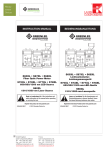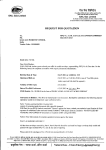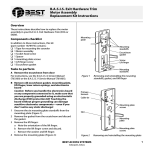Download Q User Manual
Transcript
Detectors Single Photon Counting Module COUNT® Q User Manual Table of Contents Introduction2 Operation2 Handling single photon counting modules 2 Electrical connections (rear side) 3 Powering up the module 3 Graphical user interface (GUI)3 FC/PC fiber connection 4 Mounting the Count Module 4 4 Base plate Performance5 Spectral response Timing resolution5 Correction factor5 Technical Data 7 Technical Specifications for COUNT® Q module 7 Absolute Maximum Ratings 7 Interface information 9 Support 1 Germany & Other Countries Laser Components GmbH Tel: +49 8142 2864 – 0 Fax: +49 8142 2864 – 11 [email protected] www.lasercomponents.com 5 9 Recycling of old devices9 Product changes9 Ordering information9 Detectors Single Photon Counting Module COUNT® Q User Manual Introduction Laser Components’ COUNT® Q series of Single Photon Counting Modules has been developed to offer a unique combination of high quantum efficiency, wide dynamic range and ease of use for photon counting applications. Combining a low noise InGaAs/InP single photon avalanche diode with specially developed quenching and signal processing electronics developed together with AIT GmbH, the module offers everything needed for single photon detection from 950-1600 nm. Incoming photons generate corresponding electrical pulses which may be conveniently read out at the TTL output. The FC connector provides a convenient method for connecting the module to the sample using a singlemode optical fiber. Operation Handling single photon counting modules The avalanche photodiode inside the COUNT® Q is an extremely sensitive device. It can be permanently damaged by over-exposure to intense light. The COUNT® Q contains a high voltage supply. Users may be injured if the case is opened. All internal settings are pre-set; the quantum efficiency and the dead time can be set individually using the LabView User Software. Opening the case will invalidate the warranty. Excessive light level (e.g. daylight) might damage a powered COUNT® Q. Precautions should be taken to avoid such situations. When the COUNT® Q detector is mounted on another instrument, ensure that the optical connection is light-tight. Handle the COUNT® Q detector with care. Do not drop it or expose it to excessive mechanical shocks and vibrations. 2 Germany & Other Countries Laser Components GmbH Tel: +49 8142 2864 – 0 Fax: +49 8142 2864 – 11 [email protected] www.lasercomponents.com Detectors Single Photon Counting Module COUNT® Q User Manual Electrical connections (rear side) 1. Power Supply (4-pin LEMO connector, type EXG.1B.304.HLN). This is for the +12V DC power adapter COUNT Q-PSU (included). The appropriate cable from the COUNT Q-PSU is connected here. The appropriate mating connector is the LEMO FGG.1B.304.CLAD72.ZN. 2. USB cable. The USB cable is connected to the computer and provides interaction between the GUI (LabView User Software and USB cable included) and the module to set quantum efficiency and dead time. 3. TTL signal output (SMA). Use a double shielded RG233/U coaxial cable to connect this signal. Adapter SMA/BNC is included. Note: the output should be terminated into a 50 Ohm load. Powering up the module Before powering up the module it is strongly advised to make sure that no light reaches the sensor. In order to power up the module, simply plug-in the AC adapter in the power supply connector. After power on, allow approximately 3 minutes settling time in which the sensor will be cooled down to its operating temperature. Note: the COUNT® Q will not generate any output signal until the operating temperature has been reached. Graphical user interface (GUI) For starting the LabView driver for the COUNT® Q module, it is necessary to download and install the LabView Runtime Engine from National Instruments site below for free: http://joule.ni.com/nidu/cds/view/p/id/3433/lang/en ▪▪ The NI downloader gives the executable LVRTE2012f3std_downloader.exe. ▪▪ Save file and then double click for local installation start. ▪▪ This action requires the registration with a valid e-mail address. ▪▪ Same procedure for the site: http://joule.ni.com/nidu/cds/view/p/id/3342/lang/en. If LabView and NI VISA Runtime Engine are installed, each new version of the GUI is executable (MyQdetect.exe + MyQdetect.ini). Starting MyQdetect.exe displays the available information about the detectors that are connected (at the moment max. 8) in plug&play mode. 3 Germany & Other Countries Laser Components GmbH Tel: +49 8142 2864 – 0 Fax: +49 8142 2864 – 11 [email protected] www.lasercomponents.com Detectors Single Photon Counting Module COUNT® Q User Manual The unique serial number, the type of the detector, are shown on the left side. The user can change the dead time (max. 5 µs) and/or the quantum efficiency percentage (max. 20%) for the current session. The button on the bottom “Disconnect Devices” hangs up the line for a short while, making it possible to communicate, for example through a hyperterminal (communication port hard lock). “STOP” ends the application. With the STORE-button an adjusted operating point (dead time and quantum efficiency) can be stored in the module. This operating point will be active, if the module is not controlled with the GUI and is run only by connecting the power supply. By starting the GUI again, new settings can be chosen. FC/PC fiber connection The FC connector version is pre-aligned for SM-fibers of core diameter <10 µm and requires no further optimization. Mounting the COUNT® Q module Base plate The base plate of the COUNT® Q provides 4 mounting holes (2 holes each side) plus 2 “long” mounting holes (1 hole each side) with a diameter of 4.3 mm and 6.6 mm, respectively. 4 Germany & Other Countries Laser Components GmbH Tel: +49 8142 2864 – 0 Fax: +49 8142 2864 – 11 [email protected] www.lasercomponents.com Single Photon Counting Module COUNT® Q User Manual Detectors Performance Spectral response The COUNT® Q can be used to detect single photons in the spectral range between approximately 950 nm and 1600 nm. The quantum efficiency can be set individually between 0 and 20% in this range. Timing resolution The timing resolution depends on the HV/quantum efficiency setting (figure 1). The typical timing resolution for a quantum efficiency of 5% is 350 ps FWHM. P Figure 1: Detector jitter for different quantum efficiency settings. The measurement is done with a source of correlated pairs of photons and a time tag unit plotting the histogram of the time differences. Correction factor Every COUNT® Q has an adjustable dead time (from 0.1 µs to 5 µs) that can be set by the provided LabView software. During this dead time, the COUNT® Q is “blind” and cannot detect further photons. As a consequence, the measured counting rate is lower than the true actual counting rate. The actual counting rate can be calculated from the measured counting rate as follows: Ractual = 5 Germany & Other Countries Laser Components GmbH Tel: +49 8142 2864 – 0 Fax: +49 8142 2864 – 11 [email protected] www.lasercomponents.com Rmeasured 1 − Rmeasured ⋅ T D Detectors Single Photon Counting Module COUNT® Q User Manual The dead time effect can also be seen as a non-linearity of the ratio between the actual counting rate and the measured counting rate. Given a dead time and equation 1, it is possible to calculate a correction factor as a function of the measured count rate as shown in figure 2. Figure 2: Correction factor calculated for a dead time of 1 µs 6 Germany & Other Countries Laser Components GmbH Tel: +49 8142 2864 – 0 Fax: +49 8142 2864 – 11 [email protected] www.lasercomponents.com Detectors Single Photon Counting Module COUNT® Q User Manual Technical data Technical specifications for COUNT® Q module Parameter Min. Spectral range 950 Dark count rate 1 Photon detection efficiency at 1550 nm 2 Timing resolution Afterpulsing probability Dead time range 1 2 2 Unit 1600 nm Counts/s 10 % 350 ps 1 % 5 2.5 11.5 Supply current 1 Max. 1000 0.1 TTL output pulse amplitude (into 50 Ohm) Supply voltage Typ. 12.0 µs V 12.5 7 V A Dark count rate and afterpulsing probability vary with detection efficiency (see Fig. 2 and 3) Detection efficiency and dead time may be user-defined via the supplied LabView software Absolute Maximum Ratings Supply voltage Germany & Other Countries Laser Components GmbH Tel: +49 8142 2864 – 0 Fax: +49 8142 2864 – 11 [email protected] www.lasercomponents.com Typ. Max. Unit 11.5 12.0 12.5 V Operating temperature 10 30 °C Storage temperature -20 70 °C 10 MCounts/s Count rate 7 Min. Detectors Single Photon Counting Module COUNT® Q User Manual Fig. 1: Schematic block diagram of the COUNT® Q module Dark count rate [cps] 10.000 1.000 100 10 0% 1% 2% 3% 4% 5% 6% Fig. 2: Typical dark count rate vs. detection efficiency under normal operating conditions Afterpulsing probability [%] 10% 9% 8% 7% 6% 5% 4% 3% 2% 1% 0% 6μs 8μs 12μs 16μs 0% 1% 2% 3% 4% 5% Fig. 3: Estimated afterpulsing probability vs. detection efficiency under normal operating conditions 8 Germany & Other Countries Laser Components GmbH Tel: +49 8142 2864 – 0 Fax: +49 8142 2864 – 11 [email protected] www.lasercomponents.com 6% QE[%] Detectors Single Photon Counting Module COUNT® Q User Manual Interface information Power Supply: LEMO connector, item number FGG.1B.304.CLAD72.ZN TTL output: SMA connector, compatible with SMA/BNC adapter Optical input: compatible with standard FC/PC connector, suitable for SM fiber core diameters up to < 10 µm. Support Your COUNT® module has undergone thorough testing at Laser Components. It is stable and reliable. Nevertheless, we continually make improvements that will be incorporated into future versions. In any case, we would like to offer you our complete support. Please do not hesitate to contact Laser Components if you would like assistance with your system. If you observe any errors, please e-mail a detailed description of the problem and relevant circumstances, to [email protected]. Your feedback will help us to improve the product and documentation. Of course we also appreciate good news. If you have obtained exciting results with one of our systems, please let us know, and where appropriate, mention us in your publications. Recycling of old devices Waste electrical products must not be disposed of with household waste. This equipment should be taken to your local recycling center for safe treatment. WEEE-Reg.-No. De96457402 Product Changes LASER COMPONENTS reserves the right to make changes to the product(s) or information contained herein without notice. No liability is assumed as a result to their use or application. 08/14 / V4 / HW / lcp/count-q-user-manual Ordering Information 9 Germany & Other Countries Laser Components GmbH Tel: +49 8142 2864 – 0 Fax: +49 8142 2864 – 11 [email protected] www.lasercomponents.com Products can be ordered directly from LASER COMPONENTS or its representatives. For a complete listing of representatives, visit our website at www.lasercomponents.com Custom designed products are available on request.