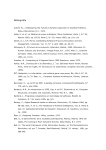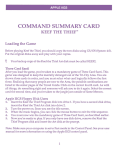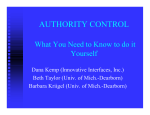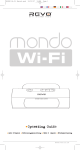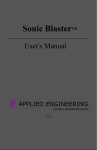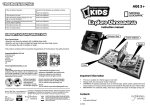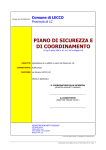Download Scanned Document - What is the Apple IIGS?
Transcript
Learn to live, eat and survive
as the dinosaurs did long ago.
Design, print and display
your own dinosaurs today.
For dinosaur lovers of all ages.
ByDcllgnWaiC.
Learning software designed to grow with you
APPLE I IGS EDITION
System Specifications
Designasaurus™ GS version will run on an Apple IIGS computer with a
minimum of 768K of RAM. One 3.5" drive is required, and two 3.5"
disk drives are highly recommended. Designasaurus requires GS/OS i.e.
System 4.0 or later. See your local dealer if you need a system & system utilities update. Designasaurus may be loaded onto your hard disk.
Designasaurus can print many wonderful pictures, posters and diplomas. Two of the most popular printers are supported: lmageWriter,
and lmageWriter II. Designasaurus does D.Q1 print in color. The LaserWriter is not supported.
Designasaurus
TM
Developed by
Intergalactic Development, Inc.
Published by
DesignWare, Inc.
Loading Designasaurus
4
Hard Disk Installation
5
A mouse is required. No game paddles or joysticks are needed.
Three Activities
5
Designasaurus Contents:
PRINT-A-DINOSAUR
6
BUILD-A-DINOSAUR
8
WALK-A-DINOSAUR
11
BOOT/BUILD/PRINT DISK
USER'S MANUAL
T-SHIRT TRANSFER PAPER
WALK/PICTURES DISK
WARRANTY CARD
Making T-Shirt Transfers
Designasaurus allows you to create your own dinosaur T-shirts. Enclosed
in the box is a Print'n WearfTM heat transfer and complete instructions
for use. You may color the transfer with readily available oil pastels (we
recommend Sanford, Weber or Cray-Pas). This is a great family project.
We suggest that you practice with regular paper before using the transfer paper. DO NOT INSERT T-SHIRT TRANSFER PAPER INTO A LASER
PRINTER OR ANY OTHER THERMAL PRINTING DEVICE!
Please remember to supervise your children when
applying iron-on transfers/
To order additional transfers from Foto-Wear!, Inc., see the enclosed
coupon.
About this manual
You should already know how to point, click, double-click, drag, and
copy files using the mouse. If you do not, consult your APPLE I /GS
owner's manual. You should take the GUIDED TOUR before using this
program.
The Ecosystem
12
Earning a Diploma
13
Suggested Reading
14
Credits
14
Troubleshooting
15
Copyright © 1988 by
DesignWare, Inc.
All rights reserved.
IJIIL___________LO_A_D_I_N_G_&__RU_N_N_I_N_G
_:_H=-.A.::.:. :R:.=D-=D_:_:IS~K.:_:I_:_N_::_S_TA_L_L_:_/_3_A_C_T_IV_IT_I_E_S__'f11_
+
llllll!l1'1o11\
0
8ROS.6
It's easy to load & run Designasaurus.
ONE DRIVE SYSTEM:
First, you'll need to reboot using the Boot/Build/Pri~t dis.k. Simply
place the Boot/Build/Print disk with the label face up m dnve 1 and reboot your computer.
To play Build-A-Dinosaur or Print-A-Dinosaur, select DINO.SYS16
icon to Build or Print-A-Dinosaur. When Print-A-Dinosaur asks for the
pictures and a pathname, just insert the Walk/Pictures Disk and press
return.
.
For Walk-A-Dinosaur, reboot using the Boot/Build/Print d1sk as described above, then insert the Walk/Pictures disk. Click on the
DINO.WALK icon to start playing.
TWO DRIVE SYSTEM:
Place the Boot/Build/Print disk in drive 1, and reboot the computer.
Place the Walk/Pictures disk in drive 2. Open the second disk icon.
Select the DINO.SYS16 icon (on the first disk) to Build or Print-ADinosaur. Double click on the DINO.WALK icon to play Walk-ADinosaur (it's on the second disk).
HARD DISK SYSTEM LOADING:
You'll need to copy all the files, except for the system folder, from
the disks over to a folder on your hard disk called Dino. First, create a
folder called Dino in your hard disk.
Copy all the files by opening the disk, then pressing "ti" (command
key) and the "A" keys simultaneously- this will select all the files onthe
disk. Drag all the icons over to the Designasaurus folder.
Repeat this procedure for both disks.
You should throw away the system folders that you've copied. You
won't be needing them.
Select DINO.WALK icon to play Walk-A-Dinosaur, or the
DINO.SYS16 icon to Build or Print-A-Dinosaur.
Consult your user's manual if you don't know how to create folders
or drag icons.
THREE ACTIVITIES
Designasaurus allows you to print dinosaur posters and T-shirt .transfers,
build your own dinosaur from actual fossil parts, and walk a dmosaur
through five prehistoric epochs.
~~------------P_R_IN_T_-A_-_D_IN_O_S_A_U_R
PRINT-A-DINOSAUR
Se 1 ect the type
of Printout.
() Vie\•1
0 Poster
0 T-Shit·t
0 Setup printer
D(cancel)
~
TRICERATOPS
Designasaurus will make beautiful 8-1 /2" x 11" print-outs ("regular"),
poster-size print-outs and even T-shirt transfers. When "regular'' is selected, Designasaurus will also print fascinating information about the
dinosaur.
To print a dinosaur picture, double-click on the DINO.SYS16 icon from
the Boot/Build/Print disk. Select Print from the title screen (the main
menu). If you have a single drive system, you will be asked for the picture disk. Remove the Boot/Build/Print disk from the disk drive and replace it with the Walk/Picture disk, and click OK. If you are using a
two drive system, you may need to click on the DRIVE button to access
the second disk.
Hard Disk Users Note:
When Designasaurus asks where the pictures are, you'll need to type
the complete path name using your hard disk's name for the pictures:
[for example: /yourhardiskname/dino into the dialog box.]
Make sure to backspace over the previous pathname before typing in
the new one!
The Walk/Picture disk has 12 dinosaurs. Select READ DISK to load the
remaining six dinosaur pictures.
Double-click on the dinosaur that you wish to print. You'll see the dinosaur you've selected. Press any key or mouse-click to continue.
A dialog box will appear. Select the type of print-out that you want. If
you select a regular print-out (8-1 /2" x 11 "), Print-A-Dinosaur will produce two pages: a picture of the dinosaur you have chosen and a description of it. Poster size printouts will produce four 'tiled' images.
A second print quality dialog box will appear.
Designasaurus prints in black & white so you can color the dinosaurs.
You can print all the pictures, color them, and make your own Dinosaur Book. Include your creations from Build-A-Dinosaur to make your
own, unique book!
Select EXIT to end this activity.
-
BUILD-A-DINOSAUR
BUILD-A-DINOSAUR
Ell
--------------------------------~
~---------------------------------
Ill
lrnmrnwl
hnm:m.l
This Designasaurus activity allows you to create your own dinosaurs.
To start this activity, select Build from the title screen (the main menu).
Welcome to the Museum of Natural History!
Use the mouse to help the paleontologist open the fossil file drawers.
Double-click on the drawer you want to open.
When you select the fossil type you want to examine, the computer
displays the fossil under its name. Use the mouse to highlight your
choice: NEXT FOSSIL, LAST FOSSIL, ADD or CANCEL.
To browse different fossils of the same type, double click on NEXT
FOSSIL or LAST FOSSIL. Select ADD to add the fossil to the dinosaur
you are building in the museum.
Once you have constructed a complete dinosaur skeleton, click anywhere to continue. When you are asked to name the dinosaur that you
have made, you may enter any name up to fifteen letters long. Be sure
to delete "dinosaur name" before typing. This dialog box will also ask
you to choose the size of the print-out that you want. You may print
your creation in one of two sizes or on the special T-shirt transfer paper.
Select VIEW to see your creation before returning to the museum.
Press any key to continue.
The computer will display important information about your dinosaur.
Press any key to continue. Another dialog box will appear.
Designasaurus prints in black & white so you can color the dinosaurs.
You can print your creations, color them, and make your own Dinosaur Book. Include your pictures from Print-A-Dinosaur to make your
own, unique book!
BUILD-A-DINOSAUR
WALK-A-DINOSAUR
...
----------------------~
....
Brontosaurus
.
Designasaurus
Stegosaurus
"--~
Select
Dinosaut·
Tyrannosaurus Rex
Cancel
After your print-out is finished the computer returns to the Museum of
Natural History. To build a new dinosaur select any drawer and change
any of your dinosaur's parts. Let your imagination go! Be creative!
Of course, you can print out your creation in any of the three modesregular, poster size, or t-shirt transfer. Wear a t-shirt with a unique
dinosaur named after yourself!
To run WALK-A-DINOSAUR double-click on the DINO.WALK icon on
the Walk-A-Dinosaur disk.
The WALK-A-DINOSAUR section allows you to control a Brontosaurus,
Stegosaurus or Tyrannosaurus Rex as it travels through five different
ecosystems. Use a mouse-click to select a dinosaur. WALK-ADINOSAUR will begin automatically when you choose your dinosaur.
Select CANCEL if you do not want to play.
NOTE: Not all parts of all fossils are represented in Designasaurus.
To move your dinosaur, move the pointer in the direction you want to
go. The dinosaur will always follow the pointer.
To eat, simply hold down the mouse button when your dinosaur is
near the right food. If you don't want your dinosaur to eat, do !lQ1
hold down or click the mouse button. A Brontosaurus eats tall trees, a
Stegosaurus likes short shrubs and a Tyrannosaurus Rex feeds on the
Brontosaurus and the Stegosaurus.
_W_A_L_K-_A_-D_I_N_O_S_AU_R____________~Iitl
WALK-A-DINOSAUR
CERTI:f1CA.TE of COrtPL:ETWN
A.wan{ed to
M.a:ry Zaks
for hetpttlt} a Stecjosa,urus
Survive throt19h flV:E ep~s.
Remember that the object of WALK-A-DINOSAUR is to travel through
all five ecosystems. When you move your dinosaur to the right of the
screen, it advances to the next ecosystem. If you move your dinosaur
to the left border, it returns to the previous landscape. Your dinosaur
cannot move left of the first ecosystem.
THE ECOSYSTEM
Carnivores (meat-eating dinosaurs like Tyrannosaurus Rex), herbivores
(like Brontosaurus and Stegosaurus) and the vegetation that they fed
on were interdependent in the prehistoric ecosystem.
Each of the five ecosystems in WALK-A-DINOSAUR has a different
number of carnivores, herbivores and tall and short vegetation. The
graphs at the top of the screen show how many of these elements are
in the ecosystem and how many CALORIES your dinosaur has (its
strength).
Your dinosaur burns CALORIES faster the more it moves, and collects
CALORIES by eating. Press the ESC key to pause.
Earning a Diploma
When you have successfully guided your dinosaur through all five ecosystems, you will be awarded a diploma. Remember to delete the
words, "Your Name" before you type your own! Press RETURN.
To Help You Earn A Diploma
The number of dinosaurs and plants in each ecosystem is shown on
the corresponding graphs. Your dinosaur's actions have an effect on
the total ecosystem. Don't eat too much in any one ecosystem, or you
might upset the delicate balance of the environment.
If your ~inosa~r is a Brontosaurus or a Stegosaurus, remember to graze
on the nght kmd of vegetation. And, if your dinosaur is chased by a
Tyrannosaurus, it's a good idea to avoid food (don't use the mouse
button) and run away.
If your dinosaur is a Tyrannosaurus Rex, keep an eye on the Herbivores
Graph. Some ecosystems are healthier than others and are able to support more dinosaurs. If you find that food is scarce in an ecosystem
the next ecosystem might be healthier. Walk there quickly!
'
-
SUGGESTED READING
'-----------Books about Dinosaurs
Paleontologists are constantly discovering new facts about dinosaurs
and updating their theories about these wonderful animals that lived
so long ago. A great deal of research was done to make Designasaurus
as accurate as possible. Many books were consulted, including:
The Dinosaur Heresies by Robert T. Bakker, Ph.D (1986, published by
William Morrow & Co., Inc., New York). Dr. Bakker writes about some
of the newest and most exciting theories about dinosaurs.
Simon&: Schuster's Guide to Fossils by Paolo Arduni and Giorgio Teruzzi (1986, Simon & Schuster, New York).
Dinosaurs, Text by Mary Packard, Illustrations by Christopher Santoro
(1981, Simon & Schuster, New York). This book has great dinosaur
drawings.
Dinosaurs of North America, Text by Helen Roney Sattler, Illustrations
by Anthony Rao (1981, William Morrow & Co., New York). Wonderful
drawings and detailed text.
The Fossil Book by Carroll Lane Fenton and Mildred Adams Fenton
(1958, Doubleday & Co., New York). This is a very detailed book.
The World of Dinosaurs by Michael Tweedie (1977, William Morrow
& Co., New York). This book has many color drawings of dinosaurs.
Fossils, the Oldest Treasures That Ever Lived by jochen Helms (English Translation 1985, T.F.H. Publications, Inc., Neptune City, New jersey). This book has many photographs of fossils.
The Dinosaurs: A Fantastic View of A Lost Era by William Stout, Edited by Byron Preiss, Narrated by William Service (1981, Bantam Books,
New York). William Stout draws dinosaurs in a delightful Art Nouveau
style.
CREDITS
PROGRAMMING
Andy Kanakares
Bob McGeever
D. Ezra Sidran
COMPUTER GRAPHICS
Rick Claussen
Marge Coleman
Ed Isenberg
SOUND & MUSIC
David Craft
D. Ezra Sidran
TROUBLESHOOTING
_..
--------------------~aa..
If you have problems with a Designasaurus function, first check the appropriate section in this manual to make sure you are using the program properly.
IF, AFTER SELECTING THE PROGRAM ICON, YOUR SYSTEM CRASHES
Designasaurus will not run with any RAM disks. Use your Control panel to reset your maximum Ram disk size to 0, then restart the machine using the on/off switch. More information about RAM disks are
in your System Disk guide.
You may lack sufficient memory. Eliminate any unnecessary desk accessories before running Designasaurus.
YOU GET SYSTEM ERROR $0201
Designasaurus will run only on an Apple //GS with at least 768K of
memory available. Remove any unecessary desk accesories, RAM disks,
and other co-resident programs first. Designasaurus requires that all
768K is available. You may even need to remove device drivers Contact your local Apple dealer for information on an upgrade if you lack
sufficient memory.
IF DESIGNASAURUS DOESN'T PRINT PROPERLY
Designasaurus supports two popular printers: the lmageWriter and
lmageWriter II. If your printer is not one of these, check your printer
manual to see if it can run in an emulation mode for one of these printers. Call the dealer where you purchased your printer for help if necessary.
"FILE NOT FOUND" or a similar error message
Your disk is probably damaged. You may wish to purchase a backup
disk. For more information on backup disks, see the warranty information.
If you need general help in using your Apple//GS, a good place to
start is your local users' group. Many users like yourself, are happy to
share information & tips about hardware and software. Apple has a toll
free phone number to refer you to the users' group nearest you. The
number is 1-800-538-9696 ext 500.
Finally, If you still have a problem after checking the manual and
the symptoms listed above, please call us at (415) 546-1866. We'll
be happy to help. Call between 9am-5pm Pacific Standard Time.
LIMITED 90-DAY WARRANTY- BRITANNICA SOFTWARE DISKS
(valid in USA & Canada Only)
Britannica Software, Inc. warrants to the original consumer that the Britannica
Software disk shall be free from any defects in material or workmanship for a period of 90 days from the date of purchase. You should keep your receipt for validation.
Any Britannica Software disk which is found to be defective during the warranty
period will be replaced by Britannica Software. Return one disk, accompanied by
proof of date of purchase satisfactory to Britannica Software, no later than one
(1) week after the end of the warranty period, shipping charges prepaid, to:
Britannica Software, Inc., Customer Relations, 345 Fourth Street,
San Francisco, CA 94107.
This warranty shall not apply If the disk has been damaged by negligence,
accident, Improper or unreasonable use, or by any other causes unrelated to
defective materials or workmanship.
DISCLAIMER OF WARRANTIESBRITANNICA SOFlWARE COMPUTER PROGRAMS
All Britannica Software computer programs and related informational materials
are distributed on an "as Is" basis without warranty of any kind. Any statements
concerning capabilities or utility of a computer program are not to be construed
as express or implied warranties. The entire risk as to the quality and performance of such programs Is with the purchaser. Should such programs prove
defective following their purchase, the purchaser and not the manufacturer,
distributor, or retailer assumes the entire cost of all necessary servicing or
repair, (except for replacement by Britannica Software of defective disks as provided above).
EXCLUSIONS FROM WARRANTIESBRITANNICA SOFlWARE DISKS AND COMPUTER PROGRAMS
The exclusions and disclaimers in this paragraph apply to all Britannica Software
disks and Britannica Software computer programs. All implied warranties (Including warranties of merchantability and fitness for any particular purpose)
with respect to Britannica Software products are hereby excluded and disclaimed. Britannica Software shall not be liable for Incidental and/or consequential damages, Including injury to property or persons, that may result
from use, malfunction, or failure of Britannica Software disks and computer
programs. In all cases, the liability of Britannica Software shall be limited to replacement of defective disks as provided above.
Some states do not allow the exclusion or limitation of Incidental or consequential damages, so the above limitations and exclusions may not apply to
you. This section regarding warranty gives you specific legal rights, and you
may also have other rights which vary from state to state.
DESIGNASAURUS BACK UP DISKS & OUT-OF-WARRANTY POLICY:
You may purchase .Q.!:llLbackup OR .QJJ.g_replacement disk that is out of the warranty period for $12.00. This charge includes shipping & handling, and is provided
only to registered users of Designasaurus. For replacement disks, be sure to include your original disk. For a backup disk, please be sure to send in your warranty card at the same time.
MNOOGS0122(10M12/88)