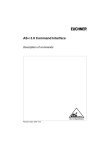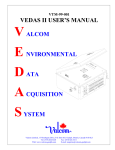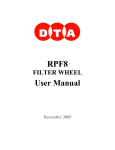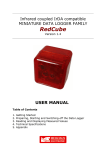Download AS-i/PROFIBUS Gateways User Manual
Transcript
® PROCESS FIELD BUS AS-i 2.1 DP V0 and DP V1 AS-i/PROFIBUS Gateways User Manual Article No. 55 767 AS-i/PROFIBUS Gateway Table of Contents issue date 16.10.2001 Table of Contents 1 The Used Symbols ................................................................................... 3 2 Safety ........................................................................................................ 5 2.1 2.2 Intended Use ........................................................................................................... 5 General Safety Information .................................................................................... 5 3 General Information ................................................................................. 7 4 Connections, Displays and Operating Keys .......................................... 9 4.1 4.1.1 4.2 4.2.1 4.3 4.3.1 Power Supply Concepts and AS-i Connection Techniques .............................. 9 Single Masters in IP20 with Power Supply A ............................................................ 9 The PROFIBUS Interface ...................................................................................... 10 Devices in IP20 ....................................................................................................... 10 Display and Operating Elements ......................................................................... 11 LEDs of the Single Masters .................................................................................... 11 5 Operating the AS-i/PROFIBUS Gateway .............................................. 13 5.1 5.2 5.3 5.3.1 5.3.2 5.4 5.4.1 5.4.2 5.5 5.5.1 5.5.2 5.6 5.7 Master Start-Up ..................................................................................................... 13 Configuration Mode .............................................................................................. 13 Protected Operating Mode ................................................................................... 14 Switching to Protected Operating Mode ................................................................. 14 Configuration Errors in Protected Operating Mode ................................................. 14 Assigning an AS-i Address in Configuration Mode .......................................... 15 Assigning a Slave Address ..................................................................................... 15 Erasing the Slave Address ..................................................................................... 15 Programming the Address in Case of Configuration Errors ............................ 16 Automatic Address Assignment .............................................................................. 16 Manual Address Assignment .................................................................................. 16 Setting of the PROFIBUS Station Address ......................................................... 17 Error Messages ..................................................................................................... 17 6 Operating by Full-graphic Display ........................................................ 19 6.1 6.1.1 6.1.2 6.2 6.2.1 6.2.2 6.2.3 6.2.4 6.2.5 6.2.6 6.2.7 6.2.8 6.2.9 PROFIBUS (Fieldbus Interface) ........................................................................... 20 PROFIBUS Address ............................................................................................... 20 PROFIBUS Status .................................................................................................. 21 Setup (Configuration of the AS-i Circuit) ........................................................... 21 AS-i Circuit .............................................................................................................. 21 AS-i Slave Addr (AS-i Slave Address) .................................................................... 22 Force Offline (switch AS-i Master offline) ............................................................... 22 Operation Mode ...................................................................................................... 23 Store Act Cfg (Store Actual Detected Configuration) .............................................. 23 Permanent Param (Projected Parameter) .............................................................. 23 Permanent Cfg (Projected Configuration Data) ...................................................... 24 Addr. Assistant (Address Assistent) ....................................................................... 24 LOS (List of Offline-Slaves) .................................................................................... 24 Subject to reasonable modifications due to technical advances. Copyright Murrelektronik, Printed in Germany Murrelektronik GmbH · Falkenstr. 3 · D-71570 Oppenweiler · Phone +49 71 91-47-0 · Fax +49 71 91-47-130 · Internet http://www.murrelektronik.com 1 AS-i/PROFIBUS Gateway Table of Contents IO + Param. Test (Testing AS-i In- and Outputs as well as AS-i Parameters) . 25 Binary Inputs ...........................................................................................................25 Binary Outputs ........................................................................................................ 26 Analog Inputs .......................................................................................................... 26 Analog Outputs .......................................................................................................26 Parameter ............................................................................................................... 27 Diagnosis (Normal AS-i Diagnosis) ..................................................................... 27 EC-Flags (Execution Control Flags) ....................................................................... 27 Actual Config (Actual Configuration) ....................................................................... 28 LPF (List of Periphery Faults) ................................................................................. 28 AS-i Master (Info) .................................................................................................... 29 Adv. Diagnosis (Advanced AS-i Diagnosis) ....................................................... 29 Error Counters ........................................................................................................ 29 LCS (List of Slaves, that produced a Configuration Error) ......................................29 7 Advanced Diagnostics for AS-i Masters .............................................. 31 7.1 7.2 7.3 List of Corrupted AS-i Slaves (LCS) .................................................................... 31 Error Counters: Counters of Corrupted Data Telegrams ..................................31 Off-line Phase on Configuration Errors (LOS) ................................................... 32 8 PROFIBUS-DP ........................................................................................ 33 8.1 8.1.1 8.1.2 8.1.3 8.2 8.3 8.3.1 8.3.2 8.3.3 DP Telegrams ........................................................................................................ 33 Diagnosis ................................................................................................................ 33 Configuration DP V0 (cyclic data) ........................................................................... 36 I/O-Data ..................................................................................................................37 DP V1 ......................................................................................................................40 Mailbox ................................................................................................................... 40 Construction ............................................................................................................ 40 Mailbox commands ................................................................................................. 43 Mailbox example ..................................................................................................... 68 9 Commissioning Tools and Accessories .............................................. 71 9.1 Windows Software AS-i Control Tools ............................................................... 71 10 Appendix: Displays of the Figure Display ........................................... 75 11 Appendix: The First Commissioning of AS-i ...................................... 77 12 Appendix: Putting PROFIBUS into Operation with a Siemens S5 .... 79 12.1 Putting into Operation in Easy Mode .................................................................. 79 issue date 16.10.2001 6.3 6.3.1 6.3.2 6.3.3 6.3.4 6.3.5 6.4 6.4.1 6.4.2 6.4.3 6.4.4 6.5 6.5.1 6.5.2 Subject to reasonable modifications due to technical advances. 2 Copyright Murrelektronik, Printed in Germany Murrelektronik GmbH · Falkenstr. 3 · D-71570 Oppenweiler · Phone +49 71 91-47-0 · Fax +49 71 91-47-130 · Internet http://www.murrelekronik.com AS-i/PROFIBUS Gateway 1 The Used Symbols The Used Symbols This symbol warns the user of possible danger. Failure to heed this warning can lead to personal injury or death and/or damage to equipment. This symbol warns the user of a possible failure. Failure to heed this warning can lead to total failure of the equipment or any other connected equipment. issue date 16.10.2001 This symbol gives the user important hints. Subject to reasonable modifications due to technical advances. Copyright Murrelektronik, Printed in Germany Murrelektronik GmbH · Falkenstr. 3 · D-71570 Oppenweiler · Phone +49 71 91-47-0 · Fax +49 71 91-47-130 · Internet http://www.murrelektronik.com 3 The Used Symbols issue date 16.10.2001 AS-i/PROFIBUS Gateway Subject to reasonable modifications due to technical advances. 4 Copyright Murrelektronik, Printed in Germany Murrelektronik GmbH · Falkenstr. 3 · D-71570 Oppenweiler · Phone +49 71 91-47-0 · Fax +49 71 91-47-130 · Internet http://www.murrelekronik.com AS-i/PROFIBUS Gateway Safety 2 Safety 2.1 Intended Use The protection of operating personnel and the system against possible danger is not guaranteed if the control interface unit is not operated in accordance with its intended use. The device may only be operated by appropriately qualified personnel in accordance with this operating manual. 2.2 General Safety Information Safety and correct functioning of the device cannot be guaranteed if any operation other than that described in this operation manual is performed. The connecting of the equipment and any maintenance work to be carried out with voltage applied to the equipment must only be performed by appropriately qualified electrotechnical personnel. In the case that a failure cannot be repaired, the device must be taken out of operation and kept from inadvertently put back into operation. Repair work is to be carried out by the manufacturer only. Additions or modifications to the equipment are not allowed and void the warranty. issue date 16.10.2001 The operator is responsible for the observance of local safety standards. Subject to reasonable modifications due to technical advances. Copyright Murrelektronik, Printed in Germany Murrelektronik GmbH · Falkenstr. 3 · D-71570 Oppenweiler · Phone +49 71 91-47-0 · Fax +49 71 91-47-130 · Internet http://www.murrelektronik.com 5 Safety issue date 16.10.2001 AS-i/PROFIBUS Gateway Subject to reasonable modifications due to technical advances. 6 Copyright Murrelektronik, Printed in Germany Murrelektronik GmbH · Falkenstr. 3 · D-71570 Oppenweiler · Phone +49 71 91-47-0 · Fax +49 71 91-47-130 · Internet http://www.murrelekronik.com AS-i/PROFIBUS Gateway 3 General Information General Information This operating instruction is for use with the following devices of the Murrelektronik GmbH: • AS-i/PROFIBUS-DP gateway power supply A • AS-i/PROFIBUS-DP gateway with graphic display power supply A Article no. 55701 Article no. 55707 The AS-i/PROFIBUS-Gateways serve to connect AS-Interface systems to the PROFIBUS. They act as a Master for the AS-Interface and as a slave for the PROFIBUS. New AS-i Specification 2.1 The AS-i/PROFIBUS-DP Gateways already fulfil the new AS-i Specification 2.1. This means: • Up to 62 AS-Interface slaves can be connected per 1 AS-i network • The transfer of analog signals via AS-i is integrated in the Masters • All further functions of the new specification as e.g. the diagnosis of the AS-i peripheral fault are implemented. All AS-i functions are provided cyclically via PROFIBUS-DP V0 and acyclically via PROFIBUS-DP V1. In the cyclic data transfer optionally up to 32 bytes I/O data are transfered for the binary data of 1 AS-i network. Furthermore analog signals and all further commands of the new AS-i specification can be transferred in the management channel via PROFIBUS. The AS-i Control Tools can be used for the monitoring of the AS-i data online via the PROFIBUS-DP V1. Advanced Diagnostics Diagnostics, which go far beyond the standard diagnostics facilitate the simple detection of the occassionally occuring configuration errors and further irritations towards the AS-i communication. So in case of an error the down time of machines can be minimized or you can initiate preventive maintenance. Commissioning and monitoring The AS-i/PROFIBUS Gateways can be commissioned respectively programmed with the help of the software "AS-i Control Tools" in combination with the PROFIBUS-DP Master Simulator. The GSD file are included in the package. Commissioning, debugging and setting up of the AS-i parameters without the software can only be accomplished with the use of the push-buttons, the display and the LEDs directly on the system. issue date 16.10.2001 Accessories: Software "AS-i Control Tools" (Article no. 55717) Subject to reasonable modifications due to technical advances. Copyright Murrelektronik, Printed in Germany Murrelektronik GmbH · Falkenstr. 3 · D-71570 Oppenweiler · Phone +49 71 91-47-0 · Fax +49 71 91-47-130 · Internet http://www.murrelektronik.com 7 General Information issue date 16.10.2001 AS-i/PROFIBUS Gateway Subject to reasonable modifications due to technical advances. 8 Copyright Murrelektronik, Printed in Germany Murrelektronik GmbH · Falkenstr. 3 · D-71570 Oppenweiler · Phone +49 71 91-47-0 · Fax +49 71 91-47-130 · Internet http://www.murrelekronik.com AS-i/PROFIBUS Gateway 4 Connections, Displays and Operating Keys Connections, Displays and Operating Keys Devices in IP20: On the front panel of the AS-i/PROFIBUS gateways in IP20 are: • terminals to connect the power supply and the AS-i circuit • a 9-pin SUB-D connector as PROFIBUS interface • 7 LEDs • a LC display • 2 push-buttons (devices with full-graphic display: 4 push-buttons) to configure the gateway 4.1 Power Supply Concepts and AS-i Connection Techniques The AS-i masters with master power supply A do not need a voltage supply of their own. They can be powered completely out of the AS-i line (the power consumption is about 200 mA from AS-i). An additional 24 V voltage source is not necessary. The AS-i master merely requires the connection to the AS-i line. When the AS-i power supply is switched on, the master starts to operate. An AS-i power supply has to be used which also supplies the AS-i master with power and can be connected to the AS-i cable like all the other AS-i components at any place. 4.1.1 Single Masters in IP20 with Power Supply A Connections of the AS-i/PROFIBUS gateways without graphic display (art. no. 55701) AS-i master AS-i power issue date 16.10.2001 + - + - GND The terminals have the following functions: + "AS-i +", Actuator Sensor Interface, positive terminal - "AS-i -", Actuator Sensor Interface, negative terminal Subject to reasonable modifications due to technical advances. Copyright Murrelektronik, Printed in Germany Murrelektronik GmbH · Falkenstr. 3 · D-71570 Oppenweiler · Phone +49 71 91-47-0 · Fax +49 71 91-47-130 · Internet http://www.murrelektronik.com 9 AS-i/PROFIBUS Gateway Connections, Displays and Operating Keys GND Ground terminal, used for better EMC. Should be connected with a short wire to machine GND Connections of the AS-/PROFIBUS gateway with graphic display (art. no. 55707) AS-i master AS-i power GND + - + - + - The AS-i/PROFIBUS gateway (art. no. 55707) with graphic display, power supply A, has an additional AS-i connection. The terminals have the following functions: + "AS-i +", Actuator Sensor Interface, positive terminal - "AS-i -", Actuator Sensor Interface, negative terminal GND Ground terminal, used for better EMC. Should be connected with a short wire to machine GND. 4.2 The PROFIBUS Interface 4.2.1 Devices in IP20 The PROFIBUS interface is realized as a 9-pin SUB-D connector, in accordance to the standard for PROFIBUS DIN 19245. It is placed on the right hand side of the front panel. 9 8 7 6 5 4 3 2 1 RxD/TxD-N (data line A) RxD/TxD-P (data line B) PROFIBUS The AS-i/PROFIBUS gateway sends and receives on pins 3 and 8 of the SUB-D socket. The PROFIBUS signal “RxD/TxD-N (data line A)1” lies on pin 8, the signal “RxD/ TxD-P (data line B)1” lies on pin 3. 1. If you measure the DC voltage between RxD/TxD-P (data line B) and RxD/TxD-N (data line A) , RxD/TxD-P (data line B) is the positive pole when the bus is silent. Subject to reasonable modifications due to technical advances. 10 Copyright Murrelektronik, Printed in Germany Murrelektronik GmbH · Falkenstr. 3 · D-71570 Oppenweiler · Phone +49 71 91-47-0 · Fax +49 71 91-47-130 · Internet http://www.murrelekronik.com issue date 16.10.2001 The pins 5 (0 V) and 6 (5 V) supply 5 V DC for the bus termination. AS-i/PROFIBUS Gateway Connections, Displays and Operating Keys Bus termination If the AS-i/PROFIBUS gateway is at the end of the PROFIBUS line, the termination resistors in the PROFIBUS connector have to be switched on. 4.3 Display and Operating Elements On the front panel of the AS-i/PROFIBUS gateway are seven light-emitting diodes, a two-digit display and two push buttons. With the devices in IP65 the push buttons are situated inside of the housing to avoid liquids from entering. The top of the housing has to be screwed off to operate these push buttons. 4.3.1 LEDs of the Single Masters power The master's power supply is sufficient. bus active LED on: LED off: config err Configuration error At least one configured slave is missing, or at least one detected slave is not projected or for at least one projected and detected slave the actual configuration data does not match the nominal configuration data. This LED blinks if there is at least one periphery fault at one AS-i slave in the AS-i network. If there are configuration errors as well as periphery faults, only configuration error is displayed. U ASI The AS-i circuit is sufficiently powered. ASI active Normal operation active. (Blinks, if an B slave is displayed) prg enable Automatic address programming enabled. Exactly one slave is missing in protected operating mode. The slave can be replaced by another slave of the same type with address zero. The master addresses the new slave to the faulty address and thus eliminates the configuration error. prj mode The AS-i master is in configuration mode. issue date 16.10.2001 Gateway is allocated to a PROFIBUS master. Gateway is not allocated to a PROFIBUS master. Subject to reasonable modifications due to technical advances. Copyright Murrelektronik, Printed in Germany Murrelektronik GmbH · Falkenstr. 3 · D-71570 Oppenweiler · Phone +49 71 91-47-0 · Fax +49 71 91-47-130 · Internet http://www.murrelektronik.com 11 Connections, Displays and Operating Keys issue date 16.10.2001 AS-i/PROFIBUS Gateway Subject to reasonable modifications due to technical advances. 12 Copyright Murrelektronik, Printed in Germany Murrelektronik GmbH · Falkenstr. 3 · D-71570 Oppenweiler · Phone +49 71 91-47-0 · Fax +49 71 91-47-130 · Internet http://www.murrelekronik.com AS-i/PROFIBUS Gateway Operating the AS-i/PROFIBUS Gateway 5 Operating the AS-i/PROFIBUS Gateway 5.1 Master Start-Up After powering on, all segments of the figure display and all LEDs light up for approximately one second (self-test). Afterwards, the LEDs display the condition of their respective flags. The figure display shows the condition of the master: 40 Off-line Phase The AS-i master initializes - there is no data communication on the AS-i. If the AS-i circuit is insufficiently powered (“U AS-i” does not light up) or there is no communication relationship between the PROFIBUS master and the AS-i/PROFIBUS gateway, the master remains in the off-line phase. In configuration mode or when an AS-i Control program is started automatically the device can leave the off-line phase. In protected mode, if the PROFIBUScommunication is interrupted, the AS-i master switches to the off-line phase after the watchdog time of the PROFIBUS has expired unless an AS-i Control program is running and was started automatically. 5.2 41 Detection Phase Start of the start-up phase, where the system looks for slaves located on the AS-i. The master remains in the detection phase until it finds at least one slave. 42 Activation Phase Condition at the end of the start-up operation where the parameters are transmitted to all connected and recognized slaves. This enables access to the AS-i slaves’ data connections. 431 Start of Normal Operation In normal operation the AS-i master can exchange data with all active slaves. It transmits management messages and looks for and activates newly connected slaves. During normal operation, the system keeps the maximum cycle time of 5 milliseconds. Configuration Mode The configuration mode serves to configure the AS-i circuit. issue date 16.10.2001 In the configuration mode, all recognized slaves are activated even when the desired and actual configurations do not match. 1. Activation phase and the start of normal operation maybe so short that the numbers can not be seen in the display. Subject to reasonable modifications due to technical advances. Copyright Murrelektronik, Printed in Germany Murrelektronik GmbH · Falkenstr. 3 · D-71570 Oppenweiler · Phone +49 71 91-47-0 · Fax +49 71 91-47-130 · Internet http://www.murrelektronik.com 13 AS-i/PROFIBUS Gateway Operating the AS-i/PROFIBUS Gateway Pressing the “mode” button for at least five seconds switches the master to configuration mode. While in configuration mode, the yellow “prj mode” LED lights up. The system then displays one after the other all detected slaves at a speed of two per second. First all "A" slaves and afterwards all "B" slaves. If the display is empty, no slaves were detached on the AS-i circuit. In configuration mode, all recognized slaves are activated except of slave zero. The AS-i master is in normal operation. There is data exchange between the AS-i master and all AS-i slaves detected by the master regardless of whether the detected AS-i slaves were projected before. When delivered the device is in configuration mode. 5.3 Protected Operating Mode In contrast with the configuration mode in the protected mode there is only data exchange between the AS-i master and the projected AS-i slaves. 5.3.1 Switching to Protected Operating Mode The configuration mode can be left by pressing the “mode” button. Pressing the button shortly: Exits the configuration mode without projecting the current AS-i configuration. Pressing the button for more than five seconds: Exits the configuration mode and projects the actual AS-i configuration. Simultaneously the actual AS-i configuration is stored as nominal configuration in the EEPROM. If the system detects an AS-i slave with address zero on the AS-i, it can not leave the configuration mode. In the protected operating mode, only AS-i slaves that are projected and whose actual configurations match the nominal configurations will be activated. As long as there is no configuration error, the numeric display is turned off while in protected operating mode. Otherwise, the address with a faulty assignment is displayed. A faulty assignment occurs when a slave has been recognized or projected but cannot be activated. If there are more than one faulty assignments the one that was first detected is displayed. Pressing the “set” button shortly displays the next higher faulty address. Subject to reasonable modifications due to technical advances. 14 Copyright Murrelektronik, Printed in Germany Murrelektronik GmbH · Falkenstr. 3 · D-71570 Oppenweiler · Phone +49 71 91-47-0 · Fax +49 71 91-47-130 · Internet http://www.murrelekronik.com issue date 16.10.2001 5.3.2 Configuration Errors in Protected Operating Mode AS-i/PROFIBUS Gateway Operating the AS-i/PROFIBUS Gateway Shortly appearing configuration errors are stored in the device (advanced AS-i diagnosis). The last error that occurred can be displayed by pressing the set button. If a short AS-i power failure is responsible for the configuration error the display shows a “39”. 5.4 Assigning an AS-i Address in Configuration Mode AS-i can be put into operation in a very comfortable manner by using the Windows software AS-i Control Tools (see chapter 9.1)(addressing directly or with the AS-i address assistant). Furthermore you can use a hand held addressing device. If you don’t have neither a PC nor a hand held addressing device, address assigning of the AS-i slaves is also possible with the AS-i/PROFIBUS gateway using the push buttons. How it works is described as follows. 5.4.1 Assigning a Slave Address (assigning an available address to a slave with address zero) In configuration mode, the addresses of all detected slaves are displayed one after the other. To display the next higher available operating address, press the “set” button shortly. Each time you press the “set” button, the next available address is displayed. Choose the displayed address as your target address by pressing the button for more than five seconds. The address display blinks. The master is ready for programming; pressing the “set” button again addresses the connected slave with address zero to the target (blinking address). Any errors will be displayed by their error codes according to chapter 10. Otherwise, the detected slaves are displayed again as described in chapter 5.2.. Only slaves with address 0 can get a new address by the master. There must not be two AS-i slaves with the same adrress on the AS-i circuit. 5.4.2 Erasing the Slave Address issue date 16.10.2001 (assigning address zero to a detected slave) In configuration mode, the addresses of all recognized slaves are displayed one after the other. By pressing and releasing the “set” button, the master displays the next available address. If you press the button for more than five seconds while the address of a detected slave is displayed, this slave will get the address zero and the display shows “00”. When you release the button, the display continues to display the detected slaves. Subject to reasonable modifications due to technical advances. Copyright Murrelektronik, Printed in Germany Murrelektronik GmbH · Falkenstr. 3 · D-71570 Oppenweiler · Phone +49 71 91-47-0 · Fax +49 71 91-47-130 · Internet http://www.murrelektronik.com 15 AS-i/PROFIBUS Gateway 5.5 Operating the AS-i/PROFIBUS Gateway Programming the Address in Case of Configuration Errors 5.5.1 Automatic Address Assignment One of AS-i’s great advantages is the automatic address assignment. If a slave fails, it can be replaced by one of the same type with address zero. The master will detect the replacement and automatically addresses the new slave with the address of the faulty one. For automatic programming to work, some requirements must be met: 1.The AS-i master must be in the protected operating mode. 2.The “Auto_Address_Assign” release flag must be set. 3.Only one of the projected slaves may not be detected. If these requirements are met, the AS-i master’s “prg enable” LED lights up and a slave with address zero will be automatically assigned to the operating address of the missing slave. The "Automatic Address Assignment" can be activated and deactivated via the software "AS-i Control Tools". If the two slaves have different configuration data, i.e. are not of the same type as far as AS-i is concerned, the automatic address assignment will not be carried out. 5.5.2 Manual Address Assignment If several slaves fail, they cannot be replaced automatically by the AS-i master. Then these addresses have to be set manually. If this should not be done via the host interface (using the AS-i Control Tools) or with a hand held addressing device, the slave addresses can also be changed with the help of the push buttons and the figure display of the device. In protected operating mode, wrong assignments are displayed as errors (see chapter 5.3). By pressing the “set” button, you can display all faulty assignments one after the other. By pressing the “set” button for more than five seconds, you can select the currently displayed address as a potential target address, and the display starts to blink. After the address has been successfully set, the next faulty assignment is displayed and the address assignment can begin from the start. Otherwise, the system displays an error code (chapter 10). When all faulty assignments are eliminated the display is empty. Subject to reasonable modifications due to technical advances. 16 Copyright Murrelektronik, Printed in Germany Murrelektronik GmbH · Falkenstr. 3 · D-71570 Oppenweiler · Phone +49 71 91-47-0 · Fax +49 71 91-47-130 · Internet http://www.murrelekronik.com issue date 16.10.2001 If the faulty slave was previously replaced by a slave with address zero, the new slave can now be programmed for the blinking address by pressing the “set” key again. As a requirement, the new slave’s configuration data must match the configuration data for the blinking address. AS-i/PROFIBUS Gateway 5.6 Operating the AS-i/PROFIBUS Gateway Setting of the PROFIBUS Station Address Station addresses from 1 to 99 can be set, when delivered station address 3 is set. For the relocation, both the “set” button and the “mode” button have to be pushed simultaneously for at least 5 seconds until the current bus address is shown on the LCD display. With every pushing of the “set” button, the station address can now be increased by 1. Once the desired PROFIBUS station address is shown on the display, it will be stored non-volatile in the EEPROM by pushing the “mode” button. 5.7 Error Messages issue date 16.10.2001 The system displays error codes for error messages that do not point to faulty assignments on the AS-i circuit. The code numbers are larger than 50 and are therefore outside the slave address range. These codes are described in the appendix, chapter 10. Subject to reasonable modifications due to technical advances. Copyright Murrelektronik, Printed in Germany Murrelektronik GmbH · Falkenstr. 3 · D-71570 Oppenweiler · Phone +49 71 91-47-0 · Fax +49 71 91-47-130 · Internet http://www.murrelektronik.com 17 Operating the AS-i/PROFIBUS Gateway issue date 16.10.2001 AS-i/PROFIBUS Gateway Subject to reasonable modifications due to technical advances. 18 Copyright Murrelektronik, Printed in Germany Murrelektronik GmbH · Falkenstr. 3 · D-71570 Oppenweiler · Phone +49 71 91-47-0 · Fax +49 71 91-47-130 · Internet http://www.murrelekronik.com Subject to reasonable modifications due to technical advances. + power PROFIBUS - prj mo de + AS-i 3 Ø 3 Ø 3 Ø pr g enable 3 Ø U AS-i 3 Ø 3 Ø 3 Ø AS-i active config er ror - 8Ø 8Ø 8Ø 8Ø + set / ESC OK - mode / Di agnosis ad v. Diagnosis PR OFIBUS Se tup Vollgrafischer Modus Full-graphic Mode Setup AS-i Ci rcu it AS-i Sl ave A ddr Force O ffl in e Operati on Mo de Store A ct Cf g Permane nt Pa ram Permane nt Cf g Addr. A ssi st ant LOS LOS List of Offline S la ves set all clear all | 1A -x 2A- | 3A 4A-x | 5A -x .... 30A-x | 3 1A | 1B -x 2B-x | 3B -x 4B-x | 5B -x ... 30B-x | 3 1B -x Addr ess Assi sta nt on next Ad dr ess to prog ram 1A Stor e A ct ual Conf igu ra tion stor e perm ane nt config IO I D x ID 1 xID2 1A - 7 F 3 4 ... 31A - 7 F 3 4 1B - 7 F 3 4 ... 31B - 7 F 3 4 perm ane nt param. | 1A-0 2A- 2 | 3A-F 4A- E | 5A-3 .... 30A- 8 | 3 1A-9 | 1B-0 2B- E | 3B-0 4B- E | 5B-0 ... 30B- 8 | 3 1B-9 Oper ati on mode Conf ig Mo de Chan ge Forc e O ff line: No Chan ge AS-i Ad dr ess old Add re ss 21A new Add re ss 03B AS-i Ci rc uit old Cir cu it 1 new Cir cu it 2 ec-Flag s actual con fi g LPF AS-i Ma ste r Diagnosis V er sio n 2 00 009 19 F ea tur e String Z ef oD1 .As.er L PF Li st of P er iph . Faults | 1A-x 2A - | 3A4A -x | 5A-x . .. . 3 0A -x | 31A| 1B-x 2B -x | 3B-x 4B -x | 5B-x . .. 3 0B -x | 31B-x a ct ual config 0A | 1A-C . .. 3 0A -x | 31A-cf | 1B-x . .. 3 0A | 31B-d H el p: x O .K. d d ete cted only p p roj ected only c t ype conflict f p eri ph. fault e c- Fla gs: 014 0 00 01 1000 1 C onf ig_OK 1 N orm al_Op. 0 L DS. 0 1 A uto _Addr_Asn 0 A uto _Addr_Avl 0 C onf ig_Activ 0 A S-i _Pwr_Fail 0 O ffl ine_Ready 1 P eri phery_OK PROF IBU S Address PROF IBU S Status PROFIBUS 31 A - 7A28 -d detected only 30 A - .... - Erro r C ou nters LCS advanced Diagnosis PR OFIBUS Status DPV0: Conn. DPV1: Conn. PR OFIBUS Address ol d Address 099 ne w Address 003 LC S List of co rrupted Slaves Re set | 1A-x 2 A- | 3A4 A-x | 5A-x .. .. 30 A-x | 31A| 1B-x 2 B-x | 3B-x 4 B-x | 5B-x .. . 30 B-x | 31B-x Er ro r C ounters Re se t 1A 0 .. . 31 A - 6 5535 1B 34 .. . 30 B 0 Warning: Outputs may be set and Host ma y loose contro l. Test Binary I np uts Binary O ut put s Analog I np uts Analog o ut put s Paramete r P ar ame ter | 1A-0 2A -2 | 3A-F 4A -E | 5A-3 . .. . 3 0A -8 | 31A-9 | 1B-0 2B -E | 3B-0 4B -E | 5B-0 . .. 3 0B -8 | 31B-9 A na log Outputs 1 2 3 .. 31 A na log Inputs 1 2 3 .. 31 B in ary Outputs 1A - 0 1 0 1 2A - 0 1 0 1 .. 3 1A - 1 1 1 1 1B - 0 1 1 0 . .. 3 1B - 0 1 0 1 B in ary Inputs 1A - 0 1 0 1 2A - 0 1 0 1 . .. 3 1A - 1 1 1 1 1B - 0 1 1 0 . .. 3 1B - 0 1 0 1 1 1 Anal og Ou t 3 1 0 12 3F 1 6F FC 2 7F FF 3 7F FF .... Anal og Ou t 0 12 3F 1 6F FC 2 7F FF 3 7F FF Anal og In 31 0 12 3F 1 6F FC 2 7F FF 3 7F FF .... Anal og In 0 12 3F 1 6F FC 2 7F FF 3 7F FF 6 1.12A Klassischer Modus Classic Mode issue date 16.10.2001 AS-i/PROFIBUS Gateway Operating by Full-graphic Display Operating by Full-graphic Display Murrelektronik GmbH · Falkenstr. 3 · D-71570 Oppenweiler · Phone +49 71 91-47-0 · Fax +49 71 91-47-130 · Internet http://www.murrelektronik.com Copyright Murrelektronik, Printed in Germany 19 AS-i/PROFIBUS Gateway Operating by Full-graphic Display In the classical mode it is possible to change settings while the device is in operation. That can lead to failure of the plant (e. g. changing the address of an AS -i slave). In the Full-graphic Mode however the settings are protected, as long as the superior fieldbus (PROFIBUS) runs. The device starts in the classical mode, i. e. like the former AS -i Masters with two-digit display (see chapter 5). Press the buttons ESC or OK to switch to the fullgraphic mode. To return to the classical mode just press the ESC-button several times. When in full-graphic mode there is a highlighted bar that can be moved up or down with the arrow-buttons. Press OK to switch to the selected function or menue (in the drawing one step to the right, page 19). Press ESC to go back to previous menue. To edit data values mark them with the selection bar, press OK, then change them with the arrow-buttons and confirm the data input with OK. The ESC-button cancels the editing process. All possible addresses are displayed one after the other from 1A to 31A and from 1B to 31B. Data for single slaves are displayed at the addresses 1A - 31A. 6.1 PROFIBUS (Fieldbus Interface) 6.1.1 PROFIBUS Address The number behind "Old Address" shows the actual station address. By selecting "New Address" you can change this address. Subject to reasonable modifications due to technical advances. 20 Copyright Murrelektronik, Printed in Germany Murrelektronik GmbH · Falkenstr. 3 · D-71570 Oppenweiler · Phone +49 71 91-47-0 · Fax +49 71 91-47-130 · Internet http://www.murrelekronik.com issue date 16.10.2001 This function is for setting and changing the PROFIBUS station address. AS-i/PROFIBUS Gateway Operating by Full-graphic Display 6.1.2 PROFIBUS Status The function PROFIBUS status indicates if and how many connections are active on each PROFIBUS channel. DPV0 = cyclic channel 0: not active 1: active DPV1 = acyclic channel 0: not active ≠0: number of connections 6.2 Setup (Configuration of the AS -i Circuit) Within the menue "Setup" you can choose one of the following submenues: • AS-i Circuit • AS-i Slave Addr (AS-i Slave Address) • Force Offline (switch AS-i Master offline) • Operation Mode • Store Act Cfg (store actual detected configuration) • Permanent Param (projected parameter) • Permanent Cfg (projected configuration data) • Addr. Assistant (address assistent) • LOS (list of offline-slaves) issue date 16.10.2001 6.2.1 AS-i Circuit This function is only availbale in devices with 2 AS-i masters. It makes possible to change the AS -i circuit that is actually active for operating by the user. Subject to reasonable modifications due to technical advances. Copyright Murrelektronik, Printed in Germany Murrelektronik GmbH · Falkenstr. 3 · D-71570 Oppenweiler · Phone +49 71 91-47-0 · Fax +49 71 91-47-130 · Internet http://www.murrelektronik.com 21 AS-i/PROFIBUS Gateway Operating by Full-graphic Display The number behind "Old Circuit" shows the active AS -i circuit. By selecting "New Circuit" you can choose the other AS-i circuit to be active. 6.2.2 AS-i Slave Addr (AS-i Slave Address) This function sets and changes the addresses of the AS-i slaves. This function replaces the handheld AS-i address programming device. "Old Address" shows the address of the first detected AS-i slave on the AS-i circuit. Please note that you have selected the desired AS -i circuit when you operate a device with two AS-i circuits (see chapter 6.2.1). If "Old Address" is selected you can choose the next detected AS -i slave with the OKbutton. The new address for the AS-i slave has to be set with "New Address". If an error occurs while addressing a slave, one of the following error messages is displayed for about 2 seconds: Failed: SND: slave with old address not detected. Failed: SD0: slave with address zero detected. Failed: SD2: slave with new address detected. Failed: DE: error with deletion of old address. Failed: SE: error with settinng of new address. Failed: AT: new address could only be stored temporarily. Failed: RE: error with reading the extended ID-code 1. 6.2.3 Force Offline (switch AS-i Master offline) This function shows the actual state of the AS-i Master: Yes: AS-i Master is offline. No: AS-i Master is online. With "Change" you can modify this state. issue date 16.10.2001 Switching the AS-i Master offline puts the AS -i circuit into the safe state. The AS -i Master has to be in the offline-phase if an AS-i slave shall be addressed via the IRinterface. Subject to reasonable modifications due to technical advances. 22 Copyright Murrelektronik, Printed in Germany Murrelektronik GmbH · Falkenstr. 3 · D-71570 Oppenweiler · Phone +49 71 91-47-0 · Fax +49 71 91-47-130 · Internet http://www.murrelekronik.com AS-i/PROFIBUS Gateway Operating by Full-graphic Display 6.2.4 Operation Mode This function shows the actual operation mode of the AS-i Master: Protected Mode: protected mode Config Mode: configuration mode With "Change" you can switch to the other operation mode. Only in configuration mode parameters and configuration data can be stored. 6.2.5 Store Act Cfg (Store Actual Detected Configuration) This function can only be executed in configuration mode. This function enables you to store the configuration of all slaves wich are connected and detected on the selcted AS-i circuit. If "Store" was successful, the LED "config error" is off. The configuration is stored, there is no configuration error anymore. If one of the connected slaves has a peripheral fault, the LED "config error" blinks. If the AS-i Master is in protected mode, the following error message appears: "Failed No Config Mode" If an AS-i slave with address zero exists storing the configuration is confirmed with "OK". However, the configuration error remains because address zero is not a valid operating address to project a slave on. 6.2.6 Permanent Param (Projected Parameter) issue date 16.10.2001 This function enables you to set the permanent parameters. A list of all slaves is displayed. The parameter is shown as hexadecimal value behind the slave address. Subject to reasonable modifications due to technical advances. Copyright Murrelektronik, Printed in Germany Murrelektronik GmbH · Falkenstr. 3 · D-71570 Oppenweiler · Phone +49 71 91-47-0 · Fax +49 71 91-47-130 · Internet http://www.murrelektronik.com 23 AS-i/PROFIBUS Gateway Operating by Full-graphic Display 6.2.7 Permanent Cfg (Projected Configuration Data) With this function you can set the projected configuration data. The values for the configuration data are displayed behind the slave address in the following order: IO (I/O-configuration) ID (ID-configuration) xID1 (extended ID1) xID2 (extended ID2). 6.2.8 Addr. Assistant (Address Assistent) The AS-i address assistant helps you with the fast setting up of the AS-i circuit. Once you have stored an AS-i configuration to the master, the AS-i address assistant addresses a virgin AS-i slaves with address zero to the desired address. Selecting "Assistant On" or "Assistant off" switches the AS-i address assistant off or on. The actual state of the AS-i address assistant is displayed: Assistant on: AS-i address assistant is switched on. Assistant off: AS-i address assistant is switched off. Procedure: 1. Store an AS-i configuration to the device. You can do this very comfortably with the Windows-software AS-i Control Tools (Master/Write configuration to the AS -i Master ...). Or directly with the fullgraphic display (see chapter 6.2.7). 2. All AS-i slaves have to be addressed to 0 or to the desired address. The slaves must be disconnected from the AS-i circuit. 3. Start the AS-i address assistant. 4. Now connect the AS-i slaves one after the other exactly in the order that the AS-i address assistant displays (The last line on the display of the AS-i address assistant shows which AS-i slave has to be connected next). See also "Advanced Diagnostics for AS-i Masters", chapter 6. Subject to reasonable modifications due to technical advances. 24 Copyright Murrelektronik, Printed in Germany Murrelektronik GmbH · Falkenstr. 3 · D-71570 Oppenweiler · Phone +49 71 91-47-0 · Fax +49 71 91-47-130 · Internet http://www.murrelekronik.com issue date 16.10.2001 6.2.9 LOS (List of Offline-Slaves) AS-i/PROFIBUS Gateway Operating by Full-graphic Display With "Clear all" and "Set all" you can delete or set a single bit for each AS-i slave address. empty field: LOS-bit deleted X: LOS-bit set 6.3 IO + Param. Test (Testing AS-i In- and Outputs as well as AS-i Parameters) Before you switch to this menu the following warning occurs: "Warning: Outputs may be set and Host may loose control." The menue "IO + Param.Test" enables you to choose one of the following submenues: • Binary Inputs • Binary Outputs • Analog Inputs • Analog Outputs • Parameter 6.3.1 Binary Inputs issue date 16.10.2001 This list shows the state of the binary inputs for all AS -i slaves. 0: input deleted 1: input set Subject to reasonable modifications due to technical advances. Copyright Murrelektronik, Printed in Germany Murrelektronik GmbH · Falkenstr. 3 · D-71570 Oppenweiler · Phone +49 71 91-47-0 · Fax +49 71 91-47-130 · Internet http://www.murrelektronik.com 25 AS-i/PROFIBUS Gateway Operating by Full-graphic Display 6.3.2 Binary Outputs This function shows the state of the binary outputs for all AS-i slaves. 0: output deleted 1: output set The binary outputs can be changed after selecting the desired AS -i slave. 6.3.3 Analog Inputs This function shows the state of the analog inputs for all AS-i slaves. The display is as follows: AS-i slave address, hexadecimal 16-bit-value, bar display 6.3.4 Analog Outputs This function shows the state of the analog outputs for all AS -i slaves. The analog outputs can be changed after selecting the desired AS-i slave. Subject to reasonable modifications due to technical advances. 26 Copyright Murrelektronik, Printed in Germany Murrelektronik GmbH · Falkenstr. 3 · D-71570 Oppenweiler · Phone +49 71 91-47-0 · Fax +49 71 91-47-130 · Internet http://www.murrelekronik.com issue date 16.10.2001 The display is as follows: AS-i slave address, hexadecimal 16-bit-value, bar display AS-i/PROFIBUS Gateway Operating by Full-graphic Display 6.3.5 Parameter This function shows the hexadecimal value of the actual AS-i paramerters for all AS-i slaves. The actual AS-i parameters can be changed after selecting the desired slave address. 6.4 Diagnosis (Normal AS -i Diagnosis) The menue "Diagnosis" enables you to choose one of the following submenues: • EC-Flags (Execution control flags) • Actual Config (actual configuration) • LPF (list of periphery faults) • AS-i Master (Info) issue date 16.10.2001 6.4.1 EC-Flags (Execution Control Flags) This function shows the EC-flags hexadecimal, binary and as single bits beginning with the lowest-order bit. Bit 0: Config_OK Bit 1: Normal_Op. Bit 2: LDS.0 Bit 3: Auto_Addr_Asn Bit 4: Auto_Addr_Avl Bit 5: Config_Active Bit 6: AS-i_Pwr_Fail Bit 7: Offline_Ready Bit 8: Periphery_OK See also "GET_FLAGS:", page 51. Subject to reasonable modifications due to technical advances. Copyright Murrelektronik, Printed in Germany Murrelektronik GmbH · Falkenstr. 3 · D-71570 Oppenweiler · Phone +49 71 91-47-0 · Fax +49 71 91-47-130 · Internet http://www.murrelektronik.com 27 AS-i/PROFIBUS Gateway Operating by Full-graphic Display 6.4.2 Actual Config (Actual Configuration) This function shows the state of the actual configuration of the individual AS-i slaves. At the end of the list there is a help text that describes the abbreviations: X (O.K.): The configuration data of the detected AS-i slave matches the projected configuration data. D (Detected Only): An AS-i slave is detected at this address, but not projected. P (Projected Only):An AS-i slave is projected at this address, but not detected. C (Type Conflict): The configuration data of the detected AS-i slave does not match the projected configuration data. The actual detected configuration of the connected AS-i slave is displayed. F (Periph. Fault): The AS-i slave has a peripheral fault. After selecting the desired AS-i slave address the values for the actual configuration data are displayed behind the respective address in the following order: IO (I/O-configuration) ID (ID-configuration) xID1 (extended ID1) xID2 (extended ID2). Furthermore the state of the configuration is displayed in plaintext. If no AS-i slave is detected and no AS-i slave is projected at a certain address, there are four dots instead of the configuration data. 6.4.3 LPF (List of Periphery Faults) issue date 16.10.2001 The list shows AS-i slaves, which have released a peripheral fault. empty field: periphery O.K. X: peripheral fault Subject to reasonable modifications due to technical advances. 28 Copyright Murrelektronik, Printed in Germany Murrelektronik GmbH · Falkenstr. 3 · D-71570 Oppenweiler · Phone +49 71 91-47-0 · Fax +49 71 91-47-130 · Internet http://www.murrelekronik.com AS-i/PROFIBUS Gateway Operating by Full-graphic Display 6.4.4 AS-i Master (Info) This function shows information about the version and the features of the AS-i master. Version xxxxxxxx (datecode of the firmware) Feature String xxxxxxxxxxxxxxxx (see also "OPTIONS:", page 65) 6.5 Adv. Diagnosis (Advanced AS-i Diagnosis) See also "Advanced Diagnostics for AS-i Masters", chapter 7. Under the menue "Adv. Diagnosis" you find following submenues: • Error Counters • LCS (list of slaves, that produced a configuration error) 6.5.1 Error Counters This list shows the error counter for each single AS -i slave. Furthermore the number of power failures on AS -i (APF) is displayed. With "Reset" the error counters are reset to 0. issue date 16.10.2001 6.5.2 LCS (List of Slaves, that produced a Configuration Error) This list shows for each single AS -i slave wether at least one configuration error was released through an errorneous telegram transmission. This function is especially important if the configuration error only occurs short-time. Subject to reasonable modifications due to technical advances. Copyright Murrelektronik, Printed in Germany Murrelektronik GmbH · Falkenstr. 3 · D-71570 Oppenweiler · Phone +49 71 91-47-0 · Fax +49 71 91-47-130 · Internet http://www.murrelektronik.com 29 AS-i/PROFIBUS Gateway Operating by Full-graphic Display issue date 16.10.2001 empty field: no error X: AS-i slave released a configuration error. Subject to reasonable modifications due to technical advances. 30 Copyright Murrelektronik, Printed in Germany Murrelektronik GmbH · Falkenstr. 3 · D-71570 Oppenweiler · Phone +49 71 91-47-0 · Fax +49 71 91-47-130 · Internet http://www.murrelekronik.com AS-i/PROFIBUS Gateway 7 Advanced Diagnostics for AS-i Masters Advanced Diagnostics for AS-i Masters The advanced AS-i diagnostics serve to locate occasionally occurring errors and to judge the quality of data transmission on AS-i without additional diagnostics tools. The "AS-i Control Tools" (software for the comfortable commissioning of the AS-Interface and the programming of AS-i Control) support the operation of the advanced diagnostics (LCS, error counters and LOS). 7.1 List of Corrupted AS-i Slaves (LCS) To locate occasionally occurring short-time configuration errors the AS-i masters with advanced diagnostics manage beside the list of projected slaves (LPS), the list of detected slaves (LDS) and the list of activated slaves (LAS) a forth list, the list of corrupted slaves (LCS). This list contains entries of all AS-i slaves which were responsible for at least one configuration error since powering up the AS-i master or reading the list. Short-time AS-i power failures are represented in the LCS at the position of AS-i slave with address 0. With every read access the LCS will be deleted. The last short-time configuration error can also be displayed on the AS-i Master: Pressing the “set” button of the AS-i master shows the AS-i slave which was responsible for the last short-time configuration error. If there was a short-time AS-i power failure the display shows “39” after pressing the “set” button. This function is only available if device is in the normal operation mode of the protected mode (display empty) or in the off-line-phase. 7.2 Error Counters: Counters of Corrupted Data Telegrams The AS-i master with advanced diagnostics has an error counter for each AS-i slave, which is increased every time there is a corrupted AS-i telegram. This makes it possible to judge the quality of the AS-i network, even if only a few corrupted telegrams occurred and the AS-i slave did not cause any configuration errors. issue date 16.10.2001 The counter values can be read via the host interface and will be deleted with every read access. The counter value is limited to 254. 255 means counter overflow. The error counter is included in the command master | AS-i Diagnostics of "AS-i Control Tools". Subject to reasonable modifications due to technical advances. Copyright Murrelektronik, Printed in Germany Murrelektronik GmbH · Falkenstr. 3 · D-71570 Oppenweiler · Phone +49 71 91-47-0 · Fax +49 71 91-47-130 · Internet http://www.murrelektronik.com 31 AS-i/PROFIBUS Gateway 7.3 Advanced Diagnostics for AS-i Masters Off-line Phase on Configuration Errors (LOS) The AS-i masters with advanced diagnostics offer the possibility to put themselves into the off-line Phase when a configuration error on the AS-Interface occurs. In this way the security of the application can be ensured. The reaction to a configuration error is very fast and the host can be relieved from this task. If there are any problems on the AS-i network, the AS-interface can be switched to a secure state. There are two different ways to parameterize the AS-i master for this feature: • Every configuration error during normal operation in protected mode releases the off-line phase. • For each slave address can be chosen whether a configuration error on this address will release the off-line phase or not. This information is stored in the List of Off-line Slaves (LOS). The user himself can decide how the system reacts to a configuration error on the AS-Interface. The AS-i master can release the off-line phase in critical situations, i. e. only with certain slave addresses, while in less critical situations (if one of the other AS-i slaves have a configuration error) only the error message configuration error is sent to the host, but AS-i is still running. issue date 16.10.2001 The parameterization of off-line phase on configuration error is also supported by the "AS-i Control Tools" from version 3.0 (command Master | Identity | Offline on configuration error). Subject to reasonable modifications due to technical advances. 32 Copyright Murrelektronik, Printed in Germany Murrelektronik GmbH · Falkenstr. 3 · D-71570 Oppenweiler · Phone +49 71 91-47-0 · Fax +49 71 91-47-130 · Internet http://www.murrelekronik.com AS-i/PROFIBUS Gateway 8 PROFIBUS-DP PROFIBUS-DP This chapter contains all the necessary information to operate the AS-i/PROFIBUS gateway in a PROFIBUS-DP network. 8.1 DP Telegrams 8.1.1 Diagnosis DP Diagnosis PDU byte user byte 1 – station_status 1 DP ✔ DPV1 2 – station_status 2 ✔ 3 – station_status 3 ✔ 4 – master address ✔ 5 – ident high ✔ 6 – ident low ✔ 7 1 header ✔ 8 2 type ✔ user ✔ 9 3 slot ✔ 10 4 spec ✔ 11 5 ec-flags (high) ✔ 12 6 ec-flags (low) ✔ 13 7 delta (0…7) ✔ 14 8 delta (8…15) ✔ … … … 20 14 delta (56…63) ✔ 21 15 LPF (0…7) ✔ … … … 28 22 LPF (56…63) ✔ 29 23 LCS (0…7) ✔ … … … 36 30 LCS (56…63) ✔ issue date 16.10.2001 ec-flags (high): Bit 0: periphery fault ec-flags (low): Bit 0: configuration error Bit 1: slave with address0 detectd Bit 2: Auto_address_assignment not possible Bit 3: Auto_address_assingment available Bit 4: configuration mode actice Bit 5: not in normal operation Bit 6: AS-i power fail Bit 7: AS-i master is offline Subject to reasonable modifications due to technical advances. Copyright Murrelektronik, Printed in Germany Murrelektronik GmbH · Falkenstr. 3 · D-71570 Oppenweiler · Phone +49 71 91-47-0 · Fax +49 71 91-47-130 · Internet http://www.murrelektronik.com 33 AS-i/PROFIBUS Gateway PROFIBUS-DP Delta List: List of AS-i slaves with configuration error: 1: ConfigError 0: no ConfigError LPF:List of AS-i slaves with periphery fault: 1: periphery fault 0: no periphery fault LCS: List of Corrupted slaves (see chapter 7). Each element of the user diagnosis (ec-flags and slave lists) can be switched off by setting the appropriate bit in the parameter telegram. Each element that is not used will be filled up with zeros. This way the data elements in the diagnosis telegram will keep its designated position (and clear text diagnosis fits to the data furthermore). Only if an element at the end of the user diagnosis is not used, the length of the diagnosis will be shortened. Extdiag will be set if at least one of the following conditions is fulfilled: • ConfigError ≡ 1 • APF ≡ 1 • PeripheryFault ≡ 1 • LCS is not empty The conditions when to set the ExtDiag bit can be chosen using the user parameters or the mailbox commands. The GSD file includes the following presettings: • The PROFIBUS diagnosis displayes: EC-flags, delta list and LPF. The LCS is not displayed. • ExtDiag will be set if ConfigError =1 and APF = 1. ExtDiag will not be set if there is a periphery fault or if there is an entry in the LCS. If an AS-i/PROFIBUS-DP Gateway with 2 AS-i masters is used, the User-DiagnosisBytes 5 to 30 represent AS-i network 1 and the User-diagnosis bytes 31 to 56 represent AS-i network 2. User Parameters With the User Paramters can be selected which slave liste will be displayed in the PROFIBUS diagnosis. Furthermore can be selceted which conditions have to be fulfilled to set the ExtDiag bit within the diagnosis telegram. DP Parameters user byte 1 – station_status DP ✔ 2 – WD_Fact_1 ✔ 3 – WD_Fact_2 ✔ 4 – min Tsdr ✔ 5 – ident high ✔ 6 – ident low ✔ Subject to reasonable modifications due to technical advances. 34 DPV1 user default issue date 16.10.2001 PDU byte Copyright Murrelektronik, Printed in Germany Murrelektronik GmbH · Falkenstr. 3 · D-71570 Oppenweiler · Phone +49 71 91-47-0 · Fax +49 71 91-47-130 · Internet http://www.murrelekronik.com AS-i/PROFIBUS Gateway PROFIBUS-DP DP Parameters PDU byte user byte 7 – DP DPV1 user default ✔ group_ident 8 1 DPV status 1 ✔ 8016 9 2 DPV status 2 ✔ 0016 10 3 DPV status 3 ✔ 11 4 slave lists ✔ 0B16 12 5 ExtDiag ✔ 0616 0016 The bits in "slave lists" and "ExtDiag" have following meanings: Slave lists 27 26 25 – default 0 0 0 27 26 25 24 23 22 21 20 LCS LPF – D F 0 1 0 1 1 24 23 22 21 20 CS PF APF CF – 0 0 1 1 0 ExtDiag – default 0 0 0 LCS: 1: LCS will be displayed in PROFIBUS diagnosis 0: LCS will not be displayed LPF: 1: LPF will be displayed in PROFIBUS diagnosis 0: LPF will not be displayed D: 1: Delta list will be displayed in PROFIBUS diagnosis 0: Delta list will not be displayed F: 1: EC flags will be displayed in PROFIBUS diagnosis 0: EC flags will not be displayed CS: 1: ExtDiag will be set, if there is an entry in the LCS 0: ExtDiag will not be set, if there is an entry in the LCS PF: 1: ExtDiag will be set, if there is a periphery fault at the AS-i line 0: ExtDiag will not be set. APF: 1: ExtDiag will be set, if there is an AS-i Power Fail 0: ExtDiag will not be set. issue date 16.10.2001 CF: 1: ExtDiag will be set, if there is an Configuration error at the AS-i line 0: ExtDiag will not be set. The GSD's default user parameter telegram is: 8016 0016 0016 0B16 0616 (DPV1 enabled, diagnosis settings according chapter 8.1.1) Subject to reasonable modifications due to technical advances. Copyright Murrelektronik, Printed in Germany Murrelektronik GmbH · Falkenstr. 3 · D-71570 Oppenweiler · Phone +49 71 91-47-0 · Fax +49 71 91-47-130 · Internet http://www.murrelektronik.com 35 AS-i/PROFIBUS Gateway PROFIBUS-DP 8.1.2 Configuration DP V0 (cyclic data) AS-i V2.04 easy mode The AS-i/PROFIBUS-DP Gateway V2.1 can be used that it can replace Bihl+Wiedemann's AS-i/PROFIBUS-DP Gateway according to the specification 2.04 which has been commisioned in easy mode. In this mode the AS-i I/O data are shown in the PROFIBUS process data as 16 bytes I/O data with or without consistency. The PROFIBUS diagnosis is displayed as described in chapter 8.1.1. Even if the PROFIBUS-DP gateway V2.1 shall be used in this V2.04 easy mode, the GSD file which comes together with the gateway has to be used. The GSD file of the V2.04 gateway can not be used. AS-i V2.1 mode In AS-i V2.1 mode the input and output data field can be used with variuos "special IDs". The advantages of special input and output IDs are: They can include up to 64 elements (bytes or words) and the length of input and output data can be different. Furthermore "manufacturer specific" data bytes are possible. These "manuafaturer specific" data bytes describe the which type ID is. The following types are possible: input data length (bytes) output data length (bytes) 0016 empty 0…128 0…128 0116 digital process data out of AS-i circuit 1 0…32 0…32 0216 digital process data out of AS-i circuit 2 0…32 0…32 0316 mailbox 2…36 2…34 1016 analog input data circuit 1, slave 31 2…128 0 1116 2…120 0 1216 analog output data circuit 1, slave 31 0 2…128 1316 analog output data circuit 1, slave 15 0 2…120 1416 analog input data circuit 2, slave 31 2…128 0 1516 analog input data circuit 2, slave 15 analog input data circuit 1, slave 15 2…120 0 1616 analog output data circuit 2, slave 31 0 2…128 1716 analog output data circuit 2, slave 15 0 2…120 The consistency of the digital process data is ignored. At least each word of the analog data has to be consistent. The mailbox commands have to be consistent. The GSD file submits the corresponding entry. Subject to reasonable modifications due to technical advances. 36 Copyright Murrelektronik, Printed in Germany Murrelektronik GmbH · Falkenstr. 3 · D-71570 Oppenweiler · Phone +49 71 91-47-0 · Fax +49 71 91-47-130 · Internet http://www.murrelekronik.com issue date 16.10.2001 Areas of the I/O-data fields type AS-i/PROFIBUS Gateway PROFIBUS-DP The IDs can be used in different sequences. But in the I/O data field can only be one area with each type. 8.1.3 I/O-Data AS-i V2.04 easy mode byte 27 26 D3 D2 0 25 24 23 22 D0 F3 F2 slave 1/1A D1 21 20 F1 F0 flags 1 slave 3/3A slave 2/2A 2 slave 5/5A slave 4/4A 3 slave 7/7A slave 6/6A 4 slave 9/9A slave 8/8A 5 slave 11/11A slave 10/10A 6 slave 13/13A slave 12/12A 7 slave 15/15A slave 14/14A 8 slave 17/17A slave 16/16A 9 slave 19/19A slave 18/18A 10 slave 21/21A slave 20/20A 11 slave 23/23A slave 22/22A 12 slave 25/25A slave 24/24A 13 slave 27/27A slave 26/26A 14 slave 29/29A slave 28/28A 15 slave 31/31A slave 30/30A AS-i V2.1 mode Process data In V2.1 mode the AS-i I/O data are mapped in the PROFIBUS process data as known from the Siemens and AS-i/InterBus masters. That means the lower nibble describes the data of the AS-i slave with the higher slave address. The EC flags resp. HI-flags are additionaly mapped at the nibble of AS-i slave 0. byte 27 26 F3 F2 issue date 16.10.2001 0 25 24 23 22 F1 F0 D3 D2 flags 21 slave 1/1A D1 1 slave 2/2A slave 3/3A 2 slave 4/4A slave 5/5A 3 slave 6/6A slave 7/7A 4 slave 8/8A slave 9/9A 5 slave 10/10A slave 11/11A 6 slave 12/12A slave 13/13A Subject to reasonable modifications due to technical advances. 20 D0 Copyright Murrelektronik, Printed in Germany Murrelektronik GmbH · Falkenstr. 3 · D-71570 Oppenweiler · Phone +49 71 91-47-0 · Fax +49 71 91-47-130 · Internet http://www.murrelektronik.com 37 AS-i/PROFIBUS Gateway byte PROFIBUS-DP 27 26 25 24 23 22 21 7 slave 14/14A slave 15/15A 8 slave 16/16A slave 17/17A 9 slave 18/18A slave 19/19A 10 slave 20/20A slave 21/21A 11 slave 22/22A slave 23/23A 12 slave 24/24A slave 25/25A 13 slave 26/26A slave 27/27A 14 slave 28/28A slave 2929A 15 slave 30/30A slave 31/31A 16 reserved slave 1B 17 slave 2B slave 3B 18 slave 4B slave 5B 19 slave 6B slave 7B 20 slave 8B slave 9B 21 slave 10B slave 11B 22 slave 12B slave 13B 23 slave 14B slave 15B 24 slave 16B slave 17B 25 slave 18B slave 19B 26 slave 20B slave 21B 27 slave 22B slave 23B 28 slave 24B slave 25B 29 slave 26B slave 27B 30 slave 28B slave 29B 31 slave 30B slave 31B 20 output data F0 ConfigError Off-line F1 APF LOS-master-bit F2 PeripheryFault → ConfigurationMode F3 ConfigurationActive → ProtectedMode ConfigError: 0=ConfigOK, 1=ConfigError APF: 0=AS-i-Power OK, 1=AS-i-Power Fail PeripheryFault: 0=PeripheryOK, 1=PeripheryFault ConfigurationActive: 0=ConfigurationActive, 1=ConfigurationInactive Off-Line: 0=OnLine, 1=Off-Line LOS-master-bit 0=Off-Line by ConfigError deactivated 1=Off-Line by ConfigError deactivated Subject to reasonable modifications due to technical advances. 38 Copyright Murrelektronik, Printed in Germany Murrelektronik GmbH · Falkenstr. 3 · D-71570 Oppenweiler · Phone +49 71 91-47-0 · Fax +49 71 91-47-130 · Internet http://www.murrelekronik.com issue date 16.10.2001 Flags input data AS-i/PROFIBUS Gateway PROFIBUS-DP A rising edge of the "LOS master bit" effects that all bits in the LOS are set. A falling edge effects that all bits are reset. Analog data The 16 bit values of AS-i slaves according to the profile 7.3 can read and written within each PROFIBUS cycle or via the mailbox. If analog values are written cyclic and acyclic via the mailbox or via DPV1 at the same time, the values transmitted cyclically will overwrite the acyclic values. Analog data byte 27 26 1 25 24 23 22 21 20 slave 31-n/8, channel 1, high byte 2 slave 31-n/8, channel 1, low byte 3 slave 31-n/8, channel 2, high byte 4 slave 31-n/8, channel 2, low byte … … n-1 slave 31, channel 4, high byte n slave 31, channel 4, low byte Mailbox Only using the IDs of the process data field the AS-i/PROFIBUS gateway can be used as M0 AS-i master. Using the mailbox (see chapter 8.1) the functions of a M3 master are avaiable. Request byte 27 26 25 1 2 24 23 22 21 20 22 21 20 command T circuit 3 request parameter byte 1 … … 36 request parameter byte 34 Answer byte 27 26 1 2 24 23 command (mirrored) T 3 issue date 16.10.2001 25 result response parameter byte 1 … … 34 response parameter byte 32 A mailbox command will be treated if the toggle bit T has changed. In that way the same command can be used many times. Subject to reasonable modifications due to technical advances. Copyright Murrelektronik, Printed in Germany Murrelektronik GmbH · Falkenstr. 3 · D-71570 Oppenweiler · Phone +49 71 91-47-0 · Fax +49 71 91-47-130 · Internet http://www.murrelektronik.com 39 AS-i/PROFIBUS Gateway PROFIBUS-DP The mailbox commands can also be activated with PROFIBUS-DP V1. Even the process data exchange is possible via the mailbox. In that way the configuration software "AS-i Control Tools" can run the whole communication via DP V1. 8.2 DP V1 To exchange data between the PROFIBUS master and the AS-i/PROFIBUS gateway via PROFIBUS-DP V1 only one data block is used - slot 1, index 16. Within this data block a mailbox is installed like the one used in the DP telegram. The DP V1-mailboxes are processed every time they are called. Therefore it is possible, to execute the same command several times without changing "command" or "circuit". 8.3 Mailbox 8.3.1 Construction If an AS-i slave is addressed in a command or in a response, the address is structured as shown below: Request byte 27 26 25 1 2 24 23 22 21 20 22 21 20 command T circuit 3 request parameter byte 1 … … 36 request parameter byte 34 Response byte 27 26 1 2 25 24 23 command T 3 result response parameter byte 1 … … 34 response parameter byte 32 Command byte and T-bit are always part of the response. The T-bit is necessary to operate the mailbox via a MSC1 connection (PROFIBUS-DP V0). In that way the same mailbox command can be used two times directly one command after the other with different parameters. The mailbox commands are valid as well for PROFIBUS DP V0 as PROFIBUS DP V1. Circuit = 0 If AS-i gateway with one AS-i master or the master 1 of an AS-i gateway with 2 masters is choosen. Subject to reasonable modifications due to technical advances. 40 Copyright Murrelektronik, Printed in Germany Murrelektronik GmbH · Falkenstr. 3 · D-71570 Oppenweiler · Phone +49 71 91-47-0 · Fax +49 71 91-47-130 · Internet http://www.murrelekronik.com issue date 16.10.2001 The execution of a mailbox command is declined, if the number of the transfered parameters is too small, that means the mailbox in the cyclic channel is too small or the DP V1-telegram is too short. AS-i/PROFIBUS Gateway PROFIBUS-DP Circuit = 1 If AS-i gateway with 2 masters and the master 2 is choosen. Values for command Values for command issue date 16.10.2001 value Req Len meaning Res Len ACC Grp IDLE 0016 No order 2 2 A READ_IDI 4116 Read IDI 2 36 A WRITE_ODI 4216 Write_ODI 34 2 D SET_PP 4316 Set_Permanent_Parameter 4 2 C GET_PP 0116 Get_Permanent_Parameter 3 3 A WRITE_P 0216 Write_Parameter 4 3 C READ_PI 0316 Read_Parameter 3 3 A STORE_PI 0416 Store_Actual_Parameter 2 2 C SET_PCD 2516 Set_Permanent_Config 5 2 C GET_PCD 2616 Get_Permanent_Config 3 4 A STORE_CDI 0716 Store_Actual_Configuration 2 2 C READ_CDI 2816 Read_Actual_Configuration 3 4 A SET_LPS 2916 SET_LPS 11 2 C GET_LPS 4416 Get_LPS 2 10 A GET_LAS 4516 Get_LAS 2 10 A GET_LDS 4616 Get_LDS 2 10 A GET_FLAGS 4716 Get_Flags 2 5 A SET_OP_MODE 0C16 Set_Operation_Mode 3 2 C SET_OFFLINE 0A16 Set_Offline_Mode 3 2 D SET_DATA_EX 4816 Set_Data_Exchange_Active 3 2 C SLAVE_ADDR 0D16 Change_Slave_Address 4 2 C SET_AAE 0B16 Set_Auto_Adress_Enable 3 2 D EXEC_CMD 4916 Execute_Command 4 3 C GET_LPF 3E16 Get_LPF 2 10 A WRITE_XID1 3F16 Write_Extended_ID-Code_1 3 2 C RD_7X_IN 5016 Read 1 7.3-slave in.data 3 10 A WR_7X_OUT 5116 Write 1 7.3-slave out.data 11 2 C RD_7X_OUT 5216 Read 1 7.3-slave out.data 3 10 A RD_7X_IN_X 5316 Read 4 7.3-slaves in.data 3 34 A WR_7X_OUT_X 5416 Write 4 7.3-slaves out.data 35 2 C RD_7X_OUT_X 5516 Read 4 7.3-slaves out.data 3 34 A Subject to reasonable modifications due to technical advances. Copyright Murrelektronik, Printed in Germany Murrelektronik GmbH · Falkenstr. 3 · D-71570 Oppenweiler · Phone +49 71 91-47-0 · Fax +49 71 91-47-130 · Internet http://www.murrelektronik.com 41 AS-i/PROFIBUS Gateway PROFIBUS-DP Values for command value meaning Req Len Res Len ACC Grp READ_ODI 5616 Read ODI 2 34 A GET_LISTS 3016 Get LDS, LAS, LPS, Flags 2 29 A GET_LCS 6016 Get LCS 2 10 B GET_LOS 6116 GET_LOS 2 10 A SET_LOS 6216 SET_LOS 10 2 C GET_TECA 6316 Get transm.err.counters 2 34 B GET_TECB 6416 Get transm.err.counters 2 34 B GET_TECX 6616 Get transm.err.counters 4 34 B A EXT_DIAG 7116 ExtDiag generation 6 2 OPTIONS 7416 Software options 2 18 A BUTTONS 7516 Disable pushbuttons 3 2 A RD_EXT_DIAG 7B16 Read ExtDiag Settings 2 7 A INVERTER 7C 16 Configure Inverter Slaves 12 4 C Values for results Values for result value place OK 0016 – 1116 HI general fault HI_OPCODE 1216 HI illegal value in command HI_LENGTH 1316 HI length of the mailbox in the I/O-data area respectively the length of the DPV1-Requests is too short HI_ACCESS 1416 HI no access right EC_NG 2116 EC general fault EC_SND 2216 EC „slave (source addr) not detected“ EC_SD0 2316 EC „slave 0 detected“ EC_SD2 2416 EC „slave (target addr) not decteced“ EC_DE 2516 EC „delete error“ EC_SE 2616 EC „set error“ EC_AT 2716 EC „address temporary“ EC_ET 2816 EC „extended ID1 temporary“ EC_RE 2916 EC „read (extended ID1) error“ issue date 16.10.2001 HI_NG Subject to reasonable modifications due to technical advances. 42 meaning execution without fault Copyright Murrelektronik, Printed in Germany Murrelektronik GmbH · Falkenstr. 3 · D-71570 Oppenweiler · Phone +49 71 91-47-0 · Fax +49 71 91-47-130 · Internet http://www.murrelekronik.com AS-i/PROFIBUS Gateway PROFIBUS-DP 8.3.2 Mailbox commands IDLE: Request byte 27 26 25 24 1 23 22 21 20 22 21 20 0016 2 T circuit Response byte 2 7 2 6 5 2 24 1 23 0016 2 T result READ_IDI: With this call the input data values of all AS-i slaves are read out of the AS-i/PROFIBUS Gateway in addition to the cyclic data exchange. Though the mailbox command READ_IDI transmits all Execution-Control-Flags (bytes 3 and 4). Request byte 27 26 25 24 1 23 22 21 20 22 21 20 AAs s0 Cok 4116 2 T byte 27 circuit Response 26 25 24 1 2 4116 T result 3 4 – OR APF NA 5 – 6 slave 2A … issue date 16.10.2001 30 Pok S0 AAs AAv CA NA APF OR Cok 23 Pok CA AAv slave 1A slave 3A … slave 30B slave 31B Periphery_Ok LDS.0 Auto_Address_Assign Auto_Address_Available Configuration_Active Normal_Operation_Active APF Offline_Ready Config_Ok Subject to reasonable modifications due to technical advances. Copyright Murrelektronik, Printed in Germany Murrelektronik GmbH · Falkenstr. 3 · D-71570 Oppenweiler · Phone +49 71 91-47-0 · Fax +49 71 91-47-130 · Internet http://www.murrelektronik.com 43 AS-i/PROFIBUS Gateway PROFIBUS-DP WRITE_ODI: With this call the output data values of all AS-i slaves are written in additon to the cyclic data exchange. Request byte 27 26 25 24 1 2 23 22 21 20 4216 T circuit 3 – 4 slave 2A slave 1A slave 3A … … 34 slave 30B slave 31B Response byte 27 26 25 24 1 2 23 22 21 20 4216 T result Set_Permanent_Parameter (SET_PP): With this call, a parameter value for the specified AS-i slave is configured on the AS-i/ PROFIBUS Gateway. The value is stored permanently in the EEPROM of the Gateway. The configured parameter is not transferred immediately by the AS-i/PROFIBUS Gateway to the AS-i slave. The configured parameter value is only transferred when the AS-i slave is activated after turning on the power supply on the AS-i/PROFIBUS Gateway. Request byte 27 26 25 24 1 2 23 22 21 20 21 20 4316 T 3 circuit – B 4 slave address – PP Response byte 27 26 1 24 23 22 4316 T result issue date 16.10.2001 2 25 Subject to reasonable modifications due to technical advances. 44 Copyright Murrelektronik, Printed in Germany Murrelektronik GmbH · Falkenstr. 3 · D-71570 Oppenweiler · Phone +49 71 91-47-0 · Fax +49 71 91-47-130 · Internet http://www.murrelekronik.com AS-i/PROFIBUS Gateway PROFIBUS-DP Get_Permanent_Parameter (GET_PP): With this call, a slave-specific parameter value stored on the EEPROM of the AS-i/ PROFIBUS Gateway is read. Request byte 27 26 25 24 1 23 22 21 20 21 20 0116 2 T 3 circuit – B slave address Response byte 27 26 25 24 1 23 22 0116 2 T result 3 – PP Write Parameter (WRITE_P): The AS-i slave parameter value transferred with the command is passed on to the addressed AS-i slave. The parameter is stored on the AS-i/PROFIBUS Gateway only temporarily and is not entered as a configured parameter in the EEPROM! The AS-i slave transfers its current parameter value in the response (parameter echo). This can deviate from the value that has just been written according to the AS-i master specification. The AS-i slave response is returned as a parameter echo in the response data. Request byte 27 26 25 24 1 23 22 21 20 0216 2 T 3 circuit – B 4 slave address – parameter Response byte 27 26 25 1 2 23 22 21 20 0216 T 3 issue date 16.10.2001 24 result – slave response Meaning of bit B: B = 0 Single AS-i slave or A-slave B = 1 B-slave Subject to reasonable modifications due to technical advances. Copyright Murrelektronik, Printed in Germany Murrelektronik GmbH · Falkenstr. 3 · D-71570 Oppenweiler · Phone +49 71 91-47-0 · Fax +49 71 91-47-130 · Internet http://www.murrelektronik.com 45 AS-i/PROFIBUS Gateway PROFIBUS-DP Read Parameter (READ_PI): This call returns the current parameter value (actual parameter) of an AS-i slave sent by the AS-i/PROFIBUS Gateway. This value must not be confused with the parameter echo that is supplied by the AS-i slave as a response to the write_parameter job. Request byte 27 26 25 24 1 23 22 21 20 21 20 0316 2 T 3 circuit – B slave address Response byte 27 26 25 24 1 23 22 0316 2 T result 3 – PI Meaning of bit B: B = 0 Single AS-i slave or A-slave B = 1 B-slave Store Actual Parameters (STORE_PI): With this call, the configured parameters stored on the EEPROM are overwritten with the current, permanently stored (actual) parameters; in other words, the parameters of all the AS-i slaves are configured. Request byte 7 2 2 6 2 5 24 1 23 22 21 20 22 21 20 0416 2 T byte 27 circuit Response 26 1 24 23 0416 T result issue date 16.10.2001 2 25 Subject to reasonable modifications due to technical advances. 46 Copyright Murrelektronik, Printed in Germany Murrelektronik GmbH · Falkenstr. 3 · D-71570 Oppenweiler · Phone +49 71 91-47-0 · Fax +49 71 91-47-130 · Internet http://www.murrelekronik.com AS-i/PROFIBUS Gateway PROFIBUS-DP Set Permanent Configuration (SET_PCD): This call sets the following configuration data for the addressed AS-i slave: • I/O configuration • ID code • Extended ID1 code • Extended ID2 code The configuration data are stored permanently on the EEPROM of the AS-i/ PROFIBUS Gateway and are used as the expected configuration by the AS-i master in the protected mode. The configuration data are specified by the manufacturer of the AS-i slave. If the addressed AS-i slave does not support an extended ID code 1/2, the value F hex must be specified. When this command is executed, the AS-i master changes to the offline phase and then changes back to the normal mode (warm restart on the AS-i master). This command can only be executed in the configuration mode. Request byte 27 26 25 24 1 23 22 21 20 21 20 2516 2 T 3 circuit – B slave address 4 xID2 xID1 5 ID I0 Response byte 27 26 25 1 24 23 22 2516 2 T result Meaning of bit B: B = 0 Single AS-i slave or A-slave B = 1 B-slave Get Extended Permanent Configuration (GET_PCD): This call reads the following configuration data (configured data) of an addressed AS-i slave stored on the EEPROM of the AS-i master: • I/O configuration issue date 16.10.2001 • ID code • Extended ID1 code • Extended ID2 code Subject to reasonable modifications due to technical advances. Copyright Murrelektronik, Printed in Germany Murrelektronik GmbH · Falkenstr. 3 · D-71570 Oppenweiler · Phone +49 71 91-47-0 · Fax +49 71 91-47-130 · Internet http://www.murrelektronik.com 47 AS-i/PROFIBUS Gateway PROFIBUS-DP The configuration data are specified by the manufacturer of the AS-i slave. Request byte 27 26 25 24 1 23 22 21 20 21 20 2616 2 T 3 circuit – B slave address Response byte 7 2 2 6 2 5 24 1 23 22 2616 2 T result 3 xID2 xID1 4 ID I0 Meaning of bit B: B = 0 Single AS-i slave or A-slave B = 1 B-slave Store Actual Configuration (STORE_CDI): With this call, the (actual) configuration data (I/O configuration, ID code, extended ID1 code and extended ID2 code) of all AS-i slaves are stored permanently in the EEPROM as the (expected) configuration data. The list of activated AS-i slaves (LAS) is adopted in the list of permanent AS-i slaves (LPS). When this command is executed, the AS-i master changes to the offline phase and then changes back to the normal mode (warm restart on the AS-i master). This command can only be executed in the configuration mode. Request byte 7 2 2 6 2 5 24 1 23 22 21 20 22 21 20 0716 2 T byte 27 circuit Response 26 1 24 23 0716 T result issue date 16.10.2001 2 25 Subject to reasonable modifications due to technical advances. 48 Copyright Murrelektronik, Printed in Germany Murrelektronik GmbH · Falkenstr. 3 · D-71570 Oppenweiler · Phone +49 71 91-47-0 · Fax +49 71 91-47-130 · Internet http://www.murrelekronik.com AS-i/PROFIBUS Gateway PROFIBUS-DP Read Actual Configuration (READ_CDI): With this call, the following configuration data of an addressed AS-i slave obtained by the AS-i master on the AS-Interface are read. • I/O configuration • ID code • Extended ID1 code • Extended ID2 code The configuration data are specified by the manufacturer of the AS-i slave. Request byte 27 26 25 24 1 23 22 21 20 21 20 2816 2 T 3 circuit – B slave address Response byte 27 26 25 24 1 23 22 2816 2 T result 3 xID2 xID1 4 ID I0 Meaning of bit B: B = 0 Single AS-i slave or A-slave B = 1 B-slave SET_LPS: With this call, the list of configured AS-i slaves is transferred for permanent storage in the EEPROM of the master. When this command is executed, the AS-i master changes to the offline phase and then changes back to the normal mode (warm restart on the AS-i master). This command can only be executed in the configuration mode. Request byte 27 26 25 24 1 2 issue date 16.10.2001 21 20 3A 2A 1A – 27B 26B 25B 24B circuit 0016 7A &A 5A 4A … 11 22 2916 T 3 4 23 … 31B 30B Subject to reasonable modifications due to technical advances. 29B 28B Copyright Murrelektronik, Printed in Germany Murrelektronik GmbH · Falkenstr. 3 · D-71570 Oppenweiler · Phone +49 71 91-47-0 · Fax +49 71 91-47-130 · Internet http://www.murrelektronik.com 49 AS-i/PROFIBUS Gateway PROFIBUS-DP Response byte 27 26 25 24 1 23 22 21 20 2916 2 T result GET_LPS: With this call, the following entry is read out of the AS-i/PROFIBUS Gateway: The list of projected AS-i slaves (LPS). Request byte 7 2 2 6 2 5 24 1 23 22 21 20 22 21 20 3A 2A 1A 0A 27B 26B 25B 24B 4416 2 T circuit Response byte 7 2 2 6 2 5 24 1 4416 2 T 3 7A result &A 5A 4A … 10 23 … 31B 30B 29B 28B GET_LAS: With this call, the following entry is read out of the AS-i/PROFIBUS Gateway: The list of activated slaves (LAS). Request byte 27 26 25 24 1 23 22 21 20 22 21 20 3A 2A 1A 0A 27B 26B 25B 24B 4516 2 T byte 27 circuit Response 26 25 24 1 4516 2 T 3 7A result &A 5A 4A … 31B 30B 29B Subject to reasonable modifications due to technical advances. 50 28B Copyright Murrelektronik, Printed in Germany Murrelektronik GmbH · Falkenstr. 3 · D-71570 Oppenweiler · Phone +49 71 91-47-0 · Fax +49 71 91-47-130 · Internet http://www.murrelekronik.com issue date 16.10.2001 … 10 23 AS-i/PROFIBUS Gateway PROFIBUS-DP GET_LDS: With this call, the following entry is read out of the AS-i/PROFIBUS Gateway: The list of detected AS-i slaves (LDS). Request byte 27 26 25 24 1 23 22 21 20 22 21 20 3A 2A 1A 0A 27B 26B 25B 24B 4616 2 T byte 27 circuit Response 26 25 24 1 4616 2 T 3 7A result &A 5A 4A … 10 23 … 31B 30B 29B 28B GET_FLAGS: With this call, the following entry is read out of the AS-i/PROFIBUS Gateway: The flags according to the AS-i slave specification. Request byte 27 26 25 24 1 23 22 21 20 22 21 20 AAs S0 Cok AAe OL DX 4716 2 T byte 27 circuit Response 26 25 24 1 2 4716 T response 3 4 23 – OR APF 5 NA – CA Pok AAv Periphery_Ok This flag is set when no AS-i slave is signaling a peripheral fault. S0 LDS.0 This flag is set when an AS-i slave exists with address 0. issue date 16.10.2001 Pok Subject to reasonable modifications due to technical advances. Copyright Murrelektronik, Printed in Germany Murrelektronik GmbH · Falkenstr. 3 · D-71570 Oppenweiler · Phone +49 71 91-47-0 · Fax +49 71 91-47-130 · Internet http://www.murrelektronik.com 51 AS-i/PROFIBUS Gateway PROFIBUS-DP AAs Auto_Address_Assign This flag is set when the automatic address programming is possible (in other words, AUTO_ADDR_ENABLE = 1 and there is no “incorrect” slave connected to the AS-i Interface). AAv Auto_Address_Available This flag is set when the automatic address programming can be executed (in other words, exactly one AS-i slave is currently out of operation). CA Configuration_Active The flag is set in the configuration mode and reset in the protected mode. NA Normal_Operation_Active This flag is set when the AS-i master is in normal operation. APF APF This flag is set when the voltage on the AS-i cable is too low. OR Offline_Ready The flag is set when the offline phase is active. Cok Config_Ok This flag is set when the desired (configured) and actual configuration match. AAe Auto_Address_Enable This flag indicates whether the automatic address programming is enabled (bit = 1) or disabled (bit = 0) by the user. OL Off-line This flag is set when the mode is to changed to OFFLINE or this mode has already been adopted. DX Data_Exchange_Active If the "Data_Exchnge_Active" flag is set, the the data exchage between AS-i master and slaves is available in the dataexchange phase. If this bit is not set the data exchange is not available. The read ID telgegrams are transmitted to the slave. The bit is set if the AS-i master entries the offline phase. SET_OP_MODE: This call changes the module between the configuration mode and the protected mode. In the configuration mode, all detected AS-i slaves (except for AS-i slave "0") are activated. This also applies to AS-i slaves in which there are differences between the expected and actual configuration. The “OPERATION MODE” bit is stored permanently; in other words, it is retained following a cold/warm restart. Subject to reasonable modifications due to technical advances. 52 Copyright Murrelektronik, Printed in Germany Murrelektronik GmbH · Falkenstr. 3 · D-71570 Oppenweiler · Phone +49 71 91-47-0 · Fax +49 71 91-47-130 · Internet http://www.murrelekronik.com issue date 16.10.2001 In the protected mode, only AS-i slaves are activated that are entered in the LPS and whose expected and actual configurations match, in other words, when the I/O configuration and ID codes of the detected AS-i slaves are identical to the configured values. AS-i/PROFIBUS Gateway PROFIBUS-DP When you change from the configuration mode to the protected mode, there is a warm restart on the AS-i master (change to the offline phase followed by a change to the online mode). If an AS-i slave with address "0" is entered in the LDS, the AS-i/PROFIBUS Gateway cannot change from the configuration mode to the protected mode. Request byte 27 26 25 24 1 2 23 22 21 20 22 21 20 0C 16 T circuit 3 configuration mode Response byte 27 26 25 24 1 2 23 0C 16 T result SET_OFFLINE: This call switches between the online and offline mode. The online mode is the normal operating situation for the AS-i master. Here, the following jobs are processed cyclically: • During the data exchange phase, the fields of the output data are transferred to the slave outputs for all AS-i slaves in the LAS. The addressed AS-i slaves transfer the values of the slave inputs to the master when the transfer was free of errors. • This is followed by the inclusion phase in which there is a search for the existing AS-i slaves and newly added AS-i slaves are entered in the LDS or LAS. • In the management phase, jobs from the user such as writing parameters are executed. In the offline mode, the AS-i/PROFIBUS Gateway only processes jobs from the user. (Jobs that involve the immediate addressing of an AS-i slave are rejected with an error.) There is no cyclic data exchange with the AS-i slaves. The OFFLINE = TRUE bit is not permanently stored; in other words, following a cold/ warm restart, the AS-i/PROFIBUS Gateway is once again in the online mode. Request issue date 16.10.2001 byte 27 26 1 2 25 24 23 22 21 20 0A16 T 3 Subject to reasonable modifications due to technical advances. circuit Off-Line Copyright Murrelektronik, Printed in Germany Murrelektronik GmbH · Falkenstr. 3 · D-71570 Oppenweiler · Phone +49 71 91-47-0 · Fax +49 71 91-47-130 · Internet http://www.murrelektronik.com 53 AS-i/PROFIBUS Gateway PROFIBUS-DP Response byte 27 26 25 24 1 2 23 22 21 20 0A16 T result The master changes to the Offline phase, if there is a 1 written in byte 3. The master will change to online mode if there is a 0 written in byte 3. SET_DATA_EX: Request byte 27 26 25 24 1 2 23 22 21 20 22 21 20 4816 T circuit 3 Data_Exchange_Active Response byte 27 26 25 24 1 2 23 4816 T result Change Slave Address (SLAVE_ADDR): With this call, the AS-i address of an AS-i slave can be modified. This call is mainly used to add a new AS-i slave with the default address "0" to the AS-Interface. In this case, the address is changed from "AS-i slave address old" = 0 to "AS-i slave address new”. This change can only be made when the following conditions are fulfilled: 1. An AS-i slave with “AS-i slave address old” exists. 2. If the old AS-i slave address is not equal to 0, then an AS-i slave with address "0" cannot be connected at the same time. 3. The "AS-i slave address new" must have a valid value. 4. An AS-i slave with "AS-i slave address new" must not exist. Note: When the AS-i slave address is changed, the AS-i slave is not reset, in other words, the output data of the AS-i slave are retained until new data are received at issue date 16.10.2001 the new address. Subject to reasonable modifications due to technical advances. 54 Copyright Murrelektronik, Printed in Germany Murrelektronik GmbH · Falkenstr. 3 · D-71570 Oppenweiler · Phone +49 71 91-47-0 · Fax +49 71 91-47-130 · Internet http://www.murrelekronik.com AS-i/PROFIBUS Gateway PROFIBUS-DP Request byte 27 26 25 24 1 23 22 21 20 21 20 0D 16 2 T circuit 3 – B source address 4 – B target address Response byte 27 26 25 24 1 23 22 0D 16 2 T result Meaning of bit B: B = 0 Single AS-i slave or A-slave B = 1 B-slave Set Auto Address Enable (SET_AAE): This call can enable or disable the "automatic address programming" function The AUTO_ADDR_ENABLE bit is stored permanently; in other words, it is retained after a warm/hot restart on the AS-i master. Request byte 27 26 25 24 1 2 23 22 21 20 22 21 20 0B16 T circuit 3 Auto_Address_Enable Response byte 27 26 1 24 23 0B16 T result issue date 16.10.2001 2 25 Subject to reasonable modifications due to technical advances. Copyright Murrelektronik, Printed in Germany Murrelektronik GmbH · Falkenstr. 3 · D-71570 Oppenweiler · Phone +49 71 91-47-0 · Fax +49 71 91-47-130 · Internet http://www.murrelektronik.com 55 AS-i/PROFIBUS Gateway PROFIBUS-DP EXEC_CMD: With this call the master gets a message from the host that a message should be transmitted to the AS-i slaves. Request byte 27 26 25 24 1 23 22 21 20 21 20 4916 2 T 3 circuit – 4 B slave address – info5 Response byte 27 26 25 24 1 23 22 4916 2 T 3 result – info4 Meaning of bit B: B = 0 Single AS-i slave or A-slave B = 1 B-slave GET_LPF: With this call, the list of peripheral faults (LPF) signaled by the AS-i slaves is read out from the AS-i master. The LPF is updated cyclically by the AS-i master. Whether an when an AS-i slave signals faults of the attached peripherals (for example wire break) can be found in the description of the AS-i slave. Request byte 27 26 25 24 1 2 23 22 21 20 22 21 20 3A 2A 1A 0A 27B 26B 25B 24B 3E16 T circuit Response byte 7 2 2 6 2 5 24 1 3E16 2 T 3 7A result &A 5A 4A … … 31B 30B 29B 28B issue date 16.10.2001 10 23 Subject to reasonable modifications due to technical advances. 56 Copyright Murrelektronik, Printed in Germany Murrelektronik GmbH · Falkenstr. 3 · D-71570 Oppenweiler · Phone +49 71 91-47-0 · Fax +49 71 91-47-130 · Internet http://www.murrelekronik.com AS-i/PROFIBUS Gateway PROFIBUS-DP Write AS-i Slave Extended ID1 (WRITE_XID1): With this call, the extended ID1 code of an AS-i slave with address "0" can be written directly over the AS-i cable. The call is intended for diagnostic purposes and is not required in the normal master mode. The AS-i master passes on the extended ID1 code to the AS-i slave without any plausibility check. Request byte 27 26 25 24 1 2 23 22 21 20 21 20 3F16 T circuit 3 – xID1 Response Byte 27 26 25 24 1 2 23 22 3F16 T result RD_7X_IN: With this command the four 16 bit channels of an AS-i input slave according to the slave profil 7.3 can be read. Request byte 2 7 2 6 5 2 24 1 2 23 22 21 20 21 20 5016 T 3 circuit – 0 slave address Response byte 27 26 1 2 25 24 23 22 5016 T 3 result channel 1, high byte … channel 4, low byte issue date 16.10.2001 … 10 Subject to reasonable modifications due to technical advances. Copyright Murrelektronik, Printed in Germany Murrelektronik GmbH · Falkenstr. 3 · D-71570 Oppenweiler · Phone +49 71 91-47-0 · Fax +49 71 91-47-130 · Internet http://www.murrelektronik.com 57 AS-i/PROFIBUS Gateway PROFIBUS-DP WR_7X_OUT: With this command the four 16 bit channels of an AS-i output slave according to the slave profil 7.3 can be written. Request byte 27 26 25 24 1 2 23 22 21 20 21 20 5116 T 3 circuit – 0 4 slave address channel 1, high byte … … 11 channel 4, low byte Response byte 27 26 25 24 1 2 23 22 5116 T result RD_7X_OUT: With this command the four 16 bit channels of an AS-i output slave according to the slave profil 7.3 can be read out of the AS-i/PROFIBUS Gateway. Request byte 27 26 25 24 1 2 23 22 21 20 21 20 5216 T 3 circuit – 0 slave address Response byte 27 26 1 2 25 24 23 22 5216 T 3 result channel 1, high byte … channel 4, low byte issue date 16.10.2001 … 10 Subject to reasonable modifications due to technical advances. 58 Copyright Murrelektronik, Printed in Germany Murrelektronik GmbH · Falkenstr. 3 · D-71570 Oppenweiler · Phone +49 71 91-47-0 · Fax +49 71 91-47-130 · Internet http://www.murrelekronik.com AS-i/PROFIBUS Gateway PROFIBUS-DP RD_7X_IN_X: With this command the four 16 bit channels of 4 AS-i input slaves with succesive addresses according to the slave profil 7.3 can be read. Request byte 27 26 25 24 1 2 23 22 21 20 5316 T 3 circuit – 0 1st slave address Response byte 27 26 25 24 1 2 23 22 21 20 5316 T result 3 1st slave, channell 1, high byte … … 34 4th slave, channel 4, low byte WR_7X_OUT_X: With this command the four 16 bit channels of 4 AS-i output slaves with succesive addresses according to the slave profil 7.3 can be written. Request byte 27 26 25 24 1 2 23 22 21 20 5416 T 3 circuit – 0 4 1st slave address 1st slave, channel 1, high byte … … 35 4th slave, channel 4, low byte Response byte 27 26 1 24 23 22 21 20 5416 T result issue date 16.10.2001 2 25 Subject to reasonable modifications due to technical advances. Copyright Murrelektronik, Printed in Germany Murrelektronik GmbH · Falkenstr. 3 · D-71570 Oppenweiler · Phone +49 71 91-47-0 · Fax +49 71 91-47-130 · Internet http://www.murrelektronik.com 59 AS-i/PROFIBUS Gateway PROFIBUS-DP RD_7X_OUT_X: With this command the four 16 bit channels of 4 AS-i output slaves with succesive addresses according to the slave profil 7.3 can be read. Request byte 27 26 25 24 1 2 23 22 21 20 5516 T 3 circuit – 0 1st slave address Response byte 27 26 25 24 1 2 23 22 21 20 5516 T result 3 1st slave, channel 1, high byte … … 34 4th slave, channel 4, low byte READ_ODI: With this call the output data values of all AS-i slaves is read out of the AS-i/ PROFIBUS Gateway. Request byte 27 26 25 24 1 23 22 21 20 22 21 20 5616 2 T byte 27 circuit Response 26 25 1 2 3 24 23 5616 T result – slave 1A slave 2A … slave 30B slave 31B issue date 16.10.2001 34 slave 3A … Subject to reasonable modifications due to technical advances. 60 Copyright Murrelektronik, Printed in Germany Murrelektronik GmbH · Falkenstr. 3 · D-71570 Oppenweiler · Phone +49 71 91-47-0 · Fax +49 71 91-47-130 · Internet http://www.murrelekronik.com AS-i/PROFIBUS Gateway PROFIBUS-DP Get_LPS, Get_LAS, Get_LDS, Get_Flags (GET_LISTS): With this call, the following entries are read out of the AS-i/PROFIBUS Gateway: • The list of active AS-i slaves (LAS) • The list of detected AS-i slaves (LDS) • The list of projected AS-i slaves (LPS) • The flags according to the AS-i slave specification Request byte 27 26 25 24 1 23 22 21 20 22 21 20 3A 2A 1A 0A 3016 2 T byte 27 circuit Response 26 25 24 1 3016 2 T 3 7A result 6A 5A 4A … LAS 10 31B 30B 29B 28B 27B 26B 25B 24B 11 7A 6As 5A 4A 3A 2A 1A 0A … LDS 19 31B 30B 29B 28B 27B 26B 25B 24B 20 7A 6As 5A 4A 3A 2A 1A 0A 27B 26B 25B 24B AAv AAs S0 Cok AAe OL DX … 26 LPS 31B 30B 29B 27 28 Pok S0 AAs AAv CA NA APF OR Cok AAe OL DX 28B – OR APF 29 issue date 16.10.2001 23 NA – CA Pok Periphery_Ok LDS.0 Auto_Address_Assign Auto_Address_Available Configuration_Active Normal_Operation_Active APF Offline_Ready Config_Ok Auto_Address_Enable Off-line Data_Exchange_Active Subject to reasonable modifications due to technical advances. Copyright Murrelektronik, Printed in Germany Murrelektronik GmbH · Falkenstr. 3 · D-71570 Oppenweiler · Phone +49 71 91-47-0 · Fax +49 71 91-47-130 · Internet http://www.murrelektronik.com 61 AS-i/PROFIBUS Gateway PROFIBUS-DP GET_LCS: With this call, the List of Corrupted Slaves (LCS) is read out of the AS-i/PROFIBUS Gateway. Request byte 27 26 25 24 1 23 22 21 20 22 21 20 3A 2A 1A 0A 27B 26B 25B 24B 6016 2 T byte 27 circuit Response 26 25 24 1 6016 2 T 3 7A result 6A 5A 4A … 10 23 … 31B 30B 29B 28B GET_LOS: With this call, the List of Offline Slaves (LOS) is read out of the AS-i/PROFIBUS Gateway (see chapter 7). Request byte 27 26 25 24 1 23 22 21 20 22 21 20 3A 2A 1A 0A 27B 26B 25B 24B 6116 2 T byte 27 circuit Response 26 25 24 1 6116 2 T 3 7A result 6A 5A 4A … … 31B 30B 29B 28B issue date 16.10.2001 10 23 Subject to reasonable modifications due to technical advances. 62 Copyright Murrelektronik, Printed in Germany Murrelektronik GmbH · Falkenstr. 3 · D-71570 Oppenweiler · Phone +49 71 91-47-0 · Fax +49 71 91-47-130 · Internet http://www.murrelekronik.com AS-i/PROFIBUS Gateway PROFIBUS-DP SET_LOS: With this call, the List of Offline Slaves is written to the AS-i/PROFIBUS Gateway (see chapter 7). Request byte 27 26 25 24 1 23 22 21 20 3A 2A 1A 0A 27B 26B 25B 24B 23 22 21 20 6216 2 T 3 7A circuit 6A 5A 4A … … 10 31B 30B 29B byte 27 26 25 28B Response 24 1 2 6216 T result GET_TECA: With this call the error counters of all single slaves / A-slaves can be read (see chapter 7). Request byte 27 26 25 24 1 23 22 21 20 22 21 20 6316 2 T byte 27 circuit Response 26 1 2 25 24 23 6316 T result 3 APF 4 slave 1A … 34 slave 31A issue date 16.10.2001 … Subject to reasonable modifications due to technical advances. Copyright Murrelektronik, Printed in Germany Murrelektronik GmbH · Falkenstr. 3 · D-71570 Oppenweiler · Phone +49 71 91-47-0 · Fax +49 71 91-47-130 · Internet http://www.murrelektronik.com 63 AS-i/PROFIBUS Gateway PROFIBUS-DP GET_TECB: With this call the counts of the error counters for B-slaves are read out (see chapter 7). With every read out of the counts the error counters are restarted. The counts are read out via the correspondending host interface and will be deleted with every read access. The counter value is limited to 254. 255 means counter overflow. Request byte 27 26 25 24 1 23 22 21 20 22 21 20 6416 2 T byte 27 circuit Response 26 25 24 1 2 23 6416 T result 3 APF 4 slave 1B … … 34 slave 31B GET_TEC_X: With this call beginning by a definite slave address the counts of the n error counters are read out (see chapter 7). With every read out of the counts the error counters are restarted. The counts are read out via the correspondending host interface and will be deleted with every read access. The counter value is limited to 254. 255 means counter overflow. Anfrage Byte 27 26 1 2 25 24 23 22 21 20 6616 T Kreis 1. Slave-Adresse 4 Anzahl der Zähler issue date 16.10.2001 3 Subject to reasonable modifications due to technical advances. 64 Copyright Murrelektronik, Printed in Germany Murrelektronik GmbH · Falkenstr. 3 · D-71570 Oppenweiler · Phone +49 71 91-47-0 · Fax +49 71 91-47-130 · Internet http://www.murrelekronik.com AS-i/PROFIBUS Gateway PROFIBUS-DP Antwort Byte 27 26 25 24 1 23 22 21 20 6616 2 T Ergebnis 3 Zähler 1 … … n Zähler n - 2 EXT_DIAG: With this call, the conditions when to set the ExtDiag bit can be selected. Request byte 27 26 25 24 1 23 22 21 20 22 21 20 7116 2 T circuit 3 CF 4 APF 5 PF 6 CS Response byte 27 26 25 24 1 2 CF APF PF CS 23 7116 T result ExtDiag is set, if ConfigError ≡ 1 ExtDiag is set, if APF ≡ 1 ExtDiag is set, if PeripheryFault ≡ 1 ExtDiag is set, if LCS is not empty OPTIONS: With this call, the options string is read out of the AS-i/PROFIBUS Gateway. Request byte 27 26 1 24 23 22 21 20 7416 T circuit issue date 16.10.2001 2 25 Subject to reasonable modifications due to technical advances. Copyright Murrelektronik, Printed in Germany Murrelektronik GmbH · Falkenstr. 3 · D-71570 Oppenweiler · Phone +49 71 91-47-0 · Fax +49 71 91-47-130 · Internet http://www.murrelektronik.com 65 AS-i/PROFIBUS Gateway PROFIBUS-DP Response byte 27 26 25 24 1 2 23 22 21 20 22 21 20 22 21 20 22 21 20 22 21 20 7416 T result 3 character 1 … … 18 character 16 BUTTONS: With this call, the use of the buttons can be enabled/disabled. Request byte 27 26 25 24 1 2 23 7516 T circuit 3 ButtonsDisabled Response byte 27 26 25 24 1 2 23 7516 T result RD_EXT_DIAG: With this call, the conditions when the ExtDiag bit is set can be read. Request byte 27 26 25 24 1 23 7B16 2 T byte 27 circuit Response 26 23 7516 T result 3 CF 4 APF 5 PF 6 CS 7 FD Subject to reasonable modifications due to technical advances. 66 24 issue date 16.10.2001 1 2 25 Copyright Murrelektronik, Printed in Germany Murrelektronik GmbH · Falkenstr. 3 · D-71570 Oppenweiler · Phone +49 71 91-47-0 · Fax +49 71 91-47-130 · Internet http://www.murrelekronik.com AS-i/PROFIBUS Gateway PROFIBUS-DP CF ExtDiag is set by ConfigError ≡ 1 APF ExtDiag is set by APF ≡ 1 PF ExtDiag is set by PeripheryFault ≡ 1 CS ExtDiag is set, if LCS is not empty FD Diagnosis will updated still only then, if this is dictated by the norm of PROFIBUS. Diagnosis data are doubtful not actual INVERTER: With that call an AS-i slave for frequency inverters is switched to the mode to get four 16 bit values via the AS-i analog profile 7.3 and afterwards switched to the selcted destination parameter. Request byte 27 26 25 24 1 2 23 22 21 20 22 21 20 7C 16 T circuit 3 slave address 4 destination parameter 5 value 1, high byte 6 value 1, low byte 7 value 2, high byte 8 value 2, low byte 9 value 3, high byte 10 value 3, low byte 11 value 4, high byte 12 value 4, low byte Response byte 27 26 1 24 23 7C 16 T result issue date 16.10.2001 2 25 Subject to reasonable modifications due to technical advances. Copyright Murrelektronik, Printed in Germany Murrelektronik GmbH · Falkenstr. 3 · D-71570 Oppenweiler · Phone +49 71 91-47-0 · Fax +49 71 91-47-130 · Internet http://www.murrelektronik.com 67 AS-i/PROFIBUS Gateway PROFIBUS-DP 8.3.3 Mailbox example Command RD_7X_IN: Reading of analog input values PROFIBUS-DP V0: cyclic data exchange Used ID/module in the GSD file: 12 bytes management Meaning of the bytes: Request: RD_7X_IN Byte 1 50hex (RD_7X_IN) Byte 2 00hex (master 1, single master) Byte 3 1Dhex (slave address 29) Byte 4 00hex … … Byte 12 00hex Response Byte 1 00hex Byte 2 00hex Byte 3 00hex Byte 4 00hex … … Byte 12 00hex The mailbox call has not been anwsered with the valid values, beause the toggle bit has not been set. Set of Toggle bit: Request Byte 1 50hex Byte 2 80hex (Toggle bit, master 1, single master) Byte 3 1Dhex (slave address 29) Byte 4 00hex … … issue date 16.10.2001 Byte 12 00hex Subject to reasonable modifications due to technical advances. 68 Copyright Murrelektronik, Printed in Germany Murrelektronik GmbH · Falkenstr. 3 · D-71570 Oppenweiler · Phone +49 71 91-47-0 · Fax +49 71 91-47-130 · Internet http://www.murrelekronik.com AS-i/PROFIBUS Gateway PROFIBUS-DP Response Byte 1 50hex Byte 2 80hex (Toggle bit, master1) Byte 3 analog channel 1 high bytehex Byte 4 analog channel 1 low bytehex Byte 5 analog channel 2 high bytehex Byte 6 analog channel 2 low bytehex Byte 7 analog channel 3 high bytehex Byte 8 analog channel 3 low bytehex Byte 9 analog channel 4 high bytehex Byte 10 analog channel 4 low bytehex Byte 11 00hex not usedt Byte 12 00hex not usedt To get the input data again, the T-bit has to be reset aso. issue date 16.10.2001 If a mailbox command is used via PROFIBUS-DP V1, it is not necessary to use the toggle bit. Subject to reasonable modifications due to technical advances. Copyright Murrelektronik, Printed in Germany Murrelektronik GmbH · Falkenstr. 3 · D-71570 Oppenweiler · Phone +49 71 91-47-0 · Fax +49 71 91-47-130 · Internet http://www.murrelektronik.com 69 PROFIBUS-DP issue date 16.10.2001 AS-i/PROFIBUS Gateway Subject to reasonable modifications due to technical advances. 70 Copyright Murrelektronik, Printed in Germany Murrelektronik GmbH · Falkenstr. 3 · D-71570 Oppenweiler · Phone +49 71 91-47-0 · Fax +49 71 91-47-130 · Internet http://www.murrelekronik.com AS-i/PROFIBUS Gateway 9 Commissioning Tools and Accessories Commissioning Tools and Accessories The AS-i circuit on the AS-i/PROFIBUS Gateway can be put into operation with the comfortable Windows software "AS-i Control" Tools (art. no. 55717). This software communicates with the AS-i/PROFIBUS gateway by means of a PROFIBUS DP Mastersimulator DP V1 or Serial PROFIBUS Master, which converts the RS 232-signals of the PC to PROFIBUS. 9.1 Windows Software AS-i Control Tools 1. For that purpose plug in PROFIBUS-DP Master Simulator DP V1 or serial PROFIBUS Master to the D-SUB-connector of the AS-i/PROFIBUS gateway and connect the device with a fully covered cable to the serial interface of your PC. 2. Start the AS-i Control Tools. 3. Call the command Master | New. issue date 16.10.2001 4. Choose PROFIBUS as protocol. Subject to reasonable modifications due to technical advances. Copyright Murrelektronik, Printed in Germany Murrelektronik GmbH · Falkenstr. 3 · D-71570 Oppenweiler · Phone +49 71 91-47-0 · Fax +49 71 91-47-130 · Internet http://www.murrelektronik.com 71 AS-i/PROFIBUS Gateway Commissioning Tools and Accessories 5. Do the appropriate settings. (e.g. serial interface COM 2, station address <auto>, AS-i circuit 1) issue date 16.10.2001 6. Call the command Master | AS-i configuration. The AS-i configuration editor will be started. All detected and projected AS-i slaves are displayed in this window. Subject to reasonable modifications due to technical advances. 72 Copyright Murrelektronik, Printed in Germany Murrelektronik GmbH · Falkenstr. 3 · D-71570 Oppenweiler · Phone +49 71 91-47-0 · Fax +49 71 91-47-130 · Internet http://www.murrelekronik.com AS-i/PROFIBUS Gateway Commissioning Tools and Accessories 7. Click on a slave entry to open the dialogbox slave configuration. This dialog box is for changing a slave address, setting AS-i parameters or AS-i configuration data. Additionally you can test inputs and outputs. A very easy approach to configure the AS-i circuit is connecting each AS-i slave to the line and setting the AS-i slave address one after the other. After that press the button “Store configuration” to adopt the detected AS-i circuit to the AS-i master as projected data. Moreover you can use the AS-i Address Assistant. This tool changes automatically the address of an AS-i slave to the desired address after plugging the slave to the AS-i line. The desired AS-i configuration can be created off-line before and stored to a file. When you build up the plant you only have to plug the AS-i slaves to the AS-i line one after the other. issue date 16.10.2001 Further descriptions to all features of the software can be obtained from the integrated help. Subject to reasonable modifications due to technical advances. Copyright Murrelektronik, Printed in Germany Murrelektronik GmbH · Falkenstr. 3 · D-71570 Oppenweiler · Phone +49 71 91-47-0 · Fax +49 71 91-47-130 · Internet http://www.murrelektronik.com 73 Commissioning Tools and Accessories issue date 16.10.2001 AS-i/PROFIBUS Gateway Subject to reasonable modifications due to technical advances. 74 Copyright Murrelektronik, Printed in Germany Murrelektronik GmbH · Falkenstr. 3 · D-71570 Oppenweiler · Phone +49 71 91-47-0 · Fax +49 71 91-47-130 · Internet http://www.murrelekronik.com AS-i/PROFIBUS Gateway 10 Appendix: Displays of the Figure Display Appendix: Displays of the Figure Display In the basic state of the configuration mode, the display shows one after the other the addresses of all detected slaves at a rate of two per second. A blank display means that the LDS is empty, i.e. no slaves were detected. In the basic state of the protected operating mode, the display is either blank or displays the address of a faulty assignment (see chapter 5.3.2). During manual address programming, the slave address display has a different meaning (see chapter 5.4 and 5.5). All displayed numbers that are bigger than 31 and therefore can not be interpreted as a slave address are status or error messages of the master. They have the following meanings: 39 Advanced AS-i diagnostics: If a 39 appears on the display after pressing the ’set’-button a short-time AS-i power failure occured. 40 The AS-i master is in off-line phase. 41 The AS-i master is in detection phase. 42 The AS-i master is in activation phase. 43 The AS-i master starts the normal operating mode. 70 Hardware error: The AS-i master’s EEPROM cannot be written to. 72 Hardware error: The PIC processor does not respond. 73 Hardware error: The PIC processor does not respond. 74 Checksum error in the EEPROM. 75 Error in the external RAM. 76 Error in the external RAM. 77 AS-i control software error: Stack overflow (AS-i control II) 78 AS-i control software error: Checksum error in the control program. 80 Error while attempting to exit the configuration mode: A slave with address zero exists. 81 General error while changing a slave address. 82 The front panel operation is blocked. Until the next power-up of the AS-i master the accessing to the device only from the host via the interface. 83 Program reset of the AS-i Control programm: The AS-i Control programm is just read out of EEPROM and copied into the RAM. 88 Display test while starting up the AS-i master 90 Error while changing a slave address in protected operating mode: No slave with address 0 existing. 91 Error while changing slave address: Target address is already occupied. issue date 16.10.2001 92 Error while changing slave address: New address could not be set. 93 Error while changing slave address: New address could only be stored volatile in the slave. 94 Error while changing slave address in protected operating mode: Slave has wrong configuration data. Subject to reasonable modifications due to technical advances. Copyright Murrelektronik, Printed in Germany Murrelektronik GmbH · Falkenstr. 3 · D-71570 Oppenweiler · Phone +49 71 91-47-0 · Fax +49 71 91-47-130 · Internet http://www.murrelektronik.com 75 AS-i/PROFIBUS Gateway Appendix: Displays of the Figure Display issue date 16.10.2001 95 Error while changing slave address in protected operating mode: The configuration error was caused by one slave too many (instead of one missing slave). Subject to reasonable modifications due to technical advances. 76 Copyright Murrelektronik, Printed in Germany Murrelektronik GmbH · Falkenstr. 3 · D-71570 Oppenweiler · Phone +49 71 91-47-0 · Fax +49 71 91-47-130 · Internet http://www.murrelekronik.com AS-i/PROFIBUS Gateway 11 Appendix: The First Commissioning of AS-i Appendix: The First Commissioning of AS-i In this chapter an example is given of how to put an AS-i network into operation quickly and easily and without the need for external devices. The addressing of the components connected to the AS-i network can be performed directly on the AS-i master. It is of course more comfortable to do the addressing with a hand-held programming device or with the Windows software AS-i Control Tools. However, it is possible to configure even complex networks using only the AS-i master. What to do ? How to go about it? See to it that the AS-i master is properly supplied with power. Connect the AS-i power supply unit to the terminals AS-i + and AS-i - of the master, connect the ground terminal. Turn on the power supply. After the self-test: the LEDs “power”, “config err”, ”U AS” and “prj mode” are on. The figure display shows “40”: the AS-i master is in the off-line phase. Shortly after that a “41” will be displayed: the AS-i master stays in the detection phase. Switch the device to the projecting mode, if the yellow LED does not light up. Press the “modeMODE”-button for approx. five seconds. The yellow LED “prj mode” lights up. The device is now in projecting mode. Add a slave with the address 0 to the AS-i line. Connect the slave's terminals with the terminals AS-i +/- of the master. The green LED “ASI active” lights up. The figure display shows “0”. This means the AS-i master has detected the slave. Change the slave address to address 1. Select address 1 by pressing the “set” button shortly, if necessary repeatedly. When a “1” appears on the display press the “set” button for approx. five seconds until the display blinks. Press again shortly the “set” button to assign the new address to the slave. The AS-i master detects the slave with address 1 and displays “1”. Connect another slave with address 0 to the AS-i line and allocate the address 2 to it. Connect the slave to the AS-i line. The addressing is the same as for the previous slave. issue date 16.10.2001 The addresses of all slaves detected are now displayed sequentially. Change to the protected operating mode Leave the configuration mode by pressand store the AS-i configuration. ing the “mode” button for at least five seconds until the “prj mode” LED goes out. Subject to reasonable modifications due to technical advances. Copyright Murrelektronik, Printed in Germany Murrelektronik GmbH · Falkenstr. 3 · D-71570 Oppenweiler · Phone +49 71 91-47-0 · Fax +49 71 91-47-130 · Internet http://www.murrelektronik.com 77 AS-i/PROFIBUS Gateway Appendix: The First Commissioning of AS-i What to do ? How to go about it? issue date 16.10.2001 The configuration of the AS-i master is now finished. Now the hierarchically higher fieldbus system can be put into operation. The gateway stays in the off-line phase (Display dark, the LED ASI active is out), until the hierarchically higher fieldbus system operates properly. Subject to reasonable modifications due to technical advances. 78 Copyright Murrelektronik, Printed in Germany Murrelektronik GmbH · Falkenstr. 3 · D-71570 Oppenweiler · Phone +49 71 91-47-0 · Fax +49 71 91-47-130 · Internet http://www.murrelekronik.com AS-i/PROFIBUS Gateway 12 Appendix: Putting PROFIBUS into Operation with a Siemens S5 Appendix: Putting PROFIBUS into Operation with a Siemens S5 This chapter shows exemplarily the putting into operation of an AS-i/PROFIBUS gateway on PROFIBUS for the PLC Simatic S5 135 of Siemens with the PROFIBUS master card IM 308 C. The configuration software used is the Siemens COM PROFIBUS 3.0 (German version). 12.1 Putting into Operation in Easy Mode 1. Copy the GSD-file from the diskette “AS-i/PROFIBUS Gateway IBM PC Software” from the directory A:\GSD to the directory \GSD of the software COM PROFIBUS 3.0. 2. Start the configuration software COM PROFIBUS 3.0 3. Execute the command “File | Scan GSD-Files”. 4. Execute the command “File | New”. The dialog box “Master & Host Selection” appears. Select your PROFIBUS master. issue date 16.10.2001 5. With the command “Configure | Master Parameters...” you can select the baudrate and other bus parameters. Subject to reasonable modifications due to technical advances. Copyright Murrelektronik, Printed in Germany Murrelektronik GmbH · Falkenstr. 3 · D-71570 Oppenweiler · Phone +49 71 91-47-0 · Fax +49 71 91-47-130 · Internet http://www.murrelektronik.com 79 AS-i/PROFIBUS Gateway Appendix: Putting PROFIBUS into Operation with a Siemens S5 6. In the window “DP Master System” there is a ledge with several PROFIBUS slaves. Click on AS-i and drag the icon to the PROFIBUS in the window above. issue date 16.10.2001 7. After a second mouse click the dialogbox for the selection of the PROFIBUS station address appears. Setting of the AS-i/PROFIBUS gateway's station address see chapter 5.6: Subject to reasonable modifications due to technical advances. 80 Copyright Murrelektronik, Printed in Germany Murrelektronik GmbH · Falkenstr. 3 · D-71570 Oppenweiler · Phone +49 71 91-47-0 · Fax +49 71 91-47-130 · Internet http://www.murrelekronik.com AS-i/PROFIBUS Gateway Appendix: Putting PROFIBUS into Operation with a Siemens S5 8. and afterwards the dialogbox for the selection of the device type (Slave Parameters): Choose “AS-i/DP” as station type. This name stands for the GSD-file with the settings for the easy mode. issue date 16.10.2001 9. Afterwards, your PROFIBUS system looks as follows: Subject to reasonable modifications due to technical advances. Copyright Murrelektronik, Printed in Germany Murrelektronik GmbH · Falkenstr. 3 · D-71570 Oppenweiler · Phone +49 71 91-47-0 · Fax +49 71 91-47-130 · Internet http://www.murrelektronik.com 81 AS-i/PROFIBUS Gateway Appendix: Putting PROFIBUS into Operation with a Siemens S5 10.Select the PROFIBUS slave. With the command “Configure | Slave Parameters... | Configure...” you get to the dialogbox “Configure”. The fields “I Addr.” and “O Addr.” hold the start addresses for the AS-i data. The easiest way to set the addresses is with “Auto Addr.“. From these addresses 16 bytes of AS-i data each are mapped to the address space of your PLC. This AS-i data can be processed with your user program by means of load and transfer operations. 11.After closing this dialogbox save your project with the command “File | Save”. issue date 16.10.2001 12.The last step is exporting the data to a memory card with the command “File | Export | Memory Card...” Subject to reasonable modifications due to technical advances. 82 Copyright Murrelektronik, Printed in Germany Murrelektronik GmbH · Falkenstr. 3 · D-71570 Oppenweiler · Phone +49 71 91-47-0 · Fax +49 71 91-47-130 · Internet http://www.murrelekronik.com