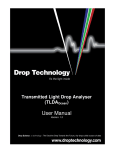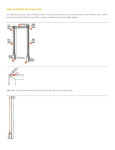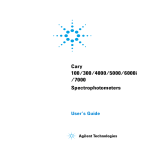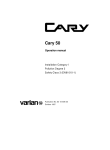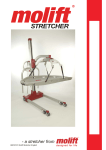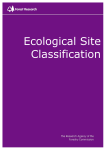Download User Manual - White Bear Photonics
Transcript
2.0 Installation Transmitted Light Drop Analyser (TLDAC50) User Manual Version: 1.2 Thank you for purchasing the Drop Technology TLDAC50. Your instrument has been manufactured with the utmost care and has been tested prior to dispatch. For technical support please contact your local representative or go to www.droptechnology.com Please ensure that you know your instrument model and individual serial number before you get in contact. NOTE: It is strongly recommended that you read this manual fully prior to using your instrument. REGISTRATION: Please register your product. Drop Technology periodically publishes information relating to this product. We can alert you of these updates if you are on our user list. All information supplied to Drop Technology is completely confidential. You can register at www.droptechnology.com Drop Technology Ltd., Tallaght Business Park, Whitestown, Dublin 24, Ireland. Tel: +353 1 4523293 Fax: +353 1 4523967 Email: [email protected] www.droptechnology.com CONTENTS 1.0 Introduction......................................................................... - 1 1.1 About the TLDAC50. ................................................................................................- 1 1.2 Index of Parts ........................................................................................................- 3 1.3 TLDAC50 Inspection and Environment....................................................................- 5 1.4 Safety Notices .......................................................................................................- 6 - 2.0 Installation ........................................................................... - 7 2.1 Preparing the Cary 50/60......................................................................................- 7 2.2 TLDAC50 Assembly ..................................................................................................- 7 2.3 Connecting the TLDAC50 to the Cary 50/60 ...........................................................- 8 2.4 Computer Requirements ......................................................................................- 9 2.5 Software Installation.............................................................................................- 9 - 3.0 General Operation ............................................................. - 10 3.1 TLDAC50 Functionality ..........................................................................................- 10 3.2 Sample Evaporation ............................................................................................- 10 3.3 Taking a measurement .......................................................................................- 11 - 4.0 Maintenance...................................................................... - 14 4.1 Cleaning the Plinth ..............................................................................................- 14 4.2 Method of Cleaning the Plinth............................................................................- 14 4.3 Replacing the Plinth ............................................................................................- 15 4.4 Method of Replacing the Plinth ..........................................................................- 16 - 5.0 Appendix............................................................................ - 19 5.1 Solvent Compatibility..........................................................................................- 19 5.2 TLDAC50Specifications ..........................................................................................- 20 5.3 Troubleshooting ..................................................................................................- 21 5.4 Parts that Require Re-order ................................................................................- 22 5.5 Pipetting Technique ............................................................................................- 23 5.6 Warranty .............................................................................................................- 26 - 1.0 Introduction 1.0 Introduction 1.1 About the TLDAC50. The TLDAC50® is a simple to use UV-Visible instrument based on the physics of drops which leads naturally to more reliable instruments. • The abbreviation ‘TLDA’ stands for ‘Transmitted Light Drop Analyser’. The TLDA® instrument can be purchased as either an accessory, as is the case with the TLDAC50® and the TLDAOcean® or as a complete integral laboratory instrument, which is the case with the TLDAµV®. • In traditional UV-Visible spectrophotometers, a sample is placed within a cuvette whereas within the TLDA instrument the cuvette is replaced with a microvolume drop sample (1-4µl). • It relies upon the TLDA® patented technology. This is based on the physics of surface tension which holds the microvolume drop sample in place. The sample is in the form of a sessile drop that in the TLDAC50® adheres very strongly to the edge of the hydrophilic plinth. Importantly, the drop shape is virtually constant regardless of the liquid-under-test because of the dominance of this surface tension force over the gravitational force. The gravitational force is symmetric and therefore so is the micro-drop about its vertical axis. • Upon closing the lid of the TLDAC50, the light source and spectrometer are aligned so that the light path between them is vertical. The light is focussed as it passes through the sample drop on the plinth. The pathlength of the drop is directly related to the volume of the drop selected. • The design of the TLDAC50 eliminates the need for cuvettes (both standard size and low volume cuvettes) as in conventional spectrophotometers. The cleaning of cuvettes is time consuming and can introduce errors. The TLDAC50 allows for rapid clean up with no measurable sample carryover. -1- Drop Technology Version 1.2 1.0 Introduction • Due to the small sample size it has the capability to measure highly concentrated or highly absorbing samples without dilution. • The TLDAC50 system is designed for a wide range of applications, from nucleic acids and protein quantification to any general UV-Visible measurements. • The Drop Technology TLDAC50 unit is an accessory instrument designed to be used in conjunction with an Agilent (Varian) Cary 50/60 spectrophotometer enabling a full UV-Vis spectrum (190-1100nm). • The Drop Technology accessory enables the user to measure microlitre drop samples (≤4μl) with a high degree of accuracy and precision. • The Cary 50/60 pulsed Xenon lamp provides the light source, and a remote detector is used to analyse the light after it has passed through the sample. • Spectral information is generated using the Cary 50/60 WinUV software. • The TLDAC50 is ideally suited to applications where sample is limited, samples are highly concentrated or have a high absorbance and speed and analysis of the sample is important. • The principal of operation of the Drop Technology TLDAC50 is patent protected. Version 1.2 Drop Technology -2- 1.0 Introduction 1.2 Index of Parts Fig 1.1. Fig 1.1: TLDAC50Accessory. Part Number: DT0600-100207 Fig 1.2. Fig 1.2: Detector Cable that carries data from TLDAC50 to Cary 50/60 spectrophotometer Part Number: DT0600-100202 Fig 1.3. Fig 1.3: Fibre Optic Cable to carry light from the light source to the TLDAC50. Part Number: DT0800-300101 Fig 1.4. Fig 1.4: Drop Technology 10µL Pipette (0.5µL- 10µL range) Part Number: DT0820-300107 Fig 1.5. Fig 1.5: Box of 96 Pipette Tips Part Number: DT0820-300108 Fig 1.6. -3- Fig 1.6: Fibre Optic Coupler Instrument Accessory. Using fibreoptics, it extends the light path of the Cary 50/60 to facilitate third party integrations. It may be the case that the Cary 50/60 being used with the TLDAC50 already has a fibre optic coupler in situ so this is an optional accessory. Drop Technology Version 1.2 1.0 Introduction Fig 1.7. Fig 1.7: Drop Technology Accessory Kit Part number: DT0600-100204 (Cleaning and Reference Standard kit combined - shipped initially with the instrument). Fig 1.7(a) Fig 1.7(a): Drop Technology Plinth Cleaning Solution Part Number: DT0810-300112 Fig 1.7(b) Fig 1.7(b): Drop Technology Reference standard kit including the standards: - Drop Technology RM1 - Drop Technology RM2 - Drop Technology Blank Solution Part Number: DT0810-300105 (can also be shipped individually, See Section 5.4) Fig 1.7(c) Fig 1.7(c): Cleaning Tool Part Number: DT0900-200120 Fig 1.7(d) Fig 1.7(d): 8mm Spanner used to tighten the fibre connection. Part Number: DT0700-400105 Version 1.2 Drop Technology -4- 1.0 Introduction Fig 1.7(e) Fig 1.7(e): Specially designed tool for Removing and replacing the Plinth. Part Number: DT0900-200105 Fig 1.7(f) Fig 1.7(f): Cleaning Cloths in an assortment of colours. Part Number: DT0900-200121 Fig 1.8 Fig 1.8: Lint free tissue Part Number: DT0820-300110 1.3 TLDAC50 Inspection and Environment • Before beginning any installation or operation of the TLDAC50 accessory, the user must ensure that all the parts are suitable for use. Nothing should be visibly cracked, broken or scratched. Packaging and seals should be intact and unopened. • Inspect the TLDAC50 itself for any visible faults, i.e. the unit should not be marked or dented. If there are any manufacturer faults evident or any damage has arisen from transportation contact your supplier immediately. • Remove the TLDAC50 from its packaging and stand it on a rigid, flat surface and check that it is fully stable in its place. • The Drop Technology TLDAC50 is developed for indoor use only in laboratories in which there is stable environmental conditions. The ambient temperature should be between 10˚C and 35˚C and the humidity should be between 8% and 80%, non-condensing. -5- Drop Technology Version 1.2 1.0 Introduction • If the Drop Technology TLDAC50 accessory has just been unpacked or has been stored in a cold environment, it should be allowed to come to thermal equilibrium for 2-3 hours in the laboratory before use. This will prevent the possibility of failure as a result of internal condensation. • Contact your supplier immediately if you experience any unexpected difficulties with the Drop Technology TLDAC50. 1.4 Safety Notices NEVER LOOK DIRECTLY INTO THE BEAM OF UV-VIS LIGHT FROM THE LIGHT SOURCE. It could cause permanent or temporary blindness. ENSURE THAT THE LAMP IS SWITCHED OFF PRIOR TO CONNECTING AND DISCONNECTING THE FIBRE OPTIC CABLE. This will avoid eye damage caused from exposure to the light source. NOTE: BEFORE MEASURING SAMPLES ALLOW THE LAMP IN THE CARY 50/60 SPECTROPHOTOMETER TO WARM-UP. This takes 30 minutes as recommended by the manufacturer. NOTE: If the solutions to be tested with the TLDAC50 instrument are flammable, corrosive, toxic or otherwise harmful, all due care and attention must be practiced while working with such substances to minimise risk to the operator and the instrument, i.e. (good laboratory practice and consultation with the Solvent Compatibility Table in Section 5.1). If the MSDS for dangerous samples can be attained, it is recommended that it is read and fully understood prior to using the sample. • If the accessory is used in a manner not specified or in environmental conditions not appropriate for its safe operation, the protection provided may be impaired and accessory warranty may be withdrawn. Version 1.2 Drop Technology -6- 2.0 Installation 2.0 Installation 2.1 Preparing the Cary 50/60 NOTE: The following two actions must be completed before the Cary 50/60 can be synchronized with the TLDAC50. The Cary 50/60 has an internal detector that needs to be unplugged before the TLDAC50 is connected. (This connection is on the side wall at the rear of the sample compartment). NOTE: Remove any sample/cuvette holders or accessories that are inside the Cary 50/60. 2.2 TLDAC50 Assembly Fig 2.1. STEP 1 Screw one end of the fibre optic cable onto the SMA905 connector on the lid of the TLDAC50. Once finger tight, use the 8mm spanner to tighten another 30˚. Fig 2.1. NOTE: The fibre must not be loose. Fig 2.2. STEP 2 Using a screwdriver unscrew the clamp at the rear of the TLDAC50 Fig 2.2. -7- Drop Technology Version 1.2 2.0 Installation Fig 2.3. STEP 3 Fit the clamp around the fibre optic cable and screw it back into place. Fig 2.3. This retention clamp is designed to minimise any risk of damage to the fibre. Fig 2.4 STEP 4 Place the fibre optic coupler inside the Cary 50/60 (where the sample holders were previously placed). Screw into place and secure using the integral locating screw on the base platform of the coupler. Fig 2.4(A) STEP 5 Screw the other end of the fibre optic cable onto the fixture on the top of the fibre optic coupler accessory. Once finger tight, use the 8mm spanner to tighten the connection by another 30˚. Fig 2.4(B) 2.3 Connecting the TLDAC50 to the Cary 50/60 Fig 2.5. STEP 6 Connect the Data Cable from the back of the TLDAC50 to inside the Cary 50/60. Red Arrow: TLDAC50 data cable connected Blue Arrow: Internal Cary 50/60 detector cable disconnected. If assembly is carried out correctly the apparatus should be set-up as shown in Fig 2.5 Version 1.1 Drop Technology -8- 2.0 Installation 2.4 Computer Requirements • The Cary 50/60 Win UV software, which is supplied with the Cary 50/60 is sufficient to perform all spectral data capture and/or manipulation when used in conjunction with the TLDAC50. • Microsoft Excel can be used to manipulate any numerical data attained from results. 2.5 Software Installation NOTE: The Cary 50/60 Win UV software must be installed and in use before the TLDAC50 is connected. • -9- Once the Cary 50/60 is powered on the TLDAC50 is ready for use. Drop Technology Version 1.2 3.0 General Operation 3.0 General Operation 3.1 TLDAC50 Functionality • The top of the TLDAC50 body can be rotated by 120˚to reveal the sample chamber. Clockwise or counter-clockwise rotation will open left handed or right handed sample chambers to aid both left and right handed users. • The size of the drop is defined by the user. The Drop Technology Pipette must be set to the required sample volume (1-4 µL). Drop Technology recommends an optimum drop size of between 2µL and 3µL. • Pathlength is dependant upon drop size. The Pathlength-volume relationship is determined by a mathematical physical model of the TLDAC50 system. • The Drop Technology 10 µL pipette is recommended for use with all TLDA® instruments. 3.2 Sample Evaporation NOTE: Evaporation of the sample may become an issue with the use of certain samples. If the samples have a high vapour pressure or a long timeframe is used, measures must be taken to ensure that they do not evaporate during the reading as this would have a detrimental effect on the result. • The TLDAC50 design incorporates a circular channel (highlighted in red below) in the plinth enclosure that can be filled with liquid to create a saturated atmosphere within the closed testing chamber. This evaporation well can be filled with the sample liquid or deionised water, depending on the requirements. Fig 3.1. Saturation channel highlighted on plinth • The desired liquid once pipetted into the well and left to equilibrate will act to slow down the evaporation rate within the chamber and lead to better results. Version 1.1 Drop Technology - 10 - 3.0 General Operation 3.3 Taking a measurement NOTE: Before taking any measurements, make sure that you have your blanking solution, sample solution, pipette, pipette tips and lint free tissues ready. Delays during the measurement process could affect results if samples have a high vapour pressure. NOTE: Laboratory gloves must be worn at this point. Fig 3.2. STEP 1: On the TLDAC50 reveal the preferred sample chamber according to your preference for left or right handed operation. Fig 3.2. Fig 3.3. STEP 2: Pipette the drop of the relevant blanking solution onto the raised centre of the quartz plinth. Fig 3.3. NOTE: Ensure that there are no bubbles in the sample. NOTE: The Drop Technology pipette should be used in accordance with good pipetting technique (see section 6.5). - 11 - Drop Technology Version 1.2 3.0 General Operation Fig 3.4(a) STEP 3: The drop must be a stable sessile drop for accurate results to be obtained. The drop should stand upright on the plinth, be proud of the quartz surface and be of uniform shape. The drop must be similar to the drop shown in Fig 3.4(a). Fig 3.4(b) If the drop is similar to the drop shown in Fig 3.4(b), It must be removed and a new sample must be pipetted. NOTE: If the drops are consistently like those shown in Fig 3.4(b) it may be due to contamination of the plinth. In this case cleaning or changing of the plinth may be necessary (See section 4.0 Maintenance). Fig 3.5. STEP 6: Rotate the lid back so that it clicks into place with the light source directly over the plinth. Fig 3.5. NOTE: Do not rotate the lid more that 120˚ at one time. Always allow for the lid to click into place before moving it again. STEP 5: Use the Cary 50/60 Win UV software to take a measurement of the blank sample. Version 1.1 Drop Technology - 12 - 3.0 General Operation Fig 3.6 STEP 6: Once the blank is completed open the sample chamber. If desired the sample can be retrieved using the Drop Technology Pipette. Alternatively, the sample area can be cleaned using lint free absorbent wipes Fig. 3.6. These or similar wipes are recommended by Drop Technology for their highly absorbent and their lint free properties. This simple wiping with a lint free tissue should be all that is required to sufficiently minimise sample carryover between successive measurements. Fig 3.7 STEP 7: Pipette the drop of sample solution onto the raised centre of the quartz plinth. Fig 3.7. Refer to Fig 3.4a and Fig 3.4b to ensure that the drop pipetted is suitable. STEP 8: The procedure is then repeated for the subsequent sample drops. The absorbance values will be displayed at the selected wavelengths. - 13 - Drop Technology Version 1.2 4.0 Maintenance 4.0 Maintenance 4.1 Cleaning the Plinth • Though an absorbent lint free tissue used between samples removes sample carryover, decontamination of the plinth surface should be carried out regularly. • If a sample is (i) high in concentration, (ii) biological, (iii) a protein or (iv) a large amount of samples are tested, the plinth should be cleaned between each set of tests with the Drop Technology Cleaning Fluid. The cleaning interval is best determined according to the conditions of use. • It is good practice to periodically clean the sample plinth to prevent the possibility of contaminant build up. The cleaning interval will depend again upon the nature of the samples being measured and the amount of use the instrument receives. 4.2 Method of Cleaning the Plinth Fig. 4.1. STEP 1: NOTE: Laboratory gloves should be worn at this point. Place one piece of cleaning cloth over the head of the tool. Fig. 4.1. Fig 4.2. STEP 2: Fix the circular ring securely over the cleaning cloth and the tool head. Fig 4.2. Fig 4.3. STEP 3: Place one drop of cleaning fluid onto the plinth. Fig 4.3. Version 1.1 Drop Technology - 14 - 4.0 Maintenance Fig 4.4. STEP 4: Rub the surface gently in alternating circular movements. Stop when the surface appears dry and all the fluid has been absorbed. Fig 4.4. STEP 5: If a small number of samples are tested or the samples are of a low concentration, deionised water provides sufficient cleaning. However, after cleaning with the cleaning fluid, deionised water must then be used to rinse the surface. When using deionised water repeat STEPS 1-4 but replace the cleaning fluid with deionised water. 4.3 Replacing the Plinth • If the recommended cleaning procedures are followed the plinth should only need to be changed once a year. • It may be the case that there is an evident scratch on the surface of the plinth or that an extremely corrosive sample has damaged the quartz surface finish. In this instance it is up to the user’s discretion to replace the plinth as required. - 15 - Drop Technology Version 1.2 4.0 Maintenance 4.4 Method of Replacing the Plinth Fig 4.5. STEP 1: NOTE: Laboratory gloves must be worn at this point. Unscrew the SMA connector that connects via fibre optic cable from the light source to the lid of the TLDAC50. Fig 4.5. Fig 4.6. STEP 2: Unscrew the centre screw fully and remove. Fig 4.6. Fig 4.7. STEP 3: Lift off the lid of the TLDAC50 to reveal the plinth underneath. Fig 4.7. Fig 4.8. STEP 4: Using the tool provided. Fig 4.8. Version 1.1 Drop Technology - 16 - 4.0 Maintenance Fig 4.9. Place the tip of the tool under the lip of the plinth and gently lift out the old plinth. Fig 4.9. Fig 4.10. STEP 5: Open the box that contains the new plinth. Fig 4.10. Try to avoid touching the quartz plinth directly. Fig 4.11. Invert the new plinth and place over circular indentation on the top of the TLDAC50 body. Fig 4.11. Fig 4.12 STEP 6: Press the new plinth firmly into place and ensure that it is fitted securely. Fig 4.12. - 17 - Drop Technology Version 1.2 4.0 Maintenance Fig 4.13. STEP 7: Lift off the attachment that came with the new plinth. If the plinth is fitted correctly this attachment should lift off easily revealing the new plinth underneath. Fig 4.13. Fig 4.14. STEP 8: Place the lid of the TLDAC50 back on top of the body. Fig 4.14. Fig 4.15. STEP 9: Screw the centre screw back fully. Fig 4.15 Screw the fibre back into the SMA connector (Fig 4.16) and tighten another 30° with the spanner provided. Fig 4.16. STEP 10: The TLDAC50 is now ready for use. Version 1.1 Drop Technology - 18 - 5.0 Appendix 5.0 Appendix 5.1 Solvent Compatibility The TLDAC50 is compatible with most solvents used in a laboratory: Solvent Material Acetic Acid (dilute) Acetone Benzene Butanol Carbon Tetrachloride Chloroform DMF (Dimethyl Formamide) Ethanol Ether HCl (dilute) Hexane Isopropanol Methanol Sodium Hydroxide (dilute) THF (Tetrahydrofuran) Toluene - 19 - Quartz (Plinth) Acetal (Plinth Housing) R R R R R R R R R R R R R R R R NR R R R R R NR R R LR R R R R R LR Drop Technology R = Resistant LR = Limited Resistant NR = Non Resistant Version 1.2 5.0 Appendix 5.2 TLDAC50Specifications INSTRUMENT TYPE: TLDAC50 SAMPLE SIZE: 1μl to 4μl PATHLENGTH: Dependent on sample size. Pathlength determined from mathematical physical model and verified experimentally. LIGHT SOURCE*: Pulsed Xenon DETECTOR TYPE*: Silicon Photodiode WAVELENGTH RANGE*: 190 - 1100 nm WAVELENGTH ACCURACY*: ± 0.5nm SPECTRAL RESOLUTION*: 1.5 nm ABSORBANCE ACCURACY: < 2% DETECTION LIMITS: 4.0 ng/µl (dsDNA), 0.2mg/ml (BSA) MAXIMUM CONCENTRATION: ~600 ng/µl (dsDNA), 20mg/ml(BSA) TYPICAL REPRODUCIBILITY: (96 REPLICATES) 8 mg/ml BSA: SD = 0.4mg/ml, CV = 4.9% 400 ng/µl DNA: SD = 10ng/µl, CV = 3.9% MEASUREMENT/SAMPLE LOADING AND CLEANING TIME: <10 seconds DIMENSIONS: 150 X 185mm (D X H) WEIGHT: 2Kg SAMPLE PEDESTAL MATERIAL: Quartz OPERATING VOLTAGE: UNIVERSAL INPUT 100 TO 220 VAC / 50- 60 HZ, OUTPUT 12VDC/19VDC (3AMP / 3.5AMP) (MAX) FIBRE OPTIC CONNECTION TYPE: SMA 905 Version 1.1 Drop Technology - 20 - 5.0 Appendix 5.3 Troubleshooting Air bubble interference If air bubbles are contained within the sample or blank drop during measurement, this will cause the light to scatter and will adversely affect the result. Particular attention should be paid to samples containing high protein concentrations; these samples are prone to the formation of micro bubbles. Detergents are also noted to cause bubble/foam formation. If high concentration protein measurements or samples containing detergent are to be analysed, replicate readings are recommended to offset and identify anomalous results due to these phenomena. Hydrophobic sample surface The quartz sample loading surface on the plinth is designed to be hydrophobic so that the sample drop sits up proud from the quartz surface and forms a sessile drop prior to measurement. Due to carryover, adherence or drying of the sample on the quartz surface, this property of the loading surface can be temporarily lost. This leads the quartz surface to act in a hydrophilic manner which can produce poorly formed drops (see Fig 3.4(b)). These phenomena can be exacerbated after working with high concentration protein samples due to their adherent nature. The hydrophobic properties can be restored easily if the cleaning procedure is performed (Section 4.1). - 21 - Drop Technology Version 1.2 5.0 Appendix 5.4 Parts that Require Re-order Part Description Part Number Replacement Plinth Package DT0600-100205 Plinth Removal Tool DT0900-200105 Fibre optic cable from TLDAC50 to fibre optic DT0800-300101 coupler Reference Standard Kit containing: Drop Technology RM1 DT0600-100206 Drop Technology RM2 Blank Drop Technology RM1 DT0810-300103 Drop Technology RM2 DT0810-300104 Drop Technology Blank Solution DT0810-300102 Cleaning Kit containing 2x 50ml cleaning solutions Cleaning cloths Cleaning tool Drop Technology Plinth Cleaning Solution DT0600-100204 DT0810-300112 Drop Technology Cleaning Tool DT0900-200120 Drop Technology Cleaning Cloths DT0900-200121 DT0700-400105 DT0820-300107 8mm spanner (required for SMA cables) Drop Technology P10 Pipette Drop Technology P10 tips (Box of 96) Plinth Removal Tool Lint free tissue Detector cable from TLDAC50 to Varian Cary 50/60 Fibre Optic Coupler instrument accessory Version 1.1 Drop Technology DT0820-300108 DT0900-200105 DT0820-300110 DT0600-100202 DT0810-300111 - 22 - 5.0 Appendix 5.5 Pipetting Technique Accurate pipetting is of critical importance in all areas of science, this is also the case when using TLDA instruments. What follows are a number of tips that will improve TLDA results and generally should be adopted in experiments. Without accurate pipetting, experiments would be non-reproducible; stock solutions would be inaccurate and assays would have such large errors that comparisons would be meaningless. The accuracy of pipettes depends on their operator. An operator needs to practice good technique and have a thorough understanding of how their pipettes work before results obtained using such pipettes can be described as accurate. • Understanding how a pipette works – More than likely, in the vast majority of applications in a modern laboratory, an air displacement pipette is used. An air displacement pipette is a bit like a syringe, except that there is an air-filled cushion between the piston and the sample. The air cushion prevents the piston from coming into contact with the solutions, which is good, but it also puts some limitations on the pipette. The volume of the air cushion is affected by temperature and pressure, and volatile solvents can evaporate into it. Each of these affects pipetting accuracy. The barrel of an air displacement pipette is also vulnerable to contamination by the pipetted solution. This can be an issue if you are working with corrosive or biohazardous materials. The drawings below show how an air displacement pipette works: (a) (b) (c) (d) (a) The piston moves to the appropriate position when the required volume is set. (b) The button is pressed to the first stop prior to sample aspiration. The piston descends and expels a volume of air equal to that indicated on the volume setting. (c) After immersing the tip into the liquid the button is released. This creates a partial vacuum inside the tip and the pressure forces the volume of liquid into the tip. (d) To dispense the sample, the button is pressed to the first stop again. The air pressure increases inside the shaft and the tip. The compressed air pushes the liquid out of the tip. To empty the tip completely the button is pressed to the second stop (blow out). • Consider another pipette type (depending on your application!). The information in this section relates to air displacement pipettes, but in certain situations a positive displacement pipette may be a better option. Positive displacement pipettes also - 23 - Drop Technology Version 1.2 5.0 Appendix work like a syringe, but unlike air displacement pipettes, they don’t have an air cushion. This makes them more accurate for pipetting volatile solvents, and more suitable for pipetting corrosives and bio-hazardous material. They are expensive because the barrel is replaced as part of the tip, but they can be a good option in some cases. A cheaper alternative is to use and air displacement pipette with barrier tips, however these only address some of the issues. The below picture shows 2 positive displacement tips/plungers Practice Good Pipetting Technique Know how to pipette properly. - Pipette with a slow, smooth action. - Hold the pipette vertically when drawing liquid in. - Only immerse the tip slightly when drawing liquid in – otherwise the outside of the tip will be coated with liquid, which will be transferred along with the volume inside the pipette. - When dispensing the liquid, hold the pipette vertically but keep the sidewall of the receiving vessel at 45 degrees. - Pipette against the sidewall or into the liquid that’s already there. • End users should check the accuracy of pipetting by dispensing 100µls onto a fine balance. The mass of the droplet you make should be around 0.1 g. Now do the same thing 10 times and record the masses obtained. If the variation is more than +/- 0.5% the pipette may need to be looked at or more practice is required! • Pre-wet the tip. When dispensing liquid from the pipette a coating of the sample is left on the tip, making the expelled volume slightly less than it should be. Pre-wetting the tip before pipetting will help this. Just draw up the liquid into the pipette then dispense it back into the original vessel. The coating is now on the tip so when liquid is drawn up again and dispensed into the receiving vessel, none of it will be lost to wetting. This is only recommended for volumes greater than 10µls. Maintain, inspect and store pipettes properly • Have pipettes serviced every 6-12 months, or more frequently, depending on the accuracy required. The service should include re-calibration, greasing of the moving parts and replacement of any worn out seals or other parts. It’s best to have this done by an experienced pipette engineer. Pipettes should be wiped down with 70% ethanol before they are used every day. Pipettes should be disassembled and cleaned internally and externally with 70% ethanol on a weekly basis. Version 1.1 Drop Technology - 24 - 5.0 Appendix • Inspect pipettes daily for damage to the nose of the barrel (where the tip is fitted) or any other obvious damage. If there is an issue, have it serviced because it is unlikely to be fit for purpose. • Store pipettes vertically, using a pipette holder. This prevents any liquids that have sneaked into the barrel of the pipettes from getting any further inside and corroding them. Use the correct technique for the sample type being pipetted (See forward and reverse techniques outlined below). Forward Pipetting Press the operating button to the first stop. Dip the tip into the solution just under the liquid surface to a depth of 2-3mm, and slowly release the operating button. Wait 1-2 seconds and withdraw the tip from the liquid, touching against the edge of the reservoir to remove excess liquid. Dispense the liquid onto the plinth by gently pressing the operating button to the first stop and then after a short delay press the operating button to the second stop. This action (blow-out) will empty the tip. Release the operating button to the ready position. Suitable for: Standard liquids – aqueous and nucleotide solutions (Genomic DNA & PCR products). Reverse Pipetting Press the operating button to the Second stop. Dip the tip into the solution just under the liquid surface (2-3mm), and slowly release the operating button. Wait 1-2 seconds and withdraw the tip from the liquid, touching against the edge of the reservoir to remove excess liquid. Dispense the liquid onto the plinth by gently pressing the operating button to the first stop. This volume is equal to the set volume. Hold the button in this position. The liquid that remains in the tip should not be included in the delivery. The remaining liquid should now be discarded with the tip or delivered back into the reservoir. Release the operating button to the ready position. Suitable for: High viscosity or foaming liquids – protein and highly concentrated nucleic acid solutions. Pipette slowly to avoid bubble formation. - 25 - Drop Technology Version 1.2 5.0 Appendix Never: • Put pipettes on their side with liquid inside the tip. The liquid might get into the pipette barrel and cause some serious corrosion damage. • Set the dial past the stated upper limit of the pipette (on variable volume pipettes) as this could offset the calibration • Use more pressure than is needed on the plunger as this could damage the piston over time Always: • Take the ambient temperature into account. Pipettes are calibrated at room temperature. When working at a different temperature (e.g. in a cold room), pipettes will not dispense the displayed volumes. • Take the sample temperature into account. In a recent Nature Methods publication, Millet and Barthlen observed a strange phenomenon where, when repeatedly pipetting cold samples, the first dispensed volume is always larger than expected, but subsequent pipetting with the same tip gave the correct volume. The reverse was true for hot samples, the first dispensed volume was smaller than expected. Their solution was simple – dispense the first volume back into the original vessel, then start pipetting. • Use a sensible pipette for the volume to be dispensed. The accuracy of a pipette decreases as the dispensed volume approaches the minimum volume of the pipette. So for dispensing 15µls, for example, a 1mL pipette would be terrible, a 200µl pipette not so good and 20µl pipette ideal. We recommend the Drop Technology P10 pipette for use with TLDA instruments as the instrument has been optimised for use with this pipette. • Use well-fitting tips. Poorly fitting tips allow air to escape when drawing up and dispensing, leading to inaccurate results. 5.6 Warranty All TLDAOcean spectrophotometers and accessories manufactured by Drop Technology are warranted against manufacturing defects in parts and labour for a period of one year. This is a return to base Warranty and a proof of date of purchase should be provided with returned goods. Please contact Drop Technology or the distributor before you return an item. Version 1.1 Drop Technology - 26 - Drop Technology Ltd. Tallaght Business Park Whitestown Dublin 24 Ireland Ph: +353 (0) 1 452 3297 Fax: +353 (0) 1 452 3967 [email protected] www.droptechnology.com