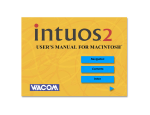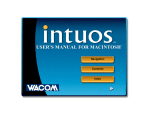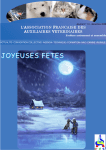Download PDF - OPCUG
Transcript
Vol. 17 number 1 The newsletter of the Ottawa PC Users’ Group January 2000 Software Customization Enhancing Office 2000 by Chris Taylor As the saying goes, it’s all about location, location, location¼ The Office 2000 File Open and Save As dialog boxes have a great deal of added functionality over previous versions. One of the handiest things is a bar on the left side with icons for common locations: History, My Documents, Desktop, Favorites, and Web Folders. Of course Microsoft did not think of how to make life easier to find the folders you need to access — just those they thought you need to access. If you don’t normally need one or more of the existing locations, you can modify them to suit your needs. Or, if you don’t mind changing to smaller icons you can double the number of locations to 10: giving you five user-defined locations. Warning: this involves editing the Registry. Making mistakes in the Registry can seriously harm the bootability of your computer. There is no undo button when you edit the Registry. As a matter of fact, as you make the changes listed below, you can have Word (or any other Office 2000 application) loaded and see the effect immediately after making a change. This can be very handy to get immediate feedback on a change. If you don’t know how to safeguard your Registry, you might want to get help from someone who does. First, take a look at how to change an existing location. Note that throughout this article I will refer to the File Open dialog box. It also applies to the File Save As dialog. Continued on page 3 INSIDE Coming up: Care and feeding of your computer. . . . . . . . 2 Meeting calendar . . . . . . . . . . . . . . . . . . . . . . . 2 Club news - Club life Reuse, recycle . . . . . . . . . . . . . . . . . . . . . . . . . . 3 Software/Hardware reviews Partition Magic . . . . . . . . . . . . . . . . . . . . . . . . 6 Wacom Graphire Tablet . . . . . . . . . . . . . . . . . 7 The NMS&T’s Fifth Annual Great Computer Swap takes place on January 15th from 10:00 – 4:00 and OPCUG will be there! The Museum asks all people selling computer goods to ensure their stuff is Y2K compliant. Individuals (non-commercial) can reserve a half table for free by calling 991-3053. Next meeting: Dunc Petrie’s corner Erasing Files . . . . . . . . . . . . . . . . . . . . . . . . . . 4 File Formats. . . . . . . . . . . . . . . . . . . . . . . . . . . 3 DLL and driver versions . . . . . . . . . . . . . . 8 WEDNESDAY, January 5 , 2000 th Coming Up Care and feeding of your computer Tips from the Bloom service desk Join us for the first OPCUG meeting of the new millenium as Harley Bloom and his crew from Bloom Microtech share helpful hints on maintaining and upgrading your computers. Staff from their service team will be on hand to offer tips for computer do-it-yourselfers and field questions from the audience. Digital camera quality! This photo was shot at the December OPCUG meeting with a Sony digital camera. The resolution was good enough to print the photo out at 8" x 10" in colour. Please note that the February OPCUG General Meeting will be held on Monday, February 7 (rather than the first Wednesday of the month). Shown here is presenter John Stephens, General Manager of The Focus Centre. Calendar Meetings Date Time and venue OPCUG General Meeting January 5th: Care and Feeding of Your Computer February 7th: TBA — note: this is a Monday! 7:30 p.m. - National Museum of Science and Technology, 1867 St. Laurent Blvd. Ottawa Paradox Users Group Third Thursday of each month 6:15 pm - Inly Systems, 1221a Cyrville Rd. FOX Pro/Developers SIG To be announced 7:15 pm - Sir Jean Talon Building Conference room, Tunney's Pasture, Holland Ave. (north of Scott St.) PIG SIG (or is it WING SIG?) January 5th, after all the other SIG’s - All questions, be they serious or not “Good Times” cafe at Shoppers City West, Baseline and Woodroffe 2 Ottawa PC User's Group January 2000 Customizing Office 2000 Continued from page 1 Click on Start | Run and type in Regedit; then hit the Enter key. In the left-hand pane, click on the plus symbols to navigate down to: HKEY_CURRENT_USER | Software | Microsoft | Office | 9.0 | Open Find | Places StandardPlaces. Below here, you will see five keys (Desktop, Favorites, MyDocuments, Publishing and Recent) that represent the five icons in the Open dialog box. I will use Web Folders, represented by the Publishing key, as an example. Click on Publishing in the left-hand pane to select it and right-click in the right-hand pane. Choose the option to add a new DWORD value. Name the value show and leave its data as the default of 00000000. This will cause the Web Folders in the Office 2000 File Open dialog box to disappear. Now there is room to add a custom location. In Regedit, under the Places key, you will see a key labeled UserDefinedPlaces. Click to select it in the left-hand pane. Then right-click in the right-hand pane. Choose the option to add a new Key. Name the key Place1. With the new key Place1 selected in the left-hand pane, right-click in the right-hand pane. Choose the option to add a new String Value. Name the value Name. Double-click the new Name value and change its data to the name you want to appear in the File Open dialog box. An example might be Budget, or Newsletter. About 20 characters can be used before ending up with “¼ ” in the display. Right-click again in the right-hand pane and choose the option to add a new String Value. Name the value Path. Double-click the Path value and change the data to the location you want. An example might be c:\data\budget, or d:\docs\work\newsletters. You can also use a universal naming convention to specify a network location by using \\server\share for the value data (where server is the name of the remote machine and share is the share name you want to point to). At this point, your new custom location should be visible in the File Open dialog box. If you want to keep all of the existing locations, or would like to have more than five locations, you can make a registry change to switch to smaller icons and have up to ten locations. To change to smaller icons, navigate to the Places registry key located above. With Places selected in the left-hand pane, right-click in the right-hand pane and choose the option to add a new DWORD Value. Name the value ItemSize and leave the data at the default of 00000000. You can now add up to five new keys under UserDefinedPlaces named Place1 through Place5 and add name and location string values to each as described above. To undo any of the above, simple delete the values or keys you created. To revert to larger icons, delete the ItemSize value under Places. To un-hide one of the default locations, delete the Show value under its key. You can remove the custom locations simply by deleting the appropriate Place(n) key. In Regedit, deletions are performed by right-clicking on a key or value and choosing the Delete option. GGG Interesting Website alert File Formats by Dunc Petrie The proliferation of file formats continues to increase (exponentially, it seems) as new applications, or new versions of existing applications, appear. Naturally, these file formats are proprietary; for casual Web surfers I suspect that many are also obscure. Windows file associations link a file type (identified by its extension) to an application and allow that file to be opened automatically in its host application (assuming that you have the requisite application installed on your system). There are also utilities (Key View Pro or Quick View Plus are widely used examples) that permit you to view proprietary files — with most formatting intact — of a large selection of applications; you need not have the application installed on your system. Two sites that I have discovered (I am certain that there are others) offer extensive listings of file type (by extension) and identify the parent application. www.whatis.com/ff.htm claims that it lists: "Every file format in the world." www.kresch.com/exts/ext.htm also has an exhaustive listing. Bookmark these sites for reference if you need to identify an unfamiliar file. GGG January 2000 Ottawa PC User's Group Club life Reuse, recycle Bring your old computer magazines, books, or any other computer paraphernalia you want to GIVE AWAY to the general meetings, and leave them in the area specified. If you don’t bring something, you may want to TAKE AWAY something of interest, so look in on this area. Any item left over at the end of the meeting will be sent to the… recycle bin. GGG 3 System Info Erasing Files by Dunc Petrie During one of the Windows and Beginners SIG sessions, a participant posed a question about deleting files that contain sensitive material. Most users are aware that the operating system's file removal paradigm is superficial: only the filename is removed (actually the first letter is changed to a symbol that the operating system recognizes as the identifier for a deleted file) and the clusters are freed in the file allocation table (FAT). Eventually, the freed space will be overwritten by new files but in the interval data can be recovered. Systemworks 2000. There are a number of shareware applications, including (not an exhaustive list): Eraser (several offerings use this title including at least one freeware version), Shredder95, Clean Disk Security and East-Tec Eraser. Visit www.winfiles.com to download trial versions. All work with Windows 9.x; a few are Windows NT compatible. I have experimented with a few and they seem to work well. However, I am not suggesting, on the basis of my limited tests, that these applications are suitable for your security needs. This "blessing in disguise" was the basis, over the years, for the many unerase utilities. Peter Norton, of Norton Utilities fame, started the trend with Unerase; other variations included Central Point Software's PC Tools Undelete and Mace Utilities Undelete. Shareware offerings were also plentiful. For those who have the ability to use a hex editor (for example, Norton's Disk Editor) you can “wipe” data and then investigate the results at the bit level. Needless to say, for a file of any length, this would be a daunting procedure! For those who work in high security environments or who want to remove sensitive information without fear of nasty surprises things are slightly more complicated. Of course, you could always f-disk and then reformat the disk. In the days of small hard drives or floppies, this could have been an alternate. Today, the high capacity of most hard drives would negate this solution; unless you can afford several hours to restore the information that you need to retain—assuming your backup is valid. Government agencies have (and may still) physically destroy storage devices to prevent any snooping. Numerous companies (look at the advertisements under “Data Recovery” in PC Magazine and The Computer Paper) offer sophisticated—albeit expensive—proprietary data recovery schemes. Improper wiping has caused embarrassments to both corporations and governments. Tip of the iceberg Superficially, erasing a file is a simple procedure. DOS used the format “del [path]\[filename.extension]” and of course a Windows Explorer box helpfully offers a Delete button on the Toolbar. The problem Then... Historically, utilities were available that could totally remove any trace of a deleted file. Norton originally introduced WipeDisk and WipeFile; these evolved into WipeInfo. WipeInfo offered options not only to delete all traces of a file but also to wipe the entire logical partition, the unused part of the partition or the slack at the end of a file (the difference in space allocated by the number of clusters assigned to the file and the number of bytes that the file's data actually occupied). National defence (chiefly US) organizations had a variety of formal protocols: users defined the number of overwrites and the overwrite character(s) in accordance with the sensitivity of information. Similar utilities were available from PC Tools (Wipe) and Mace Utilities (Destroy) although I don't recall if Wipe and Destroy met the (US) government standards. None were upgraded to provide compatibility with Windows 95 (and beyond), long filenames or FAT32. ...and Now Commercial software offerings are slim. Symantec has reintroduced an updated WipeInfo in its current offering of Norton Utilities/Norton 4 Ottawa PC User's Group When DOS (and to some extent, Windows 3.x) reigned it was relatively simple to completely eliminate all traces of a file by using one of the dedicated high-security file deletion utilities that I described. Windows 9.x and NT are more complicated. Numerous sites exist within Windows that might contain duplicate files; alternately, the presence of only a descriptive shortcut (thank you, long filenames) might prove embarrassing. Some examples — I don't suggest that this list is exhaustive, particularly for Windows NT — include: F C:\Windows\Recent, F Start...Documents, F C:\WinNT\Profiles\Admini~1\Recent (Windows NT only), F Recently opened files listings within applications (word processors, for example), F Timed backups within applications, F the virtual memory swap file (win386.swp for Win 9.x and pagefile.sys for Win NT), F the Registry could contain references to the file (no data but the filename might prove significant) and F HTML browsers may hold references or copies in the cache or temporary files subdirectories. Continued on page 5 January 2000 If you intend to use one of the utilities listed, make certain that it performs to your expectations. These utilities often offer a long list of options; many are not enabled simply by mere installation on your system. Of course, they deal neither with the Registry entries nor any of the duplicates that may — or may not — exist elsewhere. When dealing with the Windows' Registry and some browser entries it is important to remember that their deletions are performed like file deletions: they are marked as deleted without being overwritten. Here, I suggest that two choices exist. You could manually edit the entry: drill down in the Registry structure (using Regedit) to the offending entry and replace the string value with one that is equal or longer in length. Now, if you delete it conventionally, the residue is not compromising. Your success, or otherwise, depends on the correct text string as the search criterion. The Registry is a complex file that is intimidating for the uninitiated: backup first, proceed with caution and be prepared for the eventuality that you have overlooked something. Never forget that Windows maintains its own series of backup files of the Registry. Finally, don't forget to erase also the embarrassing evidence in your own backup. The other alternate is to edit the Registry file manually by using a hex or sector editor like Norton's Disk Editor (Diskedit.exe). A long filename compliant, 32-bit aware version is shipped with Windows 9.x versions of Norton Utilities or SystemWorks; note that it is purely a DOS application. Earlier, DOS-based versions of Norton Utilities included a separate manual called “Disk Explorer” that provided an intimate discussion of all facets of theory and practical application of a hex editor. The Windows variants provide little documentation (printed or online) for the inexperienced. Mark Minasi's The Complete PC Upgrade and Maintenance Guide (mine is the 4th edition) offers a reasonable discussion. There were several excellent texts (either out of print or consigned to the residual bin) that discussed hard drive architecture, hex editors and data recovery. While data recovery, in this context, is the opposite of the desired outcome, the processes to locate the data strings are similar. Trash Yes, one person's garbage is another's treasure! Do not forget the Recycle Bin or its enhanced counterpart in Norton Utilities or January 2000 SystemWorks. Beware: unlike the Windows Recycle Bin Norton's Unerase Wizard strives to recover everything, including files deleted at the DOS prompt! Painkiller headaches The greatest potential headache occurs from Windows virtual memory. If you use the default option (Control Panel... System... Performance tab... Virtual Memory button and “Let Windows manage my Virtual Memory settings (Recommended)”) in certain situations you will face a formidable challenge. The swap file (both Windows 9.x and NT 4) is scaled dynamically in response to the amount of memory the operating system and various applications require. Suppose that you were multitasking and as a result a very large amount of your hard drive space was allocated to virtual memory. Now, close some applications and their associated data files. The swap file size will shrink. The freed space, no longer required by the smaller swap file, is now marked as unused. How does the operating system treat unused space that previously held data? Right: you're caught! What do you do? Here, one of the secure delete programs that has the ability to wipe the unallocated portions of the disk is essential. Alternately — cumbersome — you could exit to DOS, delete the existing swap file (attributes must be reset) and write garbage files until the entire free space is overwritten. If your hard drive partition's capacity is measured in gigabytes, I wish you well. Paranoia While I don't subscribe to needlessly inciting panic, perhaps a measured dose of scepticism is healthy. Today's applications are complex. Many “features” (witness Redmond's recently disclosed file tracking/tracing capability to any computer that had a network interface card) are poorly documented—or even disclosed. What are the true capabilities of software? Recently, there was a suggestion (urban myth?) that the United States has the technical capability to reconstruct data from media that had been cut into pieces. Physical reconstruction was not essential: the data on each segment would be copied and proprietary software would perform the logical reconstruction. Conclusion Unfortunately, progress invites complexity. One tends to leapfrog the other; if you are not state of the art, I recommend that you consider upgrading… or encrypting sensitive documents… or both. Perhaps you should simply remember everything! Postscript An important caveat: never blindly trust these utilities. Despite the efficacy of these procedures, given the resourcefulness of the proprietary data recovery companies I doubt that all vestiges of wiped data are eliminated. Critical or confidential data may well require heroics that are beyond the scope of this article. GGG Ottawa PC User's Group 5 Software review Partition Magic by Chris Taylor Ah, fall is that time of year. The leaves have fallen, there is a snap in the air, and PowerQuest has released a new version of Partition Magic (PM). The Ottawa PC News has reviewed previous releases of PM and every year PowerQuest manages to add enough new features to make the reviews worthwhile. This year is no different. Partition Magic v5.0 adds some gee-whiz features that leave everybody scratching their heads, saying: "Geezzz...how in the heck do they do that?" What it is First, a recap: Partition Magic is a powerful utility for creating and modifying hard disk partitions. It can handle most partition types used in PCs: FAT16, FAT16x, FAT32, FAT32x, NTFS, HPFS, HPFS/386, Linux Ext2, Linux Swap, and Extended partitions. It is deft at resizing partitions, changing cluster sizes, hiding/unhiding partitions and converting between various partition types — without losing any data. What I have found most useful about Partition Magic is its ability to resize partitions. I frequently partition drives into 3 sections. On my NT machines, I create a small drive C as FAT and install an emergency configuration of NT. I then create a large partition, format it as NTFS and install my main version of NT there. Finally, I create a small partition for stuff I want to have available, but just out of the way. What if Inevitably, at some point I find one of the partitions too small. Maybe a service pack comes along and I need to add it to both versions of NT. Perhaps I did not leave enough space on the C:\ volume? Or I want to add a utility program to my third partition but it is too small. Well, I never have to worry about this sort of problem any more. With Partition Magic I can quickly and easily resize my partitions to suit my current situation. I won't go into more detail on the basics of Partition Magic. Anyone interested can read my review of version 4 at http://206.47.37.30/public/reviews/partmag2.htm (even if you don't have access to the Internet, you can access this web page by using Wildcat! Navigator and a dial-up line to PUB II. Ask me if you need more info.) New features The new features in version 5, while not terribly extensive, are very impressive. You can now merge two FAT or FAT32 partitions. The contents of one partition becomes a subdirectory on the other. While this could be manually accomplished with previous versions, it is much faster and easier with version 5. PowerQuest has beefed up conversions between partition types. With previous versions, you could convert from FAT to NTFS (PM just called the NT utility Convert to do the actual conversion). There was no way to convert from NTFS back to FAT. Now you can convert from NTFS to FAT or FAT32. You can also convert from a primary partition to an extended partition or vice-versa. This can be a real timesaver over manual methods. 6 Ottawa PC User's Group Although PowerQuest has claimed they have improved their wizards, I did not look into this at all. I always find that rolling up my sleeves and doing it without wizard help suits me better. But those who like a simple click-andyou're-done type operation may appreciate this. You now have the ability to view the list of pending operations. This is very welcome! With version 4.0, it was possible to queue up a series of actions. For example, you could delete a partition, move another, re-size a third to fill in the empty space, and convert a fourth. Although you could then see the expected end result, you could not see the list of all the operations that would take place. Sometimes, that meant I would cancel all pending operations and re-do them, just to make sure I understood what was going to happen. Now, I can call up a simple text listing showing all the pending operations. If I am happy, I then click on the Apply Changes button to have them carried out. The user interface has been cleaned up quite a bit. Things are more logically laid out and easier to understand. New visual indicators are used to show where the first two GB of the disk ends and where the 1024th cylinder lies. Both of these can be important to know since some operating systems have certain restrictions with respect to one or the other of these boundaries. PowerQuest has included a treasure on the CD-ROM. There are some documents in Adobe Acrobat format that contain a lot of detail about hard disks and partitions. They are a terrific source of information for anyone interested in knowing nitty-gritty details about disks. PowerQuest should highlight the existence of these documents. Partition Magic v.5 is being offered to OPCUG members for the discount price of US$30 at their web site. You can order it at www.ugr.com/order/. Enter the user group code UGEVAL99 to get the special pricing. Other PowerQuest products are available on the same page, all at discounted prices. Note that a shipping charge of US$10.00 (per total order) may push the price close to local store Continued on page 7 January 2000 Hardware review Wacom Graphire tablet by Dunc Petrie The October issue of this newsletter announced the imminent arrival of Wacom's Graphire—an integrated tablet-pen-mouse combination. This nifty little gizmo has many positive features: F cost (at $135 locally it is half the price of its big brother, Intuos), F USB connection, F a ball-free, cordless, 3 button, scroll-wheel mouse, F a batteryless, cordless, pressure sensitive, eraser-equipped pen, F a bundled version of Metacreations Painter Classic (“lite,” but still competent version, of Painter), F PenTools (a plugin set of graphics enhancements), and F PenOffice (an integrated drawing, note-taking and document annotation package). The tablet is compact (about eight inches square with a 5 x 4 inch active area) and has a convenient pen-holder. A single connector cable attaches to the USB port; no separate power supply is required. There is no pass-thru USB port. Setup was simple and flawless; connect the hot pluggable tablet and Windows (Note: Windows 98 is mandatory!) ran the Install New Hardware wizard. Software installation was quick; I experienced no problems. Hint: have your Windows 98 disk handy. The drivers on the supplied CD were current. The user's manual (Acrobat PDF file) details extensive options to customize the configuration of both the pen and the mouse. A beta version of a driver upgrade is on the Wacom website (www.wacom.com); I have not tested it but it promises more options. While any tablet requires “getting used to it” re-training is painless and quick. For conventional text file operations, I remain mouse-bound. Graphics are another story and I have just begun to adapt. The pen is more convenient, accurate and "natural" than a mouse when drawing. Pressure sensitivity (if supported in the host application) is the best single-feature bonus; however, this new dimension requires adjustment (a light touch). By choosing a USB-port model, I can continue to use my programmed, multi-button mouse as long as the Graphire's pen and mouse do not rest on the tablet. For older, non-USB equipped systems, you could replace your current serial port mouse with this combination and gain many features. On the downside: I would like a larger active area; this, of course, is offset by the demand for more desktop real estate. More skilled artists might fancy a larger tablet, more precision (presently 1015 lines per inch January 2000 Ottawa PC User's Group with a positional accuracy of ±0.02 inches) and a larger variety of tools (dedicated pens, airbrush) but my requirements are too modest to warrant the additional expense. That aside, the freedom from the vagaries of a conventional ball mouse (since the base of the Graphire mouse is sealed, there is no ball to gather dirt) is worth the cost. For a few dollars more than Microsoft's “light” mouse, you get not only the mouse but also the graphics tablet /pen combination. Although this is little more than an “open the box” assessment, I am impressed with this combination—particularly for the price. Stay tuned! GGG Partition Magic Continued from page 6 prices. I have seen PM 5 as low as $67 locally. Is it worth it? I highly recommend Partition Magic. If you don't already have a copy, version 5.0 is a very impressive package. Be sure to read my review of version 4.0 for more information on the many other features. If you already have version 4.0, take a look at the new features above to see if you need any of them. If you don't, I would recommend sticking with version 4.0. If you have a release prior to version 4.0, there are enough new features and capabilities that I am sure you will find the upgrade to version 5.0 worthwhile. GGG 7 System info OTTAWA PC NEWS Ottawa PC News is the newsletter of the Ottawa PC Users’ Group (OPCUG), and is published monthly except in July and August. The opinions expressed in this newsletter may not necessarily represent the views of the club or its members. Deadline for submissions is four Saturdays before the general meeting. Group Meetings OPCUG normally meets on the first Wednesday in the month, except in July and August, at the National Museum of Science and Technology, 1867 St. Laurent Blvd, Ottawa. Meeting times are 7:30 p.m. to 10 p.m. Fees Membership: $25 per year. Mailing Address 3 Thatcher St., Nepean, Ontario, K2G 1S6 Web address Http://opcug.ottawa.com/ Bulletin board—the PUB II (BBS) Up to 33.6 kbps V.34. . . . . . . . . . . . . . . . . . . . . . . . . . . 228-0665 Bert Schopf [email protected] . . . . . . 232-8427 Treasurer [email protected] David Reeves [email protected] . . . . . . . . 723-9658 Membership Chairman [email protected]. . . . . . . . . . 823-0354 BBS Sysop Chris Taylor [email protected] . . . . . via PUB II Newsletter Duncan Petrie (editor) [email protected] . . . . . 841-6119 (Mr. ) Jean Vaumoron (layout) [email protected] . . . . . . . . . . . 731-7847 (Mr.) Jocelyn Doire (distributor, electronic version): [email protected] Publicity Chris Seal Facilities Bob Walker You can obtain some of this information by examining the file within NotePad/WordPad. You’ll have to wade through a lot of nonintuitive symbols unless you can invoke some educated guesses for the Find function. Typically (not always), the information appears near the beginning or the end of the file. [email protected]. . . . . . . . . . . . . . . . 831-0280 If you have the Resource Kit (may not be included with OEM versions of Windows 9x) you can use the FileInfo utility. Unfortunately, this utility is a partial blessing: it addresses only those files included with the particular version of Windows that you installed. Windows does include an extensive selection of third-party drivers; however, it is impossible that every eventuality will be addressed. If you have installed hardware or software that load proprietary files in addition to Windows system files then you’ll have a lot of information to assemble. [email protected] . . . . . . . . . . 489-2084 Beginners’ and Windows SIG coordinator Duncan Petrie [email protected] . . 841-6119 Fox SIG coordinator Andrew MacNeill Fox SIG web page: [email protected] . . . . . . 851-4496 www.aksel.com/foxsig Internet SIG coordinator Bob Gowan [email protected] OS/2 SIG coordinator (Mr.) Jocelyn Doire; please contact via PUB: [email protected] OS/2 web address: http://os2.ottawa.com Paradox SIG coordinator John Ladds [email protected]. . . . . . . . . . . 951-4581 Graphics SIG coordinator (Mr. ) Jean Vaumoron [email protected] . . . . . . . . . . . 731-7847 Directors without portfolio The December Beginners’ and Windows SIG had a lively discussion about DLL’s and drivers. Typically, your system worked correctly until you installed new hardware or software. Now, the new addition is functional but something else has quit. The likely culprit(s): a DLL or a driver. These files typically undergo revisions; the result is a new file version — a full number upgrade, a “dot” upgrade or a different build. If the inoperative device or application required a more recent software version than the version that you just installed installed, then: “Guess what?” There is a mechanism to trap perverse upgrades (Usually a dialog box pops up to request your “OK” to replace a filename of [filesize] and [file creation date] with another) but nothing performs flawlessly. Many of these files will yield their secrets to a right-click¼ Properties query. Most of the Properties dialog boxes will include a General tab that provides, for example: the location, file size, creation date, modification date and most recently accessed information. A Version tab (if present) will also supply the version/ build information, description (what the file is or does) and the name of the company that created it. Secretary Mark Cayer by Dunc Petrie Windows version-tracking scheme leaves something to be desired. More practically, what work-arounds exist? Which version of a file is installed on a system? Is it the most recent available? What company wrote it and what software or hardware does it support? Chairman James Fridrich DLL and Driver Versions Terance Mahoney [email protected] . . . 225-2630 (Mr.) Jocelyn Doire [email protected] To provide information about files (mostly DLL’s, I believe) that were not part of Windows original installation, you can try: http://support.microsoft.com/servicedesks/fileve rsion/. This online database should answer a lot of your questions. Another source, primarily for drivers, is: http://hotfiles.zdnet.com/cgi-bin/texis/swlib/ho tfiles/info.html?fcode=0011GB. This enormous database provides the location of hardware drivers for “everything.” Hopefully, you can locate the driver and determine its author and version history. While this is an indirect approach, it beats nothing. GGG 8 Ottawa PC User's Group January 2000