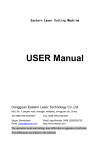Download Help for Johnny`s Math Next meeting: WEDNESDAY
Transcript
Vol. 16 No. 7 The newsletter of the Ottawa PC Users’ Group September 1999 Club News OPCUG presence at Computer fairs Club members are needed to represent OPCUG at two upcoming computer events. The first is the Ottawa Business Technology Show on Friday/Saturday September 1718 at Lansdowne Park. This show is co-located with the Ottawa Internet Expo. Over 100 exhibitors are expected and the seminar topics look very interesting! Check out more details at www.businesstechnologyshow.com. The second is the Canadian Computer Fair at the Nepean Sportsplex on Saturday and Sunday October 23. Last year the event was well-attended and it provided the club with an opportunity to attract new members and make the community aware of our presence. Please contact Bert Schopf (Chairman) or Dunc Petrie at the September General Meeting or call Dunc Petrie at home (see the last page of any newsletter) to volunteer to staff our booths. Of course, your entry will be free to either show you work the booth for OPCUG. Your support is necessary for our club’s participation. Back to School Help for Johnny’s Math Coming up: September meeting . . . . . . . . . . . . . . . . . . . . . 2 Meeting calendar . . . . . . . . . . . . . . . . . . . . . . . 2 by Dunc Petrie Well, it is Back to School time once more. Parents have mixed emotions they are happy to see their children in school but may dread the inevitable: Dad/Mom, can you help me with my math homework? Now, any number of software packages are available to tutor children [Editors aside: and their parents] in math and most other subjects. However, most of these teach the principles but studiously ignore the practical application of this knowledge to problem-solving. To the rescue: www.webmath.com offers real-time help with math homework. Upload the mind-stumper and this site will show all the necessary logical steps to solving the problem. The disciplines are surprisingly well-represented: simple math, fractions, algebra, geometry, trigonometry and calculus. If mom and dad keep this site to themselves, they can become real heroes for their children. I wont tell. Next meeting: INSIDE I-SIG news . . . . . . . . . . . . . . . . . . . . . . . . . . . . 4 Club news - Club life Board member needed! . . . . . . . . . . . . . . . . . . 2 Freebie alert . . . . . . . . . . . . . . . . . . . . . . . . . . . 3 Net hoax . . . . . . . . . . . . . . . . . . . . . . . . . . . . . . 4 Software, Hardware, etc. Satori Paint XL . . . . . . . . . . . . . . . . . . . . . . . . 2 Seagate Analysis and Info 7 . . . . . . . . . . . . . 3 Corel WordPerfect shortcuts . . . . . . . . . . . . . . 6 Retrieving data from cor rupted Excel files . 7 Dunc Petrie’s corner: Tips and techniques Alternate file associations . . . . . . . . . . . . . . . 5 Disk space workaround. . . . . . . . . . . . . . . . . . 6 Windows and hardware tips . . . . . . . . . . . . . 6 WEDNESDAY, September 1 , 1999 st Coming Up CorelDraw 9 by Bert Schopf Welcome back from the lazy days of summer! Corel Corporation will be our feature presenter to kick off the September 1 st meeting. The CorelDRAW9 Graphics Suite offers industry-leading features for graphics design and image manipulation. Board member needed The club immediately requires a club member to accept the position of either Secretary or Treasurer. Please volunteer your time to assist the club, other members and yourself. The responsibilities are relatively simple but important to the club. Please contact any board member (see the listings on the back page) or speak with OPCUG Chairman Bert Schopf at the September 1 st meeting. Sally Reijerse, one of Corels design experts, will present CorelDraw 9 Tips and Tricks. She will demonstrate design shortcuts and techniques using CorelDraw while highlighting the new features found in version 9. Software Alert Satori Paint XL by Dunc Petrie Previous newsletters offered legitimate sources for full, non-timelimited, image editing software for minimal cost. Any one of these programs, although not bleeding edge technology, is quite competent and could provide a more powerful or feature-rich application than the one you presently own. The latest is Satori Paint XL, from www.satoripaint.com. Although it is an earlier version (2.2x versus the presently shipping 3.2x) it appears to offer a wide range of desirable features. I have not tested this software but reviews have rated it positively; unfortunately, its name is obscure. It is included on the CD-ROM that accompanies at least two of the British computer magazines. While not free (variously $16-20 plus taxes), this appears to be a bargain for a fully functional application. Calendar Meetings Date Time and venue OPCUG General Meeting September 1st : CorelDraw 9 Tips and tricks. See above for details. 7:30 p.m. - National Museum of Science and Technology, 1867 St. Laurent Blvd. Ottawa Paradox Users Group Third Thursday of each month (Sept. 16) 6:15 pm - Inly Systems, 1221a Cyrville Rd. FOX Pro/Developers SIG To be announced 7:15 pm - Sir Jean Talon Building Conference room, Tunney's Pasture, Holland Ave. (north of Scott St.) PIG SIG (WING SIG?) September 1st, after all the other SIGs - All questions, be they serious or not Good Times Cafe at Shoppers City West, Baseline and Woodroffe 2 Ottawa PC User's Group September 1999 Club News Club Life Freebies Alert! Fly West Vorton Technologies, who presented a number of their sof tware products (including Home Soft Karaoke) at our April meeting, announce these free downloads and offers available at their new web site: www.eatsleepmusic.com The Good Times Cafe at Shoppers City West, Baseline and Woodroffe, for chicken wings and a drink after the General meeting it may be the best and most informative SIG meeting of the evening. See you there! A light version of Soft Karaoke A utility to convert WAV files to MS Audio 4 format Newsletter Online A selection of MP 3 titles. To receive the newsletter by e-mail, send the message subscribe Newslettertxt or subscribe NewsletterPDF (without quotes) to [email protected]. Subscribe to the Colour Supplement! Reuse, recycle Free clipart & web images! To celebrate the re-opening of ClipArtDownload.com, Corel Corporation is offering 10,000 clipart images and 100,000 web images for free! Simply click on New User and enter your name and e-mail address. You will then be e-mailed a password that will give you access to 110,000 of the best looking clipart and web images available. The site employs a keyword search feature to help you find your images quickly and easily. Bring your old computer magazines, books, or any other computer paraphernalia you want to GIVE AWAY to the general meetings, and leave them in the area specified. If you dont bring something, you may want to TAKE AWAY something of interest, so look in on this area. Any item left over at the end of the meeting will be sent to the recycle bin. Business Analysis Software Seagate Analysis and Info 7 by Dunc Petrie I went surfing to Seagate to ask questions about... forget it. Instead, to my surprise, I found a totally free business application. Although you can download it (www.seagate.com and follow the buttons), Seagate will send it to you on CD -ROM at no cost (surface mail only). A 50-user license is included. These programs analyze business data and allow you to identify trends. This data can be distributed to colleagues over a network or imported into other programs (for example, Excel) to allow further refinement. Seagate claims that the program is suitable for novices and includes a Query Assistant to link database tables and format the output. I assume that many small business users would have to employ Excel. No mention was made of compatibility with the spreadsheets in the other major office suites (Corel’s Quattro Pro and IBM’s Lotus 123). September 1999 Ottawa PC User's Group For enterprises Seagate supports (among others) its own Crystal Reports, Microsoft’s Back Office, Lotus Notes, most high-end relational databases and multi-dimensional OLAP cubes. This short article is intended as a wake-up call for interested persons and not as an in-depth review. I expect that success with this software requires more than mere possession. To wring out secrets requires the expertise to select the correct data to create meaningful reports; otherwise it is strictly GIGO (garbage in, garbage out). 3 Internet Special Interest Group I-SIG’s new season by Bob Gowan The Internet SIG (I-SIG) returns again this fall to provide a forum for discussion and exchange of information on issues related to the Internet. I-SIG holds monthly meetings, normally the evening of the first Wednesday of the month. immediately following OPCUGs general meetings. Everyone with an interest in the use of the Internet is welcome to attend. One of our achievements last season, was the development of an HTML Course by I-SIG members for OPCUG members. Of course, this course provides a virtual training environment, with the clubs listserver being used to post tutorial sessions, coding exercises, and to provide a mechanism for problem-solving amongst course participants. Although we did not meet over the summer, our members have continued to discuss current Internet issues and to help other members through our dedicated message area on PUB II (OPCUGs messaging and file transfer system) and by subscription to our listserver. Our members recently exchanged references to Internet solutions for problems with dial-up passwords and web site performance. Other items discussed by the group include: E-mail utilities, bookmark management, browsers, file transfer utilities, smart agents and metasearch engines. Recent meeting topics, on-line discussions, and access to the HTML course are shown on I-SIGs web page. The URLs for some of the web sites related to useful software products which have been discussed by I-SIG are also listed in I-SIGs Software Archive on the above web site. With the constant growth and change in the Internet, there is always something to discuss. We encourage you to join us, at a meeting or on-line, to share your experiences. Internet News What’s New Don’t fall for this hoax! Web radio with a twist! by Dunc Petrie Someone surfing Russian newspapers found a listing for a St. Petersburg newspaper. One frame said: We know who you are. As proof, it listed the surfers IP address, domain and browser data. Well, thats not too hard to get. BUT at the bottom it said: We also well know contents of your computer and we can quietly up to him reach. [Translation: We know, and can quickly access, the contents of your computer.] A button above had this caption: Do not trust? [Meaning: You dont believe us?] The surfer thought oh yeah, sure; however, when he pressed the button the contents of his hard drive appeared on-screen! Now, radio on the Internet is nothing new. For those whose interests extend beyond the local deejay offerings, here is a unique product. TenTec (www.tentec.com) has produced a black box 6 by 6 by 3 inches and slightly over one Kg that changes your desktop or portable computer into a high-end amateur or communications radio receiver. All the mechanical controls are reproduced in proprietary software that runs in the Windows environment. I dont pretend to understand the significance of all the controls but it certainly looks like a winner at $300 (US). I expect that similar capabilities from a real receiver would cost many times this price. If you are intrigued, try out a working model of the radio at www.ralabs.com/swl440/. This article was excerpted from an online site that addresses questions from end-users with system problems. After the initial panic he had the presence of mind to log off and check for viruses nothing! As a precaution, he deleted all files downloaded at that site and flushed out the browser cache and cookie file. Relax take a deep breath. It is a clever and harmless hoax. The button issues a local file://c:/ (less the quotation marks) command to the browser; in turn, it displays your hard drive contents in the browser window on your own monitor. This is the equivalent of typing file://c:/ (less the quotation marks) in the address bar of your browser. No data was actually sent across the Internet; the contents of this surfers hard drive was invisible to the Russians. Real cute! 4 Ottawa PC User's Group September 1999 D U N C P ET R I E’ S CORN ER Windows tip Alternate file associations by Dunc Petrie By default, double-clicking a file in Explorer causes it to launch the sole application associated with it. How could you open that file with another program? Windows itself plays this game; for example, if a text file is too large for Notepad then Windows opens a dialog box to ask if it is acceptable to open it using WordPad. However, you dont have to accept Windows wisdom. Modify it to do your bidding. Windows 9x: In Windows Explorer choose View, Options or View, Folder Options. Click the File Types tab; select the type of file that you want to open in multiple programs. Click Edit. Under the Actions list, click New; this will open the New Action dialog box. In that box, type the command you want in the context menu. For example, if you also want to open .txt files in WordPad, for instance, you could type: Edit in WordPad. In the Application used to perform action box, either type the full path for the program that youll use to edit this file type or use the Browse button to locate it. If you use the latter then be certain to click the app once it has been located. (Place quotation marks around any path that contains spaces or long filenames. Some applications (WordPad, for example), also need a space followed by %1 (including the quotation marks after the path name). For WordPad the line should read: c:\program files\accessories\wordpad.exe %1. Click OK. Click Close until all dialog boxes are closed. To open the file in the alternate associated application right-click the file icon and choose your new command. To create a keyboard shortcut to speed the process put an ampersand (&) in front of the letter that you want to designate as the shortcut hotkey. Again, using WordPad as the example, W will be the hotkey. (Note: you cant use keys that are already displayed in the Menus with an underscore; they are already committed.) Select the text file in Windows Explorer, press Shift-F10 to display the context menu and type W to open the file in WordPad. Windows 3.x Start File Manager and select a file as above. Start Recorder; choose Macro, Record. Type a name for your macro and designate a shortcut key. Set Playback to Same Application, Speed to Fast, and check the box to Enable Shortcut Keys. Under Record Mouse, choose Ignore Mouse. Click Start. If File Manager is not the active window, activate it by mouse (this step wont be recorded) to activate it. Open the Run dialog box with the selected file listed on the command line. Press Home to September 1999 Ottawa PC User's Group move the cursor to the beginning of the Command Line box. Type the path and name of your application followed by a space. Press Enter. The file should open in your designated application. Click the flashing Recorder icon (or use Alt +Tab until Recorder is selected). Leave Save Macro selected and click OK. Finally, restore the Recorder window; use File, Save to save your file. Whenever you need to open a file in your alternate app, run Recorder with your macros file open; select the file in File Manager, and press the shortcut key. Windows Tip View properties of all hard drives by Dunc Petrie The default setting in My Computer allows you to select and view the properties of each disk drive individually. This tip will allow you to view the properties for multiple drives simultaneously; this includes floppy, removable and mapped network drives. Open My Computer and select all your hard drives (optionally include others) by holding down the Ctrl key and clicking on each drive. Next, right-click on any one of the drives; from the Context menu that appears choose Properties. Windows will create a single dialog box with tabs for each drive. 5 Windows tip Hardware tip Out of disk space Genuine Intel Inside Microsoft has acknowledged that under certain circumstances an out of disk space error message can occur while installing new software. Invariably, unused drive capacity is not the real issue. Microsoft associates the problem with its Internet Explorer, version 4.01; however, keep this tip in mind if you experience false error messages about a lack of hard drive capacity. The full report is found on Microsofts Knowledge Base at: http://support.microsoft.com/ support/kb/articles/q189/7/87.asp. Right-click on My Computer and select Properties. If you have an Intel Pentium, the General tab reports that your computer is a GenuineIntel (no space) Pentium(r) Processor (or very similar). To obtain greater detail run the Registry editor (Regedit.exe) and navigate to: HKEY_LOCAL_MACHINE\Hardwar e\Description\System\ CentralProcessor\0 The problem, according to Microsoft: The problem can occur due to the way the value for free space on your hard disk is calculated. Infor mation about the amount of free space on your hard disk is stored in a dword value in the registry. If this amount exceeds 4 GB of free disk space, the amount over 4 GB is moved into another dword value, and it is this new value that Setup examines to verify the amount of free space on your hard disk. For example, if this new dword value is 50 MB (because the amount over 4 GB is 50 MB), but Setup requires 100 MB, Setup incorrectly interprets the amount of free space on your hard disk to be 50 MB, and then generates the error message listed earlier in this article. Note that this problem can occur with large hard disks where the amount of free space on your hard disk is slightly above a multiple of 4 GB. For example, this problem could also occur if you have 4.05 GB free, 8.05 GB free, 12.05 GB free. Workaround Either reduce the amount of free space on your hard disk to a value that is slightly below a multiple of 4 GB, or increase the amount of free space on your hard disk to be at least 100 MB above a multiple of 4 GB. Double-click VendorIdentifier. Insert a space between Genuine and Intel.” Close the Registry. When you repeat the steps at the beginning of this tip you will receive additional information about your “Genuine Intel processor.” Strangely, this Registry tweak does not survive a reboot. Corel WordPerfect Tips and Tricks Back-to-school must cause many new users to shriek: How do I... ? Courtesy of Corel Corporation, here are some keyboard shortcuts to access various File Menu commands. For multiple keystroke shortcuts, press and hold down the first (and second) key(s) before pressing the last one. CTRL + SHIFT + N Create a new document CTRL + O Open an existing document CTRL + F4 Close the active document CTRL + S Save the active document F3 Save the active document with a different name or file format CTRL + F8 Open the Page Setup dialog box (change the page size, margins and other options) CTRL + P Specify how you want to print the active document Make It Fit You can make selected text or all text in a document fit a specified number of pages. For example, if you have a nine-page document with only a few lines of text on the ninth page, use the Make It Fit command (under Format) to condense the document to eight pages. Reveal Codes Why does this #*%$ text look like this? Use ALT + F3 to display all the formatting codes in a window at the bottom of the screen. Backspacing will remove the offending code(s). Incidentally, you can alter the default settings for the Reveal Codes window by going to: Tools... Settings... and clicking on the Reveal Codes tab. Symbols Applet Activated by CTRL + W, it offers a vast array of typographic, scientific and foreign language characters with a few keystrokes. ALT + F4 Exit Corel WordPerfect 6 Ottawa PC User's Group September 1999 Application Tip Recovering data from a corrupted Excel file by Bill Bailey, HAL-PC Recently a friend brought me a problem to solve. He was keeping his checkbook as an Excel spreadsheet but the file would not open! He asked me if I could recover his data. The remainder of this article sketches the exact problem and its solution. clicked on the Next button. Then I responded to three questions: Microsoft Excel starts without a problem, F the lack of disk space is not the problem, and F The Exact Problem I copied the file [Editors note: always work on a copy, never the original!] to my hard drive, launched Excel, and tried to open the file. A message appeared: This program has performed an illegal operation and will be shut down. If the problem persists, contact the program vendor. The message box offered two buttons: (1) Close and (2) Details. I clicked on the Details button and was informed that: Excel caused an invalid page fault in module MS097.DLL at 015f:307333ca. Following that statement was a dump of the registers contents. When I closed that window, Excel terminated. The problem was a fatal page-fault error, about which I knew nothing. I am not opening a Quattro Pro file. F Another screen appeared with a list of seven links. I clicked on the link entitled Summary of Methods to Recover Data from Corrupted Files (Q142117). A screen appeared listing seven methods of recovering data from corrupted files. The first method was to Use external references to link to the corrupted file. That section contained links to two articles (depending on Excel version). Choosing the more recent version linked me to a screen offering two methods of recovering data from a corrupted file. Method 1 is simpler; I tried it first and it worked. On the File menu, click Open. Change the current folder to the folder that contains the damaged file. Click Cancel. F The Solution Examining the index in my Excel 97 booklet for an entry for page fault, invalid page fault or errors offered nothing. Contrarily, Microsofts web site offered several options: one was entitled Support. I clicked on it and was asked to enter my e-mail address, personal information and a password. Another screen appeared that enabled me to search Microsofts entire knowledge base. A search requires three pieces of information: select a Microsoft product (I chose Excel for Windows.), F type of search (I chose Keywords), and F F For Excel 7 (for Windows 95) or Excel 97: click New on the File menu, click Workbook, and then click OK. (For Excel 5: click New on the File menu, and then click OK. If the New dialog is displayed, click Workbook, and then click OK.) F Type =<File Name>!A1 (without the quotation marks) in cell A1 of the new workbook, where <File Name> is the name of the damaged workbook. If the Select Sheet dialog box appears, select the appropriate sheet, and click OK. enter the keywords that I wished to search. (I entered Invalid page fault.) F The search returned 120 hits. I read through a brief description of the various errors. Several mentioned page-fault errors occurring after a file is open; contrarily, I could not open the file. Finally, one stated: An Invalid page fault error appears when opening the file. That text was underlined (indicating a link). I clicked on it and was asked to select from a list of problems. One option said: An Invalid Page Fault message appears immediately on opening a file. I marked that question and September 1999 Ottawa PC User's Group F Select cell A1 and click Copy on the Edit menu. Then, select an area that is approximately the same size as the range of cells that contain data in the damaged file, and then click Paste on the Edit menu. 7 ... continued from Recovering Excel Data OTTAWA PC NEWS With this range of cells still selected, click Copy on the Edit menu. F Ottawa PC News is the newsletter of the Ottawa PC Users Group (OPCUG), and is published monthly except in July and August. The opinions expressed in this newsletter may not necessarily represent the views of the club or its members. Deadline for submissions is four Saturdays before the general meeting. Group Meetings OPCUG normally meets on the first Wednesday in the month, except in July and August, at the National Museum of Science and Technology, 1867 St. Laurent Blvd, Ottawa. Meeting times are 7:30 p.m. to 10 p.m. Fees Membership: $25 per year. Mailing Address 3 Thatcher St., Nepean, Ontario, K2G 1S6 Telephone answering machine . . . . . . . . . . . . . . . . . . 723-1329 Web address Http://opcug.ottawa.com/ Bulletin board—the PUB (BBS) Up to 33.6 kbps V.34 . . . . . . . . . . . . . . . . . . . . . . . . . . . 228-0665 Chairman Bert Schopf [email protected] . . . . . . 232-8427 Treasurer To be announced - could it be you? Secretary David Reeves [email protected] . . . . . . . . 723-9658 Membership Chairman Mark Cayer [email protected]. . . . . . . . . . 823-0354 BBS Sysop Chris Taylor [email protected]. . . . . . . . 723-1329 Newsletter Duncan Petrie (editor) [email protected] . . . . . 841-6119 (Mr. ) Jean Vaumoron (layout) [email protected] . . . . . . . . . . . 731-7847 (Mr.) Jocelyn Doire (distributor, electronic version): [email protected] Publicity Chris Seal Facilities Bob Walker [email protected]. . . . . . . . . . . . . . . . 831-0280 [email protected] . . . . . . . . . . 489-2084 On the Edit menu, click Paste Special. Select Values and click OK. This step removes links to the damaged file and leaves only the data. My first attempt was to select (in step 4) an area consisting of columns A-Z and 30 rows. It worked, and columns H-Z contained nothing but zeroes; hence, it appeared that my friend was using only columns A-G. I asked him to estimate the number of rows in his spreadsheet. He estimated 3,000 rows; on the second attempt, I chose an area spanning columns A-G and rows 1-3,000. This attempt produced the same fatal page-fault error that prompted this exercise. From the success of the first trial and the failure of the second trial, the problem must have occurred after row 30 in the source file. I examined each of the steps in the recovery algorithm in an effort to understand the logic. Step 1 sets the current directory (or folder), thereby telling the program where to look for the source file. Step 2 opens a new workbook where the source files data will be imported. Steps 4, 5 and 6 copy data from the source file to the clipboard and then paste from the clipboard into the worksheet opened in step 2. Step 3 names the source file and (I assumed) tells the program the cell location to start the copying. If I could locate the problem, perhaps I could skip over it. I discovered that the problem was in row 135 of the source file. I could salvage an area consisting of columns A-G and rows 1-134; however, if I extended the area to include row 135, I got the fatal error that caused Excel to terminate. I started again, but this time I modified step 3 slightly. Instead of starting step 3 in cell A1, I started it in cell A136. In cell A136, I typed =mscheck1!A136. In step 4, I chose an area spanning columns A-G and rows 136-3,000. It worked, and I discovered that my neighbours data ran only through row 1242 (higher rows held only zeroes). Therefore, of 1,242 rows of data, I recovered all but one row (row 135). Conclusion Beginners’ and Windows SIG coordinator I use Excel, but I am no Excel guru. Nevertheless, I recovered all of the data in a corrupted Excel file that would not open. This story has two lessons for those who may confront a problem with a file created by a Microsoft product. Duncan Petrie [email protected] . . 841-6119 Fox SIG coordinator Andrew MacNeill Fox SIG web page: F [email protected] . . . . . . 851-4496 www.aksel.com/foxsig Internet SIG coordinator Paradox SIG coordinator First, if the users manual does not address the problem, then go to Microsofts web site and use its on-line support. Second, do not blindly follow their instructions to solve a problem. Try to understand the logic of their proposed solution. Such an understanding may enable you to adapt their solution just enough to solve your specific problem. Directors without portfolio [Editors Note: Remember to backup!] Bob Gowan [email protected] OS/2 SIG coordinator (Mr.) Jocelyn Doire; please contact via PUB: [email protected] OS/2 web address: http://os2.ottawa.com John Ladds [email protected]. . . . . . . . . . . 951-4581 Terance Mahoney [email protected] . . . 225-2630 (Mr.) Jocelyn Doire [email protected] [Bill Bailey is a member of The Houston Area League of PC Users (HAL-PC), http://hal-pc.org. This article appeared originally in the March 1999 issue.] G 8 Ottawa PC User's Group April 1999