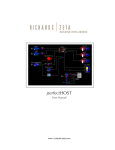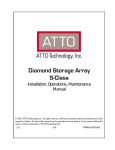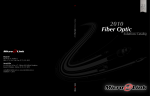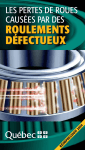Download Next meeting: WEDNESDAY, September 3, 1997 Be there
Transcript
Vol. 14 No.7 The newsletter of the Ottawa PC Users’ Group September 1997 Coming up The future of the OPCUG by Harald Freise This month’s meeting will focus on our User Group and the SIGs that are part of our group. The initial portion of the evening will, briefly, be a round table to discuss the recommendations of the OPCUG Core Strategy Development Committee report, found elsewhere in this issue, and chart the course for the future. The balance of the evening will give an opportunity to the SIGs, during their “User helping User” session to plan their coming season. Let me explain further. During the summer the OPCUG has been busy. With many thanks to Richard Bazinet and Bob Cross, as well as all the participants, for accomplishing the task that they set out to do. Under a three step process, consulting with various members and non members they have, more or less, taken the pulse of those vocal within the club as well as how a non-members view the OPCUG, what they wanted from the OPCUG and what they didn’t. What this did was reaffirm that the OPCUG executive were already on the right track. Looking through the past minutes I saw that most of those same needs were identified. The problem was that the your executive could not get them moved forward and implemented. In essence we didn’t have the time to do it all by ourselves nor were we successful in finding those who would champion a project. That, I think, is our problem. Only a few souls are involved and on hand to carry out the wishes of the group at large. Many people are quick to criticize but when it comes time to be part of the solution then that is another matter. My thanks go to all of the SIG coordinators and those that help them achieve their goals. My thanks to those that work behind the scenes and never get any recognition at all. Thanks to the rest of the executive, past and present, that have plugged away consistently over the years when there was no one else to take on the tasks at hand. It is time for the OPCUG to move forward and that is what your executive wishes to do. We would honestly like to implement every identified element of the report. Unfortunately that would probably be too much all at once. Opportunities are available for you to get involved and take our User Group into the future. It doesn’t have to be a single person: a group of individuals could form a consortium to take on a task and to get it going and maintain it. Outlined elsewhere are opportunities for SYSOP and Webmaster. This is a great opportunity to try something new or gain valuable expertise. Experience is a great teacher and looks formidable on a resume. Think about it and come to the meeting prepared to do something about it. Next meeting: INSIDE Meeting calendar . . . . . . . . . . . . . . . . . . . . 3 Club news . . . . . . . . . . . . . . . . . . . . . . . . 2,3 Tips and tricks The case of the disappearing modem . . . . . . 4 Special Interest Groups FoxPro SIG . . . . . . . . . . . . . . . . . . . . . . . . . . . . 4 Desktop Publishing SIG . . . . . . . . . . . . . . . . . 5 Product reviews Partition Magic . . . . . . . . . . . . . . . . . . . . . . . . 5 Drive Copy. . . . . . . . . . . . . . . . . . . . . . . . . . . . . 6 For my part, I am relinquishing the duties of coordinating the general meeting program, and all the other stuff that I’ve been doing to concentrate in affording the opportunities to those who will be taking the OPCUG forward into the future. I hope that the new program coordinator will find the type of presentations that the group is truly interested in and will attend. I have no idea what the alternative is should no one come forward. I will not hold the position of chairman in the coming year. I have been goaded into the position way too many times, much longer than I intended to. Personal circumstances have limited the time that I can spend as your chairperson. As the owner of a small computer consulting firm, specialising in hardware and training, and a young family, I just don’t have the cycles available anymore. I hope that the next chairperson has as much pleasure working with the OPCUG as I have had. It certainly is a rewarding experience. GGG WEDNESDAY, September 3, 1997 Be there! Club news Report from the OPCUG Core Strategy Development Committee by David Reeves, Secretary, OPCUG Board of Directors The results have confirmed that the Board was D uring the past year and a half, the Board of Directors have been heading in the right direction but with limited struggling with what course of action the future development of the OPCUG was to follow. We needed to confirm that what we were trying to do was what the membership wanted. We want to thank Bob Cross and Richard Bazinet for managing a program that obtained the information we needed. Over the past six months, three meetings were held with Board members, SIG coordinators, members at large, and non-members. Bob Cross and Richard Bazinet have prepared a report that lists the issues facing the OPCUG membership. resources we have been unable to implement the needed solutions and new programs. It is hoped the OPCUG can move forward on some if not all of the items mentioned in the report. Our success is dependent on responsible, qualified members stepping forward and implementing solutions to these issues. GGG The OPCUG Core Strategy Development Committee report is based on data gained from the focus groups at the three meetings. It is included as part of this newsletter. Club news OPCUG Core Strategy Development Committee Report to the board of directors July 31, 1997 After several workshop sessions the Core Strategy Development process is in its final stages. You will recall that the Board of Directors F OPCUG’s membership demographics is a poor reflection of the community. An influx of younger/newer members is required to revitalize the club with fresh ideas and energy. F Quality/content of monthly meetings has deteriorated F OPCUG Board of Directors is viewed as unreceptive of input/ideas from the membership F Community awareness of OPCUG is low discussed and identified issues during two workshops held on May 27th 1997 and June 3rd. A similar workshop was held with members and non-members of the OPCUG on July 12 th. Richard Bazinet and I met for two hours on the evening of July 30th. During this meeting the issues from all the workshops were reviewed, discussed, compared and prioritized. In the end, the following list was prepared to identify the primary common issues of all parties involved. 2 F Users helping Users is no longer happening within OPCUG F Communication methods within OPCUG are poor and need modernization F No database exists of members skills and areas of expertise F Current dial-in BBS PUB format is outdated and requires modernization F Too many files available on the PUB are outdated and/or of poor quality Ottawa PC User's Group The next stage of the process is for the Board of Directors to review the list and identify and discuss solutions to these issues. If you have any questions or require clarification please contact Richard or myself. Sincerely, Bob Cross ([email protected]) Richard Bazinet ([email protected]) June1997 Calendar Meetings Date OPCUG Future Time and venue 7:30 pm - Museum of Science and Technology, 1867 St. Laurent Blvd. OPCUG General Meeting Sept. 3: Desktop Publishing SIG Sept. 9: Trials & Tribulations of DTP 7:30 pm - Griffin Computer Training Centre, 275 Slater St. (at Kent) Internet SIG To be announced 7:30 pm - Keefer Room, RMOC, 111 Lisgar St. Ottawa Paradox Users Group To be announced 6:15 pm - Inly Systems, 1221a Cyrville Rd. FOX SIG Power of MS Visual FoxPro 5.0 7:30 pm - location to be announced Club news Future of The PUB Elsewhere in this issue of the newsletter, there is a report that came out of a series of by Chris Taylor, Sysop meetings on the Users’ Group (OPCUG Core Strategy Development Committee Report to the board of directors: Ed.). One of the things that was clear to me from the results was that members wanted more from the bulletin board system (BBS) than is currently offered by The PUB. Unfortunately, there is little that can be done with the current software used for The PUB to satisfy the needs and desires expressed in the report. I think this presents a real opportunity to me as well as one or more individuals. For my part, I have decided that this is the last year I will act as Sysop for the Group. I have truly enjoyed the time as Sysop, but I think it is time to pass the reins on to someone else. For one or more people in the Group, this presents an opportunity to setup a new bulletin board service — a PUB II if you will. One that can offer the members a more modern on-line service. Just look to the report to get a feel for what the membership is looking for. Other than those basic ideas, the slate is clean. The last four months of 1997 should provide ample opportunity for the smooth transition to a new service. The PUB will continue to operate in this interim period and will cease operations as we know it at the end of December. September 1997 I would like to thank all who have contributed to the success of The PUB. There are two sides to this. One the one side are those who contributed with solutions, both in the form of uploading shareware and answering questions in the message areas. On the other side are the people who came looking for these solutions, often not knowing exactly what they were looking for until they found it. Both sides are important and I thanks everyone who participated in The PUB in any form. It has truly been a rewarding experience over the nine years I have been involved with The PUB. As I always thought so befitting a signoff for a BBS called The PUB...Cheers, Chris. GGG Ottawa PC User's Group 3 Fox SIG Coming up by Bob Thomas The FoxPro/Developers SIG is gearing up for the Fall season. We will be meeting at a downtown location (to be announced) which should be more convenient location for our members. For those of you that missed the original showing, we will be showing the Power of Microsoft Visual FoxPro 5.0 again. This season’s program will also include a development project for the Web. I have changed E-mail software and need to update our mailing list once again. If you want to be notified of FoxSIG/DevSIG meetings and events, please E-mail me (from the account that you want to receive the notices) with the subject containing one of: F FoxSIG, if you want to receive FoxSIG notices only F DevSIG, if you want to receive Developers SIG notices only F BothSIG, if you want to receive notices for both the FoxPro and Developers SIGs Send it to [email protected]. How to contact us F Andrew MacNeill is the FoxSIG Leader: [email protected] F Terry Mahoney is the DevSIG Leader: [email protected] F Bob Thomas coordinates the SIGs: [email protected] F Check out the FoxSIG’s Page at http://ourworld.compuserve.com/ homepages/AndrewRMacNeill F Tips and tricks The case of the disappearing modem by Bob Walker Many people with older 486 computers were pleasantly surprised when they converted to Microsoft Windows 95 and found that the Plug’n’Play features of Win 95 worked, even though their machines did not have a Plug’n’Play BIOS. However, things were not always all that they seemed. On some machines the Plug’n’Play versions of some modems, specifically USRobotics 14.4 in my case, would appear to work fine but would have flaky behaviour such as dropping out and ‘disappearing’ from Win 95’s point of view. Sure enough, the next time you turned on the computer, the modem would work fine but would die an hour or two later. In order to fix this, I tried setting the jumpers on the modem manually rather than letting Win 95 and Plug’n’Play determine the settings automatically. When this was done, Win 95 would not see the modem at all. After talking with the dealer and with USRobotics’ Canadian distributor Keating Associates, and after having the modem replaced four times, I finally stumbled on the solution. Like many people, when I added this new hardware to my machine I did not let Win 95 do a complete scan for new hardware, since this can take five to ten minutes. I just manually selected the modem model and told Win 95 it was there. When doing this after manually setting the jumpers on the modem, Windows did not ‘see’ the device. However, if you let Windows do the autodetect routine it will finally see the internal modem as a com port. Let it install the com port, then next time you boot up Win 95 it should detect a modem installed on this port. After setting it up this way it should work fine. Even though the dealer and the USRobotics’ rep didn’t seem to know of this fix, I have since learned that several people had the same problem and came upon the fix by playing around the same way I did. All other Plug’n’Play devices that I have installed on my older 486DX33 have worked fine with the Plug’n’Play install, so this problem was unique. GGG You can leave voice messages for the FoxSIG at: 596-3313 GGG 4 Ottawa PC User's Group September 1997 Product review Partition Magic by Harald Freise on a 2048Mb or larger hard disk. A hard disk between one and two Itimef youyouhaven’t heard about Partition Magic, it’s gigabytes with a single large partition has a cluster size of 32Kb. This got wise. FDISK.EXE, that dreaded program that was used to partition a hard disk in the dark ages of computerdom has finally met a timely death. Fdisk is not intuitive. It had a cryptic DOS interface that was used, maybe once, to set up a hard disk. Most of the time one ended up with one big DOS partition and very large cluster sizes. Any time Fdisk was used thereafter, came the realisation that everything that was on your hard disk before was completely and irrevocably GONE forever. With PowerQuest’s powerful 32-bit software tool, you can dynamically create, resize, format, and move hard disk partitions. This ability maximises the efficiency of any file system and takes advantage of smaller cluster sizes. All this can be done on the fly and with very easy-to-use graphical menus. There is no loss of files or directories and you can easily copy files between partitions. Why consider repartitioning? For all computer users with large hard disks, Fat 32, multiple disks, Win ‘95, NT, and OS/2, up to 50% of your 4Gb hard disk space could be wasted! The smallest area of a hard drive that can be written to is a cluster. Cluster sizes are determined by a disk limitation of 65,575 clusters. The larger the hard disk the larger the cluster size. A one-byte file would take up 32Kb of disk space on a 1024Mb hard disk and would use 64Kb leads to a potential waste of approximately 40% in disk space. Similarly a hard disk between 512Mb and 1023Mb would have 16Kb clusters and a potential waste of 25%. Repartitioning a hard disk as smaller multiple logical drives would naturally cause less waste. Multiple operating systems For those of you who run multiple operating systems, you can partition a disk with its maximum of four primary partitions: each partition can house a separate operating system. The ability to shield one operating system from another insures the absence of inter-operating-system compatibility problems. Boot Manager, from IBM, is included and you can use this to switch easily between operating systems. Partition control Partitions can easily be reconfigured from a primary partition to an extended partition. Logical drives can be created, sized, and easily formatted in any extended partition. FAT32 partitions are recognised and can be changed to FAT16 partitions Partition Magic can be loaded and run in text mode from a bootable floppy disk, which can be a real savior in certain situations This is one very powerful and easy to use piece of software. The excellent, easy-to-read-and-understand manual explains not only the functionality of Partition Magic but also hard disks, sectors, tracks, clusters, and effective partitioning of the hard disk. If you are concerned about waste of disk space, run multiple operating systems, and want better control of your hard disk, then this is the program for you. For more information visit: http://www.powerquest.com GGG DTP SIG Trials & tribulations of a DTP publication by Bert Schopf Welcome back to everyone after a great summer. I hope yours was filled with BBQs, sun, and relaxation. The DTP SIG is looking forward to another exciting season of presentations at Griffin Computer Training Centre (formerly Lemmex). This season, the DTP SIG will try to meet for Q&A sessions after the main presentation at general meetings. Plan on dropping in and adding your input! The Desktop Publishing SIG will meet September 9th for a member’s presentation by H. “Clem” McClemens on the the hardware, software, and technical challenges he faced while producing a publication for his department. Learn from his experiences and share in the technical discussions. September 1997 Ottawa PC User's Group 5 OTTAWA PC NEWS Ottawa PC News is the newsletter of the Ottawa PC Users’ Group (OPCUG), and is published monthly except in July and August. The opinions expressed in this newsletter may not necessarily represent the views of the club or its members. Deadline for submissions is four Saturdays before the general meeting. Group meetings OPCUG normally meets on the first Wednesday in the month, except in July and August, at the National Museum of Science and Technology, 1867 St. Laurent Blvd, Ottawa. Meeting times are 7:30 p.m. to 10 p.m. Fees Membership: $25 per year. Mailing address 3 Thatcher St., Nepean, Ontario, K2G 1S6 Telephone answering machine . . . . . . . . . . . . . . . . . . . . . 723-1329 Bulletin board—the PUB (BBS) Up to 28.8 kbps v.34 . . . . . . . . . . . . . . . . . . . . . . . 228-0665 (5 lines) Chairman Harald Freise [email protected] . . . . . . . . . . . 828-3411 Treasurer Willem (Bill) Vandijk [email protected]. . . . . . . . . . . . . . . . . . 256-3054 Secretary David Reeves [email protected]. . . . . . . . . . . . 723-9658 Membership Chairman Mark Cayer [email protected] . . . . . . . . . . . 823-0354 BBS Sysop Chris Taylor [email protected] . . . . . . . . . . . 723-1329 Newsletter Chris Seal (editor) [email protected] . . . . . . . . . . . . 831-0280 Julie Dustin (assistant editor) [email protected] . . . . . . . . . . 823-1552 Mr. Jean Vaumoron (layout) [email protected] . . . . . . . . . . . . . . 731-7847 Public Relations Bob Cross [email protected] . . . . 595-1002 (after 6 p.m.) Facilities Bob Walker [email protected]. . . . . . . . . . . . . . . 489-2084 Beginners’ corner facilitator Duncan Petrie . . . . . . . . . . . . . . . . . . . . . . . . . . . . . . . . . . . 841-6119 DTP SIG coordinator Bert Schopf [email protected] . . . . . . . . . . 232-8427 Fox SIG coordinator [email protected] . . . . . . . . . . . . . . . . . (voice/fax) 596-3313 Internet SIG coordinator David Curling [email protected] . . . . . . . . . . 731-5381 OS/2 SIG coordinator Mr. Jocelyn Doire . . . . . . . . . . . . . . . . . . . . Please contact via PUB Paradox SIG coordinator Larry Chop Product review DriveCopy by Harald Freise I’d recently undergone a forced increase in hard disk space brought on by looking into, and keeping, too many new and wonderful things. With this came the realisation that I had to reinstall every program that I had been using up until that point. Had I known about DriveCopy from PowerQuest this process would have taken minutes and not several intensive and counterproductive days! The next time that I upgraded another machine I used DriveCopy. It transferred everything from my old hard drive to my new hard drive without losing anything in minutes NOT days. This was no easy task as I use multiple file systems on my hard disk. A hash of Windows, NTFS, DOS and leftover OS/2 HPFS partition. No data loss, no settings, no preferences, no nothing. It did all this while copying multiple partitions while DriveCopy proportionally expanded those partitions to fit the new, and much larger hard disk. After this I did some fine tuning of the partitions using Partition Magic which they also happen to make. DriveCopy is a DOS program that runs from a 3.5" floppy disk and has a very small user manual. It is simple to use and purportedly works with any Intel 386 or higher and needs 8Mb of RAM, unless you are working with FAT32 or NTFS file systems, in which case a minimum of 16Mb is required. DriveCopy is not meant for copying files from one computer to another but from one drive within a single machine to that of a larger capacity within that same system. Within each partition 5Mb free space must be available for DriveCopy to work including the host drive should the hard drive be compressed. You can either upgrade to a larger capacity drive and leave the original drive in the system, or eliminate the original drive from the system to make room for another large drive. It even copied a SCSI drive when I changed to an EIDE drive type. No files are deleted from the source drive. Should something happen during the copy process to cause an interruption, then the process can be started all over again without any penalty. Any existing information on the target drive will be, understandably, lost. If you are upgrading to a larger capacity hard disk then this is the program for you. With disk capacity so inexpensive these days why struggle along with a small drive? Changing disks isn’t the “pain in the disk” as it used to be. [email protected] . . . . . . . . . . 236-8761 (days) GGG Windows SIG coordinator Chris Taylor 6 [email protected] . . . . . . . . . . . 723-1329 Ottawa PC User's Group September 1997