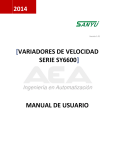Download Troubleshooting the net Next meeting: WEDNESDAY 7
Transcript
Vol. 14 No.5
May 1997
The newsletter of the Ottawa PC Users' Group
Opening Windows
-
Troubleshooting the net
Meeting calendar . ......................................................
Coming up ...................................................................
3
2
by Chris Taylor
First, let me state that I am not an expert on TCP/IP or the Internet.
However, in my job providing technical support, I have been asked to
trouble-shoot problems people have had dialling in to our terminal
server to access the Internet from home. Following are some general
guidelines that may help if you too have problems. I am going to
assume you are using Windows 95 with the Dial-Up Networking
(DUN) that Microsoft provides.
The Internet isn't working
The most common complaint I hear is that "the Internet isn't working."
Well, many believe the Internet is about to break down, but so far, it
still seems to be working. What the people really mean is that they
loaded their web browser and it is not able to contact their home page.
Desktop Publishing SIG . . . . . . . . . . . . . . . . . 6
Internet SIG ................. .. .... . .... . .... .. .... . . . ......... . 5-6
Ottawa Paradox Users' Group ............................... _ 2
Club news
April -winners . . . . . . . . . . . . . . . . . . . . . . . . . . 4
Tips and tricks: Go international! . . . . . . . . 7
Book review
.lava by example .... .................. 3
Back to basics
The first thing to check is to
see if you are connected. See
if your modem is on and the
lights show that there is
carrier detect. In the
notification area of the task
bar, there is normally a
modem showing when you
are on-line using a 32-bit
application to talk to the
modem (DUN uses 32-bit
code).
If you are still having problems, it is time to get
back to basics. Open a DOS prompt and use
PING to bounce a signal off a remote host. You
can try a few addresses. Following are the
addresses for wwwmicrosoft.com,
www.ibm.com, and wwwnrcan.gc.ca:
PING 207.68.137.65 PING
204.146.96.133 PING
132.156.36.1
If you are not connected, go
back and review the
instruction given to you by
your ISP You probably left
out one or more critical
steps. If you do appear to be
connected, the fastest thing to check is to see if it is just the one page
on the Internet that is giving you problems. Try going to another site by
typing in the URL on the address line and press enter. If you don't
know any off the top of your head, try http://www.microsoft.com,
http://www.novell.com, or http://www.ibm.com.
Next meeting:
Special Interest Groups
If you do not get a response from any of the above,
you have not established a basic TCP/IP
connection. Review the instructions given to you
by your ISR Also consider the possibility that you
are entering your user name or password to your
ISP incorrectly. Keep in mind that you may be
connecting to a Unix machine and both user names
and passwords may be case-sensitive. If you did
get a response from any of the above, you
WEDNESDAY 7, 1997See page2
continued on page 4
Coming up
New Deal Inc.
This excerpt from New Deal Inc.s web pages is edited by Julie Dustin
New Deal Inc's mission is to recycle computer hardware
through smarter software and provide Internet solutions for
older and entry level computers. New Deal, founded by Clive
Smith, a former Geoworks vice president, is the publisher of
New Deal Office 97, point-and-click software that runs on
older computers. The company initially focussed on the
educational, religious, non-profit, and home office markets.
same features, ... and runs lickety-split on 80286s
and XTs ... [This] could be the biggest thing
since Windows." Robert Luhn, PC World.
"Because of its modest hardware requirements,
[it] will be of particular interest to people with
alder machines as well as budget-minded
computer shoppers looking for an easy-to-use
environment that runs on low cast equipment.
The product is aimed at the home and small
business markets.
New Deal Office 91 applications
But even users of more powerful machines will
appreciate [its] simplicity, speed and excellent
graphics... [It has also got] a program to connect
with America Online... and you can start regular
DOS programs that do not use [this] interface."
Lawrence J. Magid, The Washington Post.
New Deal Office 97 applications include: word
processing, spreadsheet, database, drawing,
personal organizer, and communications, including
America Online. New Deal Office 97 runs well on
computers with as little as a 286 processor, 640K of
RAM, and 8 MB of free hard disk space.
For international sales and technical support call
"[It] is a fast, easier-to-use graphical environment that may even win
over 386 power users... [The] environment sports a simplified (but
sharper-looking) Windows-like interface with many of the
(514) 633-6370 or (514) 633-6647. Visit their web pages
at www.newdeahnc.com for more information.
Ottawa Paradox Users Group (OPUG)
News and reviews by Larry Chop
Sneak Preview of Paradox Ver. 8
Corel have agreed to provide the club a sneak preview of Paradox Ver. 8
at our next meeting on Thursday 15 May at 6:15 p.m. at Inly systems. A
lot of discussion has gone on about this first release of Paradox by
Corel.
Access and Paradox
For the June meeting, we plan to do a
comparison between Corel Paradox and
Microsoft Access. More details will be
coming.
April in review
We had two presentations this month: John Ladds reviewed two
paradox books pointing out highlights and demonstrating various
techniques:
• "Programming Paradox 5 for Windows"
John showed a lot of
excellent tips, tricks and
techniques from these
books. Although
Paradox is up to version 7 and version 8 is in Beta
testing now, objectPAL has not changed a lot. There is a
lot of consistency between versions of Paradox which
allows easy upgrading and downgrading between
versions. These book were sold at $70.00 each when
they first came out. Now they can be had for $25.00 or
less, a good value.
Richard Brousseau presented a customized method to
replicate and enhance the built in Paradox look-up (pick
list) function in forms using [Ctrl-Space]. One form
allows look-up and selection of a code value from a
code-description table. The second form performs a set
Range on the selected category code from a code subcode
description table and which displays only those subcodes
related to the selected code. The
continued on page 6
• "Killer Paradox 6 for Windows"
2
Ottawa PC User's Group
May 1997
Meetings
Date
Time and venue
OPCUG General Meeting
May 7: New Deal Office 97 applications
Desktop Publishing SIG
May 13: Workshop on colour-trapping
techniques
May 8: Web Authoring and Site
Management
May 15: Sneak preview of Paradox 8
May 20: To be announced
7:30 pm - Museum of Science and
Technology, 1867 St. Laurent Blvd.
7:30 pro - Lemmex Computer Training
Centre, 275 Slater St. (at Kent)
7:30 pro - Keefer Room, RMOC,
111 Lisgar St.
6:15 pro - Inly Systems, 1221a Cyrville Rd.
7:30 pro - Sir Jean Talon Building
Conference room, Thnney's Pasture,
Holland Ave. (north of Scott St.)
Internet SIG
Ottawa Paradox Users Group
FOX SIG
Book review
Java by Example by Jakie Gee, NOCCC*
`Java by Example" by Jerry R. Jackson and Alan L. McClellan is a
very well written book on the Java language. It is highly readable,
and should be considered one of the books used to learn Java
programming.
What is Java?
Anyone today who surfs the Web has heard of Java. It is a general
purpose object-oriented language that supports GUI development.
Unlike Pascal, C, C++ and other computer languages, Java is not a
compiled language. Like Basic, it is a both an interpretive and
runtime language. Unlike Basic, Java is an runtime extensible,
multithreading, dynamic memory management language.
Why Java?
Since Java is machine independent, you can run Java on any
platform that has a Java interpreter and runtime written for that
platform. This enables programmers to develop applications on one
platform and run it on any other platform that has a Java interpreter
and runtime. Another advantage of Java is that, unlike C and C++,
Java source code is very readable.
Why use this book to learn )suet
As this book title indicates, you learn Java by working through the
examples given in the book. Those familiar with C and C++ will see
quite a bit of similarity in both syntax and structure to those
languages. But unlike C and C++ these commands seer, in Java *
North Orange County Computer Club
are English-like and very readable. Though the
intended audience of this book is for intermediate to
advanced programmers, the book does not leave out
important topics on programming constructs such as
memory and constructs, types, arrays, exception
handling, input/output, pointers, etc. It uses simple
Java program examples to demonstrate application
code constructs and programming concepts. These
examples reveal the elements of object-oriented
programming, i.a.,classes,subclasses,instances,
inheritance, encapsulation and polymorphism.
Class is an object into which similar objects are group
together. Subclass is the offspring or child of the class
object (the parent). The subclass abject can be used as
is, or enhanced with additional properties. An instance
is one of a set of class object. Inheritance is the process
of transmitting characteristics from a parent to a child,
should a change be made in the parent class object.
Encapsulation places a protective shell around the
program code. Finally, polymorphism is the ability of
an object to send the same generic message to many
other objects, where each object implements that
message based on other predetermined information
held by that object.
The objective of this book is to teach both how to use
and to develop with the Java Language. The reader is
continued on page 5
may teas
Ottawa PC User's
Group
3
Opening Windows (continued from page 1)
have established a TCP/IP connection. Try using ping with a name
rather than a number. The same hosts can be pinged with:
PING www.microsoft.com
PING www.ibm.com
PING www.nrcan.gc.ca
The PUB's Internet file area for several good ones.
Still, sometimes a character mode application lets you
see some essential information that a graphical version
hides from you.
If you do not get a response now, the problem is that you do not
have access to a Domain Name Server (DNS) which is what
translates friendly names like wwwnrcan.gc.ca into the numeric
address required to actually access a machine on the Internet.
Review the instructions that your ISP gave you. Most likely, you
entered in the wrong address for the DNS server. It is also
possible that all DNS servers you have access to are down right
now.
NetStat.exe is a console utility that can show current
connections you have established over the Internet. It
will tell you what hosts you are connected to.
If you get a response at this point, you know your basic TCP/IP is
functional and you have access to a working DNS server. If you are
still having problems, they are most likely related to your web
browser itself It may require a re-install. You may want to talk to
the tech support people at your ISP Tell them the steps you have
taken above and ask them how you should proceed.
TCP/IP tools
In addition to Ping which was used above, Windows 95 provides a
number of TCP/IP tools that can help you in your computing on
the Internet. While many think of the Internet as just the World
Wide Web, it is so much more and Windows 95 provides some
rudimentary tools. Unfortunately, when you install DUN on
Windows 95, there are no shortcuts created for these tools, so some
people never discover them.
Win1pCfg.exe can provide a great deal of information regarding
your TCP/IP configuration. Run this application and click the
"More Info" button to get a screen similar to the following. You can
use WinIpCfg for trouble-shooting by ensuring that the lines for
DNS Servers, IP Address, Subnet Mask, and Default Gateway all
contain numbers and are not all zeros.
Ftp.exe is a console (character mode) application for transferring
files to and from FTP servers. As an example of how to use it, open
a DOS prompt and type the following (comments in braces):
ftp
open ftp.mcafee.com {go to McAfee's ftp site. When
prompted for user name, type in anonymous}
dir {get a directory listing}
cd pub/antivirus/win95{change directory}
dir
ascii {set transfer mode to text}
get 00-index.txt {transfer the file to you}
binary {switch to binary mode}
get v95i301e.zip{download a 4MB file)
close {close the connection}
bye {exit the FTP program}
Telnet.exe is a graphical program to connect to hosts
out on the Internet. From the Start button: choose Run
and type in Telnet. Once Telnet loads, choose Connect
I Remote System. In the Host Name box, type
freenet3.carleton.ca. Make sure the Port box says
Telnet. For TermType choose VT100. Click the
Connect button and after 5 to 10 seconds, you should
see the login screen for the National Capital Freenet.
Sure beats getting the busy signals on their modems!
TraceRt.exe is a console utility to trace the hops from
your ISP to a remote host It lists the machine names
and addresses as well as the time it takes. If you are
having sporadic problems connecting to a particular
host, try running a Tracert to it and see if you are
getting a lot of time outs. Nothing you can do to fix it,
but at least you will know it is not your machine that is
at fault. For example, from a DOS prompt, type:
TraceRt ftp.mcafee.com.
All the machines that had to be travelled through in
order to get to McAfee's ftp server are listed.
There are three more TCP/IP utilities that come with
Windows 95. They are Arp.exe, NbtStat.exe and
Route.exe. Since I don't really know what these are
used for, I will not attempt to describe them here. All
three provide a help screen if you run them from a
DOS prompt with no parameters.
April winners
At the April club meeting, a copy of Lotus
SmartSuite 97 was won by Bob Walker.
Thanks to Lotus Development Canada for donating
this prize.
Note that there are many good Windows programs for accessing
FTP sites that don't force you to know all the FTP commands. See
4
Ottawa PC User's
Group
May
1997
Internet SIG
Chris Biber on Office Applications for the Java
Platform by Jean Stalker
On April 10, the I-SIG had the good fortune to meet Chris Biber
of Corel Corporation. We were joined for this session by a
contingent from the Ottawa Java Users' Group (OJUG). Chris
Biber is Corel Corporation's Director of Strategic Alliances. He
has just returned from the second JavaOne Conference in San
Francisco.
Java was first introduced in late May 1995 by Sun Microsystems.
There were three major components: the Java programming
language, the HotJava browser which could execute Java code
embedded in HTML documents (now integrated into both
Netscape and the Internet Explorer), and a "virtual machine",
which made it possible to run the same code under any operating
system. ,
From Day 1, Java generated widespread excitement. Code
resident at remote locations could now be executed on local
machines. The excitement has only continued to grow. Less than
two years after its introduction, there are an estimated 500,000
programmers writing Java code.
Corel's interest
Corel Corporation saw in Java the embryo of a new computing
model for the corporate environment. Present office systems are
very rich in features, but very heavy in support costs. A figure of
"$8,000 per computer per year" is often quoted. Software is
resident on individual machines, and upgrades are labourintensive
in terms of installation and training. Furthermore, very few of the
features supported on any one machine are actually used.
stored on the server and downloaded as they are
needed. Software maintenance can be done centrally,
making upgrades instantly available throughout the
organization and making back-ups and trouble
shooting much easier.
Clients can be "thin" (the so-called "Network
Computer") and rely on the server for software and
storage or they can be "fat" and store software and
documents locally. Clients can log on from remote
locations and work with company software and
documents. Developers can operate a palette of
JavaBeans in much the same way as Visual Basic
Toolbox.
Corel Office Suite for Java Beta 1 became available
April 2,1997. Chris Biber conducted a brief on-line
tour of the product, which includes: Desktop,
WordPerfect for Java, Quattro Pro for Java, Chart for
Java, Presentations for Java, and InfoCentral for Java..
You can download a copy of the client components
from http://officeforjava.corel.com and explore at
your leisure. Office for Java is still under
development, and added features, as well as
improvements in speed, are expected. Comments are
welcome.
For further information on Java, visit
http://www.corel.com and
http://java.sun.com.
The upcoming Corel Office Suite for Java is much leaner and
easier to manage than current products. Applications can be
Java by example (continued from page 3)
brought up from the very basics of the language, its constructs
and features, what is object-oriented programming, how to
implement OOP in development, creating applets and putting all
the pieces together.
A well thought out feature is in the selection of examples-in general
the examples are interesting and educational. One instance is the
example of the four function calculator. We have all at sometime or
another used a variation of the four function calculator to do some
needed calculation. Some of us may have even wondered how it
works internally. The book explains the code ,necessary to develop
the four function calculator code. Another example we have
probably encountered is the puzzle, where the objective of the game
is to slide the pieces around until a certain pattern is arrived at. On a
more practical example, the code and
May
1997
Ottawa PC User's
Group
methods are shown for creating a form for data entry.
One topic this book does not cover is the developing of
code for Websites, but anyone working through the
book and learning to code in the Java language has the
tools for developing Java applications for Web sites.
Again, Java by Example is a very-well written book on
the Java language. It is highly readable and should be
considerd one of the books use to learn Java
programming. Java by Example by Jerry R. Jackson
and Alan L. McClellan-for intermediate and advanced
programmers. Comes with CD-ROM. Published by
SunSoft Press. Price $US 34.95.
000
5
_Internet SIG
The I-SIG L i n k by Jean Stalker
• Information about Internetrelated events in the NCR
The I-SIG is experimenting with an electronic newsletter, tentatively entitled
"The I-SIG Link". Sample issues will go out for May, June, September, and
October. The concept will be critically re-evaluated at the October
Members-helping-Members session.
The I-SIG Link will be distributed as an HTML file which can be printed off or
read through an Internet browser, either on-line or offline. Readers will be
advised to save the I-SIG Link files to a dedicated subdirectory.
• Hot tips
As befits an Internet newsletter, the emphasis will be
on supplying references to on-line sources rather than
moving extensive amounts of text.
We will be looking for comments on both the format
and the content. Anyone interested in participating in
this experiment is welcome to do so. Send a request to
go on the I-SIG emailing list to Norm Dafoe,
[email protected].
The I-SIG Link may include:
• Brief notes and references on I-SIG meetings and presentations
• Introductions and links to Websites maintained by members
• Introductions and links to Internet sites deemed by members to be
carrying good stuff
000
May presentation: Update on Web authoring
and site management by Jean Stalker
At the May presentation, David Curling will outline a systematic process
for analysis and preparation of a Web site. Emphasis will be on
preparation of pages and management of a Web site. In the time
available, some thoughts on creating effective Web sites, page
preparation, site analysis, and management will be presented.
For information, call David Curling, I-SIG
Coordinator on 731-5381 or e-mail him at
curlingd@lodaycom. Visit the I-SIG Web site at
http-./Avww.synapse.net/-Ioday/isig.htm.
David uses Bradbury's HomeSite for HTML coding, CSE3310 HTML
Validator for code validation, Incontext Web Analyzer for automated site
analysis, and Microsoft FrontPage and Corel WebMaster Suite for Web
Management. David is an ardent "internaut"and Coordinator of the Internet
SIG of the Ottawa PC Users Group.
Details
Speaker: David Curling, LODAY Systems Inc
Topic: Update on Web Authoring and Site
Management
Date: Thursday May 8, 1997. Time: 7:30 to 9:00 p.m.
Location: Keefer Room, 111 Lisgar Street, Ottawa
News and reviews (continued from page 2)
Look-up forms retrieve parameter values from calling forms without the
need to explicitly program it in the calling form. The look-up forms
automatically position the cursor to the same code value as the current
value of the calling form. The Look-up forms are written for complete
code re-useability. One only needs to change the table associated with the
TableFhame object and possibly the field names to make it fully
functional for another look-up table. This is done by using the Paradox
system variable, self, to attach to UIObjects variables.
The forms will be put on the web site (see below) shortly.
6
Next meeting
Our meetings are held on the third Thursday of the month,
at Inly Systems, 1221a Cyrville Road from 6:15 to 8:00
p.m. Everyone is welcome. The next meeting will be on
Thursday, 15 May, 1997. when Corel will present a sneak
preview of Paradox 8.
For more up-to-date information about meeting
topics, please visit our web site at:
http://magi.coW-chopla/opug/opug.html.
Ottawa PC User's Group
May 1997
Tips & tricks
Go International!
by Jean Vaumoron
Judging from the requests on the PUB and on the Internet, many
Microsoft Windows users seem to have difficulties typing accented
letters and other non-English characters from an English keyboard.
An answer to this problem lies hidden in the Windows 3.x,
Windows 95, and I believe NT, environments: a variation on the
US keyboard, called US International.
Accessing the US International keyboard
In Windows 95, click successively on: My Computer-Control
Panel-Keyboard-Language (the line En - English United States
should come up highlighted)-Properties-United States International
(just below United States-Dvorak). The Keyboard layout line
should now read: United States International. Close Windows and
restart your system. In Windows 3x, click on Configuration, then
International. In the Keyboard pick list, chose United States
International (just below United States-Dvorak). The Keyboard line
should now read: United States-International. Close Windows and
restart your system.
Your keyboard now has 2 1/2 deadkeys*:
• the ` and ~ key, at the top left of your keyboard
• the 'and " key, just left of the Enter key on the right
• the ^ key (Shift-6)
• ^ (Shift-6) followed by e, a, u, i, or o, will give you ê, â, û, î, and
ô (Ê, Â, Û, Î, and Ô).
• ~ (Shift-’) followed by a, o, or n, will give you ã, õ, and ñ
(Ã, Õ, and Ñ).
* A deadkey does not produce a character on screen but modifies the
character produced by the next key you press.
I have been using the United States-International keyboard to type
French for years and am very pleased with it. I don't have to switch
keyboards and remember the keys that play musical chairs in the
three or four different versions of French Canadian so-called
standard keyboards. I can also quote words from other Latin or
Germanic languages without having to hunt for accented letters.
Benefits
• No character is shifted from its original location.
• The symbols used for producing the accented letters are in
themselves a clear reminder of their function.
• There is still no direct access to French quotation marks
(«<N>»), and to Œ, œ, Æ, æ, Å, and å.
• Type ' followed by any of the letters e, a, c, y u, i, o, and you will
get é, á, ç, ý, ú, í, ó. And of course E, A, C, Y, U, I, 0 will give
you É, Á, Ç, Ý, Ú, Í, Ó.
• “ followed by e, a, y, u, i, or o, will give you ë, ä, ÿ, ü, ï
and ö (Ë, Ä, Ÿ, Ü, Ï and Ö).
Ctrl-Alt-? will give you ¿
and, you guessed it, CtrlAlt-! will give you ¡.
Drawbacks
To get the normal value of any deadkey, just press it, release it and
type a space with the space bar, or any letter which it does not
modify.
• ‘ followed by e, a, y, u, i, or o, will give you è, à, ì, ù, and
ò (È, À, Ù, Ì, and Ò).
Other bonus points
• It takes very little time to get used to this new environment
and it works in any Windows program!
Possibilities
May 1997
__
• Typing an apostrophe can be frustrating for a week or
two. Followed by any of the letters which do not react
to it, it will give you a normal apostrophe. For
example, I went to the butcher’s will work fine,
whether you type a space or not before the s. If the
apostrophe is followed by a vowel or a c, automation
takes over and you are faced with dúne instead of
d’une, or límmédiat instead of l’immédiat. I have now
tamed my fingers to type a space after any
apostrophe… end of problem! The same goes for the
opening double quotes sign which turns into an umlaut
when it is followed by a vowel and you forget to type a
space.
• A minor snag crops up if you have chosen to turn on
Single Smartquotes in the Quick-correct tool of your
favorite program, be it WordPerfect or Word. The
apostrophe is automatically turned into a closing
single quote. The closing quote (’) looks in fact
much better than the original apostrophe (‘) in most
fonts, but conversion programs don’t take kindly to
this kind of eccentricity. Grammar checkers also get
nervous and ask where the corresponding opening
quote is located, just to show they are being
watchful.
Ottawa PC User's Group
7
OTTAWA PC NEWS
Desktop Publishing SIG
Ottawa PC News is the newsletter of the Ottawa PC Users'
Group (OPCUG), and is published monthly
except in July and August. The opinions expressed in this
newsletter may not necessarily represent the views of the club or
its members. Deadline for submissions is four Saturdays before
the general meeting.
Group meetings
OPCUG normally meets on the first Wednesday in the month,
except in July and August, at the National
Museum of Science and Technology, 1867 St Laurent Blvd,
Ottawa. Meeting times are 7:30 p.rn. to 10 P.m.
Fees
Membership: $25 per year.
April meeting review by Bert Schopf
Our April meeting focused on specialty printing techniques such as embossing,
foil stamping, die cutting, varnishing, and raised printing. Koert Winkel of
Commercial Printers Limited brought in several printed samples as well as
some of the Ahardware@ used in commercial printing. Koert did a fme job of
explaining the techniques and the requirements for producing these from the
PC desktop. Also discussed were some service bureau tips which will be
expanded on at the May 13 meeting (see below).
Mailing address
3 Thatcher St, Nepean, Ontario, K2G I S6
Telephone answering machine ....................................723-1329
Bulletin board-the PUB (BBS)
Up to 28.8 kbpav.34...................................... 228-0665 (5 lines)
Chairman
Koert Winkel
displays a brass
die used in
embossing
Harald Freisp hfreise@fox. nsrn. ca.. 82&3411
Treasurer
Willem (Bill) Vandijk
[email protected]. . .256-3054
Secretary
David Reeves
david [email protected]
Membership Chairman
Mark Coyer [email protected] .. 823-0354
BBS Sysop
Chris Taylor [email protected]
Newsletter
Chris Seal (editor)
,[email protected] ... 831-0280 Julie Dustin
(assistant editor)
[email protected] 823-1552 Mr. Joan
Vaumoron (lavout)
[email protected]
....731-7847
Public Relations
Bob Cross
cross@fox. nstn. ca . . . . 595-1002 (after 6 p.m.)
May meeting
Facilities
Bob Walker
[email protected]... 489-2084
Beginners corner facilitator
Duncan Petrie ............................................................841-6119
DTP SIG coordinator
Join us on Tuesday May 13 for a workshop on Colour Trapping Techniques
using popular PC software such as CorelDraw, Quark Xpress, and PageMaker.
The evening will start with a trapping tutorial and then progress to hands-on
demonstrations of trapping and print file generation.
Bert Schopf [email protected] 232-8427
Fox SIG
coordinator
[email protected]
....
(voice/fax)
596-3:113
Internet SIG coordinator
[email protected] . 731-5381
OS/2 SIG
coordinator
Mr. Jocelyn Doire . . . . . . .. . Please contact via Pl-B
Paradox SIG
coordinator
Larry Chop [email protected] 236-8761 (days)
Windows SIG coordinator
Chris Taylor
[email protected]:3-1;1329
Logistics notes DTP SIG meetings are hosted at Lemmex Computer
Training Centre, 275 Slater Street (at Kent), suite 340. Meetings commence at
7:30 p.m. Meetings are open to all OPCUG members as well as the general
public and visitors are welcome.
Please note that DTP SIG meetings will now be held on the SECOND Tuesday
of the month. The June meeting (our last before the summer break) will
therefore be held on June 10. Topic to be announced.
For further information, contact DTP SIG Coordinator Bert Schopf at 232-8427
or email to [email protected]
The DTP SIG website is (finally) up and running. Bookmark this site:
wwwcyberus.ca/-blackbird/dtp/dtpsig.htm.
Ottawa PC User's Group
May 1997