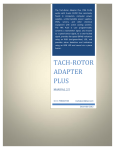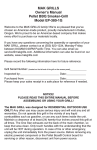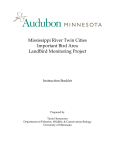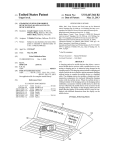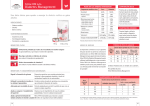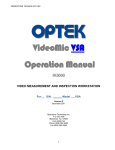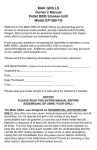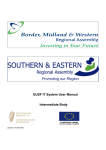Download GRaBS Assessment Tool User Guidance August 2011
Transcript
GRaBS Assessment Tool User Guidance Richard Kingston & Gina Cavan Centre for Urban and Regional Ecology School of Environment & Development University of Manchester August 2011 http://www.ppgis.manchester.ac.uk/grabs/ The latest version of the user guidance can be found on-line. Table of Contents List of Figures 2 List of Tables 2 1. Introduction 3 2. What does the GRaBS Tool do? 6 3. How can it be used? 9 3.1. Exploring the Assessment Tool: European Level ........................................................ 10 3.1.1. Basic functions ............................................................................................................ 10 3.1.2. European themes ........................................................................................................ 11 3.2. Adding your own data to the Assessment Tool .......................................................... 16 3.3. Risk of flooding in the London Borough of Sutton ...................................................... 17 3.4. Critical infrastructure protection in Styria .................................................................. 23 3.5. Risk of high temperatures in Catania .......................................................................... 28 4. Summary 34 5. References 35 1 List of Figures Figure 1: Collaborative Tool Development ................................................................................. 5 Figure 2: The Menu System...................................................................................................... 10 List of Tables Table 1: Data types .................................................................................................................... 6 Document Control: Version no. Prepared/ Updated By Date 1.0 Richard Kingston ([email protected]) 12th August 2011 2 1. Introduction Building on research originally carried out in the Centre for Urban and Regional Ecology at The University of Manchester (UoM) a major aim of the GRaBS project was to develop an innovative, cost effective and user friendly risk and vulnerability assessment tool, to aid the strategic planning of climate change adaptation responses in towns, cities and regions across Europe. The main aim of this document is to provide guidance on how to use the GRaBS Assessment Tool (the Tool) and is divided in to five sections. We firstly introduce the GRaBS project and the rationale for developing the Tool, which is followed by an explanation of what the Tool can do (and what it cannot do) in section 2. We then explain how it can be used to support the development of Climate Change Adaptation Action Plans (AAPs) through the concept of a storyline. The main aim of the GRaBS Assessment Tool was to assess current vulnerability of urban areas to climate change impacts, with an additional assessment of relative spatial patterns of risk where suitable data is available. The Tool is based on a Geographical Information System (GIS) and was built on top of the Google Maps interface using a range of spatial data for the whole of Europe, together with specific spatial data from project partners – in total over 325 different map layers. From the start of the project there was a desire to develop a Tool which would be easily accessible to a wide range of stakeholders involved in climate change adaptation, including the general public. With eleven partners responsible for developing Adaptation Action Plans, developing a tool which would meet the needs of all project partners was quite a challenge. At the heart of the GRaBS project is the understanding that climate change is a problem that impacts on urban in different ways according to their specific exposure to climate and weather hazards. Urban areas also have varying characteristics (e.g. population structures, development patterns etc) that influence how they will be affected by climate change. Improving understanding of these issues in an urban context can support adaptation planning, and this is what the Assessment Tool aims to do. GRaBS also recognises that within a European context, being able to understand that Europe’s climate is changing is important in order to take a broader perspective of how climate change will influence its urban areas. Associated climate impacts, such as flooding and heat waves have been experienced across Europe over recent decades, and future projections highlight the magnitude of change likely to be experienced over the coming decades. The GRaBS project looked in detail at the potential impacts of climate change across Europe. This understanding helped to provide a context for the Assessment Tool from the perspective of assessing vulnerability to climate change in the partner cities and regions. Two key issues are: • • Temperatures are projected to increase over Europe at levels higher than the global average. Increases of between 2-6°C are expected depending on the greenhouse gas emissions scenario considered. The north is projected to warm at a slightly faster pace than the south. Precipitation patterns are expected to change significantly. Recent seasonal and geographic changes in rainfall are projected to intensify. Northern Europe has become wetter over the last century, a trend that is likely to continue particularly over the winter. However, Southern Europe has become drier with further reductions in summer precipitation expected. Increases in precipitation extremes are also likely. 3 These changes in temperature and precipitation will generate impacts including: • • • • • • Flooding events are expected to increase in frequency and magnitude, especially over northern and western Europe during the winter months where river discharges are projected to increase. Extreme rainfall events will increase the threat of flash floods across most of Europe. Lower rainfall and associated river discharge/aquifer recharge will increase drought risk, particularly over southern and eastern Europe. The threat of longer dry spells is lower in northern Europe. Central and eastern Europe in particular are likely to experience summer heat waves of increasing intensity and duration. By 2050, the Mediterranean could have an extra month with days over 25°C. During the 1990’s, the number of extreme weather events (floods, storms, droughts) doubled. This increase in frequency has continued into the early 21st Century and is projected to continue to do so. It is extreme events, not gradual changes in climate, which cause the most significant impacts on human and natural systems. Sea level rise is a key threat to coastal communities and ecosystems. Globally, increases of 18-59cm are projected, with regional variations also likely. The prospect of more significant increases cannot be ruled out, for example relating to the melting of the polar ice caps. Climate change is expected to bring with it changes in wind speeds, with significant regional variation. Increases of 10-15% in average and extreme wind speeds are possible over northern Europe, with a 10-15% decline in speeds in southern Europe. An increase in storminess over Western Europe during the winter months is also possible. Source: EEA, 2008. The most up to date information on recent and projected future change to Europe’s climate can be found in the European Environment Agency publication Impacts of Europe’s changing climate - 2008 indicator-based assessment (EAA, 2008). With this overview setting the context for the project and feeding into the requirements of the Tool, individual partners set about assessing their own climate impact priorities and deciding what their own priorities were within their own municipalities. In the first 6 months of the project, a literature review was undertaken to explore the stateof-the-art on climate change adaptation and existing vulnerability/risk assessment tools, with a particular emphasis on their relationship with the findings from the ASCCUE project (Lindley, 2009). The literature review formed part of an overall strategy to develop the Tool in collaboration with all GRaBS partners as outlined in Figure 1 below. This began by undertaking a User Needs and Requirements Analysis (UNRA), which asked all partners about the key climate change issues in their municipalities, what the important aspects that the Tool should address were and extensive questions about data availability and copyright. The combination of the literature review, the most appropriate available technology, which could be used by twelve partners in eight countries, and the UNRA, led to the development of an initial functional specification. Together with the GRaBS partners, the University developed the specification for the planning and design of the Assessment Tool. An interactive start up workshop at the first Thematic Seminar, organised by UoM, increased understanding of the Assessment Tool amongst GRaBS partners and was used to review partner roles and needs in the process of developing the Tool and to provide initial guidance 4 for the specification of the Tool. Its development follows the principles of an on-line Public Participation GIS (Kingston et al, 2000; Kingston, 2007). Here, the main aim is to develop web-based Geographical Information Systems (GIS) to enhance public involvement and participation in environmental planning and decision making. These systems are referred to as PPGIS and are a form of Planning Support System. The main objective is based on the belief that by providing all stakeholders, including citizens, with access to information and data in the form of maps and visualisations, they can make better informed decisions about the natural and built environment around them. The nature of the GRaBS project with a pan-European user-base meant that the Tool had to be built using a common map base for all partners. Using Google Map’s API (Application Programming Interface) which is a ‘free’, generic, highly customisable, and probably, most important from a user perspective, very simple to use and navigate, meant that we were able to build a single generic tool for all partners. Figure 1: Collaborative Tool Development 5 2. What does the GRaBS Tool do? The main aim of the GRaBS Assessment Tool was to assess current vulnerability of urban areas to climate change impacts, with an additional assessment of relative patterns of spatial risk where suitable data is available. This helps to build the evidence base available to decision makers and other stakeholders when developing adaptation plans and strategies. Vulnerability relates to the susceptibility of elements at risk (e.g. people, buildings, greenspace) to climate hazards such as heat stress or flooding. Vulnerability to climate change impacts can be high where certain elements at risk, such as elderly people, zones of high density development, or critical infrastructure, are exposed to climate hazards. Identifying locations where vulnerability is high is central to the development of climate change adaptation strategies. Adaptation strategies act to reduce vulnerability by lowering exposure and increasing resilience of elements at risk from climate hazards. Where vulnerability is lowered, the impacts of climate hazards can be significantly reduced. The GRaBS Assessment Tool therefore focuses on highlighting vulnerability to climate change impacts within the partner’s case study locations. In order to do so, we needed to obtain spatial data on the location of a range of receptors that are potentially vulnerable to climate hazards. At the start of the project it was difficult to anticipate the amount and complexity of the data layers which would be used in the Tool. Indeed we involved all partners in assessing what were the key climate impact factors and climate-related issues in their areas so that the tool was fit for purpose in each of the municipalities and regions across Europe. Thus the project team embarked on a collaborative process of tool development with all the partners, in order to shape the exact form and function of the final tool (see Figure 1). Through the use of the UNRA, partners were asked to identify the types of functionality and their anticipated requirements of the Tool; what their climate change impact priorities were; a series of questions on the availability of data to input into the Assessment Tool; and the origin and source of the spatial data and report any copyright issues on the data provided. There are currently over 325 different spatial layers in the Tool, with partner level data ranging from 7 to 50 layers (see table 1). This reflects the extent to which different municipalities have been collecting relevant data and their ability to work across departmental boundaries to obtain necessary data. In addition, at the EU level there are 32 spatial layers available. Table 1: Data types Partner Level No. of layers Social Infrastructure (schools, hospitals, emergency services, care homes, prisons etc.) 52 Civil Infrastructure (utility services, railway stations, roads at risk of flooding, waste disposal facilities etc.) Population Structure (population density, areas of deprivation) 49 14 Green & Blue space (parks, trees, playgrounds, sports fields, water bodies, cemeteries etc.) 54 Vulnerability (population ages over 75 and under 4, people with poor health, people on low income, people vulnerable to high temperatures & to flooding, properties vulnerable to flooding, population living on ground floor or basement and living on third floor or higher) 60 6 Hazards (flood zones, historic flooding events, surface water flooding, groundwater flooding, sewer flood risk) Urban Development (current and proposed residential and industrial development, historic and cultural buildings) European Level 39 Climate (including the 2080s IPCC A2 emissions scenarios 1961-1990 mean temperature & precipitation from PRUDENCE) Climate hazards (drought, extreme temperature, river flooding, forest fires, storm surge, storm events) from ESPON Civil Infrastructure (airports, mayor roads and railway lines) 15 Population Structure (density, growth, 0-14 and 60+ years) 4 Urban Development (degree of urbanisation, urban areas) 2 Green & Blue space (urban green space, blue space, protected areas) 3 7 5 3 To complement the UNRA a review of climate change vulnerability, risk and adaptation assessment tools was undertaken (Lindley, 2009). This review concluded that a wide range of on-line tools are available for risk assessment and risk management but that there was debate surrounding what comprises such a tool in relation to climate adaptation. The review also identified that there was no existing tool specifically for vulnerability assessment, and there was a scarcity of tools specifically focused on cities and urban areas. This was further enhanced by a review of the available technology, and at the time of development, only the Google Maps platform provided what is called an API (Application Programming Interface), allowing software developers to customise and build other tools on top of a common map base. Given the popularity and familiarity of the Google Maps interface, this was deemed a suitable platform to build the tool on. The combination of the above aspects of the Tool’s development revealed that the Tool needed to: • • • • • • • • • • • allow map overlay to enable identification of priority areas for adaptation actions; map vulnerability and risk (where data was available) to climate change hazards and show spatial distributions; to consider the possibility of a data upload element in the tool; to house the GRaBS tool within a website which acts as a data/tool portal; to place the tool within a clear risk management and adaptation assessment framework/process; generate a list of climate hazards and receptors; identify relative patterns of risk in urban environments; show the severity of the impacts; inform preparation of planning documents to enable accounting of climate change impacts on people, property, assets and infrastructure; to be fully accessible to all stakeholders online, including residents, developers, local business, utilities and councils; to ensure that terminology is clear and full documentation is provided for users. It is also important to stress that the Tool in its current form can only deal with current vulnerability to climate change and not future vulnerability to climate. Future research will 7 investigate possibilities for adding ‘What if?’ capabilities to the Tool to allow modelling of different scenarios over 5-, 10-, 15- and 20-year time horizons. This is a difficult task when dealing with fine grain data at the neighbourhood scale and its relationship with climate modelling outputs. The availability of data across Europe was a limiting factor, since the availability of relevant datasets is key in framing the issues, and therefore, the better the data available, the better the story to be told. The experience of developing the Tool has highlighted the need for a common approach throughout Europe on identifying and collecting datasets to enable a more harmonised approach to spatial planning for adaptation to climate change. This would also have cost benefits, after initial upfront costs invested in collecting the correct data, to inform the evidence base for adapting to climate change – a key consideration in the current financial climate. The use of the Tool is therefore only as good as the data it contains, and therefore, at the partner level, it is dependent on the spatial data that each of the partners provided. In addition to the main Assessment Tool, further work was undertaken with one GRaBS partners’ case study area to develop more tools to assist in climate change adaptation planning, specifically, for assessing the potential of green infrastructure in adapting urban areas to climate change. The STaR (Surface Temperature and Runoff) tools were developed by The Mersey Forest, in collaboration with the University of Manchester, for Northwest England. The STAR models are web-based, intuitive, and user friendly models that have been developed to allow users to assess the potential of green infrastructure in adapting their areas to climate change. In these tools, users can determine how surface temperatures and runoff varies as they increase or decrease the proportion of green infrastructure, under different climate scenarios. The STAR tools were a late addition to the GRaBS Assessment Tool programme of work, and are currently being finalised, due for release in late August 2011. They will be available to use from the GRaBS Assessment Tool website and are explained in more detail in a forthcoming document. 8 3. How can it be used? This section is divided into five parts and uses the concept of a storyline to guide the user through the application of the GRaBS Assessment Tool. In doing so, it introduces the Tool and demonstrates its functionality, datasets and information available. Each storyline starts with the same introduction exploring the Tool at the European Level. This is outlined in section 3.1 below. Three storylines1 have been developed and offer typical examples of how an individual or organisation might use the GRaBS web-based Tool to support climate change adaptation policy and decision-making within their organisation. The first storyline is based on the risk of river flooding to people in the London Borough of Sutton as follows: “The Flood Group wants to develop an emergency plan for areas exposed to fluvial (riverine) flooding within their neighbourhoods. They need to know where help is the most needed in cases of both emergency and recovery. Also, they would like to look specifically at the current provision of social infrastructure and where it could be enhanced.” The second storyline helps to assess social infrastructure in the region of Styria, Austria as follows: “The Regional Authority are attempting to assess the vulnerability of key critical infrastructure in the event of future incidences of flooding. They use the Tool to map out where current social and civil infrastructure is located such as power plants, sewerage treatment works, electricity transformer stations and hospitals, and develop an action plan to inform decisions about where current facilities need to be adapted and where new facilities should be sited in the future in relationship to vulnerable locations across the region.” The third storyline helps assess the risk of high temperatures to people in Catania as follows: “The Regional Authority are attempting to coordinate a joint response to dealing with heat waves and high temperatures, by investigating which parts of the city are most susceptible to high temperatures. They use the Tool to map out were the most vulnerable people live (old and young) and the relationships between these locations, land cover characteristics, and social infrastructure such as schools, hospitals, and community centres, and develop an action plan to put in place appropriate facilities at key locations.” We recommend that before exploring the Tool, users upgrade their web browser to the latest version and have JavaScript turned on. This is usually ‘on’ by default on most web browsers, but if required, instructions can be found here http://activatejavascript.org/en/instructions. The spatial data sets used in the Tool are predominantly in ESRI’s (www.esri.com) shp format for vector data although some of the EU scale data is in raster format. The Tool uses the open source web mapping platform called MapServer and converts proprietary spatial GIS 1 Individual storylines are on the GRaBS website @ http://www.ppgis.manchester.ac.uk/grabs/ 9 data in to an image format (in this case png) which speeds up the map rendering process for the user. This also means that the user of the Tool does not have access to the source GIS data overcoming data access restrictions which might apply to some of the datasets depending upon their source of origin. Figure 2: The Menu System This system is designed to be intuitive, easy to use and can be updated fairly easily. Navigation of the data layers is done using an expanding menu system which is familiar to users of the Windows operating system as can be seen here in Figure 2. Spatial layers are turned on or off using a checkbox. The menu system has been designed in such a way that it is relatively straightforward for a GIS/web developer to add new layers of data in the future. This is key to the future use and adaptability of the Assessment Tool. It is possible for a user to overlay their own spatial data (using the kml/kmz file format) on the website to advance their knowledge. A partner wishing to add their own spatial layers which are not necessarily in the Tool can export their own ESRI shp or any other spatial data files into the kml format. This is particularly useful for partners with sensitive or restricted information that they do not want in the public domain. See section 3.2 below. 3.1. Exploring the Assessment Tool: European Level Please open a web browser such as FireFox or Internet Explorer, and navigate to the GRaBS Assessment Tool portal: http://www.ppgis.manchester.ac.uk/grabs/ Click on ‘Assessment Tool’. The introductory page sets out the three stages involved in working through the Tool. Click on START THE TOOL to navigate to the Assessment Tool. The Assessment tool opens at the European level. The Terrain map of Europe is displayed as a default. This background map shows major roads, cities and country borders. 3.1.1. Basic functions Changing the display: You can change the display to show a normal map, aerial photography or a combination of a map and aerial photography by clicking on ‘Map’ ‘Satellite’ or ‘Hybrid’ in the top left hand corner. The ‘Map’ option shows the administrative boundaries, cities, roads and railway lines. Navigating around the map: To move around the map, either use the pan tools, or using the mouse: click in the map, 10 hold down the button and move the mouse. To reset the map to the default European view at any time, click on the hand icon in the centre of the pan tool. Zooming in and out: You can zoom in or out by clicking in the map and moving the wheel on your mouse, or by using the scroll bar on the left of the display. Again, click on the hand icon to re-set the map to the default European view at any time. Use pan tools to move around or re-set map Drag scroll bar to zoom in or out Click here to change map display The European level of the Assessment Tool provides important contextual information for the user regarding climate hazards at the European level. This provides users with some useful information, including details of their baseline and projected future climate, climate hazards, and population structure. It also allows them to put their area in a European context, and to compare the characteristics of their city or region with the rest of Europe. 3.1.2. European themes The menu is open at the European tab as a default. The information available at the European level in the Tool is shown on the European menu. The first type of information relates to the climate. Displaying a theme on the map The Baseline climate (1961-1990) can be displayed by clicking on the symbol to expand the menu. This indicates that the data for the baseline climate includes maximum temperature, minimum temperature and precipitation. Click on the symbol again, next to ‘Precipitation’ to expand the menu as overleaf. Turn on the Precipitation, ‘Winter’ theme by clicking in the check box. The mean winter precipitation for 1961-1990 across Europe will be displayed in the map. 11 Click on the + to expand Baseline climate menu Menu expands Click in box to turn theme on Query the map layer To query the map layer, click the mouse inside the white legend box. ‘QUERY ENABLED’ is then displayed above the legend box, and you then can click a location inside the map. This provides the value of the indicator currently displayed on the map. This only works on vector layers! If the legend covers the area that you are interested in, please move the map or zoom out. If the query returns ‘undefined’, there is no information to display. Setting the transparency of data The transparency of the data can be altered by sliding the bar in the legend window (above). This can be set anywhere between 0 to 100% (completely transparent to solid colour). It is most effective to use this function when overlaying data i.e. when displaying more than one theme. Slide the bar to set transparency Click anywhere in the white box to ‘enable’ the query option. Click on the ‘Source’ button to display Data source 12 Looking up the map details and source A short description of the map display is provided in a ‘Data note’ which you can view by clicking on the ‘INFO’ button next to the theme name on the menu. A pop-out box then appears, and displays the Data note. It can also be opened by click on the ‘INFO’ button in the legend as shown above. This pop-out box is moveable and collapsible. If it obscures the data display, please move it around the screen by hovering over the corner and reducing it with the arrow, or by grabbing it with the mouse curser to move it. Tip: You can also view the Data note before displaying the theme. Note: If you click in anywhere in the map, the Data note minimises to the tray. Please click the INFO button to display it again and close it. Click on the ‘Info’ button to display Data note Further information about the theme, including links to obtain the actual data displayed on the Assessment Tool platform, is provided in the ‘Data Source’. This is located on the legend. Click on the ‘Source’ button to view the Data source in a pop-out box. To close the pop-out box, click on the the top right-hand corner. Displaying the GRaBS administrative boundaries Data note is displayed in a moveable and collapsible popout box in partner’s You can display the GRaBS partner’s administrative boundaries from the ‘GRaBS partners’ menu item. Click on the check box next to ‘GRaBS partners boundaries’ to display these. Navigating to a region/city/town: Enter your location into the search box in the bottom left corner of the map and then click on ‘Search’. Alternatively, navigate to a place using the mouse and zooming in. To go back to the default European view at any time, click on the hand icon in the centre of the pan tool. Click on centre of pan tool to re-set map Enter location here Next, you can have a look at data showing what the future climate could be like in your area. First, close the current theme. Click in the ‘Baseline climate – Precipitation – Winter’ box to uncheck the tick. This will close the current theme from the map display. Please note that this theme can be left on (i.e. ‘ticked’) but the data display is clearer if each theme is viewed separately. Please also re-set the map using the button. 13 Then, click on the symbol to expand the menu under the ‘Climate Projections 2080s Medhigh’ title. Click on the INFO button next to the menu item to read more about the climate projections data. You can then repeat the stages above to view the themes for winter precipitation, including the data note and data source information. Note that two future projections are provided, the IPCC Med-high (A2) and Med-low (B2) emissions scenarios. These projections offer two differing views of how the climate of Europe could change by the end of this century based on different levels of greenhouse gas emissions. NOTE: In order to find out more about the future climate projections data, please look at the INFO of each menu item and data source of each theme for detailed information. Climate hazards - flooding In the example here we are interested in the issue of flood hazard. The European level of the Assessment Tool has a river flood hazard theme. Please close any open themes. Find the river flood hazard theme in the menu under ‘Climate hazards’ and turn it on to explore the data. If we compare the Sutton to this data, as we do in the first storyline, this indicates that compared to the rest of Europe, Sutton has a moderate river flood hazard potential. The Data source explains that this map is based on historical floods, recorded from 1987 to 2002, and mapped at NUTS3 level (areas with a population of 150,000 - 800,0002). Tip: If you are unsure of where Sutton is, type this into the Location search box at the top of the menu. The map will then zoom to Sutton. Click in the centre of the pan tool to re-set map to the view of Europe. Un-check the ‘River flood hazard’ box to close the theme. London Borough of Sutton Check box to turn theme on/off 2 River flood hazard potential map indicates Sutton has ‘moderate’ risk For more information on NUTS levels, see http://www.ppgis.manchester.ac.uk/grabs/appendix3.html 14 Population structure The population structure themes provide an overview of the characteristics of the population on a European scale, including population density, growth and vulnerable populations (those aged under 14 and over 603). Again comparing this data to Sutton these themes provide an overview of the vulnerability of people to flood hazard in Sutton, compared to the rest of Europe. Turn on the ‘Population density’ theme. This indicates the relationship between levels of population density compared to the rest of Europe. Un-check the ‘Population density’ box to close the theme. Please also explore the other population structure themes and read the Data notes accessible from the INFO buttons for more information. Check box to turn theme on/off Population density map indicates Sutton has a very high population density Please use the functions above to explore the rest of the themes in the European level of the Assessment Tool. For example, you may wish to look at different future climate change scenarios, different climate change hazards (e.g. droughts and extreme temperature events) and issues related to the location of critical infrastructure. Please note that it is best to ‘uncheck’ each box before displaying the next theme so that the data display is clearer. 3 At the GRaBS Partner level, vulnerable populations are defined as those aged between 0-4 years and 75+ years. Ideally, these age ranges would also be shown at the European level, but such data was not available so broader age groups had to be used. 15 3.2. Adding your own data to the Assessment Tool You can add your own data to the Tool via the ‘Add kml’ function. This is particularly useful if you have sensitive data that you do not want to be in the public domain as this function only allows the individual user to view the uploaded kml layer. This can be done by typing the web address of where your kml file has been published online or by pasting it in to the kml window. This can be done at the European scale or at the Partner level. Enter the kml web address and click Add KML. You can then clear the KML when finished KML data can be created by converting ESRI shp files and other GIS file formats to the KML format using freely available software or functions within proprietary software such as ArcGIS or MapInfo. It is a file format used by Google Earth and Google Maps for displaying geo-referenced data and stands for Keyhole Mark-up Language. See here for a list of programmes that can do this: • http://spatialnews.geocomm.com/articles/overviewofkmlconversionprograms/ If you are unfamiliar with kml files, this documentation will help: • http://code.google.com/apis/kml/ 16 3.3. Risk of flooding in the London Borough of Sutton Summary The Flood Group wants to develop an emergency plan for areas exposed to fluvial (riverine) flooding within their neighbourhoods. They need to know where help is the most needed in cases of both emergency and recovery. Also, they would like to look specifically at the current provision of social infrastructure and where it could be enhanced. The Flood Group firstly explored the European level of the Assessment Tool (as in Section 3.2) and found that the future climate projections data indicates that precipitation in winter is likely to increase. The current impact of flooding from rivers in Sutton is significant on a European scale, and the population density is very high compared to other regions across Europe. Therefore, with more rainfall in winter, the risk of flooding is likely to increase further, and the potential number of people exposed is high. Crucially, where population density and flood risk are high, this presents a significant issue for organisations involved in developing emergency responses to flood events to consider. The Flood Group now explore the London Borough of Sutton in more detail at the GRaBS partner level of the Assessment Tool. Exploring the Assessment Tool at the Partner level The partner level of the Tool can be reached by clicking on the ‘GRaBS Partners’ tab at the top of the Tool menu. This changes the menu from the European level to the GRaBS Partner areas. To choose a partner, click on the name. For this storyline, we will select ‘Sutton’. A pop-out box opens with details of a Climate Impacts Assessment for the London Borough of Sutton. This provides the Flood Group with an introduction to the characteristics of their area, the GRaBS partner, and climate impacts in their area. This indicates that the GRaBS partner consider the probability and severity of flooding from rivers in Sutton to be of moderate significance (a score of 3). The elements identified to be at risk from flooding from rivers include people, residential property and community infrastructure. Click on the ‘Close’ button in the pop-out box to close it and reveal the Terrain map of Sutton. 17 Click on tab to go to GRaBS partner area Click to close Click on ‘Sutton, UK’ to display Climate Impacts Assessment Climate Impacts Assessment popout box Click the symbol to expand the Sutton menu to reveal the themes available to view. The themes available include social infrastructure, civil infrastructure, population structure, green and blue space, vulnerability and hazards. We are interested in the vulnerability of people to flooding, and will therefore explore the vulnerability theme first. Click the INFO button next to the ‘Vulnerability’ menu item to read a definition of vulnerability. Close the Data note when you have read this. Click the symbols to expand the Sutton ‘Vulnerability’ menu. The list of vulnerability indices available will be displayed. Click on + to navigate to vulnerability of people to flooding Check the ‘Vulnerability of people to flooding’ box to turn on the theme. Check the box to turn on the ‘Vulnerability of people to flooding’ theme Use the scroll bar to view the whole menu 18 Vulnerability index – People and Flooding This displays the Vulnerability index of people to flooding in Sutton, mapped at the UK Census Lower Super Output Area (an area with a population of around 1500 – smaller than the LAU2 level4). Click on the INFO button to read about vulnerability, impacts of flooding on human health, and a description of the map. The Vulnerability index incorporates a number of different indicators, e.g. population aged 75 years old and over, and population aged 0-4 years old. Click on the Data source for full details about how the Vulnerability index is calculated. Data note Vulnerability of people to flooding in Sutton This highlights the areas where people are particularly vulnerable to flooding due to their personal or situational circumstances. However, these people may not necessarily be exposed to a flood hazard. To establish this, we must look at the ‘Exposure indicators’ and ‘Hazards’. Before doing so, un-check the ‘Vulnerability of people to flooding’ box to close the theme. Note: Up to 6 themes can be viewed at one time, but it may be clearer to first view them separately before overlaying them. Tip: Use the transparency bars on the legend of each theme to enable better viewing when overlaying maps. Next, turn on the ‘Exposure indicators’ to find out if the populations vulnerable to flooding are exposed to flooding hazard. The relevant indicator here is the percentage of population living on ground and lower-ground floors. Turn this theme on. 4 For more information on LAU levels, see http://www.ppgis.manchester.ac.uk/grabs/appendix3.html 19 To find out if these populations live within a flood hazard zone, please explore the hazard theme. Click the symbol to expand the Sutton ‘Hazards’ menu. Click the symbol to expand the ‘Flooding’ menu, click the again to reach the ‘Riverine flooding’ menu, and turn on the first three themes. View the Data notes to find out more about these themes. This highlights the extent of the flood zones or flood risk areas in Sutton, and the populations that are exposed to flooding. You can also explore where past flooding events have occurred by turning on the ‘Historic flooding events’ theme. Turn on the exposure indicator and hazard themes Hazard and Exposure indicators for vulnerability of people to flooding Please also explore the separate vulnerability indicators. The vulnerability indicators are mapped as separate themes in the menu and can be viewed independently of the Vulnerability index. Viewing the separate vulnerability indicators is useful to distinguish between the areas which may need help in an emergency i.e. those with high percentages of populations aged 0-4 years old and over 75 years old; and, those areas which may need financial help to recover after a flood event i.e. those with high percentages of populations living on low incomes. By looking at vulnerability to flooding in this way, the Flood Group can help to determine what strategies would be appropriate to employ in different areas. Please turn off all themes before moving onto the next section. Critical Social Infrastructure Critical social infrastructure includes: health facilities, community centres and other centres such as schools, that can be set up to support the community when a flood event occurs. This critical infrastructure data can be overlaid on top of the vulnerability of people to flooding index. Tip: Read the social infrastructure Data note for more information. Turn on the ‘Vulnerability of people to flooding’ index, from the Vulnerability menu. Set the transparency to about 40%. 20 Click the symbols to expand the Sutton ‘Social infrastructure’ menu. Check all of the boxes to turn on all of the themes. Set the transparency of these themes to 100%. This shows which areas within the London Borough of Sutton are well-covered by social facilities, and areas which are less well covered. The south-west of the borough is particularly sparse of social facilities. If a flood event was to occur in this area, additional emergency social facilities may need to be provided, or the Flood Group could begin to develop these as a precautionary measure. Adjust map transparency Turn on all the social infrastructure layers Querying the data You can query or view the actual data values within the map. This may be helpful to view the name of social infrastructure, such as a hospital, or the exact data value e.g. pensioners living alone in an area. To do this, click the mouse on the legend, and ‘QUERY ENABLED’ will be displayed above the legend box. Then, click on the map at the place you are interested in, zooming in first if necessary. A pop-out box displays the value for the area you selected. To close the pop-out box, click on the in the top right-hand corner. 21 Click on the legend until ‘QUERY ENABLED’ displays above Information is provided in a pop-out when area of interest is selected Summary: The Flood Group has explored the GRaBS Partner level of the Tool using the London Borough of Sutton as a case study. They have investigated the location of populations that are particularly vulnerable to flooding due to their personal or situational circumstances. They have then looked at the hazard layers to investigate if the vulnerable populations have the potential to be exposed to the flood hazard. Also, they have looked at the separate vulnerability indices to highlight the populations who require assistance during and after a flood event. Finally, they looked at the distribution of critical social infrastructure across the LB Sutton and established where these should be enhanced. 22 3.4. Critical infrastructure protection in Styria Summary The Regional Authority are attempting to assess the vulnerability of key critical infrastructure in the event of future incidences of flooding. They use the Tool to map out where current social and civil infrastructure is located such as power plants, sewerage treatment works, electricity transformer stations and hospitals, and develop an action plan to inform decisions about where current facilities need to be adapted and where new facilities should be sited in the future in relationship to vulnerable locations across the region. The Regional Authority has explored the European level of the Assessment Tool (in section 3.2) and has found that the future climate projections data indicates that precipitation in winter is likely to increase. The current impact of flooding from rivers in Styria is less significant on a European scale than in other partner areas e.g. Sutton, and the population density is low to medium compared to other regions across Europe. Whilst this may be the case on a Europe-wide scale the Regional Authority are aware of anecdotal evidence that indicates that this is not always the case and feel that flood risk is significant in their region. They now explore the Region of Styria in more detail at the GRaBS partner level of the Assessment Tool. Exploring the Assessment Tool at the Partner level The partner level of the Tool can be reached by clicking on the ‘GRaBS Partners’ tab at the top of the Tool menu. This changes the menu from the European level to the GRaBS Partner areas. To choose a partner, click on the name. For this storyline, we will select ‘Styria, Austria’. A pop-out box opens with details of a Climate Impacts Assessment for Styria. This provides the Regional Authority with an introduction to the characteristics of their area, the GRaBS partner, and climate impacts in their area. This indicates that the GRaBS partner consider the probability and severity of flooding from rivers and urban flooding in Styria to be of high significance (a score of 4.5). The elements identified to be at risk from flooding from rivers and urban flooding includes people, residential property and social, community, industrial, commercial and transport infrastructure. Click on the ‘Close’ button Styria. in the pop-out box to close it and reveal the Terrain map of 23 Click the view. symbol to expand the Styria menu to reveal the themes available to Click to close Click on tab to go to GRaBS partner area Click on ‘Styria, Austria’ to display Climate Impacts Climate Impacts Assessment popout box The themes available include social infrastructure, civil infrastructure, population structure, green and blue space, hazards and vulnerability. We are interested in the risk of certain types of infrastructure to flooding, and will therefore explore the civil infrastructure theme first. Click the INFO button next to the ‘Civil Infrastructure’ menu item to read a definition of elements at risk. Close the Data note when you have read this. Check the ‘Power plant’ and ‘Electricity transformer station’ boxes to turn on these two map layers. Click on + to navigate to civil infrastructure layers Next click the symbols to expand the Styria ‘Hazards’ menu. Two hazards are listed: flood risk areas and flood control basins. Check the ‘Flood risk areas’ box to turn on the theme. Check the box to turn on the ‘Flood risk areas’ theme 24 Risk to Critical Infrastructure – Power Supplies and Flooding The Tool should now display three map layers: power plants, electricity transformer stations and flood risk areas. This highlights the areas where these types of critical infrastructure could be vulnerable to flood hazards. At the current map scale it’s a bit difficult to see if any infrastructure is at risk. Zoom in to the area south of Graz, following the A9 through the flood risk area until you come to a town called Lebring. The Tool will now show several power plants within the flood risk areas. Reduce the transparency of the flood risk areas theme to 30 % and increase the two infrastructure layers to 100%. It is now possible to see the spatial relationship between the infrastructure and the flood risk areas highlighting a number of power plants in flood risk areas. Set map transparency Data note Note: Up to 6 themes can be viewed at one time, but it may be clearer to first view them separately before overlaying them. Tip: Use the transparency bars on the legend of each theme to enable better viewing when overlaying maps. Please turn off all the map layers before moving onto the next section. Critical Social Infrastructure Critical social infrastructure includes: health facilities, community centres and other centres such as schools, that can be set up to support the community when a flood event occurs. This critical infrastructure data can be overlaid on top of the flood risk areas and the Vulnerability index. Tip: Read the social infrastructure Data note for more information. 25 Click the symbols to expand the Styria ‘Social infrastructure’ menu. Check the boxes to turn on the ‘Hospitals’ theme. Set the transparency of this theme to 100%. This shows which areas within the region of Styria that are well-covered by hospital facilities, and areas which are less well covered. The area around Graz is well covered, but to the south along the A9 this is less so. Certain types of climate impacts such as a flood event or high temperature could put pressure on facilities in some areas of the region. Additional emergency social facilities may need to be provided, or the Regional Authority could begin to develop these as a precautionary measure. Turn on the ‘Elements at risk: people -> Vulnerability index’ index, from the Vulnerability menu. Set the transparency to about 40%. Turn on the hospitals in the social infrastructure layers Data note Now add the ‘Flood risk areas’ theme again and look at the relationship between the locations of hospitals and these areas. Experiment further with other social infrastructure themes to see if any other types of social infrastructure are at risk from flooding. Querying the data You can query or view the actual data values within the map. This may be helpful to view the name of social infrastructure, such as a hospital, or the exact data value e.g. the vulnerability index value for a specific location. To do this, click on the Vulnerability index legend, and ‘QUERY ENABLED’ will be displayed above the legend. Then, click on the map at the place you are interested in, zooming in first if necessary. A pop-out box displays the value for the area you selected. To close the pop-out box, click on the in the top right-hand corner. Over the page there is a screenshot so you can see how this works. 26 Click on the legend until ‘QUERY ENABLED’ displays above Information is provided in pop-out when area of interest is selected Summary: The Regional Authority of Styria has explored the GRaBS Partner level of the Tool using their region as a case study. They have investigated the location of civil infrastructure that is particularly vulnerable to flooding due to their proximity to flood risk areas. The Tool highlighted in particular where power plants were potentially vulnerable to flooding. They then looked at various social infrastructure layers to investigate the relationship between social infrastructure provision and vulnerable populations. Some parts of the region, particularly south of Graz along the A9 appeared to lack access to hospital facilities and also showed high levels of people vulnerable to climate hazards. This analysis allowed the Regional Authority to establish where their critical infrastructure should be enhanced. 27 3.5. Risk of high temperatures in Catania Catania Summary The Regional Authority are attempting to coordinate a joint response to dealing with heat waves and high temperatures, by investigating which parts of the city are most susceptible to high temperatures. They use the Tool to map out were the most vulnerable people live (old and young) and the relationships between these locations, land cover characteristics, and social infrastructure such as schools, hospitals, and community centres, and develop an action plan to put in place appropriate facilities at key locations. The Regional Authority has explored the European level of the Assessment Tool and has found that the future climate projections data indicates that high temperatures in summer during both day and night-time are likely to increase. Catania’s population density is relatively high compared to other regions across Europe. Therefore, with higher summer temperatures, the risk of heat stress is likely to increase further, and the potential number of people exposed is high. Crucially, where population density and risk of high temperatures and heat waves are high, this presents a significant issue for organisations involved in developing emergency responses to heat wave and high temperature events to consider. The Regional Authority now explores the Catania Metropolitan area in more detail using the GRaBS partner level of the Assessment Tool. Exploring the Assessment Tool at the Partner level The partner level of the Tool can be reached by clicking on the ‘GRaBS Partners’ tab at the top of the Tool menu. This changes the menu from the European level to the GRaBS Partner areas. To choose a partner, click on the name. For this storyline, we will select ‘Catania, Sicily’. A pop-out box opens with details of a Climate Impacts Assessment for Catania. This provides the Regional Authority with an introduction to the characteristics of their area, the GRaBS partner, and climate impacts in their area. This indicates that the GRaBS partner consider the probability and severity of heat waves and high temperatures in Catania to be of very high significance (a score of 5). The elements identified to be at risk from heat waves and high temperatures include people, flora and fauna and transport infrastructure. Click on the ‘Close’ button in the pop-out box to close it and reveal the Terrain map of Catania. 28 Click on tab to go to GRaBS partner area Click on ‘Catania, Sicily’ to display Climate Impacts Assessment Click to close Climate Impacts Assessment popout box Click the symbol to expand the Catania menu to reveal the themes available to view. The themes available include social infrastructure, civil infrastructure, population structure, green and blue space, vulnerability and risk. Click on + to navigate to Vulnerability index Check the box to turn on the ‘Vulnerability index: people’ theme We are interested in the vulnerability of people to high temperatures, and will therefore explore the vulnerability theme first. Click the INFO button next to the ‘Vulnerability’ menu item to read a definition of vulnerability. Close the Data note when you have read this. Click the symbols to expand the Catania ‘Vulnerability’ menu. Check the ‘Vulnerability index: people’ box to turn on the theme. Use the scroll bar to view the whole menu 29 Vulnerability index – People and high temperatures This displays the Vulnerability index for people to climate hazards in Catania, mapped at the Commune level (an area equivalent to the LAU2 level5). Click on the INFO button to read about vulnerability, impacts of climate hazards on people, and a description of the map. The Vulnerability index incorporates a number of different indicators, e.g. population aged 75 years and over, and population aged 0-4 years. Click on the Data source for details about how the Vulnerability index is calculated. Data note Vulnerability of people to climate hazards in Catania This highlights the areas where people are particularly vulnerable to hazards such as high temperatures due to their personal circumstances. However, these people may not necessarily be exposed to high temperatures. To establish this, we must look at the ‘Hazards’. Before doing so, un-check the ‘Vulnerability index’ box to close the theme. Note: Up to 6 themes can be viewed at one time, but it may be clearer to first view them separately before overlaying them. Tip: Use the transparency bars on the legend of each theme to enable better viewing when overlaying maps. Next, click the symbol to expand the Catania ‘Hazard’ menu. Turn on the ‘High temperature hazard’. This shows the high temperature hazard theme for three municipalities of Catania. View the data note and source information to find out more about this theme. Risk index – People and High temperatures 5 For more information on LAU levels, see http://www.ppgis.manchester.ac.uk/grabs/appendix3.html 30 To view the Risk index of high temperature to people, click on the ‘Risk index: people’ theme from the ‘Risk’ menu item. This shows the risk index for three municipalities of Catania. This index is a combined index of vulnerability, hazard and exposure. Click on the INFO button to read about Risk and the Risk index. Turn on the Risk index: people Risk of high temperatures to people in 3 municipalities of Catania Please also explore the separate vulnerability indicators. The separate vulnerability indicators are mapped as separate themes in the menu and can be viewed independently of the Vulnerability index. Viewing the separate vulnerability indicators is useful to distinguish between the areas which may need particular types of help in an emergency e.g. areas with high percentages of populations aged 0-4 years may require different emergency facilities to areas with high percentages of people over 75 years. By looking at vulnerability to climate hazards in this way, the Regional Authority can help to determine what strategies would be appropriate to employ in different areas. Please turn off all themes before moving onto the next section. Critical Social Infrastructure Critical social infrastructure includes: health facilities, community centres and other centres such as schools, that can be set up to support the community when a flood event occurs. This critical infrastructure data can be overlaid on top of the Risk index. Tip: Read the social infrastructure data note for more information. Turn on the ‘Risk index: people’ theme, from the Vulnerability menu. Set the transparency to about 40%. Click the symbols to expand the Catania ‘Social infrastructure’ menu. Check all of the boxes to turn on all of the themes. Set the transparency of these themes to 100%. This shows the social infrastructure for three municipalities in Catania. Within these municipalities, it shows areas which are well-covered by social facilities, and areas which are 31 less well covered. Areas sparse of facilities may need additional emergency social facilities to be provided, or the Regional Authority could begin to develop these as a precautionary measure. Adjust map transparency Turn on all the social infrastructure layers Querying the data You can query or view the actual data values within the map. This may be helpful to view the exact data value e.g. percentage of population over 75 years old in a particular area. To do this, click on the legend, and ‘QUERY ENABLED’ will be displayed. Then, click on the map at the place you are interested in, zooming in first if necessary. A pop-out box displays the value for the area you selected. To close the pop-out box, click on the in the top righthand corner. Click on the legend until ‘QUERY ENABLED’ displays above Information is provided in pop-out when area of interest is selected 32 Summary: The Regional Authority has explored the GRaBS Partner level of the Tool using the Catania metropolitan area as a case study. They have investigated the location of populations that are particularly vulnerable to climate hazards, including heat waves and high temperatures due to their personal circumstances. They have then looked at the hazard and risk index to investigate the populations at risk from high temperatures due to both their personal circumstances, and also due to where they live. Finally, they looked at the distribution of critical social infrastructure across three municipalities in Catania and established where these should be enhanced. 33 4. Summary One of the main aims of the GRaBS project was to develop an innovative, cost effective and user friendly risk and vulnerability Assessment Tool, to aid the strategic planning of climate change adaptation responses. This has been achieved and has been used in different ways by all 11 of the GRaBS partners responsible for developing Adaptation Action Plans. Application of the Tool by GRaBS partners is reported in a separate document. Finally, this document set the context in which the Tool can be used to support strategic climate change adaptation responses and then works as a user manual to familiarise users with its functionality following three storylines. • • • • The GRaBS Tool is available on-line at http://www.ppgis.manchester.ac.uk/grabs/. The European level of the tool uses data provided by the European Environment Agency, ESPON, PRUDENCE and other sources. At the partner level the Tool relies on data provided by the partner municipalities and regions. The Tool can only deal with current vulnerability to climate change and not future vulnerability to climate. In the future we hope to develop What-if? Modelling capabilities to deal with a combination of different social, economic, climate and development scenarios over 5-, 10-, 15- and 20year time horizons. From September 2011 a Technical Annex will be available via the website explaining how to set-up the Tool on your own web server. Municipalities not involved in the GRaBS project can contact the author if they are interested in developing their own version of the Tool. 34 5. References Cavan, G. and Kingston, R. (forthcoming) Development of a climate change vulnerability and risk Assessment Tool for urban areas. International Journal of Disaster Resilience in the Built Environment. EEA (2008) Impacts of Europe’s changing climate - 2008 indicator-based assessment. Available from: http://www.eea.europa.eu/publications/eea_report_2008_4. Brussels: EAA. Kingston, R. (2007) Public participation in local policy decision-making: the role of webbased mapping. The Cartographic Journal, 44(2), 138-144. Kingston, R., Carver, S., Evans, A. and Turton, I. (2000) Web-Based Public Participation Geographical Information Systems: An Aid To Local Environmental Decision-Making. Computers, Environment and Urban Systems, 24(2), 109-125. Lindley, S. (2009) Literature Review of climate change vulnerability, risk and adaptation assessment tools. University of Manchester, available from http://www.grabseu.org/downloads/GRaBS4-1_Literature_Review_August2009.pdf. 35