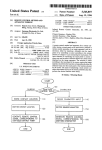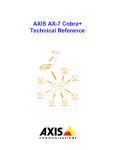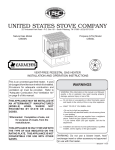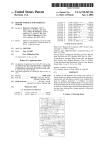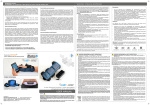Download Preface - Axis Communications
Transcript
afp-mio.bk : preface.frm Page i Thursday, January 11, 1996 2:26 PM Preface Thank you for purchasing the AXIS AFP MIO Printer Interface. Our goal in developing this product is to enable you to connect your HP printer to your IBM IPDS environment, allowing you to take full advantage of both the IPDS functions and your HP printer capabilities. About Axis Axis Communications, founded in 1984, is one of the world’s fastest growing companies in the printer interface and network print server market. The head quarters are located in Lund, Sweden, with subsidiaries in Boston, Tokyo, and Hong Kong. Axis Communications has a distributor network operating in more than 60 countries world-wide, marketing three product lines: Network CDROM Servers CD-ROM servers provide a flexible and cost-efficient solution for sharing CD-ROMs across the network. They are available in Ethernet (AXIS 850/ 851) and Token Ring (AXIS 950/951) versions, with or without built in drive option. Network Print Servers These intelligent Ethernet and Token Ring print servers support a wide range of LAN protocols. The AXIS NPS 530, 532, 550 and AXIS 150 are Ethernet print servers, and the AXIS NPS 630, 632 and 650 are Token Ring print servers. IBM Mainframe and S/3x – AS/400 Printer Interfaces These products include a wide range of plug-in interfaces and free standing box products such as the Cobra+ and the AFP IPDS-to-PostScript converter. AXIS AFP MIO (Coax) User’s Manual Part No: 14361 Revision 1.0 Dated: October 1995 Copyright © Axis Communications AB, 1995 AXIS AFP MIO (Coax) User’s Manual i afp-mio.bk : preface.frm Page ii Thursday, January 11, 1996 2:26 PM About this manual This manual will guide you through a simple step-by-step installation and setup procedure. It is divided into three sections: General Information Installation and Configuration Front Panel Operation About the AXIS AFP MIO Printer Interface, how it works, where to use it, and its main features. How to install your AXIS AFP MIO into your printer, and how to configure it in your AFP printing environment. How to operate the HP printer’s front panel when the AXIS AFP MIO is installed. The manual applies to the AXIS AFP MIO with firmware release 1.00 and subsequent releases until otherwise notified. Every care has been taken in the preparation of this manual; if you detect any inaccuracies or omissions, please inform us at the address on the back cover. Axis Communications AB cannot be held responsible for any technical or typographical errors and reserves the right to make changes to the product and manuals without prior notice. ii AXIS AFP MIO (Coax) User’s Manual afp-mio.bk : preface.frm Page iii Thursday, January 11, 1996 2:26 PM Emission notices USA Europe This equipment generates, uses, and can radiate radio frequency energy and if not installed and used in accordance with the instruction manual, may cause interference to radio communications. It has been tested and found to comply with the limits for a Class A computing device pursuant to Subpart B of Part 15 of FCC rules, which are designed to provide reasonable protection against such interference when operated in a commercial environment. Operation of this equipment in a residential area is likely to cause interference in which case the user at his own expense will be required to take whatever measures may be required to correct the interference. Shielded cables should be used with this unit to ensure compliance with the Class A limits. This digital equipment fulfils the requirements for radiated emission according to limit B of EN55022/1987, and the requirements for immunity according to EN50082-1/1992 residential, commercial, and light industry. (Compliance is not valid for unshielded network and printer cables.) Trademark acknowledgements Hewlett Packard and IBM are registered trademarks of the respective holders. AXIS AFP MIO (Coax) User’s Manual iii afp-mio.bk : preface.frm Page iv Thursday, January 11, 1996 2:26 PM iv AXIS AFP MIO (Coax) User’s Manual afp-mio.bk : afp-mio.toc Page v Thursday, January 11, 1996 2:26 PM Table of contents Preface 1 About Axis About this manual Emission notices Trademark acknowledgements i ii iii iii Table of contents v General Information 9 Introduction IPDS IBM Printer Emulation PC Sharing Feature Printer Memory Requirements Interface Memory Requirements Media Sizes Fonts 2 i Installation and Configuration Contents of This Delivery Installation Configuring the AFP Printer Coax Options IPDS Options Printer options Serial options IPDS Options [CFG=IPDS OPT] Emulation Codepage Version IPDS Exception Control Stacked Page Counter Resource Memory Size Duplex Enable Print Area Coax Options [CFG=COAX OPT] C01 AXIS AFP MIO (Coax) User’s Manual 9 9 10 10 10 10 11 11 13 13 14 15 15 15 16 16 17 17 17 17 18 18 18 18 19 19 v afp-mio.bk : afp-mio.toc Page vi Thursday, January 11, 1996 2:26 PM C02 C03 C04 C06 C08 C09 C10 C11 C12 C13 C14 C15 C16 C17 C18 C19 C20 C21 C22 C23 C24 C25 C26 C27 C28 C29 C30 Printer Options [CFG=PRT OPT] Top Margin for Front Left Margin for Front Top Margin for Back Left Margin for Back Top Margin for Envelope Left Margin for Envelope Primary Cassette Alternate Cassette Third Cassette MAIN Cassette Paper Size ALT (Alternate) Cassette Paper Size OPT (Optional) Cassette Paper Size vi 19 19 20 20 21 21 21 21 22 22 22 23 23 23 24 24 24 24 24 25 25 25 25 25 26 26 26 27 27 27 27 27 28 28 28 28 29 29 29 30 AXIS AFP MIO (Coax) User’s Manual afp-mio.bk : afp-mio.toc Page vii Thursday, January 11, 1996 2:26 PM ENV (Envelope) Cassette Paper Size MAN (Manual Feed) Paper Size Output Tray Error Beep Serial Options [CFG=SER OPT] Enable Serial Timeout Baud Rate Protocol DTR Polarity Data Bits Parity Stop Bits 3 Front Panel Operation Front Panel Keys and Indicators Changing the IPDS, Coax, Serial and Printer Options Resetting to Default Option Values Printing a Printer Self Test Page Load New Software via the RS-232C Interface Copy the FLASH Memory Card Printer Status Messages A Technical Specifications Hardware Compatible Printers Printer Memory Requirements 3270 Attachment Physical Attachment Host/PC Sharing Emulation Resource Memory Size Configuration Examples of IBM Host Software Supporting IPDS Product Certifications Environment B IPDS Font Summary AXIS AFP MIO (Coax) User’s Manual 30 31 31 32 33 33 33 34 34 34 34 35 35 37 37 38 39 39 40 42 43 45 45 45 45 45 45 45 46 46 46 46 46 46 47 vii afp-mio.bk : afp-mio.toc Page viii Thursday, January 11, 1996 2:26 PM IBM 3812 Emulation Fonts IBM 4028 Emulation Fonts 47 49 C Front Panel Menu 51 AUX IO Options Printer Options IPDS Options Coax Options Serial Options 51 52 52 52 53 D RS-232C Interface 55 E 57 How to contact Axis Internet and World Wide Web The Axis offices Europe, Middle East, South America, Africa, Australia North & Central America Japan Hong Kong, Asia (except Japan & Middle East) F Related Publications Index viii 57 57 57 58 58 58 59 61 AXIS AFP MIO (Coax) User’s Manual afp-mio.bk : general.frm Page 9 Thursday, January 11, 1996 2:26 PM Section 1: General Information Section 1 General Information Introduction The AXIS AFP MIO provides true IBM AFP/IPDS capability on your HP printer, without the loss of the PC connectivity. It consists of a high speed RISC based printer controller and a 1 MByte FLASH memory card containing software and the resident fonts. The interface should be installed in the Modular I/O accessory slot of the HP printer. This unique solution gives you high speed AFP/IPDS printing independent of the complexity of the printjob, provided that the communication lines are fast enough. IPDS The Intelligent Printer Data Stream (IPDS) is the host-to-printer data stream for Advanced Function Printing (AFP) subsystems. It is part of IBM's System Application Architecture (SAA). The IPDS architecture is functionally divided into eight towers of command sets, each representing a major printer capability. Five data towers: Text, IM Image, IO Image, Graphics and Bar Code; and three resource towers: Page Segment, Overlay and Loaded Font. With IPDS it is possible to: • use the all-points-addressable printing capability of the page printer to print text, graphics, images or bar codes at any point on the page. • use images and vector graphics to print line drawings, pie charts, bar charts, graphics, logos, signatures etc. • combine all kinds of data on the same page. • print in all rotations either on separate pages or on the same page. • electronically store and later print forms and letterheads. • electronically store and later print host fonts. AXIS AFP MIO (Coax) User’s Manual 9 afp-mio.bk : general.frm Page 10 Thursday, January 11, 1996 2:26 PM Section 1: General Information IBM Printer Emulation PC Sharing Feature The AXIS AFP MIO solution is plug compatible with either the IBM 4028 NS1 (3912/16, 3112/16) page printer or the IBM 3816 page printer (IPDS only). An IPDS option selects the IBM model to be emulated (Refer to IPDS Options). When using the AXIS AFP MIO interface your HP printer can automatically be shared between an IBM host and a PC. The PC has to be connected to the RS-232C input port on the AXIS AFP MIO interface or to the standard Centronics parallel and/or the serial input of the HP printer. The printer will switch between host and PC mode on a timeshare basis. When the RS-232C port on the AXIS AFP MIO is active the red indicator on the back panel will be lit. To prevent a possible timeout on the parallel printer port of your PC, while waiting for the printer to finish IBM host printing and switch to PC mode, use the following DOS command to set the timeout value to infinite on your PC: MODE LPT1:,,P Printer Memory Requirements A total of minimum 2 Mbytes of memory is required in the HP printer. 4 Mbytes memory is recommended to get good performance. 4 Mbytes is recommended as minimum memory resource for duplex printing. Any additional upgrade to the memory will increase the performance of your printer. Interface Memory Requirements A total of minimum 4 Mbytes of memory is installed on the AXIS AFP MIO card. The memory is used for software, resident fonts and IPDS resources. This should be sufficient for most applications. If you encounter a speed drop due to major IPDS resource downloading (fonts, overlays) it can propably be solved by adding more memory to the AXIS AFP MIO. The added memory can be allocated for resource memory or interface output buffer by the Resource Memory Size option. Note, that for instance duplex printing uses the printer memory and not the AXIS AFP MIO memory. In most cases adding memory to the printer it self has the greatest effect. 10 AXIS AFP MIO (Coax) User’s Manual afp-mio.bk : general.frm Page 11 Thursday, January 11, 1996 2:26 PM Section 1: General Information Note: The memory SIMM modules used for the AXIS AFP MIO is the same as for the printer it self. Order the memory SIMM modules at your local HP dealer. Media Sizes When using your HP printer as an AFP printer the following paper sizes are supported, for the paper cassettes: A4 (210 × 297 mm) Letter (8.5 × 11 inches) Legal (8.5 × 14 inches) Executive (7.25 × 10.5 inches) A3 (297 × 420 mm) ANSI B-size (11 x 17 inches) The HP printers have physical limitations, i.e. the actual printable area is approx. 4 mm inside the edges of the paper. Fonts The FLASH memory card contains a total of 67 resident fonts; 32 IBM 4028 fonts and 35 IBM 3816 fonts. The fonts are functionally equivalent to the standard IBM 4028 NS1 and the IBM 3816 fonts. (Refer to Appendix B Resident Fonts for a full listing of the resident fonts). AXIS AFP MIO (Coax) User’s Manual 11 afp-mio.bk : general.frm Page 12 Thursday, January 11, 1996 2:26 PM Section 1: General Information 12 AXIS AFP MIO (Coax) User’s Manual afp-mio.bk : install.frm Page 13 Thursday, January 11, 1996 2:26 PM Section 2: Installation and Configuration Section 2 Installation and Configuration Contents of This Delivery The AXIS AFP MIO interface package consists of these parts. 1 x AXIS AFP MIO Coax interface main board (Part no: 0055-1). 1 x AXIS AFP MIO Coax User’s Manual (Part no: 14361). 1 x 1 Mbyte PCMCIA Flash Card (Part no: 14357). Optional 1 x 3,5" floppy disk (Part no: 14356). The disk contains a PC-based software download program. Optional 1 x PC-Host/Download Serial link cable (Part no: 14408). AXIS AFP MIO (Coax) User’s Manual 13 afp-mio.bk : install.frm Page 14 Thursday, January 11, 1996 2:26 PM Section 2: Installation and Configuration Installation To install the AXIS AFP MIO interface: Important: 1. Try to take antistatic precautions. If a wristwrap is not available, then touch something grounded (a radiator or a PC cabinet) before handling the PCB board. 2. Power off the printer and unplug the power cord. Caution: Failure to power off the printer before installation may permanently damage parts of the AXIS AFP MIO product or printer. 3. Locate the MIO interface slot. 4. Remove the plate covering the slot or the current interface in the slot. 5. Install the AXIS AFP MIO interface in the empty slot. 6. Secure the board using the screws. 7. Insert the FLASH memory card in the slot of the AXIS AFP MIO interface. 8. Connect the communication cables (Coax cable from the 3x74 controller) and the power cord. 9. Power on the printer. The green indicator on the back panel will be lit if the connection with the host was succesful. Your printer is now ready for AFP/IPDS printing. Note: 14 Cables are not included in the AXIS AFP MIO package, they have to be ordered separately. AXIS AFP MIO (Coax) User’s Manual afp-mio.bk : install.frm Page 15 Thursday, January 11, 1996 2:26 PM Section 2: Installation and Configuration Configuring the AFP Printer To customize the AFP printer to your applications, the AXIS AFP MIO has five sets of options: Coax options, IPDS options, Printer options, Serial options and Dump options. Note: Changes to any of the options described will only take effect at the next printer Power on. The options are split into two groups. Group A (Printer and Serial options) includes the printer dependent options. These options are related to the specific printer and the connecting environment. This group of options can be changed from the front panel only (Refer to Changing the IPDS, Coax, Serial and Printer Serial Options). Group B (Coax and IPDS options) is used to modify the function of the basic emulation. These options are related to the host system environment. This group of options can be changed from the front panel or loaded from the AXIS AFP MIO FLASH memory card. (Refer to Changing the IPDS, Coax, Serial and Printer Options or Resetting to Default Option Values). Coax Options The Coax options correspond to the IBM 3812 ‘c’-parameters, and relate mainly to the SCS/DSC functionality of the AXIS AFP MIO. IPDS Options The IPDS options change the way IPDS operates. These options are not available on the IBM 4028 AS1 or the IBM 3816 printer. The following IPDS options are available for configuration: Emulation Code Page Version IPDS Exception Control Print Area AXIS AFP MIO (Coax) User’s Manual Stacked Page Counter Resource Memory Size Duplex Enable 15 afp-mio.bk : install.frm Page 16 Thursday, January 11, 1996 2:26 PM Section 2: Installation and Configuration Printer options The Printer options are used to change printer related items in the configuration. An example of a printer related item is margins. The following Printer options are available for configuration: Top Margin for Front Left Margin for Front Top Margin for Back (duplex only) Left Margin for Back (duplex only) Top Margin for Envelope Left Margin for Envelope Primary Cassette Alternate Cassette Serial options Third Cassette MAIN Cassette Paper Size ALT (Alternate) Cassette Paper Size OPT (Optional) Paper Size ENV (Envelope) Cassette Paper Size MAN (Manual Feed) Paper Size Output Tray Error Beep The Serial options are used to set up the RS-232C port of the AXIS AFP MIO interface. The following Serial options are available for configuration: Enable Serial Timeout Baud Rate Protocol 16 DTR Polarity Data Bits Parity Stop Bits AXIS AFP MIO (Coax) User’s Manual afp-mio.bk : install.frm Page 17 Thursday, January 11, 1996 2:26 PM Section 2: Installation and Configuration IPDS Options [CFG=IPDS OPT] The valid values for each option are listed and the default settings are indicated by a bullet (•). Note: Emulation Changes to any of the options described will only take effect at the next printer Power on. Emulation .........................................................................[IPDS EMUL] This option selects the IBM printer to be emulated. Value • 3816 4028 3916 Codepage Version Emulation IBM 3816 IBM 4028 NS1 IBM 3912/16 (IBM 3112/16) Codepage Version .......................................................... [CP VERSION] This option selects between the old and the new version of some of the codepages. Value •0 1 IPDS Exception Control Codepage Version Use version 1 (New) Use version 0 IPDS Exception Control ................................................. [EXCEPTION] It is often practical to suppress exception reporting on undefined characters and position errors (printing outside valid printable area). Value •0 1 2 3 IPDS Exception Control No suppression of exceptions Exception reporting for position errors is suppressed. Exception reporting, when an undefined character is found, is suppressed. Both position errors and undefined character exceptions are suppressed. This option overrides the EHC control in the IPDS data stream. AXIS AFP MIO (Coax) User’s Manual 17 afp-mio.bk : install.frm Page 18 Thursday, January 11, 1996 2:26 PM Section 2: Installation and Configuration Stacked Page Counter Stacked Page Counter .................................................. [CNT UPDATE] Used to select maximum printing speed (early update) or maximum security concerning recovery, if the printer is powered off while printing a job. Value •0 1 Resource Memory Size Resource Memory Size ......................................................[RESOURCE] Determines how much memory is used for resources. Value • NORM LESS MORE Duplex Enable Stacked Page Counter Early updating of page counters in the IPDS replies. Late updating. Resource Memory Size Normal split between resource and output buffer memory. Allocate less memory to resources. This frees more memory for output buffers. Allocate more memory to resources at the expense of output buffer memory. Duplex Enable ...............................................................[DUPLEX PRT] When the printer has the duplex option installed, this option is used to enable duplex in the IPDS emulation. Value YES • NO Print Area Duplex Enable Reply to host system indicates support for duplex printing. Duplex not supported. Print Area........................................................................[PRINT AREA] This option controls what Printable Area is reported in the 0b Printer Characteristics reply in the 4028 emulation. Value • 3816 4028 PRTP Note: 18 Print Area Printable Area and the paper size is the same. Printable Area is smaller than the paper size. Supports 4028 Print Page option. This option causes the upper left corner (0,0) of the Logical page to be forced inside the 4028 Printable area. This option has no effect in the 3812/16 emulation AXIS AFP MIO (Coax) User’s Manual afp-mio.bk : install.frm Page 19 Thursday, January 11, 1996 2:26 PM Section 2: Installation and Configuration Coax Options [CFG=COAX OPT] The valid values for each option are listed and the default settings are indicated by a bullet (•). Note: Changes to any of the options described will only take effect at the next printer Power on. C01 Primary Cassette Print Orientation ..................................... [C01 PCPO] Controls how to print when using the primary cassette in all non-IPDS coax modes. Primary cassette can be either the top or the bottom drawer. See page 28 for further details. Value •0 1 2 C02 C01 - Primary Cassette Print Orientation Print using landscape orientation and a reduction of the output to around 70%. Portrait mode (no reduction). Landscape mode (no reduction). Alternate Cassette Print Option .......................................... [C02 ACPO] Controls how to print when using the alternate cassette in all non-IPDS coax modes. Alternate cassette can be either the top or the bottom drawer. See page 28 for further details. Value •0 1 2 C03 C02 - Alternate Cassette Print Option Print using landscape orientation and a reduction of the output to around 70%. Portrait mode (no reduction). Landscape mode (no reduction). Automatic Print Orientation .................................................. [C03 APO] When automatic print orientation is enabled, the printer checks the paper size. If the print data doesn’t fit the default page size, the printout is rotated. This function is used in all non-IPDS coax modes. Value •0 1 AXIS AFP MIO (Coax) User’s Manual C03 - Automatic Print Orientation APO enabled. APO disabled. 19 afp-mio.bk : install.frm Page 20 Thursday, January 11, 1996 2:26 PM Section 2: Installation and Configuration C04 Country Code .................................................................... [C04 CCSSP] Use this option to select the default code page in IPDS mode. Value 0 •1 2 3 4 5 6 7 8 9 10 11 12 13 14 15 16 17 18 19 20 21 CP 500 37 500 500 260 273 274 275 277 278 280 281 282 284 285 286 287 288 289 290 293 97 Country International Set 5 USA/Canada - English Reserved Reserved Canadian French Austria/Germany Belgium Brazil Denmark/Norway Finland/Sweden Italy Japan-English Portugal Spanish-Speaking United Kingdom Alt. Austria/Germany Alt. Denmark/Norway Alternate Finland/Sweden Alternate Spain Japan-Katakana APL France Value 22 23 24 25 26 27 28 29† 30 31 32 33 34 35 36 37† 38 39 40 41† 42† CP 500 361 437 037 871 892 893 500 500 037 500 284 500 500 500 1026 500 905 870 423 875 Country Reserved International Typographic Personal Computer Alternate Portugal Iceland OCR-A OCR-B Arabic Reserved Canadian Bilingual Swiss Bilingual Spanish Reserved Reserved Reserved Turkish Reserved Turkish Latin 2 Greek Greek † Special AFP MIO LAN fonts needed. C06 Line Spacing ..............................................................................[C06 LS] Controls the line spacing for non-IPDS coax modes. In LU-1 mode the line spacing can be changed by commands from the host. Value •0 1 20 C06 - Line Spacing Single line spacing. Double line spacing. AXIS AFP MIO (Coax) User’s Manual afp-mio.bk : install.frm Page 21 Thursday, January 11, 1996 2:26 PM Section 2: Installation and Configuration C08 Monocase/Dual Case .............................................................. [C08 MD] Use this option to force upper case printing (DSC/DSE modes only). Value •0 1 C09 C08 - Monocase/Dual Case Normal dual case printing. Always use upper case. Lines per Inch (LPI)................................................................. [C09 LPI] Selects how many lines to print per inch. In LU-1 mode this sets default power-on value. In DSC/DSE modes this setting cannot be overwritten. Value •0 1 C10 C09 - Lines per Inch (LPI) 6 LPI (8.57 LPI when COR is active). 8 LPI (11.43 LPI when COR is active). Screen Size Local Copy .........................................................[C10 SSLC] Selects screen size for local copy operation (DSC/DSE modes only). For some controllers this value must be correct for the communication to start. Value 0 •1 2 3 4 C11 C10 - Screen Size Local Copy 960 bytes. 1920 bytes. 2560 bytes. 3440 bytes. 3564 bytes. Extended Attribute Buffer (EAB) ........................................... [C11 EAB] EAB is used for character attributes, APL printing, etc. (DSC/DSE modes only). Value •0 1 AXIS AFP MIO (Coax) User’s Manual C11 - Extended Attribute Buffer (EAB) EAB enabled. EAB disabled. 21 afp-mio.bk : install.frm Page 22 Thursday, January 11, 1996 2:26 PM Section 2: Installation and Configuration C12 Characters per Inch (CPI) ....................................................... [C12 CPI] Selects how many characters to print per inch and the default font. In LU1 mode this sets default power-on value. In DSC/DSE modes this setting cannot be overwritten. Value •0 1 2 3 C13 C12 - Characters per Inch (CPI) 10-pitch Courier (13-pitch Gothic-text when COR is active). 12-pitch Prestige (15-pitch Gothic-text when COR is active). 15-pitch Gothic-text (20-pitch Gothic-text when COR is active). 17-pitch Courier (27-pitch Gothic-text when COR is active). Maximum Page Length (MPL) ..............................................[C13 MPL] In DSC/DSE and LU-1 modes the MPL value sets the page length in lines. In LU-1 mode this sets default power-on value. In DSC/DSE modes this setting cannot be overwritten. If set to zero (or a value larger than the physical page length), the maximum page length becomes the default. The maximum page length is determined by the paper size and parameters C01, C02 and C03. Value 0 - 999 • 66 C14 C13 - Maximum Page Length (MPL) Valid MPL values. Default MPL value. Maximum Print Position (MPP)............................................[C14 MPP] In DSC/DSE and LU-1 modes the MPP value sets the page width in characters. In LU-1 mode this sets default power-on value. In DSC/DSE modes this setting cannot be overwritten. If set to zero (or a value larger than the physical page width), the maximum page width becomes the default. The maximum page width is determined by the paper size and parameters C01, C02 and C03. Value 0 - 999 • 132 22 C13 - Maximum Print Position (MPP) Valid MPP values. Default MPP value. AXIS AFP MIO (Coax) User’s Manual afp-mio.bk : install.frm Page 23 Thursday, January 11, 1996 2:26 PM Section 2: Installation and Configuration C15 Early Print Complete Response Timing ............................ [C15 EPCRT] Controls when the printer will acknowledge a Form Feed (either an automatic FF or a valid FF code). Valid for non-IPDS modes only. Value •0 1 C15 - Early Print Complete Response Timing A FF will be acknowledged when the page has been transferred to the printer’s page buffer. This setting gives maximum throughput, but data may be lost on a IR or if the printer loses power. In DSC/DSE modes a FF will not be acknowledged until the print job is physically completed. In LU-1 the printer will function as if this option was set to zero unless chaining techniques are used (see PAI address X’0017’ bits 1 & 2).However, if a FF (automatic or control code) is found in a Last or Only segment, the FF will not be acknowledged until the print job is physically completed. Note: This option is inverted compared to the IBM 3812/3816 printers. On the 3812/3816 C15 = 0 means that the FF will not be acknowledged until the print job is physically completed. C16 Automatic Function at End of OILC Job........................... [C16 AFEOJ] This option is used in DSC/DSE modes only. Value •0 1 C17 C16 - Automatic Function at End of OILC Job The setting of parameter C24 controls how the printer handles the end of a print order. A FF is executed after the print buffer has completed a local copy job. Timeout on No-Data-Loss IR............................................ [C17 ENAIR] This option controls how to report special conditions such as paper-out, toner-low, etc. in all modes. Value • NO YES Note: C17 - Timeout on No-Data-Loss IR No Intervention Required (IR) is sent on No-Data-Loss conditions. IR is sent to the host after some time if the condition continues. Enabling this option will force reporting of Stacked Page Counter after pages have been printed, i.e. operation will proceed as if IPDS Stacked Page Counter was enabled (see page 18). AXIS AFP MIO (Coax) User’s Manual 23 afp-mio.bk : install.frm Page 24 Thursday, January 11, 1996 2:26 PM Section 2: Installation and Configuration C18 Automatic New Line at MPP+1 .................................... [C18 AUTONL] This option is used in DSC/DSE modes only. Value 0 •1 C19 C18 - Automatic New Line at MPP+1 No automatic NL when a CR is executed at MPP+1. New print position is at the beginning of the current line. An automatic NL is inserted when a CR is executed at MPP+1. New print position is at the beginning of the next line. Additional New Line at MPP+1.......................................[C19 ADDNL] This option is used in DSC/DSE modes only. Value 0 •1 C20 C18 - Automatic New Line at MPP+1 No automatic NL when a NL is executed at MPP+1. New print position is at the beginning of the next line. An extra NL is inserted when a NL is executed at MPP+1. New print position is at the beginning of the line after the next line. Form Feed Within the Print Buffer.......................................[C20 FFPB] This option is used in DSC/DSE modes only. Value •0 1 C21 C20 - Form Feed Within the Print Buffer Next print position is next form, line 1, position 2. Next print position is next form, line 1, position 1. Form Feed at End of Print Buffer....................................... [C21 FFEPB] This option is used in DSC/DSE modes only when C16 = 0. Value 0 •1 C22 C21 - Form Feed at End of Print Buffer No automatic NL at print order completion. An automatc NL at print orser completion is inserted. Null Suppression.......................................................................[C22 NS] This option is used in DSC/DSE modes only. Value •0 1 24 C22 - Null Suppression Suppress lines with only non-printable characters. Do not suppress lines with only non-printable characters. AXIS AFP MIO (Coax) User’s Manual afp-mio.bk : install.frm Page 25 Thursday, January 11, 1996 2:26 PM Section 2: Installation and Configuration C23 Form Feed Command Position ............................................ [C23 FFCP] This option is used in DSC/DSE modes only. Value •0 1 C24 C23 - Form Feed Command Position FF is only valid at the beginning of a line and at MPP+1. FF is valid anywhere. Automatic Function after EPB ........................................... [C24 AFEPB] This option is used in DSC/DSE modes only when C16 = 0. Value •0 1 C25 C21 - Form Feed at End of Print Buffer If FF is the last character in the print order, execute according to C21. Otherwise insert NL if not at position 1. Insert automatic FF if not at top of form. Left Binding Margin ............................................................. [C25 LBM] Use this option to increase the left margin in all non-IPDS coax modes. This option has no effect if COR is active. Value 0 - 999 •0 C26 C25 - Left Binding Margin Left margin increase (in 1/100 inches). Default left margin increase.. Top Binding Margin............................................................. [C26 TBM] Use this option to increase the top margin in all non-IPDS coax modes. This option has no effect if COR is active. Value 0 - 999 •0 C27 C26 - Top Binding Margin Top margin increase (in 1/100 inches). Default top margin increase.. Cassette Link Control .......................................................... [C27 LINK] This option cannot be controlled by the AXIS AFP MIO interface, but must be activated in the native HP printer menus. The paper in the two trays must be of the same size in order for the linking to function. AXIS AFP MIO (Coax) User’s Manual 25 afp-mio.bk : install.frm Page 26 Thursday, January 11, 1996 2:26 PM Section 2: Installation and Configuration C28 Coax Timeout......................................................................[C28 TIME] This option controls when an IPDS job or a non-IPDS job without End of Job or Form Feed information is forced to be printed and freeing the printer for other access. Value 15s 20s • 30s 45s 60s 90s 2min 3min 5min C29 C28 -Coax Timeout 15 seconds. 20 seconds. 30 seconds. 45 seconds. 60 seconds. 90 seconds. 2 minutes. 3 minutes. 5 minutes. Horizontal Output Reduction...............................................[C29 HOR] This option reduces horizontal movements for non-IPDS printing. All movements in the horizontal direction are reduced by the percentage specified (horizontal always means along the short side of the page regardless of print orientation). Value • 0% 1% 2% 3% 4% 5% C30 C29 - Horizontal Output Reduction No reduction. 1% reduction. 2% reduction. 3% reduction. 4% reduction. 5% reduction. SCS Page Format ................................................................[C30 SCSPF] This option controls the page format in non-IPDS modes. Value NORM • ALL COMP Note: 26 C30 - SCS Page Format The logical page is equal to the printable area on the emulated printer. The logical page is equal to the paper size. Line spacing is reduced so that lines close to the paper edges can be printed without clipping. For the 3812/3816 emulation the NORM and ALL settings are identical. AXIS AFP MIO (Coax) User’s Manual afp-mio.bk : install.frm Page 27 Thursday, January 11, 1996 2:26 PM Section 2: Installation and Configuration Printer Options [CFG=PRT OPT] The valid values for each option are listed and the default settings are indicated by a bullet (•). Note: Changes to any of the options described will only take effect at the next printer Power on. Top Margin for Front Top Margin for Front .....................................................[FMARG TOP] Used for simplex pages and duplex front pages. Top Margin can be used to adjust the top margin if the normal setting does not fit the printer, or if a special requirement is needed. The top margin is located at the leading edge of the paper. Value -99 - 155 •0 Left Margin for Front Left Margin for Front.................................................... [FMARG LEFT] Used for simplex pages and duplex front pages. Left Margin can be used to adjust the left margin if the normal setting does not fit the printer, or if a special requirement is needed. The left margin is located at the edge of the paper to the left of the leading edge. Value -99 - 155 •0 Top Margin for Back Left Margin for Back Top Margin for Front Valid values. Default Top Margin for Front. Left Margin for Front Valid values. Default Left Margin for Front. Top Margin for Back ..................................................... [BMARG TOP] Used for duplex back pages. Refer to Top Margin for Front for a description. Left Margin for Back..................................................... [BMARG LEFT] Used for duplex back pages. Refer to Left Margin for Front for a description. AXIS AFP MIO (Coax) User’s Manual 27 afp-mio.bk : install.frm Page 28 Thursday, January 11, 1996 2:26 PM Section 2: Installation and Configuration Top Margin for Envelope Top Margin for Envelope............................................... [EMARG TOP] Left Margin for Envelope Left Margin for Envelope .............................................. [EMARG LEFT] Primary Cassette Primary Cassette ................................................................[PRIM CASS] Refer to Top Margin for Front for a description. Refer to Left Margin for Front for a description. Selects paper source for the primary cassette. Value • MAIN ALT OPT ENV MAN Alternate Cassette Primary Cassette The main paper source <ESC>&l1H. The alternate cassette source <ESC>&l4H The optional large source <ESC>&l5H. The envelope feeder will be used as primary cassette. The manual feed will be used as primary cassette. Alternate Cassette............................................................ [ALTER CASS] Selects paper source for the alternate cassette. Value • ALT MAIN OPT ENV MAN Note: 28 Alternate Cassette The alternate cassette source <ESC>&l4H The main paper source <ESC>&l1H. The optional large source <ESC>&l5H. The envelope feeder will be used as primary cassette. The manual feed will be used as primary cassette. On the HP LaserJet 4 the MP tray will be the bottom cassette if the optional lower cassette is not installed. AXIS AFP MIO (Coax) User’s Manual afp-mio.bk : install.frm Page 29 Thursday, January 11, 1996 2:26 PM Section 2: Installation and Configuration Third Cassette Third Cassette................................................................ [THIRD CASS] Selects paper source for the third cassette. Value • NONE MAIN ALT OPT ENV MAN MAIN Cassette Paper Size Main Cassette Paper Size................................................ [PAPER MAIN] Selects paper size for the main cassette. Value • A4 LET LEG EXEC A3 Bsiz ALT (Alternate) Cassette Paper Size Third Cassette No third cassette. The main paper source <ESC>&l1H. The alternate cassette source <ESC>&l4H The optional large source <ESC>&l5H. The envelope feeder will be used as primary cassette. The manual feed will be used as primary cassette. MAIN Cassette Paper Size Paper size for top cassette is A4. Paper size for top cassette is Letter. Paper size for top cassette is Legal. Paper size for top cassette is Executive. Paper size for top cassette is A3. Paper size for top cassette is ANSI B-size. Alternate Cassette Paper Size ............................................. [PAPER ALT] Selects paper size for the alternate cassette. Value • A4 LET LEG EXEC A3 Bsiz AXIS AFP MIO (Coax) User’s Manual ALT Cassette Paper Size Paper size for alternate cassette is A4. Paper size for alternate cassette is Letter. Paper size for alternate cassette is Legal. Paper size for alternate cassette is Executive. Paper size for alternate cassette is A3. Paper size for alternate cassette is ANSI B-size. 29 afp-mio.bk : install.frm Page 30 Thursday, January 11, 1996 2:26 PM Section 2: Installation and Configuration OPT (Optional) Cassette Paper Size Optional Cassette Paper Size .............................................[PAPER OPT] Selects paper size for the optional cassette. Value • A4 LET LEG EXEC A3 Bsiz ENV (Envelope) Cassette Paper Size Envelope Cassette Paper Size.............................................[PAPER ENV] Selects paper size for the envelope cassette. Value • NONE MON COM DL C5 30 OPT Cassette Paper Size Paper size for optional cassette is A4. Paper size for optional cassette is Letter. Paper size for optional cassette is Legal. Paper size for optional cassette is Executive. Paper size for optional cassette is A3. Paper size for optional cassette is ANSI B-size. ENV Cassette Paper Size Envelope feeder not installed. Paper size for envelope feeder is Paper size for envelope feeder is Paper size for envelope feeder is Paper size for envelope feeder is Monarch. COM-10. DL. C5. AXIS AFP MIO (Coax) User’s Manual afp-mio.bk : install.frm Page 31 Thursday, January 11, 1996 2:26 PM Section 2: Installation and Configuration MAN (Manual Feed) Paper Size Manual Feed Paper Size .................................................. [PAPER MAN] Selects paper size for the manual feed. Value • NONE A4 LET LEG EXEC A3 Bsiz MON COM DL C5 cA4 cLET cLEG cEXE cA3 cBsz Note: MAN Cassette Paper Size Manual paper feed not used. Paper size for manual paper is A4. Paper size for manual paper is Letter. Paper size for manual paper is Legal. Paper size for manual paper is Executive. Paper size for manual paper is A3. Paper size for manual paper is ANSI B-size. Paper size for manual paper is Monarch. Paper size for manual paper is COM-10. Paper size for manual paper is DL. Paper size for manual paper is C5. Paper size A4 with auto continuation. Paper size Letter with auto continuation. Paper size Legal with auto continuation. Paper size Executive with auto continuation. Paper size A3 with auto continuation.. Paper size ANSI B-size with auto continuation.. Auto continue means that the HP LaserJet 4 printer will NOT stop and wait for the On Line key to be pressed when using manual feed. Recommended settings for the HP4 printer are: MP TRAY=CASS LOCK=MP MANUALFEED=OFF Output Tray Output Tray ......................................................................[OUT TRAY] Output tray options. Value • DEF TOP SIDE AXIS AFP MIO (Coax) User’s Manual Output Tray Use output tray selected from the front panel. Face down output. Face up output. 31 afp-mio.bk : install.frm Page 32 Thursday, January 11, 1996 2:26 PM Section 2: Installation and Configuration Error Beep Error Beep...................................................................... [ERROR BEEP] Acoustic warning when error (Intervention Required). Value • NO ONE CONT 32 Error Beep No acoustic alarm when printer error. 6 beeps one time. 6 beeps continuosly. AXIS AFP MIO (Coax) User’s Manual afp-mio.bk : install.frm Page 33 Thursday, January 11, 1996 2:26 PM Section 2: Installation and Configuration Serial Options [CFG=SER OPT] The valid values for each option are listed and the default settings are indicated by a bullet (•). Note: Changes to any of the options described will only take effect at the next printer Power on. Enable Serial Enable Serial ...................................................................[SER ENABLE] Enables or disables the serial port. Value YES • NO Timeout Enable Serial RS-232C/RS-422 input enabled. RS-232C/RS-422 input disabled Timeout ...........................................................................[S TIMEOUT] This option specifies for how long the AXIS AFP MIO interface will be waiting for more data on the serial port before it will change printer access. Value 15s 20s • 30s 45s 60s 90s 2min 3min 5min AXIS AFP MIO (Coax) User’s Manual Timeout 15 seconds. 20 seconds. 30 seconds. 45 seconds. 60 seconds. 90 seconds. 2 minutes. 3 minutes. 5 minutes. 33 afp-mio.bk : install.frm Page 34 Thursday, January 11, 1996 2:26 PM Section 2: Installation and Configuration Baud Rate Baud rate.......................................................................... [BAUDRATE] Sets the baud rate for the serial port. Value 300 600 1200 2400 4800 • 9600 19200 Protocol Baud Rate 300 baud 600 baud 1200 baud 2400 baud 4800 baud 9600 baud 19200 baud Protocol ...........................................................................[PROTOCOL] Selects the handshake protocol. Value • Robust Xon H/W DTR Polarity Protocol Robust handshake. Xon/Xoff handshake. Hardware handshake. DTR Polarity ................................................................. [DTR POLARI] Sets the DTR polarity for the serial port. Value • HIGH LOW Data Bits DTR Polarity DTR active high. DTR active high. Data Bits........................................................................... [DATA BITS] Sets the number of data bits (word length) for the serial port. Value 7 •8 34 Data Bits Use seven data bits. Use eight data bits. AXIS AFP MIO (Coax) User’s Manual afp-mio.bk : install.frm Page 35 Thursday, January 11, 1996 2:26 PM Section 2: Installation and Configuration Parity Parity ....................................................................................... [PARITY] Sets the parity for the serial port. Value • None Even Odd Mark Space Stop Bits Parity No parity. Even parity. Odd parity. Mark parity. Space parity. Stop Bits ............................................................................ [STOP BITS] Sets the number of stop bits for the serial port. Value •1 2 AXIS AFP MIO (Coax) User’s Manual Stop Bits Use one stop bit. Use two stop bits. 35 afp-mio.bk : install.frm Page 36 Thursday, January 11, 1996 2:26 PM Section 2: Installation and Configuration 36 AXIS AFP MIO (Coax) User’s Manual afp-mio.bk : fr_panel.frm Page 37 Thursday, January 11, 1996 2:26 PM Section 3: Front Panel Operation Section 3 Front Panel Operation Front Panel Keys and Indicators The installation of the AXIS AFP MIO interface adds new functions to the front panel of your HP printer. This chapter describes how to operate the front panel when the interface is installed in an HP LaserJet 4 printer. The front panel of the HP LaserJet 4 consists of a 16 character Plasma display, eight function keys and three indicator lights. The following explains how to use the frontpanel to customize the AXIS AFP MIO interface. A schematic overview can be found in Appendix C Front Panel Menu. On Line The <On Line> function key is used to take the printer off line or return it to the on line setting. The <On Line> light indicator lights when the printer is on line.The printer will not print any pages when off line. AXIS AFP MIO (Coax) User’s Manual 37 afp-mio.bk : fr_panel.frm Page 38 Thursday, January 11, 1996 2:26 PM Section 3: Front Panel Operation Changing the IPDS, Coax, Serial and Printer Options Menu With the printer off line, press the <Menu> key several times until "MIO MENU" or "AUX IO MENU" is displayed. Reset Item Press the <Item> key and "CFG=NO*" is displayed. Continue + Use the <+> or <-> function key to select between IPDS, Coax, Serial and Printer options. Enter Press the <Enter> key to select the desired option. Item Press the <Item> key to select the desired IPDS, Coax, Serial or Printer option. Continue Now you have the following possibilities to change the selected option: + The <+> key will get you the next valid value. - The <-> key will get you the previous valid value. Enter The <Enter> key will store the displayed value. An asterisk (*) indicates that this value is now stored. Item Use the <Item> key to select the next option. Continue Use the following key to leave the configuration menu: Press the <On Line> key anytime you want to leave the configuration menu. Important: 38 Changing the options will have no effect until the next Power on. AXIS AFP MIO (Coax) User’s Manual afp-mio.bk : fr_panel.frm Page 39 Thursday, January 11, 1996 2:26 PM Section 3: Front Panel Operation Resetting to Default Option Values Menu With the printer off line, press the <Menu> key several times until "MIO MENU" or "AUX IO MENU" is displayed. Reset Item Press the <Item> key and "CFG=NO*" is displayed. Continue + Press the <+> function key until "CFG=CARD DFLT" is displayed. Enter Press the <Enter> function key to restore the default option values. On Line Press the <On Line> key to leave the configuration menu. Important: Changing the options will have no effect until the next Power on. Printing a Printer Self Test Page Menu With the printer off line, press the <Menu> key several times until "TEST MENU" is displayed. Reset Item Press the <Item> key and "SELF TEST" is displayed. Continue Enter Press the <Enter> function key to print the printer self test page. AXIS AFP MIO (Coax) User’s Manual 39 afp-mio.bk : fr_panel.frm Page 40 Thursday, January 11, 1996 2:26 PM Section 3: Front Panel Operation Load New Software via the RS-232C Interface The software of AXIS AFP MIO interface can either be updated by replacing the original FLASH memory card with a new preloaded card or by loading the new software from a standard DOS PC using serial (RS232C) communication. The AXIS AFP MIO interface then erases and reprograms the original FLASH memory card. The software is distributed on a floppy disk containing two files: R10-xxxx.BIN The binary compressed software file. xxxx indicates the version. AFPMLOAD.EXE Load utility program. Please use the following command to get information on how to use the program. A:>AFPMLOAD /H (Refer to Appendix D RS-232C Interface for pin assignment of the serial connector). To load the new software to the AXIS AFP MIO interface: Menu With the printer off line, press the <Menu> key several times until "MIO MENU" or "AUX IO MENU" is displayed. Reset Item Press the <Item> key and "CFG=NO*" is displayed. Continue + Press the <+> function key until "CFG=FLASH LD" is displayed. Enter Press the <Enter> function key to start the load procedure. On Line Press the <On Line> key anytime to terminate the load procedure. The following messages will appear in the display: Important: 40 AXIS AFP MIO (Coax) User’s Manual afp-mio.bk : fr_panel.frm Page 41 Thursday, January 11, 1996 2:26 PM Section 3: Front Panel Operation The display will only be updated every time you press the <Enter> key. Display "WAITING SER " "BLOCKS nnnnn " "REMOVE CARD " "INSERT CARD " "ERASING " "PROGRAMMING " "RESULT OK " Display "NO CARD "MEM IN USE "ERASE ERR "PROGRAM ERR "WRT PROTECT AXIS AFP MIO (Coax) User’s Manual " " " " " Action Start load from the PC by entering AFPMLOAD with the required parameters. nnnnn indicates the number of 192 bytes blocks transmitted. Remove the FLASH memory card. Insert a FLASH memory card. It is recommended not to use the original FLASH memory card in case of failing load of the new software. Erasing the FLASH memory card. Programming the FLASH memory card. FLASH memory card programmed. Turn the printer OFF/ON to activate the new software. Error Indication No FLASH memory card in the slot. The AXIS AFP MIO is using the RAM to prepare pages for printing. Error erasing the FLASH memory card. Error programming the FLASH memory card. The FLASH memory card is write protected. 41 afp-mio.bk : fr_panel.frm Page 42 Thursday, January 11, 1996 2:26 PM Section 3: Front Panel Operation Copy the FLASH Memory Card The AXIS AFP MIO interface can be used to copy the FLASH memory card. This is very useful in an organisation with more than one AXIS AFP MIO printer to distribute software updates to all the printers. To copy the FLASH memory card: Menu With the printer off line, press the <Menu> key several times until "MIO MENU" or "AUX IO MENU" is displayed. Reset Item Press the <Item> key and "CFG=NO*" is displayed. Continue + Press the <+> function key until "CFG=FLASH CPY" is displayed. - 42 Enter Press the <Enter> function key to start the FLASH memory card copy procedure. On Line Press the <On Line> key anytime to terminate the Copy procedure. AXIS AFP MIO (Coax) User’s Manual afp-mio.bk : fr_panel.frm Page 43 Thursday, January 11, 1996 2:26 PM Section 3: Front Panel Operation The following messages will appear in the display: Important: The display will only be updated every time you press the <Enter> key. Display "CHECKING " "READING CARD " "REMOVE CARD " "INSERT COPY " "ERASING " "PROGRAMMING " "RESULT OK " Action Checking that a FLASH memory card is inserted. Reading the FLASH memory card. Remove the FLASH memory card. Insert the FLASH memory card that you want to copy to. Erasing the FLASH memory card. Programming the FLASH memory card. FLASH memory card programmed. Display "NO CARD "SAME CARD " " "MEM IN USE "ERASE ERR "PROGRAM ERR "WRT PROTECT " " " " Error Indication No FLASH memory card in the slot. The software on the inserted FLASH memory card is identical to the original. The AXIS AFP MIO is using the RAM to prepare pages for printing. Error erasing the FLASH memory card. Error programming the FLASH memory card. The FLASH memory card is write protected. Printer Status Messages Refer to the User's manual of the specific HP printer for printer error or service messages. A "80 SERVICE [XXXX]" indicates that the AXIS AFP MIO has a fatal error. Try to power off the printer, wait for at least 3 seconds, and then power on the printer again. If the error reappears, please remember the error code and refer to Appendix E Customer Support. AXIS AFP MIO (Coax) User’s Manual 43 afp-mio.bk : fr_panel.frm Page 44 Thursday, January 11, 1996 2:26 PM Section 3: Front Panel Operation 44 AXIS AFP MIO (Coax) User’s Manual afp-mio.bk : techspec.frm Page 45 Thursday, January 11, 1996 2:26 PM Appendix A: Technical Specifications Appendix A Technical Specifications Hardware A RISC based printer controller including a 1 Mbyte PCMCIA Flash Card to be installed in the Modular I/O accessory slot of the new generation of printers from Hewlett-Packard. The FLASH memory card contains micro code and the resident fonts. Compatible Printers • • • • • HP LaserJet 4, 4Si, 4+, 4V and IIISi HP PaintJet XL300 HP DesignJet 600 and 650C HP Color LaserJet HP DeskJet 1200C/1600 C Printer Memory Requirements A total of minimum 2 Mbytes of memory is required in the HP printer. 4 Mbytes memory is recommended to get optimal performance. 3270 Attachment • IBM 3174 Control Unit, Configuration Support A, rel. 3.0 or later. • IBM 3274 Control Unit, Configuration Support D, rel. 65.1 or later. • 9370 WSA Control Unit or equivalent equipment. Physical Attachment Host/PC Sharing Coax cable. Dynamic sharing between an IBM host and a standard PC using RS232C interface. AXIS AFP MIO (Coax) User’s Manual 45 afp-mio.bk : techspec.frm Page 46 Thursday, January 11, 1996 2:26 PM Appendix A: Technical Specifications Emulation Either IBM 3816 compatible, including the standard 35 resident fonts functional equivalent to the IBM fonts, or 4028 NS1 compatible (3912/16, 3112/16) including the standard 32 resident fonts functional equivalent to the IBM fonts. All IPDS towers supported. Duplex is available in both emulations. Resource Memory Size More than 1 Mbyte of IPDS resource memory dependent on the configuration, i.e. paper size. Upgradable with standard SIMM memory module (1, 2, 4 or 8 Mbytes). Configuration Examples of IBM Host Software Supporting IPDS Configured from the printer front panel. • • • • PSF/MVS Release 2.1 PSF/VM Release 1.1 DW/370 Release 2 GDDM Release 1, modification 1 Product Certifications CE: EN50082-1, EN55022/1987 FCC Class A Safety: All safety regulations according to HP printer specifications. Environment Temperature: 5 - 40 °C / 40 - 105 °F Humidity: 10-90% RGH non-condensing. Technical specification information is subject to change without notice. 46 AXIS AFP MIO (Coax) User’s Manual afp-mio.bk : fonts.frm Page 47 Thursday, January 11, 1996 2:26 PM Appendix B: IPDS Font Summary Appendix B IPDS Font Summary IBM 3812 Emulation Fonts no. IBM font ID 1 3 OCR-B 2 5 Orator 10 3 11 Equivalent IBM font Courier 10 12 s 11 Prestige 10 13 s 11 Artisan 10 4 18 5 19 6 subs/bold ID Courier Italic 10 OCR-A 20 s 12 Pica 10 26 s 40 Matrix Gothic 10 30 s 11 Math-symbol 10 38 b 5 Orator bold 10 39 b 40 Gothic-text bold 10 40 Gothic-text 10 41 s 40 Roman-text 10 42 s 40 Serif-text 10 43 s 68 Serif-text Italic 10 7 44 8 45 Katakana-gothic 10 APL 10 46 b 11 Courier bold 10 60 b 12 Prestige bold 10 9 66 10 68 Gothic-text 12 Gothic-text Italic 12 69 b 66 Gothic-text bold 12 70 s 66 Serif-text 12 71 s 68 Serif-text Italic 12 72 s 69 Serif-text bold 12 80 s 86 Math-symbol 12 11 84 Script 12 12 85 Courier 12 13 86 Prestige 12 14 87 91 AXIS AFP MIO (Coax) User’s Manual Letter-gothic 12 s 112 Light-Italic 12 47 afp-mio.bk : fonts.frm Page 48 Thursday, January 11, 1996 2:26 PM Appendix B: IPDS Font Summary no. 15 16 17 18 19 20 21 22 23 24 25 26 27 28 29 30 31 32 33 34 35 IBM font ID 107 108 110 111 112 155 158 159 160 162 163 173 175 176 177 204 221 222 223 225 229 230 244 245 252 253 254 280 281 290 751(4407/54) 1051(4407/66) 1053(4427/66) 1056(4535/66) 1351(4407/78) 1653(4427/108) 2103(4427/162) subs/bold ID s 85 b 85 b 87 b 86 s 175 b 175 b 160 s 159 s 155 s 230 s 230 s 230 s 86 s 230 b 244 b 252 Equivalent IBM font 12 Pitch Courier bold 12 Letter-gothic bold 12 Prestige bold 12 Prestige Italic 12 Boldface Italic Modern Boldface Essay Essay Italic Essay bold Essay light Document Boldface Boldface Italic Gothic-text 13 Prestige 15 Gothic 15 Courier 15 Math-symbol 15 Serif 15 Gothic-text 15 Courier 5 Courier bold 5 Courier 17 Courier bold 17 Courier 17ss APL 20 Gothic-text 20 Gothic-text 27 Sonoran serif 8pt Sonoran serif 10pt Sonoran serif bold 10pt Sonoran serif Italic10pt Sonoran serif 12pt Sonoran serif bold 16pt Sonoran serif bold 24pt b - created by bolding algorithm, s - simulated by substitution 48 AXIS AFP MIO (Coax) User’s Manual afp-mio.bk : fonts.frm Page 49 Thursday, January 11, 1996 2:26 PM Appendix B: IPDS Font Summary IBM 4028 Emulation Fonts Axis font OCR-B Courier Prestige Pica Courier Italic OCR-A Courier Bold APL Courier Prestige Elite Courier Italic Prestige Elite Bold Prestige Elite Italic Boldface Prestige Prestige Courier Courier Prestige Letter Gothic Nimbus Roman Nimbus Roman Nimbus Roman Nimbus Roman Nimbus Roman Bold Nimbus Roman Bold Nimbus Roman Bold Nimbus Roman Bold Nimbus Roman Bold Nimbus Roman Italic Nimbus Roman Italic Nimbus Roman Bold Italic OCR-B IBM font ID 3 11 12 18 19 46 76 85 86 92 111 112 159 164 221 223 254 256 281 5687 5687 5687 5687 5707 5707 5707 5707 5707 5815 5815 5835 3 CPI 10 10 10 10 10 10 12 12 12 12 12 12 PS PS 15 15 17.1 17.1 20 Typo Typo Typo Typo Typo Typo Typo Typo Typo Typo Typo Typo 10 Point Size 12 12 12 12 12 12 10 10 10 10 10 10 12 12 9 9 8.5 8.5 7.5 6 8 10 12 10 12 14 18 24 10 12 10 12 Equivalent IBM font OCR-B Courier Prestige Pica Courier Italic OCR-A Courier Bold APL Courier Prestige Elite Courier Italic Prestige Elite Bold Prestige Elite Italic Boldface Prestige Prestige Courier Courier Prestige LetterGothic Times Roman Times Roman Times Roman Times Roman Times Roman Bold Times Roman Bold Times Roman Bold Times Roman Bold Times Roman Bold Times Roman Italic Times Roman Italic Times Roman Bold Ital. OCR-B PS - Proportional Spaced Typeface, Typo - Typographical Typeface Times Roman is a registered trademark of Linotype AG and/or its subsidiaries. Nimbus Roman is a functional equivalent of Times Roman. AXIS AFP MIO (Coax) User’s Manual 49 afp-mio.bk : fonts.frm Page 50 Thursday, January 11, 1996 2:26 PM Appendix B: IPDS Font Summary 50 AXIS AFP MIO (Coax) User’s Manual afp-mio.bk : fpmenu.frm Page 51 Thursday, January 11, 1996 2:26 PM Appendix C: Front Panel Menu Appendix C Front Panel Menu All AXIS AFP MIO options are found under the "MIO MENU" or "AUX IO MENU". With the printer off line, press the <Menu> key several times until "MIO MENU" or "AUX IO MENU" is displayed. AUX IO Options When "AUX IO MENU OR MIO MENU" is displayed, press the <Item> key to get to the top level of the AXIS HP-MIO options. CFG CFG CFG CFG CFG CFG CFG CFG =NO * =PRT OPT =IPDS OPT =COAX OPT =SET OPT =CARD DFLT =FLASH CPY =FLASH LD AXIS AFP-MIO (Coax) User’s Manual <+> for next, <Item> for MIO MENU or AUX IO MENU <+> for next, <Item> for Printer Options <+> for next, <Enter> for IPDS Options <+> for next, <Enter> for Coax Options <+> for next, <Enter> for Serial Options <+> for next, <Enter> for Default Option Values (see page 39) <+> for next, <Enter> to copy the Flash Card (see page 42) <+> for next, <Enter> to load new Micro Code (see page 40) 51 afp-mio.bk : fpmenu.frm Page 52 Thursday, January 11, 1996 2:26 PM Appendix C: Front Panel Menu Printer Options IPDS Options Press <+>/<-> to change value, <Enter> to save, <Item> for next. FMARG TOP =000 * FMARG LEFT=000 * BMARG TOP =000 * BMARG LEFT=000 * EMARG TOP =000 * EMARG LEFT=000 * PRIM CASS =MAIN* ALTER CASS=ALT * THIRD CASS=NONE* PAPER MAIN=A4 * PAPER ALT =A4 * PAPER OPT =A4 * Top Margin for Front (see page 27) Left Margin for Front (see page 27) Top Margin for Back (see page 27) Left Margin for Back (see page 27) Top Margin for Envelope (see page 28) Left Margin for Envelope (see page 28) Primary Cassette (see page 28) Alternate Cassette (see page 28) Third Cassette (see page 29) MAIN Cassette Paper Size (see page 29) ALT Cassette Paper Size (see page 29) OPT Cassette Paper Size (see page 30) PAPER ENV =NONE* PAPER MAN =NONE* OUT TRAY =DEF * ERROR BEEP=NO * ENV Cassette Paper Size (see page 30) MAN Cassette Paper Size (see page 31) Output Tray (see page 31) Error Beep (see page 32) Press <+>/<-> to change value, <Enter> to save, <Item> for next. IPDS EMUL =3816* CP VERSION=0 * EXCEPTION =0 * CNT UPDATE=0 * RESOURCE =NORM* DUPLEX PRT=NO * PRINT AREA=3816* Coax Options Press <+>/<-> to change value, <Enter> to save, <Item> for next. C00 RES 52 Emulation (see page 17) Codepage Version (see page 17) IPDS Exception Control (see page 17) Stacked Page Counter (see page 18) Resource Memory Size (see page 18) Duplex Enable (see page 18) Print Area (see page 18) =000 * Switches c00 - c30 (see page 15 - page 26) AXIS AFP-MIO (Coax) User’s Manual afp-mio.bk : fpmenu.frm Page 53 Thursday, January 11, 1996 2:26 PM Appendix C: Front Panel Menu Serial Options Press <+>/<-> to change value, <Enter> to save, <Item> for next. SER ENABLE=NO * S TIMEOUT =30s * BAUDRATE =9600 * PROTOCOL =ROBU* DTR POLARI=HIGH* DATA BITS =8 * PARITY =NONE* STOP BITS =1 * AXIS AFP-MIO (Coax) User’s Manual Enable Serial (see page 33) Timeout (see page 33) Baud Rate (see page 34) Protocol (see page 34) DTR Polarity (see page 34) Data Bits (see page 34) Parity (see page 35) Stop Bits (see page 35) 53 afp-mio.bk : fpmenu.frm Page 54 Thursday, January 11, 1996 2:26 PM Appendix C: Front Panel Menu 54 AXIS AFP-MIO (Coax) User’s Manual afp-mio.bk : serial.frm Page 55 Thursday, January 11, 1996 2:26 PM Appendix D: RS-232C Interface Appendix D RS-232C Interface The AXIS AFP MIO serial (RS-232C) interface has the following pin configuration: Pin no. 2 3 4 5 6 7 Description Received data (RxD) Transmitted data (TxD) Data Terminal Ready (DTR) Signal Ground (SG) Data Set Ready (DSR) Request To Send (RTS) AFP MIO 9-pin D-sub FG TxD RxD SG DTR 1 3 2 5 4 AXIS AFP MIO (Coax) User’s Manual PC COM port 25-pin D-sub 1 3 2 7 6 4 5 FG RxD TxD SG DSR RTS CTS Direction In Out Out In (not used) Out (pulled high) AFP MIO 9-pin D-sub TxD RxD SG DTR 3 2 5 4 PC COM port 9-pin D-sub 2 3 5 6 7 8 TxD RxD SG DSR RTS CTS 55 afp-mio.bk : serial.frm Page 56 Thursday, January 11, 1996 2:26 PM Appendix D: RS-232C Interface 56 AXIS AFP MIO (Coax) User’s Manual afp-mio.bk : contact.frm Page 57 Thursday, January 11, 1996 2:26 PM Appendix E: How to contact Axis Appendix E How to contact Axis If you need technical support, please contact your dealer. If they can’t help you, they will forward your request through the appropriate channels. Internet and World Wide Web If you are connected to Internet, have a look at the Axis WWW Home Page at http://www.axis.se/. Here you can find information about the company and our products. You can also down-load on-line manuals, tools such as the Acrobat Reader for different platforms, and the latest versions of the software utilities. You can also get files and information through anonymous ftp: log in to ftp.axis.se and go to the /pub/axis directory. The Axis offices If you want to contact an Axis office, choose the one nearest to your region: Europe, Middle East, South America, Africa, Australia Axis Communications AB Scheelevägen 16 S-223 70 Lund, Sweden Phone: +46 46 19 18 00 Fax: +46 46 13 61 30 Email: [email protected] AXIS AFP MIO (Coax) User’s Manual 57 afp-mio.bk : contact.frm Page 58 Thursday, January 11, 1996 2:26 PM Appendix E: How to contact Axis North & Central America Japan Hong Kong, Asia (except Japan & Middle East) 58 Axis Communications Inc. 4 Constitution Way, Woburn, MA 01801-1030, USA Phone: 1-800-444-AXIS, (617) 938-1188 Fax: (617) 938-6161 Email: [email protected] Axis Communications KK 8th Center Plaza 5F, 1-10-16 Nihombashi Horidome-cho, Chuo-ku, Tokyo 103, Japan Phone: +8 13 3663 8801 Fax: +8 13 3663 8802 Email: [email protected] Axis Communications LTD Room 602 Asian House, 1 Hennessy Road, Wanchai, Hong Kong Phone: +852 2836 0813 Fax: +852 2573 5935 Email: [email protected] AXIS AFP MIO (Coax) User’s Manual afp-mio.bk : relpubl.frm Page 59 Thursday, January 11, 1996 2:26 PM Appendix F: Related Publications Appendix F Related Publications For additional information please refer to the following publications: Title IBM Intelligent Printer Data Stream Reference IBM Page Printer 3812 Installation and Programming Instructions for 3270 Information Display Systems Attachment IBM Pageprinter 3812 IPDS Handbook IBM 3812 and 3816 Page Printers Font Reference 3270 Programming Guide and Reference Manual for the IBM Laser Printer 4028 Model NS1 IBM LaserPrinter 4028 IPDS Handbook HP LaserJet 4 User’s Manual HP Paint Jet XL300 Color Printer User’s Guide AXIS AFP MIO (Coax) User’s Manual Part no. S544-3417 S544-3101 S544-3102 GA34-2111 S544-4262 S544-4260 59 afp-mio.bk : relpubl.frm Page 60 Thursday, January 11, 1996 2:26 PM Appendix F: Related Publications 60 AXIS AFP MIO (Coax) User’s Manual afp-mio.bk : afp-mio.ix Page 61 Thursday, January 11, 1996 2:26 PM Index Index A P Anonymous FTP 57 Axis offices 57 PC Sharing Feature 10 Printer Emulation 10 Printer Options 27, 38 C Cassettes 28 Coax Options 19 Code Page Version 20 R D Default Option Values 39 Duplex 18 Serial Options 33 80 SERVICE [XXXX] 43 Software 40 E T Error Beep 32 Technical Specifications 45 Test Page Printer 39 F FLASH Memory Card 42 Font Summary IBM 3812 47 IBM 4028 49 Front Panel 37, 51 RS-232C Interface 55 S U Utility Program 13 W World Wide Web 57 I IBM 3270 environment 13 Internet 57 IPDS 9 Options 17 M Margins 27 Media Sizes 11 Memory Requirements 10 Interface 10 Printer 10 SIMM modules 11 AXIS AFP MIO (Coax) User’s Manual 61 afp-mio.bk : afp-mio.ix Page 62 Thursday, January 11, 1996 2:26 PM Index 62 AXIS AFP MIO (Coax) User’s Manual