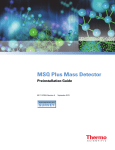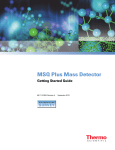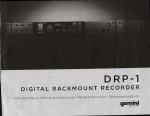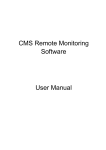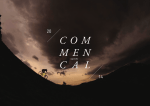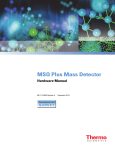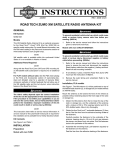Download LTQ Hardware
Transcript
LTQ Series Hardware Manual 97055-97072 Revision B May 2011 © 2011 Thermo Fisher Scientific Inc. All rights reserved. Ion Max, LTQ XL, Velos, Velos Pro, and ZoomScan are trademarks, and Accela, LTQ, LXQ, and Xcalibur are registered trademarks of Thermo Fisher Scientific Inc. in the United States. Microsoft and Windows are registered trademarks of Microsoft Corporation in the United States and other countries. The following are registered trademarks in the United States and possibly other countries: Agilent is a registered trademark of Agilent Technologies, Inc. Convectron is a registered trademark of Brooks Automation. Kimwipes is a registered trademark of Kimberly-Clark Corporation. Liquinox is a registered trademark of Alconox, Inc. MICRO-MESH is a registered trademark of Micro-Surface Finishing Products, Inc. Nalgene is a registered trademark of Nalge Nunc International Corporation. Teflon is a registered trademark of E.I. du Pont de Nemours & Co. Tygon is a registered trademark of the division of Saint-Gobain Performance Plastics Corp. Upchurch Scientific is a registered trademark of IDEX Health & Science LLC. Vespel is a registered trademark of E.I. du Pont de Nemours & Co. Viton is a registered trademark of DuPont Performance Elastomers LLC. Waters is a registered trademark of Waters Corporation. All other trademarks are the property of Thermo Fisher Scientific Inc. and its subsidiaries. Thermo Fisher Scientific Inc. provides this document to its customers with a product purchase to use in the product operation. This document is copyright protected and any reproduction of the whole or any part of this document is strictly prohibited, except with the written authorization of Thermo Fisher Scientific Inc. The contents of this document are subject to change without notice. All technical information in this document is for reference purposes only. System configurations and specifications in this document supersede all previous information received by the purchaser. Thermo Fisher Scientific Inc. makes no representations that this document is complete, accurate or errorfree and assumes no responsibility and will not be liable for any errors, omissions, damage or loss that might result from any use of this document, even if the information in the document is followed properly. This document is not part of any sales contract between Thermo Fisher Scientific Inc. and a purchaser. This document shall in no way govern or modify any Terms and Conditions of Sale, which Terms and Conditions of Sale shall govern all conflicting information between the two documents. Release history: Revision A, April 2009; Revision B, May 2011 Software version: Thermo LTQ Tune Plus version 2.7.0 or later; Microsoft Windows 7 Professional SP1— Thermo Foundation version 2.0 or later, and Thermo Xcalibur version 2.2 or later; Windows XP Workstation SP3—Foundation version 1.0.2 SP2 or earlier, and Xcalibur version 2.1 SP1 or earlier For Research Use Only. Not for use in diagnostic procedures. Regulatory Compliance Thermo Fisher Scientific performs complete testing and evaluation of its products to ensure full compliance with applicable domestic and international regulations. When the system is delivered to you, it meets all pertinent electromagnetic compatibility (EMC) and safety standards as described in the next section or sections by product name. Changes that you make to your system may void compliance with one or more of these EMC and safety standards. Changes to your system include replacing a part or adding components, options, or peripherals not specifically authorized and qualified by Thermo Fisher Scientific. To ensure continued compliance with EMC and safety standards, replacement parts and additional components, options, and peripherals must be ordered from Thermo Fisher Scientific or one of its authorized representatives. Regulatory compliance results for the following Thermo Scientific products: • LXQ Mass Spectrometer (February 2005) • LTQ XL Mass Spectrometer (September 2006) • LTQ XL/ETD System (January 2007) • MALDI LTQ XL System (August 2007) • LTQ Velos Mass Spectrometer (August 2008) • LTQ Velos/ETD System (November 2008) • Velos Pro Mass Spectrometer (April 2011) • Velos Pro/ETD System (April 2011) LXQ Mass Spectrometer (February 2005) EMC Directive 89/336/EEC as amended by 92/31/EEC and 93/68/EEC EMC compliance has been evaluated by Underwriters Laboratories, Inc. EN 55011: 1998 EN 61000-4-3: 2002, A1: 2002 EN 61000-3-2: 1995, A1: 1998, A2: 1998, A14: 2000 EN 61000-4-4: 1995, A1: 2001, A2: 2001 EN 61000-3-3: 1995 EN 61000-4-5: 1995, A1: 2001 EN 61326-1: 1997 EN 61000-4-6: 1996, A1: 2001 EN 61000-4-2: 1995, A1: 1998, A2: 2001 EN 61000-4-11: 1994, A1: 2001 FCC Class A, CFR 47 Part 15, Subpart B: 2004 CISPR 11: 1999, A1: 1999, A2: 2002 Low Voltage Safety Compliance This device complies with Low Voltage Directive 73/23/EEC and harmonized standard EN 61010-1:2001. LTQ XL Mass Spectrometer (September 2006) EMC Directive 89/336/EEC EMC compliance has been evaluated by TUV Rheinland of North America, Inc. EN 55011: 1998, A1: 1999, A2: 2002 EN 61000-4-3: 2002 EN 61000-3-2: 1995, A1: 1998, A2: 1998, A14: 2000 EN 61000-4-4: 1995, A1: 2001, A2: 2001 EN 61000-3-3: 1995, A1:2001 EN 61000-4-5:1995, A1: 2001 EN 61326-1: 1997, A1: 1998, A2: 2001, A3: 2003 EN 61000-4-6: 2003 EN 61000-4-2: 2001 EN 61000-4-11: 2001 FCC Class A, CFR 47 Part 15: 2005 CISPR 11: 1999, A1: 1999, A2: 2002 Low Voltage Safety Compliance This device complies with Low Voltage Directive 73/23/EEC and harmonized standard EN 61010-1:2001. LTQ XL/ETD System (January 2007) EMC Directive 89/336/EEC EMC compliance has been evaluated by TUV Rheinland of North America, Inc. EN 61000-3-2: 1995, A1: 1998, A2: 1998, A14: 2000 EN 61000-4-4:1995, A1: 2000, A2:2001 EN 61000-3-3: 1995, A1:2001 EN 61000-4-5: 1995, A1: 2001 EN 61326-1: 1997, A1:1998, A2:2001, A3:2003 EN 61000-4-6: 2003 EN 61000-4-2: 2001 EN 61000-4-11: 1994, A1: 2001 EN 61000-4-3: 2002 CISPR 11: 1999, A1: 1999, A2: 2002 FCC Class A, CFR 47 Part 15: 2005 Low Voltage Safety Compliance This device complies with Low Voltage Directive 73/23/EEC and harmonized standard EN 61010-1:2001. MALDI LTQ XL System (August 2007) EMC Directive 2004/108/EC EMC compliance has been evaluated by TUV Rheinland of North America, Inc. EN 55011: 1998, A1: 1999, A2: 2002 EN 61000-4-3: 2002 EN 61000-3-2: 2000 EN 61000-4-4: 1995, A1: 2000, A2: 2001 EN 61000-3-3: 1995, A1: 2001 EN 61000-4-5: 2001 EN 61326-1: 1998, A2: 2001, A3: 2003 EN 61000-4-6: 2003 EN 61000-4-2: 2001 EN 61000-4-11: 2001 FCC Class A, CFR 47 Part 15: 2006 CISPR 11: 1998, A1:1999, A2: 2002 Low Voltage Safety Compliance This device complies with Low Voltage Directive 2006/95/EC and harmonized standard EN 61010-1:2001. Safety of Laser Products Compliance with safety of laser products is declared under Thermo Fisher Scientific sole responsibility. This device complies with the harmonized standard IEC/EN 60825-1/A2: 2001. LTQ Velos Mass Spectrometer (August 2008) EMC Directive 2004/108/EEC EMC compliance has been evaluated by TUV Rheinland of North America, Inc. EN 55011: 2007, A2: 2007 EN 61000-4-3: 2006 EN 61000-3-2: 2006 EN 61000-4-4: 2004 EN 61000-3-3: 1995, A1: 2001, A2: 2005 EN 61000-4-5: 2005 EN 61326-1: 2006 EN 61000-4-6: 2007 EN 61000-4-2: 1995, A1: 1999, A2: 2001 EN 61000-4-11: 2004 FCC Class A, CFR 47 Part 15: 2007 Low Voltage Safety Compliance This device complies with Low Voltage Directive 2006/95/EEC and harmonized standard EN 61010-1:2001. LTQ Velos/ETD System (November 2008) EMC Directive 2004/108/EEC EMC compliance has been evaluated by TUV Rheinland of North America, Inc. EN 61326-1: 2006 EN 61000-4-4: 2004 EN 55011: 2007 EN 61000-4-5: 2005 EN 61000-3-2: 2006 EN 61000-4-6: 2007 EN 61000-3-3: 2005 EN 61000-4-11: 2004 EN 61000-4-2: 2001 FCC Part 15: 2007 EN 61000-4-3: 2006 Velos Pro Mass Spectrometer (April 2011) EMC Directive 2004/108/EEC EMC compliance has been evaluated by TUV Rheinland of North America, Inc. EN 61326-1: 2006 EN 61000-4-3: 2006 EN 55011: 2007, A2: 2007 EN 61000-4-4: 2004 CFR 47, FCC Part 15, Subpart B, Class A: 2009 EN 61000-4-5: 2005 EN 61000-3-2: 2006 EN 61000-4-6: 2007 EN 61000-3-3: 1995, A1: 2001, A2: 2005 EN 61000-4-11: 2004 EN 61000-4-2: 1995, A1: 1999, A2: 2001 Low Voltage Safety Compliance This device complies with Low Voltage Directive 2006/95/EEC and harmonized standard EN 61010-1:2001. Velos Pro/ETD System (April 2011) EMC Directive 2004/108/EEC EMC compliance has been evaluated by TUV Rheinland of North America, Inc. EN 61326-1: 2006 EN 61000-4-3: 2006 EN 55011: 2007, A2: 2007 EN 61000-4-4: 2004 CFR 47, FCC Part 15, Subpart B, Class A: 2009 EN 61000-4-5: 2005 EN 61000-3-2: 2006 EN 61000-4-6: 2007 EN 61000-3-3: 1995, A1: 2001, A2: 2005 EN 61000-4-11: 2004 EN 61000-4-2: 1995, A1: 1999, A2: 2001 Low Voltage Safety Compliance This device complies with Low Voltage Directive 2006/95/EEC and harmonized standard EN 61010-1:2001. FCC Compliance Statement THIS DEVICE COMPLIES WITH PART 15 OF THE FCC RULES. OPERATION IS SUBJECT TO THE FOLLOWING TWO CONDITIONS: (1) THIS DEVICE MAY NOT CAUSE HARMFUL INTERFERENCE, AND (2) THIS DEVICE MUST ACCEPT ANY INTERFERENCE RECEIVED, INCLUDING INTERFERENCE THAT MAY CAUSE UNDESIRED OPERATION. CAUTION Read and understand the various precautionary notes, signs, and symbols contained inside this manual pertaining to the safe use and operation of this product before using the device. Notice on Lifting and Handling of Thermo Scientific Instruments For your safety, and in compliance with international regulations, the physical handling of this Thermo Fisher Scientific instrument requires a team effort to lift and/or move the instrument. This instrument is too heavy and/or bulky for one person alone to handle safely. Notice on the Proper Use of Thermo Scientific Instruments In compliance with international regulations: Use of this instrument in a manner not specified by Thermo Fisher Scientific could impair any protection provided by the instrument. Notice on the Susceptibility to Electromagnetic Transmissions Your instrument is designed to work in a controlled electromagnetic environment. Do not use radio frequency transmitters, such as mobile phones, in close proximity to the instrument. For manufacturing location, see the label on the instrument. WEEE Compliance This product is required to comply with the European Union’s Waste Electrical & Electronic Equipment (WEEE) Directive 2002/96/EC. It is marked with the following symbol: Thermo Fisher Scientific has contracted with one or more recycling or disposal companies in each European Union (EU) Member State, and these companies should dispose of or recycle this product. See www.thermo.com/ WEEERoHS for further information on Thermo Fisher Scientific’s compliance with these Directives and the recyclers in your country. WEEE Konformität Dieses Produkt muss die EU Waste Electrical & Electronic Equipment (WEEE) Richtlinie 2002/96/EC erfüllen. Das Produkt ist durch folgendes Symbol gekennzeichnet: Thermo Fisher Scientific hat Vereinbarungen mit Verwertungs-/Entsorgungsfirmen in allen EU-Mitgliedsstaaten getroffen, damit dieses Produkt durch diese Firmen wiederverwertet oder entsorgt werden kann. Mehr Information über die Einhaltung dieser Anweisungen durch Thermo Fisher Scientific, über die Verwerter, und weitere Hinweise, die nützlich sind, um die Produkte zu identifizieren, die unter diese RoHS Anweisung fallen, finden sie unter www.thermo.com/WEEERoHS. Conformité DEEE Ce produit doit être conforme à la directive européenne (2002/96/EC) des Déchets d'Equipements Electriques et Electroniques (DEEE). Il est marqué par le symbole suivant: Thermo Fisher Scientific s'est associé avec une ou plusieurs compagnies de recyclage dans chaque état membre de l’union européenne et ce produit devrait être collecté ou recyclé par celles-ci. Davantage d'informations sur la conformité de Thermo Fisher Scientific à ces directives, les recycleurs dans votre pays et les informations sur les produits Thermo Fisher Scientific qui peuvent aider la détection des substances sujettes à la directive RoHS sont disponibles sur www.thermo.com/WEEERoHS. CAUTION Symbol AVVERTENZA Shock da folgorazione. L’apparecchio è alimentato da corrente ad alta tensione che puo provocare lesioni fisiche. Prima di effettuare qualsiasi intervento di manutenzione occorre spegnere ed isolare l’apparecchio dalla linea elettrica. Non attivare lo strumento senza lo schermo superiore. Non togliere i coperchi a protezione dalle schede di circuito stampato (PCB). Prodotti chimici. Possibile presenza di sostanze chimiche pericolose nell’apparecchio. Indossare dei guanti per maneggiare prodotti chimici tossici, cancerogeni, mutageni, o corrosivi/irritanti. Utilizzare contenitori aprovo e seguire la procedura indicata per lo smaltimento dei residui di olio. Calore. Attendere che i componenti riscaldati si raffreddino prima di effetturare l’intervento di manutenzione. Incendio. Adottare le dovute precauzioni quando si usa il sistema in presenza di gas infiammabili. Pericolo per la vista. Gli schizzi di prodotti chimici o delle particelle presenti nell’aria potrebbero causare danni alla vista. Indossare occhiali protettivi quando si maneggiano prodotti chimici o si effettuano interventi di manutenzione sull’apparecchio. Pericolo generico. Pericolo non compreso tra le precedenti categorie. Questo simbolo è utilizzato inoltre sull’apparecchio per segnalare all’utente di consultare le istruzioni descritte nel presente manuale. Quando e in dubbio la misura di sicurezza per una procedura, prima di continuare, si prega di mettersi in contatto con il Servizio di Assistenza Tecnica locale per i prodotti di Thermo Fisher Scientific San Jose. PRECAUCION Descarga eléctrica: Este instrumento utiliza altas tensiones, capaces de producir lesiones personales. Antes de dar servicio de mantenimiento al instrumento, éste debera apagarse y desconectarse de la línea de alimentacion eléctrica. No opere el instrumento sin sus cubiertas exteriores quitadas. No remueva las cubiertas protectoras de las tarjetas de circuito impreso. Química: El instrumento puede contener productos quimicos peligrosos. Utilice guantes al manejar productos quimicos tóxicos, carcinogenos, mutagenos o corrosivos/irritantes. Utilice recipientes y procedimientos aprobados para deshacerse del aceite usado. Altas temperaturas: Permita que lop componentes se enfríen, ante de efectuar servicio de mantenimiento. Fuego: Tenga cuidado al operar el sistema en presencia de gases inflamables. Peligro par los ojos: Las salicaduras de productos químicos o particulas que salten bruscamente pueden causar lesiones en los ojos. Utilice anteojos protectores al mnipular productos químicos o al darle servicio de mantenimiento al instrumento. Peligro general: Significa que existe un peligro no incluido en las categorias anteriores. Este simbolo también se utiliza en el instrumento par referir al usuario a las instrucciones contenidas en este manual. Cuando la certidumbre acerca de un procedimiento sea dudosa, antes de proseguir, pongase en contacto con la Oficina de Asistencia Tecnica local para los productos de Thermo Fisher Scientific San Jose. ATTENTION Choc électrique: L’instrument utilise des tensions capables d’infliger des blessures corporelles. L’instrument doit être arrêté et débranché de la source de courant avant tout intervention. Ne pas utiliser l’instrument sans son couvercle. Ne pas enlever les étuis protecteurs des cartes de circuits imprimés. Chimique: Des produits chimiques dangereux peuvent se trouver dans l’instrument. Portez des gants pour manipuler tous produits chimiques toxiques, cancérigènes, mutagènes, ou corrosifs/irritants. Utiliser des récipients et des procédures homologuées pour se débarrasser des déchets d’huile. Haute Temperature: Permettre aux composants chauffés de refroidir avant tout intervention. Incendie: Agir avec précaution lors de l’utilisation du système en présence de gaz inflammables. Danger pour les yeux: Des projections chimiques, liquides, ou solides peuvent être dangereuses pour les yeux. Porter des lunettes de protection lors de toute manipulation de produit chimique ou pour toute intervention sur l’instrument. Danger général: Indique la présence d’un risque n’appartenant pas aux catégories citées plus haut. Ce symbole figure également sur l’instrument pour renvoyer l’utilisateur aux instructions du présent manuel. Si la sûreté d’une procédure est incertaine, avant de continuer, contacter le plus proche Service Clientèle pour les produits de Thermo Fisher Scientific San Jose. VORSICHT Elektroschock: In diesem Gerät werden Hochspannungen verwendet, die Verletzungen verursachen können. Vor Wartungsarbeiten muß das Gerät abgeschaltet und vom Netz getrennt werden. Betreiben Sie Wartungsarbeiten nicht mit abgenommenem Deckel. Nehmen Sie die Schutzabdeckung von Leiterplatten nicht ab. Chemikalien: Dieses Gerät kann gefährliche Chemikalien enthalten. Tragen Sie Schutzhandschuhe beim Umgang mit toxischen, karzinogenen, mutagenen oder ätzenden/reizenden Chemikalien. Entsorgen Sie verbrauchtes Öl entsprechend den Vorschriften in den vorgeschriebenen Behältern. Hitze: Warten Sie erhitzte Komponenten erst nachdem diese sich abgekühlt haben. Feuer: Beachten Sie die einschlägigen VorsichtsmaBnahmen, wenn Sie das System in Gegenwart von entzündbaren Gasen betreiben. Verletzungsgefahr der Augen: Verspritzte Chemikalien oder kleine Partikel können Augenverletzungen verursachen. Tragen Sie beim Umgang mit Chemikalien oder bei der Wartung des Gerätes eine Schutzbrille. Allgemeine Gefahr: Es besteht eine weitere Gefahr, die nicht in den vorstehenden Kategorien beschrieben ist. Dieses Symbol wird im Handbuch auBerdem dazu verwendet, um den Benutzer auf Anweisungen hinzuweisen. Wenn Sie sich über die Sicherheit eines Verfahrens im unklaren sind, setzen Sie sich, bevor Sie fortfahren, mit Ihrer lokalen technischen Unterstützungsorganisation für Thermo Fisher Scientific San Jose Produkte in Verbindung. CAUTION Electric Shock: This instrument uses high voltages that can cause personal injury. Before servicing, shut down the instrument and disconnect the instrument from line power. Keep the top cover on while operating the instrument. Do not remove protective covers from PCBs. Chemical: This instrument might contain hazardous chemicals. Wear gloves when handling toxic, carcinogenic, mutagenic, or corrosive or irritant chemicals. Use approved containers and proper procedures to dispose waste oil. Heat: Before servicing the instrument, allow any heated components to cool. Fire: Use care when operating the system in the presence of flammable gases. Eye Hazard: Eye damage could occur from splattered chemicals or flying particles. Wear safety glasses when handling chemicals or servicing the instrument. General Hazard: A hazard is present that is not included in the above categories. Also, this symbol appears on the instrument to refer the user to instructions in this manual. When the safety of a procedure is questionable, contact your local Technical Support organization for Thermo Fisher Scientific San Jose Products. CAUTION Symbol When the safety of a procedure is questionable, contact your local Technical Support organization for Thermo Fisher Scientific San Jose Products. General Hazard: A hazard is present that is not included in the above categories. Also, this symbol appears on the instrument to refer the user to instructions in this manual. Eye Hazard: Eye damage could occur from splattered chemicals or flying particles. Wear safety glasses when handling chemicals or servicing the instrument. Fire: Use care when operating the system in the presence of flammable gases. Heat: Before servicing the instrument, allow any heated components to cool. Chemical: This instrument might contain hazardous chemicals. Wear gloves when handling toxic, carcinogenic, mutagenic, or corrosive or irritant chemicals. Use approved containers and proper procedures to dispose waste oil. Electric Shock: This instrument uses high voltages that can cause personal injury. Before servicing, shut down the instrument and disconnect the instrument from line power. Keep the top cover on while operating the instrument. Do not remove protective covers from PCBs. CAUTION C Contents Preface . . . . . . . . . . . . . . . . . . . . . . . . . . . . . . . . . . . . . . . . . . . . . . . . . . . . . . . . . . . . . xxi Related Documentation . . . . . . . . . . . . . . . . . . . . . . . . . . . . . . . . . . . . . . . . . xxii Getting a Trap-HCD License . . . . . . . . . . . . . . . . . . . . . . . . . . . . . . . . . . . . . xxii Getting a New License Code . . . . . . . . . . . . . . . . . . . . . . . . . . . . . . . . . . . . xxii Installing a New License Code. . . . . . . . . . . . . . . . . . . . . . . . . . . . . . . . . . . xxiv Safety and Special Notices . . . . . . . . . . . . . . . . . . . . . . . . . . . . . . . . . . . . . . . xxv Contacting Us . . . . . . . . . . . . . . . . . . . . . . . . . . . . . . . . . . . . . . . . . . . . . . . . xxvi Thermo Scientific Chapter 1 Introduction . . . . . . . . . . . . . . . . . . . . . . . . . . . . . . . . . . . . . . . . . . . . . . . . . . . . . . . . . . .1 LTQ Series Mass Spectrometers . . . . . . . . . . . . . . . . . . . . . . . . . . . . . . . . . . . . . 1 Overview of an LC/MS Analysis . . . . . . . . . . . . . . . . . . . . . . . . . . . . . . . . . . . . . 4 Chapter 2 Functional Description. . . . . . . . . . . . . . . . . . . . . . . . . . . . . . . . . . . . . . . . . . . . . . . . . .7 Overview . . . . . . . . . . . . . . . . . . . . . . . . . . . . . . . . . . . . . . . . . . . . . . . . . . . . . . . 7 Syringe Pump . . . . . . . . . . . . . . . . . . . . . . . . . . . . . . . . . . . . . . . . . . . . . . . . . . . 9 Divert/Inject Valve . . . . . . . . . . . . . . . . . . . . . . . . . . . . . . . . . . . . . . . . . . . . . . 10 LEDs and Button . . . . . . . . . . . . . . . . . . . . . . . . . . . . . . . . . . . . . . . . . . . . . 11 Divert Valve Positions . . . . . . . . . . . . . . . . . . . . . . . . . . . . . . . . . . . . . . . . . . 11 Injection Valve Operation . . . . . . . . . . . . . . . . . . . . . . . . . . . . . . . . . . . . . . . 12 Mass Spectrometer . . . . . . . . . . . . . . . . . . . . . . . . . . . . . . . . . . . . . . . . . . . . . . 12 LEDs. . . . . . . . . . . . . . . . . . . . . . . . . . . . . . . . . . . . . . . . . . . . . . . . . . . . . . . 13 Power Panel. . . . . . . . . . . . . . . . . . . . . . . . . . . . . . . . . . . . . . . . . . . . . . . . . . 14 API Source . . . . . . . . . . . . . . . . . . . . . . . . . . . . . . . . . . . . . . . . . . . . . . . . . . 15 Ion Source Interface . . . . . . . . . . . . . . . . . . . . . . . . . . . . . . . . . . . . . . . . . . . 15 Ion Optics . . . . . . . . . . . . . . . . . . . . . . . . . . . . . . . . . . . . . . . . . . . . . . . . . . . 20 Mass Analyzer . . . . . . . . . . . . . . . . . . . . . . . . . . . . . . . . . . . . . . . . . . . . . . . . 23 Ion Detection Systems. . . . . . . . . . . . . . . . . . . . . . . . . . . . . . . . . . . . . . . . . . 26 Vacuum System. . . . . . . . . . . . . . . . . . . . . . . . . . . . . . . . . . . . . . . . . . . . . . . 28 Inlet Gases Hardware . . . . . . . . . . . . . . . . . . . . . . . . . . . . . . . . . . . . . . . . . . 31 Cooling Fans . . . . . . . . . . . . . . . . . . . . . . . . . . . . . . . . . . . . . . . . . . . . . . . . . 32 Chapter 3 System Shutdown, Startup, and Reset . . . . . . . . . . . . . . . . . . . . . . . . . . . . . . . . . . .33 Shutting Down the System in an Emergency. . . . . . . . . . . . . . . . . . . . . . . . . . . 33 Opening the Tune Plus Window. . . . . . . . . . . . . . . . . . . . . . . . . . . . . . . . . . . . 34 Placing the Mass Spectrometer in Standby Mode . . . . . . . . . . . . . . . . . . . . . . . 35 Turning On the Mass Spectrometer . . . . . . . . . . . . . . . . . . . . . . . . . . . . . . . . . 36 LTQ Series Hardware Manual xiii Contents Shutting Down the Mass Spectrometer Completely . . . . . . . . . . . . . . . . . . . . . 36 Starting the System after a Complete Shutdown . . . . . . . . . . . . . . . . . . . . . . . . 37 Starting the LC System . . . . . . . . . . . . . . . . . . . . . . . . . . . . . . . . . . . . . . . . . 37 Starting the Data System . . . . . . . . . . . . . . . . . . . . . . . . . . . . . . . . . . . . . . . . 38 Starting the Mass Spectrometer . . . . . . . . . . . . . . . . . . . . . . . . . . . . . . . . . . . 38 Starting the Autosampler . . . . . . . . . . . . . . . . . . . . . . . . . . . . . . . . . . . . . . . . 39 Resetting the Mass Spectrometer . . . . . . . . . . . . . . . . . . . . . . . . . . . . . . . . . . . . 39 Resetting Tune and Calibration Parameters. . . . . . . . . . . . . . . . . . . . . . . . . . . . 40 Restarting the Data System . . . . . . . . . . . . . . . . . . . . . . . . . . . . . . . . . . . . . . . . 41 Turning Off Selected Mass Spectrometer Components . . . . . . . . . . . . . . . . . . . 41 xiv Chapter 4 Daily Operation . . . . . . . . . . . . . . . . . . . . . . . . . . . . . . . . . . . . . . . . . . . . . . . . . . . . . . .45 Before Operating the LTQ Series System . . . . . . . . . . . . . . . . . . . . . . . . . . . . . 46 Checking the System Mode . . . . . . . . . . . . . . . . . . . . . . . . . . . . . . . . . . . . . . 46 Checking the Vacuum Levels. . . . . . . . . . . . . . . . . . . . . . . . . . . . . . . . . . . . . 46 Checking the Gas Supplies . . . . . . . . . . . . . . . . . . . . . . . . . . . . . . . . . . . . . . 48 Checking the ESI Fused-Silica Sample Tube for Elongation . . . . . . . . . . . . . 48 After Operating the LTQ Series System . . . . . . . . . . . . . . . . . . . . . . . . . . . . . . 48 Flushing the Sample Transfer Line, Sample Tube, and API Probe. . . . . . . . . 49 Cleaning the Ion Sweep Cone, Spray Cone, and Ion Transfer Tube . . . . . . . 51 Purging the Oil in the Forepump . . . . . . . . . . . . . . . . . . . . . . . . . . . . . . . . . 51 Emptying the Solvent Waste Container. . . . . . . . . . . . . . . . . . . . . . . . . . . . . 52 Placing the System in Standby Mode. . . . . . . . . . . . . . . . . . . . . . . . . . . . . . . 52 Chapter 5 Maintenance . . . . . . . . . . . . . . . . . . . . . . . . . . . . . . . . . . . . . . . . . . . . . . . . . . . . . . . . .53 Tools and Supplies . . . . . . . . . . . . . . . . . . . . . . . . . . . . . . . . . . . . . . . . . . . . . . 55 Ion Source Probe Maintenance . . . . . . . . . . . . . . . . . . . . . . . . . . . . . . . . . . . . . 56 ESI Probe Maintenance . . . . . . . . . . . . . . . . . . . . . . . . . . . . . . . . . . . . . . . . . 57 HESI-II Probe Maintenance . . . . . . . . . . . . . . . . . . . . . . . . . . . . . . . . . . . . . 69 APCI Probe Maintenance . . . . . . . . . . . . . . . . . . . . . . . . . . . . . . . . . . . . . . . 72 Ion Source Interface Maintenance . . . . . . . . . . . . . . . . . . . . . . . . . . . . . . . . . . . 77 Removing the Ion Source Interface . . . . . . . . . . . . . . . . . . . . . . . . . . . . . . . . 78 Cleaning the Skimmer and Tube Lens on the LXQ and LTQ XL Mass Spectrometers . . . . . . . . . . . . . . . . . . . . . . . . . . . . . . . . . . . . . . . . . . 79 Cleaning the Exit Lens and S-Lens on the Velos Pro . . . . . . . . . . . . . . . . . . . 82 Cleaning the API Ion Transfer Tube . . . . . . . . . . . . . . . . . . . . . . . . . . . . . . . 84 Reinstalling the Ion Source Interface . . . . . . . . . . . . . . . . . . . . . . . . . . . . . . . 89 Q00 RF Lens Maintenance . . . . . . . . . . . . . . . . . . . . . . . . . . . . . . . . . . . . . . . . 89 Removing the Q00 RF Lens Assembly . . . . . . . . . . . . . . . . . . . . . . . . . . . . . 90 Disassembling the Q00 RF Lens Assembly . . . . . . . . . . . . . . . . . . . . . . . . . . 92 Cleaning the Q00 RF Lens Assembly Components . . . . . . . . . . . . . . . . . . . . 93 Reassembling the Q00 RF Lens Assembly . . . . . . . . . . . . . . . . . . . . . . . . . . . 94 Reinstalling the Q00 RF Lens Assembly . . . . . . . . . . . . . . . . . . . . . . . . . . . . 94 LTQ Series Hardware Manual Thermo Scientific Contents Q0 and Q1 Ion Guides Maintenance . . . . . . . . . . . . . . . . . . . . . . . . . . . . . . . . 95 Removing the Top Cover of the Mass Spectrometer . . . . . . . . . . . . . . . . . . . 96 Removing the Vacuum Manifold’s Top Cover Plate . . . . . . . . . . . . . . . . . . . 98 Removing the Q0 and Q1 Ion Guides. . . . . . . . . . . . . . . . . . . . . . . . . . . . . . 99 Cleaning the Q0 and Q1 Ion Guides, Lens L1, and Split Gate Lens . . . . . . 104 Reinstalling the Q0 and Q1 Ion Guides . . . . . . . . . . . . . . . . . . . . . . . . . . . 105 Reinstalling the Vacuum Manifold’s Top Cover . . . . . . . . . . . . . . . . . . . . . 109 Reinstalling the Top Cover of the Mass Spectrometer . . . . . . . . . . . . . . . . . 110 Electron Multiplier Replacement. . . . . . . . . . . . . . . . . . . . . . . . . . . . . . . . . . . 110 Forepump Maintenance . . . . . . . . . . . . . . . . . . . . . . . . . . . . . . . . . . . . . . . . . 118 Fan Filter Maintenance . . . . . . . . . . . . . . . . . . . . . . . . . . . . . . . . . . . . . . . . . . 119 Chapter 6 Diagnostics. . . . . . . . . . . . . . . . . . . . . . . . . . . . . . . . . . . . . . . . . . . . . . . . . . . . . . . . . .121 Chapter 7 Replaceable Parts. . . . . . . . . . . . . . . . . . . . . . . . . . . . . . . . . . . . . . . . . . . . . . . . . . . .125 MS Ship Kit . . . . . . . . . . . . . . . . . . . . . . . . . . . . . . . . . . . . . . . . . . . . . . . . . . 126 Accessory Kits . . . . . . . . . . . . . . . . . . . . . . . . . . . . . . . . . . . . . . . . . . . . . . . . . 126 Chemicals Kit . . . . . . . . . . . . . . . . . . . . . . . . . . . . . . . . . . . . . . . . . . . . . . . . . 126 Ion Source Probes and Parts . . . . . . . . . . . . . . . . . . . . . . . . . . . . . . . . . . . . . . 126 Ion Source Interface Parts . . . . . . . . . . . . . . . . . . . . . . . . . . . . . . . . . . . . . . . . 127 Q00 Lens Parts . . . . . . . . . . . . . . . . . . . . . . . . . . . . . . . . . . . . . . . . . . . . . . . . 128 Q0 and Q1 Ion Guide Parts . . . . . . . . . . . . . . . . . . . . . . . . . . . . . . . . . . . . . . 128 Electron Multipliers . . . . . . . . . . . . . . . . . . . . . . . . . . . . . . . . . . . . . . . . . . . . 129 Miscellaneous Parts . . . . . . . . . . . . . . . . . . . . . . . . . . . . . . . . . . . . . . . . . . . . . 130 Fittings . . . . . . . . . . . . . . . . . . . . . . . . . . . . . . . . . . . . . . . . . . . . . . . . . . . . 130 Forepumps . . . . . . . . . . . . . . . . . . . . . . . . . . . . . . . . . . . . . . . . . . . . . . . . . 130 Vacuum Manifold Parts. . . . . . . . . . . . . . . . . . . . . . . . . . . . . . . . . . . . . . . . 130 Glossary . . . . . . . . . . . . . . . . . . . . . . . . . . . . . . . . . . . . . . . . . . . . . . . . . . . . . . . . . . . .131 Index . . . . . . . . . . . . . . . . . . . . . . . . . . . . . . . . . . . . . . . . . . . . . . . . . . . . . . . . . . . . . . .135 Thermo Scientific LTQ Series Hardware Manual xv F Figures Figure 1. Figure 2. Figure 3. Figure 4. Figure 5. Figure 6. Figure 7. Figure 8. Figure 9. Figure 10. Figure 11. Figure 12. Figure 13. Figure 14. Figure 15. Figure 16. Figure 17. Figure 18. Figure 19. Figure 20. Figure 21. Figure 22. Figure 23. Figure 24. Figure 25. Figure 26. Figure 27. Figure 28. Figure 29. Figure 30. Figure 31. Figure 32. Figure 33. Figure 34. Figure 35. Figure 36. Figure 37. Thermo Scientific Functional block diagram of an LTQ Series system . . . . . . . . . . . . . . . . . . . . . . . 8 Syringe pump . . . . . . . . . . . . . . . . . . . . . . . . . . . . . . . . . . . . . . . . . . . . . . . . . . . 9 Syringe pump on/off button . . . . . . . . . . . . . . . . . . . . . . . . . . . . . . . . . . . . . . . 10 Divert/inject valve button and LEDs . . . . . . . . . . . . . . . . . . . . . . . . . . . . . . . . . 11 Divert valve positions . . . . . . . . . . . . . . . . . . . . . . . . . . . . . . . . . . . . . . . . . . . . . 11 Inject valve positions . . . . . . . . . . . . . . . . . . . . . . . . . . . . . . . . . . . . . . . . . . . . . 12 LTQ Series front panel LEDs . . . . . . . . . . . . . . . . . . . . . . . . . . . . . . . . . . . . . . 13 Power panel for the LXQ . . . . . . . . . . . . . . . . . . . . . . . . . . . . . . . . . . . . . . . . . . 14 Power panel for the LTQ XL and Velos Pro . . . . . . . . . . . . . . . . . . . . . . . . . . . 14 LXQ ion source interface (cross section) . . . . . . . . . . . . . . . . . . . . . . . . . . . . . . 16 LTQ XL ion source interface (cross section) . . . . . . . . . . . . . . . . . . . . . . . . . . . 17 Skimmer and tube lens (back view) . . . . . . . . . . . . . . . . . . . . . . . . . . . . . . . . . . 18 Velos Pro ion source interface (cross section) . . . . . . . . . . . . . . . . . . . . . . . . . . . 18 Velos Pro exit lens and S-lens (back view) . . . . . . . . . . . . . . . . . . . . . . . . . . . . . 19 Q00 rf lens (LTQ XL on the left and Velos Pro on the right) . . . . . . . . . . . . . . 20 Q0 quadrupole for the LXQ and LTQ XL . . . . . . . . . . . . . . . . . . . . . . . . . . . . 21 Q0 quadrupole for the LTQ Velos . . . . . . . . . . . . . . . . . . . . . . . . . . . . . . . . . . 21 Q0 quadrupole with beam stop post for the Velos Pro . . . . . . . . . . . . . . . . . . . . 21 Q1 ion optics . . . . . . . . . . . . . . . . . . . . . . . . . . . . . . . . . . . . . . . . . . . . . . . . . . . 22 LTQ XL linear ion trap quadrupole rod assembly . . . . . . . . . . . . . . . . . . . . . . . 23 Visual representation of mass analyzer operation . . . . . . . . . . . . . . . . . . . . . . . . 26 Functional block diagram of the vacuum system . . . . . . . . . . . . . . . . . . . . . . . . 28 LXQ vacuum manifold with top cover plate and turbomolecular pump . . . . . . 29 Turbomolecular pump . . . . . . . . . . . . . . . . . . . . . . . . . . . . . . . . . . . . . . . . . . . . 30 Tune Plus window . . . . . . . . . . . . . . . . . . . . . . . . . . . . . . . . . . . . . . . . . . . . . . 34 Vacuum dialog box. . . . . . . . . . . . . . . . . . . . . . . . . . . . . . . . . . . . . . . . . . . . . . 46 APCI Source dialog box . . . . . . . . . . . . . . . . . . . . . . . . . . . . . . . . . . . . . . . . . . . 49 ESI Source dialog box . . . . . . . . . . . . . . . . . . . . . . . . . . . . . . . . . . . . . . . . . . . . 50 Two-piece fingertight fitting and loosened sample inlet adapter fitting . . . . . . . 58 ESI probe with the nozzle removed. . . . . . . . . . . . . . . . . . . . . . . . . . . . . . . . . . 59 ESI nozzle and O-ring . . . . . . . . . . . . . . . . . . . . . . . . . . . . . . . . . . . . . . . . . . . 61 Front end of the ESI probe (exploded view) . . . . . . . . . . . . . . . . . . . . . . . . . . . 62 Fused-silica sample tube inserted through the front of the ESI probe . . . . . . . . 64 Natural PEEK safety sleeve installed in the sample inlet (ESI probe). . . . . . . . . 65 Natural PEEK adaptor fitting installed to secure the safety sleeve (ESI probe) . . . . . . . . . . . . . . . . . . . . . . . . . . . . . . . . . . . . . . . . . . . . . . . . . . 65 Fingertight fittings installed over the safety sleeve (ESI probe) . . . . . . . . . . . . . . 66 Grounding union positioned in the grounding bar . . . . . . . . . . . . . . . . . . . . . . 66 LTQ Series Hardware Manual xvii Figures Figure 38. Figure 39. Figure 40. Figure 41. Figure 42. Figure 43. Figure 44. Figure 45. Figure 46. Figure 47. Figure 48. Figure 49. Figure 50. Figure 51. Figure 52. Figure 53. Figure 54. Figure 55. Figure 56. Figure 57. Figure 58. Figure 59. Figure 60. Figure 61. Figure 62. Figure 63. Figure 64. Figure 65. Figure 66. Figure 67. Figure 68. Figure 69. Figure 70. Figure 71. Figure 72. Figure 73. Figure 74. Figure 75. Figure 76. Figure 77. Figure 78. Figure 79. Figure 80. Figure 81. Figure 82. Figure 83. xviii LTQ Series Hardware Manual Safety sleeve connection to the grounding union (ESI probe) . . . . . . . . . . . . . . 67 Sample tube securely tightened to the grounding union (ESI probe) . . . . . . . . . 67 Adjusting the sample tube position (ESI probe) . . . . . . . . . . . . . . . . . . . . . . . . . 68 Sample tube position for flow rates greater than 100 μL/min (ESI probe). . . . . . 68 Components of the metal ESI needle insert . . . . . . . . . . . . . . . . . . . . . . . . . . . . 70 Tip (enlarged) of the metal ESI needle insert . . . . . . . . . . . . . . . . . . . . . . . . . . . 70 HESI-II probe disassembled (exploded view) . . . . . . . . . . . . . . . . . . . . . . . . . . . 71 HESI-II probe nozzle tip (enlarged) . . . . . . . . . . . . . . . . . . . . . . . . . . . . . . . . . 71 APCI probe . . . . . . . . . . . . . . . . . . . . . . . . . . . . . . . . . . . . . . . . . . . . . . . . . . . . 72 APCI probe (cross section) . . . . . . . . . . . . . . . . . . . . . . . . . . . . . . . . . . . . . . . . . 73 Sample inlet end of the APCI probe showing locked and unlocked nozzles . . . . . . . . . . . . . . . . . . . . . . . . . . . . . . . . . . . . . . . . . . . . . . . . . . . . . 74 APCI probe nozzle assembly . . . . . . . . . . . . . . . . . . . . . . . . . . . . . . . . . . . . . . . 74 3/8 in. open-end wrench on the APCI flange fitting . . . . . . . . . . . . . . . . . . . . . 75 APCI sample tube connection. . . . . . . . . . . . . . . . . . . . . . . . . . . . . . . . . . . . . . 76 Sample tubing connection to the APCI flange fitting . . . . . . . . . . . . . . . . . . . . . 76 Sample tube extending past the APCI nozzle tip . . . . . . . . . . . . . . . . . . . . . . . . 77 Ion source interface removed from the vacuum manifold . . . . . . . . . . . . . . . . . 79 Skimmer, tube lens, and ion source interface cage for the LXQ and LTQ XL . . . . . . . . . . . . . . . . . . . . . . . . . . . . . . . . . . . . . . . . . . . . . . . . . . . . 80 LTQ XL ion source interface cage . . . . . . . . . . . . . . . . . . . . . . . . . . . . . . . . . . . 81 Exit lens, S-lens, and ion source interface cage for the Velos Pro . . . . . . . . . . . . 82 Vacuum dialog box. . . . . . . . . . . . . . . . . . . . . . . . . . . . . . . . . . . . . . . . . . . . . . 84 Inlet Direct Control dialog box for an Accela 1250 Pump . . . . . . . . . . . . . . . . . 85 Ion sweep cones . . . . . . . . . . . . . . . . . . . . . . . . . . . . . . . . . . . . . . . . . . . . . . . . 86 Ion transfer tube removal tool. . . . . . . . . . . . . . . . . . . . . . . . . . . . . . . . . . . . . . 87 Ion source interface components for the LXQ and LTQ XL. . . . . . . . . . . . . . . 88 Ion source interface components for the Velos Pro . . . . . . . . . . . . . . . . . . . . . . 88 Q00 rf lens assembly removal . . . . . . . . . . . . . . . . . . . . . . . . . . . . . . . . . . . . . . 91 Q00 quadrupole and lens L0 wiring connections . . . . . . . . . . . . . . . . . . . . . . . 92 Q00 rf lens assembly . . . . . . . . . . . . . . . . . . . . . . . . . . . . . . . . . . . . . . . . . . . . . 93 Front door latch . . . . . . . . . . . . . . . . . . . . . . . . . . . . . . . . . . . . . . . . . . . . . . . . 96 Top cover screws. . . . . . . . . . . . . . . . . . . . . . . . . . . . . . . . . . . . . . . . . . . . . . . . 97 Top cover pushed back . . . . . . . . . . . . . . . . . . . . . . . . . . . . . . . . . . . . . . . . . . . 97 Electrical connections to the top cover plate of the vacuum manifold . . . . . . . . 98 Q0 and Q1 ion guides for the LXQ (exploded view) . . . . . . . . . . . . . . . . . . . 100 Q0 and Q1 ion guides for the LTQ XL (exploded view). . . . . . . . . . . . . . . . . 101 Q0 and Q1 ion guides for the LTQ Velos (exploded view). . . . . . . . . . . . . . . 102 Q0 and Q1 ion guides for the Velos Pro (exploded view) . . . . . . . . . . . . . . . . 103 Q0 and Q1 ion guides wiring diagram for the LXQ . . . . . . . . . . . . . . . . . . . . 106 Q0 and Q1 ion guides wiring diagram for the LTQ XL . . . . . . . . . . . . . . . . . . 107 Q0 and Q1 ion guides wiring diagram for the Velos Pro . . . . . . . . . . . . . . . . . 108 Electron multipliers and dual anode (LTQ XL) . . . . . . . . . . . . . . . . . . . . . . . 111 Electron multipliers and shield retainers (Velos Pro) . . . . . . . . . . . . . . . . . . . . 112 Diagnostics dialog box showing the Set Device list . . . . . . . . . . . . . . . . . . . . . 113 Diagnostics dialog box showing the electron multiplier voltage parameters . . . 114 Diagnostics dialog box showing the Mass Calibration page. . . . . . . . . . . . . . . 115 Calibrate dialog box showing the Automatic page. . . . . . . . . . . . . . . . . . . . . . 116 Thermo Scientific Figures Figure 84. Figure 85. Figure 86. Figure 87. Thermo Scientific Semi-Automatic page in the Calibrate dialog box (LXQ and LTQ XL) . . . . . Semi-Automatic page in the Calibrate dialog box (Velos Pro) . . . . . . . . . . . . . Diagnostics dialog box . . . . . . . . . . . . . . . . . . . . . . . . . . . . . . . . . . . . . . . . . . Diagnostic tests list . . . . . . . . . . . . . . . . . . . . . . . . . . . . . . . . . . . . . . . . . . . . . 117 117 122 122 LTQ Series Hardware Manual xix P Preface The LTQ Series Hardware Manual describes the modes of operation, hardware components, cleaning, and maintenance for the following LTQ™ Series mass spectrometers (MSs): • LXQ™, a single-segment 2D linear ion trap mass spectrometer • LTQ XL™, a three-segment 2D linear ion trap mass spectrometer • LTQ Velos™, a dual-cell 2D linear ion trap mass spectrometer • Velos Pro™, a dual-cell 2D linear ion trap mass spectrometer Note Unless otherwise noted: • For the LTQ mass spectrometer, follow the LTQ XL information. • For the LTQ Velos mass spectrometer, follow the Velos Pro information. Contents • Related Documentation • Getting a Trap-HCD License • Safety and Special Notices • Contacting Us To suggest changes to documentation or to Help Complete a brief survey about this document by clicking the button below. Thank you in advance for your help. Thermo Scientific LTQ Series Hardware Manual xxi Preface Related Documentation In addition to this guide, Thermo Fisher Scientific provides the following documents accessible from the data system computer for the LTQ Series mass spectrometers: • LTQ Series Preinstallation Requirements Guide • LTQ Series Getting Connected Guide • LTQ Series Getting Started Guide • ETD Module Getting Started Guide (with MS/ETD system) • ETD Module Hardware Manual (with MS/ETD system) • MALDI Source Getting Started Guide (with MALDI/MS system) • MALDI Source Hardware Manual (with MALDI/MS system) To access the manuals for the mass spectrometer, from the Microsoft™ Windows™ taskbar, choose Start > Programs > Thermo Instruments > Manuals > model, where model is your specific model, and then click the PDF file you want to view. Note For Xcalibur™ version 2.0.7 or earlier, the path is Start > Programs > Xcalibur > Manuals > LTQ > model. The software also provides Help. To access the Help, choose Help from the menu bar. Getting a Trap-HCD License Ion trap higher energy collision-induced dissociation (Trap-HCD) fragmentation is an optional feature for the Velos Pro mass spectrometer. If you purchased this option, you must obtain a new license from Thermo Fisher Scientific and install it in your system before you can use this feature. Getting a New License Code You can request a license code through e-mail or fax (see page xxvi). These instructions cover e-mail requests only that you send to a specific Thermo Fisher Scientific e-mail address. To get a Trap-HCD license code 1. Choose Start > Programs > Thermo Foundation > Instrument Configuration to open the Thermo Foundation Instrument Configuration window. 2. Under Available Devices, select the Velos Pro MS icon and click Add. 3. Under Configured Devices, select the Velos Pro MS icon and click Configure to open the Velos Pro Configuration dialog box. xxii LTQ Series Hardware Manual Thermo Scientific Preface 4. Select License and click Change License to open the LTQ License dialog box. 5. Highlight the license key in the License box. Example license key 6. Press CTRL+C to copy the license key to the Windows Clipboard. 7. Send an e-mail message to [email protected]: • In the Subject line, type License Request. • In the body of the e-mail message, paste the license key and type your name, company name, and phone number. • If you purchased the Trap-HCD option, locate the bar code on the License Trap-HCD for Velos Pro card that came with the instrument. In the body of the e-mail message, type the product key that appears below the bar code. • If you did not purchase the Trap-HCD option with the instrument, contact your local Thermo Fisher Scientific Technical Sales representative. When Thermo Fisher Scientific Customer Support sends you a new license code, see “Installing a New License Code.” Thermo Scientific LTQ Series Hardware Manual xxiii Preface Installing a New License Code After you receive your new license code, follow this procedure. To install the HCD license number 1. Open the LTQ License dialog box (see step 1 through step 4 on page xxii). 2. In the License box, paste a copy of the new license number from the e-mail message and click Set. Example license number 3. Click OK when the following message appears: The new license number has been set. 4. In the Velos Pro Configuration dialog box, verify the addition of the Ion Trap HCD (Full) feature and click OK. 5. Reboot the data system and then the Velos Pro mass spectrometer. xxiv LTQ Series Hardware Manual Thermo Scientific Preface Safety and Special Notices Ensure that you follow the precautionary statements presented in this guide. The safety and other special notices appear in boxes. Safety and special notices include the following: CAUTION Highlights hazards to humans, property, or the environment. Each CAUTION notice is accompanied by an appropriate CAUTION symbol. IMPORTANT Highlights information necessary to prevent damage to software, loss of data, or invalid test results; or might contain information that is critical for optimal performance of the system. Note Highlights information of general interest. Tip Highlights helpful information that can make a task easier. Table 1 lists additional caution-specific symbols that appear in the LTQ Series Hardware Manual. Table 1. Caution-specific symbols and their meanings Symbol Meaning Electric Shock: An electric shock hazard is present in the instrument. Proceed with caution. Hot Surface: Allow heated components to cool before touching or servicing the instrument. Chemical: Hazardous chemicals might be present in the instrument. Wear gloves when handling carcinogenic, corrosive, irritant, mutagenic, or toxic chemicals. Use only approved containers and procedures for disposing of waste oil. Eye Hazard: Eye damage could occur from splattered chemicals or airborne particles. Wear safety glasses when handling chemicals or servicing the instrument. Thermo Scientific LTQ Series Hardware Manual xxv Preface Contacting Us There are several ways to contact Thermo Fisher Scientific for the information you need. To contact Technical Support Phone 800-532-4752 Fax 561-688-8736 E-mail [email protected] Knowledge base www.thermokb.com Find software updates and utilities to download at mssupport.thermo.com. To contact Customer Service for ordering information Phone 800-532-4752 Fax 561-688-8731 E-mail [email protected] Web site www.thermo.com/ms To get local contact information for sales or service Go to www.thermoscientific.com/wps/portal/ts/contactus. To copy manuals from the Internet Go to mssupport.thermo.com, agree to the Terms and Conditions, and then click Customer Manuals in the left margin of the window. To suggest changes to documentation or to Help • Fill out a reader survey online at www.surveymonkey.com/s/PQM6P62. • Send an e-mail message to the Technical Publications Editor at [email protected]. xxvi LTQ Series Hardware Manual Thermo Scientific 1 Introduction The LTQ Series linear ion trap mass spectrometers are part of the Thermo Scientific family of mass spectrometers. Note The “Glossary” on page 131 defines some of the terms used in this manual. Contents • LTQ Series Mass Spectrometers • Overview of an LC/MS Analysis LTQ Series Mass Spectrometers The LTQ Series mass spectrometers includes the models listed in this section. Descriptions of the various hardware components are in Chapter 2, “Functional Description.” • Velos Pro • LTQ Velos • LTQ XL • LXQ Thermo Scientific LTQ Series Hardware Manual 1 1 Introduction LTQ Series Mass Spectrometers Velos Pro Model Velos Pro is a dual-cell 2D linear ion trap mass spectrometer that includes a syringe pump, a divert/inject valve, and an Ion Max™ ion source. This instrument has an improved ion detection system and other added features. LTQ Velos Model LTQ Velos is a dual-cell 2D linear ion trap mass spectrometer that includes a syringe pump, a divert/inject valve, and an Ion Max ion source. 2 LTQ Series Hardware Manual Thermo Scientific 1 Introduction LTQ Series Mass Spectrometers LTQ XL Model LTQ XL is a three-segment 2D linear ion trap mass spectrometer that includes a syringe pump, a divert/inject valve, and an Ion Max ion source. LXQ Model LXQ is a single-segment 2D linear ion trap mass spectrometer that includes a syringe pump, a divert/inject valve, and an Ion Max-S ion source. Thermo Scientific LTQ Series Hardware Manual 3 1 Introduction Overview of an LC/MS Analysis Overview of an LC/MS Analysis In a typical LC/MS analysis, the liquid chromatograph (LC) portion of the system separates a mixture into its chemical components. The LC pump produces a solvent stream (the mobile phase) that passes through an LC column (containing the stationary phase) under high pressure. An autosampler introduces a measured quantity of sample into this solvent stream. As the solvent stream passes through the LC column, the sample separates into its chemical components. The rate at which the components of the sample elute from the column depends on their relative affinities to the mobile phase and the solid particles that make up the column packing. As the separated chemical components exit the LC column, they pass through a transfer line and enter the LTQ Series mass spectrometer where they are ionized and analyzed. As the mass spectrometer analyzes the ionized components and determines their mass-to-charge (m/z) ratios, it sends a data stream to the data system computer. In addition to supplying information about the mass-to-charge ratios of ionized compounds, the mass spectrometer can also supply structural and quantitative information by performing MSn experiments. Because the mass spectrometer has a built-in syringe pump and divert/inject valve, it provides four additional ways to introduce a sample into the mass spectrometer, described in Table 2. Table 2. Introducing samples into the mass spectrometer Method to introduce sample Description Automated loop injection Connect a sample loop, an LC pump, and the syringe pump to the divert/inject valve. After you connect the plumbing, specify the flow rate at which the syringe pump fills the sample loop. After the loop is filled, the data system triggers an injection. High-flow infusion Use a union tee to combine the flow from the syringe pump with the flow from an LC pump. Infusion Connect the built-in syringe pump directly to the atmospheric pressure ionization (API) source of the mass spectrometer. Manual loop injection Connect a sample loop, a needle port fitting, and an LC pump to the divert/inject valve. After you fill the sample loop with sample, switch the position of the divert/inject valve, which places the contents of the sample loop in the path of the solvent flow produced by the LC pump. The mass spectrometer consists of an API source, ion optics, a mass analyzer, and an ion detection system. The ion optics, mass analyzer, ion detection system, and part of the API source are enclosed in a vacuum manifold. 4 LTQ Series Hardware Manual Thermo Scientific 1 Introduction Overview of an LC/MS Analysis Ionization of the sample takes place in the API source. The specific method used to ionize the sample is referred to as the ionization technique. The ion optics transmit the ions produced in the API source into the mass analyzer, where they are trapped in stable orbits by a time-varying electric field. The polarity of the potentials applied to the API source and ion optics determines whether positively charged ions or negatively charged ions are transmitted to the mass analyzer. You can set up data acquisition methods for the mass spectrometer to analyze positively or negatively charged ions or to switch between these polarity modes during a single run. The lenses in the API source and ion optics act as a gate to start and stop the transmission of ions from the API source to the mass analyzer. An Automatic Gain Control™ (AGC) process controls the function of these lenses and sets them to transmit the optimum number of ions to the mass analyzer. The mass analyzer measures the mass-to-charge ratios of the ions produced in the API source. Selected ions are ejected from the mass analyzer and reach the ion detection system where they produce a signal. The detection system electronics then amplify this signal for display and analysis by the data system. The data system serves as the user interface to the mass spectrometer, autosampler, LC, and syringe pump. Refer to the data system Help for more information about the LTQ Series data processing and instrument control software. Each sequence of loading the mass analyzer with ions followed by mass analysis of the ions is called a scan. The mass spectrometer uses several different scan modes and different scan types to load, fragment, and eject ions from the mass analyzer. The ability to vary the scan mode and scan type, as well as the ionization and ion polarity modes, provides greater flexibility in the instrumentation for solving complex analytical problems. For information about the electrospray ionization (ESI) and atmospheric pressure chemical ionization (APCI) techniques, refer to the Ion Max and Ion Max-S API Source Hardware Manual. For information about the atmospheric pressure photoionization (APPI) technique, refer to the Ion Max APPI Source User Manual. For more information about the nanospray ionization (NSI) technique, refer to the manual that came with your NSI source. Thermo Scientific LTQ Series Hardware Manual 5 2 Functional Description This chapter describes the principal components of the LTQ Series mass spectrometers and their functions. Note Unless otherwise noted: • For the LTQ mass spectrometer, follow the LTQ XL information. • For the LTQ Velos mass spectrometer, follow the Velos Pro information. Contents • Overview • Syringe Pump • Divert/Inject Valve • Mass Spectrometer Overview Figure 1 shows a functional block diagram of an LTQ Series system that uses either a liquid chromatograph with an autosampler or the syringe pump as the inlet. A sample transfer line connects the LC to the mass spectrometer. The autosampler and LC are usually installed to the left of the mass spectrometer. The divert/inject valve is integrated into the front panel of the mass spectrometer. In a typical analysis by LC/MS, a sample is injected onto an LC column. The sample then separates into its various components. The components elute from the LC column and pass into the mass spectrometer for analysis. Upon entering the atmospheric pressure ionization (API) source, sample molecules are ionized and desolvated into the gas phase by any of these methods: • Electrospray ionization (ESI) • Heated-electrospray ionization (H-ESI) • Atmospheric pressure chemical ionization (APCI) Thermo Scientific LTQ Series Hardware Manual 7 2 Functional Description Overview • Atmospheric pressure photoionization (APPI) • Nanospray ionization (NSI) The ion optics focus and accelerate the resulting gas-phase sample ions into the mass analyzer, where they are isolated and ejected according to their mass-to-charge ratios. As the mass analyzer ejects the sample ions, they are detected by a detection system that includes one or two electron multipliers and that produces a signal proportional to the number of ions detected. The system electronics receive and amplify the ion current signal from the ion detection systems. The signal then passes on to the data system for further processing, storage, and display. The data system provides the primary mass spectrometer user interface. Figure 1. Functional block diagram of an LTQ Series system Inlet Mass spectrometer Data system Printer Divert valve API source LC pump 8 LTQ Series Hardware Manual Ion optics Mass analyzer Ion detection system Vacuum system Instrument control electronic assemblies Personal computer Video monitor Thermo Scientific 2 Functional Description Syringe Pump Syringe Pump The LTQ Series mass spectrometer includes an electronically controlled, integrated syringe pump (see Figure 2). The syringe pump delivers sample solution from the syringe into the API source. Figure 2. Syringe pump LC union Needle Syringe Syringe holder Pusher block When the syringe pump is operating, a motor drives the pusher block that depresses the plunger of the syringe at a user-selectable rate. Liquid flows out of the syringe needle and into the sample transfer line as the plunger is depressed. A syringe holder holds the syringe in place. For instructions about setting up the syringe pump, refer to the LTQ Series Getting Started Guide. Syringe Pump On/Off Button The blue button located on the front panel above the syringe pump (Figure 3) turns the syringe pump on and off. The motor has two speeds, normal and fast. The normal speed produces the flow rate specified in the data system. Pressing and releasing the button turns on the syringe pump and sets the motor speed to the normal speed. Pressing and holding the button in causes the motor to move the pusher block at the fast speed; the motor maintains the fast speed until you release the button or the pusher block reaches the end of its path. When you release the button, the pusher block slows to normal speed. Pushing the button a second time turns off the syringe pump. Thermo Scientific LTQ Series Hardware Manual 9 2 Functional Description Divert/Inject Valve Figure 3. Syringe pump on/off button Syringe Pump LED A light-emitting diode (LED) to the right of the on/off button indicates whether the pump is on or off. Table 3 lists the states of the syringe pump LED. Table 3. Syringe pump LED states State Meaning Not illuminated The syringe pump is off. Steady green The syringe pump is on. The pusher block is moving at a normal speed that produces the flow rate specified in the data system. The allowable flow rate setting depends on the syringe size. Flashing green The syringe pump is on and the pusher block is moving at the fast speed. Divert/Inject Valve The divert/inject valve is located on the front of the LTQ Series mass spectrometer to the left of the API source. You can configure (plumb) the divert/inject valve in one of two ways: as a divert valve for direct infusion, high-flow infusion, or LC/MS experiments; or as a loop injector for flow-injection analysis. For procedures about plumbing the valve in the loop injector or configuring the divert valve, refer to the LTQ Series Getting Started Guide. You can use the divert/inject valve button or the data system to control the divert/inject valve. Refer to the data system Help for instructions about operating the divert/inject valve. 10 LTQ Series Hardware Manual Thermo Scientific 2 Functional Description Divert/Inject Valve LEDs and Button The control button for the divert/inject valve is located on the front panel above the divert/inject valve. It switches the valve between two positions. The LEDs to the left of the button indicate the position of the valve (Figure 4). Figure 4. Divert/inject valve button and LEDs Load Detector Inject Waste When the divert/inject valve is set up for loop injections (flow injection analysis [FIA]), pressing the divert/inject valve button switches the valve between the load and inject modes. The Load and Inject LEDs indicate the position of the valve. When the divert/inject valve is set up for divert valve operation, pressing the divert/inject valve button switches the LC flow between the mass spectrometer and the waste container. The Detector and Waste LEDs indicate the position of the valve. Divert Valve Positions Use the divert/inject valve to divert the solvent flow between the mass spectrometer and the waste container (Figure 5). The divert valve has two positions: • Detector position—Solvent flow from the LC pump enters the valve through port 2 and exits through port 3 to the union tee. • Waste position—Solvent flow from the LC pump enters the valve through port 2 and exits through port 1 to the waste container. Figure 5. Divert valve positions To union tee/detector To union tee/detector From LC 3 Plug (Optional) 4 2 5 1 Plug (Optional) 6 From LC 3 4 2 5 1 6 To waste To waste Detector position Thermo Scientific Waste position LTQ Series Hardware Manual 11 2 Functional Description Mass Spectrometer Injection Valve Operation In the loop injection configuration (Figure 6), use the divert/inject valve button to switch between load and inject modes. The injector valve has two positions: • Load position—The injected sample enters the valve through port 5 and exits the sample loop through ports 4 and 1, respectively. As you overfill the sample loop, the sample solution exits the valve through port 6. Solvent flow from the LC pump enters and exits the valve through ports 2 and 3, respectively. • Inject position—After you fill the sample loop, press the blue button above the injection valve or use the controls available in Tune Plus. Solvent flow from the LC pump backflushes sample out of the sample loop and then out of the valve through port 3 toward the detector. Figure 6. Inject valve positions From LC From LC To API source 3 Inject port 4 2 5 1 6 Inject port To API source 3 4 2 5 1 6 To waste Load position To waste Inject position Mass Spectrometer The LTQ Series mass spectrometer provides sample ionization and mass analysis of injected samples or samples eluted from a liquid chromatograph. The mass spectrometer uses a linear ion trap mass analyzer with an ion source external to the mass analyzer. The LTQ Series mass spectrometer includes the following components: • “LEDs” on page 13 • “Power Panel” on page 14 • “API Source” on page 15 • “Ion Optics” on page 20 • “Mass Analyzer” on page 23 12 LTQ Series Hardware Manual Thermo Scientific 2 Functional Description Mass Spectrometer • “Ion Detection Systems” on page 26 • “Vacuum System” on page 28 • “Inlet Gases Hardware” on page 31 • “Cooling Fans” on page 32 LEDs Figure 7 shows the LEDs on the front panel of the LTQ Series mass spectrometer with their descriptions listed in Table 4. Figure 7. LTQ Series front panel LEDs Power Vacuum Communication System Scanning Table 4. LTQ Series front panel LEDs LED State Meaning Power Green Power is being supplied to the mass spectrometer. (The electronics service switch is in the Electronics Normal position.) Off Power is not being supplied to the mass spectrometer. (The electronics service switch is in the Service Mode position.) Yellow The vacuum is outside the allowable operating range. Green The vacuum is within the allowable operating range. Yellow The mass spectrometer and data system are trying to establish a communication link. Green The mass spectrometer and data system are communicating. Yellow The mass spectrometer is in standby mode. Green The mass spectrometer is on. Off The mass spectrometer is off. Flashing blue The mass spectrometer is on and scanning. Off The mass spectrometer is not scanning. Vacuum Communication System Scanning Thermo Scientific LTQ Series Hardware Manual 13 2 Functional Description Mass Spectrometer Power Panel The power panel is located on the right side of the mass spectrometer. Figure 8 and Figure 9 show the power panels for the LXQ, LTQ XL, and Velos Pro mass spectrometers. Figure 8. Power panel for the LXQ Reset button Peripheral Control Start Ready Start In Out Out Ethernet 100 Base T Main Power On Reset Electronics Normal Power In Mech. Pumps 230 V AC 10 A 1V MAX 10V MAX Analog Input Off Service Mode Electronics service switch Figure 9. Main Power switch Power panel for the LTQ XL and Velos Pro Reset button Peripheral Control Start Ready Start In Out Out Mech. Pumps/Accessory Ethernet A 5.5 MAX 100 Base T Main Power On Reset Electronics Normal Power In 230 V AC 15 A 1V MAX 10V MAX Analog Input A 5.5 MAX Off Service Mode Electronics service switch Main Power switch The mass spectrometer receives line power at 230 Vac ± 10%, 15 A (for the LTQ XL and Velos Pro) or 10 A (for the LXQ), 50/60 Hz through the right-side power panel (see Figure 8). The power panel provides system power control, a contact closure interface (Peripheral Control), an Ethernet 100Base-T connection from the mass spectrometer to the data system computer, and a system Reset button. The power panel accepts line power, filters it, and provides it to various components of the mass spectrometer. 14 LTQ Series Hardware Manual Thermo Scientific 2 Functional Description Mass Spectrometer Main Power Switch In the Off position, the Main Power (circuit breaker) switch removes all power to the mass spectrometer, including the external forepump or forepumps. In the On position, power is supplied to the mass spectrometer. In the standard operational mode, the switch stays in the On position. CAUTION To shut off all power to the mass spectrometer in an emergency, place the main power circuit breaker switch (labeled Main Power) in the Off (down) position. Do not use the electronics service switch. Electronics Service Switch The electronics service switch is a circuit breaker. In the Service Mode position, the switch removes power to all components of the mass spectrometer except for the fans and vacuum system. This setting allows you to service nonvacuum system components with the vacuum system still operating. In the Electronics Normal position, all components of the mass spectrometer have power. Reset Button When you briefly press the reset button, the embedded processing system and digital circuitry reset and the system software reloads from the data system. For information about resetting the mass spectrometer, see “Resetting the Mass Spectrometer” on page 39. API Source The API source forms gas phase sample ions from sample molecules that are contained in solution. The API source also serves as the interface between the LC and the mass spectrometer. You can operate the API source in the ESI, H-ESI, NSI, APPI, or APCI mode. For more information about the API source, refer to Chapter 2, “Setting Up the API Source,” in the LTQ Series Getting Started Guide. Ion Source Interface The ion source interface for the LTQ Series mass spectrometer consists of the components of the API source that are held under vacuum (except for the atmospheric pressure side of the ion sweep cone) in a vacuum chamber that the one or two forepumps evacuate. The ion sweep cone is a metal cone over the API ion transfer tube. The ion sweep cone acts as a physical barrier that protects the entrance of the ion transfer tube and increases source robustness. The ion transfer tube is a metal, cylindrical tube that assists in desolvating ions produced by the API probe while transferring them into the vacuum system. Thermo Scientific LTQ Series Hardware Manual 15 2 Functional Description Mass Spectrometer The heater block contains two heater cartridges, surrounds the ion transfer tube, and heats the tube to temperatures up to 400 °C (752 °F). A probe sensor measures the temperature of the heater block. A decreasing pressure gradient draws ions into the ion transfer tube in the atmospheric pressure region and transports them to the ion transfer tube–skimmer or ion transfer tube–S-lens region, as applicable, of the vacuum manifold. The vent prevent ball stops air from entering the vacuum manifold when the tube is removed so that you can remove the ion transfer tube for cleaning without venting the system. LXQ and LTQ XL The ion source interface in the LXQ and LTQ XL includes an ion transfer tube, two cartridge heaters, a heater block, a sensor, a vent prevent ball, an ion sweep cone, an API tube lens, and a skimmer (Figure 10 and Figure 11). The tube lens and skimmer mount to the ion source interface cage. Figure 10. LXQ ion source interface (cross section) Vent prevent ball Tube lens Ion sweep cone Skimmer Spray cone (immediately behind the sweep cone) Ion transfer tube Heater block 16 LTQ Series Hardware Manual Thermo Scientific 2 Functional Description Mass Spectrometer Figure 11. LTQ XL ion source interface (cross section) Vent prevent ball Tube lens Ion sweep cone Skimmer Spray cone (immediately behind the sweep cone) Ion transfer tube Heater block Ions from the ion transfer tube enter the tube lens. The tube lens has a potential applied to it to focus the ions toward the opening of the skimmer. When you tune the LXQ or LTQ XL mass spectrometer, adjust the tube lens potential to maximize sensitivity by balancing desolvation with fragmentation. Ions from the tube lens pass through the skimmer and move toward the Q00 rf lens. The skimmer acts as a vacuum baffle between the higher pressure ion source interface region and the lower pressure Q00 rf lens region of the vacuum manifold. For the LXQ and LTQ XL, ions from the ion transfer tube enter the tube lens (Figure 12). The API tube lens offset voltage applied to the tube lens accelerates the ions into the background gas that is present in the ion transfer tube–skimmer region. Collisions with the background gas aid in the desolvation of the ions and increase sensitivity. However, if the tube lens offset voltage is too high, collisions with the background gas can be energetic enough to cause ion fragmentation. This fragmentation, called ion source collision-induced dissociation (CID), decreases sensitivity. When you tune the LXQ or LTQ XL mass spectrometer, adjust the tube lens offset voltage to maximize sensitivity by balancing desolvation with fragmentation. Thermo Scientific LTQ Series Hardware Manual 17 2 Functional Description Mass Spectrometer Figure 12. Skimmer and tube lens (back view) Tube lens Skimmer LXQ LTQ XL Velos Pro The ion source interface in the Velos Pro (Figure 13) includes an ion transfer tube, two cartridge heaters, a heater block, a sensor, a vent prevent ball, an ion sweep cone, an S-lens, and an exit lens. The S-lens and exit lens mount to the ion source interface cage. Figure 13. Velos Pro ion source interface (cross section) Vent prevent ball Ion sweep cone S-lens Exit lens Spray cone (directly behind the sweep cone) Ion transfer tube Heater block 18 LTQ Series Hardware Manual Thermo Scientific 2 Functional Description Mass Spectrometer Ions from the ion transfer tube enter the S-lens. Rf is applied to the S-lens to focus the ions toward the opening of the exit lens. When you tune the Velos Pro mass spectrometer, adjust the S-lens rf to maximize sensitivity. The Velos Pro uses an S-lens and exit lens rather than a tube lens and skimmer. The exit lens acts as a vacuum baffle between the higher pressure ion source interface region and the lower pressure Q00 rf lens region of the vacuum manifold. The S-lens is an ion transmission device consisting of progressively spaced, stainless-steel electrodes (Figure 14). An rf voltage is applied to the electrodes, and adjacent electrodes have voltages of opposite phase. As the rf amplitude increases, ions of progressively higher mass-to-charge ratios pass through to the exit lens and move toward the Q00 rf lens. During the tune procedure, the Velos Pro determines the mass-dependent rf amplitudes for optimum transmission of ions through the lens. Figure 14. Velos Pro exit lens and S-lens (back view) Exit lens S-lens Thermo Scientific LTQ Series Hardware Manual 19 2 Functional Description Mass Spectrometer Ion Optics The following ion optics focus the ions produced in the API source and transmit them to the mass analyzer: • Q00 Ion Optics • Q0 Ion Optics • Q1 Ion Optics Q00 Ion Optics The Q00 ion optics are the optics located closest to the API source. The Q00 ion optics include the Q00 rf lens and the lens L0. For the LXQ, LTQ XL, and LTQ Velos mass spectrometer, the Q00 rf lens is a square array of metal elements that act as an ion-focusing device (first image in Figure 15). For the Velos Pro, the Q00 rf lens is an array of eight cylindrical metal elements (second image in Figure 15). An rf voltage applied to the elements creates an electric field that guides the ions along the axis of the lens. A dc voltage offset from ground applied to Q00 (called the Q00 offset voltage) increases the translational kinetic energy of the ions emerging from the skimmer or exit lens. During ion focusing, the offset voltage is negative for positive ions and positive for negative ions. Figure 15. Q00 rf lens (LTQ XL on the left and Velos Pro on the right) The lens L0 is a metal plate with a small hole in one end through which the ion beam passes. A potential is applied to lens L0 to aid in ion transmission. Lens L0 also acts as a vacuum baffle between the Q00 and Q0 ion optics chambers. Q0 Ion Optics The Q0 ion optics transmit ions from the Q00 ion optics to the mass analyzer. The Q0 ion optics include the Q0 quadrupole and the lens L1. The Q0 quadrupole is a quadrupole array of square-profile rods that acts as an ion transmission device (Figure 16 and Figure 17). An rf voltage applied to the rods creates an electric field that guides the ions along the axis of the quadrupole. The Q0 offset voltage increases the translational kinetic energy of ions emerging from Q00. 20 LTQ Series Hardware Manual Thermo Scientific 2 Functional Description Mass Spectrometer The Q0 quadrupole for the Velos Pro is curved along the central axis (Figure 18). This feature removes the line of sight of neutrals from entering the mass analyzer chamber. Figure 16. Q0 quadrupole for the LXQ and LTQ XL Figure 17. Q0 quadrupole for the LTQ Velos Figure 18. Q0 quadrupole with beam stop post for the Velos Pro Thermo Scientific LTQ Series Hardware Manual 21 2 Functional Description Mass Spectrometer The lens L1 is a metal plate with a circular hole in the center through which the ion beam passes. An electrical potential applied to the lens accelerates (or decelerates) ions as they approach the lens. This electrical potential focuses the ion beam as it passes through the lens. Lens L1 also acts as a vacuum baffle between the Q0 ion optics chamber and the mass analyzer chamber. Q1 Ion Optics The Q1 ion optics transmit ions from the Q0 ion guide to the mass analyzer. The Q1 ion optics include the Q1 octapole and the split gate lens (Figure 19). The Q1 octapole is an octagonal array of circular rods that act as an ion transmission device similar to Q0. An rf voltage applied to the rods creates an electric field that guides the ions along the axis of the octapole. The Q1 offset voltage increases the translational kinetic energy of ions emerging from Q0. A split gate lens starts and stops the injection of ions into the mass analyzer by deflecting the beam at high speeds at the appropriate times. For positive beams, the split gate lens opens at –72 V and closes at 100 V. Figure 19. Q1 ion optics Split gate lens LXQ and LTQ XL 22 LTQ Series Hardware Manual Velos Pro Thermo Scientific 2 Functional Description Mass Spectrometer Mass Analyzer The mass analyzer is the site where ion manipulation and mass analysis occur, which includes ion storage, ion isolation, CID, and ion ejection. This section describes the components of the mass analyzer, voltages applied to the mass analyzer electrodes, presence of helium damping gas in the mass analyzer cavity, and mass analyzer operation during mass analysis. Components The LXQ and LTQ XL mass spectrometers contain a single two-dimensional linear ion trap. The Velos Pro mass spectrometer contains a dual-cell two-dimensional linear ion trap. The linear ion traps are square arrays of precision-machined and precision-aligned hyperbolic rods. In the LXQ and LTQ XL mass spectrometers, the two rods in the x-dimension have slots. In the Velos Pro mass spectrometer, all rods have a slot. Ions are ejected only through the x-rods during scan out. In each trap, rods opposite each other in the array are connected electrically. You can consider the four rods of each section to be two pairs of two rods each. LXQ and LTQ XL The mass analyzer in the LXQ and LTQ XL mass spectrometers consists of a front lens, linear ion trap, and back lens. The front and back lenses are metal plates with a circular hole in the center through which the ion beam passes. The front and back lenses provide conductance limits. The LXQ rods have one section and the LTQ XL rods have three sections. Figure 20 shows the basic design of the linear ion trap. Figure 20. LTQ XL linear ion trap quadrupole rod assembly Back section Y Z Center section Front section X Thermo Scientific LTQ Series Hardware Manual 23 2 Functional Description Mass Spectrometer Velos Pro The mass analyzer in the Velos Pro mass spectrometer consists of a front lens, a high pressure linear ion trap cell, a center lens, a second low pressure linear ion trap cell, and a back lens. The front, center, and back lenses are metal plates with a circular hole in the center through which the ion beam passes. The front, center, and back lenses provide conductance limits. The Velos Pro rods have three sections. Axial Trapping Voltages The LXQ mass analyzer uses three dc axial trapping voltages, one for each lens and one for the trap. These voltages establish axial trapping by creating a potential well. These dc axial trapping voltages allow the mass analyzer to perform its storage and scan out functions. The LTQ XL mass spectrometer also uses three dc axial trapping voltages, one for each rod section. The Velos Pro mass spectrometer uses six dc axial trapping voltages, one for each rod section on both linear ion traps. These voltages establish axial trapping by creating potential wells. AC Voltages Applied to the Exit Rods The ion isolation waveform voltage, resonance excitation ac voltage, and resonance ejection ac voltage are applied to the exit rods to stimulate motion of the ions in the direction of the ion detection system. When the ac frequency applied to the rods equals the frequency of the motion of the trapped ion (which depends on its mass), the ion gains kinetic energy. If the magnitude of the applied voltage is large enough or the ion is given sufficient time, the ion is ejected from the mass analyzer in the direction of the ion detection system (X direction). The ion isolation waveform voltage is a multifrequency resonance ejection waveform that acts during the ion isolation step of SIM, SRM, CRM, or MSn (n > 1) full-scan applications. The ion isolation waveform voltage, combined with the main rf voltage, ejects all ions except those of a selected mass-to-charge ratio or narrow ranges of mass-to-charge ratios. During the CID step of SRM, CRM, or MSn (n > 1) full-scan applications, a resonance excitation ac voltage is applied to the exit rods to fragment parent ions into product ions. Ion motion is enhanced and the ion gains kinetic energy. After many energetic collisions with the helium damping gas, which is present in the mass analyzer, the ion gains enough internal energy to cause it to dissociate into product ions. The product ions are then mass analyzed. During ion scan out, the resonance ejection ac voltage facilitates the ejection of ions from the mass analyzer, which improves mass resolution and sensitivity. The resonance ejection ac voltage is applied during the ramp of the main rf voltage. Ions consecutively move into resonance with the resonance ejection ac voltage. When an ion approaches resonance, it moves farther away from the center of the mass analyzer and is subsequently ejected. 24 LTQ Series Hardware Manual Thermo Scientific 2 Functional Description Mass Spectrometer Helium Damping Gas The mass analyzer cavity contains helium that is used as a damping gas and a collision activation partner. The collisions of the ions entering the mass analyzer with the helium slow the ions so that the rf field in the mass analyzer can more efficiently trap them. The presence of helium in the mass analyzer cavity significantly enhances sensitivity and mass spectral resolution. Before their ejection from the mass analyzer cavity, sample ions collide with helium atoms. These collisions reduce the kinetic energy of the ions, which results in damping the amplitude of their oscillations. The ions are then focused to the axis of the cavity rather than allowed to spread throughout the cavity, which would spread their ejection times and degrade the mass spectral resolution. Helium in the mass analyzer cavity also serves as a collision activation partner. During the CID step of an SRM, CRM, or MSn (n > 1) full-scan analysis, the resonance excitation ac voltage applied to the exit rods drives parent ions energetically into the helium atoms. After gaining sufficient internal energy from the resulting collisions, the parent ion dissociates into one or more product ions. Summary of Mass Analyzer Operation The processes that occur in the mass analyzer can be broken down into four steps: 1. Ion storage 2. Ion isolation (SIM, SRM, CRM, or MSn [n > 1] full scan only) 3. CID (SRM, CRM, or MSn [n > 1] full scan only) 4. Ion scan out (the ion detection step) For SRM and MS/MS full-scan applications, the mass analyzer performs the ion isolation and CID steps at the same time. For CRM and MSn (n > 1) full-scan applications, the ion isolation and CID steps are performed n – 1 times. For SIM, SRM, CRM, or MSn (n > 1) full scan, the ion isolation waveform voltage is applied to the exit rods, in combination with a ramp of the main rf voltage to a new storage voltage, to eject all ions except those of the selected mass-to-charge ratio. For SRM, CRM, or MSn (n > 1) full-scan analyses, the resonance excitation ac voltage is applied to the exit rods to cause CID. Product ions with a mass-to-charge ratio of less than the minimum storage mass-to-charge ratio are not stored. Finally, the sample ions or product ions are scanned out. The main rf voltage ramps up from low voltage to high voltage, and simultaneously the resonance ejection ac voltage is applied to the exit rods to facilitate ejection. As the main rf voltage increases, ions of greater and greater mass-to-charge ratios become unstable and eject through the slots in the exit rods. Most of these ions are focused toward the ion detection system where they are detected. Figure 21 illustrates this process. Thermo Scientific LTQ Series Hardware Manual 25 2 Functional Description Mass Spectrometer Figure 21. Visual representation of mass analyzer operation Dynode in the ion detection system The Velos Pro mass spectrometer operates in a slightly different manner. The LXQ and LTQ XL mass spectrometers perform all four steps in one trap, but the Velos Pro does not. In the Velos Pro, the scan-out step can only occur in the trap with the electron multipliers, which is the low pressure trap, while initial trapping, isolation, and dissociation of the ions occur in the high pressure trap. Ion Detection Systems The LTQ Series mass spectrometer has a high-sensitivity, off-axis ion detection system. The LXQ has one electron multiplier, and the LTQ XL and Velos Pro have two detectors. The ion detection system produces a high signal-to-noise ratio (S/N) and enables voltage polarity switching between positive ion and negative ion modes of operation. The electron multipliers are located on opposite sides of the mass analyzer. Each electron multiplier has a corresponding conversion dynode. A conversion dynode is a concave metal surface located at a right angle to the ion beam (Figure 21). A high positive potential (15 kV) for negative-ion detection or a high negative potential (–15 kV) for positive-ion detection is applied to the conversion dynode. For the LTQ XL and the Velos Pro mass spectrometers, both conversion dynodes are physically connected and operate at the same voltage. An ion striking the surface of the conversion dynode produces one or more secondary particles. The curved surface of the conversion dynode focuses these secondary particles and the voltage gradient accelerates them into the electron multiplier. The conversion dynode shields shield the vacuum manifold from the electric field that the conversion dynode produces. 26 LTQ Series Hardware Manual Thermo Scientific 2 Functional Description Mass Spectrometer The LXQ uses one and the LTQ XL and LTQ Velos use two continuous dynode electron multipliers. The Velos Pro uses two discrete dynode electron multipliers that provide a higher linear dynamic range. The one or two electron multipliers mount on the top cover plate of the vacuum manifold next to the mass analyzer. The electron multiplier amplifies the signal and includes a single or common anode that collects the electrons produced by the cathode. The data system records the combined current that leaves the one or two electron multipliers, as applicable, through a common anode. Because of the off-axis orientation of the ion detection system relative to the mass analyzer, neutral molecules from the mass analyzer tend not to strike the conversion dynode or electron multiplier. As a result, the noise from neutral molecules is reduced. Thermo Scientific LTQ Series Hardware Manual 27 2 Functional Description Mass Spectrometer Vacuum System The vacuum system evacuates the region around the API stack, ion optics, mass analyzer, and ion detection system. The vacuum system includes the following components (Figure 22): • Vacuum Manifold • Turbomolecular Pump • Forepumps • Convectron Gauge • Ion Gauge Figure 22. Functional block diagram of the vacuum system Nitrogen gas port Helium gas port Sweep gas valve Damping gas restrictor Sheath gas valve Aux gas valve Sample inlet device Sample tube Atmospheric pressure region Source region Q00 rf lens region Q0 ion guide region Analyzer region Ion gauge Triple-inlet turbomolecular pump Convectron gauge Exhaust Forepump 28 LTQ Series Hardware Manual Foreline Vent valve Air filter Thermo Scientific 2 Functional Description Mass Spectrometer Vacuum Manifold The vacuum manifold (Figure 23) encloses the ion source interface, ion optics, mass analyzer, and ion detection system assemblies. The vacuum manifold is a thick-walled, aluminum chamber with a removable top cover plate, machined flanges on the front, sides, and bottom, and various electrical feedthroughs and gas inlets. The vacuum manifold is divided into four chambers by three baffles. Figure 23. LXQ vacuum manifold with top cover plate and turbomolecular pump Top cover plate Vacuum manifold Turbomolecular pump Thermo Scientific LTQ Series Hardware Manual 29 2 Functional Description Mass Spectrometer Turbomolecular Pump A triple-inlet turbomolecular pump (Figure 24) provides the vacuum for the Q00 rf lens, Q0 ion guide, and analyzer regions of the vacuum manifold. The turbomolecular pump mounts under the vacuum manifold. Figure 24. Turbomolecular pump High-vacuum inlet Interstage inlet Molecular drag inlet Vent valve port Ion gauge port The main power switch turns off the turbomolecular pump. The electronics service switch has no effect on this pump. Power to the turbomolecular pump automatically shuts off if the turbomolecular pump’s temperature becomes too high. The turbomolecular pump sends status information, such as its temperature or rotational speed, to the data system computer. 30 LTQ Series Hardware Manual Thermo Scientific 2 Functional Description Mass Spectrometer Forepumps The LXQ mass spectrometer has one forepump and the LTQ XL and Velos Pro mass spectrometers have two forepumps. Forepumps create the vacuum necessary for the proper operation of the turbomolecular pump. The forepumps also evacuate the ion transfer tube region of the vacuum manifold. The power cords of the forepumps plug into the auxiliary power outlet labeled Mech. Pumps on the power panel (Figure 8 and Figure 9 on page 14). The main power switch, labeled Power In, controls this outlet, not the electronics service switch. CAUTION Always plug the forepump power cords into the outlet labeled Mech. Pumps on the right side of the mass spectrometer. Never plug them into a wall outlet. Convectron Gauge The LXQ and LTQ XL mass spectrometers contain a Convectron™ gauge that measures the pressure in the ion transfer tube in the vacuum manifold and the foreline, which connects the turbomolecular pump and the forepump. The source PCB monitors the pressure measured by the vacuum gauge. Ion Gauge An ion gauge measures the pressure in the analyzer region of the vacuum manifold and is also used for vacuum protection. Figure 24 on page 30 shows the ion gauge port. Inlet Gases Hardware The inlet gas hardware controls the flow of damping gas, sheath gas, auxiliary gas, sweep gas, and air (during venting) into the mass spectrometer. Vent Valve The vent valve (Figure 24 on page 30) allows the vacuum manifold to be vented to air that has been filtered through a sintered nylon filter. The vent valve, a solenoid-operated valve, is closed when the solenoid is energized. The vacuum manifold vents when the mass spectrometer no longer receives external power, as with a power failure or by turning off the main power switch. Power is briefly provided to the vent valve after losing external power to protect against the accidental loss of power. When power to the vent valve solenoid shuts off for more than a very brief period of time, the vent valve opens and the manifold vents to filtered air. Thermo Scientific LTQ Series Hardware Manual 31 2 Functional Description Mass Spectrometer Damping Gas Inlet Assembly The damping gas inlet assembly controls the flow of helium into the mass analyzer cavity. Helium (275 ±70 kPa [40 ±10 psi], 99.999% ultra high purity) enters the mass spectrometer through a 1/8 in. port on the back of the mass spectrometer. The mass spectrometer regulates the flow of helium and delivers it to the mass analyzer. Helium in the mass analyzer cavity dampens ionic motion and improves the performance of the mass spectrometer. See “Helium Damping Gas” on page 25. Sheath Gas, Auxiliary Gas, and Sweep Gas Valves The sheath gas, auxiliary gas, and sweep gas valves control the flow of nitrogen into the API source (Figure 22 on page 28). Sheath gas is the inner coaxial nitrogen gas of the API probe that sprays (nebulizes) the sample solution into a fine mist as it exits the sample tube. Auxiliary gas is the outer coaxial nitrogen gas that assists the sheath gas in the nebulizing and evaporating sample solutions. Sweep gas flows out from behind the sweep cone in the ion source interface. Sweep gas aids in solvent declustering and adduct reduction. Dry nitrogen (689 ±138 kPa [100 ±20 psi], 99% purity) enters the mass spectrometer through a 1/4 in. port on the back of the mass spectrometer. The data system controls the valves that regulate the nitrogen pressure. You can set the flow rates from the Tune Plus window. Cooling Fans Five fans provide cooling for the mass spectrometer. One 2.8 CMM (100 CFM) fan cools the rf voltage coil. One 0.59 CMM (21 CFM) fan cools the turbomolecular pump. Three 2.8 CMM (100 CFM) fans cool the electronics in the tower. The back of the mass spectrometer draws air in. The exhaust air exits from the vent slots on the sides of the mass spectrometer. CAUTION To ensure safety and proper cooling, always operate the mass spectrometer with its covers in place. This is also necessary to comply with product safety and electromagnetic interference regulations. 32 LTQ Series Hardware Manual Thermo Scientific 3 System Shutdown, Startup, and Reset Many maintenance procedures for the LTQ Series mass spectrometer require that the system be shut down completely. If the system is not used for 12 hours or more, you can place the mass spectrometer in standby mode. If the system is not used for two or more months, you can shut down the mass spectrometer completely. Contents • Shutting Down the System in an Emergency • Opening the Tune Plus Window • Placing the Mass Spectrometer in Standby Mode • Turning On the Mass Spectrometer • Shutting Down the Mass Spectrometer Completely • Starting the System after a Complete Shutdown • Resetting the Mass Spectrometer • Resetting Tune and Calibration Parameters • Restarting the Data System • Turning Off Selected Mass Spectrometer Components Shutting Down the System in an Emergency CAUTION If you need to turn off the mass spectrometer in an emergency, turn off the main power switch located on the right-side power panel (Figure 8 and Figure 9 on page 14). This switch turns off all power to the mass spectrometer, including the vacuum pump or pumps. Although removing power abruptly does not harm components within the system, this is not the recommended shutdown procedure to follow. (See “Shutting Down the Mass Spectrometer Completely” on page 36.) To turn off the LC, data system computer, and autosampler in an emergency, use their respective on/off switch or button. Thermo Scientific LTQ Series Hardware Manual 33 3 System Shutdown, Startup, and Reset Opening the Tune Plus Window Opening the Tune Plus Window There are several ways to open the Tune Plus window (Figure 25). To open the Tune Plus window Do one of the following: • On the Windows taskbar, choose Start > Programs > Thermo Instruments > LTQ > model Tune, where model is your specific LTQ Series model. Note For LTQ Series version 2.5.0 or earlier, choose Start > Programs > Xcalibur > model Tune. • In the Xcalibur application, choose Roadmap view > Instrument Setup > model (left pane) > Tune Plus. • In the Xcalibur application, choose Roadmap view > Instrument Setup, model (menu toolbar) > Start Tune Plus. Figure 25. Tune Plus window 34 LTQ Series Hardware Manual Thermo Scientific 3 System Shutdown, Startup, and Reset Placing the Mass Spectrometer in Standby Mode Placing the Mass Spectrometer in Standby Mode You do not need to shut down the LTQ Series mass spectrometer completely if you are not going to use it for 12 hours or more. Instead, place the mass spectrometer in standby mode. To place the mass spectrometer in Standby mode 1. Complete all data acquisition, if any. 2. Open the Tune Plus window (see page 34). 3. If an LC pump is provided, turn off the solvent flow to the API source. When controlling the LC pump through the Xcalibur data system, you can turn off the solvent flow from the Inlet Direct Control dialog box. For example, to turn off the solvent flow from a Surveyor MS Pump Plus or an Accela™ Pump, do the following: a. Choose Setup > Inlet Direct Control, and then click the tab for the LC pump. b. Select the Take Pump Under Control check box, and then click the Stop button. 4. In the Tune Plus window, do one of the following: • If the mass spectrometer is off, choose Control > Standby. –or– On Standby • If the mass spectrometer is on, click the On/Standby button to select the Standby mode. When clicked, this button cycles through the power modes shown in the left margin. The LC/MS system is now in standby mode and you can safely remove the ion source probe or API source housing after it has cooled to room temperature. CAUTION If you are using APPI, do not leave the LC or other liquid delivery device on while the mass spectrometer is in standby mode. The absence of sheath and auxiliary gas can cause the hot VUV vacuum lamp to break upon contact with liquids. The mass spectrometer turns off the electron multipliers, conversion dynodes, 8 kV power to the API source, main rf voltage, and ion optic rf voltages. The mass spectrometer also turns off the auxiliary and sheath gas flows. See Table 5 on page 42 for the On/Off status of the mass spectrometer components when the mass spectrometer is in standby mode. The System LED on the front panel (Figure 7 on page 13) turns yellow when the system is in standby mode. Thermo Scientific LTQ Series Hardware Manual 35 3 System Shutdown, Startup, and Reset Turning On the Mass Spectrometer Turning On the Mass Spectrometer To turn on the mass spectrometer 1. Open the Tune Plus window (see page 34). 2. Click the On/Standby button to select the On mode. On Standby The System LED on the front panel turns green. The high voltage to the electron multipliers turns on. Shutting Down the Mass Spectrometer Completely Shut down the LTQ Series mass spectrometer completely only if it is not in use for an extended period of time or if it must be shut down for maintenance or service. You do not need to shut down the system completely if you are not going to use it for a short period of time, such as overnight or through the weekend. Instead, put the system into standby mode as described in “Placing the Mass Spectrometer in Standby Mode” on page 35. CAUTION HOT SURFACE Allow heated components to cool to room temperature (about 20 minutes) before servicing them. To shut down the mass spectrometer completely 1. Turn off the flow of sample solution from the LC (or other sample introduction device). . Note For instructions about operating the LC from the front panel, refer to the LC manual. 2. Follow the procedure, “Placing the Mass Spectrometer in Standby Mode” on page 35. 3. Place the electronics service switch in the Service Mode (down) position. This turns off the power to the nonvacuum system electronics. 4. Turn off the Main Power switch. The following occurs: • All power to the mass spectrometer, including the turbomolecular pump and forepump or pumps, turn off. All LEDs on the front panel are off. • After approximately 5 seconds, power to the vent valve solenoid shuts off, the vent valve opens, and the vacuum manifold vents to filtered air. You can hear a hissing sound as the air passes through the air filter. • After about 2 minutes, the vacuum manifold is at atmospheric pressure. 36 LTQ Series Hardware Manual Thermo Scientific 3 System Shutdown, Startup, and Reset Starting the System after a Complete Shutdown 5. Unplug the power supply cord for the mass spectrometer from the electrical outlet. CAUTION Do not disconnect the power supply cord at the mass spectrometer while the other end is still plugged into the electrical outlet. 6. (Optional) Follow the next procedure, “To turn off the LC, gases, data system, and autosampler.” Tip If you only plan to perform routine or preventive system maintenance on the mass spectrometer, you do not need to turn off the LC, gases, data system, and autosampler. In this case, the shutdown procedure is complete. However, if you plan to have the system off for an extended period of time, Thermo Fisher Scientific recommends that you also turn off these other parts. To turn off the LC, gases, data system, and autosampler 1. If provided, turn off the LC system as described in the LC manual. 2. Turn off the helium and nitrogen gas supplies at their tanks. 3. Shut down the data system computer, and turn off the monitor and printer, if provided. 4. If provided, turn off the autosampler by using its On/Off switch. Starting the System after a Complete Shutdown To power up the LTQ Series mass spectrometer after it has been shut down completely, follow these procedures: • Starting the LC System • Starting the Data System • Starting the Mass Spectrometer • Starting the Autosampler on page 39 (if this is a part of the system) Starting the LC System To start up the LC system, follow the startup procedure described in the manufacturer’s manual. If necessary, configure the LC as described in the LTQ Series Getting Connected Guide. Note Do not turn on the liquid flow to the mass spectrometer at this point in the procedure. Thermo Scientific LTQ Series Hardware Manual 37 3 System Shutdown, Startup, and Reset Starting the System after a Complete Shutdown Starting the Data System To start the data system Turn on the computer, monitor, and printer, if provided. Starting the Mass Spectrometer Ensure that the data system is running before you start the mass spectrometer. The mass spectrometer does not operate until it receives instructions from the data system. To start the mass spectrometer 1. Turn on the flows for the helium and nitrogen gases at their tanks, if they are off. 2. Turn off the Main Power switch and place the electronics service switch in the Service Mode (down) position. 3. Plug in the power supply cord for the mass spectrometer. 4. Turn on the Main Power switch. This turns on the one or two forepumps, respectively, and the turbomolecular pump. All LEDs on the front panel are off. 5. Wait at least 1 hour to allow the mass spectrometer to pump down. 6. Place the electronics service switch in the Electronics Normal (up) position. The following occurs: • The Power LED on the front panel turns green to indicate that the electronics have power. However, the electron multipliers, conversion dynodes, 8 kV power to the API source, main rf voltage, and ion optic rf voltage remain off. • The embedded computer boots. After several seconds the Communication LED turns yellow to indicate that the data system and the mass spectrometer have started to establish a communication link. • After several more seconds, the Communication LED turns green to indicate that the data system and the mass spectrometer have established a communication link. Ensure that the instrument console window is active. The data system transfers operational software to the mass spectrometer. 38 LTQ Series Hardware Manual Thermo Scientific 3 System Shutdown, Startup, and Reset Resetting the Mass Spectrometer • After three minutes, the System LED turns yellow to indicate the software transfer from the data system to the mass spectrometer is complete and that the mass spectrometer is in standby mode. When you change the mode from standby to on, the System LED turns green to indicate that the mass spectrometer is functional and the high voltages are on. Note The Vacuum LED on the front panel illuminates green only if the pressure in the vacuum manifold is below the maximum allowable pressure (5 × 10-4 Torr in the analyzer region, and 2 Torr in the ion transfer tube–skimmer region). Although you can calibrate the mass spectrometer after the vacuum LED turns green, you must allow the mass spectrometer’s vacuum system to stabilize completely, which takes approximately 15–24 hours of continuous pumping, to ensure that the calibrations are correct. Starting the Autosampler Turn on the autosampler by using its on/off power switch. If necessary, configure the autosampler. For procedures for placing sample vials, preparing solvent and waste containers, installing syringes, and so on, refer to the autosampler manual. The LTQ Series Getting Connected Guide provides autosampler connection procedures. Resetting the Mass Spectrometer If communication is lost between the mass spectrometer and data system computer, you might need to reset the mass spectrometer by using the reset button on the right-side power panel, shown in Figure 8 and Figure 9 on page 14. The following procedure assumes that the mass spectrometer and data system computer are both powered on and operational. If the mass spectrometer, data system computer, or both are off, see “Starting the System after a Complete Shutdown” on page 37. To reset the mass spectrometer after communication is lost 1. Ensure that the Communication LED is off. 2. Press the Reset button on the power panel. The following occurs: • The embedded computer reboots. All LEDs on the front panel turn off except the Power LED. • After several seconds, the Communication LED turns yellow to indicate that the data system and the mass spectrometer are starting to establish a communication link. Thermo Scientific LTQ Series Hardware Manual 39 3 System Shutdown, Startup, and Reset Resetting Tune and Calibration Parameters • After several more seconds, the Communication LED turns green to indicate that the data system and the mass spectrometer have established a communication link. The data system transfers operational software to the mass spectrometer. • After three minutes, the System LED turns yellow to indicate that the software transfer from the data system to the mass spectrometer is complete and that the mass spectrometer is in standby mode. Or, the System LED turns green to indicate that the mass spectrometer is functional and the high voltages are on. Resetting Tune and Calibration Parameters You can reset the LTQ Series mass spectrometer tune and calibration parameters to their default values at any time. This feature is useful if you have manually set some parameters that resulted in less than optimum performance. However, Thermo Fisher Scientific recommends that only Thermo Fisher Scientific field service engineers reset your system’s parameters. IMPORTANT • Ensure that the system problems you are experiencing are not due to improper API source settings (such as spray voltage, sheath and auxiliary gas flow, or ion transfer tube temperature) before resetting the instrument parameters to their default values. • If you reset the instrument calibration file, always repeat the calibration of the internal electronic devices. Otherwise, all instrument calibrations might produce incorrect calibration results. To reset the tune and calibration parameters to their default values 1. Open the Tune Plus window (see page 34). 2. Save a copy of the master calibration file. 3. Do one of the following: • To restore the default calibration parameters, choose File > Restore Factory Calibration. • To restore the default tune parameters, choose File > Restore Factory Tune Method. 4. To calibrate or tune the mass spectrometer, follow the procedures described in the LTQ Series Getting Started Guide. 40 LTQ Series Hardware Manual Thermo Scientific 3 System Shutdown, Startup, and Reset Restarting the Data System Restarting the Data System If possible, use the Windows restart procedure to shut down and restart the data system so that Windows can properly close applications and save changes to files. Note The communications link between the data system and the mass spectrometer should automatically reestablish after resetting the data system. When this occurs the Communication LED turns yellow and then green. If the system is unable to reestablish the communications link, press and hold the Reset button for three seconds. To restart the data system by using Windows (soft reboot) 1. On the Windows taskbar, choose Start > Shut Down. 2. Select Restart, and then click OK. To restart the data system by using the power button (hard reboot) 1. Press the Power button on the data system computer. 2. Wait at least 20 seconds after the computer shuts down. 3. Press the Power button again. Turning Off Selected Mass Spectrometer Components There are five ways that you can turn off some or all of the mass spectrometer components: • Turn off individual mass spectrometer components by using the Tune Plus window. Turning off individual mass spectrometer components might be necessary when troubleshooting a problem or running certain diagnostic procedures. • Place the mass spectrometer in standby mode, which is the normal state to leave the mass spectrometer in when it is not in use. • Place the mass spectrometer in off mode, which is similar to standby, except that all high-voltage components of the mass spectrometer are off. • Place the electronics service switch in the Service Mode (down) position so that you can perform maintenance procedures involving nonvacuum system components of the mass spectrometer. • Turn off the Main Power switch, which removes all power to the mass spectrometer, including the vacuum system. Table 5 summarizes the On/Off status of mass spectrometer components, voltages, and gas flows. Thermo Scientific LTQ Series Hardware Manual 41 3 System Shutdown, Startup, and Reset Turning Off Selected Mass Spectrometer Components Table 5. On/off status of mass spectrometer components, voltages, and gas flows (Sheet 1 of 2) Mass spectrometer component Vent valve Standby mode Off mode Electronics service switch, Service Mode position Main Power switch, Off (O) position Closed Closed Closed Open (5 sec) APCI corona discharge needle APCI vaporizer Conversion dynode Electron multiplier ESI needle Gas, auxiliary Gas, sheath Off Gas, sweep Ion optics multipoles rf voltages Off Mass analyzer, rf/waveform voltages Power supply, 8 kV Power supply, electron multipliers/conversion dynodes Off API ion transfer tube dc offset Off API tube lens Ion optics lens Ion optics multipoles dc offset voltages Mass analyzer, dc offset voltage Power supply, 300 Vdc API ion transfer tube heater Fan, rf coil On Gauge, Convectron Gauge, ion Power supply, PS1 On Fan, turbomolecular pump Fans, electronics tower Forepump On Power supply, PS2 42 LTQ Series Hardware Manual Thermo Scientific 3 System Shutdown, Startup, and Reset Turning Off Selected Mass Spectrometer Components Table 5. On/off status of mass spectrometer components, voltages, and gas flows (Sheet 2 of 2) Mass spectrometer component Standby mode Off mode Electronics service switch, Service Mode position On On On Turbomolecular pump Turbomolecular pump controller Gas, helium Thermo Scientific Main Power switch, Off (O) position Off On LTQ Series Hardware Manual 43 4 Daily Operation To ensure the proper operation of the LTQ Series system, Thermo Fisher Scientific recommends that you perform daily preventive maintenance. This chapter specifies the items to check before operating the system and the cleaning procedures to perform after completing the analyses. Contents • Before Operating the LTQ Series System • After Operating the LTQ Series System Note You do not need to tune (optimize the tune parameters for the ESI calibration solution) and calibrate the LTQ Series system as part of your daily routine. Generally, calibration parameters are instrument parameters that affect the mass accuracy and resolution. Tune parameters are instrument parameters that affect the intensity of the ion signal. You calibrate the LTQ Series system by using the ESI calibration solution about once every month. Do some calibrations, such as for the electron multiplier gain, more often. You must optimize the tune parameters (create a new tune method) whenever you change the type of experiment, the specific compound, or the compound class. Pump down times of less than 15 hours on new instruments or after venting the mass spectrometer might cause incorrect calibration and might increase the aging of the electron multipliers. For information about tuning and calibration, refer to the LTQ Series Getting Started Guide. Thermo Scientific LTQ Series Hardware Manual 45 4 Daily Operation Before Operating the LTQ Series System Before Operating the LTQ Series System Follow these procedures every day before beginning the first analysis: • Checking the System Mode • Checking the Vacuum Levels • Checking the Gas Supplies on page 48 • Checking the ESI Fused-Silica Sample Tube for Elongation on page 48 Checking the System Mode Ensure that the system is turned on; see “Turning On the Mass Spectrometer” on page 36. Checking the Vacuum Levels Before you begin daily operation, check the vacuum pressure levels in the system and check for major air leaks in the system. If there is a major air leak, the system does not pump down to sufficient levels to turn on the system. CAUTION For proper performance, operate the LTQ Series system at the proper vacuum levels. Operating the system with poor vacuum levels can cause reduced sensitivity, tuning problems, and reduced electron multiplier life. To check the vacuum pressure 1. Open the Tune Plus window (see page 34). 2. Choose Setup > Vacuum to open the Vacuum dialog box (Figure 26). Figure 26. Vacuum dialog box 3. Check the Ion Gauge Pressure readback. This readback displays the current pressure in the analyzer region. 46 LTQ Series Hardware Manual Thermo Scientific 4 Daily Operation Before Operating the LTQ Series System 4. Check the Convectron Gauge Pressure readback. This readback displays the current pressure in the ion transfer tube–skimmer and foreline region. 5. Compare the current values of the pressures in the vacuum manifold with the following values. Condition Open ion transfer tube orifice, ion transfer tube at 250 °C (482 °F) Ion gauge reading (analyzer region) 0.75 × 10–5 to 1.5 × 10–5 Torr Convectron gauge reading (foreline, tube–skimmer region) 1.0–1.5 Torr Note • If the current values are higher than normal, there might be an air leak or the helium flow might be insufficient. • If the pressure is above 5 × 10–5 Torr in the analyzer region and the system restarted within the last 30 to 60 minutes, wait another 30 minutes and recheck the pressure. If the pressure decreases with time, check the pressure periodically until it is within the typical range for the mass spectrometer. • If the pressure remains high, the system might have an air leak. To check the system for major air leaks Listen for a rush of air or a hissing sound inside the mass spectrometer. Example causes of a major leak might be a loose or disconnected fitting, an improperly positioned O-ring, or an open valve. To fix an air leak 1. Shut down the system; see “Shutting Down the Mass Spectrometer Completely” on page 36. 2. Make a visual inspection of the vacuum system and vacuum lines for leaks. 3. Check each fitting and flange on the system for tightness, and tighten the fittings or flanges that are loose. Do not tighten fittings indiscriminately. Pay particular attention to fittings that have been changed recently or to fittings that have been subjected to heating and cooling. 4. Ensure that the cover plates of the vacuum manifold and O-rings are properly positioned. Thermo Scientific LTQ Series Hardware Manual 47 4 Daily Operation After Operating the LTQ Series System Checking the Gas Supplies Check the helium gas supply on the regulator of the gas tank. Ensure that there is sufficient gas for the analysis, which is a minimum of 3447 kPa (500 psi) on the high pressure gauge of the regulator. If necessary, replace the tank. Verify that the pressure of helium reaching the mass spectrometer is 275 ±70 kPa (40 ±10 psi). If necessary, adjust the pressure with the tank pressure regulator. Check the nitrogen gas supply on the regulator of the nitrogen gas tank or liquid nitrogen boil-off tank. Ensure that there is sufficient gas for the analysis. If necessary, replace the tank. Verify that the pressure of nitrogen reaching the mass spectrometer is 689 ±138 kPa (100 ±20 psi). If necessary, adjust the pressure with the tank pressure regulator. Note Typical daily nitrogen gas consumption (when nitrogen is on 24 hours per day) is 5560–26700 L (196–943 ft3). For more information about gas requirements, including those for a MALDI LTQ XL system and the ETD reagent carrier gas for the LTQ XL/ETD system, refer to the LTQ Series Preinstallation Requirements Guide. Checking the ESI Fused-Silica Sample Tube for Elongation Using acetonitrile in the mobile phase can elongate the polyimide coating on the fused-silica sample tube, which can degrade both signal intensity and stability over time. If you are using a fused-silica sample tube in the ESI mode, verify that the sample tube is not elongated past the tip of the ESI spray needle. If the tube is elongated, cut and reposition it. See “Trimming the ESI Sample Tube” on page 58. After Operating the LTQ Series System Follow these procedures every day after operating the LTQ Series system: • Flushing the Sample Transfer Line, Sample Tube, and API Probe • Cleaning the Ion Sweep Cone, Spray Cone, and Ion Transfer Tube on page 51 • Purging the Oil in the Forepump on page 51 • Emptying the Solvent Waste Container on page 52 • Placing the System in Standby Mode on page 52 48 LTQ Series Hardware Manual Thermo Scientific 4 Daily Operation After Operating the LTQ Series System Flushing the Sample Transfer Line, Sample Tube, and API Probe Flush the sample transfer line, sample tube, and API probe at the end of each work day (or more often if you suspect they are contaminated) with a 50:50 methanol/water solution from the LC system through the API source at a flow rate of 200–400 μL/min for approximately 15 minutes to remove contamination. To flush the sample transfer line, sample tube, and API probe 1. Complete all data acquisition, if any. 2. Open the Tune Plus window (see page 34). On Standby 3. Ensure that the On/Standby button indicates the On mode, and then do one of the following: • If operating in APCI or APPI mode, go to step 4. • If operating in ESI mode, go to step 5. 4. To flush the APCI source: a. Choose Setup > APCI Source to open the APCI Source dialog box (Figure 27). Figure 27. APCI Source dialog box b. In the Vaporizer Temp (°C) box, enter 500. c. In the Sheath Gas Flow Rate (arb) box, enter 30. d. In the Aux Gas Flow Rate (arb) box, enter 5. e. In the Sweep Gas Flow Rate (arb) box, enter 0. f. Thermo Scientific In the Discharge Current box, enter 0. LTQ Series Hardware Manual 49 4 Daily Operation After Operating the LTQ Series System g. Click OK. h. Go to step 6. 5. To flush the ESI source: a. Choose Setup > ESI Source to open the ESI Source dialog box (Figure 28). Figure 28. ESI Source dialog box b. In the Sheath Gas Flow Rate (arb) box, enter 30. c. In the Aux Gas Flow Rate (arb) box, enter 5. d. In the Sweep Gas Flow Rate (arb) box, enter 0. e. In the Spray Voltage (kV) box, enter 0. f. Click OK. 6. To set up and start a flow of 50:50 methanol/water solution from the LC system to the API source: a. Choose Setup > Inlet Direct Control to open the Inlet Direct Control dialog box. The Xcalibur data system controls the LC pumps from several manufacturers including Thermo Fisher Scientific Inc., Agilent™ Technologies, and Waters™ Corporation. Contact your Thermo Fisher Scientific sales representative for information about the liquid chromatography systems compatible with the LTQ Series mass spectrometer. b. Click the LC Pump tab. c. Set the solvent proportions to 50% methanol and 50% water. d. Start the solvent flow. 50 LTQ Series Hardware Manual Thermo Scientific 4 Daily Operation After Operating the LTQ Series System 7. Let the solution flow through the sample transfer line, sample tube, and API probe for 15 minutes. 8. After 15 minutes, turn off the flow of liquid from the LC to the API source as follows: a. Leave the API source (including the APCI vaporizer, sheath gas, and auxiliary gas) on for an additional 5 minutes. b. Click the Pump Off or Stop Pump button. 9. After another 5 minutes, click the On/Standby button to select the Standby mode. On Standby Cleaning the Ion Sweep Cone, Spray Cone, and Ion Transfer Tube Clean the ion sweep cone, spray cone, and the ion transfer tube on a regular basis to prevent corrosion and to maintain optimum performance of the API source. A good practice is to wash or flush the ion sweep cone and ion transfer tube at the end of each operating day after you pump a solution of 50:50 methanol/water from the LC system through the sample transfer line, sample tube, and API probe (see “Flushing the Sample Transfer Line, Sample Tube, and API Probe” on page 49.) If you use a mobile phase that contains a nonvolatile buffer or inject high concentrations of sample, you might need to clean these parts more often. It is not necessary to vent the system to flush the ion sweep cone and ion transfer tube. CAUTION When the ion transfer tube is installed, do not flush it with cleaning solution, which flushes the residue into the mass spectrometer. For detailed instructions, refer to Chapter 8 in the LTQ Series Getting Started Guide. Purging the Oil in the Forepump Purge (decontaminate) the oil in the forepump daily to remove water and other dissolved chemicals, which can cause corrosion and decrease the lifetime of the forepump. The best time to purge the oil is at the end of the working day after you flush the API probe, ion sweep cone, and ion transfer tube. For instructions, refer to the forepump’s documentation. Remember to close the purge valve before continuing normal operation. Thermo Scientific LTQ Series Hardware Manual 51 4 Daily Operation After Operating the LTQ Series System Emptying the Solvent Waste Container Check the solvent level in the solvent waste container daily. If necessary, empty the container and dispose of the solvent waste in accordance with local and national regulations. Placing the System in Standby Mode After you complete the daily maintenance procedures, place the mass spectrometer in standby mode as described in “Placing the Mass Spectrometer in Standby Mode” on page 35. 52 LTQ Series Hardware Manual Thermo Scientific 5 Maintenance The performance of the LTQ Series mass spectrometer depends on the maintenance of all parts of the instrument. You are responsible for maintaining the system properly by performing the system maintenance procedures on a regular basis. Note Unless otherwise noted: • For the LTQ mass spectrometer, follow the LTQ XL information. • For the LTQ Velos mass spectrometer, follow the Velos Pro information. Contents • Tools and Supplies • Ion Source Probe Maintenance • Ion Source Interface Maintenance • Q00 RF Lens Maintenance • Q0 and Q1 Ion Guides Maintenance • Electron Multiplier Replacement • Forepump Maintenance • Fan Filter Maintenance For optimal results, use the following guidelines when performing the procedures in this chapter: • Proceed methodically. • Always wear a new pair of lint- and powder-free gloves when handling the components of the API source, ion guides, mass analyzer, and ion detection system. • Always place the components on a clean, lint-free work surface. • Never overtighten a screw or use excessive force. Thermo Scientific LTQ Series Hardware Manual 53 5 Maintenance Table 6 lists the maintenance procedures and their recommended frequency. Table 6. LTQ Series mass spectrometer maintenance procedures and frequency Component Procedure Frequency Location API source Flush (clean) the sample transfer line, sample tube, and API probe. Daily page 49 page 57 page 69 Trim the sample tube. If the polyimide coating on the end of the sample tube is elongated page 58 Replace the sample tube and safety sleeve. If the sample tube is broken or obstructed page 63 Cooling fans Clean the fan filters. Every 4 months page 119 Forepump Purge (decontaminate) the oil and check for leaks. Daily Change the oil. Every 3 months, or if the oil is cloudy or discolored Add oil. As needed, based on oil level Flush (clean) the ion sweep cone, optional spray cone, and ion transfer tube. Daily, or more often depending on analytical conditions Remove and clean the ion transfer tube. Weekly, or if the ion transfer tube bore is contaminated or obstructed Replace the ion transfer tube. If the ion transfer tube bore is corroded Clean the skimmer and tube lens. As needed, depending on analytical conditions Clean the exit lens or S-lens. As needed, depending on analytical conditions Ion source interface Manufacturer’s documentation page 77 Q0 and Q1 ion guides, Clean the Q0 and Q1 ion guides, lens L1, and split gate lens lens L1, and the split gate lens. As needed, depending on analytical conditions page 95 Q00 rf lens, and lens L0 As needed, depending on analytical conditions page 89 Clean the Q00 quadrupole and lens L0. For instructions about maintaining the LC modules, refer to that instrument’s manual. 54 LTQ Series Hardware Manual Thermo Scientific 5 Maintenance Tools and Supplies Tools and Supplies The LTQ Series mass spectrometer requires very few tools to perform routine maintenance procedures. You can remove and disassemble many of the components by hand. Table 7 lists the tools, equipment, and chemicals you need to provide for the maintenance of the API source, ion guides, mass analyzer, and ion detection system. (Two of the parts are in the kits.) Table 7. Tools, equipment, and chemicals (Sheet 1 of 2) Description Part number Tools Fused-silica cutting tool 00725-00048a Hex ball driver, 3 mm Hex driver (or ball driver), 1/4 in. Hex ball driver, 5/32 in., long handle 00025-10020 Hex ball driver set: 0.050 in., 1/16 in., 5/64 in., 3/32 in., 7/64 in., 1/8 in., 9/64 in., 5/32 in., and 3/16 in. 00025-03025 Ion transfer tube removal tool 70111-20258b Open-end wrenches: 5/16 in., 3/8 in., and 1/2 in. Phillips screwdriver, small Slotted screwdrivers: large and small Equipment Chamois-tip swabs 00301-01912 Gloves, lint-free and powder-free Graduated cylinder or beaker (for use with methanol) Kimwipes™ or lint-free industrial tissues Magnification device MICRO-MESH™ polishing swab, 6000 grit (light purple color), 2.25 in. long 00301-01911 Sonicator Chemicals Detergent (for example, Liquinox™) Methanol, LCMS-grade Fisher Scientific P/N A456-1 Nitrogen gas, clean, dry, and compressed Thermo Scientific LTQ Series Hardware Manual 55 5 Maintenance Ion Source Probe Maintenance Table 7. Tools, equipment, and chemicals (Sheet 2 of 2) Description Part number Water, LCMS-grade Fisher Scientific P/N W6-1 Water, tap a Provided in the HESI-II Probe Kit b Provided in the MS Accessory Kit CAUTION AVOID EXPOSURE TO POTENTIALLY HARMFUL MATERIALS By law, producers and suppliers of chemical compounds are required to provide their customers with the most current health and safety information in the form of Material Safety Data Sheets (MSDSs). The MSDSs describe the chemicals and must be freely available to lab personnel to examine at any time. MSDSs provide summarized information on the hazard and toxicity of specific chemical compounds. MSDSs also provide information on the proper handling of compounds, first aid for accidental exposure, and procedures for the remedy of spills or leaks. Read the MSDS for each chemical you use. Store and handle all chemicals in accordance with standard safety procedures. Always wear protective gloves and safety glasses when you use solvents or corrosives. Also, contain waste streams, use proper ventilation, and dispose of all laboratory reagents according to the directions in the MSDS. Ion Source Probe Maintenance This section contains information for maintaining the ion source probes: • “ESI Probe Maintenance” on page 57 • “HESI-II Probe Maintenance” on page 69 • “APCI Probe Maintenance” on page 72 You need the following tools and supplies from Table 7 on page 55. 56 Tools Supplies Fused-silica cutting tool Chamois-tip swabs Magnification device Gloves, lint-free and powder-free 7/64 in. hex driver Kimwipes or lint-free industrial tissues 5/16 in. open-end wrench Methanol, LCMS-grade 3/8 in. open-end wrench Nitrogen gas 1/2 in. open-end wrench Water, HPLC-grade (or higher) LTQ Series Hardware Manual Thermo Scientific 5 Maintenance Ion Source Probe Maintenance IMPORTANT • Prepare a clean work surface by covering the area with lint-free paper. • Put on a new pair of lint- and powder-free gloves before starting each of these removal, cleaning, and reinstallation procedures. Note For instructions about removing or reinstalling the API probe or source housing, refer to Chapter 2, “Setting Up the API Source,” in the LTQ Series Getting Started Guide. ESI Probe Maintenance The ESI probe requires minimum maintenance. If the fused-silica sample tube is plugged or broken, replace it. You can trim or replace the sample tube without disassembling the ESI probe. However, to clean the nozzle bore or the interior surfaces of the ESI manifold or to replace the electrospray needle or needle seal, you must disassemble the ESI probe. CAUTION HOT SURFACE At operating temperatures above 350 °C (662 °F), the probe and API source housing can severely burn you. • Before removing the probe or API source housing, allow the part to cool to room temperature (approximately 20 minutes) before touching it. • If the mass spectrometer connects to an LC system, leave the solvent flow from the LC pump on while the probe cools to room temperature. To maintain the ESI probe, follow these procedures: • Flushing the Sample Transfer Line and Sample Tube • Trimming the ESI Sample Tube • Disassembling the ESI Probe on page 59 • Cleaning or Replacing the ESI Probe Components on page 60 • Assembling the ESI Probe on page 62 • Installing a Fused-Silica Sample Tube and PEEK Safety Sleeve on page 63 • Installing an Optional Metal Sample Tube on page 69 Flushing the Sample Transfer Line and Sample Tube You can minimize cleaning of the probe components by flushing the sample transfer line, sample tube, and probe at the end of each work day (or more often if you suspect they are contaminated). To remove contamination, use a 50:50 methanol/water solution, flushing for approximately 15 minutes from the LC system through the API source. For instructions, see “Flushing the Sample Transfer Line, Sample Tube, and API Probe” on page 49. Thermo Scientific LTQ Series Hardware Manual 57 5 Maintenance Ion Source Probe Maintenance Trimming the ESI Sample Tube Operating the mass spectrometer with acetonitrile in the mobile phase can cause elongation of the polyimide coating on the fused-silica sample tube. If the polyimide coating has elongated past the end of the electrospray needle, cut and reposition the end of the sample tube. To cut and reposition the end of the sample tube 1. Place the mass spectrometer in Standby mode (see page 35) and let it cool to room temperature. See the temperature cautionary statement on page 57. 2. Remove the ESI probe from the API source housing. 3. Loosen the red fitting of the two-piece fingertight fitting that secures the position of the sample tube and the safety sleeve at the ESI probe sample inlet (Figure 29). Note When the nut and ferrule assembly are properly positioned in the receiving port, the receiving port compresses the ferrule so that it fits snugly to the tubing. When you loosen the fitting, the receiving port does not compress the ferrule and the tubing is free to move. Figure 29. Two-piece fingertight fitting and loosened sample inlet adapter fitting Receiving port of the sample inlet adapter fitting Ferrule for 190 μm OD tubing One-wing, red, fingertight fitting Fused-silica sample tube 4. Gently pull back on the sample tube to free it from the ferrule. 5. Push the sample tube forward so that it extends beyond the end of the electrospray needle. 6. Cut a small length (4–5 mm) of sample tubing by using the fused-silica cutting tool, and then under magnification check that the end is squarely cut. 7. Pull the sample tube backwards until the exit end of the sample tube is flush with the ESI needle. The optimal sample tube protrusion depends on the solvent flow rate, as follows: • For flow rates less than or equal to 100 μL/min, set the sample tube protrusion to 1 mm past the ESI needle tip. • For flow rates greater than 100 μL/min, ensure that the sample tube is flush with the ESI needle tip or recessed inside the ESI needle by less than 1 mm. 58 LTQ Series Hardware Manual Thermo Scientific 5 Maintenance Ion Source Probe Maintenance 8. Tighten the two-piece fingertight fitting securely to hold the sample tube in place. 9. Because the sample tube can move forward when tightening the two-piece fingertight fitting, ensure that the sample tube is still set to the appropriate protrusion. If necessary, loosen the fitting and reposition the sample tube. 10. Reinstall the ESI probe into the API source housing. Disassembling the ESI Probe To replace or clean the ESI probe components, disassemble the ESI probe. To disassemble the ESI probe 1. Place the mass spectrometer in Standby mode (see page 35) and let it cool to room temperature. 2. Remove the ESI probe from the API source housing. 3. Unscrew the red fitting of the two-piece fingertight fitting from the sample inlet adapter fitting and remove the sample tube from the ESI probe. 4. Because the ESI manifold contains loose components (battery contact and resistor subassembly), hold the ESI probe with the nozzle facing upward. 5. Remove the ESI nozzle from the ESI manifold by using the 5/16 in. open-end wrench (see Figure 32 on page 62). 6. If the nozzle requires cleaning, follow the procedure “To clean the ESI nozzle” on page 60. 7. Pull the ESI needle out of the ESI manifold (Figure 30). Figure 30. ESI probe with the nozzle removed Resistor High-voltage socket Sample inlet adapter fitting Sheath liquid inlet fitting ESI needle Thermo Scientific Needle seal ESI manifold LTQ Series Hardware Manual 59 5 Maintenance Ion Source Probe Maintenance 8. To dislodge the needle seal, gently tap the ESI manifold against a hard surface. If necessary, use the needle or another appropriate tool to push the needle seal out of the ESI manifold. Tapping the manifold against a hard surface can also dislodge the resistor and battery contact. 9. Disconnect the high-voltage socket from the ESI probe by using the 1/2 in. open-end wrench. 10. Unscrew the fitting from the sheath liquid inlet. 11. If the ESI manifold needs cleaning, follow the procedure “To clean and dry the ESI manifold” on page 61. 12. To reassemble the ESI probe, see “Assembling the ESI Probe” on page 62. Cleaning or Replacing the ESI Probe Components Maintaining the ESI probe requires occasional replacement of the 26-gauge needle, the needle seal, the ESI nozzle, and the high-voltage socket O-rings. In addition, the ESI nozzle and manifold occasionally require cleaning. For Field Service use only Part number ESI 26-gauge spray needle 00950-00990 ESI needle seal 00950-00952 ESI nozzle O-ring, Viton™, 0.676 in. ID 00107-05710 ESI high-voltage socket O-ring 00107-02550 To clean the ESI nozzle 1. Disconnect the ESI nozzle from the ESI manifold (see steps 3–5 in “To disassemble the ESI probe” on page 59). 2. Clean the bore of the ESI nozzle with LCMS-grade methanol. The choice of solvent depends on the solubility of the chemical deposits. 3. Rinse the nozzle with methanol and dry with nitrogen gas. 60 LTQ Series Hardware Manual Thermo Scientific 5 Maintenance Ion Source Probe Maintenance 4. Inspect the ESI nozzle O-ring and replace it if necessary (Figure 31). Figure 31. ESI nozzle and O-ring ESI nozzle O-ring 5. Reconnect the ESI nozzle to the ESI manifold (see page 62). If the needle is damaged, replace it. If the sheath gas is leaking at the interface between the needle seal and the needle, replace the needle seal. To replace the needle, needle seal, or both 1. Disconnect the ESI nozzle from the ESI manifold (see steps 3–5 in “To disassemble the ESI probe” on page 59). 2. Pull the ESI needle out of the ESI manifold. 3. To dislodge the needle seal, gently tap the ESI manifold against a hard surface. If necessary, use the needle or another appropriate tool to push the needle seal out of the ESI manifold. Tapping the manifold against a hard surface can also help to dislodge the resistor and battery contact. 4. If necessary, replace the needle seal, the 26-gauge spray needle, or both. 5. Reassemble the ESI probe (see steps 1–6 in “To assemble the ESI probe” on page 62). To clean and dry the ESI manifold 1. Disassemble the ESI probe (see steps 3–5 in “To disassemble the ESI probe” on page 59). 2. Rinse the ESI manifold with HPLC-grade water and then with LCMS-grade methanol. 3. Remove excess methanol from the manifold with a lint-free tissue, and then dry it with nitrogen gas. 4. Inspect the spray needle, nozzle O-ring, high-voltage socket O-ring, and needle seal. 5. Replace any damaged parts. 6. Reassemble the ESI probe (see the following procedure). Thermo Scientific LTQ Series Hardware Manual 61 5 Maintenance Ion Source Probe Maintenance Assembling the ESI Probe Follow this procedure after cleaning or replacing ESI probe components. To assemble the ESI probe 1. Insert the resistor and battery contact subassembly into the ESI manifold. Figure 32. Front end of the ESI probe (exploded view) Needle seal ESI nozzle with 0.676 in. O-ring ESI manifold Resistor Battery contact 26-gauge needle 2. Insert the entrance end of the ESI needle into the needle seal. 3. Position the ESI needle and needle seal in the ESI manifold. 4. Ensure that the 0.676 in. ID O-ring is in the precut groove on the ESI nozzle (Figure 31 on page 61). 5. Thread the ESI nozzle over the needle and into the ESI manifold. Slightly wet the nozzle threads with LCMS-grade methanol for lubrication. 6. Tighten the ESI nozzle until it is a little more than fingertight by using the 5/16 in. open-end wrench—do not overtighten the nozzle. 7. Insert the high-voltage socket into the back of the ESI manifold, and use the 1/2 in. open-end wrench to tighten the socket. 8. Reconnect the sheath liquid inlet fitting. 9. Install a new sample tube (see page 64). 62 LTQ Series Hardware Manual Thermo Scientific 5 Maintenance Ion Source Probe Maintenance Installing a Fused-Silica Sample Tube and PEEK Safety Sleeve When you use a fused-silica sample tube with the ESI or HESI-II probe, cover the exposed portion of the sample tube with a PEEK safety sleeve. CAUTION AVOID ELECTRICAL SHOCK Cover the fused-silica sample tube with the PEEK safety sleeve and use the associated PEEK ferrules provided in the Safety Sleeve Kit before operating the mass spectrometer. The PEEK tubing acts as a second level of protection against accidental electrical discharge. Installing the fused-silica sample tube with the PEEK safety sleeve requires the following parts. Image Description Part number Ferrule, natural PEEK, 0.027 in. ID (for use with the 0.024 in. OD PEEK safety sleeve) 00101-18119 Fitting, adapter, natural PEEK,10-32 to 1/4-28, 0.040 in. (1.0 mm) thru-hole (for the ESI probe sample inlet) (Upchurch Scientific™ P-669) 00101-18080 Fitting, fingertight, natural PEEK, two wings (for the 1/16 in. OD high-pressure tubing) (Upchurch Scientific F-300) 00101-18081 Fitting, fingertight, red, one wing (for the 1/16 in. OD high-pressure tubing) (Upchurch Scientific F-200) 00101-18195 Fitting, grounding union, stainless steel, 0.010 in. thru-hole (Upchurch Scientific U-435) 00101-18182 – Safety sleeve, natural PEEK tubing, 230 μm ID, 610 μm OD, 25.4 cm long (0.009 in. ID, 0.024 in. OD, 10 in. long) 00301-22806 – Tubing, fused-silica, 100 μm ID, 193 μm OD (0.003 in. ID, 0.008 in. OD) 00106-10499 – Tubing, red PEEK, 127 μm ID, 1/16 in. OD (0.005 in. ID, 1.6 mm OD) 00301-22912 To install the fused-silica sample tube, thread the sample tube through the ESI needle that protrudes from the ESI probe nozzle and the safety sleeve. Because you must thread the tubing through these small orifices, you might find a magnifying device useful. Thermo Scientific LTQ Series Hardware Manual 63 5 Maintenance Ion Source Probe Maintenance To install the new sample tube and PEEK safety sleeve 1. Cut approximately 38 cm (15 in.) of fused-silica tubing by using the fused-silica cutting tool, and then under magnification check that the end is cut squarely. The piece of sample tubing must be long enough to extend through the ESI probe and the natural PEEK safety sleeve. 2. Remove the sample inlet adapter from the ESI probe sample inlet. 3. Insert the sample tube through the ESI needle that protrudes from the front of the ESI nozzle, and then push it through the ESI probe until approximately 3.5 cm (1.5 in.) protrudes past the front of the probe. The remaining length of the sample tube protrudes from the ESI probe sample inlet at the back of the probe (Figure 33). Figure 33. Fused-silica sample tube inserted through the front of the ESI probe ESI needle Fused-silica sample tube 4. Slide the safety sleeve over the end of the sample tube that protrudes at the back of the probe sample inlet, and then push the safety sleeve into the probe until it meets resistance (Figure 34). CAUTION The PEEK safety sleeve acts as a second level of protection against accidental electrical discharge. 64 LTQ Series Hardware Manual Thermo Scientific 5 Maintenance Ion Source Probe Maintenance Figure 34. Natural PEEK safety sleeve installed in the sample inlet (ESI probe) 3.5 cm (1.5 in.) Fused-silica sample tube 7 cm (2.7 in.) 25 cm (10 in.) Needle seal Natural PEEK safety sleeve 5. With the external threads facing the ESI probe sample inlet, slide the natural PEEK fitting adapter over the safety sleeve, and then finger tighten the fitting into the ESI probe sample inlet (Figure 35). Figure 35. Natural PEEK adaptor fitting installed to secure the safety sleeve (ESI probe) Natural PEEK adaptor fitting 6. Slide the other fingertight fittings onto the PEEK sleeve (Figure 36) as follows: a. Slide the natural PEEK ferrule with the tapered end facing the sample inlet onto the safety sleeve. b. Slide the red, one-wing fingertight fitting with the threaded end facing the sample inlet onto the safety sleeve. c. Slide the natural PEEK, two-wing fingertight fitting with the threaded end facing away from the sample inlet onto the safety sleeve. Thermo Scientific LTQ Series Hardware Manual 65 5 Maintenance Ion Source Probe Maintenance d. Slide the natural PEEK ferrule with the tapered end facing away from the sample inlet onto the safety sleeve. Figure 36. Fingertight fittings installed over the safety sleeve (ESI probe) Natural PEEK ferrules One wing, red, fingertight fitting Two wings, natural PEEK fingertight fitting 7. Connect the safety sleeve and sample tube assembly to the grounding union as follows: a. Adjust the position of the sample tube so that it is flush with the end of the safety sleeve that protrudes from the back of the probe. b. To provide leverage when tightening the fitting to the union, position the grounding union in the grounding union bar of the ion source housing (Figure 37). Figure 37. Grounding union positioned in the grounding bar Sample inlet Grounding union Grounding bar c. To prevent the sample tube from slipping through the grounding union thru-hole and out the other end, connect a fingertight fitting and red PEEK tubing to the other end of the grounding union. 66 LTQ Series Hardware Manual Thermo Scientific 5 Maintenance Ion Source Probe Maintenance d. While holding the safety sleeve and sample tube firmly against the grounding union receiving port, manually tighten the fitting as tight as you can (Figure 38 and Figure 39). Figure 38. Safety sleeve connection to the grounding union (ESI probe) Natural PEEK ferrule Grounding union Two-wing, natural PEEK fingertight fitting e. Ensure that the sample tube is held tightly in the grounded union by gently pulling it from the exit end of the ESI needle (Figure 39). Figure 39. Sample tube securely tightened to the grounding union (ESI probe) Tug on the fused-silica sample tube to verify that it is secured to the grounding union. 8. Adjust the position of the sample tube as follows: a. Cut the sample tube approximately 2.5 cm (1 in.) past the tip of the ESI needle by using the fused-silica cutting tool. b. From the ESI sample inlet, loosen the red PEEK fitting, and then pull the safety sleeve backwards so that the sample tube is positioned appropriately within the ESI needle (Figure 40). The optimal position of the sample tube depends on the solvent flow rate, as follows: • For flow rates less than or equal to 100 μL/min, set the sample tube protrusion to 1 mm past the ESI needle tip. • For flow rates greater than 100 μL/min, ensure that the sample tube is flush with the ESI needle tip or recessed inside the ESI needle by less than 1 mm (Figure 41). Thermo Scientific LTQ Series Hardware Manual 67 5 Maintenance Ion Source Probe Maintenance Figure 40. Adjusting the sample tube position (ESI probe) 2.5 cm (1 in.) 25 cm (10 in.) 25 cm (10 in.) c. Tighten the fingertight fitting to secure the safety sleeve and sample tube. d. Because the sample tube can move forward when tightening the sample inlet fitting, ensure that the sample tube is initially recessed within the ESI needle. If necessary, loosen the red PEEK fitting and reposition the sample tube. Figure 41. Sample tube position for flow rates greater than 100 μL/min (ESI probe) 26-gauge electrospray needle Nozzle Sample tube Sample inlet end of ESI probe < 1 mm 68 LTQ Series Hardware Manual Thermo Scientific 5 Maintenance Ion Source Probe Maintenance Installing an Optional Metal Sample Tube You can configure the ESI probe to use a stainless-steel metal sample tube rather than a fused-silica sample tube. Two kits are available, one that includes a 32-gauge metal sample tube for typical flow rates used in ESI and another with a 34-gauge metal sample tube used for low-flow applications. Both kits include instructions for installing the stainless steel sample tube. For part numbers, see “Ion Source Probes and Parts” on page 126. HESI-II Probe Maintenance The HESI-II probe requires minimum maintenance. If the metal sample tube is plugged, replace it. Replacing the metal sample tube requires a partial disassembly of the probe. CAUTION HOT SURFACE At operating temperatures above 350 °C (662 °F), the probe and API source housing can severely burn you. • Before removing the probe or API source housing, allow the part to cool to room temperature (approximately 20 minutes) before touching it. • If the mass spectrometer connects to an LC system, leave the solvent flow from the LC pump on while the probe cools to room temperature. To maintain the HESI-II probe, follow these procedures: • Flushing the Sample Transfer Line and Sample Tube • Replacing the Needle Insert Flushing the Sample Transfer Line and Sample Tube You can minimize cleaning of the probe components by flushing the sample transfer line, sample tube, and probe at the end of each work day (or more often if you suspect they are contaminated). To remove contamination, use a 50:50 methanol/water solution, flushing for approximately 15 minutes from the LC system through the API source. For instructions, see “Flushing the Sample Transfer Line, Sample Tube, and API Probe” on page 49. Replacing the Needle Insert If the metal sample tube is plugged, you can replace the needle insert. The needle insert is assembled at the factory and consists of an adjustable union, needle guide fitting, ferrule, O-ring, ESI needle, and metal sample tube (Figure 42). The ferrule is swaged onto the ESI needle. Factory adjusted, the metal sample tube protrudes 0.5 mm from the end of the ESI needle (Figure 43). To support flow rates of 5–2000 μL/min, Thermo Fisher Scientific provides two metal needle inserts for the HESI-II probe. The difference between the two inserts is the size of the metal needle and supporting ferrule. For part numbers, see “Ion Source Probes and Parts” on page 126. Thermo Scientific LTQ Series Hardware Manual 69 5 Maintenance Ion Source Probe Maintenance Figure 42. Components of the metal ESI needle insert Metal sample tube ESI needle Needle guide fitting and ferrule Adjustable union Figure 43. Tip (enlarged) of the metal ESI needle insert ESI needle 0.5 mm Metal sample tube For Field Service use only Part number HESI-II probe, 32-gauge and 34-gauge needle inserts See page 126. To replace the metal needle insert 1. Place the mass spectrometer in Standby mode (see page 35) and let it cool to room temperature. 2. Remove the HESI-II probe from the API source housing. 3. Unscrew the fingertight fitting from the sample inlet port. 4. Remove the metal needle insert from the probe as follows (Figure 44): a. Remove the two M4 × 35 mm long hex socket-head screws by using the 3 mm hex driver. b. Pull the end cover off of the probe. 70 LTQ Series Hardware Manual Thermo Scientific 5 Maintenance Ion Source Probe Maintenance c. Unscrew the metal needle insert, and then pull it out of the probe body. Figure 44. HESI-II probe disassembled (exploded view) Metal ESI needle insert End cover Probe body Adjustable union Socket head cap screws 5. Insert a new metal needle insert into the probe body. 6. Hand tighten the adjustable union fitting until the tip of the needle insert protrudes past the probe nozzle by 1.5 mm (Figure 45). Figure 45. HESI-II probe nozzle tip (enlarged) ESI needle Metal needle 1.5 mm 7. Place the end cover on the probe body, insert the two hex socket-head screws into the end cover, and then tighten them by using the 3 mm hex driver. Thermo Scientific LTQ Series Hardware Manual 71 5 Maintenance Ion Source Probe Maintenance APCI Probe Maintenance The APCI probe requires minimum maintenance. Occasionally, you must replace the internal APCI sample tube (150 μm ID [0.006 in. ID], 390 μm OD [0.015 in. OD], and 8.6 cm [3.4 in.] long fused-silica tubing) and clean the APCI nozzle. CAUTION HOT SURFACE At operating temperatures above 350 °C (662 °F), the probe and API source housing can severely burn you. • Before removing the probe or API source housing, allow the part to cool to room temperature (approximately 20 minutes) before touching it. • If the mass spectrometer connects to an LC system, leave the solvent flow from the LC pump on while the probe cools to room temperature. Figure 46 and Figure 47 show the major components of the APCI probe. Figure 46. APCI probe Guide pin Vaporizer heater cable socket Flat side on APCI nozzle head Retention flanges 72 LTQ Series Hardware Manual APCI nozzle assembly Thermo Scientific 5 Maintenance Ion Source Probe Maintenance Figure 47. APCI probe (cross section) Ceramic heater tube Vaporizer heater cable socket 0.312 in. ID O-ring 0.500 in. ID Viton O-ring APCI nozzle Sample tube APCI flange fitting To maintain the APCI probe, follow these procedures: 1. Flushing the Sample Transfer Line and Sample Tube 2. Removing the APCI Nozzle 3. Cleaning the APCI Nozzle 4. Removing the APCI Sample Tube on page 75 5. Installing the New APCI Sample Tube on page 76 6. Reassembling the APCI Probe on page 77 Flushing the Sample Transfer Line and Sample Tube You can minimize cleaning of the probe components by flushing the sample transfer line, sample tube, and probe at the end of each work day (or more often if you suspect they are contaminated). To remove contamination, use a 50:50 methanol/water solution, flushing for approximately 15 minutes from the LC system through the API source. For instructions, see “Flushing the Sample Transfer Line, Sample Tube, and API Probe” on page 49. Removing the APCI Nozzle To remove the APCI nozzle from the APCI probe 1. Place the mass spectrometer in Standby mode (see page 35) and let it cool to room temperature. See the temperature cautionary statement on page 72. 2. Hold the APCI probe body with one hand and with the other hand grasp the head of the APCI nozzle assembly and rotate it counterclockwise until the flat sides of the head align with the retention flanges (Figure 48). Thermo Scientific LTQ Series Hardware Manual 73 5 Maintenance Ion Source Probe Maintenance Figure 48. Sample inlet end of the APCI probe showing locked and unlocked nozzles Retention flanges Locked nozzle Unlocked nozzle 3. Carefully pull out the nozzle assembly. CAUTION If the sample tube hits the sides of the vaporizer, it can break. To prevent breakage, carefully pull the APCI nozzle straight back from the APCI probe. 4. Place the nozzle assembly on the clean, lint-free work surface. Cleaning the APCI Nozzle For Field Service use only Part number O-ring, silicone, 0.312 in. ID, 1/16 in. thick 00107-04500 O-ring, Viton, 0.500 in. ID, 1/16 in. thick 00107-05600 To clean the APCI nozzle 1. Remove the nozzle from the APCI probe body (see page 73). 2. Check the condition of the O-rings on the APCI nozzle (Figure 49). Figure 49. APCI probe nozzle assembly 0.312 in. ID 0-ring 0.500 in. ID 0-ring 3. Clean the interior APCI components (excluding the ceramic heater) with a 50:50 solution of LCMS-grade methanol/LCMS-grade water and a lint-free swab. Dry the components with nitrogen gas and place them on the clean, lint-free work surface. 74 LTQ Series Hardware Manual Thermo Scientific 5 Maintenance Ion Source Probe Maintenance 4. Reinstall any O-rings removed while cleaning. 5. Do one of the following: • If you do not want to replace the APCI sample tube, follow the procedure “To reassemble the APCI probe” on page 77. • If you want to replace the sample tube, follow the procedure “To remove the APCI sample tube” on page 75. Removing the APCI Sample Tube To remove the APCI sample tube 1. Remove the APCI nozzle from the APCI probe (see page 73). 2. Loosen the APCI flange fitting by using the 3/8 in. open-end wrench, and then pull the sample inlet fitting, exit nut, ferrule, and sample tube assembly from the APCI nozzle (Figure 50). Figure 50. 3/8 in. open-end wrench on the APCI flange fitting 3/8 in. open-end wrench 3. Remove the sample tube, nut, and ferrule assembly from the APCI flange fitting (Figure 51). Thermo Scientific LTQ Series Hardware Manual 75 5 Maintenance Ion Source Probe Maintenance Figure 51. APCI sample tube connection Sample tube 10-32 male nut, natural PEEK APCI nozzle 0.239 in. ID Viton O-ring 0.016 in. ID ferrule, natural PEEK APCI flange fitting 4. Discard the used sample tube. Installing the New APCI Sample Tube For Field Service use only Part number O-ring, Viton, 0.239 in. ID, 1/16 in. thick 00107-04000 To install a new APCI sample tube 1. Remove the APCI sample tube from the APCI nozzle (see page 75). 2. Check the condition of the O-ring on the APCI flange fitting (Figure 52), and replace it if necessary. 3. Cut approximately 13 cm (5 in.) of fused-silica tubing by using the fused-silica cutting tool, and then under magnification check that the end is cut squarely. 4. Connect the sample tubing to the APCI flange fitting as follows: a. Slide the nut and then the ferrule onto the sample tubing (Figure 52). Figure 52. Sample tubing connection to the APCI flange fitting Sample tubing Ferrule Male nut APCI flange fitting 0.239 in. ID O-ring b. While pressing the sample tubing into the externally threaded end of the APCI flange fitting, finger tighten the nut and fitting. 5. Carefully insert the free end of the sample tubing into the back of the APCI nozzle and out the nozzle tip, and then finger tighten the APCI flange fitting. 76 LTQ Series Hardware Manual Thermo Scientific 5 Maintenance Ion Source Interface Maintenance 6. Tighten the APCI flange fitting an additional quarter turn by using the 3/8 in. open-end wrench (Figure 50 on page 75). 7. Cut the sample tube approximately 1 mm past the tip of the APCI nozzle by using the fused-silica cutting tool (Figure 53). Figure 53. Sample tube extending past the APCI nozzle tip APCI flange fitting 1 mm APCI nozzle tip Reassembling the APCI Probe To reassemble the APCI probe 1. Hold the APCI probe body with one hand and with the other hand carefully insert the APCI nozzle into the APCI probe. 2. Align the flat sides of the APCI nozzle head with the retention flanges on the probe body (“unlocked nozzle” in Figure 48 on page 74). 3. Rotate the head of the nozzle 90 degrees clockwise to secure the rounded sides of the nozzle head under the retention flanges (“locked nozzle” in Figure 48 on page 74). Ion Source Interface Maintenance To maintain the ion source interface, follow these procedures: • Removing the Ion Source Interface • Cleaning the Skimmer and Tube Lens on the LXQ and LTQ XL Mass Spectrometers on page 79 • Cleaning the Exit Lens and S-Lens on the Velos Pro on page 82 • Reinstalling the Ion Source Interface on page 89 You need the following tools and supplies from Table 7 on page 55. Thermo Scientific Tools Supplies Ion transfer tube removal tool Chamois-tip swabs Magnification device Detergent (for example, Liquinox) LTQ Series Hardware Manual 77 5 Maintenance Ion Source Interface Maintenance Tools Supplies Slotted screwdriver, small Gloves, lint- and power-free Sonicator Kimwipes or lint-free industrial tissues (Optional) Soft toothbrush (or similar tool) Methanol, LCMS-grade (Optional) Tweezers (or similar tool) MICRO-MESH polishing swab, 6000 grit (Optional) Wrenches, open-ended, large Nitric acid, diluted – Nitrogen gas, clean, dry, and compressed – Water, LCMS-grade IMPORTANT • Prepare a clean work surface by covering the area with lint-free paper. • Put on a new pair of lint- and powder-free gloves before starting each of these removal, cleaning, and reinstallation procedures. CAUTION HOT SURFACE At operating temperatures above 350 °C (662 °F), the probe and API source housing can severely burn you. • Before removing the probe or API source housing, allow the part to cool to room temperature (approximately 20 minutes) before touching it. • If the mass spectrometer connects to an LC system, leave the solvent flow from the LC pump on while the probe cools to room temperature. Note For instructions about removing or reinstalling the API probe or source housing, refer to Chapter 2, “Setting Up the API Source,” in the LTQ Series Getting Started Guide. Removing the Ion Source Interface To remove the ion source interface 1. Shut down and vent the system (“Shutting Down the Mass Spectrometer Completely” on page 36), and let it cool to room temperature. It can take several minutes for the mass spectrometer to vent. 2. Unplug the mass spectrometer’s power supply cord from the electrical outlet. 3. Remove the API source housing. 4. Grasp the ridges on either side of the ion source interface with your fingers and carefully pull it out of the vacuum manifold (Figure 54). 78 LTQ Series Hardware Manual Thermo Scientific 5 Maintenance Ion Source Interface Maintenance Figure 54. Ion source interface removed from the vacuum manifold Vacuum manifold Ion source interface (inside cage) Outer cage (installed) 5. Place the ion source interface on the clean, lint-free work surface. Cleaning the Skimmer and Tube Lens on the LXQ and LTQ XL Mass Spectrometers Chemicals accumulating on the surfaces of the skimmer and tube lens form an insulating layer that can modify the electrical fields controlling ion transmission. The skimmer and tube lens require cleaning less often than the ion sweep cone and the ion transfer tube. No tools are needed to remove or install these components. CAUTION Do not scratch the outside of the skimmer cone. To clean the skimmer and tube lens, follow these procedures: 1. To remove and clean the tube lens and skimmer 2. To reinstall the tube lens and skimmer on page 81 Thermo Scientific LTQ Series Hardware Manual 79 5 Maintenance Ion Source Interface Maintenance Figure 55 shows the skimmer and tube lens removed from the ion source interface cage. Figure 55. Skimmer, tube lens, and ion source interface cage for the LXQ and LTQ XL Ball plunger holes (for one side) LXQ Tube lens Skimmer Contact ring support Ion source interface cage Ball plunger holes (for one side) LTQ XL Tube lens Contact ring support Ion source interface outer cage Skimmer To remove and clean the tube lens and skimmer 1. Remove the ion source interface (see page 78). 2. Gently press the skimmer out of the contact ring support, and then place it on the clean, lint-free work surface. If necessary, first loosen the ball plungers a little by using the small slotted screwdriver (Figure 55). 3. Push the tube lens, from the back, out of the contact ring support, and then place it on the work surface. 80 LTQ Series Hardware Manual Thermo Scientific 5 Maintenance Ion Source Interface Maintenance 4. Wipe or scrub the skimmer with a Kimwipe soaked in a 50:50 methanol/water solution. 5. Sonicate the skimmer and tube lens in LCMS-grade methanol. Note If using buffers or salt solutions in the mass spectrometer, you might need to use an aqueous solution for cleaning. If using an aqueous solution, flush the items with LCMS-grade water and then with LCMS-grade methanol. 6. Air dry the components or blow them dry with nitrogen gas. 7. Ensure that all the solvent has evaporated from the components before reinstalling them. To reinstall the tube lens and skimmer 1. Reinstall the tube lens into the ion source interface cage as follows: a. Orient the ion source interface cage as shown in Figure 56 and align the tube lens so that the lead pin points toward the correct socket in the contact ring support. b. Insert the lead pin into the socket and firmly press it until it snaps into place. Figure 56. LTQ XL ion source interface cage Ion source interface cage Contact ring support Skimmer lead pin socket Tube lens lead pin socket CAUTION Do not scratch the outside of the skimmer cone. 2. Reinstall the skimmer into the ion source interface cage as follows: a. Align the skimmer so that the lead pin points toward the socket in the contact ring support. b. Insert the lead pin into the socket and firmly press it until it snaps into place. Thermo Scientific LTQ Series Hardware Manual 81 5 Maintenance Ion Source Interface Maintenance Cleaning the Exit Lens and S-Lens on the Velos Pro Chemicals can accumulate on the surfaces of the exit lens and S-lens. The use of an S-Lens that incorporates an rf electric field, however, minimizes the harmful effects of this contamination. The exit lens and S-Lens require cleaning less often than the ion sweep cone and the ion transfer tube. Remove the exit lens and S-lens from the ion source interface cage before cleaning them. No tools are needed to remove or install these components. To clean the exit lens and S-lens, follow these procedures: 1. To remove the exit lens and S-lens 2. To clean the exit lens and S-lens 3. To reinstall the S-lens and exit lens To remove the exit lens and S-lens 1. Remove the ion source interface (see page 78). 2. Loosen and extend the two thumbscrews that secure the exit lens and S-lens (Figure 57). Figure 57. Exit lens, S-lens, and ion source interface cage for the Velos Pro S-lens Exit lens Thumbscrews Ion source interface cage 3. Remove the exit lens from the S-lens and place it on the clean, lint-free work surface. 4. Grasp the two thumbscrews and carefully pull out the S-lens from the ion source interface cage and place it on the work surface. 82 LTQ Series Hardware Manual Thermo Scientific 5 Maintenance Ion Source Interface Maintenance To clean the exit lens and S-lens CAUTION Do not clean the exit lens or S-lens with abrasives, acidic or caustic substances, or detergents not stated in this chapter. 1. Inspect the components under magnification for any lint, particulates, and sample buildup or coatings. 2. Sonicate the components for 10–15 min. in a 50:50 methanol/water solution or a 1% solution of Liquinox in water. If a sonicator is not available, do the following: a. To clean the exit lens, use a soft toothbrush with a 1% solution of Liquinox in water. b. To clean the S-lens, use a chamois-tip swab with a 1% solution of Liquinox in water, and use the 6000 grit MICRO-MESH polishing swabs to clean the areas that are inaccessible to the chamois-tip swab. 3. For the exit lens, clean the bore by using the 6000 grit MICRO-MESH polishing swabs. 4. Rinse the components thoroughly with water. 5. Rinse the components with methanol. 6. Dry the components with a rapid stream of oil-free nitrogen gas. 7. Inspect the components under magnification for any lint or particulates. Note Inspect the orifices to confirm that no lint or particulates are present in the bore of the orifices. Use tweezers or a similar tool to remove the lint or particulate. To reinstall the S-lens and exit lens 1. Slide the S-lens into the ion source interface cage and align the thumbscrews with the screw holes (Figure 57 on page 82). 2. Align the exit lens lead pin with the lead pin socket on the S-lens, and firmly press it until it snaps into place. 3. Hand tighten the thumbscrews. Thermo Scientific LTQ Series Hardware Manual 83 5 Maintenance Ion Source Interface Maintenance Cleaning the API Ion Transfer Tube Buffer salts or high concentrations of sample can block the bore of the ion transfer tube and must be cleaned. If the pressure in the ion transfer tube–skimmer region (as measured by the Convectron gauge) drops considerably below 1 Torr, you should suspect a blocked ion transfer tube. Note You do not have to vent the system to remove the ion transfer tube. To clean the ion transfer tube, follow these procedures: 1. To check the Convectron gauge pressure 2. To remove the ion transfer tube 3. To clean the ion sweep cone, optional spray cone, and ion transfer tube on page 88 4. To reinstall the ion source interface on page 89 For Field Service use only Part number O-ring, Vespel™, 0.325 in. ID 97055-20442 Ion transfer tube See page 127. To check the Convectron gauge pressure 1. Open the Tune Plus window (see page 34). 2. Choose Setup > Vacuum to open the Vacuum dialog box (Figure 58). Figure 58. Vacuum dialog box 3. Check the reading for the Convectron Gauge Pressure. If the reading is considerably below 1 Torr, clean the ion transfer tube. 84 LTQ Series Hardware Manual Thermo Scientific 5 Maintenance Ion Source Interface Maintenance To remove the ion transfer tube 1. Turn off the flow of liquid from the LC (or other sample introduction device) to the API source as follows: a. Open the Tune Plus window (see page 34). b. Choose Setup > Inlet Direct Control to open the Inlet Direct Control dialog box (Figure 59). Figure 59. Inlet Direct Control dialog box for an Accela 1250 Pump c. Click the Pump Off or Stop Pump button. 2. Place the mass spectrometer’s electronics service switch in the Service Mode (down) position to turn off the nonvacuum system voltages. CAUTION Ensure that the electronics service switch is in the Service Mode (down) position before proceeding. CAUTION HOT SURFACE The ion transfer tube operates above 250 °C (482 °F). Allow the ion sweep cone and ion transfer tube to cool to room temperature (approximately 20 minutes) before touching them. 3. After cooling to room temperature, remove the API ion source housing from the front of the mass spectrometer. Thermo Scientific LTQ Series Hardware Manual 85 5 Maintenance Ion Source Interface Maintenance 4. Grasp the outer ridges of the ion sweep cone and pull it off of the API cone seal. If necessary, first loosen the ball plungers by using a small slotted screwdriver. Figure 60 shows the two types of ion sweep cones available on the LTQ Series mass spectrometers. The ion sweep cone shown on the bottom has an offset orifice. Figure 60. Ion sweep cones Gas inlets Offset orifice 86 LTQ Series Hardware Manual Thermo Scientific 5 Maintenance Ion Source Interface Maintenance 5. Remove the ion transfer tube as follows: a. Turn its exposed spray cone counterclockwise with the custom removal tool provided in the MS Accessory Kit (Figure 61). b. When the tube is free of the spray cone, pull it straight out of the ion source interface. Figure 61. Ion transfer tube removal tool Custom removal tool Thermo Scientific Spray cone (of the ion transfer tube) LTQ Series Hardware Manual 87 5 Maintenance Ion Source Interface Maintenance To clean the ion sweep cone, optional spray cone, and ion transfer tube 1. Soak the ion transfer tube in a 50:50 methanol/water solution for 5–10 min. to remove contaminants. 2. Sonicate the ion transfer tube in LCMS-grade water for 15 min. 3. Clean the ion sweep cone and optional spray cone by wiping the interior and exterior surfaces with Kimwipe tissues soaked in methanol. 4. Remove and inspect the O-ring that is in the spray cone under the entrance end of the ion transfer tube (Figure 62 and Figure 63). Figure 62. Ion source interface components for the LXQ and LTQ XL Spray cone Vespel O-ring Ion sweep cone Ion transfer tube Figure 63. Ion source interface components for the Velos Pro Spray cone Vespel O-ring Ion sweep cone Ion transfer tube 5. Clean the O-ring with methanol or replace it if necessary. 6. Position the O-ring in the spray cone. CAUTION Be careful not to bend the ion transfer tube. Rotate the tube as you insert it. 88 LTQ Series Hardware Manual Thermo Scientific 5 Maintenance Q00 RF Lens Maintenance 7. Insert the ion transfer tube into the heater block, rotating it clockwise by using the ion transfer removal tool as you insert it and until it is fingertight. 8. Reinstall the ion sweep cone onto the ion source interface. 9. Place the electronics service switch in the Electronics Normal (up) position to turn on the nonvacuum system voltages. Note If you successfully unblocked the ion transfer tube, the Convectron gauge pressure should increase to a normal value (approximately 1 Torr). If trying this method does not clear the blockage, replace the ion transfer tube. Reinstalling the Ion Source Interface To reinstall the ion source interface 1. Orient the ion source interface as shown in Figure 55 on page 80. 2. Carefully insert the ion source interface into the vacuum manifold until it is positioned in the Q00 rf lens. 3. Reinstall the API ion source housing. 4. Start up the system as described in “Starting the System after a Complete Shutdown” on page 37. Q00 RF Lens Maintenance Chemicals accumulating on the surfaces of the Q00 multi-pole and lens L0 form an insulating layer that can modify the electrical fields controlling ion transmission. Clean ion guide components are essential to properly operate the mass spectrometer. The Q00 rf lens and lens L0 require cleaning less often than the tube lens and skimmer (in the LXQ and LTQ XL mass spectrometers) or the S-lens (in the Velos Pro mass spectrometer). The cleaning frequency depends on the type and quantity of the compounds that you analyze. To clean or replace the Q00 rf lens components, follow these procedures: 1. Removing the Q00 RF Lens Assembly 2. Disassembling the Q00 RF Lens Assembly on page 92 3. Cleaning the Q00 RF Lens Assembly Components on page 93 4. Reassembling the Q00 RF Lens Assembly on page 94 5. Reinstalling the Q00 RF Lens Assembly on page 94 Thermo Scientific LTQ Series Hardware Manual 89 5 Maintenance Q00 RF Lens Maintenance You need the following tools and supplies from Table 7 on page 55. Tools Supplies 5/32 in. hex ball driver Chamois-tip swabs Phillips screwdriver Detergent (for example, Liquinox) Magnification device Gloves, lint- and power-free Slotted screwdriver Graduated cylinder (for use with methanol) Sonicator Kimwipes or lint-free industrial tissues – Methanol, LCMS-grade – MICRO-MESH polishing swab, 6000 grit – Nitrogen gas, clean, dry, and compressed – Water, LCMS-grade and tap IMPORTANT • Prepare a clean work surface by covering the area with lint-free paper. • Put on a new pair of lint- and powder-free gloves before starting each of these removal, cleaning, and reinstallation procedures. CAUTION HOT SURFACE At operating temperatures above 350 °C (662 °F), the probe and API source housing can severely burn you. • Before removing the probe or API source housing, allow the part to cool to room temperature (approximately 20 minutes) before touching it. • If the mass spectrometer connects to an LC system, leave the solvent flow from the LC pump on while the probe cools to room temperature. Removing the Q00 RF Lens Assembly For Field Service use only Part number O-ring, Viton, 3.25 in. ID, 1/8 in. thick 00107-13000 To remove the Q00 rf lens assembly 1. Shut down and vent the system (“Shutting Down the Mass Spectrometer Completely” on page 36), and let it cool to room temperature. Venting the mass spectrometer can take several minutes. 2. Unplug the mass spectrometer’s power supply cord from the electrical outlet. 3. Remove the ion source interface (see page 78). 90 LTQ Series Hardware Manual Thermo Scientific 5 Maintenance Q00 RF Lens Maintenance 4. Reach into the opening in the vacuum manifold (where the ion source interface was) and disconnect the electrical connector to the Q00 rf lens assembly. 5. Loosen the three hex socket-head screws securing the ion source interface to the vacuum manifold’s outer cage by using the 5/32 in. hex ball driver (Figure 64). Figure 64. Q00 rf lens assembly removal Vacuum manifold 3.25 in. ID O-ring Hex socket-head screws Electrical connector for the Q00 rf lens assembly Outer cage Ion source interface (inside cage) 6. Carefully remove the Q00 rf lens assembly and place it on the clean, lint-free work surface. Tip To remove the assembly more easily, you can take two of the three removed screws and screw them into the two previously open (not used) screw holes. Thermo Scientific LTQ Series Hardware Manual 91 5 Maintenance Q00 RF Lens Maintenance Disassembling the Q00 RF Lens Assembly To disassemble the Q00 rf lens assembly CAUTION Be careful not to bend or break the lead pins on the Q00 rf lens. 1. Carefully remove the leads from the lead pins on the Q00 rf lens and lens L0 (Figure 65). Figure 65. Q00 quadrupole and lens L0 wiring connections Top lead pin L0 lead pin Lens L0 Q00 rf lens Bottom lead pin 2. Gently push lens L0 from the back of the Q00 rf lens assembly (Figure 66). If necessary, first loosen the ball plungers by using the small slotted screwdriver. 3. Gently push Q00 rf lens from the back of the outer cage (Figure 66). If necessary, first loosen the ball plungers by using the small slotted screwdriver. 92 LTQ Series Hardware Manual Thermo Scientific 5 Maintenance Q00 RF Lens Maintenance Figure 66. Q00 rf lens assembly 2.737 in. ID O-ring Ball plungers (6x) Q00 rf lens outer cage Contact ring Lens L0 Ball plungers (3x) Q00 rf lens Threaded guide post (2x) Cleaning the Q00 RF Lens Assembly Components To clean the Q00 rf lens and lens L0 1. Inspect the components under magnification for any lint, particulates, and sample buildup or coatings. 2. Sonicate the components for 10–15 min. in a 50:50 methanol/water solution or a 1% solution of Liquinox in water. 3. Clean the bore in each lens by using the 6000 grit MICRO-MESH polishing swabs. 4. Rinse the components thoroughly with water. 5. Rinse the components with methanol. 6. Dry the components with a rapid stream of nitrogen gas. 7. Inspect the components under magnification for any lint or particulates. Note Inspect the orifices to confirm that no lint or particulates are present in the bore of the orifices. Use tweezers or a similar tool to remove the lint or particulate. Thermo Scientific LTQ Series Hardware Manual 93 5 Maintenance Q00 RF Lens Maintenance Reassembling the Q00 RF Lens Assembly To reassemble the Q00 rf lens assembly IMPORTANT When reassembling the Q00 rf lens assembly, remember to tighten any ball plungers that you loosened. 1. Insert the Q00 rf lens through the front of the outer cage to position it in the cage. 2. Insert lens L0 through the back of the cage to position it. CAUTION Be careful not to bend or break the lead pins on the Q00 rf lens. If this happens, you must replace the Q00 rf lens. 3. Carefully reconnect the leads to the lead pins on the Q00 rf lens and lens L0 as shown in Figure 65 on page 92. Reinstalling the Q00 RF Lens Assembly For Field Service use only Part number O-ring, 2-148, Viton 884, 2.737 in. ID 00107-15542 To reinstall the Q00 rf lens assembly into the vacuum manifold 1. Ensure that the two O-rings are properly installed on the back of the outer cage (Figure 66 on page 93). 2. Orient the outer cage assembly (Figure 66 on page 93). 3. Carefully insert the outer cage assembly into the vacuum manifold. 4. Tighten the three hex socket-head screws that secure the assembly to the vacuum manifold by using the 5/32 in. hex ball driver. 5. Reconnect the electrical connector inside the vacuum manifold (Figure 64 on page 91). 6. Reinstall the ion source interface (see page 89). 7. Start up the system as described in “Starting the System after a Complete Shutdown” on page 37. 94 LTQ Series Hardware Manual Thermo Scientific 5 Maintenance Q0 and Q1 Ion Guides Maintenance Q0 and Q1 Ion Guides Maintenance Chemicals accumulating on the surfaces of the Q0 and Q1 ion guides form an insulating layer that can modify the electrical fields controlling ion transmission. Clean ion guide components are essential to properly operate the mass spectrometer. The Q1 ion guides require cleaning less often than the Q0 ion guide. The cleaning frequency depends on the type and quantity of the compounds that you analyze. To clean or replace the Q0 and Q1 ion guide components, follow these procedures: 1. Removing the Top Cover of the Mass Spectrometer 2. Removing the Vacuum Manifold’s Top Cover Plate on page 98 3. Removing the Q0 and Q1 Ion Guides on page 99 4. Cleaning the Q0 and Q1 Ion Guides, Lens L1, and Split Gate Lens on page 104 5. Reinstalling the Q0 and Q1 Ion Guides on page 105 6. Reinstalling the Top Cover of the Mass Spectrometer on page 110 You need the following tools and supplies from Table 7 on page 55. Tools Supplies 1/4 in. hex driver Chamois-tip swabs 5/64 in. hex ball driver Detergent (for example, Liquinox) Magnification device Gloves, lint- and power-free Phillips screwdriver Graduated cylinder (for use with methanol) Sonicator Kimwipes or lint-free industrial tissues (Optional) Tweezers (or similar tool) Methanol, LCMS-grade – Nitrogen gas, clean, dry, and compressed – Water, HPLC-grade (or higher) and tap IMPORTANT • Prepare a clean work surface by covering the area with lint-free paper. • Put on a new pair of lint- and powder-free gloves before starting each of these removal, cleaning, and reinstallation procedures. Thermo Scientific LTQ Series Hardware Manual 95 5 Maintenance Q0 and Q1 Ion Guides Maintenance CAUTION HOT SURFACE At operating temperatures above 350 °C (662 °F), the probe and API source housing can severely burn you. • Before removing the probe or API source housing, allow the part to cool to room temperature (approximately 20 minutes) before touching it. • If the mass spectrometer connects to an LC system, leave the solvent flow from the LC pump on while the probe cools to room temperature. Removing the Top Cover of the Mass Spectrometer To remove the top cover of the mass spectrometer 1. Shut down and vent the system (“Shutting Down the Mass Spectrometer Completely” on page 36), and let it cool to room temperature. Venting the mass spectrometer can take several minutes. 2. Unplug the mass spectrometer’s power supply cord from the electrical outlet. 3. Disconnect any tubing between the syringe pump or LC system and the API source. 4. Use the 1/4 in. hex driver to loosen the latch on the front door (Figure 67). Figure 67. Front door latch Door latch 5. Open the front door and loosen the two captive screws that secure the top cover by using the Phillips screwdriver (Figure 68). 96 LTQ Series Hardware Manual Thermo Scientific 5 Maintenance Q0 and Q1 Ion Guides Maintenance Figure 68. Top cover screws Top cover screws 6. Slide the top cover back and off (Figure 69). Figure 69. Top cover pushed back Top cover Thermo Scientific LTQ Series Hardware Manual 97 5 Maintenance Q0 and Q1 Ion Guides Maintenance Removing the Vacuum Manifold’s Top Cover Plate To access the Q0 and Q1 ion guides, mass analyzer, and ion detection system, remove the top cover of the vacuum manifold. The top cover is held in place by gravity and by the pressure differential between the vacuum manifold and atmospheric pressure. Six cables connect to the top cover plate. To remove the vacuum manifold’s top cover plate 1. Disconnect the two electron multiplier high-voltage coaxial cables at the back of the plate (Figure 70). Figure 70. Electrical connections to the top cover plate of the vacuum manifold Electron multiplier high-voltage cables Electrometer cable Top cover PCB cables Handle (front) 2. Disconnect the electrometer cable. If necessary, use a small slotted screwdriver to loosen the screws that secure the cable. 3. Disconnect the three cables connected to the top cover PCB (not visible). 98 LTQ Series Hardware Manual Thermo Scientific 5 Maintenance Q0 and Q1 Ion Guides Maintenance 4. Carefully lift up the top cover plate by its two handles, and place it upside down (supported on its handles) on the clean, lint-free work surface. CAUTION Do not pull the cover too hard. Instead, rock it back and forth to loosen it. Lift it straight up and not at an angle to avoid damaging the bottom ion optics. Try not to damage the components on the bottom side of the cover plate. 5. Cover the opening in the top of the vacuum manifold with a large, lint-free tissue. Removing the Q0 and Q1 Ion Guides To remove the Q0 and Q1 ion guides from the top cover plate CAUTION Be careful not to bend or break the lead pins on the Q0 quadrupole and Q1 octapole. 1. Disconnect the electrical leads to the Q0 quadrupole, lens L1, split gate lens, and Q1 octapole (Figure 71, Figure 72 on page 101, Figure 73 on page 102, or Figure 74 on page 103). 2. Remove the Q1 ion guide as follows: a. Hold the Q1 octapole and split gate lens with one hand and with the other hand loosen and remove the two thumbscrews securing the Q1 ion guide mounting bracket to the top cover plate. b. Remove the Q1 octapole and split gate lens and place them on the clean, lint-free work surface. 3. Remove the Q0 ion guide as follows: a. Hold the Q0 quadrupole and lens L1 with one hand and with the other hand loosen and remove the two thumbscrews securing the Q0 ion guide mounting bracket to the top cover plate. b. Remove the Q0 quadrupole and lens L1 and place them on the work surface. Thermo Scientific LTQ Series Hardware Manual 99 5 Maintenance Q0 and Q1 Ion Guides Maintenance Figure 71. Q0 and Q1 ion guides for the LXQ (exploded view) Multipole brackets Thumbscrews Q1 octapole Split gate lens Lens L1 Q0 quadrupole Baffle Guide post 100 LTQ Series Hardware Manual Thermo Scientific 5 Maintenance Q0 and Q1 Ion Guides Maintenance Figure 72. Q0 and Q1 ion guides for the LTQ XL (exploded view) Multipole brackets Thumbscrews Q1 octapole Split gate lens Lens L1 Q0 quadrupole Baffle Guide post Thermo Scientific LTQ Series Hardware Manual 101 5 Maintenance Q0 and Q1 Ion Guides Maintenance Figure 73. Q0 and Q1 ion guides for the LTQ Velos (exploded view) Multipole brackets Thumbscrews Split gate lens Q0 quadrupole Q1 octapole Lens L1 Baffle Guide post 102 LTQ Series Hardware Manual Thermo Scientific 5 Maintenance Q0 and Q1 Ion Guides Maintenance Figure 74. Q0 and Q1 ion guides for the Velos Pro (exploded view) Multipole brackets Thumbscrews Split gate lens Q0 quadrupole Q1 octapole Lens L1 Baffle Guide post Thermo Scientific LTQ Series Hardware Manual 103 5 Maintenance Q0 and Q1 Ion Guides Maintenance Cleaning the Q0 and Q1 Ion Guides, Lens L1, and Split Gate Lens CAUTION Do not drop or bang the Q0 quadrupole and Q1 octapole against any surface. To clean the Q0 and Q1 ion guides 1. Inspect the components under magnification for any lint, particulates, and sample buildup or coatings. 2. Sonicate the components for 10 min. in a 1% solution of Liquinox in water. 3. Scrub the components with a chamois-tip swab soaked in a 1% solution of Liquinox in water. 4. Rinse the components thoroughly with tap water. 5. Sonicate the components for 10 min. in methanol. 6. Scrub the components with a chamois-tip swab soaked in methanol. 7. Rinse the components with methanol. 8. Dry the components with a rapid stream of oil-free nitrogen gas. 9. Inspect the components under magnification for any lint or particulates. Note Inspect the inside surfaces and edges to confirm that no lint or particulates are present. Use tweezers or a similar tool to remove the lint or particulate. To clean lens L1 and the split gate lens 1. Inspect the components under magnification for any lint, particulates, and sample buildup or coatings. Note After use, the surfaces can be discolored, which is normal and not to be confused with sample buildup or coatings. 2. Sonicate the components for 10–15 min. in a 50:50 methanol/water solution or a 1% solution of Liquinox in water. If a sonicator is not available, use a soft toothbrush with a 1% solution of Liquinox in water. 3. Clean the bore in each lens by using the 6000 grit MICRO-MESH polishing swabs. 4. Rinse the components thoroughly with tap water. 5. Rinse the components with methanol. 104 LTQ Series Hardware Manual Thermo Scientific 5 Maintenance Q0 and Q1 Ion Guides Maintenance 6. Dry the components with a rapid stream of oil-free nitrogen gas. 7. Inspect the components under magnification for any lint or particulates. Note Inspect the orifices to confirm that no lint or particulates are present in the bore of the orifices. Use tweezers or a similar tool to remove the lint or particulate. Reinstalling the Q0 and Q1 Ion Guides To reinstall the Q0 and Q1 ion guides CAUTION Be careful not to bend or break the lead pins on the Q0 quadrupole and Q1 octapole. 1. Reinstall the Q0 ion guide as follows: a. Insert lens L1 into the opening in the baffle (Figure 71 on page 100 through Figure 74 on page 103). b. With one hand, hold the Q0 quadrupole against the lens L1 and press L1 against the opening in the baffle with the contact pin up and away from the top cover plate. c. With the other hand, install the Q0 ion guide mounting bracket at the other end of the Q0 quadrupole. Note If the Q0 quadrupole is not positioned correctly, it could be too far forward and make contact with the manifold. d. Tighten the two thumbscrews securing the Q0 ion guide mounting bracket to the top cover plate. 2. Reinstall the Q1 ion guide as follows: a. Insert the split gate lens into the opening in lens L1 (Figure 71 through Figure 74). b. With one hand, hold the Q1 octapole against the split gate lens, and with the other hand install the Q1 ion guide mounting bracket at the other end of the Q1 octapole. c. Tighten the two thumbscrews securing the Q1 ion guide mounting bracket to the top cover plate. 3. Reconnect the electrical leads to the Q0 quadrupole, lens L1, split gate lens, and Q1 octapole according to the wiring diagram (Figure 75 through Figure 77, as applicable). 4. Check all leads to ensure that they are secure and attached to the correct electrodes (Figure 75 through Figure 77, as applicable). Thermo Scientific LTQ Series Hardware Manual 105 5 Maintenance Q0 and Q1 Ion Guides Maintenance Figure 75. Q0 and Q1 ion guides wiring diagram for the LXQ Wire 9 (gray) Wire 10 (white) Wire 1 (brown) Wire 8 (violet) Wire 2 (red) Wire 7 (blue) Wire 4 (yellow) Wire 11 (blue) Wire 12 (violet) Wire 5 (green) Wire 6 (black) Wire 3 (orange) 106 LTQ Series Hardware Manual Thermo Scientific 5 Maintenance Q0 and Q1 Ion Guides Maintenance Figure 76. Q0 and Q1 ion guides wiring diagram for the LTQ XL Wire 9 (gray) Wire 10 (white) Wire 1 (brown) Wire 8 (violet) Wire 2 (red) Wire 7 (blue) Wire 4 (yellow) Wire 11 (blue) Wire 12 (violet) Wire 5 (green) Wire 6 (black) Wire 3 (orange) Thermo Scientific LTQ Series Hardware Manual 107 5 Maintenance Q0 and Q1 Ion Guides Maintenance Figure 77. Q0 and Q1 ion guides wiring diagram for the Velos Pro Wire 7 (blue) Wire 4 (yellow) Wire 14 (gray) Wire 8 (violet) Wire 13 (white) Wire 9 (gray) Wire 5 (green) Wire 10 (white) Wire 1 (brown) Wire 11 (blue) Wire 2 (red) Wire 12 (violet) Split lens: left (yellow) right (orange) Wire 3 (orange) Wire 6 (black) Wire 5 (green) 108 LTQ Series Hardware Manual Thermo Scientific 5 Maintenance Q0 and Q1 Ion Guides Maintenance Reinstalling the Vacuum Manifold’s Top Cover For Field Service use only Part number Split chamber O-ring, 12.33 × 6.65 × 3.21 in. (l × w × h) 97055-40005 To reinstall the vacuum manifold’s top cover 1. Remove and discard the tissue from the vacuum manifold’s top opening. 2. Check the vacuum manifold’s split chamber O-ring for signs of wear, and replace it if necessary. Enure that the O-ring is positioned properly. Note Periodically remove any contamination that might be on the inner walls of the manifold or conversion dynode surfaces by wiping them with a lint-free cloth soaked in HPLC-grade methanol. Use a chamois-tip swab soaked in methanol to clean around the inlets and feedthroughs. 3. Carefully lift the top cover plate up by its two handles and turn it over. 4. Orient the top cover plate so that the one or two electron multipliers, as applicable, are over the conversion dynodes. 5. Carefully insert the four guide posts on the bottom of the top cover plate into the holes in the vacuum manifold. 6. Hold the top cover plate parallel to the opening in the vacuum manifold and carefully lower it onto the opening in the vacuum manifold. CAUTION Do not damage the O-ring or the components on the bottom of the top cover plate. 7. Reconnect the following: • Three cables to the top cover PCB (Figure 70 on page 98) • One or two electron multiplier high-voltage coaxial cables, as applicable • One electrometer cable Thermo Scientific LTQ Series Hardware Manual 109 5 Maintenance Electron Multiplier Replacement Reinstalling the Top Cover of the Mass Spectrometer To reinstall the top cover of the mass spectrometer 1. Open the front door of the mass spectrometer by using the 1/4 in. hex driver on the door latch (Figure 68 on page 97). 2. Place the top cover on the mass spectrometer and slide it forward until it is flush with the front panel. 3. Tighten the two captive screws to secure the top cover by using the Phillips screwdriver. 4. Close the front door of mass spectrometer and use the 1/4 in. hex driver to tighten the latch. 5. Reconnect any tubing between the syringe pump, LC pump, or LC and the API source to accommodate your instrument configuration. Electron Multiplier Replacement Electron multipliers have finite lifetimes, and their surfaces degrade over time, causing more voltage to be required to achieve the specified gain. Factors contributing to a decrease in the lifetime are: air exposure (causes oxidation), electron flow (produces internal heat), heat, poor vacuum conditions, and water (causes arcing). You might need to replace one or both of the electron multipliers, as applicable, if either of these symptoms persists: • Excessive noise in the mass spectrum produced by the electron multiplier • Inability of the multiplier gain calibration procedure to achieve a gain of 4 × 105 electrons per ion with an electron multiplier voltage less than or equal to 2.5 kV You can read the current value of the electron multiplier voltage in the Ion Detection System dialog box. In the Tune Plus window, choose Setup > Ion Detection System. Note The LXQ mass spectrometer has only one electron multiplier. Adjust the following procedure accordingly. 110 For Field Service use only Part number Electron multiplier, anode, and base shield See page 129. Electron multiplier shield retainer (Velos Pro only) 97655-20003 LTQ Series Hardware Manual Thermo Scientific 5 Maintenance Electron Multiplier Replacement To remove the electron multiplier assembly 1. Shut down and vent the system (“Shutting Down the Mass Spectrometer Completely” on page 36), and let it cool to room temperature. Venting the mass spectrometer can take several minutes. 2. Unplug the mass spectrometer’s power supply cord from the electrical outlet. 3. Remove the top cover of the mass spectrometer (see page 96). 4. Remove the vacuum manifold’s top cover plate (see page 98). 5. Put on a new pair of lint- and powder-free gloves. 6. Remove the two hex socket-head screws securing one of the electron multipliers to the top cover plate by using the 5/64 in. hex driver (Figure 78). Note For the Velos Pro mass spectrometer, the assembly includes a small plastic retainer that becomes free after removing the electron multiplier’s screws (Figure 79). Set it aside with the screws. 7. Hold the electron multiplier with one hand and with the other hand hold the high-voltage connector. 8. Detach the high-voltage connector from the high-voltage feedthrough to remove the electron multiplier assembly. The anode remains in the anode feedthrough in the top cover plate. Figure 78. Electron multipliers and dual anode (LTQ XL) Electron multipliers High-voltage connector Anode shield Dual anode Anode feedthrough High-voltage feedthrough Thermo Scientific LTQ Series Hardware Manual 111 5 Maintenance Electron Multiplier Replacement Figure 79. Electron multipliers and shield retainers (Velos Pro) Shield retainer 9. Repeat step 6 to step 8 with the second electron multiplier. To replace the electron multiplier assembly CAUTION Be careful not to damage the surface of the electron multiplier shield (inside surface). This shield has been electropolished to prevent field emission. 1. Attach the high-voltage connectors to the electron multipliers. 2. For the Velos Pro mass spectrometer, position the plastic retainer on the top cover over the screw holes for the electron multiplier (Figure 79). 3. With one hand holding the electron multiplier and the other hand holding the high-voltage connector, install the new electron multiplier assembly on the top cover plate. Ensure that the high-voltage connector is properly inserted into the high-voltage feedthrough and that the electron multipliers’ screw holes align with the holes in the top cover plate. 4. Reinstall the two hex socket-head screws that secure the electron multiplier support to the top cover plate by using the 5/64 in. hex driver. 5. Repeat step 3 and step 4 with the second electron multiplier. 6. Reinstall the top cover plate over the vacuum manifold’s opening (see page 110). 112 LTQ Series Hardware Manual Thermo Scientific 5 Maintenance Electron Multiplier Replacement 7. Reinstall the top cover of the mass spectrometer (see page 110). 8. Start up the system as described in “Starting the System after a Complete Shutdown” on page 37. After replacing the electron multipliers, reset and save the initial voltage settings to the appropriate values for new multipliers, and then calibrate the electron multipliers’ voltages. To set the electron multiplier voltages 1. Open the Tune Plus window (see page 34). 2. Choose Diagnostics > Diagnostics to open the Diagnostics dialog box (Figure 80). 3. In the Tools list, select Set Device. Figure 80. Diagnostics dialog box showing the Set Device list Thermo Scientific LTQ Series Hardware Manual 113 5 Maintenance Electron Multiplier Replacement 4. Scroll down the Device list to display the electron multiplier voltages (Figure 81). Figure 81. Diagnostics dialog box showing the electron multiplier voltage parameters 5. For positive ion polarity mode, do the following: a. Select the first multiplier device name. b. In the Value box, type the mass spectrometer’s device value listed in Table 8. Table 8. Electron multiplier device settings for positive ion polarity mode Device value Device name LXQ LTQ XL Velos Pro Multiplier 1 high gain (V) –800 –900 –1200 Multiplier 1 normal gain (V) –800 –800 –1300 Multiplier 2 high gain (V) –800 –900 –1200 Multiplier 2 normal gain (V) –800 –800 –1300 c. Click Set. d. Repeat step 5a through step 5c to set the remaining multiplier devices. 114 LTQ Series Hardware Manual Thermo Scientific 5 Maintenance Electron Multiplier Replacement 6. For negative ion polarity mode, do the following: a. Select the first multiplier device name. b. In the Value box, type the mass spectrometer’s device value listed in Table 9. Table 9. Electron multiplier device settings for negative ion polarity mode Device value Device name LXQ LTQ XL Velos Pro Multiplier 1 high gain (V) –900 –1000 –1300 Multiplier 1 normal gain (V) –900 –900 –1400 Multiplier 2 high gain (V) –900 –1000 –1300 Multiplier 2 normal gain (V) –900 –900 –1400 c. Click Set. d. Repeat step 6a through step 6c to set the remaining multiplier devices. IMPORTANT Follow the next procedure to save the multiplier settings or they are lost if you reset the system. To save the electron multiplier voltage settings 1. In the Tools list, choose Mass Calibration to open the Mass Calibration page (Figure 82). Figure 82. Diagnostics dialog box showing the Mass Calibration page 2. Click Save, and then click OK. To complete the process of changing the electron multipliers, calibrate the electron multiplier voltage, as described in the next procedure. Thermo Scientific LTQ Series Hardware Manual 115 5 Maintenance Electron Multiplier Replacement To calibrate the electron multiplier voltages 1. Allow the system to pump down for at least two hours before turning on the high voltages. (Thermo Fisher Scientific Product Support recommends 15 hours or more.) 2. Set up for infusing the tuning solution into the mass spectrometer as described in the LTQ Series Getting Started Guide. 3. In the Tune Plus window, click the Calibrate button to open the Calibrate dialog box (Figure 83). Figure 83. Calibrate dialog box showing the Automatic page 4. Click the Semi-Automatic tab (Figure 84 for the LXQ and LTQ XL or Figure 85 for the Velos Pro). 116 LTQ Series Hardware Manual Thermo Scientific 5 Maintenance Electron Multiplier Replacement Figure 84. Semi-Automatic page in the Calibrate dialog box (LXQ and LTQ XL) Figure 85. Semi-Automatic page in the Calibrate dialog box (Velos Pro) Thermo Scientific LTQ Series Hardware Manual 117 5 Maintenance Forepump Maintenance 5. Do one of the following: a. For the LXQ and LTQ XL, select both the Positive Ions Electron Multiplier Gain and Negative Ions Electron Multiplier Gain check boxes. b. For the Velos Pro, under both Positive Ion Mode and Negative Ion Mode, select Electron Multiplier Gain. 6. Click Start. 7. After the electron multiplier gain calibrations are complete, set up the mass spectrometer for operation as described in the LTQ Series Getting Started Guide. Forepump Maintenance Inspecting, adding, purging, and changing the pump oil are all that is required to maintain the forepump or forepumps, depending on the mass spectrometer model. Check the forepump oil often. It is a translucent light amber color. During normal operation, oil must always be visible in the oil level sight glass between the MIN and MAX marks. If the oil level is below the MIN mark, add oil. If the oil is cloudy or discolored, purge the oil to decontaminate dissolved solvents. If the pump oil is still discolored, change it. Plan to change the pump oil every 3000 hours (or about every four months) of operation. Refer to the manufacturer’s documentation for procedures to purge, add, and change the forepump oil. CAUTION To minimize the risk of oil contamination in the vacuum system, ensure that the purging ballast is closed when venting the system to atmosphere. 118 For Field Service use only Part number Forepump oil, 1 L See the MSDS cautionary statement on page page 56. 00301-15101 LTQ Series Hardware Manual Thermo Scientific 5 Maintenance Fan Filter Maintenance Fan Filter Maintenance Clean the fan filter every four months, or sooner if it is dirty. The fan filter is located on the back of the mass spectrometer on the left side (when facing the back). To clean the fan filters 1. Remove the fan filter by pulling it up and out of the fan filter bracket. 2. Wash the filter in a solution of soap and water. 3. Rinse the filter with tap water. 4. Squeeze the water from the filter and allow it to air dry. 5. Reinstall the fan filter in the fan filter bracket. Thermo Scientific LTQ Series Hardware Manual 119 6 Diagnostics The diagnostics test the major electronic circuits within the mass spectrometer and indicate whether the circuits pass or fail the tests. If there is a problem with the instrument electronics, the diagnostics can often locate it. The diagnostics do not diagnose problems that are not electrical in nature. For example, they do not diagnose poor sensitivity due to misaligned or dirty components, or improper tuning. For such reasons, have someone who is familiar with systems operation and basic hardware theory run the diagnostics to find and isolate any problems, or contact your local Thermo Fisher Scientific field service engineer. Before running the diagnostics consider the following: • Did the system fail when you were running samples? • Did problems occur after you performed maintenance on the mass spectrometer, data system, or peripherals? • Did you change the system’s configuration, cables, or peripherals just before the problem occurred? If the answer is yes to the first question, there is the possibility of a hardware failure, and running the diagnostics is appropriate. If the answer is yes to one of the last two questions, the problem is probably mechanical, not electrical. Check again that alignment, configurations, and cable connections are correct before you run the diagnostics. Thermo Scientific LTQ Series Hardware Manual 121 6 Diagnostics To run the diagnostics 1. Open the Tune Plus window (see page 34). 2. Choose Diagnostics > Diagnostics to open the Diagnostics dialog box (Figure 86). Figure 86. Diagnostics dialog box 3. Click Tests to display the list of tests (Figure 87). Figure 87. Diagnostic tests list 122 LTQ Series Hardware Manual Thermo Scientific 6 Diagnostics 4. Select one of the following options: • To test all of the electronic subsystems (that is, the vacuum system, power supplies, lenses, ion detection system, and rf voltage electronics), under General, select All and under What to Test, select the All Tests check box. • To test an individual subsystem, click the item corresponding to that subsystem and select the appropriate check boxes. 5. Click Start. Testing starts and the Testing text box displays a chronological log of all diagnostic tests. After completing the tests for a specific subsystem, the Result column displays either Pass or Fail. If the diagnostics indicates a problem, perform the maintenance procedure indicated. For more information about the diagnostics, see the data system Help. Thermo Scientific LTQ Series Hardware Manual 123 7 Replaceable Parts This chapter provides the part numbers for the chemical and accessory kits that come with the LTQ Series mass spectrometers. It also lists the replaceable and consumable parts for each mass spectrometer and their corresponding part numbers. Note Accessory kits for the ETD module and MALDI source are listed in their respective Getting Started guides. Contents • MS Ship Kit • Accessory Kits • Chemicals Kit • Ion Source Probes and Parts • Ion Source Interface Parts • Q00 Lens Parts • Q0 and Q1 Ion Guide Parts • Electron Multipliers • Miscellaneous Parts Thermo Scientific LTQ Series Hardware Manual 125 7 Replaceable Parts MS Ship Kit MS Ship Kit MS Ship Kit . . . . . . . . . . . . . . . . . . . . . . . . . . . . . . . . . . . . . . . . . . . . . . . . . 70111-62033 Accessory Kits MS Accessory Kit (all models) . . . . . . . . . . . . . . . . . . . . . . . . . . . . . . . . . . . . 70111-62034 ETD Accessory Kit (only for MS/ETD systems) . . . . . . . . . . . . . . . . . . . . . . 98000-62002 LXQ Special Accessory Kit . . . . . . . . . . . . . . . . . . . . . . . . . . . . . . . . . . . . . . . . . . . 97055-62045 Vacuum Hose Accessory Kit . . . . . . . . . . . . . . . . . . . . . . . . . . . . . . . . . . . . . . 97055-60135 LTQ XL Special Accessory Kit . . . . . . . . . . . . . . . . . . . . . . . . . . . . . . . . . . . . . . . . . . . 97055-62044 Vacuum Hose Accessory Kit . . . . . . . . . . . . . . . . . . . . . . . . . . . . . . . . . . . . . . 97055-62007 LTQ Velos Special Accessory Kit . . . . . . . . . . . . . . . . . . . . . . . . . . . . . . . . . . . . . . . . . . . 97055-62044 Vacuum Hose Accessory Kit . . . . . . . . . . . . . . . . . . . . . . . . . . . . . . . . . . . . . . 97455-62007 Velos Pro Special Accessory Kit . . . . . . . . . . . . . . . . . . . . . . . . . . . . . . . . . . . . . . . . . . . 97055-62044 Vacuum Hose Accessory Kit . . . . . . . . . . . . . . . . . . . . . . . . . . . . . . . . . . . . . . 97455-62007 Chemicals Kit Chemicals Kit (all models) . . . . . . . . . . . . . . . . . . . . . . . . . . . . . . . . . . . . . . . 97455-62045 Ion Source Probes and Parts ESI Probe Kit . . . . . . . . . . . . . . . . . . . . . . . . . . . . . . . . . . . . . . . . . . . . . . OPTON-20011 Safety Sleeve Kit . . . . . . . . . . . . . . . . . . . . . . . . . . . . . . . . . . . . . . . . . . . 70005-62015 Stainless Steel Needle Kit, 32 gauge . . . . . . . . . . . . . . . . . . . . . . . . . . . OPTON-53003 Stainless Steel Needle Kit, 34 gauge . . . . . . . . . . . . . . . . . . . . . . . . . . . OPTON-30004 HESI-II Probe Kit . . . . . . . . . . . . . . . . . . . . . . . . . . . . . . . . . . . . . . . . . . OPTON-20037 High-flow Needle Insert Assembly (5–2000 μL/min, 32 gauge metal sample tube) . . . . . . . . . . . . . . . OPTON-53010 Low-flow Needle Insert Assembly (1–10 μL/min, 34 gauge metal sample tube) . . . . . . . . . . . . . . . . . OPTON-53011 APCI Probe Kit . . . . . . . . . . . . . . . . . . . . . . . . . . . . . . . . . . . . . . . . . . . . . OPTON-20012 APCI Probe Nozzle Assembly . . . . . . . . . . . . . . . . . . . . . . . . . . . . . . . . . 97055-60089 126 LTQ Series Hardware Manual Thermo Scientific 7 Replaceable Parts Ion Source Interface Parts ESI Probe High-voltage socket O-ring . . . . . . . . . . . . . . . . . . . . . . . . . . . . . . . . . . . . . . Needle seal . . . . . . . . . . . . . . . . . . . . . . . . . . . . . . . . . . . . . . . . . . . . . . . . . . . Nozzle ESI nozzle O-ring, Viton, 0.676 in. ID . . . . . . . . . . . . . . . . . . . . . . . Spray needle, 26-gauge . . . . . . . . . . . . . . . . . . . . . . . . . . . . . . . . . . . . . . . . . . 00107-02550 00950-00952 00107-05710 00950-00990 APCI Probe Nozzle O-ring, silicone, 0.312 in. ID, 1/16 in. thick . . . . . . . . . . . . . . . . . . . 00107-04500 Nozzle O-ring, Viton, 0.500 in. ID, 1/16 in. thick . . . . . . . . . . . . . . . . . . . . 00107-05600 Sample tube O-ring, Viton, 0.239 in. ID, 1/16 in. thick . . . . . . . . . . . . . . . . 00107-04000 Ion Source Interface Parts All Models O-ring, 2-033 Viton V884, 2 in. ID, 1/16 in. . . . . . . . . . . . . . . . . . . . . . .00107-01-00006 O-ring, 2-039 Viton, 2.74 in. ID, 0.063 in. . . . . . . . . . . . . . . . . . . . . . . . . . . 00107-12550 O-ring, AS-146 Viton, 2.625 in. ID, 0.094 in. . . . . . . . . . . . . . . . . . . . . . . . 00107-11002 O-ring, Vespel, graphite, 0.325 in. ID . . . . . . . . . . . . . . . . . . . . . . . . . . . . . . 97055-20442 LXQ Ion source interface assembly . . . . . . . . . . . . . . . . . . . . . . . . . . . . . . . . . . . . . Ion transfer tube . . . . . . . . . . . . . . . . . . . . . . . . . . . . . . . . . . . . . . . . . . . . . . . Skimmer . . . . . . . . . . . . . . . . . . . . . . . . . . . . . . . . . . . . . . . . . . . . . . . . . . . . Tube lens . . . . . . . . . . . . . . . . . . . . . . . . . . . . . . . . . . . . . . . . . . . . . . . . . . . . 97055-60181 97055-20517 97055-20516 97055-20463 LTQ XL Ion source interface assembly . . . . . . . . . . . . . . . . . . . . . . . . . . . . . . . . . . . . . Ion transfer tube . . . . . . . . . . . . . . . . . . . . . . . . . . . . . . . . . . . . . . . . . . . . . . . Skimmer . . . . . . . . . . . . . . . . . . . . . . . . . . . . . . . . . . . . . . . . . . . . . . . . . . . . Tube lens . . . . . . . . . . . . . . . . . . . . . . . . . . . . . . . . . . . . . . . . . . . . . . . . . . . . 97055-60040 97055-20198 97055-20253 97055-20251 LTQ Velos Exit lens . . . . . . . . . . . . . . . . . . . . . . . . . . . . . . . . . . . . . . . . . . . . . . . . . . . . . Ion source interface assembly . . . . . . . . . . . . . . . . . . . . . . . . . . . . . . . . . . . . . Ion transfer tube . . . . . . . . . . . . . . . . . . . . . . . . . . . . . . . . . . . . . . . . . . . . . . . S-lens . . . . . . . . . . . . . . . . . . . . . . . . . . . . . . . . . . . . . . . . . . . . . . . . . . . . . . . 70005-20419 70005-60187 70005-20606 70005-60182 Velos Pro Exit lens . . . . . . . . . . . . . . . . . . . . . . . . . . . . . . . . . . . . . . . . . . . . . . . . . . . . . Ion source interface assembly . . . . . . . . . . . . . . . . . . . . . . . . . . . . . . . . . . . . . Ion transfer tube . . . . . . . . . . . . . . . . . . . . . . . . . . . . . . . . . . . . . . . . . . . . . . . S-lens . . . . . . . . . . . . . . . . . . . . . . . . . . . . . . . . . . . . . . . . . . . . . . . . . . . . . . . Thermo Scientific 70005-20419 70005-60290 70005-20606 70005-60182 LTQ Series Hardware Manual 127 7 Replaceable Parts Q00 Lens Parts Q00 Lens Parts All Models O-ring, 2-005, Viton, 0.101 in. ID, 0.070 in. w . . . . . . . . . . . . . . . . . . . . . . 00107-02456 O-ring, 2-148, Viton 884, 2.737 in. ID, 0.103 in. w . . . . . . . . . . . . . . . . . . . 00107-15542 LXQ Outer cage assembly . . . . . . . . . . . . . . . . . . . . . . . . . . . . . . . . . . . . . . . . . . . . 97055-60180 LTQ XL Outer cage assembly . . . . . . . . . . . . . . . . . . . . . . . . . . . . . . . . . . . . . . . . . . . . 97055-60036 LTQ Velos and Velos Pro Outer cage assembly . . . . . . . . . . . . . . . . . . . . . . . . . . . . . . . . . . . . . . . . . . . . 97055-60036 Q0 and Q1 Ion Guide Parts LXQ Lens L1 . . . . . . . . . . . . . . . . . . . . . . . . . . . . . . . . . . . . . . . . . . . . . . . . . . . . . Multipole bracket . . . . . . . . . . . . . . . . . . . . . . . . . . . . . . . . . . . . . . . . . . . . . . Q0 quadrupole . . . . . . . . . . . . . . . . . . . . . . . . . . . . . . . . . . . . . . . . . . . . . . . . Q1 octapole . . . . . . . . . . . . . . . . . . . . . . . . . . . . . . . . . . . . . . . . . . . . . . . . . . Split gate lens . . . . . . . . . . . . . . . . . . . . . . . . . . . . . . . . . . . . . . . . . . . . . . . . . Thumbscrews, 10-32 . . . . . . . . . . . . . . . . . . . . . . . . . . . . . . . . . . . . . . . . . . . 97055-20022 97055-20054 97055-60035 97055-60034 97055-20482 97000-20235 LTQ XL Lens L1 . . . . . . . . . . . . . . . . . . . . . . . . . . . . . . . . . . . . . . . . . . . . . . . . . . . . . Multipole bracket . . . . . . . . . . . . . . . . . . . . . . . . . . . . . . . . . . . . . . . . . . . . . . Q0 quadrupole . . . . . . . . . . . . . . . . . . . . . . . . . . . . . . . . . . . . . . . . . . . . . . . . Q1 octapole . . . . . . . . . . . . . . . . . . . . . . . . . . . . . . . . . . . . . . . . . . . . . . . . . . Split gate lens . . . . . . . . . . . . . . . . . . . . . . . . . . . . . . . . . . . . . . . . . . . . . . . . . Thumbscrews, 10-32 . . . . . . . . . . . . . . . . . . . . . . . . . . . . . . . . . . . . . . . . . . . 97055-20022 97055-20054 97055-60035 97055-60034 97055-20023 97000-20235 LTQ Velos Lens L1 . . . . . . . . . . . . . . . . . . . . . . . . . . . . . . . . . . . . . . . . . . . . . . . . . . . . . Multipole bracket (long) . . . . . . . . . . . . . . . . . . . . . . . . . . . . . . . . . . . . . . . . . Q0 quadrupole . . . . . . . . . . . . . . . . . . . . . . . . . . . . . . . . . . . . . . . . . . . . . . . . Q1 octapole . . . . . . . . . . . . . . . . . . . . . . . . . . . . . . . . . . . . . . . . . . . . . . . . . . Quadrupole bracket . . . . . . . . . . . . . . . . . . . . . . . . . . . . . . . . . . . . . . . . . . . . Split gate lens . . . . . . . . . . . . . . . . . . . . . . . . . . . . . . . . . . . . . . . . . . . . . . . . . Thumbscrews, 10-32 . . . . . . . . . . . . . . . . . . . . . . . . . . . . . . . . . . . . . . . . . . . 128 LTQ Series Hardware Manual 97055-20022 97055-20570 70005-60200 97055-60207 70005-20514 97055-20023 97000-20235 Thermo Scientific 7 Replaceable Parts Electron Multipliers Velos Pro Lens L1 . . . . . . . . . . . . . . . . . . . . . . . . . . . . . . . . . . . . . . . . . . . . . . . . . . . . . Multipole bracket (long) . . . . . . . . . . . . . . . . . . . . . . . . . . . . . . . . . . . . . . . . . Q0 quadrupole . . . . . . . . . . . . . . . . . . . . . . . . . . . . . . . . . . . . . . . . . . . . . . . . Q1 octapole . . . . . . . . . . . . . . . . . . . . . . . . . . . . . . . . . . . . . . . . . . . . . . . . . . Quadrupole bracket . . . . . . . . . . . . . . . . . . . . . . . . . . . . . . . . . . . . . . . . . . . . Rod beam interceptor . . . . . . . . . . . . . . . . . . . . . . . . . . . . . . . . . . . . . . . . . . . Split gate lens . . . . . . . . . . . . . . . . . . . . . . . . . . . . . . . . . . . . . . . . . . . . . . . . . Thumbscrews, 10-32 . . . . . . . . . . . . . . . . . . . . . . . . . . . . . . . . . . . . . . . . . . . 97055-20022 70005-20780 70005-60276 97055-60207 70005-20514 70005-20781 97055-20023 97000-20235 Electron Multipliers LXQ Electron multiplier assembly . . . . . . . . . . . . . . . . . . . . . . . . . . . . . . . . . . . . . 96000-60036 Single anode . . . . . . . . . . . . . . . . . . . . . . . . . . . . . . . . . . . . . . . . . . . . . . . . . . 97055-20342 LTQ XL Electron multiplier assembly . . . . . . . . . . . . . . . . . . . . . . . . . . . . . . . . . . . . . 96000-60036 Dual anode . . . . . . . . . . . . . . . . . . . . . . . . . . . . . . . . . . . . . . . . . . . . . . . . . . . 97055-20018 LTQ Velos Electron multiplier assembly . . . . . . . . . . . . . . . . . . . . . . . . . . . . . . . . . . . . . 96000-60036 Dual anode . . . . . . . . . . . . . . . . . . . . . . . . . . . . . . . . . . . . . . . . . . . . . . . . . . . 97055-20018 Velos Pro Electron multiplier assembly1 . . . . . . . . . . . . . . . . . . . . . . . . . . . . . . . . . . . .0950-01-00137 Base shield (part of the electron multiplier assembly) . . . . . . . . . . . . . . . . . . . 97655-20002 Shield retainer . . . . . . . . . . . . . . . . . . . . . . . . . . . . . . . . . . . . . . . . . . . . . . . . 97655-20003 1The Thermo Scientific Velos Pro electron multiplier assembly does not require a separate anode component. LTQ Series Hardware Manual 129 7 Replaceable Parts Miscellaneous Parts Miscellaneous Parts Ferrules Ferrule, natural PEEK, 0.027 in. ID (for use with the PEEK safety sleeve) . . . . . . . . . . . . . . . . . . . . . . . . . . . . 00101-18119 Fittings Fitting, adapter, natural PEEK,10-32 to 1/4-28, 0.040 in. (1.0 mm) thru-hole (for the ESI probe sample inlet; Upchurch Scientific P-669) . . . . . . . . . . 00101-18080 Fitting, fingertight, natural PEEK, two wings (for the 1/16 in. OD high-pressure tubing; Upchurch Scientific F-300) . . . . . . . . . . . . . . . . . . 00101-18081 Fitting, fingertight, red, one wing (for the 1/16 in. OD high-pressure tubing; Upchurch Scientific F-200) . . . . . . . . . . . . . . . . . . . . . . . . . . . . . . . . . . . 00101-18195 Fitting, grounding union, stainless steel, 0.010 in. thru-hole (Upchurch Scientific U-435) . . . . . . . . . . . . . . . . . . . . . . . . . . . . . . . . . . 00101-18182 Forepumps Forepump oil, 1 L . . . . . . . . . . . . . . . . . . . . . . . . . . . . . . . . . . . . . . . . . . . . . 00301-15101 Sample Loops 5 μL, stainless steel . . . . . . . . . . . . . . . . . . . . . . . . . . . . . . . . . . . . . . . . . . . . . 10 μL, stainless steel . . . . . . . . . . . . . . . . . . . . . . . . . . . . . . . . . . . . . . . . . . . . 20 μL, stainless steel . . . . . . . . . . . . . . . . . . . . . . . . . . . . . . . . . . . . . . . . . . . . 50 μL, stainless steel . . . . . . . . . . . . . . . . . . . . . . . . . . . . . . . . . . . . . . . . . . . . 100 μL, stainless steel . . . . . . . . . . . . . . . . . . . . . . . . . . . . . . . . . . . . . . . . . . . 500 μL, stainless steel . . . . . . . . . . . . . . . . . . . . . . . . . . . . . . . . . . . . . . . . . . . 1 mL, stainless steel . . . . . . . . . . . . . . . . . . . . . . . . . . . . . . . . . . . . . . . . . . . . 00110-22010 00110-22012 00110-22014 00110-22016 00110-22018 00110-22020 00110-22022 Tubing Safety sleeve, natural PEEK tubing, 230 μm ID, 610 μm OD, 25.4 cm long (0.009 in. ID, 0.024 in. OD, 10 in. long) . . . . . . . . . . . . . . . . . . . . . . . 00301-22806 Sample tube, fused-silica, 100 μm ID, 193 μm OD (0.003 in. ID, 0.008 in. OD) . . . . . . . . . . . . . . . . . . . . . . . . . . . . . . . . . 00106-10499 Tubing, red PEEK, 127 μm ID, 1/16 in. OD (0.005 in. ID, 1.6 mm OD) . . 00301-22912 Vacuum Manifold Parts O-ring, Viton, 3.25 in. ID, 1/8 in. thick (between outer cage and vacuum manifold) . . . . . . . . . . . . . . . . . . . . . . . 00107-13000 Split chamber O-ring, 12.33 × 6.65 × 3.21 in. (l × w × h) . . . . . . . . . . . . . . . 97055-40005 130 LTQ Series Hardware Manual Thermo Scientific G Glossary A B C D E F G H I J K L M N O A API ion transfer tube A tube assembly that assists in desolvating ions that are produced by the ESI, NSI, or APCI probe. API ion transfer tube offset voltage A dc voltage applied to the ion transfer tube. The voltage is positive for positive ions and negative for negative ions. API source The sample interface between the LC and the mass spectrometer. It consists of the API probe (ESI or APCI) and API stack. API stack Consists of the components of the API source that are held under vacuum and includes the API spray shield, API ion transfer tube, API tube lens, skimmer, the ion transfer tube mount, and the tube lens and skimmer mount. API tube lens A lens in the API source that separates ions from neutral particles as they leave the ion transfer tube. A potential applied to the tube lens focuses the ions toward the opening of the skimmer and helps to dissociate adduct ions. API tube lens offset voltage A DC voltage applied to the tube lens. The value is normally tuned for a specific compound. P Q R S T U V W X Y Z atmospheric pressure chemical ionization (APCI) A soft ionization technique done in an ion source operating at atmospheric pressure. Electrons from a corona discharge initiate the process by ionizing the mobile phase vapor molecules. A reagent gas forms, which efficiently produces positive and negative ions of the analyte through a complex series of chemical reactions. atmospheric pressure ionization (API) Ionization performed at atmospheric pressure by using atmospheric pressure chemical ionization (APCI), electrospray ionization (ESI), or nanospray ionization (NSI). atmospheric pressure photoionization (APPI) A soft ionization technique that shows an ion generated from a molecule when it interacts with a photon from a light source. Automatic Gain Control™ (AGC) Sets the ion injection time to maintain the optimum quantity of ions for each scan. With AGC on, the scan function consists of a prescan and an analytical scan. autosampler The device used to inject samples automatically into the inlet of a chromatograph. API tube-skimmer region The area between the tube and the skimmer, which is surrounded by the tube lens. It is also the area of first-stage evacuation in the API source. Thermo Scientific LTQ Series Hardware Manual 131 Glossary C collision-induced dissociation (CID) A method of fragmentation where molecular ions are accelerated to high-kinetic energy and then allowed to collide with neutral gas molecules such as helium or nitrogen. The collisions break the bonds and fragment the ions into smaller pieces. conversion dynode A highly polished metal surface that converts ions from the mass analyzer into secondary particles, which enter the electron multiplier. higher energy collision-induced dissociation (HCD) Collision-induced dissociation that occurs in the HCD collision cell of the orbitrap mass analyzer. The HCD collision cell consists of a straight multipole mounted inside a collision gas-filled tube. A voltage offset between the C-Trap and HCD collision cell accelerates parent ions into the collision gas inside the HCD cell, which causes the ions to fragment into product ions. The product ions are then returned to the orbitrap mass analyzer for mass analysis. HCD produces triple quadrupole-like product ion mass spectra. I D divert/inject valve A valve on the mass spectrometer that can be plumbed as a divert valve or as a loop injector. E electron multiplier A device used for current amplification through the secondary emission of electrons. Electron multipliers can have a discrete dynode or a continuous dynode. electrospray ionization (ESI) A type of atmospheric pressure ionization that is currently the softest ionization technique available to transform ions in solution into ions in the gas phase. H heated-electrospray ionization (H-ESI) Converts ions in solution into ions in the gas phase by using electrospray ionization (ESI) in combination with heated auxiliary gas. high performance liquid chromatography (HPLC) Liquid chromatography where the liquid is driven through the column at high pressure. Also known as high pressure liquid chromatography. 132 LTQ Series Hardware Manual ion detection system The ion detection system is a high sensitivity, off-axis system for detecting ions. It produces a high signal-to-noise ratio and allows for switching of the voltage polarity between positive ion and negative ion modes of operation. The ion detection system includes a ±15 kV conversion dynode and a channel electron multiplier. ion isolation A step in an ion trap mass analysis where all ions but the ions of interest are ejected from the mass analyzer. ion isolation waveform voltage In a Thermo Scientific ion trap, a waveform voltage that is applied during the MS/SIM mode and during the parent ion isolation step(s) of mass analysis for the MS/MS/Full, MSn/Full, MS/MS/SRM, MSn/CRM, and all of the ZoomScan™ modes (for example, all modes except MS/Full). The ion isolation waveform voltage ejects all ions but the SIM ion or parent ion of interest. ion optics Focuses and transmits ions from the API source to the mass analyzer. ion sweep cone A removable cone-shaped metal cover that fits on top of the API ion transfer tube and acts as a physical barrier to protect the entrance of the tube. Thermo Scientific Glossary L S LC pump A high pressure solvent pump in the liquid chromatograph (LC) that provides the pressure on the input side of a column to drive the eluent and sample through the column. sample loop A loop of calibrated volume that is used to perform flow injection analysis. lens A metal disk with a circular hole in the center that allows the ion beam to pass. M mass analyzer A device that determines the mass-tocharge ratios of ions by one of a variety of techniques. N nanospray ionization (NSI) A type of electrospray ionization (ESI) that accommodates very low flow rates of sample and solvent on the order of 1 to 20 nL/min (for static nanospray) or 100 to 1000 nL/min (for dynamic nanospray). P parent ion An electrically charged molecular species that can dissociate to form fragments. The fragments can be electrically charged or neutral species. A parent ion can be a molecular ion or an electrically charged fragment of a molecular ion. Also called a precursor ion. product ion An electrically charged product of reaction of a selected parent ion. In general, product ions have a direct relationship to a particular parent ion and can correlate to a unique state of the parent ion. R rf lens A multipole rod assembly that is operated with only radio frequency (rf ) voltage on the rods. In this type of device, virtually all ions have stable trajectories and pass through the assembly. Thermo Scientific scan Comprised of one or more microscans. Each microscan is one mass analysis (ion injection and storage/scan-out of ions) followed by ion detection. After the microscans are summed, the scan data is sent to the data system for display and/or storage. The process of ramping the amplitude of the rf and dc voltages on the quadrupole rods in the mass analyzer to transmit ions from the lowest mass to the highest mass of a specified scan range. signal-to-noise ratio (S/N) The ratio of the signal height (S) to the noise height (N). The signal height is the baseline corrected peak height. The noise height is the peak-to-peak height of the baseline noise. skimmer A vacuum baffle between the higher pressure tube-skimmer region and the lower pressure region. The aperture of the skimmer is offset with respect to the bore of the ion transfer tube. syringe pump A device that delivers a solution from a syringe at a specified rate. T turbomolecular pump A vacuum pump that provides a high vacuum for the mass spectrometer and detector system. V vacuum manifold A thick-walled, aluminum chamber with machined flanges on the front and sides and various electrical feedthroughs and gas inlets that encloses the API stack, ion optics, mass analyzer, and ion detection system. LTQ Series Hardware Manual 133 I Index A air leaks checking 47 fixing 47 APCI probe cleaning 73 cleaning (flushing) 73 maintaining 72 nozzle, cleaning 74 nozzle, removing 73 reassembling 77 APCI sample tube dimensions 72 installing 76 removing 75 replacing 72 API gas valves, description 32 API probe, cleaning 49 API source description 15 ion source interface 15 atmospheric pressure ionization source, description 15 autosampler, starting up 39 auxiliary gas, description 32 C calibration parameters, resetting to factory defaults 40 cleaning procedures APCI probe components 72 ESI probe components 57 exit lens 82 lens L0 93 lens L1 104 Q00 rf lens 93 skimmer 80 S-lens 82 split gate lens 104 tube lens 80 Communication LED 13 Thermo Scientific compliance FCC vii regulatory iii WEEE ix Convectron gauge, description 31 conversion dynode, description 26 cooling fans, description 32 customer responsibility 53 D daily tasks 45 damping gas 25 damping gas inlet assembly, description 32 data system, starting up 38 diagnostics 121 divert/inject valve button and LEDs 11 loop injection 10, 12 positions 11 E electromagnetic compatibility vii electron multipliers description 26 location (photo) 98 replacing 110 voltages negative ion polarity mode 115 positive ion polarity mode 114 electronics service switch 15 EMC compliance iii emergency shutdown 33 ESI manifold, cleaning 61 ESI nozzle, cleaning 60 ESI probe assembling 62 cleaning 57 disassembling 59 flushing 57 LTQ Series Hardware Manual 135 Index: F maintenance overview 57 stainless steel metal needle 69 ESI sample tube, trimming 58 exit lens description 19 reinstalling 83 removing 82 F fan filters, cleaning 119 FCC compliance vii flow injection analysis 11 forepump oil, purging 51 forepumps description 31 oil, purging 51 functional block diagram mass spectrometer 8 vacuum system 28 fused-silica sample tube checking 48 for APCI probe, installing 76 for ESI probe installing 63 trimming 58 G gas supply levels, checking 48 gate lens. See split gate lens grounding union, connection 66 H HCD. See Trap-HCD license helium, pressure 48 HESI-II probe cleaning 69 flushing 69 needle insert, replacing 69 I inlet gases hardware, description 31 ion detection system, description 26 ion gauge, description 31 ion guides description 20 drawings Q0 and Q1, LTQ Velos 102 Q0 and Q1, LTQ XL 101 136 LTQ Series Hardware Manual Q0 and Q1, LXQ 100 Q0 and Q1, Velos Pro 103 tube lens 17 See also Q0 ion guide and Q1 ion guide ion isolation waveform voltage, description 24 ion source interface description 15 ion transfer tube 15 reinstalling 89 removing 78 skimmer 17, 19 ion sweep cone cleaning 51 description 15 figure of 86 ion transfer capillary. See ion transfer tube ion transfer tube cleaning 51, 88 description 15 removing 85 ionization technique, definition 5 K kits ESI probe 126 HESI-II probe 126 safety sleeve 126 L LC/MS analysis, description 4 LEDs divert/inject valve 11 mass spectrometer, front panel 13 Pump On 9 lens L0 cleaning 93 description 20 lens L1 cleaning 104 description 22 line power, specification 14 liquid chromatograph solvent flow, turning off 35 starting up 37 loop injection 10 LTQ Velos, description 2 Thermo Scientific Index: M M Q Main Power circuit breaker 15 maintenance APCI probe 72 ESI probe 57 fan filters, cleaning 119 forepump oil, purging 51 schedule 54 skimmer, cleaning 80 supplies 55 tools 55 tube lens, cleaning 80 mass analyzer description 23 helium damping gas 25 operation 25 mass spectrometers components, turning off 41 description 12 functional block diagram 8 functional description 12 ion detection system 26 LTQ Velos, note xxi, 7, 53 LTQ, note xxi, 7, 53 photos 1 power panel 14 resetting 39 shutting down 36 Standby mode 35 starting up 38 turning on 36 vacuum manifold 29 vacuum system 28 metal needle insert for the HESI-II probe 70 Q0 ion guide cleaning 95, 104 reinstalling 105 removing 99 Q0 ion optics. See Q0 ion guide Q0 quadrupole. See Q0 ion guide Q00 ion optics. See Q00 rf lens Q00 rf lens assembly disassembling 92 reassembling 94 reinstalling 94 removing 90 cleaning 93 description 20 Q1 ion guide cleaning 95, 104 description 22 reinstalling 105 removing 99 Q1 ion optics. See Q1 ion guide Q1 octapole. See Q1 ion guide N nitrogen, pressure 48 P power LED 13 panel 14 specifications 14 pressure levels, checking 46 pump down time 39, 45 Thermo Scientific R regulatory compliance iii reset button 15 resonance ejection rf voltage 24 resonance excitation rf voltage 24 S safety standards iii sample transfer line, flushing 49, 57, 69, 73 sample tube APCI, installing 76 ESI, installing 64 flushing 49, 57, 69 sample tube, dimensions 72 scan, definition 5 scanning LED 13 sheath gas, description 32 shutdown emergency 33 mass spectrometer 36 skimmer cleaning 79 description 17, 19 reinstalling 81 LTQ Series Hardware Manual 137 Index: T S-lens cleaning 83 description 19 reinstalling 83 removing 82 solvent waste container, emptying 52 solvents 55 split gate lens cleaning 104 description 22 reinstalling Q1 ion guide and 105 removing Q1 ion guide and 99 spray cone, cleaning 51 Standby mode 35 sweep gas, description 32 syringe pump description 9 LED 9 system LED 13 startup 37 vent valve, description 31 voltages line power specifications 14 resonance excitation rf voltage 24 W WEEE compliance ix wiring diagrams Q0 and Q1 ion guides, LTQ XL 107 Q0 and Q1 ion guides, LXQ 106 Q0 and Q1 ion guides, Velos Pro 108 T top cover, removing 96 Trap-HCD license xxii troubleshooting 121 tube lens cleaning 79–80 description 17 offset voltage, tuning 17 reinstalling 81 voltages 17 tune parameters, resetting to factory defaults 40 turbomolecular pump 30 V vacuum LED colors and states 13 note about pressure 39 vacuum levels, checking 46 vacuum manifold description 29 pressure 39 top cover, removing 98 vacuum pump. See turbomolecular pump vacuum system Convectron gauge 31 description 28 functional block diagram 28 pressure levels, checking 46 138 LTQ Series Hardware Manual Thermo Scientific