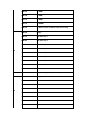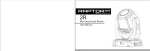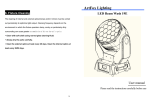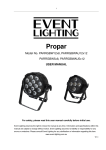Download USER MANUAL - Rokharv LED
Transcript
Double Sided Beam and Wash Moving Head USER MANUAL PLEASE KEEP THIS MANUAL FOR FUTURE REFERENCE Please read these operating instructions carefully before operating this light fixture. These instructions contain important information regarding the use and maintenance of the unit. Please keep this manual with the unit for future reference. WARNING: to prevent and reduce the risk of electrical shock fire, do not expose this unit to rain or moisture. Never look directly into the beam. Use of controls, adjustments or procedures other than those specified herein may result in hazardous radiation exposure. Caution: 1. There are no user service parts inside this unit. Do not attempt any repairs yourself. Please refer to qualified service personnel for repairs at ROKHARV LED. 2. Ensure the power outlet matches the required voltage of this unit. 3. Disconnect from the mains supply before making any connections. 4. When mounting this unit ensure proper ventilation is available. 5. This fixture is intended for indoor use only. 6. During long periods of non-use, disconnect the main power. 7. Always use the same lamp and fuse type. Disconnect the fixture from mains power allowing cooling time before replacing any lamps or fuses. 8. Use glass cleaner or soft cloth to wipe down the fixture and beam pods. Please ensure all parts are dry before using. 9. When Mounting/hanging the fixture please ensure this is done by qualified personnel. CAUTION! Keep this device away from Rain and Moisture CAUTION! Unplug mains lead before opening the housing. Every person involved with the installation, operation and maintenance of this device has to: -be qualified -follow carefully the instructions of this manual 1. INTRODUCTION Thank you for having chosen this professional moving head. You will see you have acquired a powerful and versatile device. Unpack the device. Inside the carton box/flightcase you should find: 1. One mains power cable 2. One user manual 3. One Omega bracket Please check carefully that there is no damage caused by transportation. Should there be any, please consult your dealer and don’t install/use this device. 2 Mounting and installation 2.1 Cautions: for added protection do not mount the fixtures in areas outside walking paths, seating areas, or in areas were the fixture might be reached by unauthorized personnel. Before mounting the fixture to any surface, ensure that the installation area can hold a minimum point load of 10 times the device’s weight. Fixture installation must always be secured with a secondary safety attachment, such as an appropriate safety cable. Never stand directly below the device when mounting, removing, or servicing the fixture, from a ceiling, or set on a flat level surface (see illustration below). Please ensure this fixture is kept at least 0.5m (1.5ft) away from any flammable materials. Always use and install the supplied safety cable as safety measure to prevent accidental damage and /or injury in the event that the clamp fails. 2.2 Mounting points: Overhead mounting requires extensive experience, including amongst others calculating working load limits, a fine knowledge of the installation material being used, and periodic safety inspection of all installation material and the fixture. If you lack these qualifications, do not attempt the installation yourself as improper installation can result in bodily injury. Be sure to complete all rigging and installation procedures before connecting the main power cord to the appropriate wall outlet. 2.3 Clamp mounting: The LED moving head provides a unique mounting bracket assembly that integrates the bottom of the base, the included ‘omega bracket’ and the safety cable rigging point in one unit (see the illustration below). When mounting this fixture to truss be sure to secure an appropriately rated clamp to the included omega bracket using a M10 screw fitted through the centre hole of the omega bracket. As an added safety measure ensure at least one properly rated safety cable is attached to the fixture using one of the safety cable rigging points integrated in the base assembly. 2.4 DMX-512 control connection Connect the provided XLR cable to the female 3-pin XLR output of your controller and the other side to the male 3-pin XLR input of the moving head. You can chain multiple Moving head together through serial linking. The cable needed should be two core, screened cable with XLR input and output connectors. Please refer to the diagram below. 2.4 DMX-512 connection with DMX terminator For installations where the DMX cable has to run a long distance or is in an electrically noisy environment, such as in a discotheque, it is recommended to use a DMX terminator. This helps in preventing corruption of the digital control signal by electrical noise. The DMX terminator is simply an XLR plug with a 120 resistor connected between pins 2 and 3,which is then plugged into the output XLR socket of the last fixture in the chain. Please see illustrations below. 3 TECHNICAL PARAMETERS: POWER SUPPLY: Input power: AC 100-240V 50/60 Hz Power consumption: 70 W LED: 1 PCS 10W RGBW CREE LED & 4 pcs 10W RGBW Tian Xin LED DMX channel: 17/23channels modes Movement: Pan/Tilt: X axis 540 degree, Y axis Endless rotation Control mode: DMX512/Master-Slave/Auto run/sound to light Display: LED display 8 internal programs, sound mode can be controlled by DXM 512 Beam angle: 3 /25 degree IEC Mains Power input DMX in / out 3 pin WEIGHT & SIZE N.W: 2.5kgs G.W: 3.5kgs Fixture size: 32.5x25x27cm Packing size: 54X34X29cm (2pcs) 4 : MENU FUNCTION 1 Addr DMX Address 001-512 2 ChMd DMX Mode =CH 17 =CH 23 3 SLNd Run Mode =Master =Slave 4 SHNd Internal Program =001 =002 =003 =004 =005 =006 =007 =008 5 Soun Sound Control =OFF =ON 6 PAN X Reverse =OFF =ON 7 TIL Y Reverse =OFF =ON 8 dISP Display Reverse =OFF =ON 9 rFAC Reset Default =OFF =ON 10 rST Reset Motor 5: Function Mode 5.1 DMX address setting With this function, you can adjust the desired DMX-address via the menu. Select via the required DMX channel, press enter to confirm. Press the Mode/Esc-button in order return to the main menu. Set DMX address Display the DMX 512 value of each channel With this function you can display the DMX 512 value of each channel. The display automatically shows the channel with a value changing. 5.2 DMX Mode The LED moving head has 17CH and 23CH Modes 5.3 Run Mode In Run mode you can choose Master mode or Slave mode. 5.4: Auto Play With this function, you can run the 8 featured programs in master mode. 5.5 Sound With this mode you can set the light to move to sound detection. 5.6 Pan Reverse With this function you can reverse the Pan-movement. 5.7 Tilt Reverse With this function you can reverse the Tilt -movement. 5.8 Display Reverse With this function you can reverse the display-movement. 5.9: Reset Default With this function, you can select restore factory settings for ON or OFF, the default is OFF. 5.10: Reset Motor With this function, you can reset the device motor via the menu. You can select the different reset function by turning the encoder. 6: DMX CHANNELS 6.1: 17 channel definition table Channel DMX Value Function 1 000 - 255 X 000-007 Empty 008-255 X Motor Rotation (Slow to fast) 000 - 255 Y 000-007 Empty 008-255 Y Motor Rotation (Slow to fast) 000-127 Y1 Mode 128-255 Y2 Mode 000-255 Dimmer (0-100%) 000-004 Shutter closed 005-250 Strobe effect slow to fast 251-255 Shutter open 8 000-255 Red 9 000-255 Green 10 000-255 Blue 11 000-255 White 000-007 Empty 008-016 Y1-R 2 3 4 5 6 7 12 017-025 Y1-G 026-034 Y1-B 035-043 Y1-W 044-052 Y1-RG 053-061 Y1-GB 062-070 Y1-BW 071-079 Y1-RW 080-088 Y1-RGB 089-097 Y1-GBW 098-106 Y1-RBW 107-115 Y1-RGW 116-127 Y1-RGBW 128-255 Y1-Macro Colour Line (Slow from slow to fast) 000-007 Empty 008-016 Y2-R 017-025 Y2-G 026-034 Y2-B 035-043 Y2-W 044-052 Y2-RG 053-061 Y2-GB 062-070 Y2-BW 071-079 Y2-RW 080-088 Y2-RGB 13 089-097 Y2-GBW 098-106 Y2-RBW 107-115 Y2-RGW 116-127 Y2-RGBW 128-255 Y2-Macro Colour Line(Slow from slow to fast) 000-007 Empty 008-037 LED Auto Play 1 038-067 LED Auto Play 2 068-097 LED Auto Play 3 098-127 LED Auto Play 4 128-157 LED Auto Play 5 158-187 LED Auto Play 6 188-217 LED Auto Play 7 218-247 Macro Colour Line 248-255 LED Sound Control MODE 000-255 LED Auto Play Speed(Slow to Fast) 000-007 Empty 008-032 X/Y auto run 1 033-058 X/Y auto run 2 059-084 X/Y auto run 3 085-110 X/Y auto run 4 111-136 X/Y auto run 5 137-162 X/Y auto run 6 163-188 X/Y auto run 7 14 15 16 17 189-214 X/Y auto run 8 215-240 X/Y auto run 9 241-255 X/Y Sound Control 250-255 RESET(10S) 6.2 23 channel definition table Channel DMX Value Function 1 000 - 255 X 000-007 Empty 008-255 X Motor Rotation (Slow to fast) 3 000 - 255 X SPEED 4 000 - 255 Y 000-007 Empty 008-255 Y Motor Rotation (Slow to fast) 000-127 Y1 Mode 128-255 Y2 Mode 7 000 - 255 Y SPEED 8 000-255 Dimmer (0-100%) 000-004 Shutter closed 005-250 Strobe effect slow to fast 251-255 Shutter open 10 000-255 Red1 11 000-255 Green1 12 000-255 Blue1 2 5 6 9 12 000-255 White1 14 000-255 Red2 15 000-255 Green2 16 000-255 Blue2 17 000-255 White2 000-007 Empty 008-016 Y1-R 017-025 Y1-G 026-034 Y1-B 035-043 Y1-W 044-052 Y1-RG 053-061 Y1-GB 062-070 Y1-BW 071-079 Y1-RW 080-088 Y1-RGB 089-097 Y1-GBW 098-106 Y1-RBW 107-115 Y1-RGW 116-127 Y1-RGBW 128-255 Y1-Macro Color Line(Slow from slow to fast) 000-007 Empty 008-016 Y2-R 017-025 Y2-G 18 19 026-034 Y2-B 035-043 Y2-W 044-052 Y2-RG 053-061 Y2-GB 062-070 Y2-BW 071-079 Y2-RW 080-088 Y2-RGB 089-097 Y2-GBW 098-106 Y2-RBW 107-115 Y2-RGW 116-127 Y2-RGBW 128-255 Y2-Macro Color Line(Slow from slow to fast) 000-007 Empty 008-037 LED Auto Play 1 038-067 LED Auto Play 2 068-097 LED Auto Play 3 098-127 LED Auto Play 4 128-157 LED Auto Play 5 158-187 LED Auto Play 6 188-217 LED Auto Play 7 218-247 Macro Color Line 248-255 LED Sound Control MODE 21 000-255 LED Auto Play Speed(Slow to Fast) 22 000-007 Empty 20 23 008-032 X/Y auto run 1 033-058 X/Y auto run 2 059-084 X/Y auto run 3 085-110 X/Y auto run 4 111-136 X/Y auto run 5 137-162 X/Y auto run 6 163-188 X/Y auto run 7 189-214 X/Y auto run 8 215-240 X/Y auto run 9 241-255 X/Y Sound Control 250-255 RESET(10S) Please note: Specification is subject to change without prior notice. ROKHARV LED Ltd