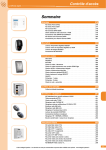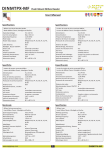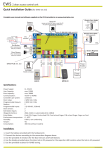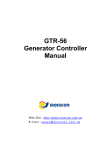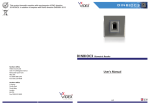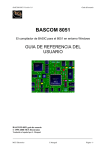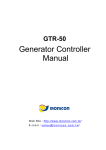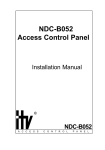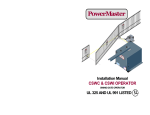Download DINPAD-M
Transcript
DINPAD-M User Manual These low profile multiprotocol keypads are designed to fit a UK single gang electrical back box and are available in 6 different colour finishes. The DINPAD-M has a selectable Wiegand output (26, 30, 34 and 40 bit) and is compatible with Portal Plus. Technical Characteristics 80mm Operating Voltage: Current consumption: Output: IP rating: Housing: Mounting: Wiring: Operating temperature: 12V dc Max 70mA Wiegand (26, 30, 34, 40 bit), Clock & Data or Codix IP40 ABS UK electrical flush back box (single gang) Terminal block -20°C to +50°C 80mm 9mm Mounting Note: Wall mount box not supplied! 1 DINPAD-M DINPAD-M Terminals 12v DC GND Codix D1 / data D0 / clock LED Green LED Red Tamper Tamper Connection to DINMTPX proximity reader 12v DC Ground Codix output Wiegand output (D1) or data Wiegand output (D0) or clock Green LED Red LED Tamper (clean contact) Wiring Portal Plus (Wiegand) - Reader 1 12vdc GND D1 D0 12V Out GND Ac. Denied LED Ac. Granted LED D1 D0 12V Out GND Ac. Denied LED GND Door Sensor2 Ac. Granted LED Door Sensor1 RS 485 B RS 485 A TAMPER LR- LG- D0 D1 COD GND +12 Reader 2 Door 1 GND Exit Button2 Door 2 Exit Button1 NC Com NO NC Com NO Earth screw S MST T2A/250V C RU PS E max. 50m LED Status Resetting master code 1. Disconnect power 2. Press and hold “A” and reconnect power 3. Hold the “A” key for at least 3 seconds. Green LED Externally controlled Red LED Externally controlled Orange LED Key press and Menu 2 DINPAD-M DINPAD-M fig.2 Test fig.1 fig.4 fig.3 When DINPAD-M is connected to EWS Controller, settings must be done in the PROS Software and in the DINPAD-M Keypad. Example: Create a User to access with Card or PIN Code. The Card Number is 8744987 and the PIN Code 12345. Settings in the PROS Software 1. In the PROS Software, right click on the Reader and select properties. In the Properties window select for Type: “DINPAD-M” (1.1) 2. Select the Wiegand 26bit (1.2) 3. Press Save & Exit. In the event window a confirmation message will appear as shown in fig.2 4. Adjust the PIN Length. Go to Settings/ System parameters. For Keycode length select 5 digits. (fig3) 5. Go To Users Menu and select the user. In the Field User ID (Card Number) write 8744987. In the Field ”Keycode” write the PIN Code 12345. Save the User. (fig.4) Settings in the DINPAD-M 1. Enter the Menu of DINPAD-M. Press B+000000. 2. Press 6, press 4. The Preset, programs the DINPAD-M Keypad to work with EWS controller in Wiegand 26bit. 3. Adjust the PIN Length. Press 4, then press 5. 4. Exit the Menu with A Type 12345 and access will be granted. 3 DINPAD-M DINPAD-M Connecting DINPAD-M with DINMTPX 1. Connect both devices with the cable provided. DINMTPX-M tamp LR- LG- D1 D0 gnd +12V 2. Connect the DINPAD-M keypad to the controller. The proximity reader is not connected to the controller. L11 ZD5 C6 A C33 Free R55 Led A2 LD16 R9 LD14 Free R46 Led 1 D1 D0 12V out GND C32 A LD13 Free R47 Led 1A LD15 Free Led 2 C28 IC7 D1 D0 12V out GND ZD2 L6 ZD1 R1 R13 R2 L7 C27 led1 led2 GND+12V D0 D1 FUSE1 R45 C29 IC8 R2 GND+12V L1 D13 D3 ICN2 FUSE3 Fuse R1 max. 50m C18 L8 ZD4 R3 R14 R4 ZD3 L9 DINPAD-M led1 led2 GND+12V D0 D1 DINMTPX 12V GND Codix D1/ data D0/ clock LED Green LED Red Tamper Tamper L2 EWS LD5 R32 3. In the software, in reader’s properties, for type of the reader select LCSP, DINPAD-M. 4. Put the Keypad to work as master unit. 5. EWS Mode. Press B+000000 Press 0 Press 1 Press A to exit Press B+000000 Press 6 Press 4 (or “3” for Wiegand34) Press A to exit 4 DINPAD-M DINPAD-M B + 000000 Enter “Master Code” Validation OK? No Error Beep (3 short beeps) Yes 1 small beep + 1 long beep + Orange LED is ‘ON’ Change Master Code Select Output Protocol Entry Mode Site Code Length Backlight 3 5 7 9 1 1 Enter New Master Code Press 6 Digits 2 3 Single Double Clock & Wiegand Wiegand Data 4 1 Codix only PIN Code 3 2 1 4 only Card and Card or PIN PIN Card Code Code No Site Code 2 3 4 0 Site Code Site Code Site Code between between between 0 to 255 0 to 65535 0 to 15 Master/Slave selection Select Type of Wiegand PIN Code Length Presets Enter Site Code 0 2 4 6 8 1 2 Master Slave 1 2 3 4 Wiegand Wiegand Wiegand Wiegand 26bit 30bit 34bit 40bit 0 for any length with “A” in the end Direct Menu exit 1-8 for lengths between 1 to 8 digits 1 2 3 4 5 Wiegand Wiegand Wiegand Wiegand Codix 26bit 34bit 34bit 26bit EWS normal normal EWS 1 Backlight Backlight ON OFF 5 digits Press “A” to validate and exit the menu (orange LED OFF) Entering Menu is always done with B + 000000 if the Master Code is not changed. Submenu 0 - Master/Slave Selection. 1(Master) when the keypad is connected with proximity reader DINMTPX. Default = 0(Slave) Submenu 1 - Change Master Code. The Master Code must be 6 digits. After enrolling new Master Code the DINPAD-M automatically exits the Menu and the new master code must be typed to enter the menu. Submenu 2 - Select Type of Wiegand. With this the Keypad can be adjusted to send 4 different Wiegand Outputs. The Wiegand selected must be the same as the controller’s Wiegand Input where the DINPAD-M Keypad is being connected. Example: If you use a controller that recognizes Wiegand 34bit, then enter the menu of DINPAD-M, press 2, then press 3. Submenu 3 - Select Output Protocol. The Keypad can send the Code by different Protocols. Use “Single Wiegand” when connected to third party controllers. When “Single Wiegand” is selected, what is typed on the Keypad the same will be sent as Wiegand Number. Use Double Wiegand when connected to EWS, use Clock&Data when connected to controller with Clock&Data input, use Codix when connected to Vi200, EX5, EX7, INOX99 or VKP99. Submenu 4 - PIN Code Length. If “0” is selected, then any PIN Code with any length can be sent, but the PIN Code is typed with “A” for confirmation( ex. 123 + A). If 1 to 8 is selected the PIN Code length is determinated by the number selected. Submenu 5 - Entry Mode. “Only PIN Code” is disabling the proximity and DINPAD-M+DINMTPX works as keypad only. “Only Card” is disabling the Keypad and DINPAD-M+DINMTPX works as Proximity Reader. “Card and PIN Code” defines the double security, both the Card and PIN Code is required for the Wiegand to be sent. “Card or PIN Code” enables normal operation. Submenu 6 - Presets. The Presets are set of preprogrammed parameters for easy programming. 6-1 “Wiegand 26bit Normal” 6-2 “Wiegand 34bit Normal” 6-3 “Wiegand 34bit EWS Mode” 6-4 “Wiegand 26bit EWS Mode” 6-5 “Codix” - Type: Wiegand 26bit; Output: Single Wiegand; PIN Length: 4 digits; Entry Mode: Card or PIN Code Type: Wiegand 34bit; Output: Single Wiegand; PIN Length: 4 digits; Entry Mode: Card or PIN Code Type: Wiegand 34bit; Output: Double Wiegand; PIN Length: 4 digits; Entry Mode: Card or PIN Code Type: Wiegand 26bit; Output: Double Wiegand; PIN Length: 4 digits; Entry Mode: Card or PIN Code Output: Codix; PIN Length: any length with “A” in the end; Entry Mode: Card or PIN Code Presets 6-3 and 6-4 to be used always when DINPAD-M is connected to EWS firmware ver.2.42 or higher. Submenu 7 - Site Code Length. Set the code length sent to Host. Default is “0”. To be used only in specific cases. Submenu 8 - Enter Site Code. Put the site code always in 5 digit format (ex. 00170). Submenu 9 - Backlight. Turns ON/OFF the backlight. 5 DINPAD-M DINPAD-M 6 DINPAD-M DINPAD-M 7 DINPAD-M DINPAD-M Northern Office Videx Security Ltd Unit 4-7 Chillingham ind Est Newcastle Upon Tyne NE6 2XX Tel: 0870 300 1240 Fax: 0191 224 5678 Southern Office 1 Osprey Trinity Park Trinity Way London E4 8TD Fax: 0208 523 5825 Technical Support [email protected] Tel: 0191 224 3174 Fax: 0191 224 4938 http://www.videx-security.com 8 DINPAD-M