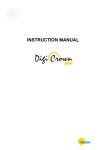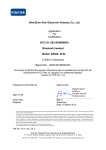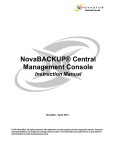Download INSTRUCTION MANUAL
Transcript
INSTRUCTION MANUAL 1. INTRODUCTION TO DIGICROWN PROBING LINE SYSTEM ............ 4 2. ISA CARD .............................................................................................. 6 2.1. BEFORE STARTING INSTALLATION… .................................................... 6 3. CARD SETUP ........................................................................................ 8 3.1. SETUP OF PC FOR HOUSING THE ISA CARD .......................................... 8 3.2. PROGRAMMING THE ISA CARD “DIP-SWITCHES” .................................. 14 Relationship between Dip Switchs Æ COM Æ Board connectors ....... 18 Summary of isa card dip-switch functions............................................ 18 4. INSTALLATION OF ISA CARD IN THE PC........................................ 20 4.1. SYNCHRONIZATION OF CARDS ........................................................... 21 5. CHECKING THE INSTALLATION OF THE ISA CARD...................... 22 CONNECTION OF NETWORKS TO CARDS............................................ 24 7. LED FOR DISPLAY OF UNIT OPERATING STATUS ....................... 25 7.1. 7.2. “ON ERROR” / “AUTOMATIC” MODE ............................................. 26 “AUTOMATIC” MODE ...................................................................... 26 8. CALCULATION OF ABSORPTION .................................................... 27 9. GROUND CONNECTION .................................................................... 28 10. TECHNICAL SPECIFICATIONS ...................................................... 31 11. DECLARATION OF CONFORMITY................................................. 32 12. ORDERING CODES......................................................................... 33 -2- -3- 1. INTRODUCTION TO DIGICROWN PROBING LINE SYSTEM The DigiCrown is a flexible measuring system (from 1 to 372 sensors), configured in networks (from 1 to 12) that can be connected to a PC via an RS232/USB serial interface or dedicated RS485 interface cards for PCI or ISA bus. The diagram below shows the elements of the DigiCrown system in their possible configurations. This user manual follows up the installation of the DigiCrown isa card. -4- /USB NET 1 NET 1 NET 2 MAX 6 CARDS -5- 2. ISA CARD The DigiCrown isa unit achieves the RS485 Half Duplex serial communication with the rest of the network. Each card is equipped with two serial ports, for the overall management of 31 + 31 sensors or I/O modules. Up to 4 cards can be interlinked (see paragraph 4.1), for the management of up to 8 networks (248 active units). The LEDs next to the serial ports display the operating status of the card (Chapter 7). 2.1. Before starting installation… In order to ensure the correct operation of the isa card, a PC with the following minimum specifications is needed: • One free ISA slot • Microsoft Windows operating system (Windows 95, 98, 2000, NT, XP) -6- Installing the ISA card on a standard PC. Use the installation procedure described in the following chapter (CARD Setup). Windows provides a vast number of addresses for the system, we suggest using those indicated below, which should usually be included among the available resources. CARDS CARD 1 CARD 2 COM# ADDRESS IRQ COM a 0100 10 COM b 0108 11 COM c 0110 5 COM d 0118 7 The most critical resource may be the interrupt value, especially in the case of two cards. Therefore, in this case, interrupts 5 and 7 may be at risk. If so, it is best to disable the device that is not in use (for example the BIOS parallel port), and designate the required available interrupts as LEGACY ISA. Installing the ISA card in a Marposs E9066N industrial PC MARPOSS SpA supplies the ISA cards with a series of default address and interrupt settings, as indicated in the below table: CARDS CARD 1 COM# COM a ADDRESS (*) 0100 IRQ (*) 10 COM b (*) 11 (*) 0108 To simply installation on Marposs Industrial PCs, the company supplies all E9066N systems with the following default BIOS settings: interrupt 10 LEGACY ISA interrupt 11 LEGACY ISA As the addresses 0100 and 0108 are normally free, these pre-settings help to simplify the installation procedure (there is no need to move any jumpers on the card) and all the user has to do is select the suggested values (*) when carrying out the COM installation procedure on the E9066N (see chapter 3 CARD Setup) -7- 3. CARD SETUP 3.1. Setup of PC for housing the isa card Click on “Start” Æ “Settings” Æ “Control panel” and double-click on Add/Remove Hardware” (see Fig. 3). Fig. 3 As soon as the window shown below appears (Fig. 4), press the “Next” pushbutton. Fig. 4 -8- Select the “Add a device” option and press “Next” (Fig. 5). Fig. 5 In the following window (Fig. 6), select “Add a new device” in the list of devices, and press “Next”. Fig. 6 -9- In the guided-procedure window (Fig. 7), select the second option, “No, I want to select the hardware from a list” , then press “Next”. Fig. 7 Select “(Standard port types)” in the list of manufacturers (Fig. 8), and click on “Communications port” in the list of models. Press “Next” to pass to the following window. Fig. 8 - 10 - In the window shown below (Fig. 9), select the option “Ports (COM & LPT)” , then press “Next”. Fig. 9 Should the warning message shown below appear, click on “OK”. - 11 - Set a basic configuration value that does not produce any conflict in the system (Fig. 10), making sure that the “No conflicts” message appears in the “Conflicting device list” box (e.g. “Basic configuration 0005”). Then double-click on “IRQ/Interrupt Request”. Fig. 10 Enter the interrupt-level value that you wish to set for the isa card (e.g. Value 03), making sure that there is no conflict (Fig. 11). Press “OK” to confirm. Fig. 11 - 12 - Write down the I/O interval value (e.g. 02E8-02EF) and the interrupt/IRQ value (e.g. 03). Press “OK” to confirm (Fig. 12). Fig. 12 Press “Finish” in order to complete the setup (Fig. 13) and switch the PC off. Fig. 13 ) The operations described in para. 3.1 refer to the setup procedure for a single COM port. Repeat the same procedure for each additional COM port. - 13 - 3.2. Programming the isa card “dip-switches” Once the card addressing procedure has been completed, it is necessary to define the following values by programming the dip-switches: 1. The I/O interval start value (e.g.: 0100). IMPORTANT: position ON = Ø (see example in fig. 14). In this case, the following dip-switches are used: T102 and T103 Æ COM a Æ which communicates via connector J1 T102 and T106 Æ COM b Æ which communicates via connector J2 2. The interrupt value. IMPORTANT: to select the interrupt, set only the corresponding dip-switches to ON. All the other dip-switches must be set to OFF (see example in fig. 14). In this case, the following dip-switches are used: T101 Æ INTERRUPT CHA Æ COM a (which communicates via connector J1) T104 Æ INTERRUPT CHB Æ COM b (which communicates via connector J2) When setting the dip-switches it is important to bear in mind that each hexadecimal digit must be converted into 4 binary digits for use in the programming procedure illustrated in the diagram (fig. 14). - 14 - Programming dip-switches T102 / T103 I/O INTERVAL binary hexadecimal COM on / off Not used Basic address for all cards default Fig. 14 - 15 - Programming dip-switches T102 / T106 I/O INTERVAL binary hexadecimal COM on / off Not used Basic address for all cards default Fig. 14 - 16 - In order to simplify this operation, and reduce the risk of errors to a minimum, a “CONFIGURATOR” is provided in Excel format that allows the user to define the position of the dip-switches graphically, based on the hexadecimal values defined using the Windows installation procedure. How to interpret the graphic configurator with reference to the card… - 17 - Relationship between Dip Switchs Æ COM Æ Board connectors COM a Æ INTERRUPT T101 Æ T103 and T102 Æ J1 COM b Æ INTERRUPT T104 Æ T106 and T102 Æ J2 Summary of isa card dip-switch functions • T102 Æ used for: - settings that are common to the two COM ports – basic addresses for all cards - enabling/disabling the COM a/b ports (serial connectors J1/J2) Dip-switch position ON (in the case of addresses: bit=0) • T103 Æ sets the specific I/O addressing start value for the COM a identified as J1. Dip-switch position ON (in the case of addresses: bit=0) • T106 Æ sets the specific I/O addressing start value for the COM a identified as J2. Dip-switch position ON (in the case of addresses: bit=0) • T101 Æ sets the specific interrupt/IRQ value for the COM identified as J1. To enable the INTERRUPT value set the corresponding dip-switch to ON and all the others to OFF. • T104 Æ sets the specific interrupt/IRQ value for the COM identified as J2. - 18 - To enable the INTERRUPT value set the corresponding dip-switch to ON and all the others to OFF. N.B.: • T101 + T104 must not have the same interrupt enabled. • If a COM (a or b) is disabled (by setting the corresponding position on T102), set all the corresponding INTERRUPT dip-switches to OFF in order to free this resource on the BUS and make it available to other devices. Example: COM a disabled T102 Æ dip switch CHA set to OFF T101Æ all dip-switches set to OFF or COM b disabled T102 Æ dip switch CHB set to OFF T104Æ all dip-switches set to OFF - 19 - 4. INSTALLATION OF ISA CARD IN THE PC When you have completed the procedure for the configuration of the dip-switches of the isa card, install the device in the PC. Switch the computer off, and remove the frame and the metal cover that protects the slot. Insert the card in a free ISA slot. - 20 - 4.1. Synchronization of cards The cards are interlinked by means of the OUT-IN connectors (Fig. 14), using the 10-pins flat cable that is supplied (Fig. 15). This connection extends the synchronization of the measurement reference frequencies between the various networks to up to 4 isa cards (=8 networks). An “isofrequency” system is thus obtained. The flat cable must be connected to the OUT connector of a card, which becomes the master one, and to the IN connector of the next card. If further cards are present, the OUT connector is connected to the IN connector of the third one, and so on. OUTPUT Connector INPUT Connector Fig. 14 Fig. 15 - 21 - 5. CHECKING THE INSTALLATION OF THE ISA CARD After the installation of the card has been completed, close the cover and restart the PC. To check whether the card has been correctly installed, click the right-hand key of the mouse on “My computer”, in the Windows desktop. Click “System properties” and select “Hardware”: the window shown below appears. - 22 - When you click on the “Device manager” (or “System”) key, the window shown below appears. Expanding the “Ports (COM & LPT)” item, the new COM port installed with the isa card is included: Windows calls it “Communications Port”. The numbering attributed by Windows to the COMs shown in the “Device manager” window (COM5, COM6, etc.) is the same that must be entered in the “MDHQSPC” configuration software. ) Install a standard driver for serial ports in case recognized by the system as described in Chapter 5. - 23 - the isa card is not 6. CONNECTION OF NETWORKS TO CARDS The connection of the networks is made by means of an RS-485 serial cable, directly to connectors “J1” and “J2”. The cables come in the following lengths: • 2m code 6738057016 • 10 m code 6738057023 • 15 m code 6738057022 • 25 m code 6738057017 - 24 - 7. LED FOR DISPLAY OF UNIT OPERATING STATUS The type of lighting of the red LED on the isa module indicates the operating status of the unit. There are the following flashing modes: • • “ON ERROR” (the LED is activated only when an error is generated) “AUTOMATIC" (this mode includes both the ON ERROR warning and brief flashes to indicate the network sessions pending). - 25 - 7.1. “ON ERROR” / “AUTOMATIC” mode Notes: (1) HW ERROR Æ general hardware and bootstrap errors (2) COM ERROR Æ general serial driver and/or protocol error 7.2. “AUTOMATIC” mode Note: (3) OK Æ the network is in working order - 26 - 8. CALCULATION OF ABSORPTION To calculate the total absorption of the card and networks from the +5 V of the ISA slot, consider: Vnetwork = 7.5 Vdc Pcard = 1.5 W K = 1.25 (efficiency of DC/DC converter) Inetwork = Imodules x Nmodules Pnetwork = Vnetwork x Inetwork Ptotal absorbed = Pnetwork x K + Pcard E.g.: the example shown below is specific for a DigiCrown configuration with a maximum RS-485 cable length of 10 m. Nmodules = 31 + 31 = 62 Imodules = 0.04 A Inetwork = 62 x 0.04 = 2.48 A Pnetwork = 7.5 x 2.48 = 18.6 W Ptotal absorbed = 18.6 x 1. 25 + 1.5 = 24.75 W - 27 - 9. GROUND CONNECTION In this chapter are reported different technical solutions in order to make sure the DigiCrown system is properly grounded, according to the NET’s configuration and to the lay-out of the different units. The purpose of ground connection is to minimize as much as possible the electrical noise and the interference, typically affecting the measurement signal. The ground connections schemes reported in this paragraph represent the optimal solution in order to have a system fully compatible with the EMC standards, according to the following directives: - 73/23/EEC 2004/108/CE EN55022: 1998 (EMC) EN55024: 1998 (EMC) If for a specific application the customer considers such technical solutions not required, Marposs is not responsible for any possible inaccurate working condition of the devices. • Bench application n. 1 The whole DigiCrown system (control + measurement) has been placed on a single bench gauge. PC serial link box D A p.e. The “D” equipotential connection between the box modules and the transducers support frame, can be done whether a metallic conductive frame is used. In the glass gauging applications the transducers support frame is usually not a conductive material and the transducers are typically insulated, in this case no ground connection is required. - 28 - • Bench application n. 2 In case the control system (PC…) is placed on a bench while the transducers and the box modules on another, we suggest to set-up an equipotential link as shown in the points: A + D + E. Power supply unit PC serial link D A E A.C. Main power p.e. • Bench application n. 3 If the DigiCrown system is split on two or more benches, we suggest to set-up an equipotential link as shown in the points: A + D + E + F + G. Power supply unit Power supply unit Pc serial link box serial link G F A E D p.e. box A.C. Main power A.C. Main power - 29 - • Automatic machine application For such applications it is strongly suggested to provide the box units and the transducers support frame with an equipotential link: in the automatic machine applications the eddy-currents normally flow in the transducer’s shield. Electrical cabinet Pc Measuring machine box serial link pe Ground bar Ground bar Equipotential link - 30 - Metallic connection between the modules and the transducers 10. TECHNICAL SPECIFICATIONS DigiCrown isa (code 6355322000) Power supply ……………………....from ISA bus standard 5 V Absorption (P) (*).....…….……...….1.5 W + power towards networks Absorption from +5 (I).....…….……0.2 A + current towards networks INPUT/OUTPUT……………………..DigiCrown HW&protocol compatible RS485 rate........……………...………prog. Baud 9600 or 208333 Operating temperature...…………..standard PC Maximum network length…………up to 1 Km (depending on network configuration) Number of networks per card……..2 Dimensions…………………..………standard compact ISA Absorbed power ...……..……..…….see Chapter 8 (*) Æ Power required for management of configuration. Should the power supply unit integrated in the PC not be able to supply this power, a DigiCrown psu+psc module must be installed. - 31 - 11. DECLARATION OF CONFORMITY MARPOSS S.p.A. hereby declares that the devices described in this manual comply to the EMC electromagnetic compatibility requirements, in compliance with the following directives: 73/23/EEC of 02-19-1973 (LOW VOLTAGE directive) 2004/108/CE of 01-20-2005 (EMC directive) The devices have been designed, assembled and tested in compliance with the following European standards: EN55022 : 1998 (EMC) EN55024 : 1998 (EMC) - 32 - 12. ORDERING CODES The tables below are a general summary of the ordering codes for all the components of the DigiCrown Probing Line. The highlighted parts are the elements described in this manual. INTERFACES ORDER CODE ACCESSORIES DESCRIPTION ORDER CODE 6355200000 DESCRIPTION 767X000000 DIGI CROWN BOX END LINE CONNECTOR 767X000200 DIGI CROWN BOX + RAM 6872030010 DIGI CROWN BUS 767Y000000 DIGI CROWN 232 6872030011 DIGI CROWN PSC 767Y010000 DIGI CROWN USB 4147000013 EU PLUG 767W000000 DIGI CROWN PSU (110-240Vac / 7,5Vdc) 4147000014 USA PLUG 767W010000 UK PLUG DIGI CROWN PSU (24Vdc / 7,5Vdc) 4147000015 767I000000 DIGI CROWN I/O SINK 4147000016 EU CABLE 767I010000 DIGI CROWN I/O SOURCE 4147000017 USA CABLE 767I020000 DIGI CROWN I/O ONLY INPUT 6355321000 DIGI CROWN PCI 6355322000 DIGI CROWN ISA EXTENSIONS ORDER CODE SW packages DESCRIPTION ORDER CODE DESCRIPTION 6738057016 CONNECTION CABLE 2m CM2Z22MA00 QSPC 6738057023 CONNECTION CABLE 10m CM2F22MA02 EASY ACQUISITION 6738057022 CONNECTION CABLE 15m CM2A12MA01 MARPOSS DRIVER LIBRARY 6738057017 CONNECTION CABLE 25m - 33 - Notes ___________________________________________ ___________________________________________ ___________________________________________ ___________________________________________ ___________________________________________ ___________________________________________ ___________________________________________ ___________________________________________ ___________________________________________ ___________________________________________ ___________________________________________ ___________________________________________ ___________________________________________ ___________________________________________ ___________________________________________ ___________________________________________ ___________________________________________ ___________________________________________ ___________________________________________ ___________________________________________ ___________________________________________ - 34 - Notes ___________________________________________ ___________________________________________ ___________________________________________ ___________________________________________ ___________________________________________ ___________________________________________ ___________________________________________ ___________________________________________ ___________________________________________ ___________________________________________ ___________________________________________ ___________________________________________ ___________________________________________ ___________________________________________ ___________________________________________ ___________________________________________ ___________________________________________ ___________________________________________ ___________________________________________ ___________________________________________ ___________________________________________ ___________________________________________ - 35 - 2002/95/CE 2002/96/CE The product and any part that can be mechanically separated from it must not be disposed of the environment and must not be disposed of as municipal or general waste (Law for national adoption of European directives 2002/95/EC and 2002/96/EC and others). The provisions of the law only apply to products identified as WEEE (waste electrical and electronic equipment) marked with the appropriate symbol and in any case put on the market after 13 August 2005. Once put out of use, the WEEE product may contain substances and parts that are harmful to human health and the environment and which must be subject to professional treatment for reuse, recycling or definitive disposal. Deliver the WEEE product to an authorised WEEE treatment centre, or contact the local organisation responsible or your nearest Marposs service centre for information. Illegal disposal of a WEEE product is a crime punishable by penalties. A complete and updated list of the addresses is available in the Marposs website: www.marposs.com - www.testar.com D4340034GF - Edition 09/2007 – Specifications subject to changes. © Copyright 2006 MARPOSS S.p.A. (Italy) – All rights reserved. MARPOSS, and other names/marks relevant to Marposs products mentioned or shown in this document, are registered trademarks or Marposs trademarks in the United States and in other countries. Any rights of third parties to trademarks or registered trademarks mentioned in this document are acknowledged to the respective holders. Marposs has an integrated Company Management system for quality, environment and safety, certified by ISO 9001, ISO 14001, OHSAS 18001 and QS9000 T&E certifications. Marposs has been awarded the EAQF 94 Qualification and the Q1-Award. - 36 -